#Troubleshoot MacBook Problems
Explore tagged Tumblr posts
Note
Hi, I love your profile and sims! I’m ‘kind of’ new to the sims world! I’ve been playing since 2018, but not religiously. I just wanted to ask about your mods folder (sorry if it states somewhere on your profile these kind of questions aren’t allowed, i’m new to tumblr too and still understanding how it works). Feel free to ignore this question if it’s not allowed. I understand that by having lots of folders within the mods folder it can make the game lag. I just wanted to ask how your mods folder looks? As I want to keep mine tidy and be able to find certain cc easily. I’m also in the process of buying a pc as I am currently using a macbook and have so much cc it’s starting to not work… If you have any tips or suggestions with having a pc (if you have one yourself) and how your set up looks, I would really appreciate it. Thank you!! 🤍
How I organize my mods folder
Hi! No problem at all! :) Here's a look inside my mods folder (main).
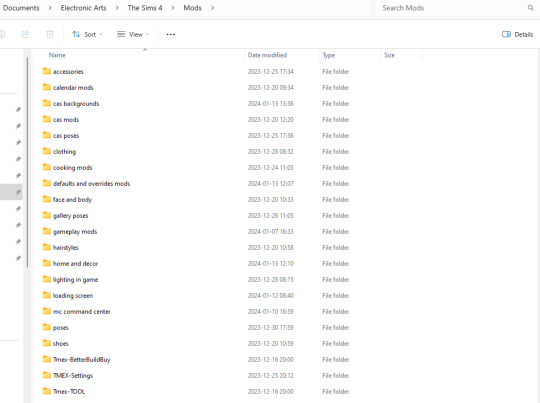
I usually organize my own folders by type/category, then by subcategory or creator. For example, I have separate folders for build items, objects, and cas cc (such as clothing and hairstyles) from certain creators from whom I have many sets.
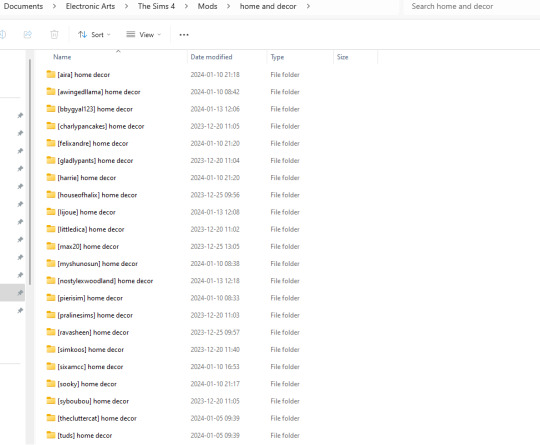
Just a friendly reminder to never go deeper than five subfolders!
For some categories, I prefer to organize my subfolders by function (accessories, overrides, face and body related content…).
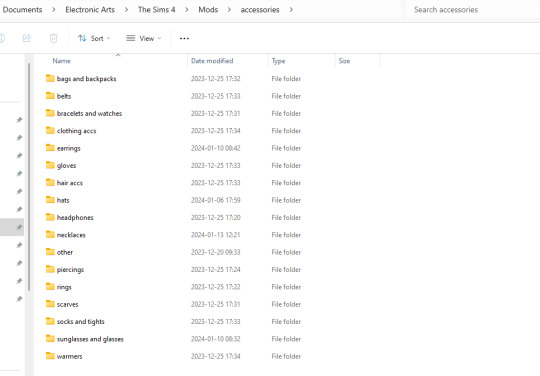
Also, I prefer unmerged files because I find it easier to replace outdated or broken files, and it makes troubleshooting easier.
As for my PC specs, you can find them here. I always play on the highest possible settings (including gshade) and my game takes less than 1 minute to load (my mods folder is currently 45 gb). Overall, I'm very happy with my PC and highly recommend it.
Hope this helps!
55 notes
·
View notes
Text
the thing that gets me about the lack of technological literacy in a lot of young gen z and gen alpha (NOT ALL. JUST A LOT THAT I SEE.) isn't necessarily the knowledge gap so much as it's the lack of curiosity and self-determination when it comes to interacting with technology.
you have the knowledge gap side of things, obviously, which highlights issues related to the experience of using pieces of hardware/software becoming detached from the workings of the hardware/software itself. you start seeing people (so called "ipad kids") who are less and less familiar with the basics of these machines—like knowing how to explore file and system directories, knowing what parts of the system and programs will be using the most power and interacting with each other, knowing what basics like RAM and CPU are and what affects them etc. these aren't things you need to sink a lot of time into understanding, but they seem to be less and less understood as time has gone on.
and this lack of familiarity with the systems at work here feeds into the issue that bothers me a lot more, which is a lack of curiosity, self-determination, and problem solving when younger people use their technology.
i'm not a computer scientist. i'm not an engineer. i have an iphone for on-the-go use and i have a dinky 2017 macbook air i use almost daily. that's it! but i know how to pirate things and how to quality check torrented material. i know how to find things in my system directories. i know how to format an external hard drive for the specifications of my computer. i know how to troubleshoot issues like my computer running slowly, or my icloud not syncing, or more program-specific problems. this is NOT because i actually know a single thing about the ~intricacies~ of hardware or software design, but because i've taken time to practice and to explore my computer systems, and MOST IMPORTANTLY!! to google things i don't know and then test out the solutions i find!!!!
and that sounds obvious but it's so clear that its just not happening as much anymore. i watched a tiktok the other day where someone gave a tutorial on how to reach a spotify plugin by showing how to type its url in a phone's browser search bar, then said "i'll put the url in the comments so you guys can copy and paste it!!!!!" like ?????? can we not even use google on our own anymore?? what's happening???
this was a long post and it sounds so old of me but i hear this lack of literacy far too much and the defence is always that it's not necessary information to know or it's too much work but it is necessary for the longevity and health of your computers and the control you have over them and it ISN'T too much work at all to figure out how to troubleshoot system issues on your own. like PLEASE someone help.
#part of it is at the fault of the technology itself#phones and tablets hide a lot of their system workings in favour of app-forward interfaces#unlike pcs and laptops which have them easily accessible at start up#but once again.... the lack of curiosity... troubleshooting.... problem solving#long post#and this isn't even going into the lack of problem-solving and self-driven research when it comes to interacting with media#the ''what song is this????'' ''what movie is this???'' ''what is this from????'' PLEASE where is the LOOKING the SEARCHING the FINDING OUT
52 notes
·
View notes
Text
I installed elementary OS 8 on my 2011 MacBook Pro after no longer wanting Zorin OS on it, and now that I’m experiencing it (and the community surrounding it), I’m realizing that I would rather put my dick in a meat grinder than be remotely associated with this operating system.
And after hours of downloading, troubleshooting, installing, and setting up, I’m just so tired. I’m ready to go back to macOS, full-time. I’ve put the latest macOS on this machine via OpenCore Legacy Patcher before. It’s a shame my days in Linux end like this. I’ve genuinely enjoyed it for the past few years, but I’m just so tired of the elitism, the division, the complications, the errors, the you-name-it. There’s always a problem.
Privacy isn’t worth this. I’d rather be in Apple’s back pocket than this, so ig that’s exactly what I’m going back to.
5 notes
·
View notes
Text
To hell with Windows, hello Linux!
(Long, long 2 AM rant) I got an Alienware Area-51 Threadripper R6 from FB Marketplace last year. No, it's not my main machine, and don't hate me for it.
It was cheap, and it's nostalgic. I remember watching a bunch of tech videos growing up and this was one of my favorite computers. Did I understand any of the tech garble? No. But I thought it looked freakin' cool. So I saw it online and said why not. It'll make a good birthday present for myself, plus I can use it as a testbed of sorts for whatever computer projects I can think of.
It's treated me well despite my abuse. I've stress-tested it, done some rendering, ran some language models, and dabbled in crypto mining. One of the GPU's failed but i wasn't too surprised.
Throughout all of this, however, I've had three occasions where Windows decided to remove itself from the living realm. The first time I assume it was a driver error. I unplugged a device and it fully froze. After a restart, it would no longer boot. I'm not too worried since, it being a testbed, I don't have important stuff on it. So I reinstall Windows and move on. (Should I have had to do that in the first place, I don't think so.) The second time, it died after an update. A standard Windows update. Can't remember what exactly. But it stopped booting after the restart. This time, however, it appeared to also brick the firmware? Plugged in my installation media, turned on the computer, and I'm greeted with an empty drive list. It couldn't see the drives in my PC. Wack. Spent a few hours troubleshooting that one.
(I'm writing this at 2 AM, about to pass out, can't remember much details lol)
It's been smooth sailing for about four months. I'm having a blast, gaming, surfing, the like. I've started hosting a Minecraft server for my friends for the past two weeks. PC has been on for most of that time, with a few restarts to freshen up the system. Fast forward to yesterday (technically two days ago since it's past midnight). I do another restart, and before starting the server again I decide to check for any updated. Two pop up, I decide to let them install. Windows stopped booting. This time I'm stressed, since I'm hosting our server. I migrated it from Aternos so people can join whenever they want, so it has a months worth of progress on it.
I make an installation media (on a Macbook mind you, don't get me started on that process), and attempt to recover the windows install before I reset it. I spent four hours figuring it out on Tuesday, and couldn't even make it to the Setup screen. I gave up, hit the hay. Wednesday I got right back to it, going as far as to re-installing the BIOS. After that and some more, I finally get to the Setup screen, where I'm met with a new message: "Install driver to show hardware".
"awesome, a new challenge" the he sais to his self *he was then shot 74 times* I saw that message and knew this wasn't gonna end well. Luckily I had an NVMe adapter on hand so I could pull the server files from my drive.
Six hours were spent, wasted, on troubleshooting this error. I've gone through forums on at least half a dozen websites. Nothing worked. All hope was lost for Windows.
Then, a little penguin appeared in my head. I had to try. I've had Linux in the past, only temporarily. It's never given me any problems besides running games with anti-cheat. That's mainly why I haven't switched fully before. But developers have improved Linux support for games, and now Steam has their own Linux-based OS. So I said, why not. I created my Ubuntu flash drive, plugged it in and booted my PC. First try. It worked. Of course it would, it's Linux. It doesn't care if you install it on a literal potato fresh out of the ground. It's now Thursday midnight past, and I'm finally downloading my apps and programs.
At this very moment, I made a decision. I will never use Windows again, unless for the rare circumstance I need to run a Windows-only program. In that case, I'd rather dual-boot my machine than have it Windows-only. I've never had a bad experience with Linux. Is it challenging? Yes. Is it as user-friendly? It can be, as long as you don't need to do anything significant. But I'm fine with that. I'm willing to learn, and I have fun doing so. I'll finally rid myself of Microsoft's greedy and selfish products. And yes, I got the Minecraft server running on Linux. Only took me 15 minutes, and even that's because I've never done it before. It's a five-minute process.
#windows 11#computer#rant post#rant#frustrated#linux#ubuntu#linuxposting#minecraft#technology#software#tech#computers
2 notes
·
View notes
Text
Why Does Your MacBook Keep Shutting Down? | Fix It with Fixtops AI

Why Does Your MacBook or Device Keep Shutting Down? Find Out Now
If your MacBook keeps shutting down unexpectedly, you're not alone. This frustrating issue can disrupt work, cause data loss, and create unnecessary stress. Fortunately, Fixtops AI is here to help you diagnose and resolve the problem efficiently.
Common Reasons Why Your MacBook or Device Keeps Shutting Down There are several possible reasons why a device keeps shutting down. Below are some of the most common causes:
Software Conflicts and macOS Issues Outdated software, corrupted system files, or problematic applications can lead to your MacBook shutting down randomly. Keeping macOS and apps updated can help prevent these issues.
Overheating Problems If your MacBook overheats, it may shut down automatically to prevent damage. Factors such as dust buildup, blocked vents, or excessive resource usage can contribute to overheating.
Battery and Power Supply Issues A weak battery or faulty power adapter can cause your device to keep shutting down. If your MacBook powers off suddenly even when the battery appears charged, it may need a battery replacement.
Hardware Malfunctions Issues with components like RAM, the logic board, or other internal hardware can cause continuous shutdowns. Running Apple Diagnostics can help pinpoint any hardware-related issues.
Malware or Security Threats While macOS is known for its strong security, malware infections can still cause instability. Running a security scan can detect and eliminate potential threats.
How to Fix a MacBook That Keeps Shutting Down
Update macOS and Applications Navigate to System Settings > Software Update and install any available updates. Also, check the App Store for application updates.
Prevent Overheating Ensure that your MacBook’s vents are clear, avoid using it on soft surfaces, and consider using a cooling pad if overheating persists.
Reset SMC and PRAM/NVRAM Resetting the System Management Controller (SMC) and PRAM/NVRAM can resolve power and performance-related issues. Follow Apple’s official instructions to perform these resets.
Run Apple Diagnostics Press D during startup to initiate Apple Diagnostics and identify potential hardware failures.
Scan for Malware Use a trusted security tool to detect and remove any malware that may be affecting your MacBook’s stability.
Fix Your MacBook Instantly with Fixtops AI
If your device keeps shutting down despite trying these fixes, expert assistance may be required. Fixtops AI offers advanced diagnostics to quickly identify and resolve shutdown issues. Whether it’s software conflicts, battery malfunctions, or hardware failures, Fixtops AI provides expert solutions instantly.
Why Choose Fixtops AI?
(a) Instant Diagnostics: Quickly determine why your MacBook keeps shutting down. (b)Expert Troubleshooting: Get step-by-step repair guidance from professionals. (c) Save Time and Money: Fix minor issues yourself with AI-powered assistance before seeking expensive repairs.
Conclusion
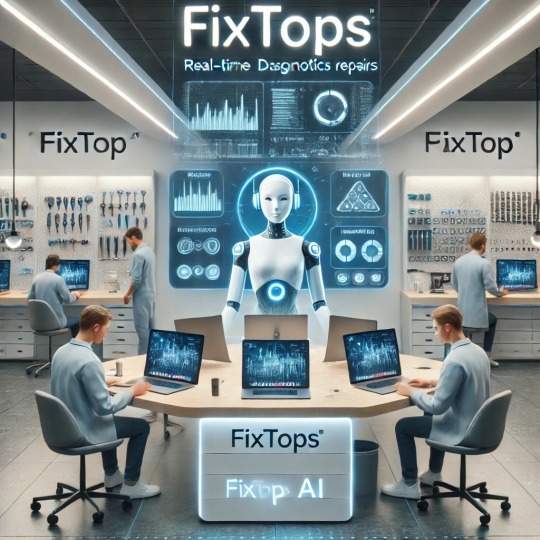
A MacBook that keeps shutting down can be a significant inconvenience, but with the right troubleshooting steps and Fixtops AI’s smart repair assistance, you can restore your device’s performance. Try Fixtops AI today @ (www.fixtops.com) for a seamless and efficient repair experience!
FIXTOPS BROKEN IS BEAUTIFUL

MacBook #MacBookIssues #MacBookRestarting #TechSupport #FixtopsAI #LaptopRepair #AppleSupport #MacFix #DeviceTroubleshooting #FixItWithFixtops #ComputerRepair #TechHelp #OverheatingIssues #SoftwareFix #BatteryProblems #GadgetRepair #AIRepair #MacSupport #FixMyMac #AppleTech #FastFixes #SmartTech #ITSupport #DeviceCare #TechSolutions #MacBookPro #MacBookAir #HardwareFix #TroubleshootingTips #SeamlessRepair #StayConnected #Devicekeepshuttingdown
#MacBook#MacBookIssues#MacBookRestarting#TechSupport#FixtopsAI#LaptopRepair#AppleSupport#MacFix#DeviceTroubleshooting#FixItWithFixtops#ComputerRepair#TechHelp#OverheatingIssues#SoftwareFix#BatteryProblems#GadgetRepair#AIRepair#MacSupport#FixMyMac#AppleTech#FastFixes#SmartTech#ITSupport#DeviceCare#TechSolutions#MacBookPro#MacBookAir#HardwareFix#TroubleshootingTips#SeamlessRepair
1 note
·
View note
Text
Expert MacBook Pro Repair in London - Highgate, Hampstead, Camden, and More

Do you live in London and own a MacBook Pro? Whether you're in Highgate's charming streets or Camden's bustling hub, the need for dependable MacBook Pro repair services can emerge at any time.
We realise how important your MacBook Pro is to your day-to-day life, from business to play, which is why we're here to meet all of your repair needs, no matter where you are in London.
Our service area includes Highgate, Hampstead, Camden, and other areas.
We are proud of our vast service area, which includes Highgate, Hampstead, Camden, Finsbury Park, Holloway, Archway, Harringay, Stamford Hill, Manor House, Stoke Newington, Palmers Green, Tottenham, Southgate, and many more.
We're just a phone call away, ready to bring your MacBook Pro back to life, no matter where you are.
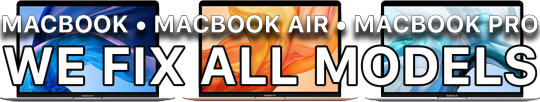
Why Should You Get MacBook Pro Repair in London?
Experienced experts: Our qualified experts have years of experience repairing MacBook Pros. They are experienced in dealing with a wide range of problems, from hardware to software, guaranteeing that your device is in qualified hands.
We recognise the importance of having your MacBook Pro back up and running as soon as possible. That is why we try for speedy turnarounds so that you can go back to work without being delayed.
Original Apple components: When a replacement is required, we only utilise original Apple components to ensure the quality and operation of your MacBook Pro.
High Quality repairs should not be prohibitively expensive. To guarantee that our services are affordable to all MacBook Pro users, we provide competitive pricing.
Our Comprehensive Repair Services
Whether you're facing a cracked screen, a malfunctioning keyboard, software glitches, or any other issue, we've got you covered. Our services encompass:
Screen Replacement: We can fix or replace your damaged MacBook Pro screen, restoring its vibrant display.
Keyboard Repair: Sticky keys or unresponsive buttons? Our experts will have your keyboard working like new.
Battery Replacement: If your battery isn't holding a charge as it used to, we can provide a high-quality replacement.
Software Troubleshooting: From macOS issues to software glitches, our technicians can diagnose and resolve all software-related problems.
Hardware Repairs: Whether it's a hard drive replacement, RAM upgrade, or motherboard repair, we can handle a variety of hardware issues.

Contact Us Anytime
Don't let MacBook Pro problems ruin your day in London.
Contact us immediately, and we'll send a qualified technician to Highgate, Hampstead, Camden, Finsbury Park, Holloway, Archway, Harringay, Stamford Hill, Manor House, Stoke Newington, Palmers Green, Tottenham, Southgate, or wherever you are in London.
We're here to make sure your MacBook Pro receives the attention it deserves.
You can rely on us for dependable, experienced repair services!
https://www.macbookprorepairlondon.co.uk/contact
CALL 07010038999
#macrepair #applerepair #macbookrepair #macbookair #macbookpro #replacementscreen #screenrepair #macos #replacementbattery #batteryrepair #macupgrade #macbookdatarecovery #london #camden #highgate #hampstead #holloway #kentishtown #archway #islington #northfinchley #muswellhill #crouchend #hornsey #woodgreen #turnpikelane #stamfordhill #stroudgreen #finsburypark, #highbury #camdentown #kingscross #regentspark #brentcross #eastfinchley #southgate #tottenham
2 notes
·
View notes
Text
MacBook Repair and Surface Repair: What You Need to Know
In the rapidly evolving world of technology, laptops have become indispensable tools for work, communication, and entertainment. Among the many choices available, MacBooks and Microsoft Surface devices stand out for their sleek designs and powerful capabilities. However, like any electronic device, they are not immune to wear and tear. When faced with issues, it's crucial to understand the intricacies of MacBook repair and Surface repair to make informed decisions about maintenance and troubleshooting.
Understanding the Basics:
MacBook Repair: MacBooks, renowned for their performance and reliability, run on Apple's proprietary software, macOS. When encountering issues with a MacBook, it's essential to identify whether the problem is hardware or software-related. Common MacBook hardware problems include malfunctioning keyboards, trackpads, and battery issues. On the software side, glitches in macOS, application errors, or system crashes may occur.
Surface Repair:
Microsoft's Surface lineup offers a versatile range of 2-in-1 devices that combine the power of a laptop with the flexibility of a tablet. Surface devices operate on Windows, and like MacBooks, they can face both hardware and software challenges. Issues such as touchscreen malfunctions, keyboard problems, and battery degradation fall under hardware concerns, while software issues may include system crashes, driver errors, or application conflicts.
DIY Troubleshooting:
Before rushing to a repair service, users can attempt some basic troubleshooting steps.
Software Troubleshooting: Restart the MacBook, update macOS, and run diagnostic tools.
Hardware Troubleshooting: Check for loose connections, test peripherals on another device, and inspect for physical damage.
Surface:
Software Troubleshooting: Restart the device, update Windows, and run the built-in troubleshooter.
Hardware Troubleshooting: Detach and reattach the keyboard (if applicable), test external peripherals, and inspect the device for physical damage.
When to Seek Professional Help:
MacBook Repair:
While some users may feel confident in performing minor repairs, such as replacing a MacBook battery or upgrading storage, certain issues require professional intervention. Problems with the logic board, screen, or intricate components demand specialized skills and tools. Apple Authorized Service Providers (AASPs) or Apple Stores are recommended for such complex repairs to ensure genuine parts and expertise.
Surface Repair:
Similar to MacBooks, Microsoft Surface devices are best handled by professionals when encountering significant hardware issues. Attempting to disassemble a Surface device without expertise can lead to further damage. Microsoft offers an out-of-warranty service for Surface devices, and authorized repair centers are equipped to handle various repairs, from screen replacements to battery upgrades.
Cost Considerations:
Before proceeding with any repair, it's crucial to weigh the cost against the age and value of the device. In some cases, investing in a repair may be more economical than purchasing a new device. For both MacBooks and Surface devices, obtaining a quote from an authorized service provider can help users make informed decisions.
Future-Proofing Through Maintenance:
Preventive measures can extend the lifespan of both MacBooks and Surface devices. Regular software updates, proper storage, and careful handling contribute to longevity. Additionally, investing in protective cases, keyboard covers, and screen protectors can mitigate the risk of physical damage.
Conclusion:
MacBook repair and Surface repair require a nuanced understanding of the devices' intricacies. While some troubleshooting can be done at home, critical issues demand professional attention. The decision to repair or replace should be based on factors such as the nature of the problem, the device's age, and the cost of repair. In the fast-paced world of technology, being well-informed about these considerations ensures that users can make the best choices for the maintenance and longevity of their beloved devices.
1 note
·
View note
Text
Undertake already was going to be widely popular because it was a game that in its inception already had a gigantic fan base because many of the early fans followed Toby Fox from his work on Homestuck. Homestuck was HUGE, at one point one of the most popular if not THE most popular webcomic out there during its heyday. And while Fox didn't come up with Homestuck itself, he DID put forth a lot of effort into helping Hussie with it, and Hussie was also partially involved with the making of Undertale as the two of them at least *were* friends during that time.
Then you add that as OP said Undertale was 10 bucks and could be played on a toaster if necessary, so not only was there already a gigantic rabid fan base at launch but also this gigantic fanbase could play it regardless of the machine they had.
But wait! There's more! When undertale first released on Steam, it was marked as playable on Mac. It very wasn't. I bought it at launch and the damn thing wouldn't open. I was in art school playing on the school-supplied macbook pro. So I did the only thing I could think of without refunding and negatively impacting an indie creator, and emailed Fox directly based off the email on his website at the time. I asked him if he knew about the glitch preventing the game from opening and if he knew of a workaround. His response was more or less "I told Steam their UI broke it and they wouldn't listen to me, I knew this would happen, sorry about that here's a DRM-free version no problem".
He then announced to his fan base that the Mac version was broken and if anyone bought it not realizing that, to email him and he would do the same. To my knowledge he made good on it for every person who contacted him. He didn't ask me for a receipt. He didn't ask for proof of purchase or proof it wouldn't work. We didn't email back and forth troubleshooting. Simply "sorry, here you go" and a download link that, btw, still works last I checked tho I don't have a Mac anymore and can play it on steam easily with my gaming laptop I've purchased in the mean time.
And also. It was just a really good game, with great sound design, a fun game play loop, and an interesting story that gets more interesting the more you investigate it. Of course it's hugely popular. Fox grew up in the age of cult classics and went "I can do that" and then did it.
But also I think with all of these things going for it, plus the fact that Fox clearly knows how to take care of his fanbase, he would have had to have been *trying to bomb it* for it to fail. And to this day he still holds my respect for making things right immediately.
can i be so honest for a second. with the initial disclaimer of 'undertale is also just a really good game', i cant take anyone seriously who asks why undertale got more popular than like, any triple A game or game that requires a console/beefy computer. undertale was 10$ and could be played easily on my 6 year old apple laptop that used to emit sparks. it was accessible to the most powerful audiences: broke people and teenagers
28K notes
·
View notes
Text
iPhone Screen Replacement Near Me
Unlock Seamless Tech Support: Your Trusted Apple Service Center Dubai & Complete IT Solutions
In today’s fast-paced digital world, where our devices are central to business, personal life, and creativity, having access to reliable, expert repair and IT support isn’t a luxury — it’s a necessity. Whether you’re facing an unexpected device malfunction, accidental data loss, or simply want to upgrade your tech setup, finding the right Apple Service Center Dubai can make all the difference.
Welcome to Emirates Repair — your trusted destination in Dubai for everything from specialized Apple repairs and data recovery to comprehensive IT support services tailored for modern needs. Here’s why thousands across the city turn to us when technology stops playing nice.
Specialized Apple Service Center Dubai: Beyond Repairs, Towards Excellence
Your Apple devices are more than just gadgets — they are investments, tools for productivity, and creative companions. At Apple Service Center Dubai, we recognize this deeply. Our team of certified technicians combines deep expertise with genuine Apple parts to deliver fast, efficient, and reliable repair services.
Whether it’s a MacBook facing battery issues, an iPad that won’t charge, or an iPhone with a cracked screen, our specialized diagnostic process ensures we pinpoint the problem accurately. This attention to detail guarantees your device is back in your hands quickly, performing as seamlessly as the day you bought it.
Fast & Reliable iPhone Screen Replacement Near Me
Few things are as stressful as a cracked iPhone screen, especially when your phone is central to your work and daily life. Luckily, if you’re searching for iPhone Screen Replacement Near Me, Emirates Repair is your go-to solution in Dubai.
Our expert technicians handle screen replacements with precision, using genuine or premium quality screens to ensure your display looks and feels as good as new. Most replacements are completed within hours, so you don’t have to put your life on hold.
Complete IT Support Services in Dubai for Your Business and Home
In an era where digital transformation drives growth, having dependable IT Support Services in Dubai is critical for businesses of all sizes. At Emirates Repair, we’re more than just a repair center; we’re your technology partner.
Our IT services cover:
Network design and installation
Server setup and maintenance
Hardware and software troubleshooting
Cybersecurity solutions
Cloud migration and backup
From small startups to large enterprises, we design scalable IT support packages that align perfectly with your operational goals. With our proactive monitoring and on-call experts, you can focus on what you do best, knowing your IT backbone is in safe hands.
Advanced Data Recovery Dubai: Because Your Data Matters
Losing valuable data — from business files to family photos — can feel devastating. But with professional help, lost data isn’t always lost forever. At Emirates Repair, our Data Recovery Dubai specialists utilize advanced recovery tools and cleanroom facilities to recover data from damaged, corrupted, or formatted devices.
We can assist with:
Hard drive failures
SSD recovery
RAID array issues
Flash drive and memory card recovery
Mobile phone and tablet data recovery
We understand the importance of data privacy, so our entire process follows strict confidentiality protocols, ensuring your information remains secure at every stage.
Holistic Data Recovery and Security Solutions
Beyond recovering your data, it’s equally important to prevent future losses. Emirates Repair offers comprehensive Data Recovery and Security Solutions to safeguard your business and personal information.
Our services include:
✅ Automated backup strategies ✅ Secure cloud storage integration ✅ Endpoint protection and encryption ✅ Malware and ransomware defense ✅ Security audits and vulnerability assessments
We help clients build robust systems to keep data protected against unforeseen circumstances — giving you peace of mind that your valuable digital assets are secure.
Why Emirates Repair Stands Out in Dubai
Choosing a repair center or IT partner isn’t just about services — it’s about trust, reliability, and expertise. Here’s what makes Emirates Repair the preferred choice for thousands across Dubai:
🔧 Certified Technicians: Our team is highly trained and certified to handle Apple devices, IT networks, and complex recovery cases.
⚡ Quick Turnaround: We know your devices and data are essential, so we aim to offer the fastest possible service without compromising quality.
📈 Customer-Centric Solutions: We don’t believe in “one size fits all.” Our repair, recovery, and IT solutions are customized to your unique needs.
🔒 Data Privacy & Security: We treat your data as if it were our own, ensuring maximum confidentiality and security in every step.
💼 All-in-One Tech Partner: From iPhone screen replacements and MacBook repairs to full-scale business IT support, we’re your single destination for everything tech.
A Seamless Experience from Start to Finish
At Emirates Repair, we aim to remove the stress and confusion that often comes with technical issues. From the moment you step into our service center or contact us online, our team listens carefully, explains your options clearly, and recommends solutions based on your needs — never upselling unnecessary services.
Ready to Experience Reliable Tech Support?
Whether it’s an urgent iPhone Screen Replacement Near Me, recovering important business data, or setting up resilient IT Support Services in Dubai, Emirates Repair is here to help.
Explore our specialized Apple Service Center Dubai services, discover our advanced Data Recovery and Security Solutions, and learn why businesses and residents alike choose us as their trusted tech partner.
To get started, visit our website, call us, or drop by our conveniently located center in Dubai. Let us help you bring your devices, data, and digital life back to their best.
0 notes
Text
Get Trusted Apple Repairs at the Best Service Center in Lucknow
Apple devices are known for their elegance, performance, and reliability. But even the most premium products need expert care from time to time. Whether it's a cracked iPhone screen, a MacBook that won’t boot, or battery issues, you need a trusted and authorized repair center that understands your device inside out.
If you’re living in or around Lucknow and searching for the Apple MacBook Service Center Lucknow or the iPhone Service Center Lucknow, then this blog will guide you to the right place.
Why Professional Apple Repairs Matter
Apple products are engineered with high precision. This makes them difficult (and risky) to repair at unauthorized service points. Generic repair shops may use low-quality parts that can void your warranty and even damage your device permanently.
Instead, choosing an official Apple Service Center in Lucknow ensures:
Certified Apple technicians
Use of original Apple parts
Safe data handling
Fast and reliable repairs
Transparent, fixed pricing
So, the next time your MacBook crashes or your iPhone needs a new screen, skip the local vendor and trust the experts.
Apple MacBook Service Center Lucknow – Expert Help for All Models
From creative professionals to students, MacBooks are essential tools in daily life. But when your MacBook starts slowing down, overheating, or crashing, it’s time to get it checked.
At a certified Apple MacBook Service Center Lucknow, you can expect advanced diagnostics and genuine part replacement for issues like:
Battery not charging
Keyboard or touchpad failure
Logic board repairs
Cracked or flickering screens
macOS-related problems
The technicians at authorized service centers have access to Apple’s proprietary tools and software, ensuring your device is restored to factory standards.
Apple Repair Center Lucknow – One Stop for All Apple Devices
Apple’s ecosystem includes not just iPhones and MacBooks but also iPads, Apple Watches, and AirPods. Whether it’s a hardware malfunction or software glitch, a dedicated Apple Repair Center Lucknow can resolve it all.
Here’s what you can get fixed:
iPhone screen and battery replacements
iPad performance issues
Apple Watch water damage or touch problems
MacBook hardware and software fixes
Data recovery and device backups
All services are done using genuine Apple parts with warranty support, ensuring long-term performance.
Why the iPhone Service Center in Lucknow is Your Best Choice
The iPhone has become a daily necessity, not just a communication device. It stores our contacts, apps, payments, photos, and much more. When your iPhone stops functioning correctly, it can disrupt your personal and professional life.
If you’re typing iPhone Service Center Lucknow or iPhone Service Centre in Lucknow into your search bar, make sure you're visiting an Apple-authorized provider. Here’s what makes it worthwhile:
Same-day screen replacements
iOS troubleshooting and resets
Battery calibration and replacements
Camera, speaker, or mic repairs
Face ID and Touch ID issues
Certified centers follow strict repair protocols and offer post-service support that ensures your iPhone works like new again.
Benefits of Visiting an Apple Authorized Service Center
Still wondering why you should avoid unofficial repair shops? Here’s why thousands of customers prefer authorized centers:
Warranty Protection: Repairs do not void your device’s Apple warranty.
Genuine Parts: All components used are original and approved by Apple.
Data Security: Your personal information stays protected.
Trained Experts: Staff are Apple-certified and trained on the latest technologies.
Quick Turnaround: Most repairs are completed in under 24 hours.
Final Thoughts
When it comes to your valuable Apple devices, don’t settle for less. Whether you're looking for a reliable Apple MacBook Service Center Lucknow, need urgent help at the iPhone Service Center Lucknow, or want comprehensive support at an Apple Repair Center Lucknow, choosing an Apple-authorized service provider is the smartest choice.
Avoid the risks of unofficial repairs and experience professional service, fast diagnostics, and peace of mind from certified experts.
Need Support Today? Visit your nearest Apple Service Center in Lucknow for hassle-free, trusted repair solutions for iPhones, MacBooks, Apple Watches, and more.
#Apple Repair Center Lucknow#Apple Service Center in Lucknow#Iphone Service Centre in Lucknow#Apple Macbook Service Center Lucknow
0 notes
Text
The media narrative that future generations would become "digital natives" was always kind of obviously wrong to me, because those "digital natives" were really a phenomenon confined to people born within a very specific window of time (roughly 1982 to 1989), who came from a specific background i.e. middle class, and fit a certain profile i.e. male, "indoor kids". Now, I was one of those kids. The week I was born in August '88 was the same week my dad bought a computer, an Atari ST. I grew up on that computer, using it from a very young age. Then in 1995 my dad bought me and my brother (but let's be honest, I was the one who used it more than anyone else, and it eventually ended up in my room) a 90mhz 486DX2 with 16MB RAM and a Gravis Ultrasound. It ran DOS 6.0 so I had to learn how to use a command line, how directories worked, and how logical and consistent file organization saved time and effort. Because everything was command line, you learned how to type properly. I hit 95WPM on a bad day, 130WPM on a good day.
Running games back in the DOS/WIN9X days could be a pain in the ass. I learned how how to set my soundcard's IRQ so that I wouldn't wind up with interrupt conflicts and then suddenly my joystick wouldn't work. You'd run into driver problems constantly, and the early 3D days it was a nightmare trying to get games to run. So you learned how to troubleshoot. In general there were less layers of abstraction between you and the OS, and between the OS and the hardware. You had more direct control over processes, and more access to the guts of the OS, all of which has the drawback of allowing for the user to really fuck things up in catastrophic ways.
You learned basic computer literacy because you had to, and it was often painful and frustrating. Now, for obvious reasons, developers wanted to reduce that friction. If you make it so the only way to install most software is through a walled garden app store, well that reduces the chances grandma installs identitythief.exe, and if you lock down certain settings and place critical files in hidden folders well then your little brother is less likely to delete system32.dll because someone in voice chat told him it would speed up his game, and if you make the console/command prompt/terminal less important well then there are less chances to misuse a recursive modifier with a remove file command and accidentally delete all your files.
As every action becomes more and more abstracted from what's actually going on, the average end user no longer has to learn many of the skills that I learned by necessity and no one is bothering to teach them because the narrative told us that kids would grow up as digital natives, able to perform all sorts of feats with computers, and understand them on an instinctual level. But they failed to predict that so much user experience would be so frictionless that there would be little reason to do the difficult and frustrating work of learning how computers work, and if there's no reason and no opportunity to learn a skill, well then no one bothers to learn that skill.
The whole "digital native" thing was always bunk. I realized that when troubleshooting issues for people just a few years younger than me, whose first computer of their own was a Macbook or a Windows XP/Vista/7 machine. The gulf in knowledge was pretty immense. Some of them would know specific programs like Pro Tools, Photoshop or Final Cut very well (often because they had taken a course or had been taught by someone), but they were helpless if anything went wrong with their computer, even simple things. You'd even find this sometimes with people who could program, I never bothered learning how to program beyond BASIC and HTML (I can do rudimentary BASH scripts too) but I definitely know more than some people I've met who are competent coders, and I don't consider myself an expert.
I don't want to get all "things were better back in my day", because honestly it's a hell of a lot better now. I much prefer it when things just work and I'm not forced to tinker with something for hours to make it work. If I'm going to tinker I'd rather do so of my own volition. That said, there's something to be said about having at just a little friction in the user experience, just enough to make you go "so why does this work like that?"
Also stop giving children iPads. Jesus Christ.

this can't be true can it
99K notes
·
View notes
Text
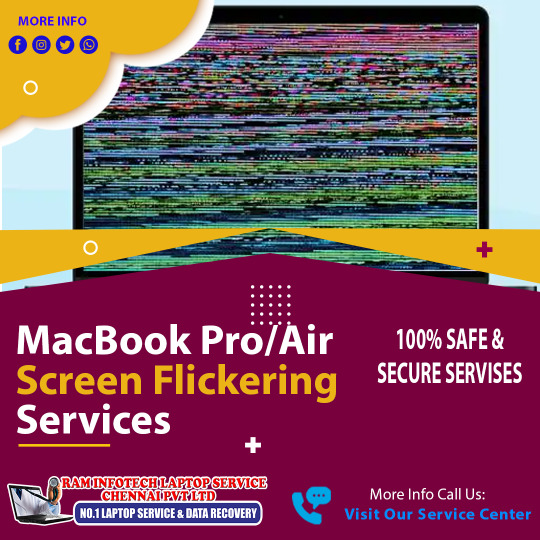
⚠️ 𝗠𝗮𝗰𝗕𝗼𝗼𝗸 𝗣𝗿𝗼/𝗔𝗶𝗿 𝗦𝗰𝗿𝗲𝗲𝗻 𝗙𝗹𝗶𝗰𝗸𝗲𝗿𝗶𝗻𝗴? 𝗚𝗲𝘁 𝗜𝘁 𝗙𝗶𝘅𝗲𝗱 𝗮𝘁 𝗥𝗮𝗺𝗶𝗻𝗳𝗼𝘁𝗲𝗰𝗵 𝗟𝗮𝗽𝘁𝗼𝗽 𝗦𝗲𝗿𝘃𝗶𝗰𝗲 𝗖𝗵𝗲𝗻𝗻𝗮𝗶 𝗣𝘃𝘁 𝗟𝘁𝗱-𝗚𝘂𝗱𝘂𝘃𝗮𝗻𝗰𝗵𝗲𝗿𝘆 !
Is your MacBook Pro or MacBook Air screen flickering, causing distractions and eye strain? Don’t let screen issues interrupt your work. 𝗥𝗮𝗺𝗶𝗻𝗳𝗼𝘁𝗲𝗰𝗵 𝗟𝗮𝗽𝘁𝗼𝗽 𝗦𝗲𝗿𝘃𝗶𝗰𝗲 𝗖𝗵𝗲𝗻𝗻𝗮𝗶 𝗣𝘃𝘁 𝗟𝘁𝗱-𝗚𝘂𝗱𝘂𝘃𝗮𝗻𝗰𝗵𝗲𝗿𝘆 specializes in diagnosing and repairing screen flickering problems to restore your laptop's display to perfect condition.
🔧 𝗖𝗼𝗺𝗺𝗼𝗻 𝗖𝗮𝘂𝘀𝗲𝘀 𝗼𝗳 𝗦𝗰𝗿𝗲𝗲𝗻 𝗙𝗹𝗶𝗰𝗸𝗲𝗿𝗶𝗻𝗴:
Loose or Damaged Cables: Internal display cables causing intermittent connections
Software Glitches: macOS issues or outdated software causing display problems
Graphics Card Issues: Hardware problems affecting screen performance
Backlight Problems: Issues with the screen’s backlight causing flickering
Inverter Issues: Faulty inverters disrupting screen brightness stability
💻 𝗢𝘂𝗿 𝗦𝗰𝗿𝗲𝗲𝗻 𝗙𝗹𝗶𝗰𝗸𝗲𝗿𝗶𝗻𝗴 𝗥𝗲𝗽𝗮𝗶𝗿 𝗦𝗲𝗿𝘃𝗶𝗰𝗲𝘀 𝗜𝗻𝗰𝗹𝘂𝗱𝗲:
Comprehensive Diagnosis to Identify the Root Cause
Expert Repair or Replacement of Faulty Components
Software Troubleshooting and Updates
Testing and Calibration for Optimal Display Performance
Preventative Measures to Avoid Future Issues
💡 𝗪𝗵𝘆 𝗖𝗵𝗼𝗼𝘀𝗲𝗥𝗮𝗺𝗶𝗻𝗳𝗼𝘁𝗲𝗰𝗵 𝗟𝗮𝗽𝘁𝗼𝗽 𝗦𝗲𝗿𝘃𝗶𝗰𝗲 𝗖𝗵𝗲𝗻𝗻𝗮𝗶 𝗣𝘃𝘁 𝗟𝘁𝗱-𝗚𝘂𝗱𝘂𝘃𝗮𝗻𝗰𝗵𝗲𝗿𝘆 ?
Experienced Technicians: Specialized in MacBook screen repairs
High-Quality Parts: Use of genuine components for lasting repairs
Fast Turnaround: Quick and efficient service to get you back to work
Customer Satisfaction: Committed to delivering top-notch service and support
📌𝗥𝗮𝗺𝗶𝗻𝗳𝗼𝘁𝗲𝗰𝗵 𝗟𝗮𝗽𝘁𝗼𝗽 𝗦𝗲𝗿𝘃𝗶𝗰𝗲 𝗖𝗵𝗲𝗻𝗻𝗮𝗶 𝗣𝘃𝘁 𝗟𝘁𝗱-𝗚𝘂𝗱𝘂𝘃𝗮𝗻𝗰𝗵𝗲𝗿𝘆
👉No 94 ,1 st Floor, Gst road ,Guduvanchery Chennai,Tamil Nadu 603202
Landmark : Near Chellamani & Co
☎️ Ph : 9841983638
0 notes
Text
How to Fix MacBook Audio Issues: The Ultimate Troubleshooting Guide
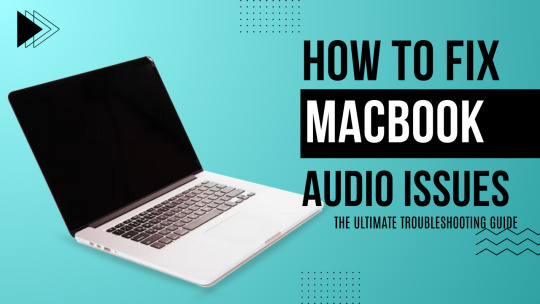
MacBooks are recognized for their high-end build, solid performance, and excellent speakers. Yet even the best machines can end up having audio problems. Whether your MacBook speakers crackle, are muffled, or don't work at all, the following guide will show you how to diagnose and troubleshoot issues. If you experience hardware problems, we will also go over the available MacBook Repair in Bangalore.
Popular Macbook Audio Issues
Before coming to a solution, it is essential to ascertain the precise problem. Below are some of the most common issues MacBook users usually face:
No Sound Output – Your Mac does not produce sound even after regulating the volume level.
Distorted or Crackling Sound – Your audio is blurred, and this makes it very hard to access music or a call.
One Speaker Not Working – Only one side of the speaker is producing sound, while the other remains silent.
Low Volume – The sound output is significantly lower than usual.
Audio Cutting Out – The sound randomly stops and starts.
Let’s go through some troubleshooting steps before considering Mac speaker replacement cost and repairs.
How to Fix MacBook Audio Issues
Check Sound Settings
Make sure your MacBook volume is not muted and the output device is properly set:
Go to Apple menu > System Settings > Sound.
Make sure the right output device is chosen.
Turn up the volume and see if the problem still exists.
Restart Your MacBook
A reboot can solve most minor issues, including sound problems.
Go to Apple menu > Restart.
After rebooting, see if the problem is solved.
Reset PRAM and SMC
PRAM (Parameter RAM) and SMC (System Management Controller) regulate most functions, including sound preferences. Resetting them may solve speaker problems.
Turn off your MacBook.
Press and hold Option + Command + P + R for 20 seconds.
Let go of the keys and see if the problem is resolved.
Look for macOS Updates
Software bugs may lead to audio issues. Updating to the latest version of macOS may fix them.
Go to System Settings > General > Software Update.
Install any updates available.
Test with Headphones or External Speakers
Insert headphones or external speakers. If they are working well, then the problem is probably with the internal speakers, and you might be in need of a MacBook speaker replacement.
Run Apple Diagnostics
To identify if there are hardware problems:
Turn your MacBook off.
Switch it on and keep D pressed until the diagnostics screen is displayed.
Proceed with the instructions on the screen.
When to Look for MacBook Speaker Replacement
As a last resort, if none of the above methods help, then your speakers are likely physically damaged. Some of the indicators are:
Recurring crackling or distortion.
No sound at all after a reinstall of macOS.
Liquid damage.
In these situations, you might require a MacBook speaker replacement in Bangalore. MacBook Pro speaker replacement or MacBook Air speaker replacement cost differs depending on the model and level of damage.
MacBook Speaker Replacement Cost
Mac speaker replacement cost varies with the model and repair shop. In Bangalore, expert repair shops such as iConnect Care Technology provide top-notch repairs at affordable prices.
Why Choose iConnect Care Technology, Bangalore?
Situated in Bangalore, iConnect Care Technology is a reliable Apple device repair service provider. For any minor issue or a full replacement of MacBook speakers, they provide top-class service with genuine parts. When there is a sound issue, professional help from a reputed service center can help save time as well as ensure that no damage occurs.
Final Thoughts
Resolving sound problems on a MacBook is usually possible through a set of basic troubleshooting procedures. If the issue, however, refuses to go away, a MacBook speaker replacement would be the most appropriate solution. Bangalore residents can have a professional repair from a well-known service shop with assurance of quality output. Ensure to verify the cost of MacBook Repair in Bangalore prior to taking repairs, and assign it to authorized or experienced engineers.
By doing so, you can restore the audio quality of your MacBook and have an uninterrupted sound experience.
0 notes
Text
Expert Apple & Laptop Repair Services in Dubai – Your One-Stop iStore Solution
If you’re searching for iMac repair services in Dubai, iPad repair near me, iPhone screen replacement, or a trustworthy laptop repair service in Dubai, look no further than iStore Dubai. As a premier Apple device repair and service provider, iStore Dubai delivers quick, reliable, and affordable repair solutions for all Apple products, including iMac, iPad, iPhone, MacBook, and laptops of all brands.
✅ iMac Repair Services in Dubai
Is your iMac running slow or refusing to boot? iStore Dubai specializes in iMac repair services in Dubai, handling everything from screen replacements and motherboard repairs to SSD upgrades and software fixes. Our certified technicians use original parts and tools, ensuring your iMac performs like new.
👉 Explore: iMac & MacBook Repair Services in Dubai
✅ iPad Repair Dubai & iPad Repair Near Me in Dubai
Whether it's a cracked screen, dead battery, or water damage, iStore Dubai offers professional iPad repair in Dubai with fast turnaround and quality assurance. We provide services for all iPad models including iPad Pro, iPad Air, and iPad Mini.
Searching for iPad repair near me in Dubai? Our conveniently located service centers across the city make it easy to drop off your device and get it repaired within hours.
👉 Book Your Service: iPad Repair Services in Dubai
✅ iPhone Repair Near Me & iPhone Screen Replacement Near Me
Dropped your iPhone and cracked the screen? Battery draining fast? iStore Dubai is your go-to for iPhone repair near me and iPhone screen replacement near me. We fix all iPhone models, offering original screen replacements, battery upgrades, and logic board repairs.
We provide quick, affordable, and warranty-backed iPhone services at multiple locations in Dubai.
👉 Find Solutions: iPhone Repair & Screen Replacement in Dubai
✅ Trusted iPhone Service Center in Dubai
As a top-rated iPhone service center in Dubai, iStore ensures your Apple device gets the care it deserves. We prioritize fast diagnosis, expert solutions, and genuine parts to keep your iPhone functioning at peak performance.
Whether you need screen repair, camera fix, or water damage recovery, our Apple-trained technicians are ready to help.
👉 Visit: iPhone Service Options
✅ iStore Near Me – Dubai’s #1 Apple Repair Hub
Looking for a reliable iStore near me? With multiple branches across Dubai, we are always just a few minutes away. Our customer-focused approach, expert staff, and transparent pricing make us the best choice for Apple device repairs.
You can easily locate the nearest iStore branch through our website: 👉 Locate iStore Dubai
✅ Laptop Repair Dubai – Any Brand, Any Problem
iStore Dubai isn't limited to Apple products. We are also your trusted partner for laptop repair in Dubai. Whether you use Dell, HP, Lenovo, ASUS, or Acer, we provide hardware and software troubleshooting, screen and keyboard replacement, RAM and SSD upgrades, and virus removal.
👉 Learn More: Laptop Repair Services in Dubai
✅ MacBook Air Screen Replacement Near Me
Accidentally cracked your MacBook Air screen? Don’t worry. Our MacBook Air screen replacement near me service ensures high-quality replacement with original screens and expert fitting – usually within the same day.
We support all MacBook Air models, ensuring seamless performance post-repair.
👉 Book Now: MacBook Repairs
✅ MacBook Battery Replacement Near Me
If your MacBook battery isn’t holding charge or swelling, it’s time for a replacement. iStore Dubai offers MacBook battery replacement near me, using high-capacity original batteries. Our service ensures your MacBook stays powered longer and works efficiently.
👉 Repair with Experts: MacBook Battery Services
Why Choose iStore Dubai?
Here’s why thousands of customers trust us:
✅ Certified Apple & IT Technicians
✅ Genuine Parts & Tools
✅ Competitive Prices with Warranty
✅ Same-Day Repair for Most Devices
✅ Multiple Convenient Locations in Dubai
✅ Free Diagnostics and Consultation
We don’t just fix devices — we bring them back to life.
Contact iStore Dubai Today!
No matter your issue – from iPhone screen replacements to iMac repairs or laptop servicing, iStore Dubai has you covered. Visit us today or book your repair online for fast and reliable service.
🔗 Website: https://www.istoredubai.com 📍 Find a Branch Near You: iStore [United Arab Emirates] 📞 Call Now: +971 (50 201 0998)
0 notes
Text
Fast & Reliable Computer and Laptop Repair Services in Edmonton West
When your computer or laptop breaks down, it can disrupt your entire day—or even your business. That’s why finding reliable computer repair near me or laptop repair near me is crucial. At Tech4Service, we offer comprehensive computer and laptop repair services in Edmonton West, ensuring your devices are back in working order—quickly, affordably, and professionally.
Best Laptop Repair Shop Edmonton West
At Tech4Service, we take pride in being recognized as the best laptop repair shop in Edmonton West. Whether your laptop is suffering from a cracked screen, battery issues, slow performance, or software glitches, our technicians are trained to diagnose and fix problems efficiently. Our team uses high-quality parts and offers warranty-backed services that guarantee customer satisfaction.
If you’re searching online for "laptop repair near me" in Edmonton West, look no further than our laptop repair service. We work with all major brands including HP, Dell, Lenovo, ASUS, and more.
Professional Computer Repair Services Edmonton West
Desktop computers are still widely used in homes and businesses across Edmonton. From hard drive failures to virus infections and motherboard issues, we’ve got the expertise to handle it all. Our computer repair services in Edmonton West are fast, professional, and competitively priced. Whether you're a student, a professional, or a small business owner, our goal is to get your device functioning optimally in the shortest possible time.
When searching for computer repair near me or PC repair services Edmonton West, you can trust our certified technicians to provide dependable solutions.
Best Macbook Repair Edmonton West
MacBooks are known for their reliability, but like any device, they can run into issues. From macOS errors to battery replacement and water damage repairs, our Mac repair specialists are experienced in handling all kinds of Apple devices. We understand how valuable your MacBook is, which is why we take every precaution to ensure it’s repaired to Apple’s standards.
If you're looking for the Best Macbook Repairing Edmonton West, or need a reliable MacBook repair shop Edmonton West, we are the top-rated choice in the area.
Local, Trusted PC and MacBook Repair Shop
Tech4Service stands out as a leading Pc Repair Shop Edmonton West, offering services that include software troubleshooting, data recovery, virus removal, component upgrades, and hardware replacements. Whether you use your PC for gaming, business, or personal use, our experts provide tailored solutions to match your needs.
Likewise, as a premier MacBook repair shop in Edmonton West, we handle every repair with precision and care, using only quality parts to extend the life of your Apple device.
Why Choose Tech4Service?
Local Expertise: We are proud to serve the Edmonton West community with trusted, local repair solutions.
Certified Technicians: Our experienced team is trained to handle a wide variety of hardware and software issues.
Fast Turnaround: We understand time is money—that’s why we offer same-day and next-day repair options.
Affordable Pricing: Transparent pricing with no hidden fees.
Customer Satisfaction: We’re known for our friendly service and 5-star customer reviews.
Common Services We Offer:
Laptop screen repair
MacBook battery and logic board replacement
Hard drive and SSD upgrades
Virus and malware removal
Operating system installation
Data recovery and backup
Network troubleshooting
Looking for Computer Repairing Edmonton West?
We’re your go-to experts for all things computer-related. From simple troubleshooting to complex hardware fixes, Tech4Service is the name you can trust for computer repairing in Edmonton West. We also offer specialized solutions for Apple devices, making us your best bet for MacBook repairing in Edmonton West.
Call to Action:
Need a quick and professional repair? Contact Tech4Service today for the most trusted computer and laptop repair services in Edmonton West! 📞 Call us or 📩 Visit our website to book your repair now!
0 notes
Text
Multiple days later, I've actually managed to get Debian 12 running on my old MacBook. I'm going to throw my troubleshooting into the world, just in case. Not like anybody comes to Tumblr for tech support, but I'd be remiss if I didn't at least present this information in a public way.
Solved
GPU Drivers
Apparently this whole time, the thing causing the black screen on boot was the AMD dGPU. These things are known for failing in this generation of MacBook. Mine, however, has not failed, so I didn't even think to suspect it. I know it's okay because OCLP macOS, Zorin OS, and Pop!_OS were all capable of booting with it still enabled.
For some reason, though, Debian absolutely shits its pants when presented with the AMD Radeon 6490M. I followed this guide for Ubuntu 20.04 LTS and disabled the AMD dGPU, forcing Debian to only see the Intel HD 3000 iGPU, and everything booted–no problem.
Wi-Fi Drivers
Debian won't install the necessary Wi-Fi drivers for this machine during install, but I got the Wi-Fi working, regardless. However, apparently the "b43" open-source driver really hates the Broadcom BCM4331 chip that 2011 MacBook Pros have (despite claiming to support it). Not only did it not detect 5 GHz networks, but it also would just randomly stop working. The network would stay connected, but stuff would just get super slow and eventually start timing out. The fix was to purge "firmware-b43-installer" and install the "wl" (broadcom-sta-dkms) drivers instead (I did this in reverse order because I didn't want to lose connection and have to get up and plug the thing into Ethernet. Nothing bad happened as far as I can tell). Now the WiFi works perfectly.
Custom Cursors
The cursor I use (A Linux Conversion of the Posy Cursor for Windows) did not like being placed in [ ~/.local/share/icons ]. That wasn't enough for it. The arrow and pointer would work, but only in some apps. The loading hourglass was nowhere to be seen. Apparently, you also have to place a copy of the cursor folder in [ /usr/share/icons ]. Which is weird because Debian doesn't allow you to move files into that directory without using the "sudo cp" command in terminal, but whatever. The folder's there, and my cursor's fixed.
Partially Solved
Custom Theme
On Debian (although I think this is more specifically a GNOME issue), custom shell and GTK themes just love to be inconsistent. I still haven't fixed everything. Some apps still disobey my custom theme's macOS-like window control buttons, but it's whatever. They were always a luxury, so I can deal with some apps (like Firefox) not having them.
This isn't, however, the only thing that's still broken with my Custom Theme. For the record, I'm using Orchis. Apparently GNOME's auto dark/light mode just doesn't work anymore. The option is still there in Settings, but setting it to "Default" (which clearly shows an icon of both a dark and light window, indicating it'll change on its own) will do nothing. It just picks one theme and stays that way. I tried using GNOME extensions to fix this. Specifically, I tired "Night Theme Switcher" and "User Theme X." Both would properly switch the Shell Theme. However, they wouldn't change the GTK4 theme, which meant apps like the GNOME Files App would just not obey the new system theme unless I manually added the theme's files to [ ~/.config/gtk-4.0 ] and then logged out and in again.
So: bummer. Auto Light & Dark mode doesn't work, and for now I don't think it's possible to fix. Not the end of the world. I just set everything to dark mode for now, but it is a bummer. I do like using Light Mode during the day, and on the low contrast screen this 14-year-old laptop has, it really helps, but oh well. It's not a deal breaker.
Not Solved
Debian 13 "Trixie"
During my escapades and attempts to make Debian work, I ended up trying to install Debian 13 RC1 to see if newer packages and kernels would fix the AMD GPU issue. I tried both the Netinst ISO and the DVD ISO. Both of them would not work, period. I would select the EFI boot from the Mac Boot Picker, and the installer would immediately black screen and freeze. Debian 12 at least let me install the operating system before failing. Why Debian 13 RC1 did this, I have no idea. I haven't tried installing it since I disabled the dGPU, and I won't be trying until Debian 13 is the main stable release. So for now, Debian 13 is completely unrunnable and uninstallable on this hardware (in it's default form, anyway), and I can only hope the dGPU disable fixed it, or whatever they do between now and it's first stable release does.
#rambles#tech#technology#we're back baby#linux#debian#debian 12#debian bookwork#debian 13#debian trixie#computer#computers#linux help#troubleshooting#gnome#gtk#macbook#planned obsolescence#preservation
0 notes