#VMWare Failover Cluster
Explore tagged Tumblr posts
Text
The Hidden Backbone: Exploring the Untapped Power of SAN Storage
Storage Area Network (SAN) storage may not always grab headlines in the world of IT infrastructure, but it is often the unseen force driving high-performance operations for enterprises. If you’ve worked in environments demanding speed, scalability, and reliability, you’ve likely encountered SAN storage solutions as a critical enabler.
Yet, even among seasoned IT professionals, the nuances and immense potential of SAN storage often go underappreciated. This guide dives deep into the untapped power of SAN storage—what it is, how it works, and why it's an indispensable tool for building robust, future-ready infrastructures.
What is SAN Storage?
At its core, a Storage Area Network (SAN) is a high-speed network of storage devices. Unlike storage attached directly to computing devices (such as direct-attached storage, or DAS), a SAN connects storage at the network level, providing shared access to multiple users and systems.
Key characteristics of SAN include:
Dedicated Network: Operates as a separate network specialized for data storage, distinct from a Local Area Network (LAN).
Block-level Access: SAN delivers data in small, quickly accessible blocks, making it suitable for applications that require intensive I/O operations, like databases or ERP systems.
High Speed and Reliability: SANs typically use Fiber Channel (FC) or iSCSI protocols, designed for the high throughput and low latency demands of modern workloads.
Why SAN Storage Matters in Today's IT Landscape
1. Supporting Enterprise Scalability
Today’s enterprises generate vast amounts of data. Whether it’s transactional data, logs, or multimedia content, organizations need scalable solutions to manage growing data sets efficiently. With the ability to seamlessly pool storage devices, SAN storage can grow with your business demands without disrupting existing infrastructure.
SAN also supports features like thin provisioning, which allocates storage dynamically to optimize capacity utilization. This is invaluable for companies looking to strike a balance between scalability and cost-effective storage deployment.
2. Enhancing Application Performance
Need lightning-fast access speed for mission-critical applications? SAN shines in delivering high read/write performance thanks to its block-level storage capabilities. By offloading storage operations onto a separate network, compute resources remain focused on application processing, minimizing latency and boosting overall performance.
For example:
Database Operations thrive on SAN storage, benefiting from its ability to handle high IOPS (Input/Output Operations Per Second).
Large Virtual Machine (VM) Deployments across VMware, Hyper-V, or Citrix environments are optimized via SAN’s ability to manage multiple workloads efficiently.
3. Simplified Management Across Multiple Systems
One of SAN’s standout features is its centralized management. Instead of juggling separate storage silos across various servers, IT administrators gain access to consolidated storage resources. Many SAN solutions include intuitive dashboards, making tasks like allocating storage, monitoring performance, and configuring backups streamlined and repeatable.
This simplicity becomes particularly valuable in environments with dynamic needs—where quick resource provisioning can mean the difference between hitting SLAs and causing delays.
4. Increased Redundancy and Data Protection
The value of data cannot be overstated, and SAN architecture inherently prioritizes redundancy. Its high-availability design ensures minimal downtime, even in the event of hardware failures. Common SAN features like RAID configurations, failover clustering, and synchronous/asynchronous replication fortify your data’s safety.
For disaster recovery, SAN also integrates seamlessly with enterprise backup solutions, enabling snapshot-based backups and long-distance replication, ensuring business continuity even in worst-case scenarios.
Common Use Cases for SAN Storage
Virtualized Environments
Virtualization has long been a driving force behind SAN adoption. SAN capabilities align perfectly with the unpredictable workloads of virtual machines, offering high availability and dependable performance without sacrificing flexibility. Virtualized data centers need shared storage accessible by multiple hosts, and SAN is designed precisely for this.
High-frequency Trading
Financial markets generate enormous volumes of data, requiring real-time capture and computation. Given the speed at which stock transactions occur, even the slightest delay can spell significant losses. SAN storage ensures high-speed, reliable connectivity for trading platforms, reducing latency and keeping pace with fast-changing market conditions.
Media and Entertainment
From video production to rendering massive 3D projects, the media industry demands robust storage solutions. SAN not only handles large file sizes but also provides the multi-user access needed by creative teams working on simultaneous projects.
Healthcare and Research
Hospitals and research facilities rely on SAN storage for managing extensive patient records, imaging files, and genomic data. The combination of large capacity, security features, and stable performance makes it a favorite in these data-heavy sectors.
Questions to Ask Before Adopting SAN Storage
Implementing SAN storage isn’t a one-size-fits-all process. Consider the following questions to ensure SAN aligns with your organization’s needs:
What Workloads Are You Supporting? Applications requiring frequent and fast data access, like transactional databases, are ideal candidates.
What is Your Growth Trajectory? If your data demands are expected to double or triple soon, SAN’s scalability might be worth the investment.
Does Your IT Team Have the Expertise? SAN deployment and management require skill and familiarity with storage protocols; investing in training may be a necessary step.
What Budget Constraints Do You Face? While SAN solutions deliver exceptional value, organizations with lean budgets might need to weigh cost-benefit analyses compared to NAS or DAS options.
The Untapped Opportunities of SAN
Despite its sophistication, SAN storage often flies under the radar, overshadowed by flashier terms like hyper-converged infrastructure or AI-driven analytics. But the truth is, SAN continues to evolve—offering faster interconnects (e.g., NVMe over Fiber Channel), improved management capabilities, and even integrations with private clouds.
By adopting SAN strategically, enterprises can ensure their data infrastructure remains robust, reliable, and future-proof.
Take the Next Step Toward SAN
SAN storage may be the hidden backbone of modern IT architecture, but its performance, scalability, and resilience make it anything but ordinary. For IT professionals and Storage Architects, understanding how to harness SAN effectively can transform your organization’s infrastructure.
Explore SAN innovations today and stay ahead of your competition. Start by consulting our free guide to implementing SAN solution in enterprise environments for tailored insights.
0 notes
Text
What's the difference between Windows server 2025 and Windows Server 2022
Windows Server 2025 download is available on the archive, and if you need the Windows server 2025 Product key and Server 2025 Cals , you can get it from the Microsoft partner store keyingo.com
There are key improvements in Windows Server 2025 in the following areas:
Hotpatching – rebootless patches
Active Directory – new scalability, domain and forest functional levels
Storage – Faster NVMe, new features added
Clusters and Hyper-V – Workgroup clusters, configuration maximums in Hyper-V
Networking – New Network HUD, multisite SDN, and more
Containers – Smaller containers, decoupled host and container updates
File Services with SMB Over QUIC & Security – QUIC now in Standard and Datacenter
Modern Server Experience – Winget, OS upgrades through Windows Updates
1. Hotpatching
It allows you to install security patches without a reboot. Every patch Tuesday patches are released. Hotpatching allows applying those patches without a reboot. It modifies the in-memory code and the server processes don’t have to be restarted.
Hotpatching was released in Azure Edition of Windows Server 2022. However, Windows Server 2025 brings to the realm of any type of infrastructure (Hyper-V on-premises, VMware, physical hardware, etc). Through Arc-enablement you can enable hotpatching as a monthly subscription.
XBOX is currently making use of this new rebootless technology with patching in their services.
2. Active Directory
Compared to Windows Server 2002, Active Directory is much more scalable with 32K page size. Before it was 8K pages. Now with Windows Server 2025 and 35K pages, it significantly enhances the amount of data that can be stored and the scalability of Active Directory in general. It will require the new functional level update (forest and domain levels)
3. Optimized NVMe storage enhancements
Microsoft mentions that just by upgrading to Windows Server 2025 you get 70% faster NVMe performance. Windows Server 2025 dramatically enhances the performance of data-intensive applications.
This helps with lower latency and higher throughput for applications and helps remove any bottleneck to performance from the storage layer.
Microsoft has also folded in a lot of other advancements that have come about on the storage front from Azure as they do with many of the LTSC releases. Those improvements include:
Storage Replica – performance enhancements and enhanced log, SR compression
ReFS – Optimized dedup and compression for active workloads like virtual machines
Storage Spaces – Thinly provisioned storage spaces and stretched cluster support
4. Clusters and Hyper-V
Compared with Windows Server 2002, there are many improvements for clustering and failover clustering. Now cluster-aware updating has many enhancements including:
Reliability and performance improvements
You can now upgrade to Windows Server 2025 from Windows Server 2022 without downtime. In the same fashion you apply new versions of Windows 11 it will run the update to newer versions of the OS. Windows Server 2025 will do the same thing.
Workgroup clusters (no domain join) – cert-based VM live migration now works without domain join
GPU-P VM live migration on a failover cluster
Storage Spaces Direct (S2D) stretch clusters between two sites
Improved storage replica (SR) performance
Hyper-V’s role in Windows Server 2025 is more powerful than ever. It has many enhancements in this release. The introduction of improved GPU partitioning capabilities allows for more efficient allocation of graphics processing resources among virtual machines. It is a feature particularly beneficial for applications requiring intensive graphical processing or machine learning tasks.
Microsoft touts that Hyper-V is everywhere and they are using across many technologies:
Azure
Azure Stack Family
Windows Server/ Windows
Containers with Hyper-V isolation
Platform security
Xbox
Dynamic processor compatibilities in Windows Server 2025 has been significantly improved. It is much more granular and looks at the capabilities between the processors and reducing the capabilities to match the processors.
Furthermore, there is greatly increased scalability with Hyper-V, It now supports up to 248 virtual processors and 240 terabytes of RAM, prepare Hyper-V. These features, coupled with the refined dynamic processor compatibility, make sure Hyper-V is a modern solution capable of handling anything you want to throw at it.
To take advantage of these new features, use Gen 2 VMs and UEFI BIOS.
5. Networking
There are many advancements coming in networking in Windows Server 2025 vs Windows Server 2022.
Network ATC one-click deployment and drift remediation
Network HUD – “heads up” display for networking
SDN Multisite – multisite for stretched cluster of SDN
SDN Gateway Performance Improvements
Modern AKS applications
6. Containers
Windows Server 2025 container support has been enhanced and is more flexible than Windows Server 2022. Host upgrades have been decoupled from container upgrades, making lifecycle management much more flexible for Microsoft Windows containers.
Performance has been improved along with image size reductions for containers. There is also improved application compatibility with Nano server with Features on Demand.
7. File Services with SMB Over QUIC & Security
SMB over QUIC is a huge improvement for remote file access technology. It enables encrypted file access over the internet without the need for a VPN. Windows Server 2025 addresses a critical need for more flexible and secure remote work solutions.
Features include:
SMB for telecommuters, mobile devices, cloud
No VPN required
Runs over standard port 443
Encryption is always on
Authenticated with TLS 1.3
Available in non-Azure versions, including Standard and Datacenter
It makes for new possibilities in how organizations manage remote access to their data. You can now offer a solution that is both highly secure and user-friendly. SMB over QUIC used to be only available with Windows Server Azure Edition. However, SMB over Quick has been brought into all editions of Windows Server 2025 (Standard and Datacenter) so that organizations of all sizes can benefit. These are only available in Windows Server 2022 Azure edition.
File services security improvements
There are many great security improvements, including:
SMB Signing – required by default and stop relay and attacker-in-the-middle, phishing
Auth Rate Limiter – throttle bad NTLM passwords by default
SMB Firewall rule hardening – No longer opens NETBIOS ports by default
SMB NTLM Disable Option – Granular control of NTLM from remote
SMB Dialect Control – Allow or refuse SMB 2 or SMB 3
8. Modern Server Experience
Winget is one of the coolest new tools that provides a “store-like” experience for Windows Server that is contained by default in Windows Server 2025 vs Windows Server 2022. Like we have been able to do with windows client machines running Windows 10 and 11, you can use winget to install tools and other utilities you need, including PowerShell.
You can easily install tools like Sysinternals (Process Monitor, Process Explorer, TCPmon, etc). You can even install apps like Microsoft SQL Server using winget. Also, there is OS Upgrades through Windows Updates and this is controllable through Group Policy.
Other miscellaneous modern server features
Arc integration wizards built-in
Wi-Fi support and Bluetooth support
Windows Server with Desktop Experience
New Subscription-based purchasing model.
Subscription model like Azure Stack HCI and SQL Server 2022
Conclusion
Windows Server 2025 is a great new operating system from Microsoft that includes all of the latest technologies and features that Microsoft has been previewing in Microsoft Azure for the last while. There are great new things in Windows Server 2025 compared with Windows Server 2022. It includes things like Hotpatching, new Active Directory scalability and performance improvements, including a new domain and forest functional level, new storage features, including NVMe performance improvements, networking enhancements, better container support and efficiencies, SMB over QUIC, and a modern Windows Server experience with tools like winget, OS upgrades through Windows Updates and others.
0 notes
Text
Setting up Always On SQL Clustering Group, with Microsoft Server 2016 and VMWare

Setting up clusters in Windows Server 2016 has become so easy. However; When integrating it with other environments, like VMWare, and AO SQL Clustering. It can get quite Tricky. First we want to setup our environment in VSphere. Next we will setup Windows Server 2016 with Failover Clustering. Then we’ll make sure to make some adjustments to DNS. Finally, We will setup AlwaysOn SQL Clustering.

Please make sure you have .NET Framework 3.5.1 or greater on the servers. Then We will need to create 2 VMs with 3 drives each. Then we will need to make sure that the drives are online, and available from other locations. However one main aspect that I had overlooked was that the Virtual Disks have to be created Eager Zero Thick not Lazy Zero Thick. I made the heinous mistake of using Lazy Zero Thick, and then could not understand why I was having so many problems.
Note: When creating virtual disks with Eager Zero Thick, it does take longer than using the faster Lazy Zero Thick option. Eager Zero Thick Disks allocates the space for the virtual disk, then zeros it all out unlike the Lazy Zero Thick which only allocates the space.
You also generally wouldn’t use Eager Zero Thick except for Microsoft clustering and Oracle programs. Once the disks are created we are reading to install Windows Server 2016.

Install either Datacenter edition or Standard edition. For this example we’ll use the standard edition. Install all the Microsoft Windows feature updates and verify that you have already allocated all the resources needed. Check that the additional Virtual Disks are available, and make sure you install the Failover Cluster feature. You may want to reboot after the feature is installed, if you have not done so. Once you installed the feature go to the Failover Cluster Manager and prepare to create the cluster. If this is a two node cluster be sure to add a Witness Server or Desktop. Once this is created and validated, go to your computer manager and verify that the virtual disks are online and initialized. Next, you will want to configure the cluster quorum settings. I created a separate server for this quorum and configured a File share witness.
Now, make sure you can access these from another computer on the secured network. You will have to setup a Host A record round robin DNS situation, where you give a specified name the 2 failover cluster nodes IP adresses in the Host address. Example: if the nodes had up address of 192.168.1.43 and 192.168.1.44. Then the two Host records you would need to create are AOSqlServer -> 192.168.1.43 and AOSqlServer -> 192.169.1.44
Finally, We will enable AlwaysOn Availability Groups on SQL Server 2016.
After Installing SQL Server 2012 or 2014 Enterprise edition on all the replicas. Please install it on as a stand-alone instance, and then we will configure SQL Server. Once you expand SQL Server Network Configuration node, and click on Protocols for MSSQLServer, you will see the TCP/IP dialog box on the right panel. Right click on the TCP/IP entry and select Enable.
In SQL Server Configuration Manager, right click on SQL Server Services to open the Properties dialog box. Navigate to the AlwaysOn High Availability tab to select the “Enable AlwaysOn Availability Groups.

Now we must configure the login accounts and the replicas that will need read write privileges.
First verify that your SQL Service Account is there and is a domain account, not a local machine account. Now login through SQL Management Studio (SSMS). Add you SQL Service account to the Administrators group on each replica (via computer management). Then allow connect permissions to the SQL Service account through SSMS: Right click on the SQL Service login to open the Properties dialog box. On each replica navigate to the Securables page and make sure Connect SQL Grant box is checked and allow remote connections. You can do this by using SSMS in the instance properties or by using sp_configure.
EXEC sp_configure ��remote access’, 1;
GO
RECONFIGURE;
GO
Now we will create the file share through the Server Manager that the SQL Service account, and the replicas can access. The File is for the initial backup/restore process that happens to the databases when you join the AlwaysOn group during setup.

Last thing is to install the AlwaysOn Availability group. Once you’s ensured that full backups have been created, and all databases are in Full recovery mode, you will have to remove these databases from the tlog backup maintenece during the installation of Always on (you can always add them back). It could cause errors with both tlogs backing up while AlwaysOn is being created.
On you primary, open SSMS and expand the AlwaysOn High Availablity folder. Right click on the Availability Groups and select New Availability Group Wizard.

Select only the databases you want to include in the AlwaysOn group.
Next to the databases you will see the status with a blue link. If you see "Meets Prerequisites” it will signify that these databases are included in your group. If it does not say "Meets Prerequisites”, then click on the link to see more details on what needs to be corrected.
Now, you will specify and Add the Replicas. You will need to specify if you want Automatic or Manual Failover, Synchronous or Asynchronous Data Replication, and the type of Connections you are allowing to the end users.
Be sure to view the troubleshooting page if you have any issues:
http://blogs.msdn.com/b/alwaysonpro/archive/2013/12/09/trouble-shoot-error.aspx
The backup preferences tab will assist in choosing the type of backup and to prioritize the replica backups.
In the Listener tab, you will create an availability group listener button, Enter the string DNS name, enter port 1433 and enter the IP address for your listener, which should be an unused IP address on the network.
Next, you will Select Initial Data Synchronization page, join the databases to the Always on group, then verify the Full option is selected for using File Shares. For large databases select Join or Skip to restore the databases to the secondary replica. We will use Full for now. Last thing to do here is remember the SQL Service accounts and set that all replicas have read/write permissions to the file Share or it will not work.
Run the Validation checks, and make sure it the results are successful.
That is it, once you get that done you should have High availability and AlwaysOn SQL Server. I hope you’ve enjoyed this instructional blog. Please come back and visit us to see other projects.
#Always On SQL Server#High Availability SQL#Failover Cluster#SQL Failover Cluster#VMWare Failover Cluster#VMWare with MS Failover Cluster#VMWare with MSFC#AlwaysOn SQL
1 note
·
View note
Text
How to Put CVMs and hosts in maintenance mode
How to Put CVMs and hosts in maintenance mode
HOW TO PUT CVMS AND HOSTS IN MAINTENANCE MODE
We must know how to place cvms and hosts in maintenance mode for any network or cluster related activity such as ram upgrade, firmware upgrade of single nodes.
For CVMS and Nutanix AHV, VMware ESXi, Citrix Xen we can place with SSH and for Microsoft Hyper-V Use PowerShell or failover cluster manager.
Nutanix CVM (Controller Virtual Machine)
View On WordPress
3 notes
·
View notes
Text
All You Need to Know About SAP HANA Community Cloud
What is a Community Cloud?
The term ‘community cloud’ specifies that the design of the cloud is exactly as per the norms and standards of a particular community. Community clouds are nothing but the hybrid forms which are particularly built for a niche and specific target group. All of these communities are working on similar standards and hence they have matching requirements. They need to work together to achieve their business goals.

Community clouds are tailor-made for organizations and businesses which work on common projects, researches, or applications and so they need a central cloud computing system. A central community cloud helps in creating, managing and implementing such projects, irrespective of the solutions which they rent from the service providers.
The cloud consumers are the members of the community who share the responsibility of cloud definition and evolution.
The community membership not always guarantees the access or control of all the IT resources. The outside parties can get access only if the community allows them.
What is ESDS’ SAP HANA Community Cloud?
From the above explanation, now you can somewhat understand what can be the meaning of SAP Community Cloud. The community which follows the compliances and regulations of the SAP systems, has the same requirements and totally works on SAP is the SAP community cloud.
ESDS Software Solutions Pvt. Ltd has been the first ever company to provide SAP HANA Community Cloud. ESDS has designed and set this community cloud especially for the SAP members who work on the commonly standards set by SAP. This SAP HANA community cloud is made such that any client can set up his/her HANA instances with desired redundancy and flexibility.
We abide by all the SAP compliances to provide a user everything he needs at one place. Users can choose from several options of deployment for Commercial Data Centers and on-premise cloud infrastructure. We also provide Tailored Data Center Integration (TDI) to our customers so that they can leverage their current infrastructure and hardware components for HANA environment. Our SAP community cloud provides different server types. Our cloud solutions let users experience speedy and elastic operation services, as we focus on SAP HANA instances on the cloud. We provide our users a Single-Sign-On (SSO) login for every service, with the help of eNlight 360. Because of this SSO feature, the user can access every service at one place and take benefits of all our solutions like gDNS, MTvScan 2.0, WAF, and so on.
We have a robust team of technicians which configures and handles SUSE/HANA failover systems with high RPO/RTO rates, in-detail reports, and continuous drills. The in-house support team comprises of certified specialists who have a large experience base of serving huge organizations, over 120 SAP HANA customers and more than 10,000 SAP users.
Generally, the users have to call several technical/customer support members for their issues and they get irritated. Hence, for user convenience, we provide a Single Point of Support with their respective account manager. This system ensures there is no time wasted and the customer gets solutions in time. All the managed services viz., Infrastructure, BASIS support, and DR, achieve a better turn-around time.
Due to all these services we provide, ESDS is the proud partner of choice on SAP’s APJ portal, for SAP S/4 HANA infrastructure hosting services.
What features does ESDS offer?
There are several features like cloud and SAP Managed Services that we offer. Consider the following-
1. Onboarding Services
One Time SAP Infrastructure setup as per final sizing
2. SPLA License
VMware
SLES/RHEL/Win
Veritas NetBackup/Commvault
3. SAP Managed Services
SAP Basis Support
HANA Administration Service
Sybase/MaxDB etc.
SAP HANA/SUSE Failover-Cluster Service (Configuration, Daily Monitoring & Management)
4. Infra Managed Services
24x7 Advanced Monitoring Service
OS, Storage, backup, Network & Security
5. DR Setup
One Time DR infra setup
DR Drills & Reporting
RTO/RPO monitoring
Replication Monitoring & Configuration
6. Compute/Storage
Certified SAP Cloud
SAP HANA on TDI (Physical/Cloud) & Certified Appliance Model
Performance Disk space (SAS) – 300 IOPS/TB
High-Performance Disk space (SSD) – 3000 IOPS/TB
Backup solution – Data/Snapshot
7. Network and Security
Physical/Virtual Firewalls
SIEM, DDoS Service
IPSec/SSL VPN, Internet/MPLS Link/Shared P2P Links
Which are the SAP HANA Managed Services that ESDS provides and for whom these services are?
There are three services- SAP Basis Services, SAP DR Services, and SAP Infrastructure Management Services. Let’s get to know about each one of them-
SAP Basis Services-
Our SAP experts are always there to assist you with everything related to BASIS administration. We provide all the technical support, be it the pre-installation planning, monitoring tools, sizing of the resources, and much more so that you have to pay less cost.
We cater the BASIS support immediately after the SAP implementation is over and therefore you don’t have to worry about it.
SAP DR Services-
Did you know that your instances can recover with 100% availability and high scalability and that too with a very low cost? Yes, now you can with ESDS.
We know the cost of hiccups in your website or the cost of a few seconds of black-out. In case there are some disasters, your IT resources and assets need protection because such disasters can cause big losses. Hence, there is a need for data copies in several places so that you don’t lose your valuable data.
With ESDS, you don’t have to worry! You can get comprehensive security and disaster recovery plans, policies, tools, and technologies with an exuberant support from us.
SAP Infrastructure Management Services-
We know the importance of managing and monitoring the IT infrastructure in a timely manner. It increases the availability of operational and applications services. There are several tools to monitor IT resources which are highly time-consuming, expensive, and need extra resources because there is a demand for skilled personnel who can handle these tools. For these problems, ESDS again provides a solution in terms of eMagic, a tool to manage and monitor infrastructure from A to Z. If you want a robust, cost-saving and highly-efficient solution for your SAP environments, then this is the one. eMagic helps you to fix root causes of infrastructure damage by immediate resolving action on the issue.
Why should you deploy your SAP HANA instances on SAP HANA Community Cloud by ESDS?
Looking at all the above factors – features, cloud, and SAP managed services which ESDS provides, it is quite clear why ESDS can be the best choice.
ESDS strives to provide exuberant support and a great level of service satisfaction to its customers. Our products are specifically tailored to serve your needs and wishes.
#SAP#sap hana#Community Cloud#SAP HANA Community Cloud#Cloud Computing#Cloud Technology#SAP on Cloud#SAP Application
1 note
·
View note
Text
VMware Cloud Provider Specialist 5V0-32.21 Exam Questions
Are you worried about your 5V0-32.21 VMware Cloud Provider Specialist Exam? PassQuestion has high quality and reliable VMware Cloud Provider Specialist 5V0-32.21 Exam Questions that will help you succeed in the VMware 5V0-32.21 exam on your first attempt.With the help of VMware Cloud Provider Specialist 5V0-32.21 Exam Questions provided by us, you can pass VMware 5V0-32.21 exam on your first shot. Make sure to use all the questions provided to you so you can improve your preparation level and achieve success.
VMware Cloud Provider Specialist (5V0-32.21) Exam Details
This exam tests expertise in deploying and managing VMware Cloud Director and demonstrates knowledge of the overall Cloud Provider Platform.The VMware Cloud Provider Specialist Exam (SVO-32.21) which leads to VMware Specialist - Cloud Provider 2021 badge is a 53-item exam, with a passing score of 300 using a scaled method. Exam time is 110 minutes.
Exam Number: 5V0-32.21
Exam Language: English
Associated Certification: VMware Specialist - Cloud Provider 2021
Duration: 110 minutes
Number of Questions: 53 Questions
Passing Score: 300
Format: Single and Multiple Choice, Proctored
Minimally Qualified Candidate
The minimally qualified candidate should have one or more years of experience with VMware Cloud Director and the service platforms; more than a year of hands-on experience with VMware Cloud Provider Platform; and a year or more experience in storage and networking. It is strongly recommended that this person also have successfully completed the VCD Fundamentals training and have a current VCP in CMA, DCV, DTM or NV. The successful candidate will likely hold additional industry-recognized IT certifications or accreditations. The MQC should have all the knowledge contained in the exam sections listed below.
Exam Objectives
Section 1 VMware vCloud Director Architecture Section 2 VMware Products and Solutions Section 3 Planing and Designing Section 4 Configure and Install VMware vCloud Director Section 5 Performance-tunning,Optimization, and Upgrades Section 6 Troubleshooting and Repairing Section 7 Administration and Operations of VMware vCloud Director
View Online VMware Cloud Provider Specialist 5V0-32.21 Free Questions
Which two steps are mandatory before upgrading VMware Cloud Director appliances from 10.1 to 10.2? (Choose two.) A.Take a snapshot of the entire VCD appliances cluster. B.Take a snapshot of the primary VCD appliance. C.Take a snapshot of the standby VCD appliance. D.Change the database failover from Manual to Automatic. E.Change the database failover from Automatic to Manual. Answer : A, D
Which statement describes the function of a VMware Cloud Director Availability replication policy? A.It defines and controls the replication attributes and is controlled by the tenant. B.It defines and controls the replication attributes and is controlled by the on-premises vSphere environment. C.It defines and controls the type of compatible guest operating systems. D.It defines and controls the replication attributes and is controlled by the service provider. Answer : D
What is the function of vCloud Usage Meter Billing Categories? A.To indicate which licensing belongs to individual tenants B.To indicate which VCPP bundle has been detected C.To indicate which license keys are billable D.To indicate if consumption is based on vRAM or per OSI/VM Answer : C
What is the default user account for managing VMware vCloud Meter service and viewing log files in the VMware vCloud Usage Meter web interface? A.imauditor B.root C.usagemeter D.admin Answer : C
The runtime lease of a virtual machine is about to expire. The administrator would like to extend the lease time. Which action should be taken to complete this task? A.Renew the lease from the vApp action menu. B.Extend the storage lease, and runtime will automatically be extended. C.Use the /api/renewlease endpoint to define a new lease time. D.Renew the VM lease only after renewing the vApp lease. Answer : A
An administrator is trying to add a new Provider VDC and wants to consume the vSphere storage policy immediately. Which action should the System Administrator take next? A.Under Resources -> Disable, and then Enable the vCenter Server instance. B.Under Resources -> Infrastructure Resources, click ''Update'' for the vCenter Server instance. C.Under Resources -> Infrastructure Resources, click ''Refresh Policies'' for the vCenter Server instance. D.Under Resources -> Infrastructure Resources, click ''Reconnect'' for the vCenter Server instance. Answer : D
0 notes
Text
Windows Server Crack + Serial Key Latest Version {2021}

Windows Server Crack + License Key Free Download

Windows Server Crack is the latest operating system (OS) of the server launched by Microsoft. It was developed almost at the same time that Windows 10 was also developed. In this sense, the is also compatible with Windows 10 and, in fact, with other previous versions. It was not available to everyone until Many of the popular servers we use today such as Gaming Zone, NetCafé, food centre, Multinational, and the security office are connected through Microsoft. You May also like VMware Workstation Pro Crack If you use all the computers connected through it would receive and send data in thousands of bytes. In order for you to use the server, your PC must meet a basic hard disk requirement. And guess what that is A whopping 32GB! So, if the space on your PC is not up to 32 GB, do not even think about using. However, that does not discourage you, just mention how high your memory requirement is. Windows Server Activation Key Free Download is the operating system and has an additional layer of security and allows you to standardize and modernize as you wish. Raise your security posture by protecting the data center. It is released by Microsoft. It includes all operating systems that are branded but not any other Microsoft product. Windows Servers Torrent: It is one of the operating systems that has integrated comprehensive features, which means that once you download it here and use it, you won’t have to bother installing additional or additional tools. Everything you need has been included. Some of the features and features of Windows 10 have not yet been fully installed on the server, but all are expected to be included at a distant time. You can download the 2016 server with your activation key here. It has an Active Directory Federation Services feature that is possible to configure AD FS to authenticate stored users, for example, as x. The installed and enabled by default in the graphical user interface. In this version cluster, the operating system update is updated.

Windows Server Crack Key Features - The server has Failover clustering which can self-upgrade. - It contains Windows PowerShell. - It comes with Windows Defender which combats malware. - Remote Access is secured - IP Configuration. - System Automation. - It has a container for itself. - It’s Protocol for Directory Access is lightweight. - With you can set up AD Federation Services to ascertain users who are not on AD directories such as SQL databases. - Several storage services come with this server. These include Storage Replicas and the central storage. - Has abundant networking features such as DNS, DHCP, GRE tunnels - There are different types of Proxies for Web Application in this server. These include HTTP converter (usually to HTTPS), a converter from the IP address of clients to various backend applications, applications that publish wildcard domain and so on like that.

System Requirements - A 64-Bit Operating System environment is preferred. - The Central Processing Unit should be at least Pentium IV - Your PC’s Processor’s speed should not be less than 1.4GHz. - The Random Access Memory (RAM) minimum requirement is 512MB. - Card: Super VGA of not less than 1024 by 768 resolution. - There must be an available space of at least 32 GB on your PC hard disk. Windows Server Serial Key 2021 (100%) Working: - SDFGH-TRE-ERTH-YJ-TRD-FG-DFG-HYT-RE-R-FD - SDFGT-FDS-DFGT-RERT-HR-EDSDF-GDS-XS-DXC - CVBN-FDSSA-DFCVB-DSAER-TYUYTRED-XCVBGF - SDFGYHU-YTY6RT5RE-DFGF-DSXCV-GCFD-FDGD Windows Server License Key (2021): - ZXCVBFDS-DV-CFDGF-HYRTRWE-GFDS-XVGFRE - ZXDCFVGB-FREWQ-AFGHG-FEWQ-ASDSD-SFW - SDFGHJ-YTGRE-DFGH-JGTRE-FGHJ-HGFDSD-FG How to install Windows Server Crack? - To download the crack, click on the download link given here. - After the successful download, install the program properly. - Find and paste the patch file given here. - When the installation process ends, reboot your system. - Now, you are free to download windows server’s latest version for free. Read the full article
#activatewindowsserver2016offline#exchangeserver2016productkeycrack#windowsserver2008activatorcrack#windowsserver2012r2activationloader#windowsserver2012r2activatorkickass#windowsserver2016activatorkmspico#windowsserver2016crackisodownload#windowsserver2016crackreddit#windowsserver2016keygendownload#windowsserver2016productkeyvmware#windowsserver201994fbr#WindowsServerCrack#windowsserverevaluationkey#windowsserverkeygenerator
0 notes
Text
300+ TOP CITRIX NetScaler Interview Questions and Answers
Citrix NetScaler Interview Questions for freshers experienced :-
1. How well can you explain Citrix? What do you know about it? Basically, it is one of the very popular systems for the application deployment. All the customized applications can directly be accessed. The users are free to deliver them without doing much to the remote machines and nodes. In addition to this, e-mail accessing and the data transfer tasks can be performed very easily. For the users, it really doesn’t matter what exactly was the size of the file or data to be transferred. 2. Name any three important ports which are directly associated with the Citrix Services? These are IMA Port 2512 & 2513, CMC and SSL port and UDP Port 3. What according to you are the services that Citrix can easily provide? One of the best services that can simply be assured from it is the Citrix Virtual memory optimization. For security and privacy, it offers another service called Encryption service that simply let the users keep up the pace with the same. The Citrix SMA Service is another one that cut down the complexity from several important tasks in a very reliable manner. Moreover, it provides the Independent Management Architecture that let the users get the desired outcome from the cluster approach. 4. What do you understand from the Web Interface in the Citrix? It is also known as NFuse and is useful in offering the Web access to the Unix, Java, Linux, as well as to Windows-based applications which are hosted through the server software meant for the Citrix environment. The Citrix simply let the users to have the server-side control of all the applications that come with a tag of Citrix. Also, the applications can directly be accessed through the web browser interface. 5. Can you tell something about the components in Citrix and how they are different from one another? There are 5 prime components in the Citrix and they are very useful for the users. The very first one is the XenApp which makes sure that users can simply host all applications on the server and ensure the local execution of the same. In addition to this, it enables users to directly access the files through the remote approach. The next component is Netscaler which make sure of load balancing of level 4 to the users. The XenDesktop let the users host a desktop OS with the help of a virtual machine. However, it is necessary that the machine should run on the same server. The XenServer and the Provisioning Server are the other components. XenServer is useful when it comes to combing the multiple servers that are Xen enabled using the clustering technology whereas the latter is useful in impost a limit on the overall number of nodes that can be managed through the system. 6. Is there any boundation on the refresh time for the Local Host Cache? When the IMA is stopped, the Local Host Cache has a time limit of 30 minutes. 7. What exactly do you know about the Data Store in Citrix? What kind of information can it store? The Citric farm needs a lot of information about the configuration and the same is present in the Data Store. It is possible to modify the Meta Farm Server whenever the need of same is felt. It can easily store the information about the User & Server Configuration, Print Environment, as well as Published Environment. 8. What exactly do you know about the connection leasing process? It is basically a built-in ability of the XenDesktop. The users can connect themselves to the recently used desktops and the applications. This can be done even when the database remains unavailable from the users. However, in case the user is trying to connect the desktop or the application first time, this situation is not valid. All the default connections can be cached easily. 9. Is it possible in the Citrix to clear the XenServer cache? Yes, this is possible and the users can perform this task through the command prompt. 10. What do you understand by the XML Broker of the Citrix? Well, it is actually considered as an intermediary among the farm and the Web interface of the concerned applications. From the interface, it directly gets all the important credentials of the users. All the applications that the users can access have valid permission which it simply makes sure to implement in the Citrix environment. There is a management architecture which is independent and makes sure of Web interface functionality. It generally performs functions between the web interface and the IMA.

CITRIX NetScaler Interview Questions 11. Abbreviate LHC in the Citrix? It stands for Local Host Cache. It is basically a local database in the Citrix Environment. 12. Is there any Default test available in the recovery tool? What do you think is the benefit of the same? Yes there are some important Defaults tests which are available and the users are free to use them anytime. These are XML Service Test, IMA Service Test, Terminal Service Test as well as the Logon Monitor test. They simply let users eliminate errors and maintain quality. In addition to this, various short and complex errors can directly be reported to the user or to the virtual machines. 13. Imagine a Server is totally dead from the Citrix Management Console, what would be the action you will take in such a situation? The dead server can be removed from the Console through the command prompt. This is done to maintain uninterrupted functionality of the Console. 14. Tell everything you know about the Citrix Receiver? Well, it is an array of suite of the products that are responsible for enabling the devices of the client to get connected directly to the other virtualization services which are related to Citrix. All the devices of the clients can be linked to the XenDesktop applications simply through it. 15. What is the significance of the Citrix Access Gateway? It is basically a universally secured Socket based VPN appliance. When it comes to getting the instant access and the same is required to be secured to the company, the Gateway is the approach that is useful. It is equipped with several important features such as SSL and IPSC. . A lot of type of applications is supported by it directly. Also, it makes sure of the security of the applications running. 16. Tell about the significance of the Zones in the Citrix environment? Zones are nothing but a farm which consists of a subset. There are a lot of server members and one among them is the Zone data collector which manages traffic controlling and this is the prime task of the Zone. It is also possible to establish a communication link between different zones. 17.You have been asked to reduce the time on Citrix support calls, by making sure your Citrix XenApp 6.5 farm is “Citrix Support Ready” and already has the proper tools installed before contacting Citrix, what is the main tool you would install? Citrix Scout 18. You will be migrating from XenApp 6.5 to XenApp 7.6, what are two differences between IMA and FMA? Some answers include: FMA uses Sites and no longer utilizes Zones or Zone Data Collectors, FMA uses Virtual Desktop Agents (VDA’s), FMA leverages MCS for Servers and Desktops, IMA uses Local Host Cache (LHC), IMA uses IMA Service. 19.You have been tasked to come up with an Active/Active GSLB scenario for your Citrix XenDesktop environment. What are some underlying factors you should consider during your research and planning phase? You want to make sure you have a working way for data replication, including profile replication between the two sites. Microsoft does not support two way replication for their profiles. You will also need to make sure you have a way to disconnect sessions from each site. It is best to use Active/Passive with manual failover in this scenario. 20.You are creating a XenApp/XenDesktop environment and your manager asked you to optimize your profiles without using a third party solution. How would you accomplish this? Citrix has User Profile Manager, which will allow you to streamline your profiles and leverage Microsoft folder redirection. 21.You are migrating your Citrix environment from a 2003 OS to 2008R2 OS, and you want to make sure your current applications will run correctly on the 2008R2 OS. What software or utility does Citrix provider you help you make sure your applications will be compatible on the 2008R2 OS before the migration? A5) – Citrix AppDNA 22. Can you name two of the services required to be running on the Provisioning Server for it to function? SOAP and STREAM services must be running on the PVS Servers. 23. What is the Role of the XenDesktop Controller? A controller is the server-side architectural component of XenDesktop that is responsible for distributing desktops, managing user access, and optimizing connections. 24. You manager has requested you to come up with a way for your helpdesk to monitor and troubleshoot your XenDesktop/XenApp 7.x environment, without adding on a third party solution. What built in Citrix functionality would you use to do so? Citrix Director Enables level-1 and level-2 IT Support staff to monitor a XenDesktop deployment and perform day-to-day maintenance tasks. You can also view and interact with a user’s session, using Microsoft Remote Assistance, to troubleshoot problems. 25. You are architecting a Citrix Provisioning Services (PVS) deployment which will be placed across different datacenters via a WAN link. You only want the PVS disks to be streamed in each local datacenter and not cross over the WAN. What feature in PVS would you use to accomplish this? Subnet Affinity 26. You are preparing a PVS master target device which is created on VMware vSphere virtual hardware version 10 or higher. What must you do with the CD/DVD Rom setting for PVS to work correctly? You will need to change the CD/DVD Rom to IDE instead of SATA. SATA is not supported in PVS. 27. Citrix StoreFront displays applications differently than Web Interface. Instead of having all accessible applications appear on the home screen, first time users are invited to choose (subscribe) to the applications they want to regularly use after they logon. What function in Storefront must you use to avoid users having a blank screen and automatically subscribe users to a few core applications when they first logon? Keywords 28. What free tool from Citrix will allow you to analyze your log files, profile your Citrix environment, scan for known issues and attach a log file to a Citrix support ticket. Citrix Insight Services or TaaS 29. Explain what you do to keep up your professional development? You are looking for blogs, training (if they are willing to get training on their own, without relying on an employer), video’s and a biggie is home lab. There is not a good excuse in today’s climate for an engineer or architect not to have either a home or cloud based lab if they take their career seriously. 30. If you were tasked to architect a Citrix XenDesktop 7.6 environment, what would be some of the questions you would ask the business, so you can design a technical solution? You want to see if they know how to start with a business outcome and work backwards into the technology. Good signs are, asking specific business related questions such as: How do you envision the end goal, what are you trying to accomplish?, What is the importance of this project to the business. 31. What do you know about Shadowing in the Citrix? It simply let the users to remotely connect to the others. It is possible among the users to share the sessions only because of Shadowing approach. With it, the users are always free to get the outcomes in the shortest possible time. 32. What according to you is the biggest issue that can be solved by the Netscaler? Well, Netscaler is an approach that simply avoids the low internet speed in which a desktop streaming is involved and is based on a central server. On the virtualization solution, an excellent support is available that simply let the users keep up the pace with this. 33. Can you tell something about the XenDesktop Controller? It is basically a component that is based on the server side and defines the architecture of the XenDesktop. One of its key roles is to manage the user access and enhance the connections. This is exactly what makes sure of reliable data transfer among the nodes within the same server. 34. How many levels are there in the Citrix when it comes to implementing the security policies? Can you name them? There are 3 levels which are available and they are Farm Level, Policy Level itself and the Citrix Server Level. Leveling may not be same depending on the host and at each level, there is a security check of the protocols implementation that simply makes sure of secure approach for all the apps under consideration. 35. What are the types of Printer Terminology in the Citrix? This task can be accomplished in three ways. The very first one is the Network Printer in which the printer driver should be available on the Citrix server. This is basically connected printer server and the driver. Next is the Client printer in which the drivers are present on the Citrix server again and it is connected to the workstations within the network. Last is a Local printer which is connected to all local devices and the drivers are present on the print operation. 36. Name the variants of the Speed Screen Technology you are familiar with? These are Speed Screen Image Acceleration, Speed Screen Multimedia Acceleration, Speed Screen Latency Reduction and Speed Screen Flash Acceleration 37. Tell one basic difference between the Store Front and the Web Interface? Well, the Store Front depends on the Active Directory domain controller for its functionality whereas the Web Interface doesn’t. Before storing the data into the memory the Store Front perform a basic task and i.e. it checks the application subscription for the existing user. On the other side, the Web Interface doesn’t perform this task. 38. Suppose no Delivery Controller Servers are available, what would be its impact on the end users? The VDA cannot register themselves with the controllers during such a scenario. Whenever the new sessions will be launched, they will remain unavailable It is because of this reason users cannot directly access the desktops and the applications. In case the sessions are already connected, it will continue to work with the same. VDA is equipped with a useful feature and i.e. it automatically starts load balancing after 20 seconds in case the Delivery controller remains unavailable. 39. Is it possible for the users to share the network printer with Citrix Server? Yes, this is possible and an approach known as Replication can be applied for this task easily. Simply the driver of the printer is replicated and is provided to the concerned server. However, it is necessary to install the driver at the same location from where the replication process is initiated. This seems quite similar to that of mapping which is an approach that is used for mapping the driver software for the domain users only. 40. Mention a few Load evaluators which are present in the Citrix? There are several Load Evaluators which are present and they simply make sure of accomplishing a lot of important tasks without bringing the users to adopt the complex approaches. A few of them are Central Processing Unit Utilization, Disk Data Input/Output, Page Swap, Memory Utilization, Scheduling, Context Switches, Page Fault and User Application Load. 41. What could be the possible reason when the users fail to launch the Citrix applications? The user might not have installed the latest version of the software. The application might need special permissions which are not provided The proxy settings might be wrong Applications should be integrated to the ID The user might be accessing the application directly The applications might not be registered on the server 42. Name any three benefits that you can derive with the Citric Netsclaer? It boost the delivery speed The traffic optimization in the network can simply be assured by the users The infrastructure intelligence can simply be assured by the users 43. Name the different versions of Netscaler ADC you are familiar with? These are Netscaler MPX, Netscaler VPX and NetScaler CPX 44. How can integration be made possible with the Citrix Netscaler? Well, this can be assured simply with the application access control ability of the scaler. 45. What are the load evaluators which supports for Citrix? Memory Utilization, IP Range, CPU Utilization, Page Swap, Context Switches, Page Fault, Disk Data I/O, Scheduling and Server / User Application Load are the citrix load evaluators that are supporting. Citrix NetScaler Questions and Answers Pdf Download Read the full article
0 notes
Text
L2 bridging with VMware NSX-T
by Michal Grzeszczak
My name is Michal Grzeszczak and I am a senior consultant at Xtravirt (www.xtravirt.com), an independent cloud consulting business and VMware Master Services Competent Partner. In this blog, I’d like to share with you my experience of L2 bridging with VMware® NSX-T Data Center and help you to understand some of the differences between NSX-T and NSX-V, as well as cover some NSX use cases.
Customer background:
The customer is one of the leading organisations in the betting and gambling industry and have been using NSX-V for some time now. When it came to their new greenfield environment, they decided to deploy NSX-T 2.4 Data Center. This decision was largely based on the fact that NSX-T Data Center provides bridging firewalls natively for L2 software bridging, which was their main requirement. Also, given that NSX-T will be the de facto network and security virtualisation platform offered by VMware going forward, by specifying it for this environment the customer is able to future proof the deployment.
Future upgrades are also accounted for as upgrading from NSX-T 2.4 to future NSX-T releases is simpler than performing upgrades from a previous version of V or T.
NSX-T 2.4 was a major update and brought many changes to the architecture of the product, the main ones being:
The NSX Manager and NSX Controllers were merged into one appliance deployed in a Cluster of 3 Nodes therefore minimising the footprint of the solution and operational complexity.
The other major change was the introduction of the new Simplified UI which “requires just the bare minimum of user input, offering strong default values with prescriptive guidance for ease of use. This means fewer clicks and page hops are required to complete configuration tasks.”
NOTE: In NSX 2.4 two UIs are presented - one is the new Simplified UI, the other one is Advanced. The latter is taken from NSX-T 2.3. The future plan is to remove the Advanced UI and provide all of the functionality via the Simplified UI.
What are the key benefits of choosing NSX-T over NSX-V?
There are many benefits of NSX-T over NSX-V, to name a few:
NSX-T doesn’t require vCenter, however it can be added to NSX-T as a Compute Manager and allows for up to 16 Compute Managers per NSX 2.4 solution . There is no longer a 1:1 requirement like there was with NSX-V.
KVM Hypervisor support
Bare Metal Edges provide sub-second failover
Data Plane Development Kit (DPDK) Optimising Forwarding - DPDK is a set of data plane libraries and network interface controller drivers for fast packet processing
New, more flexible Overlay technology - Geneve replaces VXLAN https://docs.vmware.com/en/VMware-Validated-Design/4.3/com.vmware.vvd.sddc-nsxt-design.doc/GUID-CF3C47CA-9BEB-4213-8F08-1494261BF3EC.html
Bi-directional Forwarding Detection support
BGP (Border Gateway Protocol) expanded functionality with features like Route Maps
Much clearer User Interface (UI)
What were the specific use cases for this case customer and the design considerations?
USE CASE 1 - NSX-T Edge L2 Bridging - Integration of physical, non-virtualised database servers that require L2 connectivity to the virtualised environment.
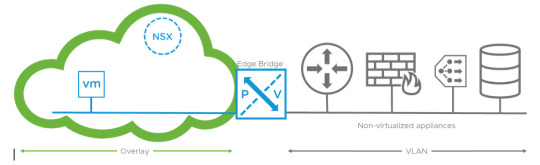
Design considerations:
In NSX-T 2.4 two options are possible to bridge L2 workloads - using ESXi Bridge Clusters or Edge Bridge Profiles. The latter is recommended to use as the former will be deprecated in future.
Ideally the use of dedicated Bare Metal Edges, however this is not a requirement.
The possibility to deploy Edge Bridges in collapsed vSphere Clusters > Management + Edge or Compute + Edge
Consider having active and standby Edge Nodes on different hosts to avoid throughput drop, because VLAN traffic needs to be forwarded to both Edge Nodes in promiscuous mode.
Overlay traffic can be tagged on a Distributed Port Group or Uplink Profile, but please avoid double tagging.
VLAN traffic should not be tagged on the Uplink Profile.
Distributed Port Group for VLAN traffic connecting to the Edge Node should be in a Trunk Mode. The reason for this is due to the fact that Edge doing Bridging adds 802.1Q tag when transposing Overlay traffic to VLAN.
Consider having the same MTU value across your environment - if you can, choose MTU of 9000 for better performance.
Several Bridge Profiles can be configured, and a given Edge can belong to several Bridge Profiles. By creating two separate Bridge Profiles, alternating active and backup Edge in the configuration, the user can easily make sure that two Edge nodes simultaneously bridge traffic between Overlay and VLAN

Constraints:
Edge Cluster with minimum 2 Edge Nodes in Active/Standby mode is needed.
Standby uplinks are not supported on the Edge Node.
Source Based Load Based Teaming is not supported on the Edge Node.
The port group on the VSS/VDS sending and receiving traffic on the VLAN side should be in promiscuous mode, allowing MAC Address changes and Forge Transmits.
Deployment:
Follow the deployment guide here - https://youtu.be/IwpujflzJhY
Or here https://docs.vmware.com/en/VMware-NSX-T-Data-Center/2.3/com.vmware.nsxt.admin.doc/GUID-7B21DF3D-C9DB-4C10-A32F-B16642266538.html
Validation:
Log in to the Edge Node with your credentials.
Type “nsxcli”.
“Get l2bridge-ports-config” will show the Bridge Port State (Active Edge will have Forwarding, Standby will have Stopped), VLAN ID configured and Bridge UUID which can be copied and used to do a packet capture on the Edge Node.
To do the packet capture type “start capture interface “copied Bridge UUID” and hit enter, ping from VM to Physical Server to see the flows.
USE CASE 2 - NSX bridging firewall - Secure communication between physical database servers and Overlay workloads.
The configuration of the bridging firewall can be done currently only on the Advanced UI.
Security rules are configured per Logical Switch aka Segment in Simplified UI.
NSX-T grouping objects like NSGroups can be used to provide abstraction from the IP based approach.
USE CASE 3 - vRealize Network Insight - Monitoring tool that can provide visibility into both Physical and Virtual environments.
NSX-T 2.4 is fully supported with the latest vRealize Network Insight version 4.1.
Make sure you are allowing ports for communication between vRNI and other devices after the deployment. For example, ESXi Hosts to vRNI Collector on UDP 2055. The full list of ports needed can be found here - https://docs.vmware.com/en/VMware-vRealize-Network-Insight/3.9/com.vmware.vrni.install.doc/GUID-FDDA5F2F-7C3B-472A-A17D-39582FBD5996.html
There is a new website that provides in-depth information about new features in vRNI, definitely worth visiting - https://vrealize.vmware.com/t/vmware-network-management/
What were the outcomes?
Overall, this deployment was a complete success as we were able to satisfy all of the requirements that the customer had. All the production physical databases were able to communicate on the same L2 segments, virtualised and connected to NSX-T segments workloads. On top of that, communication between those workloads was secured by NSX-T Bridging Firewall. vRealize Network Insight was used to provide visibility into the environment. Its ability to quickly troubleshoot network and firewall related issues in both virtual and physical realms allows admins to take a breath in the never-ending battle of making the networks stable.
I hope you enjoyed my blog, if you’d like to talk to Xtravirt about your business’s networking and security requirements, then please send an email to [email protected]
Some Useful links:
You can read more about the NSX-T 2.4 release here: https://blogs.vmware.com/networkvirtualization/2019/02/introducing-nsx-t-2-4-a-landmark-release-in-the-history-of-nsx.html/
0 notes
Text
Sys Admin. Specialist

Descripción
– nivel de estudios de Grado en ingeniería informática y experiencia laboral demostrable en las áreas administración de sistemas y administración de redes.
– conocimientos de administración y gestión de red en tecnologías de switching y routing en redes locales
Michael Page Galicia selecciona para importante empresa del sector industrial a un administrador de sistemas/ ingeniero IT para Narón
Detalles del cliente
Empresa del sector industrial
Descripción de la oferta
– En el área de administración de sistemas se requiere experiencia en entornos Windows Server 2012R2 o superior (Active Directory, PowerShell, DFS, IIS, GPO, RDS, Failover Cluster) y en las plataformas de virtualización sobre hipervisores VMware (vSphere, vCenter, PowerCLI).
– Dentro del ámbito de administración de redes se requieren conocimientos de administración y gestión de red en tecnologías de switching y routing en redes locales así como en sistemas Wireless extensos basados en controladoras centralizadas y conocimientos de sistemas y tecnologías WAN, se valorará a su vez experiencia en la administración de sistemas de seguridad perimetral basados en Next Generation Firewall (CheckPoint, Fortinet, Palo Alto, ).
– Se demandará experiencia en desarrollo sobre entorno Microsoft Visual Studio .Net bajo el lenguaje C# así como conocimiento de lenguaje SQL (Structures Query Lenguage), valorándose adicionalmente conocimientos específicos en entornos de sistemas de gestión de bases de datos Oracle. Se requiere experiencia en gestión de proyectos con metodología SCRUM y ciclos de desarrollo con DevOps.
Deberá tener conocimientos de inglés a nivel de conversación.
Oferta de empleo
Desarrollo profesional y crecimiento real dentro de la compañía
Tecnologías
Funciones Profesionales
Detalles de la oferta
Experiencia: 3 años
Tipo contrato: Indefinido
Jornada: Jornada completa
Salario: No especificado
En esta oferta serás redirigido a la pagina web de la empresa. Completa el formulario en su web. Esta candidatura no estará reflejada en tu cuenta. Tus datos se almacenan directamente en la base de datos de la empresa.
www.tecnoempleo.com/sys-admin-specialist-a-coruna/active-directory-powershell-dfs-iis-gpo-rds-/rf-c33c5aaf4a5fcodd70tb
La entrada Sys Admin. Specialist se publicó primero en Ofertas de Empleo.
from WordPress https://ift.tt/2U27xmF via IFTTT
0 notes
Link
Have you ever wondered why Enterprise applications with rigid architectures are difficult to lift and shift to the cloud? One prohibitor is that no known public cloud vendor allows shared block storage access to their block storage service offerings.
In the above blog we see an example of using Microsoft SQL Server Always On Failover Cluster Instance in the public cloud. HPE Cloud Volumes is the only multicloud service that offers true high-performance shared block storage in the public cloud to drive Enterprise adoption (change my mind). It's well worth a read and reassess what you can actually run in the cloud.
Simultaneous read/write access across hosts enable a number of traditional HPC filesystems as well, such as CXFS, StorNext and Lustre. Not your typical public cloud workload but never say never.
Having multi-initator access also allows faster and more rigid failover of traditional STONITH (Shoot The Other Node In The Head) cluster managers such as ClusterLabs (and RHEL HA addon), RSF-1 and HPE Serviceguard as it doesn't require block storage detach/attach from the cloud vendor, which many have proven is unreliable. Container orchestrators such as Kubernetes, Swarm, Nomad and Mesos are starting to replace STONITH clusters but there's some apps that might not be there just yet.
Imagine using VMware VMFS in public cloud... 🤔
0 notes
Text
New Post has been published on
New Post has been published on https://www.tayfundeger.com/clustered-vmdk.html
Clustered VMDK
Merhaba,
Clustered VMDK isimli bu yazımda sizlere vSphere 7 ile birlikte gelen yeni bir özellikten bahsedeceğim. VMware, yeni vSphere sürümleri ile birlikte özellikle Windows Server Failover Cluster sistemlerde yenilikler yapmaya devam ediyor.
vSphere 7 ile birlikte storage tarafında önemli değişliklikler yapıldı. Bunları aralıklar ile yazmaya devam edeceğim. vSphere 7 ile birlikte VMware, virtual disk yani VMDK düzeyinde bazı değişiklikler yaptı. SCSI-3 Persistent Reservation yani SCSI-3 PR desteği geldi. Bu yeni bir terim bundan dolayı açıklamam gerekiyor.
SCSI-3 PR Nedir?
Aslında bunu ilk olarak VSAN 6.7 Update 3 ‘de duymuştuk. Daha önceki makalelerimi inceleyenler bunu görecektir. Windows Server Failover Cluster yani WSFC, cluster bir disk kaynağına erişimi koordine etmek için SCSI-3 PR komutlarını kullanır. Bu komutlar (SCSI Persistent Reserve Out ve Persistent Reserve IN), datastore’da bu özelliğin support edildiğini varsayılarak VSCSI katmanında işlenmeye başlar. Cluster VMDK’ları barındırmak için yapılandırılan bir datastore’lara bir clusteredVMDK datastore adı verilir.
Clustered VMDK
Bunun amacı aslında RDM disk’in gereksinimi azaltmaktır. VMFS datastore üzerinde bulunan virutal machine’lerde eğer shared disk kullanırsanız Windows Failover Cluster kullanabilirsiniz. Support edilen hardware ‘lerde spesifik bir datastore içerisinde bulunan vmdk’larda clustered vmdk desteğini etkinleştirebilir siniz. Böylece RDM’lerinizi VMFS datastore’a geçirebilir ve RDM kullandığınız için kaybetmiş olduğunuz yetenekleri tekrar kazanmanıza olanak sağlar. Yani Clustered VMDK desteği bize RDM disklerin yapmış olduğu yetenekleri bize sunuyor ve bunları sunarken RDM’de yaşamış olduğumuz kısıtlamaların büyük bir çoğunluğunu ortadan kaldırıyor.
Clustered VMDK
Bunu kullanabilmeniz için belirli gereksinimleri karşılamanız gerekiyor.
Gereksinimler:
Bu özelliği kullanabilmeniz için vSphere 7 ve üzeri versiyon kullanmanız gerekiyor. vSphere 7 ve önceki sümlerde support bulunmuyor.
ESXi host mutlaka ve mutlaka bir vCenter Server’a bağlı olmalıdır.
Cross vCenter Server support bulunmamaktadır. Windows Failover Cluster’ın bulunduğu ESXi host’ların aynı vCenter Server tarafından yönetilmesi gerekiyor.
VMFS6 datastore kullanılması gerekiyor.
Cluster için kullanılan VMDK’ların Eager Zeroed Thick yani EZT olmalıdır.
Cluster VMDK’ların mutlaka bir virtual SCSI Controller’a bağlı olması ve bus sharing’in physical olarak ayarlanması gerekir. Virtual machine’in boot disk’i ve cluster’da kullanılmayan disklerin ayrı bir virtual SCSI Controller üzerinde bulunmalı ve bus sharing none olarak işaretlenmelidir.
Multi-Writer support edilmemektedir.
Multi Writer ile ilgili daha önce bir makale yazmıştım. Buna aşağıdaki diskten ulaşabilirsiniz.
Multi Writer Disk Kullanımı
Virtual machine’lerin farklı ESXi host’lar üzerine dağıtmak için mutlaka DRS Rule’u kullanmalısınız.
Clustered VMDK desteği, datastore oluşturulduktan sonra mutlaka enable duruma getirilmelidir. Bunu eğer disable duruma getirmek isterseniz datastore içerisinde bulunan virtual machine’lerde cluster VMDK bulunmaması gerekir. Eğer buna rağmen bu özelliği disable duruma getirirseniz virtual machine power on olmaz.
Yanlızca FC yani Fibre Channel Stroage protocol’unde kullanılır.
VMDK’ların barındığı fiziksel disk’in ATS support’u bulunmalıdır.
512/512e sektör size’lı diskler gerektirir.
VMware, bunu test ederken Windows Server 2012 R2 / 2016 ve 2019 üzerinde test etmiştir. Yapılandırmanın doğru çalıştığını görmek için ise SQL Server 2016 kullanılmıştır. Ayrıca Cluster across Box support edilirken, Cluster in Box support edilmemektedir. Snapshot, Clone, Hot-add CPU/Memory değiştirme ve fault tolerance support edilmemektedir.
Bir Datastore oluştururken Clustered VMDK support’unun olup olmadığını datastore oluştururken görebilrisiniz. Datastore’u oluşturduktan sonra Clustered VMDK özelliğini aktif etmeniz gerekiyor. Bunu aktif ettiğinizde eğer istereniz daha sonra disable duruma getirebilirsiniz ancak disable duruma getirirken içerisinde virtual machine olmamasına dikkat etmeniz gerekiyor. Zaten içerisinde virtual machine var ise disable duruma getirmiyor. Böyle bir durumda bu datastore içerisindeki tüm virtual machine’lerin farklı bir datastore’a taşınması gerekiyor.
Clustered VMDK özelliğini aktif etmek istediğinizde karşınıza bir uyarı gelecektir. Özelliği aktif ettikten sonra, Windows Failover Cluster dökümanlarına göre virtual machine oluşturabilir ve böylece Clustered VMDK özelliğini kullanmaya başlayabilirsiniz.
Clustered VMDK özelliğini aktif ettiğinizde virtual machine üzerinde Paravirtual SCSI controller ekleyeceksiniz ve bunun sharing seçeneğini physical olarak ayarlayacaksınız. Bir EZT disk oluşturuyoruz. İkinci virtual machine üzerinde yine aynı şekilde Paravirtual SCSI Controller ekliyor ve sharing seçeneğini physical olarak değiştiriyoruz. Daha sonra use add in existing disk seçeneği ile 1. virtual machine üzerinde oluşturduğumuz diski ekliyoruz. Herşey bukadar aslında 🙂
vSphere 7 ile birlikte çok güzel özellikler geliyor ve özellik ile ilgili en kısa zamanda bir uygulama makaleside yazacağım.
Umarım faydalı olmuştur.
İyi çalışmalar.
0 notes
Text
Scale Computing Launches New Class of HC3 Appliances
The new performance tier targets performance-intensive applications.
Scale Computing is out with a new class of HC3 appliances that target database analytics and high-density virtual desktop infrastructure (VDI) deployments.
The vendor, which historically targets infrastructure for SMBs, and more recently edge computing, launched the new HC3250DF HCI appliance. It is designed for performance computing for enterprises and SMBs, from the core data center to the edge.
Craig Theriac is director of product management at Scale Computing.
Scale Computing’s Craig Theriac
“HC3 brings together four pillars. Those are simplicity, availability, scalability and affordability,” Theriac told Channel Futures.
Scale says the latest device can get up and running quickly. The integrated platform includes software, servers and storage. The HC3250DF is an all-NVMe device, the first in Scale Computing’s product line. And users don’t have to worry about VMware. The company relies on a KVM-based HyperCore hypervisor.
Expanding Portfolio
Like all Scale Computing HC3 appliances, the HC3250DF features intelligent automation for self-healing and high availability. This keeps clusters running through component and appliance failures. It also features integrated disaster recovery capabilities that protect data and workloads at remote sites for fast failover and recovery.
Scale says the HC3250DF is an ideal application platform for core data center and edge computing use cases where IoT, ease-of-use, high availability and TCO matter. This includes retail, industrial, finance, remote office/back office and mobile platforms.
Scale Computing’s Scott Mann
“This device becomes a differentiator for our partners,” said Scott Mann, director North America channel at Scale Computing. “It is an exciting new technology with all-flash NVMe, offered at an affordable price point.”
Scale Computing is a channel-led company with more than 1,000 global partners.
The vendor recently rolled out a new partner portal and launched new training certification courses. The first phase of training is for a technical and sales certification. A second phase will begin next quarter. This will include more advanced technical and sales training.
The HC3250DF will be available next quarter.
Last June, Scale Computing announced the HE500 series of edge appliances. The company says that new edge family helps companies looking for reliable, easy-to-deploy and affordable infrastructure at the network’s edge.
Scale Computing Launches New Class of HC3 Appliances appeared first on https://mymarketlogic.com/ Scale Computing Launches New Class of HC3 Appliances posted first on https://mymarketlogic.com/
0 notes
Text
Scale Computing Launches New Class of HC3 Appliances
The new performance tier targets performance-intensive applications.
Scale Computing is out with a new class of HC3 appliances that target database analytics and high-density virtual desktop infrastructure (VDI) deployments.
The vendor, which historically targets infrastructure for SMBs, and more recently edge computing, launched the new HC3250DF HCI appliance. It is designed for performance computing for enterprises and SMBs, from the core data center to the edge.
Craig Theriac is director of product management at Scale Computing.
Scale Computing’s Craig Theriac
“HC3 brings together four pillars. Those are simplicity, availability, scalability and affordability,” Theriac told Channel Futures.
Scale says the latest device can get up and running quickly. The integrated platform includes software, servers and storage. The HC3250DF is an all-NVMe device, the first in Scale Computing’s product line. And users don’t have to worry about VMware. The company relies on a KVM-based HyperCore hypervisor.
Expanding Portfolio
Like all Scale Computing HC3 appliances, the HC3250DF features intelligent automation for self-healing and high availability. This keeps clusters running through component and appliance failures. It also features integrated disaster recovery capabilities that protect data and workloads at remote sites for fast failover and recovery.
Scale says the HC3250DF is an ideal application platform for core data center and edge computing use cases where IoT, ease-of-use, high availability and TCO matter. This includes retail, industrial, finance, remote office/back office and mobile platforms.
Scale Computing’s Scott Mann
“This device becomes a differentiator for our partners,” said Scott Mann, director North America channel at Scale Computing. “It is an exciting new technology with all-flash NVMe, offered at an affordable price point.”
Scale Computing is a channel-led company with more than 1,000 global partners.
The vendor recently rolled out a new partner portal and launched new training certification courses. The first phase of training is for a technical and sales certification. A second phase will begin next quarter. This will include more advanced technical and sales training.
The HC3250DF will be available next quarter.
Last June, Scale Computing announced the HE500 series of edge appliances. The company says that new edge family helps companies looking for reliable, easy-to-deploy and affordable infrastructure at the network’s edge.
Scale Computing Launches New Class of HC3 Appliances appeared first on https://mymarketlogic.com/ Scale Computing Launches New Class of HC3 Appliances published first on https://mymarketlogic.com/
0 notes
Text
Scale Computing Launches New Class of HC3 Appliances
The new performance tier targets performance-intensive applications.
Scale Computing is out with a new class of HC3 appliances that target database analytics and high-density virtual desktop infrastructure (VDI) deployments.
The vendor, which historically targets infrastructure for SMBs, and more recently edge computing, launched the new HC3250DF HCI appliance. It is designed for performance computing for enterprises and SMBs, from the core data center to the edge.
Craig Theriac is director of product management at Scale Computing.
Scale Computing’s Craig Theriac
“HC3 brings together four pillars. Those are simplicity, availability, scalability and affordability,” Theriac told Channel Futures.
Scale says the latest device can get up and running quickly. The integrated platform includes software, servers and storage. The HC3250DF is an all-NVMe device, the first in Scale Computing’s product line. And users don’t have to worry about VMware. The company relies on a KVM-based HyperCore hypervisor.
Expanding Portfolio
Like all Scale Computing HC3 appliances, the HC3250DF features intelligent automation for self-healing and high availability. This keeps clusters running through component and appliance failures. It also features integrated disaster recovery capabilities that protect data and workloads at remote sites for fast failover and recovery.
Scale says the HC3250DF is an ideal application platform for core data center and edge computing use cases where IoT, ease-of-use, high availability and TCO matter. This includes retail, industrial, finance, remote office/back office and mobile platforms.
Scale Computing’s Scott Mann
“This device becomes a differentiator for our partners,” said Scott Mann, director North America channel at Scale Computing. “It is an exciting new technology with all-flash NVMe, offered at an affordable price point.”
Scale Computing is a channel-led company with more than 1,000 global partners.
The vendor recently rolled out a new partner portal and launched new training certification courses. The first phase of training is for a technical and sales certification. A second phase will begin next quarter. This will include more advanced technical and sales training.
The HC3250DF will be available next quarter.
Last June, Scale Computing announced the HE500 series of edge appliances. The company says that new edge family helps companies looking for reliable, easy-to-deploy and affordable infrastructure at the network’s edge.
Scale Computing Launches New Class of HC3 Appliances appeared first on https://mymarketlogic.com/
0 notes
Text
Recap of Amazon RDS and Aurora features launched in 2019
Amazon Relational Database Service (Amazon RDS) makes it easy to set up, operate, and scale a relational database in the cloud. It provides cost-efficient and resizable capacity. At the same time, it automates time-consuming administration tasks such as hardware provisioning, database setup, patching, and backups. It frees you to focus on your applications so you can give them the fast performance, high availability, security, and compatibility they need. Moving self-managed databases to managed database services is the new norm, and we’re continuing to add features to Amazon RDS at a rapid pace. 2019 was a busy year, so let’s do a recap of the features launched across the different database engines. Amazon RDS first launched back in October of 2009, over 10 years ago! We started with Amazon RDS for MySQL; since then we’ve reached a total of seven database engine options: Amazon Aurora MySQL, Amazon Aurora PostgreSQL, PostgreSQL, MySQL, MariaDB, Oracle Database, and Microsoft SQL Server. In 2019, we launched over 100 features across all Amazon RDS and Aurora database engines. For a quick reference, visit the 2018 recap, and the 2017 recap. We’ll start by covering each database engine and the key releases that we think will have the biggest impact on your database strategy and operations. We then list all of the features that we launched in 2019, categorized for convenience: New instance types, Regions, and versions– Providing you with a variety of database deployment options Manageability – Simplifying database management and providing expert recommendations Developer productivity – Enabling builders to focus on tasks meaningful to the business Performance – Improving database performance and scale to meet the application’s needs Availability/Disaster Recovery – Deploying highly available databases across Availability Zones and AWS Regions Security – Facilitating secure database operation Key feature launches of 2019 Amazon Aurora MySQL Aurora Global Database, originally launched at re:Invent 2018, expands your database into multiple Regions for disaster recovery and faster global reads. In 2019, this feature gained support for up to five secondary Regions, MySQL 5.7, and in-place upgrades from single-region databases. The other two key features that we launched for Aurora MySQL in 2019 were Aurora Multi-Master and Aurora Machine Learning. Aurora Multi-Master increases availability by enabling you to create multiple read/write instances of your Aurora database across multiple Availability Zones. Aurora Machine Learning lets you add machine learning (ML) based predictions to your applications directly in your SQL queries. Read more on the AWS News Blog. Amazon Aurora PostgreSQL For Aurora PostgreSQL, we announced support for Serverless, where the database automatically starts up, shuts down, and scales capacity up or down based on your application’s needs. Aurora Serverless benefits use cases such as infrequently used applications, new applications, variable workloads, unpredictable workloads, development and test databases, and multi-tenant applications. We also launched support for Logical Replication using PostgreSQL replication slots, enabling you to use the same logical replication tools that they use with RDS for PostgreSQL. We launched support for Database Activity Streams to provide detailed auditing information in an encrypted JSON stream, Cluster Cache Management to resume the previous database performance after a failover, S3 import to make it easy and fast to load data from CSV files (S3 export was added in early 2020), export of logs to CloudWatch to make it easy to monitor PostgreSQL logs, support for PostgreSQL version 11 to give you access to the latest features from the PostgreSQL community, and FedRAMP HIGH compliance. Amazon RDS for Oracle We improved availability and disaster recovery by launching In-Region and Cross-Region Read Replicas using Oracle Active Data Guard. With read replicas, you can easily create up to five fully managed Oracle Active Data Guard standby databases that can be used for read scaling and offloading of long-running analytical queries. You can create read replicas in the same Region or a different Region from the primary instance, and replicas can be promoted into full read/write databases for disaster recovery purposes. Last year, we also simplified migrations to RDS for Oracle with Amazon S3 Integration for Data Ingress and Egress Capabilities. With the S3 Integration option, you can easily set up fast and secure file transfer between an Amazon RDS for Oracle instance and Amazon Simple Storage Service (S3), significantly reducing the complexity of loading and unloading data. Amazon RDS for SQL Server By increasing the maximum number of databases per database instance from 30 to 100, we enable you to further consolidate database instances to save on costs. Another exciting enhancement was around migrations. When some of our customers perform Native Backups and Restores when migrating to RDS SQL Server, they sometimes experience longer downtime during the final stages of the migration process than they would prefer. With support for Native Differential and Log Backups in conjunction with Full Native Backups, you can reduce downtime to as little as 5 minutes. Last but not least, we launched Always On Availability Groups for SQL Server 2017 Enterprise Edition. With Always On, we also launched the Always On Listener Endpoint, which supports faster failover times. Releases across multiple Amazon RDS database engines We expanded deployment options for Amazon RDS by launching Amazon RDS on VMware for the following database engines: Microsoft SQL Server, MySQL, and PostgreSQL. If you need to run a hybrid (cloud and on-premises) database environment, this gives you the option to use the automation behind Amazon RDS in an on-premises VMware vSphere environments. Jeff Barr wrote a detailed AWS News Blog post highlighting the available features and how to get started. For simplified single sign-on, you can use Microsoft Active Directory (AD) via AWS Managed Active Directory Service for Amazon RDS PostgreSQL, RDS Oracle, and RDS MySQL (AD is also supported on SQL Server, and was launched on MySQL in early 2020). Now you can use the same AD for different VPCs within the same AWS Region. You can also join instances to a shared Active Directory domain owned by different accounts. Lastly, we announced the public preview of Amazon RDS Proxy for Amazon RDS MySQL and Aurora MySQL. As its name implies, Amazon RDS Proxy sits between your application and its database to pool and share database connections, improving database efficiency and application scalability. In case of a database failover, Amazon RDS Proxy automatically connects to a standby database instance while preserving connections from your application and reducing failover times for Amazon RDS and Aurora Multi-AZ databases by up to 66%. Lastly, database credentials and access can be managed through AWS Secrets Manager and AWS Identity and Access Management (IAM), eliminating the need to embed database credentials in application code. Support for Amazon RDS for PostgreSQL and Amazon Aurora with PostgreSQL compatibility is coming soon. You can learn more by reading Using Amazon RDS Proxy with AWS Lambda. Features by database engine Amazon Aurora MySQL New instances types, Regions, and versions Launched the T3, and R5 instance family Launched support for R5.8xl, R5.16xl, and R5.24xl instances Available in the AWS Americas (São Paulo) Region Aurora Global Database Expands Availability to 14 AWS Regions Amazon Aurora Serverless with MySQL Compatibility available in AWS China (Ningxia) Region, Operated by NWCD Expanded List of Supported Features to Improve Performance and Manageability Manageability Key 2019 launch: Multi-Master is Generally Available Aurora Serverless Supports Capacity of 1 Unit and a New Scaling Option Support for Cloning Across AWS Accounts Support for Cost Allocation Tags for Aurora Storage Support for GTID-Based Replication for MySQL 5.7 Developer productivity Key 2019 launch: Aurora Supports Machine Learning Directly from the Database Amazon Aurora Serverless MySQL 5.6 Now Supports Data API Faster Migration from MySQL 5.7 Databases to Amazon Aurora for MySQL Amazon RDS Recommendations Provide Best Practice Guidance for Amazon Aurora Performance Performance Insights Availability/Disaster Recovery Aurora Global Database is Supported on Aurora MySQL 5.7 Aurora Global Database Supports Multiple Secondary Regions Aurora Supports In-Place Conversion to Global Database Amazon Aurora Serverless Supports Sharing and Cross-Region Copying of Snapshots Support for Zero-Downtime Patching Security Aurora Serverless Publishes Logs to Amazon CloudWatch Aurora Serverless Clusters can Launch in a Shared VPC Aurora is FedRAMP-High Compliant on AWS GovCloud (US) Amazon Aurora PostgreSQL New instances types, Regions, and versions Aurora PostgreSQL 2.2, compatible with PostgreSQL 10.6 Aurora PostgreSQL 2.3, compatible with PostgreSQL 10.7 Aurora PostgreSQL 3.0, compatible with PostgreSQL 11.4 Available in the AWS Americas (São Paulo) Region Support for R5, and Medium Instance Types Manageability Copy Tags from an Aurora PostgreSQL Cluster to a Database Snapshot Aurora Supports Cost Allocation Tags for Aurora Storage Support for Cloning Across AWS Accounts Aurora Serverless Now Supports Data API Developer productivity Key 2019 launch: Amazon Aurora with PostgreSQL Compatibility Supports Logical Replication Amazon RDS Recommendations Provide Best Practice Guidance for Amazon Aurora Support for Data Import from Amazon S3 Performance Support for Cluster Cache Management Performance Insights Support for SQL-level Metrics Availability/Disaster Recovery Key 2019 launch: Support for AuroraPostgreSQL Serverless Security Database Activity Streams for Real-time Monitoring Restore an Encrypted Aurora PostgreSQL Database from an Unencrypted Snapshot FedRAMP-High Compliant on AWS GovCloud (US) Aurora Serverless Clusters can Launch in a Shared VPC Publishing PostgreSQL Log Files to Amazon CloudWatch Logs Amazon RDS for MySQL/MariaDB New Instances Types, Regions, and Versions MySQL and MariaDB Support the R5 and T3 Instance Types Support for MySQL Versions 5.7.25, 5.7.24, and MariaDB Version 10.2.21 Compatibility Checks for Upgrades from MySQL 5.7 to MySQL 8.0 MySQL Support for Minor Version 8.0.16 Manageability Performance Insights is Generally Available for MariaDB Developer productivity Key 2019 launch: Introducing Amazon RDS Proxy (Preview) Performance Amazon RDS for MySQL and Maria DB increases maximum storage size to 64 TiB and maximum I/O performance to 80,000 IOPS Amazon Aurora and Amazon RDS Enable Faster Migration from MySQL 5.7 Databases Performance Insights is Generally Available on Amazon RDS for MariaDB Security Amazon RDS for MySQL Supports Password Validation Amazon RDS for PostgreSQL New instances types, Regions, and versions PostgreSQL 11 now Supported in Amazon RDS Supports T3 Instance Types Support for Minor Versions 11.2, 10.7, 9.6.12, 9.5.16, and 9.4.21 and Minor Versions 11.4, 10.9, 9.6.14, 9.5.18, and 9.4.23 Support for PostgreSQL 12 Beta 2 version in Preview Support for PostgreSQL 11 and Minor Versions 11.4, 10.9, 9.6.14, 9.5.18, and 9.4.23 AWS GovCloud (US) Regions Support for PG 12 Beta 3 in Preview Support for Minor Versions 11.5, 10.10, 9.6.15, 9.5.19, 9.4.24, adds Transportable Database Feature Support for Minor Versions 11.5 and 10.10, adds Transportable Database Feature in AWS GovCloud (US) Regions Manageability Amazon RDS for PostgreSQL Supports Customer Initiated Snapshot Upgrades Amazon RDS for PostgreSQL Now Supports Multi Major Version Upgrades to PostgreSQL 11 Developer productivity Support for Data Import from Amazon S3 Performance Amazon RDS for PostgreSQL increases maximum storage size to 64 TiB and I/O performance to 80,000 IOPS Security Key 2019 launch: Amazon RDS for PostgreSQL Supports User Authentication with Kerberos and Microsoft Active Directory Amazon RDS for Oracle New instances types, Regions, and versions Support for January 2019 Oracle Patch Set Updates (PSU) and Release Updates (RU), April PSU and RU, July 2019 PSU and RU Support for Oracle Database 18c and Oracle Database 19c Support for October 2019 Oracle Patch Set Updates (PSU) and Release Updates (RU) Support for SQLT Diagnostics Tool Version 12.2.180725 Support for Oracle Application Express (APEX) Versions 18.1 and 18.2 and Version 19.1 Support for Oracle Management Agent (OMA) version 13.3 for Oracle Enterprise Manager Cloud Control 13c Support for T3 and Z1d Instance Types Support for M5, T3, and R5 Instances Types are now available in the AWS China (Ningxia) Region, operated by NWCD, and the AWS China (Beijing) Region, operated by Sinnet Support for new Instance Sizes (R5/M5 8xl/16xl) Support for Z1d, X1, and X1e Instance Types in additional Regions Manageability Key 2019 launch: Support for Amazon S3 Integration For Data Ingress and Egress Capabilities Developer productivity Support for Oracle adds support to invoke EMCTL commands for Oracle Enterprise Manager Cloud Control Support for ALLOWED_LOGON_VERSION_SERVER and ALLOWED_LOGON_VERSION_CLIENT sqlnet.ora Parameters Performance Amazon RDS for Oracle increases maximum storage size to 64 TiB and I/O performance to 80,000 IOPS Amazon RDS Performance Insights Supports SQL-level Metrics on Amazon RDS for Oracle Availability/Disaster Recovery Key 2019 launch: Amazon RDS for Oracle Now Supports In-region Read Replicas with Active Data Guard for Read Scalability and Availability Key 2019 launch: Amazon RDS for Oracle Now Supports Managed Disaster Recovery and Data Proximity with Cross-region Read Replicas Security Key 2019 launch: Support for User Authentication with Kerberos and Microsoft Active Directory Amazon RDS for SQL Server New instances types, Regions, and versions High Availability support in additional AWS Regions Supports for R5 and T3, X1, and X1e Instance Types Support for additional Instance Sizes (M5/R5 8xl/16xl) Manageability Key 2019 launch: Increased the Database Limit Per Database Instance to up to 100 Key 2019 launch: Support for Differential Restores and Log Restores Support for Multi-File Native Restores Supports changing the server-level collation Developer productivity Support for Outbound Network Access Performance Support for Performance Insights Availability/Disaster Recovery Key 2019 launch: Support for Always On Availability Groups for SQL Server 2017 Security Publish log files to Amazon CloudWatch Support for SQL Server Audit Across Amazon RDS database engines New instances types, Regions, and versions Key 2019 launch: Amazon RDS on VMware is now generally available AWS Asia Pacific (Hong Kong) Region AWS Middle East (Bahrain) Manageability Amazon RDS now supports per-second billing Amazon RDS now supports Storage Auto Scaling Amazon RDS Enables Detailed Backup Storage Billing Performance Performance Insights Now Supports Counter Metrics on Amazon RDS for MySQL, RDS for PostgreSQL, Aurora MySQL, Amazon RDS for SQL Server, and Amazon RDS for Oracle Performance Insights Supports T2 and T3 Instance Types Security Amazon RDS Enhanced Monitoring Adds New Storage and Host Metrics Summary While the last 10 years have been extremely exciting, it is still Day 1 for our service and we are excited to keep innovating on behalf of our customers! If you haven’t tried Amazon RDS yet, you can try it for free via the Amazon RDS Free Tier. If you have any questions, feel free to comment on this blog post! About the Authors Justin Benton is a Sr Product Manager at Amazon Web Services. Yoav Eilat is a Sr Product Manager at Amazon Web Services. https://probdm.com/site/MTkxMDU
0 notes