#VideoTutorial
Explore tagged Tumblr posts
Video
youtube
How To Automatically Clear Browsing History in The Firefox Browser on Ex...
Learn how to automatically clear your browsing history every time you close Firefox with this easy-to-follow tutorial. Whether you're looking for more privacy or just want a cleaner browsing experience, this video shows you exactly where to go in your Firefox settings to enable this useful feature.
✅ Boost your privacy ✅ Simple step-by-step guide ✅ Works on Windows, macOS, and Linux
Perfect for anyone who values online privacy and wants to keep their browsing data private.
Simple Steps 1. Open the Firefox browser. 2. Click on the 3-line hamburger menu in the upper left corner and choose "Settings". 3. Select "Privacy & Security" from the left-side pane. 4. In the center pane, under "History", check the box next to "Clear History When Zen Closes" and then click on "Settings" off to the right and choose what you want cleared.
6 notes
·
View notes
Text
Still Watching Interlaced Videos? Say Goodbye to Jagged Lines!


Ever watched an old video and thought, “Why does it look like it's glitching every time something moves?”
What you're seeing is called interlacing, and it was a common issue with old TV and camcorder footage.
But don't worry - Here we recommend you use HitPaw VikPea's AI deinterlacing feature to fix it. One click, and boom - clean, flicker-free footage.

🧠What is Interlaced Video?
Interlaced videos display two half-frames alternately, causing visible flickering or "combing" effects, especially during motion. It's a problem if you're:
Restoring old family videos
Editing analog tapes
Creating digital art with retro footage
✨It worked for analog screens, but it looks rough today, especially during fast motion. You'll see things like:
Jagged edges
Blurry motion
Flickering lines across the screen
✅Fixing It with HitPaw VikPea:
Detects interlaced frames automatically
One-click deinterlacing - no settings to mess with
Perfect for beginners & creators alike
📚Want the Full Walkthrough?
If you're wondering how to deinterlace video properly (especially with different formats or old footage), we have got a step-by-step guide right here: 👉 How to Deinterlace Video — Full Guide. Perfect if you want to dig deeper or troubleshoot tricky clips.
💡 Bonus Tip: Try pairing deinterlacing with video enhancement for an even cleaner, sharper result — ideal for retro edits, TikToks, or archival work.
4 notes
·
View notes
Text
New to Caraleya or ready to explore more? Our YouTube channel is filled with simple how-to videos to help you get the most out of every feature. From planning events to sharing memories, each guide is under 60 seconds and here to make life feel more connected and thoughtful.
🎥 Watch now and subscribe for more tips. Want the full guide? Read the blog on our website - https://www.caraleya.com/blog/discover-the-heart-of-caraleya-through-our-how-to-videos
Which feature would you like to see a video for next? Let us know in the comments!
2 notes
·
View notes
Text
#AIVideo#VideoTutorial#AITutorial#LearnAI#AITraining#AITips#AIGuide#AIExplained#ArtificialIntelligence#AITech#AIForBeginners#AIInnovation#LearnWithAI#AIContent#VideoGuide#TechTutorial#AIInsights#AI101#AITricks#SmartAI
2 notes
·
View notes
Video
youtube
🌳 Unlock the Secrets of a Bountiful Fig Harvest! 🌳 In this video, we’ll reveal the simple pinching technique that can transform your fig tree into a fruit-producing powerhouse! 🍇✨ Learn how to encourage bushier growth, increase your fruit yield, and maintain a perfectly shaped tree. Join us as we guide you through the steps to achieve a thriving fig tree that’s ready for harvest! 🌿💪
#youtube#youtube video#youtube views#guide#video guide#video#videos#my video#videotips#videotutorial#videotiktok#video tumblr#gardeners on tumblr#tumblr#gardening#gardening tips#gardeners#gardeners of tumblr#gardenersworld#garden#gardenblr#gardencore#gardenchat#fig#figs#my fig tree#pinching#figplant#plant#plants
2 notes
·
View notes
Video
youtube
(vía https://youtube.com/watch?v=VtGbvrKzhBg&si=uq-O4MawLPxZT-RC)
2 notes
·
View notes
Text

🎬 Want to become a Pro Video Editor from the comfort of your home? Join Rainbucks' Online Video Editing Course today!
✅ Learn Industry-Standard Tools – Adobe Premiere Pro, After Effects, DaVinci Resolve & more ✅ 100% Practical Training – Real-world projects & hands-on guidance ✅ Learn Editing for YouTube, Instagram, Reels, Short Films & Ads ✅ Flexible Learning Hours – Learn at your own pace
👉 For More Details fill the form:- https://forms.gle/mZuwg39G4YQDQCzn9 🌐 https://rainbucks.org/
#VideoEditing#OnlineCourse#LearnVideoEditing#CreativeEditing#EditingTechniques#FilmEditing#VideoProduction#VideoTutorial#OnlineLearning#LearnEditingOnline#indiasleadingskilltechplatform#rainbucks#rainbucksindia#trending#rain#bucks#india
0 notes
Video
youtube
Pull That Parking Brake
📺 Watch on YouTube: https://youtu.be/SWAzGSeKGgw
🎬 YouTube Channel: https://www.youtube.com/@Flickerbound
🛍️ Etsy Shop: https://flickerbound.etsy.com
#PullThatParkingBrake#DIYCarTips#AutomotiveAdvice#CarMaintenance#DriverSafety#LearnWithYouTube#ParkingBrakeTutorial#CarSafetyTips#DriveSmart#NewYouTubeVideo#VideoPremiere#EducationalVideo#HowToGuide#DrivingTips#AutomotiveHowTo#LearnOnYouTube#CarEnthusiast#BrakeMaintenance#YouTubeCommunity#WatchAndLearn#VideoTutorial#ContentCreator#TrendingNow#YouTubeEducation#CarRepairTips#MechanicsAdvice#YouTubeLearning#TutorialVideo#AutoInstruction#YouTubeTips
0 notes
Text
how to edit videos like a pro
How to Edit Videos Like a Pro: A Journey Through the Lens In a world where video content reigns supreme, having the ability to edit videos like a pro is not just a skill; it’s an art form. Imagine standing in front of your computer, the glow of the screen illuminating your face as you transform raw footage into a masterpiece. Whether you’re an aspiring filmmaker, a vlogger, or someone wanting…

View On WordPress
#ColorGrading#ContentCreator#DigitalMedia#EditingSoftware#EditingTips#FilmProduction#SoundDesign#VideoEditing#VideoProduction#VideoTutorial#artificial intelligence#business#content-creation#marketing#software#start-up#technology
0 notes
Text
How To Use Web Capture To Take Screenshots Of Webpages On Microsoft Edge | PC Tutorial
In this tutorial, learn how to use Web Capture to take full or partial screenshots of webpages right from your PC browser. Whether you need to save a section of a website or the entire page, Web Capture makes it simple and efficient—no extensions required!
✅ Capture full-page or selected area screenshots 🖥️ Built-in tool for Microsoft Edge browser 📝 Save, copy, or annotate your screenshots instantly
Perfect for students, professionals, or anyone needing to grab web content quickly and easily!
0 notes
Video
youtube
How to Block or Unblock Websites from Accessing Your Camera in Firefox |...
Concerned about privacy while browsing? In this tutorial, I’ll show you how to block or unblock websites from accessing your camera in the Firefox web browser on your PC. Learn how to manage camera permissions easily and take control of your online security. Watch now to protect your privacy!
Simple Steps 1. Open Mozilla Firefox. 2. Click on the 3 line hamburger menu in the upper right corner and choose "Settings". 3. Select "Privacy & Security" from the left side pane. 4. In the center pane, under the "Permissions" section, click on "Settings" next to "Camera". 5. At the bottom of the dialog box that opens, check or uncheck "Block New Requests To Access Your Camera".
4 notes
·
View notes
Video
youtube
How to Update All Apps at Once Using the Terminal in Fedora Linux – Quic...
Keeping your Fedora Linux system up to date is essential for security and performance. In this tutorial, I'll show you how to update all installed applications at once using the terminal. With just one simple commands, you can ensure your system is running the latest software versions. Whether you're a beginner or an experienced Linux user, this guide will help you efficiently manage updates in Fedora Linux. Watch now and streamline your update process!
Simple Steps 1. Open the terminal. 2. Run the following command to update the package list: sudo dnf upgrade --refresh 3. Enter your password if prompted, and press Enter. 4. Type y and hit enter to continue.
0 notes
Video
youtube
¡Aprende a usar las poderosas Cotas Anotativas en AutoCAD y ahorra tiemp...
0 notes
Text
youtube
#How To YouTube Embed Video Post and Share To Blogspot Website {YT Tricks Video 12}#YouTubeEmbed#VideoSharing#BlogspotTips#YTTricks#ContentCreation#DigitalMarketing#VideoTutorial#BloggerTips#SocialMediaStrategy#OnlineEngagement#YouTube に動画を埋め込み投稿して Blogspot ウェブサイトに共有する方法 {YT トリック ビデオ 12}#Yūchūbu ni dōga o umekomi tōkō shite Blogspot u~ebusaito ni kyōyū suru hōhō {YT torikku bideo 12}#Youtube
0 notes
Video
youtube
How to Grow Green Onions in Water Using a Plastic Egg Carton!
#youtube#youtube video#youtube viral videos#youtube views#video#videos#gardening#gardenblr#gardencore#gardeningtips#onion#onions#green onion#container#container gardening#growyourownfood#videotutorial#how to video#guide
1 note
·
View note
Text
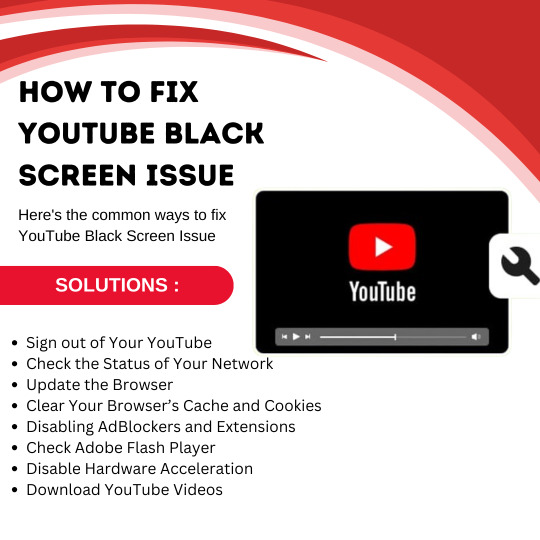
Dealing with the YouTube black screen can be frustrating, but knowing how to fix it makes a huge difference. Don't Worry, Check out the solutions given in our latest post.
#YouTube#FixIt#TechTips#DIY#ProblemSolved#YouTubeProblems#TechHacks#Troubleshooting#LifeHacks#OnlineHelp#FixingYouTube#Solutions#NoMoreBlackScreen#YouTubeIssues#QuickFix#HackTheProblem#TechSupport#YouTubeSupport#VideoHacks#EasyFix#BlackScreenFix#ClickLinkInBio#EntertainmentSolutions#BingeWatching#VideoTutorial
0 notes