#WP Optimiser Plugin
Explore tagged Tumblr posts
Text
Google Adsense is an advertising program developed by Google that allows website owners to earn revenue by displaying ads on their websites. Adsense uses a pay-per-click model, which means that website owners earn money every time a user clicks on an ad displayed on their website, but ad crawler errors can cause WordPress admins headaches.... Google Adsense is an advertising program developed by Google that allows website owners to earn revenue by displaying ads on their websites. Adsense uses a pay-per-click model, which means that website owners earn money every time a user clicks on an ad displayed on their website, but ad crawler errors can cause WordPress admins headaches. Adsense is a popular choice for website owners looking to monetise their traffic because it is easy to set up and use. Additionally, Adsense offers a wide range of ad formats, including text, image, and video ads, which allows website owners to display ads that are relevant to their audience and fit seamlessly into their website's design. When it comes to integrating Adsense into your WordPress website, you have several options available. One option is to use the official SiteKit plugin from Google, which allows you to easily connect your Adsense account and display ads on your website. This plugin is available for free in the WordPress repository and is regularly updated by Google. Another option is to use a third-party Adsense plugin, such as Advanced Ads, Ad Inserter, or Easy Adsense Ads Manager. These plugins offer additional features, such as ad rotation, ad scheduling, and ad placement options, that can help you optimise your ad revenue. It's important to note that third-party plugins may not be updated as frequently and may come with additional overhead and vulnerabilities that can slow down your website's performance or put your website at risk. Top 10 Adsense Plugins AdSanity: AdSanity is a powerful plugin that allows you to insert Adsense ads, as well as other ad networks, into your website. It offers a wide range of features, including ad scheduling, ad rotation, and ad placement options, to help you optimize your ad revenue. SiteKit by Google is a plugin that has been developed by Google, released in 2020. SiteKit is an all-in-one solution that helps you set up and manage your website's analytics, search console, Adsense, and Tag Manager all in one place. It's designed to simplify the process of setting up and managing your website's Adsense ads and you can easily connect your Adsense account and start displaying ads on your website. Advanced Ads: Advanced Ads is a popular plugin that allows you to easily insert Adsense ads, as well as other ad networks, into your website. It offers a wide range of features, including ad scheduling, ad rotation, and ad placement options, to help you optimize your ad revenue. Ad Inserter: Ad Inserter is a powerful plugin that allows you to insert Adsense ads, as well as other ad networks, into your website. It offers a wide range of features, including ad scheduling, ad rotation, and ad placement options, to help you optimize your ad revenue. Easy Adsense Ads Manager: Easy Adsense Ads Manager is a simple plugin that allows you to easily insert Adsense ads into your website. It offers basic features, such as ad placement options, to help you optimize your ad revenue. WP QUADS: WP QUADS is a popular plugin that allows you to easily insert Adsense ads, as well as other ad networks, into your website. It offers a wide range of features, including ad scheduling, ad rotation, and ad placement options, to help you optimize your ad revenue. Quick Adsense: Quick Adsense is a simple plugin that allows you to easily insert Adsense ads into your website. It offers basic features, such as ad placement options, to help you optimize your ad revenue. AdRotate: AdRotate is a popular plugin that allows you to easily insert Adsense ads, as well as other ad networks, into your website. It offers a wide range of features,
including ad scheduling, ad rotation, and ad placement options, to help you optimize your ad revenue. Additionally, AdRotate has a built-in statistics system that helps you track your ad performance. WP Insert: WP Insert is a powerful plugin that allows you to insert Adsense ads, as well as other ad networks, into your website. It offers a wide range of features, including ad scheduling, ad rotation, and ad placement options, to help you optimize your ad revenue. Additionally, WP Insert also offers features such as ad targeting, ad blocking, and ad impression tracking. AdThrive Ads: AdThrive Ads is a plugin that allows you to easily insert Adsense ads into your website, it's built for high-traffic sites and offers advanced features such as ad optimization, ad testing, and ad revenue maximization. AdThrive Ads is a premium plugin, which means you have to pay for it, but it also offers a 14-day free trial. Please note that these descriptions are intended to be a general overview of each plugin's features and should not be considered as definitive. It's always a good idea to check the plugin's official website via the links above, read the documentation and do a Google search to read reviews before making a decision on which plugin to use. It's important to note that plugins available in the WordPress repository can come with additional overhead, vulnerabilities, and performance issues. These plugins often add additional scripts and styles to the website which can slow performance. It's also possible that some plugins may have security vulnerabilities that can put the website at risk, either now or later if they are abandoned by their developer, which is not uncommon. So what's the solution, I hear you cry in anguish?! Google Adsense on your WordPress Site via functions.php Google Adsense is a powerful tool for monetising your website and earning revenue through advertising. With Adsense, you can display text, image, and video ads on your website, and earn money every time a user clicks on one of these ads. One way to include Adsense on your WordPress site is to use the functions.php file. By adding a snippet of code to this file, you can include Adsense ads on your website without the need for additional plugins. This approach can be especially useful for developers who prefer a streamlined website with minimal overhead and vulnerabilities. If you're a developer who values a streamlined WordPress website, the following line of code in your functions.php file can help you show Adsense ads without any extra bloat. add_action('wp_footer', 'adsense_code'); function adsense_code() ?>
7 notes
·
View notes
Text
How to Speed Up Your Website and Boost Your SEO

If your website takes too long to load, visitors might leave before they even see what you offer. In today's fast-paced world, people expect websites to load quickly, and so do the search engines. A slow website can hurt your rankings on Google and drive potential customers away.
That's why many businesses choose to work with SEO companies in Adelaide to improve their site speed and overall performance. But even if you're handling things on your own, there are simple steps you can take to make your website faster and boost your SEO. Let's go through them one by one.
Why Website Speed Matters for SEO
Before we get into the steps to speed up your site, it's important to understand why it matters. Google has said that website speed affects your search rankings. A faster site means a better experience for your visitors. It helps keep people on your pages longer and encourages them to take action—like making a purchase or filling out a form.
Now, think about this: if a website takes more than a few seconds to load, most of us won't stick around. In fact, Google reports that 53% of mobile users leave a site if it takes more than 3 seconds to load. That's more than half your visitors gone before they even see your content. So, improving your site’s speed isn't just a technical task—it's a smart move for keeping visitors and ranking higher on search engines.
How To Make Your Website Faster And Improve SEO?
Step 1: Run a Speed Test
The first step is to find out how fast (or slow) your website really is. Thankfully, there are some free tools that can help you measure performance and highlight areas that need improvement:
Google PageSpeed Insights
GTmetrix
Pingdom Website Speed Test
These tools give you a speed score and detailed suggestions to help you understand what's slowing your site down—think of it as a diagnostic tool for your website's performance.
Step 2: Optimise Your Images
Images are often the main reason websites slow down. While high-resolution images look great, they can significantly impact load times. Here's how to fix that:
Resize images before uploading – There's no need to upload a massive 4000 px image if it only needs to display at 400px.
Use lighter formats like WebP – These next-gen formats are smaller and load faster.
Compress images with tools like TinyPNG or ShortPixel to reduce file size without losing quality.
Faster images lead to faster load times and a better user experience.
Step 3: Enable Browser Caching
Caching helps speed up your site by allowing a visitor's browser to "remember" your pages so they load faster the next time. Think of it like bookmarking your favourite restaurant—you don't need to search for it every time.
Next, you can enable browser caching through your site's settings. If you're using Apache, you can do this by editing your .htaccess file. Alternatively, if you're on WordPress, plugins like W3 Total Cache or WP Rocket can make the process much easier.
Step 4: Minify CSS, JavaScript, and HTML
"Minifying" basically means cleaning up your code by removing unnecessary spaces, line breaks, and comments. It makes your files smaller and faster to load. You can do this manually if you're comfortable with code or use plugins and tools like:
Autoptimize (WordPress)
Minify (for various platforms)
Cloudflare (offers minification as part of its CDN)
Step 5: Consider Off-Page SEO for Better Results
While on-page optimisations like image compression and caching help your site speed, off-page SEO can boost your site's visibility and ranking, indirectly supporting faster loading times and user engagement. Collaborating with an Off-Page SEO Expert can help you enhance your site's authority, trustworthiness, and performance through tactics like link-building, social media marketing, and influencer outreach.
Conclusion
Speed is a crucial factor for both user experience and SEO. By optimising your site's performance, you're not only improving load times but also boosting your chances of ranking higher on search engines like Google.
If you're ever in doubt, partnering with the best SEO specialist in Australia, such as iDiGiFi, can help you take your website's SEO to the next level. Visit the website or give a call for any further information.
0 notes
Text
How to Improve Your Website Speed for SEO

Website speed plays a crucial role in both user experience and search engine optimisation (SEO). A fast-loading site keeps visitors engaged, reduces bounce rates, and improves rankings on search engines like Google. If your website is slow, you may be losing potential customers and rankings to competitors.
In this guide, we’ll explore why website speed matters for SEO and provide actionable steps to improve your site’s performance.
How to Improve Your Website Speed
1. Optimise Images
Large image files can slow down your website. Use tools like TinyPNG or ShortPixel to compress images without compromising quality. Also, use modern formats like WebP for better compression.
2. Enable Browser Caching
Browser caching stores website resources (like images and scripts) so returning visitors experience faster load times. Configure caching through your server settings or use plugins like WP Rocket for WordPress sites.
3. Minimise HTTP Requests
Reduce the number of elements loaded on a page, such as scripts, images, and stylesheets. Combining CSS and JavaScript files can help decrease load times.
4. Use a Content Delivery Network (CDN)
A CDN distributes your website’s content across multiple servers worldwide, reducing the distance data needs to travel. Popular CDN services include Cloudflare, BunnyCDN, and StackPath.
5. Optimise Your Hosting Plan
Choosing a reliable hosting provider is essential. If your site is slow, consider upgrading to a better hosting plan, such as VPS or dedicated hosting, instead of shared hosting.
6. Implement Lazy Loading
Lazy loading defers the loading of images and videos until they are needed. This improves initial page load speed and overall user experience.
7. Reduce Server Response Time
A slow server can significantly impact load times. Ensure your hosting provider offers fast response times and consider using a server-side caching solution like Redis or Memcached.
8. Minify CSS, JavaScript, and HTML
Minification removes unnecessary characters (such as spaces and comments) from your site’s code, making it load faster. Tools like UglifyJS and CSSNano can help with this.
9. Remove Unused Plugins and Scripts
Too many plugins and scripts can slow down your website. Regularly audit and remove unnecessary plugins, especially on WordPress sites.
10. Enable Gzip Compression
Gzip compression reduces the size of your files before sending them to a visitor’s browser. This can significantly decrease page load times.
Why Website Speed Matters for SEO
1. Google Uses Speed as a Ranking Factor
Google has made it clear that page speed is an important ranking factor, particularly with Core Web Vitals updates. Websites that load faster provide a better experience, leading to improved rankings.
2. Better User Experience
Users expect web pages to load within two to three seconds. Slow-loading sites lead to frustration, increased bounce rates, and lower conversions.
3. Higher Conversion Rates
Studies show that a one-second delay in page load time can reduce conversions by up to 7%. A faster website ensures users stay engaged and complete desired actions, such as making a purchase or filling out a contact form.
FAQs
How do I test my website speed? You can test your website speed using tools like Google PageSpeed Insights, GTmetrix, and Pingdom. These tools provide detailed reports and suggestions for improvement.
What is a good website speed for SEO? Ideally, your website should load within two to three seconds. Google recommends a Largest Contentful Paint (LCP) score of under 2.5 seconds for a good user experience.
Does website speed affect mobile rankings? Yes, Google prioritises mobile-friendly and fast-loading websites for mobile search rankings. Ensure your site is optimised for mobile users.
How often should I check my website speed? Regularly monitor your site speed at least once a month or whenever you make significant changes to your website.
Can website speed affect conversion rates? Absolutely. Faster websites lead to better user engagement and higher conversion rates. A slow site can cause visitors to leave before taking action.
Need Help Improving Your Website Speed?
If you need expert assistance in optimising your website speed for SEO, our team at Inflowen can help. We provide professional SEO services in York and beyond. Get in touch with us today to boost your site performance and rankings.
Explore our SEO services in York
0 notes
Text
Mon Avis sur le Plugin WP Rocket 🚀

Vous cherchez à donner un coup de boost à votre blog WordPress grâce à un plugin de cache performant ? Découvrez WP Rocket, l’une des solutions les plus populaires pour optimiser la vitesse de chargement de vos pages !
Dans cet article, je partage avec vous mon avis honnête sur WP Rocket, ses points forts et ses éventuelles limites. Et pour ceux qui voudraient l’essayer, vous trouverez ci-dessous mon lien affilié (et j’insiste, cela n’entraîne aucun frais supplémentaire pour vous).
👉 Abonnez-vous à WP Rocket Spécial Bloggeur
Les Points Positifs de WP Rocket ✅
Installation Simple et Rapide Pas besoin d’être un expert en développement pour configurer WP Rocket. L’interface est intuitive et la mise en place ne prend que quelques minutes.
Amélioration Automatique de la Vitesse À peine installé, le plugin met en cache vos pages et active des pratiques d’optimisation (compression GZIP, minification, etc.) pour rendre votre site beaucoup plus rapide.
Lazy Loading des Images et Vidéos Cette fonctionnalité permet de ne charger les contenus visuels qu’au moment où le visiteur fait défiler la page. Résultat : votre blog s’affiche plus vite et vos visiteurs profitent d’une navigation fluide.
Nettoyage Facile de la Base de Données WP Rocket propose un outil intégré pour supprimer les révisions de vieux articles, brouillons et commentaires indésirables, améliorant ainsi les performances globales de votre site.
Support Client Réactif L’équipe “Rocketeers” est connue pour sa réactivité. En cas de souci, vous bénéficiez d’une assistance rapide et efficace, ce qui est un vrai plus pour les blogueurs qui ne maîtrisent pas tout l’aspect technique.
Les Points Négatifs de WP Rocket ⚠️
Solution Payante WP Rocket est un plugin premium. Bien qu’il offre de nombreuses fonctionnalités, cela représente un investissement pour les blogueurs ou entrepreneurs aux budgets serrés.
Compatibilité Variable avec Certains Plugins Même si WP Rocket prend en charge la plupart des thèmes et plugins populaires, il se peut que certaines extensions plus rares rencontrent des conflits. Il faut donc bien vérifier au préalable.
Paramètres Avancés Complexes Pour la majorité des utilisateurs, l’activation par défaut suffit. Cependant, creuser dans les options avancées (minification, différer le JS, etc.) peut demander un peu de connaissances techniques pour éviter de casser l’affichage du site.
Renouvellement Annuel Pour bénéficier des mises à jour et du support, un abonnement annuel est nécessaire. Cela reste classique dans l’univers des plugins premium, mais c’est un point à prendre en compte.
Mon Avis Final 🌟
Si vous tenez à offrir une expérience de navigation rapide à vos visiteurs (et ainsi améliorer votre SEO, votre taux de conversion, et la satisfaction générale), WP Rocket est un choix solide. Ses fonctionnalités clés (cache, minification, lazy loading) se configurent rapidement et permettent d’obtenir des résultats quasi immédiats.
Malgré son coût, le gain de temps et de performances en fait un investissement rentable pour tout blogueur sérieux. N’oublions pas que la vitesse de chargement est essentielle dans la stratégie de référencement et la rétention des visiteurs.
Pour en savoir plus et tester WP Rocket vous-même, n’hésitez pas à suivre mon lien affilié pour découvrir toutes les fonctionnalités et bénéficier de leur support si nécessaire.
En fin de compte, WP Rocket apporte une vraie valeur ajoutée aux utilisateurs WordPress qui cherchent la simplicité et la performance, tout en restant conscient de l’investissement financier et de la gestion plus avancée requise pour certains réglages.
Bon blogging rapide à tous ! ✨
0 notes
Text
Speed Optimization Strategies Used by Website Maintenance Company India

Website speed plays a critical role in user experience, search engine rankings, and overall business success. A slow-loading site can lead to high bounce rates, decreased conversions, and lower SEO performance. This is why businesses seek the expertise of a website maintenance company in India to implement effective speed optimization strategies. In this blog, we'll explore the key techniques these companies use to enhance website performance.
Why Website Speed Optimization Matters
Before diving into strategies, let's understand why website speed is crucial:
Improved User Experience: Faster websites offer better navigation and engagement.
Higher Search Engine Rankings: Google prioritizes fast-loading websites.
Increased Conversions: Studies show that even a one-second delay can reduce conversions by 7%.
Lower Bounce Rates: Users are more likely to stay and explore a fast, responsive site.
Website Maintenance Company India employs cutting-edge tools and techniques to optimize speed while ensuring long-term performance.
Key Speed Optimization Strategies
1. Image Optimization
Images significantly impact page load time. Website Maintenance Services India uses various methods to optimize images without compromising quality.
Techniques Used:
Compressing images with tools like TinyPNG and ImageOptim
Implementing next-gen formats like WebP
Using responsive images with adaptive sizing for different devices
Pro Tip: Properly optimized images can reduce load time by up to 40%.
2. Caching Techniques
Caching stores frequently accessed resources to minimize server response time.
Caching Strategies:
Browser Caching: Stores static files like images and CSS for repeat visitors.
Server-Side Caching: Reduces server load by serving pre-generated content.
CDN Caching: Distributes content across global servers for faster access.
Did You Know? A reliable website maintenance company often integrates advanced caching solutions like WP Rocket and LiteSpeed Cache.
3. Content Delivery Network (CDN) Integration
A CDN distributes website content across multiple servers worldwide, ensuring users access the site from the nearest server.
CDN Benefits:
Reduces latency by minimizing the physical distance between the user and server
Balances traffic loads to prevent server overload
Enhances website security with DDoS protection
Popular CDNs: Cloudflare, Akamai, and StackPath are frequently implemented by website maintenance companies.
4. Minimizing HTTP Requests
Every element on a webpage (e.g., images, scripts, and stylesheets) requires an HTTP request. Reducing these requests significantly speeds up loading times.
Optimization Techniques:
Combining CSS and JavaScript files
Using CSS sprites to consolidate multiple images
Removing unnecessary plugins and scripts
Expert Insight: Streamlining website resources can decrease load time by 20% or more.
5. Implementing Lazy Loading
Lazy loading defers the loading of non-essential content (e.g., images and videos) until the user scrolls to it.
Advantages:
Reduces initial page load time
Conserves bandwidth
Enhances performance on content-heavy websites
Tools Used: WordPress plugins like a3 Lazy Load and WP Rocket simplify lazy loading implementation.
6. Database Optimization
Over time, website databases accumulate unnecessary data, slowing down performance. Wordpress Maintenance Service regularly cleans and optimises databases.
Optimization Steps:
Deleting expired transients and spam comments
Removing redundant post revisions
Optimizing database tables using tools like WP-Optimize
Pro Tip: Scheduled database cleanups ensure consistent performance.
7. Code Optimization
Clean, efficient code directly impacts website speed.
Best Practices:
Minifying CSS, JavaScript, and HTML files
Eliminating render-blocking resources
Adopting asynchronous loading for scripts
Insight: Experienced Indian developers use tools like Autoptimize and UglifyJS to streamline code for maximum efficiency.
Why Choose a Website Maintenance Company in India for Speed Optimization?
India has become a hub for high-quality, cost-effective website maintenance services. Companies here combine technical expertise with innovative strategies to deliver outstanding performance improvements.
Key Advantages:
Cost-Effective Solutions: Competitive pricing without compromising quality.
Advanced Tools and Techniques: Access to the latest performance optimization tools.
Global Expertise: Extensive experience working with international clients.
Ongoing Support: Regular performance monitoring and proactive maintenance.
Conclusion
Website speed is a critical factor in ensuring a positive user experience, better SEO rankings, and higher conversion rates. Partnering with a professional website maintenance company India gives businesses access to advanced speed optimization strategies that keep their websites running smoothly. If you're looking to enhance your site's performance, consider consulting with experts who can tailor solutions to meet your business needs.
#websitemaintenanceservicesindia#websitemaintenancecompanyindia#wordpresswebsitemaintenanceservices#wordpresswebsitemaintenancecompany#wordpressmaintenanceservice#wordpressmanagementservices
0 notes
Text
10 Essential WordPress SEO Tips to Boost Your Website’s Google Rankings in 2025
In today’s competitive digital landscape, having a website is no longer enough. To stand out, your WordPress site must be optimised for search engines like Google.
SEO (Search Engine Optimisation) is the practice of improving your site’s visibility to increase organic traffic, and WordPress is an excellent platform for implementing SEO strategies.
https://dcpweb.co.uk/wp-content/uploads/2024/12/10-Essential-WordPress-SEO-Tips-to-Boost-Your-Websites-Google-Rankings-in-2025-img-v1.jpg
Here are 10 essential WordPress SEO tips to help your website climb the search engine rankings in 2025.
1. Choose an SEO-Friendly WordPress Theme
Your WordPress theme forms the foundation of your website. An SEO-friendly theme ensures your site loads quickly, has a clean codebase, and is mobile-responsive—all crucial ranking factors.
Key Features to Look For: Lightweight design, fast loading speed, schema markup support, and responsiveness.
Recommended Themes: Astra, GeneratePress, and OceanWP are popular choices optimised for SEO.
Pro Tip: Use Google’s Mobile-Friendly Test tool to ensure your theme is responsive across devices.
2. Optimise Your Permalinks
Permalinks are the URLs for your blog posts and pages. WordPress provides default URL structures, but not all of them are SEO-friendly.
Go to Settings > Permalinks in your WordPress dashboard.
Choose the “Post Name” structure to make URLs short, descriptive, and keyword-rich.
Example: Instead of yoursite.com/?p=123, use yoursite.com/essential-wordpress-seo-tips.
3. Use an SEO Plugin
SEO plugins make it easier to optimise your content and website settings without requiring advanced technical skills.
Recommended Plugins:
Yoast SEO: Provides content analysis, meta tag optimisation, and XML sitemap generation.
RankMath: Offers similar features with an intuitive interface and schema support.
These plugins guide you in optimising your content for focus keywords, improving readability, and setting up meta descriptions and titles.
4. Conduct Keyword Research
Keywords are the backbone of SEO. Identify the terms your audience is searching for and use them strategically in your content.
Tools for Keyword Research:
SEMrush
Ahrefs
Ubersuggest
Focus on long-tail keywords that reflect user intent. For example, instead of targeting “WordPress plugins,” aim for “best WordPress SEO plugins for small businesses.”
Pro Tip: Incorporate keywords naturally into your content to avoid keyword stuffing, which can harm your rankings.
5. Optimise Titles and Meta Descriptions

Your title tag and meta description are the first things users see in search results. They play a significant role in improving click-through rates (CTR).
Best Practices:
Include your primary keyword in the title.
Keep titles under 60 characters and meta descriptions under 160 characters.
Write compelling, action-driven descriptions.
Example:
Title: “10 Essential WordPress SEO Tips to Boost Your Rankings in 2025”
Meta Description: “Learn 10 proven WordPress SEO strategies to improve your Google rankings in 2025. Optimise your site and drive organic traffic!”
6. Optimise Images for SEO

Large, unoptimised images can slow down your website, negatively impacting your SEO. Optimising images improves loading times and enhances user experience.
Steps to Optimise:
Compress images using tools like TinyPNG or plugins like Smush.
Use descriptive filenames (e.g., wordpress-seo-tips.jpg).
Add alt text to images to help search engines understand their content.
Pro Tip: Use the WebP format for faster loading without sacrificing quality.
7. Create High-Quality, Engaging Content
Content remains king in SEO. Google prioritises websites that provide value to users, so focus on creating in-depth, engaging, and original content.
Tips for Better Content:
Solve specific problems your audience faces.
Use a mix of text, images, and videos.
Structure content with headings (H1, H2, H3) for better readability.
Pro Tip: Aim for long-form content (1,000+ words) when tackling complex topics, as it often performs better in search rankings.
8. Improve Your Site’s Speed
Page speed is a critical ranking factor. Slow-loading websites lead to higher bounce rates, which can hurt your SEO.
How to Improve Speed:
Use a caching plugin like WP Rocket or NitroPack.
Optimise CSS, JavaScript, and HTML using tools like Autoptimize.
Enable browser caching and leverage a Content Delivery Network (CDN) like Cloudflare.
Pro Tip: Test your site’s speed using Google PageSpeed Insights or GTmetrix and follow their recommendations.
9. Build a Strong Internal Linking Structure

Internal links connect your content, making it easier for users to navigate your site and for search engines to crawl it.
Benefits of Internal Linking:
Improves page authority.
Enhances user experience by guiding readers to related content.
Helps search engines understand your site’s structure.
Example: If you have a blog post about “WordPress Plugins,” link it to related posts like “Best SEO Plugins for WordPress” or “How to Install a WordPress Plugin.”
Pro Tip: Use descriptive anchor text with relevant keywords.
10. Regularly Update and Maintain Your Website
A well-maintained WordPress website signals to Google that your content is up-to-date and relevant.
What to Update:
Refresh old blog posts with new information and statistics.
Fix broken links using tools like Broken Link Checker.
Ensure all plugins, themes, and WordPress core files are updated.
Pro Tip: Set a reminder to audit your website every few months to identify areas for improvement.
Bonus Tip: Leverage Schema Markup
Schema markup helps search engines understand your content better and enhances the way your site appears in search results.
Use tools like Schema Pro or Rank Math to add structured data.
Popular schema types: FAQs, recipes, and reviews.
Pro Tip: Test your schema using Rich Results Test tool.
Conclusion
Implementing these 10 WordPress SEO tips can significantly improve your site’s visibility on Google in 2025. From choosing an SEO-friendly theme to optimising your content and improving site speed, every small step counts toward better rankings.
Remember, SEO is an ongoing process. Stay updated on the latest algorithm changes and continue refining your strategies for long-term success. With consistent effort and these actionable tips, your WordPress site will be well-positioned to dominate the search engine results pages (SERPs).
Start optimising today and watch your organic traffic soar!
Article first published: https://dcpweb.co.uk/blog/10-essential-wordpress-seo-tips-to-boost-your-websites-google-rankings-in-2025
0 notes
Text
Your Perfect WordPress Theme Awaits!
Are you looking to update the appearance of your website? We have you covered here at WP Super Box!
Access to 12,000+ Premium GPL Themes & Plugins
100% legal, original, and virus-free downloads
Use on unlimited domains with no hidden fees
Instant updates for compatibility and performance
One-time payment of just $3.99 per item or go unlimited with membership
With themes that are optimised to perform and created to dazzle, you can turn your website into a professional powerhouse!
Whether it’s a business site, blog, or eCommerce store, we have the perfect theme for you.
Start your journey today with WP Super Box https://wpsuperbox.com/ and build your dream website!
Don’t forget to try our 7-day FREE trial for unlimited downloads.
#WordPressThemes#WebsiteDesign#GPLThemes#PremiumPlugins#WPSuperBox#WordPressGPL#WebDesignMadeEasy
#wordpress#web developing company#wordpress plugins#web development#wordpress theme#gplplugins#gplthemes#wordpressplugins#wordpressthemes
0 notes
Text
Comment optimiser le référencement de ton site WordPress ?
See on Scoop.it - Création de sites, référencement, ...
youtube
loadYouTubePlayer('yt_video_LFV6OhQe3cU_LCSUPLPgWyLD5f1d');
Prends ton chapeau, ton fouet et devient l’Indiana Jones du web ! Aujourd'hui, on se plonge dans le monde mystérieux du SEO pour WordPress. Le SEO, c'est un peu comme essayer de trouver le bon équilibre sur une planche de surf. Une fois que tu as trouvé le bon spot, tu glisses sur les vagues du web sans effort. Comprendre les bases du SEO Avant de plonger dans le vif du sujet, il faut comprendre les bases. Le SEO, c'est l'art de dompter les moteurs de recherche pour qu'ils te fassent remonter en haut des résultats. En gros, c'est un peu comme être le mec ou la nana cool du quartier qu'on veut tous avoir dans sa bande. Et c'est là que WordPress entre en scène, avec ses multiples plugins et astuces. Choisir les bons mots-clés Parlons peu, parlons bien : les mots-clés. Ce sont les stars de ton contenu, ceux qui attirent les regards des moteurs de recherche. Pense à eux comme à des petites balises qui disent « Eh, Google, regarde par ici ! ». Alors choisis-les bien : • Fais des recherches : Utilise un outil de recherche de mots-clés pour trouver ceux qui collent à ton contenu. • Sois spécifique : Les mots-clés trop généraux, c'est un peu comme chercher une aiguille dans une botte de foin. • Reste naturel : Intègre les mots-clés de manière fluide, pas comme un éléphant dans un magasin de porcelaine. Allez, voici quelques outils gratos que tu pourras tester : • Google Keyword Planner • Google Trends Si t'as un peu de sous-sous de côté, tu peux aller plus loin avec SEMRush. Les plugins WordPress à la rescousse WordPress, c’est aussi un peu Aladdin avec sa lampe magique. Les plugins, ce sont tes génies du SEO. Voici quelques petits bijoux à considérer : • Yoast SEO : Un peu comme le couteau suisse du seo, il te guide pas à pas. • All in One SEO Pack : Son petit frère qui fait aussi le taf. Optimiser le contenu comme un pro Bon, une fois tes mots-clés choisis et tes plugins installés, on passe à l’optimisation du contenu. On parle ici de créer du contenu qui claque, qui attire l'attention. Quelques tips : • Rédige des titres accrocheurs : Faut que ça donne envie de cliquer, comme le dernier épisode de ta série préférée. • Soigne tes balises H1, H2 : C'est un peu comme le sommaire de ton contenu. Faut que ça soit clair et bien rangé. • Mise sur le visuel : Les images optimisées, ça parle direct aux moteurs de recherche. Ajoute des balises alt avec tes mots-clés. La vitesse du site, c'est crucial ! Personne n'aime attendre, surtout pas sur le web. Un site lent, c'est comme un escargot sur une autoroute : frustrant. Pour booster la vitesse de ton site WordPress : • Allège tes images : Compresse-les sans perdre en qualité. • Utilise un plugin de cache : Comme WP Super Cache, il mettra un coup de turbo à ton site. • Choisis un bon hébergement : Faut que ça dépote, sinon change de crèmerie ! Les backlinks, tes nouveaux meilleurs amis Les backlinks, c'est un peu comme les recommandations d'un pote à un autre. Plus t'as de bons backlinks, plus Google te considère comme quelqu'un de confiance : • Crée du contenu de qualité : Si ton contenu est top, les gens le partageront naturellement. • Participe à des forums et blogs : Laisse des commentaires pertinents avec un lien vers ton site. • Collabore avec d'autres sites : Échange des liens avec des sites de ta niche. • Qualité VS Quantité : Si Phiphi Etchebest te conseille un bistro, c'est mieux que les 435 avis de Tripadvisor ? Sa e-réputation est en jeu. Analyse et ajuste tes performances T'as mis en place toutes ces astuces. Mais comment savoir si ça marche ? C'est comme attendre le résultat du bac, t'as investi beaucoup et t'espères que ça paie : • Google Analytics : L'outil incontournable pour suivre qui visite ton site, d'où, et pourquoi. • Google Search Console : Pour voir quels termes t'amènent le plus de trafic et ajuster tes efforts. Installe Google Site Kit et tu les auras tous les deux pour le prix d'un. Et en plus c’est gratuit. Et voilà, t'es devenu un pro du SEO sur WordPress maintenant ! Bon, c'est sûr, ça demande un peu de boulot, mais rien d'impossible. Allez, fonce et mets toutes ces astuces en place. Et surtout, amuse-toi avec ton site, parce qu'au final, c'est bien ça le plus important.
0 notes
Text
Essential Plugins for WooCommerce Store Management

The amount of work required to run an online WooCommerce store can be daunting. Growing sales is fantastic, but it can be challenging to stay on top of everything, including processing orders, monitoring inventory, responding to consumer enquiries, and enhancing product pages.
Plugins for WooCommerce Store Management can be useful in this situation. Many of these time-consuming chores may be automated with the correct plugin, freeing you up to concentrate on what really matters—expanding your company. We'll go over some of the top plugins in this post to help you manage your store more easily so you can focus on growing your company.
7 Plugins to Simplify WooCommerce Store Management
Here’s a look at seven plugins that can make managing your WooCommerce store easier. These plugins will help automate tasks, boost efficiency, and improve your overall store management.
1. PW WooCommerce Bulk Edit
PW WooCommerce Bulk Edit is a powerful plugin for managing WooCommerce products. It simplifies the process with an easy-to-use interface, letting you quickly make bulk changes to product details like prices, stock levels, and descriptions. You can even see live previews as you edit.
The Pro version offers even more features, allowing advanced editing and bulk management of additional product fields, making it a must-have for busy store owners.
2. Related Products - WooCommerce Advanced Bulk Edit
Related Products Pro for WooCommerce is a handy plugin that makes it easier to manage product relationships in your store. With its features, you can quickly bulk edit related products, upsells, and cross-sells, saving time and boosting sales.
The plugin also uses ChatGPT’s AI to suggest product ideas based on what your customers like. Its advanced bulk editing features can save you a lot of time when managing your store. If you need to customize this plugin further to suit your business, consider getting expert help for WooCommerce plugin development.
3. Discontinued Products Stock Status
The “Discontinued Product Stock Status Pro for WooCommerce” makes it easy to manage products that you no longer sell. This plugin allows you to mark items as ‘Discontinued,’ so customers know what’s happening while keeping your store's search engine traffic intact. Instead of just labeling items as “Out of Stock” or removing their pages, you can keep discontinued products visible and communicate their status clearly.
The Pro version of this plugin helps you manage your inventory accurately, ensuring customers know which items are discontinued while still offering them alternative options. By keeping these products online, you won’t lose valuable SEO traffic and potential sales, making the process smoother for both you and your customers.
4. PDF Invoices & Packing Slips for WooCommerce

Your store may streamline invoicing with the help of the WooCommerce PDF Invoices & Packing Slips plugin. It enables you to include UBL or PDF bills with order confirmation emails, making your communications look more polished.
A basic template is included with the plugin, however you can also find additional themes from WP Overnight or make your own to fit your style. Because of this, it's a fantastic choice if you want to collaborate with WooCommerce plugin developers to create unique solutions.
In conclusion
Taking care of a WooCommerce store doesn't have to be too difficult. You may automate repetitive chores, optimise your operations, and concentrate on expanding your business by utilising the appropriate store management plugins. Whether you need to manage discontinued items, create invoices, maintain inventory, or edit products in bulk, these WooCommerce plugins can help you save time and minimise errors.
Take control of the operations of your store. Try these must-have WooCommerce store management plugins now to boost productivity!
#WooCommerce#Ecommerce#OnlineStore#WooCommercePlugins#StoreManagement#EcommerceTools#BusinessGrowth#InventoryManagement#ProductManagement#CustomerExperience#SmallBusiness#SalesBoost#Automation#EcommerceSuccess
0 notes
Text
Web Design Sunshine Coast – 3 tips to improve your website speed!

To enhance your website’s performance, especially for businesses on the Sunshine Coast, it’s crucial to focus on improving your site speed. A fast-loading website not only ranks higher on Google, which prioritizes sites with optimal load speeds, but also keeps visitors engaged. If your site takes more than 4 seconds to load, the bounce rate increases dramatically to 90%, leading to potential loss of customers.
To achieve an optimal load speed, ideally under 2 seconds, consider factors like hosting quality, the number of images or videos, and third-party integrations such as Facebook Pixel or CRM tools. Tools like Pingdom and Google Search Console can help you test your site’s speed and identify areas for improvement.
Here are three key tips to boost your website’s speed:
Optimise Images: Ensure images are appropriately sized and in the correct format (PNG for transparency and JPEG for photos). Use tools like Photoshop or free alternatives such as Tiny PNG to compress images without losing quality.
Clean Up Your Database and Plugins: A cluttered database filled with drafts, revisions, and unused plugins can slow down your site. Use tools like WP Optimise to clear unnecessary data and deactivate or delete plugins that aren’t essential.
Choose Quality Themes and Plugins: Start with a solid foundation by selecting a good host, a content distribution network (CDN), and efficient themes or plugins to minimize site speed issues.
For more complex optimizations, such as compressing files, minifying code, and leveraging browser caching, consider seeking professional help. Web design experts in the Sunshine Coast, like Chilli, can provide tailored solutions to enhance your website’s speed and overall performance. If you need assistance, contact a specialized agency to ensure your website is both user-friendly and SEO-optimized.
#digital marketing#google#photography#videography#branding#web development#web design#graphic design#graphic designers sunshine coast#seo#website design agency sunshine coast#professional videography & photography#social media management sunshine coast#strategic marketers#corporate branding agency#strategic marketing company
0 notes
Text
WP Guard – Security plugin for WordPress v2.5
https://themesfores.com/product/wp-guard-security-plugin-for-wordpress/ WP Guard – Security plugin for WordPress v2.5 WP Guard is a powerful WordPress security plugin that will protect your website from hackers, attacks, and other threats. For full details and features, you can check out the sales page. WP Guard – Security plugin for WordPress WP Guard is a powerful WordPress security plugin that will protect your website from hackers, attacks and other threats. It will protect your website from SQLi Attacks (SQL Injections), XSS Vulnerabilities, Proxy Visitors, VPN Visitors, TOR Visitors, Spam, Malicious Files (Viruses) and many other types of threats. WP Guard uses an intelligent algorithms (similar to the ones used by major industry companies) to detect all known hacker attacks as well as new unknown threats using code recognition and patterns, and automatically takes action. WP Guard is directly integrated with WordPress, you can view all logs in the Admin Panel and it is also integrated with Ban System from which can be banned Visitors (IP Addresses), Countries, IP Ranges, Internet Service Providers (ISP), Browsers, Operating Systems (OS) and Referrers. WP Guard has many features and settings. With its help can be easily managed the security of your website. WP Guard is a powerful Web Application Firewall designed to protect WordPress. It allows any website administrator to benefit from very advanced and powerful security features. It is very fast, optimised and requires very low system resource. Please note that any digital products presented on this website do not contain malicious code, viruses or advertising. https://themesfores.com/product/wp-guard-security-plugin-for-wordpress/ #SecurityPlugin #WordpressPlugins
0 notes
Text
WP Profiler Review – Fix WordPress Speed Issues & Boost Your Website
Welcome to my WP Profiler Review, This is a genuine user-based WP Profiler review, in which I will discuss the features, upgrades, price, demo, and bonuses, how WP Profiler can benefit you, and my own personal opinion. The biggest WordPress speed issues have been fixed. In a few clicks, you can make your sites up to 500% faster and up to 70% lighter, and that’s before using cache.
You can imagine that website speed is crucial for the user experience and search engine rankings. A sluggish website can drive visitors away and negatively impact your bottom line. That’s where WP Profiler comes in. You can diagnose and fix performance issues with this powerful WordPress plugin, leading to a faster, smoother website. Whether you’re a seasoned developer or a website owner with limited technical expertise, WP Profiler offers valuable insights and tools to optimize your site’s performance. By identifying bottlenecks, optimizing databases, and improving image loading times, you can significantly enhance the user experience and boost your website’s visibility in search engine results.

What Is WP Profiler?
WP Profiler is a powerful WordPress plugin designed to optimize website performance. It functions as a comprehensive diagnostic tool, providing in-depth analysis of your website’s speed and identifying potential bottlenecks. By pinpointing areas that are slowing down your site, WP Profiler empowers you to take targeted actions for improvement.

From database optimization to image compression and code profiling, this plugin offers a range of features to enhance website speed and overall performance. Essentially, WP Profiler serves as a performance optimization expert for your WordPress site, providing data-driven insights to help you achieve faster load times and a better user experience.
WP Profiler Review: Overview
Product Creator: IM Wealth Builders
Product Name: WP Profiler
Launch Date: 2024-Aug-14
Launch Time: 11:00 EDT
Front-End Price: $17 (One-time payment)
Official Website: Click Here Product’s Salespage
Niche: Tools And Software
Support: Effective Response
Discount: Get The Best Discount Right Here!
Recommended: Highly Recommended
Bonuses: YES, Huge Bonuses
Skill Level Required: All Levels
Refund: YES, 30 Days Money-Back Guarantee
<<>> GET INSTANT ACCESS TO ”WP Profiler” NOW <<>>
WP Profiler Review: Key Features
Daily Site Monitoring — It auto checks your sites config & operating environment
Theme & Plugin Checks — it checks your theme & plugin’s load speed impact
Image Optimisation — it losslessly optimises your site images
WP Profiler Review: How Does It Work?
Here’s Exactly How It Works In Just 3 Easy Steps
Step #1: Click Install
WP Profiler is a simple plugin. This means it will work on any WordPress blog and that you can install and activate it with a single click just like any other plugin.
Step #2: Profile Your Blog
Simply run WP Profiler and you’ll get a detailed report quickly showing you all potential issues currently slowing down your blog.
Step 3: Click Diagnostics / Recommendations + Auto Fixes
Our report will show you how to fix all the issues and most of them can be done automatically. That means you need zero experience, programming or technical skills to speed up your blog today.
WP Profiler Review: Can Do For You
Help Your Site Rank Higher in Google
Improve Your User Experience & Time on Site
Help Reduce Bandwidth & Hosting Costs
Help Reduce Your Ad Spend
Increase number of simultaneous visitors
Increase your opt-ins, sales & conversions
<<>> GET INSTANT ACCESS TO ”WP Profiler” NOW <<>>
WP Profiler Review: Why You Buy WP Profiler?
Web Connectivity Tests: Our plugin does real time connection quality tests to USA, Asia, Middle East & Europe & notifies you of any problems it also checks your site’s uptime to see how long your server has been up. This helps you detect poorly maintained server hardware & bad server locations & poor peering arrangements at data centers.
Live Hosting Tests: Your site operates best in a good environment. To test this environment WP Profiler runs a series of checks on you RAM memory, PHP Memory, PHP settings. host settings & drive capacity. Where problems are found you’ll get recommendations about setting changes you can ask your host to implement
Live Theme/Plugin Tests: WP Profiler runs load speed tests on your theme & compares this against the WordPress default theme. You’ll find that some themes you run will be slower by nature — thats OK. If the difference in speed is extreme you may consider using an alternative theme to improve your site performance
Auto GFX Optimising: Our Graphics Optimiser works using Tinypng — one of the most respected graphics crunching services. It allows you to batch optimise all your existing graphics in one go & it auto optimises any new graphics you upload to your media library. The API allows you to crunch up to 500 images per month free…you can upgrade & pay for more or apply for more APIs as you need.
Database Scrubbing: Our advanced database scrubber wipes post/page revisions, clears orphaned & meta data & clears your site’s trash making your database thinner. The advantage of running a thinner database is faster access times & less processor load. This has a secondary benefit of keeping your hosting cost low when your site traffic increases — a win-win for webmasters
WP Profiler Review: Who Should Use It?
Affiliate Marketers
SAAS Sellers
Small Business Owners
CPA Marketers
Digital Product Sellers
Freelancers
Website Owners
Social Media Marketers
E-com Store Owners
Video Marketers
Local Business Owners
Bloggers & Vloggers
Product Coaches/ Trainers
WP Profiler Review: OTO’s And Pricing
Front End: WP Profiler ($17)
OTO 1: WP Profiler 25 Site License $27
OTO 2: WP Profiler Agency License $97
OTO 3: WP Toolkit: SmartLinks $37
OTO 4: WP Toolkit: SmartLinks Add On 1 $17
OTO 5: WP Toolkit: Traffic Guard $22
OTO 6: WP Toolkit: Traffic Guard Pro $17
<<>> GET INSTANT ACCESS TO ”WP Profiler” NOW <<>>
My Own Customized Incredible Bonus Bundle
***How To Claim These Bonuses***
Step #1:
Complete your purchase of the WP Profiler: My Special Unique Bonus Bundle will be visible on your access page as an Affiliate Bonus Button on WarriorPlus immediately after purchase. And before ending my honest WP Profiler Review, I told you that I would give you my very own unique PFTSES formula for Free.
Step #2:
Send the proof of purchase to my e-mail “[email protected]” (Then I’ll manually Deliver it for you in 24 HOURS).
WP Profiler Review: Money Back Guarantee
30 Day Money Back Guarantee. Just try the product
100% fair product satisfaction guarantee. Follow the product training and if at any time you are not completely blown away by your purchase then contact us via our support desk within 30 days, all we ask is that you tell us what you had problems with/what you didn’t like and we will refund your purchase in full. Our voluntary refund policy extends to all requests where customers have actually used the product. Our guarantee does not cover change of heart. Recurring customers can get a refund & cancel at any time and even up to 30 days after re-bill. Cancellations & refunds are dealt with by our support team.
<<>> GET INSTANT ACCESS TO ”WP Profiler” NOW <<>>
WP Profiler Review: Pros and Cons
Pros:
Comprehensive performance analysis
User-friendly interface
Database optimization capabilities
Image optimization tools
Code profiling for efficiency
Potential for significant speed improvements
Cons:
You need internet for using this product.
No issues reported, it works perfectly!
Frequently Asked Questions (FAQ’s)
Q. Why Do I Need To Profile?
Your site becomes cluttered with autosaved post revisions & plugin debris as you use it & 99% of users don’t optimize their graphics — this bloats your site & makes it slow.
Q. Why Can’t I Just Use Cache?
You can however, you should be using cache after optimisation. If you are just using cache, you are still loading your heavy site graphics & bloated site code.
Q. Do I Need to Pay to Optimise?
If you are an average user the answer is no — the allowance is 30 images per batch (500 images per month) — if you use more than this, we recommend the paid upgrade service which also does the compression faster,
Q. What is the best practice for GFX?
You have to size your images to the maximum size required, ensure your theme is fully responsive. Never upload images directly from your camera.
Q. Why Are We Site Monitoring?
Nothing is ever static on a web server so you never know when you are running close to your servers physical & software limits this affects your site performance which is why we monitor this for you.
Q. Why not Include Cache?
On combo products many users enable the cache first & don’t carry out the essential maintenance so we recommend using separate cache products. Which is why we built Viper Cache as a separate product.
Q. Is This The Same As WP Optimiser
Yes. WP Profiler is the new name for WP Optimiser. If you are an existing WP Optimiser customer then you will receive the new update via the usual WordPress update system.
Q. Can I add this to my clients sites and charge them for it?
Yes, if you purchase the Agency License option.
WP Profiler Review: My Recommendation
WP Profiler is a valuable tool for optimizing WordPress website performance. Its comprehensive feature set, user-friendly interface, and actionable insights make it a strong contender for website owners seeking to improve speed and user experience. By carefully considering your website’s specific needs and comparing WP Profiler to other options, you can make an informed decision about whether this plugin is the right choice for you.
<<>> GET INSTANT ACCESS TO ”WP Profiler” NOW <<>>
Check Out My Previous Reviews: Send Valid Review, Olive App Review, Ignis App Review, VisualHub AI Review, Muviz Review, & MagicStory Books Review.
Thank for reading my WP Profiler Review till the end. Hope it will help you to make purchase decision perfectly.
Disclaimer:
This review is based on publicly available information and is not intended as an endorsement or promotion of WP Profiler. Users should conduct their own research and due diligence before making any purchasing decisions.
Note: This is a paid software, but the one-time fee is $17 for lifetime
#WP Profiler#WP Profiler App#WP Profiler Upgrades#WP Profiler Overview#WP Profiler Features#WP Profiler Review#WP Profiler Works#What Is WP Profiler#Buy WP Profiler#WP Profiler Price#WP Profiler Demo#WP Profiler Discount#WP Profiler Honest Review#WP Profiler Pricing#WP Profiler Exemple#WP Profiler FE#WP Profiler Pros#WP Profiler OTO#WP Profiler Preview#WP Profiler Scam#Get WP Profiler#WP Profiler Reviews#Purchase WP Profiler#WP Profiler Legal#Artificial Intelligence#AI#WP Profiler Benefits#WP Profiler Bonus#WP Profiler Bonuses#WP Profiler Software
0 notes
Text
La vitesse de chargement d'un site web est un critère crucial pour offrir une expérience utilisateur satisfaisante et pour optimiser le référencement naturel de votre site. En effet, un site qui met trop de temps à charger peut décourager les visiteurs qui risquent de quitter la page avant même de la consulter, et donc augmenter le taux de rebond. Ainsi, il est important d'améliorer la vitesse de chargement de votre site web. Voici quelques astuces pour y parvenir. Optimisez les images Les images sont souvent la principale cause du ralentissement d'un site web. Pour améliorer la vitesse de chargement de votre site, vous devez optimiser vos images en réduisant leur taille et leur résolution. Vous pouvez utiliser des outils en ligne comme TinyPNG ou Kraken.io pour compresser vos images sans perdre de qualité. Utilisez un système de mise en cache Le système de mise en cache permet de stocker des données temporaires sur le navigateur des visiteurs afin de réduire le temps de chargement des pages. Il existe plusieurs plugins gratuits comme WP Super Cache ou W3 Total Cache qui permettent de mettre en place un système de cache facilement. Minimisez les requêtes HTTP Plus il y a de requêtes HTTP, plus le temps de chargement du site sera long. Ainsi, il est important de minimiser le nombre de requêtes HTTP en combinant les fichiers CSS et JS, en utilisant des sprites CSS pour regrouper les images et en limitant le nombre de plugins. Choisissez un hébergeur rapide Le choix de l'hébergeur est également crucial pour la vitesse de chargement de votre site web. Optez pour un hébergeur qui offre des performances rapides et fiables, et qui peut gérer un trafic élevé. Il existe de nombreux hébergeurs de qualité comme SiteGround ou WP Engine qui peuvent offrir des vitesses de chargement rapides. Utilisez un réseau de diffusion de contenu (CDN) Le CDN permet de stocker le contenu de votre site sur des serveurs situés dans le monde entier, ce qui permet de réduire le temps de chargement des pages pour les visiteurs de différentes régions. Vous pouvez utiliser des services de CDN comme Cloudflare, Akamai ou Amazon CloudFront pour améliorer la vitesse de chargement de votre site. En somme, la vitesse de chargement de votre site web est un élément crucial pour offrir une expérience utilisateur satisfaisante et pour optimiser votre référencement naturel. En utilisant ces astuces, vous pourrez améliorer la vitesse de chargement de votre site web et ainsi offrir une expérience utilisateur optimale à vos visiteurs. https://savoirentreprendre.net/?p=13073&feed_id=5052
0 notes
Text
Si ce que vous recherchez pour votre entreprise de nettoyage est d'être visible sur internet de manière durable et sans imprévus, une page Facebook ou un compte Google MyBusiness ne suffira pas. Pire encore, plus de 80% de vos consommateurs potentiels auront davantage une impression de sérieux si vous possédez votre propre site web plutôt que de simples supports sur les réseaux sociaux. Vous l'aurez donc compris, une page Facebook ou un compte MyBusiness sont d'excellentes solutions mais certainement pas sur le long terme pour votre entreprise, surtout lorsqu'on sait que posséder son propre site web, c'est diffuser un nom partout sur internet et généralement celui de votre entreprise. Plus tôt vous vous y serez pris pour réaliser votre site web avec un nom de secteur reprenant idéalement le nom de votre entreprise, et plus ce dernier prendra de la valeur avec le temps et aura les "faveurs" des moteurs de recherche qui verront en la stabilité et l'ancienneté de votre nom de secteur, une base d'expertise fiable à présenter aux utilisateurs. Mais assez parlé technique, qu'est-ce que je vous propose ? Un site web représentatif de votre entreprise et de votre secteur d'activité, agréable pour vos visiteurs et sécurisé pour protéger les informations que vous récolterez des personnes voulant vous contacter. J'intègrerais à votre site tous les éléments importants correspondant aux obligations de protection des informations de vos visiteurs, mentions légales ou encore la politique de confidentialité du site. Mais que comprend plus précisément mon offre de réalisation de site de présentation pour votre entreprise de nettoyage ? 1 - L'installation et la configuration de Wordpress. 2 - Un serveur inclus pour la première année (Pour conserver les fichiers du site). 3 - La conception et la réalisation de votre site web. 4 - La rédaction de vos pages et l'intégration de photos (A fournir, sinon à préciser dans le devis). 5 - 5 pages essentielles (Accueil, présentation, services, contact etc...). 6 - Un formulaire de contact avec redirection vers votre messagerie personnel. 7 - 5 Plugins essentiels (Optimisation du référencement, antispam etc...). Je propose aussi un service de réalisation de compte Google MyBusiness et/ou Facebook si vous souhaitez entamer une stratégie de communication digitale plus large. Faites un devis gratuit en 2 min afin que je puisse revenir vers vous et que je puisse adapter mon tarif à vos besoins spécifiques. Je vous propose en attendant de vous faire une idée de ce à quoi pourrait ressembler votre site web. Exemple de site web pour votre entreprise de nettoyage: Lien Type de site: Site web standard Type de secteur d'activité: Entreprise de nettoyage Thème WP personnalisé: OUI Prix du thème WP: NC Optimisé SEO: OUI Attractivité: 8,5/10 Vitesse de chargement des pages: 8/10
0 notes
Text
Améliorez la performance, le SEO, la gestion des médias.. JoomUnited est une société vietnamienne spécialisée dans le développement d'extensions destinés aux CMS Joomla! et Wordpress, qui enrichiront les fonctionnalités de votre site web. Que vous soyez un blogueur, un gestionnaire de site e-commerce ou un développeur, les plugins de JoomUnited peuvent vous aider à optimiser votre site et à offrir une meilleure expérience à vos utilisateurs. Nous allons passer en revue les principaux plugins Wordpress proposés par cette société: WP Media FolderWP Media Folder est un plugin de gestion de médias qui simplifie l'organisation de vos fichiers multimédias. Avec ce plugin, vous pouvez créer des dossiers et sous-dossiers pour classer vos images et vidéos. Il offre également des fonctionnalités de recherche avancée et de filtrage pour vous permettre de trouver rapidement les fichiers dont vous avez besoin. De plus, WP Media Folder vous permet de synchroniser vos médias avec le stockage cloud de votre choix, comme Google Drive ou Dropbox ou encore de créer des galeries sur mesure. WP File Download est un plugin de gestion de fichiers qui facilite le téléchargement et le partage de fichiers sur votre site WordPress. Avec ce plugin, vous pouvez créer des catégories et des sous-catégories pour organiser vos fichiers, et vous pouvez également définir des autorisations d'accès spécifiques pour chaque fichier. De plus, WP File Download offre des options de personnalisation avancées pour adapter l'apparence de votre interface de téléchargement à votre site. WP Table Manager est un plugin de gestion de tableaux qui vous permet de créer et de gérer des tableaux de données sur votre site WordPress. Avec ce plugin, vous pouvez importer des tableaux à partir de fichiers Excel ou CSV, et vous pouvez également créer des tableaux à partir de zéro à l'aide de l'éditeur de tableaux intuitif. WP Table Manager offre également des fonctionnalités avancées telles que le tri, la pagination et la recherche pour faciliter la navigation dans vos tableaux. WP Latest Posts est un plugin qui vous permet d'afficher les derniers articles de votre blog ou de votre site sur n'importe quelle page. Avec ce plugin, vous pouvez personnaliser l'apparence de vos articles récents en choisissant parmi plusieurs mises en page prédéfinies. De plus, WP Latest Posts offre des fonctionnalités avancées telles que la possibilité de filtrer les articles par catégorie ou par balise, et la possibilité d'afficher des extraits d'articles plutôt que des articles complets. WP Meta SEO est un plugin de référencement qui vous aide à optimiser le référencement de votre site WordPress. Avec ce plugin, vous pouvez facilement gérer les balises meta de vos pages et articles, et vous pouvez également générer des sitemaps XML pour faciliter l'indexation de votre site par les moteurs de recherche. WP Meta SEO offre également des fonctionnalités de vérification du référencement pour vous aider à améliorer la visibilité de votre site dans les résultats de recherche. WP Speed of Light est un plugin d'optimisation des performances qui vous aide à accélérer votre site WordPress. Avec ce plugin, vous pouvez optimiser la taille de vos fichiers CSS et JavaScript, compresser vos images et mettre en cache les pages de votre site pour réduire les temps de chargement. WP Speed of Light offre également des fonctionnalités de surveillance des performances en temps réel pour vous aider à identifier les problèmes qui ralentissent votre site. WP Team Display est un plugin qui vous permet de créer et d'afficher facilement des équipes sur votre site WordPress. Avec ce plugin, vous pouvez ajouter des membres d'équipe avec leurs photos, leurs descriptions et leurs liens vers leurs profils sociaux. WP Team Display offre également des options de personnalisation pour adapter l'apparence de vos équipes à votre site. Vous pouvez acquérir ces différents plugins à l'unité ou en lot, au travers d'un abonnement annuel, pou un nombre de sites Wordpress illimité.
En synthèse, les différents plugins WordPress de JoomUnited offrent une gamme de fonctionnalités pour améliorer votre site et offrir une meilleure expérience à vos utilisateurs. Que vous ayez besoin de gérer vos médias, de gérer des fichiers, de créer des tableaux de données, d'afficher des articles récents, d'optimiser votre référencement, d'accélérer votre site ou de créer des équipes, JoomUnited a un plugin qui répondra à vos besoins. Explorez les fonctionnalités de ces plugins et découvrez comment ils peuvent aider à optimiser votre site WordPress. Découvrir le site internet
0 notes
Text
How to Speed Up Your WordPress Website: Proven Techniques for Faster Loading Times
Website speed is a crucial factor for user experience and search engine rankings. Slow websites frustrate users, increase bounce rates, and hurt SEO. If your WordPress website isn’t loading as fast as you’d like, don’t worry!

This guide will walk you through proven techniques to speed up your WordPress website and provide a better experience for visitors.
Why Website Speed Matters

Before diving into the techniques, let’s understand why speed is so important:
Improved User Experience: Fast websites keep users engaged and reduce frustration.
Higher Search Rankings: Google considers page speed as a ranking factor for SEO.
Better Conversions: Faster websites lead to higher sales and more leads.
1. Choose a Fast, Lightweight WordPress Theme
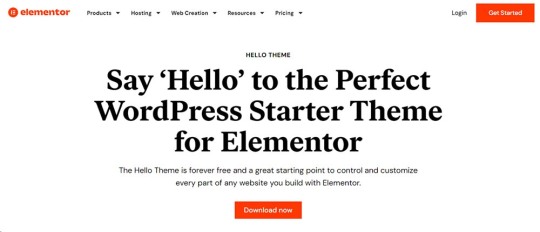
Your WordPress theme plays a significant role in website speed. A bloated theme with unnecessary features can slow down your site.
Recommendations: Use lightweight themes such as Astra, GeneratePress, Elementor Hello or Neve. These themes are optimised for speed and offer flexibility for customisation.
Tip: Avoid themes with heavy reliance on external scripts or too many built-in features you don’t need.
2. Use a Reliable Hosting Provider

Your hosting provider determines your site’s foundational speed. Cheap or shared hosting often leads to slow loading times, especially during traffic spikes.
Recommended Hosting Providers:
SiteGround: Known for its speed-optimised servers and excellent customer support.
Kinsta: A managed WordPress hosting solution with performance-focused infrastructure.
WP Engine: Offers enterprise-level hosting with built-in caching and CDN.
Tip: Opt for managed WordPress hosting to ensure server resources are optimised for WordPress.
3. Implement Caching
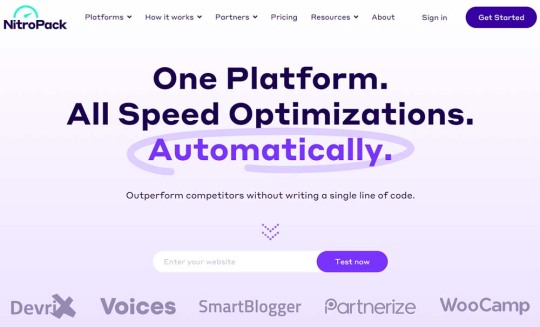
Caching stores a static version of your site, reducing server load and speeding up page delivery.
Recommended Caching Plugins:
WP Rocket: A premium plugin that handles caching, file optimisation, and more.
W3 Total Cache: A powerful free plugin offering extensive caching features.
LiteSpeed Cache: Ideal for websites hosted on LiteSpeed servers.
NitroPack: Ideal for websites that require caching and built in CDN.
Tip: Combine caching with a Content Delivery Network (CDN) for maximum speed.
4. Use a Content Delivery Network (CDN)

A CDN stores copies of your website’s static files (e.g., images, CSS, JavaScript) on multiple servers around the world. When a user visits your site, the CDN delivers files from the server closest to their location.
Popular CDN Services:
Cloudflare: A free and reliable CDN with additional security features.
KeyCDN: Affordable and easy-to-integrate CDN for WordPress.
BunnyCDN: Focuses on speed and security.
Tip: Many hosting providers integrate with CDNs, simplifying the setup process.
5. Optimise Images
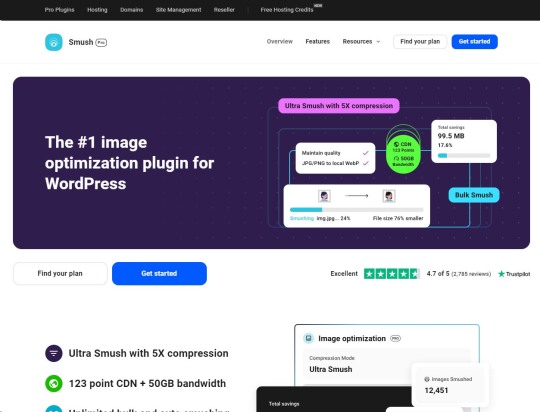
Images are often the largest files on a webpage and can significantly slow down loading times if not optimised.
How to Optimise Images:
Compress images using tools like TinyPNG or plugins like Smush and ShortPixel.
Use modern image formats like WebP, which offer smaller file sizes without sacrificing quality.
Enable lazy loading, so images load only when they appear in the user’s viewport.
Tip: WordPress 5.5+ has built-in lazy loading, but you can enhance it with plugins like Lazy Load by WP Rocket.
6. Minify and Combine CSS, JavaScript, and HTML

Minification removes unnecessary characters from code (e.g., spaces, comments), while combining reduces the number of HTTP requests.
Recommended Tools:
Autoptimize: Minifies and combines CSS, JavaScript, and HTML files effortlessly.
WP Rocket: Includes file optimiaation features for minification and combining.
Asset CleanUp: Allows you to selectively disable unused scripts and styles on specific pages.
Tip: Test your site after minification to ensure that no functionality is broken.
7. Limit the Use of Plugins

While plugins add functionality, too many can slow down your website, especially if they are poorly coded.
How to Optimise Plugin Usage:
Remove unused or redundant plugins.
Use multipurpose plugins like Jetpack to consolidate features.
Regularly update plugins to ensure compatibility and performance improvements.
Tip: Use a plugin like Query Monitor to identify plugins that consume excessive resources.
8. Enable Gzip Compression
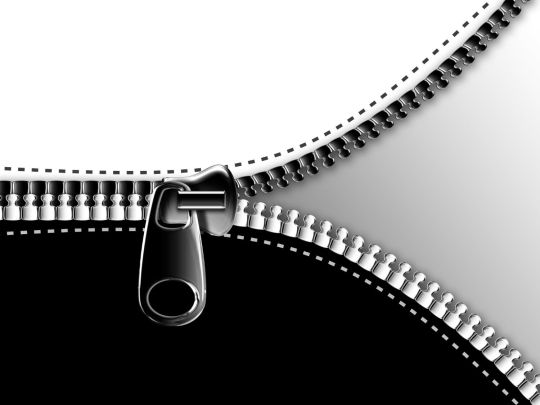
Gzip compression reduces the size of your website files before they’re sent to the user’s browser, speeding up load times.
How to Enable Gzip:
Use a plugin like WP Rocket or W3 Total Cache.
Alternatively, enable Gzip via your .htaccess file (consult your hosting provider if unsure).
Tip: Use tools like Gzip Compression Checker to confirm it’s enabled.
9. Optimise Your Database

As your WordPress site grows, the database accumulates unnecessary data, such as post revisions, spam comments, and transient options.
Recommended Tools:
WP-Optimize: Cleans up your database and performs regular maintenance.
Advanced Database Cleaner: Allows for more in-depth customisation of database optimisation tasks.
Tip: Backup your database before performing any cleanup operations.
10. Monitor and Improve Your Site's Speed
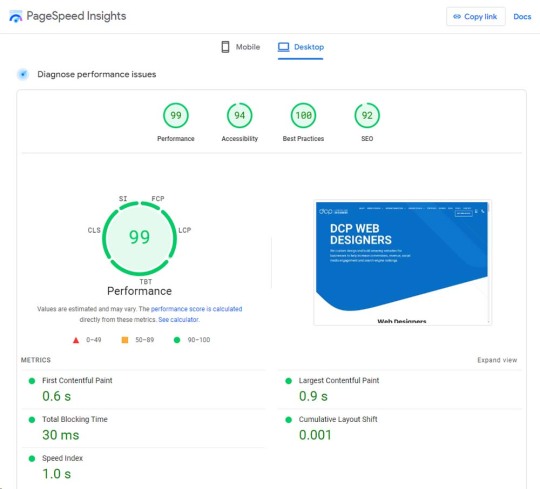
Testing your site’s speed regularly helps you identify bottlenecks and areas for improvement.
Popular Speed Testing Tools:
Google PageSpeed Insights: Provides insights into mobile and desktop performance.
GTmetrix: Offers detailed reports and recommendations for speed optimisation.
Pingdom: Focuses on load time, performance grade, and page size.
Tip: Use these tools to track your improvements after implementing speed optimisations.
11. Use Lazy Loading for Media

Lazy loading ensures that media files (images, videos, and iframes) are only loaded when they’re about to appear in the user’s viewport. This reduces initial page load time.
Plugins for Lazy Loading:
Lazy Load by WP Rocket
a3 Lazy Load
Tip: WordPress includes built-in lazy loading for images, but for advanced functionality, use plugins.
12. Disable Hotlinking
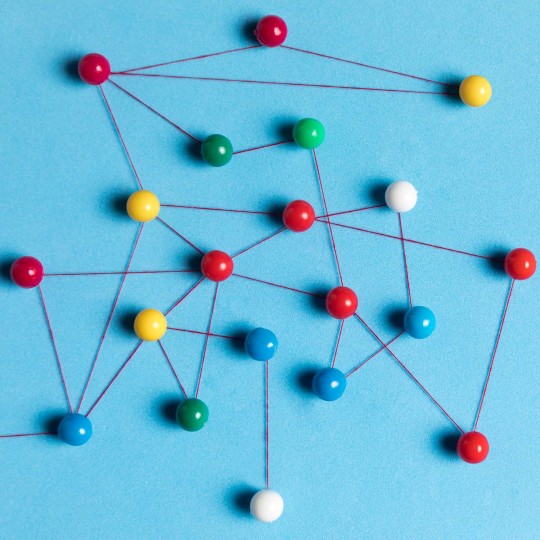
Hotlinking occurs when other websites embed your images directly, using your server resources. Preventing hotlinking ensures that your bandwidth isn’t wasted.
How to Disable Hotlinking:
Add a snippet to your .htaccess file (consult your hosting provider for guidance).
Use plugins like All In One WP Security & Firewall for an easier solution.
13. Leverage Browser Caching

Browser caching allows users to store website files locally, reducing load times for repeat visits.
How to Enable Browser Caching:
Use a caching plugin like WP Super Cache or W3 Total Cache.
Configure caching settings in your hosting control panel.
Tip: Set a long expiration period for static files like images and stylesheets.
14. Keep Your WordPress Installation Updated

Keeping WordPress core, themes, and plugins updated ensures you benefit from the latest performance improvements and security patches.
Tip: Use managed WordPress hosting or automation tools like ManageWP to schedule regular updates.
15. Use Accelerated Mobile Pages (AMP)

AMP is a framework designed to make mobile pages load faster by stripping down unnecessary elements.
How to Enable AMP:
Install the AMP for WordPress plugin.
Configure it to ensure your site maintains a balance between performance and design.
Conclusion
Improving your WordPress website loading speed is not just about following best practices—it’s about understanding your site’s unique needs and taking actionable steps to optimise its performance.
By implementing these techniques, you can enhance user experience, improve SEO rankings, and ultimately grow your online presence.
Start with small changes and test your site’s performance after each adjustment. Over time, these optimisations will lead to noticeable improvements in speed and user satisfaction.
Your faster WordPress website is just a few steps away—start optimising today!
Article first published: https://dcpweb.co.uk/blog/how-to-speed-up-your-wordpress-website-proven-techniques-for-faster-loading-times
#dcpwebdesigners#wordpress#webdesign#webdesigners#dcpweb#webdevelopment#webdeveloper#wordpresswebdesign#speed up website
0 notes