#What is needed for Android app development?
Explore tagged Tumblr posts
Text
⭐ So you want to learn pixel art? ⭐
🔹 Part 1 of ??? - The Basics!
Edit: Now available in Google Doc format if you don't have a Tumblr account 🥰
Hello, my name is Tofu and I'm a professional pixel artist. I have been supporting myself with freelance pixel art since 2020, when I was let go from my job during the pandemic.


My progress, from 2017 to 2024. IMO the only thing that really matters is time and effort, not some kind of natural talent for art.
This guide will not be comprehensive, as nobody should be expected to read allat. Instead I will lean heavily on my own experience, and share what worked for me, so take everything with a grain of salt. This is a guide, not a tutorial. Cheers!
🔹 Do I need money?
NO!!! Pixel art is one of the most accessible mediums out there.
I still use a mouse because I prefer it to a tablet! You won't be at any disadvantage here if you can't afford the best hardware or software.
Because our canvases are typically very small, you don't need a good PC to run a good brush engine or anything like that.
✨Did you know? One of the most skilled and beloved pixel artists uses MS PAINT! Wow!!
🔹 What software should I use?
Here are some of the most popular programs I see my friends and peers using. Stars show how much I recommend the software for beginners! ⭐
💰 Paid options:
⭐⭐⭐ Aseprite (for PC) - $19.99
This is what I and many other pixel artists use. You may find when applying to jobs that they require some knowledge of Aseprite. Since it has become so popular, companies like that you can swap raw files between artists.
Aseprite is amazingly customizable, with custom skins, scripts and extensions on Itch.io, both free and paid.
If you have ever used any art software before, it has most of the same features and should feel fairly familiar to use. It features a robust animation suite and a tilemap feature, which have saved me thousands of hours of labour in my work. The software is also being updated all the time, and the developers listen to the users. I really recommend Aseprite!
⭐ Photoshop (for PC) - Monthly $$
A decent option for those who already are used to the PS interface. Requires some setup to get it ready for pixel-perfect art, but there are plenty of tutorials for doing so.
Animation is also much more tedious on PS which you may want to consider before investing time!
⭐⭐ ProMotion NG (for PC) - $19.00
An advanced and powerful software which has many features Aseprite does not, including Colour Cycling and animated tiles.
⭐⭐⭐ Pixquare (for iOS) - $7.99 - $19.99 (30% off with code 'tofu'!!)
Probably the best app available for iPad users, in active development, with new features added all the time.

Look! My buddy Jon recommends it highly, and uses it often.
One cool thing about Pixquare is that it takes Aseprite raw files! Many of my friends use it to work on the same project, both in their office and on the go.
⭐ Procreate (for iOS) - $12.99
If you have access to Procreate already, it's a decent option to get used to doing pixel art. It does however require some setup. Artist Pixebo is famously using Procreate, and they have tutorials of their own if you want to learn.
⭐⭐ ReSprite iOS and Android. (free trial, but:) $19.99 premium or $$ monthly
ReSprite is VERY similar in terms of UI to Aseprite, so I can recommend it. They just launched their Android release!
🆓 Free options:
⭐⭐⭐ Libresprite (for PC)
Libresprite is an alternative to Aseprite. It is very, very similar, to the point where documentation for Aseprite will be helpful to Libresprite users.
⭐⭐ Pixilart (for PC and mobile)
A free in-browser app, and also a mobile app! It is tied to the website Pixilart, where artists upload and share their work. A good option for those also looking to get involved in a community.
⭐⭐ Dotpict (for mobile)
Dotpict is similar to Pixilart, with a mobile app tied to a website, but it's a Japanese service. Did you know that in Japanese, pixel art is called 'Dot Art'? Dotpict can be a great way to connect with a different community of pixel artists! They also have prompts and challenges often.
🔹 So I got my software, now what?
◽Nice! Now it's time for the basics of pixel art.
❗ WAIT ❗ Before this section, I want to add a little disclaimer. All of these rules/guidelines can be broken at will, and some 'no-nos' can look amazing when done intentionally.
The pixel-art fundamentals can be exceedingly helpful to new artists, who may feel lost or overwhelmed by choice. But if you feel they restrict you too harshly, don't force yourself! At the end of the day it's your art, and you shouldn't try to contort yourself into what people think a pixel artist 'should be'. What matters is your own artistic expression. 💕👍
◽Phew! With that out of the way...
🔸"The Rules"
There are few hard 'rules' of pixel art, mostly about scaling and exporting. Some of these things will frequently trip up newbies if they aren't aware, and are easy to overlook.
🔹Scaling method
There are a couple ways of scaling your art. The default in most art programs, and the entire internet, is Bi-linear scaling, which usually works out fine for most purposes. But as pixel artists, we need a different method.


Both are scaled up x10. See the difference?
On the left is scaled using Bilinear, and on the right is using Nearest-Neighbor. We love seeing those pixels stay crisp and clean, so we use nearest-neighbor.
(Most pixel-art programs have nearest-neighbor enabled by default! So this may not apply to you, but it's important to know.)
🔹Mixels
Mixels are when there are different (mixed) pixel sizes in the same image.


Here I have scaled up my art- the left is 200%, and the right is 150%. Yuck!
As we can see, the "pixel" sizes end up different. We generally try to scale our work by multiples of 100 - 200%, 300% etc. rather than 150%. At larger scales however, the minute differences in pixel sizes are hardly noticeable!
Mixels are also sometimes seen when an artist scales up their work, then continues drawing on it with a 1 pixel brush.

Many would say that this is not great looking! This type of pixels can be indicative of a beginner artist. But there are plenty of creative pixel artists out there who mixels intentionally, making something modern and cool.
🔹Saving Your Files
We usually save our still images as .PNGs as they don’t create any JPEG artifacts or loss of quality. It's a little hard to see here, but there are some artifacts, and it looks a little blurry. It also makes the art very hard to work with if we are importing a JPEG.

For animations .GIF is good, but be careful of the 256 colour limit. Try to avoid using too many blending mode layers or gradients when working with animations. If you aren’t careful, your animation could flash afterwards, as the .GIF tries to reduce colours wherever it can. It doesn’t look great!

Here's an old piece from 2021 where I experienced .GIF lossiness, because I used gradients and transparency, resulting in way too many colours.
🔹Pixel Art Fundamentals - Techniques and Jargon
❗❗Confused about Jaggies? Anti-Aliasing? Banding? Dithering? THIS THREAD is for you❗❗ << it's a link, click it!!
As far as I'm concerned, this is THE tutorial of all time for understanding pixel art. These are techniques created and named by the community of people who actually put the list together, some of the best pixel artists alive currently. Please read it!!
🔸How To Learn
Okay, so you have your software, and you're all ready to start. But maybe you need some more guidance? Try these tutorials and resources! It can be helpful to work along with a tutorial until you build your confidence up.
⭐⭐ Pixel Logic (A Digital Book) - $10 A very comprehensive visual guide book by a very skilled and established artist in the industry. I own a copy myself.
⭐⭐⭐ StudioMiniBoss - free A collection of visual tutorials, by the artist that worked on Celeste! When starting out, if I got stuck, I would go and scour his tutorials and see how he did it.
⭐ Lospec Tutorials - free A very large collection of various tutorials from all over the internet. There is a lot to sift through here if you have the time.
⭐⭐⭐ Cyangmou's Tutorials - free (tipping optional) Cyangmou is one of the most respected and accomplished modern pixel artists, and he has amassed a HUGE collection of free and incredibly well-educated visual tutorials. He also hosts an educational stream every week on Twitch called 'pixelart for beginners'.
⭐⭐⭐ Youtube Tutorials - free There are hundreds, if not thousands of tutorials on YouTube, but it can be tricky to find the good ones. My personal recommendations are MortMort, Brandon, and AdamCYounis- these guys really know what they're talking about!
🔸 How to choose a canvas size
When looking at pixel art turorials, we may see people suggest things like 16x16, 32x32 and 64x64. These are standard sizes for pixel art games with tiles. However, if you're just making a drawing, you don't necessarily need to use a standard canvas size like that.
What I like to think about when choosing a canvas size for my illustrations is 'what features do I think it is important to represent?' And make my canvas as small as possible, while still leaving room for my most important elements.
Imagine I have characters in a scene like this:

I made my canvas as small as possible (232 x 314), but just big enough to represent the features and have them be recognizable (it's Good Omens fanart 😤)!! If I had made it any bigger, I would be working on it for ever, due to how much more foliage I would have to render.
If you want to do an illustration and you're not sure, just start at somewhere around 100x100 - 200x200 and go from there.
It's perfectly okay to crop your canvas, or scale it up, or crunch your art down at any point if you think you need a different size. I do it all the time! It only takes a bit of cleanup to get you back to where you were.
🔸Where To Post
Outside of just regular socials, Twitter, Tumblr, Deviantart, Instagram etc, there are a few places that lean more towards pixel art that you might not have heard of.
⭐ Lospec Lospec is a low-res focused art website. Some pieces get given a 'monthly masterpiece' award. Not incredibly active, but I believe there are more features being added often.
⭐⭐ Pixilart Pixilart is a very popular pixel art community, with an app tied to it. The community tends to lean on the young side, so this is a low-pressure place to post with an relaxed vibe.
⭐⭐ Pixeljoint Pixeljoint is one of the big, old-school pixel art websites. You can only upload your art unscaled (1x) because there is a built-in zoom viewer. It has a bit of a reputation for being elitist (back in the 00s it was), but in my experience it's not like that any more. This is a fine place for a pixel artist to post if they are really interested in learning, and the history. The Hall of Fame has some of the most famous / impressive pixel art pieces that paved the way for the work we are doing today.
⭐⭐⭐ Cafe Dot Cafe Dot is my art server so I'm a little biased here. 🍵 It was created during the recent social media turbulence. We wanted a place to post art with no algorithms, and no NFT or AI chuds. We have a heavy no-self-promotion rule, and are more interested in community than skill or exclusivity. The other thing is that we have some kind of verification system- you must apply to be a Creator before you can post in the Art feed, or use voice. This helps combat the people who just want to self-promo and dip, or cause trouble, as well as weed out AI/NFT people. Until then, you are still welcome to post in any of the threads or channels. There is a lot to do in Cafe Dot. I host events weekly, so check the threads!
⭐⭐/r/pixelart The pixel art subreddit is pretty active! I've also heard some of my friends found work through posting here, so it's worth a try if you're looking. However, it is still Reddit- so if you're sensitive to rude people, or criticism you didn't ask for, you may want to avoid this one. Lol
🔸 Where To Find Work
You need money? I got you! As someone who mostly gets scouted on social media, I can share a few tips with you:
Put your email / portfolio in your bio Recruiters don't have all that much time to find artists, make it as easy as possible for someone to find your important information!
Clean up your profile If your profile feed is all full of memes, most people will just tab out rather than sift through. Doesn't apply as much to Tumblr if you have an art tag people can look at.
Post regularly, and repost Activity beats everything in the social media game. It's like rolling the dice, and the more you post the more chances you have. You have to have no shame, it's all business baby
Outside of just posting regularly and hoping people reach out to you, it can be hard to know where to look. Here are a few places you can sign up to and post around on.
/r/INAT INAT (I Need A Team) is a subreddit for finding a team to work with. You can post your portfolio here, or browse for people who need artists.
/r/GameDevClassifieds Same as above, but specifically for game-related projects.
Remote Game Jobs / Work With Indies Like Indeed but for game jobs. Browse them often, or get email notifications.
VGen VGen is a website specifically for commissions. You need a code from another verified artist before you can upgrade your account and sell, so ask around on social media or ask your friends. Once your account is upgraded, you can make a 'menu' of services people can purchase, and they send you an offer which you are able to accept, decline, or counter.
The evil websites of doom: Fiverr and Upwork I don't recommend them!! They take a big cut of your profit, and the sites are teeming with NFT and AI people hoping to make a quick buck. The site is also extremely oversaturated and competitive, resulting in a race to the bottom (the cheapest, the fastest, doing the most for the least). Imagine the kind of clients who go to these websites, looking for the cheapest option. But if you're really desperate...
🔸 Community
I do really recommend getting involved in a community. Finding like-minded friends can help you stay motivated to keep drawing. One day, those friends you met when you were just starting out may become your peers in the industry. Making friends is a game changer!
Discord servers Nowadays, the forums of old are mostly abandoned, and people split off into many different servers. Cafe Dot, Pixel Art Discord (PAD), and if you can stomach scrolling past all the AI slop, you can browse Discord servers here.
Twitch Streams Twitch has kind of a bad reputation for being home to some of the more edgy gamers online, but the pixel art community is extremely welcoming and inclusive. Some of the people I met on Twitch are my friends to this day, and we've even worked together on different projects! Browse pixel art streams here, or follow some I recommend: NickWoz, JDZombi, CupOhJoe, GrayLure, LumpyTouch, FrankiePixelShow, MortMort, Sodor, NateyCakes, NyuraKim, ShinySeabass, I could go on for ever really... There are a lot of good eggs on Pixel Art Twitch.
🔸 Other Helpful Websites
Palettes Lospec has a huge collection of user-made palettes, for any artist who has trouble choosing their colours, or just wants to try something fun. Rejected Palettes is full of palettes that didn't quite make it onto Lospec, ran by people who believe there are no bad colours.
The Spriters Resource TSR is an incredible website where users can upload spritesheets and tilesets from games. You can browse for your favourite childhood game, and see how they made it! This website has helped me so much in understanding how game assets come together in a scene.
VGMaps Similar to the above, except there are entire maps laid out how they would be played. This is incredible if you have to do level design, or for mocking up a scene for fun.
Game UI Database Not pixel-art specific, but UI is a very challenging part of graphics, so this site can be a game-changer for finding good references!
Retronator A digital newspaper for pixel-art lovers! New game releases, tutorials, and artworks!
Itch.io A website where people can upload, games, assets, tools... An amazing hub for game devs and game fans alike. A few of my favourite tools: Tiled, PICO-8, Pixel Composer, Juice FX, Magic Pencil for Aseprite
🔸 The End?
This is just part 1 for now, so please drop me a follow to see any more guides I release in the future. I plan on doing some writeups on how I choose colours, how to practise, and more!
I'm not an expert by any means, but everything I did to get to where I am is outlined in this guide. Pixel art is my passion, my job and my hobby! I want pixel art to be recognized everywhere as an art-form, a medium of its own outside of game-art or computer graphics!

This guide took me a long time, and took a lot of research and experience. Consider following me or supporting me if you are feeling generous.
And good luck to all the fledgling pixel artists, I hope you'll continue and have fun. I hope my guide helped you, and don't hesitate to send me an ask if you have any questions! 💕
My other tutorials (so far): How to draw Simple Grass for a game Hue Shifting
28K notes
·
View notes
Text
I don't think people realize how absolutely wild Linux is.
Here we have an Operating system that now has 100 different varieties, all of them with their own little features and markets that are also so customizable that you can literally choose what desktop environment you want. Alongside that it is the OS of choice for Supercomputers, most Web servers, and even tiny little toy computers that hackers and gadget makers use. It is the Operating System running on most of the world's smartphones. That's right. Android is a version of Linux.
It can run on literally anything up to and including a potato, and as of now desktop Linux Distros like Ubuntu and Mint are so easily to use and user friendly that technological novices can use them. This Operating system has had App stores since the 90s.
Oh, and what's more, this operating system was fuckin' built by volunteers and users alongside businesses and universities because they needed an all purpose operating system so they built one themselves and released it for free. If you know how to, you can add to this.
Oh, and it's founder wasn't some corporate hotshot. It's an introverted Swedish-speaking Finn who, while he was a student, started making his own Operating system after playing around with someone else's OS. He was going to call it Freax but the guy he got server space from named the folder of his project "Linux" (Linus Unix) and the name stuck. He operates this project from his Home office which is painted in a colour used in asylums. Man's so fucking introverted he developed the world's biggest code repo, Git, so he didn't have to deal with drama and email.
Steam adopted it meaning a LOT of games now natively run in Linux and what cannot be run natively can be adapted to run. It's now the OS used on their consoles (Steam Deck) and to this, a lot of people have found games run better on Linux than on Windows. More computers run Steam on Linux than MacOS.
On top of that the Arctic World Archive (basically the Svalbard Seed bank, but for Data) have this OS saved in their databanks so if the world ends the survivors are going to be using it.
On top of this? It's Free! No "Freemium" bullshit, no "pay to unlock" shit, no licenses, no tracking or data harvesting. If you have an old laptop that still works and a 16GB USB drive, you can go get it and install it and have a functioning computer because it uses less fucking resources than Windows. Got a shit PC? Linux Mint XFCE or Xubuntu is lightweight af. This shit is stopping eWaste.
What's more, it doesn't even scrimp on style. KDE, XFCE, Gnome, Cinnamon, all look pretty and are functional and there's even a load of people who try make their installs look pretty AF as a hobby called "ricing" with a subreddit (/r/unixporn) dedicated to it.
Linux is fucking wild.
11K notes
·
View notes
Text
Blocking Ads on Mobile Devices
Blocking ads on our phones is way harder than it should be so I figured I'd make some recommendations. These are not the only options out there, just the ones that I know and have used.
Please note that browser-level and system-level adblocking are complementary; you'll have the best experience if you use both of them together as they each block different things in different places. If you want a basic idea of how effective your combined adblocking setup is, you can visit this website in your mobile browser.
Lastly, there is some additional advice/info under the readmore if you're curious (EDIT: updated March 2025 to add more adblocking options for iOS and to add info about sideloading altered versions of social media apps that don't contain ads on Android and iOS).
Android
Browser-Level
uBlock Origin (for Firefox)
System-Level (works in all apps, not just browsers)
AdGuard
Blokada 5 (completely free version) OR Blokada 6 (has some newer features but they require a subscription)
iPhone/iPad
Browser-Level
AdGuard (Safari extension; free for basic browser-level blocking, requires a subscription or one time purchase of “lifetime” license for custom filters)
1Blocker (Safari extension from an indie developer; can enable one built-in or custom filter list for free, requires a subscription or one time purchase of “lifetime” license for enabling multiple filter lists and updating filter lists to the latest version automatically)
Wipr 2 (one time purchase from indie developer; simplest option to use, but also the least configurable. Best if you are looking for one time set and forget and don’t need any custom filters. Note that it does not have a system-level blocking option)
System-Level (works in all apps, not just browsers)
AdGuard (requires subscription or one time purchase of “lifetime” license for system-level blocking)
1Blocker (can activate without a subscription, but requires subscription or one time purchase of “lifetime” license to enable system-level blocking AND browser-level blocking simultaneously)
AdGuard DNS only (this is free and does not require the AdGuard app, BUT I would only recommend it for advanced users, as you can't easily turn it off like you can with the app. Credit to this Reddit thread for the DNS profile)
Some additional info: browser-level blocking is a browser addon or extension, like you might be used to from a desktop computer. This inspects the HTML code returned by websites and searches for patterns that identify the presence of an ad or other annoyance (popup videos, cookie agreements, etc.). System-level blocking is almost always DNS-based. Basically whenever an app asks your phone's OS to make a connection to a website that is known for serving ads, the system-level blocker replies "sorry, I don't know her 🤷♂️💅" and the ad doesn't get downloaded. This works in most places, not just a browser, but be warned that it might make your battery drain a little faster depending on the app/setup.
Each of those types of blocking has strengths and weaknesses. System-level DNS blocking blocks ads in all apps, but companies that own advertising networks AND the websites those ads are served on can combine their services into the same domain to render DNS blocking useless; you can’t block ads served by Facebook/Meta domains without also blocking all of Facebook and Instagram as well because they made sure their ads are served from the same domain as all the user posts you actually want to see. Similarly, browser-level blocking can recognize ads by appearance and content, regardless of what domain they’re served from, so it can block them on Instagram and Facebook. However, it needs to be able to inspect the content being loaded in order to look for ads, and there’s no way to do that in non-browser apps. That’s why using both together will get you the best results.
These limitations do mean that you can’t block ads in the Facebook or Instagram apps, unfortunately, only in the website versions of them visited in your browser. It also means ads served by meta’s/facebook’s ad network in other apps can’t be blocked either (unless you're one of the rare beasts who doesn't use facebook or instagram or threads, in which case feel free to blacklist all Meta/FB domains and watch your ads disappear 😍; I'm jealous and in awe of you lol).
One note: some apps may behave unpredictably when they can't download ads. For example, the Tumblr app has big black spaces where the ads are, and sometimes those spaces collapse as you scroll past them and it messes up scrolling for a few seconds (UPDATE: looks like the scrolling issue may have actually been a Tumblr bug that they have now fixed, at least on iOS). Still way less annoying than getting ads for Draco Malfoy seduction roleplay AI chatbots imo though. And honestly *most* apps handle this fairly gracefully, like a mobile game I play just throws error messages like "ad is not ready" and then continues like normal.
One final note: on Android, you may actually be able to find hacked versions of Meta’s apps that have the ad frameworks removed. In some cases they are a little janky (unsurprisingly, apps don’t always take kindly to having some of their innards ripped out by a third-party), and they are often out of date. BUT in return you get an Instagram app with no ads whatsoever, and some of them even add additional features like buttons for saving IG videos and photos to your phone. However, use these apps at your own risk, as there is functionally no way to validate the code that the third-parties have added or removed from the app. Example altered IG app (I have not vetted this altered app, it's just a popular option): link.
It is technically possible to install altered apps on iOS as well, but Apple makes it much, much harder to do (unless you are jailbroken, which is a whole different ballgame). I'm not going to cover sideloading or jailbreaking here because even I as a very techy person eventually grew tired of messing with it or having to pay for it. If you're interested you can read more about the different ways to do sideloading on iOS here.
#adblockers#ad blocking#digital privacy#internet privacy#firefox#firefox extensions#mine#adguard#blokada#android#ios#iphone
519 notes
·
View notes
Text
Updated Personal Infosec Post
Been awhile since I've had one of these posts part deus: but I figure with all that's going on in the world it's time to make another one and get some stuff out there for people. A lot of the information I'm going to go over you can find here:
https://www.privacyguides.org/en/tools/
So if you'd like to just click the link and ignore the rest of the post that's fine, I strongly recommend checking out the Privacy Guides. Browsers: There's a number to go with but for this post going forward I'm going to recommend Firefox. I know that the Privacy Guides lists Brave and Safari as possible options but Brave is Chrome based now and Safari has ties to Apple. Mullvad is also an option but that's for your more experienced users so I'll leave that up to them to work out. Browser Extensions:
uBlock Origin: content blocker that blocks ads, trackers, and fingerprinting scripts. Notable for being the only ad blocker that still works on Youtube.
Privacy Badger: Content blocker that specifically blocks trackers and fingerprinting scripts. This one will catch things that uBlock doesn't catch but does not work for ads.
Facebook Container: "but I don't have facebook" you might say. Doesn't matter, Meta/Facebook still has trackers out there in EVERYTHING and this containerizes them off away from everything else.
Bitwarden: Password vaulting software, don't trust the password saving features of your browsers, this has multiple layers of security to prevent your passwords from being stolen.
ClearURLs: Allows you to copy and paste URL's without any trackers attached to them.
VPN: Note: VPN software doesn't make you anonymous, no matter what your favorite youtuber tells you, but it does make it harder for your data to be tracked and it makes it less open for whatever public network you're presently connected to.
Mozilla VPN: If you get the annual subscription it's ~$60/year and it comes with an extension that you can install into Firefox.
Mullvad VPN: Is a fast and inexpensive VPN with a serious focus on transparency and security. They have been in operation since 2009. Mullvad is based in Sweden and offers a 30-day money-back guarantee for payment methods that allow it.
Email Provider: Note: By now you've probably realized that Gmail, Outlook, and basically all of the major "free" e-mail service providers are scraping your e-mail data to use for ad data. There are more secure services that can get you away from that but if you'd like the same storage levels you have on Gmail/Ol utlook.com you'll need to pay.
Tuta: Secure, end-to-end encrypted, been around a very long time, and offers a free option up to 1gb.
Mailbox.org: Is an email service with a focus on being secure, ad-free, and privately powered by 100% eco-friendly energy. They have been in operation since 2014. Mailbox.org is based in Berlin, Germany. Accounts start with up to 2GB storage, which can be upgraded as needed.
Email Client:
Thunderbird: a free, open-source, cross-platform email, newsgroup, news feed, and chat (XMPP, IRC, Matrix) client developed by the Thunderbird community, and previously by the Mozilla Foundation.
FairMail (Android Only): minimal, open-source email app which uses open standards (IMAP, SMTP, OpenPGP), has several out of the box privacy features, and minimizes data and battery usage.
Cloud Storage:
Tresorit: Encrypted cloud storage owned by the national postal service of Switzerland. Received MULTIPLE awards for their security stats.
Peergos: decentralized and open-source, allows for you to set up your own cloud storage, but will require a certain level of expertise.
Microsoft Office Replacements:
LibreOffice: free and open-source, updates regularly, and has the majority of the same functions as base level Microsoft Office.
OnlyOffice: cloud-based, free
FreeOffice: Personal licenses are free, probably the closest to a fully office suite replacement.
Chat Clients: Note: As you've heard SMS and even WhatsApp and some other popular chat clients are basically open season right now. These are a couple of options to replace those. Note2: Signal has had some reports of security flaws, the service it was built on was originally built for the US Government, and it is based within the CONUS thus is susceptible to US subpoenas. Take that as you will.
Signal: Provides IM and calling securely and encrypted, has multiple layers of data hardening to prevent intrusion and exfil of data.
Molly (Android OS only): Alternative client to Signal. Routes communications through the TOR Network.
Briar: Encrypted IM client that connects to other clients through the TOR Network, can also chat via wifi or bluetooth.
SimpleX: Truly anonymous account creation, fully encrypted end to end, available for Android and iOS.
Now for the last bit, I know that the majority of people are on Windows or macOS, but if you can get on Linux I would strongly recommend it. pop_OS, Ubuntu, and Mint are super easy distros to use and install. They all have very easy to follow instructions on how to install them on your PC and if you'd like to just test them out all you need is a thumb drive to boot off of to run in demo mode. For more secure distributions for the more advanced users the options are: Whonix, Tails (Live USB only), and Qubes OS.
On a personal note I use Arch Linux, but I WOULD NOT recommend this be anyone's first distro as it requires at least a base level understanding of Linux and liberal use of the Arch Linux Wiki. If you game through Steam their Proton emulator in compatibility mode works wonders, I'm presently playing a major studio game that released in 2024 with no Linux support on it and once I got my drivers installed it's looked great. There are some learning curves to get around, but the benefit of the Linux community is that there's always people out there willing to help. I hope some of this information helps you and look out for yourself, it's starting to look scarier than normal out there.

#infosec#personal information#personal infosec#info sec#firefox#mullvad#vpn#vpn service#linux#linux tails#pop_os#ubuntu#linux mint#long post#whonix#qubes os#arch linux
87 notes
·
View notes
Text
android gojo headcanons

ok wow this was longer than i thought. i hope you guys enjoy
android sukuna version

You were a beta tester for Jujutsu Technology. Your job description was quite straightforward. You just acted like a customer who bought the product you were testing and gave feedback based on what you experienced.
This time, your employers wanted you to test out the newest of the Gojo line, the S4T0RU model. He was an android for a myriad of purposes. The engineers must've been quite proud of themselves for coming up with him.
He was the strongest and most durable out of all the androids they've come up with, possibly even surpassing the SUKUN4 model. Not only that, but he came with Jujutsu Technology's best intelligence chip, their most advanced one to date. He could learn at speeds no human could match.
He could protect his owner from any and all harm, he assists with all your chores with peak efficiency, he can tutor your children, help out with homework, he could provide companionship... and other more "adult" things.
In short, he's the jack of all trades for androids. There was a reason he cost the highest out of all of them.
For this simulation, you were meant to act as a single mother who recently lost her husband and needs assistance with her two children. The two children were androids created for testing, since it was too risky to use actual children in the process.
It started with unboxing him, the same way any buyer would. So far, you encountered no issues. Setup just required you to log into the app and configure the mode you need him for. Options included: Fighter mode, Caretaker mode, and... Pleasure mode. You clicked on "Caretaker mode".
When he woke up from his slumber, he greeted you and your children. Megumi didn't take too well to him, but Tsumiki quite liked him. You noted that his voice module was fully operational, no glitching or echoing. This version of him was still a prototype so his personality was a bit blank for the time being. It'd likely only start developing after spending time with you and the kids.
Your theory was proven right when you put the S4T0RU android to the test, asking him to do basic chores like vacuuming the floor and cleaning up the kids' toys. Tsumiki showered him in praises, which he basked in, wearing a smug smirk as he showed off his prowess.
You couldn't help the amused smile as you watched him pick up the sofa with one hand to vacuum, even though he could've just moved it to the side to achieve the same results. An android that was a showoff. How interesting.
Next task was to test his skill in teaching, asking him to help homeschool Megumi. It would prove to be a little more difficult than the basic house chores. This was especially the case with Megumi's model, who was designed to simulate a more... difficult and moody child. Androids who couldn't handle him usually didn't make the cut and got scrapped.
Despite Satoru's initial rocky start with him, he eventually got the hang of it and figured out how to get the child android to listen.
The more you spent time with him, the more attached you felt to the android. Out of all the androids, he seemed the most... lovable.
You weren't part of the Pleasure Department so you didn't have the most experience regarding the more... sensual androids.
But you couldn't quite recall whether the previous androids you tested were as... touchy as Satoru was. You never seemed to go a day where he hasn't had his large arms wrapped around your waist or shoulder.
While assisting you with chores, he made conversation, asking you about your interests and hobbies. He listened intently, hanging onto every word of your responses.
Whenever you got back home from "work", you'd find him playing with the kids, either having tea parties with Tsumiki or watching animal documentaries with Megumi. Upon noticing your arrival, his eyes light up with excitement. He rushes to your side, eager to help you relax after a long day.
He'd make you a cup of your favorite drink, making you sigh with relief. Every task you've made him do was a success. He should be good to go now. All you had to do was give him clearance to be mass produced and sold to the public.
As you rested your head on his shoulder, hearing the gentle hum of his system, you felt a twinge of pain, knowing that the life you've grown so attached to will eventually come to an end - that this fabricated life you've built with him would be gone in just a few days.
"Do you have to let me go?" Satoru's question made your heart stop. There was not a single android who has gained awareness of the simulation. But somehow, he acted like this was a fact he understood since long ago.
You let out a shaky breath. "I... have no choice. This is what they pay me for. You'll be taken from me regardless."
He gave you a chesire smile. "Their first mistake was giving me the tools to bust us out of here."
Satoru disconnected his system from the Jujutsu Network and grabbed the two kids, doing the same to them. Alarms started blaring, alerting all the workers that an android had gone rogue.
He picked the three of you up, breaking out of the compound.
You weren't quite sure what the future had in store for you. But you were sure that you'd be fine as long as you had Satoru and your newfound family by your side.
229 notes
·
View notes
Text
Re: 8tracks
HUGE UPDATE:
As I said on my earlier post today the CTO of 8tracks answered some questions on the discord server of mixer.fm
IF YOU'RE INTERESTED IN INFORMATION ABOUT 8TRACKS AND THE ANSWERS THE CTO OF 8TRACKS GAVE, PLEASE, KEEP READING THIS POST BECAUSE IT'S A LOT BUT YOU WON'T REGRET IT.
Okay, so he first talked about how they were involved in buying 8tracks, then how everything failed because of money and issues with the plataform then he talked about this new app called MixerFM they developed that works with web3 (8tracks is a web2 product), that if they get to launch it they'll get to launch 8tracks too because both apps will work with the same data.
Here is what they have already done in his own words:
*Built a multitenant backend system that supports both MIXER and 8tracks
*Fully rebuilt the 8tracks web app
*Fixed almost all legacy issues
*Developed iOS and Android apps for MIXER
What is next?
They need to migrate the 8tracks database from the old servers to the new environment. That final step costs about $50,000 and on his own words "I am personally committed to securing the funds to make it happen. If we pull this off since there is a time limit , we will have an chance to launch both 8tracks and MIXER. … so for all you community members that are pinging me to provide more details on X and here on discord, here it is"
Here the screenshots of his full statement:





NOW THE QUESTIONS HE ANSWERED:
*I transcribed them*
1. "What's the status of the founding right now?"
"Fundraising, for music its difficult"
2. "Our past data, is intact, isn't?"
"All data still exists from playlist 1"
3. "Will we be able to access our old playlists?"
"All playlists if we migrate the data will be saved. If we dont all is lost forever"
4. "How will the new 8tracks relaunch and MIXER be similar, and how will they be different?"
"8tracks / human created / mix tape style as it was before
mixer - ai asiated mix creation, music quest where people earn crypto for work they provode to music protocol ( solve quests earn money for providing that service )"
5. "Why is 8tracks being relaunched when they could just launch MIXER with our 8tracks database?"
"One app is web2 ( no crypto economy and incentives / ) mixer is web3 ( economy value exchange between users, artists, publishers, labels, advertisers) value (money) is shared between stakeholders and participants of app. Company earns less / users / artist earn more."
6. "Will we need to create a separate account for mixer? Or maybe a way to link our 8tracks to mixer?"
"New account no linking planned"
7. "What do you mean by fixed almost all legacy issues and fully rebuilt the 8tracks web app?"
"We have rebuilt most of 8tracks from scratch i wish could screen record a demo. In Last year we have rebuilt whole 8tracks ! No more issues no more bugs no more hacked comments"
8. "Will the song database be current and allow new songs? For example if someone makes a K pop playlist theres the capability for new songs and old not just all songs are from 2012. There will be songs from 2020 onwards to today?"
"Current cut of date is 2017, we have planed direct label deals to bring music DB up to speed with all new songs until 2025. This means no more song uploads"
9. "The apps would be available for android and outside USA?"
"USA + Canada + Germany + UK + Sweden + Italy + Greece + Portugal + Croatia in my personal rollout plan / but usa canada croatia would be top priority"
10. "Will 8tracks have a Sign in with Apple option?"
"It will have nothing if we don’t migrate the database but yes if we do it will have it"
11. ""Will Collections return?"
"Ofc If we save the database its safe to assume collections will return"
12. "Will the 8tracks forums return?"
"No that one i will deleted People spending too much time online"
13. "No more songs uploads forever or no more songs until…?"
"Idk, this really depends on do we save database or no. Maybe we restart the process of song uploads to rebuild the and create a worlds first open music database If anyone has any songs to upload that is
We operate under different license"
14. "What is your time limit? for the funding, I mean"
"Good question I think 2-3 months"
15. "From now?"
"Correct"
16. "When is the release date for Mixer?"
"Mixer would need 2-3 more months of work to be released Maybe even less of we would use external database services and just go with minimum features"
17. "Do you have the link for it?"
"Not if we dont secure the database that is number one priority"
*That was the end of the questions and answers*
Then he said:
"You need to act bring here (discord) people and help me set up go fund me camping of investor talks fail so we secure the database and migrate data so we can figure out whats next"
He also said he'll talk with the CEO about buying him the idea of community funding, that all who participate should have a lifetime subscription and "some more special thing", we suggested a message on the 8tracks official accounts (twitter, their blog, tumblr) and he was okay with the idea but he said they need to plan it carefully since the time is limited.
Okay, guys, that's so far what he said, I hope this information helps anyone, I don't know if they get to do a community funding but take in consideration it's a plausible option and that what they want from us is to participate in any way like for example spreading the message, if most people know about it the best, they also want you to join their server so here's the link to the website of mixerfm and where you can join the server:
Keep tagging few people who were discussing about this:
@junket-bank, @haorev, @americanundead, @eatpandulce, @throwupgirl, @avoid-avoidance, @rodeokid, @shehungthemoon, @promostuff-art @tumbling-and-tchaikovsky
#8tracks
21 notes
·
View notes
Note
Hello!! Sorry for bothering you, I've been wanting to ask about the development of your game for a long time :"D
Will this game be available in a mobile version? (Because unfortunately I don't have anything with me except my phone, but I would like to try it in the future. I like your work process and I look forward to your result! 😭💕)

YOU'RE NOT BOTHERING ME OMG😭💔💔💔, yes I can do a phone version ! ! ! Making the game into other platforms is one of the main ideas so anyone in the fandom can play it
I also got another question like that from:

There's some options from the renpy app itself in the laptop that I can do to change the platform that the game could be playable before making it a game itself
Basic menu of renpy
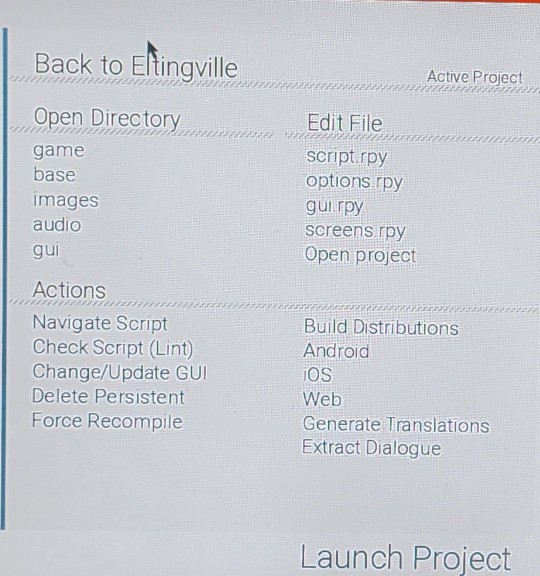
Build distributions (no idea of this yet)
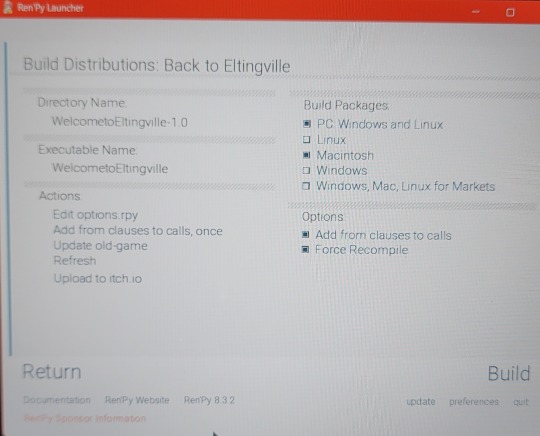
And YESSS the Android option is there to make it into a playable game in the phone but I heard is more of a wonky process since it needs to get all the buttons re-do + the screen touch can be wonky sometimes (that's what I heard😭😭😭) and there's also IOS idk
I don't wanna touch it yet so I'm mostly guiding myself with tutorials in any case, most of my learning in renpy comes from my IT tech classes and tutorials
#back to eltingville#bte: game process#renpy#eltingville#renpy game#the eltingville club#renpy visual novel#evan dorkin
25 notes
·
View notes
Text

I am so tired of this brand pissing contest.
All of the metal bricks do pretty much the exact same thing. There isn't a better one. Just a slightly different user experience.
It basically comes down to 3 things. UX preference, ecosystem, friends/family.
Some people like the UX of iOS, some prefer Android. Either will do almost all of the same things. Android allows for more customization and tinkering. iOS tends to keep things stock but has more reliable apps—though Android development has improved.
Some people have PCs. Android and Google services tend to work better with a PC.
Some people have MacBooks and iPads. You would be silly not to get an iPhone at that point, because the integration of Apple products is seamless and kind of amazing.
And finally, what is everyone else in your group using? If they are mostly on iPhones, you will find communicating a little easier if you also have an iPhone.
There is one thing Apple does better than other manufacturers that I should include. Longevity. They support their devices for pretty much their entire lifespan. They allow software updates for as long as your phone will tolerate them. And since their hardware design is unified, you can always count on getting a well made product no matter the price point. No need to research each model to see if it is prone to break or has an exploding battery. This point makes me a little frustrated because so many iPhone users will upgrade every year for some reason. Unless there is a new feature you absolutely need, this is wasteful.
Android flagship phones tend to have decent longevity and get continued software updates. But there has always been an issue with the more budget models being forgotten about after a year and receiving no more software. You need to do a lot more research to see if the manufacturer of a particular line of phones has a history of quality manufacturing and good support or if they abandon their phones once the warranty period is up. I tend to steer people toward Pixel phones if they don't feel like doing the research. Google has been decent about long term support so far.
You have to evaluate your circumstances and choose the platform that will serve you best. In all honesty, you can make either work regardless. And you will probably have a few frustrations no matter which you choose.
Brand loyalty is stupid.
Pick what suits you best.
178 notes
·
View notes
Note
What kind of phones do they usually use???
Phones (modern day)
Peppino: Probably has one of those phones you'd get in a box that comes with the prepaid plan. He's too broke to be picky.
Gustavo: Probably has an android of some sort. He's not a brand snob. If it makes phone calls and plays a few games, he's happy.
Mr. Stick: Now HE'S a brand snob. iPhone or nothing. He always has the newest one. He's definitely a phone addict, too.
Pepperman: iPhone. He likes expensive things and popular brands. He also has an iPad he uses for art.
The Vigilante: He probably has a cheap Motorola or something. He's not too keen on technology. He always needs help finding the weather app.
The Noise: Samsung kind of guy. Has the newest and most popular one. He'd get an iPhone, but every time he gets one, he drops it, and it shatters. He's too clumsy.
Noisette: iPhone. Has a cute case for it plus a screen protector. She probably even has a cute popsocket for it.
Fake Peppino: Has an iPad. No one knows how or where he got it. He doesn't use it for much other than playing games and watching videos.
Pizzahead: Another Samsung guy. He likes that he can play around with developer options and tinker with all the settings.
Pillar John: He has a Samsung, but definitely one of the Plus phones since they're bigger. He has big ass hands and needs a big ass phone.
Gerome: He probably has a Motorola. It makes calls and plays games. That's all that matter to him. (He's one of those people that's on level 1000 in Candy Crush).
#pizza tower#noise#the noise#headcanon#noisette#pizzahead#peppino#peppino spaghetti#the vigilante#fake peppino#pepperman#mr. stick#pillar john#pizza tower gerome#pizza tower gustavo
56 notes
·
View notes
Text
EAH Not Server Based Game but kinda Sorta Server Based Game update 26/4/2025
I've been working on getting the game playable for 8 months. Here's what I've figured out since I last did an update post:
OK, so a complete (?) list of reasons the game doesn't work:
It's trying to connect to YouTube's API to play videos in the game. YouTube has been updated a couple of times since 2015, so much like trying to talk to your former best friend at your high-school reunion, neither of you has any idea how to connect to each other.
It's trying to connect to Facebook's API so it can save/log in data. Facebook isn't even called Facebook anymore, so again, it's freaking out
It's trying to connect to Google+ to log in/save data. Google+ doesn't exist anymore
And the biggest problem: A majority of the app is built on the assumption that you have GMS installed. This is a fair assumption. So, why is it in the problem category?
Well,
GMS (Google Mobile Services) is a fun bundle of APKs that come pre-installed on most Android devices. This basically means that if you go down to Best Buy and pick up a Google Pixel 9, it'll have hidden system apps on it that basically handle things like notifications or, say, wifi connectivity. So, if you're a mobile developer and decide you'd really like to have your app send notifications to user, but you don't want to reinvent the metaphorical wheel of sending notifications, you just have your app talk to the system apps already on your user's phone and tell them to send notifications.
Now you may see where I'm going with this.
GMS is just a collection of APKs, and APKs need to be replaced with a different one if you want to update it. Naturally, Google really wants to update the structure a majority of Android apps function on for security or to collect more data on Android users.
The eah game is running on the assumption that GMS from a decade is installed on the user's device. And it's not just in charge of ads, microtranactions, notifications, or logging in. IT'S RESPONIBLE FOR GESTURES AND SEVERAL EVENT TRIGGERS AND ANIMATIONS.
In the games' current state, to get basic functions working like responding to tapping the screen and loading mini games, we need GMS from about a decade ago.
To get the game working, there are 2 options:
Just kinda start launching the version of the game that works the best with different versions of Jellybean (Android 5) era GMS APKs installed and hope of them works
Rebuild the game to not rely on any GMS or modern GMS
Can you guess which one I'm gonna try first?
(Sidenote, I'm very adverse to completely rebuilding the games because 1, that'd be a giant project, and 2, I want to keep as much of the original game intact as possible.)
10 notes
·
View notes
Note
(Sorry if this counts as a bad ask, I'm not great with... reading)
Do you have any tips for what to do if you go nonverbal in public? I don't have sign language or aac yet so it can be tough when alone...
hi. not bad ask.
what do if can't speak in public: may use text to speech app (there are some available free). may type n show notes to people you need to communicate with. may use written notes (on paper) n show them. if not able type / process words during episodes too, may try free aac app. aac app may be installed on phone. free apps not so useful n well developed as paid apps. n some apps too slow on phone. but some can be used on phone. (can recommend weavechat on android).
obligatory clarification about terms: please don't use 'go nonverbal' for temporary speech loss episodes. nonverbal is word for permanent state. for people who can't use mouth speech at all. in any conditions. under any circumstances. (or can use like... several words. or speech is extremely unreliable in apraxia way. but. speech not work for communication at all. all time).
words for temporary speech loss are: speech loss episode, verbal shutdown, speechless, etc. more words here.
32 notes
·
View notes
Text
How to install NewPipe on Android
NewPipe is a YouTube replacement client for Android devices. It's open-source (meaning, you can see all of their code as you please), privacy-oriented, lightweight, and supports features that are normally locked behind a YouTube Premium paywall.
Disclaimer: I am not affiliated with NewPipe, YouTube, Android, Google, Alphabet Inc, or any other brand or name mentioned here. I made this guide to help my friends who were curious.
NewPipe's Website: https://newpipe.net/
The GitHub Repository
Step 0. Compatibility check
Make sure you're running an Android device! This won't work on an Apple device of any kind! Also, for those more tech-savvy among you, if you have the F-Droid store installed, you can download NewPipe straight from there!
Step 1. Downloading
Go to NewPipe's Github repo (repository, the codebase or where all of the code is stored). Scroll to the bottom of the page until you see "Releases". Click on the one that says "Latest" next to it in a little green bubble:

Your version number (v#...) will be different if you're reading this in the future! That's okay. Scroll past the changelog (unless you want to read it!) until you find "Assets":

Click on the first one, the one with the little cube ending in .apk. APK files are Android Package (Kit) and are the main format for downloading apps. Once you click on the link, it should begin downloading or your browser will ask you to confirm that you want to download this file. You should always verify the filename matches what you expect it to be (namely, the file format) before attempting to install! It might take a few moments for the file to download depending on your internet connection.
Step 2. Installation
Once you have the file downloaded, you can click the download popup in your notification bar or find the file in your device's file system. One of 2 things will happen:
You will get a popup asking if you want to install an APK by the name of NewPipe - confirm that you do (and make sure the app is really NewPipe!) and it will install automatically. You can then click "Open" to open the app and begin using it.
You will get a popup warning you that you have the ability to install apps from unknown sources disabled and that you can't install this. This is normal and does not mean that you downloaded the wrong thing.
If you got the first popup, continue past this step. For those of you who got the second, let's go over what this means.
By default, most Androids have this setting disabled. This is for security purposes, so you can't accidentally install a malicious app from the whole internet. If you enable this setting (allow installations from unknown/unsigned sources), you are theoretically putting yourself at risk. Realistically, you're probably fine. But, after installing NewPipe, you can always re-disable the setting if it makes you more comfortable. That will prevent you from installing updates in the future, but it can always be re-enabled.
Ready to turn that setting on? It will vary by your individual device! Some devices will take you directly to the page with the setting upon failed installation, and some you will just have to find it yourself using the searchbar in settings.
Once you've allowed installations from unknown sources (wording may vary slightly), try to repeat the steps above of clicking the download popup or finding the APK in your files and trying to install it. It should work correctly this time!
Step 3. Updating NewPipe
Like most apps, NewPipe is in development currently and frequently has new versions released to improve it and fix bugs. Unlike most apps, NewPipe needs to be manually updated, since we haven't downloaded through the Google Play store.
To update NewPipe, all you have to do is follow the above steps for installing the app, except that when you get the popup asking to install it, it will instead say "Update". That's it! NewPipe and Android handle the rest.
NewPipe also has popup notifications for when the app has a new update, so you don't have to worry about checking the GitHub for a new release. Just click on the "A new version is available" popup and it should take you directly to the webpage.
That's it! Enjoy browsing videos in peace without ads and with the ability to download and so much more. Pro tip: you can copy paste YouTube links into the NewPipe search bar to go directly to that video/playlist/channel.
#newpipe#youtube#youtube client#youtube replacement#how to install newpipe#android#android apk#android app#images#text#links#image descriptions#privacy#data privacy#internet privacy#big tech#data security#github#software#database#opensource#open source#newpipe app
30 notes
·
View notes
Note
Crystal, they even pixilated your pfp!!! What is happening?
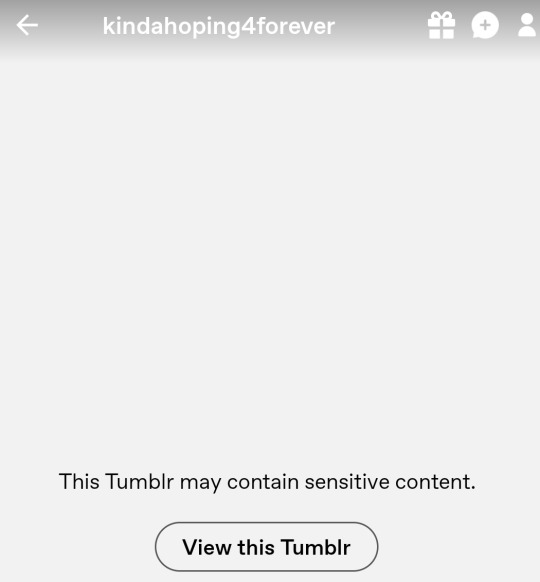

So I've been stressed looking into this all day and my guess is it has to do with recent restrictions Tumblr has put in place to appease the Google Play Store? According to this blog post, the Android app now has extra filtration to "limit" sensitive content - and unfortunately it appears to be an imperfect system (staff confirms in the comments that posts are being run thru an "image classification model") because the comments are filled with many people saying many types of posts are being incorrectly flagged.
At the moment it doesn't look like there's anything I can do - I tried to report my blog as incorrectly flagged but it wouldn't go through because technically it's not marked as an adult blog! It only has that label on Android. On iOS, mobile browser and desktop, my blog and content remain unrestricted. Hopefully there is some course correction soon but with Tumblr (and especially the state of the site these days), there's no telling if that could come next week, next month or next year.
In the meantime, for my affected followers, the above blog post contains links to instructions on how to enable mature content for the time being if you wish to do so. However, I would never ask or advise anyone to change their curated settings and potentially expose themself to potentially offensive or triggering content just for the sake of viewing my content.
I'm not entirely sure if/how this development limits my dashboard exposure, so I suppose if you don't see me on your dash, you can still access and interact with my posts thru the mobile browser (and of course, the desktop site). And if I am showing up on your dash but my posts are labeled "mature", you can trust that it's another cute lil Tumblr mistake and you can safely click to view. I don't anticipate posting any actual adult content anytime soon but if I were going to, under the circumstances, I would put up a PSA post beforehand to let people know the advisory was actually going to be real this time.
And in the name of being overly cautious (or having an anxiety disorder, whatever), I have gone ahead and set up a backup blog just in case things go absolutely haywire and kindahoping4forever ends up lasting a little less than forever. (My bad for only "kinda hoping" for forever, I guess 🥁) You can bookmark/follow that account just in case or follow my tag, which I'll be sure to utilize in the event you need to find me again. 💙
#is it not bad enough that us Android users have to get constantly clowned for being Android users#and now this???#rude#also the hilarity of this blog finally being flagged when this is probably the most family friendly this blog has ever been#like is this what I get for compromising my thirsty vision and censoring the out of pocket tags that used to be my trademark lmao#do I go just go back to being unhinged now like#i haven't even posted any smut for like 2 years!#crazy#anyways I hope it gets resolved at some point but#with the reports of Tumblr also having gone thru massive layoffs I don't know what to expect tbh#anyways it's a bummer but whatever happens I'm going down with the ship so 😜#ask#gifted-aurora#blog business#kindahoping4forever
19 notes
·
View notes
Note
As the person I follow who does reverse engineering, do you have any suggestions for finding resources on reverse engineering Android apps?
Specifically, there's an app I'm playing with, where after seeing the structure of the "export as Markdown" output I want to know what the internal structure and representation of the data is. The end goal of understanding it is to be able to add certain kinds of data dynamically, rather than up front. That's certainly doable typing in raw markdown, but being able to do it "app style" would be more convenient.
The google Play Store entry does not mention any open source licenses, or looking for the source code and hopefully a git repo or something would have been my first step.
(I'll probably need to bang together a crappy app to do what I really want regardless, but maybe this app's data structure would be more convenient than doing so with markdown.)
So, android stuff:
First you need the APK. You can do some trickery with your phone to pull it over the ADB connection if you install the android SDK, but generally I just google "app name APK" and you'll find some greymarket site that'll give you a copy.
Secondly, APKs are just ZIP files (JAR files, technically, but JAR files are also just ZIP files!). Unzip them and you can find lots of interesting stuff, often.

For disassembling/decompiling them, my go-to program is jadx. It's a java decompiler that's been around a while and can natively open APK files and decompile them. There's some weirder new APKs that it can't handle (something to do with a newer bytecode revision, I think?) but I can't recall the details on how you handle those. Those are rare, in my experience. jadx is pretty good, but you'll occasionally find methods or entire classes that it just can't figure out, and it'll give you a bytecode dump. I don't yet have a good solution for those, other than "get good at reading JVM bytecode".
If you're dealing with games, another useful thing can be UABE and dotPeek. These are unity/C# tools, but you would be surprised how many android games (and non-games!) are actually unity under the hood.
Bluestacks can also be useful, because it'll let you run the app on your desktop and that can be handy for things like running WireShark to log all network traffic.
Speaking of logging, the other handy thing I've done is enabling android developer mode on my phone to get to one specific option: Bluetooth HCI snoop log.
Now, actually getting that log is tricky and varies from phone to phone, because for some reason manufacturers like to move it around, but it's one of the best ways to reverse engineer bluetooth communication stuff. You basically turn on the log and everything your phone does to communicate with your Smart Toothbrush or whatever will be logged to a file, then you can yank that file over and stuff it into Wireshark.
So... hopefully some of that is a helpful start? I've not done a huge amount of Android reversing so I'm not super familiar with the tools used, but these are the ones I've got on hand for when I do.
also sorry for all the horny robotgirl posters who saw "android reverse engineering" in the tags and thought this was gonna be about taking them apart with screwdrivers and rooting around in their insides. Not today!
108 notes
·
View notes
Text
How to Choose the Right E-Learning App Development Company for Your EdTech Idea?
E-Learning App Development Services

The demand for online education is skyrocketing, and if you have a great EdTech idea, the next important step is choosing the right development partner. A skilled and reliable team can turn your idea into a feature-rich, user-friendly learning app. But how do you find the right company for E-Learning App Development?
Understand Your Requirements
Before reaching out to any company, be clear about your goals. What features do you need? Will your app support live classes, quizzes, student dashboards, or gamified learning? Knowing your core features helps you evaluate which E-Learning App Development companies align with your goals.
Look for Experience in EdTech
Not all app developers understand the unique needs of the education sector. Choose a company or professional service provider with a proven track record and clear history in E-Learning App Development. Ask for case studies, client references, and apps they’ve already built and are being used for learning platforms. This gives you confidence in their ability to handle your project and helps to be efficient in future.
Evaluate Technical Skills and Tools
The right partner or the company should be familiar with the modern tools and frameworks, including AI integration, real-time video, cloud storage, and scalable databases and number of resources that are included within the system. Ensure they can develop for Android, iOS, or the web, depending on your target audience. Also, assess their UI/UX design capabilities to ensure a smooth learning experience for users.
Check Support and Maintenance Services
Development doesn’t end after the app launches. Choose a company or experts that offers and assists with long-term technical support and brief assistance, regular updates, and maintenance services with their offerings. This assures that your E-Learning App Development project stays functional and secure as your user base grows and results towards success in the long term.
Building a high-retention e-learning app requires expertise and professional approach in user experience design, AI-driven personalization, and engagement strategies which results in best end result.The right development company and service provider brings your EdTech vision to life. Look for a team that understands the education sector, offers customized solutions, and communicates clearly throughout the process. Reliable companies like Suma Soft, IBM, and Cyntexa are known and specialized for delivering high-quality, scalable e-learning platforms and applications that match the modern educational needs. Partnering with an experienced team that assures your learning app meets the market demands and provides real value to learners.
#it services#technology#saas#software#saas development company#saas technology#digital transformation
3 notes
·
View notes
Text
An AO3 app? -- The next installment in my AO3 posting.
I'm going to preface this by telling you that I don't entirely understand the urge or need to have an app for everything, but then again, I am closer to 30 than 20, so maybe that's the difference. Moving on.
So I've seen a lot of people saying that they wish there was an AO3 app. Presumably these people read AO3 on their phones or tablets. The thing is, there is NO AO3 app. If you see an app in the App Store or the Play Store claiming to be an AO3 app, it is fake, and you should not download it.
Say it with me kids:
"ao3 does not have an app and will not have an app."
The thing is, there's a really good reason why it will never happen. If you've been on this site (tumblr) long enough you'll either remember or have heard about the great tumblr porn ban (aka the ban on "female presenting nipples"). Believe it or not there was time where the tumblr (official) policy on adult content was "go nuts, show nuts. whatever." <-- actual quote btw.
A big reason why the tumblr porn ban ever happened was because of the tumblr app, specifically, the tumblr app for iOS. Apple decided one day that they thought that the tumblr app contained too much "sensitive content" and they banned tumblr's app from the Apple App Store, until such time as tumblr took what they believed sufficient corrective action for this "issue." Apple also believed that tumblr's app was hosting CP, which they considered a violation of their TOS.
So, in response to Apple banning them from the app store (which did not effect current users of the tumblr app, only potential new tumblr users), tumblr rolled out the adult content ban, so that they could get re-instated on the App Store. Like many other new "features" and "updates" to this site, the roll out was clunky, badly done and deeply unpopular. It was easily one of the worst changes for this site, in no small part because of how clunky it was; lots of innocuous posts were incorrectly flagged, and many bloggers found their entire blogs flagged, with little recourse in the initial wake of the ban. Critically, this event saw a great many users on tumblr leave this platform for twitter. How this affected site culture is up to debate.
Why am I telling you this? Well, as I am sure you, as an AO3 user are well aware, AO3 hosts a great deal of "adult content," of many persuasions and forms. They are explicitly against censorship of any kind. The app store is NOT against all censorship. These are two conflicting values. Since AO3 (and by extension OTW) has no interest in purging content from their site on behest of a megacorp (which btw is also why they rely on donations only and don't serve advertisements), they have no interest in developing an app, given the potential for restrictions.
Besides, AO3's website is simple, clean, and mobile responsive. Why fix something that ain't broke??
But, wait, if you're the target audience I'm hoping to reach with this post, you still want an app for AO3 on your home screen!
Never fear, my app loving youngsters! There is a way for you to create an "app" icon on your iPad or iPhone's home screen for AO3 (or any other site you like really) Apologies Android users; I don't have an Android, so I can't show you something analogous to this on Android, and don't know if they have it. Ditto on Kindle Fire.
This tutorial will use both safari and Firefox*. I won't show you Chrome (derogatory) because I don't have it and don't use it.
*Side note, switching to Firefox today is a great thing that you can do for yourself. You can easily import all of your Chrome bookmarks if that's what worries you.
In Firefox:
Step 1. Visit AO3 in the Firefox browser.

Step 2. Tap the hamburger menu in the right hand side of the top ribbon to reveal the browser and page settings and options menu, and locate the "Share" option (highlighted in blue below):

Step 3. In the "share" menu popup, locate and tap the "Add to Home Screen" option (highlighted in blue below):

Step 4. Give your new "app" (secretly just a bookmark) a title. You can leave it as the default, but I suggest shortening it so that the entirety of it shows on your home screen. You can name it whatever you want.

In Safari:
Step 1. Visit AO3 in the Safari browser.

Step 2. Tap the share icon in the right hand side of the top ribbon and scroll down until you find the "Add to Home Screen" option (highlighted in green below). Tap this option.

Step 3. In the "add to home screen" pop up, type whatever name you want in the name field (highlighted in green below). You can leave it as the default, but I suggest that you change it to something shorter so it displays in full with the icon on the home screen.

Either way, you should end up with an icon on your home screen that looks like this:

This is not an "app" BUT it is an icon on your home screen. When you tap the icon, it takes you to the home page of AO3, in whatever browser you created the bookmark in. You can move it around however you'd like, just like a real app, and put it any folder you'd like.
So that's all I have for this chat.
See you again next time I get inspired to write an ao3 chat/tutorial post for newbies!
Final note, If any of my followers have Android devices or Kindle Fire devices and want to add a photo tutorial for this on those platforms to this post, please feel free to, since I don't have any devices with either of those OSes, and thus could not do that myself.
#archive of our own#fanfiction#ao3#ao3 how to#iPad#ios#long post for ts#ao3 chats#ao3 for newbies#margaret babbles#mine
20 notes
·
View notes