#how to install newpipe
Explore tagged Tumblr posts
Text
How to install NewPipe on Android
NewPipe is a YouTube replacement client for Android devices. It's open-source (meaning, you can see all of their code as you please), privacy-oriented, lightweight, and supports features that are normally locked behind a YouTube Premium paywall.
Disclaimer: I am not affiliated with NewPipe, YouTube, Android, Google, Alphabet Inc, or any other brand or name mentioned here. I made this guide to help my friends who were curious.
NewPipe's Website: https://newpipe.net/
The GitHub Repository
Step 0. Compatibility check
Make sure you're running an Android device! This won't work on an Apple device of any kind! Also, for those more tech-savvy among you, if you have the F-Droid store installed, you can download NewPipe straight from there!
Step 1. Downloading
Go to NewPipe's Github repo (repository, the codebase or where all of the code is stored). Scroll to the bottom of the page until you see "Releases". Click on the one that says "Latest" next to it in a little green bubble:

Your version number (v#...) will be different if you're reading this in the future! That's okay. Scroll past the changelog (unless you want to read it!) until you find "Assets":

Click on the first one, the one with the little cube ending in .apk. APK files are Android Package (Kit) and are the main format for downloading apps. Once you click on the link, it should begin downloading or your browser will ask you to confirm that you want to download this file. You should always verify the filename matches what you expect it to be (namely, the file format) before attempting to install! It might take a few moments for the file to download depending on your internet connection.
Step 2. Installation
Once you have the file downloaded, you can click the download popup in your notification bar or find the file in your device's file system. One of 2 things will happen:
You will get a popup asking if you want to install an APK by the name of NewPipe - confirm that you do (and make sure the app is really NewPipe!) and it will install automatically. You can then click "Open" to open the app and begin using it.
You will get a popup warning you that you have the ability to install apps from unknown sources disabled and that you can't install this. This is normal and does not mean that you downloaded the wrong thing.
If you got the first popup, continue past this step. For those of you who got the second, let's go over what this means.
By default, most Androids have this setting disabled. This is for security purposes, so you can't accidentally install a malicious app from the whole internet. If you enable this setting (allow installations from unknown/unsigned sources), you are theoretically putting yourself at risk. Realistically, you're probably fine. But, after installing NewPipe, you can always re-disable the setting if it makes you more comfortable. That will prevent you from installing updates in the future, but it can always be re-enabled.
Ready to turn that setting on? It will vary by your individual device! Some devices will take you directly to the page with the setting upon failed installation, and some you will just have to find it yourself using the searchbar in settings.
Once you've allowed installations from unknown sources (wording may vary slightly), try to repeat the steps above of clicking the download popup or finding the APK in your files and trying to install it. It should work correctly this time!
Step 3. Updating NewPipe
Like most apps, NewPipe is in development currently and frequently has new versions released to improve it and fix bugs. Unlike most apps, NewPipe needs to be manually updated, since we haven't downloaded through the Google Play store.
To update NewPipe, all you have to do is follow the above steps for installing the app, except that when you get the popup asking to install it, it will instead say "Update". That's it! NewPipe and Android handle the rest.
NewPipe also has popup notifications for when the app has a new update, so you don't have to worry about checking the GitHub for a new release. Just click on the "A new version is available" popup and it should take you directly to the webpage.
That's it! Enjoy browsing videos in peace without ads and with the ability to download and so much more. Pro tip: you can copy paste YouTube links into the NewPipe search bar to go directly to that video/playlist/channel.
#newpipe#youtube#youtube client#youtube replacement#how to install newpipe#android#android apk#android app#images#text#links#image descriptions#privacy#data privacy#internet privacy#big tech#data security#github#software#database#opensource#open source#newpipe app
31 notes
·
View notes
Text
i just spent half an hour on youtube shorts and now im angry and unimpressed and probably full of misinformation. i miss youtube revanced but i still havent tried grayjay bc i heard they ban accounts or some shit idk if its true. concidering it again
#like i have a bunch of alternative youtube apps installed#they sit in the same folder as youtube#but i just dont use them#theres one that just looks exactly like youtube so idk how to look it up. theres grayjay that might ban. theres newpipe where u cant log in#and then theres the revanced and micro g corpse that i still havent uninstalled
0 notes
Text
a while ago, i talked to my mom about music taste, and i mentioned how much i despise the music or alanis morissette, and she very casually said that she'd stop listening to her when i'm around. fast forward to today, and install newpipe on her phone so she can listen to music without ads, and one of the first things she listens to is the aforementioned artist. i'm not mad, in fact im kind of amused. it's just... ironic
2 notes
·
View notes
Text
how to make newpipe run on windows links:
android subsystem & adb install walkthru
15 second adb installer link since the article link is broken
newpipe
besides being ad free youtube, newpipe allows you to directly download videos as audio only, which is amazing if you're trying to get away from streaming services
1 note
·
View note
Text
Ok one of my silly little grievances was "how will I watch my lil videos without my sexy ad block" but I installed newpipe n I think it might be ok
#talk#i can do p much everything else on my phone but i REFUSE to use yt on my phone bc 🤮#i think ill be ok i think i can manage hahahaaaa 🥲#im still mourning my mod folders 😭 <- i need an emoji more distraught than this its not enough
4 notes
·
View notes
Text
extremely long post below the cut, please read the entire thing b4 brashly doing anything. there's a lot and there is scaling difficulty with the steps you can take.
it's actually better for android users to debloat their phones than to just turn off settings — if done correctly, you're able to fully uninstall apps from your phone.
we already know that, after Facebook being put on trial in 2012 (settled in 2022 for a measely $90m out of their $590b) due to their tracking settings — even if off — are still running. even if you turn phone settings off, apps are able to "see" one another and collect data that way. including your keyboard. i repeat:
YOUR PRE-INSTALLED PHONE KEYBOARD IS A DATA COLLECTOR
the issue is that debloating your phone takes a little know-how, and you need a PC to do it. you cannot just "disable" apps from your phone, they're still functional at some capacity.
i REALLY recommend using UAD (Universal Android Debloater) if possible. which, again, requires a computer — i also recommend that you entirely stop using any and all Google services. i am talking down to: Learning How to Read A Map
no more google maps. yes, it's a total pain in the ass, but data collection is not a joke. gmail is a data collector, YouTube is a data collector any form of docs/sheets is a collector, and again:
i cannot fucking stress this enough.
YOUR PRE-INSTALLED KEYBOARD COLLECTS YOUR KEYSTROKE DATA.
IT. TRACKS. WHAT. YOU. ARE. TYPING.
this link has installation instructions for UAD — this is to debloat your phone, focusing on unnecessary Samsung and Google apps. the major 2 problems are: you will need a computer, and you will need to learn how to use GitHub thru YT tutorials.
learning how to use GitHub will be extremely important for protecting your PC as well from Windows bullshit
🗣️DO THIS FIFTH🗣️
a chart of what apps to uninstall and what they do:
(there are also some other ways to stop/uninstall apps on this post, but i don't know the details behind them and recommend you look into them yourself if you can't use UAD)
🗣️DO THIS FOURTH🗣️
for a Google Play Store replacement:
list of games available on fdroid:
🗣️DO THIS FIRST🗣️
for a non-tracking QWERTY, QWERTZ, AZERTY, Kurdish QWERTY, Russian, and more keyboard:
for a non-tracking Japanese 3x4 keyboard:
🗣️DO THIS SECOND🗣️
NewPipe is the YT alternative; this app prevents Google from collecting your IP and you no longer have 1) ads 2) to login 3) afk prompts to check if "you're still there".
🗣️DO THIS THIRD🗣️
USE FIREFOX AND TOR. set your default search engine to DuckDuckGo on FF
(there's actually discussion on whether or not firefox is completely trustworthy on mobile due to their code not being entirely opensource. something to do with working with google. the f-droid alternative is Fennec)
also please read a bit about how to properly use Tor; the tldr is to not login to anything — social media, emails, news sites — while using it
an endnote:
you do NOT have to do this all at once; i started out with swapping my keyboard and YT over first. i'd recommend at least doing your keyboard.
i just recently swapped to fdroid and installed Tor. i'm currently swapping out all of my gmail accounts for protonmail, tutamail, and mailfence.
i haven't even opened UAD yet, as i'm still in the process of finding app equivalents on fdroid and untangling myself from google services.
these will ALL take time getting used to — it sucks and the keyboards are absolutely not as efficient, but that's because there are no installed keyloggers. do not let laziness borne out of ease of use from proprietary apps and software prevent you from protecting yourself. i cannot stress this enough : do not be lazy about this.
r/privacy, r/cybersecurity, and privacyguides are great places to get started in understanding how to protect yourself online. i definitely recommend you start looking into how to do so on your PC as well, if you've got one
as for iOS users?
you're shit outta luck.



anyway yeah DELETE YOUR FUCKING ADVERTISING IDS
Android:
Settings ➡️ Google ➡️ all services ➡️ Ads ➡️ Delete advertising ID
(may differ slightly depending on android version and manufacturer firmware. you can't just search settings for "advertising ID" of course 🔪)
iOS:
Settings ➡️ privacy ➡️ tracking ➡️ toggle "allow apps to request to track" to OFF
and ALSO settings ➡️ privacy ➡️ Apple advertising ➡️ toggle "personalized ads" to OFF
more details about the process here via the EFF
#data privacy#online privacy#such a long post…#politics#? is it politics idk#iOS is entirely proprietary and closed source‚ that's why you're unable to do anything that android/samsung can do#i personally plan on getting a phone where i can swap the entire OS out but that'll be down the line
44K notes
·
View notes
Text
Guess I'm using free and open source stuff as much as possible~~
Or going back to the iPhone i had at one point~~ but idk if apple is trustworthy either~~
Phone is a samsung A53 5g which isn't supported by lineage os
T_T.
Found apps for youtube in newpipe, breezy for weather (thank you whomever mentioned it~~ its better than the one I found (hello weather), use Firefox with ublock origin, Florisboard for a foss privacy respecting keyboard, installed f-droid, and Aurora store, and disabled what i couldn't uninstall from Google qnd Microsoft and uninstalled what I could
Tho unfortunately logged into my Gmail to use Aurora store~~ hope that doesn't make me an idiot ~~ but probably does~~
Use ecosia as search, or duckduckgo, start page~~~
Hopefully doing good enough but sometimes I worry I'm not going far enough ~~
Tho I think if I tried to log in to tumblr through a VPN or tor, I'd get the account blocked or deleted cause that happened to my sibling when they tried that and had to fight to get the account back
Lesser of two evils debate again~~ tho apple and samsung are both bad id guess~~ at least apples imessage is encrypted ~~
Legit typed google vs samsung again when I meant apple lol they're all bad as far as I'm concerned ~~
Want some good videos about privacy and security? TheHatedOne on youtube has many good videos; and how i fell down the rabbit hole to begin with lol
Tech lore, idk who else off hand~~
Also~~ I've disabled all the advertizing id and crash reports and the 'how to make our service better' things, google chrome history, location history, map data, youtube history, search history
Got to dig around and do more ~~
How can I uninstall the play store and chrome and Google? And will getting rid of Google photos or drive mess with anything? I'm assuming no~~ but idk
Hopefully uninstalling stuff that the phone only wants 'disabled' won't break anything ~~ if I can find out how to do it
Trying to do the best with what I got without totally dropping off the radar tech wise~~
Only things I use Gmail for is this tumblr account and signing up for websites you need an account for for some reason ~~ like nexus mods, or newsbreak cause mom kept sending me stuff and I couldn't look at it otherwise ~~ or logging on to games~~
#personal#thoughts#thinking#private#privacy#free open source software#foss#security#secure#google#apple#samsung#idk what else to tag
0 notes
Text
Finally took the time to switch my phone over from Chrome to FireFox, and turned all my tabs into organized bookmarks while I was at it.
I also took the time to install NewPipe, which appears to be a third party YouTube/Bandcamp/SoundCloud client. it feels weird to use - I can't actually connect it to my YouTube account as it doesn't use the YouTube API (for privacy reasons?), though there is a weird method to export a subscriptions list from YouTube to NewPipe. That's a little beyond me though. But hey: -No ads -Can listen to YouTube videos with my screen off or focused on another app -Seems faster than the YouTube app so far -No algorithm -no ads!
It does feel strange though. I have no profile and am not logged in to anything, but can still subscribe to channels and save videos to playlists. I guess the data is saved locally to my phone? Weird to think this is how everything used to work.
0 notes
Text
The People have an infinity of free and open source options that don't bug you and only wish for you to prosper, but they tend disregard them because they don't wanna get out of their comfort zone.
Look for alternatives! That's how you make a change. I can ASSURE you there's something for your needs out there in some github repository.
Yes, even for smartphones, as long as you don't stop at the ominous "you're gonna get malware!!!!!" sign google gives you when you try to install anything from outside of the play store.
Note: you are not, in fact, gonna get malware as long as it's vetted by the community and the source code is open. If the source code is open, it means anyone can read it and check that it's safe.
Here's some examples:
Startpage for web search (& as your browser if you're on android)
Librewolf as your browser
Debian as your PC operating system
F-Droid for TRULY free android apps
Aurora Store to bypass play store restrictions on android
Newpipe for youtube on android (& also music)
Freetube or Invidious for youtube on pc
Monophony for music on pc
ProtonMail as your e-mail provider (or better yet, get a pi and host your own e-mails yourself)
Bandcamp to buy music (anyone who uses spotify is a corpo bootlicker. No matter what reason they state, it's an excuse)
GOG for videogames that don't put you through a million DRMs to play them (Steam also offers some DRM free games, but it's more of a gamble and less user-friendly overall)
And for the, uhm, adventurous of you:
Mullvad as your VPN (could be vital depending on where you live)
Stremio + Torrentio for films & TV
Z-Library or Anna's Archive for books
Hydra Launcher for videogames (don't forget to enable seeding!)
QBitTorrent for torrents

Capitalism does not breed innovation.
Tech gatekeepers have escaped so many investigations and consequences from breeches of trust.
The People need to make a change.
17K notes
·
View notes
Text
I deadass have a special interest in marketing
#HELP?#how...how did i get here#edil chats#i hate ads? i hate advertisements with a BURNING passion?#but god forbid i get into some indie media cause then its everyones problem#i have like 5 adblocks installed on my browswer both mobile and desktop and i only use newpipe for youtube#i dont 'hate ads teehee' i 'HATE ADS 🔥💣💥🧨🤬🤬😤'#autism is weird
0 notes
Text
guide to ad-free youtube for mobile via. youtube revanced
since youtube vance is no longer maintained and youtube is cracking down on adblockers here is how to download youtube revanced which has the best options for customising youtube features; including removing youtube shorts popups, sponsorship segments in videos, hiding unused buttons, bringing back dislikes, and more! [official revanced github]
this guide is for android only. sorry apple users idk how to help you. your device doesn't have to be rooted. even if it is, you should still be able to follow this guide. if you have youtube vanced installed, revanced shouldn't clash, so you don't have to uninstall it if you don't want to.
installation guide:
1. download all 3:
i. microg (this will let you log into your youtube account) [apk mirror] (scroll past description, download the latest one)
ii. revanced manager apk [github] (select the latest release, scroll to the bottom in assets, install the .apk file)
iii. latest youtube apk [apk mirror]
2. open revanced manager
3. select in this order: "patcher" -> "select an application" -> "storage" (note: if your phone asks you to let the app have storage access, say yes)
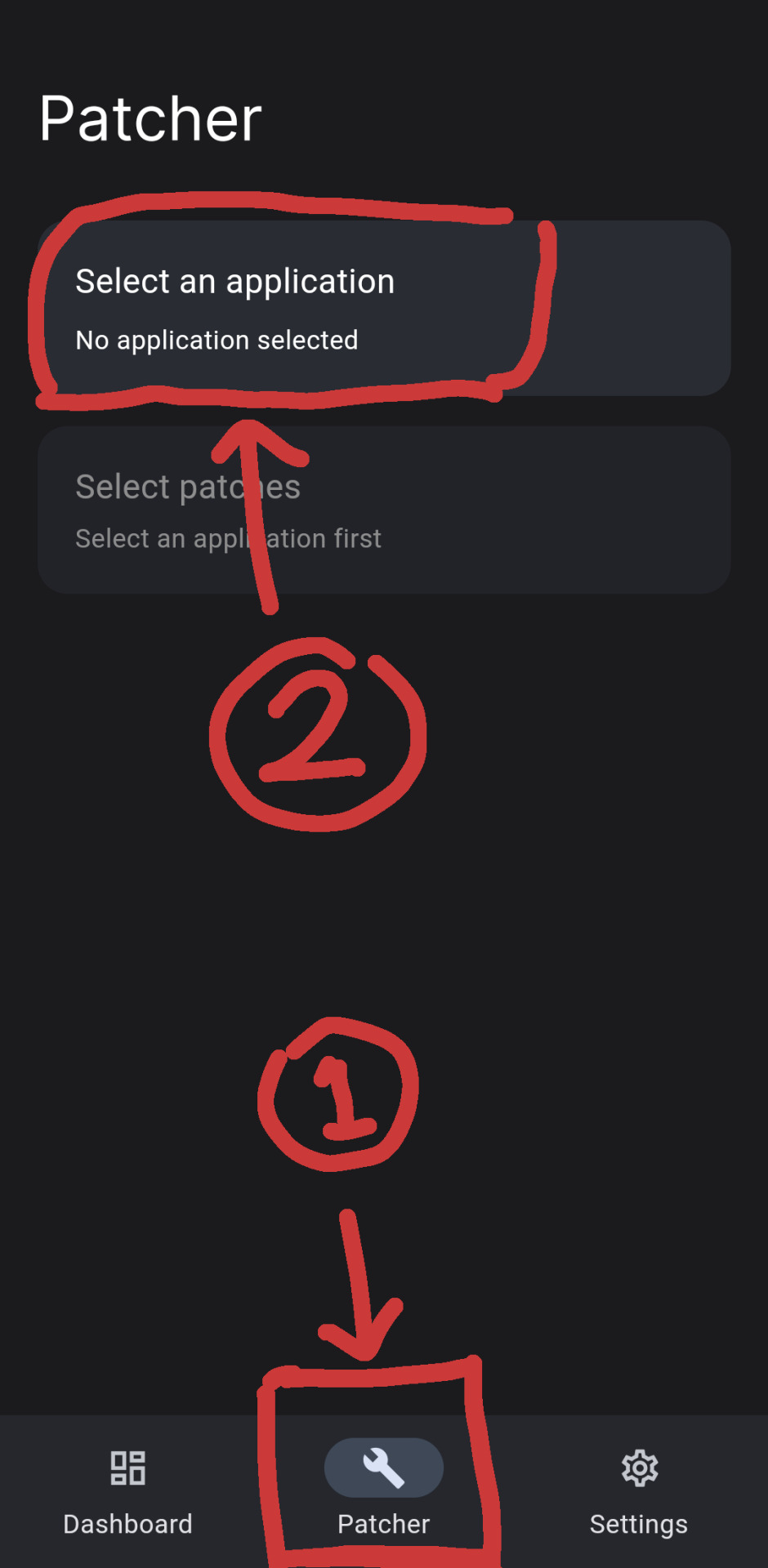
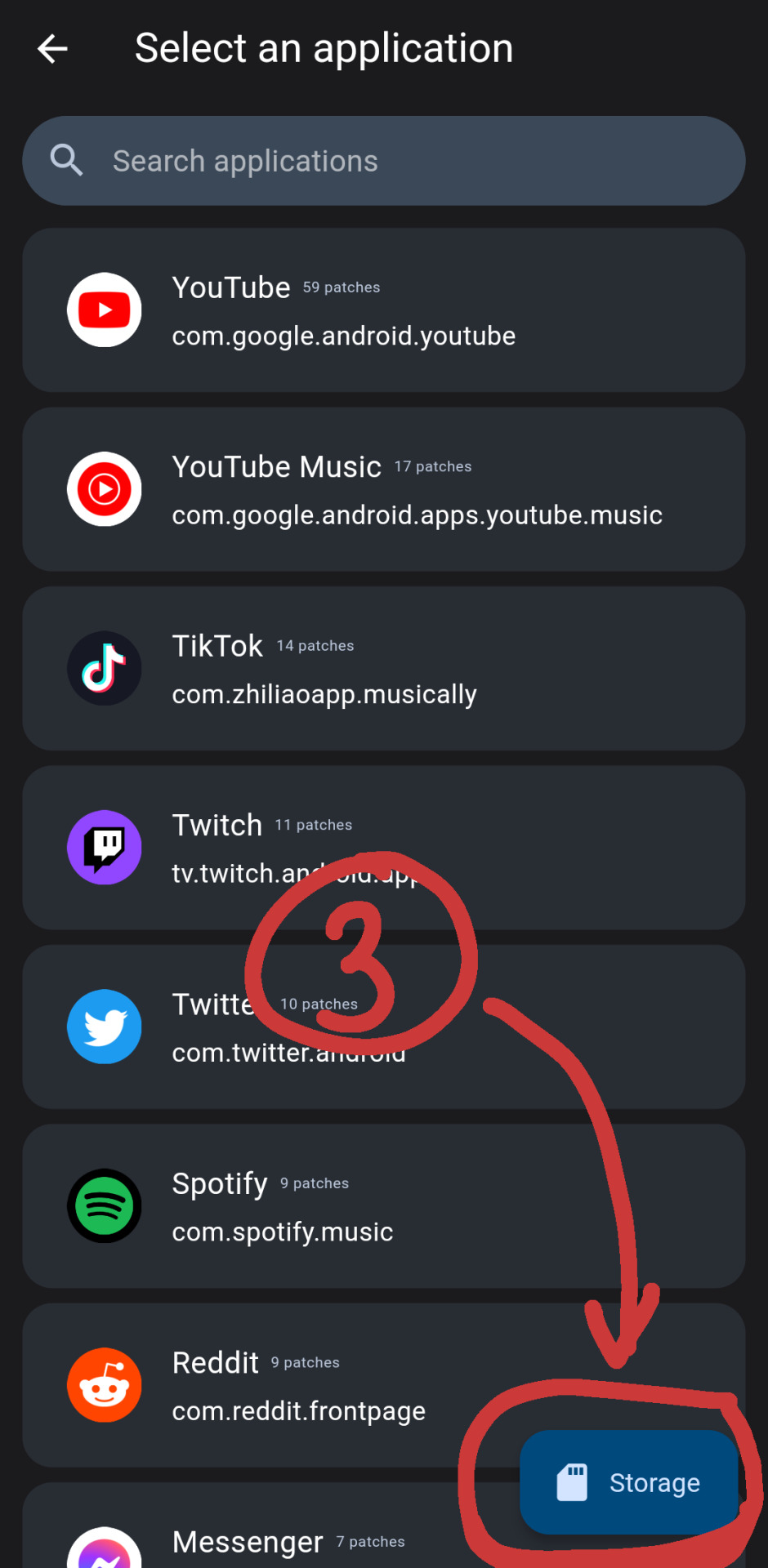
[id. two screenshots of the revanced manager app. there are red markings drawn overtop, indicating areas to select mentioned in step 3. the three spots are circled by a red square, an arrow pointing towards it, and a circle with a marked number to indicate the order at the end of each arrow. id end.]
4. select the youtube apk you downloaded
5. select patches. you can tap "recommended" or "default" or turn on/off patches you want
6. once you have selected, select: "done" -> "patch"
7. wait as it intialises youtube revanced. when it's done select "install" (note: if your phone gives you a warning that the app is blocked, select: "more details" -> "install anyway")
8. if this worked, you should have youtube revanced installed, and you can log in like normal. if this didn't work, read the next part.
(under the read more are troubleshooting solutions + other alternative apps)
issue a) if the botom right now says "open"
1. select: 3 dots on the top right -> "export apk"
2. save it
3. open whatever file browsing app you use (most phones should have a default one that comes pre-installed called something like "files" or "my files". if you don't have one, you can go to the play store and search "files" and pick one. if you aren't sure, i use "files by google")
4. find the exported file and install it (it will be called something like "youtube-revanced-versionnumber.apk")
5. if this worked, you should have youtube revanced installed, and you can log in like normal. if this didn't work, you can read the next part.
issue b) can't build or install youtube revanced with no option to export
1. something may have gone wrong with the file installation at some point, so try a clean start. to do this, uninstall:
i. revanced manager
ii. youtube revanced
iii. microg
iv. (optional) disable/uninstall the default youtube app
2. follow guide from step 1 again, hopefully it works. if it's still not working, you can try other alternatives. i've listed some in the next part of this post
alternatives:
libretube, newpipe, songtube, vuetube, astron, puretuber
i haven't used any of these personally, but i haven't seen any problems with them. let me know if there are and i'll remove it from the list.
you can also use youtube through your web browser with adblock add-ons. i'm not sure whether youtube has affected their mobile site though. with the firefox app you can use ublock origins (for ads) + youtube high definition (for general quality fixes)
#txt#❤️🩹#yay ^_^ feel free to rb this i hope it helps#let me know if something doesn't make sense and i can try to reword it or add screenshots#i tried to keep it concise
862 notes
·
View notes
Text
How to get ad-free Youtube and Spotify Premium free on Android
So I had a popular post explaining how to get these two apps but Tumblr deleted it, probably because it advocates for illegal activities like *gasp* internet piracy!
Well, thank goodness for the Internet Archive! Here's the link to the original, which I'll also copy below.
web.archive.org/web/20201130154921/https://captain-acab.tumblr.com/post/634055091987628032
@memesforages:

@frick-it-all-to-hecc:

@captain-ahab:
While this is hilarious, if you have Android, you can go to this website[link below] and download the cracked Spotify Premium app. It doesn’t let you download songs for offline listening, but it let’s you choose what songs you listen to, has no ads, and has unlimited skips! The developer has been working on this for years and puts out a new version whenever Spotify updates something (or tries to change something to make the hack stop working). In the past it has been a little spotty with the occasional crashes, but the current version is very reliable!
Remember kids, internet piracy is a victimless crime!
(Bonus tip: for ad-free YouTube on Android, install Newpipe[link below], a free and open-source YouTube front-end. You can even listen to videos with your phone locked! For ad-free everything else, switch to Firefox Mobile and add the Ublock Origin adblocker)
[Spotify: bestforandroid.com/apk/spotify-premium-mod-apk-free ]
[Newpipe/Youtube: Github.com/TeamNewPipe/NewPipe/releases ]
#spotify#spotify free#spotify premium#music#android#cracked apps#hacks#android hacks#capitalism#anticapitalism#fuck capitalism#anti-streaming#antistreaming#youtube#adblocker#ad blocking#ublock#ubo#pirating#piracy#internet piracy#Mine
1K notes
·
View notes
Text
I, and I am totally aware that I am a weird computer science freak who casually uses 5+ operating systems in his day-to-day life, really recommend every android user to download the open source app store fdroid (i'll try to ease your fear below the cut)!
Within fdroid, you can get pretty much every utility app you can think of - completely free and open source (unless explicitly stated!)
It also has fun games and weird novelty apps to entertain your friends and your mom (beautiful indie games, retro games like bubble shooter or pinball and much more and also design apps to customize your phone's look - huge fore annoying bitches like me <3)
AND several ad-free substitute apps (such as NewPipe for YouTube - works for free, without ads, you can download every video or audio AND it works with the screen turned off)

It also has Canta, the almighty debloating tool which scans all the apps and tools on your phone, lists them, tells you what each thing does (such as system relevant operations or evil ad-tracking) and gives you a recommendation if you should keep it or if you can killkillkillmurderdeathdestroy it
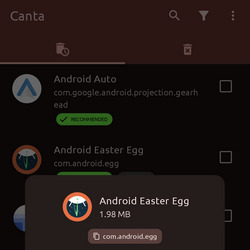
Okay so if you want to install fdroid you can click the link above (or this one, it's the same one!) and download the apk (the file format for android apps, what every app store for android deals with below the hood anyway, we're just skipping the middle man bc obvs google does not want it in their play store, go figure).
A panicing bloatware-infected google mess of an android will complain about how what you are downloading is soooooooooooooooo dangerous and risky which is basically the same as this:

so ignore that. You then just execute/install the file (probably just tapping on the file in the drop-down notification that the file was downloaded) upon which your googlian cpu-parasite will complain again that you are about to throw its children in the fire but that's exactly what we want. burn, baby, burn.

After that, you can open fdroid for the first time. Fdroid will proably update its content (aka "repositories" - the collections of apps it has >in store< for you, haha) and then you're good to go.
And since you waded through my cringy explanation I am making this offer: I will help you go through this and set everything up if you need any help at all. Send me a message and we'll figure it out!

I fucking hate it here
#i will literally talk you through any and all of this on discord#and i'll crack bad jokes in the process#i personally use ubuntu touch#which is a linux based operating system for smartphones#*violent restraining noises indicating i am being physically attacked to prevent me from talking about linux*#but android is fine#*wipes bloody face*#android is fine#i use it on my mp3 player#haha#peace and love#on planet earth#and the ether of the world wide web
38K notes
·
View notes
Text
ADRIANS LIST OF SHIT THEY USE DAILY / HOW TO BE CONPLETELY AD FREE
PC
Firefox - Good browser that doesnt hog memory
my.namejeff.com - really good file hosting site with an awful url.
----firefox extensions below----
Ublock origin - Ad Blocker that ISNT payed by companies to not hide certain ads
Dark reader - dark mode of every website
Greasemonkey - has a workaround script that lets you download roms from emuparadise
Read aloud - text to speech on every website! helps me stay focused
Privacy badger - blocks cookies tracking you on other sites
--------------
APPS
Ripcord - discord alternative that i dont recommend unless normal discord is literally ususable for you (like me)
Voicemeeter banana - i dont really recommend it unless you know you way around window's audio shit. use it to make all my audio sound good, and my mic sound good.
ShareX - The best screenshot program, lightweight and feature packed.
Wiztree - Godlike file managing software. shows a visual representation of your files, helped me free up 10 gigs in like 5 minutes.
MEGA - 50 gigs of encrypted storage for free, can't go wrong.
qBittorent - my torent client of choice, open source and lightweight.
ANDROID
APKS
F-droid - apk store, lets you get awesome apps
Newpipe - Use this to download youtube audio and music, very resoonsive and quick. https://newpipe.schabi.org/
Youtube vanced - literally godlike. youtube without all the bullshit. removes ads, adds an amoled mode, lets you toggle features. https://vanced.app/. once you install it be sure to uninstall or disable the youtube app to free up space.
NORMAL APPS YOU CAN GET FROM THE PLAY STORE
Tutanota - I've switched from gmail to this. Quick and un bloated, it's my favorite mail service. all encrypted too.
Xtra for twitch - Twitch app that has no ads, true dark mode, and lets you download vods!!
Antistress - app with a bunch of little fidget toys. has helped me wind down a lot
Podcast addict - my go to podcast app, virtually every podcast is on it
Castro - I mostly use this to monitor my phones temp and battery health, useful if you just wanna see what sensors and stuff your phone has.
4 notes
·
View notes
Text
so, really fun fact -- there is immense, and I mean IMMENSE internet infrastructure dedicated to collecting people's data, processing it, and delivering ads. we all know this, I think. BUT did you know there is a whole shadow industry of people attempting to waste their competitors ad money by having virtual armies of bots view the ads? and then a counter-industry of attempting to identify and block those bots from seeing them? it is computers talking back and forth to each other forever about nothing of value. and it makes ridiculous fucking money, so much that the engineering culture at these companies is often wasteful in the extreme.
p.s.: if you don't already know, you can almost entirely opt out of running shitty, inefficient, privacy-invading tracking and ad-delivery code. your computer will run faster because it is doing less. and it won't send nearly as much data off to be processed in big expensive data pipelines forever. install Firefox with uBlock Origin, grab SponsorBlock while you're at it, and enable all the "annoyance" filter lists in uBlock Origin.
if you use android, install Firefox mobile and put uBlock Origin on there as well. then, for mobile youtube, grab NewPipe SponsorBlock through either Obtainium (what I use) or the IzzyOnDroid F-droid repo. (also consider GrapheneOS instead of vanilla android if you have a pixel, it's very stable these days)
i am fully aware this is not an actual solution for the societal problem and will not... how do you say... result in the systemic change needed to dismantle the engine by which the modern web is sustained. this is merely one thing you can do to say "fuck you" and make your own life better.
under the cut: all the custom uBO filter lists I use as well (you can import these under settings -> filter lists -> import. use other ones? tell me about them!)
https://raw.githubusercontent.com/DandelionSprout/adfilt/master/LegitimateURLShortener.txt
https://raw.githubusercontent.com/DandelionSprout/adfilt/master/AnnoyingBannersAndOverlays.txt
https://raw.githubusercontent.com/infinitytec/blocklists/master/annoyances.txt
https://raw.githubusercontent.com/RedDragonWebDesign/block-everything/master/block-everything.txt
https://raw.githubusercontent.com/LinuxLowell/chat-annoyances/master/chat-annoyances.txt
https://raw.githubusercontent.com/DandelionSprout/adfilt/master/ClearURLs%20for%20uBo/clear_urls_uboified.txt
https://raw.githubusercontent.com/theel0ja/CrapBlock/master/crapblock-annoyances.txt
https://raw.githubusercontent.com/bcye/Hello-Goodbye/master/filterlist.txt
https://raw.githubusercontent.com/easylist/easylist/master/fanboy-addon/fanboy_annoyance_specific_uBO.txt
https://www.i-dont-care-about-cookies.eu/abp/
https://raw.githubusercontent.com/taylr/linkedinsanity/master/linkedinsanity.txt
https://abp.oisd.nl/
https://easylist-downloads.adblockplus.org/adblock_premium.txt
https://raw.githubusercontent.com/yourduskquibbles/webannoyances/master/ultralist.txt
spam emails are horrifying on an entirely different level once you actually begin to grapple with the material reality of ‘cyberspace’. how many servers were involved in dumping this message into my trash folder, where are they located, how much water goes into cooling them every day? where did the metals come from to build these facilities, who maintains them, how much labour and suffering and exploitation is required to bombard me with 50 messages a day i don’t even look at for products i will never buy? not just useless or a nuisance, but actively harming the earth & its people, and for what. zero social value, zero human communication, just capital trying to metastasise
#source for claims: am computer toucher with unfortunate industry experience#hmu if you need help setting up any of the above or have other technical questions#killing ads is my passion#dont talk to me about adnauseum it is meaningless in the grand scheme of things#DO talk to me about arkenfox but also i dont like it
47K notes
·
View notes
Text
Download youtube app

Download youtube app how to#
Download youtube app install#
Download youtube app for android#
Download youtube app android#
If you know another useful way to download videos from YouTube, please share it in comments.
Download youtube app install#
Personally, I am happy with the web service and do not install any extension. It is not limited to YouTube - you can grab files from a huge list of supported services, including, or even Facebook.Īdditionally, offers a free browser extension which can be used to download videos from supported services with one click. is an impressive free service which allows you download videos directly from YouTube. Press Enter, and the "" web service will be opened which will allow you to download the video immediately! Now, in the address bar, add two "s" letters before the "YouTube" part, to get the following url: For example, let it be my Lock Screen Customizer demo video. Here is how.įirst, we need to open the video which we want to download. However, there is a simple way to bypass that limitation and download any video you want. MiniTool YouTube downloader is a free, simple and no ads YouTube downloader app which doesn’t include any. Google has not implemented any official download option to protect copyrighted videos. MiniTool uTube Downloader - Your NO.1 YouTube Downloader.
Download youtube app how to#
Many people are asking me constantly via email how to download a video from YouTube. What's more, you can export your work directly from the computer to YouTube with Filmora.RECOMMENDED: Click here to fix Windows issues and optimize system performance Filmora allows you to create 9:16, 1:1 videos for your phone. Wanted to make YouTube videos by yourself and share them with your audiences? Check this easy-to-use and powerful video editor for YouTube - Wondershare Filmora, and ignite your video with clicks. Do not hesitate to download Filmora and edit with some cool visual effects to your video today. Here are some cool video effects that you may be interested in. Besides the creative ideas, powerful video editing software for YouTubers will help you to step to the next level. Whenever you want to get more subscribers and make money with videos, you really need to pay attention to the video content as content is the king in video marketing. So, if you are eager to create and watch short social media videos, you can try these two apps as well. In recent years, short videos and instant music videos are getting popular, Instagram even launched an app Called IGTV for people to share videos, let alone the hot lip-sync music video sharing app Musical.ly (now Tik Tok) which has 500+ million active users globally.
Download youtube app android#
The NewPipe app is a great choice for YouTubers who don't have powerful Android phones but still want to enjoy the benefits of browsing the world's largest video-sharing platform. The app offers support for videos in 1080p, 2K, or 4K resolution, which means that you watch high-quality videos from your phone. The app's users can search videos, view the video's info, or choose which streaming player they are going to use to watch the video. NewPipe collects the URL source from YouTube and displays the information it gathers in the app that is completely independent of this platform. This Freeware, open-source app is basically a lighter version of the YouTube app that doesn't require any Google Play services to run smoothly. For the best YouTube App for their gadgets, here are our top picks for this year. We will not be leaving our Android phone readers behind. While many popular apps like youtube-dl are available for downloading YouTube videos on Linux, this article will mainly focus on those apps that allows you.
Download youtube app for android#
Turbex doesn't offer a video download option 5 Best YouTube App Alternatives for Android Phone

0 notes