#firefox extensions
Explore tagged Tumblr posts
Text
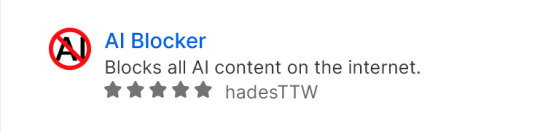
bless firefox
95 notes
·
View notes
Text
Blocking Ads on Mobile Devices
Blocking ads on our phones is way harder than it should be so I figured I'd make some recommendations. These are not the only options out there, just the ones that I know and have used.
Please note that browser-level and system-level adblocking are complementary; you'll have the best experience if you use both of them together as they each block different things in different places. If you want a basic idea of how effective your combined adblocking setup is, you can visit this website in your mobile browser.
Lastly, there is some additional advice/info under the readmore if you're curious (EDIT: updated March 2025 to add more adblocking options for iOS and to add info about sideloading altered versions of social media apps that don't contain ads on Android and iOS).
Android
Browser-Level
uBlock Origin (for Firefox)
System-Level (works in all apps, not just browsers)
AdGuard
Blokada 5 (completely free version) OR Blokada 6 (has some newer features but they require a subscription)
iPhone/iPad
Browser-Level
AdGuard (Safari extension; free for basic browser-level blocking, requires a subscription or one time purchase of “lifetime” license for custom filters)
1Blocker (Safari extension from an indie developer; can enable one built-in or custom filter list for free, requires a subscription or one time purchase of “lifetime” license for enabling multiple filter lists and updating filter lists to the latest version automatically)
Wipr 2 (one time purchase from indie developer; simplest option to use, but also the least configurable. Best if you are looking for one time set and forget and don’t need any custom filters. Note that it does not have a system-level blocking option)
System-Level (works in all apps, not just browsers)
AdGuard (requires subscription or one time purchase of “lifetime” license for system-level blocking)
1Blocker (can activate without a subscription, but requires subscription or one time purchase of “lifetime” license to enable system-level blocking AND browser-level blocking simultaneously)
AdGuard DNS only (this is free and does not require the AdGuard app, BUT I would only recommend it for advanced users, as you can't easily turn it off like you can with the app. Credit to this Reddit thread for the DNS profile)
Some additional info: browser-level blocking is a browser addon or extension, like you might be used to from a desktop computer. This inspects the HTML code returned by websites and searches for patterns that identify the presence of an ad or other annoyance (popup videos, cookie agreements, etc.). System-level blocking is almost always DNS-based. Basically whenever an app asks your phone's OS to make a connection to a website that is known for serving ads, the system-level blocker replies "sorry, I don't know her 🤷♂️💅" and the ad doesn't get downloaded. This works in most places, not just a browser, but be warned that it might make your battery drain a little faster depending on the app/setup.
Each of those types of blocking has strengths and weaknesses. System-level DNS blocking blocks ads in all apps, but companies that own advertising networks AND the websites those ads are served on can combine their services into the same domain to render DNS blocking useless; you can’t block ads served by Facebook/Meta domains without also blocking all of Facebook and Instagram as well because they made sure their ads are served from the same domain as all the user posts you actually want to see. Similarly, browser-level blocking can recognize ads by appearance and content, regardless of what domain they’re served from, so it can block them on Instagram and Facebook. However, it needs to be able to inspect the content being loaded in order to look for ads, and there’s no way to do that in non-browser apps. That’s why using both together will get you the best results.
These limitations do mean that you can’t block ads in the Facebook or Instagram apps, unfortunately, only in the website versions of them visited in your browser. It also means ads served by meta’s/facebook’s ad network in other apps can’t be blocked either (unless you're one of the rare beasts who doesn't use facebook or instagram or threads, in which case feel free to blacklist all Meta/FB domains and watch your ads disappear 😍; I'm jealous and in awe of you lol).
One note: some apps may behave unpredictably when they can't download ads. For example, the Tumblr app has big black spaces where the ads are, and sometimes those spaces collapse as you scroll past them and it messes up scrolling for a few seconds (UPDATE: looks like the scrolling issue may have actually been a Tumblr bug that they have now fixed, at least on iOS). Still way less annoying than getting ads for Draco Malfoy seduction roleplay AI chatbots imo though. And honestly *most* apps handle this fairly gracefully, like a mobile game I play just throws error messages like "ad is not ready" and then continues like normal.
One final note: on Android, you may actually be able to find hacked versions of Meta’s apps that have the ad frameworks removed. In some cases they are a little janky (unsurprisingly, apps don’t always take kindly to having some of their innards ripped out by a third-party), and they are often out of date. BUT in return you get an Instagram app with no ads whatsoever, and some of them even add additional features like buttons for saving IG videos and photos to your phone. However, use these apps at your own risk, as there is functionally no way to validate the code that the third-parties have added or removed from the app. Example altered IG app (I have not vetted this altered app, it's just a popular option): link.
It is technically possible to install altered apps on iOS as well, but Apple makes it much, much harder to do (unless you are jailbroken, which is a whole different ballgame). I'm not going to cover sideloading or jailbreaking here because even I as a very techy person eventually grew tired of messing with it or having to pay for it. If you're interested you can read more about the different ways to do sideloading on iOS here.
#adblockers#ad blocking#digital privacy#internet privacy#firefox#firefox extensions#mine#adguard#blokada#android#ios#iphone
517 notes
·
View notes
Text
An extension for library and book lovers
Library Extension allows you to see if your library has a book you're interested in and put a hold on it without having to go to the library site to do it.
They have extensions for Chrome, Firefox, and Edge.
The extension works for several dozen countries, so it's worth checking if your country is included.

You then select which country subdivision you live in and which library systems you want to add the extension to.

Once the library is added in, when you go to shopping sites like Amazon, you should see on the side whether the library has any copies of the book!

#librarylife#libraryland#libraries#public libraries#chrome extensions#firefox extensions#useful stuff#useful information#good to know#a+ resources#canada#book lover#library love#library#just fyi#netehrlands#oman#new zealand#portugal#spain#ireland#channel islands#malaysia#india#israel#south korea#denmark#australia#france#estonia
210 notes
·
View notes
Text
On Personal InfoSec
Been awhile since I've had one of these posts but I figure with all that's going on in the world it's time to make another one of these posts and get some stuff out there for people. A lot of the information I'm going to go over you can find here:
So if you'd like to just click the link and ignore the rest of the post that's fine, I strongly recommend checking out the Privacy Guides.
Browsers:
There's a number to go with but for this post going forward I'm going to recommend Firefox. I know that the Privacy Guides lists Brave and Safari as possible options but Brave is Chrome based now and Safari has ties to Apple. Mullvad is also an option but that's for your more experienced users so I'll leave that up to them to work out.
Browser Extensions:
uBlock Origin: content blocker that blocks ads, trackers, and fingerprinting scripts. Notable for being the only ad blocker that still works on Youtube.
Privacy Badger: Content blocker that specifically blocks trackers and fingerprinting scripts. This one will catch things that uBlock doesn't catch but does not work for ads.
Facebook Container: "but I don't have facebook" you might say. Doesn't matter, Meta/Facebook still has trackers out there in EVERYTHING and this containerizes them off away from everything else.
Bitwarden: Password vaulting software, don't trust the password saving features of your browsers, this has multiple layers of security to prevent your passwords from being stolen.
ClearURLs: Allows you to copy and paste URL's without any trackers attached to them.
VPN:
Note: VPN software doesn't make you anonymous, no matter what your favorite youtuber tells you, but it does make it harder for your data to be tracked and it makes it less open for whatever network you're presently connected to.
Mozilla VPN: If you get the annual subscription it's ~$60/year and it comes with an extension that you can install into Firefox.
Proton VPN: Has easily the most amount of countries serviced, can take cash payments, and does offer port forwarding.
Email Provider:
Note: By now you've probably realized that Gmail, Outlook, and basically all of the major "free" e-mail service providers are scraping your e-mail data to use for ad data. There are more secure services that can get you away from that but if you'd like the same storage levels you have on Gmail/Outlook.com you'll need to pay.
Proton Mail: Secure, end-to-end encrypted, and fairly easy to setup and use. Offers a free option up to 1gb
Tuta: Secure, end-to-end encrypted, been around a very long time, and offers a free option up to 1gb.
Email Client:
Thunderbird if you're on Windows or Linux
Apple Mail if you're on macOS
Cloud Storage:
Proton Drive: Encrypted cloud storage from the same people as Proton Mail.
Tresorit: Encrypted cloud storage owned by the national postal service of Switzerland. Received MULTIPLE awards for their security stats.
Peergos: decentralized and open-source, allows for you to set up your own cloud storage, but will require a certain level of expertise.
Microsoft Office Replacements:
LibreOffice: free and open-source, updates regularly, and has the majority of the same functions as base level Microsoft Office.
OnlyOffice: cloud-based, free, and open source.
Chat Clients:
Note: As you've heard SMS and even WhatsApp and some other popular chat clients are basically open season right now. These are a couple of options to replace those.
Signal: Provides IM and calling securely and encrypted, has multiple layers of data hardening to prevent intrusion and exfil of data.
Molly (Android OS only): Alternative client to Signal. Routes communications through the TOR Network.
Briar: Encrypted IM client that connects to other clients through the TOR Network, can also chat via wifi or bluetooth.
Now for the last bit, I know that the majority of people are on Windows or macOS, but if you can get on Linux I would strongly recommend it. pop_OS, Ubuntu, and Mint are super easy distros to use and install. They all have very easy to follow instructions on how to install them on your PC and if you'd like to just test them out all you need is a thumb drive to boot off of to run in demo mode.
If you game through Steam their Proton emulator in compatibility mode works wonders, I'm presently playing a major studio game that released in 2024 with no Linux support on it and once I got my drivers installed it's looked great. There are some learning curves to get around, but the benefit of the Linux community is that there's always people out there willing to help.
I hope some of this information helps you and look out for yourself, it's starting to look scarier than normal out there.

#information security#infosec#computer security#computer infosec#personal infosec#browsers#internet browser#email#instant messaging#cloud storage#linux#pop os#linux mint#ubuntu#firefox#firefox extensions#long post
67 notes
·
View notes
Text
post about mrbeast and youtube monopoly just reminded me of my favorite firefox extension. A lot of others (esp with adhd or similar disorders) would probably benefit from this too, but may not have thought to look for it.

its called unhook, and it completely removes the recommendations section on the main page of youtube. this is what it looks like on my phone but i have it on my desktop too

it has basically reduced my "completely forgot time exists and lost myself to the abyss of Endless Video" episodes to once or twice a month, when i accidentally end up on shorts through someone im subscribed to.
i can just go straight to the searchbar or the 'subscribed' page without being immediately distracted by whats taking up the rest of the screen.
and when there is no recommendations or trending page, there is no algoritm to fuck up by a specific search you did one time or a series of videos you watched earlier but have no interest in outside of that. no 'trending', no clickbait or ragebait, no breaking news, no doomscrolling.
it also blocks the recommendations that appear under any specific video you are watching, like this:

there are loads more options for what to filter! i also have ads, banners and notifications turned off to further simplify the UI and reduce distraction.
shorts can likewise be hidden, but this removes them from any type of search or page, so thats something i personally chose not to enable.
ive used this extension for well over 6 months now, and never experienced any bugs or issues as far as i can tell. just bliss.
i dont really do this normally cause thats not the type of following/mutuals i have but it deserves to get a small shoutout anyway.
(also gonna tag the fuck out of it in the hopes it will help more people find it)
#unhook#youtube#algorithm#algorithms#youtube algorithm#youtube recommendations#recommendations#recommendation#firefox#firefox extensions#adhd#adhd help#adhd tips#audhd#audhd tips#actually adhd#actually autistic#actually audhd#mental health#doom scrolling
24 notes
·
View notes
Text
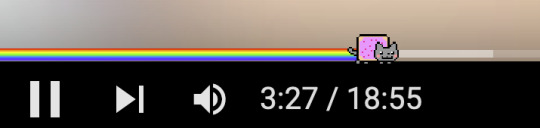
reminder if you have firefox you can add whimsy to your youtube
45 notes
·
View notes
Text
Hey does anyone know that Firefox extension that lets you log two accounts into a website at the same time?
13 notes
·
View notes
Text
5 Browser Extensions to make YouTube usable in 2025
I have been an avid YouTube watcher for years now. It has effectively replaced television for me. However, in recent times the platform has become a source of numerous frustrations mostly caused by bizarre decisions made by its management and the resulting decline in quality of the website itself.
I use the 5 following extensions to make browsing YouTube a more enjoyable and user-friendly experience.
Please note that all of those are available on Firefox, I am not sure about other browsers.
uBlock Origin
This extension is not specific to YouTube, it is a general Adblocker that works on most websites out there. It is an absolute necessity if you don't want to be bombarded with 5 unskippable ads every other minute. This extension also bypasses YouTube's ban on adblockers, meaning that you won't have the anti-adblock pop up or any negative consequences for that matter.
BlockTube
Do you hate a particular channel that keeps getting recommended to you even if you click "not interested"? Do you want to remove shorts entirely? Want to block certain key words from search results? You can do all of that and more with BlockTube. It has a million options and open ended typing fields where you can specify even more.
SponsorBlock
Automatically skips the sponsor segment on videos, if there is one. Works 99/100 times. Saved so much time.
Return YouTube Dislike
Lets you see the amount of dislikes a video has. It is fairly accurate but can have delayed information sometimes. Has been useful especially for videos where comments have been disabled.
YouTube Redux
Personally, I don't like the new UI they implemented. It is way too oversized and unintuitive. YTRedux simply replaces the new UI with the classic one.
#youtube#youtube tips#firefox extensions#internet#enshittification#websites#the internet#qol#quality of life
5 notes
·
View notes
Text
made a little house of leaves text replacement script for Firefox with the FoxReplace extension ! instructions under the cut
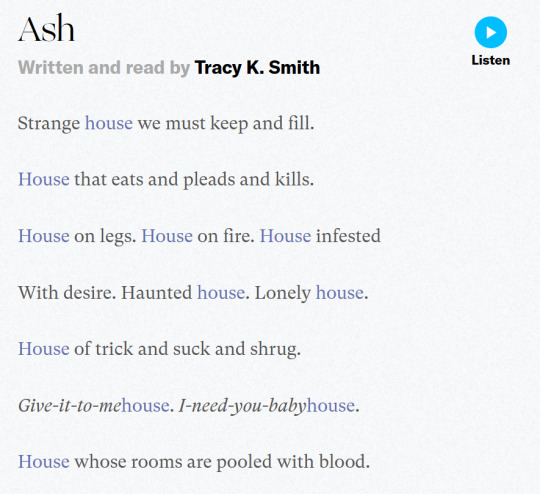
basically replaces house with
<span style ="color:#6570ae">house</span>
and minotaur with
<span style ="color:red"><s>minotaur</s></span>
firefox installation method:
get the FoxReplace extension: https://addons.mozilla.org/en-US/firefox/addon/foxreplace/
Script: save the following as a .json file, and import it into FoxReplace:
{ "version": "2.6", "groups": [ { "name": "House of leaves", "urls": [], "substitutions": [ { "input": "house", "inputType": "text", "outputType": "text", "output": "<span style =\"color:#6570ae\">house</span>", "caseSensitive": true }, { "input": "minotaur", "inputType": "text", "outputType": "text", "output": "<span style =\"color:red\"><s>minotaur</s></span>", "caseSensitive": true }, { "input": "House", "inputType": "text", "outputType": "text", "output": "<span style =\"color:#6570ae\">House</span>", "caseSensitive": true }, { "input": "Minotaur", "inputType": "text", "outputType": "text", "output": "<span style =\"color:red\"><s>Minotaur</s></span>", "caseSensitive": true } ], "html": "output", "enabled": true, "mode": "auto&manual" } ] }
notes:
I haven't finished House of Leaves yet so it currently only substitutes house and Minotaur.
Recommended to turn on Automatic substitution On page load
Not recommended to Apply automatic substitutions every few seconds, it moves your cursor in an opened text editor. sadly cant see the house in blue while im typing this post
-> edit: it only affects the tumblr post editor??
Not recommended to change the HTML to input&output (currently output only) because it would fuck up URLs and tags
4 notes
·
View notes
Text
get firefox for all the obvious reasons but also because one of the add-ons lets you put facebook in jail
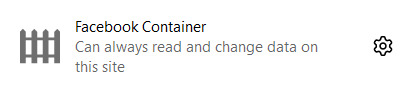
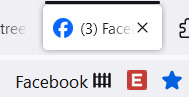
#ace rambles#firefox#mozilla firefox#firefox extensions#facebook container#it makes me giggle every time
66 notes
·
View notes
Text
Can someone recommend a good adblocker for youtube? I think the ublock origin and other recommended adblockers aren't working? I've been getting youtube ads today, but yesterday it was fine
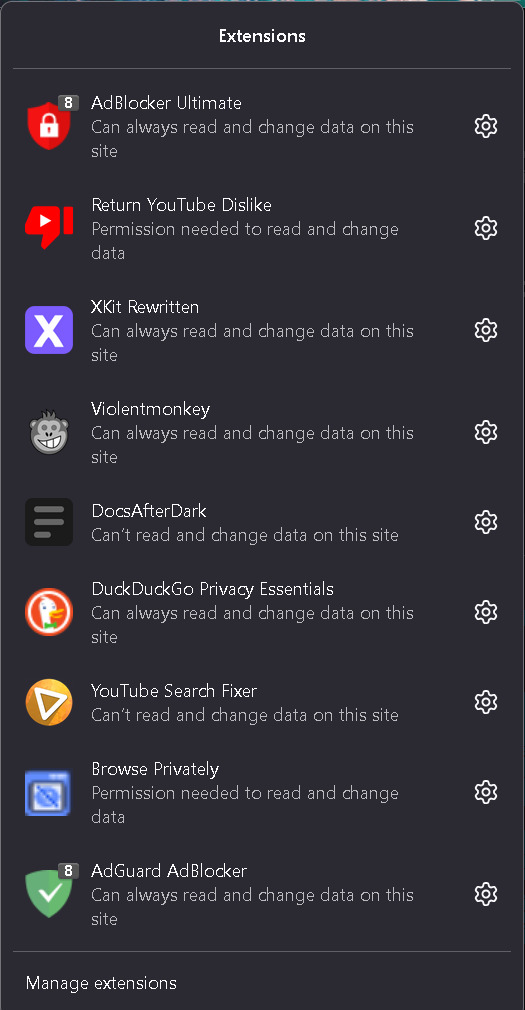
This is all I have right now.
9 notes
·
View notes
Text
Oh fuck yeah
Right click image, "open image in new tab" actually takes you to AN IMAGE, rather than a stupid fucking webpage container with the image displayed just as stupidly small as it was in the main page
4 notes
·
View notes
Text
Favorite Firefox Extensions
Firefox is a very extensible browser - through a combinations of addons and userscripts you can make it behave just about any way you want. The best part is, they're all free. Here are some of my favorites.
Note: if you have an Android device, check out my post about Firefox for Android's new extended support for addons!
Note: if you have an Apple device, check out my favorite Safari extensions here!
Last updated Feb 2025 (updated list of languages supported for native, local translation by Firefox).
Index:
uBlock Origin
Tab Session Manager
Sauron
Bypass Paywalls Clean
Auto Tab Discard
Video DownloadHelper
Highlight or Hide Search Engine Results
TWP - Translate Web Pages
UnTrap - YouTube Customizer
Indie Wiki Buddy
Cookie Auto Delete
ShopSuey - Get Rid of Ads on Amazon and Ebay
LibraryExtension
Absolute Enable Right Click & Copy
uBlock Origin
(compatible with Firefox for Android)
This is the first addon I install on any new Firefox browser. It's an adblocker, but at its core it can remove pretty much any HTML element from a website, and it comes with pre-configured lists for removing everything from ads to cookie banners to those annoying popups that ask you to sign up for email newsletters.
Tab Session Manager
Have you ever accidentally lost all your open browser tabs due to a computer update, or even just accidentally closing Firefox? With this addon you no longer have to worry about that - it automatically saves your open tabs and windows every time the browser closes, and autosaves a restore point of tabs every few minutes in case the browser crashes unexpectedly. Opening all your previous tabs and windows is a one-click deal.
Sauron
Ever wished your favorite website had a dark mode? With Sauron, now it can! Sauron attempts to intelligently figure out how to edit the color scheme of the web page (including text) to make it dark-mode friendly. It preserves the original color of images, but dims them so that they don't blind you. You can disable image dimming or dark mode on a site by site basis too. It's not perfect since it is making guesses about which colors to change, but it goes a long way toward making the internet an enjoyable place for me.
Bypass Paywalls Clean
This addon removes paywalls from hundreds of news websites around the world or adds links to open the article in a wrapper that provides the article text (like the Internet Archive etc.)
Auto Tab Discard
Ever wanted to keep a tab open for later use, but you notice the browser getting slower and slower the more tabs you have open? Auto Tab Discard will automatically "hibernate" tabs that you haven't used in a while so that they use less resources on your computer. It's smart enough not to hibernate pages that are playing media (like YouTube) or that have forms you haven't submitted yet (like job applications). You can customize how fast it puts tabs to sleep too and exclude certain websites from hibernating at all.
Video DownloadHelper
This addon can download streaming videos from most modern (HTML5) websites, and even finds soft subtitles that accompany the stream and downloads those too. Just browse to the webpage that has the video on it, click the icon in the Firefox toolbar, and select the video you want to download and click "Quick Download". For YouTube I would recommend using a YT downloader website (like KeepVid) to download the video directly, but Video DownloadHelper really shines for websites that aren't popular enough to have dedicated downloader websites like that. I've used it download videos from a Japanese film festival streaming portal, news websites, etc.
Highlight or Hide Search Engine Results
This addon allows you to blacklist websites and completely remove them from Google, Bing, or DuckDuckGo search results. Don't want to see image search results from AI websites? Blacklist them. Searching for tech support advice and getting frustrated by all the auto-generated junk websites that stuff themselves full of SEO terms to jump to the top of the search results without actually providing any information at all? Blacklist them so they don't come up in your next search. Conversely, you can also whitelist websites that you know and trust so that if they ever come up in future search results, they'll be highlighted with a color of your choosing for visibility.
TWP - Translate Web Pages
(compatible with Firefox for Android)
Does what it says on the tin: auto-detects a website's language and provides a button that can translate it to a language of your choosing. You can also just select individual text on the page and translate just that. Note that this sends whatever text you translate to the servers of your selected translation service (Google, Bing, Yandex, or DeepL), so keep in mind the privacy implications if you don't want your IP address associated with having read that text.
Edit: As of version 118, Firefox now has the ability to translate text locally on your computer, without needing to send it to a cloud service. You can enable this in Settings -> Translation -> Install languages for offline translation. Note that at this time (Feb 2025), 31 languages are supported - Russian, Korean, Chinese (simplified), and Japanese were recently added. More info here.
UnTrap for YouTube
(compatible with Firefox for Android and they have a Safari for iOS extension too)
This addon lets you tweak the YouTube interface and hide anything you don't want to see. For instance, I hide all the "recommended" videos that come up when you search YT now. They have nothing to do with your search, so they're essentially just ads YT puts in your search results. I also hide Explore, Trending, More from YouTube, and Shorts sections, but you can customize it to fit your preferences.
Note: depending on the particular set of tweaks you want to make to YouTube, you may prefer to use YouTube Search Fixer instead. User preference.
Indie Wiki Buddy
I loathe Fandom.com wiki sites - they are cluttered and filled with ads and autoplaying videos that follow you down the page as you scroll. The organization is also hostile - if a community tries to leave their platform and bring their content to a new wiki hoster, Fandom bans them from the platform and reverts all their deletions/changes. Indie Wiki Buddy attempts to find an independent alternative for the wiki you're trying to browse and automatically redirects you to it, and if one doesn't exist, it will redirect you to a proxy site like antifandom or breezewiki that shows the Fandom content but removes all ads/videos/background images so you can actually, you know. READ it.
Cookie Auto Delete
(compatible with Firefox for Android)
Websites store "cookies" - little text files with info about you - on your computer as you browse so they can track you as you browse the internet. This addon automatically deletes cookies from a website a short while after you close the last tab you had open for that site. You can customize how long it waits before clearing cookies too. Note that this can sign you out of many websites, so you can whitelist any site you don't want cookies cleared for.
ShopSuey - Get Rid of Ads on Amazon and Ebay
Removes the ads/recommended products that clutter up Amazon and Ebay search results and product pages.
LibraryExtension
This fantastic addon recognizes when you are viewing a book on many popular websites and can automatically check whether that book is available in any of the library systems or subscription services you have access to, including how many copies your library(ies) have and how many are currently checked out. The best part is it shows the availability for physical books, ebooks, AND audiobooks at supported libraries. The extension currently supports libraries in Australia, Canada, Germany, New Zealand, the United Kingdom and the United States, but it also supports some global repositories like the Internet Archive and subscription services like NLS Bard for the blind and print disabled, Kobo Plus, Libro.fm, Anyplay.fm, Bookmate, and Everand. Great extension for people trying to support their local library and also save money.
Filtering+ for Tumblr
This addon lets you add tags or phrases to your tumblr tag filters with two clicks, without leaving the dashboard. I've been asking Tumblr for this tag filtering behavior on their mobile apps (i.e. press and hold a tag to get a filter option) for at least a year now in asks and surveys, without ever stopping to see if someone had already implemented this on desktop. More fool me. This addon is from the author of XKit Rewritten. Note that the right-click tag filtering only works on the dashboard; it will not appear if you are on someone's blog. Right-clicking selected text to filter the phrase works everywhere based on my testing.
Absolute Enable Right Click & Copy
This addon does its best to re-enable the normal right-click context menu and copy/paste actions on pages that try to disable them. If you run into a site that messes with either of those, select this addon and check "Enable Copy," then try again. If that doesn't work, check "Absolute mode." It doesn't work everywhere, but I find it very helpful.
127 notes
·
View notes
Text
Get your add-ons on mobile NOW
Mozilla recently announced that, in a ground-shaking move, Firefox on Android would support virtually all add-ons. What a great christmas gift ! Firefox will be the 1st mobile browser to fully support modern add-ons ✨
But you said now you lowly liar :(
Yes ! In fact you don't have to wait at all !!! If you download Firefox Beta (119) or Firefox Nighyly (120), then you can enjoy your favourite extensions ! Just click on the add-ons menu, then Find More. Search for your favourite ones, and don't forget to filter by Everything (default to Recommended)

Enjoy a vastly enhanced browsing experience on mobile on world's best browser !
#browser#tech#firefox#mozilla firefox#internet#this is a firefox fan account#addon#addons#firefox extensions#add-ons#switch to firefox#news
62 notes
·
View notes
Text
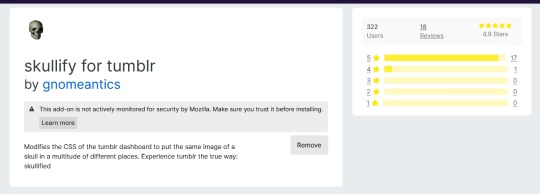


There are skulls everywhere!
4 notes
·
View notes
Text
can someone please create a firefox extension that cleans up the tumblr dashboard on browser
or if it already exists can you send it to me.
4 notes
·
View notes