#Why Is My Netgear Router Not Working
Explore tagged Tumblr posts
Text
Why is My Orbi Purple? Can You Help Me Fix It?
Although the Orbi mesh WiFi system is known to blanket every corner of the house with a lightning-fast internet connection, however, the internet experience might get ruined in some circumstances. Recently, our experts came across a Netgear Orbi user stuck in such a situation. He said, “My Orbi was working fine for a week and out of nowhere it started showing purple light. Why is my Orbi purple? Is there something wrong with my router? What can I do to resolve it?”
0 notes
Text
Let's talk about home networking, and the absolute frustration I am currently experiencing with the disparity between consumer networking equipment, and the speed of storage in most modern computers.
I'm an outlier, and I understand that. But let's highlight my current situation, and why I'm baffled at how we've remained at a now piddly gigabit speed for in-home wired networking for such a long time.
Almost 15 years ago, in May of 2009, we got SATA in its current form. This is that weird little connector on every motherboard that has a long L running down it.
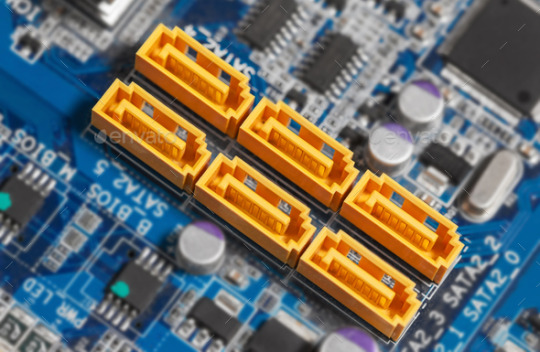
Stock photo courtesy of Envato
This allowed for the transfer of data between storage devices in your computer (at the time, hard drives) and the rest of the system. SATA-III, the current specification, allows for speeds of up to 6.0Gbit/s, or ~600MB/s. At the time of its release, hard drives on the market could read/write at ~100MB/s. I'm generalising, but this is largely true for consumer hard disks of 2009/2010. Now, that's definitely not 600MB/s, you might think. And you'd be right! I won't go too deep into the reason for why SATA-III seems overkill here to avoid derailing the original topic.
Also by this point, gigabit Ethernet was ubiquitous. If you had a home computer, and were part of the wave of people starting to take the internet seriously in the mid-late 2000s, it's not unlikely you were wired up. The family computer was still a strong component of most homes, and wi-fi was slow and unreliable. Most ISP provided cable modems at this time would have also included at least one gigabit port to connect a router or network switch to. And to that end, NETGEAR has been selling the same little GS105 gigabit network switch for more than 20 years now.
So, if you had network attached storage in this era, then it was almost certainly working to the best of its ability. You were pretty much going to get that max throughput from your network and the connected drives without being concerned about a bottleneck on either end.
But then we move to the early 2010s. SSDs have entered the market and they're coming down in price quickly. Originally designed to use the SATA interface, these suckers could write quick, and a single one of them could easily max out SATA's 6Gbps, writing or reading at around 550MB/s. We've officially crossed the threshold now, and if you wanted a couple of these in a network attached storage device, you would be sacrificing some speed. A few more years, and not only have SSDs gotten cheaper, but clever engineers over at Intel and a consortium of other companies had introduced a newer, better standard than SATA: NVMe.

With this, we were looking at speeds in the GB/s range, not MB/s. By 2020, these had become standard in almost every desktop and laptop you could buy.
So now, three years after that, and many after this disparity between gigabit networking and storage transfer speeds showed up, why does home networking still insist on remaining terrible?
Well, as it turns out, I'm just a weirdo. About the same time that our storage speeds got better, people started needing less of it, and the way people used computers has changed drastically. These days, people don't really user ethernet the way they used to. Wi-fi has gotten better, data plans have gotten better. Most of the devices we use on a regular basis now don't have a means to plug them in. Everyone streams content, stores documents and photos in the cloud, or browses light content on their phone.
Routers/modems of today prioritize wireless speeds over wired ones. Wi-fi 6e and the upcoming Wi-fi 7 standard boast multi-gigabit speeds in ideal environments. Gigabit ethernet adapters are cheap to manufacture, and there's little demand for anything better. For that, you end up in a the "prosumer" market where you deal with equipment that isn't much more than a rebadged, feature locked enterprise product for niche enthusiasts like myself.
I just want a cheap, unmanaged 2.5+ gbit network switch from a reputable brand. Is that too much to ask?
#networking#ethernet#tech#homelab#do not suggest to me strange pfsense boxes from aliexpress. I am aware.#blogging
0 notes
Link
1 note
·
View note
Video
tumblr
For resolving the common issue which is faced by many individuals on certain occasions Why Is my Netgear Router Not Working only requires to concentrate on crucial ways for fixing it up. Visit wifiextenderssetup.com for earning technically advanced details and let such error go away within couple of minutes.
#Why Is my Netgear Router Not Working#Netgear Router Not Working#wifi extender setup netgear#wifi extender setup#netgear repeater setup#netgear extender troubleshooting
0 notes
Text
192.168.1.1
Did you know you have far more than one particular IP address? In this report, we are going to show you how to find router IP address on Windows Pc, Mac OS X , iOS devices and Android. Just follow the measures for the device you are making use of, and you will find the address in no time. I hope now you know what the 192.168.1.1 IP address is and how to access it to configure your modem or wireless router. 192.168.0.1 is one of many private IP addresses, which are used by routers to recognize themselves on a network. If you have a router that makes use of this IP address and you know its login and password, you can kind the address into the URL field of your internet browser, log in, and alter any router settings you want.
Step five: If you are login into for the very first time then click on Setup and then go to wireless settings. You can setup it manually or automatically. Your property network is only as secure as your router, and this post will teach you how to access router settings and adjust your router's default admin password to make it more safe. Step two: Enter the Router's default username and password. If you never know default username-password then verify our above table. Go to Wireless Settings and customize settings.
192.168.1.1 is an IP address in a private IP address range that starts with 192.168.. and ends at 192.168.255.255. There are many other options you will find in your Routers like Change Mac Address, Alter Router Login IP and Password, and Block websites. 192.168.1.x to 192.168.1.54 is a private IP address list allocated to networking devices. For far more router passwords, we advocate you visit Default Router Password List , the internet's biggest and most updated default router passwords database.
The Net Assigned Numbers Authority ( IANA ) is a international organization that manages IP addresses. It initially defined a kind of IP address called IP version 4 (IPv4). This type is a 32-bit quantity generally expressed as four numbers separated by a decimal point — for example, 192.168.1.1. Each decimal must have a value amongst and 255, which implies that the IPv4 program can accommodate about 4 billion unique addresses.
Locate the pinhole reset button. Usually times this on the back or underside of the router. With the router plugged in, press and hold the reset button for 30 seconds. Right after releasing the button, wait for the router to energy on, and try to login to the router again. IANA has reserved some IP addresses for private networks. We mentioned earlier that a private IP address is exclusive inside the network it's connected to but the very same IP address can be assigned to a technique on a distinct private network.
These private IPs total about 17.9 million diverse addresses, all reserved for use on private networks. This is why a router's private IP does not require to be exclusive. The router then assigns a private IP address to every device in its network, whether or not it's a tiny house network or an enterprise-level organization. Every device inside the network can connect to an additional device in the network employing this private IP.
As we've just mentioned, it's not attainable to enter the 192.168.1. IP address unless you're connected to the very same local network as the router to which the IP address is assigned. That should not be a dilemma if you are trying to connect to your own home router. In some situations, it is needed to connect straight through an Ethernet cable for safety factors. I did the original setup, changed the admin admin password, designed a wifi network, it worked fine for a year (changins passwords as soon as in a while).
Try to reconnect to Wi-Fi on a computer or mobile device. If the connection is profitable, your property network has been reset. Preserve in mind that resetting your router to its factory settings will erase all prior configuration, like your Wi-Fi network and its password. Netgear Router has a default IP address with 192.168.0.1. All you need to do is connect Router and Computer with a cable. A popup box will seem, where you have to kind the username and password provided to you.
Unplug your modem and router from the Internet and power sources. Your modem ought to be connected to a cable that in turn connects to your home's Cable outlet you are going to need to disconnect each this cable and the normal energy cable. To find your public IP address, Google "What is my IP" and it will show you. To uncover your private IP address, go to CMD (on windows), kind "ipconfig" and look at the IPv4 address.
House networks use this address variety. A router can assign 192.168.1.11 to any device (Ipad, laptop, House laptop, Mobile telephone, etc.) of the local network automatically. You uncover a lot more detailed lookup information of the IP address 192.168.1.11 below. If you connect to this network with your tablet, phone or laptop you get an IP address like 192.168.1.11 in this case. Router IP addresses such as 192.168.0.1.1 nevertheless result in far much more confusion than they ought to. To help you take control over your own router, we've place with each other this report, which describes in detail the purpose of the 192.168.0.1.1 IP address and explains how similar IP addresses can be utilized to manage routers.
1 note
·
View note
Text
192.168.1.1 Default Router Password List
Lookup final results of the search for IP address 192.168.1.11. A new version of the Net Protocol has also been developed, called IPv6. As opposed to its predecessor, IPv6 uses a 128-bit address, allowing for about three.4×1038 addresses, which is sufficient to assign a exclusive IPv6 address to every single single atom on the surface of the Earth. Step four: Log in to the D-Hyperlink router with the administrator username and password. Visit this website for more detailed directions and tools on locating your router's IP address.
Because we're talking about private IP addresses, you need to preserve in thoughts that accessing a router's net interface is achievable only when you are on the identical network as the router. What is far more, you require to know the appropriate login and password mixture otherwise you won't be able to get past the initial login window. The reason why there are certain destinations on the internet that do not have public addresses has almost everything to do with the Internet Protocol version four (IPv4), which defines an IP address as a 32-bit number. Due to the fact the IPv4 pool is 32-bits in size, it can include only 4,294,967,296 addresses.
You might consider that nearly 4.three billion IP address would be adequate, but you would be incorrect. There are now around 23 billion connected devices, and the quantity is expected to double by 2023. To cope with the IP address shortage, a single public IP address is usually employed to hide an whole IP address space consisting of private IP addresses making use of network address translation (NAT), a approach of remapping one IP address space into one more.
Unplug your modem and router from the Net and power sources. Your modem should be connected to a cable that in turn connects to your home's Cable outlet you'll need to disconnect both this cable and the common energy cable. To find your public IP address, Google "What's my IP" and it will show you. To locate your private IP address, go to CMD (on windows), kind "ipconfig" and look at the IPv4 address.
Find your router's "Reset" button. You'll usually uncover this button, which is fairly modest, on the back of the router. If you do not know the right administrator login name and administrator password, you ought to flip your router about and appear for a sticker on the bottom side. It's really widespread for router makers to print the default administrator login name and administrator password on a sticker, along with other beneficial data, such as the name of the router or the web site of the manufacturer.
The dilemma with the net is that not each destination has a public address. Some destinations have only what's referred to as a private address, and the IP address 192.168.0.1 is 1 of them. 192.168.0.1 is a private IP address, similar to 192.168.1.1 or ten...1 utilized by a lot of vendors as the default gateway. Many Netgear and D-Link model routers use 192.168.0.1 as their default IP address. It is employed in a private IPv4 network address as the router gateway. In order to stay away from address conflicts, only one device can use 192.168.0.1 on a network. Other common default gateways are 192.168.1.1 and 10...1.
Going to 192.168.1.1 from net browser leads to the login web page of the router's settings from exactly where distinct settings of the router can be changed provided that the default gateway address of your device connected to the network is 192.168.1.1. If you are hunting to make modifications to the settings of the router or changing the password of your Wi-Fi Network then this can be carried out by logging in into the Router's Settings by means of 192.168.1.1.
If you're possessing troubles accessing your router at 192.168.1.1 (extended loading or not loading at all),your network may be employing one more addess such as 192.168.0.1, ten...1 or that case check our router IP address list. You can also study our tutorial on how to find your router's ip address for a lot more aid. Accessing your Router Admin via a 192.1681.1 IP address will permit you to adjust the settings and configurations that your router application supplies.Click Right here 192.168.1.1 or enter 192.1681.1 into your Browser's address bar.
Right after successful login, you need to change the WiFi password and router username. Select a sturdy password, a combination of letters, symbols, and numbers. Right here are some examples of how different router modes and switches would assign IP addresses to computers in a network. You will see the IP address subsequent to default” (in the example below, the IP address is: 192.168.137.1). If you never don't forget your username and password, you can take benefit of default login particulars that are supplied on the planet wide net. When it is worked, you ought to be asked for your password. Then you have to enter a username and password. Make a decision on a mix of letters and numbers to create the password robust.
Offered that the login particulars are appropriate, you will enter the router's settings web page and make the desired changes from there. To access the Router Admin panel, you have to connect it to your Computer with an RJ45 cable. After connected, open the browser and kind into the address bar. An IPv6 address consists of a series of eight numbers, each and every number becoming 4 digits extended. Unlike the IPv4 address that's expressed in decimal numbers, an IPv6 address is expressed in hexadecimal numbers.
Wait another 30 seconds After releasing the Reset button for the router to completely reset and power back on. You need to be in a position to inform that the router has finished booting up by the state of its LED indicator lights. Step 4: Enter Default username and password (admin-admin) if you haven't changed. Or Enter your username and password. Of course, it's not just routers that can use the 192.168..254 IP address. All electronic devices that can connect to a regional network can identify themselves to others with the 192.168..254 IP address, such as webcams, laptops, servers, personal computers, sensible TVs, repeaters, or modems.
1 note
·
View note
Text
Why is my Netgear router not working?
When the users face the issue of their Netgear router not functioning, then there is nothing to be worried about. The users can easily solve this issue by following some simple steps. The procedure which the users would have to undertake are as given below:
· The users must check whether the internet is functioning properly.
· They also have the option of resetting the Netgear Router.
· Another option which the users can take up is by performing Hard Reset of their Netgear Router.
· It is also suggested that the users update the Netgear Router Firmware.
If the users see that they are unable to solve the issue using the steps given, then they can promptly connect with the Netgear Tech Support and avail professional assistance. This service is accessible throughout the day and it free of cost.
Dial for the instant resolution
Netgear support number
1 note
·
View note
Text
can't figure out why my netgear router isn't working, so expect some severe delays in replies or reblogs or what have you. My phone croaked yesterday as well, so I can't even call customer support until my new one ships in. big sad.
0 notes
Text
Top Ways To Fix Netgear Extender Orange Light
Most of the time Netgear extender works perfectly but sometimes there is the issue of the Netgear extender orange light issue will occur. It shows that your extender is not properly attached to the router. There is a need to solve the problem quickly so you can again use your extender effectively.

Why Does My Netgear Router Have an Orange Light?
Netgear wifi extenders' orange lights can be caused by multiple factors. A damaged cable and an extender are the primary causes. You see the orange light error when you use the outdated version of the Netgear extender. An incorrect setup of the Netgear extender is also possible. The error may occur when there is signal interference. You need to solve the error quickly.
Ways to Fix the Netgear Extender Orange Light
It is also essential for users to use the best ways to solve the Netgear extender orange light. Here you can check the different methods.
Check the Ethernet Connection
Your Netgear extender needs to be connected to your router. Ensure your devices are not loosely connected or have faulty cables. You need to replace the Ethernet cable connecting your devices. The best thing to do is to replace it right away. Once this is done, you can check whether the Netgear extender orange light issue has been resolved.
Check Your Power Supply
There are times when the power outlets on Netgear extenders are damaged or faulty. The importance of checking power outlets cannot be overstated. Power can also be supplied to the extender by changing the wall socket. Also, it is important to check if the issue has been resolved.
Reboot Your Netgear Extender
Restart your Netgear wireless range extender to get it going. It might be a good idea to reboot your Netgear wifi extender if you are experiencing orange light issues.
The first thing you can do is power off your Netgear range extender.
You can now disconnect it from the power outlet.
There is a need to wait for a few seconds and turn it off by unplugging it from the power outlet.
After this, there is a need to wait for a few seconds again and plug the router again with the power socket and turn it on.
It is also important to check whether Netgear extender orange light issue is solved or not.
Update Netgear Extender Firmware
It is also vital to use the latest version of the firmware of the Netgear extender. When you are using the outdated version this issue will occur so it is important to update the version.
There is a need to open a web browser and go to the setup page of the Netgear extender.
Here it is essential to choose settings > maintenance > firmware update.
After this, you can check available firmware updates and tap on the latest one.
It takes a few minutes to update the firmware of the Netgear extender.
After this, it is vital to check whether the Netgear orange light issue is solved or not.
Wrap Up
It is also important to use the above methods to solve the Netgear extender's orange light. It's important to proceed through all the steps in the right order so you can quickly solve the issue.
0 notes
Text
Solutions for the Orbi Satellite Not Connecting Problem
Your WiFi speed goes to the next level with a Netgear Orbi. It's perfect for big homes and offices with many wifi-dependent devices and people. But what happens if an Orbi satellite can't connect to the router?
If that happens, you must ensure your Orbi satellite is set up correctly. Also, check to see if the satellite or router hardware is broken, the device sync failed, or the firmware update failed. Or your device might not be connected to a power source.
Here's everything you need to know about your Orbi to understand it better. From why your orbi satellite not connecting to how to fix the problem. Let's go!
What is mesh wifi?
Your Netgear Orbi is a tri-band mesh wifi that works over the air. It's a wireless system that sends signals to all parts of the house at the same time.
Orbi mesh networks work when the router is connected to the modem so that it can connect to the internet. Then satellites connect to the router and work as wifi range extenders.
The Orbi satellites send out the same network as the router, which makes the signal stronger. So whether you're in the living room or the kitchen, as long as there are satellites nearby, you should have a stable connection.
Why can't I connect my Orbi satellite to the router?
Mesh wifi is a wireless system, as we already said. So the router and the satellites talk to each other through wifi.
For satellites to send out signals, they need to be able to talk to the router well. So, if your satellite isn't communicating, something must get in the way.
Try the following tips and steps before calling Netgear tech support.
Fixing your Orbi satellite Not connected to a source of power.
If your orbi not connecting to satellite, the wifi connection in your area will be slower. So, here's what you'll need to check on and fix your Orbi satellite:
First, check to see if your satellite has power or is connected to a power source. Pull the power cable out of the wall outlet. Then, plug it back in and see if the satellite's LED light is on.
If the LED light is on, try to reconnect the satellite to the router. If that didn't work, move on to the next step.
Set up your Orbi Satellite.
When the satellite isn't set up right, this problem can happen. Something could have gone wrong when it was being set up or cut off.
Use the Orbi app to try to set up your satellite, and it should be ready to go. Try the next step if nothing changes.
Put the satellite in the right place.
Keep your satellite three to four feet off the ground. Take it out of corners, aquariums, mirrors, microwaves, and other radio frequency devices. This makes it harder for the router and the satellite to send and receive signals and talk to each other.
Look for broken satellite parts.
Check to see if the satellite is broken in any way that could affect how well it works. If your device is broken, contact Netgear's customer service immediately.
Check for broken parts in the router.
Check your router to see if the satellite is not broken. If your router is broken, you might need to buy a new one.
The router and satellite are not in sync.
The router and satellite are not in sync if your satellite has a purple or magenta light. Or the connection could be blocked. Check the position of your satellite
The update of the firmware failed.
Something must have gone wrong with the update, or it must have been stopped.
If you did all these things, your satellite would be fine now. But if none worked, you might want to call Netgear's technical support.
1. Make sure it makes sense.
How to connect a router and a satellite
Have you set up your Orbi router to work with an Orbi satellite? This is the main lead that gives you trouble, and it gives them trouble, too. If you've connected the router to a strong, compatible satellite, this isn't the problem that's giving you trouble with syncing.
SOLUTIONS: Some people go too far and deal with strange problems. Check how many devices can connect to the router and only connect that many
2. Get the timing right Users don't follow the proper steps for syncing when they face the orbi satellites not connecting issue, so they have to figure out what's wrong. That's fine, just make sure to follow the steps correctly.
You need to follow the simplest of the most recent steps. You need to put the router and the satellite in the same room. You need to know where the satellite is during the router sync process.
Then, plug the satellite into a power source and turn it on.
If the power LED on the back of the satellite is not lit up, press the Power on/off button. You need to wait until the light at the bottom of the satellite turns solid white.
Press the sync button on the Orbi router, and then press the sync button on the satellite at least two minutes later.
The satellite goes outside and hooks up the power outlet to the satellite. Don't worry if you can't understand because our experts will always help you.
If the device has a blue light, it is perfectly synced. There is a very good link between the satellite and the Orbi router.
If the light looks like magnets, the Orbi router hasn't been able to sync. Move the satellite close to the router and try these steps again.
3. Start up the Orbi
If the problem is still giving you trouble, try to fix it by restarting your device. The best and smartest way to deal with problems is to start over. Please make sure to turn off the Internet before you restart.
In conclusion
Netgear Orbi is a home wifi system that works so well. Aside from having a signal that covers a large area, it makes browsing the web and streaming videos quick and easy.
If none of the suggestions worked for netgear orbi satellite not connecting problem, you should get help from Netgear's tech support or visit orbilogin.com
0 notes
Text
Get your unlimited mobile hotspot today!

Get an unlimited mobile hotspot today and enjoy amazing discounts!
Today's mobile devices are often connected to the internet. Several people have their smartphones with them all the time and can use their camera, video recorder, GPS, etc. to interact with customers on social media or conduct research. However, most of these devices need a stable internet connection to function properly. The mobile hotspot has been created to bridge this gap and bring you premium access in areas with no data signal.
In 2022, if you want maximum convenience and stability for your data coverage, get an unlimited mobile hotspot Today!
Why you need a mobile hotspot
Personal hotspot is a portable device that turns a phone into a Wi-Fi hotspot. They are either mobile or portable and have an unlimited data plan.
A personal mobile hotspot allows you to connect all your devices with the internet at once and not be restricted by any bandwidth limit. You can also enjoy high-speed internet when you are far away from home or work, and it is costly to use your phone's data plan.
Mobile hotspots can be used as both personal and business tools, so it is crucial for businesses to think about how they can integrate this device into their workflow.
How to choose the best mobile hotspot for your needs
What are the factors to consider when choosing a mobile hotspot?
The factors to consider when choosing a mobile hotspot include the range, speed, security, and price. With that in mind, here are some of the best mobile unlimited hotspots for different needs.
Some important considerations for this list is that these companies' wireless networks aren't just good for travel but also have high-speed WiFi connectivity so you don't need your own cable or hot spot.
The benefits of unlimited data plans
In the age of mobile internet, a data plan is not just a way to connect to the internet - it's also an essential part of your social life. With all that data, you need to protect your privacy and ensure that you are safe from cybercriminals and identity thieves who steal your personal information.
The benefits of unlimited data plans you can enjoy include:
- Unlimited browsing for people on a smartphone or tablet
- Lower prices than what you would usually pay with limited data plans
- No fear of being disconnected in case there's an emergency with no network coverage
How to get the best deal on a mobile hotspot plan
To get the best deal on a mobile hotspot plan, you should be aware of what your data cap is and what your carrier allows. You should also factor in the cost of the device, and how long you'll need it.
A hotspot is a device that provides internet access to multiple devices through one Ethernet-linked router or modem. These devices are typically portable and come in various sizes to suit different needs. With more people using smartphones that use data services all day long, mobile hotspots have become an essential tool for many professionals and consumers.
The top five unlimited mobile hotspots on the market today
A mobile hotspot is a device or app that allows multiple devices to connect to the Internet at once. These are also called as Wi-Fi hotspots and Wi-Fi free spots.
Today, there are five popular unlimited mobile hotspots on the market that you should consider before buying. The only consideration is whether the provider has your type of devices in their network, so you'll need to keep that in mind before purchasing one of these for yourself or your business.
1. Verizon Jetpack Mi-Fi Mobile Hotspot
2. TP-Link Mobile Hotspot H108L
3. Netgear Orbi Home System
4. Amazon Fire Stick
5. Ting Mobile Hotspot
FAQs about unlimited mobile hotspots
Where can I find an unlimited mobile hotspot? -Many local businesses offer this service and providers such as Sprint and Verizon may offer them as well. Just ask at your local phone store if they can provide one for you. What do I do if my phone doesn’t support a cellular data connection? -If your device does not support an LTE connection, then knowing your device's model number will help you identify whether it supports Wi-Fi Calling or Voice Over LTE
Call on (844) 905-5002 to know more about internet services!
#AT&TInternet#highspeedinternet#wifi#technology#wireless#telecommunications#internetservice provider
1 note
·
View note
Photo

Not the sort of photo's I normally do, but I was feeling bored after work and wanted to try and get busy. My custom PC with a custom liquid cooling loop. It's all completely new, new PC, 34" monitors, corsair keyboard and mouse, MFP printer, 2x16TB WD NAS storage, smart switches and modem/router, mic and Web camera (I never use the webcam so unsure why I bothered), 5.1 speakers, TrackIR camera, USB hub, and chair. Oh and various game controllers but those aren't new. Ignore the laptop, that's for work, and even then I avoid using it, my PC is way better. For the PC specs I'll post a picture of the inside and list the specs on that. #mypc #thermaltake #hp #customwaterloop #i9 #custompc #westerndigital #corsair #netgear #bored https://www.instagram.com/p/CkQODECPd3c/?igshid=NGJjMDIxMWI=
0 notes
Text
How To Enable Netgear Nighthawk Firewall Settings?
Your Net gear router log in allows you to set up and secure your wireless network. You may require doing this for multiple reasons since routers provide us with a Wi-Fi access point. They do come with USB ports for printers and drives so that you do not have to make any cross connections to do the job. You can simply access all those things from the router directly for internet services. Since most of the devices these days do require an internet connection to work, these features in routers come in handy where you can connect your other devices either through the cable or wirelessly.Net gear Nighthawk has a firewall which every internet network is recommended to have. Net gear Nighthawk router firewall is a When you are done setting up your router and extender, sometimes it shows Netgear 403 forbidden. It means that there is some misconfiguration from your side. But there is nothing to worry about, it can be resolved through following common troubleshooting steps. The first step is to reboot the device and restart it. Go to the browser history and clear the cache and cookies. You can contact your Internet Service Provider in case there is no internet connectivity.
combination of hardware and software. You can tailor it according to your needs. Let’s have a look at the steps on how to access the settings.
Steps to access firewall settings:
· Access your router configuration page.
· Login using the user name and password.
· Go to settings
· Open the security tab.
· Click on edit to modify the settings.
· Click on add to allow a domain and delete to remove it.
Besides that you do require to connect other devices to the router. You can establish a connection with the help of WPS button. Now you must be wondering, where is the WPS button on a Netgear router. The WPS button is situated at the back of the router. You can navigate to settings and then enable the WPS method. Thereafter, press the WPS button on the router and then immediately press the WPS button of the device you want to connect to the router. The devices will recognize each other and establish a connection.
There can be many reasons due to which you can find why is my Netgear router not working. It may be due to loose wiring or server error. There can be some misconfigurations in settings. In order to resolve the issue first you have to make sure that the router is placed properly on a smooth surface. Reboot the router and perform the power cycle. Check all the wires and plugs of the router. If you still the router not working, reset the router to default factory settings.
When you are done setting up your router and extender, sometimes it shows Netgear
403 forbidden router.
It means that there is some misconfiguration from your side. But there is nothing to worry about, it can be resolved through following common troubleshooting steps. The first step is to reboot the device and restart it. Go to the browser history and clear the cache and cookies. You can contact your Internet Service Provider in case there is no internet connectivity.
0 notes
Text
Medialink firmware upgrade

#MEDIALINK FIRMWARE UPGRADE MP4#
#MEDIALINK FIRMWARE UPGRADE UPDATE#
#MEDIALINK FIRMWARE UPGRADE SOFTWARE#
#MEDIALINK FIRMWARE UPGRADE CODE#
Last download from external URL on 3 days ago. DLLASTUPDATE: and last edited 1 year ago by Nemoxyz. DLCREATED: This download was added on 5 years ago by Nemoxyz.
#MEDIALINK FIRMWARE UPGRADE UPDATE#
they had a great application with the 1.7 release and they completely f.d it all up with the 2.0 upgrade. Download Opensource FIRMWARE MEDIALINK ML 1150 S2 FTA - 08-2020 UPDATE AGOSTO 2020. by name, when it should be by date taken).īut honestly, I don't get what the Nullriver guys are up to. it's perfectly stable and works wonderfully and the only reason I haven't bought it yet and got rid of MediaLink is because they still have a stupid issue with photo sorting (i.e.
#MEDIALINK FIRMWARE UPGRADE MP4#
I went back to 2.0b6 but even that is so full of problems - there's no way to directly watch an MP4 video without a severe crash a few minutes into it and forget about transcoding it, it's so jerky that I don't even know why they're bothering. The latest (2.0b7) simply hung up my Mac completely after a DLNA network error. They keep releasing beta versions, which honestly are getting worse and worse. God knows what all that gibberish is going to do with my permissions and now I know why the slowdowns. I paid 20 bucks 2 or 3 years ago, so move on I will. There are other media servers out there, its not like they have a monopoly. Medialink still appears on my PS3, like it wants to work, and I can play Itunes, a few movies, but for the most part, NADA!!!
#MEDIALINK FIRMWARE UPGRADE CODE#
The dashes in the router code are from me, but my console is constantly updating, by the second, with these errors. Here is a less than one minute snippet of mine.10/20/09 12:40:25 PM MediaLinkHelper SSDPServer: Could not understand NOTIFY request from: 192.168.0.1!ġ0/20/09 12:40:25 PM MediaLinkHelper SSDPServer: Could not understand NOTIFY request from: 19-1!ġ0/20/09 12:40:25 PM MediaLinkHelper SSDPServer: Could not understand NOTIFY request from: 19-.1!ġ0/20/09 12:40:31 PM MediaLinkHelper SSDPServer: Could not understand NOTIFY request from: 19-2!ġ0/20/09 12:40:31 PM MediaLinkHelper SSDPServer: Could not understand NOTIFY request from: 192-ġ0/20/09 12:40:45 PM MediaLinkHelper SSDPServer: Could not understand NOTIFY request from: 19-1!ġ0/20/09 12:40:45 PM MediaLinkHelper SSDPServer: Could not understand NOTIFY request from: 19-.1! If you are having problems, do what I did, check your console/console messages. Installation is also possible through user's browsers.This has been a WONDERFUL product. The Netgear WRG614 is an entry level router that can be easily set-up with the companion CD. The router can be customized to fit to any setting dependin. The WGR614L offers the ultimate customization as it comes with an open source firmware.
Belkin 5D7632-4 ADSL Modem with Wireless-G Routerĭescription: ADSL Modem with Wireless G Router ManualI recently swapped to a new wireless router after my old one from.
Fiber Micro Node Purchase/Build a server with SFP Mind Drip Media Link. The MLWR-AC1200R features Beamforming and 2 high powered antennas that work together to cover larger homes. Steve dig into what it takes and how companies use supported FOSS software. It also comes with standard features such as auto-sen. Software updates do not include chargeable new features and products. The LevelOne FBR-1411TX is well-built 1W,4L high performance broadband router w/VPN/DMZ port. Media Links Worldwide Support, Services and Training teams offer best practices. i flashed the router with firmware available on this page Welcome to SEMINDIA With.ĭefault Re: Firmware of ITI DNA-A211-I (BSNL Type - II). The KWGR614 is shipped with an open source firmware which allows network administrators to customize the firmware based on their requirements. This router is the perfect solution for adding a wireless network to your. Medialink - Wireless N Broadband Router - 150 Mbps - 2.4 Ghz - 802.11n
Medialink Medialink Wireless N Router 150 Mbps - 2.4 Ghz - NEW Design w/ Internal Antenna.
#MEDIALINK FIRMWARE UPGRADE SOFTWARE#
Showing medialink router firmware Related Routers Here Below are medialink router firmware related routers. Media Link Software (MLS) is a web based media buying platform created for advertising agencies by an advertising agency. Medialink router firmware Routers Listed Here Find Your Config!

0 notes
Text
What to do when Orbi Firmware Update Fails? - Orbilogin.net
Updating your router firmware refreshes the Administration Settings on your NETGEAR Orbi. It also updates the router’s settings to keep up with the newly introduced devices within the market. So we recommend that you should update your firmware once in a periodic year to keep your router working for a longer run.
Although NETGEAR ORbi satellites are built already to update firmware on their own when available, though sometimes when it fails to try to to therefore then you wish to update it manually. Well, truth to be told firmware update failures gives a hard time to Orbi users.
In this article, we’re don't tell you why Orbi update Firmware failures occur and how you can prevent them within the future. Generally, because of the slow or weak internet connection, Orbi firmware updates fail. Read the complete the article to induce to grasp the explanations and stop them in future:-
Follow the below steps to fix Orbi Firmware Update issues:-
Power cycle your Orbi Router/ Satellite. To power cycle, turn OFF by plugging out the switch from the socket. Dismantle the ethernet cables that are already connected to the Orbi router. Wait until 2 minutes. Turn your Orbi ON. Enter the login credentials and check again if the Orbi router has started the auto-update of the new firmware. Verify the internet connectivity is active or not. Check whether the speed of your network is as per the requirement of the Orbi? Ensure that it is not weak. If still this issue isn’t resolved, you can try to update Firmware the Orbi Router manually.
In case, NetgearOrbi firmware issue still troubles you, you'll be able to value more highly to update the orbi router using the manual method.
Follow the below steps to update the Firmware Manually:-
Get into your computer and visit the official website of NETGEAR Orbi. Open any web browser and enter www.netgear.com in URL, press enter. Surf the website and fetch the details of the latest update firmware available on the website. Download the firmware to a location you easily remember. Then in a separate window of your web browser, type www.orbilogin.com in the URL and press enter. It will prompt you to the login page of your Orbilogin screen, enter user Access and get yourself logged in. Once logged in and entered into the BASIC homepage, find ADVANCED> Enter this tap, you’ll see the ADMINISTRATION option, select Firmware update from it. Browse the downloaded firmware file and choose it from the brose window, click open. Wait until the firmware fully uploads, guarantee to not shut down the pc in any manner. Once uploaded, your NETGEAR Orbi firmware upgrade is complete. Your Orbi router firmware update is currently completed.
How to update the pc firmware of the Orbi WiFi System?
Follow the below steps to envision for new firmware and update it to your OrbiWiFi:-
Take your smartphone and connect With the Orbi WiFi network. Open the Orbi App in it. Enter the user credentials to sign in. Once signed in you may reach the Dashboard. Tap on the MEnu icon at the highest left. Tap Settings > Router settings. Scroll down the screen and check for updates. If “Update Firmware” is highlighted there, which means a new firmware is obtainable for your Orbi WiFi system. Simply walk with the on-screen directions and update your router’s firmware.
How to check the firmware offered for my Orbi satellite?
Some of the auto firmware updates of your Orbi satellite give an error while installing the firmware. The GUI displays “Please wait”. This means you're needed to manually update the firmware on your Orbi satellite.
Follow the below steps to manually update the firmware of Orbi Satellite:-
Check whether your Orbi router and Orbi satellite are already on the latest firmware version If you do not, then manually update the firmware on your Orbi satellite
The following steps are to check the firmware latest version of your Orbi router and satellite: 1. Open any browser on your pc and mobile device which is connected to your Orbi network. 2. Type http://orbilogin.com in the URL/ address bar. 3. Fill the log in the username and password. 4. Locate and select Advanced > Administration > Firmware Update. 5. The Firmware Update page displays.
6. Check to see if your Orbi router and satellite are running the latest firmware version. For more information contact us: +1 8015166065
0 notes
Text
[Troubleshooting] Failed Entry to the net Through router
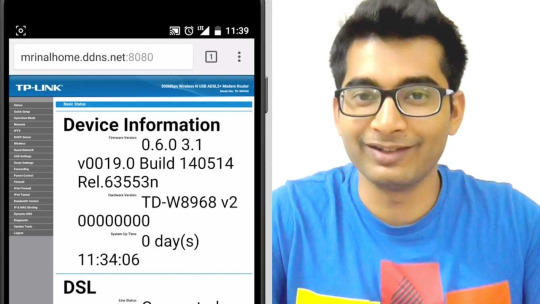
Proceed by entering and confirming your new password, choose two security questions, and reply them for safety purposes. The subsequent router setup step is to open an online browser corresponding to Chrome or Mozilla Firefox and so on, and kind routerlogin.web on the tackle bar. One benefit of utilizing the Netgear router is that the Public IP address will be assigned to it instead of any of the PCs on the Local Area Network aspect of the router. Every Netgear router comes with a set of default usernames and passwords. But, you must change the default ones to offer better safety to your community and the system.
Does Resetting router change WiFi password?
Once you reset the router, the password for logging into the web interface and the WiFi password will be reset to their default passwords. Check out my post on how to find the default password for your wireless router.
So, join your laptop computer or PC with a rock space range extender using LAN cable or wifi. Netgear frequently launches new firmware updates to better your router’s working. Firmware updates bring a couple of modifications in the program to repair the bugs and glitches for improved safety. Firmware updates are needed as a end result of firmware keeps the elemental capabilities of the router in verify. Firmware updates enhance the experience of utilizing the hardware and make improvements within the functionality of gadgets. Find and choose the wi-fi community icon on the bottom right-hand corner of your Windows home display.
Apple Footer
In case you're nonetheless unable to get to the Netgear routerlogin.internet internet page, get in contact with our professionals for immediate technical assistance. But generally, customers are unable to access the routerlogin net page. There are many the reason why you might not be in a position to access the Netgear router login web page. The most typical causes are browser cache and IP handle issues. If nothing has labored for you up to now, then the router problem is a result of the corrupt firmware of your router. In this context, resetting the router to its defaults may clear up the issue.
Disconnect all the cables linked to your modem and router.
They produce a variety of the most interesting networking and hardware units.
Check all the connections after which observe the steps for gaining access to the router by way of the Routerlogin domain tackle.
Well, if nonetheless you would possibly be using the default username and password to access the Netgear router login page, honest sufficient it is not going to work.
Apart from helping you set up your router, login also permits you to manage Netgear router and alter its primary and advanced settings.
So, ensure that your router works up to the mark. Try to connect your Netgear WiFi router in a special way. In the event that you're making use of the WiFi connection, opt for an Ethernet connection. Try using another gadget like a laptop, smartphone, or pill to entry login internet page. Now, flip on your router, modem, and a PC to step into the routerlogin web begin page. First and foremost, create a wired Ethernet connection between your Netgear router and the existing modem.
Routers and other devices are utilizing the DHCP network protocol; by this protocol, an IP tackle is automatically assigned to the network system. Check out the method to connect brother printer to wifi and get it printing. Carefully enter all of the login details within the introduced sections. Avoid getting into the Wi-Fi credentials; use your Routerlogin username and password solely. Get rid of any ad-blockers, extensions and firewall settings.
Step 1: Enter The Netgear Default Ip Within The Browser
Now, you should enter the username as properly as the password supplied for accessing your Hitron router and press enter key or the ‘Sign in’ button on the window. Mac users can also get their wireless router password from the system preferences. Users can sequentially execute the steps given under to obtain the IP address of their router.
How do I reset my Netgear router username and password?
To reset your router password: 1. In the address field of your browser type, www.routerlogin.net.
2. Click Cancel .
3. Enter the serial number of the router.
4. Click Continue .
5. Enter the saved answers to your security questions.
6. Click Continue .
7. Enter the new password and confirm.
We favor to make use of the updated model on Google Chrome. You also can strive with Internet Explorer, Mozilla Firefox, Opera etc. Unplug the modem and Netgear router from the ability source and plug them again one after the other after 5 minutes. Check your web connection after which open the web browser similar to Google Chrome, Mozilla Firefox, Internet edge etc. You can use any browser but we would like to recommend you Google Chrome.
The Means To Change The Routerlogin Internet Password Of The Netgear Router?
If it was an older router then it’s time you Get a brand new Belkin router. Please Contact Belkin Customer service in want of any help. In case you don't discover the administrator tab as talked about above, click on the login password. Once selected your extender will search the community around the extender and provide you with a wifi community record. As it was reset so it mustn't ask for the password and you could be connected to dlink extender. Note – many of the default dlink extender particulars may additionally be discovered on the dlink configuration card that got here with dlink extender.
youtube
0 notes