#Windows 10 update troubleshooting
Explore tagged Tumblr posts
Text
How to fix Windows Update Fails with Error 0x80092004
In this article, we shall discuss the fix to Windows Update Fails with Error 0x80092004 (Windows Update Logs in Windows: 2023-KB5022498 Cumulative Update for .NET Framework 3.5 and 4.8.1 for Windows 10 failed)”. We can unravel more information from the Windows Event Log. Windows Events provides a standard, centralized way for applications (and the operating system) to record important software…
#.NET Framework 3.5 and 4.8.1 error#fix .NET Framework update issues Windows 10#fix Windows Update 2023 errors#fix Windows Update error 0x80092004#KB5022498 installation error#Microsoft Windows#resolve error 0x80092004 Windows 10#resolve Windows 10 KB5022498 error#troubleshoot .NET Framework update failure#Windows#Windows 10#Windows 10 cumulative update fails#Windows 10 update error 0x80092004#Windows 10 update troubleshooting#Windows 11#Windows Server 2012#Windows Server 2016#Windows Server 2019#Windows Server 2022#Windows Update fails error 0x80092004#Windows Update log analysis
0 notes
Text
Peering at my laptop on my desk to see what's going on bcos bubbles is on my bed cuddling into my arm
#i uninstalled the last QOL update and that enabled me to do the 'windows start troubleshooting' thing#and that stayed on a screen that said 'attempting repairs' for a While like up to an hour maybe#and now its booted back to the windows 10 install bcos the usb is still plugged in#but fucking HOPEFULLY i can choose to continue to windows 10 and my laptop will be working#if it loops again. im killing
3 notes
·
View notes
Text

Windows 10 KB5043064 Failed to Install or Stuck Download? Try these solutions.
Did Windows 10 KB5043064 Fail to Install or it's stuck 100% downloading for hours. Here is how to troubleshoot and resolve the most frequent Windows update problems on Windows 10. https://windows101tricks.com/windows-update-failed/
0 notes
Text
HI IF YOU ARE ON STUPIDDDDD ASSSSS WINDOWS 11 *vomits* AND SUDDENLY YOUR SOUND GOES AWAY (ENTIRELY!) GO CHECK YOUR SOUND CONFIGS, GO TO THE SOUND DEVICE TAB AND CHECK IF SOME STUPID SPECIAL EFFECTS ENHANCEMENTS ARE TURNED ON. TURN THAT SHIT OFF.
NO I DIDNT FIND THIS OUT WITH OUTSIDE HELP I FOUND IT BY MYSELF.
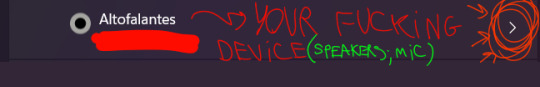
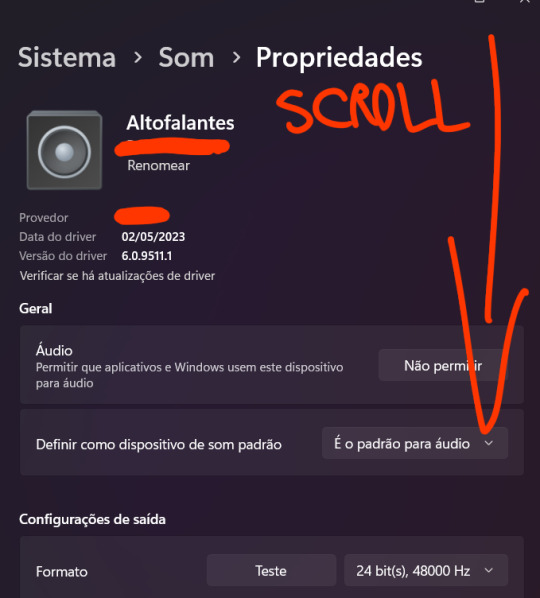
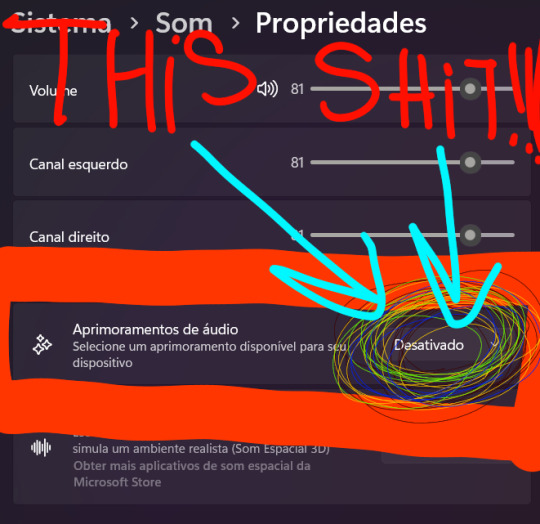
#IMSOANRGY#THIS IS SO STUPID#THERE WAS NOTHING ONLINE ABOUT THIS??? AND ITS SO STUPID???#ALSO JUST TO CLARIFY I DIDNT UPDATE TO WINDOWS 11 MY LAPTOP CAME WITH IT AND I DONT HAVE TIME TO TRY TO GO BACK TO 10#IM NO TECH PRO I JUST WANTED A MACHINE TO DO BASIC SIMPLE THINGS I DIDNT WANT MUCH WHY THIS SHIT KEEPS HAPPENING#DO NOT UPDATE TO 11 I BEG OF YOU#windows 11#computer#software#troubleshooting#windows
1 note
·
View note
Text
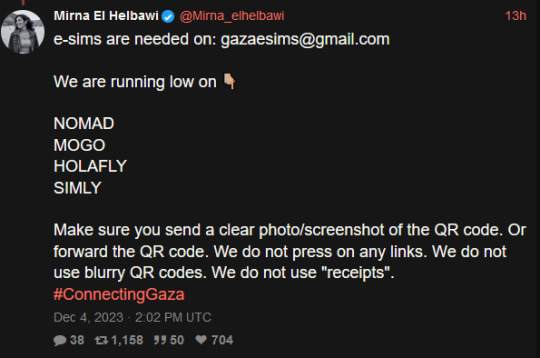
a rundown on the listed e-sim platforms from this tweet from mirna el helbawi. visit esimsforgaza to learn about this effort. (they also have a tutorial on how to purchase an esim and send it to them)
update v12 (5/21/24) holafly (israel and egypt), nomad (regional middle east), simly (palestine and middle east), mogo (israel), and airalo (discover) are currently in the highest in demand. if it has been more than 3 weeks since you initially sent your esim and your esim has not been activated, you can reforward your original email with the expiration date in the subject line. you can see gothhabiba’s guide for how to tell if your esims have been activated. if your esim has expired without use, you can contact customer service to renew or replace it.
troubleshooting hint 1: if you are trying to pay through paypal, make sure you have pop-ups enabled! otherwise the payment window won't be able to appear. (this issue most frequently seems to occur with nomad)
troubleshooting hint 2: if you are trying to purchase an esim using the provider's app, it may block you from purchasing if your phone does not fit the requirements to install and use their esims. use their website in your browser instead and this problem should go away.
nomad
for the month of may, first time referrals give 25% off for a person's first purchase and 25% off the referrer's next purchase! it's a great time to use someone's referral code from the notes if you are a first time buyer.
you can use a referral code to get $3 off your first purchase and also make it so the person whose code you used can buy more esims for gaza. many people have been leaving their referral codes in the replies of this post and supposedly a referral code may eventually reach capacity so just keep trying until you find one that works! BACKPACKNOMAD is another code to get $3 off your first purchase, it's been working for some people but not others so try out a referral code instead if you can't get it to work. NOMADCNG is a code for 5% off any middle east region nomad esims posted by connecting gaza. it can be used on any purchase, not just your first but is generally going to give less off than the first-purchase only codes, so use those first. it can be used in combination with nomad points. AWESOME NEW CODE: nomad esim discount code for 75% off any plan, NOMADCS25 do not know how long it lasts but this is an amazing deal esp. since they are really low on esims right now! (nomad promo codes do not work on plans that are already on sale, unlimited plans, and plans under $5)
weekly tuesdays only code on nomad web, PST timezone! it gives 10% off plans 10gb and above. NOMADTUE
nomad also seems to be kind of sluggish sometimes when it comes to sending out emails with the codes. you can look for them manually by going to manage -> manage plans -> the plan you purchased -> installation instruction and scroll down to install esim via QR code or manual input then select QR code to find the QR code which you can screenshot and email to them. often just the act of logging back into your nomad account after purchase seems to cause the email with the code to come through though.
mogo
mogo's website is fucking annoying to navigate and i couldn't find any promo codes, but their prices are massively on sale anyway. you have to pick if you want your esim to be for iphone, ipad, or android for some reason. according to statcounter, android makes up approx. 75% of mobile markets in palestine while iphone represents approx. 25%. so i would probably recommend prioritizing donations of android esims but if you can afford multiple, try buying an iphone one too? if i can find any official direction from the connecting gaza crew on this i will update with it.
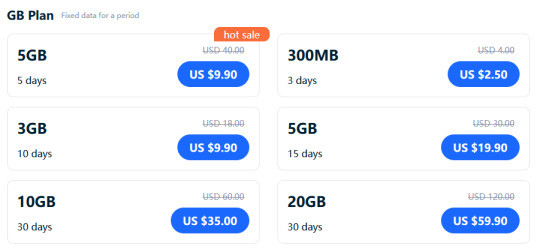
a good referral code to use for mogo is 8R29F9. the way things are worded are confusing but as far as i can tell, if you use it we both get a 10% discount on your first purchase. (the referrer gets a 10% voucher that allows them to top up in use esims, they are someone who i know has bought a lot of esims and will be able to make good use of the top-up discount vouchers!) also upon signing up it automatically generates a password for you which you can change by downloading the app. (check your email to find your account's current password)
holafly (also looking for holafly esims for egypt now)
holafly is pricier than the others and the only promo code i could find was ESIMNOW for 7% off. someone in the tags mentioned GETESIM7 as another 7% off code they had received, so if you have already used ESIMNOW or can't seem to get it to work, try GETESIM7. another 7% off code is HOLAXSUMMER7 which is valid until june 2nd. referral codes only seem to give 5% off and they don't stack. (i don't remember the source, it was on some sketchy coupon site i don't want to link to and only can recommend because i tried it myself) you can also use my referral link for 5% off if you can afford the 2% worse deal on your end, it will give me $5 credit which i can put towards buying more esims. connecting gaza has also posted the promo code HOLACNG for 5% off but since it is less than the 7% off codes and as far as i can tell does not give credit towards others to buy esims like the referral links, i would consider it lower priority for use.
simly (note: simly must be downloaded as an app to be used, the website link is to help people confirm they are downloading the right app)
i have not personally used simly so i am going to be going off of the sixth slide of mirna el helbawi's instagram guide, with some corrections from someone who has successfully purchased an esim from simly. after downloading the app and making an account, search for palestine or middle east and purchase your preferred package. the page the app takes you to after your purchase should have the QR code to send to the esimsforgaza email, it won't show up in your email receipt. someone kindly left her referral code in the tags of this post, it gives $3 off your first purchase and will give her $3 credit to put towards purchasing more esims for gaza. the code is CIWA2. (if this referral code doesn't work, try one from the notes of this post!) according to someone in the notes, ARB is a simly promo code for 25% off esims that is still working as of march 3rd.
airalo
some people have noted issues trying to sign up for airalo using the browser version of the website, it worked for me but if you are struggling you can give the mobile app a try and that should work. you can use a referral code to get $3 off your first purchase and give the code suppler a $3 credit for buying more esims. KARINA9661 is a code sourced from this post which is also a wonderful example of how using people's referral codes can really make a difference. if for some reason that referral code isn't working, you can find more in the notes of the original esim post i made here.
@/fairuzfan also has a tag of esim referral codes for various platforms!
(note: mogo and holafly both link to israel esims as there are no general regional packages for the middle east like on nomad and the esims for gaza website specifically linked to the israel package on mogo, so i linked to the equivalent on holafly.)
#esims for gaza#esims#gaza#palestine#free palestine#connecting gaza#despite not having used simly myself i'm fairly experienced with esim services at this point so i will likely be able to answer some#questions and i also have someone familiar with simly i can ask if i am not sure of the answer myself. so please go ahead and ask questions#if you're struggling with donating an esim from any of these sources!
6K notes
·
View notes
Text
update on this situation i fully replaced the PC with one that we bought 5 years ago and just never installed for some reason and this one is actually much better. 16GB RAM and an older core i5 processor that's leagues above the last one. the problem is that the PC came installed with windows 10 pro and as someone who hasn't had to deal with windows 10 at all outside of lab computers in high school/college i'm about ready to lose my goddamn mind over how clunky it is
on an entirely unrelated note the processor that my family's desktop computer runs on is so old that people on youtube are making videos about it going "the grandpa of quad cores" and "can it still perform?" which is really fucking hilarious to me. the computer itself only has 6GB of RAM and is running windows 7 so it's still chugging away even though sometimes the screen just goes pitch black for a second because the NVIDIA drivers just straight up. Fail
#there is exactly one thing holding me back from replacing it with zorin and that's the stupid magicjack phone my dad has#which ISN'T WORKING ANYWAY. JUST STRAIGHT UP WILL NOT FUNCTION ON WINDOWS 10#whatever i'm getting him one of those little prepaid flip phones and once i get the numbers transferred over i'm dual-booting zorin#troubleshooting has already been nightmarish because i'm not familiar with windows and there are no straightforward fixes online for it#and the fact that you can't just NOT UPDATE the OS and i've heard too many horror stories of updates breaking the whole system....yeah.#i'm already so irritated lmao this is why i couldn't work in I.T.
18 notes
·
View notes
Text
my workplace needs urgent help:
Ever since Microsoft rolled out KB5058411 (the Windows 11 24H2 Feature update) our 3D artist has massive performance problems with basically everything.
This update fails to install, Microsoft Update hogs resources even when its processes are stopped, hiding this update with wushowhide.diagcab doesn't work, Windows Update still tries to install it.
What took him around 10-12 seconds before to render a frame, takes now about 2 minutes, opening files takes ages as well.
I was trying to troubleshoot as much as I could but all the things I know what worked for former updates when I still ran Windows doesn't seem to help now.
We are approaching deadlines and he has to take overtime just to get it all done.
It's a workplace PC, we don't have an IT department, so I am looking for something as uninvasive as possible
19 notes
·
View notes
Text
we're a year out from windows 10 being considered End Of Life, on October 14 2025. it will no longer recieve updates, including security updates.
Security updates are INSANELY important these days, it feels like some insane security flaw gets found out and promptly fixed every month these days. running an unpatched version of an operating system puts a target on you and puts your computer and your home network at risk. It is rare to be attacked in that way, yes, but don't take the risk. Your two options:
Windows 11
The issue with windows 11 is not that it's bad, it's just that it adds and changes a bunch of shit for no reason, and for that i recommend installing Winaero Tweaker. This is a program that changes registries and settings on your computer to disable all the telemetry, remove the dumbass microsoft copilot and cortana shit, bring back the old right click menu, the old taskbar, and a bunch more options. It's available for Windows 10 as well, if you're not on windows 11 yet, please check out this program anyway, there's plenty of things you may want to change. It is one of the first things i always install on a new windows computer.
Once you have customized it a bit, there really isnt much of a difference between windows 10 and 11. they just added more bullshit, which you can mostly disable.
Linux
i would deal with fucked up drivers and lightly buggy programs if i never had to deal with windows again.
If you just use your computer to browse the web and manage files, talk to people on discord and shit, linux works perfectly. You will never have to look into a command prompt if you don't want to.
If you do work on it, you may miss some programs, but basically just microsoft office and adobe suite. Office is basically covered by LibreOffice (and works on windows too if you wanna try it out), but it's a bit harder with adobe suite programs. You wanna look at individual programs which you use to see what works for you.
If you play games, it depends. With the success of the steam deck, more and more games are working towards compatibility on linux. Even then, out of the top 1000 games on steam, 85% are compatible with linux, with only 4% straight up refusing. Minecraft works good with prism launcher (again, use this even if you're on windows) roblox works with sober(idk what other non-steam games there are), emulation works amazingly, theres nvidia drivers for it, it's good.
Like theres a bit more setup and some more troubleshooting needed when something goes wrong, but it is so fucking nice to just not have to deal with Windows Bullshit.
I recommend Kubuntu, though i've heard a lot of support for Linux Mint. I'd be happy to answer any other linux questions lol
48 notes
·
View notes
Text
One year of using Linux: Some personal thoughts/ramblings
Okay, more like 1.5 years based on my chat history with some of my friends, but I started using Linux as my main operating system sometime after Microsoft announced EOL for Windows 10.
Although I had some prior experience with Linux Mint, I began with Kubuntu as my "daily driver" since a friend of mine spoke highly of it. I am a KDE Plasma lover and Ubuntu is already a highly popular (and supported) Linux variant.
I used it for an entire year and enjoyed it quite a bit! I was able to play every game I had on my original OS, and some of them ran a bit faster than before. I like that updating my system was consistent and reliable, even if I had to do it more often than I did back on Windows (it's also easier to update my machine knowing that it won't randomly make it worse like Windows does).
A month ago, I got a new computer (technically used, but better specs than the old one) and decided to try Manjaro this time around. I was getting a bit tired of Snap and the way that most programs always felt a bit outdated, but I was scared of going all-in on Arch, so I thought Manjaro would be a good stepping stone. It has it's own variants of issues, but I haven't had too much of a problem with it. I still gotta move all my files, though...
Anyways, some thoughts and feelings in bulleted list form:
Krita has some weird quirks on my machine, even when I use the official AppImage from the website. On a multi-monitor setup, the menus for resizing the canvas will appear completely offscreen and require me to use the Super+Arrow Key command to snap it back onto my monitor. Also, the canvas tends to behave weird when alternating between pen and mouse input (i.e. the cursor preview not moving, or the selection commands not functioning until the mouse is moved off of and back onto the canvas). It doesn't stop me from using the program, but it does get a bit annoying.
Spectacle my beloved. Such a good screenshot tool and I like that I can tweak the screenshot more easily compared to the Snipping Tool on Windows 10.
On Kubuntu, it was kinda frustrating to have Firefox constantly be outdated due to using the Snap version. This was part of why I decided to try out Manjaro.
I love that Manjaro preinstalled Yakuake and a couple of other programs that I often used back on Kubuntu. They know what we want <3.
Manjaro doesn't play nicely with turning the screen off when the computer is idling. The screen either dims but doesn't turn off (leaving only the cursor visible), or it does turn off but crashes the KDE Plasma shell, requiring me to reboot it in the terminal. I'm not sure how to fix this, but my system does have an update to run this morning. Hoping it fixes that 🤞.
Troubleshooting issues feels a bit hard when problems and solutions can be scattered across multiple places. This is an issue I've noticed with several open-source projects, where something can be spread across a forum, an issues page on a repository, and a wiki. I wish there was an easier way to search for and ask for help, so that there's less duplicate questions.
Overall, Linux has been a very stable and enjoyable experience to use, and less unwieldy than what I was anticipating. Even then, I don't think I'm quite ready to recommend it to people who aren't familiar with computers and using a command line. I hope that more people adopt Linux, even if it's because of how Windows is... changing.
So yeah! Pretty nice, pretty customizable. Sometimes has issues but I find workarounds most of the time. I hope that the community around open source software can grow and improve, especially hoping to have a wider range of people with different skill levels and walks of life.
#linuxposting#linux#kde plasma#hoping its ok to tag various linux things like this since they are discussed here
9 notes
·
View notes
Text
WIP: Utopia Cityscape Blocks 001


Published: 9-22-2023 | Updated: N/A Still workin’ on that MORE-futuristic, MORE-sci-fi-funky skyline. I’ll be using Stonemason’s Utopia Cityscape Blocks and related sets to make my hood more vibrant.
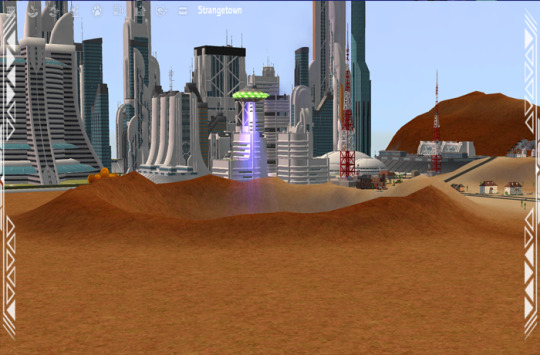


As is my style, there will be hood deco and matching “lot lamps” – the latter are for making specific lots look bigger/more vibrant. You’ll simply place the object on the lot and build in/around it.

This is “Block 10.” On the far left, is the hood deco version. The two lot-deco versions are placed on the right. The smaller one is sitting on a 2-story building.

This is “Block 13.” There is a hood deco building and a 6-story high lot version. I want to redo these so the antennas blink.
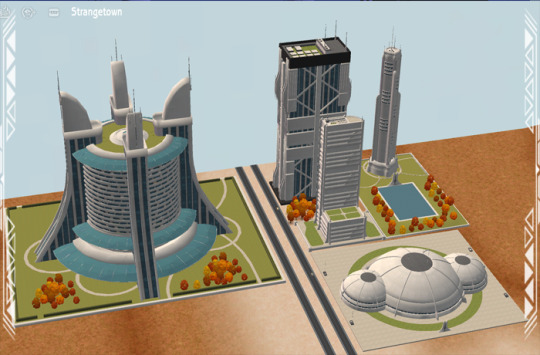

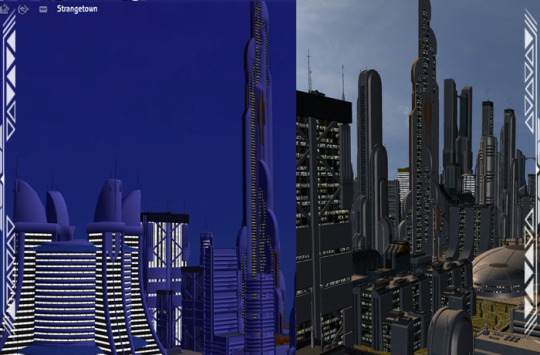
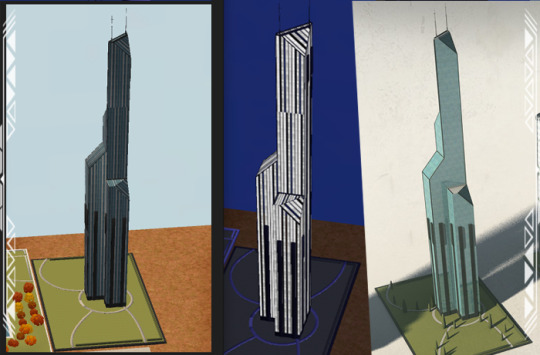
One thing I need more of? Glass/Skyscraper window textures. However, I’ve been playing with these, and I like (most of) ‘em so far.
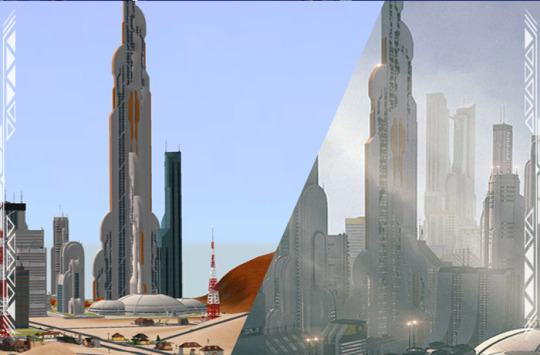
This is “Block 08” – aka “The Big Mama” – even though it’s way too big, I think a few “too tall” buildings fit my futuristic save well enough. We’ll see….

I still have a fair amount of editing to do, but this set is 80% done. Tips from friends in the community have made that work easier. Shout out to Rachums/@ch4rmsing for teaching folks in the community how to make light-up hood deco and helping me troubleshoot. She graciously tested “Block 10” in one of her subhoods. It’s the biggest building there (which is how I realized I need to scale some of these objects down). An additional shout out is due to @lordcrumps for teaching me the L/Subset selection trick in Blender (I just wish I had known about it before I spent all of last year’s Christmas season selecting every face manually - *hangs head in shame**throws shoes*). CREDITS Thanks: Rachums/@ch4rmsing Alex/@lordcrumps. Sources: Offuturistic Infographic (Freepik), Utopia Cityscape Blocks (Stonemason).
105 notes
·
View notes
Text
BitLocker Protection off: Update UEFI/BIOS to fix issues
When BitLocker Protection is “off” means that BitLocker encryption is currently disabled on the drive. In my case, it is disabled and the encryption did not succeeded in the first place. Therefore, we will limit our solution to this use-case. In this article, we shall discuss “BitLocker Protection off: Update UEFI/BIOS to fix issues”. Please see How to Disable BitLocker on Windows 10, how to…
#BIOS firmware and BitLocker fix#BIOS update BitLocker error#BIOS update causes BitLocker issue#BitLocker issue after BIOS update#BitLocker protection off#BitLocker protection troubleshooting#disable BitLocker for BIOS update#enable BitLocker after BIOS update#fix BitLocker problems#resolve BitLocker and UEFI issues#secure UEFI BIOS update#troubleshoot BitLocker protection#UEFI BIOS update for BitLocker#update UEFI BIOS for BitLocker#Update UEFI/BIOS to fix issues#Windows#Windows 10#Windows 11#Windows Server#Windows Server 2012#Windows Server 2016#Windows Server 2019#Windows Server 2022
0 notes
Text
tumblr please help
hiiii!
so I’m an actual dumbass when it comes to fixing technology and require some help
background: I have this really shitty Inspiron n7010 dell laptop that is currently running windows 10. it was my dad’s work laptop for a few years and I wanted to use it for burning cds. so I crack it open to use and works perfectly for a few hours! then it randomly shut down at one point so I went to turn it back on. and it got to that one screen that says “repairing drive or smth, this may take over an hour” and then shows a percentage. it got to 100% pretty quick, but nothing was happening. then it randomly shut down.
ever since then; the cycle goes
I turn on the laptop
it boots up
it loads for a bit
blue screen of death
boots up again
loads with “preparing automatic repair”
loads with “diagnosing your pc”
wait wait wait load load load
“Automatic repair couldn’t repair your pc” then buttons for either shutting down or advanced options.
Then it lets me either; turn it off, troubleshoot, or continue to windows ten.
(I can’t reset the pc, use the recovery tool, system restore, system image recovery, or uninstalling updates bc my account isn’t an admin account and my dad can’t remember the password to his)
I have tried using startup repair; it leads to a screen that says “startup repair couldn’t repair your pc”
I’ve tried booting in safe mode in every way possible it gives me, it still won’t work.
I’ve tried disabling driver signature enforcement, I’ve tried disabling automatic restart on system failure, but it still won’t boot up.
The recent downloads are just audio files from a yt to mp3 converter called “cobalt”
Is there anything I could possibly do?
Anyone with tech knowledge please look at this post
I’m sorry if this is a complete rambling and is unfixable, but if anyone has suggestions please drop them in the comments or reblogs.
#computer#computer repair#please help#technology#tech repair#tech#laptop#stupid shit#genuinely though can someone help I just wanna burn my fucking cds#calling all smart people
3 notes
·
View notes
Text
Okay, actually
Will later make a post about how to get around some of the windows 11 requirements, troubleshoot common windows 11 issues and pull your laptop along because like
The cmos post made me realize that a lot of people might be having problems and full on the majority of the PCS bought around 2019-20 and like prior to 2023 actually can run Windows 11, they've just sort of made it fucky, largely through putting the tpm 2.0 requirement on, but most Intel and AMD chips were already capable of supporting tpm prior to 2023.
And because of the power management and sleep state changes, it can be kind of fucky with PCs that originally ran windows 10 but you can literally run script to fix that.
And then also run script to uninstall copilot while you do that
Microsoft makes updating to windows 11 seem impossible for older yet still usable PCs and it's so dumb because the whole industry has hardly had any wider advancements to date (mainly because everyone is shackled to Microsoft, which just fucking kneecaps possibility), but you should not have to throw away a laptop that's only a few years old. Like these things should not be disposable, especially if the industry fails to make significant advances that incentivize upgrades.
There's a lot that you can do that's fairly basic when it comes to computer maintenance that doesn't require like soldering shit together in order to actually fix your laptop, and a lot of parts are cheaper than you think. Plus most things are just software based issues. Do not trade in your laptop to these monsters.
2 notes
·
View notes
Text
Why would the headlights of your car remain on after the ignition is switched off?
If your car’s headlights remain on after switching off the ignition, it could be due to several factors. Here’s a breakdown of common causes and solutions:
1. Manual Headlight Switch Left "On" • Cause: If the headlight control is set to "On" (not "Auto"), lights may stay on even when the car is off.
• Fix: Turn the switch to "Off" or "Auto." Many modern cars (e.g., Toyota, Honda) have automatic headlights that shut off with the ignition.
2. Delayed Shut-Off (Follow-Me-Home Lights) • Cause: Some cars (e.g., GM, Ford) have a "lighting delay" feature that keeps headlights on for 30–60 seconds after locking the car.
• Fix: Disable this feature via the infotainment settings (e.g., Settings → Lighting → Exit Delay).
3. Faulty Light Sensor (Automatic Headlights) • Cause: A malfunctioning ambient light sensor (e.g., dirty, damaged) may fail to detect darkness and keep lights on.
• Fix: Clean the sensor (usually on the dashboard) or have it recalibrated.
4. Stuck Relay or Wiring Short • Cause: A stuck relay or corroded wiring can keep the headlight circuit energized.
• Test: Swap the headlight relay with another identical one (e.g., horn relay) to see if the issue persists.
• Fix: Replace the relay (cost: $10–$30) or repair damaged wiring.
5. Ignition Switch Failure • Cause: A worn ignition switch may not send a "power off" signal to the headlight circuit.
• Clue: Other systems (radio, power windows) also stay active when the key is removed.
• Fix: Replace the ignition switch (cost: $150–$400).
6. Aftermarket Modifications • Cause: Poorly installed LED kits, alarms, or wiring harnesses can backfeed power to the headlights.
• Example: A miswired trailer hitch or dashcam might keep the circuit live.
• Fix: Inspect aftermarket components and consult an auto electrician.
7. Battery Saver Mode • Cause: Some cars (e.g., Ford, Hyundai) keep lights on temporarily if the battery is critically low.
• Fix: Charge or replace the battery.
8. Software Glitch • Cause: A bug in the Body Control Module (BCM) or firmware can disrupt lighting logic.
• Fix: Update the vehicle’s software at a dealership (e.g., Tesla, BMW).
Troubleshooting Steps
Check the headlight switch position.
Lock the car (many systems shut off lights upon locking).
Disconnect the battery temporarily to reset the system.
Scan for error codes with an OBD2 scanner (look for BCM codes like U0231).
Critical Risks
Dead Battery: Headlights left on overnight can drain the battery (e.g., 55W halogens draw ~5A/hour).
Legal Issues: Some states (e.g., California) prohibit leaving headlights on in parked vehicles.
When to Visit a Mechanic If basic fixes fail, suspect:
Faulty BCM ($500–$1,200 to replace).
Parasitic Drain (use a multimeter to test for >50mA draw after shutdown).
Let me know your car’s make/model for tailored advice! 🚗💡

#led lights#car lights#led car light#youtube#led auto light#led headlights#led light#led headlight bulbs#ledlighting#young artist#car culture#race cars#classic cars#car#cartoon#cars#suv#vehicle#automobile#muscle car#car light#headlight bulb#headlamp#headlight#car lamp#lamp#lights
2 notes
·
View notes
Text
LAPTOP UPDATE finally got an install of windows 10 on a USB stick and repairing generally with it didnt work, and going into the troubleshooting options specifically for start-up problems was inconclusive (tho I can look at the log if I rlly get stuck) BUTTT now I can actually like. Do shit and have options AND theres a system restore point which was made like a week ago.... crossing my fingers pleeeease let it be that if I restore my drive to this point my laptop will start working again... please i promise I'll back up my files this time
6 notes
·
View notes
Text
so a bit of what's going on currently:
my main art program that I have used for years, paint tool sai (version 1) has quit on me not opening at all no matter how many times i click on the icon or even got to task manager to manually click on open. I have tried troubleshooting compatibility with it but nothing worked and I can't find any solutions online to fix it.
After spending many painful hours I have finally pinned down what might be actually wrong with it;
my laptop is currently running on windows 10, I haven't updated it to windows 11 because it doesn't meet the requirements which get this....my fucking CPU (central processing unit) is not supported by windows 11. If you don't know what a CPU is, it's basically a chip in the motherboard of a computer, meaning I have to find a new one that will work on my laptop and be supported by windows, that is a major headache that will cost a pretty penny since computer parts aren't cheap. Luckily for me I am in the process of getting a job somewhere that I have been spending months in work training with (hoping I get hired real soon!) and I will use my own money to get my computer fixed since I hate to burden my parents with it (but if push comes to shove my dad might have to help me out) I don't know how long that will be which is making me anxious since I'm so used to using sai so much that using a new program feels so weird to me (rn I'm using fire alpaca which is fine no complaints) and it drives my creativity down real low real fast which fucking sucks because I love drawing so much! and I love drawing my characters a lot too! It's all just frustrating and nearly sending me into a spiral (add summer depression to that list plus my shark week coming in..)
further context: my laptop is old, I've had it for 8 years now and I've gotten attached to it. I'm not planning on getting a new laptop anytime soon but if I can't fix it- that just might have to be the case which I do not want to come true...
sorry for the long ramble post, just thought I gave intel on what's going on with my computer since I'm always having issues with technology lol. thanks for sticking around! I'll be sure to reblog with any updates on it!
#plague posts#plague rambles#plague rants#i am so tired#computer issues#problems with sai#if anyone else knows any solutions please message me#or knows any cpu recommendations
2 notes
·
View notes