#WordPress database deletion
Explore tagged Tumblr posts
Text

#WordPress site deletion#Delete WordPress website#Removing WordPress site#Uninstall WordPress from cPanel#Backup WordPress website#WordPress database deletion#Website platform migration#WordPress site management#cPanel tutorial#WordPress site backup#WordPress website security#Data backup and recovery#Website content management#WordPress maintenance#WordPress database management#Website data protection#Deleting WordPress files#Secure data storage#WordPress site removal process#WordPress website best practices
0 notes
Video
youtube
Speed Up Your WordPress Website: Clean Up Your Database with 2 Essential PluginsIs your WordPress website feeling a bit sluggish? It might be time for a database cleanup! In this step-by-step tutorial, I'll guide you through the process of optimizing your website's performance by cleaning up your database using two powerful plugins: WP-Optimize and Advanced Database Cleaner. First up, we'll dive into WP-Optimize, a versatile plugin designed to streamline your WordPress database effortlessly. I'll walk you through the installation process and show you how to use its intuitive interface to remove unnecessary data, such as post revisions, spam comments, and transient options, all of which can weigh down your website's performance. Next, we'll explore Advanced Database Cleaner, another essential tool in your optimization arsenal. With its advanced features, you'll learn how to identify and eliminate redundant tables and bloated data, ensuring your database runs like a well-oiled machine. But why stop there? As an added bonus, I'll introduce you to the Database Cleaner plugin by Jordy Meow. With its additional optimization and repair capabilities, you'll have everything you need to give your website a comprehensive cleanup. By the end of this tutorial, you'll not only have a cleaner, leaner database but also a faster, more efficient WordPress website that delivers an exceptional user experience. Don't let a cluttered database slow you down 14clean up and optimize with these essential plugins today! Stay tuned for more expert tips and tutorials on optimizing your WordPress website for peak performance. Don't forget to like, share, and subscribe for future updates!
#wordpress#woocommerce#elementor#dropshipping#ecommerce#ecomhardy#wordpress tutorial#clean wordpress database#clean up your wordpress database#wordpress clean database#wordpress optimization#wordpress database cleanup#wordpress database performance#wordpress database plugin#optimize wordpress database#clean up wordpress database#how to cleanup wordpress database#delete unused tables from your wordpress database#delete tables from wordpress database#wp optimize
0 notes
Text
I'm still reorganizing my blog, and I found a weird thing? from 11 years ago? that I cannot understand why it looks like that?
First of all, bc the post doesn't make SENSE whatsoever. I know and remember how Tumblr culture was over a decade ago, but the text doesn't make sense with the rest of the post in question:
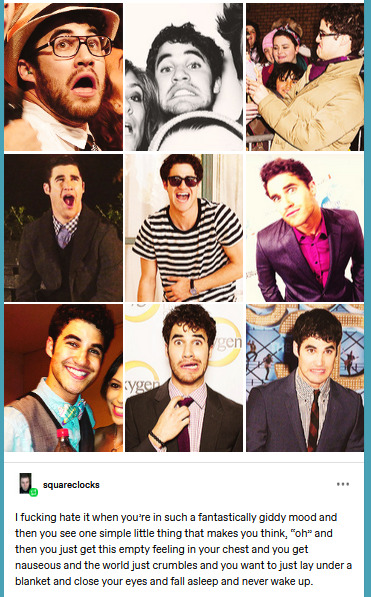
The dashboard view shows one kind of post and turns out to be entirely different if you go to the blog view? But OP says one thing, and turns out that, apparently they aren't OP? (and the post I reblogged sources one thing, if you go to the "OP", their post is also sourced as "OP" and... I... am not even sure what's going on, lmao.
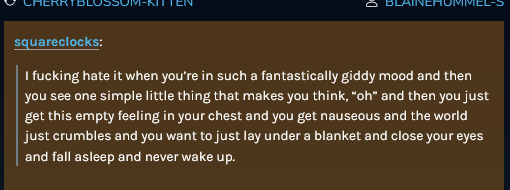
And... I mean.
The dates are also entirely different? And don't make sense according to the dashboard mode?
"OP" is from April 2013 (and this one is supposedly "deleted" from its source)
and below that it's a supposed "reblog":
OP (a text post) is from February 2013.
LIKE, I feel this is a glitchy thing from Tumblr itself... but from WHEN, I kind of wonder (ie, like the recent database move to WordPress's server database kind of thing?). I don't understand how these posts' codes got mixed in the first place? Feels like an anomaly to me. (And it gets worse, bc the reblog chain -as the blogs are still up- all have the image set and the text one as well?)
If I go to the text post in question, reblog it from there (in my drafts atm), the weird amalgamized post is gone. HECK, even the notes don't make sense whatsoever. The text post has over 1M notes, and this weird thing is over 600K????

Just freaking weird, man
(and before I get some kind of comments: I wasn't a fan of Glee on its day, I may have reblogged stuff like over 15 years ago, but they have been lost to time as I deleted them ages ago)
#kao's nonsenses#look i am eventually deleting the post in question but it's just too damn weird#archive shows the post with the pic... mass editor shows a blank square w/o text#wtf tumblr#lmao
2 notes
·
View notes
Text
Found this while looking for Wordpress user responses to the AI scraping situation:
And I agree wholeheartedly. On top of that, I know AI firms are desperate for more input, anything to keep the machine churning, but I just don't see how Tumblr and Reddit and so forth benefit them as inputs. GIGO, as they say, which is not to say that Tumblr is garbage, but that Midjourney et al are already being sued by everyone left and right for copyright infringement! And these aren't preemtive theoreticals or anything:
Not to mention (from the 404 Media coverage):
the way the data was queried for the initial data dump to Midjourney/OpenAI means we compiled a list of all tumblr’s public post content between 2014 and 2023, but also unfortunately it included, and should not have included: - private posts on public blogs - posts on deleted or suspended blogs - unanswered asks (normally these are not public until they’re answered) - private answers (these only show up to the receiver and are not public) - posts that are marked ‘explicit’ / NSFW / ‘mature’ by our more modern standards (this may not be a big deal, I don’t know) - content from premium partner blogs (special brand blogs like Apple’s former music blog, for example, who spent money with us on an ad campaign) that may have creative that doesn’t belong to us, and we don’t have the rights to share with this-parties; this one is kinda unknown to me, what deals are in place historically and what they should prevent us from doing.
(bolding mine)
Those are all DIFFERENT grounds for lawsuits. Class action privacy lawsuits. Class action data lawsuits. Nonconsenual porn distribution. Taking in copyright-owned material directly, not to mention I remain convinced that scraping the website full of fan gifs — i.e. TV AND MOVIE CLIPS — is a recipe for getting your ass handed to you by thirty thousand media companies.
And they are desperate for input so there's no way they're going to have the ability to filter all of this accurately; not to mention, Tumblr seems to have either tested a data set or given them a data set already? So that shit's ALL JUST IN THERE ALREADY? BOIIIIIIIIIIIIII
It's one thing to pay to suck down, say, Shutterstock's database, which has creators uploading their work and only their work for reuse and distribution. Tumblr blog data is not clean like Shutterstock data. Tumblr is full of users sharing information and links with eachother, and fan blogs sharing things within fair use law, and that is not the same fucking thing AT ALL.
Tumblr the company may be getting money out of this deal but you KNOW (and Tumblr corporate: if you don't see this coming, you're fucking dipshits) Midjourney/OpenAI is going to use them as an excuse and rope them into any lawsuits regarding the matter. So that's probably a net loss for you, Tumblr? You know? Have you considered that?
You COULD just say, hey. The website is constantly in debt and we need to raise $30M in user sponsorships or else the site is going down at the end of the year. But instead you're like, "actually, I think I'd prefer to take a cattleprod up my ass"
2 notes
·
View notes
Text
Top Tips to Build a Secure Website Backup Plans

Why Website Backup Is Crucial
Website backup is a critical aspect of website management, offering protection against various threats and ensuring smooth operations. Here's an in-depth look at why website backup is essential:
1. Protection Against Data Loss: During website development, frequent changes are made, including code modifications and content updates. Without proper backup, accidental deletions or code errors can lead to irrecoverable data loss.
2. Safeguarding Against Cyber Attacks: Malicious cyber attacks, including ransomware, pose a significant threat to websites. Regular backups provide a safety net, allowing businesses to restore their websites to a pre-attack state quickly.
3. Mitigating Risks of Hardware and Software Failures: Hardware failures or software glitches can occur unexpectedly, potentially resulting in data corruption or loss. Website backup ensures that data can be restored swiftly in such scenarios.
4. Facilitating Smoother Updates and Overhauls: Website updates and overhauls are inevitable for staying current and meeting evolving requirements. Having backups in place streamlines these processes by providing a fallback option in case of unforeseen issues.
Understanding Website Backup
What is Website Backup? Website backup involves creating duplicate copies of website data, including media, code, themes, and other elements, and storing them securely to prevent loss or damage.
Components of Website Backup:
Website Files: Includes all website data such as code files, media, plugins, and themes.
Databases: Backup of databases like MySQL or PostgreSQL, if utilized.
Email Sending: Backup of email forwarders and filters associated with the website.
Tips for Secure Website Backup Planning
1. Choose the Right Backup Frequency: Frequency depends on website traffic, update frequency, and content sensitivity.
2. Opt for Third-Party Backup Solutions: Consider factors like storage capacity, automation, security features, and user-friendliness.
3. Utilize Backup Plugins for WordPress: Plugins like UpdraftPlus, VaultPress, and others offer secure and automated backup solutions.
4. Maintain Offsite Backups: Store backups in remote data centers or cloud services for added security.
5. Test Your Backups: Regular testing ensures backup integrity and readiness for restoration.
6. Supplement Hosting Backup Services: While hosting providers offer backups, explore additional backup solutions for enhanced security and control.
7. Consider Manual Backups: Manual backups provide flexibility and control, especially for specific needs or scenarios.
8. Encrypt Backup Data: Encrypting backup files adds an extra layer of security, preventing unauthorized access.
9. Monitor Backup Processes: Regular monitoring helps identify issues promptly and ensures backup availability.
10. Implement Disaster Recovery Plans: Prepare for unforeseen events with comprehensive disaster recovery strategies.
Secure Website Backup Service with Servepoet
For comprehensive website backup solutions, consider CodeGuard Backup service, offering automated daily backups, robust encryption, and user-friendly management features.
Conclusion
Building a secure website backup plan is vital for protecting against data loss, cyber threats, and operational disruptions. By following best practices and leveraging reliable backup solutions, businesses can safeguard their websites and ensure continuity of operations.
#buy domain and hosting#best domain hosting service#domain hosting services#marketing#cloud vps providers#web hosting and server#shared web hosting
2 notes
·
View notes
Text
Easy way to get job data from Totaljobs
Totaljobs is one of the largest recruitment websites in the UK. Its mission is to provide job seekers and employers with efficient recruitment solutions and promote the matching of talents and positions. It has an extensive market presence in the UK, providing a platform for professionals across a variety of industries and job types to find jobs and recruit staff.
Introduction to the scraping tool
ScrapeStorm is a new generation of Web Scraping Tool based on artificial intelligence technology. It is the first scraper to support both Windows, Mac and Linux operating systems.
Preview of the scraped result
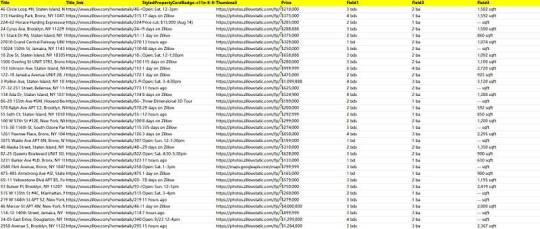
1. Create a task
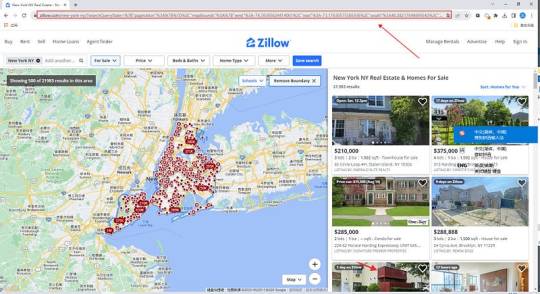
(2) Create a new smart mode task
You can create a new scraping task directly on the software, or you can create a task by importing rules.
How to create a smart mode task
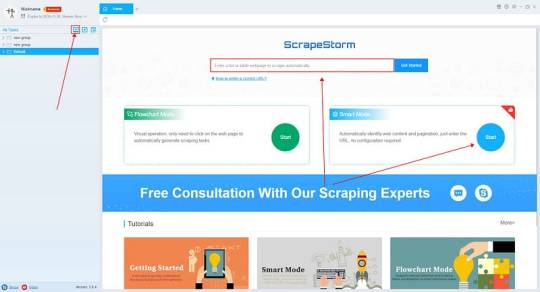
2. Configure the scraping rules
Smart mode automatically detects the fields on the page. You can right-click the field to rename the name, add or delete fields, modify data, and so on.
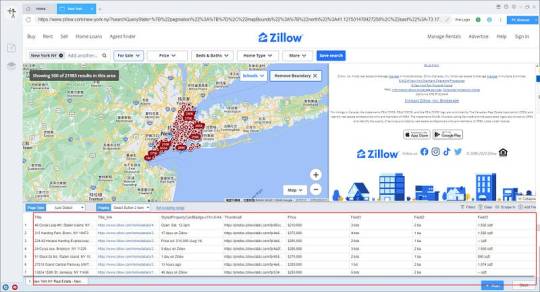
3. Set up and start the scraping task
(1) Run settings
Choose your own needs, you can set Schedule, IP Rotation&Delay, Automatic Export, Download Images, Speed Boost, Data Deduplication and Developer.
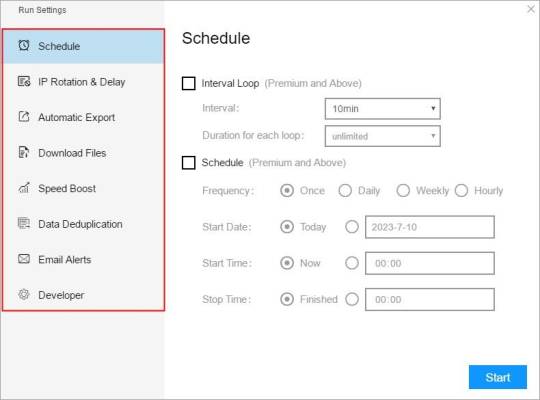

4. Export and view data
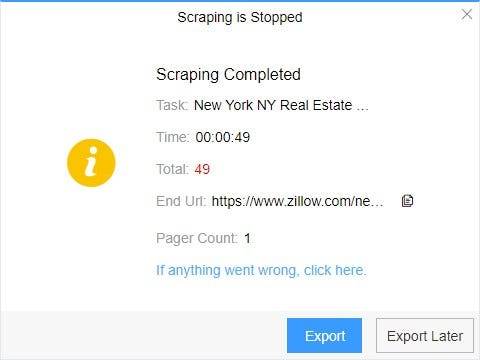
(2) Choose the format to export according to your needs.
ScrapeStorm provides a variety of export methods to export locally, such as excel, csv, html, txt or database. Professional Plan and above users can also post directly to wordpress.
How to view data and clear data
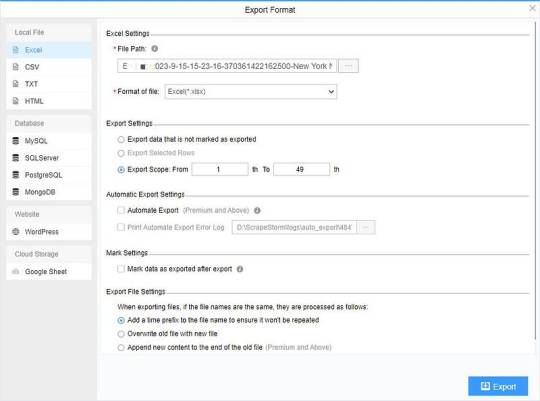
2 notes
·
View notes
Text
When and Why You Should Remove Unused WordPress Plugins
Plugins are one of WordPress's biggest strengths—they add powerful features to your website without needing to write a single line of code. But over time, your plugin list can become bloated with tools you no longer use or need.
As a freelance digital marketing expert in Malappuram, I often come across business websites that are slowed down or even broken due to inactive or outdated plugins. In this post, we’ll look at why unused plugins should be removed—and the right time to do it.
🚨 Why Unused Plugins Are a Problem
You might think, “If I’m not using it, it’s harmless, right?”
Wrong.
Here’s why unused plugins are a hidden danger:
1. They Slow Down Your Website
Even inactive plugins can clutter your site and increase server load. Active plugins can run unnecessary code in the background, affecting your website’s speed—a key factor in SEO and user experience.
⚡ A slow website means higher bounce rates and lower Google rankings.
2. They’re a Security Risk
Plugins are a common entry point for hackers. If you’re not updating or using a plugin, it could become outdated—and vulnerable.
🔐 As a digital marketing expert in Ponnani, I’ve seen local business sites hacked simply because of an old plugin left untouched.
3. They Can Cause Plugin Conflicts
More plugins = more risk of conflicts. Two plugins doing similar things can interfere with each other and break parts of your website, like forms or menus.
4. They Make Site Maintenance Harder
Keeping track of which plugins you need vs. which ones you don’t makes regular maintenance more difficult—especially if your site is managed by someone else in the future.
✅ When Should You Remove a Plugin?
Here’s how to know it’s time to delete:
You no longer use the feature it provides.
The plugin has been replaced with a better alternative.
It hasn’t been updated by the developer in a long time.
You notice site issues or performance drops after installing it.
You have multiple plugins doing similar things (e.g., multiple SEO tools).
🧹 How to Safely Remove Unused Plugins
Back Up Your Website Before deleting anything, take a full backup of your site (files + database) using a plugin like UpdraftPlus or BlogVault.
Deactivate the Plugin First Never delete an active plugin. First, deactivate it and test your website to ensure nothing breaks.
Delete It Completely After testing, go back to your plugin dashboard and click “Delete.” This also removes leftover files from your server.
Clear Cache & Test Site If you're using a caching plugin, clear it and check your site’s speed and functionality.
👨💻 Real Example from Kuttipuram
A local client in Kuttipuram had over 35 plugins installed—half of which were unused. After a full cleanup and optimization:
The site loaded 40% faster
Contact forms started working again
SEO rankings improved within 2 weeks
That’s the power of simple plugin hygiene.
🎯 Final Thoughts
Plugins are essential—but quality beats quantity every time. Regularly removing unused or outdated plugins is one of the simplest ways to improve your site’s performance, security, and stability.
If you’re not sure which plugins are safe to remove or want help maintaining your site, hiring a digital marketing specialist in Edappal (that’s me! 😉) can save you time and prevent costly mistakes.
👉 Freelance Digital Marketing Expert in Malappuram
👉 Digital Marketing Specialist in Edappal
👉 Digital Marketing Expert in Ponnani
👉 Digital Marketing Strategist in Kuttipuram
👉 Freelance Digital Marketer in Malappuram
#digitalmarketingexpert#socialmediamarketing#marketingstrategy#freelancedigitalmarketer#bestdigitalmarketer
0 notes
Text
Mastering MySQL: The Ultimate Guide to Database Management
In the digital era, data is the new currency—and databases are the vaults where this treasure is stored. At the heart of countless web applications and enterprise systems lies MySQL, one of the most powerful and widely used relational database management systems (RDBMS) in the world. Whether you're a backend developer, data analyst, or aspiring software engineer, learning MySQL is an essential step in your tech journey.
🔸 What is MySQL?
MySQL is an open-source RDBMS developed by Oracle. It allows users to store, retrieve, and manage data through SQL (Structured Query Language). Known for its reliability, flexibility, and ease of use, MySQL powers millions of websites and applications—including giants like Facebook, Twitter, and YouTube.
🔸 Why Learn MySQL?
Here are a few reasons why MySQL should be on your radar:
✅ Industry Standard: Trusted by startups and enterprises alike.
✅ High Performance: Optimized for speed and scalability.
✅ Secure: Built-in security features for data protection.
✅ Community Support: Strong developer community and documentation.
✅ Integration: Works seamlessly with programming languages like PHP, Python, and Java.
🔸 Key Features of MySQL
Relational data storage using tables and rows
Transactions with ACID compliance
Data replication for backup and recovery
Scalability for handling large datasets
Cross-platform compatibility (Windows, Linux, macOS)
🔸 Getting Started with MySQL
For beginners, the learning curve is friendly. You’ll start with basic commands like SELECT, INSERT, UPDATE, and DELETE, and gradually move on to complex joins, indexing, and stored procedures. Tools like phpMyAdmin or MySQL Workbench make database administration easier, especially for visual learners.
🔸 Real-World Applications
MySQL is used in:
E-commerce platforms (e.g., Magento, WooCommerce)
Content Management Systems (CMS) like WordPress and Drupal
Data analytics and dashboards
Customer Relationship Management (CRM) systems
Banking and financial software
🔸 MySQL in the Developer Ecosystem
At TopTechDevelopers, we’ve observed that companies consistently list MySQL as a preferred skill in backend development and data engineering roles. Developers proficient in MySQL are highly sought after, especially those who can pair it with frameworks like Laravel, Django, or Spring Boot.
🔸 Tips for Learning MySQL
Practice queries daily with real datasets
Explore ER diagrams and database normalization
Use platforms like W3Schools, LeetCode, and SQLZoo for hands-on exercises
Build a sample project (e.g., inventory system, blog database)
🔸 Final Thoughts
Whether you aim to become a full-stack developer or specialize in data management, MySQL is a foundational skill worth mastering. It’s efficient, versatile, and deeply embedded in the modern development stack. With guidance from TopTechDevelopers and consistent practice, you’ll be able to manage databases like a pro.
0 notes
Text
How Secure Is Your Business Website?
Your website is the digital face of your business — and it’s under constant threat.
Cyberattacks are no longer limited to big corporations. Small and medium businesses are frequent targets, precisely because they often lack robust security measures.
So the real question is: 👉 How secure is your business website — really?
Let’s uncover the risks, signs of vulnerability, and what you can do to protect your online presence.
⚠️ Why Website Security Matters
A hacked website can lead to:
Data breaches (leaking customer info or internal files)
Loss of trust and damaged reputation
Blacklisting by Google
Downtime and revenue loss
In short: security = business survival.
🔍 Common Website Security Vulnerabilities
Here are some of the most frequent weaknesses that hackers exploit:
1. ❌ Outdated CMS or Plugins
Using WordPress, Joomla, or Shopify? If your CMS or its plugins/themes aren’t updated regularly, your site becomes an easy target.
2. 🧑💻 Weak Admin Credentials
Still using "admin" as your username and "123456" as your password? You're inviting trouble.
3. 📤 Lack of SSL Certificate
No SSL = no secure encryption. Browsers now label such sites as “Not Secure,” which drives customers away and hurts SEO.
4. 🐞 SQL Injection & Cross-Site Scripting (XSS)
Hackers inject malicious scripts or database queries through unsecured input fields (e.g., contact forms or search bars).
5. 🔓 No Firewall or Malware Scanner
Without protection tools, you might not even know you’ve been compromised — until it’s too late.
✅ How to Make Your Website More Secure
Security isn't a one-time job — it's an ongoing process. Here's how to start:
🔐 1. Use HTTPS (SSL Certificate)
Encrypt all data transfers between your site and users. Google favors secure sites in rankings.
🛡️ 2. Install a Web Application Firewall (WAF)
Block suspicious traffic before it reaches your server.
📦 3. Keep All Software Updated
Update your CMS, plugins, and themes regularly — and delete anything you're not using.
🔑 4. Strengthen Login Security
Use complex passwords
Enable two-factor authentication (2FA)
Limit login attempts
🔄 5. Perform Regular Backups
Daily or weekly backups ensure you can recover quickly in case of an attack.
🧪 6. Run Regular Security Scans
Use tools like Sucuri, Wordfence, or Patchstack to detect malware and vulnerabilities.
#software development company#custom software solutions#software services provider#enterprise software development#IT consulting services#software company in [Location] (e.g.#software company in Kerala)#digital transformation services#offshore software development#software developers team
0 notes
Text
Maximize Your WordPress Management with WP Reset Pro
1. Introduction
WP Reset Pro Plan is an essential tool for WordPress site management, allowing users to reset their sites to a clean state quickly. In the ever-evolving landscape of website management, having a reliable solution to troubleshoot issues, optimize performance, and ensure security is invaluable. This article will explore the features, benefits, and practical applications of the WP Reset Pro Plan, providing insights into how it can enhance your WordPress experience.
2. What is WP Reset Pro?
Overview of WP Reset Pro Features
WP Reset Pro is a premium plugin designed to simplify the management of WordPress sites. It offers a range of features, including one-click site resets, database optimization, and backup solutions, making it a powerful tool for developers and site owners alike.
Comparison with Free Version
While the free version of WP Reset offers basic reset functionalities, the Pro version includes advanced features such as multisite support, automatic backups, and enhanced security measures. This makes WP Reset Pro a more robust solution for users who manage multiple sites or require more comprehensive tools.
3. Key Features of WP Reset Pro
One-Click Reset Options
One of the standout features of WP Reset Pro is its one-click reset option. This allows users to restore their site to its original state without manually deleting files or databases, saving time and reducing the risk of errors.
Site Recovery and Backup Solutions
WP Reset Pro also provides site recovery options, allowing users to restore their site from a backup quickly. This feature is crucial for maintaining data integrity and minimizing downtime in case of unforeseen issues.
Database Reset and Optimization
The plugin includes powerful database reset and optimization tools, helping users clean up their databases and improve site performance. Regular database maintenance can lead to faster load times and a better user experience.
Multisite Support
For users managing multiple WordPress sites, WP Reset Pro offers multisite support, enabling them to reset or manage all their sites from a single dashboard. This feature is particularly beneficial for agencies or developers with numerous client sites.
4. Benefits of Using WP Reset Pro
Streamlined Site Management
With WP Reset Pro, users can manage their sites more efficiently. The ability to reset sites quickly and easily allows for faster troubleshooting and maintenance, leading to a more streamlined workflow.
Enhanced Performance and Speed
By regularly utilizing the reset and optimization features, users can significantly enhance their site's performance. A well-maintained site is not only faster but also more enjoyable for visitors.
Improved Security Measures
WP Reset Pro includes various security features, such as automatic backups and database optimization, which help protect sites from data loss and vulnerabilities. This is crucial in today’s digital landscape, where security threats are prevalent.
5. How to Set Up WP Reset Pro
Installation Steps
Setting up WP Reset Pro is straightforward. Users can install the plugin directly from the WordPress dashboard or upload it manually. After installation, activating the plugin will unlock its full range of features.
Configuration Options
Once installed, users can configure the plugin according to their needs. This includes setting backup schedules, choosing reset options, and adjusting performance settings to optimize site management.
6. Best Practices for Using WP Reset Pro
Regular Backup Strategies
It’s essential to establish a regular backup strategy when using WP Reset Pro. This ensures that users can restore their sites quickly in case of issues, providing peace of mind.
When to Use the Reset Feature
Utilizing the reset feature should be done judiciously. It’s best used when major changes are needed, such as after testing plugins or themes that may cause conflicts.
Monitoring Site Health
Regularly monitoring site health can help identify issues before they escalate. WP Reset Pro’s tools can assist in this process, providing insights into performance and security.
7. Expert Insights
Quotes from WordPress Developers
Experts in the WordPress community emphasize the importance of tools like WP Reset Pro for efficient site management. According to a leading developer, “Having a reliable reset option can save hours of troubleshooting and ensure that your site remains in top shape.”
Case Study: Successful Use of WP Reset Pro
A case study involving a digital marketing agency showcased how WP Reset Pro helped them manage multiple client sites more effectively. By utilizing the plugin’s features, they reduced downtime and improved client satisfaction.
8. Future Outlook
Emerging Trends in WordPress Management
As WordPress continues to evolve, tools like WP Reset Pro will likely incorporate more advanced features, such as AI-driven optimization and enhanced security protocols.
Predictions for WP Reset Pro Developments
Future developments may include deeper integration with popular page builders and enhanced analytics features, allowing users to gain more insights into their site performance.
9. Practical Applications
Real-World Scenarios for Using WP Reset Pro
WP Reset Pro can be particularly beneficial in scenarios such as preparing a site for a new theme, testing plugins, or recovering from a security breach.
Tips for Non-Technical Users
For non-technical users, WP Reset Pro offers an intuitive interface that simplifies the reset process. Additionally, users can refer to tutorials and documentation provided by the plugin for guidance.
10. Conclusion
In summary, the WP Reset Pro Plan is a powerful tool for anyone managing WordPress sites. Its features streamline site management, enhance performance, and improve security. By incorporating WP Reset Pro into your workflow, you can ensure a more efficient and effective approach to WordPress management.
0 notes
Text
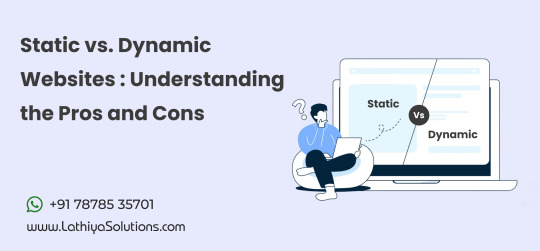
Static vs. Dynamic Websites: Understanding the Pros and Cons
When it comes to building a website, one of the first decisions you'll face is whether to create a static or dynamic website. Each type comes with its own set of advantages and disadvantages, and understanding these differences can help you choose the best option for your needs. Whether you're building a personal portfolio, a blog, or a business site, knowing the right approach can save you time and resources in the long run.
Let’s break down the key differences, along with the pros and cons of each.
What Is a Static Website?
A static website is one where the content is fixed and doesn’t change unless manually updated by the site owner or developer. These websites are typically built using HTML, CSS, and sometimes JavaScript, with the content coded directly into the files. Every user sees the same content when they visit the page.
Advantages of Static Websites:
Fast Loading Speed Since static websites are made up of fixed content, there is no need for server-side processing. This means pages load faster, offering a better user experience, especially for mobile users.
Easy to Develop Static websites are often simpler to create. You don't need complex back-end systems or databases. With tools like basic HTML editors, creating a static site can be done quickly, even by those with limited coding experience.
Low Hosting Costs Static websites don’t require a server to process dynamic content, so hosting costs are usually lower. You can host them on less expensive platforms like GitHub Pages or other simple hosting services.
Increased Security Without a server-side database or complex back-end system, static websites are less vulnerable to security breaches. This makes them a good option for sites that don't require frequent updates or interactive features.
Also Read: Why Your Business Needs a Website Redesign in 2025
Disadvantages of Static Websites:
Limited Interactivity Static websites lack features like forms, search bars, or live chat because they can’t interact with databases or external servers in real time. They are ideal for informational sites, but not for businesses needing customer interaction or personalized experiences.
Difficult to Scale As your website grows, manually updating each page can become tedious. Adding new content or features requires more development work and doesn't scale well if you plan on frequently changing or updating your site.
No Content Management System (CMS) Static websites don’t typically include CMS, making them less user-friendly for content updates. Non-technical users might find it harder to make changes without developer support.
Looking to build a static website? Our expert team can help you create a fast, secure, and cost-effective site tailored to your needs.
What Is a Dynamic Website?
A dynamic website, on the other hand, can update content in real time and respond to user input. These websites rely on back-end programming languages (like PHP, Python, or Ruby) and often use databases like MySQL to store content, which can be modified, added, or deleted dynamically. Social media platforms, e-commerce sites, and blogs are examples of dynamic websites.
Advantages of Dynamic Websites:
User Interaction and Personalization Dynamic websites allow for greater interactivity. They can respond to user actions, such as submitting a form, logging into an account, or adding products to a shopping cart. This creates a more personalized experience for users.
Easier Content Management With a Content Management System (CMS) like WordPress or Drupal, dynamic websites make it easier for non-developers to update and manage content. This is especially beneficial for businesses or individuals who want to frequently add new posts, products, or pages without needing coding knowledge.
Scalability and Flexibility Dynamic websites are easier to scale. You can add new features, products, or content without redesigning the whole website. The back-end systems allow you to manage large amounts of content and users with more flexibility than static sites.
SEO Benefits Dynamic websites can be better optimized for search engines, as they can include personalized content like blog posts, product recommendations, and dynamic landing pages that appeal to various user segments. This can boost your SEO performance.
Disadvantages of Dynamic Websites:
Slower Load Times Since dynamic websites require the server to process the content each time a page is requested, they are generally slower than static websites. This can affect user experience, especially if the website is not optimized properly.
Higher Costs Building and maintaining a dynamic website typically requires more time and resources. You’ll need a skilled developer to manage the back-end, and your hosting costs will be higher due to the complexity and storage required for dynamic content and databases.
Security Risks Dynamic websites are more vulnerable to security breaches because they rely on databases and server-side scripts. These sites need more rigorous security measures, such as regular updates and backups, to avoid issues like hacking or data leaks.
More Complex to Develop and Maintain Developing a dynamic website requires a higher level of technical knowledge and experience. You’ll need both front-end and back-end development skills to create and maintain these types of sites. Additionally, you’ll need to monitor the server and database performance regularly.
Looking to build a dynamic website? We provide professional development services to create interactive, scalable, and feature-rich websites tailored to your needs.
Which One Should You Choose?
The choice between a static and dynamic website ultimately depends on your needs, budget, and future goals.
Choose a static website if you have a simple website with minimal content that doesn’t require frequent updates or user interaction. It’s a good option for personal portfolios, small informational websites, or landing pages where security and speed are key priorities.
Choose a dynamic website if you need more interactivity, personalized content, or frequent updates. This option is ideal for e-commerce sites, blogs, or business websites where user engagement and scalability are important.
Both static and dynamic websites have their place, and the right choice depends on what you aim to achieve with your online presence. Weighing the advantages and disadvantages will help you make the best decision for your specific needs.
Conclusion
Understanding the differences between static and dynamic websites can help you make an informed decision when building your site. Whether you opt for a simple, fast static website or a more complex, interactive dynamic site, the key is to choose the one that aligns with your goals, budget, and the user experience you want to create.
1 note
·
View note
Text
How to protect your website from the Remote Code Execution vulnerability
Protecting your website and its data is a priority for every website owner. The remote code execution (RCE) vulnerability is one of the most common vulnerabilities that targets either stealing website data or even shutting down the website entirely. When you understand how this vulnerability works and how to address it, you’ll be able to protect your website and your visitors from data theft or other damage resulting from hacking using such vulnerabilities. In this article, you’ll clearly understand the remote code execution (RCE) vulnerability, its different types, and the most important recommendations for protecting your WordPress website from being infected. What is the remote code execution (RCE) vulnerability? The RCE vulnerability is one of the vulnerabilities that specifically affects WordPress websites, but it also affects other types of websites. The goal of this vulnerability is to implant malicious code within the website in order to carry out hacking operations, often aimed at stealing data or causing the entire website to crash.

Hackers often exploit this vulnerability by filling out website data forms, such as website registration forms or login forms. Instead of entering real data, malicious code is inserted into the form fields. This malicious code is then implanted into the website without the site owner or visitors noticing, unless there are dedicated methods for countering this attack within the website. When hackers succeed in injecting malicious code into the website, this code, in turn, sends sensitive data to them, such as login information, data about files stored on the website, and other data that the hackers use for malicious purposes, such as stealing data or bringing the website down completely. Hackers use many fraudulent methods to attempt to implant malicious code into the website, which has led to the emergence of different types of this vulnerability, depending on the method used to implant the codes that would carry out hacking operations within the website. We will review the most common of these types and the tricks used to achieve their primary purpose. SQL Injections This type of attack targets accessing website databases and implanting malicious code that would steal data from within the database, or possibly damage the data by deleting or modifying it. The success rate of this vulnerability is very high within websites that do not implement any protection and security measures for the databases. This vulnerability poses a real threat to the website, because once the databases are accessed, a lot of data is at risk of being stolen, such as users’ personal data, payment data stored in the databases such as bank cards, bank account data, etc. Hackers often use web browsers to implement this vulnerability, by manipulating the link to access the data related to the website’s content. For example, if there is an online store that sells products, and this store displays products to visitors through a category called Plants, in this case when a visitor enters the page of this category, the link will be as follows: http://www.Example.com/?category=plants So far there is no problem.. The real problem begins when hackers add special symbols at the end of the link to access the products, like the following figure: www.Example.com/?category=plants’+OR+1=1– I noticed in the last link the presence of the symbols ‘+OR+1=1– at the end of the link, and this symbol, if it is included in the link of a store that is not well secured, it will bring all the products stored in the databases at once without exception, but if the site or store is well secured, it will display a 404 error page when a hacker tries to implement this loophole. This was a simple example of the SQL Injection vulnerability, but it becomes more complex and damaging when targeting large stores and websites that contain sensitive and important data. Cross-Site Scripting (XSS) The primary goal of this vulnerability is to exploit areas where data can be entered on the website, such as data entry forms, contact forms, and comment sections, by using them to write malicious code that performs actions that affect the user experience on the site. Blogs most affected by this vulnerability are those that provide a comment box below articles. In this case, hackers write JavaScript code instead of writing an actual text comment, and this code is embedded within the Script element.

This way, attackers can display their own ads on the site without having to hack the entire site, which creates a poor experience for your site visitors and potentially displays offensive ads to a large base of your site visitors, harming your brand. This vulnerability affects websites that don’t secure their data entry forms, text forms, or comment fields. However, if these fields are secured and the data entered into them is verified, the vulnerability has no real impact. Directory Traversal This vulnerability, sometimes also called Path Traversal, doesn’t specifically target website visitors or databases, but rather focuses more on website files within the server. Hackers try to guess the path to the website’s files, which is often named Public_html, and then work to find out the names of the other files in the website’s path. Once they are able to implant a malicious file within the website’s files, it’s easy, in the case of poorly secured websites, to manipulate the website’s files and possibly download, modify, or delete them entirely. Hackers search for vulnerabilities in the website and access a gateway that helps them access the website’s file manager. The success rate of this vulnerability is high on websites that don’t have any protection against it. One of the methods hackers use to implement this vulnerability is to use a website URL to plant malicious files that help them access the root path of the website, such as the following link: http://Example.comr/get-files.jsp?file=report.pdf As you can see, the link to the unsafe website is Example.com, but hackers add these definitions inside the link to execute malicious code that helps them download important files located inside the website’s file manager, such as the Report.php file shown in the previous link. You may be asking now: How did the hackers know that there is a file inside the website named Report.php?! Indeed, before hackers can access any file, they must know the file names on the server. This is done by placing tags such as ../../../.. in the website link in a specific way that helps them easily navigate within the file manager and view the file names in it. Of course, this only happens if the website does not have a protection tool against these vulnerabilities. If the website is well secured, the website will display a 404 error page every time hackers try to write tags, symbols, and codes in the website link. These were the most famous vulnerabilities related to the remote code execution vulnerability. You may have noticed the extent of the damage that can be caused to the website as a result of being infected with one of these vulnerabilities, whether at the server level, the visitors level, or even the website files. In the following paragraphs, we will present you with the most important recommendations for securing your website and protecting it against these types of malicious vulnerabilities.
Ways to address the remote code execution web application vulnerability
Security measures against this vulnerability are divided into two main types: The first relates to the administrator’s awareness and keenness to update the site’s software and use strong passwords, etc. The other type relates to the use of add-ons and protection tools to address these vulnerabilities. In the following paragraphs, we will review the most important recommendations that will help you protect your site and preserve it from exposure to these attacks that may cause a lot of damage to the site. Take care to update the site and add-ons When you take care to update your site’s WordPress on a regular basis, there is a lower probability of your site being exposed to vulnerabilities such as the Remote code execution vulnerability. You By default, WordPress has an “Updates” tab in the control panel, which helps you learn about new system updates, themes, and plugins.

It’s also important to regularly update the themes and plugins installed on your site, and to ensure that the version used on your site is always the latest version. Updates for WordPress, as well as plugins and themes, often focus on resolving any security issues that could expose your site to vulnerabilities. Therefore, the chances of your site being attacked are reduced if you use constantly updated plugins and themes. Verify the validity of data entered on your site. You may have noticed from our discussion of vulnerabilities in the first paragraphs that most attacks occur by injecting malicious code into your site’s data-filling forms. Therefore, one effective way to combat such attacks is to verify the validity of the data entered by visitors into various forms on your site. Of course, in WordPress, the site owner often uses ready-made plugins to create data entry forms such as contact forms, comments forms, etc. Therefore, when you use one of these plugins, it is necessary to ensure that the plugin provides the (form validation) feature, or what is called Form validation:

Plugins that provide the form validation feature for filling out data filter the texts and data that are entered and delete any malicious codes or symbols that may pose a threat to the site’s security, such as JavaScript codes that are included within the element. Read the full article
0 notes
Text
How To Find And Hire The Right WooCommerce Developers For Your Business?

In today's hard competing digital scenario, a strong and user -friendly online store is not just an advantage; This is a requirement. For countless businesses, WooCommerce stands as a two-platform, and offers unique flexibility for e-commerce and a large ecosystem. However, the actual capacity of WooCommerce is locked not only by the platform, but by skilled hands that delete it. This broad guide will go through everything you need to find and learn to find you the perfect WooCommerce developers for your business.
Why You Need the Right WooCommerce Developer for Your Business
WooCommerce, as a powerful ecommerce plugin for WordPress, plays an important role in the success of online businesses worldwide. It allows all sizes of businesses to convert their websites to a fully functional online store, manage everything from product listing and inventory to payment port and shipping. The open source nature provides incredible freedom, but this freedom is responsible for effective adaptation and adaptation.
This is okay where a skilled WooCommerce developer becomes inevitable. While WooCommerce provides a solid base, each business has unique requirements. An experienced developer can reflect the identity of your store, use complex functionality and tailor your store to ensure a spontaneous user experience running conversions. They are important for adapting subjects, developing the Bispok plugins and integrating third-party services that are important for modern e-commerce operations. Without a developer who understands the intricates with WOOCOMMERCE, your online store may be less than your capacity, which can lead to a lack of opportunity and a subscription to an underdog. If you want to Hire dedicated WOOCOMMERCE developer or hire a WOOCOMMERCE Plugin Developer, understanding the value is the first step.
What to Look for When You Hire WooCommerce Developers
Finding the right talent means what you see. The best WooCommerce developer has a mixture of technical abilities, insights into e-commerce and sturdy communication competencies.
Key Skills and Expertise in WooCommerce Development
When you're ready to hire WooCommerce developers, you could cautiously compare their technical talents.
Familiarity with WooCommerce core functionalities:A developer ought to have a deep information of the architecture of WooCommerce, together with product sorts, order management, shipping zones, tax settings and coupon functionality.
Proficiency in PHP, MySQL, and front-end technologies like HTML/CSS/JS: WOOCOMMERCE is built on PHP and uses the MySQL database. Of these, strong commands are non-perfect for backend development, database administration and adapted coding. Front-end skills (HTML, CSS, JavaScript) are equally important for creating visually attractive and responsible designs that increase the user experience.
Ability to work with popular WooCommerce plugins: The WooCommerce system thrives with its huge array plugins. A competent developer must be good at integrating, customizing and troubleshooting popular plugins for SEO, marketing, payment and more. This means knowing how to stop conflicts and ensure steady operation. In fact, in order to Hire WooCommerce specialist, you must actually look for someone who can effectively be of use to these devices.
Experience with E-Commerce Optimization
Beyond the basic woocommerce development, a top-level WooCommerce developer will have a deep eye for adaptation of e-commerce.
The need for developers to have experience in performance optimization:Page loading speed is important for user storage and SEO. Developers should be effective at customizing images, taking advantage of collection, reducing the code and configuring the server for optimal performance.
Proven record of solving common e-commerce issues: This includes specialization in reducing carriage rates, improving the box, increasing the product search and solving payment gateway errors. When you Hire dedicated WOOCOMMERCE developer, you invest in someone who can recognize and fix these hedges.
Strong Communication and Collaboration Skills
Technical skills are vital, but soft skills are equally important for a successful partnership.
Importance of transparent communication for project success: A developer who can definitely explain technical standards, provide normal updates and recognize your commercial enterprise desires is useful. Miscases can cause expensive delays and misunderstandings.
Collaboration across teams: The WooCommerce developer must work with designers, Sephers and even your sales team. Their ability to cooperate effectively ensures a harmonious approach to the development and development of your online store. This is an important factor when you hire WooCommerce developers.
Where to Find WooCommerce Developers for Hire
Ideal WooCommerce Developers Discovery can take many ways. Based on the scope, price range and favored level of participation in your undertaking, every has its own advantages and downsides.
Freelance Platforms vs. Agencies
Pros and cons of hiring freelancers for WooCommerce development:
Pros: Freelancers often offer more competitive prices and more flexibility. You can find a very specific person for specific tasks. They can be a good choice for short, well -defined projects or short -term needs.
Cons: A single freelancer can have limited capacity, and if they become ill or take too many customers, there is a higher risk of delay in the project. Consistency in long -term support can also be a challenge.
Why you might consider a web development agency for long-term projects: Agencies, although often more expensive, offer a team of experts (developers, designers, project manager, QA sensors) who can handle complex projects, offer extensive solutions and ensure continuity. They usually have structured procedures, dedicated support and high -level responsibilities. If you need WOOCOMMERCE developers for Hire that can provide continuous maintenance and strategic guidance, an agency is often a better alternative.
Online Job Boards and Developer Marketplaces
Platforms like Upwork, Toptal, and Fiverr are popular avenues to find WooCommerce developers for hire.
Using platforms like Upwork, Toptal, and Fiverr: These platforms provide a large pool of talent from all over the world. They provide tools for veterinarians, communication and secure payment to streamline the recruitment process.
What to look for in portfolios and reviews: When surfing profiles, you prioritize developers with a strong portfolio referred to relevant WOOCOMMERCE projects. Find full attention to the review and assessment of customers, search constant praise for their technical skills, communication and time frame follows. This is especially important when you need to Hire WOOCOMMERCE plugin developer for a specific custom function.
How to Assess and Hire the Right WooCommerce Developer for Your Project
Once you have identified potential candidates, the assessment phase is important to make you an informed decision.
Reviewing Their Portfolio and Case Studies
The importance of checking past WooCommerce projects and successes:A developer portfolio is a window in their possibilities. Look for projects that are the same in scope and complexity for you. Analyze their former WooCommerce store design, functionality and general user experience.
Red flags to watch out for: Be careful about normal portfolio, lack of detailed project details or inability to clarify their specific contribution to previous projects. A valid WooCommerce specialist will be proud to demonstrate his work and explain their approach.
Conducting Interviews and Skill Assessments
The interview process is your opportunity to gauge both technical and soft skills.
The right questions to ask to assess technical and soft skills:
Technical:Ask about their experience with specific WOOCOMMERCE versions, customized post types, hooks, filters and API. Ask about their approach to safety, performance adjustment and plug -in development.
Soft skills: Ask about the function of solving the problem, they react, the communication style and how they prefer tasks.
Testing their problem-solving and debugging abilities: Think of a small coding challenge or ask them to go past you how they will troubleshoot a common WooCommerce problem. This provides practical insight into their skills. This right hard work is important when you hire WooCommerce developers.
Setting Clear Expectations and Budget
Clarity from the outset is key to a successful project.
Why it’s important to align your project scope with developer capabilities:Clearly outline your task necessities, deliverables, and desired results. Share your vision and make sure the developer completely knows the scope earlier than they start.
Setting realistic timelines and budget ranges: Discuss timelines and finances expectations prematurely. Be transparent about your economic constraints and ask for precise value breakdowns. A dependable developer will provide sensible estimates and communicate any capability scope creep. This enables you to hire professional WooCommerce developers.
Common Mistakes to Avoid When Hiring WooCommerce Developers
Even with an established method, pitfalls can arise. Being aware about not unusual errors can save you time, money, and frustration.
Not Vetting the Developer Properly
Why skipping references, reviews, and portfolios can be a costly mistake:Rushing the vetting system can result in hiring an unqualified developer, ensuing in poor nice work, overlooked closing dates, and a want to restart the assignment, that is a not unusual errors when humans hire WooCommerce developers. Always verify their beyond paintings and recognition.
Underestimating the Importance of Post-Development Support
Ensuring post-launch maintenance and troubleshooting: Your online store wishes ongoing care. Don't expect improvement ends at launch. Discuss renovation plans, worm fixes, safety updates, and capability future enhancements. A true relationship along with your WooCommerce plugin developer ought to expand past the initial assignment.
Benefits of Hiring the Right WooCommerce Developer
Investing in the right WooCommerce developer yields large lengthy-term blessings in your business.
A well-constructed and optimized WooCommerce store interprets directly into higher overall performance and profitability. You can expect:
Reduced downtime: Professional developers form stable and strong systems, reducing expensive power outages.
Faster page speeds: Custom code and configuration cause early loading time, user experience and SEO improves.
Better conversion rates: A spontaneous shopping experience, intuitive navigation and customized box processes encourage more purchases.
Enhanced security: Expert woocommerce developers use best practices to protect your stores and customer data from dangers.
Scalability: A well -known architected store can grow with your business, traffic and product offerings have increased without performing problems.
Custom functionalities:Unique features that separate your store from competitors match your specific business models.
When you hire WooCommerce developers that are really effective, you don't just get the code; You will find a strategic partner who understands how to take advantage of technology to achieve your business goals. These benefits increase as you Hire WooCommerce plugin developers with specific competence for your customized requirements.
Conclusion: Why AIS Technolabs is Your Trusted Partner for WooCommerce Development
Finding and keeping the right WooCommerce developer and retaining it is an important decision that can affect your online success. By focusing on important skills, relevant experiences, strong communication and a full focus on a complete animal process, you can ensure the necessary talent for the construction and adaptation of an e-commerce store with high performance.
In AIS Technolabs, we understand the nuances of WOOCOMMERCE development and unique challenges in the digital marketplace. Our team of expert WooCommerce developers have technical skills, e-commerce experience and the necessary associated spirit to bring your vision into life. Whether you need to hire the WooCommerce developer dedicated to a complex builder, a WOOCOMMERCE plugin developer for customized features, or a WOOCOMMERCE specialist for the ongoing adaptation, a comprehensive solution is designed to help your business grow. Participate with us and unlock the entire capacity of your WooCommerce store.
View Source>>https://joripress.com/how-to-find-and-hire-the-right-woocommerce-developers-for-your-business
#hire woocommerce plugin developer#hire dedicated woocommerce developer#hire woocommerce specialist#hire woocommerce developers#woocommerce developers for hire
0 notes
Text
🧠 WordPress Tip of the Day: Keep Your Site Fast & Fresh
A slow WordPress site doesn’t just annoy visitors—it kills your SEO. 😱 Here’s a quick fix you can apply today:
✅ Clean Your Database Regularly Over time, WordPress stores junk: post revisions, trashed posts, spam comments, and more. This bloat slows everything down.
🔧 Use a plugin like WP-Optimize or Advanced Database Cleaner to:
Remove post revisions & drafts
Delete spam/trashed comments
Optimize database tables
🕒 Set it to auto-clean weekly = faster site, happier users, better rankings.
💡 Pro Tip: Always back up your site before cleaning. Use UpdraftPlus or All-in-One WP Migration.
0 notes
Text
Quick way to extract job information from Reed
Reed is one of the largest recruitment websites in the UK, covering a variety of industries and job types. Its mission is to connect employers and job seekers to help them achieve better career development and recruiting success
Introduction to the scraping tool
ScrapeStorm is a new generation of Web Scraping Tool based on artificial intelligence technology. It is the first scraper to support both Windows, Mac and Linux operating systems.
Preview of the scraped result
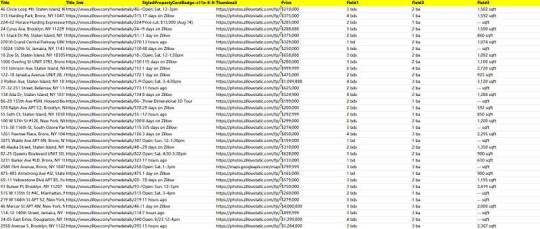
1. Create a task
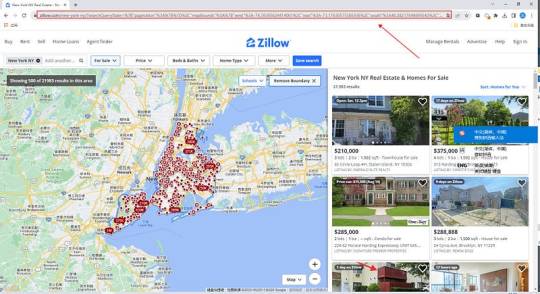
(2) Create a new smart mode task
You can create a new scraping task directly on the software, or you can create a task by importing rules.
How to create a smart mode task
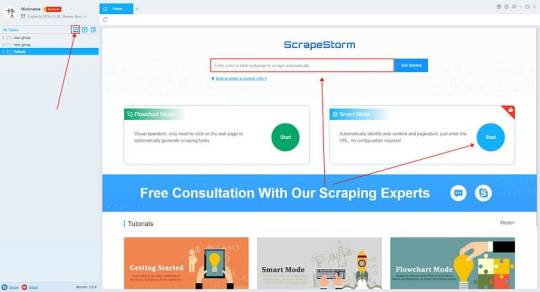
2. Configure the scraping rules
Smart mode automatically detects the fields on the page. You can right-click the field to rename the name, add or delete fields, modify data, and so on.
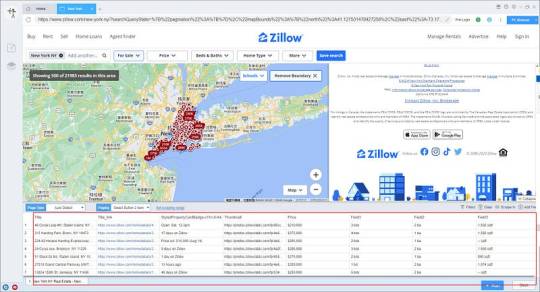
3. Set up and start the scraping task
(1) Run settings
Choose your own needs, you can set Schedule, IP Rotation&Delay, Automatic Export, Download Images, Speed Boost, Data Deduplication and Developer.


4. Export and view data
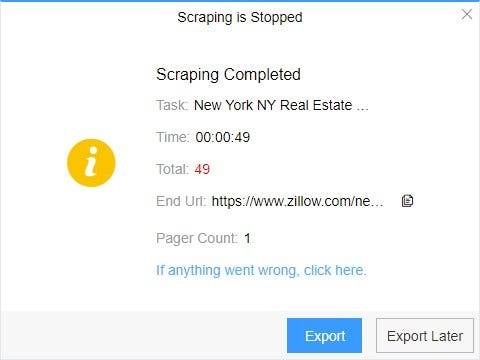
(2) Choose the format to export according to your needs.
ScrapeStorm provides a variety of export methods to export locally, such as excel, csv, html, txt or database. Professional Plan and above users can also post directly to wordpress.
How to view data and clear data

2 notes
·
View notes
Text
WordPress Performance Tuning for High-Traffic Stores in 2025

When your WordPress eCommerce store starts attracting serious traffic, that’s a great sign — but it also brings challenges. A slow or unstable site can kill conversions, frustrate customers, and even hurt your SEO.
The good news? With the right performance tuning, your store can stay fast, reliable, and ready to scale.
In this guide, we’ll share the best WordPress performance tuning strategies for high-traffic stores in 2025. And if you want a pro setup, a WordPress Development Company in Udaipur can optimize your store for speed, security, and growth.
Why WordPress Performance Matters for High-Traffic Stores
✅ Speed improves conversion rates — every extra second in load time can reduce conversions by up to 20%. ✅ Google uses speed as a ranking factor — faster sites rank higher. ✅ Better UX means lower bounce rates and happier customers. ✅ A fast site handles traffic spikes without crashing.
Top Performance Tuning Tips for High-Traffic WordPress Stores
🚀 1️⃣ Choose High-Performance Hosting
Your hosting plan is the foundation of your site’s speed.
✅ Look for:
Managed WordPress or WooCommerce hosting
SSD storage
Built-in caching
Auto-scaling for traffic spikes
Examples: Kinsta, SiteGround, Hostinger WooCommerce plans.
🚀 2️⃣ Use a Caching Solution
Caching serves static versions of your pages to reduce server load.
✅ Top plugins:
LiteSpeed Cache (best for LiteSpeed servers)
WP Rocket (premium all-in-one solution)
W3 Total Cache
✅ Features to enable:
Page caching
Browser caching
Object caching
GZIP compression
🚀 3️⃣ Optimize Images
Large images slow your site.
✅ Best practices:
Use WebP format where possible
Compress images with Smush or ShortPixel
Enable lazy loading
👉 Tip: Don’t upload 4K images when 1200px will do.
🚀 4️⃣ Minify CSS, JS, and HTML
Reduce file sizes to improve load time.
✅ Tools:
Autoptimize
LiteSpeed Cache (has minify options)
WP Rocket
Minify AND combine files where safe to do so.
🚀 5️⃣ Use a CDN (Content Delivery Network)
A CDN stores copies of your site globally, so users get data from the nearest location.
✅ Recommended CDNs:
Cloudflare (free + paid tiers)
BunnyCDN
StackPath
This improves load time worldwide, especially for international stores.
🚀 6️⃣ Optimize Your Database
Over time, databases collect clutter — slowing queries.
✅ Use:
WP-Optimize
Advanced Database Cleaner
✅ Remove:
Post revisions
Spam comments
Expired transients
🚀 7️⃣ Limit Plugins and Bloat
Every plugin adds code and potential load time.
✅ Do:
Deactivate and delete unused plugins
Choose multi-function plugins (e.g., Rank Math for SEO + schema)
Test site speed after adding new plugins
🚀 8️⃣ Streamline WooCommerce
WooCommerce can get heavy with extensions and add-ons.
✅ Tips:
Disable cart fragments when not needed
Use optimized WooCommerce themes (Astra, Kadence, Storefront)
Simplify checkout flow — fewer fields, faster completion
🚀 9️⃣ Monitor and Test Regularly
Use tools like:
Google PageSpeed Insights
GTmetrix
Pingdom
✅ Test:
Homepage
Shop page
Product pages
Cart + checkout
Set a goal: under 2 seconds load time.
🚀 10️⃣ Scale with Traffic
As traffic grows:
Consider dedicated or cloud hosting (auto-scale during spikes)
Use object caching (e.g., Redis, Memcached)
Optimize server configurations (a job for professionals!)
Pro Tip: Combine Speed + Security
High-traffic sites = bigger target for attackers.
✅ Use:
Wordfence or Sucuri for firewalls + malware scans
SSL everywhere
Daily backups (UpdraftPlus, BlogVault)
Why Work With a WordPress Performance Expert?
Performance tuning isn’t just about installing plugins — it’s about:
Configuring them the right way
Balancing speed, design, and functionality
Avoiding plugin conflicts
Optimizing server-side for scale
A WordPress Development Company in Udaipur can:
Audit your current store
Apply advanced speed and security techniques
Set up monitoring and ongoing performance care
Final Thoughts: Keep Your High-Traffic Store Running Like a Dream
A fast, optimized store means: ✅ Happier shoppers ✅ Higher SEO rankings ✅ More sales and revenue ✅ Less stress during traffic surges
0 notes