#WordPress5.5
Explore tagged Tumblr posts
Text
https://whitewood-hp.com/web-tips/archives/2603
位置変更できたけど、今までコンテンツ下に出てたフィールドが消えた。。とりあえずブックマーク
でも、もう一度function.phpから追記したコードを消して、投稿画面右上の「表示オプション」からフィールドグループ名をチェック入れたら表示されました!焦った。良かった。
0 notes
Photo

🧡💙Les changements techniques à venir sur WordPress 5.5🧡💙 https://tinyurl.com/ye6akkvf Les changements techniques à venir sur l... #CHANGEMENTS #Documentation #guide #Internet #Nouvellesversions #Techniques #web #WordPress #WordPress5.5
0 notes
Photo

🧡💙Les changements techniques à venir sur WordPress 5.5🧡💙 https://tinyurl.com/yz94s6kv Les changements techniques à venir sur l... #CHANGEMENTS #Documentation #guide #Internet #Nouvellesversions #Techniques #web #WordPress #WordPress5.5
0 notes
Photo

🧡💙Les changements techniques à venir sur WordPress 5.5🧡💙 https://tinyurl.com/ye4r3lmp Les changements techniques à venir sur l... #CHANGEMENTS #Documentation #guide #Internet #Nouvellesversions #Techniques #web #WordPress #WordPress5.5
0 notes
Photo

🧡💙Les changements techniques à venir sur WordPress 5.5🧡💙 https://tinyurl.com/yjjsrwad Les changements techniques à venir sur l... #CHANGEMENTS #Documentation #guide #Internet #Nouvellesversions #Techniques #web #WordPress #WordPress5.5
0 notes
Text
Top 4 Features of WordPress 5.5- WP Latest Update

WordPress is the most commonly used CMS (Content Management System) that we are using today. Recently WordPress 5.5 has been released with a lot of improvements. You will see the latest features of WordPress in this update. About 35 %+ of the websites are made with WordPress. Whether we want to make our blog or start a new e-commerce site, WordPress is the number one option for most of us. The reason behind this success of WordPress is that it is so simple and easy to use. You don’t need to be any developer or have any knowledge of Website Development. Just buy a hosting and domain and start building your website on WordPress within hours. Yes, it is right. You can literally build your e-commerce store with WordPress and WooCommerce within 2-3 hours yourself. So, you don’t need to hire a developer and spend thousands of Dollars. WordPress has already made our lives easy and simple, with its built-in features, themes, and plugins support. And with WordPress 5.5, they are taking one step further towards your success. There are a lot of security improvements, bugs fixed in the latest WP 5.5 version. There are many new features added in the 5.5 version of WordPress, but In this article, we are going to give you the Top 4 features of WordPress 5.5 that we think are best for you and your website. Top 4 features of WordPress 5.5: As we discussed above, there are many new features, but for now, we are going to list Top 4 features that are worth mentioning here. Read the full article
#Auto-UpdatePlugins#Auto-UpdateThemes#BlockEditor#LazyLoadingImages#TopfeaturesofWordpress5.5#Wordpress#WordPress5.5#XMLSitemap
0 notes
Text
Why WordPress 5.5 is Breaking Sites and how to fix it

Thousands of WordPress sites have become broken since updating to WordPress 5.5. One of the reasons is because WP 5.5 deprecated support for jQuery Migrate, which may have caused at least 10,000 broken sites. An issue with how themes handle pagination is causing other sites to break after updating to 5.5. Fortunately, there are solutions. jQuery Migrate and WordPress 5.5 Thousands of WordPress publishers are experiencing problems because WordPress 5.5 shipped without a JavaScript library called jQuery Migrate. jQuery Migrate is a library that acts as a bridge for older code to function on WordPress. However, when publishers stick to an older theme, particularly one that is no longer being updated, compatibility issues eventually creep in and that’s what happened with WordPress 5.5. What Kind of Errors Are Sites Experiencing? JavaScript can be thought of like little machines that make things happen. The scripts work behind the scenes to make forms, search bars, and drop-down menus work. What is Causing JavaScript Errors in WordPress 5.5? The cause of some of the issues is older plugins. For others, the cause of the problem is older WordPress themes. The publisher in the screenshot above reported a critical bug to WordPress that prevented them from publishing articles and featured images: The publisher reported: “Your last update is a pure disaster. I used the classic editor plugin because your block editor is a full mess, and now it does not work anymore since your update. Read the full article
#jQueryMigrate#Wordpress#WordPress5.5#Wordpress5.5Eckstine#WordPressPlugin#WordpressTheme#WordpressUpdate
0 notes
Text
Was ist neu in WordPress 5.5? Eine kleine Einführung.

WordPress 5.5 ist da, und es gibt viele Neuigkeiten. Es ist an der Zeit, dass wir die bemerkenswertesten Änderungen und Funktionen diskutieren, die dem WordPress-Kern hinzugefügt wurden. Es ist bereits die zweite WordPress-Ausgabe in diesem Jahr, und genau wie bei den vorherigen WordPress-Ausgaben gibt es eine Menge Ergänzungen zum Blockeditor. WordPress 5.5 enttäuscht nicht! Aber natürlich gibt es auch viele andere Änderungen außerhalb des Editors, die einen großen Einfluss auf die Art und Weise haben, wie wir das CMS nutzen. WordPress 5.5 bringt viele Änderungen im WordPress-Kern, aber leider wurden einige Funktionen, die wir in 5.5 erwartet hatten, aufgrund einiger ungelöster Probleme verschoben und aus dieser Version entfernt. Vollständige Website-Operationen, Navigationsblock, Navigationsbildschirm und Widgetbildschirm sind also Dinge, die wir in WordPress 5.5 leider nicht finden werden. Welche Neuigkeiten können Sie also in WordPress 5.5 erwarten? Neue Ergänzungen zum BlockeditorEingebautes Bild-Lazyloading in WordPress CoreAutomatische Updates für Plugins und ThemenErweiterbare Kern-SitemapsÜbergabe von Argumenten an VorlagendateienPlugins und Themen aus einer .zip-Datei aktualisierenWeitere Verbesserungen für Entwickler in WordPress 5.5Neue Ergänzungen zum BlockeditorMit der Veröffentlichung von WordPress 5.5 wurden dem WordPress-Kern zehn Versionen des Gutenberg-Plugins hinzugefügt. Read the full article
0 notes
Link

#wordpress#wordpress5.5#wordpressdevelopers#wordpressdevelopment#wordpressupdate#wordpressnews#wordpressupgrade
0 notes
Photo
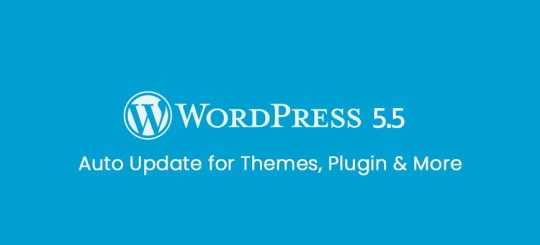









(via WordPress 5.5 - Coming Soon | WordPress Beginner Hacks)
0 notes
Video
youtube
🔴 What's coming new feature in WordPress 5.5
1 note
·
View note
Text
WordPress 5.5 is breaking sites and plugins Here’s how to fix it
WordPress 5.5 is breaking sites and plugins Here’s how to fix it #wordpress #wordpress5.5 #plugin #sites
WordPress just released its second major update on August 11, which offers many features and user interface improvements, including the Gutenberg Block Editor, which can be used to build your website. But unfortunately, the update has made ten thousands of broken sites, An issue with how the themes handle pagination and WordPress disabling jquery migrate by default caused other websites to crash…
View On WordPress
0 notes
Text
0 notes
Link
#wordpress5.5 #newversion #aadhunikvigyan #freelance #post
0 notes
Text
WordPress 5.5 – 概述


WordPress5.5是一个重大的更新。它有超过450个改进和错误修复。这些都是你应该知道的普通英语的主要变化。
延迟加载
也许WordPress最令人兴奋的变化是增加了本地延迟加载。Native意味着特性是内置的。 延迟加载使您的站点运行更快 这个功能之所以很棒是因为你不必做任何事情。这是你的网站设置自己更快。 延迟加载是一种延迟下载不在屏幕上或不需要的图像和视频的英文网站SEO方法。 这意味着网站访问者可以更快地使用网页的所有其他内容。原因是浏览器不必等待所有内容都下载。 当网站访问者向下滚动页面时,图像和视频会在访问者需要时下载。 快速加载的网页与更多的广告收入和销售额相关。 原生延迟加载是WordPress发行商的一个有益的升级。
主题和插件自动更新
WordPress推出了一个功能,可以自动更新所有主题和插件。 这是一个重要的功能,因为有些更新对于防止黑客攻击至关重要。 黑客经常因为插件和主题过期而劫持网站。 这项新功能将防止此类事件的发生。这将有助于保持网站黑客的自由。 自动更新对于那些变化不大���使用插件不多的站点非常有用。 在某些边缘情况下,插件更新可能会引入不需要的问题。这就是为什么有些发布者喜欢手动选择更新哪些插件以及何时更新。 有时候,手动更新关键补丁的插件并在选择功能升级更新之前等待更长的时间会更安全。 默认情况下,WordPress主题和插件自动更新是关闭的。发布者需要启用它才能利用此功能。 也就是说,这是一个许多出版商都会发现有用的特性,特别是那些拥有一个静态站点但没有太多插件的小企业主。
WordPress网站地图
站点地图是网站的地图。网站地图帮助搜索引擎发现新的网页进行排名。 站点地图允许发布者告诉搜索引擎他们所有的网页在哪里,特别是新的网页。 WordPress将引入内置的站点地图。这意味着用户不需要第三方插件来生成站点地图。 也就是说,站点地图功能可以说有一些主要的局限性。缺少的最重要的功能是图像站点地图。 图像站点地图是网站上所有图像的映射。图片有助于谷歌了解网页的外贸网络推广内容。图像有时可以在搜索结果中排名。 因此,能够告诉谷歌所有图片在哪里是很重要的。 这个函数可以被认为是有帮助的,但有一些注意事项。 阅读更多:WordPress 5.5XML站点地图详细信息
旧版浏览器不再受支持
WordPress5.5将不再支持InternetExplorer6到9。这样做的好处是代码更少,而且可以说是一个更精简、性能更快的网站。
已删除过时的CSS样式
WordPress从wordpress5.5中删除了ie6-8的CSS样式代码。 网络上的大多数用户不使用这些旧的浏览器。在我的网站上,大多数拥有IE6-8的访问者往往是恶意机器人,假装在使用这些浏览器。 真正的网站访问者不倾向于使用过时的浏览器。因此,这是一个受欢迎的更改,它将使样式表变得更小,从而更快地下载。
删除了旧浏览器的砌体布局支持
第二种说法与WordPress的砖石布局库有关。它将放弃对IE8和IE9的支持。 希望仍然支持旧版浏览器的用户应该注意到这一变化,并进行适当的代码更改,以便继续支持旧版浏览器。
wordpress5.5安装了一种检查插件的方法
WordPress有一种方法来检查插件是否是恶意的,并阻止它被更新。 根据WordPress的文件: “新的自动更新用户界面很棒,但它将受益于远程禁用插件/主题的自动更新。”
WordPress5.5是一个重要的更新,它引入了许多有用的特性,这些特性将使网站运行更快,并帮助WordPress出版商更好地实现他们的目标。 如果适合他们的情况,出版商可能会考虑启用自动更新功能。
森摩尔网络从2013年开始做外贸网站的SEO推广服务,到现在已经7年多了。我们已经为上千个人和企业提供外贸网站的优化推广服务,客户遍及全国各地,我们的服务深受客户好评!如果您有外贸网站需要推广,请联系我们,我们会提供专业、快速的额服务!
Source: WordPress 5.5 – 概述
0 notes
Photo

Wordpress releases wordpress 5.5 so are you know new features of wordpress 5.5 . . 👉Improved Block editor 👉automatic update of themes and plugins. 👉update plugins by uploading new version. 👉lazy loading for images. 👉the default XML sitemaps in wordpress. . Follow 👉digitalsuresh22 for more 🙏🙏 Follow for more 👉digitalsuresh22🙏🙏 . . Share this with your friends who needs this🤳🤳🤳🤳 . . #wordpressblogger #wordpress #wordpresstheme #wordpressblog #wordpressdesign #wordpress5.5 #bloggintools #blogging #bloggingcommunity #seochecklist #seo #seomarketing #digitalmarketingtips #Digitalmarketingcourse #digitalmarketingcourseindelhi #plugins #themes #digitalsuresh22 (at Bengaluru) https://www.instagram.com/p/CEI2b8THz0U/?igshid=jsxbk76dtzd5
#wordpressblogger#wordpress#wordpresstheme#wordpressblog#wordpressdesign#wordpress5#bloggintools#blogging#bloggingcommunity#seochecklist#seo#seomarketing#digitalmarketingtips#digitalmarketingcourse#digitalmarketingcourseindelhi#plugins#themes#digitalsuresh22
0 notes