#X1 header
Explore tagged Tumblr posts
Text




!! woodz twitter headers — ☻☹
like/reblog
#woodz#icons#headers#seungyoun#twitter#cho seungyoun#kpop#uniq#uniq seungyoun#woodz headers#woodz icons#viralpost#seungyoun headers#luisinho kpop#x1 seungyoun#x1 headers#x1 kpop#uniq kpop#Spotify
49 notes
·
View notes
Text
PC Components and You: A Brief Primer
(a.k.a "Just What Is Adam Talking About In Those Random Posts of His?")
"Building a computer" is one of those things that sounds like an incredibly complicated technical feat, but is in reality much less difficult than it sounds. Most of the stress, in my experience, happens when you're trying to pick out parts. Second place being when the build is done and you know you've forgotten to plug something in, but can't for the life of you figure out what. Once you've got a handle on what the different parts are and do, it's mostly a process of inserting tab A into slot B, and when it's over, you'll have a machine you know inside and out and customize to your liking.
(all images from PC Part Picker unless stated otherwise)
1. The CPU

(screenshot from GamersNexus)
The Central Processing Unit, or CPU, is probably the first part you'll pick out in a build, and the second most important for gaming, image and video editing, and various CAD-related stuff. Your choice CPU will determine your options for a motherboard and RAM. You two mainstream choices for CPUs will be Intel and AMD.
Aside from a general rule of "newer tends to be better", a CPU's performance is usually determined by core count, thread count, and clock speed.
Core count, shockingly enough, refers to the number of individual processing cores. Any desktop CPU you buy today is a multicore processor, and in 2025, nothing below 6 is worth looking at. Thread count is the number of instruction sets a core can work through at the same time (put very simply; it's more like the threads quickly taking turns). Strictly speaking, more cores is preferable to more threads, but you want as many of each as you can get, especially in CPU-intensive workloads.
Clock speed is the speed at which a core operates, the faster the better. Many users manually raise the power draw of their CPUs to increase the clock speed, hence the term "overclocking".
2. The Motherboard

The thing that all the other things plug into. The Motherboard is mounted inside your case and lets all your components coordinate with each other. The nervous system to the CPU's brain. A motherboard's capabilities are determined by the CPU socket, and the chipset. They are developed by the same companies as CPUs, but manufactured and sold by a number of third-party companies.
The CPU socket is pretty self-explanatory: It accommodates compatible CPUs and only compatible CPUs; an Intel chip will not fit an AMD motherboard, or vice-versa, and trying will destroy multiple expensive pieces of hardware. A given socket may be used for multiple product generations, and older boards can usually use newer chips that fit, after a BIOS update; a board made for, for example, a Ryzen-1000 series processor in the Socket AM4, could work with anything up to a 5000 series, assuming the BIOS supports it.
A chipset determines what and how many devices a board can support, although a given board might not use all of a chipset's features.
Many (but by no means all) motherboards have built in connectivity for things like ethernet, wifi, or audio and video output (for integrated graphics, more on that below), via the rear I/O ports.
A motherboard will have a certain number of SATA ports, which connect hard drives, full-sized SSDs, and optical drives (assuming your case supports one). Headers to connect your case's USB ports, audio jacks, and fans will usually be located along the edges of the board.
PCIe slots allow for expansion cards that increase your PC's functionality with features that aren't included on the main board, like a graphics card or a network adapter. Most boards include at least one full PCIe x16 slot, and one lower-bandwidth PCIe x1. The current standard is PCIe 5.0.
BIOS is the motherboard's onboard firmware, although most modern systems use the technically different but functionally identical UEFI (which, as I recently learned, is a requirement for Windows 11). Some boards allow for either to be used, depending on what your operating system supports.
3. Cooling

(image from Amazon)
CPUs generate a lot of heat, enough to cook themselves. You need a cooling solution; in fact, most motherboards won't even let the system power on unless the dedicated cooler fan power header is plugged. Coolers are placed directly against the CPU with a conductive thermal compound and attached to the board. In a common air-cooler, the heat is radiated through the fins and expelled via fan; liquid cooling options exist for the enthusiast.
Many lower-power CPUs still come with coolers included. Higher-end chips need coolers purchased separately. The companies' rationale is that the better chips can be overclocked, which makes them run hotter, necessitating heftier cooling than it was cost-effective to provide.
4. RAM

Random Access Memory, RAM, is the high-speed memory that passes information between your storage, CPU, and peripherals. You need it for your computer to work at all, and you need more of it clocked higher for your computer to work well. You can get by with 16 gigabytes, but these days I'd recommend 32.
RAM slots on your motherboard are specialized, and vary in shape depending on which generation you're using. The current standard is DDR5, and generations are not intercompatible. A DDR4 stick (or DIMM) will not work in a DDR5 slot, or vice-versa. The sticks are notched off-center and can only be inserted one way.
Most consumer boards have two or four RAM slots, and run in dual-channel, meaning that they work best with identical DIMMs in the first and third or second and fourth slots (the reasons for this are complicated and I don't fully understand them, but that's how it works). It's my understanding that it's better, in a four-slot board, to have two high-capacity sticks than it is to have four-lower capacity ones for the same total RAM, as performance suffers when drawing from four sticks at once (also complicated, also don't fully understand it).
Besides capacity, your RAM's performance depends on its clock speed and its CAS latency. The sticks pictured above, for example, are DDR5-6400 CL32, meaning it runs at 6400 megahertz with a base latency of (more or less) 32 nano seconds. It's mechanically more complicated than that, and a faster frequency will negate much of the negative impact of a higher latency. In general you want higher clock and lower latency, with preference given to higher clock speed.
5. Storage



Long-term memory. Your storage drives will come in two broad categories: Solid State Drives (SSD) and older mechanical Hard Disk Drives (HDD).
SSDs are pure flash storage and have no moving parts, and are much faster than HDDs, which read their data off of spinning platters. This allows them to be smaller and quieter.
Desktop HDDs have 3.5''platters (which is where the 3.5/2.5 form factor distinction comes from). They're one of the noisiest components in a PC, but are relatively cheap nowadays; the WD Blue drive pictured above is roughly half the price of its SSD counterpart. Their best use case now is for the mass storage of low-impact files like music or videos. It needs both a SATA cable to connect to the motherboard, and a power cable from the PSU.
Modern SSDs are additionally split off into two types, one of which is further subdivided by interface. A regular old 2.5'' drive is connected by SATA cable and needs a power cable to run. This type is generally your cheapest solid state option, and I'd consider it the minimum for your OS and programs.
The newest option is an M.2 drive, distinguished by plugging directing into your motherboard (or an expansion card), and needing no separate power cable, allowing for a much cleaner setup. They vary in length and width, ranging from a bit larger than your big toenail to a little bigger than a stick of gum, and are very thin without a heatsink attached. Older M.2 slots are on the SATA standard, and typically won't run any faster than the 2.5'' drive pictured above. An NVMe drive, on the other hand, is both faster internally and uses a specialized PCIe slot. Their ports may or may not be intercompatible, depending on your motherboard. More demanding programs like games at high resolutions and settings benefit tremendously from running off an NVMe drive.
6. Graphics

At it's most basic, your Graphics Processing Unit (GPU) is just there to put all the stuff your computer is doing onto a screen for you to see. They range from extremely basic display adapters useful for nothing more demanding than youtube videos, up to absolute beasts capable of rendering every strand of hair in lifelike fidelity at the highest of resolutions. They come in two varieties: Integrated (iGPU) and discrete or dedicated (dGPU). They're developed primarily by Nvidia and AMD, with Intel recently reentering the entry-level space, and primarily manufactured and sold by third-party companies.
Integrated graphics are built directly into the CPU and output through the motherboard. They're primarily display adapters, use your onboard RAM, and can usually only handle relatively lightweight gaming and productivity workloads. The simplest and cheapest option if you just need to see what you're doing and nothing more, but not every CPU includes one.
Dedicated graphics cards plug in via your motherboard's PCIe (usually in the top fullsized x16 slot), have their own RAM, and typically require supplemental power over a special cable from the power supply. A high-powered card is essential for heavy gaming, editing, and CAD rigs.
Like CPUs, GPUs use multi-core setups. With GPUs, however, the core count is much higher, because the workload for each is much simpler. As always, newer and more will usually beat older and fewer.
Video RAM (VRAM) is where the GPU arguably sinks or swims. Textures and effects are big and resource-intensive, and you need VRAM to load it up and push it through to the display. Even a good GPU will be let down by insufficient VRAM. 16gb is the minimum for a modern workload; 8gb can can and should be ignored for anything more than esports or pre-ninth gen titles.
These are the problem children of the PC building world; they're already the most expensive single piece in most builds, and they're by far the most subject to both manufacturer whim and market volatility. This is because their high number of simple processing cores make them great at the number crunching you need for things like cryptocurrency mining and, more recently, AI development. AI devs in particular have become the primary customers for most of this hardware, leaving the gaming and productivity crowds to fight for whatever scraps the manufacturers deign to pass along to the consumer market. The 9070xt pictured above, a card I would describe as "the high end of mid", has an MSRP of $600, and is currently selling on Amazon for $780. I don't trust the used market myself (for about 450 reasons), but it's an increasingly attractive prospect for a lot of people.
7. Power Supply


You probably don't need me to explain what this does. One bit goes into the wall, one bit goes in everything else. The power supply (PSU) supplies power. It's a critical but often overlooked part of a computer; half the reason I tell people to stay away from pre-built computers is the uncertain provenance of the components, and nowhere do things get less certain than with weird cheap OEM power supplies from companies nobody's ever heard from. They make it next to impossible to add anything in because their wattage is so low, and the first suspect in a system failure. You want a reputable brand. A good PSU can take you through multiple builds if you treat it well; a bad PSU can destroy your entire computer, and might not stop at that. It isn't that much more expensive to get something reasonable, and it's money you won't miss.
A power supply needs to be able to pull enough wattage from the wall to feed your whole system. A graphics card is usually the biggest power hog, but overclocking will also raise demand. All parts have a wattage requirement; take note of it and buy accordingly. (the second reason to avoid cheap power supplies/prebuilts: the wattage is always low, and even the ones that work can't support new parts)
You'll notice a rating badge on most boxes for 80+ certification. This means that the PSU is 80% power-efficient at various levels of load. The tiers run from basic 80+ all the way up to 80+Ruby. Basic 80+ is what I'd call the bottom of the barrel. 80+Bronze is the safestpoint for price and quality, Gold being what I'd personally feel safest at.
Every PSU has a large-plug ATX cable for the motherboard power(you'll know it when you see it, trust me), a smaller plug for CPU power(probably glance at the manual for that one), and at least one connector for SATA devices (usually three plugs per cable in my experience). Any decent PSU will have at least two for SATA, additional molex connectors, and one or two PCIe power cables to power the graphics card. You may need an adapter for that last one, which will usually (but not always) come with the card.
Power supplies are sold as either modular, semi-modular, or non-modular. A modular PSU's cables are all detachable. You plug in what you need and leave the rest in the box. Semi-modular is similar, except for the board and CPU cables, which are attached. Non-modular, as the name suggests, has all the cables attached, and is the least attractive option in terms of aesthetics.
DO NOT USE THE CABLES FROM ONE POWER SUPPLY IN ANOTHER. THEY ARE NOT THE SAME. THIS CAN DESTROY YOUR COMPUTER. ALWAYS GET REPLACEMENT CABLES FOR YOUR SPECIFIC MODEL FROM THE MANUFACTURER.
As with most components, power supplies vary a bit in size, and the size you can use is dictated by the last item on today's walkthrough...
8. Case

If Star Wars Episode I: The Phantom Menace taught us one thing, it was that George Lucas needs competent people on scripts and editing who are willing to tell him when something isn't working. If it taught us two things, the second one is that machines don't like to be naked.
The case does four things for your build: It provides the structure upon which all other components hang; it keeps out dust, debris, and pests; it ideally provides and directs the airflow to keep everything from getting too hot, and it lets you move everything in one go.
Cases generally come in one of four common form factors: Mini-ITX (both a case and board standard) is the smallest and most portable; Micro-ATX (ditto) is larger with more room for expansions. Mid-Tower cases, the most common, have a respectable amount of space and can fit most components. Full Towers are the biggest you'll find outside of server or custom markets, can fit the most and the biggest components, and are all but certain to make people ask "what the hell do you have in there!?".
Cable management between your power supply, mother board, and other components is usually done via the small space between the motherboard mount and the detachable right-hand side panel on most cases. Proper cable management is good for airflow and looks better if you have a side panel window.
You'll want a case that's big enough to accommodate the rest of your build, easy to work in if you need to adjust something, and with enough ventilation and case fans (preferably filtered) to keep it clean and cool.
Beyond those requirements, everything else is up to you. If you don't particularly care about front audio or USB, there are cases that omit it. If you do, you'll have plenty of options there as well. Glass or plastic side panel to show of your build? They've got 'em. Want to cheat on cable management and shove all your cables into a pile out of sight? Your PSU basement literally has you covered. There are cases that prioritize hard drive space, cases that are built for watercooling loops, hell there are still options for things like internal optical disk drives if you want one. Black is the standard for color, but you can find others.
Further Reading
You'll note I didn't actually include a how-to in this little guide. While it's not as complicated as it sounds, building a PC is involved, and I find it helps to watch it being done (it sure helped me). Paul's Hardware has some good step-by-step instructional videos.
For what I think are good product reviews and coverage of industry news, I prefer GamersNexus and Hardware Unboxed.
For putting together your own build, checking power consumption, and doublechecking compatibility, I can't recommend PCPartPicker highly enough.
For build advice, consider r/buildapc.
5 notes
·
View notes
Text

* 𝑪𝑶𝑴𝑴𝑰𝑺𝑺𝑰𝑶𝑵𝑺 𝑵𝑶𝑾 𝑶𝑷𝑬𝑵 *
please send me a dm if you want to order one , there is currently no cap . the prices and types of idividual commissions ( with examples ) are in my pinned !
Blog starter kit ----- $65 ----- what's included : - Headers and Footers ( for replies x2 starter call x1 headcanons x1 answered asks x1 ) - Blog header - icons border + psd - Pinned post header - Promo - and a free blog icon/avatar!
24 notes
·
View notes
Photo

MSI H610M-E PRO Intel LGA1700 M-ATX Motherboard MSI PRO series motherboards help users work smarter by delivering an efficient and productive experience. Featuring stable functionality and high-quality assembly, PRO series motherboards provide not only optimized professional workflows but also less troubleshooting and longevity. MSI motherboards feature tons of convenient and smart designs for DIY users, and countless system tuning and troubleshooting tools are at your disposal to push your system to new heights and satisfy even the most demanding tweaker. This makes it so easy to install your own motherboard without any issues. MSI motherboards let you manage speeds and temperatures for all your system and CPU fans. Total Fan Control allows you to check your primary system characteristics in a simplified graphical interface. You can also set up to 4 temperature targets for CPU and motherboard, which will adjust the fan speeds automatically. Detecting CPU & GPU temperatures and automatically adjusting fan duty of system fans to a proper value by adopting MSI AI ENGINE. The most important thing about DIY is expandability. MSI PRO series motherboards feature plenty of possibilities for prosumers’ needs. Stable LAN, faster storage and USB transfer speeds and other expandable connectors are ready to enlarge your flexibility. Stay connected with Intel® LAN, optimized for stable internet throughput and ideal for championship-level online playing. MSI PRO series motherboards are designed to satisfy any professional workflow. Elevate your listening pleasure and enjoy the extreme sound quality. Moreover, with years of experience in creating performance-enhancing tools that are easy to use, only the highest quality applications are at your disposal. The extensive features let you fine-tune your system to deliver reliable maximum performance. MSI lightning Gen 4 PCI-E is the latest and the fastest PCI-E data transfer solution with 64GB/s of transfer bandwidth that has doubled compared to its previous generation. PCIe 4.0 maintains both backward and forward compatibility with older and newer specifications. Optimized by steel armor design, your motherboards can support the weight of heavy graphics cards. MSI conducts thorough memory testing with the most popular memory brands under extreme conditions to ensure your system runs stable no matter what. Our memory partners include brands like Corsair, Crucial, Kingston, G.Skill and many more to optimize memory modules and configurations. Core Boost technology combines MSI’s premium layout and optimized power design which allows for faster and undistorted current delivery to the CPU at pin-point precision. Not only supporting multi-core CPU, also creating the perfect conditions for your CPU overclocking. FEATURES: Supports 12th Gen Intel® Core™, Pentium® Gold and Celeron® processors for LGA 1700 socket Supports DDR4 Memory, up to 3200(MAX) MHz Core Boost : With premium layout and digital power design to support more cores and provide better performance Memory Boost: Advanced technology to deliver pure data signals for the best performance, stability and compatibility Lightning Fast Experience: PCIe 4.0 Audio Boost: Reward your ears with studio grade sound quality Steel Armor: Protecting VGA cards against bending and EMI for better performance, stability and strength. SPECIFICATIONS: Socket: 1700 CPU Support: Supports 12th Gen Intel® Core™ Processors, Pentium® Gold and Celeron® Processors up to i9 Chipset: Intel® H610 Chipset DDR4 Memory: 3200(MAX) / 3000 / 2933 / 2800 / 2666 / 2400 / 2133 MHz Memory Channel: Dual Channel DIMM Slots: 2 Max Memory (GB): 64 PCI-E x16: 1 PCI-E x1: 1 SATAIII: 4 M.2 Slot: 1 TPM (Header): 1 LAN: 1x Realtek® RTL8111H Gigabit LAN controller USB 3.2 ports (Front): 2(Gen 1, Type A) USB 3.2 ports (Rear): 2(Gen 1, Type A) USB 2.0 ports (Front): 4 USB 2.0 ports (Rear): 4 Audio ports (Rear): Realtek® ALC897 Codec VGA: 1 HDMI: 1 DirectX: 12 Form Factor: mATX Operating System: Support for Windows® 11 64-bit and Windows® 10 64-bit WHAT’S IN THE BOX: MSI PRO H610M-E DDR4 Intel 1700 mATX Motherboard – Black x1 SATA Cables x2 EZ M.2 Clip x1 I/O Shield x1 Quick Install Guide x1
2 notes
·
View notes
Text
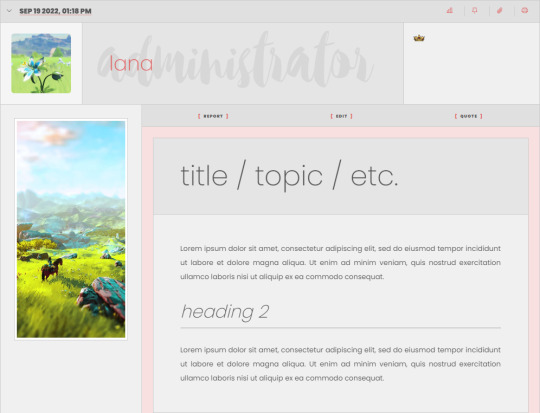
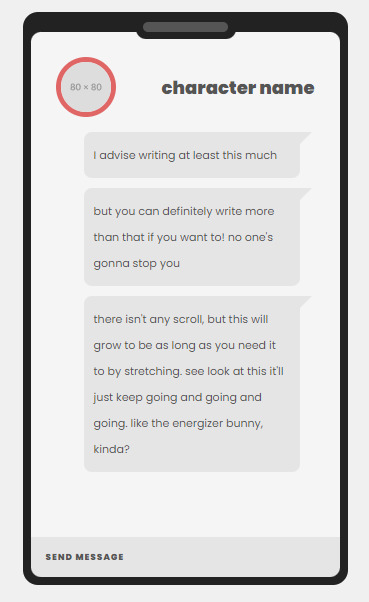



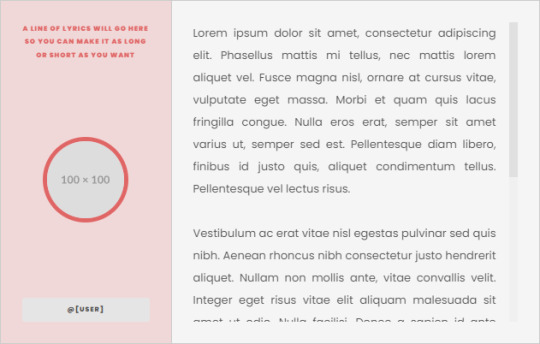
Summer Fire Template Set (F2U / PWYW)
After receiving a high level of inquiry from some of my Ko-Fi supporters about the Summer Fire templates, I finally took some time to dust them off and finish tweaking them - something that I hadn't been able to do prior to now because I've been working on my commissions in my queue. Since this didn't take long, I figured I'd dust them off and get them ready before Christmas for you guys!
These templates are intended to be used with the "Summer Fire" skin, released by Lana. The Summer Fire skin is a dual-mode skin for Jcink forums, and is a F2U/PWYW resource that can also be found in my Ko-Fi shop.
If you'd like a live preview of the skin or have questions about the skin, either message me here on Tumblr or contact me on Discord.
(The templates are listed in my Ko-Fi shop so I can maintain a uniform system for access to my work, but have no minimum price! You should be able to "purchase" it for $0! Anything extra, or donations, are always appreciated but never required.)
You can access these templates here: https://ko-fi[DOT]com/s/057f6ab4fe
Included with your purchase should be a .zip file, containing .txt files for:
Communication Templates ("Texting" template x1, "Calling" template x1)
Development Templates ("Header" template x1, "Moodboard" template x1, "Aesthetic" template x1, "Playlist" template x1, "Quote" template x1)
Thread Templates (various scrolling and nonscrolling templates, with areas for lyrics/quotes, tags, and images, x4)
General / Admin Template (for staff announcements and the like)
Miscellaneous Templates (ordered/unordered list syntax for unstyled markers on lists, and a CW/TW template x1)
8 notes
·
View notes
Text
Megjelent az új Raspberry
youtube
Broadcom BCM2712 2.4GHz quad-core 64-bit Arm Cortex-A76 CPU, with cryptography extensions, 512KB per-core L2 caches and a 2MB shared L3 cache
VideoCore VII GPU, supporting OpenGL ES 3.1, Vulkan 1.2
Dual 4Kp60 HDMI® display output with HDR support
4Kp60 HEVC decoder
LPDDR4X-4267 SDRAM (4GB and 8GB SKUs available at launch)
Dual-band 802.11ac Wi-Fi®
Bluetooth 5.0 / Bluetooth Low Energy (BLE)
microSD card slot, with support for high-speed SDR104 mode
2 × USB 3.0 ports, supporting simultaneous 5Gbps operation
2 × USB 2.0 ports
Gigabit Ethernet, with PoE+ support (requires separate PoE+ HAT)
2 × 4-lane MIPI camera/display transceivers
PCIe 2.0 x1 interface for fast peripherals (requires separate M.2 HAT or other adapter)
5V/5A DC power via USB-C, with Power Delivery support
Raspberry Pi standard 40-pin header
Real-time clock (RTC), powered from external battery
Power button
3 notes
·
View notes
Text
Minisforum dévoile l'AI X1 Pro : Le premier Mini PC IA au monde équipé de Copilot
[et_pb_section fb_built=”1″ prev_background_color=”#ffffff” admin_label=”Header Section” _builder_version=”4.16″ _dynamic_attributes=”background_image” use_background_color_gradient=”on” background_color_gradient_stops=”rgba(26,10,56,0) 0%|#1a0a38 100%” background_color_gradient_overlays_image=”on” background_color_gradient_start=”rgba(26,10,56,0)” background_color_gradient_end=”#1a0a38″…
0 notes
Text
MSI B450M A PRO MAX II: Compact Powerhouse for AM4 Builds
The MSI B450M A PRO MAX II mATX AMD Gaming Motherboard (Black) is a reliable and performance-packed choice for gamers and PC builders seeking a compact and efficient solution. Featuring the trusted B450 chipset and AM4 socket compatibility, this motherboard offers incredible value without compromising on features. Whether you're building a budget gaming rig or a sleek workstation, the B450M A PRO MAX II is designed to deliver stability, performance, and future-ready features.

Performance-Driven Design
The MSI B450M A PRO MAX II is built to ensure smooth and reliable performance, making it ideal for gaming and multitasking. Key performance features include:
Core Boost Technology: Optimized power phases and layout for better CPU stability and performance.
DDR4 Memory Support: Dual-channel architecture with support for overclocked memory speeds up to 4133 MHz, ensuring faster load times and seamless multitasking.
Turbo M.2 Slot: Maximize storage speeds with support for NVMe SSDs, ensuring lightning-fast boot and load times.
Enhanced Cooling Solution
To maintain optimal performance, the motherboard includes:
Extended Heatsink Design: Keeps VRMs cool, even during intense gaming or overclocking.
Fan Headers with Control: Offers full control over system cooling with MSI’s smart fan software.
Connectivity and Expansion
The B450M A PRO MAX II provides all the necessary connectivity options for modern builds:
Storage Options: Supports SATA III and NVMe for both traditional and high-speed storage devices.
PCIe Slots: Includes a PCIe 3.0 x16 slot for graphics cards and PCIe x1 slots for additional expansions.
USB Ports: Multiple USB 3.2 Gen1 and USB 2.0 ports for peripherals and accessories.
LAN Connectivity: Gigabit LAN for reliable, high-speed internet access.
User-Friendly Features
MSI has equipped this motherboard with features to make the building process easier and more efficient:
EZ Debug LED: Pinpoints potential issues for hassle-free troubleshooting.
Click BIOS 5: Intuitive BIOS interface for system tuning and performance adjustments.
Pre-installed IO Shield: Simplifies installation while enhancing durability.
Why Choose the MSI B450M A PRO MAX II?
Great Performance: Perfect for gaming, content creation, and multitasking.
Future-Proof Design: Compatible with Ryzen 3000 series and earlier generations.
Compact Form Factor: Ideal for mATX builds without sacrificing features.
Durability: High-quality components ensure long-term reliability.
Affordable Pricing: Delivers excellent value for its feature set.
0 notes
Text
Zebronics ZEB-H61M2 Motherboard: A Comprehensive Overview Zebronics ZEB-H61M2 motherboard is a budget-friendly option designed for users seeking a reliable and cost-effective solution for their desktop builds. Built around the Intel H61 chipset, this motherboard offers a balance of performance, features, and affordability, making it an attractive choice for entry-level and mid-range systems. This detailed description explores the specifications, features, compatibility, performance, and overall value proposition of the Zebronics ZEB-H61M2 motherboard. Specifications 1. Form Factor The Zebronics ZEB-H61M2 motherboard features the Micro-ATX form factor, which is smaller than the standard ATX but larger than the Mini-ITX. This form factor is ideal for compact desktops and small form factor (SFF) builds, providing a good balance between size and expandability. 2. Socket Compatibility The motherboard is compatible with Intel's LGA 1155 socket, which supports 2nd and 3rd Generation Intel Core processors, including the Intel Core i3, i5, and i7 series. This compatibility ensures that users can leverage the performance of newer processors while benefiting from the cost-effective nature of the H61 chipset. 3. Memory Support The Zebronics ZEB-H61M2 supports DDR3 memory, with a maximum capacity of up to 16GB across two DIMM slots. The supported memory speeds range from 1066 MHz to 1333 MHz, providing a balance between performance and affordability. This memory configuration is suitable for a wide range of tasks, from basic office work to more demanding applications. 4. Storage Connectivity The motherboard features four SATA II ports, which support storage devices such as hard drives and solid-state drives (SSDs). While SATA II offers a maximum data transfer rate of 3 Gbps, it is sufficient for most entry-level and mid-range systems. Users can connect multiple storage devices to expand their storage capacity and improve data access speeds. 5. Expansion Slots The Zebronics ZEB-H61M2 includes the following expansion slots: 1 x PCIe x16 Slot: This slot supports high-performance graphics cards, allowing users to build gaming or workstation systems with dedicated graphics capabilities. 1 x PCIe x1 Slot: This slot can be used for various expansion cards, such as sound cards, network cards, or storage controllers. 1 x PCI Slot: This legacy slot provides compatibility with older expansion cards, such as certain types of network cards and sound cards. 6. Back Panel I/O The back panel of the Zebronics ZEB-H61M2 includes the following I/O options: 4 x USB 2.0 Ports: These ports provide basic connectivity for peripherals such as keyboards, mice, and external storage devices. 2 x PS/2 Ports: These legacy ports support PS/2 keyboards and mice, offering compatibility with older peripherals. 1 x VGA Port: This port supports analog video output, allowing users to connect to VGA-compatible monitors. 1 x DVI-D Port: This port supports digital video output, providing higher-quality video output compared to VGA. 1 x RJ-45 Ethernet Port: This port supports Gigabit Ethernet, ensuring fast and reliable network connectivity. 3 x Audio Jacks: These jacks provide basic audio connectivity, including line-in, line-out, and microphone input. 7. Internal Connectivity The motherboard features the following internal connectivity options: 4 x USB 2.0 Headers: These headers allow users to connect additional USB 2.0 ports via internal cables, expanding the number of USB ports available in the system. 1 x Front Panel Audio Header: This header supports the connection of front panel audio jacks, providing easy access to audio inputs and outputs. 1 x COM Port Header: This header supports the connection of a serial COM port, offering compatibility with older devices that require serial communication. 1 x Front Panel Header: This header supports the connection of the system's front panel controls, including power, reset, and HDD activity LEDs. Features 1. Intel H61 Chipset
The Intel H61 chipset is designed for entry-level and mid-range systems, offering a balance of performance and affordability. Key features of the H61 chipset include: Integrated Graphics: The H61 chipset supports integrated graphics, allowing users to build systems without a dedicated graphics card. This is particularly useful for basic tasks such as office work, web browsing, and multimedia playback. Dual-Channel Memory Support: The H61 chipset supports dual-channel memory, which improves memory bandwidth and performance, especially in multi-threaded applications. Basic I/O Support: The H61 chipset provides basic I/O support, including USB 2.0, SATA II, and Gigabit Ethernet, ensuring that users have the necessary connectivity options for their systems. 2. Power Delivery The Zebronics ZEB-H61M2 features a 4-phase power delivery system, which is designed to provide stable and efficient power to the CPU and other components. This power delivery system is suitable for entry-level and mid-range processors, ensuring reliable performance and longevity. 3. BIOS and Firmware The motherboard includes a basic BIOS interface, which allows users to configure system settings, update firmware, and perform basic troubleshooting. The BIOS supports features such as overclocking, memory timing adjustments, and hardware monitoring, providing users with the flexibility to optimize their system performance. 4. Thermal Management The Zebronics ZEB-H61M2 includes basic thermal management features, such as onboard temperature sensors and fan headers. These features allow users to monitor system temperatures and control cooling fans, ensuring that their system operates within safe temperature limits. Compatibility 1. Processor Compatibility The Zebronics ZEB-H61M2 is compatible with Intel's 2nd and 3rd Generation Core processors, including the following models: Intel Core i3: Models such as the i3-2100, i3-3220, and i3-3240. Intel Core i5: Models such as the i5-2300, i5-2400, i5-3450, and i5-3570. Intel Core i7: Models such as the i7-2600 and i7-3770. This compatibility ensures that users can choose from a wide range of processors to build a system that meets their performance requirements. 2. Memory Compatibility The motherboard supports DDR3 memory modules with speeds ranging from 1066 MHz to 1333 MHz. Users can install up to 16GB of memory across two DIMM slots, providing sufficient memory capacity for most tasks. 3. Storage Compatibility The Zebronics ZEB-H61M2 supports SATA II hard drives and solid-state drives (SSDs), with a maximum data transfer rate of 3 Gbps. This compatibility allows users to build systems with ample storage capacity and fast data access speeds. 4. Graphics Compatibility The motherboard supports both integrated graphics and dedicated graphics cards. Users can choose to rely on the integrated graphics capabilities of their processor or install a dedicated graphics card in the PCIe x16 slot for improved graphics performance. Performance 1. System Performance The Zebronics ZEB-H61M2, when paired with a compatible processor and memory, offers solid performance for a wide range of tasks. Key performance metrics include: Basic Office Work: The motherboard is well-suited for basic office tasks such as word processing, spreadsheet editing, and web browsing. The combination of a dual-core or quad-core processor and sufficient memory ensures smooth and responsive performance. Multimedia Playback: The integrated graphics capabilities of the H61 chipset, combined with the motherboard's support for high-definition video output, make it suitable for multimedia playback. Users can enjoy high-definition videos and streaming content without any issues. Light Gaming: While not designed for high-end gaming, the Zebronics ZEB-H61M2 can handle light gaming tasks, especially when paired with a dedicated graphics card. Games with lower system requirements can run smoothly, providing an enjoyable gaming experience. 2. Overclocking Potential
The motherboard includes basic overclocking features, allowing users to push their processor's performance beyond its stock settings. While the overclocking potential is limited compared to more advanced motherboards, users can still achieve modest performance gains by adjusting the CPU voltage and clock speeds. 3. Thermal Performance The Zebronics ZEB-H61M2 includes basic thermal management features, such as onboard temperature sensors and fan headers. These features allow users to monitor system temperatures and control cooling fans, ensuring that their system operates within safe temperature limits. Proper thermal management is essential for maintaining system stability and longevity, especially during heavy workloads. Value Proposition 1. Price-to-Performance Ratio The Zebronics ZEB-H61M2 offers an excellent price-to-performance ratio, making it an attractive choice for budget-conscious users. The combination of the Intel H61 chipset, compatibility with 2nd and 3rd Generation Intel Core processors, and support for DDR3 memory provides a solid foundation for building a cost-effective yet capable system. 2. Target Audience The motherboard is designed for a wide range of users, including: Budget Builders: Users who are looking to build a system on a tight budget will find the Zebronics ZEB-H61M2 to be an excellent choice. The motherboard's affordability, combined with its compatibility with a wide range of processors and memory, allows users to build a functional and reliable system without breaking the bank. Office Users: Users who primarily use their systems for office tasks such as word processing, spreadsheet editing, and web browsing will appreciate the Zebronics ZEB-H61M2's performance and reliability. The combination of a dual-core or quad-core processor and sufficient memory ensures smooth and responsive performance. Multimedia Enthusiasts: Users who enjoy multimedia playback, including high-definition videos and streaming content, will find the Zebronics ZEB-H61M2 to be a suitable choice. The integrated graphics capabilities of the H61 chipset, combined with the motherboard's support for high-definition video output, make it ideal for multimedia tasks. Light Gamers: While not designed for high-end gaming, the Zebronics ZEB-H61M2 can handle light gaming tasks, especially when paired with a dedicated graphics card. Games with lower system requirements can run smoothly, providing an enjoyable gaming experience. 3. Future-Proofing While the Zebronics ZEB-H61M2 is not as future-proof as more recent motherboards, it still offers solid performance and compatibility for a wide range of tasks. The motherboard's support for 2nd and 3rd Generation Intel Core processors, DDR3 memory, and PCIe x16 graphics ensures that it will remain relevant for several years, even as new hardware and software technologies emerge. Conclusion The Zebronics ZEB-H61M2 motherboard represents an excellent balance of performance, features, and affordability, making it an attractive choice for budget-conscious users. Built around the Intel H61 chipset, this motherboard offers compatibility with a wide range of 2nd and 3rd Generation Intel Core processors, support for DDR3 memory, and basic overclocking features, providing users with the flexibility to build a system that meets their performance requirements. Whether you're building a system for basic office work, multimedia playback, or light gaming, the Zebronics ZEB-H61M2 offers the performance and reliability you need without breaking the bank. With its solid price-to-performance ratio, compatibility with a wide range of components, and support for basic overclocking, the Zebronics ZEB-H61M2 remains a top choice for users who demand the best from their budget builds. Zebronics ZEB-H61M2 Motherboard
0 notes
Text
Dormie Locker

Note:
1. Dormie butuh 9-10 foto (10 sudah dengan ava) random atau setema, bebas! dengan catatan khusus untuk ava tidak ada bagian badan yang terpotong dan ada 2 foto setema ya (ini untuk bagian photobox itu :D)
2. lanjutan mengenai foto, diusahakan tidak berbackgournd polos ya! saran dariku bisa pakai foto yang posenya tidak kaku dan tidak monoton.
3. Material dalam layout tidak dapat diubah maupun dihilangkan terkecuali bagian KEPALA KUCING dan DOODLE dekat poster bisa request diganti. untuk request penggantian foto kucing dan doodle bisa kalian isi di form bagian 'Request'!
4. Penggantian KEPALA KUCING dan DOODLE akan dikenakan fee tambahan sebesar 3k.
5. Jumlah warna yang dibutuhkan untuk recolor adalah 5 warna.
6. Panjang pendek text tolong disesuaikan seperti di contoh katalog ya <3
7. tolong tidak mengisi replacement text menggunakan Emoji ataupun Kaomoji. bila tetap mengisi, tidak akan aku cantumkan dalam layoutnya ya.
Form
Code: Dormie Locker (20k)
Username:
Backup acc: (telegram/wa/twitter)
Jumlah pesanan:
Link Gdrive foto:
Payment: Qris
Recolor: Yes / No
Add to Result: Yes / No
Name (for preview):
Request:
★ REPLACEMENT
AVA
Z!GGY:
X1:
F4:
Remove kepala kucing & pita: Yes/No
BORING HIGH SCHOOL:
Header
F4:
X1:
Have you seen this girl:
your anger is a gift:
CUTiE: かわいい...?!:
なに:
야옹야옹야옹:
igy's property:
eyes are loud:
159:
160:
1 note
·
View note
Note
You have connected with Nylox!
Receiving item...
Receiving item...
Receiving item...
Receiving item...
Receiving item...
Item(s) received!
You got a Small Blanket and Pillow x1!
You got a Ratata Food Bag x3!
You got a Ratata Food and Water Bowl Set x1!
You got a Ratata Cage x1!
You got a Ratata Toy (Crown Plushie Variant) x2!
You received a message!
"Got some gifts for the newest baby Ratata, hope they like em :) btw I'm broke now Ratata food is fuckin expensive man"
- @aspens-orchard
SEND ME AN ITEM -> accepting !
Item(s) received, rat king skims over each one listed underneath the header. pleased with its punctual arrival and satisfactory stock amount of supplies exists briefly before reading the message attached. an ire blooms, enraged by capitalistic greed that plight the pockets of his dear admin. gritted teeth and now bellowing a snarl, rat king writes an almost incomprehensible tangent, sending in response to nylox. his unoccupied hand perched on the wide of his hip.

[ text -> nylox 🐀 ] : ughhhhhhh. yknow we need to bring back an eye for an eye law wherein if sb takes ur property then ur allowed to loot there’s bc they deserve harsh recompense. like, fuck government man yknow I think there should be more groups like us that don’t say they’re above the law or w/e but that there should be less taxing on food and more taxing on those one percenters like Helion Husk for example. man took away the ability to freely browse for rat photos on Tweeter n gave us this 600 a day tax on us like wtf bro I ain’t giving u my hard earned money just bc ur platform is dying faster than all the combees combined across every region they’re in. fuck I need a hit of something now. anyway thanks ni-ni keep “auditing” those stupid one billioners 🖤🖤👍
1 note
·
View note
Text







𖧧 yohan minecraft packs
#kim yohan#yohan icons#yohan header#yohan packs#yohan layouts#x1#x1 icons#x1 header#x1 packs#x1 yohan#wei#wei header#wei icons#wei packs#wei yohan#minecraft#minecraft icons#minecraft header#minecraft packs#minecraft kpop#minecraft yohan
119 notes
·
View notes
Text

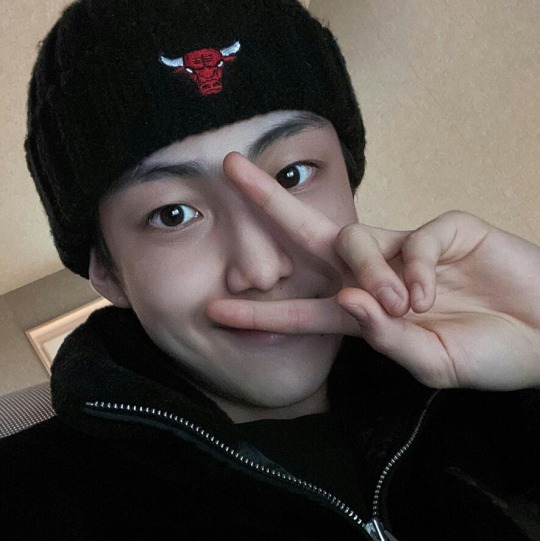



ㅤㅤㅤㅤㅤㅤ eunsang layouts !!
ㅤㅤ
ㅤㅤ
#X1#eunsang#lee eunsang#X1 icons#eunsang icons#eunsang header#eunsang layouts#eunsang pack#X1 header#kpop#kpop icons#twitter layouts
200 notes
·
View notes
Text

𝑾𝑬𝑳𝑪𝑶𝑴𝑬 𝑻𝑶 𝑰𝑳𝑰𝑻𝑯𝑰𝑫 𝑷𝑺𝑫𝑺 - a place where I post resources for rp , including PSDS that are free for use , commissions , and edits made . Please enjoy , stay awhile around the campfire .
* . 𝐂𝐎𝐌𝐌𝐈𝐒𝐒𝐈𝐎𝐍𝐒 . * OPEN - prices below
icons - icon borders are $10 without personalised psd or $25 with a psd [ x ]
Blog Headers / Pinned Post Header - $10 ( +$5 for gif ) [ x ]
Post Headers and Footers - $8 for 3 [ x ]
Promo - $20 ( +5 per gif ) [ x ]
Custom PSD for personal use - $20 ( otherwise my psds do not come with the commissions )
Blog starter kit ----- $65 what's included : - Headers and Footers ( for replies x2 starter call x1 headcanons x1 answered asks x1 ) - Blog header - icon border + psd - Pinned post header - Promo - and a free blog icon/avatar!
all commissions are done with payment upfront via either paypal or kofi donation , links will be given to these when approached for commission , just message me first ! -
4 notes
·
View notes
Photo

ASRock H610M-HVS/M.2 R2.0 Intel LGA 1700 m-ATX Motherboard The ASRock H610M-HVS/M.2 R2.0 Intel LGA 1700 m-ATX Motherboard is a reliable and feature-packed solution for building a powerful PC. Designed to support 14th, 13th, and 12th Gen Intel® Core™ processors on the LGA 1700 socket, this motherboard ensures excellent compatibility and performance for a variety of computing tasks. Its 6+1+1 Phase Power Design ensures stable and efficient power delivery, making it ideal for everyday use and demanding workloads. With 2 DDR4 DIMM slots, the H610M-HVS/M.2 R2.0 supports up to 64GB of dual-channel memory, with speeds up to 3200MHz, ensuring fast and efficient multitasking. The inclusion of 1 PCIe 4.0 x16 slot and 1 PCIe 3.0 x1 slot provides flexibility for adding high-speed GPUs and other expansion cards. Storage needs are well-handled with 4 SATA3 ports and an Ultra M.2 slot (PCIe Gen3 x4), offering robust options for both traditional and high-speed storage devices. For connectivity and multimedia, this m-ATX motherboard features HDMI and D-Sub outputs, allowing support for multiple displays. Audio performance is enhanced by the Realtek ALC897 7.1 CH HD Audio Codec, delivering rich and immersive sound. Additionally, the board includes 4 USB 3.2 Gen1 ports (2 rear, 2 front) and 6 USB 2.0 ports (4 rear, 2 front) for convenient connectivity, along with Realtek Gigabit LAN for fast and stable networking. Compact yet versatile, the ASRock H610M-HVS/M.2 R2.0 is a great choice for a wide range of PC builds. FEATURES: Supports 14th, 13th & 12th Gen Intel® Core™ Processors (LGA1700) 6+1+1 Phase Power Design 2 x DDR4 DIMMs Supports Dual Channel, up to 3200 1 PCIe 4.0 x16, 1 PCIe 3.0 x1 Graphics Output Options: HDMI, D-Sub Realtek ALC897 7.1 CH HD Audio Codec 4 x SATA3 1 x Ultra M.2 (PCIe Gen3 x4) 4 x USB 3.2 Gen1 (2 Rear, 2 Front) 6 x USB 2.0 (4 Rear, 2 Front) Realtek Gigabit LAN SPECIFICATIONS: Socket: Intel LGA 1700 CPU (Max Support): Supports 14th, 13th & 12th Gen Intel® Core™ Processors (LGA1700) Chipset: Intel® H610 DDR4 Memory: Supports DDR4 non-ECC, un-buffered memory up to 3200 | Supports ECC UDIMM memory modules (operate in non-ECC mode) | Supports Intel® Extreme Memory Profile (XMP) 2.0 Memory Channel: Dual DIMM Slots: 2 Max Memory (GB): 64 PCI-E x16: 1 PCI-E GEN: Gen3 PCI-E x1: 1 SATAIII: 4 M.2 Slot: 1 TPM (Header): 1 LAN: Realtek RTL8111H Gigabit LAN USB 3.2 ports (Front): 2(Gen 1, Type A) USB 3.2 ports (Rear): 2(Gen 1, Type A) USB 2.0 ports (Front): 2(Type A) USB 2.0 ports (Rear): 4(Type A) Serial Ports(Front): 1 Audio ports (Rear): Realtek ALC897 Audio Codec (7.1 CH HD Audio) D-Sub Port: 1 HDMI: 1 Form Factor: M-ATX Operating System: Support for Windows® 10 64-bit / 11 64-bit WHAT’S IN THE BOX: ASRock H610M-HVS/M.2 R2.0 Intel LGA 1700 m-ATX Motherboard – Black x1
#COMPUTERS#DESKTOPS#DESKTOP_COMPONENTS#MOTHERBOARD#ASROCK#ATX#DDR4#H610M_HVS_M2R2#INTEL#INTEL_MOTHERBOARD#LGA1700
0 notes
Text









Cravity Pack
#cravity#x1#hyungjun#jungmo#wonjin#cravity icons#x1 icons#cravity header#x1 header#cravity pack#x1 pack#hyungjun icons#jungmo icons#wonjin icons#woobin#woobin icons
139 notes
·
View notes