#YouTube thumbnail AI tool
Explore tagged Tumblr posts
Text
🎥 MrBeast’s AI Thumbnail Tool Backfired — Here’s What Really Happened
🚀 The Idea That Sparked a Firestorm In June 2025, MrBeast, one of YouTube’s biggest names, dropped a new tool through his analytics platform ViewStats — an AI-powered thumbnail generator. It was designed to help creators make “viral” thumbnails fast, without needing expensive design skills or software. Sounds helpful, right? Well… not everyone thought so. Instead of applause, it triggered a…
#AI in content creation#AI plagiarism in content creation#AI thumbnail generator#AI tools for creators#AI vs human designers#digital art plagiarism AI#MrBeast#MrBeast AI controversy#MrBeast AI thumbnail shutdown#MrBeast AI tool#viral thumbnail AI#YouTube thumbnail AI tool
0 notes
Text
6 Powerful YouTube Tools — Free & Online
Speed up your YouTube workflow with these must-have tools by Thumbnail Downloader. No login required, 100% browser-based!
YouTube Thumbnail Downloader – Instantly preview and save thumbnails in HD.
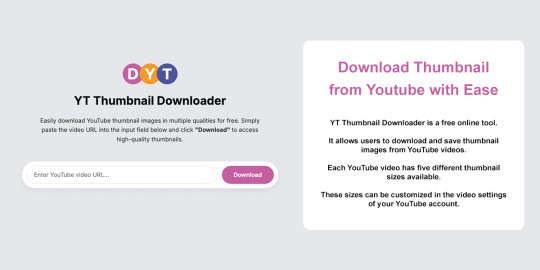
2. Profile Picture Downloader – Get any channel’s profile photo in full resolution.
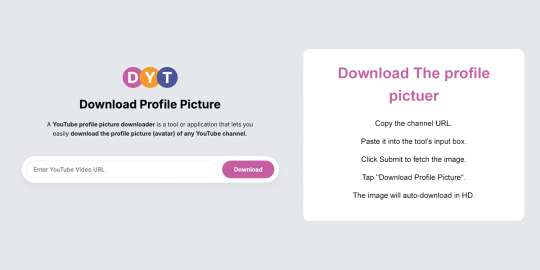
3. Channel Banner Downloader – View and download channel art in one click.
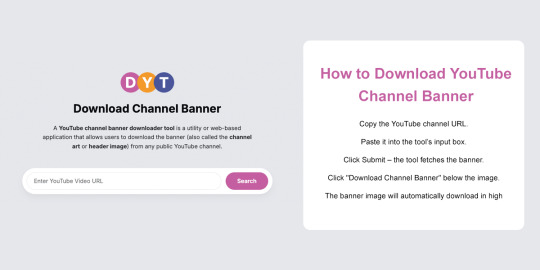
4. YouTube Video Trimmer – Trim and cut YouTube videos online without downloading.
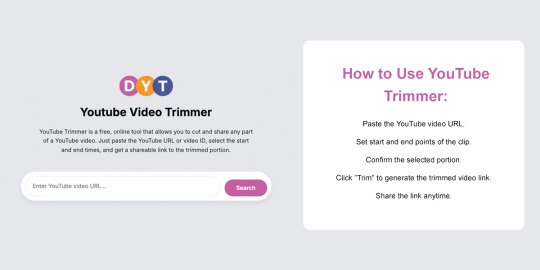
5. Transcript Viewer – Extract subtitles and closed captions from any video.
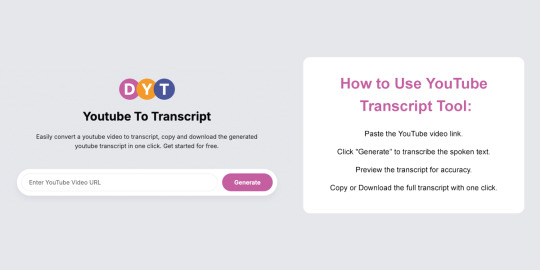
6. YouTube Comment Picker – Run giveaways or pick random winners easily.
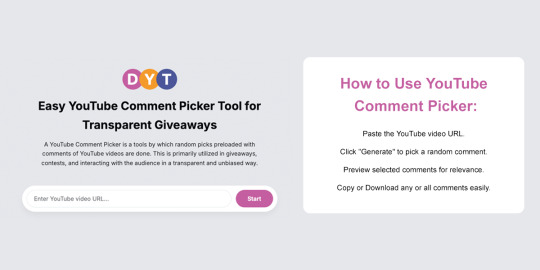
#youtube tools#creator tools#youtube thumbnail#comment picker#downloader#video trimmer#2025 tools#youtube SEO#free online tools#tech tools#ai tools 2025#productivity tools#content tools#seo tools#video tools#best free tools#ai for youtube#automation tools
4 notes
·
View notes
Text
Take the Future with you, YouTube 2023
youtube
In this video, I'm going to give you all Artificial intelligence advantages and how it's changing world as soon as it arrived, especially for youtubers with creating high quality content, SEO content, Youtube Automation.....So,if you're looking this kind of content, take a seat and stick around because it's going to be interesting in taking the Future with you, YouTube Let's dive right in
#Take the Future with you YouTube#take the future with you youtube|ai tools 2023#ai generated youtube channels#Ai 2023 changed YouTube future#text to video ai tools#text to video with ai#YouTube with ai#Make YouTube thumbnail with ai#YouTube description with ai#YouTube titles with ai#Make money on YouTube with ai tools#chatgpt#Google bard ai#perplexity ai#Ai tools 2023#YouTube broke down by Ai#Youtube
2 notes
·
View notes
Text
🎨 Best Tools for Creating Stunning Thumbnails (Online, Offline & AI-Powered)
Whether you’re a YouTuber, content creator, marketer, or designer — thumbnails are the first impression of your content. A high-quality thumbnail can drastically increase your click-through rates. Here’s a comprehensive list of the best tools for creating thumbnails, categorized into Online, Offline, and AI-powered solutions. ✅ Online Thumbnail Creation Tools Canva – Drag-and-drop templates,…
#AI thumbnail generator#AI tools for design#best thumbnail software#Canva#content creation tools#create thumbnails#design tools for creators#free thumbnail maker#GIMP#online thumbnail tools#Photopea#Photoshop#Remove.bg#social media graphics#thumbnail creator#thumbnail design tips#video marketing#YouTube thumbnails
0 notes
Text
Strategy with AI: Pikzels’ Game-Changing Thumbnail and Title Generator
Pikzels is an AI-driven platform designed to streamline the creation of engaging YouTube thumbnails and titles, enabling content creators to enhance their video’s appeal and boost viewer engagement.

Activate Your Access Now
Key Features:
AI Thumbnail Generation: Pikzels specializes in producing high-quality thumbnails tailored for YouTube. By analyzing video content, it generates compelling visuals that attract potential viewers. Users can upload a picture of themselves, and the AI seamlessly integrates their face into the thumbnail, ensuring instant recognition by their audience.
Title Generator: By providing a brief description of the video, creators can utilize Pikzels’ AI to generate creative and relevant titles, enhancing the video’s discoverability and appeal.
Customization Tools: The platform offers editing capabilities, allowing users to make specific adjustments to thumbnails. By simply typing the desired edits or using dedicated buttons, the AI implements changes to fine-tune the thumbnail according to the creator’s preferences.
Privacy Assurance: Pikzels ensures that all generated content remains private and is not used for marketing purposes, providing peace of mind to creators concerned about content confidentiality.
Pricing Plans:
Pikzels offers various subscription options to accommodate different needs:
Monthly Plans: Ideal for creators seeking flexibility.
Yearly Plans: Subscribers receive their full credit allocation immediately upon subscription, with options for credit rollover to ensure unused credits are not lost.
Additionally, users can purchase extra credits if they exhaust their current plan’s allocation. All credits require an active subscription to be utilized.
Activate Your Access Now
User Feedback:
While Pikzels is tailored specifically for YouTube thumbnail creation, some users have noted similarities with other AI image generation tools. However, its specialization in thumbnails and features like face integration set it apart from general AI image generators.
Pikzels serves as a valuable tool for content creators aiming to enhance their video’s visual appeal through AI-generated thumbnails and titles. Its user-friendly interface, combined with specialized features, makes it a noteworthy option for those seeking to improve engagement and streamline their content creation process.
Activate Your Access Now
1 note
·
View note
Text
Unleash Viral Content: How I Created a YouTube Video Using this AI Browser Extension
🎬 Want to create viral content? I made a video using an AI tool that helps with everything from titles and tags to eye-catching images. If you’re a YouTube creator or just want to grow your channel, you don’t want to miss this! Watch now to unlock the power of AI and make videos that *everyone* wants to watch! 🚀 #YouTubeTips #ContentCreation #AI
youtube
#viral video#AI browser extension#YouTube tips#make viral content#create videos#video content#AI tools for YouTube#how to use AI#grow on YouTube#easy video tips#AI video creation#make better videos#video tags#video thumbnails#video ideas#how to go viral#AI tools#YouTube growth#boost YouTube views#video editing tips#easy video making#catchy video ideas#AI video tips#go viral#YouTube content ideas#YouTube tools#YouTube AI tools#make viral YouTube videos#Youtube
1 note
·
View note
Text
YouTube Success Secrets: Why vid IQ Reigns Supreme
Unlocking YouTube success is all about having the right tools, and in this video, we dive into two heavyweights: VidIQ and Tube Magic. While both promise to elevate our channels, VidIQ stands out with its long-standing reputation among seasoned creators who rely on data-driven strategies for growth.
With powerful SEO and analytics features, VidIQ offers AI insights that enhance our titles, tags, and descriptions for better visibility. Plus, competitor analysis gives us an edge in our niche. From trending topic suggestions to a wealth of resources at VidIQ Academy, it’s clear why serious creators choose this tool for their journey toward YouTube dominance.

#YouTubeDominance
#YouTubeSuccess
#VidIQ
#YouTube success#VidIQ review#TubeMagic comparison#AI tools for YouTube#YouTube growth tips#SEO strategies#YouTube analytics#competitor analysis#trending topics#video suggestions#YouTube Academy#content creation tools#YouTube marketing#data-driven strategies#YouTube engagement#video optimization#YouTube tips and tricks#YouTube channel growth#AI insights#automated thumbnails#YouTube tools#creator resources#YouTube strategies#video performance#content ideas#YouTube for beginners#YouTube dominance#YouTube creators#social media tools#video marketing strategies
1 note
·
View note
Note
Why reblog machine-generated art?
When I was ten years old I took a photography class where we developed black and white photos by projecting light on papers bathed in chemicals. If we wanted to change something in the image, we had to go through a gradual, arduous process called dodging and burning.
When I was fifteen years old I used photoshop for the first time, and I remember clicking on the clone tool or the blur tool and feeling like I was cheating.
When I was twenty eight I got my first smartphone. The phone could edit photos. A few taps with my thumb were enough to apply filters and change contrast and even spot correct. I was holding in my hand something more powerful than the huge light machines I'd first used to edit images.
When I was thirty six, just a few weeks ago, I took a photo class that used Lightroom Classic and again, it felt like cheating. It made me really understand how much the color profiles of popular web images I'd been seeing for years had been pumped and tweaked and layered with local edits to make something that, to my eyes, didn't much resemble photography. To me, photography is light on paper. It's what you capture in the lens. It's not automatic skin smoothing and a local filter to boost the sky. This reminded me a lot more of the photomanipulations my friend used to make on deviantart; layered things with unnatural colors that put wings on buildings or turned an eye into a swimming pool. It didn't remake the images to that extent, obviously, but it tipped into the uncanny valley. More real than real, more saturated more sharp and more present than the actual world my lens saw. And that was before I found the AI assisted filters and the tool that would identify the whole sky for you, picking pieces of it out from between leaves.
You know, it's funny, when people talk about artists who might lose their jobs to AI they don't talk about the people who have already had to move on from their photo editing work because of technology. You used to be able to get paid for basic photo manipulation, you know? If you were quick with a lasso or skilled with masks you could get a pretty decent chunk of change by pulling subjects out of backgrounds for family holiday cards or isolating the pies on the menu for a mom and pop. Not a lot, but enough to help. But, of course, you can just do that on your phone now. There's no need to pay a human for it, even if they might do a better job or be more considerate toward the aesthetic of an image.
And they certainly don't talk about all the development labs that went away, or the way that you could have trained to be a studio photographer if you wanted to take good photos of your family to hang on the walls and that digital photography allowed in a parade of amateurs who can make dozens of iterations of the same bad photo until they hit on a good one by sheer volume and luck; if you want to be a good photographer everyone can do that why didn't you train for it and spend a long time taking photos on film and being okay with bad photography don't you know that digital photography drove thousands of people out of their jobs.
My dad told me that he plays with AI the other day. He hosts a movie podcast and he puts up thumbnails for the downloads. In the past, he'd just take a screengrab from the film. Now he tells the Bing AI to make him little vignettes. A cowboy running away from a rhino, a dragon arm-wrestling a teddy bear. That kind of thing. Usually based on a joke that was made on the show, or about the subject of the film and an interest of the guest.
People talk about "well AI art doesn't allow people to create things, people were already able to create things, if they wanted to create things they should learn to create things." Not everyone wants to make good art that's creative. Even fewer people want to put the effort into making bad art for something that they aren't passionate about. Some people want filler to go on the cover of their youtube video. My dad isn't going to learn to draw, and as the person who he used to ask to photoshop him as Ant-Man because he certainly couldn't pay anyone for that kind of thing, I think this is a great use case for AI art. This senior citizen isn't going to start cartooning and at two recordings a week with a one-day editing turnaround he doesn't even really have the time for something like a Fiverr commission. This is a great use of AI art, actually.
I also know an artist who is going Hog Fucking Wild creating AI art of their blorbos. They're genuinely an incredibly talented artist who happens to want to see their niche interest represented visually without having to draw it all themself. They're posting the funny and good results to a small circle of mutuals on socials with clear information about the source of the images; they aren't trying to sell any of the images, they're basically using them as inserts for custom memes. Who is harmed by this person saying "i would like to see my blorbo lasciviously eating an ice cream cone in the is this a pigeon meme"?
The way I use machine-generated art, as an artist, is to proof things. Can I get an explosion to look like this. What would a wall of dead computer monitors look like. Would a ballerina leaping over the grand canyon look cool? Sometimes I use AI art to generate copyright free objects that I can snip for a collage. A lot of the time I use it to generate ideas. I start naming random things and seeing what it shows me and I start getting inspired. I can ask CrAIon for pose reference, I can ask it to show me the interior of spaces from a specific angle.
I profoundly dislike the antipathy that tumblr has for AI art. I understand if people don't want their art used in training pools. I understand if people don't want AI trained on their art to mimic their style. You should absolutely use those tools that poison datasets if you don't want your art included in AI training. I think that's an incredibly appropriate action to take as an artist who doesn't want AI learning from your work.
However I'm pretty fucking aggressively opposed to copyright and most of the "solid" arguments against AI art come down to "the AIs viewed and learned from people's copyrighted artwork and therefore AI is theft rather than fair use" and that's a losing argument for me. In. Like. A lot of ways. Primarily because it is saying that not only is copying someone's art theft, it is saying that looking at and learning from someone's art can be defined as theft rather than fair use.
Also because it's just patently untrue.
But that doesn't really answer your question. Why reblog machine-generated art? Because I liked that piece of art.
It was made by a machine that had looked at billions of images - some copyrighted, some not, some new, some old, some interesting, many boring - and guided by a human and I liked it. It was pretty. It communicated something to me. I looked at an image a machine made - an artificial picture, a total construct, something with no intrinsic meaning - and I felt a sense of quiet and loss and nostalgia. I looked at a collection of automatically arranged pixels and tasted salt and smelled the humidity in the air.
I liked it.
I don't think that all AI art is ugly. I don't think that AI art is all soulless (i actually think that 'having soul' is a bizarre descriptor for art and that lacking soul is an equally bizarre criticism). I don't think that AI art is bad for artists. I think the problem that people have with AI art is capitalism and I don't think that's a problem that can really be laid at the feet of people curating an aesthetic AI art blog on tumblr.
Machine learning isn't the fucking problem the problem is massive corporations have been trying hard not to pay artists for as long as massive corporations have existed (isn't that a b-plot in the shape of water? the neighbor who draws ads gets pushed out of his job by product photography? did you know that as recently as ten years ago NewEgg had in-house photographers who would take pictures of the products so users wouldn't have to rely on the manufacturer photos? I want you to guess what killed that job and I'll give you a hint: it wasn't AI)
Am I putting a human out of a job because I reblogged an AI-generated "photo" of curtains waving in the pale green waters of an imaginary beach? Who would have taken this photo of a place that doesn't exist? Who would have painted this hypersurrealistic image? What meaning would it have had if they had painted it or would it have just been for the aesthetic? Would someone have paid for it or would it be like so many of the things that artists on this site have spent dozens of hours on only to get no attention or value for their work?
My worst ratio of hours to notes is an 8-page hand-drawn detailed ink comic about getting assaulted at a concert and the complicated feelings that evoked that took me weeks of daily drawing after work with something like 54 notes after 8 years; should I be offended if something generated from a prompt has more notes than me? What does that actually get the blogger? Clout? I believe someone said that popularity on tumblr gets you one thing and that is yelled at.
What do you get out of this? Are you helping artists right now? You're helping me, and I'm an artist. I've wanted to unload this opinion for a while because I'm sick of the argument that all Real Artists think AI is bullshit. I'm a Real Artist. I've been paid for Real Art. I've been commissioned as an artist.
And I find a hell of a lot of AI art a lot more interesting than I find human-generated corporate art or Thomas Kincaid (but then, I repeat myself).
There are plenty of people who don't like AI art and don't want to interact with it. I am not one of those people. I thought the gay sex cats were funny and looked good and that shitposting is the ideal use of a machine image generation: to make uncopyrightable images to laugh at.
I think that tumblr has decided to take a principled stand against something that most people making the argument don't understand. I think tumblr's loathing for AI has, generally speaking, thrown weight behind a bunch of ideas that I think are going to be incredibly harmful *to artists specifically* in the long run.
Anyway. If you hate AI art and you don't want to interact with people who interact with it, block me.
5K notes
·
View notes
Text
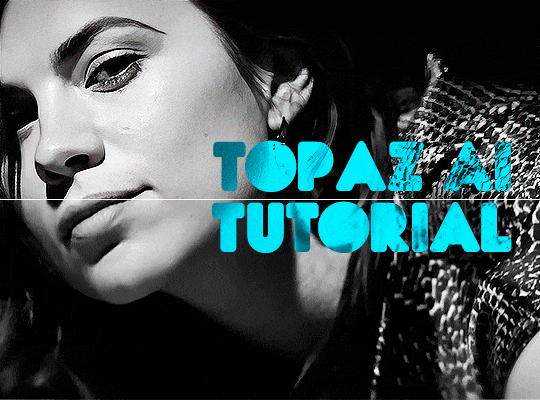
TOPAZ AI TUTORIAL
i was asked to do a tutorial for Topaz AI (a software that enhances screencaps), so here it is! :)
[tutorial under the cut]
i’m going to gif a 720p YouTube video from 12 years ago as an example. it’s the bottom of the barrel when it comes to image quality, but in the end, you won’t believe it was once so shitty. here’s the gif, without any editing:

THE APPLICATION
Topaz AI is a paid software for image enhancement. you can download it for free, but your images will have watermarks. here's a random link that has nothing to do with this tutorial.
you can use Topaz AI as a Photoshop plugin or use the software separately. i will explain both methods in this tutorial.
USING SEPARATELY
it’s the way i do it because it’s more computer-friendly, the plugin can take a toll on your PC, especially when you’re dealing with a lot of screencaps.
you first take screencaps as you normally would (if you don’t, here’s a tutorial on how to do it). open Topaz AI and select all the images. wait a while for the software to do its thing.

on the left, there is your screencap untouched. on the right, is your edited version. if you click the edited screencap and hold, Topaz will show you the original, that way you can compare the versions even better than just looking at them side by side.
Topaz AI will automatically recognize faces, if any, and enhance them. this can be toggled off, by disabling the “recovering faces” option in the right panel. it’s always on for me, though. you can tweak this feature by clicking on its name, the same thing for the others.
Topaz AI will also automatically upscale your screencaps if they’re too small (less than 4k). it will upscale them to achieve said 4k (in this gif’s case, the original 1280x720 screencaps became 4621x2599). i suggest that you let the app upscale those images, giving you more gif size flexibility. you can change into whatever size you want if you want something less heavy to store. don’t worry though, even these “4k screencaps” are very light megabytes-wise, so you won’t need a supercomputer. it might take a while to render all your screencaps, though, if you’re on a lower-end computer. (the folder with the edited screencaps ended up being 1GB, but that’s because it contains 123 screencaps, which is a lot of screencaps for 4k giffing).
two options won’t be automatically selected, Remove Noise and Sharpening, you will need to enable them to use them. rarely i don’t use Remove Noise, as is the best tool to remove pixelization. the Sharpening option depends on the gif, sometimes your gif will end up too over-sharpened (because of Topaz’s sharpening and later your own). that said, i used the Sharpening option on this gif.
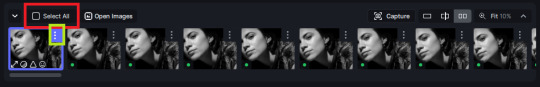
next, select all images by clicking the “select all” button. you will notice that one of the screencaps’s thumbnails (in my case, the first one) will have small icons the others don’t have. this is the screencap you enhanced. you will need to click the dots menu, select “apply”, and then click “apply current settings to selected images”. this way, every screencap will have the same settings. if you don’t do this step, you will end up with one edited screencap and the rest will remain untouched!

all things done, click “save X images”. in the next panel, you can select where to save your new screencaps and how you want to name them. i always choose to add a topaz- prefix so i know what files i’m dealing with while giffing.
just a note: if your way of uploading screencaps to Photoshop is through image sequence, you will need to change the names of your new screencaps so PS can perceive that as a sequence (screencap1, screencap2, etc). you can do that by selecting all the screencaps in your folder, then selecting to rename just one of them and the rest will receive numbers at the end, from first to last. you don’t need to rename them one by one.
here’s the first gif again, without any editing:

without Topaz enhancement but with sharpening:

without sharpening, only the Topaz enhancement:

with Topaz enhancement and sharpening:
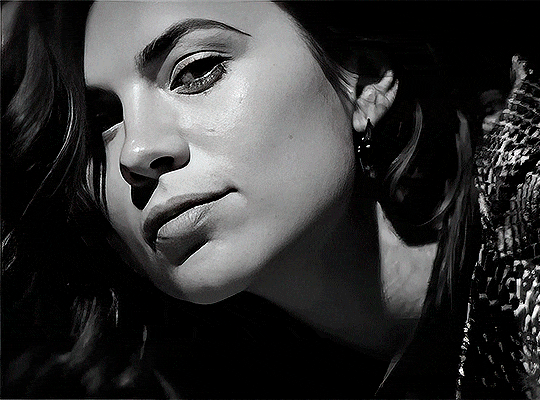
her skin is so smooth that it is a bit unrealistic. i could have edited that while tweaking the “Recovering Faces” option and/or the “Remove Noise” option, but i prefer to add noise (filter > noise > add noise) when necessary. this way, i don’t risk not enhancing the quality of the screencaps enough.

i added +3 of noise, making the gif look more natural. it’s a subtle difference, but i thought it necessary one in this case. you can continue to edit your gif as your heart desires.


VOILA! 🥳
AS A PHOTOSHOP PLUGIN
if you have Topaz AI installed on your computer, Photoshop will recognize it. you will find it in filter > Topaz Labs > Topaz AI. while in timeline mode, select the filter. the same Topaz AI window will pop up and you can tweak things the same way you do when you use the software separately. by using the plugin, you don’t need to upload your edited screencaps or use screencaps at all, a video clip (turned into a Smart Layer, that is) will suffice. the downside is that for every little thing you do, Topaz AI will recalculate stuff, so you practically can’t do anything without facing a waiting screen. a solution for that is to edit your gif in shitty quality as you would edit an HD one and at the very end, you enable Topaz AI. or just separately edit the screencaps following the first method.
this is it! it's a very simple software to use. the only downside is that it can take a while to render all screencaps, even with a stronger computer, but nothing too ridiculous.
any questions, feel free to contact me! :)
#*#alielook#usershreyu#userlaro#userchibi#tusernath#usersanshou#userbunneis#userzil#tuserlou#jokerous#usersnat#userdavid#userbuckleys#userbarrow#gif tutorial#completeresources#ps help#resources#*tutorials
276 notes
·
View notes
Text

I always knew this guy was a huge tool but being linked this screenshot of his new video peddling Mexica stereotypes on an AI thumbnail finally confirmed it for everyone. You can put this bearded testicle of a man and his way too many disinformative youtube channels on your no-watch list.
213 notes
·
View notes
Text
youtube
Ready to level up your FeetFinder game in 2025? In this video, I’m showing how AI tools are changing the game for every content creator out there — especially those running a faceless YouTube channel or building a strong digital brand.
Learn how to use ChatGPT to write high-converting chat GPT captions, schedule content using Metricool or Later, and automate your inbox with smart chatbot templates, chat automation, and DM automation tools. Whether you’re focused on AI marketing, growing your social media management system, or just saving time with content automation, this guide is packed with tips.
I’ll walk you through building a powerful digital persona, managing a full creative workflow, and even launching a blog or AI blog for foot care, including content like how to massage feet and weekly foot affirmations. Plus, we’ll talk niche research, AI captions, AI thumbnails, and how to stay authentic while scaling.
If you're serious about using AI for content creators or AI for content creation, this one’s for you. Smash that like button, hit subscribe, and let’s build smarter, not harder.
#FeetFinder#AI for content creators#faceless YouTube channel#Content Automation#AI Tools#AI content#Youtube
22 notes
·
View notes
Text



A funky little design for Harley Sawyer for my AU !!!
Sharp tail to help with poor back posture + balance, as well for self protection. The point does have lethal poison. But it only has a few stabs left as he doesn't have the tools needed to refill it.
The other "tails" are for recharging his main body.
Camera to ACTUALLY see around him. The eyes on the TV(s), are just for personal taste.
Heart monitor so he can properly watch for it.
Syringes in his ankles/wrists filled with sleep injections.
Note: i Do NOT consent my art to being used for: NFTs/AI Art, Tracing/Stealing/Reposting, Youtube/Videos/Tiktok etc, a thumbnail for fanfiction, roleplay of any kind, etc.
I DO consent my art for: Being tagged as kin/me/IRL/F/O, etc, Used as an icon (as long as you credit/link back to me (you MUST reblog the art first so i know (unless we are close), Draw fanart in general / our designs interacting / oc interaction.
#plural artist#spacehareart#disabled artist#Poppy playtime#Ppt#Poppy playtime au#harley sawyer#Ppt the doctor#Ppt au#ppt harley sawyer
21 notes
·
View notes
Text
Jepex - April 11, 2025
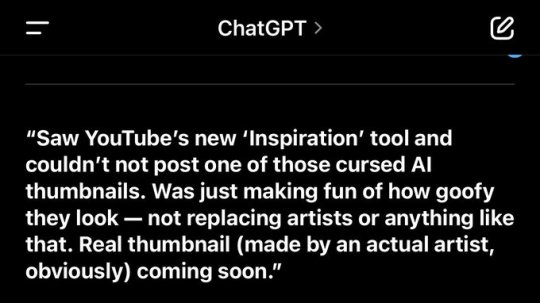
> Jepex - April 10, 2025
Saw YouTube’s new ‘Inspiration’ tool and couldn’t not post one of those cursed AI thumbnails. Was just making fun of how goofy they look, not replacing artists.
9 notes
·
View notes
Text
AI Media Machine Review - Is AI Media Machine Legit?

Looking to scale your content fast without tech stress? Read this honest AI Media Machine review. Discover how this all-in-one platform helps create videos, ebooks, graphics, and more with ease.
AI Media Machine is revolutionizing how content is created. This all-in-one solution gives users access to 12 AI tools that help produce over 50 professional pieces of content each week—with no technical skills or on-camera appearances required. Here's how it's transforming digital creation forever.
AI Media Machine Review
Introduction: Can One Platform Truly Replace a Whole Creative Team?
In today’s fast-paced digital world, content is king—but creating it? Oh boy, that’s where most people hit a wall. Video editing, ebook writing, voiceovers, graphic design—it's enough to make anyone’s head spin. Now imagine having a team of 12 AI-powered assistants working tirelessly behind the scenes. That’s the promise of AI Media Machine.
This platform isn’t just another AI gimmick. It’s a practical solution for marketers, entrepreneurs, creators, and small business owners who want to produce professional-quality content without the need for tech skills, large budgets, or even showing their face on camera.
Let’s dive into this platform and see if it lives up to the hype.
What Exactly Is AI Media Machine?
AI Media Machine is a cloud-based platform that combines 12 powerful AI tools under one roof. It allows users to create:
Professional videos
Eye-catching graphics
Full-length ebooks
Natural-sounding voiceovers
Music, logos, and more
All without needing any expensive software, complicated skills, or professional equipment.
In simple terms? It’s like hiring a team of editors, designers, writers, and producers—without the monthly paychecks.
Why Creators Are Switching to AI Media Machine
Truth be told, traditional content creation is exhausting. It’s slow, pricey, and often requires being on camera. That’s where AI Media Machine comes in, like a breath of fresh air.
Key Benefits at a Glance:
No Need to Show Your Face Perfect for camera-shy creators.
No Tech Skills Required It’s beginner-friendly and straightforward.
Over 50 Pieces of Content Weekly Work less, create more.
All-in-One Dashboard No need to juggle between software tools.
Affordable Monthly Price Less than a dinner for two—really.
Inside the Toolbox: What You Actually Get
Here’s a peek at the 12 AI tools included in AI Media Machine. Each one is like having a specialist in your back pocket.
1. Script-to-Video Generator
Just type a sentence, and boom—a full video appears with voiceovers, captions, and visuals.
2. AI Cinematographer
Turn photos into professional-looking videos with natural motion.
3. Talking AI Avatar
Create spokesperson-style videos without stepping in front of a camera.
4. AI Voiceover Studio
Get human-like voiceovers in over 50 languages with realistic emotion.
5. AI Ebook Writer
Write and design full ebooks with custom covers in just hours.
6. AI Thumbnail Maker
Generate thumbnails that boost clicks without hiring a designer.
7. AI Logo Generator
Design logos in seconds using simple text instructions.
8. AI Music Maker
Compose copyright-free music for videos, podcasts, or products.
9. Content Multiplier
Repurpose content—like turning a video into blog posts or emails.
10. Trending Keywords Finder
Discover hot keywords people are searching for in real-time.
11. Top Offers Finder
Locate high-converting affiliate offers to monetize your content...
Full AI Media Machine Review here! at https://scamorno.com/AI-Media-Machine-Review/?id=tumblr
12. YouTube Trend Finder
Find trending videos and ride the wave before competitors catch on.
Real-Life Applications: How It Works in Practice
Let’s say Sarah runs a small online store and wants to promote her products. She doesn’t have time to learn video editing or hire help. With AI Media Machine, she:
Generates product videos in minutes
Designs eye-catching logos and banners
Writes a quick ebook as a lead magnet
Uses the AI avatar for explainer videos
Finds trending keywords to boost SEO
In just a few days, she has more content than she used to produce in months—and she hasn’t spent a fortune doing it.
The Price vs. The Value: Worth Every Penny?
Here’s where things get really interesting. Buying each of these 12 tools separately would easily cost over $11,000. But AI Media Machine gives you the whole package for:
$1 trial for the first 30 days
$37/month afterward (locked-in rate)
That's a tiny fraction of what people usually pay just for a video editor or designer. And it comes with a 30-day money-back guarantee—so there’s no risk involved.
What People Are Saying: Early Feedback from Users
Let’s hear from a few real beta testers:
“At 62, I didn’t think I could keep up with content creation. This tool changed everything for me.” – James W., Phoenix, AZ “I create TikToks with AI avatars now. No camera, no stress, and they look amazing!” – Barbara T., Austin, TX “Designed my logo, published an ebook, and made my first affiliate sale—without leaving my living room.” – Robert M., Bend, OR
Clearly, AI Media Machine isn’t just for tech pros. It’s built for everyday people with ideas to share.
Frequently Asked Questions (FAQs)
1. Do I need any technical skills to use AI Media Machine?
Not at all! The platform is beginner-friendly. If you can type a sentence, you can use it.
2. Will I need to show my face on camera?
Nope! One of the standout features is the ability to create 100% faceless videos using avatars and voiceovers.
3. Is the content copyright-free?
Yes. Everything you create—music, videos, graphics—is yours to use, sell, or publish.
4. Can I cancel anytime?
Absolutely. There are no contracts or hidden fees. Cancel when you want.
5. What happens if I don’t like it?
You’ve got 30 days to try it risk-free. If it’s not for you, just ask for a refund—even your $1 trial is covered...
Full AI Media Machine Review here! at https://scamorno.com/AI-Media-Machine-Review/?id=tumblr
2 notes
·
View notes
Text
🌟 Introducing VidFortune AI: The Ultimate Faceless YouTube Video Automation Tool
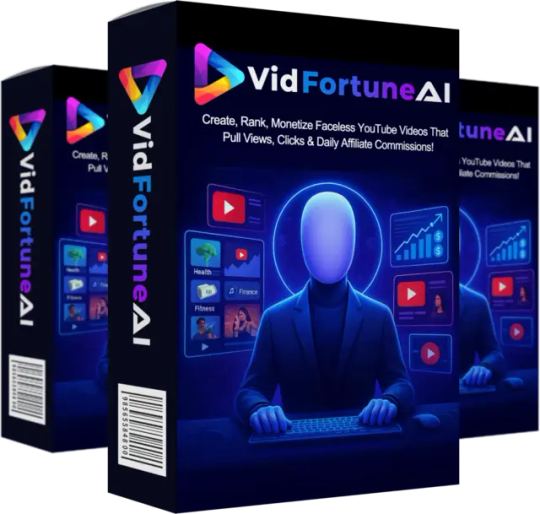
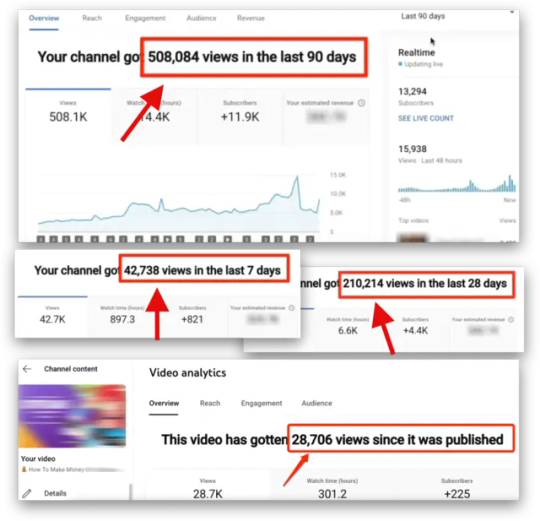
Unlock faceless YouTube success with VidFortune AI — create, rank, and monetize videos in minutes! 💰 High‑CPM niches, AI voiceovers, scripts, thumbnails—all automated. Grab exclusive launch pricing now!
👉Tap to Unlock
Disclaimer: This post contains affiliate links. I may earn a commission at no extra cost to you
2 notes
·
View notes