#also because of that ask about vector and quark
Explore tagged Tumblr posts
Note
Quark, realizing that while trying to look cool for the strategy meeting, he accidentally sat on the activator button for the ship's self destruct sequence;

guys it was intentional it was intentional ok he meant to do that
#not sonic#ratchet the lombax#captain quark#asks#also because of that ask about vector and quark#im thinking maybe in interstellar he joins the chaotix#theyre swoon by the big budget intergalactic tv advert#he eventually gets kicked out because he keeps scrapping low-profile cases#idk i think the chaotix constantly begging for money can make good jokes but sometimes you want characters to be happy#(in this case not constantly struggling)
5 notes
·
View notes
Text
Some folks on the BK server asked more for the ask game, so here we go on Omega, Battle Lord Kukku, and Julie-Su!
Julie-Su: Sexuality Headcanon: Bisexual - but she doesn't know this, until Rouge one day flirts with her to try and cause maximum chaos, instantly confusing Julie-Su... Cue new rendition of Kick the Rock. 'I don't love you!' .. I think she's poly like I think Knuckles is. Gender Headcanon: I said before 'she/her gay', and I think if you can decipher that, then you get what I'm saying. But if you can't, I can't help XD A ship I have with said character: .. -looks up- -looks down- -looks all around- -up in the air and on the ground- I mean, Knuxsu is the only one for me XD I'm also open to others, as long as Knuckles and Julie-Su are together still. A BROTP I have with said character: We already did Mighty and Julie-Su when I went through Mighty headcanons, so... I think that Julie-Su really enjoys hanging out with Remington. I mean, the second thing he did was pop a helmet on her and give her a gun and tell her to ride along and shoot things XD I think when she finds out he's her nephew, she's overjoyed. And a little confused at the timeline, but overjoyed nonetheless XD also she gets away with way too much. "Hey, Remy? .. I know you play by the rules, but you're not getting this gun back. It's mine." A NOTP I have with said character: Mighty x Julie-Su, I also don't like Julie-Su x Shade as I see Shade as someone who is ... 23-26? I won't like, stop anyone, as there's really no canon age for Shade, though - it's just my personal headcanon. A random headcanon: I think that it takes Julie-Su a long while to truly come down from how she was treated as a soldier, but Knuckles slowly helps her to lower her guard. The Chaotix slowly become a family to her, she even lets her guard down with Vector! Sure, she wants to clock him over the head half of the time, but she will also march right into battle if anything ever happens to him or his. She cares in an... Intense and scary way. General Opinion over said character: Julie-Su is my absolute favourite - something about her just makes me happy. It's funny, I kind of didn't like her at first! But the more I re-read, the more I just felt myself drawn to her. I suppose it was a 'I hate you because you remind me of that part of me that I hate' - but you learn to love yourself, and then you look at the character, and you want to weep for how you have tried to inhibit loving yourself and this character. I don't know, it does run deep with my dear Julie-Su ^^
Battle Lord Kukku Sexuality Headcanon: ... He's straight, for sure, but he for sure says things like 'Everybody looks at men, it doesn't mean anything'. So he's not straight. But he is. You get it Gender Headcanon: -looking at him- ... Cis male A ship I have with said character: ... ... Okay, this is left-field, and also begs questions of 'how did you even get there..?' but that's MY butterfly effect in convos. Dr. Quark and Lord Kukku have got soemthing going on. It's like Eggman and Wily type. Don't worry about it. A BROTP I have with said character: This man spends waaaay too long completely on his own, secluded from society. We have got to start doing a villains mixer, and see who he befriends. A NOTP I have with said character: ...? I really don't know XD A random headcanon: I think that he secretly enjoys millet sticks. You walk in on him and he is just eating that thing with reckless abandon. It's kind of cute, kind of disturbing. General Opinion over said character: I think he's so fun! I love the two different iterations in the comics for a guy from a game like Tails' Adventure. How fun! I really like that he sits on a bird perch in the comics.
Omega: Sexuality Headcanon: Explosions and Death and and Murder Gender Headcanon: Murder and Death and Explosions A ship I have with said character: ... Shade and Omega intrigues me. I wouldn't say that I ship it, but I DO find it fun enough to mention. "Your weaponry is........ Adequate" ".. Is Omega flirting with that echidna?" A BROTP I have with said character: Team dark is too easy! I really like when he finds unlikely allies. Everybody he gets along with in Treasure Team Tango, THAT is gold, and I have subscribed to it. I also think it's hilarious when people take it one step further, and have him get along well with Vanilla because he has decided to protect Cream with his life. A NOTP I have with said character: You know, I don't think I've ever seen any Omega ship that has made me reel back. But it's possible I haven't seen a lot of Omega content on the internet. A random headcanon: I think that sometimes Shadow monologues to him at length, and Omega isn't replying, so he asusmes he's listening. Omega is simply recharging his firepower before going to find something to blow up. But he does appreciate it. General Opinion over said character: I .. Absolutely adore omega. He never fails to make me laugh, he's just so... FUN. He genuinely is one of my faves!
7 notes
·
View notes
Text
Physics Vocabulary in Japanese

I made this vocab list because I always get stuck when people ask me to describe what I study as a physics student in Japanese. Even if you’re not a physics student, a lot of these words are useful as advanced vocab anyway, so I hope this post helps you!
I also included a list of Japanese physics Nobel laureates because Japan is an important country in physics research and I thought it might be interesting to learn about some contributions Japanese people have made to the field.
physics terms:
物理・ぶつり・physics
速度・そくど・velocity
加速度・かそくど・acceleration
運動量・うんどうりょ��momentum
ベクトル・vector
テンソル・tensor
エネルギー・energy
仕事・しごと・work
力・ちから・force
電磁気力・でんじきりょく・electromagnetic force
重力・じゅうりょく・gravity
強い相互作用・つよいそうごさよう・strong nuclear force
弱い相互作用・よわいそうごさよう・weak nuclear force
電荷・でんか・charge
質量・しつりょう・mass
波・なみ・wave
素粒子・そりゅうし・particle
反粒子・はんりゅうし・antiparticle
原子・げんし・atom
電子・でんし・electron
陽子・ようし・proton
中性子・ちゅうせいし・neutron
クォーク・quark
中性微子・ちゅうせいびし・neutrino (or ニュートリノ)
光子・こうし・photon
グルーオン・gluon
ボソン・boson
標準模型・ひょうじゅんもけい・standard model
素粒子加速器・そりゅうしかそくき・particle accelerator
超対称性・ちょうたいしょうせい・supersymmetry
弦理論・げんりろん・string theory
ループ量子重力理論・ループりょうしじゅうりょくりろん・loop quantum gravity
physics classes/subjects:
天体物理学・てんたいぶつりがく・astrophysics
原子物理学・げんしぶつりがく・nuclear physics
素粒子物理学・そりゅうしぶつりがく・particle physics
量子力学・りょうしりきがく・quantum mechanics
熱力学・ねつりきがく・thermodynamics
統計力学・とうけいりきがく・statistical mechanics
相対性理論・そうたいせいりろん・relativity
ニュートン力学・ニュートンりきがく・newtonian mechanics
ラグランジュ力学・ラグランジュりきがく・langrangian mechanics
ハミルトン力学・ハミルトンりきがく・hamiltonian mechanics
場の量子論・ばのりょうしろん・quantum field theory
流体力学・りゅうたいりきがく・fluid dynamics
物性物理学・ぶっせいぶつりがく・condensed matter physics
実験物理学・じっけんぶつりがく・experimental physics
生物物理学・せいぶつぶつりがく・biophysics
化学物理学・かがくぶつりがく・chemical physics
微分幾何学・びぶんきかがく・differential geometry
ベクトル解析・ベクトルかいせき・vector calculus
複素解析・ふくそかいせき・complex analysis
Japanese Nobel laureates in physics:
湯川 秀樹・Yukawa Hideki (1949) for his prediction of the pi meson
朝永 振一郎 ・Tomonaga Shin-Ichiro (1965) for his contributions to the development of quantum electrodynamics
江崎 玲於奈・Esaki Leo (1973) for his work on electron tunneling
小柴 昌俊・Koshiba Masatoshi (2002) for the detection of cosmic neutrinos
小林 誠と益川 敏英・Kobayashi Makoto and Masakawa Toshihide (2008) for explaining the origins of CP-violation
赤崎 勇と天野 浩 ・Akasaki Isamu and Amano Hiroshi (2014) for the invention of an efficient blue LED
梶田 隆章・Kajita Takaaki (2015) for the discovery of neutrino oscillations
#japanese#japanese vocab#langblr#japanese vocabulary#vocab list#languages#physics#you can probably tell my area is particle physics by the words i chose lol#mine
615 notes
·
View notes
Text
The Best Photoshop Clipping Paths Tutorial and Review
What are Photoshop Clipping Paths?
As with so many things in graphic design there several ways to achieve good quality image cutouts in Adobe Photoshop CC. The best way to describe an image cutout is visually, so below you'll see two versions of the same image. On the left is a flat, unmasked image; and on the right is an image cutout:
Photoshop Clipping Paths - Results
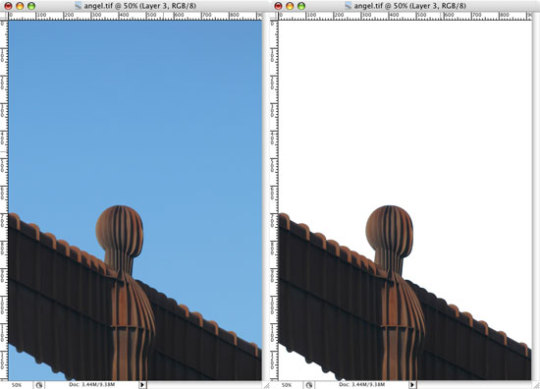
If you're designing something that requires an image cutout of some sort, there are several ways of achieving the desired result, depending on the type of image you're working with and the background onto which it'll be placed. The most common method is to use Photoshop clipping paths to cut out the image.
This tutorial explains how to use a vector path to mask off areas of a picture so it can be placed within InDesign or Quark XPress as an EPS file. Only an EPS (encapsulated postscript) image file can contain vector data. A path created in Photoshop is very much like an Adobe Illustrator path - it's a vector graphic which defines the edges of an image using Bézier Curves.
In Photoshop you can create a vector shape using paths, tracing over the top of a photograph. You can then tell Photoshop to save the file so that only the part of the image contained within the path will appear in your layout program (InDesign or Quark). These vector paths are called clipping paths. So what are the worst and best ways to create them? The WORST way to create Photoshop clipping paths: The Magic Wand Tool...
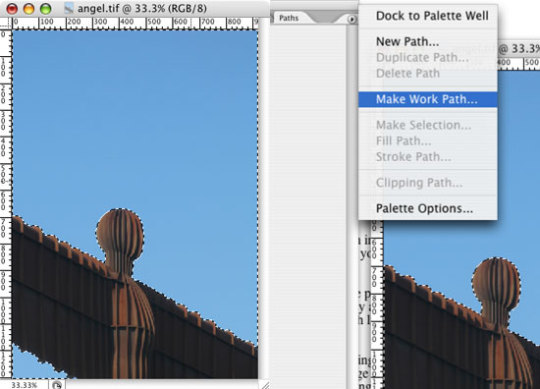
If anyone ever tells you that the Magic Wand Tool is the thing to use when creating a clipping path in Photoshop, please don't listen. Just walk away. It's a great shortcut, but like most quick fixes, the results are often terrible, and it takes twice as long to fix it as it does to do it properly.
The Magic Wand Tool selects large areas of similarly colored pixels and creates a selection area. If you SHIFT-CLICK on another area of color it will add the selection to the existing area.
This works best when you have a large area of the same color to select. You can alter the broadness of the color selection by increasing or decreasing the value in the Tolerance field of the Options Palette (visible when the Magic Wand Tool is selected. A higher value for a broader selection of pixel color values, a lower for a tighter selection). The default value is 32.
For example, the image used in this tutorial would be a good Magic Wand candidate because there's a large area of blue sky to select. To create a (poor quality) clipping path, click on the blue area above the sculpture with the Magic Wand Tool. Then, while holding down the Shift key (to add to your existing selection), click on the blue area bottom left of the image. You'll end up with the image shown below (left). All areas of blue are selected. Go to Select/Inverse in order to select the sculpture instead of the sky.
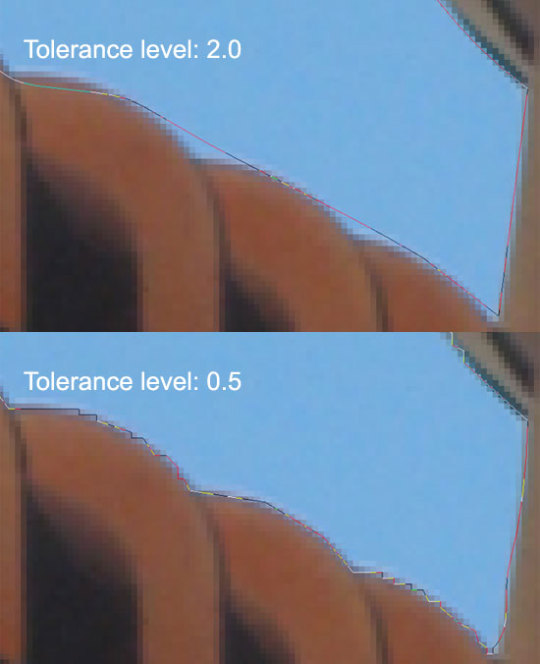
To create a vector path, go to the Paths Palette, click the little submenu arrow top right and select Make Work Path... It will ask you what Tolerance to enter. The higher the figure, the more points will appear on the path, and the closer (but more raggedly) it will hug the image. The lower the number, the fewer points will appear on the path, and the smoother (but less accurate) the path will be. For now, enter a value of 2.0.
Make a work path for Photoshop Clipping Paths
Once the work path has been made, select Save Path... from the same submenu. Then click the submenu once more and select Clipping Path... You will be asked for a 'Flatness' value. Leave this blank - you don't need to worry about Flatness unless you experience printing problems - in this event type 'Flatness' into Photoshop Help for assistance.
Now zoom in on the path you just created. If you used a value of 2.0, the image below left will show you how inaccurate the path was. If you used a lower value, say 0.5, the second image below will show you how ragged the result will be:
Bad Photoshop Clipping Paths using the Magic Wand
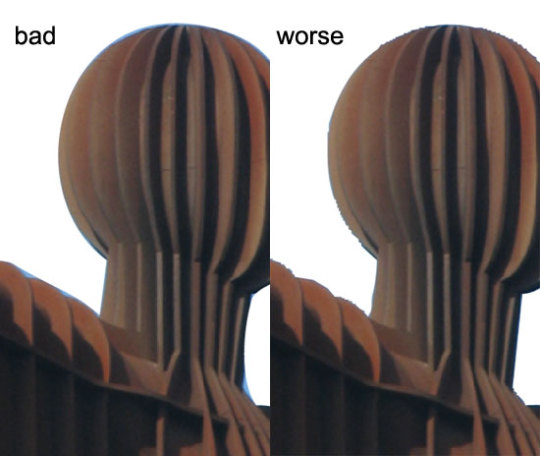
Once you've converted your image to CMYK and ensured that it's 300 DPI, actual size (assuming it needs to be press-ready), save the image as a Photoshop EPS file using the default values. Then place the image in InDesign. Select View/Display Performance/High Quality Display in order to get the best on-screen redraw. You'll see that Photoshop clipping paths with a Tolerance level of 2 will show a smooth result, but allow areas of the background to appear, and will cut into the image where it shouldn't. Photoshop clipping paths with a lower Tolerance make the image edges appear jagged and poor.
An example of how not to create Photoshop Clipping Paths
This is why you should never trust the Magic Wand Tool to help you make a Photoshop clipping path. And the image used as a demonstration here actually gives the best result you're likely to see because of the large area of blue and sharply defined edges - and it still isn't good enough.
The ONLY time you should ever consider the above method is when you need a really quick, low resolution, positional cutout for proofing purposes. Whenever possible, however, do it the RIGHT way: The BEST way to create a Photoshop clipping path: By Hand!
When it comes to producing high quality Photoshop clipping paths, the truth is there is no quick and easy way to achieve a good cutout - you just have to do it properly... by hand. When creating clipping paths, the more you use the Pen Tool in Photoshop, the quicker and more proficent you'll become.

If you click and hold the Pen Tool in the Photoshop Tools Palette you'll see a list of all its subsidiary tools. The only ones you'll use are the Pen Tool, +Add Anchor Point Tool, -Delete Anchor Point Tool and Convert Point Tool. And you won't have to select them constantly from the Tool bar - you can flick between them by using the Command Key and Alt Key on a Mac. It'll become second nature if you persevere.
Experiment with the fantastic Convert Point Tool (and others) by pressing the Alt key and clicking on an existing anchor point. You'll quickly pick up how the tools work.
As you can see below, you should trace the image so that the path is roughly in the centre of the anti-aliasing. Anti-aliasing occurs when the computer blends the hard edges of an image object by using an average of the object color and background color in order to soften the difference between the foreground and background objects.

In other words, put the path half way between the brown and the blue!
The right way to create Photoshop Clipping Paths
This minimises the amount of blue 'ghosting' that might appear aroung the edges of the final image cutout. Once you have traced all the way around the image, select Save Path... from the Paths submenu (as explained above), and then select Clipping Path... You'll be asked for a 'Flatness' value. Leave this blank. Make sure the image is 300DPI actual size and CMYK. Save it as a Photoshop EPS file with default values, and place it in InDesign. Select View/Display Performace/High Quality Display in order to get the best on-screen redraw, and you'll see that the result is much more accurate with much less ghosting, and it has a smooth, accurate edge.
Perfect Photoshop Clipping Paths
You may still get a 'haze' around an image, which the path has inherited from the previous background. This is where Photoshop clipping paths are limited. Because they are rigid, hard-edged vector shapes, they take no account of the fact that the object in question might be a little out of focus, requiring a softer edge.
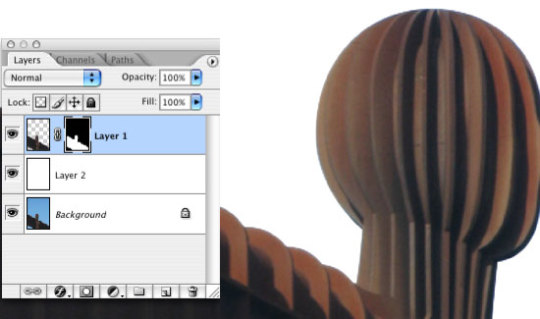
A softer, or 'feathered' edge to your cutout can be achieved in the following way. Softening cutout edges when using Photoshop clipping paths
Assuming your finished background needs to be white (if it's any other color, substitute white with the CMYK values of your chosen background color), return to Photoshop and the image you've cut out with your clipping path. Open the Paths Palette and while holding down the Command key (on an Apple) click the path you have saved. This will create a selection of your path.
Select Layer/New/Layer Via Copy. A new layer will appear in your Layers Palette containing a cutout of your image. Select the backgound layer. Click the Create a New Layer button at the bottom of the Layers Palette. Fill this new layer with white (or the color that'll ultimately appear behind your cutout in Quark or InDesign). Select the layer containing the cutout. Hold down the Command key and click the layer thumbnail to make a selection. From the main menu, go to Select/Feather... and enter a value of 1 pixel. Click OK.
Now (with the cutout layer still selected) click the Add Layer Mask button at the bottom of the Layers Palette. This will soften the edge of the cutout object and anti-alias it with the new background, thus blending it in better. If you feel you want to soften the edge more, make the slection of the layer again (by Command/Clicking the layer thumbnail). Then go Select/Inverse, and after ensuring that the layer mask is selected (the black and white thumbnail to the right of the layer thumbnail), press the Delete key. This will mask off a little more of the feathered edge, and it's a nice way to fine-tune the image cutout.
Creating Photoshop Clipping Paths
Save the file as a Photoshop EPS file, remembering to also save the working Photoshop PSD file so you can come back to it if alterations are needed. Place it in InDesign or Quark, and in print the blue haze will be reduced or removed entirely, depending on your feather settings.
Here's an example of the image cutout placed on a colored background in the layered Photoshop file. The color values used are C0 M15 Y58 K0. Save this as a Photoshop EPS using the same Photoshop clipping path as before, and if the colored background in your layout program has the same or very similar values, the image cutout will blend in very well on top of it.
Photoshop Clipping Paths
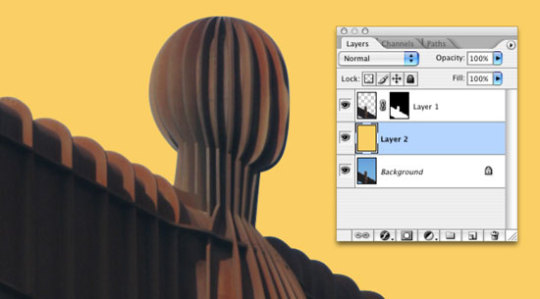
Photoshop clipping paths are great for creating cutout images, but there may be more complex areas of the image which is causing trouble - like hair, for example. Here's a tutorial on cutting out hair or other fine detail - but take note, the tutorial assumes that the background is very plain - it won't work as well on a detailed or busy background.
Clipping USA is a Professional Clipping Path Service Provider located in Maryland, the USA which is operated by some highly experienced professionals. It provides the best quality for Photo Editing Service / Image Editing Services all over the world. It has become a world class Online Image Editing Service Provider for its extraordinary working skills and practical experiences. Our Customers have a good experience with “Clipping USA” and acknowledge it as one of the best Clipping Path Company in Maryland. Most of our existing customers are from the USA, Canada, Australia, UK, Germany, Sweden, Italy, Denmark, Netherlands, Japan to name a few. One can easily differ "Clipping USA" from any other competitors as a reliable Photoshop Clipping Path Service Provider especially for the best prices, turnaround, quality, and communication.
1 note
·
View note
Text
Behind the Scenes of the Westworld UI
In late 2016 it happened. HBO released the TV series Westworld and invited us into the wonderful world of a technologically advanced amusement park, filled with android hosts ready to give us everything we’ve ever dreamed of.
As HBO unveiled episode after episode each Sunday, I was glued to my TV as millions of others did the same. Westworld went on to to rank as one of the most-watched first season series on HBO ever. No surprise, if you ask me.
But besides the show's stunning cinematography and title sequence, I became obsessed with its graphical details. Specifically the futuristic graphic user interface elements (GUI) you can find throughout its fictional world. As a designer of current products and interfaces, I draw a fair amount of inspiration from futuristic interfaces like these.
After digging a little deeper I found one of the designers, Chris Kieffer, who not only worked on Westworld, but other movies like Passengers, Interstellar, G.I. Joe and many others you’ve probably heard about.
Luckily Chris agreed to an interview, giving us the full tour on how it is to design user interfaces for TV and film.
Let’s go!
Tell us how you found yourself designing user interfaces for some of the most popular sci-fi films and shows out there. Did you picture yourself working in film when you first got into design?
I’ve always wanted to work on films. I didn't plan on doing UI’s for films, though I have always been fascinated by them. I used to see UI’s when I would go to the movies and always wonder how those "computers" did that. I would try remaking some of the ones that I really liked. I didn't think that would help me later on when I started to actually work for movies, but it did.
The opportunity to work on Westworld, Passengers and Interstellar were all somewhat connected. I had worked with crew from all three on previous projects. Sometimes it’s the producer, director, production designer, art director or props. It makes it easier to get on a specific film when you have those connections.
What’s your background?
My background is a mix of a lot of things. I started out in print design, working at a t-shirt shop while I was in high school. I didn't do any computer design at the time. The shop was old school, which I liked. A lot of other places used Corel Draw and Quark for screen printing designs, which I didn't know. At this place I would actually draw every shirt design, then photograph it and make the transparencies, then with a blade hand-cut the amber for all the color separations. It was very detailed work and made me appreciate fonts, because I had to do them all by hand.
While in college I went from shop to shop doing shirt designs, and I was getting a lot more into Photoshop and Illustrator. I studied graphic design and visual communications, and realized I loved the fact that I could take all my designs and bring them to life with animation.
After college I started working at a company doing a lot of print and packaging work, all the while doing motion graphics work on the side. I had moved up to managing the art department when I got a call to go to another company. I went in for an interview and it went well. On the way home I got a call from Warner Bros. to work on a film. Right after that, the company that just interviewed me said I could have the job if I started immediately. The Warner Bros. job was only a guarantee of one week of employment on a film, that’s it. I had to make a decision: take the new "guaranteed" job which paid a lot more than my previous job, or take the one week at Warner Bros. working on a feature film and hope for more. I took the one week — I couldn’t pass up the opportunity to actually work on a movie! I took a chance and I have been here since, going on 11 years now.
What's the process like working on interfaces for movies or films? How many people do you work with to complete an interface from concept to visual design to animation?
Every project is different, but I’ll give you a somewhat normal setup. Early on in the project, we get a call to come in and meet with production and discuss what they need, break down the script, develop a budget, etc.
Once all those things are done and set up, we start the design process. Preferably we would start early in production and have time to really get into the design and mechanics of everything, but that rarely ever happens. Honestly, it’s usually around 2-3 weeks before we start shooting. So first we would start designing the UI's look, style, color palette, functionality, etc. in those first few days.
Then we usually have a meeting to go over everything with the director, production designer and art director. Based on that meeting we continue to refine and make whatever changes are needed. We also discuss the hero elements that will need to happen. Hero is a term we use to describe something in a script that is specific to the story and called out to happen on a screen, hologram, monitor, etc. This is something specific that will have to be ready and worked out to be shot in camera.
Then we usually start breaking down the graphics in different sections. Usually myself and a few others will continue designing and animating graphics, some on hero and others building background screens or elements. Others will be programming how we will actually make it work and interact on set, while also prepping the gear and necessary equipment.
Then a few more meetings until we start to shoot. By then we have a pretty decent library of graphical UI elements for that film. While we are shooting a particular set we are working on the next set and the graphics for it, along with making changes on the fly if needed. This goes on until we finish shooting and finally wrap.
In post production we would normally do the graphics we couldn't shoot on set and knew would be replaced in post. That wasn't the case on Passengers, for example. On that project we came up with some concepts for post, but it was all handed off to MPC (Moving Picture Company) I believe. That’s pretty common too. I may work on a project in post that someone else did all the onset playback graphics for, and vice versa.
Tell us a little more about the post process. I'd assume seeing the UI in context, mapped to its proper surface, changes quite a lot for you.
Sometimes we can't pre-build a working graphic for something because it will strictly have to be done later in VFX. For example, the tri-fold tablets in Westworld were always going to be done in post. We tried a few options for some of the background ones that would be live in camera for interactive lighting, using tablets roughly the same size or EL Paper on the tri-folded tablets.
What made it a lot easier is pre-designing what they were going to look like and how they were going to function before we shot them. So on the day of shooting, I would go over how the UI works on the tablet with the actor before the scene and sometimes during. That made it much easier in post to match their movements and make the UI have some consistency.
Too often I get called into VFX to create an FUI (fantasy user interface) for something that has already been shot and cut together. The actor or actress just made random gestures on a tablet or hologram; now I have to reverse engineer how the UI could work based on those movements and gestures.
How is it different working on futuristic interfaces vs. real life products? For example, do you try to approach a UI for Westworld as realistically as you can? How real does it have to be?
I have worked on many different styles of UI's, everything from old CRT vector graphics to futuristic ones. They all have their own level of difficulties. Some films need the technology to look as if it was real in that time. Like making a bunch of older screens from the ‘70s - ‘80s to match what they actually looked like back then. Some need to look like they're from that time, but it’s a pseudo reality so it has to conform to that as well. There are some scenarios where they want it set in a distant, but not too far future. So we would design what we think it could be and what technology could be like for that specific film or show.
When I look at the mobile UI from Westworld, I see a lot of icons that are currently not being used. When you design an interface like this, do you imagine a purpose for every icon as you would for a product used in real life?
I try to make every button or icon have a purpose. There have been times when something is just thrown in as filler when in a rush on set before a take and they want a change, but it could haunt you after that. That might have just established a main part of the UI and has to be figured out from now on. In the particular shot you’re referencing, the icons do have general meaning. From left to right they could be:
Device Settings
Tools/Utilities
Security
Host Database/Logs
Admin controls for Stubbs character
Now those have never been established as that, but they could be.
How important is it for you to think through the whole product instead of just designing key screens?
Depends on the project. Sometimes we may be making background screens to fill a set. They will never be shot up close and don't have to be completely thought through like a hero screen. Though they do have to be designed and created for the specific world of that project. So the UI would be consistent, but the little details or elements within the UI don’t have to tell a specific detail of the story. They set the tone. Like if it was a military base or command center, the graphics would all be created for that specific military base. The maps and other parts would be locations or events from the script, but not at the detailed, scripted hero level.
When I look at some of the interfaces you design, they follow the actual dialog and story of the episode very closely. What’s the process for designing a screen like this? Do you get the script or some wireframes explaining what you need to do?
Yes, I have to go through the script and break down every shot or set that has graphics in it. Sometimes it’s vague and says something like, "She is looking through medical documents about a patient." The director will say it doesn't have to be a specific disease, just about the patient’s medical history. In this case the design is supporting the story versus telling a specific part of it. Then there are times when the script is very specific and says beat by beat what we see on the screen, so the design has to match exactly. In that case I would have to design around this while telling the story. Sometimes you only have a second or two to tell a story, so that people watching can instantly understand what they are seeing.
Where do you see real life UI design going in the future? Do you ever consider that the things you do might inspire other designers working on real, current products?
I’m not sure, to be honest. I can say that people are understanding the importance of a well-designed UI now more than ever. I think the expectations of UI are climbing way past what we saw in a movie and thought we could never have. Now we see it at our fingertips. I talk a lot with people who are making real world products or software who see things in a movie and want to make it in real life. They are inspired by what they see in a movie and want to make it a reality. On the other side, I am very inspired by real world tech. Sometimes I find that when I’m designing something I think would be cool to have in a film, it already exists in reality and it’s even better than I expected. That inspires me to make something completely new.
What would be one of your dream projects in the future? I know that's a hard one to answer right after you did Westworld.
Because I'm a big fan, I have always wanted to work on a Star Wars film. That’s one I would really like to be a part of.
What advice would you give to someone who might be interested in doing what you do? What are the key skills of a futuristic UI designer?
It depends on what part of this work they are interested in. There are programmers who develop the software we use to play back the graphics on set. There are designers or animators, sometimes people who do both. I wish I could do all three — design, animate and program. But I can't program on that level so I will leave it to the professionals. I focus mainly on design and animation, but understanding how it will be programmed really helps the workflow. As a designer or animator you can also work in post with VFX to create FUIs that are burned in or replaced.
I think having a good sense of design and animation is key. Knowing how something will move in space and understanding how to use motion along with your designs is a great skill to have. I would also recommend what I did. If you see something that inspires you, try to remake it. Try to solve how something was made and find a new, or even better way to approach it. Even if you can’t recreate it, you have learned something new. Then start designing and making your own. Even if it’s not for a specific project, come up with one.
Also don’t be afraid to ask other designers questions. Some may not respond and some may help. I try to help anyone who is passionate about this kind of work as much as I can.
17 notes
·
View notes
Text
vector--prime:
scientificmicroscope:

He listened carefully and waited for Quark to finish. Only then did he explain it. “The Scraplets were a project of Quintus Prime. We Primes destroyed everything we found, but we probably weren’t thorough enough. We already knew then that these things could become a nuisance for Cybertron. Quintus Prime is known for wanting to create life himself and he kept doing this behind our backs. The Scraplets, the Quintessons and probably others as well.” After the first explanation, he paused so the little bot could process this information. Then he began with the second explanation.
“The Sharticons, Insecticons and also the Predacons were not created directly by Primus. They are the natural product of an inorganic evolution of Cybertron that was unintentionally triggered by Primus when he created us Primes. It was never planned but for this fauna he created Onyx Prime, who mastered the language of the primitives and the cybertronic animals.” He paused one more time and added after a few clicks. “Do you have something against this existence? Then you should know that you are talking to a member of the Predacons.” Even if you could assume that the timekeeper was angry now, he wasn’t. He couldn’t feel anything since the last shadow play.
See? That was a question Quark didn’t want to ask! Now he offended the one Prime that fell into the list group! All because he didn’t want to talk about Megatron having the luck of Primus or Unicron it seems!
“I do not have a grudge against their existence. What I don’t understand is why is Cybertronians always on their menu when we come across them. when there are clearly better things to consume. Scraplets I understand are everyone’s problem in some shape or form but you think sentient begin like Sharticons and Predacons who oddly enough seem like they could have a family tree branch to Cybertronians but are not now knowing your answer wouldn’t try to start things with their neighbors during a war and Insecticons...I was almost dragged into a hive when I was held captive by cons who had a hive as troops sir. So My question which was already controversial enough is why I did not to want to ask but you said “ Feel free to ask the question. I’ll try to answer it, even if it could be a very difficult subject.”
“But still my apologizes if it might have offended you.”
#Was it a eating hive or breeding Hive Quark doesn't know and doesn't want to know#Vector--Prime#VectorPrime
20 notes
·
View notes
Text
Why Is My Macintosh OS X Crashing? Pointers to advertising Diagnosing Signs of Problem
New Post has been published on https://realitycrazy.com/why-is-my-macintosh-os-x-crashing-pointers-to-diagnosing-signs-of-problem/
Why Is My Macintosh OS X Crashing? Pointers to advertising Diagnosing Signs of Problem
If you have an obligation for hundreds of clients�� free advertising and marketing, free advertising and marketing, public family members, photograph design and internet site documents within your machine, PC crashes risking possible facts loss can be the main motive to panic! What to do?
I have been in the free advertising and marketing enterprise for more than thirty-5 years. I have energetic customers whose paintings I need to cope with often. I also have inactive clients who unpredictably floor every so often who additionally need immediate interest.
No matter who asks, I want to be equipped, inclined and able to perform what is wanted on a second’s notice. This indicates I have to hold a complete archive of work carried out which I can get admission to always to revise, update, reference or in any other case adapt to new packages as asked.
This library of labor includes large excessive-resolution Photoshop documents which might also have had hours, days or weeks of labor committed to them to enhance original pics in a few way; big Quark files of very last text, photos and paintings composed with state-of-the-art and meticulous design, which additionally absolutely required many, many hours of setup, now not to mention customer reviews and very last revisions; extremely complex Dreamweaver internet site documents; equally concerned Flash files for astonishing internet site animations; immaculately produced vector documents of artwork created in Adobe Illustrator; a large number of numerous drop-down menus for internet site use created in Fireworks; masses of PDF documents created with Adobe Acrobat Distiller for excessive quality output; and a potpourri of different work utilizing track, movies, movies and other miscellaneous documents.
In view that thirty-5 years is a totally long time, and has spanned several technological (and now not-so-technological) eras in the method, this painting is in a ramification of formats, along with scans of older work, in addition to actual virtual files from local applications, a number of that are now obsolete or no longer produced. Having found out years in the past that looking at each keep files and work on them at the identical hard disk with constrained space can result in issues, I have resorted to always having an external difficult drive or two as extensions from my laptop gadget so I usually have plenty of open disk area for digital “percolation,” for loss of a higher time period.
My external difficult drives have covered each firewire and USB data transfer systems, the firewire being the faster and extra pricey version. And, as might be expected, whenever I have wanted a new outside drive, the capacities have extended dramatically, while mockingly the charges have not.
Over the years, I have had many different mac os official computer systems, commonly the maximum high priced, quickest and most glorified versions available. However, I presently work on an extra conservatively priced iMac the use of OS X 10.four.11, with 2.16 GHz Intel Center 2 Duo, 1 GB of RAM (memory) and an internal tough drive with 232.89 GB of storage ability. I bought this machine several years in the past, have used it almost eighteen hours or greater each day and have loved every minute of it, specifically its fantastic display. I completely intend to improve my whole device in all likelihood later this 12 months whilst the new OS X working gadget is released. I say this with complete information that such an improve would require that I additionally upgrade all the previously mentioned software packages I exploit, in order to upload as much as a pleasing, hefty, But vital, funding.
Until just about two weeks ago, I had two external tough drives connected to this device: a Firewire filled to potential which I finished using on an everyday basis as it became making a humorous noise and that I idea I ought to maintain what’s left of it; and a Western digital “My E-book,” which has approximately the same storage potential as my inner difficult power (approx. 232 GB). After some years, I have only used approximately 1/2 of its to be had space. So, while my device started to crash again and again one recent afternoon, I was deeply troubled because I did not realize what was responsible for the hassle.
I was immediately suspicious about the “My Ebook” as it had exhibited a few unsettling Symptoms over the past six months which I usually turned into capable of push aside or deny. Those included taking a long time to mount, or failure to mount in any respect on the laptop, without apparent provocation. However, with computer restarts, the pressure would mount and I chose now not to live on the incident.
In discussing the crashing occurrences with my husband, who is a retired specialized IBM technician and engineering advisor, he at once requested me what I have been doing just previous to the crash. I said I was trying to keep my work in any one of some of the programs which covered Quark, Photoshop, and others. He too felt the MyBook become the perpetrator because that turned into the target of my saved records. I stated I hadn’t even gotten to the point in which I had informed it where to keep the records so I nevertheless had my doubts that changed into the trouble.
I decided to do a little test so one can get rid of some possibilities. I conducted a Disk Application diagnostic take a look at on the internal and MyBook tough drives and each had been suggested as hassle-free, something I significantly doubted. Then I copied some of my maxima often needed documents onto my nearly empty internal tough drive and restarted my machine without turning on the MyBook. I used to be able to work and store files with none crashes. That regarded to verify to me that the MyBook turned into at fault. But why?
I shopped on-line for a brand new external tough drive and in reading and getting to know the problem, I learned that outside hard drives don’t want to be placed to sleep after which rudely awakened to unexpectedly perform a few instantaneous feature. Given that I tend to be an impatient person driven through not enough time in the day and an excessive amount of to do within the time I’ve to be had, I realized that this situation turned into a common phenomenon in my work life. In checking my machine alternatives below Electricity Saver, I noticed that my system became set to nod off if idle for more than 15 minutes (the default setup) which occurs quite regularly when the telephone earrings or I arise to attend to some other activity periodically for the duration of the day. in all likelihood as the MyBook has gotten older and slower (as all of us do as we age), it just cannot keep up with the paces I attempt to put it through. Possibly also a function of ways plenty information is at the pressure, it simply desires more time to do everything, in particular, awaken and carry out.
additionally, I examine that it can be asking a PC gadget an excessive amount of to multitask with many programs open at one time all of which might be drawing at the to be had RAM, albeit a generous quantity of it. My husband chimed in with the concept that maybe I hadn’t allotted my reminiscence well. That rang a distant bell in my thoughts…a very remote bell. I remembered the days of allocating reminiscence for every of my packages, dividing up my available RAM in line with what made experience: more for Photoshop, much less for Quark, as an instance. I realized I hadn’t finished that assignment in many years. But in gaining knowledge of the concern on Google, I fast observed that those days had been lengthy over with the appearance of OS X which mechanically allocates RAM as wished. No surprise!
So, I decided to restart my gadget with the My E-book related and attempt to limit my program utilization to separately and adjust the sleep mode to “never” permitting it to doze off. That regarded to be the magic bullet. But, with the expertise that the MyBook was growing old and possibly overwhelmed with facts, I determined to invest in a brand new outside difficult force with the goal of putting all of my most critical files on it as an additional backup.
At mac os official Mall, I found a totally affordable Fantom GreenDrive 1TB outside eSATA/USB 2.zero difficult drive with the assist of a customer service rep which turned into well suited with Home windows and OS X 10.4 or later, for approx. $50 after rebates and loose shipping, which I could not face up to. Complying with the instructions, I hooked up it into my USB hub and formatted the new hard pressure for use with OS X.
simply as with the MyBook, it recommends continually starting the hard power earlier than turning on the computer and constantly dismounting earlier than turning off the PC to avoid any harm or loss of facts. What no person seems to ever point out is that after the strength is going off because it does every time the wind blows the wrong manner wherein I stay, the PC abruptly turns off and no tough drives ever get dismounted well in the procedure. Thus far, the brand new Fantom pressure seems to disregard such events and mounts properly away without any obvious repercussions.
However, from beyond experience, I know the MyBook does not react favorably to such incidents and I recently discovered that the satisfactory manner to deal with any terrible consequences is to completely unplug the MyBook from its supply of electricity and allow it clear itself for about a 5-minute respite earlier than plugging it again in while the computer is off. I additionally locate that if I restart my laptop machine as soon as and shut it down in between starts of evolved with the external hard drives connected, as a comparable “clearing out” interlude after such an electrical outage or any crash incidents of any kind, the whole system works better ultimately.
just the use of not unusual sense has helped me to sort thru this trouble, find a solution and work on rectifying my state of affairs with the equipment I ought to work with. I’ve began up my device with the MyBook and Fantom each connected, set the sleep mode to “in no way,” waited the long term for the MyBook to mount and then judiciously dragged a lot of my documents from the old hard pressure to copy onto the new difficult force at the same time as I sleep at night so I do not annoy the gadget with multitasking demands. even as the MyBook has continued to misbehave periodically while requested to dismount after an extended consultation, once more crashing the whole system, I have been able to circulate all of my crucial files over to the brand new force and now do not need to even switch on the MyBook at all anymore. I will now work correctly on the Fantom or on my inner difficult force with more than one programs open simultaneously without any fear approximately crashes so long as I preserve my sleep mode set to “in no way.” Once I plan to be far from the computer for an extended length, I dismount the Fantom and flip it off, restore the default sleep settings and go away understanding my device might be capable of wake up After I go back without fear approximately crashing and loss of records. What a comfort!
Of route, the motivating element which eventually got me to consciousness in this hassle – the whole loss of a entire MyBook folder of a few extraordinarily essential records I have been operating on whilst my try and save a simple report brought on the latest system crash – has been a treasured lesson in confronting what is crucial when you run an enterprise: you can never have enough dependable returned-up systems!
Marilyn Bontempo, president of Mid-Hudson free advertising In view that 1975, has substantial revel in guiding business leaders, administrators, and professionals with a hit strategies for a business increase and sustenance. lengthy-time period relationships were set up with law corporations, clinical practices, pharmaceutical organizations, real property executives, and a variety of different trade, corporate and commercial specialists. Her professional writing, modifying, photographic, design and aesthetic specialties offer customers with proven methods of attaining successful branding and public image. Mid-Hudson free advertising and marketing is a top The big apple advertising on mac os official OS, marketing, internet site and photo design firm positioned in Dutchess County’s Poughkeepsie location specializing for greater than 35 years inside the creation and management of high great branding for business achievement.
0 notes
Text
When it comes to computers, I’m Weird...
That many would say is a strange statement and you would probably be right. However in my case that statement is also very true.
I don’t follow convention. Never have and probably never will but I don’t equally follow the path of the alternate to the letter either. Confused ? You will be…
I am typing this on a Windows 10 machine using a minimalist word processor called Focuswriter . Why? now this is where it gets weird. If I was to have started this in Microsoft Word or Open Office, you would have nothing to read.
When I open up these programs I regularly find myself staring at a blank page. No words will come to mind, it will be a complete blank. Are these programs more than capable of accepting these words. Yep and probably a lot more besides.
However in these environments I become unproductive. My brain sees it and switches off. I see all of those stupid fonts and buttons and my brain goes Nope, not playing ball with this and that’s it. I will stare at a blank page until I get frustrated and normally quit the program.
Start up something like this and I type away happily. Now here’s a crazy thing. I used to work with a program called Atlantis Ocean Mind (now just Atlantis) it was a Microsoft word clone but a lot lighter but it had a quirky little feature that when you typed it made the sound of a typewriter on every keystroke and when you got to the end of a line it even dinged to tell you it had got to the end of the line. I loved this program I even bought a license which I have since lost.
This I also spent far too long with the system clacking away like an old typewriter and it inspired me to write. How mad is that?
Now I have used many word processors over the years. Some have stuck and I still use them occasionally. Many have been cast by the wayside.
On the Mac I tend to use two different word processors. The first is Word Perfect 3.5 for Macintosh which works on Mac OS 6 up. The reason I used this regularly was its grammar checking software Grammatik was much more concise than any version of any word processor, including the later versions of Word Perfect.
The second is Writeroom when using OS X. Writeroom is a minimalist word processor in fact the first one I ever used written by Jesse Grosjean of Hogbay Software. I love this piece of software I got version 2 for free when I signed up for the Nanobundle at Macheist.
I later paid for a key for version 3 many years later when I moved up to a G5 Mac. Both the G5 and the key are no longer with us. The key was lost due to deleting an email I shouldn’t have and when I tried to recover it. It failed. Ho hum, such is life.
To give you an example of how much I enjoyed this software. A lot of my earlier blog entries were written using a VM of OS X (Mountain Lion and later El Capitan) on a Windows machine using VMWare. The data was then saved into a shared directory and then opened in a further word processor and copied to the clipboard which was then pasted into the Tumblr blog window in a browser.
That’s the first of my computer quirks…
Another thing is I have messed around with virtually every alternative OS to Windows. If it exists I have probably tried it from ReactOS, Syllable, SkyOS, BeOS (now Haiku), Linux, FreeBSD, Solaris, AROS and more. However I still use a Windows 10 base. Have a major dislike for Linux well documented elsewhere.
That’s because I can normally get Windows to do what I want with the least effort, sure it has issues but not to the degree I have had with the Linux derivatives out there.
Now OK a lot of the alternatives have fallen due to lack of software support. However I really did like BeOS. It was fast as hell. The programs seemed to work well of what there was. Sure Abiword for BeOS went weird and refused to word wrap when used but most stuff worked.
Haiku while started off with a bit of a comeback seems once again to be dying off again. One day we may get beyond Alpha 4 without running a nightly build.
I like the quirky bits of software nobody cares about. I liked Lotus Organiser nothing has been made similar since. Well that’s not true there is a program like it on MorphOS but I am not paying the silly price for a license to run it on my G4.
Digita Organiser on the Amiga is similar too but I don’t use my A1200 as an everyday machine.
When everyone was messing around with Microsoft Visual Basic (Yep it was once a thing people actually used) I was looking at Delphi and Kylix (Delphi Linux version) from Borland. Yep Pascal and as people got interested in Delphi, my interest ran out. I’m odd as I said.
When emulation first began getting done on the internet I was permanently downloading things like MAME, Fellow, Z80 by Gerter Lunter, JPP, Callas, Magic Engine and much more for DOS I was permanently chasing around the VG Network keeping tabs on things.
Then a lot moved to Windows did I follow, well for a long time I didn’t. I had Windows but I found the early API hideous stuff as an ex DOS programmer so I refused to run a lot of them on principle alone.
Now virtually everything is emulated and yes I think I have tried virtually every emulator out there. In fact the more obscure the emulator the more likely I am going to try and do it.
I was saying about running Mac OS X in a VM to use Writeroom. however when OS X 10.2 (Jaguar) was released I was trying to get it running on a PC emulated PPC software called Pear PC. It was slow, it was buggy but damn I was determined I would get it working to a degree and sure as hell I did.
I have Hackintoshed many PCs with varying levels of success or failure. Several I have documented. Why do I want to run Mac OS on a PC?
Simple they have fascinating programs like Final Cut Pro and Logic Pro X. I want to have the best of both worlds. Why should Mac have all the fun programs.
I want a machine that can run both without issue and more.
I have used programs like Quark when InDesign is the known standard just because I found InDesign awkward to get used to. However I will continue to use Photoshop even though many alternative exist out there. As I said I’m not consistent.
I complained about Microsoft Office for Windows but the funny thing is I love to mess around with Word 5.1 on Mac OS. I hate the Gimp as a photo editing software but will much happily use something like Xara Studio for vector work in preference to Adobe Illustrator.
Overall I am a quirky computer user. I use what ever I want and may not always use the same tool everyone else uses. I like the odd and the strange programs but equally get frustrated if certain programs don’t do what I want. I’m fickle…
Many will ask my opinion on what software to use. What antivirus, what Office software, etc. To be honest I am probably the last person on this Earth you should come to for software advice.
Find what works for you. Try a bunch of stuff, see what sticks. If you don’t like it, try something else. That’s what I do.
I will try and make machines do everything they are not meant to do. If you can emulate it I will try it, if you can virtualise it I will try it, Can it to something else stupid it was not originally designed to do. That’s what I will be trying to get it to do.
I’m like that if I had a Mac I would be trying to get it to be something else probably to do with Windows or something even more stupid just because I can.
As I said at the top of this article when it comes to computers. I’m weird…
0 notes
Text
Love & Math - The Heart of Hidden Reality: Chapter 17
Frenkel mentioned something about superstring theory and that it requires 10 dimensions, however in reality there are only 4 dimensions (3 dimensions for space, and 1 dimension for time.) He labels the remaining unaccounted 6 dimensions as manifold M and suggests that it is small compared to the 4 known dimensions. This makes me think: what if those 6 dimensions are the 3 dimensions of electromagnetism, i.e. the electric field, the magnetic field, and the vector force perpendicular to both electric-magnetic planes. For instance, an electron in motion exerts those 3 forces which are fundamental to the universe as it is a basic building block of matter. The other basic building blocks that I know of are neutrons and protons (don’t even ask me about quarks because I have no idea). Neutrons and protons are said to exist in a nucleus, and I presume that they exert no vector force because they are not in motion (or if they are, it is negligent compared to the electron’s motion.) But protons should still exert some sort of electromagnetic force, similar to the electron. It should still possess some innate electrical and magnetic properties, since (a) it is positively charged, and (b) it keeps the electron close. Now unless the proton has vibrational properties that could be translated vector force, I doubt that is the case, considering that when energy is applied to an atom, only the electron has mobility. This leaves one dimension unaccounted for. In my opinion, and I’m really just speculating and fantasizing, this last dimension is mass. No one really has considered mass, or matter, to be a dimension I presume because it is normally constant and unchangeable. However, this can’t be true because of the existence of radioactive decay and also hydrogen fusion. On a more basic scale, even the existence of life and death is proof that matter is constantly changing. I guess the real challenge with this speculation is that it may not possess one of the 4 qualities of mathematical theories: universality, objectivity, endurance, and relevance to the physical world. Actually, I can see matter satisfying all 4 of those qualities.
Well, quite frankly, I really don’t know what I’m talking about. All I know is that Dr. Frenkel has truly inspired my curiosity and desire to learn more about mathematics. P.S. Tori are cool!
0 notes