#and obsidian is a smaller studio
Explore tagged Tumblr posts
Text
i wish that when people criticized aaa games they actually criticized games that classify as aaa instead of aa games like avowed. i hope you realize that it makes you look like a buffoon when you lump the 40 million budget projects with the 250+ million ones
#granted we don't have a confirmed budget for avowed but most estimates i have seen place it firmly under 100#and obsidian is a smaller studio#and i haven't even seen shit about avowed with how i've been into other things so i can't speak for its quality
10 notes
·
View notes
Note
hello! i'm asking on hehalf of a friend who wants to get into narrative design (specifically a position at IOI) but has no clue where to start, how to apply, what to include in his portfolio and CV (as he hasn't worked for someone before in that field) and i was wondering if you had any advice? pointers or what he could include to get potentially under their radar. thank you in advance!
hey! thanks for writing in!
it brings me no pleasure to say this, but if your friend has never had a gamedev job before, i'd tell him not to apply to that IOI opening. spare himself the heartache and save the effort for getting experience elsewhere. believe me, i used to hear the kind of advice i'm relaying now, and it made me furious. i hoped i'd never have to be the one giving it.
it may help to have context. any big-deal studio who posts a narrative job is going to get a minimum of several hundred applicants. if they have a reputation for being good at narrative, it could be as high as a thousand. larian (the bg3 people) probably did numbers like that with their recent opening. they tend to ask for three to five years of relevant gamedev experience, unless it's for a senior job. then it could be seven or more. wherever your friend applies, he'll be competing with hungry aspirants like him, veterans whose game got canceled, veterans who want a change of pace, devs who already live in that country and don't need a work visa, devs who are friends with the team because they worked together eight years ago, and, unfortunately, the way the industry's been these days, people who worked on Mega Unicorn All The Awards and got laid off. gross.
should studios take more chances on promising juniors? yeah, they should, but they often don't, and the reasons can be more complicated than "we're evil for the sake of it." sometimes they ask for a lot of experience because a project has hit the skids, so they need someone who can run in and put out fires with no training. sometimes they would love to promote someone internally, but some corporate who-knows-what is preventing them from doing it. (standard disclaimer that i'm not subtweeting anything. these are stories i've heard tons of times from many different devs.) the court intrigue matters, but it doesn't feel like it on the other side, where a rejection is a rejection and no job is no job. it's a shame.
i'm not saying any of that because i want your friend to give up. i'm saying it because i want him to succeed eventually. if he's really starting from nothing, punching in IOI's weight class could take a while, so i encourage him to dig in and get comfortable. he could start by looking into a narrative mentorship or groups that run workshops. i did a pixelles portfolio workshop, and it was great. it couldn't hurt to learn some tools. twine is the standard rec, though i've heard unreal looks great on a resume because many studios use it and writers who can wrestle with it are rare. but in the end, even if your friend snags a rec on the inside, it'll hinge on that portfolio. that means projects, projects, and more projects, and smaller gigs until something clicks.
i applied to obsidian in 2021, so i can't promise any of my portfolio advice is still relevant. the goalposts move from year to year and studio to studio. samples that are crucial for call of duty would be irrelevant to a dating sim. this is why i'm pointing your friend toward workshops and mentorship: they stay up-to-date on this stuff and can give more tailored help. in the meantime, a good friend of mine made a video about how to make a game writing portfolio if he'd like to check it out.
as a parting shot, i'll also link this bluesky thread where my other friend addresses a lot of the anxieties i've brought up here. she's not afraid to be frank, but remains optimistic that your friend should keep his options open and keep trying. i hope he smashes through that ceiling one day!
66 notes
·
View notes
Note
Hi! I'm sorry if you've answered this before, but what do you use for your IF writing and how do you organize it? (I might ask a few other writers I admire this so don't mind it if you see this question floating around 🙈)
hi! i pretty much solely use obsidian now, which is a markdown editor.
i used to use visual studio code when i wrote in choicescript, and some people do still use vsc in twine as well (along with tweego) but i have a system now where i write and code in obsidian and then port it all into twine manually once i'm ready, rather than bothering with tweego.
obsidian allows you to have vaults, so i have a vault for each separate project (blood choke, tnp, my novel, etc) then within those vaults i have folders where i separate everything. here's a peek inside the blood choke and tnp vaults:
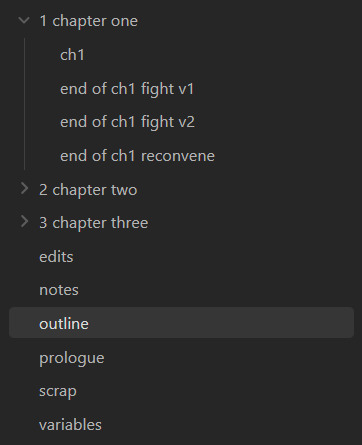
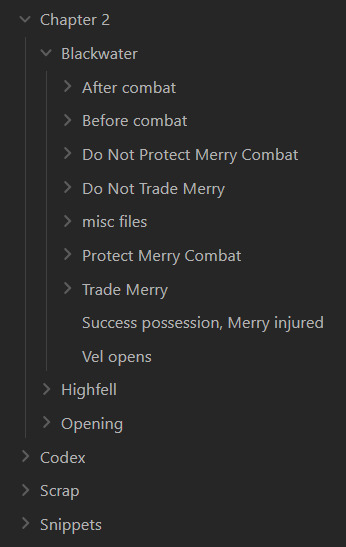
i use. a LOT of folders, especially for tnp, it allows me to break up scenes and variations easily so i can find what i'm looking for. bc is much smaller so you can see i really only have one main folder for each chapter.
i have a variable file for both (i just had to crop out tnp's cus the vault has too many files lmfao) and i also use a spreadsheet on googledocs to keep track of them, both for how many possible points one can have in any numerical variables, as well as what each variable is used for:
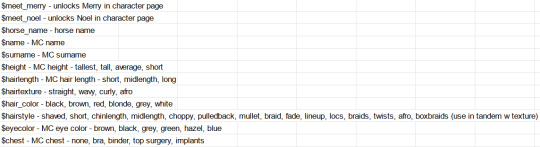
for tnp i actually have a separate google doc for each chapter because there's so many. again, it makes it easier for me to find stuff rather than scrolling thru one big massive spreadsheet.
and that's about it. i keep everything pretty contained within obsidian now. i do keep notes on my phone too but it's very messy (i don't really write on my phone in general like some other people do) and i tend to just send any of that to myself through a private discord server and then i put it into my random notes files for later.
#and i back up all my folders pretty regularly in my drive as well it's easy#obsidian gives everything its own folder within your documents#ask#anonymous
54 notes
·
View notes
Note
Those developers getting salty over Larian's success,lmao! I wonder if Bioware was among them or not. These developers just seem so terrified that BG3 will succeed and make them look bad and it's hilarious. Obviously no one would expect a smaller indie team to make a game that big, like I'm enjoying Solasta inspite of its flaws because it's a pretty solid game. These AAA studios could stand to learn a thing or two from Larian's dedication and passion.
^^yep. exactly.
Eh, from what I've heard and read, bioware developers were silent. (of course they made the first two Baldur's Gate games so they must be paying close attention... )
I heard about Insomniac, Blizzard, Obsidian making comments... It's rather hilarious. (Especially when Obsidian was recently wildly praised for Pentiment which was made with a smaller budget but with creativity and passion, so I dunno why they complain. that's proof that people still love smaller games)
I believe the person who originally expressed concern, that players' expectations will be too high, was an indie developer. So that's fair. Even if a bit unwarranted because indie games always had a disadvantage. This guy feared that people won't give a chance to smaller teams who could create the next BG3 in the future. BUT THEN even big corpo team members agreed and said "omg yes we don't have the means to achieve this like larian has 😭😭 " hilarious
23 notes
·
View notes
Text
FFXIVWrite Day 28: Blunt
Continuing from the CidNero voidsent AU here. You know that thing where there's a guest star on a show and the spotlight focuses on them broadly disproportionate to their actual role in the plot because they're notable IRL? That's how it feels when I cameo a favored OC in a fic. In my head, they show up and the studio audience immediately starts cheering.
"You can't just call up one of your Reapers and ask their voidsent?"
"Most of my family's partners are weaker voidsent. They rarely speak, and have little on their mind but the hunger."
"Ah. And unfortunately for us Nero continues to be in his talkative stage."
"Fall in a ditch, Garlond."
Nero had been getting more and more twitchy the further they walked through the undercity tunnels of Ul'dah, following behind Drusilla and her lantern. He kept staring at the shadows, as if expecting something to jump out at them.
There were built-over passageways and walled off apartments all through the city, as the residents built over the old world again and again through the millenia. At the start they'd passed actual humans living in the tunnels, watching with wary milky eyes as they huddled in the careful assemblies of tarps and rubble they'd built their makeshift homes from. This deep, Cid couldn't even hear the sound of rats anymore.
"The advisor you're hunting," Drusilla said, "would need to be a voidsent who's well-fed enough that it can have more on its mind than consuming and hiding. One that's been in our world for quite some time without revealing itself."
"And I take it that's who we're going to visit."
Drusilla gave a curt nod, watching the floor for debris.
"In the void, its name was Plasmatore, but the Uldahns took to calling it Dollmaker."
"Charming moniker," Nero commented. "I'm sure it portends something dreadful."
Drusilla didn't confirm or deny the statement. "It's been here over 200 years, by its own account. Far long enough to sate itself back into sanity. I've arranged an audience, but it's up to you whether it likes you enough to be of any help."
They passed through a few metal grates, into an open area where a rusty chain hung beside a large, round slab of dark metal. Drusilla hefted the bag over her shoulder, balanced the pot of irises she'd been carrying on her hip, and yanked hard.
From the other side of the slab, Cid could just barely hear the sound of chimes.
"We don't need to do this," Nero was muttering, one arm around himself, the purpling in his skin dimmed as if to make him less visible. "I could find a solution myself."
"The last thing I want is to wake up to you tearing my throat out. Wasn't this your idea?"
Nero scowled and muttered something under his breath about holes in the air. Cid was about to ask what the hell that meant when the slab of metal slowly rolled aside on hidden tracks.
"Hello, Dollmaker."
"Drusilla."
The creature was long and massive, its body a glistening jet-black like an obsidian gemstone. The back end of its body was bulbous with two pairs of limbs ending in clawed feet jutting out to the side, like a Desert Peiste that had eaten far too much. The long thick neck held two additional sets of smaller limbs, and at the very end of its neck rested an unmoving porcelain mask, eyes closed and mouth sealed.
The mask stared down at them and then said, without moving any visible lips, "I thought you were coming in the evening." Its voice was almost comically high pitched for such a massive creature, and sounded like a large man doing a falsetto in a pantomime show.
"It is evening," Drusilla said. She offered the flowers, which the creature took with the topmost pair of limbs.
"Are you sure?" it asked, the mask canting to one side.
"Quite sure."
"Ah. I may have lost track of time. I was having–anyway, come in, come in." The leftmost upper hands gestured towards them.
The doorway led into a large room lit by lamps in the center and cloaked in shadow along the edges, with more light coming from a door to the next chamber. The floor was bare and worn stone, but there were several pieces of surprisingly nice furniture scattered about, as if guests were meant to be entertained there.
Dollmaker carried the pot of irises to the back of the room, where crystal lamps illuminated a small fountain, reminiscent of those that Cid had seen in the foyers of Ul'dahn merchants. The shelves above and around the fountain were ringed with potted flowers in various stages of life.
Dollmaker set the irises among them and ran a delicate fingertip over one blossom. The color drained from the tiny flower and it wilted on its stalk into a lifeless grey. Dollmaker brushed a fond hand over the other flowers, contemplating them, but their colors remained intact as it pulled away.
"It's…it's like a whirlpool," Nero muttered. He still had his arms around himself, as if the room were somehow chilly. "All of the aether going into that…that maw."
"You can see it feeding? Or–him, feeding?" Cid figured anything formal enough to have furniture counted as some sort of person type being.
Dollmaker called back over its shoulder, "Both are fine, friend. I rather like the 'it', gives me that exotic flavor."
"No. Yes? Sense the currents of the aetherial flow. Like how my third eye senses, but…there's more color. I wonder if I could chart…" Nero trailed off, lost in thoughts of scientific treatises as he stared at the massive voidsent conducting pleasantries with Drusilla. Drusilla proffered the sack, whose contents Cid couldn't glimpse before a wide slit opened down the length of Dollmaker's throat and a thick red tongue lashed out to consume the contents. A shrill animalistic shriek was abruptly cut off as its jaws closed with a wet crunch.
Everyone had to eat, Cid supposed.
"So this is the hybrid, yes?" Dollmaker said, delicately wiping at its neck. "Goodness. I've not seen anything like this in quite a long time. Let me have a look at you." The neck lowered, eyes on the porcelain mask squinting to inspect him. When two of the neck hands came up to touch him Nero flinched away, then reluctantly returned to be touched.
"Cold," Nero muttered. "Cold, but…"
"Not cold. Void. The emptiness in you feels the emptiness in me. Were we in the void, I might try to fill my own emptiness with what little life is left in you, until once again I grew hungry."
Cid saw Nero shiver in the voidsent's grasp and coughed hard, lest anyone else's eyes notice it. "You've seen this before?" he interrupted.
"Rarely, yes. When one's body is destroyed in the void one does not die, as mortals here are blessed to do." It turned Nero's arm over, pushing his sleeve up to inspect the veins of amethyst running up his arms. "Your soul is shredded into tatters on the wind. If you are left alone, you may slowly coalesce and return to form in time. If not, another voidsent will consume you before you reconstitute, and your essence becomes part of theirs."
One long fingertip traced a line of soft purple up to Nero's elbow. "Those tatters infected you through wounds incurred here, as they mindlessly followed your leaking aether back into your body. Weak as they were, they did not consume you, but rather you consumed them, and now their tatters and their hungers live in you. Which is a shame, but that really is a lovely shade of purple on you."
The hands were lingering more than might have been strictly necessary for an inspection. Nero tugged away hard, backing away into Cid.
"So can you cure me or not?"
"Blunt little thing, aren't you?" Dollmaker chuckled.
"It wasn't as if I intended to wind up like this. I wasn't even intending to be in the void to begin with, and I certainly didn't want any contract forged with Garlond. I want this contagion expelled from my body. Just tell me how to fix it."
Dollmaker set its lower limbs in a wide, huffy stance. "Let me trade blunt for blunt," it said, the falsetto voice growing harsher. "The tatters have merged with your mortal essence, little hybrid. To release them, you would have to release every soul stored inside you. The cure for your condition is death."
"Wh–" Nero staggered, focused, his colors flaring. Cid felt his chest tighten, and bit down on his tongue.
Dollmaker sidled its huge body around, putting its back and thick tail to Nero as it made to leave the room. "Count your blessings that you even keep your mortal will and form, and you have a patron ready made for you. There are others not so lucky." It turned to look at Drusilla, who herself was avoiding his gaze and staring into the floral fountain.
"Well, I refuse!"
Dollmaker, already turned around, craned its neck back over its shoulder to glare at him. "You refuse the laws of metaphysics themselves?"
"Frequently and with enthusiasm!" Nero shot back.
"It's sort of our thing," Cid put in, smiling despite himself.
Another look to Drusilla gave Dollmaker her shrug and then begrudging nod. The wide slit of its maw opened in a laugh that made the voidsent's entire body tremble like a gelatin mold.
"Ah, mortals and their many hungers, you're so adorable. Let's at least start at helping you understand your partnership, yes?"
Dollmaker sauntered up to a tall door, engraved and fillagreed in a way that outshone the rest of the room. One hand hesitated on the knob.
"You are both well-traveled mortals, if you have touched the void itself, yes?" Dollmaker asked. Anxiousness made the falsetto go a half-octave even higher.
Cid and Nero both nodded.
"Not prone to being easily shocked or offended by harmless oddities? Slow to judging the hobbies of others?"
"...depends on the hobby, but yes?" Cid offered.
The neck-limbs curled in on themselves in a way that Cid almost identified as embarrassment.
"And I am helping you, so bear that in mind," Dollmaker added in a low grumble as it finally convinced itself to open the door.
Cid found Nero standing closer to him, one foot before Cid's. "Something's odd in there," Nero whispered. "Something about the aether. It's…it's not moving. It's not right."
The door opened into a long, high-ceilinged corridor lined on either side with shelves that went up even higher than Dollmaker's head. Carefully arranged on the shelves were rows and rows of still figures lit up by spotlights. They ranged in size from broad-showed Roegedayn to pudgy, diminutive Lalafell. Many were standing but some were arranged on chairs or couches as if they were captured in a moment of pleasant idleness. They were dressed in an array of high fashions, trending towards ornate dresses with full poofy skirts and crinolines, but all of them were adorned in a veil or mask that hid most of their features.
With a sinking, almost resigned sense of dread, Cid whispered to Nero, "Those aren't mannequins, are they?"
Nero gave a short, jerky little shake of his head, his eyes wide as he stared at the shelves.
"Ethically sourced, before you get yourselves in a twist," said the voidsent walking in front of them, defensive. "Your city throws the corpses of paupers over the walls to feed the jackals, at the very least this gives them more dignity. I even pay the fee to Thal. And of course there are many who are happy to trade the part they don't want for the part they do."
"Why is their aether so…unusual?" Nero asked. "They don't all seem to match, either, and none of them are decaying." He stopped at one figure arranged as if it were having tea with its companion, a cup delicately grasped in its fingers. Cid also reluctantly stopped to look, following Nero's gaze. The fingers were Sea Wolf teal, but the hand was the color of tanned leather, and those were definitely Xaela horns poking out from the sides of the veil.
Cid was abruptly put in mind of a business trip he'd taken a few years back. He'd visited a specialist in dress-up mammets to discuss an Ironworks partnership, and she'd taken Cid into the back room to show off her personal collection of dolls. The menagerie had ranged from ancient, carefully preserved relics of past eras to dolls that wore miniature versions of the same fashions that Radiant Rose had in his shop windows.
Some, the specialist had confided, were one of a kind art pieces that she carefully built from scavenged pieces of other dolls, customizing them to resemble mythological figures or storybook heroes. The care put into their tiny earrings, perfectly coiffed hair, and delicately painted faces was more than most actual women put into their day to day appearances. Cid had never been much for dolls even as a child, scorning everything feminine in his overcompensating quest for masculine affirmation, but he had to admit the craft was impressive.
Dollmaker stretched out one of its topmost hands towards the figure Cid was inspecting. Cid jerked backwards as the figure slowly unfolded itself from the chair, grasping its skirt in one hand to give a low curtsy before sinking back into its chair and going still.
"It's my unique trait," Dollmaker said, with some amount of pride."I control the flow of aether in mortal bodies, or I freeze the aether in place, the better to rearrange the individual components. I can do it to the living, too. It's quite painless, and my fees are very reasonable, if you'd ever fancy being taller…"
"I'll keep my legs all the same, if you don't mind," Cid said, swallowing the discomfort in his stomach. "It's the one thing Nero gets to lord over me and I'd hate to deprive him of the opportunity."
Nero was a lot less appalled, or at least better at hiding it. "You swap out body parts like we swap out parts on an airship engine? Fascinating."
Dollmaker preened a little. "And an essential service! I have contracts with so many that I never want for aether *or* coin, and I may maintain a far more comfortable lifestyle than most of my contemporaries. Why, some of my dolls were even left to me in their owners' wills, so grateful were they for our business relationship in life. And I do so love seeing them in their pretty dresses, and playing with their soft hair, and painting up their faces…"
And there went the flipping in Cid's stomach again. He was beginning to regret having even had dinner in the first place.
It shook its head firmly, opening a cabinet in the wall and shuffling through its contents. "Ah, but don't let me be caught rambling or we'll be here all day talking about my lovelies. All night. Whatever time it's supposed to be. What you want is a different doll. A lovely and very open-minded gentleman from your very homeland came by about forty, sixty years ago? Fascinating man, amazing creative mind, not a clue where he ended up, but he did leave me one of his Galatea. They used them for training Reaper and voidsent partnerships back in your country, so I'm sure you'll find its familiarity quite the comfort!"
8 notes
·
View notes
Text
The Pixel 9 Is Google's Best Phone for Most People - Information Today Online https://www.merchant-business.com/the-pixel-9-is-googles-best-phone-for-most-people/?feed_id=201438&_unique_id=66e81ca34e13a #GLOBAL - BLOGGER BLOGGER We may earn a commission from links on this page.Google’s Pixel 9 line packed a lot of firsts when it launched in late August—including two size options and a foldable version—but those were mostly reserved for the Pro models. When it comes to the base phone, there’s not as much flash. But under the surface, it feels almost as good as its more expensive cousin. Thanks to a redesigned camera bar and some updated camera specs, this is Google’s best base model phone in a while, so neck-and-neck with the Pixel 9 Pro that I bet some less discerning eyes couldn’t tell the difference. Before shelling out $999 or more on the Pro, consider opting for the regular Pixel 9 instead. You might be surprised.A redesigned camera barThis year, most of the aesthetic changes have been reserved for the Pixel 9 Pro, which now comes in two sizes as well as a foldable version. But that doesn’t mean there’s nothing new on the standard Pixel 9.The most noticeable update is the redesigned camera bar, which Google also added to the Pro. Unlike previous models, the camera bar on the Pixel 9 doesn’t stretch across the whole width of the phone anymore, instead being sequestered to its own little oval. That doesn’t mean much from a functional standpoint, but it does make everything look just a little cleaner, if only because it’s a little smaller and more rounded. It’s also now a bit easier to hold the phone horizontally without accidentally touching your camera lens, too.Credit: Michelle EhrhardtOtherwise, the Pixel 9 still uses your typical “candy bar” format. There are no additional buttons, the corners are still rounded, and the dimensions and weight are the same as on the Pixel 8—6 x 2.8 x 0.3 inches, weighing 7 ounces. The speakers on the bottom of the phone have been consolidated into a single hole, but their capabilities remain the same. It’s a little disappointing that, like the Pixel 8 but not the 8a budget refresh, the back is still glossy here, meaning that it looks fancy but is prone to reflections and fingerprints. I tend to prefer matte finishes, and the 9 Pro is the only way to get one.Colors for the Pixel 9 include Peony (pink), wintergreen (light green), porcelain (white), and obsidian (black). It’s a shame not to see Bay Blue (light blue) returning from the 8 Pro and 8a, but this is still a more robust set of colors than the base Pixel 8 had at launch, so my fingers are crossed that we’ll see more throughout the year.Disappointing AI additionsGoogle’s Pixel phones are known for their exclusive software like Live Transcribe or Magic Editor, and this year, the company is especially generous by making its biggest additions accessible across Pixel 9, Pixel 9 Pro, and Pixel 9 Pro Fold. I’ve already looked at these apps—Screenshots, Pixel Studio, and Gemini Live—while reviewing the Pixel 9 Pro, and they work just as well here.That said, I only really like one of them. Screenshots uses AI to add descriptions to screenshots on your phone, allowing you to quickly search through them like you would Google Images. It’s great for finding documents like concert tickets or boarding passes at a moment’s notice, and while the descriptions aren’t always strictly accurate, they usually have enough keywords in them to surface the pic you need towards the top of your results. My only issue is that this only applies to screenshots and not photos, although that’s promised to be coming down the line.There’s definitely a privacy concern here, especially as Screenshots can also read and summarize any text that might be in your captures, although a Google representative told me all the processing for Screenshots is done on-device. It’s just a simple, unobtrusive utility that doesn’t demand I change how I use my phone and does something I couldn’t before, making it my clear favorite despite its more humble nature.
Credit: Michelle EhrhardtA bit more flashy is Pixel Studio, essentially an AI image generator baked into your phone. Pixel Studio uses a combination of local and cloud AI models, and allows you to more easily edit and remix images generated by Gemini. Google suggests using it to design things like birthday party invites, since it’s currently unable to depict humans, even with simple requests like “a cashier at a grocery store.” Unfortunately, that means it’s pretty limited compared to competitors, but even that hasn’t stopped it from producing some unhinged results.Despite the inability to generate humans, Pixel Studio can generate copyrighted characters, and I was able to make some photos of Mickey Mouse in a number of compromising positions. Again, check my Pixel 9 Pro review for more details, but even weeks after launch, it’s clear there are still safeguards that need to be put in place, unless Google wants to go full Grok.Truthfully, once the novelty of putting cartoon characters in mature situations wears off, there’s not a lot I could see myself using Pixel Studio for: The more mundane use cases feel about as compelling as “make your own greeting card” software from the ‘90s. Gemini Live is also something I don’t see myself using often. It essentially takes Google’s Gemini chatbot and lets you interact with it over voice, with an AI-generated conversation partner in return. The baseline tech here is impressive—Gemini Live sounds friendly, and I was able to cut it off and change the subject often without issue. But the problem is that it still makes mistakes just as often as the regular Gemini chatbot.I had Gemini Live tell me to carry an umbrella in 80 degree weather, or tell me that Kamala Harris would be debating Tim Walz the night I wrote this review. As with most AI hallucinations, these statements were said with total confidence, making it hard to trust anything Gemini said. I was able to call out the app on hallucinations and get it to walk back mistakes, but if I did this too many times, it would just crash, making Gemini feel a bit like a frustrated child taking their ball and going home.Outside of Gemini Live, Google is also pushing Gemini more strongly across the Pixel 9 line, making it the default replacement for the Google Assistant. This is a mistake, flat out. Gemini can do some simple things like set timers or alarms, but as of yet, it’s still unable to perform other common tasks like setting reminders or turning on Live Captions—things Google Assistant does with ease.Beyond the new dedicated apps, Google’s existing features got a few AI upgrades this year, too. These are most prominent in the Photos app, where you’ll be able to access Add Me and Reimagine.I was looking forward to Add Me, which uses AI to stitch two photos together so nobody has to be left out of a shot. You just take a photo of your group, hand the phone off to someone else who was in that first group shot, and take a new photo with you in it. Then, the phone intelligently mixes the photos so you’re all there.Unfortunately, it didn’t really work out in practice, with all results looking noticeably altered. When my fiancé and I tried it, our heights in relation to each other were all wrong, the shadows and lighting didn’t look natural, and it was best for us not to stand close to each other, or else the feature might blend our bodies together while mixing the photos. It’s a cute demo, but not something I would use even for a casual social media post.Credit: Michelle EhrhardtReimagine is a bit of a touchier subject. Essentially, this allows you to use AI to generate fake imagery within your real-life photos. Like Pixel Studio, it attempts to introduce safeguards but still can’t catch everything. For instance, I was able to add realistic used needles to multiple photos without issue. You can imagine the problems that might cause for something like cyberbullying, should edited photos of a target be posted online or passed onto a less-than-discerning authority figure.
I’m not the first person to raise this issue, but as I’m posting this review a month after launch, it’s a shame that Google still hasn’t done anything about it.Unfortunately, while it’s nice to see Google’s new AI features generally available across all Pixel 9 models, they ultimately still feel like betas to me. That’s not a great sign about where Google’s Pixel software will head in the future, especially as it continues to explore sensitive subjects like AI imagery.Cameras that feel pro-levelI loved the Pixel 9 Pro’s camera setup, and the good news is that shots taken on the regular Pixel 9 look almost as good. That’s because these phones have the same wide and ultrawide sensors, so both standard shots and close ups will look identical between devices. Plus, no matter which phone you pick, they’ll rival shots taken on the iPhone 15 Pro. If that sounds too good to be true, the catch is that the Pixel 9 has no telephoto lens. Optical zoom maxes out at 2x, and software zoom won’t allow for anything more than 8x. Not that you’ll really want to go past that—photos start to look pretty muddy even before then.The front camera also tops out at 10.5 MP vs. the Pixel 9 Pro’s 42 MP, so selfies will look more detailed on the more expensive model.Here’s a few Pixel 9 shots taken at various times of day. Note that I’ve had to compress these for this webpage, and that night shots use the Pixel’s “Night Sight” feature to intelligently brighten the background.Credit: Michelle EhrhardtCredit: Michelle EhrhardtCredit: Michelle EhrhardtAnd here are some equivalent shots from my iPhone 15 Pro. Generally, it’s impressive to see a non-Pro phone hold its own against Apple’s premium cameras.Credit: Michelle EhrhardtCredit: Michelle EhrhardtCredit: Michelle EhrhardtUnfortunately, despite the camera’s power, the base Pixel 9 does not come with Pro camera controls in its menu, which continues a frustrating trend on Google’s part. This means you’re not able to turn on the 50 MP photo mode, which saves 50 MP jpegs to your phone, even though the camera has a 50 MP sensor. You can still capture RAW photos, so you still have a way to use your camera’s full power, but the RAW file format can be annoying for casual users. Most people are probably going to just keep taking 12 MP photos without even realizing their phone can do more. This will be great for their storage space, but Google has no excuse for limiting 50 MP photos to the Pro models when the base hardware is perfectly capable of them.Performance is still lackingPerformance on the base Pixel 9 should be about as good as the Pixel 9 Pro, as it has the same chip, the Google Tensor G4. It comes with less RAM, and didn’t always perform as well in my tests, but the Pixel 9 definitely felt like it kept up with the Pro in real world use—which is to say, it has some issues.In Geekbench 6, a synthetic benchmark for testing general performance across multiple different types of tasks, I got a score of 1,227 on single-core tasks and 3,172 on multi-core tasks, indicating that, at least on paper, this phone is highly CPU limited. By comparison, I got a score of 1,924/5,628 on the Pixel 9 Pro, and 2,938/7,250 on the iPhone 15 Pro. Curiously, my results were even below the Pixel 7’s.Granted, synthetic benchmarks aren’t always a great indicator of real-world use. To test actual, in-the-hands performance, I took the Pixel 9 into Genshin Impact, a graphically demanding open-world game. Here, I got results about on par with the Pixel 9 Pro, although I occasionally lagged a few frames behind it. I got between 50–60 fps on the game’s lowest settings, and about 40–55 fps on the highest settings, although numbers were more consistently high on the lower-end. I also wouldn’t recommend gaming at high settings for long, as the phone heats up pretty quickly under that kind of strain, eventually getting painful to the touch. It’s subjective, but for me, the heat seemed to be a bigger problem on the 9 than the Pro.While this phone
isn’t for gaming, my issues here don’t necessarily paint a kind picture for other high performance apps, like video editors. This problem isn’t new for the Pixel, since Google’s chips are designed to put Pixel software exclusives and AI first. For those, it works great, hitting a fine balance between performance and efficiency. But those who regularly stray outside of Google’s ecosystem will probably prefer a phone with a more jack-of-all-trades Qualcomm chip, like the Samsung Galaxy S24.Battery lifeI’m still wrapping up my battery testing on the Pixel 9, as I needed to restart it after a hiccup on my end. I’ll update this review with my own numbers shortly, but for now, Google promises a 24+ hour battery life under “median” conditions. A strong displayNot much has changed on the Pixel 9’s display over the Pixel 8’s. It’s still 6.3-inches long, still uses Google’s “Actua” screen tech (the company’s marketing term for a bright OLED), and still caps out at 2,700 nits.That’s plenty for most people, although I found I wanted the brightness somewhere in the 80% range indoors and 90% range outdoors. I’ve gotten to be a bit of a brightness snob of late, though, and most people will probably be OK around 60%. It’s probably best just to leave the phone’s Adaptive Brightness feature on and let it choose for you.One nice upgrade to the display here is actually as simple as a software tweak. For some reason, the Pixel 8 required you to dig into settings to enable its 120Hz mode, which gives you a smoother display at the cost of some battery life. This means most people probably never bothered with it, but it was on by default on my review model. To check if you have 120Hz enabled, go to Settings > Display and ensure the “Smooth Display” toggle is switched on. I’d say it’s well worth using Smooth Display, as the phone will automatically lower the fps when your always-on display ticks on, which will help counteract the battery life drain.As for viewing content, it’s OLED. Blacks are deep, colors are vivid, and text is easy to read, especially in dark mode. I used the Pixel 9 to watch an Astro Bot stream as I was writing this review, and the game looked so pretty that I’m having a hard time not immediately buying it. (I still haven’t finished Final Fantasy VII Rebirth.)Credit: Michelle EhrhardtShould you buy the Pixel 9?Google’s Pixel 9 is a scrappy little phone, and despite not being as flashy as a Pixel 9 Pro, Pro XL or Pro Fold, it’s probably enough for most people. This is one of Google’s most generous models, packing all of the Pixel 9 line’s biggest new AI additions as well as an updated camera setup that’s almost as good as the Pro model’s. The screen isn’t quite as bright or high resolution, and the base model still has the same issues as its more expensive cousin, especially when it comes to third party app performance, but you’re not going to lose out on much if you go with the regular Pixel this time around. It’s still a commitment, starting at $799, but if you have yet to enter Google’s ecosystem and don’t want to buy an older phone, this is a good way to do so while spending just a little bit less. http://109.70.148.72/~merchant29/6network/wp-content/uploads/2024/09/1726485010_212_g29a868476cc78dd07b195443b85a260abacf2e782b236c897461ea09d502e5963950af7715ab1203dc785b6eb608bf35487.jpeg We may earn a commission from links on this page. Google’s Pixel 9 line packed a lot of firsts when it launched in late August—including two size options and a foldable version—but those were mostly reserved for the Pro models. When it comes to the base phone, there’s not as much flash. But under the … Read More
0 notes
Text
The Pixel 9 Is Google's Best Phone for Most People - Information Today Online - #GLOBAL https://www.merchant-business.com/the-pixel-9-is-googles-best-phone-for-most-people/?feed_id=201437&_unique_id=66e81ca255616 We may earn a commission from links on this page.Google’s Pixel 9 line packed a lot of firsts when it launched in late August—including two size options and a foldable version—but those were mostly reserved for the Pro models. When it comes to the base phone, there’s not as much flash. But under the surface, it feels almost as good as its more expensive cousin. Thanks to a redesigned camera bar and some updated camera specs, this is Google’s best base model phone in a while, so neck-and-neck with the Pixel 9 Pro that I bet some less discerning eyes couldn’t tell the difference. Before shelling out $999 or more on the Pro, consider opting for the regular Pixel 9 instead. You might be surprised.A redesigned camera barThis year, most of the aesthetic changes have been reserved for the Pixel 9 Pro, which now comes in two sizes as well as a foldable version. But that doesn’t mean there’s nothing new on the standard Pixel 9.The most noticeable update is the redesigned camera bar, which Google also added to the Pro. Unlike previous models, the camera bar on the Pixel 9 doesn’t stretch across the whole width of the phone anymore, instead being sequestered to its own little oval. That doesn’t mean much from a functional standpoint, but it does make everything look just a little cleaner, if only because it’s a little smaller and more rounded. It’s also now a bit easier to hold the phone horizontally without accidentally touching your camera lens, too.Credit: Michelle EhrhardtOtherwise, the Pixel 9 still uses your typical “candy bar” format. There are no additional buttons, the corners are still rounded, and the dimensions and weight are the same as on the Pixel 8—6 x 2.8 x 0.3 inches, weighing 7 ounces. The speakers on the bottom of the phone have been consolidated into a single hole, but their capabilities remain the same. It’s a little disappointing that, like the Pixel 8 but not the 8a budget refresh, the back is still glossy here, meaning that it looks fancy but is prone to reflections and fingerprints. I tend to prefer matte finishes, and the 9 Pro is the only way to get one.Colors for the Pixel 9 include Peony (pink), wintergreen (light green), porcelain (white), and obsidian (black). It’s a shame not to see Bay Blue (light blue) returning from the 8 Pro and 8a, but this is still a more robust set of colors than the base Pixel 8 had at launch, so my fingers are crossed that we’ll see more throughout the year.Disappointing AI additionsGoogle’s Pixel phones are known for their exclusive software like Live Transcribe or Magic Editor, and this year, the company is especially generous by making its biggest additions accessible across Pixel 9, Pixel 9 Pro, and Pixel 9 Pro Fold. I’ve already looked at these apps—Screenshots, Pixel Studio, and Gemini Live—while reviewing the Pixel 9 Pro, and they work just as well here.That said, I only really like one of them. Screenshots uses AI to add descriptions to screenshots on your phone, allowing you to quickly search through them like you would Google Images. It’s great for finding documents like concert tickets or boarding passes at a moment’s notice, and while the descriptions aren’t always strictly accurate, they usually have enough keywords in them to surface the pic you need towards the top of your results. My only issue is that this only applies to screenshots and not photos, although that’s promised to be coming down the line.There’s definitely a privacy concern here, especially as Screenshots can also read and summarize any text that might be in your captures, although a Google representative told me all the processing for Screenshots is done on-device. It’s just a simple, unobtrusive utility that doesn’t demand I change how I use my phone and does something I couldn’t before, making it my clear favorite despite its more humble nature.
Credit: Michelle EhrhardtA bit more flashy is Pixel Studio, essentially an AI image generator baked into your phone. Pixel Studio uses a combination of local and cloud AI models, and allows you to more easily edit and remix images generated by Gemini. Google suggests using it to design things like birthday party invites, since it’s currently unable to depict humans, even with simple requests like “a cashier at a grocery store.” Unfortunately, that means it’s pretty limited compared to competitors, but even that hasn’t stopped it from producing some unhinged results.Despite the inability to generate humans, Pixel Studio can generate copyrighted characters, and I was able to make some photos of Mickey Mouse in a number of compromising positions. Again, check my Pixel 9 Pro review for more details, but even weeks after launch, it’s clear there are still safeguards that need to be put in place, unless Google wants to go full Grok.Truthfully, once the novelty of putting cartoon characters in mature situations wears off, there’s not a lot I could see myself using Pixel Studio for: The more mundane use cases feel about as compelling as “make your own greeting card” software from the ‘90s. Gemini Live is also something I don’t see myself using often. It essentially takes Google’s Gemini chatbot and lets you interact with it over voice, with an AI-generated conversation partner in return. The baseline tech here is impressive—Gemini Live sounds friendly, and I was able to cut it off and change the subject often without issue. But the problem is that it still makes mistakes just as often as the regular Gemini chatbot.I had Gemini Live tell me to carry an umbrella in 80 degree weather, or tell me that Kamala Harris would be debating Tim Walz the night I wrote this review. As with most AI hallucinations, these statements were said with total confidence, making it hard to trust anything Gemini said. I was able to call out the app on hallucinations and get it to walk back mistakes, but if I did this too many times, it would just crash, making Gemini feel a bit like a frustrated child taking their ball and going home.Outside of Gemini Live, Google is also pushing Gemini more strongly across the Pixel 9 line, making it the default replacement for the Google Assistant. This is a mistake, flat out. Gemini can do some simple things like set timers or alarms, but as of yet, it’s still unable to perform other common tasks like setting reminders or turning on Live Captions—things Google Assistant does with ease.Beyond the new dedicated apps, Google’s existing features got a few AI upgrades this year, too. These are most prominent in the Photos app, where you’ll be able to access Add Me and Reimagine.I was looking forward to Add Me, which uses AI to stitch two photos together so nobody has to be left out of a shot. You just take a photo of your group, hand the phone off to someone else who was in that first group shot, and take a new photo with you in it. Then, the phone intelligently mixes the photos so you’re all there.Unfortunately, it didn’t really work out in practice, with all results looking noticeably altered. When my fiancé and I tried it, our heights in relation to each other were all wrong, the shadows and lighting didn’t look natural, and it was best for us not to stand close to each other, or else the feature might blend our bodies together while mixing the photos. It’s a cute demo, but not something I would use even for a casual social media post.Credit: Michelle EhrhardtReimagine is a bit of a touchier subject. Essentially, this allows you to use AI to generate fake imagery within your real-life photos. Like Pixel Studio, it attempts to introduce safeguards but still can’t catch everything. For instance, I was able to add realistic used needles to multiple photos without issue. You can imagine the problems that might cause for something like cyberbullying, should edited photos of a target be posted online or passed onto a less-than-discerning authority figure.
I’m not the first person to raise this issue, but as I’m posting this review a month after launch, it’s a shame that Google still hasn’t done anything about it.Unfortunately, while it’s nice to see Google’s new AI features generally available across all Pixel 9 models, they ultimately still feel like betas to me. That’s not a great sign about where Google’s Pixel software will head in the future, especially as it continues to explore sensitive subjects like AI imagery.Cameras that feel pro-levelI loved the Pixel 9 Pro’s camera setup, and the good news is that shots taken on the regular Pixel 9 look almost as good. That’s because these phones have the same wide and ultrawide sensors, so both standard shots and close ups will look identical between devices. Plus, no matter which phone you pick, they’ll rival shots taken on the iPhone 15 Pro. If that sounds too good to be true, the catch is that the Pixel 9 has no telephoto lens. Optical zoom maxes out at 2x, and software zoom won’t allow for anything more than 8x. Not that you’ll really want to go past that—photos start to look pretty muddy even before then.The front camera also tops out at 10.5 MP vs. the Pixel 9 Pro’s 42 MP, so selfies will look more detailed on the more expensive model.Here’s a few Pixel 9 shots taken at various times of day. Note that I’ve had to compress these for this webpage, and that night shots use the Pixel’s “Night Sight” feature to intelligently brighten the background.Credit: Michelle EhrhardtCredit: Michelle EhrhardtCredit: Michelle EhrhardtAnd here are some equivalent shots from my iPhone 15 Pro. Generally, it’s impressive to see a non-Pro phone hold its own against Apple’s premium cameras.Credit: Michelle EhrhardtCredit: Michelle EhrhardtCredit: Michelle EhrhardtUnfortunately, despite the camera’s power, the base Pixel 9 does not come with Pro camera controls in its menu, which continues a frustrating trend on Google’s part. This means you’re not able to turn on the 50 MP photo mode, which saves 50 MP jpegs to your phone, even though the camera has a 50 MP sensor. You can still capture RAW photos, so you still have a way to use your camera’s full power, but the RAW file format can be annoying for casual users. Most people are probably going to just keep taking 12 MP photos without even realizing their phone can do more. This will be great for their storage space, but Google has no excuse for limiting 50 MP photos to the Pro models when the base hardware is perfectly capable of them.Performance is still lackingPerformance on the base Pixel 9 should be about as good as the Pixel 9 Pro, as it has the same chip, the Google Tensor G4. It comes with less RAM, and didn’t always perform as well in my tests, but the Pixel 9 definitely felt like it kept up with the Pro in real world use—which is to say, it has some issues.In Geekbench 6, a synthetic benchmark for testing general performance across multiple different types of tasks, I got a score of 1,227 on single-core tasks and 3,172 on multi-core tasks, indicating that, at least on paper, this phone is highly CPU limited. By comparison, I got a score of 1,924/5,628 on the Pixel 9 Pro, and 2,938/7,250 on the iPhone 15 Pro. Curiously, my results were even below the Pixel 7’s.Granted, synthetic benchmarks aren’t always a great indicator of real-world use. To test actual, in-the-hands performance, I took the Pixel 9 into Genshin Impact, a graphically demanding open-world game. Here, I got results about on par with the Pixel 9 Pro, although I occasionally lagged a few frames behind it. I got between 50–60 fps on the game’s lowest settings, and about 40–55 fps on the highest settings, although numbers were more consistently high on the lower-end. I also wouldn’t recommend gaming at high settings for long, as the phone heats up pretty quickly under that kind of strain, eventually getting painful to the touch. It’s subjective, but for me, the heat seemed to be a bigger problem on the 9 than the Pro.While this phone
isn’t for gaming, my issues here don’t necessarily paint a kind picture for other high performance apps, like video editors. This problem isn’t new for the Pixel, since Google’s chips are designed to put Pixel software exclusives and AI first. For those, it works great, hitting a fine balance between performance and efficiency. But those who regularly stray outside of Google’s ecosystem will probably prefer a phone with a more jack-of-all-trades Qualcomm chip, like the Samsung Galaxy S24.Battery lifeI’m still wrapping up my battery testing on the Pixel 9, as I needed to restart it after a hiccup on my end. I’ll update this review with my own numbers shortly, but for now, Google promises a 24+ hour battery life under “median” conditions. A strong displayNot much has changed on the Pixel 9’s display over the Pixel 8’s. It’s still 6.3-inches long, still uses Google’s “Actua” screen tech (the company’s marketing term for a bright OLED), and still caps out at 2,700 nits.That’s plenty for most people, although I found I wanted the brightness somewhere in the 80% range indoors and 90% range outdoors. I’ve gotten to be a bit of a brightness snob of late, though, and most people will probably be OK around 60%. It’s probably best just to leave the phone’s Adaptive Brightness feature on and let it choose for you.One nice upgrade to the display here is actually as simple as a software tweak. For some reason, the Pixel 8 required you to dig into settings to enable its 120Hz mode, which gives you a smoother display at the cost of some battery life. This means most people probably never bothered with it, but it was on by default on my review model. To check if you have 120Hz enabled, go to Settings > Display and ensure the “Smooth Display” toggle is switched on. I’d say it’s well worth using Smooth Display, as the phone will automatically lower the fps when your always-on display ticks on, which will help counteract the battery life drain.As for viewing content, it’s OLED. Blacks are deep, colors are vivid, and text is easy to read, especially in dark mode. I used the Pixel 9 to watch an Astro Bot stream as I was writing this review, and the game looked so pretty that I’m having a hard time not immediately buying it. (I still haven’t finished Final Fantasy VII Rebirth.)Credit: Michelle EhrhardtShould you buy the Pixel 9?Google’s Pixel 9 is a scrappy little phone, and despite not being as flashy as a Pixel 9 Pro, Pro XL or Pro Fold, it’s probably enough for most people. This is one of Google’s most generous models, packing all of the Pixel 9 line’s biggest new AI additions as well as an updated camera setup that’s almost as good as the Pro model’s. The screen isn’t quite as bright or high resolution, and the base model still has the same issues as its more expensive cousin, especially when it comes to third party app performance, but you’re not going to lose out on much if you go with the regular Pixel this time around. It’s still a commitment, starting at $799, but if you have yet to enter Google’s ecosystem and don’t want to buy an older phone, this is a good way to do so while spending just a little bit less. http://109.70.148.72/~merchant29/6network/wp-content/uploads/2024/09/1726485010_212_g29a868476cc78dd07b195443b85a260abacf2e782b236c897461ea09d502e5963950af7715ab1203dc785b6eb608bf35487.jpeg BLOGGER - #GLOBAL
0 notes
Text
The Pixel 9 Is Google's Best Phone for Most People - Information Today Online - BLOGGER https://www.merchant-business.com/the-pixel-9-is-googles-best-phone-for-most-people/?feed_id=201436&_unique_id=66e81ca188b5c We may earn a commission from links on this page.Google’s Pixel 9 line packed a lot of firsts when it launched in late August—including two size options and a foldable version—but those were mostly reserved for the Pro models. When it comes to the base phone, there’s not as much flash. But under the surface, it feels almost as good as its more expensive cousin. Thanks to a redesigned camera bar and some updated camera specs, this is Google’s best base model phone in a while, so neck-and-neck with the Pixel 9 Pro that I bet some less discerning eyes couldn’t tell the difference. Before shelling out $999 or more on the Pro, consider opting for the regular Pixel 9 instead. You might be surprised.A redesigned camera barThis year, most of the aesthetic changes have been reserved for the Pixel 9 Pro, which now comes in two sizes as well as a foldable version. But that doesn’t mean there’s nothing new on the standard Pixel 9.The most noticeable update is the redesigned camera bar, which Google also added to the Pro. Unlike previous models, the camera bar on the Pixel 9 doesn’t stretch across the whole width of the phone anymore, instead being sequestered to its own little oval. That doesn’t mean much from a functional standpoint, but it does make everything look just a little cleaner, if only because it’s a little smaller and more rounded. It’s also now a bit easier to hold the phone horizontally without accidentally touching your camera lens, too.Credit: Michelle EhrhardtOtherwise, the Pixel 9 still uses your typical “candy bar” format. There are no additional buttons, the corners are still rounded, and the dimensions and weight are the same as on the Pixel 8—6 x 2.8 x 0.3 inches, weighing 7 ounces. The speakers on the bottom of the phone have been consolidated into a single hole, but their capabilities remain the same. It’s a little disappointing that, like the Pixel 8 but not the 8a budget refresh, the back is still glossy here, meaning that it looks fancy but is prone to reflections and fingerprints. I tend to prefer matte finishes, and the 9 Pro is the only way to get one.Colors for the Pixel 9 include Peony (pink), wintergreen (light green), porcelain (white), and obsidian (black). It’s a shame not to see Bay Blue (light blue) returning from the 8 Pro and 8a, but this is still a more robust set of colors than the base Pixel 8 had at launch, so my fingers are crossed that we’ll see more throughout the year.Disappointing AI additionsGoogle’s Pixel phones are known for their exclusive software like Live Transcribe or Magic Editor, and this year, the company is especially generous by making its biggest additions accessible across Pixel 9, Pixel 9 Pro, and Pixel 9 Pro Fold. I’ve already looked at these apps—Screenshots, Pixel Studio, and Gemini Live—while reviewing the Pixel 9 Pro, and they work just as well here.That said, I only really like one of them. Screenshots uses AI to add descriptions to screenshots on your phone, allowing you to quickly search through them like you would Google Images. It’s great for finding documents like concert tickets or boarding passes at a moment’s notice, and while the descriptions aren’t always strictly accurate, they usually have enough keywords in them to surface the pic you need towards the top of your results. My only issue is that this only applies to screenshots and not photos, although that’s promised to be coming down the line.There’s definitely a privacy concern here, especially as Screenshots can also read and summarize any text that might be in your captures, although a Google representative told me all the processing for Screenshots is done on-device. It’s just a simple, unobtrusive utility that doesn’t demand I change how I use my phone and does something I couldn’t before, making it my clear favorite despite its more humble nature.
Credit: Michelle EhrhardtA bit more flashy is Pixel Studio, essentially an AI image generator baked into your phone. Pixel Studio uses a combination of local and cloud AI models, and allows you to more easily edit and remix images generated by Gemini. Google suggests using it to design things like birthday party invites, since it’s currently unable to depict humans, even with simple requests like “a cashier at a grocery store.” Unfortunately, that means it’s pretty limited compared to competitors, but even that hasn’t stopped it from producing some unhinged results.Despite the inability to generate humans, Pixel Studio can generate copyrighted characters, and I was able to make some photos of Mickey Mouse in a number of compromising positions. Again, check my Pixel 9 Pro review for more details, but even weeks after launch, it’s clear there are still safeguards that need to be put in place, unless Google wants to go full Grok.Truthfully, once the novelty of putting cartoon characters in mature situations wears off, there’s not a lot I could see myself using Pixel Studio for: The more mundane use cases feel about as compelling as “make your own greeting card” software from the ‘90s. Gemini Live is also something I don’t see myself using often. It essentially takes Google’s Gemini chatbot and lets you interact with it over voice, with an AI-generated conversation partner in return. The baseline tech here is impressive—Gemini Live sounds friendly, and I was able to cut it off and change the subject often without issue. But the problem is that it still makes mistakes just as often as the regular Gemini chatbot.I had Gemini Live tell me to carry an umbrella in 80 degree weather, or tell me that Kamala Harris would be debating Tim Walz the night I wrote this review. As with most AI hallucinations, these statements were said with total confidence, making it hard to trust anything Gemini said. I was able to call out the app on hallucinations and get it to walk back mistakes, but if I did this too many times, it would just crash, making Gemini feel a bit like a frustrated child taking their ball and going home.Outside of Gemini Live, Google is also pushing Gemini more strongly across the Pixel 9 line, making it the default replacement for the Google Assistant. This is a mistake, flat out. Gemini can do some simple things like set timers or alarms, but as of yet, it’s still unable to perform other common tasks like setting reminders or turning on Live Captions—things Google Assistant does with ease.Beyond the new dedicated apps, Google’s existing features got a few AI upgrades this year, too. These are most prominent in the Photos app, where you’ll be able to access Add Me and Reimagine.I was looking forward to Add Me, which uses AI to stitch two photos together so nobody has to be left out of a shot. You just take a photo of your group, hand the phone off to someone else who was in that first group shot, and take a new photo with you in it. Then, the phone intelligently mixes the photos so you’re all there.Unfortunately, it didn’t really work out in practice, with all results looking noticeably altered. When my fiancé and I tried it, our heights in relation to each other were all wrong, the shadows and lighting didn’t look natural, and it was best for us not to stand close to each other, or else the feature might blend our bodies together while mixing the photos. It’s a cute demo, but not something I would use even for a casual social media post.Credit: Michelle EhrhardtReimagine is a bit of a touchier subject. Essentially, this allows you to use AI to generate fake imagery within your real-life photos. Like Pixel Studio, it attempts to introduce safeguards but still can’t catch everything. For instance, I was able to add realistic used needles to multiple photos without issue. You can imagine the problems that might cause for something like cyberbullying, should edited photos of a target be posted online or passed onto a less-than-discerning authority figure.
I’m not the first person to raise this issue, but as I’m posting this review a month after launch, it’s a shame that Google still hasn’t done anything about it.Unfortunately, while it’s nice to see Google’s new AI features generally available across all Pixel 9 models, they ultimately still feel like betas to me. That’s not a great sign about where Google’s Pixel software will head in the future, especially as it continues to explore sensitive subjects like AI imagery.Cameras that feel pro-levelI loved the Pixel 9 Pro’s camera setup, and the good news is that shots taken on the regular Pixel 9 look almost as good. That’s because these phones have the same wide and ultrawide sensors, so both standard shots and close ups will look identical between devices. Plus, no matter which phone you pick, they’ll rival shots taken on the iPhone 15 Pro. If that sounds too good to be true, the catch is that the Pixel 9 has no telephoto lens. Optical zoom maxes out at 2x, and software zoom won’t allow for anything more than 8x. Not that you’ll really want to go past that—photos start to look pretty muddy even before then.The front camera also tops out at 10.5 MP vs. the Pixel 9 Pro’s 42 MP, so selfies will look more detailed on the more expensive model.Here’s a few Pixel 9 shots taken at various times of day. Note that I’ve had to compress these for this webpage, and that night shots use the Pixel’s “Night Sight” feature to intelligently brighten the background.Credit: Michelle EhrhardtCredit: Michelle EhrhardtCredit: Michelle EhrhardtAnd here are some equivalent shots from my iPhone 15 Pro. Generally, it’s impressive to see a non-Pro phone hold its own against Apple’s premium cameras.Credit: Michelle EhrhardtCredit: Michelle EhrhardtCredit: Michelle EhrhardtUnfortunately, despite the camera’s power, the base Pixel 9 does not come with Pro camera controls in its menu, which continues a frustrating trend on Google’s part. This means you’re not able to turn on the 50 MP photo mode, which saves 50 MP jpegs to your phone, even though the camera has a 50 MP sensor. You can still capture RAW photos, so you still have a way to use your camera’s full power, but the RAW file format can be annoying for casual users. Most people are probably going to just keep taking 12 MP photos without even realizing their phone can do more. This will be great for their storage space, but Google has no excuse for limiting 50 MP photos to the Pro models when the base hardware is perfectly capable of them.Performance is still lackingPerformance on the base Pixel 9 should be about as good as the Pixel 9 Pro, as it has the same chip, the Google Tensor G4. It comes with less RAM, and didn’t always perform as well in my tests, but the Pixel 9 definitely felt like it kept up with the Pro in real world use—which is to say, it has some issues.In Geekbench 6, a synthetic benchmark for testing general performance across multiple different types of tasks, I got a score of 1,227 on single-core tasks and 3,172 on multi-core tasks, indicating that, at least on paper, this phone is highly CPU limited. By comparison, I got a score of 1,924/5,628 on the Pixel 9 Pro, and 2,938/7,250 on the iPhone 15 Pro. Curiously, my results were even below the Pixel 7’s.Granted, synthetic benchmarks aren’t always a great indicator of real-world use. To test actual, in-the-hands performance, I took the Pixel 9 into Genshin Impact, a graphically demanding open-world game. Here, I got results about on par with the Pixel 9 Pro, although I occasionally lagged a few frames behind it. I got between 50–60 fps on the game’s lowest settings, and about 40–55 fps on the highest settings, although numbers were more consistently high on the lower-end. I also wouldn’t recommend gaming at high settings for long, as the phone heats up pretty quickly under that kind of strain, eventually getting painful to the touch. It’s subjective, but for me, the heat seemed to be a bigger problem on the 9 than the Pro.While this phone
isn’t for gaming, my issues here don’t necessarily paint a kind picture for other high performance apps, like video editors. This problem isn’t new for the Pixel, since Google’s chips are designed to put Pixel software exclusives and AI first. For those, it works great, hitting a fine balance between performance and efficiency. But those who regularly stray outside of Google’s ecosystem will probably prefer a phone with a more jack-of-all-trades Qualcomm chip, like the Samsung Galaxy S24.Battery lifeI’m still wrapping up my battery testing on the Pixel 9, as I needed to restart it after a hiccup on my end. I’ll update this review with my own numbers shortly, but for now, Google promises a 24+ hour battery life under “median” conditions. A strong displayNot much has changed on the Pixel 9’s display over the Pixel 8’s. It’s still 6.3-inches long, still uses Google’s “Actua” screen tech (the company’s marketing term for a bright OLED), and still caps out at 2,700 nits.That’s plenty for most people, although I found I wanted the brightness somewhere in the 80% range indoors and 90% range outdoors. I’ve gotten to be a bit of a brightness snob of late, though, and most people will probably be OK around 60%. It’s probably best just to leave the phone’s Adaptive Brightness feature on and let it choose for you.One nice upgrade to the display here is actually as simple as a software tweak. For some reason, the Pixel 8 required you to dig into settings to enable its 120Hz mode, which gives you a smoother display at the cost of some battery life. This means most people probably never bothered with it, but it was on by default on my review model. To check if you have 120Hz enabled, go to Settings > Display and ensure the “Smooth Display” toggle is switched on. I’d say it’s well worth using Smooth Display, as the phone will automatically lower the fps when your always-on display ticks on, which will help counteract the battery life drain.As for viewing content, it’s OLED. Blacks are deep, colors are vivid, and text is easy to read, especially in dark mode. I used the Pixel 9 to watch an Astro Bot stream as I was writing this review, and the game looked so pretty that I’m having a hard time not immediately buying it. (I still haven’t finished Final Fantasy VII Rebirth.)Credit: Michelle EhrhardtShould you buy the Pixel 9?Google’s Pixel 9 is a scrappy little phone, and despite not being as flashy as a Pixel 9 Pro, Pro XL or Pro Fold, it’s probably enough for most people. This is one of Google’s most generous models, packing all of the Pixel 9 line’s biggest new AI additions as well as an updated camera setup that’s almost as good as the Pro model’s. The screen isn’t quite as bright or high resolution, and the base model still has the same issues as its more expensive cousin, especially when it comes to third party app performance, but you’re not going to lose out on much if you go with the regular Pixel this time around. It’s still a commitment, starting at $799, but if you have yet to enter Google’s ecosystem and don’t want to buy an older phone, this is a good way to do so while spending just a little bit less. http://109.70.148.72/~merchant29/6network/wp-content/uploads/2024/09/1726485010_212_g29a868476cc78dd07b195443b85a260abacf2e782b236c897461ea09d502e5963950af7715ab1203dc785b6eb608bf35487.jpeg #GLOBAL - BLOGGER ... BLOGGER - #GLOBAL
0 notes
Text
The Pixel 9 Is Google's Best Phone for Most People - Information Today Online - BLOGGER https://www.merchant-business.com/the-pixel-9-is-googles-best-phone-for-most-people/?feed_id=201435&_unique_id=66e81ca019dda We may earn a commission from links on this page.Google’s Pixel 9 line packed a lot of firsts when it launched in late August—including two size options and a foldable version—but those were mostly reserved for the Pro models. When it comes to the base phone, there’s not as much flash. But under the surface, it feels almost as good as its more expensive cousin. Thanks to a redesigned camera bar and some updated camera specs, this is Google’s best base model phone in a while, so neck-and-neck with the Pixel 9 Pro that I bet some less discerning eyes couldn’t tell the difference. Before shelling out $999 or more on the Pro, consider opting for the regular Pixel 9 instead. You might be surprised.A redesigned camera barThis year, most of the aesthetic changes have been reserved for the Pixel 9 Pro, which now comes in two sizes as well as a foldable version. But that doesn’t mean there’s nothing new on the standard Pixel 9.The most noticeable update is the redesigned camera bar, which Google also added to the Pro. Unlike previous models, the camera bar on the Pixel 9 doesn’t stretch across the whole width of the phone anymore, instead being sequestered to its own little oval. That doesn’t mean much from a functional standpoint, but it does make everything look just a little cleaner, if only because it’s a little smaller and more rounded. It’s also now a bit easier to hold the phone horizontally without accidentally touching your camera lens, too.Credit: Michelle EhrhardtOtherwise, the Pixel 9 still uses your typical “candy bar” format. There are no additional buttons, the corners are still rounded, and the dimensions and weight are the same as on the Pixel 8—6 x 2.8 x 0.3 inches, weighing 7 ounces. The speakers on the bottom of the phone have been consolidated into a single hole, but their capabilities remain the same. It’s a little disappointing that, like the Pixel 8 but not the 8a budget refresh, the back is still glossy here, meaning that it looks fancy but is prone to reflections and fingerprints. I tend to prefer matte finishes, and the 9 Pro is the only way to get one.Colors for the Pixel 9 include Peony (pink), wintergreen (light green), porcelain (white), and obsidian (black). It’s a shame not to see Bay Blue (light blue) returning from the 8 Pro and 8a, but this is still a more robust set of colors than the base Pixel 8 had at launch, so my fingers are crossed that we’ll see more throughout the year.Disappointing AI additionsGoogle’s Pixel phones are known for their exclusive software like Live Transcribe or Magic Editor, and this year, the company is especially generous by making its biggest additions accessible across Pixel 9, Pixel 9 Pro, and Pixel 9 Pro Fold. I’ve already looked at these apps—Screenshots, Pixel Studio, and Gemini Live—while reviewing the Pixel 9 Pro, and they work just as well here.That said, I only really like one of them. Screenshots uses AI to add descriptions to screenshots on your phone, allowing you to quickly search through them like you would Google Images. It’s great for finding documents like concert tickets or boarding passes at a moment’s notice, and while the descriptions aren’t always strictly accurate, they usually have enough keywords in them to surface the pic you need towards the top of your results. My only issue is that this only applies to screenshots and not photos, although that’s promised to be coming down the line.There’s definitely a privacy concern here, especially as Screenshots can also read and summarize any text that might be in your captures, although a Google representative told me all the processing for Screenshots is done on-device. It’s just a simple, unobtrusive utility that doesn’t demand I change how I use my phone and does something I couldn’t before, making it my clear favorite despite its more humble nature.
Credit: Michelle EhrhardtA bit more flashy is Pixel Studio, essentially an AI image generator baked into your phone. Pixel Studio uses a combination of local and cloud AI models, and allows you to more easily edit and remix images generated by Gemini. Google suggests using it to design things like birthday party invites, since it’s currently unable to depict humans, even with simple requests like “a cashier at a grocery store.” Unfortunately, that means it’s pretty limited compared to competitors, but even that hasn’t stopped it from producing some unhinged results.Despite the inability to generate humans, Pixel Studio can generate copyrighted characters, and I was able to make some photos of Mickey Mouse in a number of compromising positions. Again, check my Pixel 9 Pro review for more details, but even weeks after launch, it’s clear there are still safeguards that need to be put in place, unless Google wants to go full Grok.Truthfully, once the novelty of putting cartoon characters in mature situations wears off, there’s not a lot I could see myself using Pixel Studio for: The more mundane use cases feel about as compelling as “make your own greeting card” software from the ‘90s. Gemini Live is also something I don’t see myself using often. It essentially takes Google’s Gemini chatbot and lets you interact with it over voice, with an AI-generated conversation partner in return. The baseline tech here is impressive—Gemini Live sounds friendly, and I was able to cut it off and change the subject often without issue. But the problem is that it still makes mistakes just as often as the regular Gemini chatbot.I had Gemini Live tell me to carry an umbrella in 80 degree weather, or tell me that Kamala Harris would be debating Tim Walz the night I wrote this review. As with most AI hallucinations, these statements were said with total confidence, making it hard to trust anything Gemini said. I was able to call out the app on hallucinations and get it to walk back mistakes, but if I did this too many times, it would just crash, making Gemini feel a bit like a frustrated child taking their ball and going home.Outside of Gemini Live, Google is also pushing Gemini more strongly across the Pixel 9 line, making it the default replacement for the Google Assistant. This is a mistake, flat out. Gemini can do some simple things like set timers or alarms, but as of yet, it’s still unable to perform other common tasks like setting reminders or turning on Live Captions—things Google Assistant does with ease.Beyond the new dedicated apps, Google’s existing features got a few AI upgrades this year, too. These are most prominent in the Photos app, where you’ll be able to access Add Me and Reimagine.I was looking forward to Add Me, which uses AI to stitch two photos together so nobody has to be left out of a shot. You just take a photo of your group, hand the phone off to someone else who was in that first group shot, and take a new photo with you in it. Then, the phone intelligently mixes the photos so you’re all there.Unfortunately, it didn’t really work out in practice, with all results looking noticeably altered. When my fiancé and I tried it, our heights in relation to each other were all wrong, the shadows and lighting didn’t look natural, and it was best for us not to stand close to each other, or else the feature might blend our bodies together while mixing the photos. It’s a cute demo, but not something I would use even for a casual social media post.Credit: Michelle EhrhardtReimagine is a bit of a touchier subject. Essentially, this allows you to use AI to generate fake imagery within your real-life photos. Like Pixel Studio, it attempts to introduce safeguards but still can’t catch everything. For instance, I was able to add realistic used needles to multiple photos without issue. You can imagine the problems that might cause for something like cyberbullying, should edited photos of a target be posted online or passed onto a less-than-discerning authority figure.
I’m not the first person to raise this issue, but as I’m posting this review a month after launch, it’s a shame that Google still hasn’t done anything about it.Unfortunately, while it’s nice to see Google’s new AI features generally available across all Pixel 9 models, they ultimately still feel like betas to me. That’s not a great sign about where Google’s Pixel software will head in the future, especially as it continues to explore sensitive subjects like AI imagery.Cameras that feel pro-levelI loved the Pixel 9 Pro’s camera setup, and the good news is that shots taken on the regular Pixel 9 look almost as good. That’s because these phones have the same wide and ultrawide sensors, so both standard shots and close ups will look identical between devices. Plus, no matter which phone you pick, they’ll rival shots taken on the iPhone 15 Pro. If that sounds too good to be true, the catch is that the Pixel 9 has no telephoto lens. Optical zoom maxes out at 2x, and software zoom won’t allow for anything more than 8x. Not that you’ll really want to go past that—photos start to look pretty muddy even before then.The front camera also tops out at 10.5 MP vs. the Pixel 9 Pro’s 42 MP, so selfies will look more detailed on the more expensive model.Here’s a few Pixel 9 shots taken at various times of day. Note that I’ve had to compress these for this webpage, and that night shots use the Pixel’s “Night Sight” feature to intelligently brighten the background.Credit: Michelle EhrhardtCredit: Michelle EhrhardtCredit: Michelle EhrhardtAnd here are some equivalent shots from my iPhone 15 Pro. Generally, it’s impressive to see a non-Pro phone hold its own against Apple’s premium cameras.Credit: Michelle EhrhardtCredit: Michelle EhrhardtCredit: Michelle EhrhardtUnfortunately, despite the camera’s power, the base Pixel 9 does not come with Pro camera controls in its menu, which continues a frustrating trend on Google’s part. This means you’re not able to turn on the 50 MP photo mode, which saves 50 MP jpegs to your phone, even though the camera has a 50 MP sensor. You can still capture RAW photos, so you still have a way to use your camera’s full power, but the RAW file format can be annoying for casual users. Most people are probably going to just keep taking 12 MP photos without even realizing their phone can do more. This will be great for their storage space, but Google has no excuse for limiting 50 MP photos to the Pro models when the base hardware is perfectly capable of them.Performance is still lackingPerformance on the base Pixel 9 should be about as good as the Pixel 9 Pro, as it has the same chip, the Google Tensor G4. It comes with less RAM, and didn’t always perform as well in my tests, but the Pixel 9 definitely felt like it kept up with the Pro in real world use—which is to say, it has some issues.In Geekbench 6, a synthetic benchmark for testing general performance across multiple different types of tasks, I got a score of 1,227 on single-core tasks and 3,172 on multi-core tasks, indicating that, at least on paper, this phone is highly CPU limited. By comparison, I got a score of 1,924/5,628 on the Pixel 9 Pro, and 2,938/7,250 on the iPhone 15 Pro. Curiously, my results were even below the Pixel 7’s.Granted, synthetic benchmarks aren’t always a great indicator of real-world use. To test actual, in-the-hands performance, I took the Pixel 9 into Genshin Impact, a graphically demanding open-world game. Here, I got results about on par with the Pixel 9 Pro, although I occasionally lagged a few frames behind it. I got between 50–60 fps on the game’s lowest settings, and about 40–55 fps on the highest settings, although numbers were more consistently high on the lower-end. I also wouldn’t recommend gaming at high settings for long, as the phone heats up pretty quickly under that kind of strain, eventually getting painful to the touch. It’s subjective, but for me, the heat seemed to be a bigger problem on the 9 than the Pro.While this phone
isn’t for gaming, my issues here don’t necessarily paint a kind picture for other high performance apps, like video editors. This problem isn’t new for the Pixel, since Google’s chips are designed to put Pixel software exclusives and AI first. For those, it works great, hitting a fine balance between performance and efficiency. But those who regularly stray outside of Google’s ecosystem will probably prefer a phone with a more jack-of-all-trades Qualcomm chip, like the Samsung Galaxy S24.Battery lifeI’m still wrapping up my battery testing on the Pixel 9, as I needed to restart it after a hiccup on my end. I’ll update this review with my own numbers shortly, but for now, Google promises a 24+ hour battery life under “median” conditions. A strong displayNot much has changed on the Pixel 9’s display over the Pixel 8’s. It’s still 6.3-inches long, still uses Google’s “Actua” screen tech (the company’s marketing term for a bright OLED), and still caps out at 2,700 nits.That’s plenty for most people, although I found I wanted the brightness somewhere in the 80% range indoors and 90% range outdoors. I’ve gotten to be a bit of a brightness snob of late, though, and most people will probably be OK around 60%. It’s probably best just to leave the phone’s Adaptive Brightness feature on and let it choose for you.One nice upgrade to the display here is actually as simple as a software tweak. For some reason, the Pixel 8 required you to dig into settings to enable its 120Hz mode, which gives you a smoother display at the cost of some battery life. This means most people probably never bothered with it, but it was on by default on my review model. To check if you have 120Hz enabled, go to Settings > Display and ensure the “Smooth Display” toggle is switched on. I’d say it’s well worth using Smooth Display, as the phone will automatically lower the fps when your always-on display ticks on, which will help counteract the battery life drain.As for viewing content, it’s OLED. Blacks are deep, colors are vivid, and text is easy to read, especially in dark mode. I used the Pixel 9 to watch an Astro Bot stream as I was writing this review, and the game looked so pretty that I’m having a hard time not immediately buying it. (I still haven’t finished Final Fantasy VII Rebirth.)Credit: Michelle EhrhardtShould you buy the Pixel 9?Google’s Pixel 9 is a scrappy little phone, and despite not being as flashy as a Pixel 9 Pro, Pro XL or Pro Fold, it’s probably enough for most people. This is one of Google’s most generous models, packing all of the Pixel 9 line’s biggest new AI additions as well as an updated camera setup that’s almost as good as the Pro model’s. The screen isn’t quite as bright or high resolution, and the base model still has the same issues as its more expensive cousin, especially when it comes to third party app performance, but you’re not going to lose out on much if you go with the regular Pixel this time around. It’s still a commitment, starting at $799, but if you have yet to enter Google’s ecosystem and don’t want to buy an older phone, this is a good way to do so while spending just a little bit less. http://109.70.148.72/~merchant29/6network/wp-content/uploads/2024/09/1726485010_212_g29a868476cc78dd07b195443b85a260abacf2e782b236c897461ea09d502e5963950af7715ab1203dc785b6eb608bf35487.jpeg BLOGGER - #GLOBAL We may earn a commission from links on this page. Google’s Pixel 9 line packed a lot of firsts when it launched in late August—including two size options and a foldable version—but those were mostly reserved for the Pro models. When it comes to the base phone, there’s not as much flash. But under the … Read More
0 notes
Text
The Pixel 9 Is Google's Best Phone for Most People - Information Today Online https://www.merchant-business.com/the-pixel-9-is-googles-best-phone-for-most-people/?feed_id=201434&_unique_id=66e81c9ef1134 ... BLOGGER - #GLOBAL We may earn a commission from links on this page.Google’s Pixel 9 line packed a lot of firsts when it launched in late August—including two size options and a foldable version—but those were mostly reserved for the Pro models. When it comes to the base phone, there’s not as much flash. But under the surface, it feels almost as good as its more expensive cousin. Thanks to a redesigned camera bar and some updated camera specs, this is Google’s best base model phone in a while, so neck-and-neck with the Pixel 9 Pro that I bet some less discerning eyes couldn’t tell the difference. Before shelling out $999 or more on the Pro, consider opting for the regular Pixel 9 instead. You might be surprised.A redesigned camera barThis year, most of the aesthetic changes have been reserved for the Pixel 9 Pro, which now comes in two sizes as well as a foldable version. But that doesn’t mean there’s nothing new on the standard Pixel 9.The most noticeable update is the redesigned camera bar, which Google also added to the Pro. Unlike previous models, the camera bar on the Pixel 9 doesn’t stretch across the whole width of the phone anymore, instead being sequestered to its own little oval. That doesn’t mean much from a functional standpoint, but it does make everything look just a little cleaner, if only because it’s a little smaller and more rounded. It’s also now a bit easier to hold the phone horizontally without accidentally touching your camera lens, too.Credit: Michelle EhrhardtOtherwise, the Pixel 9 still uses your typical “candy bar” format. There are no additional buttons, the corners are still rounded, and the dimensions and weight are the same as on the Pixel 8—6 x 2.8 x 0.3 inches, weighing 7 ounces. The speakers on the bottom of the phone have been consolidated into a single hole, but their capabilities remain the same. It’s a little disappointing that, like the Pixel 8 but not the 8a budget refresh, the back is still glossy here, meaning that it looks fancy but is prone to reflections and fingerprints. I tend to prefer matte finishes, and the 9 Pro is the only way to get one.Colors for the Pixel 9 include Peony (pink), wintergreen (light green), porcelain (white), and obsidian (black). It’s a shame not to see Bay Blue (light blue) returning from the 8 Pro and 8a, but this is still a more robust set of colors than the base Pixel 8 had at launch, so my fingers are crossed that we’ll see more throughout the year.Disappointing AI additionsGoogle’s Pixel phones are known for their exclusive software like Live Transcribe or Magic Editor, and this year, the company is especially generous by making its biggest additions accessible across Pixel 9, Pixel 9 Pro, and Pixel 9 Pro Fold. I’ve already looked at these apps—Screenshots, Pixel Studio, and Gemini Live—while reviewing the Pixel 9 Pro, and they work just as well here.That said, I only really like one of them. Screenshots uses AI to add descriptions to screenshots on your phone, allowing you to quickly search through them like you would Google Images. It’s great for finding documents like concert tickets or boarding passes at a moment’s notice, and while the descriptions aren’t always strictly accurate, they usually have enough keywords in them to surface the pic you need towards the top of your results. My only issue is that this only applies to screenshots and not photos, although that’s promised to be coming down the line.There’s definitely a privacy concern here, especially as Screenshots can also read and summarize any text that might be in your captures, although a Google representative told me all the processing for Screenshots is done on-device. It’s just a simple, unobtrusive utility that doesn’t demand I change how I use my phone and does something I couldn’t before, making it my clear favorite despite its more humble nature.
Credit: Michelle EhrhardtA bit more flashy is Pixel Studio, essentially an AI image generator baked into your phone. Pixel Studio uses a combination of local and cloud AI models, and allows you to more easily edit and remix images generated by Gemini. Google suggests using it to design things like birthday party invites, since it’s currently unable to depict humans, even with simple requests like “a cashier at a grocery store.” Unfortunately, that means it’s pretty limited compared to competitors, but even that hasn’t stopped it from producing some unhinged results.Despite the inability to generate humans, Pixel Studio can generate copyrighted characters, and I was able to make some photos of Mickey Mouse in a number of compromising positions. Again, check my Pixel 9 Pro review for more details, but even weeks after launch, it’s clear there are still safeguards that need to be put in place, unless Google wants to go full Grok.Truthfully, once the novelty of putting cartoon characters in mature situations wears off, there’s not a lot I could see myself using Pixel Studio for: The more mundane use cases feel about as compelling as “make your own greeting card” software from the ‘90s. Gemini Live is also something I don’t see myself using often. It essentially takes Google’s Gemini chatbot and lets you interact with it over voice, with an AI-generated conversation partner in return. The baseline tech here is impressive—Gemini Live sounds friendly, and I was able to cut it off and change the subject often without issue. But the problem is that it still makes mistakes just as often as the regular Gemini chatbot.I had Gemini Live tell me to carry an umbrella in 80 degree weather, or tell me that Kamala Harris would be debating Tim Walz the night I wrote this review. As with most AI hallucinations, these statements were said with total confidence, making it hard to trust anything Gemini said. I was able to call out the app on hallucinations and get it to walk back mistakes, but if I did this too many times, it would just crash, making Gemini feel a bit like a frustrated child taking their ball and going home.Outside of Gemini Live, Google is also pushing Gemini more strongly across the Pixel 9 line, making it the default replacement for the Google Assistant. This is a mistake, flat out. Gemini can do some simple things like set timers or alarms, but as of yet, it’s still unable to perform other common tasks like setting reminders or turning on Live Captions—things Google Assistant does with ease.Beyond the new dedicated apps, Google’s existing features got a few AI upgrades this year, too. These are most prominent in the Photos app, where you’ll be able to access Add Me and Reimagine.I was looking forward to Add Me, which uses AI to stitch two photos together so nobody has to be left out of a shot. You just take a photo of your group, hand the phone off to someone else who was in that first group shot, and take a new photo with you in it. Then, the phone intelligently mixes the photos so you’re all there.Unfortunately, it didn’t really work out in practice, with all results looking noticeably altered. When my fiancé and I tried it, our heights in relation to each other were all wrong, the shadows and lighting didn’t look natural, and it was best for us not to stand close to each other, or else the feature might blend our bodies together while mixing the photos. It’s a cute demo, but not something I would use even for a casual social media post.Credit: Michelle EhrhardtReimagine is a bit of a touchier subject. Essentially, this allows you to use AI to generate fake imagery within your real-life photos. Like Pixel Studio, it attempts to introduce safeguards but still can’t catch everything. For instance, I was able to add realistic used needles to multiple photos without issue. You can imagine the problems that might cause for something like cyberbullying, should edited photos of a target be posted online or passed onto a less-than-discerning authority figure.
I’m not the first person to raise this issue, but as I’m posting this review a month after launch, it’s a shame that Google still hasn’t done anything about it.Unfortunately, while it’s nice to see Google’s new AI features generally available across all Pixel 9 models, they ultimately still feel like betas to me. That’s not a great sign about where Google’s Pixel software will head in the future, especially as it continues to explore sensitive subjects like AI imagery.Cameras that feel pro-levelI loved the Pixel 9 Pro’s camera setup, and the good news is that shots taken on the regular Pixel 9 look almost as good. That’s because these phones have the same wide and ultrawide sensors, so both standard shots and close ups will look identical between devices. Plus, no matter which phone you pick, they’ll rival shots taken on the iPhone 15 Pro. If that sounds too good to be true, the catch is that the Pixel 9 has no telephoto lens. Optical zoom maxes out at 2x, and software zoom won’t allow for anything more than 8x. Not that you’ll really want to go past that—photos start to look pretty muddy even before then.The front camera also tops out at 10.5 MP vs. the Pixel 9 Pro’s 42 MP, so selfies will look more detailed on the more expensive model.Here’s a few Pixel 9 shots taken at various times of day. Note that I’ve had to compress these for this webpage, and that night shots use the Pixel’s “Night Sight” feature to intelligently brighten the background.Credit: Michelle EhrhardtCredit: Michelle EhrhardtCredit: Michelle EhrhardtAnd here are some equivalent shots from my iPhone 15 Pro. Generally, it’s impressive to see a non-Pro phone hold its own against Apple’s premium cameras.Credit: Michelle EhrhardtCredit: Michelle EhrhardtCredit: Michelle EhrhardtUnfortunately, despite the camera’s power, the base Pixel 9 does not come with Pro camera controls in its menu, which continues a frustrating trend on Google’s part. This means you’re not able to turn on the 50 MP photo mode, which saves 50 MP jpegs to your phone, even though the camera has a 50 MP sensor. You can still capture RAW photos, so you still have a way to use your camera’s full power, but the RAW file format can be annoying for casual users. Most people are probably going to just keep taking 12 MP photos without even realizing their phone can do more. This will be great for their storage space, but Google has no excuse for limiting 50 MP photos to the Pro models when the base hardware is perfectly capable of them.Performance is still lackingPerformance on the base Pixel 9 should be about as good as the Pixel 9 Pro, as it has the same chip, the Google Tensor G4. It comes with less RAM, and didn’t always perform as well in my tests, but the Pixel 9 definitely felt like it kept up with the Pro in real world use—which is to say, it has some issues.In Geekbench 6, a synthetic benchmark for testing general performance across multiple different types of tasks, I got a score of 1,227 on single-core tasks and 3,172 on multi-core tasks, indicating that, at least on paper, this phone is highly CPU limited. By comparison, I got a score of 1,924/5,628 on the Pixel 9 Pro, and 2,938/7,250 on the iPhone 15 Pro. Curiously, my results were even below the Pixel 7’s.Granted, synthetic benchmarks aren’t always a great indicator of real-world use. To test actual, in-the-hands performance, I took the Pixel 9 into Genshin Impact, a graphically demanding open-world game. Here, I got results about on par with the Pixel 9 Pro, although I occasionally lagged a few frames behind it. I got between 50–60 fps on the game’s lowest settings, and about 40–55 fps on the highest settings, although numbers were more consistently high on the lower-end. I also wouldn’t recommend gaming at high settings for long, as the phone heats up pretty quickly under that kind of strain, eventually getting painful to the touch. It’s subjective, but for me, the heat seemed to be a bigger problem on the 9 than the Pro.While this phone
isn’t for gaming, my issues here don’t necessarily paint a kind picture for other high performance apps, like video editors. This problem isn’t new for the Pixel, since Google’s chips are designed to put Pixel software exclusives and AI first. For those, it works great, hitting a fine balance between performance and efficiency. But those who regularly stray outside of Google’s ecosystem will probably prefer a phone with a more jack-of-all-trades Qualcomm chip, like the Samsung Galaxy S24.Battery lifeI’m still wrapping up my battery testing on the Pixel 9, as I needed to restart it after a hiccup on my end. I’ll update this review with my own numbers shortly, but for now, Google promises a 24+ hour battery life under “median” conditions. A strong displayNot much has changed on the Pixel 9’s display over the Pixel 8’s. It’s still 6.3-inches long, still uses Google’s “Actua” screen tech (the company’s marketing term for a bright OLED), and still caps out at 2,700 nits.That’s plenty for most people, although I found I wanted the brightness somewhere in the 80% range indoors and 90% range outdoors. I’ve gotten to be a bit of a brightness snob of late, though, and most people will probably be OK around 60%. It’s probably best just to leave the phone’s Adaptive Brightness feature on and let it choose for you.One nice upgrade to the display here is actually as simple as a software tweak. For some reason, the Pixel 8 required you to dig into settings to enable its 120Hz mode, which gives you a smoother display at the cost of some battery life. This means most people probably never bothered with it, but it was on by default on my review model. To check if you have 120Hz enabled, go to Settings > Display and ensure the “Smooth Display” toggle is switched on. I’d say it’s well worth using Smooth Display, as the phone will automatically lower the fps when your always-on display ticks on, which will help counteract the battery life drain.As for viewing content, it’s OLED. Blacks are deep, colors are vivid, and text is easy to read, especially in dark mode. I used the Pixel 9 to watch an Astro Bot stream as I was writing this review, and the game looked so pretty that I’m having a hard time not immediately buying it. (I still haven’t finished Final Fantasy VII Rebirth.)Credit: Michelle EhrhardtShould you buy the Pixel 9?Google’s Pixel 9 is a scrappy little phone, and despite not being as flashy as a Pixel 9 Pro, Pro XL or Pro Fold, it’s probably enough for most people. This is one of Google’s most generous models, packing all of the Pixel 9 line’s biggest new AI additions as well as an updated camera setup that’s almost as good as the Pro model’s. The screen isn’t quite as bright or high resolution, and the base model still has the same issues as its more expensive cousin, especially when it comes to third party app performance, but you’re not going to lose out on much if you go with the regular Pixel this time around. It’s still a commitment, starting at $799, but if you have yet to enter Google’s ecosystem and don’t want to buy an older phone, this is a good way to do so while spending just a little bit less. http://109.70.148.72/~merchant29/6network/wp-content/uploads/2024/09/1726485010_212_g29a868476cc78dd07b195443b85a260abacf2e782b236c897461ea09d502e5963950af7715ab1203dc785b6eb608bf35487.jpeg #GLOBAL - BLOGGER We may earn a commission from links on this page. Google’s Pixel 9 line packed a lot of firsts when it launched in late August—including two size options and a foldable version—but those were mostly reserved for the Pro models. When it comes to the base phone, there’s not as much flash. But under the … Read More
0 notes
Text
The Pixel 9 Is Google's Best Phone for Most People - Information Today Online - BLOGGER https://www.merchant-business.com/the-pixel-9-is-googles-best-phone-for-most-people/?feed_id=201433&_unique_id=66e81c9dcdd2e We may earn a commission from links on this page.Google’s Pixel 9 line packed a lot of firsts when it launched in late August—including two size options and a foldable version—but those were mostly reserved for the Pro models. When it comes to the base phone, there’s not as much flash. But under the surface, it feels almost as good as its more expensive cousin. Thanks to a redesigned camera bar and some updated camera specs, this is Google’s best base model phone in a while, so neck-and-neck with the Pixel 9 Pro that I bet some less discerning eyes couldn’t tell the difference. Before shelling out $999 or more on the Pro, consider opting for the regular Pixel 9 instead. You might be surprised.A redesigned camera barThis year, most of the aesthetic changes have been reserved for the Pixel 9 Pro, which now comes in two sizes as well as a foldable version. But that doesn’t mean there’s nothing new on the standard Pixel 9.The most noticeable update is the redesigned camera bar, which Google also added to the Pro. Unlike previous models, the camera bar on the Pixel 9 doesn’t stretch across the whole width of the phone anymore, instead being sequestered to its own little oval. That doesn’t mean much from a functional standpoint, but it does make everything look just a little cleaner, if only because it’s a little smaller and more rounded. It’s also now a bit easier to hold the phone horizontally without accidentally touching your camera lens, too.Credit: Michelle EhrhardtOtherwise, the Pixel 9 still uses your typical “candy bar” format. There are no additional buttons, the corners are still rounded, and the dimensions and weight are the same as on the Pixel 8—6 x 2.8 x 0.3 inches, weighing 7 ounces. The speakers on the bottom of the phone have been consolidated into a single hole, but their capabilities remain the same. It’s a little disappointing that, like the Pixel 8 but not the 8a budget refresh, the back is still glossy here, meaning that it looks fancy but is prone to reflections and fingerprints. I tend to prefer matte finishes, and the 9 Pro is the only way to get one.Colors for the Pixel 9 include Peony (pink), wintergreen (light green), porcelain (white), and obsidian (black). It’s a shame not to see Bay Blue (light blue) returning from the 8 Pro and 8a, but this is still a more robust set of colors than the base Pixel 8 had at launch, so my fingers are crossed that we’ll see more throughout the year.Disappointing AI additionsGoogle’s Pixel phones are known for their exclusive software like Live Transcribe or Magic Editor, and this year, the company is especially generous by making its biggest additions accessible across Pixel 9, Pixel 9 Pro, and Pixel 9 Pro Fold. I’ve already looked at these apps—Screenshots, Pixel Studio, and Gemini Live—while reviewing the Pixel 9 Pro, and they work just as well here.That said, I only really like one of them. Screenshots uses AI to add descriptions to screenshots on your phone, allowing you to quickly search through them like you would Google Images. It’s great for finding documents like concert tickets or boarding passes at a moment’s notice, and while the descriptions aren’t always strictly accurate, they usually have enough keywords in them to surface the pic you need towards the top of your results. My only issue is that this only applies to screenshots and not photos, although that’s promised to be coming down the line.There’s definitely a privacy concern here, especially as Screenshots can also read and summarize any text that might be in your captures, although a Google representative told me all the processing for Screenshots is done on-device. It’s just a simple, unobtrusive utility that doesn’t demand I change how I use my phone and does something I couldn’t before, making it my clear favorite despite its more humble nature.
Credit: Michelle EhrhardtA bit more flashy is Pixel Studio, essentially an AI image generator baked into your phone. Pixel Studio uses a combination of local and cloud AI models, and allows you to more easily edit and remix images generated by Gemini. Google suggests using it to design things like birthday party invites, since it’s currently unable to depict humans, even with simple requests like “a cashier at a grocery store.” Unfortunately, that means it’s pretty limited compared to competitors, but even that hasn’t stopped it from producing some unhinged results.Despite the inability to generate humans, Pixel Studio can generate copyrighted characters, and I was able to make some photos of Mickey Mouse in a number of compromising positions. Again, check my Pixel 9 Pro review for more details, but even weeks after launch, it’s clear there are still safeguards that need to be put in place, unless Google wants to go full Grok.Truthfully, once the novelty of putting cartoon characters in mature situations wears off, there’s not a lot I could see myself using Pixel Studio for: The more mundane use cases feel about as compelling as “make your own greeting card” software from the ‘90s. Gemini Live is also something I don’t see myself using often. It essentially takes Google’s Gemini chatbot and lets you interact with it over voice, with an AI-generated conversation partner in return. The baseline tech here is impressive—Gemini Live sounds friendly, and I was able to cut it off and change the subject often without issue. But the problem is that it still makes mistakes just as often as the regular Gemini chatbot.I had Gemini Live tell me to carry an umbrella in 80 degree weather, or tell me that Kamala Harris would be debating Tim Walz the night I wrote this review. As with most AI hallucinations, these statements were said with total confidence, making it hard to trust anything Gemini said. I was able to call out the app on hallucinations and get it to walk back mistakes, but if I did this too many times, it would just crash, making Gemini feel a bit like a frustrated child taking their ball and going home.Outside of Gemini Live, Google is also pushing Gemini more strongly across the Pixel 9 line, making it the default replacement for the Google Assistant. This is a mistake, flat out. Gemini can do some simple things like set timers or alarms, but as of yet, it’s still unable to perform other common tasks like setting reminders or turning on Live Captions—things Google Assistant does with ease.Beyond the new dedicated apps, Google’s existing features got a few AI upgrades this year, too. These are most prominent in the Photos app, where you’ll be able to access Add Me and Reimagine.I was looking forward to Add Me, which uses AI to stitch two photos together so nobody has to be left out of a shot. You just take a photo of your group, hand the phone off to someone else who was in that first group shot, and take a new photo with you in it. Then, the phone intelligently mixes the photos so you’re all there.Unfortunately, it didn’t really work out in practice, with all results looking noticeably altered. When my fiancé and I tried it, our heights in relation to each other were all wrong, the shadows and lighting didn’t look natural, and it was best for us not to stand close to each other, or else the feature might blend our bodies together while mixing the photos. It’s a cute demo, but not something I would use even for a casual social media post.Credit: Michelle EhrhardtReimagine is a bit of a touchier subject. Essentially, this allows you to use AI to generate fake imagery within your real-life photos. Like Pixel Studio, it attempts to introduce safeguards but still can’t catch everything. For instance, I was able to add realistic used needles to multiple photos without issue. You can imagine the problems that might cause for something like cyberbullying, should edited photos of a target be posted online or passed onto a less-than-discerning authority figure.
I’m not the first person to raise this issue, but as I’m posting this review a month after launch, it’s a shame that Google still hasn’t done anything about it.Unfortunately, while it’s nice to see Google’s new AI features generally available across all Pixel 9 models, they ultimately still feel like betas to me. That’s not a great sign about where Google’s Pixel software will head in the future, especially as it continues to explore sensitive subjects like AI imagery.Cameras that feel pro-levelI loved the Pixel 9 Pro’s camera setup, and the good news is that shots taken on the regular Pixel 9 look almost as good. That’s because these phones have the same wide and ultrawide sensors, so both standard shots and close ups will look identical between devices. Plus, no matter which phone you pick, they’ll rival shots taken on the iPhone 15 Pro. If that sounds too good to be true, the catch is that the Pixel 9 has no telephoto lens. Optical zoom maxes out at 2x, and software zoom won’t allow for anything more than 8x. Not that you’ll really want to go past that—photos start to look pretty muddy even before then.The front camera also tops out at 10.5 MP vs. the Pixel 9 Pro’s 42 MP, so selfies will look more detailed on the more expensive model.Here’s a few Pixel 9 shots taken at various times of day. Note that I’ve had to compress these for this webpage, and that night shots use the Pixel’s “Night Sight” feature to intelligently brighten the background.Credit: Michelle EhrhardtCredit: Michelle EhrhardtCredit: Michelle EhrhardtAnd here are some equivalent shots from my iPhone 15 Pro. Generally, it’s impressive to see a non-Pro phone hold its own against Apple’s premium cameras.Credit: Michelle EhrhardtCredit: Michelle EhrhardtCredit: Michelle EhrhardtUnfortunately, despite the camera’s power, the base Pixel 9 does not come with Pro camera controls in its menu, which continues a frustrating trend on Google’s part. This means you’re not able to turn on the 50 MP photo mode, which saves 50 MP jpegs to your phone, even though the camera has a 50 MP sensor. You can still capture RAW photos, so you still have a way to use your camera’s full power, but the RAW file format can be annoying for casual users. Most people are probably going to just keep taking 12 MP photos without even realizing their phone can do more. This will be great for their storage space, but Google has no excuse for limiting 50 MP photos to the Pro models when the base hardware is perfectly capable of them.Performance is still lackingPerformance on the base Pixel 9 should be about as good as the Pixel 9 Pro, as it has the same chip, the Google Tensor G4. It comes with less RAM, and didn’t always perform as well in my tests, but the Pixel 9 definitely felt like it kept up with the Pro in real world use—which is to say, it has some issues.In Geekbench 6, a synthetic benchmark for testing general performance across multiple different types of tasks, I got a score of 1,227 on single-core tasks and 3,172 on multi-core tasks, indicating that, at least on paper, this phone is highly CPU limited. By comparison, I got a score of 1,924/5,628 on the Pixel 9 Pro, and 2,938/7,250 on the iPhone 15 Pro. Curiously, my results were even below the Pixel 7’s.Granted, synthetic benchmarks aren’t always a great indicator of real-world use. To test actual, in-the-hands performance, I took the Pixel 9 into Genshin Impact, a graphically demanding open-world game. Here, I got results about on par with the Pixel 9 Pro, although I occasionally lagged a few frames behind it. I got between 50–60 fps on the game’s lowest settings, and about 40–55 fps on the highest settings, although numbers were more consistently high on the lower-end. I also wouldn’t recommend gaming at high settings for long, as the phone heats up pretty quickly under that kind of strain, eventually getting painful to the touch. It’s subjective, but for me, the heat seemed to be a bigger problem on the 9 than the Pro.While this phone
isn’t for gaming, my issues here don’t necessarily paint a kind picture for other high performance apps, like video editors. This problem isn’t new for the Pixel, since Google’s chips are designed to put Pixel software exclusives and AI first. For those, it works great, hitting a fine balance between performance and efficiency. But those who regularly stray outside of Google’s ecosystem will probably prefer a phone with a more jack-of-all-trades Qualcomm chip, like the Samsung Galaxy S24.Battery lifeI’m still wrapping up my battery testing on the Pixel 9, as I needed to restart it after a hiccup on my end. I’ll update this review with my own numbers shortly, but for now, Google promises a 24+ hour battery life under “median” conditions. A strong displayNot much has changed on the Pixel 9’s display over the Pixel 8’s. It’s still 6.3-inches long, still uses Google’s “Actua” screen tech (the company’s marketing term for a bright OLED), and still caps out at 2,700 nits.That’s plenty for most people, although I found I wanted the brightness somewhere in the 80% range indoors and 90% range outdoors. I’ve gotten to be a bit of a brightness snob of late, though, and most people will probably be OK around 60%. It’s probably best just to leave the phone’s Adaptive Brightness feature on and let it choose for you.One nice upgrade to the display here is actually as simple as a software tweak. For some reason, the Pixel 8 required you to dig into settings to enable its 120Hz mode, which gives you a smoother display at the cost of some battery life. This means most people probably never bothered with it, but it was on by default on my review model. To check if you have 120Hz enabled, go to Settings > Display and ensure the “Smooth Display” toggle is switched on. I’d say it’s well worth using Smooth Display, as the phone will automatically lower the fps when your always-on display ticks on, which will help counteract the battery life drain.As for viewing content, it’s OLED. Blacks are deep, colors are vivid, and text is easy to read, especially in dark mode. I used the Pixel 9 to watch an Astro Bot stream as I was writing this review, and the game looked so pretty that I’m having a hard time not immediately buying it. (I still haven’t finished Final Fantasy VII Rebirth.)Credit: Michelle EhrhardtShould you buy the Pixel 9?Google’s Pixel 9 is a scrappy little phone, and despite not being as flashy as a Pixel 9 Pro, Pro XL or Pro Fold, it’s probably enough for most people. This is one of Google’s most generous models, packing all of the Pixel 9 line’s biggest new AI additions as well as an updated camera setup that’s almost as good as the Pro model’s. The screen isn’t quite as bright or high resolution, and the base model still has the same issues as its more expensive cousin, especially when it comes to third party app performance, but you’re not going to lose out on much if you go with the regular Pixel this time around. It’s still a commitment, starting at $799, but if you have yet to enter Google’s ecosystem and don’t want to buy an older phone, this is a good way to do so while spending just a little bit less. http://109.70.148.72/~merchant29/6network/wp-content/uploads/2024/09/1726485010_212_g29a868476cc78dd07b195443b85a260abacf2e782b236c897461ea09d502e5963950af7715ab1203dc785b6eb608bf35487.jpeg The Pixel 9 Is Google's Best Phone for Most People - Information Today Online - #GLOBAL BLOGGER - #GLOBAL
0 notes
Text
The Pixel 9 Is Google's Best Phone for Most People - Information Today Online https://www.merchant-business.com/the-pixel-9-is-googles-best-phone-for-most-people/?feed_id=201432&_unique_id=66e81c9cb67b8 #GLOBAL - BLOGGER BLOGGER We may earn a commission from links on this page.Google’s Pixel 9 line packed a lot of firsts when it launched in late August—including two size options and a foldable version—but those were mostly reserved for the Pro models. When it comes to the base phone, there’s not as much flash. But under the surface, it feels almost as good as its more expensive cousin. Thanks to a redesigned camera bar and some updated camera specs, this is Google’s best base model phone in a while, so neck-and-neck with the Pixel 9 Pro that I bet some less discerning eyes couldn’t tell the difference. Before shelling out $999 or more on the Pro, consider opting for the regular Pixel 9 instead. You might be surprised.A redesigned camera barThis year, most of the aesthetic changes have been reserved for the Pixel 9 Pro, which now comes in two sizes as well as a foldable version. But that doesn’t mean there’s nothing new on the standard Pixel 9.The most noticeable update is the redesigned camera bar, which Google also added to the Pro. Unlike previous models, the camera bar on the Pixel 9 doesn’t stretch across the whole width of the phone anymore, instead being sequestered to its own little oval. That doesn’t mean much from a functional standpoint, but it does make everything look just a little cleaner, if only because it’s a little smaller and more rounded. It’s also now a bit easier to hold the phone horizontally without accidentally touching your camera lens, too.Credit: Michelle EhrhardtOtherwise, the Pixel 9 still uses your typical “candy bar” format. There are no additional buttons, the corners are still rounded, and the dimensions and weight are the same as on the Pixel 8—6 x 2.8 x 0.3 inches, weighing 7 ounces. The speakers on the bottom of the phone have been consolidated into a single hole, but their capabilities remain the same. It’s a little disappointing that, like the Pixel 8 but not the 8a budget refresh, the back is still glossy here, meaning that it looks fancy but is prone to reflections and fingerprints. I tend to prefer matte finishes, and the 9 Pro is the only way to get one.Colors for the Pixel 9 include Peony (pink), wintergreen (light green), porcelain (white), and obsidian (black). It’s a shame not to see Bay Blue (light blue) returning from the 8 Pro and 8a, but this is still a more robust set of colors than the base Pixel 8 had at launch, so my fingers are crossed that we’ll see more throughout the year.Disappointing AI additionsGoogle’s Pixel phones are known for their exclusive software like Live Transcribe or Magic Editor, and this year, the company is especially generous by making its biggest additions accessible across Pixel 9, Pixel 9 Pro, and Pixel 9 Pro Fold. I’ve already looked at these apps—Screenshots, Pixel Studio, and Gemini Live—while reviewing the Pixel 9 Pro, and they work just as well here.That said, I only really like one of them. Screenshots uses AI to add descriptions to screenshots on your phone, allowing you to quickly search through them like you would Google Images. It’s great for finding documents like concert tickets or boarding passes at a moment’s notice, and while the descriptions aren’t always strictly accurate, they usually have enough keywords in them to surface the pic you need towards the top of your results. My only issue is that this only applies to screenshots and not photos, although that’s promised to be coming down the line.There’s definitely a privacy concern here, especially as Screenshots can also read and summarize any text that might be in your captures, although a Google representative told me all the processing for Screenshots is done on-device. It’s just a simple, unobtrusive utility that doesn’t demand I change how I use my phone and does something I couldn’t before, making it my clear favorite despite its more humble nature.
Credit: Michelle EhrhardtA bit more flashy is Pixel Studio, essentially an AI image generator baked into your phone. Pixel Studio uses a combination of local and cloud AI models, and allows you to more easily edit and remix images generated by Gemini. Google suggests using it to design things like birthday party invites, since it’s currently unable to depict humans, even with simple requests like “a cashier at a grocery store.” Unfortunately, that means it’s pretty limited compared to competitors, but even that hasn’t stopped it from producing some unhinged results.Despite the inability to generate humans, Pixel Studio can generate copyrighted characters, and I was able to make some photos of Mickey Mouse in a number of compromising positions. Again, check my Pixel 9 Pro review for more details, but even weeks after launch, it’s clear there are still safeguards that need to be put in place, unless Google wants to go full Grok.Truthfully, once the novelty of putting cartoon characters in mature situations wears off, there’s not a lot I could see myself using Pixel Studio for: The more mundane use cases feel about as compelling as “make your own greeting card” software from the ‘90s. Gemini Live is also something I don’t see myself using often. It essentially takes Google’s Gemini chatbot and lets you interact with it over voice, with an AI-generated conversation partner in return. The baseline tech here is impressive—Gemini Live sounds friendly, and I was able to cut it off and change the subject often without issue. But the problem is that it still makes mistakes just as often as the regular Gemini chatbot.I had Gemini Live tell me to carry an umbrella in 80 degree weather, or tell me that Kamala Harris would be debating Tim Walz the night I wrote this review. As with most AI hallucinations, these statements were said with total confidence, making it hard to trust anything Gemini said. I was able to call out the app on hallucinations and get it to walk back mistakes, but if I did this too many times, it would just crash, making Gemini feel a bit like a frustrated child taking their ball and going home.Outside of Gemini Live, Google is also pushing Gemini more strongly across the Pixel 9 line, making it the default replacement for the Google Assistant. This is a mistake, flat out. Gemini can do some simple things like set timers or alarms, but as of yet, it’s still unable to perform other common tasks like setting reminders or turning on Live Captions—things Google Assistant does with ease.Beyond the new dedicated apps, Google’s existing features got a few AI upgrades this year, too. These are most prominent in the Photos app, where you’ll be able to access Add Me and Reimagine.I was looking forward to Add Me, which uses AI to stitch two photos together so nobody has to be left out of a shot. You just take a photo of your group, hand the phone off to someone else who was in that first group shot, and take a new photo with you in it. Then, the phone intelligently mixes the photos so you’re all there.Unfortunately, it didn’t really work out in practice, with all results looking noticeably altered. When my fiancé and I tried it, our heights in relation to each other were all wrong, the shadows and lighting didn’t look natural, and it was best for us not to stand close to each other, or else the feature might blend our bodies together while mixing the photos. It’s a cute demo, but not something I would use even for a casual social media post.Credit: Michelle EhrhardtReimagine is a bit of a touchier subject. Essentially, this allows you to use AI to generate fake imagery within your real-life photos. Like Pixel Studio, it attempts to introduce safeguards but still can’t catch everything. For instance, I was able to add realistic used needles to multiple photos without issue. You can imagine the problems that might cause for something like cyberbullying, should edited photos of a target be posted online or passed onto a less-than-discerning authority figure.
I’m not the first person to raise this issue, but as I’m posting this review a month after launch, it’s a shame that Google still hasn’t done anything about it.Unfortunately, while it’s nice to see Google’s new AI features generally available across all Pixel 9 models, they ultimately still feel like betas to me. That’s not a great sign about where Google’s Pixel software will head in the future, especially as it continues to explore sensitive subjects like AI imagery.Cameras that feel pro-levelI loved the Pixel 9 Pro’s camera setup, and the good news is that shots taken on the regular Pixel 9 look almost as good. That’s because these phones have the same wide and ultrawide sensors, so both standard shots and close ups will look identical between devices. Plus, no matter which phone you pick, they’ll rival shots taken on the iPhone 15 Pro. If that sounds too good to be true, the catch is that the Pixel 9 has no telephoto lens. Optical zoom maxes out at 2x, and software zoom won’t allow for anything more than 8x. Not that you’ll really want to go past that—photos start to look pretty muddy even before then.The front camera also tops out at 10.5 MP vs. the Pixel 9 Pro’s 42 MP, so selfies will look more detailed on the more expensive model.Here’s a few Pixel 9 shots taken at various times of day. Note that I’ve had to compress these for this webpage, and that night shots use the Pixel’s “Night Sight” feature to intelligently brighten the background.Credit: Michelle EhrhardtCredit: Michelle EhrhardtCredit: Michelle EhrhardtAnd here are some equivalent shots from my iPhone 15 Pro. Generally, it’s impressive to see a non-Pro phone hold its own against Apple’s premium cameras.Credit: Michelle EhrhardtCredit: Michelle EhrhardtCredit: Michelle EhrhardtUnfortunately, despite the camera’s power, the base Pixel 9 does not come with Pro camera controls in its menu, which continues a frustrating trend on Google’s part. This means you’re not able to turn on the 50 MP photo mode, which saves 50 MP jpegs to your phone, even though the camera has a 50 MP sensor. You can still capture RAW photos, so you still have a way to use your camera’s full power, but the RAW file format can be annoying for casual users. Most people are probably going to just keep taking 12 MP photos without even realizing their phone can do more. This will be great for their storage space, but Google has no excuse for limiting 50 MP photos to the Pro models when the base hardware is perfectly capable of them.Performance is still lackingPerformance on the base Pixel 9 should be about as good as the Pixel 9 Pro, as it has the same chip, the Google Tensor G4. It comes with less RAM, and didn’t always perform as well in my tests, but the Pixel 9 definitely felt like it kept up with the Pro in real world use—which is to say, it has some issues.In Geekbench 6, a synthetic benchmark for testing general performance across multiple different types of tasks, I got a score of 1,227 on single-core tasks and 3,172 on multi-core tasks, indicating that, at least on paper, this phone is highly CPU limited. By comparison, I got a score of 1,924/5,628 on the Pixel 9 Pro, and 2,938/7,250 on the iPhone 15 Pro. Curiously, my results were even below the Pixel 7’s.Granted, synthetic benchmarks aren’t always a great indicator of real-world use. To test actual, in-the-hands performance, I took the Pixel 9 into Genshin Impact, a graphically demanding open-world game. Here, I got results about on par with the Pixel 9 Pro, although I occasionally lagged a few frames behind it. I got between 50–60 fps on the game’s lowest settings, and about 40–55 fps on the highest settings, although numbers were more consistently high on the lower-end. I also wouldn’t recommend gaming at high settings for long, as the phone heats up pretty quickly under that kind of strain, eventually getting painful to the touch. It’s subjective, but for me, the heat seemed to be a bigger problem on the 9 than the Pro.While this phone
isn’t for gaming, my issues here don’t necessarily paint a kind picture for other high performance apps, like video editors. This problem isn’t new for the Pixel, since Google’s chips are designed to put Pixel software exclusives and AI first. For those, it works great, hitting a fine balance between performance and efficiency. But those who regularly stray outside of Google’s ecosystem will probably prefer a phone with a more jack-of-all-trades Qualcomm chip, like the Samsung Galaxy S24.Battery lifeI’m still wrapping up my battery testing on the Pixel 9, as I needed to restart it after a hiccup on my end. I’ll update this review with my own numbers shortly, but for now, Google promises a 24+ hour battery life under “median” conditions. A strong displayNot much has changed on the Pixel 9’s display over the Pixel 8’s. It’s still 6.3-inches long, still uses Google’s “Actua” screen tech (the company’s marketing term for a bright OLED), and still caps out at 2,700 nits.That’s plenty for most people, although I found I wanted the brightness somewhere in the 80% range indoors and 90% range outdoors. I’ve gotten to be a bit of a brightness snob of late, though, and most people will probably be OK around 60%. It’s probably best just to leave the phone’s Adaptive Brightness feature on and let it choose for you.One nice upgrade to the display here is actually as simple as a software tweak. For some reason, the Pixel 8 required you to dig into settings to enable its 120Hz mode, which gives you a smoother display at the cost of some battery life. This means most people probably never bothered with it, but it was on by default on my review model. To check if you have 120Hz enabled, go to Settings > Display and ensure the “Smooth Display” toggle is switched on. I’d say it’s well worth using Smooth Display, as the phone will automatically lower the fps when your always-on display ticks on, which will help counteract the battery life drain.As for viewing content, it’s OLED. Blacks are deep, colors are vivid, and text is easy to read, especially in dark mode. I used the Pixel 9 to watch an Astro Bot stream as I was writing this review, and the game looked so pretty that I’m having a hard time not immediately buying it. (I still haven’t finished Final Fantasy VII Rebirth.)Credit: Michelle EhrhardtShould you buy the Pixel 9?Google’s Pixel 9 is a scrappy little phone, and despite not being as flashy as a Pixel 9 Pro, Pro XL or Pro Fold, it’s probably enough for most people. This is one of Google’s most generous models, packing all of the Pixel 9 line’s biggest new AI additions as well as an updated camera setup that’s almost as good as the Pro model’s. The screen isn’t quite as bright or high resolution, and the base model still has the same issues as its more expensive cousin, especially when it comes to third party app performance, but you’re not going to lose out on much if you go with the regular Pixel this time around. It’s still a commitment, starting at $799, but if you have yet to enter Google’s ecosystem and don’t want to buy an older phone, this is a good way to do so while spending just a little bit less. http://109.70.148.72/~merchant29/6network/wp-content/uploads/2024/09/1726485010_212_g29a868476cc78dd07b195443b85a260abacf2e782b236c897461ea09d502e5963950af7715ab1203dc785b6eb608bf35487.jpeg We may earn a commission from links on this page. Google’s Pixel 9 line packed a lot of firsts when it launched in late August—including two size options and a foldable version—but those were mostly reserved for the Pro models. When it comes to the base phone, there’s not as much flash. But under the … Read More
0 notes
Text
The Pixel 9 Is Google's Best Phone for Most People - Information Today Online - #GLOBAL https://www.merchant-business.com/the-pixel-9-is-googles-best-phone-for-most-people/?feed_id=201431&_unique_id=66e81c9bae862 We may earn a commission from links on this page.Google’s Pixel 9 line packed a lot of firsts when it launched in late August—including two size options and a foldable version—but those were mostly reserved for the Pro models. When it comes to the base phone, there’s not as much flash. But under the surface, it feels almost as good as its more expensive cousin. Thanks to a redesigned camera bar and some updated camera specs, this is Google’s best base model phone in a while, so neck-and-neck with the Pixel 9 Pro that I bet some less discerning eyes couldn’t tell the difference. Before shelling out $999 or more on the Pro, consider opting for the regular Pixel 9 instead. You might be surprised.A redesigned camera barThis year, most of the aesthetic changes have been reserved for the Pixel 9 Pro, which now comes in two sizes as well as a foldable version. But that doesn’t mean there’s nothing new on the standard Pixel 9.The most noticeable update is the redesigned camera bar, which Google also added to the Pro. Unlike previous models, the camera bar on the Pixel 9 doesn’t stretch across the whole width of the phone anymore, instead being sequestered to its own little oval. That doesn’t mean much from a functional standpoint, but it does make everything look just a little cleaner, if only because it’s a little smaller and more rounded. It’s also now a bit easier to hold the phone horizontally without accidentally touching your camera lens, too.Credit: Michelle EhrhardtOtherwise, the Pixel 9 still uses your typical “candy bar” format. There are no additional buttons, the corners are still rounded, and the dimensions and weight are the same as on the Pixel 8—6 x 2.8 x 0.3 inches, weighing 7 ounces. The speakers on the bottom of the phone have been consolidated into a single hole, but their capabilities remain the same. It’s a little disappointing that, like the Pixel 8 but not the 8a budget refresh, the back is still glossy here, meaning that it looks fancy but is prone to reflections and fingerprints. I tend to prefer matte finishes, and the 9 Pro is the only way to get one.Colors for the Pixel 9 include Peony (pink), wintergreen (light green), porcelain (white), and obsidian (black). It’s a shame not to see Bay Blue (light blue) returning from the 8 Pro and 8a, but this is still a more robust set of colors than the base Pixel 8 had at launch, so my fingers are crossed that we’ll see more throughout the year.Disappointing AI additionsGoogle’s Pixel phones are known for their exclusive software like Live Transcribe or Magic Editor, and this year, the company is especially generous by making its biggest additions accessible across Pixel 9, Pixel 9 Pro, and Pixel 9 Pro Fold. I’ve already looked at these apps—Screenshots, Pixel Studio, and Gemini Live—while reviewing the Pixel 9 Pro, and they work just as well here.That said, I only really like one of them. Screenshots uses AI to add descriptions to screenshots on your phone, allowing you to quickly search through them like you would Google Images. It’s great for finding documents like concert tickets or boarding passes at a moment’s notice, and while the descriptions aren’t always strictly accurate, they usually have enough keywords in them to surface the pic you need towards the top of your results. My only issue is that this only applies to screenshots and not photos, although that’s promised to be coming down the line.There’s definitely a privacy concern here, especially as Screenshots can also read and summarize any text that might be in your captures, although a Google representative told me all the processing for Screenshots is done on-device. It’s just a simple, unobtrusive utility that doesn’t demand I change how I use my phone and does something I couldn’t before, making it my clear favorite despite its more humble nature.
Credit: Michelle EhrhardtA bit more flashy is Pixel Studio, essentially an AI image generator baked into your phone. Pixel Studio uses a combination of local and cloud AI models, and allows you to more easily edit and remix images generated by Gemini. Google suggests using it to design things like birthday party invites, since it’s currently unable to depict humans, even with simple requests like “a cashier at a grocery store.” Unfortunately, that means it’s pretty limited compared to competitors, but even that hasn’t stopped it from producing some unhinged results.Despite the inability to generate humans, Pixel Studio can generate copyrighted characters, and I was able to make some photos of Mickey Mouse in a number of compromising positions. Again, check my Pixel 9 Pro review for more details, but even weeks after launch, it’s clear there are still safeguards that need to be put in place, unless Google wants to go full Grok.Truthfully, once the novelty of putting cartoon characters in mature situations wears off, there’s not a lot I could see myself using Pixel Studio for: The more mundane use cases feel about as compelling as “make your own greeting card” software from the ‘90s. Gemini Live is also something I don’t see myself using often. It essentially takes Google’s Gemini chatbot and lets you interact with it over voice, with an AI-generated conversation partner in return. The baseline tech here is impressive—Gemini Live sounds friendly, and I was able to cut it off and change the subject often without issue. But the problem is that it still makes mistakes just as often as the regular Gemini chatbot.I had Gemini Live tell me to carry an umbrella in 80 degree weather, or tell me that Kamala Harris would be debating Tim Walz the night I wrote this review. As with most AI hallucinations, these statements were said with total confidence, making it hard to trust anything Gemini said. I was able to call out the app on hallucinations and get it to walk back mistakes, but if I did this too many times, it would just crash, making Gemini feel a bit like a frustrated child taking their ball and going home.Outside of Gemini Live, Google is also pushing Gemini more strongly across the Pixel 9 line, making it the default replacement for the Google Assistant. This is a mistake, flat out. Gemini can do some simple things like set timers or alarms, but as of yet, it’s still unable to perform other common tasks like setting reminders or turning on Live Captions—things Google Assistant does with ease.Beyond the new dedicated apps, Google’s existing features got a few AI upgrades this year, too. These are most prominent in the Photos app, where you’ll be able to access Add Me and Reimagine.I was looking forward to Add Me, which uses AI to stitch two photos together so nobody has to be left out of a shot. You just take a photo of your group, hand the phone off to someone else who was in that first group shot, and take a new photo with you in it. Then, the phone intelligently mixes the photos so you’re all there.Unfortunately, it didn’t really work out in practice, with all results looking noticeably altered. When my fiancé and I tried it, our heights in relation to each other were all wrong, the shadows and lighting didn’t look natural, and it was best for us not to stand close to each other, or else the feature might blend our bodies together while mixing the photos. It’s a cute demo, but not something I would use even for a casual social media post.Credit: Michelle EhrhardtReimagine is a bit of a touchier subject. Essentially, this allows you to use AI to generate fake imagery within your real-life photos. Like Pixel Studio, it attempts to introduce safeguards but still can’t catch everything. For instance, I was able to add realistic used needles to multiple photos without issue. You can imagine the problems that might cause for something like cyberbullying, should edited photos of a target be posted online or passed onto a less-than-discerning authority figure.
I’m not the first person to raise this issue, but as I’m posting this review a month after launch, it’s a shame that Google still hasn’t done anything about it.Unfortunately, while it’s nice to see Google’s new AI features generally available across all Pixel 9 models, they ultimately still feel like betas to me. That’s not a great sign about where Google’s Pixel software will head in the future, especially as it continues to explore sensitive subjects like AI imagery.Cameras that feel pro-levelI loved the Pixel 9 Pro’s camera setup, and the good news is that shots taken on the regular Pixel 9 look almost as good. That’s because these phones have the same wide and ultrawide sensors, so both standard shots and close ups will look identical between devices. Plus, no matter which phone you pick, they’ll rival shots taken on the iPhone 15 Pro. If that sounds too good to be true, the catch is that the Pixel 9 has no telephoto lens. Optical zoom maxes out at 2x, and software zoom won’t allow for anything more than 8x. Not that you’ll really want to go past that—photos start to look pretty muddy even before then.The front camera also tops out at 10.5 MP vs. the Pixel 9 Pro’s 42 MP, so selfies will look more detailed on the more expensive model.Here’s a few Pixel 9 shots taken at various times of day. Note that I’ve had to compress these for this webpage, and that night shots use the Pixel’s “Night Sight” feature to intelligently brighten the background.Credit: Michelle EhrhardtCredit: Michelle EhrhardtCredit: Michelle EhrhardtAnd here are some equivalent shots from my iPhone 15 Pro. Generally, it’s impressive to see a non-Pro phone hold its own against Apple’s premium cameras.Credit: Michelle EhrhardtCredit: Michelle EhrhardtCredit: Michelle EhrhardtUnfortunately, despite the camera’s power, the base Pixel 9 does not come with Pro camera controls in its menu, which continues a frustrating trend on Google’s part. This means you’re not able to turn on the 50 MP photo mode, which saves 50 MP jpegs to your phone, even though the camera has a 50 MP sensor. You can still capture RAW photos, so you still have a way to use your camera’s full power, but the RAW file format can be annoying for casual users. Most people are probably going to just keep taking 12 MP photos without even realizing their phone can do more. This will be great for their storage space, but Google has no excuse for limiting 50 MP photos to the Pro models when the base hardware is perfectly capable of them.Performance is still lackingPerformance on the base Pixel 9 should be about as good as the Pixel 9 Pro, as it has the same chip, the Google Tensor G4. It comes with less RAM, and didn’t always perform as well in my tests, but the Pixel 9 definitely felt like it kept up with the Pro in real world use—which is to say, it has some issues.In Geekbench 6, a synthetic benchmark for testing general performance across multiple different types of tasks, I got a score of 1,227 on single-core tasks and 3,172 on multi-core tasks, indicating that, at least on paper, this phone is highly CPU limited. By comparison, I got a score of 1,924/5,628 on the Pixel 9 Pro, and 2,938/7,250 on the iPhone 15 Pro. Curiously, my results were even below the Pixel 7’s.Granted, synthetic benchmarks aren’t always a great indicator of real-world use. To test actual, in-the-hands performance, I took the Pixel 9 into Genshin Impact, a graphically demanding open-world game. Here, I got results about on par with the Pixel 9 Pro, although I occasionally lagged a few frames behind it. I got between 50–60 fps on the game’s lowest settings, and about 40–55 fps on the highest settings, although numbers were more consistently high on the lower-end. I also wouldn’t recommend gaming at high settings for long, as the phone heats up pretty quickly under that kind of strain, eventually getting painful to the touch. It’s subjective, but for me, the heat seemed to be a bigger problem on the 9 than the Pro.While this phone
isn’t for gaming, my issues here don’t necessarily paint a kind picture for other high performance apps, like video editors. This problem isn’t new for the Pixel, since Google’s chips are designed to put Pixel software exclusives and AI first. For those, it works great, hitting a fine balance between performance and efficiency. But those who regularly stray outside of Google’s ecosystem will probably prefer a phone with a more jack-of-all-trades Qualcomm chip, like the Samsung Galaxy S24.Battery lifeI’m still wrapping up my battery testing on the Pixel 9, as I needed to restart it after a hiccup on my end. I’ll update this review with my own numbers shortly, but for now, Google promises a 24+ hour battery life under “median” conditions. A strong displayNot much has changed on the Pixel 9’s display over the Pixel 8’s. It’s still 6.3-inches long, still uses Google’s “Actua” screen tech (the company’s marketing term for a bright OLED), and still caps out at 2,700 nits.That’s plenty for most people, although I found I wanted the brightness somewhere in the 80% range indoors and 90% range outdoors. I’ve gotten to be a bit of a brightness snob of late, though, and most people will probably be OK around 60%. It’s probably best just to leave the phone’s Adaptive Brightness feature on and let it choose for you.One nice upgrade to the display here is actually as simple as a software tweak. For some reason, the Pixel 8 required you to dig into settings to enable its 120Hz mode, which gives you a smoother display at the cost of some battery life. This means most people probably never bothered with it, but it was on by default on my review model. To check if you have 120Hz enabled, go to Settings > Display and ensure the “Smooth Display” toggle is switched on. I’d say it’s well worth using Smooth Display, as the phone will automatically lower the fps when your always-on display ticks on, which will help counteract the battery life drain.As for viewing content, it’s OLED. Blacks are deep, colors are vivid, and text is easy to read, especially in dark mode. I used the Pixel 9 to watch an Astro Bot stream as I was writing this review, and the game looked so pretty that I’m having a hard time not immediately buying it. (I still haven’t finished Final Fantasy VII Rebirth.)Credit: Michelle EhrhardtShould you buy the Pixel 9?Google’s Pixel 9 is a scrappy little phone, and despite not being as flashy as a Pixel 9 Pro, Pro XL or Pro Fold, it’s probably enough for most people. This is one of Google’s most generous models, packing all of the Pixel 9 line’s biggest new AI additions as well as an updated camera setup that’s almost as good as the Pro model’s. The screen isn’t quite as bright or high resolution, and the base model still has the same issues as its more expensive cousin, especially when it comes to third party app performance, but you’re not going to lose out on much if you go with the regular Pixel this time around. It’s still a commitment, starting at $799, but if you have yet to enter Google’s ecosystem and don’t want to buy an older phone, this is a good way to do so while spending just a little bit less. http://109.70.148.72/~merchant29/6network/wp-content/uploads/2024/09/1726485010_212_g29a868476cc78dd07b195443b85a260abacf2e782b236c897461ea09d502e5963950af7715ab1203dc785b6eb608bf35487.jpeg BLOGGER - #GLOBAL
0 notes
Text
Diving Deeper into the World of Avowed

“For us, creating these selections, like the large ones that have an effect on the result of a quest, or the wellbeing of sure characters or communities are simply as essential because the smaller selections that you simply make in navigating a dialogue and, in refined methods, influencing your relationship with one other character,” stated Patel. “All of it's actually centered round letting the participant be the primary character on this setting.” It’s essential to notice that for all we’ve now seen of Avowed, there’s a lot, far more to discover all through the Residing Lands. In truth, the particular quest in Shatterscarp we lined “is solely discoverable, which implies it’s additionally solely missable.” When it comes to scope of the sport, Paramo compares with one other latest Obsidian title, “it’s open-zone, measurement corresponding to The Outer Worlds areas on the bigger aspect, and a number of paths primarily to deal with fight conditions, or keep away from them.” In keeping with Patel, sharp-eyed gamers may have far more to hunt out all through their time with Avowed: “One of many large delights of being a developer on a recreation like that is creating a lot for gamers to seek out, and realizing that not all people’s going to hunt it out, and never all people’s gonna discover it, however realizing that the gamers who do are actually going to benefit from the secrets and techniques they uncover.” Avowed launches this fall on Recreation Go, Xbox Sequence X|S, and Home windows PC – for extra info please go to the Avowed website.

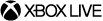
Avowed
Xbox Recreation Studios ☆☆☆☆☆ ★★★★★ Welcome to the Residing Lands, a mysterious island full of journey and hazard. Set within the fictional world of Eora that was first launched to gamers within the Pillars of Eternity franchise, Avowed is a first-person fantasy motion RPG from the award-winning crew at Obsidian Leisure. You're the envoy of Aedyr, a distant land, despatched to research rumors of a spreading plague all through the Residing Lands – an island stuffed with mysteries and secrets and techniques, hazard and journey, and selections and penalties, and untamed wilderness. You uncover a private connection to the Residing Lands and an historic secret that threatens to destroy every thing. Are you able to save this unknown frontier and your soul from the forces threatening to tear them asunder? The Bizarre and Fantastic Residing Lands The Residing Lands is a spot that feels international but considerably intrinsic to you because it feels the island itself is asking out to you for assist. Discover an island residence to many various environments and landscapes, every with their very own distinctive ecosystem. Visceral Fight to Play Your Approach Combine and match swords, spells, weapons, and shields to struggle your approach. Dig into your grimoire for spells to lure, freeze or burn enemies, bash them along with your defend, or use vary bows to assault from a distance. Companions as a part of your journey Companions from a selection of species will struggle alongside you, with their very own distinctive set of talents. From a former mercenary to an eccentric wizard, they are going to be a part of your journey along with your selections shaping them as you assist them with their quests. Read the full article
0 notes
Text
This was in reference to a tweet from a game developer who said that they didn’t want Baldur’s Gate 3 to become the new standard that gamers expect, outright calling it unrealistic for smaller dev teams. The issue is that a lot of not smaller dev teams were agreeing with him, and even going as far as to call it nonsensical that Larian is even making a game like this.
The fact is, no one, and I mean NOBODY is asking indie dev studios to meet this standard. Literally nobody. I don’t care what your opinion of entitled gamers looks like, nobody is asking that. The tweet that started this whole nonsense was borderline rage-bait because it was preemptively calling out an issue that doesn’t even exist. Yes, gamers shouldn’t, nor do they, expect indie dev studios to pump out a game even a 10th of the size that Baldur’s Gate is expected to be. That was never an issue to begin with. Where they should expect at least some effort put in to reach this oh so unobtainable goal is from AAA studios, like Obsidian, or Activision Blizzard. But here are a bunch of people from these same studios jumping in to say they agree that gamers shouldn’t expect this level of effort put into their games.
They have outright stated that they are preemptively throwing in the towel when it comes to the level of effort they’ll put into their games. Don’t get me wrong, I’m well aware a lot of the bullshit that happens with game development from upper management, marketing, etc. which is why most of the time it’s not entirely the game developers themselves who are at fault. But to hear actual developers come out and state themselves that they aren’t even trying is where I take issue.
The rest of your response is irrelevant since nobody is talking about indie dev games. I’ve made video games before, so I’m well aware of the complexity of it. I, nor anybody expects a game like Baldur’s Gate 3 to come from the likes of me, let alone any other 10, 30, even 50-employee indie studio. That’s not even a question being asked here or anywhere.
Leave it to gamedevs to look at a game they know is gonna do numbers because it's very clearly a passion project by a decently-sized studio and thousands of people are excited for it, and they go: "Yeah well, good for them I guess, but don't go and expect the rest of us to make our games even half as good."
Now they're literally just telling us that they aren't putting any effort into the shit they give us, but we should like it anyways.
205 notes
·
View notes
Text
The Pixel 9 Is Google's Best Phone for Most People - Information Important Web https://www.merchant-business.com/the-pixel-9-is-googles-best-phone-for-most-people/?feed_id=201358&_unique_id=66e816c58498c #GLOBAL - BLOGGER BLOGGER We may earn a commission from links on this page.Google’s Pixel 9 line packed a lot of firsts when it launched in late August—including two size options and a foldable version—but those were mostly reserved for the Pro models. When it comes to the base phone, there’s not as much flash. But under the surface, it feels almost as good as its more expensive cousin. Thanks to a redesigned camera bar and some updated camera specs, this is Google’s best base model phone in a while, so neck-and-neck with the Pixel 9 Pro that I bet some less discerning eyes couldn’t tell the difference. Before shelling out $999 or more on the Pro, consider opting for the regular Pixel 9 instead. You might be surprised.A redesigned camera barThis year, most of the aesthetic changes have been reserved for the Pixel 9 Pro, which now comes in two sizes as well as a foldable version. But that doesn’t mean there’s nothing new on the standard Pixel 9.The most noticeable update is the redesigned camera bar, which Google also added to the Pro. Unlike previous models, the camera bar on the Pixel 9 doesn’t stretch across the whole width of the phone anymore, instead being sequestered to its own little oval. That doesn’t mean much from a functional standpoint, but it does make everything look just a little cleaner, if only because it’s a little smaller and more rounded. It’s also now a bit easier to hold the phone horizontally without accidentally touching your camera lens, too.Credit: Michelle EhrhardtOtherwise, the Pixel 9 still uses your typical “candy bar” format. There are no additional buttons, the corners are still rounded, and the dimensions and weight are the same as on the Pixel 8—6 x 2.8 x 0.3 inches, weighing 7 ounces. The speakers on the bottom of the phone have been consolidated into a single hole, but their capabilities remain the same. It’s a little disappointing that, like the Pixel 8 but not the 8a budget refresh, the back is still glossy here, meaning that it looks fancy but is prone to reflections and fingerprints. I tend to prefer matte finishes, and the 9 Pro is the only way to get one.Colors for the Pixel 9 include Peony (pink), wintergreen (light green), porcelain (white), and obsidian (black). It’s a shame not to see Bay Blue (light blue) returning from the 8 Pro and 8a, but this is still a more robust set of colors than the base Pixel 8 had at launch, so my fingers are crossed that we’ll see more throughout the year.Disappointing AI additionsGoogle’s Pixel phones are known for their exclusive software like Live Transcribe or Magic Editor, and this year, the company is especially generous by making its biggest additions accessible across Pixel 9, Pixel 9 Pro, and Pixel 9 Pro Fold. I’ve already looked at these apps—Screenshots, Pixel Studio, and Gemini Live—while reviewing the Pixel 9 Pro, and they work just as well here.That said, I only really like one of them. Screenshots uses AI to add descriptions to screenshots on your phone, allowing you to quickly search through them like you would Google Images. It’s great for finding documents like concert tickets or boarding passes at a moment’s notice, and while the descriptions aren’t always strictly accurate, they usually have enough keywords in them to surface the pic you need towards the top of your results. My only issue is that this only applies to screenshots and not photos, although that’s promised to be coming down the line.There’s definitely a privacy concern here, especially as Screenshots can also read and summarize any text that might be in your captures, although a Google representative told me all the processing for Screenshots is done on-device. It’s just a simple, unobtrusive utility that doesn’t demand I change how I use my phone and does something I couldn’t before, making it my clear favorite despite its more humble nature.
Credit: Michelle EhrhardtA bit more flashy is Pixel Studio, essentially an AI image generator baked into your phone. Pixel Studio uses a combination of local and cloud AI models, and allows you to more easily edit and remix images generated by Gemini. Google suggests using it to design things like birthday party invites, since it’s currently unable to depict humans, even with simple requests like “a cashier at a grocery store.” Unfortunately, that means it’s pretty limited compared to competitors, but even that hasn’t stopped it from producing some unhinged results.Despite the inability to generate humans, Pixel Studio can generate copyrighted characters, and I was able to make some photos of Mickey Mouse in a number of compromising positions. Again, check my Pixel 9 Pro review for more details, but even weeks after launch, it’s clear there are still safeguards that need to be put in place, unless Google wants to go full Grok.Truthfully, once the novelty of putting cartoon characters in mature situations wears off, there’s not a lot I could see myself using Pixel Studio for: The more mundane use cases feel about as compelling as “make your own greeting card” software from the ‘90s. Gemini Live is also something I don’t see myself using often. It essentially takes Google’s Gemini chatbot and lets you interact with it over voice, with an AI-generated conversation partner in return. The baseline tech here is impressive—Gemini Live sounds friendly, and I was able to cut it off and change the subject often without issue. But the problem is that it still makes mistakes just as often as the regular Gemini chatbot.I had Gemini Live tell me to carry an umbrella in 80 degree weather, or tell me that Kamala Harris would be debating Tim Walz the night I wrote this review. As with most AI hallucinations, these statements were said with total confidence, making it hard to trust anything Gemini said. I was able to call out the app on hallucinations and get it to walk back mistakes, but if I did this too many times, it would just crash, making Gemini feel a bit like a frustrated child taking their ball and going home.Outside of Gemini Live, Google is also pushing Gemini more strongly across the Pixel 9 line, making it the default replacement for the Google Assistant. This is a mistake, flat out. Gemini can do some simple things like set timers or alarms, but as of yet, it’s still unable to perform other common tasks like setting reminders or turning on Live Captions—things Google Assistant does with ease.Beyond the new dedicated apps, Google’s existing features got a few AI upgrades this year, too. These are most prominent in the Photos app, where you’ll be able to access Add Me and Reimagine.I was looking forward to Add Me, which uses AI to stitch two photos together so nobody has to be left out of a shot. You just take a photo of your group, hand the phone off to someone else who was in that first group shot, and take a new photo with you in it. Then, the phone intelligently mixes the photos so you’re all there.Unfortunately, it didn’t really work out in practice, with all results looking noticeably altered. When my fiancé and I tried it, our heights in relation to each other were all wrong, the shadows and lighting didn’t look natural, and it was best for us not to stand close to each other, or else the feature might blend our bodies together while mixing the photos. It’s a cute demo, but not something I would use even for a casual social media post.Credit: Michelle EhrhardtReimagine is a bit of a touchier subject. Essentially, this allows you to use AI to generate fake imagery within your real-life photos. Like Pixel Studio, it attempts to introduce safeguards but still can’t catch everything. For instance, I was able to add realistic used needles to multiple photos without issue. You can imagine the problems that might cause for something like cyberbullying, should edited photos of a target be posted online or passed onto a less-than-discerning authority figure.
I’m not the first person to raise this issue, but as I’m posting this review a month after launch, it’s a shame that Google still hasn’t done anything about it.Unfortunately, while it’s nice to see Google’s new AI features generally available across all Pixel 9 models, they ultimately still feel like betas to me. That’s not a great sign about where Google’s Pixel software will head in the future, especially as it continues to explore sensitive subjects like AI imagery.Cameras that feel pro-levelI loved the Pixel 9 Pro’s camera setup, and the good news is that shots taken on the regular Pixel 9 look almost as good. That’s because these phones have the same wide and ultrawide sensors, so both standard shots and close ups will look identical between devices. Plus, no matter which phone you pick, they’ll rival shots taken on the iPhone 15 Pro. If that sounds too good to be true, the catch is that the Pixel 9 has no telephoto lens. Optical zoom maxes out at 2x, and software zoom won’t allow for anything more than 8x. Not that you’ll really want to go past that—photos start to look pretty muddy even before then.The front camera also tops out at 10.5 MP vs. the Pixel 9 Pro’s 42 MP, so selfies will look more detailed on the more expensive model.Here’s a few Pixel 9 shots taken at various times of day. Note that I’ve had to compress these for this webpage, and that night shots use the Pixel’s “Night Sight” feature to intelligently brighten the background.Credit: Michelle EhrhardtCredit: Michelle EhrhardtCredit: Michelle EhrhardtAnd here are some equivalent shots from my iPhone 15 Pro. Generally, it’s impressive to see a non-Pro phone hold its own against Apple’s premium cameras.Credit: Michelle EhrhardtCredit: Michelle EhrhardtCredit: Michelle EhrhardtUnfortunately, despite the camera’s power, the base Pixel 9 does not come with Pro camera controls in its menu, which continues a frustrating trend on Google’s part. This means you’re not able to turn on the 50 MP photo mode, which saves 50 MP jpegs to your phone, even though the camera has a 50 MP sensor. You can still capture RAW photos, so you still have a way to use your camera’s full power, but the RAW file format can be annoying for casual users. Most people are probably going to just keep taking 12 MP photos without even realizing their phone can do more. This will be great for their storage space, but Google has no excuse for limiting 50 MP photos to the Pro models when the base hardware is perfectly capable of them.Performance is still lackingPerformance on the base Pixel 9 should be about as good as the Pixel 9 Pro, as it has the same chip, the Google Tensor G4. It comes with less RAM, and didn’t always perform as well in my tests, but the Pixel 9 definitely felt like it kept up with the Pro in real world use—which is to say, it has some issues.In Geekbench 6, a synthetic benchmark for testing general performance across multiple different types of tasks, I got a score of 1,227 on single-core tasks and 3,172 on multi-core tasks, indicating that, at least on paper, this phone is highly CPU limited. By comparison, I got a score of 1,924/5,628 on the Pixel 9 Pro, and 2,938/7,250 on the iPhone 15 Pro. Curiously, my results were even below the Pixel 7’s.Granted, synthetic benchmarks aren’t always a great indicator of real-world use. To test actual, in-the-hands performance, I took the Pixel 9 into Genshin Impact, a graphically demanding open-world game. Here, I got results about on par with the Pixel 9 Pro, although I occasionally lagged a few frames behind it. I got between 50–60 fps on the game’s lowest settings, and about 40–55 fps on the highest settings, although numbers were more consistently high on the lower-end. I also wouldn’t recommend gaming at high settings for long, as the phone heats up pretty quickly under that kind of strain, eventually getting painful to the touch. It’s subjective, but for me, the heat seemed to be a bigger problem on the 9 than the Pro.While this phone
isn’t for gaming, my issues here don’t necessarily paint a kind picture for other high performance apps, like video editors. This problem isn’t new for the Pixel, since Google’s chips are designed to put Pixel software exclusives and AI first. For those, it works great, hitting a fine balance between performance and efficiency. But those who regularly stray outside of Google’s ecosystem will probably prefer a phone with a more jack-of-all-trades Qualcomm chip, like the Samsung Galaxy S24.Battery lifeI’m still wrapping up my battery testing on the Pixel 9, as I needed to restart it after a hiccup on my end. I’ll update this review with my own numbers shortly, but for now, Google promises a 24+ hour battery life under “median” conditions. A strong displayNot much has changed on the Pixel 9’s display over the Pixel 8’s. It’s still 6.3-inches long, still uses Google’s “Actua” screen tech (the company’s marketing term for a bright OLED), and still caps out at 2,700 nits.That’s plenty for most people, although I found I wanted the brightness somewhere in the 80% range indoors and 90% range outdoors. I’ve gotten to be a bit of a brightness snob of late, though, and most people will probably be OK around 60%. It’s probably best just to leave the phone’s Adaptive Brightness feature on and let it choose for you.One nice upgrade to the display here is actually as simple as a software tweak. For some reason, the Pixel 8 required you to dig into settings to enable its 120Hz mode, which gives you a smoother display at the cost of some battery life. This means most people probably never bothered with it, but it was on by default on my review model. To check if you have 120Hz enabled, go to Settings > Display and ensure the “Smooth Display” toggle is switched on. I’d say it’s well worth using Smooth Display, as the phone will automatically lower the fps when your always-on display ticks on, which will help counteract the battery life drain.As for viewing content, it’s OLED. Blacks are deep, colors are vivid, and text is easy to read, especially in dark mode. I used the Pixel 9 to watch an Astro Bot stream as I was writing this review, and the game looked so pretty that I’m having a hard time not immediately buying it. (I still haven’t finished Final Fantasy VII Rebirth.)Credit: Michelle EhrhardtShould you buy the Pixel 9?Google’s Pixel 9 is a scrappy little phone, and despite not being as flashy as a Pixel 9 Pro, Pro XL or Pro Fold, it’s probably enough for most people. This is one of Google’s most generous models, packing all of the Pixel 9 line’s biggest new AI additions as well as an updated camera setup that’s almost as good as the Pro model’s. The screen isn’t quite as bright or high resolution, and the base model still has the same issues as its more expensive cousin, especially when it comes to third party app performance, but you’re not going to lose out on much if you go with the regular Pixel this time around. It’s still a commitment, starting at $799, but if you have yet to enter Google’s ecosystem and don’t want to buy an older phone, this is a good way to do so while spending just a little bit less. http://109.70.148.72/~merchant29/6network/wp-content/uploads/2024/09/g29a868476cc78dd07b195443b85a260abacf2e782b236c897461ea09d502e5963950af7715ab1203dc785b6eb608bf35487.jpeg We may earn a commission from links on this page. Google’s Pixel 9 line packed a lot of firsts when it launched in late August—including two size options and a foldable version—but those were mostly reserved for the Pro models. When it comes to the base phone, there’s not as much flash. But under the … Read More
0 notes