#apple mail database backup
Explore tagged Tumblr posts
Text
Portable Outlook Mac Backups with Mail Backup X: Built to Move
Data that lives in one machine, tied to one setup, often becomes fragile. You may not notice this until something shifts, such as acquiring a new device, changing your workspace, traveling, or needing a repair. Outlook for Mac does its job well inside its own environment, but its data doesn’t travel easily. Mail Backup X shifts the balance by creating portable Outlook Mac backups independent of the client or the system.

You can take your archives with you, store them on multiple platforms, and open them independently of Outlook. This creates a working model where your information remains accessible wherever you are.
Setting Up an Outlook Mac Backup That Moves with You
So, first, let’s see how exactly you can do that with the help of “Mail Backup X.”
Begin by opening Mail Backup X and clicking on “My Backup Profiles.” Select “Add New Backup” to begin.
Choose Outlook Mac and then the tool will locate and link to the local database without needing a manual path.
Pick the folders you want to back up.
Give the backup profile a name that reflects its purpose or contents.
Select a storage location. This might be your Mac’s internal drive, an external USB drive, or a connected cloud account. All options create the same .mbs format.
Since portability is the goal, use cloud or external drives as your primary or mirror location. You can add one or more mirrors by clicking the “Add Mirror” button and selecting additional destinations.
Set the schedule. Automatic backups can detect new emails and act as needed. Recurring backups can run at fixed times, every hour, daily, weekly, based on your preference.
If you plug in a USB drive and register it, the tool can automatically copy your Outlook Mac backups to that drive each time it connects.
Click save. The first backup starts immediately. You can continue using Outlook Mac while it runs in the background.
Accessing Your Portable Outlook Mac backups
Once the backup of your Outlook Mac data exists, you can move it anywhere. If you open the software on another Mac or a Windows PC with Mail Backup X installed, you can import the archive using the “Open Archive” button. This creates a new profile in the viewer, where your emails appear exactly as they were backed up, folders intact, attachments preserved, timestamps in place.
You can search through the archive as though it were still part of your live email. The search bar handles both basic queries and complex expressions. This makes it easy to locate a specific piece of information, even inside a large, multi-year archive.
Exporting to Other Formats Without Losing Portability
Let’s say you’re no longer using Outlook or need to switch to a different client. The export feature allows you to convert your Outlook Mac backed up data into formats compatible with the most popular email platforms. You can export an entire folder to PST for Microsoft Outlook or choose EML files for clients like Thunderbird or Apple Mail.
If you want to create a fixed record for documentation, legal, or archival purposes, exporting to PDF offers a practical option.
Each export happens within the viewer itself. Select the folders or messages you want, choose the format, and designate an output location. The software handles the conversion, keeps the structure intact, and reports progress in real time.
How Portable Are Mail Backup X Archives?
Q: What format does the tool use for Outlook Mac backups?
On macOS, each backup profile creates a compressed archive saved as an .mbs package. This archive contains your backed-up Outlook Mac data and can include all folder structures, metadata, and attachments. Unlike standard exports from Outlook, this format is recognized by the tool on any supported machine. That means you can copy it to another system, open it using the app there, and continue working with it just as before.
Q: How can you access the contents of an archive on a new computer?
You launch Mail Backup X on the new system, click “Open Archive,” and select the .mbs file. The app then reindexes the archive, rebuilding the folder view and search-index, so everything appears as it did on the original machine. There is no need to restore anything to Outlook or import it into another mail client. The archive opens as a viewable and searchable profile within the app. Note, seeing the contents of backed up package can also be done through the free version of the tool.
Q: What makes this system more flexible than native Outlook export options?
Outlook’s own export tools produce files like .olm, which are not readable outside the client itself. Mail Backup X archives are readable without Outlook, searchable through the built-in viewer, and transferable between Mac and Windows. If you use different devices at home and at work, or if your machine changes, you won’t lose access to your mail.
Q: Can the tool export Outlook Mac backed up data to standard formats for use elsewhere?
Yes. You can export individual messages or entire folders or the entire profiles into formats like PST, EML, MBOX, and PDF. This means you can migrate your email data into a different client or share selected parts without sending the whole backup. The export function doesn’t require you to unzip or decode the archive manually. Everything happens from within the interface, with folder selection, target format, and destination handled in a few steps.
The Value of Data That Travels Well
There’s freedom in knowing your data is not locked to one interface, one operating system, or one machine. For people who work across platforms, this means fewer technical blocks and smoother handoffs. If you’re handing over a project to someone else, switching devices, or simply archiving years of communication, you want that archive to open and function wherever needed.
Mail Backup X does not build walled gardens. It gives you a way to create Outlook Mac backups that are light to carry and easy to read. From compressed .mbs files to cloud mirrors, from USB snapshots to export tools, everything is shaped with mobility in mind.
A free trial version is available for you to explore these features and see how portable your Outlook Mac email backups can become. The process starts simply but opens into a much larger system of access and control. Once you see your archive appear, complete, structured, and untied from your machine, you begin to understand what portability really looks like.
You don’t start over each time the device changes, or the setup evolves. With Mail Backup X, the Outlook Mac backup remains intact, readable, and ready, wherever your work moves next. What stays with you, in the end, is access without interruption.
0 notes
Text
Mac Gmail backup facility with no extra efforts on the clients’ part
To carry Gmail backup is quite important if you wish to keep your data secure. It is the methodology that you choose for the same that would determine how the experience goes for you. Before you decide on which facilities you want in the Gmail backup software you should first have thorough information about the mail account, get it here- . Avoid using a freeware as it can cause harm to your precious data and thus cause irrevocable damage.

How to Gmail backup that is regularly effective on a long term?
The Gmail backup tool that can provide the same facility to other mail clients as well- Mail Backup X is the best every software you will come across for mail backup as well as archiving. It has got several superb inbuilt qualities that keep the mail backup process quite smooth and free of hassles. Everyone can try out the software for free for Gmail email backup as a free demo version of it available here.
Gmail backup facility relevant for other mail clients as well
This software functions quite well as a Gmail backup software as well as for other major mail clients. It can be used to backup and archive data from Gmail as well as Hotmail, yahoo mail, apple mail, outcook, postbox and thunderbird. It can also be used to change the format of the data files of these mail clients as it is compatible with them all. It can be thus used to change the format of the data files to and from .eml, .rge, .pst, .olm and .mbox. This makes it quite easy to share data to various platforms.
Auto-USB backup and inbuilt ftp client
The data files stored in usb cables can be automatically updated by this software as it smartly remembers the data folder name and its location in the database. To enhance the safety of the data after the backup they are saved in the pdf form. That procedure also makes them altogether safer and more shareable. Also, they are stored in the proper sequential order so that it does not get tough to find them.
It is possible to carry both primary backup and mirror backup with this software as it comes with an inbuilt ftp client. Keeping that tool active makes it easier to have a copy of all the data ready as it keeps arriving in the system.
Intrinsic ability to save storage space and to find data files instantly
While backing up your data this software also makes sure that you never run out of storage space. It religiously backs up your data, but also makes sure that the files are compressed before being stored. Also, it gets easier for the users to find out data files as there is an ultra-fast data search facility available with it which is also relevant for complex files.
You can get either the free demo version from the link below, and later upgrade to the full version or get the full version directly from the link below www.mailbackupx.com/make-backup-of-gmail-emails/.
youtube
#gmail backup#backup gmail#gmail backup tool#backup gmail mail#gmail backup software#gmail mail backup#gmail email#Youtube
1 note
·
View note
Text
An easy process on how to backup apple email
I want to share my experience on apple email backup because most of the mac users are used to apple mailbox like me. There are various reason to support it however; my favourite reason is configuration of other mail clients in apple.
If you are wondering that apple mail supports other email services as well then you should definitely click below link for more information.
Many people still wonder on the subject ‘apple email backup and restore’, may be because they are confused on how to do it.
So, I thought to introduce an apple email backup tool to provide a perfect apple email backup solution.
So, just follow the easy steps of this apple email backup software.
Step 1 Launch the application of Mail Backup X by InventPure, it will display a dashboard on the screen. Select ‘Add new backup’ under Backup Setup for apple mail.
Step 2 After clicking on Add new backup, it will display a list of different IMAP accounts like Office 365, Mozilla Thunderbird, GMAIL, Postbox and so on. Select apple mail from the dialog box.
Step 3 The next step allows the tool to load data from the selected source yahoo mail. The tool will scan through the database and read the email files that are require for archival. It will take few minutesfor the tool to scan the files in your database. In few minutes, you get an actual status of the files and items being scan and procure.
Step 4 The next step is to choose apple email backup folder as the storage and click on done for completion. It allows picking the location where you want to back up the data. You can browse in your folders and choose the right place to store it. You can assign a name to the yahoo backup file to locate it later. You can also choose the option for automatic detection of changes in your database so that they can be sync to the backup. The tool offers this option as an added benefit that can be rarely found in the tool. The tool is loaded with advanced algorithms, which can detect and sync the changes made in the database.
Step 5 The next screen is the Backup confirmation screen which shows the status of the backup that has been completed. It also shows the total number of files that are back up along with a backup log. You can see how many backups being synchronized. This is the final confirmation step that makes yousure that your files have been backed up successfully and with accuracy.
Demo version of the tool eases the selection process

Even if I have produced the steps, it is important to go ahead with the registered version of the tool but not before you test it. It is advised to test the tool with a fifteen days demo version to understand more about the tool and clear your doubts. That is why, I have produced the link of the website below https://www.mailbackupx.com/how-to-backup-apple-mac-mail-mails-on-mac/.
#apple email backup#apple mail#apple mailbox#apple mailbox backup#backup apple mailbox#apple mail tool
0 notes
Text
Restore Apple email with advanced technology that aids you
To restore Apple email there are multiple options available out there, but you have to be discerning about which one you choose. It is a responsible thing to keep an update of your data. To understand how to keep your data up to date read this article- https://en.wikipedia.org/wiki/Apple_Mail. What experts advise is to keep your data updated via a software that responsibility of regular update of your data files. Other than data safety, you also ought to pay attention to whether the software can take responsibility of small associated duties.
Restore Apple email app that eases mail backup like nothing else
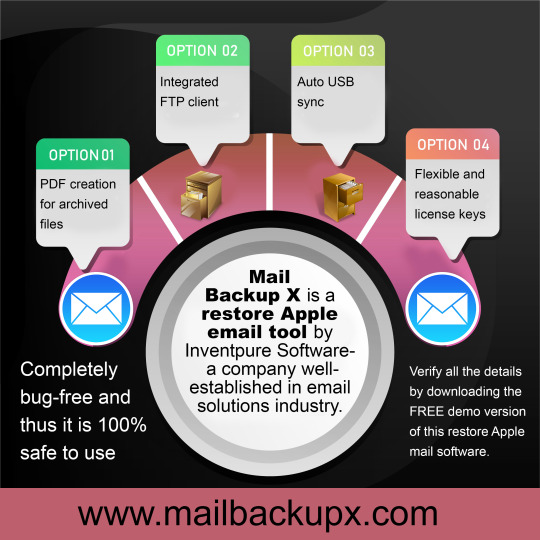
The users of Mail Backup X have always been happy customers as they do not have to negotiate to get the most desirable features. It has the ability not only to function as a restore Apple email tool but also for all the major mail clients. Other than that, it also comes with a few inbuilt features like mail converter, mail viewer, ftp client and the like.
Restore apple mailbox and data from other mail client conveniently
This software alone is capable of backing up, archiving and converting data files from various mail clients. The users have loads of freedom as it can work with multiple mail clients and functions alone too. You might use it to backup data from apple mail, thunderbird, postbox, gmail, Hotmail, etc. For added comfort the facility of a mail viewer also has been provided. Instead of shuffling between multiple platforms you would be able to access data from various sources at a single place.
Mail converter and pdf conversion
You also get the facility of mail conversion within this software. So, apart from using it as a restore Apple email tool you might also use it to change the format of the mail files. It allows the conversion of files to and from eml, rge, mbox, pst and olm. This makes sharing of data quite easy and fast. Another facility that makes sharing of data across various platforms easy it the pdf conversion. The backed up files are converted into pdf and arranged sequentially in order.
Fast data search and extra storage space
If you need to find out any file from the database then you can make use of the ultra-fast data search engine. You are supposed just to enter the name of the sender or the name of the attachment file you are looking for. The data file would be produced to you immediately via this facility. You can also get yourself extra storage space by using the data compression module. Before storing the data it simply compresses it so that it can be stored in lesser space.
An inbuilt ftp client provides all the data security one could ask for. Get yourself these amazing features by downloading the software from the link provided below. There are three different versions for the clients to choose from. You can also get yourself a free demo version by clicking on the link provided. https://www.mailbackupx.com/restore-apple-email/
#Restore Apple email solution#Restore Apple email app#Restore apple mailbox#Best way to restore Apple email#restore apple email folders
1 note
·
View note
Text
Download Ad Blocker For Mac Free

Written by Eyeo GmbH
Free Ad Blocker Windows 7
Ad Blocker For Mac Safari Free Download
Best Free Ad Blocker Mac
Ad Blocker For Macbook Air
Best Free Ad Blocker
Category: Productivity
Release date: 2019-11-27
Licence: Free
Software version: 2.1.0
File size: 19.24 MB
Compatibility: Windows 10/8.1/8/7/Vista and Mac OS X 10.12.6
Adblock Plus for Safari for PC and Mac Screenshots
Adblock for Mac, free and safe download. Adblock latest version: Block ads in Google Chrome. UBlock, the fastest, most powerful ad blocker for Mac is here. UBlock blocks all annoying pop-ups and ads while you browse on your Mac. It’s simple, easy-to-install, and best of all- completely free. Download uBlock ad blocker for Mac and browse faster today.
Key Features
Latest Version: 2.1.0
Licence: Free
Rated 3/5 By 740 People
What does Adblock Plus for Safari do? Adblock Plus for Safari is a totally free ad blocker that allows you to block annoying ads on your favorite websites and video channels. Simply install the app, and see the web in a better way. No more pop-ups, banners or autoplay ads. The Adblock Plus app for Mac supports great websites with Acceptable Ads (on by default). Don’t want to see any ads? Simply deactivate Acceptable Ads. You can also have the option to whitelist websites you trust.By downloading and installing the application, you agree to our Terms of Use. https://adblockplus.org/terms
Download for MacOS - server 1 --> Free
Download and Install Adblock Plus for Safari
Download for PC - server 1 --> MAC:



Download for MacOS - server 1 --> Free Thank you for visiting our site. Have a nice day!
PC Compactibility/Requirements for Installation
Compactible OS list:
Windows 10
Windows 8.1
Windows 7
Windows Vista
Free Ad Blocker Windows 7
Requirements for MacOS Installation
Ad Blocker For Mac Safari Free Download
Intel, 64-bit processor, OS X 10.7 or later.
Compactible OS list:
OS X 10.10: Yosemite
OS X 10.11: El Capitan
macOS 10.12: Sierra
macOS 10.13: High Sierra
macOS 10.14: Mojave8
macOS 10.15: Catalina
Adblock Plus for Safari - how do I download the app on PC?
If you want to download the software on your pc or mac, you could either first visit the Mac store or Windows AppStore and search for the app OR you can easily use any of the download links we provided above under the 'Download and Install' header section to download the application
Adblock Plus for Safari - Is it safe to download?
Yes. The app is 100 percent (100%) safe to download and Install. Our download links are from safe sources and are frequently virus scanned to protect you
By Glendale2x
New framework seems to have performance issues
This version of ABP for the new Safari framework unfortuantely seems to kill performance on my computers. Maybe it’s partially related to them being a bit older (one is a Mid 2011 Mini, the other is a 2012 iMac), but with ABP enabled I can’t even open a new tab/window and type a URL into the bar and expect Safari to accept the input without having to hold down the return key until it goes or wait a minute after opening a new tab or window. I also noticed that using Twitter was jumpy and lagged even with simple typing, it felt like all the dynamic content it relies on was just struggling to be processed through whatever framework Apple is forcing. Hopefully the devloper can figure out the performance issues because it’s really, really bad now.
By Ramblin'Rose
why isn’t this working?
I have ABP and it wasn’t perfect but worked fairly well for my needs. Recently, it simply disappeared. (I see someone else said that could be from the latest iOS update, but I don’t have that on my desktop yet). When I tried to reinstall, it showed me two boxes to check. The way I read it, if you checked the box that said you wanted the icon visible in the toolbar, it would be able to read sensitive information of all kinds on any page. What good is an app of any kind that allows for that?! As it was, with only the one box checked, it only blocked very few ads, and I was still getting requests from sites to be whitelisted without being able to fnd any way to do it. I’ve got all kinds of garage showing up on my Facebook page, and you guys have ruined what was a reasonable product. WHY?
By PeopleRsad
Still works for me
Almost didn’t download the new version based on the recent reviews, however after looking at the other apps here that claim to be ad blockers I didn’t’t see too many alternatives. I decided to go ahead and get the new version and so far its pretty much the same as the old version, lots of ads blocked. I’m happy, just make sure you go through the simple set-up.
By achilds19
Works well but
After much research, I understand the issue with Apple changing the rules on the devs so they had to build this app from scratch. Works well for me so far, except for one annoying problem. I use Yahoo mail and it's not hiding the ad that appears in the top line of the inbox even with unchecking the Acceptable Ads box, which is super annoying. I know the devs are watching these reviews, so if someone can point me to an extension or something that will fix that, I'd appreciate it. Was using AdGuard and it fixed that problem, but that app behaves like spyware and is constantly running in the background even after you close Safari.
Advertisement
Adguard for Mac v.1.1.0Adguard is the first standalone adblocker for Mac OS X. It is an ultimate program has all the features to ensure more efficient and comfortable use of the Internet. Ad blocking, phishing and malware protection, and privacy protection!
SlimBoat for Mac v.1.1.6SlimBoat is a fast and secure FREE web browser software with a lot of powerful features, such as intelligent form filler, popup blocker, adblocker, social network integration, download manager, web page translation, quick search and site groups.
Safari AdBlocker for Mac OS v.1.9.8.6The only 64-bit adblocker built for Mac OS X 10.5+ to integrate directly into Safari, for minimum disruption to your browsing experienceMain Features- Adblock Plus subscription support- Right-click to block images, and frames- Automatic ...
Vivaldi for MacOS v.3.2.1967The Vivaldi browser lets you be in control of how your browser looks, feels and works. It does not track you, adapts to your style with features that you need and has values that you can stand by.
Maiar Browser v.80.0.1.40Maiar is an extremely fast and privacy-friendly browser for the modern web. It loads major websites 2-8 times faster than Chrome and Safari. Maiar can block ads without modules or extensions.
Izenda Ad Hoc - Express Edition v.4.0Izenda Ad Hoc - Agile Business Intelligence for ASP.NETLiberate Your Organization's Relational Data Today!Izenda Ad Hoc empowers business users to directly explore relational data from a web browser. * Intuitive and Completely Web-Based AJAX Report ...
Avian Freeware Suite v.0.1Avian Freeware Suite (AFS) provides two things: Developers with libraries for Java Swing Widgets, XML handling, Fortran95 and Pascal; End users (Medical students, doctors, scientists) with productivity tools they can use (quizzes, XML databasing & ...
IP Blocker v.20050403IP Blocker is an incident response tool that automatically updates access control lists on Cisco routers and other devices. Web and command line interfaces are both supported, as is logging, email notification, and automatic expiration of ...
QR-Code Maker Freeware v.1.0.0Use QR-Code Studio to create QR codes for free. An assistant simplifies the creation of QR codes for mobile tagging, social media and more. The generated QR-Codes are available immediately as BMP, GIF, JPG, PNG and TIFF graphic file.
Freeware Advanced Audio Coder v.2.2.7FAAC is an Advanced Audio Coder (MPEG2-AAC, MPEG4-AAC). The goal of FAAC is to explore the possibilities of AAC and exceed the quality of the currently best MP3 ...
Zhang Hong's Freeware v.1.0[1] English-Portuguese-Chinese Dictionary [2] Japanese-English-Chinese Dictionary [3] MP3 Sponge [4] JPG Sponge [5] RedDays [6] RadSensor [7] descriptions and updates: ...
Mimosa Scheduling Software Freeware v.6.5.8Mimosa is a scheduling and event planning software application for use to create timetables in any kind of school and university of varying type and size. It is also used to schedule conferences and work-shifts in business and industry environments.
Flash Banner Maker for Mac v.1.00With AnvSoft Flash Banner Maker for Mac, you can easily create gorgeous flash banners in SWF format and html file for flash intros or for building website. You can add any image backgroud from your hard drive and choose from the 50+ animation effects for.
BiblePlayer for iPod v.1.1Take God’s Word to Go! Do you need to have a daily dose of bible scriptures? Or maybe you need a bible reading plan? Now you can read and listen to the King James version of the Bible on your iPod with this new freeware program. Bibleplayer ...
Mach-O OSAX v.0.1Mach-O OSAX is a scripting addition for CodeWarrior which provides different samples. The package is completly freeware and the source code is ...
QuickCart v.2.2QuickCart 2.2 is regarded as a flexible and handy program which is designed to run your own web shop. Freeware and easy to use e-commerce solution is designed to run Your own web shop. As a database it uses files structure so that the SQL database is ...
Flippagemaker PDF to Flash (SWF) for Mac v.1.0.0Flippagemaker Free PDF to Flash (SWF) for Mac is freeware for Mac users to convert pdf to swf flash video. Create Macromedia Flash (SWF) file from Adobe PDF file for embedding into web page easily.
DVDSmith Movie Backup v.1.0.0DVDSmith Movie Backup is DVD Decrypter, DVD copying Freeware to backup, clone or copy DVD movie to computer as DVD folder and removes all the protections (CSS, RC, RCE, APS, UOPs and Sony ARccOS) while copying.
Hubblescreensavermac v.1.0'Hubble Space Telescope (Mac) free screensaver containing 99 high quality NASA-ESA space images. Screensaver designed by the Creative Department, an award winning advertising and interactive agency based in Cincinnati. Fully functional freeware.' ...
MediaHuman Audio Converter MAC v.1.8MediaHuman Audio Converter is a freeware for Mac OS X. It can help you in case you need to convert your music in WMA, AAC, WAV, FLAC, OGG or Apple Loseless format. This program was designed to simplify as much as possible the process of conversion.
Best Free Ad Blocker Mac

Freeware Ad Blocker software by TitlePopularityFreewareLinuxMac
Ad Blocker For Macbook Air
Today's Top Ten Downloads for Freeware Ad Blocker
Best Free Ad Blocker
Zoiper Webphone ZOIPER webphone is fully-compliant with Internet Explorer,
1000apps NetVibes Widget Avec ce Widget vous pourrez rechercher des logiciels ,
Vivaldi for MacOS The Vivaldi browser lets you be in control of how your
QR-Code Maker Freeware Use QR-Code Studio to create QR codes for free. An assistant
Flash Banner Maker for Mac With AnvSoft Flash Banner Maker for Mac, you can easily
PC Protect Your PC First screensaver application protecting your PC from
Flippagemaker PDF to Flash (SWF) for Mac Flippagemaker Free PDF to Flash (SWF) for Mac is freeware
DVDSmith Movie Backup DVDSmith Movie Backup is DVD Decrypter, DVD copying
Maiar Browser Maiar is an extremely fast and privacy-friendly browser for
BiblePlayer for iPod Take God’s Word to Go! Do you need to have a daily
Visit HotFiles@Winsite for more of the top downloads here at WinSite!

2 notes
·
View notes
Text
EdbMails MBOX to PST converter
EdbMails MBOX to PST converter is a convenient tool to convert MBOX data to Outlook PST and save it to EML, HTML & MHT formats. It includes plenty of advanced features, which can help you to view all emails along with attachments and export to Outlook PST.
Features:
Load the MBOX file and preview messages along with corresponding attachments Export the all the mail items to the Outlook PST Allows to export selective MBOX items to PST using various filters Supports to save the all the mail items in EML, HTML, and MHT formats Compatible with all the latest versions of Windows OS and Outlook
Overall, EdbMails MBOX to PST is an efficient email extractor tool. It supports mailboxes of over 30 email clients including Mozilla Thunderbird, Apple Mail, PocoMail, SeaMonkey, Eudora, Opera Mail, Entourage database, and Gmail takeout backup etc. The application is easy to use and has a simple interface. Users with all levels of knowledge can navigate it with ease.
1 note
·
View note
Text
How to Combine EML Files to PST?
Nowadays email clients plays very crucial role in communicating all over the world. There are numerous types of email clients which serve emailing service. Thunderbird, Windows Live Mail, Apple Mail, eM Client, Outlook Express are some desktop based email clients which saves mailbox in EML file extension. However with ongoing trend and sudden change in technology, the need to transfer data from one file extension to other arises anytime. In this blog, we will discuss about the best way to combine EML file extension in PST. So that users can easily take backup of EML to PST without any error. If you are dealing with the same issue and want to know how to combine EML files to PST then read this blog till end.
Why MS Outlook is Users First Choice?
MS Outlook is also a desktop based email client developed by Microsoft Corporation. It is primarily an email client but also serve other services like contact manger, calendar, task manager, notes, journal, appointments and Webserver. It comes with Microsoft Office Suite and includes other productive application. It includes multiple advance functions for easy collaboration of database. Let’s see few of them!
MS Outlook has integrated Search tab which is very helpful in finding items quickly. Writing any phrase or keyword, one can easily find emails, contact or calendar quickly.
It is designed with attractive and user’s friendly interface. Users find it very simple to manage all type of database in Outlook.
The security feature is very enhanced, concrete and high definition. It protect user’s data from junk and phishing websites and also allow them to block untrustworthy senders.
Synchronization of data is too easy in MS Outlook.
It makes overall experience of managing data soothing. The overview of mailbox is also impressive and attractive. You can see sufficient space between each mail, sender address in bolder font and unread filter for quickly reviewing unread messages.
Professional Solution to Combine EML Files in PST
It is always beneficial to use professional solution while saving database from one platform to other. They provides secure environment without any risk of losing data. SoftSpire EML to PST Converter is a trusted third party solution which claims to provide secure conversion of unlimited EML files into Outlook. The software is accessible to all machine having Windows operating system of 32 bit and 64 bit. The tool move all EML files in PST format along with attachments in precise form. See below mentioned features of advance utility to understand it in better way:
Using this efficient utility, one can make sure 100% guaranteed EML to PST migration without any discrepancies. The EML Files to PST Utiltiy ensure accuracy and integrity throughout the conversion process.
The tool facilitate batch combining of EML files into Outlook PST in single time processing. Also there is no limitation on file size imposed by the utility for conversion process.
The software save the converted PST files into prescribed location carefully. You can select any preferable location to save your PST file.
While converting EML data into PST, the tool keeps all Meta data and Meta formatting intact. It will not harm any mail properties during EML mailbox to PST conversion.
The software migrate EML files or folder to Outlook in accurate hierarchy. You will not see any difference in folder layout after conversion.
Conclusion
Combining EML files in PST is not a hard job to done when you know the right way to implement it. In this blog, we shows you best and reliable way to understand how to combine EML files to PST. Now users can easily save multiple EML files in Outlook without facing any difficulty. Download demo edition of EML Converter to know more about the software. The demo edition combine first 25 EML files in Outlook for free of cost.
1 note
·
View note
Text
HOW TO PROTECT YOURSELF IN A DANGEROUS ONLINE WORLD

Be vigilant and wary of opening questionable files and links

Always ensure that you are careful of opening strange attachments sent via e-mail, and that you protect yourself as much as possible and minimize the risk wherever you are able to.
When I browse the Internet, I myself use and recommend Opera. Opera comes out with a built in Adware, Malware, Crypto mining and ad blocker which enables you to browse the internet faster and also it also limits the possibility of accidentally clicking on a rouge malicious link which might take you to the wrong website.
It furthermore also blocks trackers and therefore allows you to browse the internet safer.
Always create Strong Passwords

In 2020, a person could easily have numerous different accounts and therefore tons of passwords. The Majority of people end up using weak passwords, some of which are easy to figure out but also some of which are easily able to cracked by a hacker which would easily be able to crack it using brute force attacks. Mix Things up a bit. Creating a very strong password is easier than one would think. If you would like a example of how easy it is then here’s one for you… If you have a pet (a cat) called Tinkerbell, the you might just as well create your password to be something in line with the following: Il0veUt!nk3rB3ll, and as long as you are able to memorize whichever pattern you might end up using, this password would be a lot more secure in comparison to your mobile number or a normal average password. To make it even more secure you could simply end up adding a extra one or two symbols or your choice and add Tinkerbells birthday at the end.
Yes, it’s really that easy to create a really strong memorable password that shouldn’t be that hard to crack.
Enable two-factor authentication on the platforms that support it

Another important method of protecting yourself from becoming a victim of a hacker is to ensure that have added and enabled two-factor authentication (2FA) on your most crucially important online accounts. This would then add an extra layer of security to those accounts on top of having to enter your normal password. There are various types two-factor authentication (2FA) methods which one could use to stay protected. Different Platforms call Two-factor Authentication different names.
The different types include, SMS Verification, App-Generated Codes (Microsoft Authenticator), Physical Authentication Keys (Physical USB Keys), App-Based Authentication, and of course Email-Based Authentication which is very popular. If you don’t have two-factor authentication enabled, consider spending a few minutes getting it enabled to keep your account as secure as possible.
Keep your antivirus and software up to date

Cyber Criminals are constantly working and discovering different vulnerabilities (weaknesses) which they then use for malicious purposes. For you to keep your system as clean and as secure as possible it is important that you keep your software, apps, operating system as well as your antivirus up date.
Keeping your antivirus up to date would also minimize the likeliness of becoming a victim of a virus or malware attack because antivirus updates usually includes definition database updates, which informs your antivirus of all the latest threats as soon as they are picked up, ensuring your system is as safe as possible.
Scan downloaded programs before installing it on your system

Before installing potentially harmful software, it is much safer to simply upload the installation file to Virus Total. Virus Total uses over 70 different antivirus scanners and and URL/domain blacklisting services which allows you to check URL’s before you visit a specific website and for you to Upload any installation files which has been downloaded on less reputable websites. It’s free for non-commercial use.
Consider using a VPN
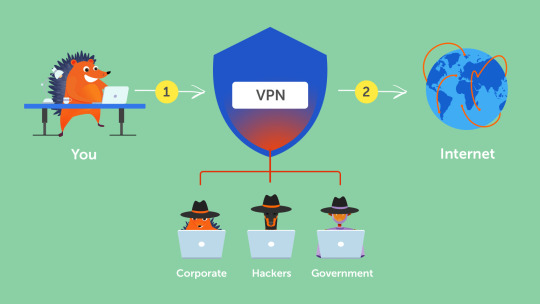
If you are a private person and you would like to keep your internet browsing as secure as possibly, you might want to consider making use of a VON. A VPN would allow you to safely browse the internet unmonitored from your service provider or government by encrypting the data between you and your destination. It furthermore also protects you from hackers as you are browsing the internet and your connection would go through a VPN server, instead of it going through your normal ISP. There are a few decent paid VPN options, as well as one or two free options. If you would prefer using a free VPN, make use of the Opera’s free built in VPN which you can enable and disable whenever needed directly from the browser which would make your browsing experience more secure in comparison to not using a VPN to stay anonymous.
Disable your laptops cameras and microphones when not being used

Another method to stay secure is to disable your laptop’s built in webcam and microphone whenever you are not using it. It is especially advised for people who doesn’t use it very often or don’t use it at all. To disable your built in Web cam and microphone is really easy, simply find and right click on This PC (which use to be My Computer) and click on Properties. Click on Device Manager which is located in the column on the left-hand side, Find and click on the drop-down icon of ‘Audio inputs and Outputs’ and right click on your built-in microphone. Click on Disable device and say yes to the pop up that’s asks whether you are sure you want to disable it. Now click on the Imaging devices drop down tab, and disable your integrated webcam the same way. After you have disabled it, it would become impossible for someone else to use your webcam and microphone to spy on you while you might be completely unaware of the fact that someone else out there might be watching you.
Perform Regular Backups to an external Hard Drive

It becomes more and more important to ensure that your data stays safely backup up and one way of doing that is to regularly back up the most important data, you cannot bear thinking of losing. One of the reasons you might want a backup, especially if you let someone else also use your computer or laptop is the thought of all your files being encrypted by a brand-new string of ransomware, which might have even encrypted your files using 256-bit online encryption. In the event that something like that happens its always reassuring to have a recent backup on an external drive which is not permanently kept in the device which you are using for you to have some type of fallback point instead of possibly losing all your valuable data, documents and pictures. Consider making backups at least once or twice a month if you would want a contingency plan for worst case scenarios. There are a plenty of reliable free and paid backup software one could use of if you are not a big fan of Windows Backup or Apples Time Machine. Backups become more and more important.
Always keep your recovery codes in a safe place

Always make sure you keep your recovery codes in a safe place if you have turned on Two Step Authentication or when a Authentication code might not be able to be sent to you due to a reason for example if someone has stolen or if you have lost your mobile phone which you are supposed to use to authenticate the login. Alternatively use a Authenticator App like Microsoft Authenticator and ensure that you won’t be able to lose access to your Microsoft account as you would if your phone has been lost still have the ability to download and sync the list of apps which you might need authentication codes for until you have recovered your mobile device.
Visit our Website on the following url: https://hbitsolutions.co.za
#security#online security#beat hackers#fight cybercrime#stay safe online#account security#vpn#account recovery codes#backups#protect your privacy#strong passwords
1 note
·
View note
Text
There is no better way to backup Yahoo mail than this Yahoo backup tool
There is no need to lose sleep over not finding the right Yahoo backup tool. If you haven’t found it yet, you are going to find it right here. After a long time of research, we have concluded that there is a single Yahoo backup tool that you can use to backup Yahoo mail along with other mac email clients without worrying about data loss. This was done to help all email users who were worried about losing their important email data and were confused with so many available options. Online and free tools are easily available on the internet. This factor makes it more difficult to choose the right Yahoo email backup tool for those who don’t know how to differentiate between useful and mediocre tools. However, that is all done and dusted.
Here is the best Yahoo backup tool to backup Yahoo mail

The Mail backup X was created by InventPure to make sure that all mac users are able to backup Yahoo mail without getting worried about the safety of their email database. The tool comes loaded with a bunch of powerful and unique features which make it the ideal solution for all types of users, beginners or advanced. You don’t have to be an expert to use this tool since it is extremely easy to operate and self explanatory. You are guided by the wizard based user interface that guides you from the installation till the end results.
Here is what this advanced Yahoo backup tool brings to the table
1. You can backup and archive Yahoo mail, Gmail, Apple mail, Office 365 for mac, Mac outlook, Thunderbird, AOL, Postbox etc with 100% assurance of data safety. This gives you access to all the email applications that run on mac.
2. All in one email conversion is one of the star features of the tool which was not even expected. You can migrate to and from major email formats without affecting the uniqueness of the database.
3. The tool allows you to backup and archive email data in PDF format. You don’t have to worry about compatibility issues anymore. You can save the folder hierarchy and even print and share the archive.
4. You can even set up a USB drive for automatic USB sync and backup of data. Whenever you plug in the mapped USB device, the tool will automatically sync and store the backup in it.
5. If you want to find certain email items, you can enter specific search terms in the search box. The tool will scan the archives and bring the files to you right away.
6. Saving space will not be an issue anymore. You can use the advanced data compression feature to compress the backup in 3 times lesser space than usual.
Get the free trial
Once you are sure that the free trial works for you, feel free to upgrade to the full version. To download the free trial, click here. http://www.mailbackupx.com/yahoo-backup-tool.html
1 note
·
View note
Text
Is Apple Mail Backed Up with Time Machine?
Apple Mail is a widely used email client among Mac users, providing seamless integration with macOS and iCloud. Given the importance of email communication, ensuring that your Apple Mail data is securely backed up is crucial. One common method Mac users rely on for backups is Time Machine, Apple’s built-in backup solution. But does Time Machine back up Apple Mail? The short answer is yes, but there are nuances and limitations to be aware of.

In this guide, we will explore how Time Machine backs up Apple Mail, how to restore emails from a Time Machine backup, its limitations, and alternative backup solutions.
Understanding Time Machine and Apple Mail Backups
What is Time Machine?
Time Machine is a built-in backup feature in macOS that automatically creates snapshots of your system at regular intervals. It allows users to restore files, applications, and system settings to previous states in case of accidental deletion, corruption, or hardware failure.
Time Machine backs up:
System files and applications
User data (documents, photos, music, and emails)
System settings and preferences
How Time Machine Backs Up Apple Mail
Apple Mail stores emails in a special folder within your user library. When Time Machine performs a backup, it includes this folder, ensuring that your emails, attachments, and email account settings are saved. The primary locations where Apple Mail stores data are:
Mail Data Location: ~/Library/Mail/
Mail Preferences & Account Settings: ~/Library/Containers/com.apple.mail/
Mail Index & Metadata: ~/Library/Application Support/Mail/
Since these directories are included in Time Machine backups, your Apple Mail data is protected and can be restored if needed.
How to Restore Apple Mail Emails Using Time Machine
If you ever lose important emails or need to recover an older version of an email, you can use Time Machine to restore your Apple Mail data. Follow these steps:
Step 1: Open Apple Mail
Ensure that Apple Mail is open before launching Time Machine. This allows Time Machine to directly interact with Mail’s database.
Connect your Time Machine backup drive if it is not already connected.
Step 2: Launch Time Machine
Click on the Time Machine icon in the menu bar (top-right corner) and select Enter Time Machine.
Alternatively, go to System Settings > Time Machine, then click Enter Time Machine.
Step 3: Browse Backup Snapshots
Once inside Time Machine, you’ll see a timeline of backups.
Use the arrows or the timeline on the right to navigate to the date when the missing emails were still present.
The Mail interface will show the backed-up version of your inbox.
Step 4: Restore Emails
Locate the missing email or folder that you want to restore.
Click the Restore button. Time Machine will restore the email(s) to your Mail app.
Once the restoration process is complete, the email should reappear in your inbox.
Step 5: Restart Apple Mail
If the restored emails do not appear immediately, restart Apple Mail or reboot your Mac.
Limitations of Using Time Machine for Apple Mail Backups
Although Time Machine provides a convenient way to back up Apple Mail, there are some drawbacks to consider:
1. No Granular Email Backup
Time Machine does not allow you to selectively back up individual emails. Instead, it backs up the entire Mail database, which means restoring a single lost email may require restoring the entire Mail folder.
2. Backup Frequency Limitations
Time Machine takes hourly snapshots, but if you need a real-time backup of your emails, Time Machine may not be sufficient. If you receive and delete emails frequently, some emails may be lost between backup intervals.
3. Large Backup Size
Since Apple Mail stores all messages, attachments, and metadata within its directory, your Time Machine backup can grow significantly in size over time. This may result in a shorter retention period for backups due to storage constraints.
4. Corruption Risks
If the Mail database becomes corrupted, restoring from a Time Machine backup may also restore the corrupted database, making data recovery difficult. In such cases, a dedicated email backup tool may be more reliable.
5. External Drive Dependency
Time Machine requires an external drive or a network backup location to function. If you do not have a backup drive connected, your Mail data will not be backed up.
Alternative Backup Solutions for Apple Mail
Given the limitations of Time Machine, it is wise to consider additional backup options for your Apple Mail data. Here are some alternative methods:
1. Mail Backup X
Mail Backup X is a dedicated email backup tool that allows Mac users to:
Perform scheduled backups of Apple Mail
Compress and encrypt email archives
Store backups on external drives, cloud storage, or FTP servers
Search and retrieve emails easily
2. iCloud Backup
If you use an iCloud email account, your emails are already stored in Apple’s cloud servers. However, this does not protect locally stored messages or emails from other providers like Gmail or Outlook.
3. Manual Mail Export
You can manually export and save Apple Mail data by:
Opening Apple Mail and selecting the emails or mailbox you want to save.
Clicking File > Export Mailbox.
Choosing a location (external drive, cloud storage, etc.) to save the exported .mbox file.
This method is useful for creating specific backups but lacks automation.
4. Third-Party Cloud Services
Google Drive, Dropbox, and OneDrive offer cloud backup solutions. Some third-party applications can automatically back up email databases to these services.
Best Practices for Apple Mail Backups
To ensure your emails remain secure, follow these best practices:
Use Multiple Backup Methods: Combine Time Machine with another backup tool for redundancy.
Schedule Regular Backups: Ensure that Time Machine is running and backing up your system frequently.
Store Backups in Different Locations: Keep a copy of backups on an external drive and a cloud service.
Verify Backup Integrity: Periodically test your backups by restoring a small batch of emails.
Archive Old Emails: Store older emails separately to reduce the size of your primary backup.
Conclusion
Time Machine is a useful tool for backing up Apple Mail, but it is not a perfect solution. While it captures email data, it lacks fine control over individual email restoration and may not provide real-time protection.
For a more reliable backup strategy, consider combining Time Machine with a dedicated email backup tool like Mail Backup X or manually exporting your emails for additional security. By implementing a robust backup strategy, you can ensure your Apple Mail data remains protected from loss, corruption, or accidental deletion.
0 notes
Text
How To Bypass iCloud Activation Lock Quickly And Permanently
For a permanent solution to your iCloud Lock, you may consider using the iCloud Unlock Deluxe an effective iCloud Unlock .Software. It is important to note that there is a huge variety of iPhone unlock service providers that claim to unlock your phone for a few bucks and in most cases they rarely deliver. This makes it hard to find a legitimate unlock icloud activation lock without apple id and reliable iCloud unlock provider without the risk of being ripped off. The Clear away iCloud Account is difficult so You will need a software that's adequately optimized to conduct this process. icloud activation Removing Online is the best remove icloud software package, that’s why A lot of people all over the world are applying it. Making it the ideal iCloud Activation Lock Removing Instrument. Those people organizations are either faking an Apple personnel by telephone or ship bogus e-mail for the former entrepreneurs by creating them believe that they come from Apple tanks for the info pls I would like the icloud unlock and activation program pls can I have it am an engr repair mobile phone And that i also flash as well pls just assistance me out. Move 3: You can be straight away received a confirmation e mail Once your payment is concluded. Then please enable us to have a few Doing the job days to get rid of the iCloud account from the iPhone. Now, this is the captive portal by DNS. The server which supplies you use of numerous features of your system, Net browser also a menu. It’s demanding for Apple patched this. I doubt this will at any time disappear, but right at the best, you may have some chat rooms it is possible to chat with other people who have icloud account blocked. With iCloud Unlocker online you should be able to permanently disable the blocking of icloud You should utilize your gadget like it had been new and utilize it in a normal way as though you purchased it new in an Apple retailer. As soon as the procedure is completed just copy and paste the file for your machine based on the instruction. All you had to do was to down load a Device, install it on the Laptop, link your apple iphone by mean USB then click a button. So Allow’s check out the current common techniques to unlock the iCloud lock out of your apple iphone, allow us to demonstrate if they operate and point out attainable dangers. Just after staying ripped off 3 times by ‘Formal’ unlock options, I chose to test and assessment them to see who was quite possibly the most trustworthy. This Formal Answer is developed for anyone people who have forgotten the password of their icloud account, letting to reduce and overlook the icloud lock. This implies any time you restart your Apple unit you have to enter your iCloud username and password to entry the capabilities, functions, and data files. The method was the next: You needed to put a certain sequence of quantities or other Particular people in to the Apple ID and password fields. Kevin Walker can be a senior editor who concentrate on iOS goods, has helped many persons by sharing valuable iOS ideas and tricks. icloud unlock deluxe as you understand the Apple enterprise is definitely the working system (iOS) harder to violate, by that boasts the ideal engineers that happen to be accountable for updating the database of protection continuous to patch all accesses or attacks on the procedure. This State-of-the-art unlock software program help me to unlock lots of iCloud locked apple iphone's, the IMEI changer get the job done's wonderful ! So make sure you finish among the presents (or set up an app) from our sponsors by clicking the button under that can help us to bear server/internet hosting/scripts expenses. You could go through more details on completing a proposal In this article . You may imagine that you recognize the full electricity of the apple iphone. But Reconsider. A lot of people hardly ever bother Using the helpful (and magic formula) hacks that make the iPhone a lot better! In case you aren’t a Nerd like us, listed here in this site are some solution tricks for your iPhone. The IMEI unlock technique is an efficient initiative to eliminate iCloud activation lock from iPhone, iPad and iPod touch, but this Alternative also includes numerous faults and disadvantages as stated above. Having said that, if That which you’re battling with is eliminating the iCloud account from iPhone, then we advise you to employ a more economical Option –icunlocker. Would you like to revive your machine from an iCloud backup while not having to reset it? Here is how to get it done. Stepwise Guidebook for Accessing iCloud from Android Right after effectively completing the bypass of your apple iphone’s iCloud display, you will be able to obtain the house display, regrettably with numerous limitations. UDID registration on server you would like discover a server to include your Imei, what we want to do is fill it up with emojis now I indicate loads of emoji so it does take a few minutes to take action I’ll pace this little bit up and actually could cut it and I’ll have I’ll tell you about guys when I’ve acquired many emojis in here all appropriate so it’s likely about twenty to 30 data files and emojis in there now I’ve been performing that for very a couple of minutes and I’ve been copying and pasting a huge chunk of these so as it is possible to see at this moment it’s sort of frozen and when it does that you'd like to locate a period when it freezes for really quite a long time and that's how you’re planning to crash the mobile application so as soon as it's frozen similar to this you can freeze it any minute doesn’t need to be if you’re deciding upon it but we’re likely to maintain the facility button right until the reduced element in the slide to ability off comes up click on terminate and continue to keep tapping the screen rapidly and if you’re Fortunate you might crash and when you’re even luckier you’ll be able to remain about the springboard for your couple of minutes. they will patch it but you can exploration into IP exploits. I’ll go away a link in here to some web page within the iPhone wiki that could explain you fairly nicely all. But in 2019 each of the details about the icloud lock and everlasting Option for iPhones and iPads. you could unlock some ios and bypass others as I explained in my youtube video. the second approach to completely bypassing iCloud is the opposite program using the exploit on firmware iOS 10. this essentially needs you to activate your apple iphone employing server and Yet again like in one other process I just outlined the iPhone may have no carrier signal You can utilize it as iPod you'll have springboard accessibility. But the initial seller is now not reachable or there is not any way to get a message to them. What do you are doing soon after paying all that money with a utilised iPhone? An iCloud activation lock removing is The one thing which will save the working day, wouldn't you how to unlock icloud account agree? When the procedure is finished just duplicate and paste the file for the system according to the instruction. iCloud Account, although not simply hackable, can still be violated by skilled hackers or simply by people who find themselves aware of the small print of their account. Imagine if we let you know that we provide iCloud unlock cost-free online? Our software program, iCloud Unlock Buddy, will assist you to get entry to your account via a series of very simple methods.
1 note
·
View note
Text
Disk drill 2

#DISK DRILL 2 APK#
#DISK DRILL 2 SOFTWARE#
The free version of Recuva used to be great for addressing more straightforward data loss scenarios because of its unlimited nature, but the lack of attention it has received in recent years from its developers is starting to show. Unlike its competitors, Disk Drill doesn’t use a subscription pricing model, so you don’t have to pay over and over again to keep using it.
#DISK DRILL 2 SOFTWARE#
ICS (iCalendar), IPA (iPhone or iPod Touch Application), ITL (iTunes Library File), JKS (Java KeyStore), KEYCHAIN (Mac OS X Keychain File), LNK (MS Windows Link), MDB (Microsoft Access Database), MSG (Outlook Mail Message), ODG (OpenDocument Graphics), PSS (Password Saver), RP (Axure RP Project File), RTF (Rich Text), SXC (OpenOffice Calc), WEBLOC (Mac OS X Website Location), WPS (Microsoft Works Word Processor Document), XML, XMP (Adobe Extensible Metadata Platform)Īs the table above illustrates, Disk Drill is the best data recovery software overall, offering an incredible array of features that make it capable of addressing all kinds of data loss situations-even those that seem utterly hopeless.
#DISK DRILL 2 APK#
AA (Audible Audio Book), AAC (Advanced Audio Coding), ALP (Ableton Live Pack), AMR (Adaptive Multi-Rate audio codec), ASF (Advanced Audio Streaming Format), AU (Audacity audio files), AWB (Adaptive Multi-rate Wide Band), CAF (Core Audio File), CDA (CD Audio Track), CPR (Cubase Project), DS2 (Digital Speech Standard Pro), ENS (REAKTOR Ensemble), FLAC (Free Lossless Audio Codec), FLP (FruityLoops Project), IDF (MIDI instruments Definitions File), M4A (Apple Lossless Audio), MID (MIDI), MP2 (Audio file format used with MPEG Audio Stream recovered as MPA), MPA (Audio file compressed with MPEG Layer II compression), MPC (Musepack Compressed Audio File), MUS (Finale Notation), NGRR (Guitar Rig sound files), OGA (audio extracted from OGG recovered as OGG), OGG (Ogg Vorbis Compressed audio file), PTF (Pro Tools Session File), RA (Real Audio), RFL (Reason ReFill Sound Bank), RNS (Reason Song File), RPP (REAPER Project Files), RX2 (REX2 Audio Files), SIB (Sibelius Score), VOC (Creative Labs Voice), WAV (DTS-WAV), ZRV (Philips Voice Traver), SESX (Adobe Audition CC Session File)ĪAF (Advanced Authoring Format), ABCDDB (Apple Address Book Database), AFDESIGN (Affinity Designer document), APK (Android Package), BKF (Windows Backup Utility File), CS (Visual C# Source Code File), CST (Adobe Director External Cast File), CWK (ClarisWorks Document), DB3 (SQLite3 Database), DGN (MicroStation Design file), DWG (AutoCAD), EMF (Enhanced Windows Metafile), EMLX (Apple Mail Message), EPUB (Open Ebook file), FDR / FDX (Final Draft), FP7 (FileMaker Pro 7+ Database), GP3/GP4/GP5/GPS (Guitar Pro documents), H (C/C++ Header File), IBANK (iBank 5 app), iCash files.

0 notes
Text
Dropbox and devonthink pro office sync

#Dropbox and devonthink pro office sync license key
#Dropbox and devonthink pro office sync archive
#Dropbox and devonthink pro office sync registration
#Dropbox and devonthink pro office sync mac
Browser extensions, the Services menu, and the Sorter panel integrate DEVONthink with your workflow. Clip data from other apps with just a keystroke, add it to the GTD like an inbox for later filing, or take notes with the Take Note panel or the Dashboard widget. Store your documents in the self-contained database or simply reference them by using the index feature. Wherever your data comes from and whatever you want to do with it, DEVONthink provides you with the best tools and as much metadata as possible. DEVONthink’s two full-screen modes help you stay focused, while smart templates are a great starting point for new documents. DEVONthink is your information power tool. It’s not about data, it’s about creating something meaningful from it. Quickly find similar documents using keywords extracted from the document and the unique See also function. Later, the advanced search function retrieves the documents that you need for your task, while smart groups present related data together.
Let DEVONthink automatically file new documents for you based on how you filed similar documents.
DEVONthink is smart and actively assists you with its built-in artificial intelligence.
Don’t fight the information flood by yourself.
Read web pages as if they were local documents.
Many documents can be viewed and edited inline, without resorting to Quick Look or opening another app.
Multiple views help you quickly navigate your data.
DEVONthink keeps all your information in one easy-to-backup database and presents it to you in a variety of ways optimized to your work style.
DEVONthink keeps your valuable data organized and presents it in the way you want.
#Dropbox and devonthink pro office sync mac
Share your data with anyone, whether they use Mac or PC.
Let artificial intelligence help you file your data.
#Dropbox and devonthink pro office sync archive
Archive email together with your other correspondence.
#Dropbox and devonthink pro office sync registration
DEVONthink Skilled Workplace extends DEVONthink Pro Registration Code with three further modules: Pro-grade electronic mail archiving, paper seize together with optical character recognition, and built-in Net sharing (search solely.) Or copy the content material to your iPod! The chances are sole as restricted as your creativeness. You may even acquire and set up knowledge from the Net for your personal use, enrich it with sound and film records data out of your exhausting drive, after which export the completed product as a Web page or to an Apple Pages doc to print, do you have to so want. Now there’s no need to store Office files, PDFs, bookmarks, or other information in separate apps.ĭEVONthink Pro Registration Code 100% Working for a lifetimeĭEVONthink can do all of it. Devonthink Pro Office mac crack saves all your documents, keeps them organized, and recalls them whenever you need them. It stores all your documents, helps you keep them organized, and presents you with what you need to get the job done. Questions ultimately pop up, such as the place do you retail all of these items? How do you set up these very totally different file varieties, and even higher, how do you discover the precise file you are in search of the second you want it? It is virtually as should you want a second mind simply to maintain your digital life straight.ĭevonthink Pro Office 2022 crack is your Mac paperless office. From procuring receipts to essential analysis papers, your life typically fills your exhausting drive with the type of emails, PDFs, Phrase paperwork, multimedia records data, and extra.
#Dropbox and devonthink pro office sync license key
Download Now DEVONthink Pro 3.8.3 Crack Mac Full License Key 2022ĭEVONthink Pro 3.8.3 Crack Mac is your important assistant for the moment’s world, the place virtually everything is digital.

0 notes
Text
Abbyy business card reader software

#ABBYY BUSINESS CARD READER SOFTWARE MANUAL#
#ABBYY BUSINESS CARD READER SOFTWARE CODE#
#ABBYY BUSINESS CARD READER SOFTWARE DOWNLOAD#
Please leave a review if you like Business Card Reader. Support 25 languages including recognition of multilingual cards:.Exchange digitally and forward recognized contacts via e-mail as VCard or JPEG files or via SMS as a plain text.Search in iPhone Maps for the address of your contacts.Smart Facebook and LinkedIn search: connect social media account to the business card and auto upload photo of contact from Facebook.Spotlight Search to find business cards from BCR.Professional Edition does not allow BCR export. BCR can export business cards to Enterprise, Unlimited, and Performance Editions of SF license. Export data from scanned business cards to Salesforce Leads.
#ABBYY BUSINESS CARD READER SOFTWARE MANUAL#
Automatic and manual backups to archive and restore to another device. Sync card data across platforms to make database updated and accessible from all your devices on ABBYYBCR.COM. Read ABBYY Business Card Reader reviews from real users, and view pricing and features of the Contact Management software.
#ABBYY BUSINESS CARD READER SOFTWARE CODE#
AUTOMATIC NORMALIZATION OF PHONE AND EXTENTION NUMBERSīCR will automatically put in all the missing parts so that you can reach the contact even if the country code was omitted in print.īCR corrects any typos and fills in the missing address fields so you can easily find it on the map.
The app highlights “unusual” characters with blue color and displays the original image so that you can quickly confirm the apps output. The recognized data can be saved in either your device Contacts or in the app own digital storage.ĪBBYYs optical character recognition technology provides quick & accurate recognition of all contact information: names, organizations, phone numbers, e-mail addresses, etc.Īutomatically focuses on the business card, detects its edges, crops any extraneous background & captures an image of the card all by itself. BCR allows for cards to be automatically photographed, cropped and saved in 30% less time. ***** Winner of the RISING STAR Award in the Mobile Star Awards *****ĪBBYY Business Card Reader easily & simply captures & stores contact from business cards in 25 languages to your smartphone and tablet. View contacts and make phone calls right from ABBYY BCR on your Apple Watch! You won’t need to reach for your device to remember somebody’s name. Rate the app on Google Play.ABBYY Business Card Reader –The World’s Fastest Business Card Scanner & Contact Management App for iPhone and iPad! Our app uses OCR scanning technology.Ĭheck out our blog to learn more: /blog/mobile/ Twitter to the premium version of our scanner app to process an unlimited amount of business cards. If you are interested in volume licensing (more than 100) for your company or any customization of the app, please contact us at You can perform a card scan on a multilingual one too!Ĭreate a business card holder in your phone using just your camera and ABBYY Business Card Scanner. ✔️ Is someone from your contact list visiting you soon? Scroll through popular social networks to find out more about them.ī>S25 languages available. ✔️ Share contact via SMS as plain text or email as a JPEG file. The BCS will highlight uncertain characters and show the original image so that you can compare the two. ✔️ Make sure the card reader app made no mistake instantly. Notes are easy to make, edit, and look through. ✔️ Keep notes about contacts in your smart card keeper. ✔️ Want to say hello to an old friend but can’t find the contact? It’s easy to search through our business card organizer and find the phone number or email you’re looking for. ✔️ Are you using a Salesforce CRM? Export your contacts after scanning them and share them with people. Access it from your computer, smartphone, or tablet. Use our digital business card reader for quick and easy name-keeping. ✔️ No need to enter contact details into your mobile phone manually. 🏆 ABBYY BCR is a Featured App in the Intel® Business App Portfolio. 🏆 Mobile Star Award Winner of SHINING STAR in the "Contact Manager App" category.
#ABBYY BUSINESS CARD READER SOFTWARE DOWNLOAD#
Throw away your 1980s-style Rolodex and download the ABBYY Business Card Reader (BCR)’ - The Telegraph (UK). 🏆 ‘If your desk is strewn with printed business cards this could be the app for you. 🏆 Recommended by The New York Times, CNN, The Telegraph, Computer Business Review, Macworld. Share biz contacts data by e-mail or SMS and export to Excel Save contacts in your own electronic storage – CardHolder – with a simple search, sorting, and grouping capabilities Sync data across smartphones, tablets, and computers via ABBYY’s cloud and access your contacts from anywhere on ABBYYBCR.COM Instantly transfer data in 25 languages right onto your smartphone Our Business Card Reader (BCR) allows you to: ABBYY Business Card Scanner is a scanner app that can manage all your contacts in a digital library.📱

0 notes
Text
Iphone backup extractor crack or keygen

#IPHONE BACKUP EXTRACTOR CRACK OR KEYGEN FOR MAC#
#IPHONE BACKUP EXTRACTOR CRACK OR KEYGEN CRACKED#
#IPHONE BACKUP EXTRACTOR CRACK OR KEYGEN ACTIVATION KEY#
#IPHONE BACKUP EXTRACTOR CRACK OR KEYGEN FULL#
#IPHONE BACKUP EXTRACTOR CRACK OR KEYGEN FOR MAC#
To put it plainly, iPhone Backup Extractor Crack for Mac and Windows is the best and inimitable backup recuperation. Its usage is straightforward and a single tick activity-based that empowers you to recover the limitations password, WhatsApp, or some other application information from iCloud or iTunes backups rapidly. Moreover, It recuperates everything that you have eradicated or lost because for any reason. It is a sheltered and dependable program that is Adware and Virus-free. There is a choice that fixes Corrupted iPhone Backup documents. So, the choice of selection is all yours. Because, after scanning it offers you a comprehensive list of lost data.
#IPHONE BACKUP EXTRACTOR CRACK OR KEYGEN CRACKED#
iPhone Backup Extractor Cracked new is compatible With Windows 11 and macOS Monterey always empowers you to select the data you want to recover.
#IPHONE BACKUP EXTRACTOR CRACK OR KEYGEN FULL#
has full power to recover data of all the Apple devices including the iPhone 13 pro max all models, iPad, and iPods. It is right to say that iPhone Backup Extractor Crack 7. In addition, you can recover iMessages from iCloud. An individual tick in no time flat it is conceivable to examine your gadget iPhone Backup Extractor Download After this after the rules can your gadget by experience the key. Introduce the iPhone Backup Extractor which can be found on this site helped by the split setup. incorporates the three activities that are effectively the back-up. Use this product with no squeezing issue of infection strikes and framework bid a fond farewell. This pc programming makes it conceivable to recover your very own information such as photographs, recordings tunes, sounds, messages, call history, partners, documents, and diverse applications that are introduced in your gadget like Whatsapp yet others that are much. Spare all recoup information from the backup record to PCs Select every single needed datum that is required and spare it. Likewise, you can snap to backup all information on an Android framework like iPhone, iPod, iPad, and so on. Just as you can discover them effectively and recuperate all information documents correspondingly keep every one of your information safe and all together. In only a single tick you can backup all information from the iPhone, iPad, and iPod. IPhone Backup Extractor is the World’s NO# 1 iPhone Backup Extractor and all information recuperation programming.
#IPHONE BACKUP EXTRACTOR CRACK OR KEYGEN ACTIVATION KEY#
In a matter of seconds, backup subtleties will appear: iPhone Backup Extractor Activation Key It’s conceivable to show area on a hard circle). You should simply pick the bundle from the rundown in the window information. Reestablishing backups is exceptionally simple. A large portion of the setup choices is put away in the primary menu. The iPhone Backup Extractor Activation Key macintosh has easy to use interface. These kinds of documents can be loaded into mail customers, for instance. The iPhone Backup Extractor enables you to spare this information to easier-to-understand positions (VC, CSV, Iceland, HTML, KML). They are accessible as standard as an SQLite-based database. The activity is to change iTunes duplicate. This gadget functions admirably when perusing the particular data (recording, setup documents, best outcomes) spared by the application introduced on the gadget. This may occur, for example, during adjusting information between the PC and the phone or the new form of board programming. The program is particularly helpful to reestablish the lost data bringing about disappointment. The application works with iOS in all forms. Crack is a wellspring of backups of iPhones and other Apple gadgets backups (iPad, iPod Touch).

0 notes
Text
Buy microsoft office 2011 for mac download

#Buy microsoft office 2011 for mac download for mac#
#Buy microsoft office 2011 for mac download mac os#
#Buy microsoft office 2011 for mac download install#
#Buy microsoft office 2011 for mac download upgrade#
#Buy microsoft office 2011 for mac download pro#
Because everything is in individual files, once you’ve done your initial backup, then any changes only require backing up those changes, (just make sure you exclude the Outlook 2011 database from Time Machine.) However, there’s no actual Time Machine integration, a la Apple Not a bad reduction, and you can ignore it completely for backups. The database is not only non-critical, it’s much smaller in my case, my Entourage Database is under 5.5GB, and my Outlook 2011 database is over 500MB. The program popped a message saying that since I had restored from Time Machine, (amusingly, this message is hardcoded into Outlook 2011 based on the assumption that the only time you’re going to have all the individual files and no database is after a Time Machine restore), it was going to rebuild the database, which it did. So what would happen if I deleted the database? After quitting Outlook 2011 and the Database Daemon process, I deleted the database file and restarted Outlook 2011. I also have an Exchange Calendar with gobs of public folders (I live by my to-do lists), and I have three separate Directory Service accounts that I use as part of my work.Īccording to the Outlook development team, the database is there purely to optimize search and other non-essential routines. I have over 70 IMAP rules, a handful of SMTP and Exchange rules, and too many Mailing List Manager rules to count.
#Buy microsoft office 2011 for mac download pro#
Back-end servers run the gamut from MobileMe, Kerio, and Communigate Pro to Exchange 2007. I tested Outlook 2011 in the same configuration that I use Entourage on a daily basis: six IMAP accounts total, with three accounts using SSL for both send and receive, two Gmail accounts, and one Exchange 2007 Exchange Web Services (EWS) account. I’ve seen the same behavior in other Cocoa applications-Cocoa just doesn’t do drag and drop as well as Carbon. You don’t have to do the click-and-hold delay when dragging text, and dragging an attachment into a background Entourage mail window is a far simpler experience than doing so with Outlook 2011, where I had to bring the message window to the foreground and then drag the file from a Finder window in the background to the message window. As a result, Outlook 2011 takes a step back when it comes to drag and drop. Some of the user interface (UI) lags in Entourage while checking mail or doing other tasks never appeared or were far less annoying than in Entourage.Ĭocoa magic aside, drag and drop in Carbon applications always works more intuitively. Outlook 2011 launches minutes faster for me on the first launch of the day after a shutdown. Though I did no benchmark testing, Outlook 2011 feels faster than Entourage.
#Buy microsoft office 2011 for mac download mac os#
Unlike the rest of the Office 2011 suite, Outlook 2011 supports Mac OS Services (so did Entourage), and you get some of the basic niceties that Cocoa has. Moving forward, the Outlook development team will have an easier time than the other Office development teams with operating system compatibility.
#Buy microsoft office 2011 for mac download for mac#
You will have the choice to download Office for Mac 2011 at no cost, or purchase a DVD.Outlook 2011 is a Cocoa application it doesn’t have a legacy of over 20-plus years on the Mac and doesn’t have the kind of code base that the other Office programs have.
You will be notified by email when Office for Mac 2010 is available to you.
#Buy microsoft office 2011 for mac download upgrade#
Register online to request your free Office for Mac 2010 upgrade no later than December 31, 2010.
Purchase Office 2008 for Mac between 1 August to 30 November 2010 at Microsoft or an authorized reseller.
How to get free Office for Mac 2011 upgrade? The Office for Mac 2008 Business edition is USD$299.60. Microsoft Office 2008 for Mac Home and Student edition includes: Microsoft Office for Mac Home and Business 2011
#Buy microsoft office 2011 for mac download install#
Single install edition is RM468.00(USD$147)* and Family Pack (3 installs) is RM599(USD$188)*. Microsoft Office for Mac Home and Student 2011 includes: If you purchase Office for Mac 2008 now, you will be able to get FREE upgrade to Office 2011 when it is available. The suite will come in 2 editions: Office for Mac Home and Student 2011 and Office for Mac Home and Business 2011. Microsoft Office for Mac 2010 will be released at the end of October in Malaysia and more than 100 countries around the world.

0 notes