#archive Imap emails
Explore tagged Tumblr posts
Text
Facing Compatibility Issues During Microsoft 365 Migration? Here's What You Need to Know
Microsoft 365 migration is never just a click-and-go process. Behind every successful move is a thorough compatibility check between systems, services, and user environments. If not done right, compatibility issues surface and disrupt everything from mailbox access to user authentication. These issues are more common than they should be, and they can derail your entire migration strategy.
Here’s a practical look at what causes these compatibility breakdowns and what steps you need to take to prevent them.

Legacy Systems That Don’t Meet Microsoft 365 Standards
Many organizations continue to operate with outdated infrastructure. Systems like Windows 7, older Outlook versions, or Exchange 2010 lack the protocols and security standards required by Microsoft 365. Without modernization, they create roadblocks during migration. For instance, a system that doesn’t support TLS 1.2 or Modern Authentication will fail to connect with Microsoft 365 services.
To prevent this, perform a full compatibility assessment of your OS, Exchange servers, and Outlook clients. Upgrade the environment or establish a hybrid setup that ensures continuity while you transition users.
Authentication Failures Due to Identity Conflicts
Identity and access management is a critical pillar in Microsoft 365. If your existing setup includes outdated AD FS configurations or incomplete Azure AD synchronization, users will face login failures, broken SSO, and token-related issues. Compatibility mismatches between your on-prem directory and cloud directory often go unnoticed until users can’t sign in after cutover.
Define your identity model well in advance. Whether you choose cloud-only, hybrid, or federated, validate it with pilot users. Ensure directory sync, UPN alignment, and conditional access policies are correctly applied.
Unsupported Add-ins and Custom Applications
Custom Outlook add-ins, CRM connectors, or VBA-based automations are often built around legacy environments. These integrations may fail in Microsoft 365 because they rely on outdated APIs or local server paths. Post-migration, users report missing features or broken workflows, which is not a mailbox problem but a compatibility one.
Catalog all active plugins and applications. Check vendor documentation for Microsoft 365 support. Transition to updated versions or re-develop legacy tools using supported APIs like Microsoft Graph.
PST and Archive Data That Can’t Be Imported
PST files from end-user systems or public folder archives frequently carry hidden corruption, non-compliant data formats, or unusually large attachments. These can cause import failures or lead to incomplete data availability after migration.
To avoid surprises, pre-scan PST files using tools that verify integrity. Break large PSTs into manageable sizes. Use modern utilities that support direct PST import with accurate folder mapping and duplicate prevention.
Email Clients and Mobile App Incompatibility
Not all email clients are built to support Microsoft 365. Legacy Android apps, IMAP clients, or older iOS Mail apps often lack support for OAuth or Modern Authentication. Once migrated, users might encounter repeated login prompts or full access loss.
Standardize supported apps in advance. Recommend and configure Outlook for mobile. Use device management policies to enforce security compliance. Disable access for non-compliant clients using conditional access in Microsoft 365 admin settings.
Loss of Mailbox Permissions and Calendar Access
Access issues post-migration are common when shared mailbox permissions or calendar delegation rights aren’t migrated properly. Users may suddenly lose visibility into shared mailboxes or receive errors when trying to access team calendars.
Before migrating, document all mailbox and folder-level permissions. After migration, reapply them using PowerShell scripts or a tool that automates permission preservation. Always validate shared access functionality with test users before expanding the migration to all users.
Conclusion
Compatibility issues don’t happen randomly during Microsoft 365 migrations. They are the result of incomplete planning or assumptions that legacy systems will integrate seamlessly with modern cloud environments. The only way to mitigate them is through comprehensive discovery, pre-validation, and the right migration tooling.
If you want to reduce risk and accelerate your migration with minimal disruption, consider using EdbMails Office 365 migration tool. It simplifies complex moves, retains all mailbox properties and permissions, supports hybrid and tenant-to-tenant scenarios, and ensures seamless migration across environments. It’s a trusted choice for IT teams who need control, flexibility, and reliability.
Additional links:
👉 Export Microsoft 365 Mailbox to PST
👉 Move public folders to office 365
#edbmails#office 365 migration software#incremental migration#office 365 migration#artificial intelligence#coding
0 notes
Text
Effective Strategies for Monitoring Your Gmail Messages Without Hassle Gmail is a powerful tool, and one of its advantages is the ability to monitor the flow of messages without the need for complex external programs. If you want to monitor your messages for security, productivity, or curiosity, there are several strategies you can easily implement.
One of the most effective is to use automatic labels and filters. You can configure them so that all emails that meet certain criteria—such as sender, subject, or keywords—are automatically flagged, archived, or forwarded. This allows you to follow specific conversations or topics more easily.
Another way to monitor them is to enable automatic forwarding to another account. From Gmail settings, in the "Forwarding and POP/IMAP" section, you can add another address that will receive a copy of each incoming message onlyfans. This feature is useful if you want to read emails from different accounts or share them with someone else.
You can also use the advanced search feature to review old messages by date, size, recipient, or specific keywords. This helps you keep a more detailed track without wasting time checking email after email.
For those looking for more specific statistics, there are tools like Clean Email or Gmelius, which offer analysis of your email habits, peak activity times, and alerts when there are unanswered messages. Although some of these features require a fee, they also offer free versions with basic monitoring options.
Don't forget to periodically review your Google account's security activity. There you can see which devices have logged in and what changes have been made. If you detect any activity you don't recognize, it's important to change your password immediately.
Gmail offers many ways to actively monitor your inbox. With a little organization and the right tools, you can monitor your messages and protect your information effectively and easily.

0 notes
Text
Email Client - Mailspring
The Sleek Email Client for the Modern User
In today’s digital age, email is a central communication tool for both personal and professional life. With countless email clients available, Mailspring stands out as one of the sleekest and most feature-rich email applications. Whether you're a productivity enthusiast, a remote worker, or someone who simply wants a well-organized inbox, Mailspring offers a clean, efficient, and customizable solution. In this blog post, we'll take a closer look at Mailspring, its features, and why it might just be the email client you've been looking for.
What is Mailspring?
Mailspring is an open-source, cross-platform email client that combines speed, style, and productivity. Available on Windows, macOS, and Linux, it’s designed to give users a modern email experience that helps them manage their inbox efficiently. Whether you're a casual user or someone managing multiple email accounts, Mailspring's interface and features cater to a wide range of needs.
Key Features of Mailspring
Unified Inbox for Multiple Accounts One of Mailspring’s standout features is its unified inbox, which allows users to manage multiple email accounts in a single place. You can add Gmail, Outlook, Yahoo, iCloud, or even custom IMAP/SMTP accounts, and manage all your emails seamlessly from one window. This eliminates the need to juggle between different accounts or apps, streamlining the way you handle email.
Sleek and Modern Interface Mailspring boasts a minimalistic yet elegant design, with a clean interface that enhances productivity. It offers a dark mode for users who prefer a more subdued look, and the customization options ensure that the interface feels personal and comfortable to use. From its customizable themes to its intuitive layout, Mailspring’s design is tailored to make email management more enjoyable.
Advanced Search Capabilities Searching through your emails is made easy with Mailspring's advanced search function. It allows you to quickly find any email, whether it’s based on the sender, subject, content, or attachments. This makes it much faster to locate important information, especially if you have a large volume of emails in your inbox.
Smart Filters Mailspring provides smart filters that can automatically organize your emails based on pre-defined criteria. This can save time by filtering out spam, categorizing newsletters, and grouping other similar emails. The smart filters let you focus on the most important messages without having to manually sort through everything.
Email Tracking and Insights One of the most innovative features of Mailspring is its email tracking functionality. With Mailspring’s Pro version, you can track when your emails are opened and even see the recipient’s location and device. This is especially useful for professionals who need to track important communications, ensuring follow-ups are timely and effective.
Snooze Emails Sometimes, you don’t have the time to respond to an email right away. Mailspring lets you snooze emails, which means you can temporarily remove them from your inbox and have them pop back up at a later time that you choose. This feature helps you stay focused and manage your time effectively.
Touch and Gesture Support If you're using a touchscreen device, Mailspring supports gestures like swiping to archive or delete emails. This enhances the user experience on tablets or laptops with touchscreens, making the interface more interactive and responsive.
Translation Features Mailspring offers integrated translation support, which can be a life-saver when communicating with international contacts. You can translate incoming emails into your preferred language, breaking down language barriers and fostering smoother communication.
Performance and Speed
Mailspring is optimized for performance, meaning it loads quickly and handles large email volumes without slowing down. It also offers a responsive design, which makes navigating between folders and emails a breeze. Users who manage multiple accounts will appreciate the responsiveness and smooth transitions between their email accounts.
Mailspring Pro: Additional Features
While the free version of Mailspring provides a solid foundation for managing email, the Pro version adds some premium features that can elevate your email management experience. These include:
Email Scheduling: Send emails at a specific time, even if you’re offline.
Customizable Signatures: Create and manage multiple email signatures for different accounts.
Priority Support: Get faster support from the Mailspring team.
The Pro version is available for a subscription, but many users find the free version already quite comprehensive for everyday use.
How to Get Started with Mailspring
Getting started with Mailspring is simple. Head over to the official website, download the version compatible with your operating system (Windows, macOS, or Linux), and install it. After installation, you can add your email accounts and start exploring the features.
Mailspring also offers robust documentation, including guides and FAQs, to help users make the most of the app. If you're new to Mailspring, the intuitive interface and smooth onboarding process make it easy to dive right in.
Why Choose Mailspring?
Efficiency: With features like smart filters, snooze, and advanced search, Mailspring helps you manage your inbox more effectively.
User-Friendly: Its clean and modern interface makes it easy for anyone to use, whether you're tech-savvy or a beginner.
Cross-Platform: Available on multiple platforms, Mailspring works seamlessly across all your devices, ensuring that your email is always within reach.
Customizable: With a wide range of themes and customization options, you can make Mailspring feel like your own.
Conclusion
Mailspring is an impressive email client that ticks all the boxes for those seeking a modern, fast, and efficient way to manage their emails. Its combination of powerful features, sleek design, and cross-platform support makes it a standout choice for both personal and professional use. If you’re tired of your current email client or looking to switch to something that’s more feature-packed and user-friendly, Mailspring is worth a try.
Give it a shot today and experience email like never before!
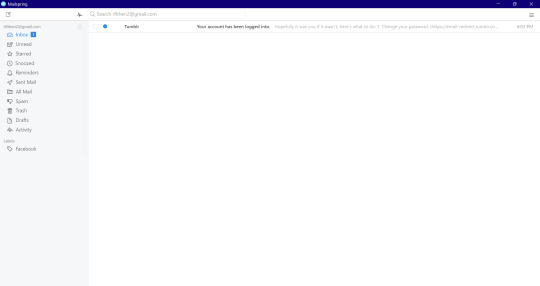
0 notes
Text
In today's business world, email communication is crucial. Companies require secure, reliable, and professional email solutions to manage their operations effectively. Zoho Email Hosting is an excellent option for businesses looking for a cost-effective business email hosting service in Kerala. In this guide, we will explore Zoho business email hosting, its features, benefits, pricing, and why it stands out from the competition. What is Zoho Email Hosting? Zoho Email Hosting is a cloud-based professional email service designed for businesses of all sizes. It provides a secure, ad-free email experience with robust security features, seamless integration with Zoho CRM, and easy management options. Whether you're a startup, SME, or enterprise in Kerala, Zoho Mail for business offers a scalable and efficient email hosting solution. Key Features of Zoho Email Hosting 1. Ad-Free and Secure Email Service Zoho Mail is entirely ad-free, ensuring businesses can communicate without distractions. It also offers end-to-end encryption, spam filtering, and malware protection to secure sensitive business communications. 2. Custom Domain Email Businesses can create professional email addresses with a custom domain (e.g., [email protected]), enhancing credibility and branding. If you need custom domain email setup in Kerala, Zoho Mail makes it easy. 3. Spam and Malware Protection Zoho Mail integrates advanced anti-spam and anti-malware filters, keeping your inbox clean and free from threats. 4. Seamless Integration with Zoho Apps Zoho Mail integrates seamlessly with Zoho CRM, Zoho Projects, Zoho Docs, and other Zoho applications, making it an ideal choice for businesses looking for a Zoho business email solution in Kerala. 5. Collaboration Tools Zoho Mail includes a powerful collaboration suite, with shared folders, tasks, contacts, and calendars. It also supports Zoho Cliq for team communication and Zoho WorkDrive for document storage. 6. Mobile and Desktop Access Zoho Mail supports IMAP and POP protocols, allowing users to access their emails via mobile apps and desktop clients like Outlook and Thunderbird. 7. eDiscovery and Backup Businesses can ensure compliance with industry regulations through Zoho Mail’s eDiscovery and email backup features, enabling archiving and retrieval of emails when needed. 8. Multi-Level Admin Controls Zoho Mail offers advanced administrative controls, enabling businesses to manage user roles, email permissions, and security policies efficiently. Benefits of Using Zoho Email Hosting 1. Affordable Business Email Hosting in Kerala Compared to competitors like Google Workspace and Microsoft 365, Zoho Mail offers cost-effective business email plans, making it a budget-friendly option for startups and small businesses in Kerala. 2. Enhanced Security and Privacy Zoho prioritizes data security and privacy, unlike some competitors that scan emails for advertising purposes. It provides secure email hosting for businesses in Kerala. 3. Scalability for Growing Businesses Whether you have five employees or five thousand, Zoho Email Hosting scales with your business, offering flexible plans to meet your growing needs. 4. User-Friendly Email Interface Zoho Mail offers an intuitive and easy-to-use interface, making email management simple and efficient for businesses in Kochi, Trivandrum, and other parts of Kerala. 5. 99.9% Uptime Guarantee Zoho Mail ensures uninterrupted email service for businesses with a 99.9% uptime guarantee, providing reliability for professional communication. Zoho Email Hosting Pricing Plans Zoho Mail offers several pricing plans for businesses: Free Plan: Up to 5 users with 5GB storage per user (limited to one domain). Mail Lite: ₹49/user/month ($1/user/month) with 5GB or 10GB storage per user. Mail Premium: ₹99/user/month ($4/user/month) with 50GB storage, eDiscovery, and backup features.
Workplace Plan: Includes Zoho Mail + Zoho Office Suite for complete business productivity. How to Set Up Zoho Email Hosting for Your Business Step 1: Sign Up for Zoho Mail Visit the Zoho Mail website and choose a suitable plan. If you need business email hosting setup in Kerala, Nexlotech can assist you. Step 2: Verify Your Domain To use a custom domain email, verify ownership via DNS records by adding TXT, CNAME, or MX records through your domain registrar. Step 3: Create Email Accounts Set up business email accounts for employees, assigning roles as necessary. Step 4: Configure Email Clients Zoho Mail supports IMAP/POP access, allowing businesses to configure email accounts on Outlook, Thunderbird, or mobile devices. Step 5: Enable Security Features Activate two-factor authentication (2FA), spam filters, and security settings to safeguard email communications. Why Choose Zoho Email Hosting Over Competitors? FeatureZoho MailGoogle WorkspaceMicrosoft 365Ad-Free Experience✔ Yes✗ No (scans data)✔ YesCustom Domain Email✔ Yes✔ Yes✔ YesPricing (Basic Plan)₹49/user/mo₹136/user/mo₹145/user/moEnd-to-End Encryption✔ Yes✗ No (TLS only)✔ Yes (Microsoft Purview)Integration with CRM✔ Zoho CRM✔ Google CRM (third-party)✔ Microsoft DynamicsPrivacy Focus✔ High✗ Scans Emails✔ HighFree Plan Available✔ Yes (Limited Features)✗ No (Free Gmail for personal use)✗ No (Free Outlook for personal use)Storage (Basic Plan)5 GB/user30 GB/user50 GB/userCollaboration Tools✔ Zoho Docs, Zoho Projects✔ Google Docs, Sheets, Slides✔ Word, Excel, PowerPointVideo Conferencing✔ Zoho Meeting✔ Google Meet✔ Microsoft TeamsCustomer Support✔ Email, Chat, Phone✔ Email, Chat, Phone✔ Email, Chat, PhoneMobile App✔ Yes✔ Yes✔ YesOffline Access✔ Limited✔ Yes✔ YesSecurity Features✔ Two-Factor Authentication, Spam Protection✔ Two-Factor Authentication, Spam Protection✔ Two-Factor Authentication, Advanced Threat ProtectionUser Interface✔ User-Friendly✔ User-Friendly✔ User-FriendlyAPI Access✔ Yes✔ Yes✔ YesCompliance✔ GDPR, HIPAA✔ GDPR, HIPAA✔ GDPR, HIPAAScalability✔ Suitable for SMBs✔ Suitable for SMBs and Enterprises✔ Suitable for SMBs and Enterprises Conclusion Zoho Email Hosting is a reliable, secure, and cost-effective email solution for businesses looking for professional email services in Kerala. With its strong security features, seamless integration with Zoho apps, and affordable pricing, Zoho Mail is an excellent choice for businesses of all sizes. If you’re looking for Zoho Mail setup services in Kerala, our team at Nexlotech can help you configure business email hosting with custom domains and advanced security. 📩 Get Started with Zoho Email Hosting Now!
0 notes
Text
What is the best IMAP backup software?
There is no disputing the fact that Mail Backup X is best IMAP backup software and there are obvious reasons why this tools rules the roost. This is a fully automatic tool that has no flaws to speak of and has mastered the art of delivering immaculate results in the most challenging of circumstances. Throw any mail volume at this tool and it will deliver the intended results without any errors. This tool is far too easy to use than even than what you can imagine because it comes equipped with a simplicity-oozing interface with a user friendly design. A technology-propelled tool that does it jobs in an immaculate manner while requiring hardly any human intervention is something we all desire and this tool fulfills this desire to the maximum extent. This tool will be worth your while because it comes jam-packed with all the functionalities we desire such as IMAP backup, archiving, migration and restore. Most users do not have a strong technical background and they do not have enough spare time to spend on training. With this ease-affording tool at your beck and call, you will never encounter the need to browse through the pages of a boredom-inducing technical manual to learn its working mechanism.
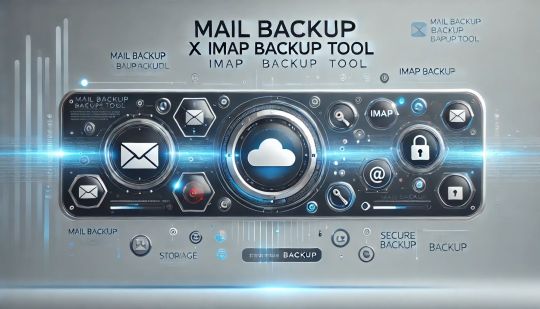
How to backup IMAP email? Get instant answers for your predicaments with this tool
We grapple with one question after the other when it comes to email management. If email backup was so simple, we would never have to look towards automatic solutions to solve this issue. Before proceeding with this task, we have to draw a clear picture in our mind as to when to backup IMAP data email, what frequency and timing to choose, etc. We want to zero in on an apt backup location or choose many backup locations simultaneously to give encouragement to formation of ideal data redundancy. There may be occasions, when full backups would mean a wastage of resources with selective backup option also at our disposal. We may also feel the need to password protect our backups. Taking all these aspects into consideration, formulating the best email management strategy can become a laborious task with manual methods or average tools. This is the reason why we must shortlist Mail Backup X as our go to solution as it has everything in its arsenal to satisfy us to the T. Equipped with a wizard based process, this tool makes applying various customizations to backups a walk in the park.
IMAP backup onto cloud based sites will reap you rich dividends
You can easily create remote backups with this IMAP mail backup tool and secure your backups from all the uncertainties that plague local backups. Local backups can be misplaced, stolen or become causality of hardware malfunction. But this does not mean that you should not create local backups as local backups are a strong means to consolidate data redundancy and completely dispel any chances of data loss. Today many viable locations for remote backups are available with Google Drive, PCloud and Dropbox being among the most prominent alternatives available to us. Maintain remote backups in tandem with cloud backups. All these options are on offer from this tool. What is more; you may also maintain portable backups alongside local and cloud backups. Everything is possible with this IMAP backup tool.
This IMAP backup application is a complete solution
Once you invest in this worthy tool, you predicaments will end once and for all. Whether you want to go for data recovery, or want to migrate mails, this tool has a perfect solution for your every problem. By investing in this tool you will be killing many flies with one blow because this is a multifunctional application that caters to all aspects of email management. This tool being compatible with both Windows and Mac will also prove to be a great money saver as you will not need different applications to deal with different email management issues. This tool is providing everything under one umbrella.
This IMAP backup application is worthy of your approval because of the following reasons
There's no reason to limit yourself as far as email management goes as this tool is compatible with both Windows and Mac.
This tool will not limit you in any manner whatsoever because you can solve multiple predicaments with this one solution that caters IMAP backup, archiving, restore and migration in one all-inclusive package.
Everyone has a different approach towards approaching a particular problem, which is the reason why this tool caters multiple backup types such as full and selective backups.
Mirror, cloud and portable backups are also available.
3X data compression that too without hampering the folder hierarchy or skipping vital email elements will allow you to enjoy an upper hand over space consumption by backups.
Smart backup and resume is another special technological offering by this tool that saves a backup session from being turned to waste by uncalled for interruptions like network failure.
This tool takes the onus upon itself to simplify and speed up email search for you via an advanced search module.
A comprehensive mail viewer will provide you a reader-friendly and systematic bird eye's view of your entire email database.
This tool is versatile yet cheap- a winning combination of benefits that will win over your approval without much ado.
PDF archiving is another praise worthy feature in the arsenal of this tool.
Round the clock user support will be at your back to resolve your issues without any delay whatsoever.
Demo
Everyone needs a test run before giving a final go to an IMAP backup tool. We are providing you test run in the form of a free 15 day demo of this tool, which will unravel the matchless features of this tool. Don't let this chance to go by unnoticed as you are about to step inside a technological plush zone where your every desire concerning email management with don the garb of reality.
#IMAP mail#IMAP email#IMAP backup#backup IMAP#IMAP mailbox backup#mail backup#backup mail#mail#email#backup software
0 notes
Text
If you want to import MBOX files into Gmail, it’s not directly supported by Gmail. However, you can use a few workarounds to get it done. Below are the some steps you can follow to successfully import your MBOX files into Gmail format.
Method 1: Using Thunderbird and Gmail IMAP
This is a free and effective method to transfer MBOX files to Gmail using the Thunderbird email client.
Steps:
Install Thunderbird: Download and install Thunderbird on your computer.
Set Up Gmail in Thunderbird:
Open Thunderbird and go to Account Settings.
Click Account Actions and select Add Mail Account.
Enter your Gmail login details and configure it using the IMAP protocol.
Install ImportExportTools NG Add-on:
In Thunderbird, go to the menu and click on Add-ons.
Search for ImportExportTools NG and install it.
Restart Thunderbird to activate the add-on.
Import MBOX Files:
After installing the add-on, right-click on your Gmail inbox in Thunderbird.
Select ImportExportTools NG > Import MBOX file.
Browse to your MBOX file and import it into Thunderbird.
Drag Emails to Gmail Folder:
Once the MBOX emails are imported into Thunderbird, simply drag and drop them into your Gmail folder.
Thunderbird will sync the emails to your Gmail account over IMAP.
Method 2: Using WebbyAcad MBOX to Gmail Converter
If you want a quicker and more direct method, using a dedicated tool like WebbyAcad MBOX to Gmail Converter can simplify the process. Here's how you can use it:
Steps:
Download and Install WebbyAcad MBOX to Gmail Converter: Download the software and install it on your computer.
Add MBOX Files: Launch the tool and click on Add Files to select your MBOX files.
Log in to Your Gmail Account: The converter will ask you to enter your Gmail login credentials securely.
Start Conversion: Once logged in, click on Convert and the software will automatically import the MBOX files directly into your Gmail account.
Method 3: Using Google Takeout (For Backups)
If you’re looking to restore MBOX files that were originally downloaded via Google Takeout, follow these steps:
Extract MBOX Files from Google Takeout: If you’ve backed up your Gmail using Google Takeout, extract the MBOX files from the Takeout archive.
Use Thunderbird: Follow the same steps in Method 1 to import these MBOX files back into Gmail.
Conclusion
To import MBOX files into Gmail, using Thunderbird with the Gmail IMAP setup or a dedicated tool like WebbyAcad MBOX to Gmail Converter are the most straightforward options. These methods ensure your emails are transferred safely and efficiently.
1 note
·
View note
Text
My search for a safe IMAP backup tool ends here
I believe everything has to have a security approach. I mean to mention that safety is important if you have a huge database and you want to back up the emails. I uses Mac for my daily activity so when I created an email account it asked me about IMAP.
IMAP account is very important while you configure any email account like outlook for Mac or Windows. IMAP is Internet Message Access Protocol. You require an IMAP account to access your emails. You can check out in the below link how IMAP is linked with emails.
I am very particular about safety of data. And when it comes toIMAP backup, I am more vigilant. Because I want to ensure a safe IMAP backup mac. It is the only important factor while looking for the right IMAP backup tool. Because the conventional toolsmight deliver email archival, however it might corrupt them.
My major area of concern has always been a safe IMAP backup solution rather than only backup mac mail. Because, there is no point using a tool that set up wrong expectations and corrupts it eventually.
Let me brief you this with an example.
I was operating different mail service providers on Mac, and it was very important for me to ensure its safety. As I was aware, I was looking for a tool that enable me a safe mac email backup. It becomes important when you are using two or more mail service providers on the same system. IMAP backup and restore was my biggest task ensuring hundred percent safety with data integrity.
I achieved hundred percent safety of my data with this IMAP backup software
It was through Mail Backup X by InventPure, I could ensure a safe backup. The only tool that utilize ultra-high compression algorithm design to secure and safeguard the mail data. Even though these terms were difficult for me to understand, I actually understood the meaning while performing IMAP backup.

The best thing about this application was that it can compress and extract the files reduce required storage space. The tool also encrypts the data for security into a coded language so that it would not corrupt any further. Also, the tool support repair recovery record in case of hardware corruption so that you do not lose any important information while performing IMAP backup and restore.
It also has a feature that adds benefit to the IT team as it helps to save time on uploading and retrieving data from Network Servers or FTP.
This explanation was enough for me to select this IMAP backup tool as it uses three times storage space while compressing the data safeguarding it at the same time.
I was confident of the IMAP backup software after using the demo
I was looking for a hundred percent assurance before using this IMAP backup outlook tool. And the only way to achieve this was browsing the official website.
So, I went ahead and tried the demo version for 15 days. This was the turning point to select the tool eventually. If you really want to ensure a safe data backup then just follow the below and archive with hundred percent safety assurance www.mailbackupx.com/imap-backup-tool/.
#IMAP#IMAP backup#backup IMAP#backup IMAP folder#backup IMAP data#IMAP mail backup#IMAP backup software
1 note
·
View note
Text
Best solution to restore Apple email
Don’t look any further for a solution to restore Apple email
Maybe you have never felt the need to restore data. But you keep hearing the experts telling you to archive email data and keep ready for restore if need be. You cannot ignore this advice as it is extremely valid and important. Archiving emails and backing up data regularly is what any wise person will do because we know how data is so prone to damage or hacking or other kind of losses. This is especially true when original messages don’t get stored in device like the case with IMAP based services. You will need to restore Apple email in a case you lose data due to any reason like hardware failure or some other. You will be able to restore only if you have backed it up or archived email folders. Else, you will not be able to do anything. You need a good backup and recovery option for this. Although we will be focusing on a method which covers all IMAP based email services like Gmail, Thunderbird, Yahoo, etc., you can read a little about Apple email to get a fair idea why we must backup emails. Here is the link- https://en.wikipedia.org/wiki/Apple_Mail
Best way to restore Apple email is with a certified software
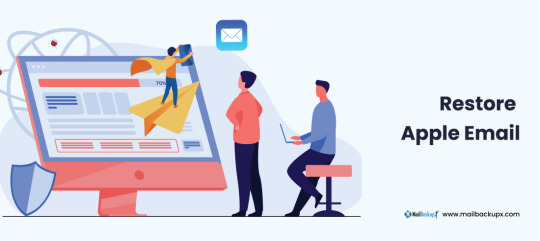
There are a few methods available to backup as well as restore Apple mails and other on Mac. Yet, you see experts recommending only certified tools. Why is it so? Why don’t they recommend a manual method or maybe restore Apple email app which works online? There must be some factor behind it. While manual methods are never recommended for any similar task which is to be done regularly, they also pose a great challenge to novices. And when we talk of online apps, they are fraught with dangers like data loss, data stealth, corruption, etc. Along with these risks, there is almost zero support available for any doubts or mishaps. This means we shouldn’t be using these apps. We should only use a reliable certified archiving and restoring tool like Mail backup X by InventPure. This is the best one out there for end users.
Now restore Apple email account and other multiple accounts in a short, precise, and easy way
This tool makes it really easy, quick, as well as accurate to backup and restore IMAP emails on Mac. There is something else also which we need to look at. If I am in a need of a software, and I have heard good things about it, even then it would be normal for my mind to have some doubts. All users face these doubts and thus this issue must be settled. This issue is settled by bringing to users a free albeit a limited use demo of this backup tool so that their doubts are settled. They can use most of the important functions that the full restore Apple email tool comes with and once satisfied, they can purchase full version for daily data preservation in the manner they prefer https://www.mailbackupx.com/restore-apple-email/.
1 note
·
View note
Text
An easy process on how to backup apple email
I want to share my experience on apple email backup because most of the mac users are used to apple mailbox like me. There are various reason to support it however; my favourite reason is configuration of other mail clients in apple.
If you are wondering that apple mail supports other email services as well then you should definitely click below link for more information.
Many people still wonder on the subject ‘apple email backup and restore’, may be because they are confused on how to do it.
So, I thought to introduce an apple email backup tool to provide a perfect apple email backup solution.
So, just follow the easy steps of this apple email backup software.
Step 1 Launch the application of Mail Backup X by InventPure, it will display a dashboard on the screen. Select ‘Add new backup’ under Backup Setup for apple mail.
Step 2 After clicking on Add new backup, it will display a list of different IMAP accounts like Office 365, Mozilla Thunderbird, GMAIL, Postbox and so on. Select apple mail from the dialog box.
Step 3 The next step allows the tool to load data from the selected source yahoo mail. The tool will scan through the database and read the email files that are require for archival. It will take few minutesfor the tool to scan the files in your database. In few minutes, you get an actual status of the files and items being scan and procure.
Step 4 The next step is to choose apple email backup folder as the storage and click on done for completion. It allows picking the location where you want to back up the data. You can browse in your folders and choose the right place to store it. You can assign a name to the yahoo backup file to locate it later. You can also choose the option for automatic detection of changes in your database so that they can be sync to the backup. The tool offers this option as an added benefit that can be rarely found in the tool. The tool is loaded with advanced algorithms, which can detect and sync the changes made in the database.
Step 5 The next screen is the Backup confirmation screen which shows the status of the backup that has been completed. It also shows the total number of files that are back up along with a backup log. You can see how many backups being synchronized. This is the final confirmation step that makes yousure that your files have been backed up successfully and with accuracy.
Demo version of the tool eases the selection process

Even if I have produced the steps, it is important to go ahead with the registered version of the tool but not before you test it. It is advised to test the tool with a fifteen days demo version to understand more about the tool and clear your doubts. That is why, I have produced the link of the website below https://www.mailbackupx.com/how-to-backup-apple-mac-mail-mails-on-mac/.
#apple email backup#apple mail#apple mailbox#apple mailbox backup#backup apple mailbox#apple mail tool
0 notes
Note
Yeah, for the most part? That's literally what doing email meant. Saying that's not sending email would be absolutely incomprehensible in the machine's original lifetime. It's still what most people do with their email now, since most people use a web browser client where everything's happening on a server. There's no SMTP or IMAP connection happening natively on their computer or phone when someone logs into their Gmail, their Yahoo Mail, their Outlook Web Access, whatever.
Running a full local email server to your computer that handles all the actual email directly, receives mail directly and sends mail directly to the internet at large, that's a weird hobbyist thing that frankly gets you put on a likely spammer list, and leaves you vulnerable to completely missing any email sent when you aren't online - and that's on modern broadband where the expectation is permanent connectivity. You really really couldn't expect to do that on any home systems back in the day, unless you were specifically running a BBS system and on something like fidonet, which was specifically designed to cater to only being available to exchange mail between node and wider network over night (you know, for "phone line is likely idle" and "long distance rates are cheaper" reasons!)
Like what's really the difference between this and using Microsoft Outlook to sync up with your actual email server which does the minute-to-minute handling of incoming and outgoing mail? You keep a local archive sure, you prepare email offline. But all the networks you'd use back in the day also let you store mail locally on your own computer (in fact, the storage limits on the services tended to demand it) and prepare it offline too. Your smaller scale services like BBSes and university/corporate dial-in services did it too.
To bring it back to the fidonet mention, though, tons of people ran BBSes on their Commodore 64s. You only needed a modem and storage drives connected after all. If you were on fidonet, you could send messages that would get all the way around the world, it's just not going to be instant-ish like we expect today. Expectations were substantially different back in the era where networks weren't, well, inter-networked. When they had gateway services only sparingly if at all. And of course even more people simply dialed into someone else's C64 BBS from their own C64.
As things went on, FIDONET for example gained gateways to the internet for sending email to addresses on there, as the internet started to exist. So too did services like like CompuServe and all the rest gain first simple connections to pass through email, and then become full ISPs. Some of the time before, you could already send emails between these online services through x.25 connections or other forms of long dead connection protocols. We didn't have TCP/IP as a thing even running ARPANET specifically until 1983, it took years and years for that to penetrate into merely technical expert use. And many available tcp/ip networks for the mid-late 80s weren't actively connected to each other either, just like CompuServe and The Source and Dow Jones Information Services and yadda yadda which weren't IP based. You simply had multiple email addresses/accounts on multiple services and networks if they didn't have a regularly operating network bridge!
But again, for a modern usage, then we have Contiki. Because Contiki was developed to fill in with modern networking that was effectively useless for random C64 users, or any other platform really, to be using in the 80s until the very late edge. Because you could rely on other means to handle email and pass-through text browsing up til the late 90s for the most part - even fidonet is honestly still in existence now if someone wanted to use it.
This is also why there's only a few other older applications for specifically using internet email in what we'd consider somewhat modern ways mentioned by other people in the notes. By the time that was widely available, the C64 was over a decade old and nearing end of production with Commodore itself collapsing. A user of that time still using a C64 was generally happy to continue using what they had done before for network services, rather than coding up a specifically "native" internet program to do email or other tasks, there wasn't that apparent disdain for dialing in and using a remote computer.
Even with Contiki, it was something of a fun artifact that the effort to create a hypercompact low resource tcp/ip stack that could do meaningful work, could also still run on a variety of popular old low capability 8 bit personal computers. It's a lot easier to demonstrate that it works if you plop it on a computer people could still transfer software to and use it interactively, instead of having to obtain and understand the embedded hardware projects it was also supporting, where it was often only to be used remotely from a full computer.
can the commodore send e-mail
Which Commodore machine?
If someone has figured out a way to do it with one of the 8-bit Commodore machines, I will be impressed.
I'm sure someone has a DOS program that can send email, which could run from one of the PC compatible Commodore machines
I'm also sure an email client was developed for the Amiga at some point.
However, I've never tried, or discussed the concept with anyone who has likely done either of those last two things.
80 notes
·
View notes
Video
youtube
Finding no clue to Archive Imap Mails? Mail Backup X by Inventpure can archive Imap emails at a great pace. Still wondering about the features, give it a free run now.
0 notes
Text
Archive IMAP emails by selecting your email service on Mac and Windows easily
People face a great difficulty when they don’t find a good tool for the IMAP email service theg are using. When they find a suitable professional tool for a service finally, it either works on Mac or Windows. Then the quest begins to find a good tool for the other operating system. But with Mail backup X by InventPure, one has access to the best professional tool which works for Mac as well as Windows and one can archive many popular email services which may be based on IMAP, POP, or using Microsoft exchange server.
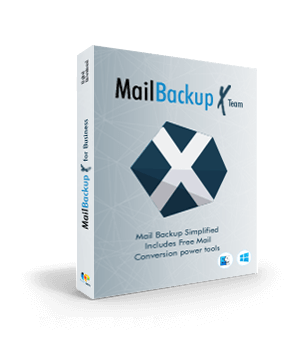
Archive IMAP folders completely
Some users may not have the full knowledge of the kind of content and data that different files and folders may have. Thus, they fail to realise that many native, manual methods, as well as many tools are unable to archive selected files and folders fully on Mac or Windows. But the professional tool we are discussing is known for completely archiving selected data. Folders like contacts and folders do not face step motherly treatment when using this tool as they are also archived just like other content. Be it metadata which includes information about who is receiving mails, who is the sender; or embedded content; or Unicode characters; nothing is left out. Archiving with this tool fully preserves the folders and files consistently.
Archive IMAP email mailbox including large files
The best part is that with this tool you know that even a 50GB file is archived free of corruption, modification, or data loss. Even larger files can be archived without issues. The tool has been tested for all features where even a 100GB file has been archived without issues. A big problem faced with IMAP emails is that PST files get corrupt over a period of time. With this tool, one can archive these files and preserve them to access at a later date. One can split these files as well. Or with a mail migration function also included in this tool, change file format. This feature is comprehensive and thus includes many formats.
Archive IMAP mail Mac to different on site and off site locations
Archiving locally on a system can be a temporary option as one cannot burden the system with too much data. Also, one cannot rely on a system fully as malfunctions can occur. On-site archiving can be on an external hard disk or own drive or another media. Off-site again can be an external media or ok Cloud storage or both for best results. This single tool gives options for all thes storage locations. Not one of these features is difficult to choose with an extremely friendly user interface. The entire process from setting up to execution is smooth and trouble free.
Archive IMAP account- try for few files to ascertain the brilliance of this top rated tool
Try a free demo that works for limited number of folders and allows you to see the tool working for your trust.
0 notes
Text
A separate mac email tool for teams and individuals
Often mac users get confuse on the selection of a suitable restore mac email app for data backup. The confusion is outrage if you use the same tool for official or personal purpose. Although the propose of the tool remains the same, however it is very necessary to differentiate the tool on the basis of personal and official usage.
We deliver the right restore mac email software with two separate editions so that Mac users do not chose the incorrect tool for data backup. The requirements for individual and teams always differ and so also differs the selection of the tool for the purpose.
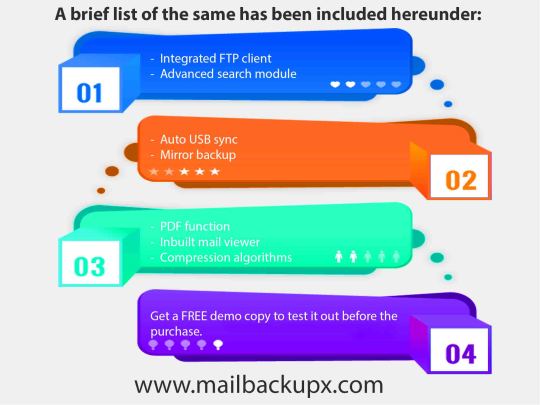
We have solved this problem with the help of Mail Backup X, a perfect answer to restore email mac mails for personal and official usage.
While there is more to discuss on how both the packages differ from one another, we also recommend the below two links to be browsed for more information on Apple and Mail OS.
https://en.wikipedia.org/wiki/MacOS
https://en.wikipedia.org/wiki/Apple_Mail
Since the complete exercise is about restore mac mail, it is always advantageous to study more about Apple mail and Mac operating system. It also facilitates the selection of the right tool considering different particulars for email communication.
The best way to restore mac email with team and individual edition
1. Individual edition
The tool archives emails from major mail clients like Apple Mail, Microsoft Outlook, Office 365, Microsoft Exchange, Thunderbird, PostBox, and online mail services like Gmail, Yahoo, Gmx.de any service supporting IMAP Protocol.
Quickly search emails from the archive folder using inbuilt mail viewer.
Saves more space with highly compressed archives
Import mail archives files like .pst, .ost, .mbox, .olk, .eml, .rge etc. and includes in all in one ail converter.
Set a mirror backup to cloud storage.
Encrypt your data with a private key so that the data is only visible to you.
2. Team edition
The tool executes backup of emails, contacts, & calendar for all team members.
The tool ensures to send notifications alerts in Admin dashboard if the mail backup goes offline for team members.
Archives emails from major mail clients like Apple Mail, Microsoft Outlook, Office 365, Microsoft Exchange, Thunderbird, PostBox, and online mail services like Gmail, Yahoo, Gmx.de any service supporting IMAP Protocol.
The tool uses patent-pending serverless logic as it sets cloud spaces by adding google drive, one drive, dropbox, FTP accounts. It uploads all back up data to admin specified cloud spaces.
Quickly search emails from the archive folder using inbuilt mail viewer.
The tool import or export to any mail archive archive files like .pst, .ost, .mbox, .olk, .eml, .rge.
Both versions of the tool makes sure to restore mac email addresses irrespective of the number of team members.
An easy approach to learn how to restore mac emails
The easiest way to know about restoring of mac emails is through the trial version. The trial version is easy to install and use for a period of two weeks, after which, you can switch to the licensed product.
Browse the below link for more information on the restore mac email software. https://www.mailbackupx.com/restore-mac-email/
1 note
·
View note
Text
Email Hosting - Giving Life to Virtual Communication
Introduction:
Computers and Internet has really made lot of things possible that seemed impossible few years back. A common man never even imagined that there will be a time when there will be a new era of communication wherein one person would easily be able to communicate with other sitting thousands of miles away. With the invention of electronic mail, it has really become possible to communicate with anyone in any part of the world. But what is that secret that gives life to this form of modern communication known as E-Mail? There is something that acts as a blood to keep this so called E-Mail alive in the world of Internet, and what is that? That something is known as Email Hosting.
Email Hosting is something that can be referred to as a technique that hosts email servers. Just like any other website is hosted on a web server to become live on internet, similarly email also needs a host to be live on the internet and the activity of taking email servers live on internet is termed as Email Hosting. It's the best way to establish one's own identity and is appropriate for a variety of users who possess certified email address as their own domain name. Companies providing such type of hosting services are known as Email hosting Jordan.

Basic Understanding:
Since there is a huge possibility of email exchanges, sharing of contacts, calendars, scheduling online meetings etc in different companies, Email hosting can be a very appealing option. Email hosting is often provided by companies having large server resources and by offering such type of services to different organizations, Email hosting companies automatically become responsible to maintain the security of their clients, their email accounts as well as the consistency of their servers on which all the email accounts are stored. It is usual practice for a company that provides email hosting to store its subscribers email archive on their servers. And since email service is a service that is always on and live on internet, Email hosting companies must also ensure that their servers are always up and running.
This service is basically intended to provide cost effective email hosting solution to businesses that cannot afford to or want to spend their precious resources and time to build an internal communication infrastructure, and the main reason behind this is that the never ending maintenance can increase the cost and possibility of virus infections and various other software and hardware related problems.
Benefits of Email Hosting:
There are various advantages of outsourcing your communication needs to a hosting company, some of the considerable are listed below.
Secure Webmail Access: In secure webmail access, Email host companies normally equip their servers with Industry encryption which is 128-bit, and that remains active during the complete webmail session. What this means is that the complete to and fro transition of data from server that is happening is completely encrypted from the moment user signs in till the moment user signs out. This is a proven source of security protocol, and hence can ensure no interception or compromise to the sensitive messages in anyway.
Secure IMAP and POP Access:
Now a day's more and more businesses prefer solutions to email hosting since secure access is enabled using them to desktop email clients through POP or IMAP. All the communication traffic gets encrypted including all the data transferred from email client to mail server for authentication and this includes usernames and passwords too. Almost all the popular mail clients such as Microsoft Outlook Express, Eudora, Mozilla Thunderbird, Apple Mail etc are supported by all reputed Hosting providers and most importantly most of them even provide support for BSD clients and Linux as well as pocket PC's and PDAs. An email hosting plan ensures efficient and secure management of your email either online or offline.
Adequate Storage Space:
A robust amount of storage is provided for each mailbox created when you sign up for an email hosting account. Some providers offer storage space in GB while some in MB, whatever the limit may be, however all the hosting companies often provide storage space that is more than enough limit to store thousands of critical messages. The more flexible a hosting plan is, the more it allows the users to easily upgrade or downgrade storage limit.
Shared Address Book:
This is a very positive attribute many email clients have since it offers the user a more suitable option to stock data for easy use and retrieval in future. Private and Shared address books are offered by majority of email hosting service providers that come along with access to public network directory services. Shared address book can easily be used with any mail client that supports LDAP directory services in most of the cases.

Spam and Virus Filtering:
Potentially harmful communication is blocked before it tries to access the network in Email hosting plan with spam and virus filtering feature. In this case Host's SMTP gateways integrate Anti-virus scanners and spam is treated in various other ways. If your email hosting service provider is really genuine and reliable and gives priority also to keep spam emails out of your network, they will utilize several filtering methods to get rid of spam. These filtering methods can be grey listing, white listing and blacklisting. These methods allow for the making of configurations that send spam into a quarantine folder instead of your Email folder automatically.
Conclusion:
Choosing a right email hosting service provider can be little critical since lot of factors are to be considered before that such as the size of your organization, good technical support etc, however its always advisable to do a little research on your requirements, analyze them, compare it with several hosting plans offered by reputed companies and choose the best one that suits your needs. Electronic mail has now a day's become widespread method of communication that can really allow a person to overcome all the communication barriers. It's really important to consider email hosting as a primary option if you are no longer able to dominate communication network internally.
Get complete information about the benefits and advantages of having a great email hosting that is provided by reputable provider. When you want to include domain name registration, you will be able to add this service in your package easily!
1 note
·
View note
Text
An IMAP backup tool that will help you conquer every difficulty in this time-sensitive task
No one will refute the fact that IMAP backup is a time-sensitive action against unpredictable situations that may encourage data loss. Despite this understanding sinking deep into our minds, we resist the idea to backup IMAP email because of some difficulties. With tighter work schedules dictating terms and with so much going on in our personal lives, this task tends to be subconsciously avoided. There's another apparent reason why people tend to overlook this need, which is finding this procedure to be beyond their technical acumen. This stokes a feeling of fear.

We also feel at loss of answers when we are not able to find useful information detailing the nitty-gritty of email backup. This leads to a lingering resistance preventing us from creating backups. We also feel conscious of the fact that using any ominous, random tool may become a causative factor behind data loss. We also feel uncomfortable about accommodating more data in the form of backups into our limited storage space which is already being challenged by a rapid rush of miscellaneous data. We may not be equipped with technical skills required to backup IMAP email, which can become a major mental block which is hard to dissolve.
However, this does not imply that there are no easy ways to conduct email management without being engulfed in fear emanating from various factors detailed above. There's an ease affording method to backup IMAP email when you take safe refuge in the company of Mail Backup X, a tool with ease of usage and reliability written all over it. This tool has bagged unprecedented appreciation from software critics and it takes data security many levels higher with sturdy data protection techniques. The ease of usage fostered by this tool is so profound that even beginners can partake in email management, with no doubts running at the back of their minds.
Perform the time-sensitive task of IMAP backup immediately
Don't live in the false confidence that data loss always happens to someone else and you are invulnerable to threats to data security. Things can take a turn for worse quite abruptly and catch you in a totally unprepared state where you have no means at disposal to rectify the bad effects of data loss. One must be proactive and take preemptive action before things go out of hands. To perform the time-sensitive task of IMAP backup immediately you need a professional tool like Mail Backup X. This tool gets rid of all complexities in this process and boasts of flexibility which is a rarest of rare find. Unlike the services of data security experts who have to be paid a regular remuneration, this tool involves a one-time cost and satisfies your present and future email management needs without any delay.
This IMAP backup tool will roll out benefits after benefits
Mail Backup X is a numerouno tool that automates and smoothes out the process of email backup from a wide range of email services. Being a platform independent tool that does its job flawlessly on both Windows and Mac, it will offer you full value for every penny you spend on it. You can conquer any challenge in email management in the company of this ingenious tool without being made to toil hard. The platform independent nature of this tool will allow you to use both Windows and Mac interchangeably because it keeps ease of usage intact, while you work on any of them. You will not be victimized by technical complexities or face any hurdles while going the distance with this tool that caters bonus functionalities like email archiving, restore and migration. Once you are done with a short and simple installation process, you will discover that this ease-affording tool will not threaten you with any technical challenges, because ease of usage will accompany you everywhere while you transverse the versatilelandscape of this tool.
This IMAP backup tool has a lot on the cards to create an everlasting positive impression on you
To start with, this is a cost effective tool with diverse functionalities that make it an even more affordable option.
You can sever all ties with doubts as this tool delivers the goods in the area of data security.
Besides experts, users have also rated this tool as the best utility with the best lineup of features that lend completeness to email management.
You will not find anything lacking in this application that performs both IMAP backup and recovery.
This tool extends its dominion to Windows and Mac while sustaining its ease of usage on both through an interface that remains the same. This will prevent any doubts from manifesting in your mind.
This tool provides a multitude of backup options, an attribute that is highly demanded by the utility-hungry users. These backup options include full backups, partial backups, incremental backups, mirror backups, etc.
You will face no issues while actualizing data redundancy with this express paced tool that will create a milieu of heightened data security within a few minutes.
Partial backup is another novel option that enables users to augment resource efficiency.
To provide you with cost and resource efficiency, this tool employs 3x data compression that allows you to squeeze in more data into your limited storage space.
Email backup is just one side of the coin when it comes to data security. End to end encryption is the other side of the coin that is a must to secure data distributed on various storage sites. This tool facilitates both and emerges as a data friendly solution.
A nice piece of information before taking a leave
If you want to take full advantage of this enlightening web space, then you must download the free demo of this tool, which will assist you in formulating the most effective email management strategy that actualizes both discrepancies-free data retention and impenetrable data security www.mailbackupx.com/imap-backup-tool/.
1 note
·
View note
Photo

Mailing Solution Provider in Vadodara | Jeenweb
Jeenweb Technologists Pvt. Ltd. is a best mailing service provider in Vadodara, Gujarat. We provide all types of mail services like postmaster, mail control, mail archive, mail distribution, web mail etc.
Email communication has become daily use of corporate life. Currently business is completely depending on emails. To form your communication secured and data retrieval a lot of economical, we'd wish to take up this chance & introduce our selves to provide you the best e-mail solution that suits your needs. We don’t offer the hosted model or only in-house model. we've collaboration with completely different corporations, organizations to provide you the solution what's best appropriate to you whether it's in terms of value or potency of mail services.
We provide all types of Mailing services like Mail control, Mail archive, Distribution of mail, POP3, IMAP protocol, Remote admin, Web mail etc.at low cost.
Vpop3
· VPOP3 is a fully-featured Windows Email Server. It is designed to be simple to configure and use, but flexible enough to fulfill most users’ requirements.
· VPOP3 has a built-in spam filter which can detect over 80% of spam and offensive email before it reaches your users, it can also detect and block email viruses automatically using the VPOP3 Antivirus or Sop-hos antivirus engine.
· VPOP3 will work with any Internet email account which supports POP3 or SMTP methods for incoming mail, and SMTP for outgoing mail. It will also work without an Internet email account at all, using direct SMTP email reception and sending. VPOP3 will work with any type of Internet connectivity – from a dial-up modem, through ISDN and broadband xDSL connections to permanent leased lines.
Contact Us
FF/5 Galaxy Complex, Near Darbar Cross Roads, Manjalpur, Vadodara, Gujarat 390011 INDIA.
Phone: +91-9824466017 & +91-9824061620
E-mail: [email protected]
Website: Jeenweb Technologists
#mailing_solution#Mail_server#Mailing_Service_Provider#corporate_mailing_service_provider_in_vadodara#mail_distribution#mail_control#web_mail
3 notes
·
View notes