#baldur's gate 3 modding
Explore tagged Tumblr posts
Text
Baldur’s Gate 3 Modding Tutorial - How to Swap Your Character’s Head Preset Mid-game

Got a bunch of messages asking how I did this without restarting, so I thought I’d write out a quick tutorial.
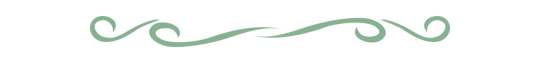
1 - Extract the Models.pak file from your game directory's Data folder somewhere using the lslib tool. I don't recommend extracting it to your game directory because you won't need all the files, it can get kinda messy, and it might cause issues in future updates. Just put them in a random folder on your desktop for now or something. I'll refer to this folder as the extracted folder for now.
2 - Figure out which preset your character is currently using (mine was the Elf Female A), and which one you'd like to swap it out for. Keep in mind, you can’t use one from a different gender/race without issues.
*I used one from the “New Character Creation Presets WIP” mod. If also using this mod, you need to install it as normal, then extract the mod's own .pak file before continuing.
3 - Find the .gr2 file of the new preset you want, and copy it into your game's directory. For me, it goes to C:\Program Files (x86)\Steam\steamapps\common\Baldurs Gate 3\Data\Generated\Public\Shared\Assets\Characters\_Anims\Elves\_Female\Resources The exact directory will vary depending on your race/gender (refer to the extracted folders for help). If you don’t have the folders needed inside your game directory, then create them.
4 - Rename the .gr2 file you just moved to be what the old preset was named. For me, Kaari.gr2 became ELF_F_NKD_Head_A.gr2
Optional:
5 - If you want to also use the new head’s skin texture (and/or edit the skin yourself), just copy the three .dds files from your extracted Data\Generated\Public\Shared\Assets\Characters\_Models etc folder, then place them in your game directory. For me, I put them in Data\Generated\Public\Shared\Assets\Characters\_Models\Elves\ELF_F_NKD\ELF_F_Head_A\Resources
6 - Rename accordingly, just like with the .gr2 files. For me, Kaari_CLEA.dds became ELF_F_NKD_Head_A_CLEA.dds and so on. Do this for the other two .dds files as well.
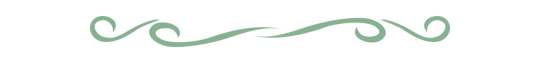
Load your game and that's it! It should now replace the previous head with the new one. Your character's icon will still look like the old one unfortunately. I'll try to find out how to fix it.
#Baldur's Gate#Baldur's Gate 3#Baldur's Gate 3 Modding#BG3#BG3 modding#Blighted mods#Blighted modding#Hope this makes sense!
688 notes
·
View notes
Text
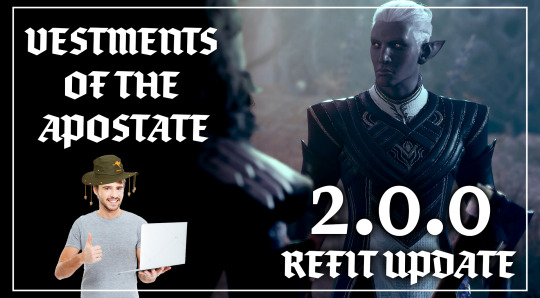




After a VERY long wait (sorry lmao) I have finally released an update to Vestments Of The Apostate that refits the outfit to all body types. Part of the delay was that I wished to finish Lazy Tailor before releasing this (speaking of which, I am getting ready for a full release soon!). Thank you all for your support and patience, I appreciate it.
Support me on Ko-fi
23 notes
·
View notes
Text
The Swashboockler- A Pirate Boo Replacer is now live !
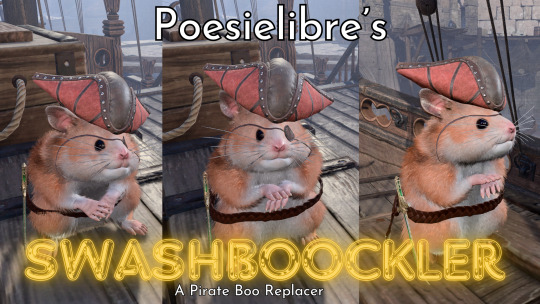
I made another Boo replacer, pirate themed this time, to celebrate Patch 8 and the new swashbuckler subclass ! More themed replacers will be coming !
The mod is available on Nexus and mod.io
Check out the wonderful screenshots on the mod page as well ! Some very talented people took amazing pictures of Boo !
#bg3#bg3 modding#my mods#baldur's gate 3#baldur's gate 3 mods#my bg3 mods#baldur's gate 3 modding#baldur's gate 3 mod#bg3 mods
16 notes
·
View notes
Text




After almost a month of trial and error, I'm proud to announce-
Twili's Friendly Faces for Less Common Races!
4 unique faces for Githyanki Body Type 1. It's a .PAK mod, and meant to be installed with BG3 Mod Manager. Not entirely sure if you'll need ImprovedUI or ModFixer, but I'd suggest installing them just to be sure. DOWNLOAD [Google Drive]
I'd love to see these heads in action! Feel free to tag me in your screenshots!
Additional info below the cut.
Fully planning to post these on Nexusmods, I'll add an update to this post when I do
I also have plans on making a loose-file version for those who don't want to use pak mods (they won't be standalone this way, however)
Not sure if it's compatible with Vortex
I plan on making this a series of mods, and I've got some Gnome and Halfling heads in the works
These mods will mostly be for Body Type 1 as I have less experience with sculpting heads for Body Type 2
Mod Quirks
Certain tattoos/makeup might look warped
Minor clipping issues with certain animations and hair
"Meryl" head has some wonky geometry around the ear base, but it's not too noticeable
As this mod uses vanilla skeletons, certain facial piercings and facial hair may be misaligned
If you experience any major bugs/issues specific to my heads please let me know!
#baldur's gate 3#bg3#baldur's gate 3 mods#baldur's gate 3 modding#githyanki#gith#ngl I'm super nervous to share this
153 notes
·
View notes
Text
I'm incredibly excited to finally announce-
Twili's Celestial Bodies for Unique Tav

A custom mesh for Body Type 1 and 3 for Humans, Elves/Drow, Half-Elves, Tieflings, Dwarves, Halflings, Gnomes, and Githyanki. You can find preview images for all bodies [HERE]
This mod requires the Unique Tav mod. It won't work properly without it (check the Celestial Bodies readme) Only the Player Character's body will be effected. No NPCs or Companions will be changed.
[DOWNLOAD]
Twili's Divine Wardrobe

A set of 3 camp clothes and 2 underwear fitted for the Celestial Bodies mod, all are dyeable. You'll find the "Divine Wardrobe" trunk in the Tutorial Chest aboard the Nautiloid (the one near where you find the rune to free Shadowheart). You can also purchase the trunk or individual pieces from the Druid Grove Trader, or the Dwarf Alchemist in the Myconid colony
Armor, accessories, and more outfits will be added in future updates
[DOWNLOAD]
#baldur's gate 3#bg3#baldur's gate 3 mod#baldur's gate 3 modding#cw: nudity#cw: censored nudity#I'm considering this a soft launch/beta type thing
139 notes
·
View notes
Text
ever since patch 8 came out, i cant open the gameobject explorer in the bg3 modder's multitool but issues are disabled on github so i cant report the bug and it hasnt been updated since june last year i wanna cryyyyyy
#not being updated since june isnt too disastrous. it just means there's been nothing that's needed updating since then#but also ive been googling and nobody seems to be reporting this issue anywhere else???#which is Bad because if this is just an issue for me then it's never getting fixed#i cant begin to explain just how much i use the gameobject explorer. it's indescribably useful for the things i do#and sure i guess there's a very similar function in the official modding toolkit#but it takes so much longer to navigate and find the exact info im looking for#and not in the sense that i just need to learn how to use it. it practically takes longer#bg3 modder's multitool#baldur's gate 3 modder's multitool#bg3 modding#baldur's gate 3 modding#personal
4 notes
·
View notes
Text
PSA for modders: a guide by necromanzee on swapping vanilla to modded using the BG3 mod utility
The utility is a godsend but can be difficult or confusing to set up. Necromanzee was a saint and helped me and others get things sorted (bless her for willing to help me troubleshoot and answer my questions), and they were helpful enough to make a guide! Wanted to spread it around because it's a good resource and can help you avoid the mistakes people like me have made!
Guide is here, utility is here. Makes this sooooo much easier to swap between mod load outs, or switching from modded to completely vanilla. And the guide cannot do you wrong!
27 notes
·
View notes
Text
i need help with naming the outfit mod and each outfit parts of the mod!😭
i think im getting the hang of this outfit modelling thing what do we thing pookies??

5 notes
·
View notes
Text
BG3 mods that replace anyone's voice in the game with AI should be illegal, pass it on
24 notes
·
View notes
Text


vallaslin tattoos
as a huge dragon age and rpg fan in general, i thought the overlap in fans would appreciate an incorporation of our favourite vallaslin into baldur's gate 3. i attempted to map them to match the game's face maps as best as i could, but there may be some inconsistencies/slight quality issues.
to install: extract the folder titled "Generated" into "Baldur's Gate 3 > Data"
compatibility: there's no way to create entirely new tattoo entries that i know of, so these are essentially overrides. this does mean that they're likely not to be compatible with other tattoo mods.
download
40 notes
·
View notes
Text
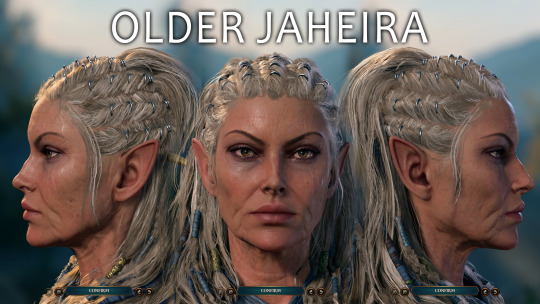
Fuck it *mods Jaheira to look older* download it here, enjoy.
152 notes
·
View notes
Text
Metallic Claws for tieflings is now live !

https://www.nexusmods.com/baldursgate3/mods/14544?tab=posts
Want your tiefling to look fancy ? Or did you simply want the claws to look different ? This mod patches vanilla skintones to give tieflings metallic claws. Hands and feet claws will now be metallic. Patches make it easy to install and uninstall and easy compatibility in general
#bg3#bg3 modding#my mods#baldur's gate 3#baldur's gate 3 mods#my bg3 mods#baldur's gate 3 modding#baldur's gate 3 mod#bg3 mods#I am looking into texture editing to make this possible for other races#It might take me some time as texture editing is not my strong suit#plus I need to do some UTAV patching to avoid overriding vanilla stuff#But if I can make it work it should non destructive and easy to uninstall without causing any issues
22 notes
·
View notes
Text
youtube
Trust me when I say you needed this.
#astarion#baldur's gate astarion#baldur's gate 3#baldur's gate 3 astarion#baldurs gate astarion#bg3#bg3 astarion#astarion bg3#baldurs gate 3#astarion x tav#baldur's gate 3 modding#baldur's gate mods#Youtube
25 notes
·
View notes
Text





Friendly Faces Gnome and Dwarf Update is out!
31 notes
·
View notes
Text
Mods, Kisses, and Patch 4!
I posted this up on Mod Fixer's page on the Nexus...but I'll share it here as well!
Hi everybody! I'm just going to add what I did to get my mods working (and kisses!)(and Astarion kisses!)(no, Astarion's voice lines are still bugged - that's a Larian issue.). I can't say it will work for you. But it worked for me.
1 - I don't use script extender...so if you use it, sorry I can't help you. 2 - I use BG3 Mod Manager...so if you use Vortex...I'm not sure I can help you. 3 - I don't use any mods that change classes/skills or add classes/skills. I only use mods that add things like hair and faces and armor to the game. 4 - Yes, I use Basket Full of Equipment.
Ok...with that...what I did...
1 - Disable all mods. Move them to the right window in BG3MM. Leave Improved UI and ModFixer enabled on the bottom left of BG3MM. (The only way I could get my game to load at all with my mods disabled is to keep these two active). 2 - Export new version of load order from BG3MM (if you use BG3MM you should know what this means.) 3 - Load game. You will have all sorts of missing mod errors. But hopefully it will load. 4 - Save game. Exit game. 5 - Load game. No more errors because you've created a "clean" save. Your kisses should hopefully be working! If they are...YAY! Move to next step. 6 - Save game. Exit game. 7 - Start adding mods back in, moving them back to the active pane...but only add a couple at a time. 8 - Export new version of load order from BG3MM. 9 - Load game. Check to see if kisses still work.
At this point, it's basically trial and error. I was able to get all of my mods working again after creating a "clean" save and essentially starting over with mods. That includes Basket Full of Equipment! And I didn't have to unpack anything.
Like I said, I don't know if this will work for you...but it worked for me...so it's worth a shot! I have these mods enabled and it's working...
Honey's Hair Kitchen Wyll's Demon Form Vemperen's Other Heads Rose Tattoo Fix Minthara's Glittery Eyeshadow Restored Darker Black Hair Astarion's Earring Purchasable Camp Clothes Basket Full of Equipment SFW (this includes ModFixer...but I noticed I still need to have ModFixer enabled separately at the bottom...I have no idea but trial and error told me I do) Improved UI (required) ModFixer (required)
#bg3#bg3 modding#bg3 patch 4#astarion#astarion patch 4#baldur's gate 3 patch 4#baldur's gate 3 modding
20 notes
·
View notes
Text
Baldur's Gate 3 Script Extender Commands
If you use mods, chances are you're already have BG3SE installed. Now you only need to activate the console and you have a whole new range of commands at your disposal. The mod Camp Event Notifications has an article on how to do exactly that.
And now, the magic. This is just a small list I've collected over the weeks.
Add Item To Inventory
TemplateAddTo(item_UUID, GetHostCharacter(), item_quantity)
Example for 1 Elixir of Vigilance straight into your pockets:
TemplateAddTo("17066367-7b64-402e-951d-9dcc1407c278", GetHostCharacter(), 1)
Raw List of Items: Armour, Jewellery, Weapons, Scrolls, Elixirs, Potions, Grenades. Still working on polishing it out, but has 99% of the items in it.
2. Add Gold
AddGold(GetHostCharacter(), 9999)
3. Add Experience
Osi.AddExplorationExperience(GetHostCharacter(), 5000)
4. Set Tadpole State (Hesitant/Open)
SetTadpoleTreeState(GetHostCharacter(), 1/2)
5. Add Tadpoles
AddTadpole(GetHostCharacter(), 20)
6. Respec
Osi.StartRespec(GetHostCharacter())
7. Change Appearance
Osi.StartChangeAppearance(GetHostCharacter())
8. Change Approval
Osi.ChangeApprovalRating("COMPANION UUID", GetHostCharacter(), 0, 100)
8.1. Companion UUIDs:
"S_Player_Karlach_2c76687d-93a2-477b-8b18-8a14b549304c" "S_Player_Minsc_0de603c5-42e2-4811-9dad-f652de080eba" "S_GOB_DrowCommander_25721313-0c15-4935-8176-9f134385451b" -- Minthara "S_GLO_Halsin_7628bc0e-52b8-42a7-856a-13a6fd413323" "S_Player_Jaheira_91b6b200-7d00-4d62-8dc9-99e8339dfa1a" "S_Player_Gale_ad9af97d-75da-406a-ae13-7071c563f604" "S_Player_Astarion_c7c13742-bacd-460a-8f65-f864fe41f255" "S_Player_Laezel_58a69333-40bf-8358-1d17-fff240d7fb12" "S_Player_Wyll_c774d764-4a17-48dc-b470-32ace9ce447d" "S_Player_ShadowHeart_3ed74f06-3c60-42dc-83f6-f034cb47c679"
#Baldur's Gate 3#BG3SE#Baldur's Gate 3 Script Extender#BG3 Modding#Baldur's Gate 3 Modding#Modding#Nexus#Nexusmods#Nexus mods
10 notes
·
View notes