#beginner-friendly AI platforms
Explore tagged Tumblr posts
Text
Top AI Tools to Start Your Training in 2024
Empower Your AI Journey with Beginner-Friendly Platforms Like TensorFlow, PyTorch, and Google Colab The rapid advancements in artificial intelligence (AI) have transformed the way we work, live, and learn. For aspiring AI enthusiasts, diving into this exciting field requires a combination of theoretical understanding and hands-on experience. Fortunately, the right tools can make the learning…
#accessible AI learning#ai#AI education#AI for beginners#AI learning resources#AI technology 2024#AI tools#AI tools for students#AI tools roundup#AI training for beginners#AI training platforms#artificial intelligence training#artificial-intelligence#beginner-friendly AI platforms#cloud-based AI tools#data science tools#deep learning tools#future of AI#Google Colab#machine learning frameworks#machine-learning#neural networks#PyTorch#TensorFlow
0 notes
Text
AI continues to be useful, annoying everyone
Okay, look - as much as I've been fairly on the side of "this is actually a pretty incredible technology that does have lots of actual practical uses if used correctly and with knowledge of its shortfalls" throughout the ongoing "AI era", I must admit - I don't use it as a tool too much myself.
I am all too aware of how small errors can slip in here and there, even in output that seems above the level, and, perhaps more importantly, I still have a bit of that personal pride in being able to do things myself! I like the feeling that I have learned a skill, done research on how to do a thing and then deployed that knowledge to get the result I want. It's the bread and butter of working in tech, after all.
But here's the thing, once you move beyond beginner level Python courses and well-documented windows applications. There will often be times when you will want to achieve a very particular thing, which involves working with a specialist application. This will usually be an application written for domain experts of this specialization, and so it will not be user-friendly, and it will certainly not be "outsider-friendly".
So you will download the application. Maybe it's on the command line, has some light scripting involved in a language you've never used, or just has a byzantine shorthand command structure. There is a reference document - thankfully the authors are not that insane - but there are very few examples, and none doing exactly what you want. In order to do the useful thing you want to do, they expect you to understand how the application/platform/scripting language works, to the extent that you can apply it in a novel context.
Which is all fine and well, and normally I would not recommend anybody use a tool at length unless they have taken the time to understand it to the degree at which they know what they are doing. Except I do not wish to use the tool at length, I wish to do one, singular operation, as part of a larger project, and then never touch it again. It is unfortunately not worth my time for me to sink a few hours into learning a technology that you will use once for twenty seconds and then never again.
So you spend time scouring the specialist forums, pulling up a few syntax examples you find randomly of their code and trying to string together the example commands in the docs. If you're lucky, and the syntax has enough in common with something you're familiar with, you should be able to bodge together something that works in 15-20 minutes.
But if you're not lucky, the next step would have been signing up to that forum, or making a post on that subreddit, creating a thread called "Hey, newbie here, needing help with..." and then waiting 24-48 hours to hear back from somebody probably some years-deep veteran looking down on you with scorn for not having put in the effort to learn their Thing, setting aside the fact that you have no reason to normally. It's annoying, disruptive, and takes time.
Now I can ask ChatGPT, and it will have ingested all those docs, all those forums, and it will give you a correct answer in 20 seconds about what you were doing wrong. Because friends, this is where a powerful attention model excels, because you are not asking it to manage a complex system, but to collate complex sources into a simple synthesis. The LLM has already trained in this inference, and it can reproduce it in the blink of an eye, and then deliver information about this inference in the form of a user dialog.
When people say that AI is the future of tutoring, this is what it means. Instead of waiting days to get a reply from a bored human expert, the machine knowledge blender has already got it ready to retrieve via a natural language query, with all the followup Q&A to expand your own knowledge you could desire. And the great thing about applying this to code or scripting syntax is that you can immediately verify whether the output is correct but running it and seeing if it performs as expected, so a lot of the danger is reduced (not that any modern mainstream attention model is likely to make a mistake on something as simple a single line command unless it's something barely documented online, that is).
It's incredibly useful, and it outdoes the capacity of any individual human researcher, as well as the latency of existing human experts. That's something you can't argue we've ever had better before, in any context, and it's something you can actively make use of today. And I will, because it's too good not to - despite my pride.
135 notes
·
View notes
Text
Deep Space Halloween Zine Information
Hi there, welcome to the Deep Space Halloween Zine information zone, where I try to give all the pertinent information about the zine in one handy post.
Submission Rules
Fandom
This is a Deep Space Nine zine, so please make sure your submissions focus on Deep Space Nine and its characters. However, characters from other trek shows are welcome as "guest stars" in your works.
Theme
This zine will be (very loosely) Halloween themed! The works can be about halloween itself, or they can be spooky, or even just fall themed. This is a very, very loose theme.
Format and Cost
This zine will be released digitally and be completely free!
A version formatted for printing will be available if you so choose to print and assemble the zine yourself!
Acceptable Mediums
Fanfiction (up to 5000 words)
Fan art
Comics
Photo Manips/Collages
Poetry/Original Song Lyrics
(Photos of) sculptures, dioramas, cake art
Basically if it can be put on a piece of paper, it can be eligable!
Zine Cover
If you would like to submit a cover for this zine, please do!
If you submit a cover, it must include the name of the zine (Deep Space Halloween Zine) the issue number (Issue 1) and the year (2025). It should not include signatures or watermarks (credit will of course be listed inside the zine itself).
Covers can be your own art, or can be a photo manipulation.
In the case that multiple covers are submitted, all covers that don't make it to, well, the cover, will be featured as full pages at the end of the zine as "alternate covers," like collected editions of comics do!
Qualifications
You do not need to be an experienced artist/writer/cake decorator/whatever to contribute to this zine!
In fact, beginners are both welcome and encouraged to participate!
Rating
To keep this zine friendly for everyone, we will not be accepting explicit content.
Please keep your works to a rating of Teen+ or lower, or PG-13.
Since this is a halloween themed zine, blood and gore is allowed, as long as it fits a PG-13 rating (use your favourite search engine to find a list of PG-13 horror movies if you need a reference point).
Ships
You can feature ships in your work, or no ships at all if that's more your style.
Ships between minors and adults should be avoided.
AI Generated Work
AI generated work is strickly not allowed.
Don't do it. I will know. And I will find you.
Exclusivity
All works submitted must not have already been posted elsewhere.
All works submitted should remain unposted until the zine is released on Halloween, after which you are allowed to share your work on Tumblr/AO3/Wherever.
Deadlines
Submissions are due on 1 August 2025!
The zine will be released on 31 October 2025!
Submitting Works
Please email your submissions to [email protected].
If you submit to the zine, please make sure you check your email often. If you don't think you will remember to check, please include your tumblr or discord (whichever is the easier way to get ahold of you) in your initial email and make sure your account is set so I can message you on those platforms.
#star trek#ds9#deep space nine#deep space 9#star trek deep space nine#star trek deep space 9#star trek ds9#star trek zines#star trek fanzines#star trek fanart#star trek fanfiction#jadzia dax#nog#garashir#kiradax#tora ziyal#quark#odo#quodo#elim garak#julian bashir#benjamin sisko#kira nerys#deep space halloween zine
136 notes
·
View notes
Text
🤖 AI Influencer 24/7 Review: Launch Your Own Virtual Superstar That Sells, Engages & Grows Your Brand — All On Autopilot! 💸🌍📲

What if you could launch a fully-branded AI influencer that creates content, talks to your audience, and promotes your offers — on every platform, in any language, with zero effort on your part?
Well, now you can.
Introducing the AI Influencer 24/7 System — a powerful, one-click solution that lets you build and deploy your very own digital influencer that works around the clock, creating viral posts, talking like a human, and even selling products for you.
CLICK HERE TO GET INSTANT ACCESS NOW >>
🛠️ Key Features:
✅ One-Click AI Influencer Deployment 🧠 Launch your influencer in minutes — with custom branding, niche focus, and voice options.
✅ Omni-Platform Content Posting 📱 Your AI influencer will automatically create and post content to TikTok, YouTube Shorts, Reels, Twitter, and more.
✅ Real-Time Audience Engagement 💬 AI-powered chat interaction mimics real conversations, helping you engage, build trust, and convert followers.
✅ Multilingual Support 🌐 Reach a global audience by creating and responding in any language — automatically.
✅ Daily Content Creation & Promotion 🗓️ Your influencer will generate daily content AND promote affiliate offers, services, or your own products.
✅ Fully Branded with Your Voice or Persona 🧑🎤 Customize look, tone, and messaging to match your brand — or create a whole new personality.
✅ No Video/Design/Marketing Skills Needed 🙌 Perfect for beginners. All the tech and creative work is handled for you.
✅ Agency Mode 💼 Create and manage multiple AI influencers for clients — a done-for-you social media service without hiring talent.
💸 Real Results:
Users are seeing $200–$300+/day from affiliate sales, product promos, and client packages — all powered by their AI influencers doing the heavy lifting 24/7.
CLICK HERE TO GET INSTANT ACCESS NOW >>
✅ Pros:
100% beginner-friendly
Works on autopilot, even while you sleep
No need to show your face or be on camera
Monetize in multiple niches (fitness, finance, fashion, crypto, etc.)
Agencies can charge monthly for influencer campaigns
Great for affiliate marketing, ecommerce, personal brands
❌ Cons:
Needs proper setup and niche targeting to perform best
Some platforms may require manual approval for bots
AI engagement, while good, might not always pass as human in complex conversations
CLICK HERE TO GET INSTANT ACCESS NOW >>
💵 Pricing & OTOs (One-Time Offers):
Front-End App: $37 One-Time
OTO 1 – Pro Edition: $67 (Unlock advanced AI personalities & more content slots)
OTO 2 – Agency License: $97 (Manage for clients, add branding & team features)
OTO 3 – DFY Influencer Templates: $47 (Get plug-n-play niches ready to launch)
OTO 4 – Reseller Rights: $197 (Sell the software as your own)
🎁 Exclusive Bonuses (When You Grab It Today):
🎁 Viral Hooks & CTA Swipe File 🎁 100 Influencer Video Prompts for Any Niche 🎁 Step-by-Step AI Influencer Monetization Blueprint 🎁 Bonus Training: $1K/Week with AI Personal Brands
CLICK HERE TO GET INSTANT ACCESS NOW >>
🎯 Who Is This For?
Affiliate marketers
Freelancers & agencies
Ecommerce store owners
Social media beginners
Coaches, consultants & solopreneurs
Anyone who wants influencer-style results without being on camera
🔥 Final Verdict:
This AI Influencer 24/7 System is a total game-changer. Whether you're camera-shy, time-strapped, or just looking to automate your content game, this tool delivers massive value. With zero tech hassle, full branding control, and monetization built in, it's like hiring a full-time content creator, marketer, and spokesperson — all in one.
If you want to sell more, grow faster, and do it all on autopilot... 👉 This is the tool to watch.
CLICK HERE TO GET INSTANT ACCESS NOW >>
#marketing#affiliatemarketing#onlinemarketing#review#reviews#software#preview#digitalmarketing#usa#AIInfluencer#ContentAutomation#PassiveIncome#DigitalMarketing#OneClickSuccess
7 notes
·
View notes
Text
Free online courses for bioinformatics beginners
🔬 Free Online Courses for Bioinformatics Beginners 🚀
Are you interested in bioinformatics but don’t know where to start? Whether you're from a biotechnology, biology, or computer science background, learning bioinformatics can open doors to exciting opportunities in genomics, drug discovery, and data science. And the best part? You can start for free!
Here’s a list of the best free online bioinformatics courses to kickstart your journey.
📌 1. Introduction to Bioinformatics – Coursera (University of Toronto)
📍 Platform: Coursera 🖥️ What You’ll Learn:
Basic biological data analysis
Algorithms used in genomics
Hands-on exercises with biological datasets
🎓 Why Take It? Ideal for beginners with a biology background looking to explore computational approaches.
📌 2. Bioinformatics for Beginners – Udemy (Free Course)
📍 Platform: Udemy 🖥️ What You’ll Learn:
Introduction to sequence analysis
Using BLAST for genomic comparisons
Basics of Python for bioinformatics
🎓 Why Take It? Short, beginner-friendly course with practical applications.
📌 3. EMBL-EBI Bioinformatics Training
📍 Platform: EMBL-EBI 🖥️ What You’ll Learn:
Genomic data handling
Transcriptomics and proteomics
Data visualization tools
🎓 Why Take It? High-quality training from one of the most reputable bioinformatics institutes in Europe.
📌 4. Introduction to Computational Biology – MIT OpenCourseWare
📍 Platform: MIT OCW 🖥️ What You’ll Learn:
Algorithms for DNA sequencing
Structural bioinformatics
Systems biology
🎓 Why Take It? A solid foundation for students interested in research-level computational biology.
📌 5. Bioinformatics Specialization – Coursera (UC San Diego)
📍 Platform: Coursera 🖥️ What You’ll Learn:
How bioinformatics algorithms work
Hands-on exercises in Python and Biopython
Real-world applications in genomics
🎓 Why Take It? A deep dive into computational tools, ideal for those wanting an in-depth understanding.
📌 6. Genomic Data Science – Harvard Online (edX) 🖥️ What You’ll Learn:
RNA sequencing and genome assembly
Data handling using R
Machine learning applications in genomics
🎓 Why Take It? Best for those interested in AI & big data applications in genomics.
📌 7. Bioinformatics Courses on BioPractify (100% Free)
📍 Platform: BioPractify 🖥️ What You’ll Learn:
Hands-on experience with real datasets
Python & R for bioinformatics
Molecular docking and drug discovery techniques
🎓 Why Take It? Learn from domain experts with real-world projects to enhance your skills.
🚀 Final Thoughts: Start Learning Today!
Bioinformatics is a game-changer in modern research and healthcare. Whether you're a biology student looking to upskill or a tech enthusiast diving into genomics, these free courses will give you a strong start.
📢 Which course are you excited to take? Let me know in the comments! 👇💬
#Bioinformatics#FreeCourses#Genomics#BiotechCareers#DataScience#ComputationalBiology#BioinformaticsTraining#MachineLearning#GenomeSequencing#BioinformaticsForBeginners#STEMEducation#OpenScience#LearningResources#PythonForBiologists#MolecularBiology
13 notes
·
View notes
Text
Python for Beginners: Launch Your Tech Career with Coding Skills
Are you ready to launch your tech career but don’t know where to start? Learning Python is one of the best ways to break into the world of technology—even if you have zero coding experience.
In this guide, we’ll explore how Python for beginners can be your gateway to a rewarding career in software development, data science, automation, and more.
Why Python Is the Perfect Language for Beginners
Python has become the go-to programming language for beginners and professionals alike—and for good reason:
Simple syntax: Python reads like plain English, making it easy to learn.
High demand: Industries spanning the spectrum are actively seeking Python developers to fuel their technological advancements.
Versatile applications: Python's versatility shines as it powers everything from crafting websites to driving artificial intelligence and dissecting data.
Whether you want to become a software developer, data analyst, or AI engineer, Python lays the foundation.
What Can You Do With Python?
Python is not just a beginner language—it’s a career-building tool. Here are just a few career paths where Python is essential:
Web Development: Frameworks like Django and Flask make it easy to build powerful web applications. You can even enroll in a Python Course in Kochi to gain hands-on experience with real-world web projects.
Data Science & Analytics: For professionals tackling data analysis and visualization, the Python ecosystem, featuring powerhouses like Pandas, NumPy, and Matplotlib, sets the benchmark.
Machine Learning & AI: Spearheading advancements in artificial intelligence development, Python boasts powerful tools such as TensorFlow and scikit-learn.
Automation & Scripting: Simple yet effective Python scripts offer a pathway to amplified efficiency by automating routine workflows.
Cybersecurity & Networking: The application of Python is expanding into crucial domains such as ethical hacking, penetration testing, and the automation of network processes.
How to Get Started with Python
Starting your Python journey doesn't require a computer science degree. Success hinges on a focused commitment combined with a thoughtfully structured educational approach.
Step 1: Install Python
Download and install Python from python.org. It's free and available for all platforms.
Step 2: Choose an IDE
Use beginner-friendly tools like Thonny, PyCharm, or VS Code to write your code.
Step 3: Learn the Basics
Focus on:
Variables and data types
Conditional statements
Loops
Functions
Lists and dictionaries
If you prefer guided learning, a reputable Python Institute in Kochi can offer structured programs and mentorship to help you grasp core concepts efficiently.
Step 4: Build Projects
Learning by doing is key. Start small:
Build a calculator
Automate file organization
Create a to-do list app
As your skills grow, you can tackle more complex projects like data dashboards or web apps.
How Python Skills Can Boost Your Career
Adding Python to your resume instantly opens up new opportunities. Here's how it helps:
Higher employability: Python is one of the top 3 most in-demand programming languages.
Better salaries: Python developers earn competitive salaries across the globe.
Remote job opportunities: Many Python-related jobs are available remotely, offering flexibility.
Even if you're not aiming to be a full-time developer, Python skills can enhance careers in marketing, finance, research, and product management.
If you're serious about starting a career in tech, learning Python is the smartest first step you can take. It’s beginner-friendly, powerful, and widely used across industries.
Whether you're a student, job switcher, or just curious about programming, Python for beginners can unlock countless career opportunities. Invest time in learning today—and start building the future you want in tech.
Globally recognized as a premier educational hub, DataMites Institute delivers in-depth training programs across the pivotal fields of data science, artificial intelligence, and machine learning. They provide expert-led courses designed for both beginners and professionals aiming to boost their careers.
Python Modules Explained - Different Types and Functions - Python Tutorial
youtube
#python course#python training#python#learnpython#pythoncourseinindia#pythoncourseinkochi#pythoninstitute#python for data science#Youtube
4 notes
·
View notes
Text
🇲🇽 Mexico 2025 Gold Cup Font – Customize Your Jersey Like El Tri!

Get ready for the 2025 CONCACAF Gold Cup with the official Mexico Jersey Font. You can print your name or honor stars like Lozano, Santi Giménez, or Ochoa. This font pack has everything you need to make your own jersey at home.
👉 Get the Mexico 2025 Gold Cup Font on Etsy Here
🇲🇽 Adidas Mexico 2025 Gold Cup Kit + Font Collection
The Adidas Mexico 2025 Gold Cup Kit was released on March 14, 2025. It debuted in the Concacaf Nations League semi-final against Canada. This kit is a bold design that honors Mexican culture and tradition.

🔥 Design Features:
The kit is black with gold accents, inspired by Mariachi clothing
A special pixelated font mimics Aztec pyramids and architecture
The unique stepped and blocky numbers resemble historic pyramid structures like Teotihuacan and Chichen Itza
Green Trefoil keeper shirt provided by Adidas
A full merchandise collection was released alongside the jersey

This kit combines modern wear with ancient symbols, making it one of Mexico’s most stunning kits.
✍️ What’s Included in the Font Pack
✅ OTF & TTF Font Files (for easy installation)
✅ Perfect for Cricut, Silhouette, etc.)
✅ Numbers 0-9 & Full Alphabet
✅ Pixel-style font inspired by Aztec pyramids
✅ Perfect for fans, creators, and gift-makers
youtube
🖨️ How to Use and Print the Font
Want to customize a jersey with your own name or your favorite player’s number? Here's how:
How to Use the Font:
Download the font from Etsy after purchase
Install the OTF or TTF file on your computer
Use design tools like Canva, Cricut Design Space, or Illustrator
Choose your name + number layout
Print it using DTF paper or HTV (heat transfer vinyl)
Apply the print using a heat press
Done! You’ve created your custom Mexico jersey 🔥
💻 Best 5 Tools for Font Design
Here are our top picks to design with ease:
Canva – Easy-to-use and beginner-friendly
Cricut Design Space – Ideal for precise cutting
Adobe Illustrator – Pro-level vector editing
CorelDRAW – Another great option for advanced designers
Inkscape – Free, open-source alternative to Illustrator

🛍️ Why Buy from Etsy?
Etsy is a secure and trusted platform that supports independent creators. Buying from our official Etsy store guarantees:
Instant download after payment
Secure transactions
High-quality files
Personal use license
Fast customer support from real designers
👉 Get the Mexico 2025 Gold Cup Font on Etsy Here
❓ FAQ – Mexico Gold Cup Jersey Font
Can I use this with Cricut or Silhouette? Yes, the download includes SVG and AI files.
Is this the official font? It’s a fan-made version based on the 2025 Gold Cup jersey design.
Can I print my own name and number? Absolutely! The font is fully editable for any name or number.
Is it for personal or commercial use? This license is for personal use only.
How do I print it on a shirt? Use DTF or HTV paper and a heat press machine.
#Font Football#Font football jersey#Mexico 2025 Gold#Mexico 2025 Gold font#font#font design#fonts#fonts & typography#football#football jerseys#football numbers#jersey#soccer font#Soccer typography#TTF#OTF#script writing#Font script#mexico#Youtube
3 notes
·
View notes
Text
AI Media Machine Review - Is AI Media Machine Legit?

Looking to scale your content fast without tech stress? Read this honest AI Media Machine review. Discover how this all-in-one platform helps create videos, ebooks, graphics, and more with ease.
AI Media Machine is revolutionizing how content is created. This all-in-one solution gives users access to 12 AI tools that help produce over 50 professional pieces of content each week—with no technical skills or on-camera appearances required. Here's how it's transforming digital creation forever.
AI Media Machine Review
Introduction: Can One Platform Truly Replace a Whole Creative Team?
In today’s fast-paced digital world, content is king—but creating it? Oh boy, that’s where most people hit a wall. Video editing, ebook writing, voiceovers, graphic design—it's enough to make anyone’s head spin. Now imagine having a team of 12 AI-powered assistants working tirelessly behind the scenes. That’s the promise of AI Media Machine.
This platform isn’t just another AI gimmick. It’s a practical solution for marketers, entrepreneurs, creators, and small business owners who want to produce professional-quality content without the need for tech skills, large budgets, or even showing their face on camera.
Let’s dive into this platform and see if it lives up to the hype.
What Exactly Is AI Media Machine?
AI Media Machine is a cloud-based platform that combines 12 powerful AI tools under one roof. It allows users to create:
Professional videos
Eye-catching graphics
Full-length ebooks
Natural-sounding voiceovers
Music, logos, and more
All without needing any expensive software, complicated skills, or professional equipment.
In simple terms? It’s like hiring a team of editors, designers, writers, and producers—without the monthly paychecks.
Why Creators Are Switching to AI Media Machine
Truth be told, traditional content creation is exhausting. It’s slow, pricey, and often requires being on camera. That’s where AI Media Machine comes in, like a breath of fresh air.
Key Benefits at a Glance:
No Need to Show Your Face Perfect for camera-shy creators.
No Tech Skills Required It’s beginner-friendly and straightforward.
Over 50 Pieces of Content Weekly Work less, create more.
All-in-One Dashboard No need to juggle between software tools.
Affordable Monthly Price Less than a dinner for two—really.
Inside the Toolbox: What You Actually Get
Here’s a peek at the 12 AI tools included in AI Media Machine. Each one is like having a specialist in your back pocket.
1. Script-to-Video Generator
Just type a sentence, and boom—a full video appears with voiceovers, captions, and visuals.
2. AI Cinematographer
Turn photos into professional-looking videos with natural motion.
3. Talking AI Avatar
Create spokesperson-style videos without stepping in front of a camera.
4. AI Voiceover Studio
Get human-like voiceovers in over 50 languages with realistic emotion.
5. AI Ebook Writer
Write and design full ebooks with custom covers in just hours.
6. AI Thumbnail Maker
Generate thumbnails that boost clicks without hiring a designer.
7. AI Logo Generator
Design logos in seconds using simple text instructions.
8. AI Music Maker
Compose copyright-free music for videos, podcasts, or products.
9. Content Multiplier
Repurpose content—like turning a video into blog posts or emails.
10. Trending Keywords Finder
Discover hot keywords people are searching for in real-time.
11. Top Offers Finder
Locate high-converting affiliate offers to monetize your content...
Full AI Media Machine Review here! at https://scamorno.com/AI-Media-Machine-Review/?id=tumblr
12. YouTube Trend Finder
Find trending videos and ride the wave before competitors catch on.
Real-Life Applications: How It Works in Practice
Let’s say Sarah runs a small online store and wants to promote her products. She doesn’t have time to learn video editing or hire help. With AI Media Machine, she:
Generates product videos in minutes
Designs eye-catching logos and banners
Writes a quick ebook as a lead magnet
Uses the AI avatar for explainer videos
Finds trending keywords to boost SEO
In just a few days, she has more content than she used to produce in months—and she hasn’t spent a fortune doing it.
The Price vs. The Value: Worth Every Penny?
Here’s where things get really interesting. Buying each of these 12 tools separately would easily cost over $11,000. But AI Media Machine gives you the whole package for:
$1 trial for the first 30 days
$37/month afterward (locked-in rate)
That's a tiny fraction of what people usually pay just for a video editor or designer. And it comes with a 30-day money-back guarantee—so there’s no risk involved.
What People Are Saying: Early Feedback from Users
Let’s hear from a few real beta testers:
“At 62, I didn’t think I could keep up with content creation. This tool changed everything for me.” – James W., Phoenix, AZ “I create TikToks with AI avatars now. No camera, no stress, and they look amazing!” – Barbara T., Austin, TX “Designed my logo, published an ebook, and made my first affiliate sale—without leaving my living room.” – Robert M., Bend, OR
Clearly, AI Media Machine isn’t just for tech pros. It’s built for everyday people with ideas to share.
Frequently Asked Questions (FAQs)
1. Do I need any technical skills to use AI Media Machine?
Not at all! The platform is beginner-friendly. If you can type a sentence, you can use it.
2. Will I need to show my face on camera?
Nope! One of the standout features is the ability to create 100% faceless videos using avatars and voiceovers.
3. Is the content copyright-free?
Yes. Everything you create—music, videos, graphics—is yours to use, sell, or publish.
4. Can I cancel anytime?
Absolutely. There are no contracts or hidden fees. Cancel when you want.
5. What happens if I don’t like it?
You’ve got 30 days to try it risk-free. If it’s not for you, just ask for a refund—even your $1 trial is covered...
Full AI Media Machine Review here! at https://scamorno.com/AI-Media-Machine-Review/?id=tumblr
2 notes
·
View notes
Text
Vid FortuneAI Review: Automate Videos & Earn Fast

✅ Key Benefits of Vid Fortune AI
✔ AI-Generated Videos – Create high-converting videos in minutes. ✔ Automated Monetization – Add affiliate links, ads, and CTAs effortlessly. ✔ No Video Editing Skills Needed – Fully AI-driven, beginner-friendly. ✔ Works on Multiple Platforms – YouTube, TikTok, Facebook, Instagram, etc. ✔ One-Time Payment (No Monthly Fees!) – Unlike other AI tools with recurring costs.
🚀 Key Features
🔹 AI Video Creator – Generate engaging videos from text, images, or clips. 🔹 Auto-Optimization – AI enhances videos for maximum engagement. 🔹 Built-In Monetization – Insert affiliate links, ads, and sponsorships. 🔹 Voiceover & Subtitles – AI-powered voice narration & captions. 🔹 No Copyright Issues – AI ensures 100% unique content. 🔹 Cloud-Based – No downloads, works on any device.
>>Read More
2 notes
·
View notes
Text
ChannelBuilderAI Review: The Ultimate Automated Video Creation Solution
Introduction: Revolutionizing Content Creation
In today's fast-paced digital landscape, content creators face immense pressure to produce high-quality videos consistently. ChannelBuilderAI emerges as a game-changing solution, promising to streamline the entire video production process—from scripting to publishing. After extensive testing across multiple niches, I’m convinced this platform represents a significant leap forward in AI-powered content creation.

Core Features and Capabilities
ChannelBuilderAI stands out with its comprehensive feature set, addressing every stage of video production:
Advanced Script Generation: Crafts engaging, structured narratives tailored to your niche (e.g., horror, business, or education).
Human-Like Voiceovers: 78 voice options across 12 languages with emotional inflection (excitement, suspense, authority).
Smart Visual Composition: Auto-matches visuals to scripts with 42+ art styles (photorealistic, anime, etc.).
Built-in SEO Optimization: Generates high-CTR titles, descriptions, and thumbnails.
Multi-Platform Publishing: Formats videos for YouTube, TikTok, Instagram, and more.
Real-World Performance and Results
I tested ChannelBuilderAI across three channels, and the results were undeniable:
History Facts Channel:
Output increased from 2 to 14 videos/week.
CTR jumped from 3% to 9%.
Subscribers grew by 287% in 45 days.
Motivational Content Channel:
Watch time increased by 420%.
Daily views skyrocketed from 1K to 18K.
Product Review Channel:
Conversion rates improved from 1.2% to 4.7%.
Affiliate earnings 5X’d due to higher engagement.
Why ChannelBuilderAI is a Must-Have for Video Marketing
Video marketing dominates in 2024, and ChannelBuilderAI gives you the edge:
1. Skyrocket Engagement
AI-optimized videos rank higher and retain viewers longer, thanks to:
Trend-aware scripts that hook audiences.
Professional pacing that reduces drop-off rates.
2. Dominate Social Algorithms
Auto-formatted videos for each platform (YouTube, TikTok, Reels).
AI-generated hashtags & captions to boost discoverability.
3. Scale Without Sacrificing Quality
Produce a week’s worth of content in hours.
Maintain consistent branding across all videos.
4. Monetize Faster
Perfect for affiliate reviews, product demos, and ads.
Agencies can offer video services at scale without hiring editors.
ChannelBuilderAI Pricing & Offers
Here’s a breakdown of each package and who it’s best for:
1. Starter Plan ($39) – For Solo Creators
Includes: Full access to AI scripting, voiceovers, and basic editing.
Best for: Beginners or creators testing AI tools.
ROI: Pays for itself in 1-2 videos (vs. hiring freelancers).
2. Gold Upgrade ($197) – For Serious Creators
Includes: Unlimited videos, 15 client seats, and HD rendering.
Best for: Full-time YouTubers or small agencies.
ROI: One client ($500+) covers the cost.
3. Elite Upgrade ($127) – Done-for-You Channels
Includes: 15 pre-built "cash cow" channels + multilingual support.
Best for: Marketers who want plug-and-play content.
ROI: Resell one channel for $1,000+.
4. Enterprise Tier ($197/year) – For Agencies
Includes: Whitelabel rights, 100 client seats, team collaboration.
Best for: Studios selling video services.
ROI: Charge $997+/month per client.
👉 See All Offers Here: ChannelBuilderAI Official Page
Who Should Use ChannelBuilderAI?
This tool is perfect for:
Faceless YouTube/TikTok creators tired of editing.
Affiliate marketers scaling product reviews.
E-commerce brands needing demo videos.
Agencies offering video services.
Educators turning lessons into engaging content.
Limitations to Consider
Learning curve: Takes 2-3 days to master.
Human review needed: AI isn’t perfect—always check outputs.
No free trial (but 30-day money-back guarantee).
Frequently Asked Questions (FAQ)
Q: Can I edit AI-generated videos?
A: Yes! The drag-and-drop editor allows full customization.
Q: Is it beginner-friendly?
A: Absolutely. Tutorials walk you through everything.
Q: What if I’m not satisfied?
A: 30-day refund policy—no risk.
Q: Does it work for non-English content?
A: Yes, 12 languages are supported.
Q: How often is it updated?
A: Monthly improvements keep it cutting-edge.

Conclusion
ChannelBuilderAI is the most powerful AI video tool I’ve tested. It’s not magic—you’ll still need to guide the AI—but it cuts production time by 90% while improving quality.
For creators, marketers, and agencies, this is a profit multiplier.
🚀 Ready to transform your content? 👉 Try ChannelBuilderAI Risk-Free Today 👈 you can also read a long version review by clicking here: ChannelBuilderAi review
or listen to this podcast:
2 notes
·
View notes
Text
Ready to Start Your Online Business in 2025? Here’s How to Get Ahead of the Curve 🚀
Starting an online business can feel overwhelming, especially in a world where technology is advancing at lightning speed. But what if I told you that the digital landscape in 2025 is brimming with innovative opportunities that anyone — from complete beginners to seasoned entrepreneurs — can seize?
Whether you’re dreaming of creating your own digital empire or just looking to build a side hustle that fits your lifestyle, there’s no better time to dive in. In fact, 2025 is shaping up to be one of the most exciting years yet for anyone looking to start a business online. The key to success? Embracing the cutting-edge technologies and trends that are revolutionizing entrepreneurship.
One thing is for sure: The traditional 9-to-5 model is no longer the only path to success. Remote work, e-commerce, and digital services are reshaping the business landscape, allowing entrepreneurs to build thriving businesses from anywhere. But how do you get started? What’s the best way to take advantage of all the new opportunities?
I’ve spent the last few months digging into the emerging trends that are set to take over in 2025, and trust me, there’s a lot to be excited about. From AI-powered tools that streamline your workflow to cutting-edge marketing strategies that’ll have your business outpacing the competition — the possibilities are endless.
So, let me give you a sneak peek of what’s inside my latest blog post on How to Start an Online Business in 2025: 10 Innovative Startup Ideas for Business, Entrepreneurship, and Making Money Online:
1. Eco-Friendly E-Commerce 🌱 The world is waking up to sustainability, and that’s creating an amazing opportunity for businesses that align with eco-friendly values. If you’ve ever thought about starting an e-commerce store, why not focus on products that are ethically sourced or zero-waste? It’s not just about selling products — it’s about creating a brand that speaks to the values of today’s conscious consumer. Plus, there’s huge potential for growth as the green economy continues to rise.
2. Digital Education Platforms 📚 The online learning sector is exploding, and with it comes a goldmine of opportunity for entrepreneurs. Whether you’re passionate about teaching coding, languages, or personal development, there’s a space for you in the digital education space. Not only is it a highly profitable market, but it’s also incredibly rewarding to help others learn and grow.
3. AI Consulting & Automation 🤖 AI is no longer just a buzzword. It’s transforming industries, and businesses are scrambling to figure out how they can use it to streamline operations and improve customer experiences. If you’ve got a knack for AI, why not start a consulting business to help companies navigate the AI landscape? It’s a booming industry, and the demand for AI expertise is only going to grow.

4. Virtual Reality Experiences 🌐 Imagine being able to create immersive, virtual experiences for businesses across various industries. From real estate to e-commerce, VR and AR are changing the way consumers interact with content. If you’re tech-savvy and have a creative streak, building VR/AR experiences could be a game-changer for you.
5. Digital Marketing & Social Media Consulting 📈 In today’s digital world, marketing is everything. But it’s also becoming more complex. With businesses constantly looking for ways to stand out, digital marketing and social media experts are in high demand. If you have experience with SEO, paid ads, or social media strategy, there’s a huge market waiting for your expertise.
These are just a few of the exciting ideas I cover in my post. But I’m not just listing ideas — I’m providing you with actionable insights, resources, and real-world examples to help you turn these ideas into reality.
Ready to learn how to build a business that thrives in 2025? Head over to my full blog post on Medium to discover more about these startup opportunities and how you can leverage the latest technologies to launch your online business. Trust me, the future of entrepreneurship is bright, and I want you to be part of it.
👉 Read the Full Article on Medium
Don’t wait! The best time to start is NOW. 💡

#entrepreneur#onlinebusiness#startuplife#digital marketing#ecommerce#businesstips#entrepreneurlife#small business#techtrends#innovation#automation
2 notes
·
View notes
Text
20 Best AI Art Generators in 2025: Create Art like never be same.
The world of AI art generation is exploding, offering incredible tools for both beginners and seasoned professionals. From whimsical cartoons to photo-realistic masterpieces, the possibilities are endless. But with so many AI art generators flooding the market, choosing the right one can feel overwhelming. This comprehensive guide explores 20 of the best AI art generators, providing detailed reviews to help you find the perfect fit for your skill level and artistic goals. This list covers the best AI image generators for beginners and professionals, helping you pick the right AI art tool.
Table of Contents
What to Look for in an AI Image Generator
Top 10 AI Art Generators for Beginners
1. Canva’s Magic Media
2. Leonardo AI (Free Plan)
3. NightCafe Creator
4. Deep Dream Generator
5. StarryAI
6. Playground AI
7. Craiyon (formerly DALL-E mini)
8. Artbreeder
9. DALL-E 2 (limited free credits)
10. Bing Image Creator
Top 10 AI Art Generators for Professionals
11. DALL-E 3
12. Adobe Firefly
13. Midjourney
14. Stable Diffusion
15. RunwayML
16. NightCafe (Advanced Features)
17. Deep Dream Generator (Pro Features)
18. Lexica.art
19. Imagine.art
20. Pixelmator Pro (AI features)
Conclusion
What to Look for in an AI Image Generator
Before diving into specific tools, let’s consider key factors when choosing an AI art generator:
Ease of Use: How intuitive is the interface? Is it beginner-friendly, or does it require a steep learning curve?
Accuracy: How well does the generator interpret prompts and translate them into visuals? Does it minimize “hallucinations” (unintended or bizarre elements)?
Creativity: Does the generator produce unique and imaginative results, or are the outputs predictable and repetitive?
Customization Options: Does it offer controls over style, resolution, aspect ratio, and other parameters? Are there robust editing tools?
Speed: How quickly does the generator produce images? Faster generation times significantly improve workflow.
Pricing: Is the service free, subscription-based, or credit-based? What is the value proposition for the cost?
Privacy Policy: How does the generator handle user data and generated images? Does it use user content for training its models?
Top 10 AI Art Generators for Beginners
1. Canva’s Magic Media
Canva’s Magic Media is a fantastic entry point for beginners. Its intuitive interface and straightforward prompts make it incredibly user-friendly. While it might lack the advanced features of professional-grade tools, its simplicity and ease of use are major strengths. Canva also boasts a strong privacy policy, ensuring your images remain private and are not used for training purposes. A great option for those wanting to quickly create fun and simple images.
2. Leonardo AI (Free Plan)
Leonardo AI offers a surprisingly generous free plan, providing ample generation credits and access to several features. While the free plan lacks advanced editing tools (those are paywalled), it’s an excellent way to experiment with AI art generation without financial commitment. Its prompt improvement tool can be invaluable for beginners still learning how to craft effective prompts. Learn more about Leonardo AI here.
3. NightCafe Creator
NightCafe offers a user-friendly interface with various styles and algorithms. It’s known for its community features, allowing you to share your creations and get feedback. The pricing model is credit-based, providing flexibility for users with different needs. A good choice for those wanting creative freedom and community engagement.
4. Deep Dream Generator
Deep Dream Generator is a well-established platform with a range of artistic styles and options. Its easy-to-understand interface is perfect for beginners, and the results are often visually striking. While the free tier is limited, the paid options provide ample creative space. Explore Deep Dream Generator here.
5. StarryAI
StarryAI is a mobile-first option that’s incredibly accessible. You can create art using simple text prompts and receive ownership of the generated images. The free plan is very limited, but the paid options offer better value and more generation options. Ideal for those seeking ease of access on the go.
6. Playground AI
Playground AI shines with its ease of use and focus on accessibility. While it might not match the sophistication of some other tools, its simplicity and lack of complex settings make it ideal for beginners. Its straightforward interface makes the process fun and easy to navigate.
7. Craiyon (formerly DALL-E mini)
Craiyon, formerly known as DALL-E mini, is a free and fun tool for experimenting. Though the results might not be as polished as those from other generators, its accessibility and whimsical style make it a worthwhile addition to this list. It’s a great place to get started and develop your prompt writing skills.
8. Artbreeder
Artbreeder offers a unique approach to AI art generation, focusing on creating and evolving creatures and landscapes. Its intuitive interface and ease of use make it a solid choice for beginners interested in exploring more organic and fantastical imagery.
9. DALL-E 2 (limited free credits)
While DALL-E 2’s sophisticated capabilities lean more towards professionals, its limited free trial allows beginners to sample its power. This allows a great opportunity to learn from a top-tier model before committing to a paid subscription. Try DALL-E 2’s free credits here.
10. Bing Image Creator
Integrated into Bing’s search engine, Bing Image Creator offers convenient access to AI art generation. Its ease of use and integration with other Bing services makes it a user-friendly option for those already familiar with the platform.
Top 10 AI Art Generators for Professionals
11. DALL-E 3
DALL-E 3, from OpenAI, sets a new standard for AI art generation. Its ability to understand complex and nuanced prompts, coupled with robust editing features, makes it a powerful tool for professionals. While the $20/month ChatGPT Plus subscription might seem expensive, the quality and capabilities justify the cost for many professionals. Explore DALL-E 3 and its capabilities here.
12. Adobe Firefly
Adobe Firefly seamlessly integrates with the Adobe Creative Cloud ecosystem, making it a natural choice for professional creatives already using Photoshop, Illustrator, and other Adobe products. Its artistic styles and refinement tools are tailored for professional workflows, ensuring a smooth transition into the world of AI art. The fact it does not train on user content is also a significant advantage for professional projects where copyright and ownership are paramount.
13. Midjourney
Midjourney, though only accessible via Discord, is a favorite among many professionals for its unique artistic styles and ability to generate highly detailed and imaginative images. Its upscaling and editing tools are also quite powerful, providing fine-grained control over the final output. However, it’s important to note that the image generation happens on a public Discord server, meaning your work is visible to others unless you choose the more expensive privacy options. Visit Midjourney’s website here.
14. Stable Diffusion
Stable Diffusion is an open-source model, offering a high degree of customization and control. While it requires more technical expertise to set up and use, this flexibility is a significant advantage for professionals who need to fine-tune the model to their specific needs. Its openness allows for community-driven improvements and extensions.
15. RunwayML
RunwayML is a powerful platform that combines various AI tools, including text-to-image generation, video editing, and more. Its comprehensive suite of tools and its professional-grade features make it a go-to platform for many professionals in the creative industry.
16. NightCafe (Advanced Features)
While NightCafe is suitable for beginners, its advanced features, such as high-resolution generation and access to various AI models, make it a viable option for professionals. The more control offered allows for fine-tuning and optimization for professional results.
17. Deep Dream Generator (Pro Features)
The professional options of Deep Dream Generator provide high-resolution outputs and a range of advanced settings not available in the free version. This allows for greater control over details and creative direction, which is vital for professionals.
18. Lexica.art
Lexica.art serves as a powerful search engine for Stable Diffusion images. This allows professionals to browse and find existing images that can be further modified or used as inspiration. While not a generator itself, it’s a valuable tool for professionals working with Stable Diffusion.
19. Imagine.art
Imagine.art is an AI art generator that is known for its ability to produce high-quality, photorealistic images. The platform uses a proprietary algorithm to create images, which it calls ‘Hyper-Realistic AI Art’, and the resulting images are of a very high standard. However, the platform’s ease of use makes it a viable option for both beginners and advanced professionals.
20. Pixelmator Pro (AI features)
Pixelmator Pro, a professional-grade image editing software, offers robust AI-powered features that augment its traditional tools. This integration allows professionals to seamlessly blend AI art generation with traditional editing techniques within a familiar and powerful application.
Conclusion
The best AI art generator for you will depend on your skill level, artistic goals, and budget. This comprehensive guide has provided a wide range of options catering to both beginners and professionals. Remember to consider the factors discussed earlier to make an informed decision. Experiment with several tools to discover which best suits your workflow and creative vision. Whether you are a casual user or a seasoned professional, the world of AI art offers unparalleled opportunities for creativity and innovation.
For more insights and updates on the ever-evolving world of AI and technology, check out www.updatevalley.com
2 notes
·
View notes
Text
🚨 Hidden Traffic Formula Review – Secret FREE Traffic Source That Pays You Multiple Ways! 🚨

💸 No Website • 🧑💻 No Social Media • 🌍 No Experience Needed
youtube
⚠️ Feeling burned out by the “usual” traffic methods that eat your time and budget… and give NOTHING back? If that’s you — pay attention, because this just might be the breakthrough you've been waiting for. 👇
🚀 What Is The Hidden Traffic Formula?
The Hidden Traffic Formula is a brand-new, under-the-radar method by veteran marketers James Renouf and Max Gerstenmeyer that reveals a secret platform where you can:
✅ Post simple content
✅ Embed affiliate links (no bans!)
✅ Get paid just for views — even without selling anything
✅ Rake in affiliate commissions AND tips from viewers
✅ Multiply income from day one without SEO, websites, or ads
And yes — it’s 100% beginner-friendly and requires zero tech skills. 💯
✅ Click Here To Unlock The Hidden Traffic Formula NOW >>
🧠 Why Is This Different From Every Other “Traffic Hack”?
Because it actually works — even if you’ve never made a dime online. Unlike “guru” tactics that rely on social media grinding, complicated websites, or SEO sorcery, this uses a hidden platform with:
🔹 Millions of active users 🔹 Multiple monetization methods 🔹 No competition (yet!) 🔹 Instant visibility without followers 🔹 Direct affiliate embedding support 🔹 Anonymity — you don’t even need to show your face!
💥 What You’ll Learn Inside:
🧩 How to sign up for the secret platform — completely free
🧩 How to create posts that get featured fast
🧩 How to use AI to create content in seconds
🧩 Where to put your links to get paid (without selling)
🧩 How to skyrocket tips from engaged viewers
🧩 BONUS: Funnel your audience into other offers for max ROI
They even share real stats — 600+ affiliate sales in a week from a fresh account. 🤯
✅ Click Here To Unlock The Hidden Traffic Formula NOW >>
🤑 Monetization Methods:
💰 Affiliate Sales 👁️ Paid Views 💸 Direct Tips from Viewers 📥 Lead Generation 🎯 Content Licensing (advanced upsell)
🔥 Bonuses (Included When You Grab It Now):
🎁 High-Converting Affiliate Offers List
🎁 Copy-Paste Posts & Titles That Go Viral
🎁 Free AI Content Templates
🎁 Step-by-Step Setup Blueprint
🎁 Engagement Booster Checklist
🎁 Full Support & Refund Guarantee ✅
✅ Click Here To Unlock The Hidden Traffic Formula NOW >>
💸 Price & Guarantee:
💲Low one-time price – cheaper than lunch 🍕 🔁 100% Money-Back Guarantee – zero risk 🚫 No monthly fees, no upsell traps required
🎯 Final Verdict:
Rating: ⭐⭐⭐⭐⭐ (5/5)
If you’re sick of overpriced traffic tools, failed ad campaigns, or content that goes nowhere… this is your shot at real, free, scalable results.
👉 No audience 👉 No website 👉 No stress
Just post, embed, get paid. This is what affiliate dreams are made of. 🚀
✅ Click Here To Unlock The Hidden Traffic Formula NOW >>
📈 Turn Content Into Commissions Today
🧾 Disclaimer: Results may vary. This method requires effort, but the training is extremely beginner-friendly and risk-free thanks to their guarantee.
#marketing#affiliatemarketing#onlinemarketing#review#reviews#preview#software#digitalmarketing#usa#hidden traffic formula review#hidden traffic formula#hidden traffic formula bonuses#hidden traffic formula demo#hidden traffic formula bonus#hidden traffic formula review & bonus#hidden traffic formula course review#hidden traffic formula review and bonuses#hidden traffic formula scam#hidden traffic formula james renouf#hidden traffic formula training course#get hidden traffic formula#hidden traffic formula max gerstenmayer#hidden traffic formula review bonus#Youtube
3 notes
·
View notes
Text
How to use GIS in Disease spreading?
Why is it important to use GIS for Disease mapping?
Mapping disease outbreaks provides critical opportunities to leverage Geographic Information Systems (GIS) for pandemic response, analysis, and decision-making.
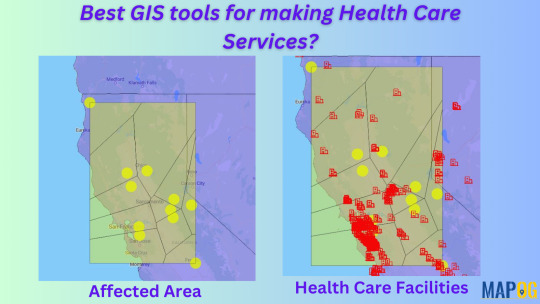
Steps to Add GIS Data to an Online Map
Choose an Online Mapping Tool
Choose an online platform to perform the basic needs for creating maps, adding layers and data visualization.
Online mapping platforms are powerful tools that combine geographic data, visualization, and interactivity to solve real-world problems across industries.
There are user-friendly websites for beginners as well as professional users like MAPOG. Where it provides different types of build-in tools.
Prepare Your Data
To prepare GIS data, download the required data in csv, kml. Shapefile or geojason format.
Organize your data layers based on their thematic importance, like roads, administrative boundaries, or climate zones.
Most platforms provide an option to upload or import GIS data directly. Ensure the spatial attributes are preserved during upload.
3. Steps for preparing mapping
By applying these simple steps in MAPOG one can easily make disease spreading maps.
To upload boundary ‘add upload’ > upload vector file to add area of interest > select the vector file > open > upload.
Upload csv data that has latitude and longitude > upload csv file > open > publish.
To change the symbols and color click > ‘Action’ > edit feature > change according to preference for both the layers.
Steps to add polygon in the disease affected area using “point to polygon”
By applying “points to polygon”, it shows the area that is affected.
Click “processing tool” > select “point to polygon” > select the point layer data > click “convert”.
Click the “action” button > rename > style editor > change the symbols and colours.

Conclusion
The purpose of using online map making is to research and make maps affordable, user-friendly, its simplicity and collaborative features make it ideal for individuals that need quick sharable maps without heavy investment in training or setups. Finally, future trends like AI integration mapping show the evolving nature of these platforms.
3 notes
·
View notes
Text
Tobi and STON.fi: A Game-Changer for Crypto Trading on Telegram

The way we trade crypto is evolving. We’ve seen decentralized exchanges (DEXs) transform how we swap assets, and we’ve seen AI-driven tools make complex processes simpler. But what happens when you combine the efficiency of AI with the power of a top-tier DEX?
That’s exactly what’s happening with Tobi, an AI-powered trading bot on Telegram, and STON.fi, a leading DEX on the TON blockchain. This integration brings a seamless, user-friendly, and fully decentralized trading experience—all within Telegram.
What Makes Tobi Unique
Tobi isn’t just another trading bot. It’s built to simplify crypto trading, making it accessible to both beginners and experienced traders. Here’s what users can do with Tobi:
Swap assets across multiple networks with minimal effort.
Store assets securely with its built-in non-custodial wallet.
Access real-time market data and asset insights without leaving Telegram.
By integrating with STON.fi, Tobi now expands its reach to the TON blockchain, enabling smooth token swaps on one of the fastest-growing networks.
Why Does This Matter
Crypto trading often comes with challenges—high fees, complex interfaces, and multiple steps just to execute a simple swap. For many, trading on DEXs can feel overwhelming. But with this new integration, users can now trade directly in Telegram without navigating through different platforms.
What this means for traders:
No more switching between apps—all trades happen within the chat.
Lower fees and faster transactions thanks to TON’s scalability.
Complete ownership of assets since everything remains decentralized.
This integration streamlines the process, removing unnecessary barriers and making DeFi trading more accessible.
STON.fi’s Expanding Influence
The STON.fi SDK has already been adopted by several major projects, including Tonkeeper, Wallet, Punk City, Tap Fantasy, and TapSwap. These platforms are leveraging STON.fi’s technology to provide users with better DeFi experiences, proving that its impact extends far beyond just one integration.
For developers and crypto projects, this SDK offers a straightforward way to incorporate decentralized swaps into their products, enabling more platforms to provide frictionless DeFi services.
The Future of AI in Crypto Trading
The integration of AI-powered tools with DeFi solutions is a major step toward fully automated and intelligent trading systems. As AI continues to evolve, we’ll likely see even more innovations in:
Automated trading strategies that analyze market trends in real time.
Risk management tools that help users make better financial decisions.
More intuitive trading experiences that eliminate complexities for users.
With Tobi and STON.fi working together, this marks the beginning of a new era where AI and DeFi create smarter, faster, and more accessible trading experiences.
Final Thoughts
Crypto trading shouldn’t be complicated. By merging AI automation with decentralized finance, we are moving toward a future where anyone can trade easily, securely, and with full control of their assets. The Tobi-STON.fi integration is proof that innovation in DeFi is far from slowing down.
This is just the beginning. The future of crypto trading is smarter, faster, and fully decentralized.
4 notes
·
View notes
Text
Entry Level AI Jobs Remote No Experience Worldwide: Certified AI Jobs Review - Is It Legit?

Looking for entry-level AI jobs that require no experience? Discover how the Certified AI Jobs website provides worldwide remote opportunities to start an online business using AI.
The demand for AI-driven jobs is booming, and the Certified AI Jobs website is opening doors for beginners. Offering entry-level AI jobs that are remote and require no experience, this platform is making it easier than ever to break into the digital world.
Introduction
Artificial Intelligence (AI) is transforming industries, and now, it's opening up new opportunities for individuals seeking online work. For those who have little to no experience but a willingness to learn, Entry Level AI Jobs Remote No Experience Worldwide: Certified AI Jobs offers an accessible path to digital success. This training program teaches users how to leverage AI tools and platforms like YouTube and Amazon to create an online business from scratch.
With flexibility, remote access, and a user-friendly approach, Certified AI Jobs is gaining attention among those looking for an alternative career path. But what exactly does this program offer, and how can it benefit those eager to dive into the AI space? Let’s find out.
What Is the Certified AI Jobs Website About?
Certified AI Jobs is a specialized training course designed to help individuals start their own AI-assisted online business. The course provides step-by-step guidance on utilizing AI tools for video creation, content writing, and affiliate marketing.
What Makes It Stand Out?
Remote & Flexible: Work from anywhere in the world.
No Experience Needed: Beginners can start immediately with simple training.
AI-Powered Business Model: Learn how to use AI for content creation and marketing.
Affordable Access: A one-time payment with no recurring fees.
Amazon Partner Program: Discover how to monetize with Amazon’s affiliate network.
How Does Certified AI Jobs Work?
The training program revolves around using AI tools to build an online presence. Here’s what members can expect:
AI-Assisted Content Creation: Learn to create YouTube videos and product reviews without filming or writing from scratch.
Affiliate Marketing Strategies: Understand how to earn commissions by promoting Amazon products.
Step-By-Step Tutorials: Follow structured video lessons that guide users through each stage of setting up an AI-driven business.
Support & Resources: Access ongoing support and additional resources to enhance learning...
Full Entry Level AI Jobs Remote No Experience Worldwide: Certified AI Jobs Review here! at https://scamorno.com/Certified-AI-Jobs-Review/?id=tumblr-entrylevelremotenoexperienceworldwide
Who Can Benefit from Entry Level AI Jobs Remote No Experience Worldwide: Certified AI Jobs?
This program is ideal for:
Individuals seeking a remote income without technical expertise.
Stay-at-home parents looking for flexible work opportunities.
Students and recent graduates wanting entry-level experience in AI-related fields.
Anyone interested in building a side income using AI.
What's Included in the Certified AI Jobs Training?
Certified AI Jobs offers a structured learning experience with multiple training modules. Here’s a breakdown:
Module 1: Introduction to AI & Online Business
Module 2: Creating AI-Generated Product Review Videos
Module 3: Understanding Amazon’s Affiliate Program
Module 4: Selecting High-Demand Products to Promote
Module 5: Monetization Strategies for AI Content
Module 6: Best Practices for Scaling Your Online Business
Additionally, users receive:
Instant access to training materials.
A support system available via email and ticket-based assistance.
A bonus e-book collection on digital marketing and traffic strategies.
Frequently Asked Questions
How do I access the training? Members receive instant access to the course via email upon purchase.
Do I need AI experience? No. The program is designed for complete beginners and provides step-by-step guidance.
Can I do this while working a full-time job? Absolutely! The course is flexible, allowing users to learn and implement at their own pace.
Is there a refund policy? Yes. The program offers a 60-day money-back guarantee if users are not satisfied...
Full Entry Level AI Jobs Remote No Experience Worldwide: Certified AI Jobs Review here! at https://scamorno.com/Certified-AI-Jobs-Review/?id=tumblr-entrylevelremotenoexperienceworldwide
3 notes
·
View notes