#best editing tutorials
Explore tagged Tumblr posts
Text




God, I'm jumping in the deep end It's more fun to swim in Heard the risk is drownin', but I'm gonna take it I'm gonna take it 💕
#bucktommy#bucktommyedit#bucktommy gif#vicki's gifs#911edit#adventures in gifmaking#baby's first lyric gifset! lol#dailykinley#loafrunners#911 spoilers#my gifs#911 abc#buck x tommy#bucktommy kiss#evan buckley#tommy kinard#tevan#*gifs#the 20 tommy fans#lyric edit#lyric gifset#lyric gif#911 7x04#911 8x11#911 8x06#911 8x15#gracie abrams lyrics#huge shoutout to abi (tommykinard) and her gif tutorials <3#the coloring is not exactly matching but this is the best I can do rn lol im new to this haha
474 notes
·
View notes
Note
HI-LO!! love Ur layouts they’re so Coolio.. i just Wanted to ask hhhow do U do those layouts with the gif under the Graphic? like the One in Ur candy apple header.. the swirly part :-o i Kind of struggled putting the graphic over the Gif i fear

HELLO HAI i think someone else also asked me abt this but i forgot, anywho i use photopea for all my layouts and gifs and idk how to explain it fully but i did make a video tut like two days ago for it
if it doesn’t make a bunch of sense because of how photopea is setup i’ll do a better fleshed out tutorial on how everything works :3

#⏑◜ ͡ 𑙒 ⠀ [[BEST 𓈒 GIRL 𓈒 DAD]] ⠀𓏵𓏵ྀི#photopea tutorial#rentry resources#editblr#editing resources#edit resources#photopea resources#rentry stuff#rentry graphics#rentry inspo
55 notes
·
View notes
Note
hello! i've been watching sfth edits all day (including yours! big fan!), and i just wanted to ask what your editing process is like? what program do you use, how long do they usually take, how do you get all the footage, etc? i really want to try making edits, but it's all new to me and i don't really know where to start
Hello!! That’s definitely a great way to spend the day :D (and thank you <3)
I’ve only been editing for a year so I’m honestly still learning, too :)
I don’t really know how I do it, I generally only edit when ideas actually come to me otherwise I won’t be motivated enough to finish it. Most of the time it’s just hearing a song and going “that’s exactly like this character/ship/moment” and then I put them together. Making them can take anywhere from an hour or two to a week, depends on how motivated I am. (A week from beginning to end- not of actually doing it)
I’m making an edit now so I’m gonna basically just say what I’m doing :) this will be long and I’m sorry if I’m bad at explaining things 😅
Find song and get the audio


I save tiktoks with potentially good audios into a folder and used one of those today. I also just use songs I know or hear. I generally go to youtube and screen record it, then I can “upload audio from video” when editing.
2. Screen record clips and then upload them to the editing software of your choice.
I use inshot but have also used capcut, recommend inshot more. (Only used the free versions, which is the reason I don’t use capcut- the free version is very limited in my opinion and I’ve found inshot to be better in this aspect)
(I edit on my phone, this “tutorial” is in the context of using inshot on a phone :))


I choose moments that I find fit with the lyrics. Usually I kinda see the moments in my mind?? when I listen to the song and am thinking of how the edit will go, so I then find those moments in the video.
3. Add the audio and mute the clips
(I generally mute the actual clips, sometimes I play with having lines of the dialogue in the edit, but for starting to edit I’d say it’s simpler to mute the clip audio and focus on the music)


The “extract audio from video” will allow you to import to screen recording of the song.
you’ll probably want to also cut the audio, you do this with the “split” tool when you have the audio open (so click on the lil “audio” button) you can also fade in or out the audio with the “edit” tool (the pencil)

Dragging whatever you have open (like the image or the audio or the captions) will let you put that little white line on wherever you want to make a cut.
4. Cut the clips to fit the audio and adjust them where needed. You can also change the aspect ratio of the edit to be whatever, I like to make it 1:1 (square)

You can see here that I split the clip using the “split” tool, then deleted the part I didn’t want (marked with the star) by clicking on it and then pressing the “delete” button.


Above is how to make it cropped 1:1 or cropped to be whatever aspect ratio you want. You can also do this manually (which I did for AGES before realising this was possible and way easier.)
5. Add text, filters, overlays, text ect.




Have a play around and try to make it look good, is my honest advice. I don’t really have my rhyme or reason for what I do with filters/adjustments, just try and make it look harmonious.
You can use the “duplicate” tool for text to keep any changes you make to it (like colour and size) consistent.
6. Adding transitions
I don’t actually do this all the time because I kinda like how it looks without any transitions. I’m not going to do it for this edit, but if I were to do it, I’d probably use the “animation” tool. You can also click on the white square with the “\”symbol to add a transition, but that can mess up with the timing of your clips because it merges them.


7. Make it all clean and smooth
You’ll probably have to do this a lot, at least I do. Just pretty much watching it over and over looking out for any jumps or bits that don’t look right and then lining them up.
In inshot, you can drag the thing you’re working on to line up with another aspect and it should “snap” into place which is a very handy feature.
8. Export
I usually end up exporting an edit at least four times because I’ll watch the final product and go “oh that looks bad” so I just kinda keep going until I’m happy with it. Inshot allows you to remove the watermark by watching ads, which I do. I then export it in 4K (because who needs storage right?) and voilà :)
Hopefully this is a helpful guide for you, anon!
#I’m not the best at explaining things but hopefully this is good#Editing#editing tutorial#inshot#sfth edits#emu edits#thank you for the ask!#I tried to format the images to be neater but tumblr wasn’t having it
15 notes
·
View notes
Text
interest check for various things
so this blog is expanding a bit i suppose... it started as my own little place to upload things and keep track of them since i like the organization, but i've got a handful of followers, so i was wondering about a few things i might wanna do.
-more tags? my current tagging system is character, type of edit (like transparent, whether it's actually edited aside from transparency, etc) and one tag for fandom. so i was wondering if people would want me to tag more or think i should, just so more people can discover my edits and use them for whatever. i've already started doing this a little (example, tagging both "prsk" and "project sekai" altho they're the same)
-less canon stuff, like headcanon edits (see: mafuyu icon with changed hairstyle) though honestly i might start a separate blog. i have a lot of card edits that i feel like don't belong here but it could be fun to have a blog for it (the tagging system is just way nicer than trying to fit all the keywords in google drive like i've been doing for card edits haha)
-tutorials? i've gotten a few "woahhh how did you do this" comments and i'm not sure if it's people just being nice or actually wanting my process but either way i'm down to explain tbh
also random reminder i suppose just because i've never gotten one. i do take requests, i can't guarantee if they'll be finished in a timely fashion but if you have a particular thing you want to see transparent or edited or upscaled etc, i can def try my hand at it
a quick poll, since i know that's easier than replying for a lot of people (though of course feel free to reply if you have any thoughts!):
i can only do one poll per post and since this one is already wordy, i opted for not adding the less canon part since that'd increase the options by at least double. but i will edit and/or reblog this if i decided to do non canon stuff, whether on this blog or a separate one. and again, replies always welcome
EDIT: non-canon stuff and card edits is now at @kankanmikan !
#mildfevertalk#i'm assuming there wouldn't be anyone who wants just tutorials but actively doesn't want more tags so#also off the top of my head the only thing i won't take requests for is witch's heart just bc of iz's tos#even if it's just compiling a preexisting asset it falls in a grey area imo plus i can't trust ppl to not further change or misuse things#so i'd rather just not allow requests for it at all.#might be some things i'll add to the no request list in the future idk. my memory isn't always the best#EDIT: I CANNOTTTTT BELIEVE KANKANMIKAN WASN'T TAKEN#there was one with -blog meaning they had it then went inactive. ohohohoho#mine now...
2 notes
·
View notes
Text





made a lil house in minecraft
#it is modded (the fairy lights and furniture are not vanilla)#and i did follow a youtube tutorial though i edited some parts#but this isn't a cherry grove lmao this is a plains#i added the trees and petals and. pretty much everything that's not normal plains stuff#hid lighting under the moss carpets so it's bright and there's no spawns but i don't need to ruin the Vibe with torches#the lake nearby is only separated from the ocean by a small beach#so i'm gonna dig a canal to connect them and decorate and possibly release the axolotls i found into the lake#one of the mods lets you have candles on lilypads so i'm stoked for that#ALSO. by the bedroom. that's my mine entrance#i literally spent over an hour and over 4 stacks of cherry logs making it (and drowned twice)#it's stripped cherry and birch planks all the way down to -53#with powdered snow on one side and a soul sand water elevator on the other#i literally haven't even mined yet or even carved out an area to start mining#i just made the shafts. and it took over an hour and two deaths gjfhdhshs#also powdered snow + carpet is my new favorite way of breaking falls thanks youtube#you don't fall into the snow bc of the carpet but it still breaks your fall and you take no damage!#and since it's under carpet it looks cute too#you just have to be careful when using a powdered snow drop next to a water elevator 😔#bc water will wash away the snow... happened to me twice 😭#thankfully i got like 7 buckets of the stuff so i was fine#rey rambles#minecraft#anyway cherry wood was the best thing they've ever added to minecraft i am SUCH a pink bitch and this is perfect#modded pink woods never quite captured the Vibe the way vanilla cherry does
17 notes
·
View notes
Text
Pollo AI: Ultimate, All-in-One AI Image & Video Generator
#AI content ideas#AI image generator#AI templates#AI tools for content creation#AI tools for social media#AI-powered video editing#best AI tools for creators#consistent character video#content creation guide#create viral videos#faceless YouTube videos#image to video#Pollo AI#Pollo.ai pricing#Pollo.ai tutorial#polloai#professional video editing AI#text to video#video to video#viral content tools#YouTube content creation tools
2 notes
·
View notes
Text
my current project: jump forever!

this is the first of those scheduled posts i mentioned earlier!!! i figured i would start by talking about my current project - that way i can start posting updates about it without confusing you, Michael. The next post is gonna be about the beginning of this whole Godot thing i've been on, and then i'm thinking about maybe doing a Before Godot post as a bonus once i've talked about all my godot stuff (i love saying this as if anybody cares (besides you, Michael)). setting all that aside, though: this one's gonna need some backstory, so you should buckle in.
around this time last year, me and my little cousin (he's still in high school, but we've always been pretty close) got really competitive about a little game called Jump Forever. it's a side minigame from WarioWare Mega Microgames (the GBA one) where you just jump over a little rope until you fuck up. it's really fucking fun as an addictive little mobile game, and with a quick lil emulator it was one. thus, the addiction began.

truth be told, the phase last year didn't even last that long, but i had a long bus ride a couple of weeks ago and found myself opening the GBA emulator on my phone to pass the time. that led to a little bit of playing at home, which led to beating my cousin's score, which led to getting even more into the game than i was before. as our scores get higher, we've turned to better controllers than a phone touch screen for serious record attempts - i use a ds lite i had lying around (that i reshelled! it was very fun) and he emulates on pc with a controller (i think). this got me thinking about a potential "definitive edition" of the game - probably still on mobile, but with controller support, better touch controls (the game only needs <-, ->, and A!), faster resets, selectable skins, and maybe even unlockable skins? of course, when i finished my work on fnaf (ooh foreshadowing), my sights were immediately set on a Jump Forever remake.
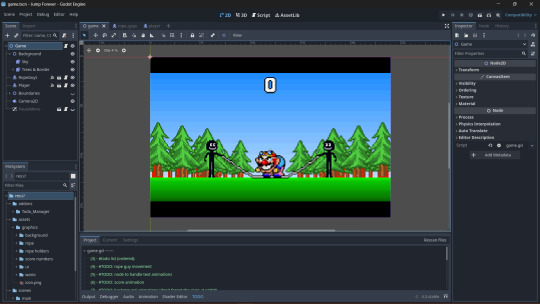
with all that said, welcome to the game as it currently stands! at the moment, i've got wario, the rope swingers, and the score all just about set up, with one exception; the characters have collision, the rope swings (at varying speeds, even!), and wario's speed and physics feel very accurate - but i'm still working on the ai (if you can call it that) of the rope guys as they walk back and forth. i want it to work exactly the same way as it does in the original but i always overthink random mechanics like this. hopefully the next update i give will be about how i cracked it! even if the implementation ends up jank, though, it wouldn't be the first: the rope guys check if wario is too close to them to make it over the rope with an Area2D that just checks for wario when the rope hits the ground. it works! i could just like check wario's position in the code (and it'd probably be way more efficient), but this way just... works.
i still have a buncha crap i still gotta implement before the game's even really playable - the walking ai, the title screen, the little "Ready?" animation, etc. - but that's only the beginning of my work. firstly, i'm probably gonna enlist chloe (oooh foreshadowing) to help me out by drawing some new assets (if she's free, it is finals season), and then changing the game's native resolution from 240x160 (the GBA screen) to something not fucking insane. i've got "reworking all the sprites into easy to read spritesheets" on my to-do list, and after that, making the new assets (and then maybe the skins?) will be as easy as drag & drop. once it's got the new assets and all the polish that needs to come with a shiny new resolution, i'm gonna transition into the next phase - researching how to release a game!!!
[hi, not to ruin my own amazing transition but: it's 5am and i'm running back to edit this because i completely forgot to mention that i have currently implemented a 2 frame input delay on all inputs, because that's how the emulator appears to behave when i go frame by frame. every single day i rethink this decision more and more. surely there's no way that's how it's supposed to be, right? but i feel so weird changing it now!!! i definitely fucking have to though. next time i work on it. ok anyways]
now. i've posted games to itch.io before. but even then, i kind of fucked it up (i could never get the resolution of my web games to work right???) - so it's no surprise i've always been completely daunted by the idea of "releasing a game". when you post it on real stores, that's when it becomes... real. i'm excited about the new challenges it'll pose, though! now, a mobile release means a couple of things - bite sized fun, simple progression, and fun customization. i've already got the first part nailed down, and i figured i could nail the other 2 at once with a currency system based on how many points you get (or maybe even an xp system? that goes up 1 for each jump? maybe even both???) and skins (purchasable with said currency) that let you customize the player, rope swingers, background, and maybe even the rope itself.

pictured above is my stupid ass skins mockup (i literally just made this). the rope is rainbow, the background has a snow effect and a bunch of snow on the trees/ground (isn't it great?), wario is a lil version of the rope guys, and the rope guys have santa hats. i'm not sure how many different ropes you could really make with how i'm planning the rope to move, so i'll probably end up prototyping the graphics with chloe to figure out how to lay out the sprite sheets, and if they should actually have a seperate hand-grabbing-the-rope sprite for skin purposes. it'll definitely make things really confusing, but if i go for a mobile release i don't want to run ads, and so a currency you can buy with real money (and maybe one or two goofy supporter skins that cost real money, like a solid gold guy or something, as a form of donation) is a good way to make a lil bit of money from people who like the game.
all of this is fun to think about, but it's important to remember that the next thing i have to do is that walking ai. i've gotta Make The Fucking Game before i can do all this crazy other bullshit. i'm sure the ui design for all this is gonna be soooo fun, but i need a game to attach it to first :p
this went on reeeally long but i figure if this is a dev diary or w/e it's gonna end up running long no matter what, and the more info, the more i have to look back on fondly and say "oh shit, i know exactly when this was!", which is kind of the end goal of the project. of course, these incredibly long posts about shit that only matters to me are also incredible content for you, Michael, so i'm sure you're just eating this shit up. enjoy, you weird little man.
#game dev#jump forever#godot#yeah yeah i got some real tags too. just in case i actually need em.#also michael's still here. i think he's funny#it's only been like an hour for me soooo#remember when i said it was 1am in my first post? it's 4am now lol#i looove tags i love rambling under my post where people don't feel obligated to read it#nobody ask me why i have the stickmen swinging the rope instead of kat/ana like it is after you beat them#(he said as if anybody would've noticed)#i think the stickmen are so much more awesome and the fact that you can't get them back is SO FUCKED UP#and lowkey one of the things that got me thinking about Jump Forever Definitive Edition#kat and ana are awesome the stickmen just resonate with me deep in my soul#i'm not proofreading this i'm just hoping it sounds good. really putting the “diary” in “dev diary”#man. im so glad michael is the hypothetical ideal viewer. because that means he's reading all the tags too#hi michael! ur the best :)#scheduling this for saturday at noon (it is currently friday at 4:30 am)#i hope i get the chance to write the next one (about that 2D platformer tutorial!) before like. monday.#god knows i'm not doing my homework lmaooo#when's my next therapy appointment?#that's crazy deep lore we can't get into that on post 2 (honestly post 1)#but it's okay because nobody reads the tags#and that's not even considering that nobody is ever gonna read this post. ever.#besides michael.#but michael knows all about that ;)#or maybe he doesn't... and it's a sexy mystery?#my my i am such an enigma#okay fuck i can't keep adding tags i need to sleep#i really hope tags are collapsed by default or michael's timeline is gonna be in shambles
2 notes
·
View notes
Text
Going to explode from unnecessary stress and over thinking but monster hunter is of course there for me.
Ignore the bullshit that is work drama and smash frog lizard with giant hammr
Ah yesss, blisssssssss
#personal#lifeblogging#monster hunter wilds beta#how can i be anxious when im SO HYPE#i hate when work slows down#its best when its so busy that i cant talk to anyone#and then i get home to be so autistic#like!!! the character creator is already so fucking goodd#AND I DIDNT EVEN GET TO DO ALL THE FEATURES!#so i will be completely redoing my characeter when the game actually releases#mostly cause i have the premium deluxe edition on preorder and i get a cool hairstyle with it#all in all im just generally so fucking hype for the full game#mostly cause Chatacabra was the TUTORIAL FIGHT?!?!#and doshoguma was the FOLLOW UP????#like they revealed these bad boys and then put them in the BEGINNING#makes me SOOOOOO excited to see what other new beasts they may have added later on#or even better what old friends i’ll be fighting#i love monster hunter so fucking much
3 notes
·
View notes
Text
on today's episode of 'chey is so incredibly stupid', we have me apparently throwing away the lil battery holder in my svt lightstick 7 years ago when I put it in storage

edit: my friend has an extra holder!! LIFESAVER
#personal#how is that stupid you may ask?#obvs you shouldn't leave batteries in your devices if you're not gonna use them bc the batteries will melt#so obvs you should take them out and dispose the batteries directly#and apparently lightsticks have a lil holder in it that can hold 3 triple A batteries#and i threw the holder away when i took out the batteries 7 years ago#why? idk im apparently very incredibly stupid#and it has not been a problem for 7 years bc i never attended another svt concert since and so never had a use for it#UNTIL TODAY#I AM SEEING SVT IN APPROXIMATELY 28 HOURS AND SO I THOUGHT 'HEY I SHOULD PUT BATTERIES IN MY LIGHTSTICK'#AND MY DUMBASS PUT IN A DOUBLE A BATTERY AND WAS LIKE 'how is this gonna stay up?'#AND OFC IF DIDN'T WORK SO I PULLED UP A TUTORIAL#I NEEDED A TUTORIAL TO PUT IN A FCKING BATTERY 😭😭😭😭😭#AND THEN FROM THERE I REALIZED I NEEDED TO PUT 3 AAA BATTERIES IN THE HOLDER#EXCEPT THAT I HAVE NO HOLDER 😭😭😭#okay i got it out of my system now but#tmr im gonna show up with a v1 carat bong that is discoloured from being stuck in a box for 7 years#AND it's not even gonna be lit bc i dont have the holder to put the batteries in#so everyone around me is gonna be like 'are you carrying a fake caratbong?'#and I'm gonna reply 'no i am just really stupid'#edit: so my friend has an extra holder (thank goodness) so im gonna buy batteries and hope for the best#if it still doesnt work then it's not meant to be <3#maybe I'll get noticed for being a psychopath waving an unlit lightstick 😭
1 note
·
View note
Text
Check out our video on how to create the waypoint hyperlapse with a DJI drone. Full video can be found on our YouTube channel - https://youtube.com/@adventuresandstuff?si=9o4k9lQ5_ahfM06a
#dji#djimavicair2#dronephotography#dronevideo#dronestagram#DronePilot#drones#dronelife#tutorial#tutorials#waypoint#hyperlapse#QuickShot#droneshots#youtubechannel#amazing#best#cool#diy#edit#facts#good#highlights#instagood#knowledge#like#motivation#new#photography#reels
3 notes
·
View notes
Text
Welcome to EP Ka Meter Films! I'm Eshwarprasad, an independent filmmaker who believes that great stories don’t need big budgets—they need passion and creativity. On EP Ka Meter Films, you’ll find zero-budget short films, authentic storytelling, trending reels, and travel vlogs. My journey began with just a smartphone and a dream, and now I share my experiences to inspire others. Whether it’s filmmaking tips, emotional films, or simple life moments captured on camera, our content proves that anyone with vision and heart can create impactful work. Join me on this exciting journey! #EPKaMeterFilms #ZeroBudgetFilms #FilmmakingJourney #IndieFilmmaking #AuthenticStorytelling #TrendingReels

View On WordPress
#Authentic filmmaking India#Authentic storytelling#Balancing job and filmmaking#Best free video editing apps#Budget filmmaking equipment#Budget filmmaking tips#Building a filmmaking brand#Creating short films with smartphone#Creative filmmaking India#DIY filmmaking India#DIY filmmaking tutorials#DIY reels#EP Ka Meter Films#Eshwarprasad#Film life India#Filmmaking reels tips#Filmmaking tips for beginners#Growing YouTube audience for films#How to become indie filmmaker#How to make short films without budget#How to start filmmaking#independent filmmaker India#Indian indie cinema#Indian short films#Indie filmmakers inspiring stories#Indie filmmakers journey#Indie Filmmaking#Low budget filmmaking techniques#Mobile filmmaking India#Mobile short film ideas
0 notes
Text
Welcome to EP Ka Meter Films! I'm Eshwarprasad, an independent filmmaker who believes that great stories don’t need big budgets—they need passion and creativity. On EP Ka Meter Films, you’ll find zero-budget short films, authentic storytelling, trending reels, and travel vlogs. My journey began with just a smartphone and a dream, and now I share my experiences to inspire others. Whether it’s filmmaking tips, emotional films, or simple life moments captured on camera, our content proves that anyone with vision and heart can create impactful work. Join me on this exciting journey! #EPKaMeterFilms #ZeroBudgetFilms #FilmmakingJourney #IndieFilmmaking #AuthenticStorytelling #TrendingReels

View On WordPress
#Authentic filmmaking India#Authentic storytelling#Balancing job and filmmaking#Best free video editing apps#Budget filmmaking equipment#Budget filmmaking tips#Building a filmmaking brand#Creating short films with smartphone#Creative filmmaking India#DIY filmmaking India#DIY filmmaking tutorials#DIY reels#EP Ka Meter Films#Eshwarprasad#Film life India#Filmmaking reels tips#Filmmaking tips for beginners#Growing YouTube audience for films#How to become indie filmmaker#How to make short films without budget#How to start filmmaking#independent filmmaker India#Indian indie cinema#Indian short films#Indie filmmakers inspiring stories#Indie filmmakers journey#Indie Filmmaking#Low budget filmmaking techniques#Mobile filmmaking India#Mobile short film ideas
0 notes
Photo

How To Edit Uneditable Lots In Sims 4
Feeling stuck trying to revamp those special Sims 4 lots like Sylvan Glade or the Magic Realm? You're not alone! But guess what? Cheats are your new best friends for unlocking the editing magic you crave. Ready to transform your world? Tap into our guide to learn the secrets, and let's chat about it in the comments! Read More At MustHaveMods.com
#ts4#sims 4#the sims 4#sims#the sims#must have mods#best sims 4 mods#ts 4 mods#the sims 4 mods#ts4 mods#sims 4 cheats#sims 4 building#sims 4 guide#sims 4 customization#sims 4 tutorial#sims 4 gameplay#sims 4 Sylvan Glade#sims 4 Magic Realm#sims 4 Windenburg#sims 4 lot editing#sims 4 building cheats
0 notes
Text
How to do the Dog to Human trend on TikTok [CapCut]
How to do the Dog to Human trend on TikTok [CapCut] @jypsyvloggin AI is crazy! I asked it to transform my dog into Human. And see how it looks. #capcut #dogtrend #aimagic ♬ original sound – ⛤⃝DeathWitch333 ⛤⃝ TikTok filters are an easy and quick way to enhance your TikTok videos before posting. Whether it’s for fun or an occasion, you choose a filter to apply to your video based on whatever…
#action figure#action figure trend tiktok#barbie aesthetic trend tutorial#barbie box trend tiktok#barbie filter trend tiktok#barbie starter pack trend using capcut template#barbie trend capcut#barbie trend capcut edit step by step#barbie trend tiktok tutorial#barbie trend video edit#Best anime filters for TikTok videos#capcut barbie trend tutorial#CapCut Ghibli template#capcut template barbie trend#capcut tiktok starter pack edit#easy barbie trend tutorial for beginners#edit like barbie with capcut#Ghibli filter CapCut#Ghibli-style filter#how to do barbie trend on tiktok#How to do Studio Ghibli filter#how to get the barbie action figure look on tiktok#How to get the Ghibli effect on CapCut#how to make your own barbie box on tiktok#How to use CapCut filter#how to use capcut for tiktok barbie trend#How to use the Studio Ghibli filter on TikTok#starter pack trend tiktok#Step-by-step guide to Ghibli filter on CapCut#Studio Ghibli aesthetic effect
0 notes
Text
youtube
#descript tutorials#descript decoded#descript tutorial#descript video editing#how to use descript#descript#learn descript#descript app#descript video editing tutorial#descript review#descript ai#text to speech software#descript overdub#ai video generator#video editing software#video editing#ai video editing software#ai video tools#ai content generator#ai video editing#audio editor#audio to video ai#best ai video editor#ai tools#Youtube
0 notes
Text
⭐ So you want to learn pixel art? ⭐
🔹 Part 1 of ??? - The Basics!
Edit: Now available in Google Doc format if you don't have a Tumblr account 🥰
Hello, my name is Tofu and I'm a professional pixel artist. I have been supporting myself with freelance pixel art since 2020, when I was let go from my job during the pandemic.


My progress, from 2017 to 2024. IMO the only thing that really matters is time and effort, not some kind of natural talent for art.
This guide will not be comprehensive, as nobody should be expected to read allat. Instead I will lean heavily on my own experience, and share what worked for me, so take everything with a grain of salt. This is a guide, not a tutorial. Cheers!
🔹 Do I need money?
NO!!! Pixel art is one of the most accessible mediums out there.
I still use a mouse because I prefer it to a tablet! You won't be at any disadvantage here if you can't afford the best hardware or software.
Because our canvases are typically very small, you don't need a good PC to run a good brush engine or anything like that.
✨Did you know? One of the most skilled and beloved pixel artists uses MS PAINT! Wow!!
🔹 What software should I use?
Here are some of the most popular programs I see my friends and peers using. Stars show how much I recommend the software for beginners! ⭐
💰 Paid options:
⭐⭐⭐ Aseprite (for PC) - $19.99
This is what I and many other pixel artists use. You may find when applying to jobs that they require some knowledge of Aseprite. Since it has become so popular, companies like that you can swap raw files between artists.
Aseprite is amazingly customizable, with custom skins, scripts and extensions on Itch.io, both free and paid.
If you have ever used any art software before, it has most of the same features and should feel fairly familiar to use. It features a robust animation suite and a tilemap feature, which have saved me thousands of hours of labour in my work. The software is also being updated all the time, and the developers listen to the users. I really recommend Aseprite!
⭐ Photoshop (for PC) - Monthly $$
A decent option for those who already are used to the PS interface. Requires some setup to get it ready for pixel-perfect art, but there are plenty of tutorials for doing so.
Animation is also much more tedious on PS which you may want to consider before investing time!
⭐⭐ ProMotion NG (for PC) - $19.00
An advanced and powerful software which has many features Aseprite does not, including Colour Cycling and animated tiles.
⭐⭐⭐ Pixquare (for iOS) - $7.99 - $19.99 (30% off with code 'tofu'!!)
Probably the best app available for iPad users, in active development, with new features added all the time.

Look! My buddy Jon recommends it highly, and uses it often.
One cool thing about Pixquare is that it takes Aseprite raw files! Many of my friends use it to work on the same project, both in their office and on the go.
⭐ Procreate (for iOS) - $12.99
If you have access to Procreate already, it's a decent option to get used to doing pixel art. It does however require some setup. Artist Pixebo is famously using Procreate, and they have tutorials of their own if you want to learn.
⭐⭐ ReSprite iOS and Android. (free trial, but:) $19.99 premium or $$ monthly
ReSprite is VERY similar in terms of UI to Aseprite, so I can recommend it. They just launched their Android release!
🆓 Free options:
⭐⭐⭐ Libresprite (for PC)
Libresprite is an alternative to Aseprite. It is very, very similar, to the point where documentation for Aseprite will be helpful to Libresprite users.
⭐⭐ Pixilart (for PC and mobile)
A free in-browser app, and also a mobile app! It is tied to the website Pixilart, where artists upload and share their work. A good option for those also looking to get involved in a community.
⭐⭐ Dotpict (for mobile)
Dotpict is similar to Pixilart, with a mobile app tied to a website, but it's a Japanese service. Did you know that in Japanese, pixel art is called 'Dot Art'? Dotpict can be a great way to connect with a different community of pixel artists! They also have prompts and challenges often.
🔹 So I got my software, now what?
◽Nice! Now it's time for the basics of pixel art.
❗ WAIT ❗ Before this section, I want to add a little disclaimer. All of these rules/guidelines can be broken at will, and some 'no-nos' can look amazing when done intentionally.
The pixel-art fundamentals can be exceedingly helpful to new artists, who may feel lost or overwhelmed by choice. But if you feel they restrict you too harshly, don't force yourself! At the end of the day it's your art, and you shouldn't try to contort yourself into what people think a pixel artist 'should be'. What matters is your own artistic expression. 💕👍
◽Phew! With that out of the way...
🔸"The Rules"
There are few hard 'rules' of pixel art, mostly about scaling and exporting. Some of these things will frequently trip up newbies if they aren't aware, and are easy to overlook.
🔹Scaling method
There are a couple ways of scaling your art. The default in most art programs, and the entire internet, is Bi-linear scaling, which usually works out fine for most purposes. But as pixel artists, we need a different method.


Both are scaled up x10. See the difference?
On the left is scaled using Bilinear, and on the right is using Nearest-Neighbor. We love seeing those pixels stay crisp and clean, so we use nearest-neighbor.
(Most pixel-art programs have nearest-neighbor enabled by default! So this may not apply to you, but it's important to know.)
🔹Mixels
Mixels are when there are different (mixed) pixel sizes in the same image.


Here I have scaled up my art- the left is 200%, and the right is 150%. Yuck!
As we can see, the "pixel" sizes end up different. We generally try to scale our work by multiples of 100 - 200%, 300% etc. rather than 150%. At larger scales however, the minute differences in pixel sizes are hardly noticeable!
Mixels are also sometimes seen when an artist scales up their work, then continues drawing on it with a 1 pixel brush.

Many would say that this is not great looking! This type of pixels can be indicative of a beginner artist. But there are plenty of creative pixel artists out there who mixels intentionally, making something modern and cool.
🔹Saving Your Files
We usually save our still images as .PNGs as they don’t create any JPEG artifacts or loss of quality. It's a little hard to see here, but there are some artifacts, and it looks a little blurry. It also makes the art very hard to work with if we are importing a JPEG.

For animations .GIF is good, but be careful of the 256 colour limit. Try to avoid using too many blending mode layers or gradients when working with animations. If you aren’t careful, your animation could flash afterwards, as the .GIF tries to reduce colours wherever it can. It doesn’t look great!

Here's an old piece from 2021 where I experienced .GIF lossiness, because I used gradients and transparency, resulting in way too many colours.
🔹Pixel Art Fundamentals - Techniques and Jargon
❗❗Confused about Jaggies? Anti-Aliasing? Banding? Dithering? THIS THREAD is for you❗❗ << it's a link, click it!!
As far as I'm concerned, this is THE tutorial of all time for understanding pixel art. These are techniques created and named by the community of people who actually put the list together, some of the best pixel artists alive currently. Please read it!!
🔸How To Learn
Okay, so you have your software, and you're all ready to start. But maybe you need some more guidance? Try these tutorials and resources! It can be helpful to work along with a tutorial until you build your confidence up.
⭐⭐ Pixel Logic (A Digital Book) - $10 A very comprehensive visual guide book by a very skilled and established artist in the industry. I own a copy myself.
⭐⭐⭐ StudioMiniBoss - free A collection of visual tutorials, by the artist that worked on Celeste! When starting out, if I got stuck, I would go and scour his tutorials and see how he did it.
⭐ Lospec Tutorials - free A very large collection of various tutorials from all over the internet. There is a lot to sift through here if you have the time.
⭐⭐⭐ Cyangmou's Tutorials - free (tipping optional) Cyangmou is one of the most respected and accomplished modern pixel artists, and he has amassed a HUGE collection of free and incredibly well-educated visual tutorials. He also hosts an educational stream every week on Twitch called 'pixelart for beginners'.
⭐⭐⭐ Youtube Tutorials - free There are hundreds, if not thousands of tutorials on YouTube, but it can be tricky to find the good ones. My personal recommendations are MortMort, Brandon, and AdamCYounis- these guys really know what they're talking about!
🔸 How to choose a canvas size
When looking at pixel art turorials, we may see people suggest things like 16x16, 32x32 and 64x64. These are standard sizes for pixel art games with tiles. However, if you're just making a drawing, you don't necessarily need to use a standard canvas size like that.
What I like to think about when choosing a canvas size for my illustrations is 'what features do I think it is important to represent?' And make my canvas as small as possible, while still leaving room for my most important elements.
Imagine I have characters in a scene like this:

I made my canvas as small as possible (232 x 314), but just big enough to represent the features and have them be recognizable (it's Good Omens fanart 😤)!! If I had made it any bigger, I would be working on it for ever, due to how much more foliage I would have to render.
If you want to do an illustration and you're not sure, just start at somewhere around 100x100 - 200x200 and go from there.
It's perfectly okay to crop your canvas, or scale it up, or crunch your art down at any point if you think you need a different size. I do it all the time! It only takes a bit of cleanup to get you back to where you were.
🔸Where To Post
Outside of just regular socials, Twitter, Tumblr, Deviantart, Instagram etc, there are a few places that lean more towards pixel art that you might not have heard of.
⭐ Lospec Lospec is a low-res focused art website. Some pieces get given a 'monthly masterpiece' award. Not incredibly active, but I believe there are more features being added often.
⭐⭐ Pixilart Pixilart is a very popular pixel art community, with an app tied to it. The community tends to lean on the young side, so this is a low-pressure place to post with an relaxed vibe.
⭐⭐ Pixeljoint Pixeljoint is one of the big, old-school pixel art websites. You can only upload your art unscaled (1x) because there is a built-in zoom viewer. It has a bit of a reputation for being elitist (back in the 00s it was), but in my experience it's not like that any more. This is a fine place for a pixel artist to post if they are really interested in learning, and the history. The Hall of Fame has some of the most famous / impressive pixel art pieces that paved the way for the work we are doing today.
⭐⭐⭐ Cafe Dot Cafe Dot is my art server so I'm a little biased here. 🍵 It was created during the recent social media turbulence. We wanted a place to post art with no algorithms, and no NFT or AI chuds. We have a heavy no-self-promotion rule, and are more interested in community than skill or exclusivity. The other thing is that we have some kind of verification system- you must apply to be a Creator before you can post in the Art feed, or use voice. This helps combat the people who just want to self-promo and dip, or cause trouble, as well as weed out AI/NFT people. Until then, you are still welcome to post in any of the threads or channels. There is a lot to do in Cafe Dot. I host events weekly, so check the threads!
⭐⭐/r/pixelart The pixel art subreddit is pretty active! I've also heard some of my friends found work through posting here, so it's worth a try if you're looking. However, it is still Reddit- so if you're sensitive to rude people, or criticism you didn't ask for, you may want to avoid this one. Lol
🔸 Where To Find Work
You need money? I got you! As someone who mostly gets scouted on social media, I can share a few tips with you:
Put your email / portfolio in your bio Recruiters don't have all that much time to find artists, make it as easy as possible for someone to find your important information!
Clean up your profile If your profile feed is all full of memes, most people will just tab out rather than sift through. Doesn't apply as much to Tumblr if you have an art tag people can look at.
Post regularly, and repost Activity beats everything in the social media game. It's like rolling the dice, and the more you post the more chances you have. You have to have no shame, it's all business baby
Outside of just posting regularly and hoping people reach out to you, it can be hard to know where to look. Here are a few places you can sign up to and post around on.
/r/INAT INAT (I Need A Team) is a subreddit for finding a team to work with. You can post your portfolio here, or browse for people who need artists.
/r/GameDevClassifieds Same as above, but specifically for game-related projects.
Remote Game Jobs / Work With Indies Like Indeed but for game jobs. Browse them often, or get email notifications.
VGen VGen is a website specifically for commissions. You need a code from another verified artist before you can upgrade your account and sell, so ask around on social media or ask your friends. Once your account is upgraded, you can make a 'menu' of services people can purchase, and they send you an offer which you are able to accept, decline, or counter.
The evil websites of doom: Fiverr and Upwork I don't recommend them!! They take a big cut of your profit, and the sites are teeming with NFT and AI people hoping to make a quick buck. The site is also extremely oversaturated and competitive, resulting in a race to the bottom (the cheapest, the fastest, doing the most for the least). Imagine the kind of clients who go to these websites, looking for the cheapest option. But if you're really desperate...
🔸 Community
I do really recommend getting involved in a community. Finding like-minded friends can help you stay motivated to keep drawing. One day, those friends you met when you were just starting out may become your peers in the industry. Making friends is a game changer!
Discord servers Nowadays, the forums of old are mostly abandoned, and people split off into many different servers. Cafe Dot, Pixel Art Discord (PAD), and if you can stomach scrolling past all the AI slop, you can browse Discord servers here.
Twitch Streams Twitch has kind of a bad reputation for being home to some of the more edgy gamers online, but the pixel art community is extremely welcoming and inclusive. Some of the people I met on Twitch are my friends to this day, and we've even worked together on different projects! Browse pixel art streams here, or follow some I recommend: NickWoz, JDZombi, CupOhJoe, GrayLure, LumpyTouch, FrankiePixelShow, MortMort, Sodor, NateyCakes, NyuraKim, ShinySeabass, I could go on for ever really... There are a lot of good eggs on Pixel Art Twitch.
🔸 Other Helpful Websites
Palettes Lospec has a huge collection of user-made palettes, for any artist who has trouble choosing their colours, or just wants to try something fun. Rejected Palettes is full of palettes that didn't quite make it onto Lospec, ran by people who believe there are no bad colours.
The Spriters Resource TSR is an incredible website where users can upload spritesheets and tilesets from games. You can browse for your favourite childhood game, and see how they made it! This website has helped me so much in understanding how game assets come together in a scene.
VGMaps Similar to the above, except there are entire maps laid out how they would be played. This is incredible if you have to do level design, or for mocking up a scene for fun.
Game UI Database Not pixel-art specific, but UI is a very challenging part of graphics, so this site can be a game-changer for finding good references!
Retronator A digital newspaper for pixel-art lovers! New game releases, tutorials, and artworks!
Itch.io A website where people can upload, games, assets, tools... An amazing hub for game devs and game fans alike. A few of my favourite tools: Tiled, PICO-8, Pixel Composer, Juice FX, Magic Pencil for Aseprite
🔸 The End?
This is just part 1 for now, so please drop me a follow to see any more guides I release in the future. I plan on doing some writeups on how I choose colours, how to practise, and more!
I'm not an expert by any means, but everything I did to get to where I am is outlined in this guide. Pixel art is my passion, my job and my hobby! I want pixel art to be recognized everywhere as an art-form, a medium of its own outside of game-art or computer graphics!

This guide took me a long time, and took a lot of research and experience. Consider following me or supporting me if you are feeling generous.
And good luck to all the fledgling pixel artists, I hope you'll continue and have fun. I hope my guide helped you, and don't hesitate to send me an ask if you have any questions! 💕
My other tutorials (so far): How to draw Simple Grass for a game Hue Shifting
28K notes
·
View notes