#billingautomation
Explore tagged Tumblr posts
Text

🎉 Steps to Get Started with InvoiceTemple — Your All-in-One Invoicing Solution 🚀
Easily streamline your billing process with InvoiceTemple! 🚀 Just follow these simple steps to set up your account, choose templates, add clients, and automate calculations. Scan the QR code to begin! Perfect for small business owners looking for a quick and fun way to handle invoicing.🎉 Say goodbye to manual calculations and hello to InvoiceTemple’s seamless automation! 🎈✨
Visit us at😊 www.invoicetemple.com for more details! 🌐
1 note
·
View note
Text
Tired of Manual Billing? Switch to Quick Billing Solutions for Your Kirana Store
Running a Kirana store means balancing many responsibilities — from managing inventory to serving multiple customers quickly.
If you're still using manual billing, it’s time to upgrade to quick billing solutions that saves time, reduces errors, and boost customer satisfaction.
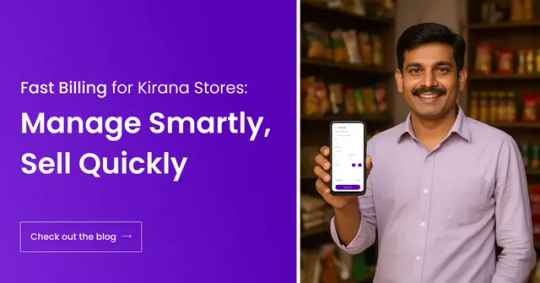
In this guide, we’ll explain why fast billing systems are essential for Kirana shops and how Shopaver’s POS billing software can transform your business.
Why Do Kirana Stores Need Quick Billing Solutions?
Kirana stores are high-traffic, neighborhood shops that handle large product volumes and customers throughout the day. Without a streamlined billing system, store owners often face:
Long customer queues at the counter
Manual errors in billing and stock updates
Poor inventory tracking
Delays in stock reordering
Quick POS systems solve these issues by automating billing, inventory, and sales reporting on one platform.
What Are Quick Billing Solutions?
Quick billing solutions are digital tools designed for fast, error-free customer billing and seamless inventory management. Key features include:
Barcode scanning for instant product entry
Auto-inventory updates after each sale
Invoice printing and digital invoice generation
Easy-to-use interfaces for faster learning
Real-time sales and stock analytics
Top Benefits of Quick Billing Software for Kirana Stores
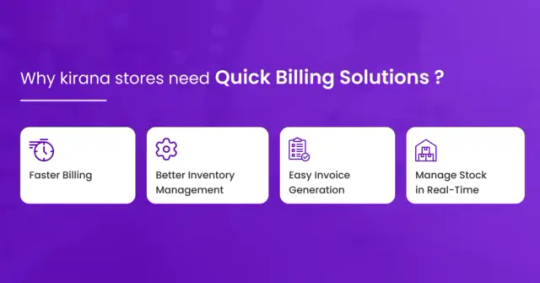
✅ Faster Billing at Checkout
Generate bills within seconds and reduce long waiting times for customers during peak hours.
✅ Accurate Inventory Management
Inventory updates automatically after every sale, helping you avoid stockouts or overstocking.
✅ Instant Invoice Generation
Create professional, GST-compliant invoices that can be printed or shared digitally.
✅ Real-Time Stock Visibility
Track low-stock alerts and reorder on time using stock control software with live insights.
✅ Better Customer Experience
Fast checkouts and accurate billing build trust and keep customers coming back.
What to Look for in a Quick Billing System for Kirana Stores
When choosing the best inventory billing software, consider:
✅ User-Friendly Interface: Should be easy for any staff member to operate
✅ Quick Service POS Capabilities: Designed for high-speed billing
✅ Affordable Pricing: Especially tailored for small retailers and shopkeepers
✅ Multi-Payment Support: UPI, cash, card, wallet, etc.
How Invoicing & Inventory Software Helps Small Businesses
For small Kirana stores, invoicing and inventory software provides:
Unified platform for billing and inventory
Automated stock tracking
Customer payment tracking and history
Secure data backup
Access for multiple users/staff
Key Features of a Good Kirana Billing Software
Barcode scanning for fast product selection
Stock alerts and reordering reminders
Sales and purchase history reports
Multi-payment mode acceptance
Easy invoice design templates
Backup & data recovery
Sales analytics dashboard
Why Shopaver is the Ideal Quick Billing Solution for Kirana Stores
Shopaver offers an all-in-one POS billing solution designed specifically for small businesses like Kirana stores.
⭐ Here’s why Kirana owners prefer Shopaver:
Fast billing system with easy product lookup
Affordable software with no unnecessary complexity
Real-time inventory tracking and low-stock alerts
Customizable invoicing and digital sharing options
Multi-language support and simple UI for all users
With Shopaver’s POS billing software, you don’t just sell — you scale.
Get Started in Just a Few Steps
Choose a plan that suits your business
Set up products and inventory easily
Train your staff with intuitive features
Start billing and managing stock in real-time
Track reports to improve sales and operations
Final Thoughts: Transform Your Kirana Store Today
Manual billing slows you down. With quick billing software, you can:
Save time
Eliminate errors
Improve inventory control
Delight your customers
Whether you want easy invoice software or full-fledged inventory management billing software, Shopaver has the right tool for your Kirana store.
✅ Say goodbye to manual work. Say hello to Shopaver.
#QuickBilling#POSBillingSoftware#InventoryManagement#KiranaStoreSolutions#BillingSoftwareForRetail#RetailTech#Shopaver#SmartBilling#InvoicingSoftware#BillingAutomation
0 notes
Text

💰 Financial Management Fresa Gold typically includes financial management tools to help users manage billing 💳, invoicing 🧾, payments 💵, and other financial aspects of their operations. This can include features such as billing automation ⚙️, expense tracking 📊, and financial reporting 📈.
For more queries please visit below link 👇 🌐 www.fresatechnologies.com/products/fresa-gold
🥇Award-Winning Software, Trusted Worldwide – Check Out Our Achievements!🏆 https://fresatechnologies.com/awards/
✉️For further inquiries, please contact us : [email protected]
#Fresa#Freightsolutions#Freightforwarding#Import#FresaGold#ERPSoftware#G2Awards#Awardwinning#UserReviews#BestFunctionality#BestFreightForwardingSoftware#BestSupport#FreightForwarding#FresaAIChatbot#SmartFreightAssistant#FreightForwardingMadeEasy#ShippingSoftware#FinancialManagement#BillingAutomation#ExpenseTracking#FinancialReporting#InvoicingSolutions#PaymentManagement#BusinessFinance#AccountingTools
0 notes
Text
Enhancing Revenue Streams with Subscription & SaaS Billing Management (SSBM) Applications
In today’s fast-paced digital economy, recurring revenue models are becoming the norm across industries—from media streaming and cloud storage to enterprise software and fintech platforms. As businesses increasingly adopt these models, managing complex billing structures, subscription cycles, and customer accounts has grown more challenging. This is where Subscription & SaaS Billing Management (SSBM) applications step in as essential tools that streamline financial operations, boost customer satisfaction, and improve revenue visibility.
What Are Subscription & SaaS Billing Management (SSBM) Applications?
SSBM applications are specialized software solutions designed to automate and optimize billing and revenue processes for businesses operating on subscription-based or Software-as-a-Service (SaaS) models. These platforms provide a comprehensive suite of tools to manage customer subscriptions, generate accurate invoices, apply taxes, track payments, and ensure compliance with accounting standards.
The central goal of Subscription & SaaS Billing Management (SSBM) applications is to deliver a seamless billing experience while maintaining financial control and scalability. With features such as automated proration, usage-based billing, real-time reporting, and self-service portals, these applications are key to sustaining and growing recurring revenue streams.
Core Features of SSBM Applications
Automated Billing Workflows Subscription & SaaS Billing Management applications eliminate manual invoice generation by automating recurring billing cycles. This includes managing renewal dates, applying discounts, calculating taxes, and even handling failed payment retries. Automation reduces human error and allows finance teams to focus on more strategic initiatives.
Flexible Pricing and Packaging Businesses can create multiple subscription plans with tiered pricing, freemium options, usage-based models, or hybrid pricing strategies. SSBM platforms enable easy modifications to these plans, supporting rapid go-to-market initiatives and customer retention strategies.
Customer Self-Service Portals Many SSBM platforms include portals where customers can manage their own subscriptions—upgrade or downgrade plans, update payment information, and view billing history. This reduces support requests and enhances customer satisfaction.
Revenue Recognition and Compliance Adhering to accounting standards like ASC 606 and IFRS 15 is crucial for financial reporting. Advanced SSBM applications include built-in revenue recognition tools to help businesses remain compliant and audit-ready.
Analytics and Reporting Real-time dashboards and KPI tracking help decision-makers monitor Monthly Recurring Revenue (MRR), churn rates, customer lifetime value (CLTV), and other key metrics. These insights drive better forecasting and strategic planning.
Integration Capabilities SSBM applications often integrate with Customer Relationship Management (CRM), Enterprise Resource Planning (ERP), and payment gateway systems, allowing for seamless data flow across the organization.
Benefits of Implementing SSBM Applications
Improved Operational Efficiency
By automating routine billing tasks, businesses save time and reduce errors. This efficiency translates to faster payment cycles and improved cash flow management.
Enhanced Customer Experience
Transparent billing and self-service capabilities empower customers and build trust. Offering flexible payment methods and clear invoicing fosters long-term relationships.
Scalability and Growth Enablement
As a business grows, so does the complexity of its billing operations. Subscription & SaaS Billing Management applications provide the infrastructure to scale without proportional increases in administrative overhead.
Greater Revenue Visibility
SSBM platforms provide a consolidated view of subscription data, helping businesses make data-driven decisions, identify growth opportunities, and reduce churn.
Regulatory Compliance
Built-in tools for tax compliance, audit logs, and revenue recognition ensure that businesses meet regional and industry-specific regulatory requirements with confidence.
Industry Applications and Use Cases
SSBM applications are used across a variety of industries. In SaaS companies, they manage monthly subscriptions for software users. In telecommunications, they handle usage-based charges and bundles. E-learning platforms use them to manage course access subscriptions, while OTT media services rely on SSBM tools to process millions of recurring payments every month.
For instance, a SaaS CRM company can use an SSBM application to offer different pricing tiers based on user counts and features. As customers upgrade or downgrade their plans, the system automatically calculates prorated charges, updates invoices, and adjusts revenue forecasts—ensuring smooth operations and accurate reporting.
Choosing the Right SSBM Application
Selecting the right Subscription & SaaS Billing Management application depends on your business size, industry, and growth stage. Key considerations include:
Ease of integration with your existing tech stack
Scalability to support future expansion
Customization capabilities for pricing and workflows
Compliance support for accounting standards
Customer support and onboarding assistance
Popular solutions in the market include Chargebee, Zuora, Recurly, Stripe Billing, and SaaSOptics, each offering unique strengths in flexibility, automation, and scalability.
Conclusion
Subscription & SaaS Billing Management (SSBM) applications are critical enablers of modern business models. They not only streamline complex billing and invoicing processes but also empower organizations with the tools needed to drive customer satisfaction, scale operations, and maximize revenue. As the subscription economy continues to expand, adopting a robust SSBM solution is not just a smart move—it’s a competitive necessity.
#SubscriptionBilling#SaaSBilling#RevenueManagement#BillingAutomation#RecurringRevenue#SaaSFinance#DigitalBilling#SSBM
0 notes
Text
Optimize Your Revenue Streams with SAP BRIM Integration
Transform your billing system with expert SAP BRIM Integration by Acuiti Labs. Streamline recurring billing, improve revenue recognition, and deliver a seamless customer experience with SAP BRIM.
#sapbrimimplementation#sapbrimimplementationpartner#sapbrimintegration#billingautomation#subscriptionmanagement#revenuegrowth
0 notes
Text
Next-Gen HMS Software: Smart Control Over Hospital Operations
Explore how HMS software transforms hospital operations with automated billing, real-time dashboards, and integrated HR and inventory modules. From faster patient registrations to accurate financial reports and efficient staff scheduling, this system ensures smoother workflows and better decision-making. HMS software unifies every unit clinical, administrative, and financial on a single, intelligent platform. Whether it’s managing beds, prescriptions, or procurement, hospitals using HMS software gain real-time visibility and cost control. Learn how hospitals are reducing delays, preventing revenue leakage, and simplifying audits by implementing modern HMS systems. Discover why HMS software is a game-changer in healthcare delivery and hospital management.
Why Modern Hospitals Rely on HMS Software
Hospital Management Software (HMS) is no longer just a digital replacement for manual registers it’s the backbone of efficient, accountable healthcare. As hospitals scale in size and complexity, HMS software plays a pivotal role in connecting various departments, maintaining data transparency, and ensuring timely decision-making. With real-time automation, hospitals can minimize delays in diagnosis, avoid billing inconsistencies, and gain operational clarity across departments.
Digitalized Patient Care Flow
From the moment a patient registers, HMS software activates a connected care flow that eliminates redundant paperwork and manual coordination.
Streamlined Registration & Appointments:Patients are registered with a unique ID that ties all services from doctor consultations to discharge into one centralized record. Appointment scheduling is aligned with real-time doctor availability, reducing waiting times.
Integrated Prescriptions & Diagnostics:Doctors issue digital prescriptions, instantly forwarded to the in-house pharmacy. Any tests prescribed are logged and sent to the lab module. Once results are ready, they are auto-updated in the patient’s digital file accessible by both doctors and patients.
Efficient Inpatient Monitoring:Bed allocation, vitals tracking, OT schedules, and nursing records are managed digitally. Consent forms, medication timings, and discharge summaries are all generated without the need for physical documentation, ensuring error-free, real-time care.
Faster Billing & Discharge:All service records treatments, medicines, tests are automatically attached to the patient’s bill. This ensures a fully itemized invoice at discharge, speeding up exit time and eliminating billing disputes.
Built-In Financial Intelligence and Billing Accuracy
Financial departments in hospitals often face challenges like duplicate entries, under-reporting, or delayed revenue recognition. HMS software ensures accurate, real-time billing with minimal human input.
Every Charge Auto-Linked to Billing:Whether a medicine is issued, a lab test is booked, or a consultation is provided, the system automatically captures the charge. It reduces reliance on manual billing and ensures every service is accounted for.
Insurance & Discount Calculations Simplified:The software manages insurance claim processing, tracks pre-authorizations, and applies discounts without error. All balances and dues are updated instantly, keeping financial records transparent.
Daily Financial Reports & Analytic:
Generate reports such as daily revenue, uncollected bills, department-wise earnings, and claim statuse all in one click. Finance teams can analyze profitability, monitor trends, and simplify audits with clean, digital logs.
Smart Hospital HR and Inventory Modules
Behind every successful hospital is a team of professionals and well-managed resources. HMS software integrates HR management and inventory control to ensure seamless backend operations.
Complete HR & Duty Management:Staff profiles, leave approvals, attendance, and department allocations are handled digitally. Duty rosters are auto-scheduled based on availability, ensuring balanced staffing across shifts.
Inventory Oversight and Alerts:Real-time monitoring of consumables, medicines, and surgical supplies helps reduce wastage. HMS software provides expiry alerts, stock-out warnings, and automated reorder prompts to keep inventory under control.
Asset Tracking and Maintenance Logs:High-value equipment like MRI machines or ventilators are tagged within the system. Their usage history, service records, and maintenance due dates are stored for efficient asset lifecycle management.
Centralized Dashboards for Smarter Decisions
HMS software empowers hospitals with centralized dashboards designed to support every role within the facility whether it's a lab technician tracking diagnostic progress, a finance manager reviewing revenue summaries, or an administrator monitoring bed occupancy and departmental efficiency. These dashboards are configured with role-based access, meaning each user only views what’s relevant to their responsibilities. Doctors can see their consultation schedules, nurses manage patient medication charts, and pharmacists monitor issued medicines and pending refills. This structure enhances focus, reduces distractions, and minimizes information overload. The dashboards also provide real-time visibility across departments, eliminating the need for constant inter-department communication. For example, administrators no longer need to make calls to check ICU bed status or pending test reports they can view all such data instantly on the screen. This real-time access accelerates decision-making and improves hospital responsiveness.
Conclusion
HMS software is not just about digitization it’s about giving hospitals complete command over clinical, financial, and operational activities. By adopting an integrated system, hospitals reduce delays, improve patient care, and maintain accurate, accessible records. In today’s data-driven healthcare environment, a well-implemented HMS software is no longer optional it’s essential for success.
To learn how your hospital can benefit from intelligent automation and integrated workflows, Visit Grapes Innovative Solutions for tailored HMS software solutions.
Frequently Asked Questions
Can HMS software integrate with insurance providers?Yes, HMS software manages pre-approvals, claim submissions, and reimbursement tracking for insurance workflows.
How does HMS software support hospital inventory?It monitors medicine usage, stock levels, expiry dates, and triggers automated reordering to prevent shortages.
Is training required to use HMS software?Most HMS platforms offer user-friendly dashboards and onboarding support. Basic training is sufficient for hospital staff.
#hmssoftware#hospitalmanagement#ehrsolution#emrtools#patientcare#hospitalworkflow#digitalhospital#clinicautomation#hospitaladmin#opdflow#ipdmonitoring#billingautomation#inventorycontrol#medtech#smarthealthcare#pharmacymanagement#digitalrecords#revenuecycle#staffroster#labintegration#hospitaldashboard#assettracking#grapeshms#grapesinnovativesolutions#hospitalsoftware
0 notes
Text

How an Invoice App Can Help Reduce Administrative Work
If you're spending hours creating and chasing invoices it's time to simplify. The Team365 Invoice App helps you cut down administrative tasks and focus on growing your business.
Automated Invoicing: Generate and send invoices in a few clicks.
Recurring Billing Set it once — the app does the rest.
Smart Payment Reminders: Never miss a due date.
Live Payment Tracking Know what’s paid pending or overdue instantly.
Fewer Manual Errors: No more typing the same data again and again. Designed for freelancers, SMEs, and growing businesses — Team365 saves time, reduces errors and boosts efficiency.
Email: [email protected] Visit: www.team365.io Call: +91-9873550688
Automate your billing, eliminate the admin load — with Team365.
#InvoiceApp#Team365#AutomatedBilling#AdminEfficiency#DigitalInvoicing#BusinessProductivity#SmartInvoicing#SMBTools#BillingAutomation#InvoiceSoftware#PaperlessWorkflow#FreelancerTools#AdminWorkload#BusinessTools#InvoiceSolutions#ProductivityBoost#SmallBusinessSupport
0 notes
Text
NetSuite Subscription Billing | Automate Recurring Revenue with SuiteWorks
Looking to simplify and automate your subscription billing in NetSuite? SuiteWorks Tech offers a powerful NetSuite Subscription Billing solution tailored for recurring revenue businesses. From subscription plan management to automated invoicing and renewals, our system ensures accuracy, compliance, and flexibility—all within NetSuite. Gain full visibility into your billing cycles, handle mid-term changes effortlessly, and reduce revenue leakage with advanced billing automation.
Whether you are managing monthly, annual subscriptions, SuiteWorks helps you stay ahead with scalable, real-time solutions. Discover a smarter way to manage subscriptions directly within your ERP.
#NetSuiteSubscriptionBilling#SubscriptionBillingAutomation#SuiteWorksTech#RecurringRevenueManagement#NetSuiteERP#BillingAutomation#NetSuiteBillingSolution#SubscriptionManagement#NetSuitePartner
0 notes
Text
Navigating Telecom Billing Challenges to Drive Growth and Accuracy
Acuiti Labs addresses telecom billing challenges with SAP BRIM, automating billing to reduce errors, prevent revenue leakage, and improve scalability. This solution streamlines operations, optimizes revenue management, and supports sustained growth and customer satisfaction.
#TelecomBillingChallenges#BillingAutomation#TelecomRevenueManagement#SAPBRIMforTelecom#BillingSolutions#AcuitiLabs
0 notes
Text
🧾 Digital Receipts with Every UPI Transaction
Automatically send digital receipts after each UPI payment. Improve transparency and build trust.
0 notes
Text

A consulting firm wrapped up a massive project
The client was happy. The work was done. Then they checked the numbers. 500+ hours logged by the team Only 420 hours invoiced – That’s 80 billable hours missing. – Revenue, gone. – Profit, gone. This isn’t an isolated case. It happens everywhere: – Time entries go missing. – Employees forget to log hours. – Scope creep leads to untracked work. What’s the result? – Lost revenue – Delayed payments – Reduced profitability
It’s like filling a bucket with a leak. No matter how much you pour in, money keeps slipping away. The fix relays with Automation. A system that… ✅ Tracks every project hour automatically ✅ Prevents manual errors in billing ✅ Ensures invoices match actual work ✅ Integrates time tracking with financials With AGSuite’s Oracle NetSuite Solutions, businesses close the gaps. No more missing hours. No more revenue leaks. Every project hour gets billed. Every billable hour gets paid. Ready to stop losing money? Visit https://agsuitetech.com/ and take control today.
0 notes
Text
Say Goodbye to Manual Billing: Quick Invoice Is Here to Save Your Time & Sanity 🧾✨
Running a small business is no easy task. From managing inventory to tracking customer payments, every second matters. One of the most important — yet often overlooked — tasks is billing. That’s where a Quick Invoice solution becomes essential.
A streamlined invoicing system saves time, improves accuracy, and ensures your business runs smoothly. But what exactly makes a modern invoicing tool efficient, and how can it benefit your business? Let’s explore.

Why Traditional Invoicing Doesn’t Work Anymore
Manual invoicing used to be the norm. However, it often leads to human errors, delayed payments, and missed transactions. When you rely on spreadsheets or handwritten bills, you risk confusion.
Manual invoice creation slows down the payment cycle and hurts your business reputation. On top of that, it requires physical storage and constant attention.
Modern businesses need something better. They need automated invoice processing that’s fast, reliable, and professional.
What Is a Quick Invoice Solution?
A Quick Invoice tool is a digital billing solution designed to help businesses generate invoices instantly. It’s built for speed, simplicity, and efficiency. You don’t have to spend hours creating invoices manually. Instead, everything happens with just a few clicks.
These systems are cloud-based, mobile-friendly, and easy to integrate into your current workflow. Whether you're sending one invoice or a hundred, they make the process seamless.
By adopting this, you can automate billing, track due payments, and improve cash flow management.
How Quick Invoicing Transforms Small Businesses
Businesses today need agility. That includes how they handle finances. A Quick Invoice tool brings several transformational benefits:
1. Saves Time and Reduces Errors
Creating invoices manually increases the risk of mistakes. Automated invoicing reduces errors and saves hours of manual work every week.
2. Professional Look and Branding
A fast invoice system allows you to customize templates with your business logo and style. Your invoices look polished and trustworthy.
3. Faster Payments
Most tools allow integration with online payment gateways, speeding up the transaction process. Clients can pay instantly using preferred methods.
4. Real-Time Tracking and Reminders
You’ll receive alerts when invoices are viewed or paid. It also sends automatic reminders to clients for pending payments.
Key Features of a Quick Invoice Tool ✅
When choosing a reliable solution, make sure it includes these essential features:
Easy-to-use Interface: No need for advanced technical skills.
Invoice Customization: Add your logo, colors, and terms.
Multi-Currency Support: Great for international clients.
Mobile Compatibility: Create and send invoices from your phone.
Secure Cloud Backup: Protect your data from loss.
Recurring Billing Options: Ideal for subscription-based services.
Automated Payment Reminders: Keeps payments on track.
Integration with Accounting Tools: Sync with tools like QuickBooks.
Who Should Use a Quick Invoice Tool?
Whether you're a freelancer, small retailer, or service provider, this tool helps streamline your workflow. It’s especially useful for:
Freelancers managing multiple clients.
Retail businesses handling many small transactions.
Agencies with recurring payments and monthly billing.
Consultants need to generate professional-looking invoices.
Even if you’re just starting out, using an invoicing system early saves you from future headaches.
Benefits of Using Quick Invoice Tools
Here’s a quick snapshot of the top benefits you’ll enjoy:
✅ Boosts cash flow efficiency
✅ Minimizes human errors
✅ Improves client satisfaction
✅ Enables real-time financial tracking
✅ Helps build a professional brand
✅ Saves time for other core tasks
✅ Makes your business scalable
✅ Simplifies GST/tax calculations
Intent-Based Use Cases for Quick Invoice Tools
To make the most of your invoicing tool, consider how it applies in these real-world cases:
Quick quote-to-invoice conversion in service industries
Managing recurring client billing for freelancers
Generating multi-language invoices for global clients
Inventory-linked invoicing for retail stores
Easy reporting for tax filing and audits
These scenarios show how flexible and beneficial the system is in various industries.
Conclusion
In today’s competitive business world, staying efficient is not optional — it’s essential. Adopting a Quick Invoice tool helps you save time, reduce errors, and get paid faster. More importantly, it gives your business a professional edge.
#QuickInvoice#OnlineBillingSoftware#SmallBusinessTools#InvoicingMadeEasy#DigitalInvoices#GetPaidFaster#BillingAutomation#FreelancerTools#InvoiceGenerator#CashFlowManagement
0 notes
Text
SAP Subscription Billing Solutions | Scalable & Flexible Monetization
Enhance your subscription business with SAP Subscription Billing. Acuiti Labs provides end-to-end solutions for automated invoicing, pricing models, and revenue recognition to drive recurring revenue success.
https://www.acuitilabs.com/sap-subscription-billing/
#SAPSubscriptionBilling#RecurringRevenue#SubscriptionManagement#BillingAutomation#SaaS#Monetization#SAPBRIM#Monetisation
0 notes
Text
Streamlining Revenue: The Role of Subscription & SaaS Billing Management Applications

In today's digital-first business environment, the shift from traditional product sales to subscription-based models has dramatically transformed how companies generate and manage revenue. This transformation is especially evident in the SaaS (Software as a Service) sector, where recurring billing, usage-based pricing, and complex revenue recognition requirements have made traditional invoicing tools obsolete. Subscription & SaaS Billing Management Applications have emerged as the backbone of this new billing paradigm, helping organizations handle the dynamic demands of modern recurring revenue models with automation, accuracy, and scalability.
These modern billing platforms are designed to automate, manage, and optimize the billing cycle of subscription-based businesses. They offer a range of features from customer onboarding and invoicing to analytics, revenue recognition, and compliance, enabling organizations to scale effortlessly while maintaining accurate and efficient financial operations.
The Rise of Subscription Economy
The subscription economy has exploded across industries—from software and entertainment to health, fitness, and e-commerce. According to industry reports, businesses that adopt recurring revenue models grow revenues 5 to 8 times faster than their peers. This shift demands new approaches to billing management that go beyond sending a monthly invoice.
SaaS companies, in particular, face the added complexity of freemium models, tiered pricing, trial periods, user-based billing, and usage metering. Without a robust Subscription & SaaS Billing Management Application, companies risk revenue leakage, customer churn, and compliance issues.
Key Features of Subscription & SaaS Billing Management Applications
1. Automated Recurring Billing
One of the most critical functions is the automation of recurring billing processes. These tools automatically generate invoices based on a customer’s plan, usage, or contract terms, reducing the burden on finance teams and minimizing human errors.
2. Flexible Pricing Models
From flat-rate and pay-as-you-go to tiered and hybrid models, billing platforms support diverse pricing strategies. This flexibility allows SaaS businesses to experiment and adapt their offerings to match market demands without overhauling their billing infrastructure.
3. Customer Lifecycle Management
Billing applications manage customer lifecycles from signup and activation to upgrades, downgrades, renewals, and cancellations. This ensures a seamless customer experience and gives businesses a full view of customer activity and revenue trends.
4. Revenue Recognition Compliance
ASC 606 and IFRS 15 compliance is crucial for public SaaS companies and those preparing for IPO. Billing platforms help automate revenue recognition processes and ensure accuracy in financial reporting.
5. Analytics and Reporting
Modern platforms offer real-time dashboards and detailed analytics on metrics like MRR (Monthly Recurring Revenue), churn rate, LTV (Lifetime Value), and customer cohorts. These insights are vital for strategic planning and investor reporting.
6. Integration Capabilities
Top-tier solutions integrate with CRMs like Salesforce, ERPs like NetSuite, accounting platforms like QuickBooks, and payment gateways such as Stripe and PayPal. This interoperability ensures data consistency and streamlines workflows across departments.
Benefits of Using Subscription Billing Applications
One of the most valuable benefits for modern SaaS companies is the ability to centralize and streamline Subscription & SaaS Billing Management processes. These platforms eliminate silos across finance, operations, and customer service teams by providing a unified view of billing data, revenue trends, and customer usage metrics.
- Operational Efficiency
Automated workflows reduce manual tasks, freeing finance teams to focus on strategy rather than data entry.
- Scalability
As the customer base grows, the billing system can handle increased volume, complexity, and global currencies without significant investment in human resources.
- Improved Accuracy
Automation minimizes billing errors and ensures invoices are aligned with contract terms and pricing tiers.
- Faster Cash Flow
Accurate and timely invoicing, combined with automated payment processing, speeds up collections and improves cash flow.
- Regulatory Compliance
Built-in compliance tools help businesses stay audit-ready and meet evolving financial regulations.
Top Subscription & SaaS Billing Platforms
Some leading applications in this space include:
Zuora: Known for its enterprise-grade capabilities, Zuora supports complex monetization strategies and integrates seamlessly with CRM and ERP systems.
Chargebee: Ideal for startups and mid-sized SaaS firms, Chargebee offers rich APIs, automation, and revenue operations features.
Recurly: With a focus on reducing churn and maximizing revenue, Recurly delivers flexible billing, dunning management, and in-depth analytics.
Stripe Billing: Offers developer-friendly tools and simple integration for businesses already using Stripe’s payment gateway.
SaaSOptics: Specializes in B2B SaaS companies with features like GAAP-compliant revenue recognition and subscription analytics.
Future of SaaS Billing: AI and Predictive Analytics
The future of Subscription & SaaS Billing Management lies in AI-powered automation and predictive analytics. These technologies will enable more accurate forecasting, proactive churn prevention, and personalized customer engagement based on usage patterns and behavioral insights.
Moreover, as AI advances, billing platforms will become smarter—handling dynamic pricing adjustments, identifying revenue opportunities, and adapting workflows in real time.
Conclusion
For any SaaS company, managing subscriptions and billing is not just a back-office task—it’s a strategic enabler of growth. With the right Subscription & SaaS Billing Management Application, businesses can automate complex billing processes, ensure financial accuracy, and scale confidently in a rapidly evolving market.
Embracing these tools isn’t just about efficiency—it’s about building a sustainable, customer-centric, and profitable business model.
#SaaSBilling#SubscriptionManagement#RecurringRevenue#BillingAutomation#FinTechSolutions#SaaSFinance#RevenueOperations
0 notes
Text
SAP BRIM Solutions: Your Key to Revolutionizing Billing & Revenue Management
Transform your billing and revenue management with SAP BRIM. Acuiti Labs helps optimize billing, invoicing, and revenue recognition processes, enhancing efficiency and customer satisfaction. Leverage SAP BRIM to drive profitability and streamline operations across your business.
https://www.acuitilabs.com/blogs/
#SAPBRIM#RevenueManagement#SubscriptionBilling#BillingAutomation#SAPSolutions#EnterpriseFinance#Invoicing#SAP
0 notes
Text
Streamlining Hospital Operations with HMS Software: A Deep Dive into Grapes IDMR
Healthcare institutions manage vast volumes of data daily from patient records and treatment plans to billing and inventory. Efficiently handling this information is crucial for smooth operations and quality patient care. Hospital Management System (HMS) software has emerged as a game-changer in healthcare administration.
Grapes IDMR, developed by Grapes Innovative Solutions, stands out as a powerful, integrated HMS software solution that simplifies complex workflows, enhances decision-making, and fosters patient satisfaction through automation and real-time monitoring.
What is Grapes IDMR?
Grapes IDMR is a comprehensive hospital management software that digitizes and unifies various departments within a healthcare institution. From patient registration to discharge, billing to inventory, outpatient management to in-patient monitoring Grapes IDMR ensures no process is left behind.
Developed by Grapes Innovative Solutions, the software is tailored to meet the practical needs of hospitals, clinics, and multi-specialty healthcare units. It reduces manual errors, saves time, and keeps hospital data safe and accessible.
Key Areas Where Grapes IDMR Excels
1. Integrated Department Modules:
Grapes IDMR connects every department under a single digital platform. The software allows seamless communication between pharmacy, OPD, IPD, laboratory, radiology, HR, accounts, and administration. This eliminates data silos and improves collaboration across teams. By using a centralized database, doctors, nurses, and administrative staff can access real-time data, including patient vitals, lab reports, billing details, and discharge summaries.
2. Real-Time Patient Management:
Efficient patient tracking is at the core of Grapes IDMR. It ensures real-time updates on patient status from appointment scheduling to bed occupancy, from diagnostic reports to discharge. This transparency helps in improving treatment efficiency, reducing patient waiting time, and increasing overall satisfaction. The software’s inpatient and outpatient management tools also provide comprehensive data analytics, helping healthcare providers make informed clinical and operational decisions.
3. Paperless Record-Keeping and EMR:
Grapes IDMR offers an integrated Electronic Medical Records (EMR) system, promoting a paperless environment. Patient history, prescriptions, reports, imaging, and treatment plans are all digitized and stored securely. This not only saves physical storage space but also ensures data is easily retrievable during emergencies. With secure login access, only authorized personnel can view or edit patient records, maintaining confidentiality and compliance with healthcare data regulations.
Administrative and Financial Optimization
Centralized Billing and Revenue Management:
Billing errors are a common issue in hospitals. Grapes IDMR automates billing processes, reducing inconsistencies and delays. Whether it's OPD consultation, surgery, pharmacy, or inpatient billing, the system integrates every charge into a centralized billing system. Moreover, it supports multi-mode payments, GST inclusion, insurance claim tracking, and report generation, enabling efficient revenue cycle management.
Procurement and Inventory Monitoring:
The software monitors medicine and equipment usage in real time. With automatic reorder levels and expiry tracking, Grapes IDMR helps avoid shortages and wastage. It also enables complete traceability of stock movement across different departments. This efficient inventory management ensures cost reduction and improves operational readiness during emergencies.
HR and Payroll Automation:
Grapes IDMR includes dedicated tools for human resource management. From shift management and attendance tracking to payroll processing and leave monitoring the HR module automates administrative workloads. It reduces paperwork, minimizes payroll errors, and improves staff satisfaction.
Why Hospitals Prefer Grapes IDMR
User-Friendly Interface: Even non-tech-savvy users can navigate the platform with ease.
Customization: Tailored features and modules for general hospitals, specialty centers, and diagnostic labs.
Cloud & On-Premises Deployment: Flexibility based on infrastructure and data policies.
Data Security: Encrypted database with role-based access to prevent unauthorized breaches.
Scalability: Suitable for single clinics to large hospital chains.
Grapes IDMR is not just software it is a complete healthcare management solution backed by Grapes Innovative Solutions, a name trusted across the healthcare technology industry.
Conclusion
As the healthcare sector increasingly turns to digital solutions, HMS software like Grapes IDMR plays a pivotal role in driving efficiency, accuracy, and patient satisfaction. With its robust modules, real-time monitoring, and administrative support, it redefines how hospitals operate. Whether you're managing a clinic or a multi-specialty hospital, adopting Grapes IDMR by Grapes Innovative Solutions ensures your institution remains future-ready, streamlined, and fully digitized.
Reach out via : [email protected]: Best hms software in india
Call us at +91-7510330000
Frequently Asked Questions (FAQs)
Is Grapes IDMR suitable for small clinics or only large hospitals?
Grapes IDMR is highly scalable and can be customized for any size small clinics, mid-sized hospitals, or large healthcare chains.
Can Grapes IDMR handle insurance and billing integration?
Yes, it supports multi-mode billing, insurance tracking, and GST compliance, ensuring transparent and efficient revenue management.
How secure is the patient data on Grapes IDMR?
The software uses encrypted storage, secure login access, and role-based permission controls to ensure that only authorized users can access sensitive data.
#HMSsoftware#HospitalManagement#DigitalHealthcare#GrapesIDMR#GrapesInnovativeSolutions#HospitalAutomation#EMRsoftware#PatientManagement#OPDSystem#IPDManagement#HealthcareSolutions#AdminSoftware#MedicalBilling#ClinicSoftware#PharmacyManagement#InventoryControl#HRMSforHospitals#RealTimeMonitoring#MedicalRecordSystem#HospitalERP#HealthcareData#BillingAutomation#MedicalAdminTech#InpatientCare#HospitalSoftwareSolutions
0 notes