#bootstrap 5 website design
Explore tagged Tumblr posts
Text
Bootstrap 5 Car Repair Website
#car repair website design#bootstrap 5 website design#landing page website#html css#divinector#css#frontenddevelopment#webdesign#html#css3#landing page#create a website#make a website
3 notes
·
View notes
Text
Busicol – A Powerful Free Business Website Template Built with Bootstrap 4
Why You Need the Busicol Business Template In today’s digital-first world, having a professional online presence is a non-negotiable for any business. But for startups, small businesses, or agencies just getting off the ground, the cost of web development can be a major hurdle. That’s where Busicol enters the story. It’s not just a free template—it’s a lifeline for businesses that need a modern,…
#agency HTML template#Architecture Business Template#Bootstrap 4 Admin Template#Bootstrap 4 HTML5 UI Kit Template#Bootstrap 5 template for startups#Bootstrap Business Website Template#Business Template Bootstrap#Call to action button#Carousel#Clean#Contact form#corporate design#corporate website template#CSS3 animation#Dropdown#Free Bootstrap 4 HTML5 Template#free business template#Free Responsive Agency Template#free template#Fun Fact Counters#Google Maps#Hero Header#Multipage#multipage business template#On hover effect#responsive business template#responsive startup website template#Slider#small business website template#Sticky Navigation Bar
0 notes
Note
woah! just saw your bio change to software engineer. how did you transition? is it any different than web dev?
i also went on a TikTok rabbit hole and people are saying it’s useless to learn html/css and it’s not an actual language. honestly idk why I thought it would be easy to learn html > css > javascript > angular > react and somehow land a good paying job…
it’s gonna take YEARS for me to have a career, i feel old… especially with no degree

Hiya! 🩶
This is a long reply so I answered your question in sections below! But in the end, I hope this helps you! 🙆🏾♀️

🔮 "How did you transition?"
So, yeah my old job title was "Junior Web Developer" at a finance firm, and now my new title is "Frontend Software Engineer"! In terms of transition, I didn't make too much of a change.
After I quit my old job, I focused more on Frontend technologies that were relevant, so I focused on React.js and Node.js. I used YouTube, books, and Codeacademy. My first React project was >> this Froggie project <<~! Working on real-life projects such as the volunteering job I did (only for a month) where they used the technologies I was learning. So basically I did this:
decides to learn react and node 🤷🏾♀️
"oh wait let me find some volunteering job for developers where they use the tech I am learning so I can gain some real-life experience 🤔"
experienced developers in the team helped me with other technologies such as UI tools, and some testing experience 🙆🏾♀️
I did the volunteering work for both fun and learning with experienced developers and... I was bored and wanted to feel productive again... 😅
So for transitioning, I focused on learning the new technologies I wanted to work in and got some work experience (though it was volunteering) to back up if I can work in an environment with the tech. I still live with my family so I could do the volunteering job and have time to self-study whilst being okay financially (though I was tight with money haha) 😅👍🏾
🔮 "Is it any different than web dev?"
The old job was focused on using C# and SQL (including HTML, CSS, and JavaScript but fairly small) to make the websites, they were fairly basic websites for clients to use just to navigate their information needed. They weren't fancy cool web design because they didn't need to be, which was what made me bored of the job and wanted a change.
I am only a week into the job and have been working on small tickets (features for the site), but I think after a month or two into the job I will make a proper judgment on the difference~! So far, it's kind of the same thing I did in my old job but with new workflow tools, React-based projects, and funny people to work with 😅🙌🏾
🔮 "People are saying it’s useless to learn HTML/CSS and it’s not an actual language."
Yes HTML is a markup language and CSS is a stylesheet but they are the foundation of like 90% of the websites on the internet, I wouldn't ever call them "useless". Frameworks such as React, Django, Flask, etc still require HTML and CSS code to make the website's structure and styling. CSS frameworks like Tailwind and Bootstrap 5 still use CSS as their base/foundation. Not useless at all.
Don't focus on what other people are doing and focus on your own learning. I repeat this all the time on my blog. Just because one or a couple people online said one technology is useless doesn't mean it is (this is applied to most things in tech). Someone told me jQuery was entirely useless and no bother learning it - I did it anyway and it helped me better understand JavaScript. Anyhoo, try things YOURSELF before listening to what people say - make your own judgment. Not going to let a random Tech bro online whine about how annoying Python or C or whatever is to ruin my want to learn something. (This is all coming from a girl who loves web development very much's point of view :D)
🔮 "I thought it would be easy to learn html > css > javascript > angular > react and somehow land a good paying job"
Web Dev route, I love it! That's literally the same steps I would have taken if I had to start again~! For each new tech you learn, make a bunch of projects to 1) prove to yourself that you can apply what you've learned 2) experience 3) fill that portfolio~! 😎🙌🏾
With Angular and React, I would pick one or the other and focus on being really good at it before learning another framework!
I also recommend volunteering jobs, freelancing, helping a small business out with free/paid m
Lastly, you do not need a degree to get a job in Web Development. I mean look at me? My apprenticeship certificate is the same value as finishing school at 18, so in the UK it would be A-Levels, and I completed it at the ripe age of 21! I have no degree, I applied for university and got a place but I will give that space up for someone else, I'm not ready for university just yet! haha... (plus erm it's expensive at the end, what? even for the UK...). Sure, I used to avoid the job postings that were like "You need a computer science degree" but now if I were job searching I would apply regardless.
People switching careers in their 40s going into tech instead are making it, you can switch anytime in your lifetime if you have the means to! (everyone's situation is different I understand).
I'm not too good at giving advice but I hope in the rambling I made some sense? But yeah that's all! 😎
#my asks#codeblr#coding#progblr#programming#studyblr#studying#computer science#tech#comp sci#programmer#career advice#career#career tips
19 notes
·
View notes
Text
🎨 Bizzor - Multipurpose Business Agency WordPress Theme 🌟

�� Introducing Bizzor is your ultimate solution for creating professional websites tailored for agencies, corporate businesses, and startups. With a sleek, modern design and powerful features like one-click demo import, speed optimization, and SEO-friendly architecture, Bizzor is built to elevate your online presence. 💼🚀
Key Features For Bizzor:
One-click Demo Importer
Extremely Customizable
Search Engine Optimized
Elementor Page Builder
Built with Bootstrap 5.x
Read More: 👉 https://1.envato.market/WyqYgJ
We provide high-quality SEO-friendly website themes and templates with 100% responsive design.
Explore it: 👉 https://zozothemes.com
4 notes
·
View notes
Text
How to Improve User Experience & Conversions from Your Website?

These days, having a visually pleasing website is insufficient. Companies have to make sure their websites have a flawless user experience (UX) and are convert-oriented. Whether you operate a national brand across Canada or a local company in Calgary, your online success will be much enhanced by making expert web development investments.
Specializing in Professional Web Development Services in Calgary, Website Design Services Canada, and Best Web design services in Canada, A Square V Solutions guarantees companies have exceptional digital experiences. We will discuss important techniques to maximize your website for more user involvement and higher conversion in this blog.
1. Give Mobile-First Design top priority
Ensuring a mobile-friendly website is not optional given more than half of web traffic origin from mobile devices; it is rather necessary. Web Development Agency Toronto can assist you to use a responsive design that fits several screen sizes, so guaranteeing a flawless browsing experience.
How to Optimize for Mobile:
- Use a responsive design framework like Bootstrap or CSS Flexbox
- Optimize pictures and media assets for faster loading
- Ensure buttons and links are easily tappable
- Implement a mobile-friendly navigation structure
By delivering a smooth mobile experience, you enhance user retention and conversions, since visitors are more inclined to engage with a site that is easy to use on their smartphones.
2. Improve Website Speed & Performance

A sluggish website is one of the biggest reasons users abandon a page. Studies suggest that even a one-second delay in loading time can impact conversions by 7%. Professional web development services in Calgary can help you optimize your site speed and performance.
Tips to Boost Site Speed:
- Enable browser caching and use a Content Delivery Network (CDN)
- Compress pictures without compromising quality
- Minimize HTTP requests by merging CSS and JavaScript files
- Optimize your web hosting provider for improved performance
A fast-loading website boosts user experience and keeps potential consumers interested long enough to take action.
3. Optimize Website Navigation
Your website’s navigation plays a key function in guiding visitors to important sections. If users struggle to find what they need, they are likely to depart without converting.
Best Practices for Smooth Navigation:
- Keep the navigation menu basic and intuitive
- Use clear call-to-action (CTA) buttons
- Implement breadcrumb navigation for easy tracking
- Ensure all links are functioning and route users to important pages
By streamlining navigation, you boost usability, making it easier for visitors to engage with your content and move toward conversions.
4. Optimize Website Navigation
Content is king, but only when it’s presented in a user-friendly manner. Your information should be easy to read, visually appealing, and arranged efficiently.
Content Optimization Tips:
- Use short paragraphs and bullet points for enhanced readability
- Include relevant headings (H1, H2, H3) for structured content
- Incorporate captivating visuals like infographics and movies
- Ensure text contrast and font size are adjusted for all devices
Well-structured content not only enhances user experience but also boosts your website’s SEO rankings.
5. Implement Strong Calls-to-Action (CTAs)
CTAs drive visitors toward conversions—whether it’s signing up for a subscription, completing a purchase, or contacting your business. Best Web Designing Services in Canada focus on strategically putting CTAs to improve user interaction.
How to Create Effective CTAs:
- Use action-driven language (e.g., "Get Started Today," "Book a Free Consultation")
- Place CTAs in high-visibility spots (above the fold, end of blog posts, sidebar)
- Make buttons stand out with contrasting colors
- Test different CTA placements and styles to enhance conversions
An optimal CTA ensures that visitors know the following steps, improving the likelihood of a successful conversion.
6. Enhance Website Security & Trust Signals

Security is a significant priority for users when engaging with websites. If visitors don’t feel safe, they will depart instantly, resulting to significant bounce rates.
How to Build Trust on Your Website:
- Install an SSL certificate for secure HTTPS browsing
- Display trust badges, certifications, and customer testimonials
- Ensure your checkout procedure (for e-commerce sites) is secured
- Provide transparent contact details and privacy policies
A secure website reassures users and encourages them to conduct transactions without fear.
7. Leverage SEO for Better Visibility & Traffic

A beautifully designed website won’t convert if consumers can’t discover it. Website Design Services Canada should contain search engine optimization (SEO) best practices to increase your site’s ranks.
SEO Optimization Strategies:
- Conduct keyword research to target relevant search terms
- Optimize title tags, meta descriptions, and URLs
- Implement internal linking to optimize website structure
- Publish high-quality blog content frequently
By combining SEO strategies, you bring more organic visitors to your website, boosting the odds of conversions.
8. Use A/B Testing for Continuous Improvement

Website optimization is a constant activity. A/B testing allows you to compare alternative versions of web elements (headlines, pictures, CTAs) to identify what performs best.
Elements to A/B Test:
- Different CTA locations and colors
- Page layouts and design elements
- Form lengths and button sizes
- Headlines and product descriptions
By regularly tweaking your website, you may improve user experience and boost conversion rates over time.
Conclusion
A well-optimized website is the key to enhancing user engagement and driving conversions. From Professional Web Development Services in Calgary to Website Design Services in Canada, having the proper team to build and maintain your website is vital.
At A Square V Solutions, we specialize in designing high-performance websites that not only look fantastic but also offer measurable results. Whether you require a Web Development Agency in Toronto or Best Web Designing Services in Canada, we have the knowledge to enhance your online presence. Ready to take your website to the next level? Contact A Square V Solutions today for a free consultation and let’s develop a website that converts!
#Professional Web Development Services in Calgary#Website Design Services Canada#Web Development Agency Toronto#Best Web Designing Services in Canada
1 note
·
View note
Text

Want to build an official website 🌐 for your crypto project quickly? Check out the TrumpCoin Bootstrap 5 & Tailwind CSS Website Template with a trending 📈 memetic design.
Build a website with user-friendly 🤝 crypto buying and staking solutions with the potential of Bootstrap 5 and Tailwind CSS.
✅ Crypto wallet connect ✅ Roadmap ✅ Tokenomics ✅ Trading
Visit Now: https://allclonescript.com/product-detail/trump-coin-bootstrap-tailwind-css-template
#trump#trumpcoin#memecoin#memecoins#crypto#cryptcurrency#cryptocoin#cryptomemecoin#webtemplate#websitetemplate#cryptocurrency#bootstrap#tailwind#css#html#html5#cryptowallet#cryptotrading#cryptotrader#cryptomarket
3 notes
·
View notes
Text
Top 10 Front-End Frameworks and Libraries for 2024
As the web development landscape continues to evolve, staying updated with the latest front-end frameworks and libraries is crucial for any developer. Whether you're a seasoned pro or just starting out, knowing which tools to use can significantly impact your productivity and the quality of your projects. In this post, we’ll explore the top 10 front-end frameworks and libraries that are set to dominate in 2024.
1. React
React remains one of the most popular front-end libraries, known for its simplicity and flexibility.
Key Features of React
Component-Based Architecture: Reusable components make development efficient and manageable.
Virtual DOM: Enhances performance by minimizing direct DOM manipulation.
Strong Community Support: A vast ecosystem of tools, libraries, and tutorials.

2. Angular
Angular, backed by Google, is a powerful framework for building dynamic single-page applications (SPAs).
Why Choose Angular?
Two-Way Data Binding: Synchronizes data between the model and the view.
Dependency Injection: Improves code maintainability and testability.
Comprehensive Documentation: Extensive resources for learning and troubleshooting.

3. Vue.js
Vue.js has gained popularity due to its gentle learning curve and versatility.
Advantages of Vue.js
Reactive Data Binding: Simplifies state management.
Single-File Components: Encapsulate HTML, CSS, and JavaScript in one file.
Flexibility: Can be used for both large-scale and small-scale applications.

4. Svelte
Svelte is a relatively new player that compiles components into highly efficient vanilla JavaScript at build time.
Svelte’s Standout Features
No Virtual DOM: Directly manipulates the DOM for better performance.
Less Boilerplate: Cleaner code with minimal overhead.
Ease of Use: Intuitive and straightforward syntax.

5. Bootstrap
Bootstrap is a front-end framework that provides pre-designed components and a responsive grid system.
Benefits of Using Bootstrap
Responsive Design: Ensures your site looks great on all devices.
Pre-Styled Components: Saves time with ready-to-use UI elements.
Customizable: Easily customize with Sass variables and Bootstrap’s extensive options.

6. Tailwind CSS
Tailwind CSS is a utility-first CSS framework that allows for rapid UI development.
Tailwind CSS Features
Utility-First Approach: Use utility classes directly in your HTML.
Customizable: Extensive configuration options to suit your project’s needs.
Consistency: Enforces a consistent design language across your project.

7. Ember.js
Ember.js is a robust framework for building ambitious web applications.
Why Ember.js Stands Out
Convention over Configuration: Reduces the amount of decision-making and boilerplate code.
Strong Routing: Powerful routing capabilities for managing application state.
Productivity: Focuses on developer productivity with built-in best practices.

8. Alpine.js
Alpine.js offers a minimal and lightweight way to add interactivity to your websites.
Key Features of Alpine.js
Lightweight: Small footprint with only a few kilobytes.
Declarative Syntax: Similar to Vue.js, making it easy to understand and implement.
Ease of Integration: Can be easily integrated into existing projects.

9. Next.js
Next.js is a popular React framework that enables server-side rendering and static site generation.
Benefits of Using Next.js
Server-Side Rendering (SSR): Improves performance and SEO by rendering pages on the server.
Static Site Generation (SSG): Pre-renders pages at build time for fast load times.
API Routes: Allows you to create API endpoints within your application.

10. Lit
Lit is a simple library for building fast, lightweight web components.
Advantages of Lit
Web Components: Embraces the web components standard for reusable, encapsulated HTML elements.
Performance: Lightweight and highly performant.
Simple API: Easy to learn and use with a minimal API surface.

Conclusion
Choosing the right front-end framework or library can significantly impact your workflow and the quality of your projects. Whether you prefer the flexibility of React, the structure of Angular, or the simplicity of Svelte, there's a tool out there to suit your needs.
Final Tips for Selecting a Framework or Library
Project Requirements: Consider the specific needs of your project.
Community and Support: Look for frameworks with strong community support and documentation.
Learning Curve: Choose a tool that matches your current skill level and the time you have available to learn.
By staying informed about the latest tools and trends, you can ensure that your skills remain relevant and that you can deliver the best possible results in your projects. Happy coding!
Remember, the best tool is the one that helps you get the job done efficiently and effectively. So, dive into these frameworks and libraries, and take your front-end development skills to the next level!
Share Your Thoughts
I'm curious to know your thoughts on these front-end frameworks and libraries. Have you used any of them in your projects? Which one is your favorite, and why? Share your experiences and insights in the comments below.👇
2 notes
·
View notes
Text
Mastering Web Development: A Comprehensive Guide for Beginners
In the vast landscape of technology, web development stands as a crucial cornerstone. It encompasses the art and science of building websites, ranging from simple static pages to complex web applications. Whether you're aiming to pursue a career in software development or seeking to enhance your digital presence, understanding web development is essential.
In this comprehensive guide, we'll take you through the fundamental concepts and practical skills needed to master web development from scratch. Let's dive in!
1. Understanding HTML (Hypertext Markup Language)
HTML serves as the backbone of every web page, providing the structure and content. It uses tags to define different elements such as headings, paragraphs, images, and links. By mastering HTML, you'll be able to create well-structured and semantically meaningful web documents.
2. Exploring CSS (Cascading Style Sheets)
CSS is the language used to style HTML elements, enhancing their appearance and layout. With CSS, you can customize colors, fonts, spacing, and more, giving your website a polished and professional look. Understanding CSS selectors and properties is essential for effective styling.
3. Introduction to JavaScript
JavaScript is a versatile programming language that adds interactivity and dynamic behavior to web pages. From simple animations to complex web applications, JavaScript powers a wide range of functionalities. Learning JavaScript fundamentals such as variables, functions, and events is crucial for web development.
4. Building Responsive Websites
In today's mobile-centric world, it's essential to create websites that adapt seamlessly to various screen sizes and devices. Responsive web design achieves this by using fluid grids, flexible images, and media queries. Mastering responsive design principles ensures that your websites look great on desktops, tablets, and smartphones.
5. Introduction to Version Control with Git
Git is a powerful tool for tracking changes in your codebase and collaborating with other developers. By learning Git basics such as branching, merging, and committing, you can streamline your development workflow and effectively manage project versions.
6. Introduction to Front-End Frameworks
Front-end frameworks like Bootstrap, Foundation, and Materialise provide pre-designed components and stylesheets to expedite web development. By leveraging these frameworks, you can create responsive and visually appealing websites with less effort and code.
7. Introduction to Back-End Development
While front-end development focuses on the user interface, back-end development deals with server-side logic and database management. Learning back-end languages such as Node.js, Python, or PHP enables you to build dynamic web applications and handle user interactions efficiently.
8. Deploying Your Website
Once you've developed your website, it's time to make it accessible to the world. Deploying a website involves selecting a web hosting provider, uploading your files, and configuring domain settings. Understanding the deployment process ensures that your website goes live smoothly.
9. Conclusion and Next Steps
Congratulations on completing this comprehensive guide to mastering web development! By now, you've gained a solid understanding of HTML, CSS, JavaScript, version control, frameworks, and deployment. As you continue your journey in web development, remember to stay curious, practice regularly, and explore advanced topics to further refine your skills.
Resources for Further Learning:
Online tutorials and documentation
Interactive coding platforms
Community forums and discussion groups
Next Steps:
Explore advanced topics such as web performance optimization, server-side rendering, and progressive web apps.
Build real-world projects to apply your skills and showcase your portfolio.
Stay updated with the latest trends and technologies in web development through blogs, podcasts, and conferences.
With dedication and perseverance, you'll continue to evolve as a proficient web developer, creating innovative solutions and contributing to the ever-changing digital landscape . Happy coding!
4 notes
·
View notes
Text
How to Begin Your Web Design Journey: A Step-by-Step Guide in Simple Terms

Understanding the Basics:
Learn about HTML, which is like a web page’s skeleton.
Understand CSS, which is like makeup for web pages.
Know how to make websites look good on different screens.
2. Choose your tools:
Start with simple text editors like Notepad (for Windows) or TextEdit (for Mac).
Later, try fancier editors like Visual Studio Code.
For making pictures, try Adobe Photoshop or Illustrator.
3. Learn HTML and CSS:
Use websites like W3Schools or Codecademy.
If you want to learn more about web design with certification and placement, ACTE Institute offers comprehensive machine learning training courses that can give you the knowledge and skills necessary to excel in this field. Consider the infinite possibilities for data analysis, automation, and decision-making that machine learning may create.
YouTube: There are many video tutorials covering HTML and CSS for beginners.
They teach you how to make web pages and make them look nice.
You can also learn from courses on Coursera or edX.
4. Practice your skills.
Besides learning, make simple web pages to get better.
Try harder projects as you get more confident.
Make your own website to practice lots.
5. Responsive Web Design:
Make sure your websites work well on phones and computers.
Learn about media queries (they help your design fit different screens).
6. Master CSS Layouts:
Get really good at arranging web stuff using CSS (like making boxes and arranging them nicely).
7. Web Design Frameworks:
Think about using ready-made kits like Bootstrap.
They have pre-made pieces to help you design faster.
8. UI/UX Design:
Learn to make websites easy to use and nice to look at.
Think about how people will use your site.
9. Web Hosting and Domain:
To show your website to people, you need a place to put it (hosting) and a name for it (domain).
Lots of companies can help with this, like Bluehost or HostGator.

10. Content Management Systems (CMS):
Consider using tools like WordPress to manage your website easily.
11. Keep Learning:
Web design keeps changing, so keep learning new stuff.
Read blogs, watch webinars, and take more advanced classes.
12. Build a portfolio.
Make a collection of your best work to show others.
People who might hire you want to see what you can do.
13. Freelancing or employment:
Decide if you want to work alone or with a company.
Both ways have good things and not-so-good things, so pick what you like.
14. Networking:
Join groups of web designers to meet others like you.
Learning from others can help you become better.
15. Feedback and criticism:
Don’t be shy to ask for advice on your work.
When people give you tips, it helps you improve.
16. Launch your projects:
When you’re good enough, work on real websites.
Offer to make websites for friends or local businesses.
17. Stay Inspired:
Be creative and get ideas from different places.
Nature, art, and other designers can help you think of cool stuff.
18. Never Stop Learning:
Web design always changes, so keep learning new things.
Stay curious and open to learning more tricks and tools.
The secret to success in web design is to start with the fundamentals and gradually advance your abilities. Keep in mind that on this trip, patience and practice are the keys to success. As your skills advance, you’ll have the imagination needed to realise your ideas for websites. So put your hands in your pockets, launch your preferred coding editor, and start your web design experience!
4 notes
·
View notes
Text

Bootstrap 5 Yoga Website Design join Telegram Channel
#yoga website#meditation website#meditation template#responsive website design#bootstrap 5 website design#html css#learn to code#code#frontenddevelopment#css3#css#divinector#html#create a website#make a website
1 note
·
View note
Text
Captivate Diners with ‘Restoran’ – A Free Bootstrap 5 Restaurant Template That Delivers Elegance
Why You Need a Professional Restaurant Template In the world of food and hospitality, your first impression is everything. And in today’s digital age, that first impression often happens online. If you’re a restaurant owner, café operator, or food service entrepreneur, you know that a sloppy, outdated website can leave a bad taste in your customers’ mouths—long before they’ve tasted your dishes.…
#Architecture Business Template#Bootstrap 4 HTML5 UI Kit Template#Bootstrap 5 Admin Template#Carousel#catering business website template#Catering Template#Clean#coffee shop#Contact form#Dropdown#food website#food website design#Free Bootstrap 5 Restaurant Website Template#free food template#Free Responsive Agency Template#free template#free web template#Fun Fact Counters#HTML5 restaurant theme#Multipage#On hover effect#responsive design#responsive restaurant template#Restaurant Template#Social Media Icons#Sticky Navigation Bar#Video Player
0 notes
Text
Housey – Resort and Hotel HTML Template
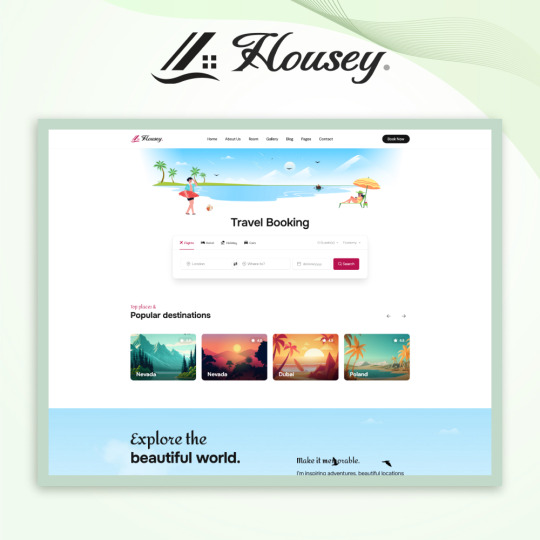
Transform your hospitality website with Housey – Resort and Hotel HTML Template 🌴✨ Tailored for hotels, resorts, and vacation rentals, it features room listings, booking forms, Google Maps, guest reviews, and more. Built with Bootstrap 5.x, its sleek, fully responsive design ensures a seamless experience on all devices. Elevate your online presence with style, speed, and simplicity. Perfect for high-resolution displays and ready for your next project!
#ResortWebsite#HotelBooking#VacationRental#WebTemplate#ResponsiveDesign#BootstrapTemplate#HotelWebsiteDesign#TravelWebsite#SASS#FrontEndDevelopment#CleanCode#UXDesign#TravelAgencyWebsite#LuxuryResort#WebDesignBangladesh#ChattogramDesign#HighResolution#HTMLCSS#WebUI#HospitalityWebsite#ModernTemplate#UIUX#HotelBranding
0 notes
Text

🏗️ Are you ready to elevate your construction business with a powerful online presence?
Meet Abuild – Construction WordPress Theme, your all-in-one solution to create a professional, high-converting website without writing a single line of code!
🔥 Why choose Abuild? ✔️ 14+ Unique Home Demos – Tailored for construction, architecture, renovation, and contractor businesses ✔️ 180+ Inner Pages – Pre-designed to cover every need: About, Services, Projects, Teams, FAQs & more ✔️ Elementor Page Builder – Drag & drop simplicity, no coding required ✔️ SEO Optimized – Get found on Google and rank higher ✔️ Mobile-Responsive – Looks flawless on all screen sizes ✔️ One-Click Demo Import – Launch your site in minutes ✔️ Built on Bootstrap 5 – Fast, stable, and future-ready ✔️ Stylish Header & Footer Variations – Customize easily to match your brand
💡 Whether you're a general contractor, an architecture studio, or a renovation expert — Abuild helps you showcase your expertise with confidence and clarity. From project portfolios to testimonials, everything you need is built-in.
🛠️ Impress your clients. Boost your credibility. Win more projects.
🔗 Discover Abuild on ThemeForest
#premium wordpress themes#consulting business wordpress theme#premium wordpress theme#wordpress premium themes
0 notes
Text
Freelance Web Development: Required Skillsets and Certifications
In today's digital world, businesses are prioritizing their online presence more than ever. As a result, the demand for skilled professionals in web development is rapidly growing. Whether you're aiming to become a Freelance Web Developer, a Freelance Web Designer, or a Freelance Website Developer, having the right combination of technical skills and certifications is essential.
This article explores the key skillsets and certifications needed to succeed in freelance web development, especially for professionals in Singapore—a booming hub for tech innovation and digital services.
The Growing Importance of Freelance Web Development
The rise of digital marketing, e-commerce, and mobile apps has created countless opportunities for freelancers. Businesses are increasingly turning to Freelance Website Designers and Freelance Web Developers to build modern, scalable, and responsive websites.
In tech-savvy regions like Singapore, the demand for top-tier Web Developer Singapore and Website Designer Singapore professionals is especially strong. If you're considering a career in web design Singapore, the time to upskill is now.
Technical Skillsets Every Freelance Web Developer Needs
1. HTML & CSS
These are the fundamental building blocks of web development. HTML structures the content, while CSS styles it. Any Freelance Web Designer Singapore or Freelance Website Developer Singapore must master these core languages.
2. JavaScript
JavaScript is essential for interactive elements like sliders, pop-ups, and dynamic forms. Proficiency in JavaScript (and frameworks like React or Vue.js) is highly desirable for both Web Designer Singapore and Web Developer Singapore roles.
3. Responsive Design
Websites must perform seamlessly across various devices. Knowing how to build responsive layouts using CSS Grid, Flexbox, or frameworks like Bootstrap is a must for a Freelance Website Designer or Freelance Web Developer Singapore.
4. Version Control (Git & GitHub)
Freelancers often work solo or with teams remotely. Version control systems help manage changes efficiently. Knowledge of Git is crucial for any Freelance Website Developer or Website Developer Singapore.
5. Backend Development
Skills in backend languages such as PHP, Python, Ruby, or Node.js are important for creating dynamic websites. A well-rounded Freelance Web Developer Singapore should be comfortable managing both front-end and back-end operations.
6. Databases
Understanding relational databases like MySQL or PostgreSQL and non-relational databases like MongoDB is important for dynamic data-driven websites. These are vital for any Freelance Website Developer Singapore.
7. Content Management Systems (CMS)
Many clients prefer CMS platforms like WordPress, Joomla, or Drupal for easy content updates. A successful Freelance Website Designer Singapore must know how to develop and customize themes and plugins.
Soft Skills That Make a Difference
Technical skills alone aren’t enough. Freelancers must also possess the following soft skills:
1. Communication
Clear communication helps align expectations and avoid misunderstandings. Clients prefer working with a Website Designer Singapore who can explain technical concepts in simple terms.
2. Time Management
Handling multiple clients and deadlines requires top-notch time management. Effective planning is key for a Freelance Web Designer juggling different projects.
3. Problem-Solving
Whether debugging a script or dealing with client requests, strong problem-solving skills are crucial for any Freelance Web Developer Singapore.
4. Client Management
Freelancers must learn how to handle contracts, invoices, and project updates professionally. A polished, business-minded approach adds credibility to your web design Singapore services.
In-Demand Certifications for Freelance Web Developers
Certifications serve as proof of your skills and commitment to continuous learning. They can also help you stand out in competitive markets like Singapore.
1. Google UX Design Professional Certificate
Offered via Coursera, this certification is excellent for Freelance Web Designers focusing on user experience. It covers wireframes, prototypes, and user testing.
2. freeCodeCamp Certifications
Free and comprehensive, these certifications include Front-End Development, Responsive Web Design, JavaScript Algorithms, and more. Ideal for Freelance Web Developers on a budget.
3. W3C Front-End Web Developer Certificate
This certification, offered in partnership with edX, is ideal for those who want credibility as a Freelance Website Developer Singapore. It covers HTML5, CSS, and JavaScript fundamentals.
4. Meta Front-End or Back-End Developer Certificates
Meta (formerly Facebook) offers highly respected certificates through Coursera. These are valuable for Web Developer Singapore professionals aiming to boost their technical profile.
5. Microsoft Certified: Azure Fundamentals
If you want to work with cloud-based web hosting or app deployment, this certification is a strong asset for Website Developer Singapore freelancers.
6. AWS Certified Cloud Practitioner
For freelancers dealing with scalable web solutions, AWS knowledge is increasingly in demand. This certification adds significant weight to your portfolio.
7. Adobe Certified Professional: Web Authoring
Ideal for Freelance Website Designers who work with Adobe Dreamweaver and Creative Cloud tools. It certifies your ability to design and maintain professional-quality websites.
Specialized Skillsets for Singapore-Based Freelancers
1. Localization & Multilingual Websites
Clients in Singapore often target diverse audiences. Skills in creating multi-language websites (including Mandarin, Malay, and Tamil support) can boost your appeal as a Freelance Website Designer Singapore.
2. Understanding Local SEO
Being proficient in local SEO helps your clients get noticed online. This is essential for a Freelance Web Developer Singapore targeting small businesses.
3. Data Privacy & PDPA Compliance
Familiarity with Singapore's Personal Data Protection Act (PDPA) is a bonus. Clients trust Website Developer Singapore professionals who prioritize legal compliance and data security.
Freelance Tools to Master
The right tools can significantly enhance productivity. Here are a few tools every Freelance Web Designer Singapore or Web Developer Singapore should know:
Visual Studio Code – Lightweight and powerful code editor.
Figma / Adobe XD – For UI/UX design.
Trello / Asana – Project management.
Slack / Zoom – Client communication.
Canva – Basic graphic design for non-designers.
Mastering these tools adds to your capabilities as a top-performing Freelance Website Developer or Web Designer Singapore.
How to Showcase Your Skills
1. Build an Impressive Portfolio
Include case studies that highlight problem-solving, design thinking, and measurable results. A strong portfolio is a must for any Freelance Web Designer Singapore.
2. Create a Professional Website
Your own website should demonstrate your design and development capabilities. It’s your digital business card—especially important for standing out in the web design Singapore scene.
3. Get Testimonials and Reviews
Positive feedback builds trust. Ask past clients to leave testimonials that you can feature on your site. This is highly effective for Freelance Web Developer Singapore professionals building a reputation.
Conclusion
The freelance web development industry is thriving, offering abundant opportunities for skilled professionals. Whether you're a Freelance Web Designer, Freelance Website Developer, or a Web Developer Singapore, having a solid foundation in both technical and soft skills is crucial.
Additionally, obtaining relevant certifications can validate your expertise and give you a competitive edge, especially in saturated markets like Singapore. The combination of practical experience, verified knowledge, and strong communication will ensure your long-term success in web design Singapore.
For anyone looking to build a successful freelance career, continuous learning and adaptation are key. Start with the basics, earn your certifications, and gradually expand your services. Whether you're a Freelance Web Designer Singapore working on front-end projects or a Freelance Website Developer Singapore managing full-stack solutions, the future is full of possibilities.
Visit https://www.freelancewebdesigner.sg to learn on Website development in Singapore.
#freelance web designer singapore#website developer singapore#web design singapore#web designer singapore#web developer singapore#website designer singapore
0 notes
Text
Top Tools and Technologies Every Full Stack Java Developer Should Know
In today's fast-paced software development landscape, Full Stack Java Developers are in high demand. Companies seek professionals who can work across both the frontend and backend, manage databases, and understand deployment processes. Whether you're just starting your career or planning to upskill, mastering the right set of tools and technologies is key.
If you're considering a full stack java training in KPHB, this guide will help you understand the essential technologies and tools you should focus on to become industry-ready.

1. Java and Spring Framework
The foundation of full stack Java development starts with a deep understanding of Core Java and object-oriented programming concepts. Once you’ve nailed the basics, move to:
Spring Core
Spring Boot – simplifies microservices development.
Spring MVC – for building web applications.
Spring Security – for handling authentication and authorization.
Spring Data JPA – for database operations.
Spring Boot is the most widely adopted framework for backend development in enterprise applications.
2. Frontend Technologies
A full stack Java developer must be proficient in creating responsive and interactive UIs. Core frontend technologies include:
HTML5 / CSS3 / JavaScript
Bootstrap – for responsive designs.
React.js or Angular – for building dynamic SPAs (Single Page Applications).
TypeScript – especially useful when working with Angular.
3. Database Management
You’ll need to work with both relational and non-relational databases:
MySQL / PostgreSQL – popular SQL databases.
MongoDB – a widely used NoSQL database.
Hibernate ORM – simplifies database interaction in Java.
4. Version Control and Collaboration
Version control systems are crucial for working in teams and managing code history:
Git – the most essential tool for source control.
GitHub / GitLab / Bitbucket – platforms for repository hosting and collaboration.
5. DevOps and Deployment Tools
Understanding basic DevOps is vital for modern full stack roles:
Docker – for containerizing applications.
Jenkins – for continuous integration and delivery.
Maven / Gradle – for project build and dependency management.
AWS / Azure – cloud platforms for hosting full stack applications.
6. API Development and Testing
Full stack developers should know how to develop and consume APIs:
RESTful API – commonly used for client-server communication.
Postman – for testing APIs.
Swagger – for API documentation.
7. Unit Testing Frameworks
Testing is crucial for bug-free code. Key testing tools include:
JUnit – for unit testing Java code.
Mockito – for mocking dependencies in tests.
Selenium / Playwright – for automated UI testing.
8. Project Management and Communication
Agile and collaboration tools help manage tasks and teamwork:
JIRA / Trello – for task and sprint management.
Slack / Microsoft Teams – for communication.
Final Thoughts
Learning these tools and technologies can position you as a highly capable Full Stack Java Developer. If you're serious about a career in this field, structured learning can make all the difference.
Looking for expert-led Full Stack Java Training in KPHB? ✅ Get industry-ready with hands-on projects. ✅ Learn from experienced instructors. ✅ Job assistance and certification included.
👉 Visit our website to explore course details, check out FAQs, and kickstart your journey today!
0 notes
Text
In today’s digital landscape, creating websites that look great on every device is a must. With the rise of smartphones and tablets, responsive web design has become essential for effective communication and user engagement. Enter Bootstrap 5—a powerful front-end framework designed to simplify this task.
0 notes