#buildmode/buymode
Explore tagged Tumblr posts
Text

📦 Tuesday CC Dump:
Posh Club Stuff
New meshes, add-ons, recolors and default replacements
Download: SFS | BOX
Round table is also included but please note it's a purely decorative object.


Glowing H&M stair and fence replacements require Extended Standard Material shader by @crispsandkerosene /work without it, but will not look like they do in the preview/.
Floors featured in the pic: VTMR tiles (carpet 5 and 6) converted by @freezerbunny-sims2 , wallpaper is 'Fiery red' by Donnha, wood panelling is from Bon Voyage, I think.
*This is for The Sims 2
So this lot is more of a photoshoot set than actual building and I can't share that mess - but here's most of the CC / defaults I used in there. Also, please note this Reshade preset affected the colors.
Plant in the main pic is Bioshock 2 conversion by Misty-fluff anyone has a link? I've included it - it's actually my mesh edit with pot removed. Original conversion /with the pot/ is here.

Eventually I didn't place any grand staircase in my club - but I was going to. As my internet was down at the time, I made my own mesh edits without the stupid middle raillings. Mesh defaults for 'Sweeping Success Staircase' and deco staircase aka 'A Stair to Remember' (both are from M&G EP) - are included.
Defaults for these already exist - like this one by HL - but please note I edited Sweeping Staircase's railing posts and steps a bit. I also edited UVs, so my replacement does not require texture edits and is compatible with recolors for original.
There's also this default by simblrnova, which includes GMND fix, so the side panels change colors along the main subset (I think they also edited UVs).
You can use my texture replacement for 'Stair to remember' along any mesh default for these stairs. Please note I didn't replace side panel textures.
Matching texture / TXMT replacement for the deco fence 'A Fence to keep in mind' is included in a separate file. Obviously it will clash with other defaults for this fence, like "SN-RailingtoKeepinMind-TXMTFix" by Simblrnova.
/I have no idea if middle stair railing is used for sliding animations - if it is, anims will obviously look awkward. /

I gave Velvet Rope Fence posts a little makeover - you can choose between shape edit, or shape edit plus TXMT edit.

And in case you wonder about the microphone - it's a mesh replacement for "Small superstar microphone" (from Apartment Life, maybe?) with amplifier removed
Microphone dr is not included, I uploaded it HERE (SFS)

Steel support beam requires Apartment Life EP. It looks best in black so I recommend these pipe recolors too.
Round banquet table is a decorative object
It will pull textures from Roundabout table, which could be from Celebrations SP (?) . You can use some invisible 1x1 table to make it somewhat functional /I included invisible table recolor for the 'groovy' square table from UNI EP/.

Decor bits on the table are a part of the mesh, if you don't like it, you can open GMDC in simPe and delete unwanted subsets /FYI those plates are lower than default Eaxis plate/.
I've included small mineral water bottle that didn't make it into my bar decor set as it should.



Crystal chandelier aka Cascades chandelier is a TS2 preorder item, I've included the mesh /with edited texture, black 'circle' removed from the canopy top/. The other one is from M&G /I think?/.

Fancy planter is an add on for 'Off the hook egg" (maybe OFB?), has one placement slot. Recolors (2 in one) included - recolor says red and black, but I changed it to gold last minute.

2-story spotlighter was cloned from an ordinary ceiling lamp, and is not animated - 'light beams' are not recolourable, and are always on. It requires Night Life - I also included recolor for the other NL spotlighter, as I discovered later these are not texture-linked.

2-story curtains are an add-on for 4t2 Wondymoon Cycnus curtains converted by @deatherella - s4 original is here (T$R) - I included the required mesh and my recolors - red and dark purple.

Plumbob sign is based on a symbol from TS2 litigator podium (a career reward).
Stuff I'll share some other time: 2-story light cable extension, table lamps /also, chairs - maybe/.
And if you're up for some DYI, here's the texture I used for the club ceiling. This is based on Adele's sectioned wood floor texture, made dark brown.

484 notes
·
View notes
Text

✨ Magica ⭐ (Free)
Hi clownies! 💖
v quick set of lil decorative cuties from Puella Magi Madoka Magica :3 the dress thingy was a failed attempt at an actual dress mannequin so I made it a smol statue instead (you can make it bigger if you want but its kinda ugly 😭) until I figure out how normal maps work with the sims
Also; search "SourClown" in Build Mode to view all my stuff
as always lmk if you encounter any issues 🌟
Download here (public and free)
#sims 4#sims 4 cc#sims 4 clutter#sims 4 decor#sims 4 kawaii#sims 4 rococo#the sims 4#ts4#ts4 cc#ts4 cc finds#thesims4#sims 4 screenshots#puella magi madoka magica#sims 4 anime#sims 4 build#buymode#buildmode#decorations#clutter#cc finds#sims 4 buy mode#sims 4 cute#sims 4 custom content#sims 4 gameplay#my sims#sour clown#sims 4 maxis cc#sims 4 maxis match#ts4 maxis match#maxis match cc
361 notes
·
View notes
Text
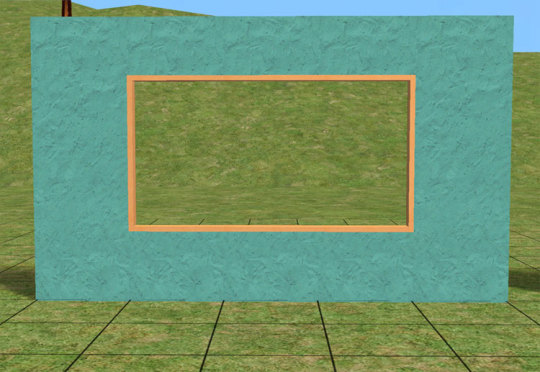

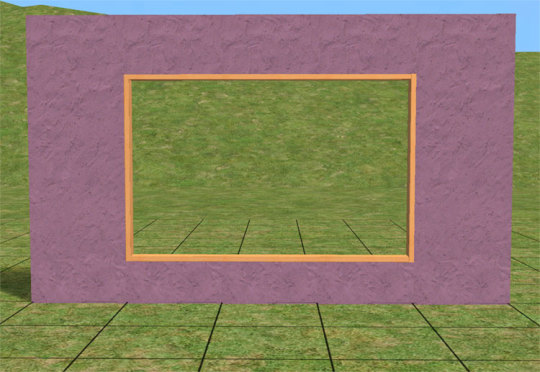
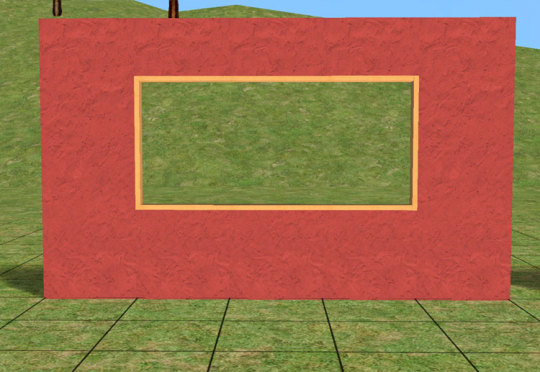
Tiggy Wall Cutouts
There are two types of objects in this set: cutouts and frames.
The cutouts (found in the Windows section) are like frameless windows and just make holes in the wall like this:

The frames (found in Deco-> Misc and repo'd to the Independent Expression 2-tile Window) can be placed over the cutouts to make them look like a wood trimmed cutout in the wall, or a glassless window. You can put a bunch side by side to make long cutouts like in the previews. You need MoveObjects on to place the frames
37 notes
·
View notes
Text









coquette bedroom with a touch of christmas 🎀
thanks to all the cc creators <3 @hydrangeachainsaw @sims41ife @mechtasims @cowbuild @leosims4cc @leosims4 @kerriganhouse @pinkbox-anye @yumia-x @bergdorfverse @lin-dian @mel-bennett @syboubou @nickname-sims4 @rubyred etc

#sims 4 cc#sims4cc#ts4#sims 4 build#the sims 4#buymode#sims 4 custom content#the sims 4 cc#sims4#cc#custom content#thesims4cc#sims 4#build#buildmode#ts4 build#interior design#cute#pink#girly#bow#coquette#bedroom#kawaii
178 notes
·
View notes
Text
16 crystal recolors on FracturedMoonlights Super Stone Sofa and Marvines Waterfall Rock


As I promised two weeks and posts ago, the 16 crystal textures on the Stone Sofa by @fracturedmoonlight and the Waterfall Rock by Marvine aka the master meshes of a lot of stone and rock CC in Sims 2.
Now I only need to make recolors of the Niches mesh and to make some walls and floors with them and one could make a whole crystal cave.
Mastermeshs are included as are swatches and sources. The waterfall rock recolors are 3 in file because the SIMPE generated all three original recolors in the file for some reason.
Download
29 notes
·
View notes
Text
Psspsspss: BGC converted packs n things
14 notes
·
View notes
Text

COMBLES by Pierisim
2 notes
·
View notes
Text
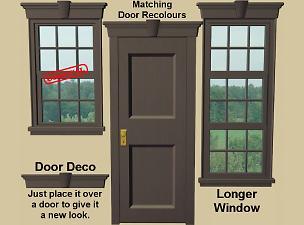
Longer "Midnight Ride" Window and More
24 notes
·
View notes
Text










Halloween costume shop 🦷
Thanks to all the cc creators! @lin-dian @hydrangeachainsaw @sims41ife @leosims4cc @leosims4 @pixelvibes @syboubou @bergdorfverse @yumia-x etc!
#sims 4 cc#sims4cc#ts4#sims 4 build#the sims 4#buymode#cc#pink#thesims4cc#sims 4 custom content#custom content#ts4cc#halloween#costume#buildmode#sims4#thesims#thesims4#spooky#the sims#the sims 4 cc#the sims 4 custom content#interior#design#interiordesign#build#cute
199 notes
·
View notes
Text
16 crystal recolors on the Buggybooz Niche mesh and as Walls and Floors


As promised, crystal textures on the niche master mesh and as walls and floors.
No meshes included as I figured that everyone already has it (if not you can find a reupload here). Everythings compressed. Swatches and sources are included.
Download
16 notes
·
View notes
Text

COMBLES by Pierisim
1 note
·
View note
Note
I am so in love with your buy mode extended collections - I can't play without them! would you ever consider doing one for Lovestruck or Modern Luxe or Pastel Pop (we need a twin version of the big bed)?
Awe thanks!
Lovestruck is a tricky one. The buymode is a little over the place and not much to base new items on that reuse the mesh and textures. The buildmode is tricky because the items are quite small so sizing up is an issue as it can lead to quality loss. Also lack of inspiration on this one. Might look at it in the new year.
I do try and stay away from the kits unless for the most part I desperately in love with it (like the bistro set), or it desperately needs options. For the most part these kits stand on their own so I don't have the urge to add to them. I rarely rule stuff out, but they would be far down the list of possible addons.
I do want to tackle bedding as a separate point though. It's kind of out of my scope to make bedding from one another because there is no way to replicate the textures between sizes. I would only be able to deliver a bedframe and I know many prefer compiled bedding. It's just not a quick Mirror in blender and voila! New bed. So those just tend to fall out of the scope as it's better to plan those from the start, so if the base material isn't there to start with, it's a non-starter
31 notes
·
View notes
Text
Navigation
TS2, TS4
Clothes, Jewelry, Makeup, Accessory, Eyebrows, Eyes, Skin, Hair, Clay hair, Maxis match hair, Realism hair
PU, PF, PM, CU, CF, CM, TU, TF, TM, YAU, YAF, YAM, AU, AF, AM, EU, EF, EM
F, M, U, P, C, T, YA, A, E
Default PU, Default PF, Default PM, Default CU, Default CF, Default CM, Default TU, Default TF, Default TM, Default YAU, Default YAF, Default YAM, Default AU, Default AF, Default AM, Default EU, Default EF, Default EM
Default F, Default M, Default U, Default P, Default C, Default T, Default YA, Default A, Default E
Default clothes, Default hair, Default clay hair, Default skin, Default eyes
Pets, Default pets
Mod, Fix, Default
Default buymode, Default buildmode, Default other
Sim, Residential, Community
Buymode, Buildmode, CAS, Neighbourhood, UI, Other
5 notes
·
View notes
Text

2 notes
·
View notes
Text

A remedy for plastic-looking TS2 CC recolour
Easy Shine Removal kit for SimPe
Download (SFS) Archive contains instructions
Three xml files are included - 'shine removal' will make stuff completely matte, 'reduced shine' xml can also be used to make matt stuff slightly shiny. And there's also 'Sepia tint' that I use to quickly make bright stuff a bit grungy.

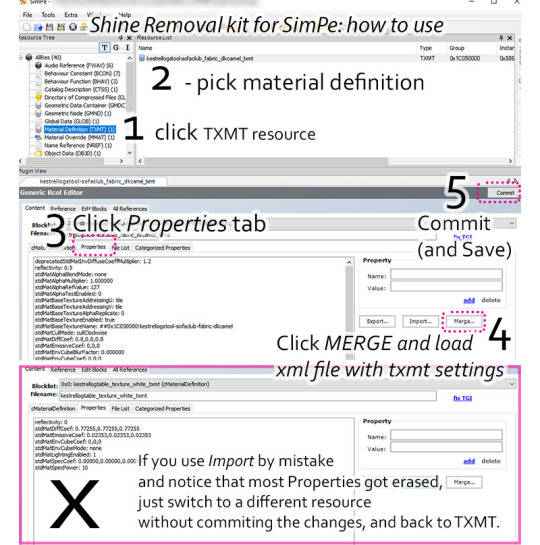
Just open a recolour (or object mesh file), click on TXMT resource, click Properties tab (in TXMT Plugin View) and use Merge button to apply the appropriate settings xml.
This will work for anything that's using StandardMaterial definition: Buymode & Buildmode objects and also some Bodyshop items like glasses / jewellery.
Enjoy!
*If you'd like to add real shine (reflections), here's my shiny settings pack
*Pics feature Ivy-covered well converted by @kestrelteens
465 notes
·
View notes
Photo



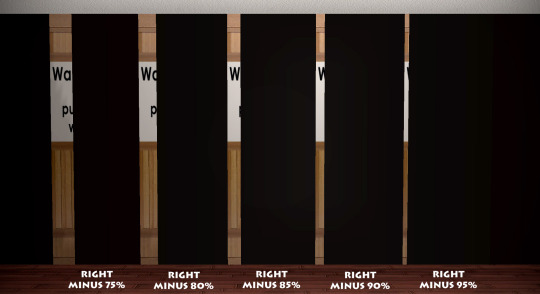
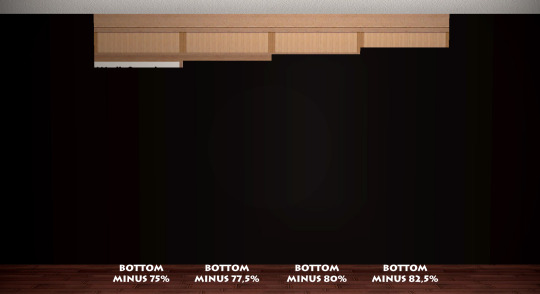




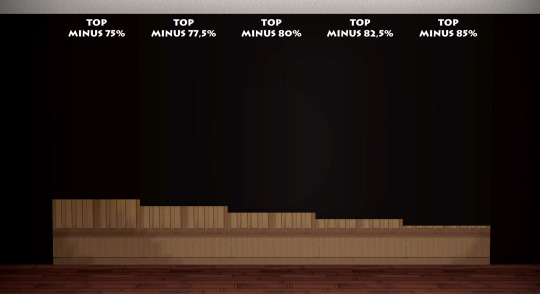


Catherine TCJD’s wallpaper overlay Add-ons !
If you use Catherine’s TCJD’s wallpaper overlay, you might face some situations when the overlay will clip the door/window you want. Well, no more !
Here are add-ons to the wallpaper overlay that you can combine to follow the doors/windows shape (at least for squared/rectangular shapes ; I can’t predict all rounded sizes/shapes so nothing I can do about it).
You can choose between a Deco/Misc or Build/Architecture category (choose only one !), and of course they are slaved to Catherine’s mesh, so get it here.
Download Build/Architecture : SIMFILESHARE Download Deco/Misc : SIMFILESHARE
--------------------
EDIT : Another small add-on : a corner piece ! Available as Build Architecture or Deco Misc (choose only one !)

Download : SIMFILESHARE
#sims 2#ts2#overlays#buymode#buildmode#ccaddon#CatherineTCJD#sims 2 cc#ts2cc#sims 2 download#ts2download
127 notes
·
View notes