#characters page
Explore tagged Tumblr posts
Text
So uhm... I did a thing...
✨Character Info Template✨
UPDATE 11.24.24: this template now has a page theme version! if you're not a fan of templates, you can get the code to use it as an interactive multimuse page >here<
Been meaning to do this a long time ago (and actually started it but never finished it, lol) as a way to share some more information about my ocs without needing to use a custom page theme, but mostly because I haven't found any page theme that looks exactly as I want and allows this much customization.


There are two versions and both are almost exactly the same; but the example shown in the left has an 'appearance' section which is small and has few quick facts regarding the oc's appearance; while the example on the right has a 'moodboard' section instead which allows you to add more info about your oc.
You can change every section/title to fit your needs like I did in the examples below; I personally removed some categories as well and got rid of some connections as this oc doesn't have that many close friends/partners to fill the original template. However, I also included an extra separated 'connections' section in the download in case you want to add more people and more information.
I recommend you stick to square-shaped pictures so it's easier to fit them to each section. Also if and when you edit the information or section titles, please select only one line at a time to replace it so you don't lose the text format. (Titles shouldn't change because that's a single format/font within the same text box, but should it change you can always hit ctrl+z hehe) When you're done, I strongly recommend you save this as a .png instead of .jpg so it's the best possible quality!
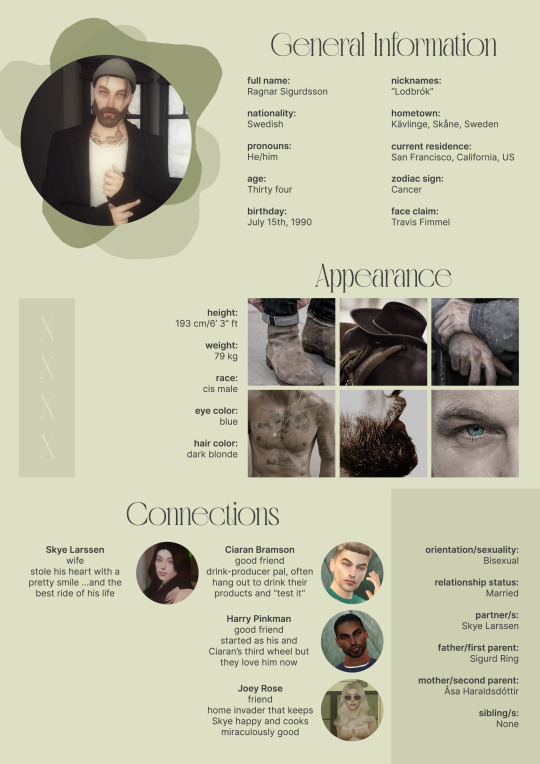

Last but not least, this is a .psd file. So you'll need either Photoshop (I did this with Photoshop Portable, but it supports newer versions of PS and it *should* support older versions too) or Photopea to open and edit this file.
Credits: Adobe Photoshop, Inter font, Golften Vintage font
>DOWNLOAD< (patreon but free :p)
(note: I'm posting this with my gaming blog because I think my fellow gamers might be interested in this, but please consider giving credits to me if you use this template by tagging @synindoodles instead of this blog)
More info on how to use and edit this template below the cut!
Layers:
>Each layer is properly named and categorized. The general layers such as the background, the icon shape and background shapes are under the groups.
>If you don't want to see/don't need one of the connections' pictures and information, I recommend you find which one it is (1, 2, 3, 4, 5 or 6) and click on the eye symbol next to the layer to hide it so that way if you ever need it, it won't be truly gone.
>To edit a text section, simply find the layer (such as General Information>Left Column) and double click on the 'T' symbol next to the layer. That way it will open edit mode and allow you to edit the text, just don't hit delete or enter while everything is selected or you'll erase it :p
>Main text sections aren't separated, they're blocks of text. I recommend you don't remove the amount (for example, if you downloaded the version with the 'appearance' section, which has 5 sections of information, don't remove the fifth line.) Either leave it empty or replace it with another data, otherwise it will look weird. The 'general information' section might look good even if you remove a few lines, just don't get rid of the whole block of text.
Pictures:
>To add a new picture, simply paste it over this document and move it using the Move Tool.
>To frame it (so it becomes a circle or fits over the shape you want), make sure the picture layer is over the layer you want, then while holding alt click between the two layers. [For example, if you want to add a new main oc picture: 1) paste the pic you want, 2) move it with the Move Tool so it's covering the big circle, 3) once you've fully covered the shape (if it isn't you can resize it by right clicking on it then on 'free transform', sometimes you might need to hold shift to proportionally resize it) make sure the newly pasted pic layer is over the layer named "picture goes here", 4) hold the alt key and hover your mouse cursor over the line between your pic layer and the circle layer until you see an arrow going down symbol, once you see it click it and tah dah! your picture should now have the same shape as the circle! - you can further move it if it doesn't fit the way you want with the Move Tool (;
Others:
>You can change every color, font and section to your liking, just don't change the general layout of the template.
>To hide/show the guides (those bright blue lines all over the document), click ctrl+,
>'Inter' is a free font and you can get it in the link above (linked with the credits), Golften Vintage is not, but you can get the demo version >here< (just scroll down and click the blue download button under license). I will not tell you how to install fonts as it might be different for everyone (for me it's C:/Windows/Fonts and I just drop the zipped files (except the .txt one) there), but google is your friend.
>I can't think of anything else that needs to be said here, but if you have any other question feel free to send me an ask or dm and I'll help you out!
>Last but not least, a like is appreciated if you plan to use this plus consider tagging @synindoodles if you use it <3
#psd template#template#characters page#muses page#muse page#muse template#character template#character page template#oc page#oc page template#synindoodles#rp resources#rp template#roleplay resources#roleplay template#writers resources#writing resources#writing template#writers template
215 notes
·
View notes
Text

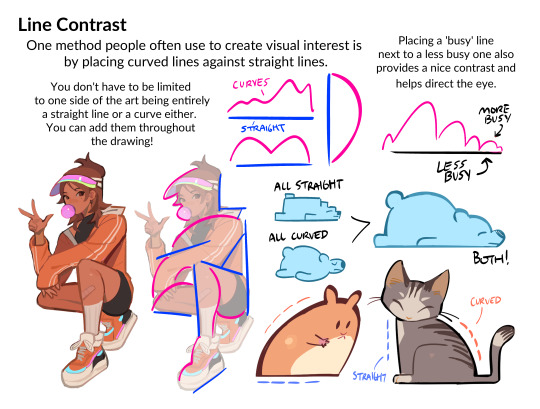
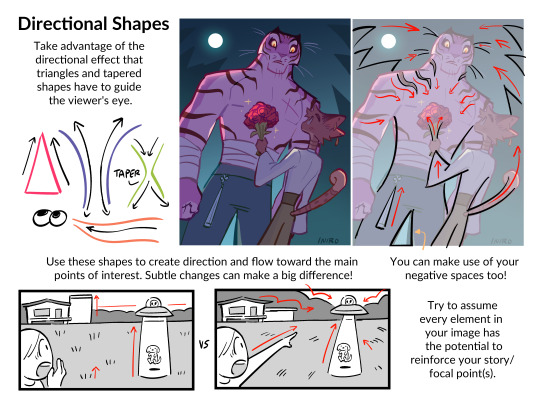
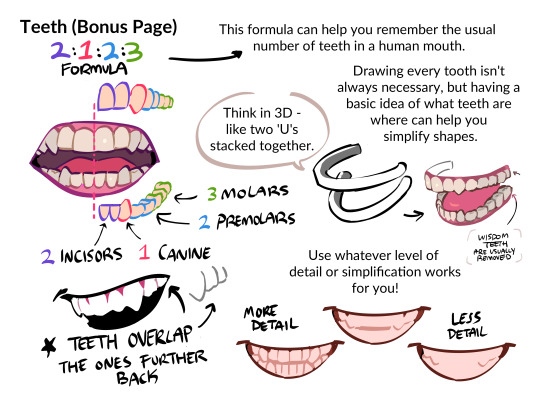
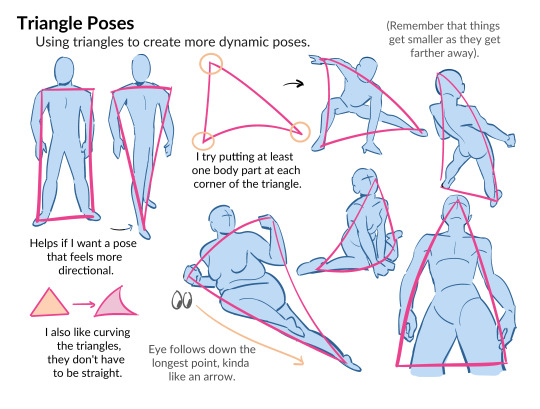


HII my character & shape design tips PDF is now available! ^_^ hope you enjoy !!
BUY HERE or HERE
#character design#art tutorial#art resources#csp brushes#art tips#shape design#myart#i beat the page count of my last pdf woo!
39K notes
·
View notes
Text
it is absolutely true that every character in death note is in a completely different piece of media from every other character. light thinks he's in law and order. L is in columbo, as columbo. misa is in a sabrina carpenter song and rem is in a chappell roan song. to ryuk this is all the three stooges. soichiro is in taken and matsuda is in brooklyn 99 and aizawa is in disco elysium. this is mikami's silence of the lambs and you're living in it. mello will either make this whole situation into twilight or die trying, and near? well. near is in death note.
#this is inspired by a dungeon meshi post that i cannot find at the moment that ends with 'and laois is in dungeon meshi' so credit to that#EDIT: I FOUND IT IT'S BY DRUMLINCOUNTRY... THANK YOU DRUMLINCOUNTRY#but like seriously jdsfghsjfdg. absolutely no one is on the same page here#death note#light yagami#l lawliet#misa amane#mello#near#do i actually want to tag all the characters#whatever that's enough#this has been in my drafts for so long. be free#mine
14K notes
·
View notes
Text
fucked up and evil that i Have been drawing and writing all through january but none of you are allowed to see it
#theres uuuh. lotta school work shit#me playing dolls my my character and my friends guy#character designs i need to refine#a commission#hypothetical butch merch designs no one will see until im happy#uhh vmapire au at 16 pages#another weirdly cerebral pash sex thing
10K notes
·
View notes
Text

blue light overexposure dot png
#my art#jujutsu kaisen#jjk#jjk fanart#gojo satoru#jjk gojo#jjk satoru#satoru gojo#fushiguro megumi#takes an extended drag of my cigarette long time no gojo#i wanted to play around w more quick and pose-focused pen style lineart#to like. try to break the lines down to only th bare minimum required to sell the pose#and fortunately or unfortunately for me gojo satoru is like a pipecleaner he's very easy to pose expressively#i mean these poses arent particularly dynamic but i do think they convey character#been very focused on painting lately but it was nice to focus lines w this i think i found a lining and cell shading style i rly like ???#i tend to fall into th trap of overrendering everything but this forced me 2 keep things sharp and simple and i love how it looks#tht might just be the layer mode tho fsdjdsf pin light HARD carried this one#whenever i wld come back to this after looking away or doing smth else i felt my eyes physically readjust 2 how aggressively blue this is#i feel like i only use blue to this degree when gojo's who im drawing lmao#but anyway he wins this round bc i do not have a least favourite on this page even the scribble-y chibis turned out rly well#said begrudgingly#break his kneecaps megumi
7K notes
·
View notes
Text

yes i watch squid game for the plot the plot:
twitter | insta | bluesky | inprnt | redbubble
#squid game#my art#csp#clip studio paint#digital art#fanart#artists on tumblr#squid game 2#player 120#cho hyun-ju#sketches#i wanted to repost these sketches before watching the new season#but i realised that i've never actually finished them....#so i had to put aside all the other stuff i was doing and finish the page#my mind is a mess idk what's going on#ANYWAY she is my fav character but for the love of god i can't make her look the way i'd 1000% like.....
4K notes
·
View notes
Text

your last light
#artists on tumblr#every now and then i go on instagram for the sole purpose of crossposting art there#i open the page and the first thing i see is#A*I STUDIO#blasted in my face#i try to ignore it#and click the create button#and it asks me if i want to make a new post or#A*I CHARACTER#and i just close the page#born at the worst possible time in history to be an artist#never liked insta anyway but man
10K notes
·
View notes
Text










Actively spinning them in my head on a carousel and inserting more quarters till the machine breaks
#I’m so casual about them#haha really totally#*hides my seven page character analyses and headcanons behind my back#they are everything to me#and i’m not sorry#thunderbolts#marvel#thunderbolts*#the new avengers#bob reynolds#yelena belova#ava starr#john walker#alexei shostakov#bucky barnes#valentina allegra de fontaine
3K notes
·
View notes
Text
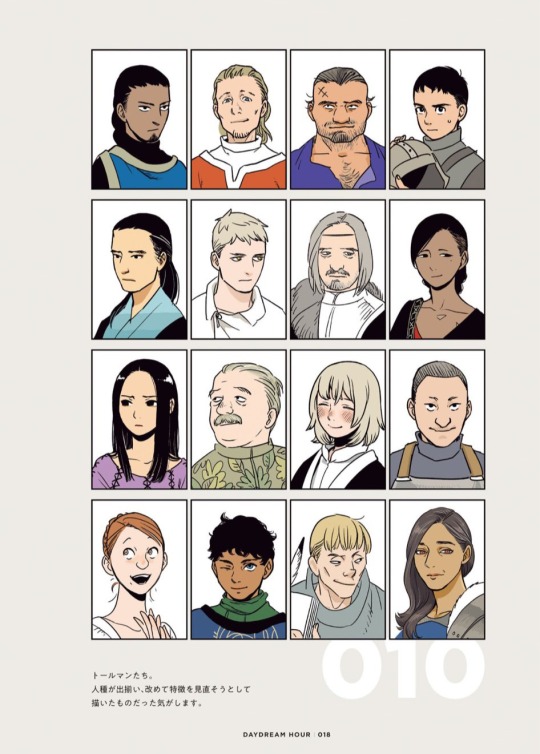
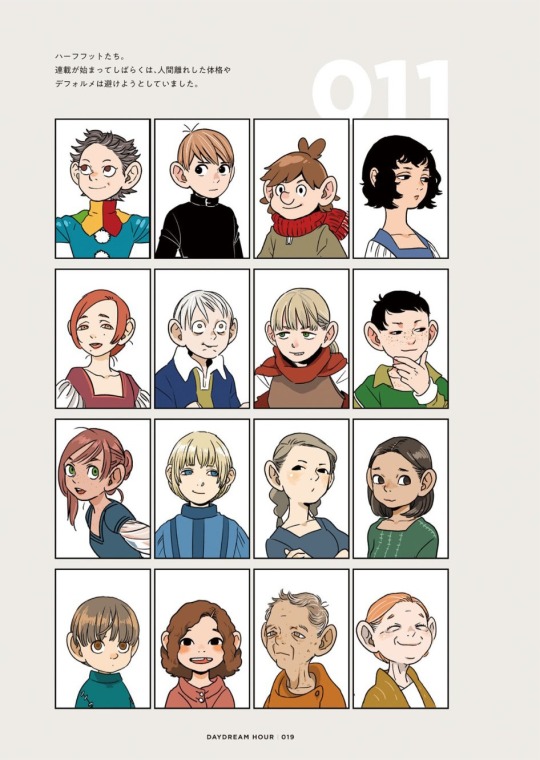
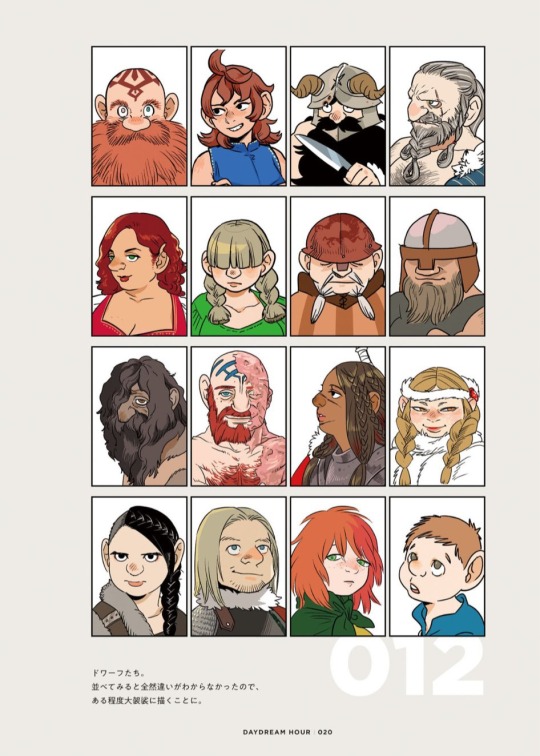
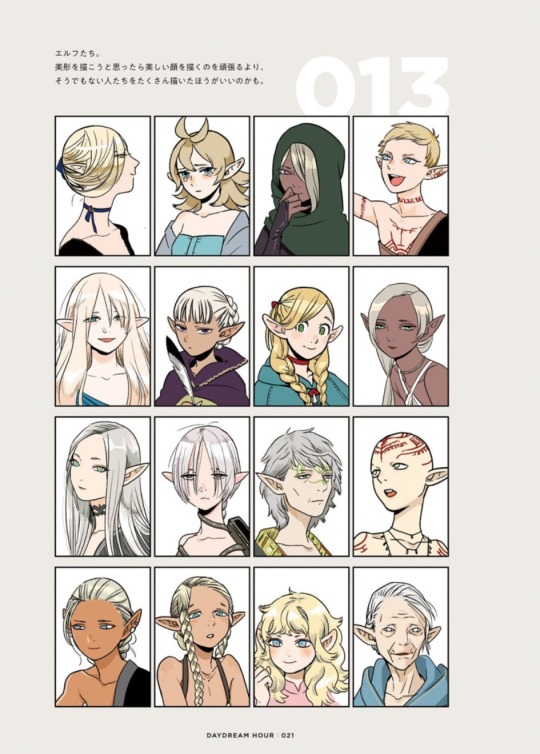
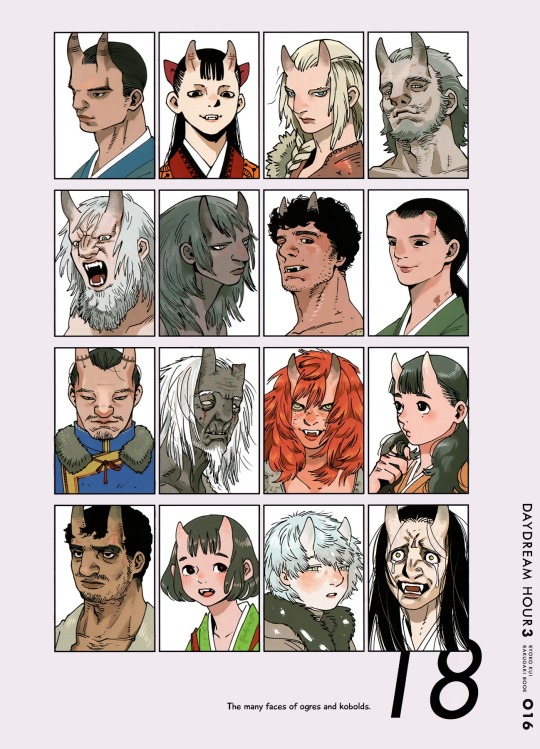
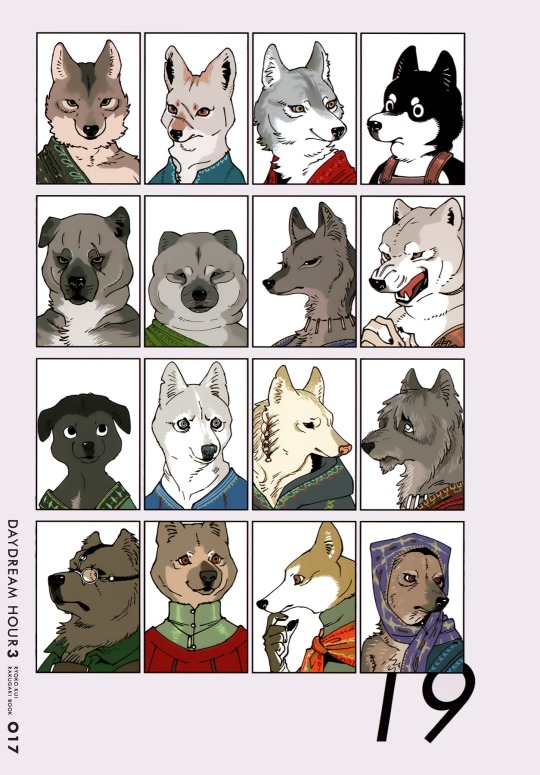
ryoko kui is hands down the queen of character design
#she included so many new elven dwarven and half foot characters in the new daydream hour... i am so deeply in love with her work#aaaah her dark skinned characters... the dark skinned dwarven lady... aaaaahhhh!!!#had to include the pages from daydream hour 3 with the ogres and kobolds to make it complete#shes the best of the best of the best#dungeon meshi
25K notes
·
View notes
Text

there's no place like home
3K notes
·
View notes
Text

Freyja - a multimuse page
Back with *another* multimuse page because being picky and creating themes whenever I'm bored is my favorite hobby lol
Another freebie I did which is meant for historical/fantasy characters mostly; has a side bar where you can pick characters and then each box has plenty of space for information and a small moodboard at the side. Everything can be edited to your liking, just keep the credit and general look so it's recognizable (;
Relevant information can be found under the cut ~
Note: I strongly recommend to test the theme on another tab as it will look pretty weird through Tumblr's customizing page.
live preview // free download on patreon
x Muse list: all pictures are automatically fitted to the available box and will have a black and white filter - also in the code each picture is linked to a character box, so make sure the "#" is the same as the id="" so it works properly. !! Note: if the character boxes (except for the first one) are not properly overlapping the first and the pictures in the list get cut by your screen's border then change the "width" value in ".muse-list" with a higher number until you see everything as it is in my preview, I tested it myself but for some reason Tumblr likes to ruin it :p
x Information over the main picture can be whatever you want, technically you can write more than one line but doing so will enlarge that box and also the others.
x The facts and background text can be changed as much as you want, the top facts can be longer but don't add a lot or it will get a bit crowded - as for the background text and lower facts you can get carried away there as the sections will automatically scroll (;
x Moodboard pictures are also automatically adjusted to each box, you can also add more if you wish and you can simply scroll down to see all of them!
#my themes#tumblr theme#tumblr page#muse page#muse theme#characters page#character page#theme#page theme#multi muse theme#multi muse#multi muse page#muses page#character page theme#characters page theme#muses page theme#muse page theme#muses theme
13 notes
·
View notes
Text





[insert poetic title here]
fun fact: this did not start out as isat fanart
(rambling in tags)
#I was actually doing some personal writing and when I read it over a few days later I could only hear it in loops voice#speaking of which#i totally recommend watching ShortOneGaming's playthrough of the game#their voices for the characters match so well in my mind i can't separate them XD#also i have no clue why but this took FOREVER#I had the thumbnailing and paneling done so quickly but my motivation to finish it just left me midway through the third page T-T#Even though this is one of the shorter comics I've made (AND NO COLOUR) it somehow took my like twice as long -3-#loop is so fun to draw!#well actually fun to colour would be more accurate lol#also did you know that a keyknife was an actual thing??#I wanted to check if their was an a visual asset of it in the game only to find out they're just everyday objects you can own???#maybe im just seriously out of the loop lol#and i know the buttons are wrong but i was already mostly finished inking by the time i realized so lets just say its a stylistic choice#isat fanart#isat spoilers#sasasaap spoilers#two hats spoilers#cw body horror#??? i think#comic#artists on tumblr#fanart#digital illustration#digital art#isat#isat siffrin#isat loop#in stars and time spoilers#my art#my comic
4K notes
·
View notes
Text


in for a not great work week, coping with random sonic doodle pages
#Sonic#Rouge the Bat#Knuckles the Echidna#Amy Rose#Miles Tails Prower#Shadow the Hedgehog#E-123 Omega#Cream the Rabbit#Big the Cat#Sonic the Hedgehog#Fanart#MSPaint Draw#i think msp may have been born to have sonic characters drawn in it - default pallet continuous to come thru#so 'scuse me while i jog down this rabbit whole for a bit :)#truthfully i've always wanted to be able to draw sonic characters so i'm just being indulgent now#theses pages were prompted mostly by a background watch of Sonic Heroes#a game where Team Sonic is the only party with similar sized members#every other fly type character's carrying expectations are whack#-funniest of all of them being a bat having to airlift a tank
4K notes
·
View notes
Text

Stick to the script PV!
#my art#crk#crk au#cookie run kingdom#pure vanilla crk#shadow milk crk#shadowvanilla#doodles#hatsmilkau#this was gonna be another doodle page#but then I wanted to draw a character lineup of these two#so you get this one thing instead :p#pure vanilla cookie#shadow milk cookie
3K notes
·
View notes
Text

he's brought a friend
#found out about the frilliam pages recently SIGH#i NEED you guys to know that the frilliam page is the only J3 page where there's a heart dotted over the i#many thoughts about the lost j3 pages#from a storytelling and character analysis standpoint#anyway just a doodle.. haven't been drawing as much#gravity falls#fiddleford mcgucket#worms doodles
3K notes
·
View notes
Text
“Every character in the Silmarillion has so many names” factoid actually a statistical error. Most characters in the Silmarillion don’t have more than one or two names. Túrin Neithan Gorthol Agarwaen son of Úmarth Adanedhel Mormegil Thurin Wildman of the Woods Turambar Dagnir Glaurunga, who lived in a cave and has ten names, is an outlier adn should not have been counted.
#turin#turin turambar#the silm#silmarillion#silm crack#Sorry if someone has done this before#There are some characters with three or four names but their other names aren’t in the Silmarillion#Except for Turin#Who changes his name every few pages#When I first read the chapter on Turin in the Silm#I forgot Turambar was turin#So when it said Nienor fell in love with turambar#I didn’t think anything of it#It took me a minute to realize#And then I was like OH
2K notes
·
View notes