#oc page
Explore tagged Tumblr posts
Text

🎉 bday boy 🎂


#AFTER 1000 YEARS WORKING ON IT I PRESENT TO YOU MY DEAR BOY#BELOVED MY FAVORITE SWEET CHILD#IM GONNA EAT HIM#and i managed to get it done by his bday#honestly fuck kerry look at this dude much more relevant#anyway im going to bang my head on the wall and chew on my tablet now#oc: felix vega#ne0n art#oc page#cyberpunk 2077#cp2077#cbp77
48 notes
·
View notes
Text
So uhm... I did a thing...
✨Character Info Template✨
UPDATE 11.24.24: this template now has a page theme version! if you're not a fan of templates, you can get the code to use it as an interactive multimuse page >here<
Been meaning to do this a long time ago (and actually started it but never finished it, lol) as a way to share some more information about my ocs without needing to use a custom page theme, but mostly because I haven't found any page theme that looks exactly as I want and allows this much customization.


There are two versions and both are almost exactly the same; but the example shown in the left has an 'appearance' section which is small and has few quick facts regarding the oc's appearance; while the example on the right has a 'moodboard' section instead which allows you to add more info about your oc.
You can change every section/title to fit your needs like I did in the examples below; I personally removed some categories as well and got rid of some connections as this oc doesn't have that many close friends/partners to fill the original template. However, I also included an extra separated 'connections' section in the download in case you want to add more people and more information.
I recommend you stick to square-shaped pictures so it's easier to fit them to each section. Also if and when you edit the information or section titles, please select only one line at a time to replace it so you don't lose the text format. (Titles shouldn't change because that's a single format/font within the same text box, but should it change you can always hit ctrl+z hehe) When you're done, I strongly recommend you save this as a .png instead of .jpg so it's the best possible quality!
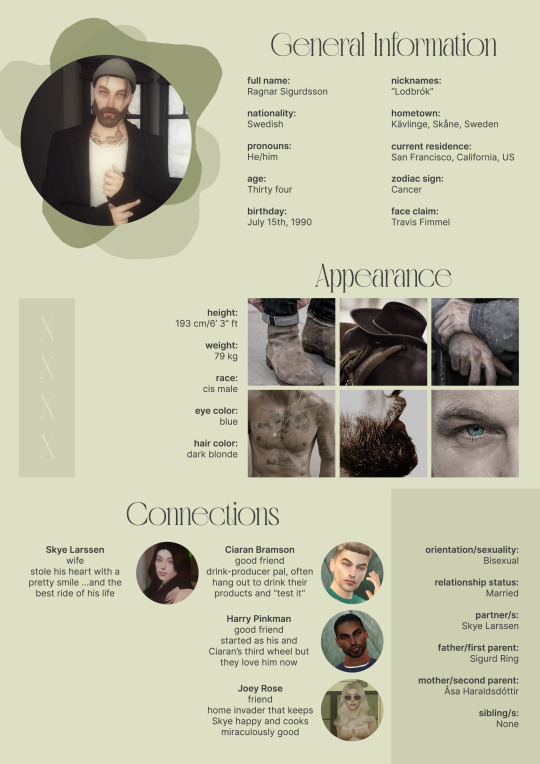

Last but not least, this is a .psd file. So you'll need either Photoshop (I did this with Photoshop Portable, but it supports newer versions of PS and it *should* support older versions too) or Photopea to open and edit this file.
Credits: Adobe Photoshop, Inter font, Golften Vintage font
>DOWNLOAD< (patreon but free :p)
(note: I'm posting this with my gaming blog because I think my fellow gamers might be interested in this, but please consider giving credits to me if you use this template by tagging @synindoodles instead of this blog)
More info on how to use and edit this template below the cut!
Layers:
>Each layer is properly named and categorized. The general layers such as the background, the icon shape and background shapes are under the groups.
>If you don't want to see/don't need one of the connections' pictures and information, I recommend you find which one it is (1, 2, 3, 4, 5 or 6) and click on the eye symbol next to the layer to hide it so that way if you ever need it, it won't be truly gone.
>To edit a text section, simply find the layer (such as General Information>Left Column) and double click on the 'T' symbol next to the layer. That way it will open edit mode and allow you to edit the text, just don't hit delete or enter while everything is selected or you'll erase it :p
>Main text sections aren't separated, they're blocks of text. I recommend you don't remove the amount (for example, if you downloaded the version with the 'appearance' section, which has 5 sections of information, don't remove the fifth line.) Either leave it empty or replace it with another data, otherwise it will look weird. The 'general information' section might look good even if you remove a few lines, just don't get rid of the whole block of text.
Pictures:
>To add a new picture, simply paste it over this document and move it using the Move Tool.
>To frame it (so it becomes a circle or fits over the shape you want), make sure the picture layer is over the layer you want, then while holding alt click between the two layers. [For example, if you want to add a new main oc picture: 1) paste the pic you want, 2) move it with the Move Tool so it's covering the big circle, 3) once you've fully covered the shape (if it isn't you can resize it by right clicking on it then on 'free transform', sometimes you might need to hold shift to proportionally resize it) make sure the newly pasted pic layer is over the layer named "picture goes here", 4) hold the alt key and hover your mouse cursor over the line between your pic layer and the circle layer until you see an arrow going down symbol, once you see it click it and tah dah! your picture should now have the same shape as the circle! - you can further move it if it doesn't fit the way you want with the Move Tool (;
Others:
>You can change every color, font and section to your liking, just don't change the general layout of the template.
>To hide/show the guides (those bright blue lines all over the document), click ctrl+,
>'Inter' is a free font and you can get it in the link above (linked with the credits), Golften Vintage is not, but you can get the demo version >here< (just scroll down and click the blue download button under license). I will not tell you how to install fonts as it might be different for everyone (for me it's C:/Windows/Fonts and I just drop the zipped files (except the .txt one) there), but google is your friend.
>I can't think of anything else that needs to be said here, but if you have any other question feel free to send me an ask or dm and I'll help you out!
>Last but not least, a like is appreciated if you plan to use this plus consider tagging @synindoodles if you use it <3
#psd template#template#characters page#muses page#muse page#muse template#character template#character page template#oc page#oc page template#synindoodles#rp resources#rp template#roleplay resources#roleplay template#writers resources#writing resources#writing template#writers template
215 notes
·
View notes
Text

Soooo excited to release my ✨ character page ✨for Children of the Forest!! 🎉🥳
A few things:
So for the most part it is completed, there are some coming soon sections at the bottom that are- well, coming soon but I need to recharge the 1 brain cell I used to create this lolol
I will be updating this every so often, with either new lore, updated photos, respectfully and new characters should they arise (they will, who am I kidding)
I used this template by @ aureacor which has instructions in the code. I am willing to help if needed :)
I hope you guys enjoy! This was pretty fun to make *eye twitch* This will also be in my pinned post on my blog.
Link: Character Page
Note: let me know if the link doesn't work, it was being wonky on mobile and I had to figure out a workaround
125 notes
·
View notes
Text

!!! Hello!!! I'm marinara sauce, also known as lyla !!! I am a little ol' cookie run artist who uses any pronouns and makes art sometimes!! I'm multifandom but my main fandom is cookie run (all games but particularly crob and crk)
I'll probably end up using this as an account to post WIPs, share my character design process, little tidbits of writing and stories, and talk about some other stuff like character analysis, lore, oc x canon etc (if you don't like any of that, please click off!!!)
You can find my characters' compiled lore under my Instagram by the name of marinsauced, and I tend to post more complete pieces there rather than doodles!
Have fun scrolling!!!





(check out some of my art if you will... reblogs and notes heavily appreciated!!! ♥️)
#cookie run#fandom#burning spice cookie#dark cacao cookie#crob#cookie run oc#cookie run ocs#pure vanilla cookie#crk ocs#crk oc#crk fanart#oc art#oc page
76 notes
·
View notes
Text


Creepypasta oc pages if u even gaf
#oc art#oc page#creepypasta#creepypasta art#creepypasta fandom#creepypasta oc#creepypasta fanart#ibispaint art#my art#art#creepypastas#slenderman
22 notes
·
View notes
Text

Is that.. another lmk oc of mine that has been buried in the depths of my brain?
Yeah. Yeah it is.
Though perhaps for some he isn’t exactly unfamiliar as i have been posting him before (A LONG TIME AGO AND WITH HIS OLD DESIGN)
These pages are older to in fact.
Since i’m having so much trouble with my current Sketchbook (damn that thing, i hope it goes up in flames—), i thought i would share a page i actually really like to look at.
Lei is just my happy lil baby boy :D
Also excuse the bad lighting— it’s past midnight and i haven’t slept at all since yesterday or the day before that.
#drawing#sketch#art#digital art#digital illustration#lego monkie kid fanart#artists on tumblr#lego monkie kid#lmk#lmk fanart#lmk oc art#lego monkey kid oc#my art#lmk oc#oc redesign#oc page#sketchbook#sketchbook page
32 notes
·
View notes
Text

More Magical girl scene OC :P NAME REVEAL! Her name is Neko Membrane :3
#art#artwork#digital drawing#oc#original character#digital#fanart#clip studio paint#anime#magical girl#magical art#scene#emo scene#scene kid#scenecore#scemo#oc page#oc art#digital art#artists on tumblr#my art#drawing
32 notes
·
View notes
Text
MAUDIE PAGE!!
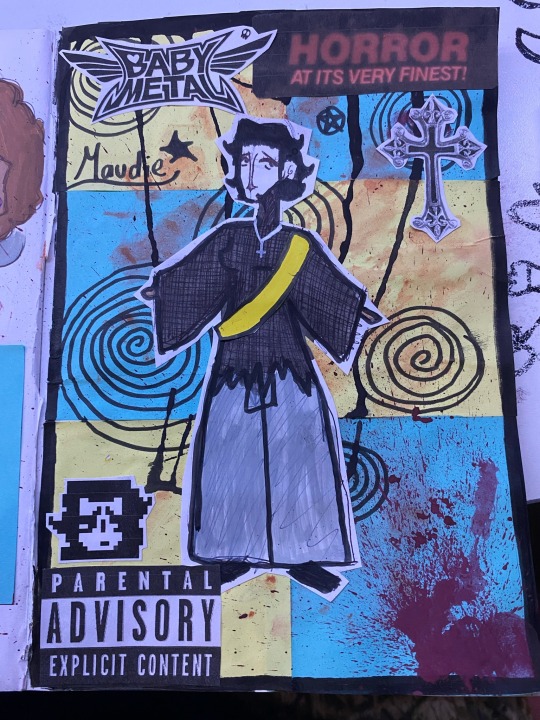
16 notes
·
View notes
Text
Oki Doki Val Squad...
@thehippievalkilmerlady65 @allforreading-fandomthings
Here's what I have done so far!
(Apologies. My handwriting isn't the prettiest lol)
This is all just a fun way to do something creative involving Val, so please don't feel the need to rush or stress. I know we all have lives outside of this. I just like writing stuff down 😅
I don't mind keeping track of it all in this notebook. That way, it can be used to reference things more easily. (And if anything should happen to our posts and such, it'll be immortalized elsewhere (well, as long as there's no fire).
✏️🧡✏️🧡✏️🧡✏️🧡✏️🧡✏️🧡✏️🧡✏️🧡✏️🧡
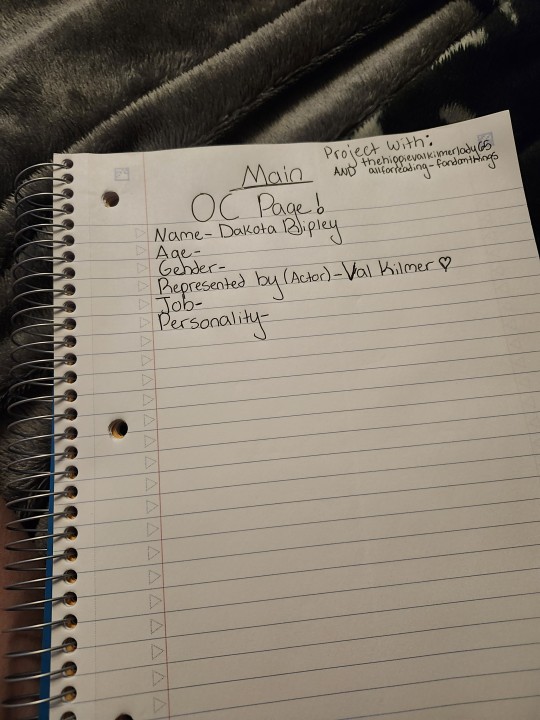
🧡✏️🧡✏️🧡✏️🧡✏️🧡✏️🧡✏️🧡✏️🧡✏️🧡✏️
Also, please don't mind me! I just get overly excited!!
10 notes
·
View notes
Text

✨ Family Tree Template ✨
Okay so I don't have much to say about this as the name is pretty self explanatory :p This is a medieval-ish family tree template which you can fully customize.
Comes with a single character box and a few connections (the dark brown lines which connect every character to the next) which you'll have to play around with - there was no easy way to make them so there's 3 pieces: a straight line to connect two characters, a hanging vertical line to create sons/relatives and a t-shaped line. All you have to do is just play around with them like I did to connect everything hehe
Last but not least, this is a .psd file. So you'll need either Photoshop (I did this with Photoshop Portable, but it supports newer versions of PS and it should support older versions too) or Photopea to open and edit this file.
Credits: Adobe Photoshop, Old English Text MT font (couldn't find an official site to it but here's a free website where you can get it)
>DOWNLOAD< (patreon but free :p)
Layers:
>To edit text/names, simply find the layer and double click on the 'T' symbol next to the layer. That way it will open edit mode and allow you to edit the text, just don't hit delete or enter while everything is selected or you'll erase it :p
>To create a new character box, you can click on "Character 1" (the group) and drag it to the + below, that will create a clone of the group therefore another character box! It will be created right over the existing one so just drag it to where you want it to be. If you want, there's an extra layer named "spacing ref" which you can unhide and use to make sure there's always the same distance between each character box.
Pictures:
>To add a new picture, simply paste it over this document and move it using the Move Tool.
>To frame it (so it becomes a circle and fits over the shape you want), make sure the picture layer is over the layer you want, then while holding alt click between the two layers. [For example, if you want to add a new oc picture: 1) paste the pic you want, 2) move it with the Move Tool so it's covering the circle, 3) once you've fully covered the shape (if it isn't you can resize it by right clicking on it then on 'free transform', sometimes you might need to hold shift to proportionally resize it) make sure the newly pasted pic layer is over the layer named "picture shape", 4) hold the alt key and hover your mouse cursor over the line between your pic layer and the circle layer until you see an arrow going down symbol, once you see it click it and tah dah! your picture should now have the same shape as the circle! - you can further move it if it doesn't fit the way you want with the Move Tool (;
Other:
>You can change every color, font and background to your liking, just don't change the general layout of the template.
>I can't think of anything else that needs to be said here, but if you have any other question feel free to send me an ask or dm and I'll help you out!
>Last but not least, a like is appreciated if you plan to use this plus consider tagging @synindoodles if you use it <3
#my templates#muse page#oc page#oc page template#psd template#characters page#template#muses page#character template#character page template#rp resources#rp template#roleplay resources#roleplay template#writers template#writing template#synindoodles#family tree template#psd family tree#family tree
13 notes
·
View notes
Text

OC Page!! >>
I've finally concluded my character page ♥ I'm very excited to post it today, since it's this book's 10 years anniversary! Whimsical is not published yet, but the first ever file made for it was made in September 1st, 2013! I'm very emotional right now, but please take a look at my babies and wait for updates, as these are their book start looks, motifs and histories. More will be added, more characters, more background, more secrets.
Please feel free to ask me questions about them anytime ^^ I would LOVE to answer it.
#this is not the massive upload btw but it was scheduled for today so here it is!!!#non sims#nonsims#whimiscal#character page#oc page#oc#writeblr#writers on tumblr
130 notes
·
View notes
Text

Purie page !
#digital art#artists on tumblr#oc art#oc#artist#digital artist#art#oc page#oc drawing#character design#original character#purie#purian#monster oc#ftm OC#humanoid#humanoid oc#2024 art
13 notes
·
View notes
Text
Hiroshi
half baked lore
will post his twin’s page later
Age: 18
Birthday: October 24
Height: 182.626 (5’11.9)
Third year in OCTAVINELLE
Whale shark merman
Lives in Coral Sea with his twin, his father had died of sickness while his mother died due to an over-blot. A boy in their town was thought to be a genius so great pressure was put on him as everyone thought he’d make it to night raven college and d when he didn’t make it, he snapped. Hiroshi’s mother got hit by an attack and was badly wounded. When the over-blot boy was free he died shortly after as he doesn’t have larger amounts of magic (unlike the overblotees). A doctor rushed to his mother, but he didn’t make it in time and Hiro’s mother died in his and his brother’s arms.
Octotrio: no thoughts just another dorm member, though Floyd sometimes mess with Hiro cause he finds hiro’s bodly language funny. They don’t know Hiroshi and Kiyoshi are twins (they have different last names)
Is funny and easygoing but second guesses a lot and a little paranoid (the leech twins)
Before the octotrio came, the other door members came to him and his twin for help on things when the previous house warden was busy.
His UM is called ‘-’
…
His best subject is Potions.
He is a part of the Flim studies and Science club. (For film studies he works backstage)
He has white freckles and pale grey stripes.
He loves to plant flowers (he likes the colors)
He is undiagnosed autistic
His favorite color is grey blue (one most similar to his mothers tail)
Mommy’s boy (proud of it)
16 notes
·
View notes
Text
Yo, Welcome to my OC page to ask questions. For your knowledge, here are some of my OCs
Avatar:
Luo'Wik (Reef Na'vi)

Eza (Forest Na'vi)

Destiny 2: Bozwell-72 (EXO)

Souixse-41 (EXO)

Egore Delle (Awoken)

5 notes
·
View notes
Text
Sooooooo I'm making a new UNDERTALE AU about MAGICAL GIRLS yeah, here is ONE of the Sans of my au :

Lil close ups



HOLY CRAP I'M SO FREAKING HAPPY I finally FINALLY finished this drawing (IT TOOK ME 9 HOURS DIGITALLY AND OVER 2 OR 3 ON PAPER) I THOUGHT IT WOULD NEVER END so 'nyway here is Bubble Fly, he's a MAGICAL GUY, yeah like a magical girl, but guy, from my soon to be UNDERTALE AU "Magical Guys" lmao, very original name amiright, his type is more of a Swap Sans, he's teasy, confident and have a big bro personality™ I CAN'T WAIT TO DRAW HIS PARTNER IN CRIMES!! because YES HE'S PART OF A TRIO of dun dun dunnnnnn MAGICAL GUY SANSES
Also just to prevent this is a sans centered au, I know it's not everyone's cup of tea SO I JUST WANTED TO PREVENT IT, TO NOT DISAPPOINT ANY PERSON THAT WOULD SO HAPPEN TO FALL HERE
SO, this au as you can see is heavily inspired by magical girls, the plot will be akin to Miraculous ladybug, not for the love story though, since it will more focus on family bounding AND PEOPLE IN CUTE CLOTHES LOOKING BADASS.
Also they COULD or COULD NOT fight while singing music and WELL.. BECOME CELEBRITIES but anywayyyyyyyyy that'll be for another DAY
BUHBYYYYYE (DON'T HESITATE TO TALK TO ME OR ASK ANY QUESTIONS ABOUT THE AU I DON'T BITE.. usually)
#fanart undertale#undertale sans#undertale fandom#undertale#undertale fanart#undertale au#undertale alternate universe#sans undertale#sans fanart#sans#sans au#sans art#original au#sans oc#fanart#oc#oc page#character sheet#reference sheet#magical guys undertale
46 notes
·
View notes