#cloud based firewall
Explore tagged Tumblr posts
Text
How to Integrate Network Firewall Security into Your Overall IT Strategy

In today’s digital-first business environment, cybersecurity is no longer just an IT concern—it’s a business imperative. As cyber threats become more sophisticated and widespread, organizations must adopt a multi-layered defense strategy. At the heart of this defense lies network firewall security.
Firewalls are no longer simple barriers against unauthorized access. They are intelligent, adaptive, and critical components of a comprehensive IT security strategy. However many businesses still treat firewalls as stand-alone tools, failing to integrate them effectively into their broader IT frameworks.
In this article, we’ll walk you through how to integrate network firewall security into your overall IT strategy—so it works not as an isolated system, but as a powerful enabler of secure and resilient digital operations.
Understanding the Role of Network Firewall Security
A network firewall is a security system that monitors and controls incoming and outgoing network traffic based on predetermined security rules. It acts as a gatekeeper, allowing legitimate traffic while blocking malicious or unauthorized access.
There are different types of firewalls:
Packet-filtering firewalls
Stateful inspection firewalls
Next-generation firewalls (NGFWs)
Web application firewalls (WAFs)
Cloud-native firewalls
In modern IT environments that include cloud infrastructure, remote workers, SaaS tools, and mobile devices, firewalls need to evolve and integrate seamlessly with your overall IT and cybersecurity strategy.
Why Integration Matters
Integrating firewall security with your IT strategy ensures you’re not just reacting to threats—you’re preventing them. Here’s why integration is essential:
Improved visibility and control over network activity
Faster incident response through centralized management
Reduced risk of security gaps or misconfigurations
Better compliance with data protection regulations
Stronger alignment with business objectives and IT goals
Step 1: Align Firewall Objectives with Business Goals
Before diving into technical details, start your firewall strategy with your overall business objectives.
Ask yourself:
What are your key digital assets?
Where does your business operate (on-prem, cloud, hybrid)?
What industry regulations or compliance standards must you meet?
How much risk are you willing to tolerate?
By understanding the bigger picture, you can tailor firewall policies and configurations that don’t just protect—but also support—your operations.
Step 2: Conduct a Network Security Assessment
To integrate your firewall effectively, you must first understand your current security posture.
Key activities include:
Mapping your network architecture (including remote access points, IoT devices, and cloud environments)
Identifying traffic patterns and sensitive data flows
Assessing existing firewalls, their placement, configurations, and performance
Finding gaps or misalignments between firewall controls and business processes
This step provides a baseline and highlights where improvements or integrations are necessary.
Step 3: Choose the Right Type of Firewall
Not all firewalls are created equal. To support your IT strategy, choose a solution that complements your infrastructure.
On-Premises Business
Opt for stateful inspection firewalls or NGFWs that provide deep packet inspection and intrusion prevention.
Cloud-Based or Hybrid Environment
Integrate cloud-native firewalls that are scalable, auto-configurable, and centrally managed (e.g., AWS Firewall Manager, Azure Firewall).
Web-Heavy Applications
Deploy Web Application Firewalls (WAFs) to protect against web-based attacks like SQL injections and XSS.
Remote Workforce
Use firewalls with VPN integration and Zero Trust Network Access (ZTNA) features.
Matching the right firewall to your IT setup ensures better coverage, performance, and cost-efficiency.
Step 4: Integrate with Centralized Monitoring and SIEM Tools
Standalone firewall logs are useful—but limited. When integrated with your Security Information and Event Management (SIEM) or centralized monitoring systems, firewalls become intelligent sources of threat insight.
Benefits of SIEM Integration:
Real-time alerts for suspicious network activity
Correlated analysis across devices and systems
Automated incident response and threat isolation
Unified dashboard for security and compliance reporting
By feeding firewall logs into your broader monitoring systems, you create a holistic security ecosystem.
Step 5: Define and Enforce Consistent Security Policies
Firewalls are only as effective as the rules they enforce. If you’re managing different firewalls across on-prem and cloud networks, consistency is critical.
Best Practices:
Create role-based access policies that restrict sensitive areas
Implement application-layer filtering to block unwanted software or services
Use geo-blocking or IP whitelisting for location-based controls
Set bandwidth limits for non-critical apps during business hours
Review and update rules regularly to match business changes
Make sure these policies are integrated into your wider IT governance framework and communicated clearly to all stakeholders.
Step 6: Automate Where Possible
Manual configurations are error-prone. Automating firewall rule management and threat response can boost efficiency and consistency.
Automation opportunities:
Auto-deployment of firewall configurations across branches or cloud regions
Real-time threat detection and blocking using AI or machine learning
Scheduled audits and compliance checks
Self-healing security systems that adapt to new vulnerabilities
Many modern firewall platforms offer APIs and integrations that support Infrastructure as Code (IaC), helping you embed firewall logic into your DevOps pipelines.
Step 7: Train Your Team and Foster Collaboration
Even the best firewall won’t protect you if your team doesn’t know how to use it. Integration is not just technical—it’s also about culture and communication.
Key focus areas:
Train IT and security teams on firewall management, policy enforcement, and monitoring tools
Include firewall strategies in IT planning sessions
Encourage collaboration between cybersecurity, cloud, networking, and application teams
Document all configurations and decisions to ensure transparency and knowledge transfer
Integrated firewall security requires cross-functional alignment to be truly effective.
Step 8: Monitor, Audit, and Optimize Continuously
Integration isn’t a one-time task. Your network evolves, new threats emerge, and your business shifts. A successful integration includes ongoing refinement.
Establish a routine for:
Firewall performance monitoring
Traffic analysis to detect bottlenecks or malicious patterns
Security audits to check for rule misconfigurations or outdated settings
Policy optimization based on current risk levels or industry benchmarks
Incident reporting and post-mortems for continuous improvement
Make this part of your larger IT and cybersecurity lifecycle management.
Conclusion
Firewalls are foundational to modern cybersecurity—but only when fully integrated into your IT strategy. When treated as isolated tools, they offer limited value. But when woven into the fabric of your infrastructure, processes, and people—they become powerful assets that drive resilience, agility, and trust.
As you build your IT roadmap, don’t think of firewall security as a checkbox. Think of it as a dynamic, evolving part of your digital ecosystem—one that protects your future as much as your present.
#firewall service#firewall security#network firewall security#Firewall Solutions#firewall protection#firewall security service#cloud based firewall#next generation firewalls#fortinet firewalls#palo alto firewall
0 notes
Text

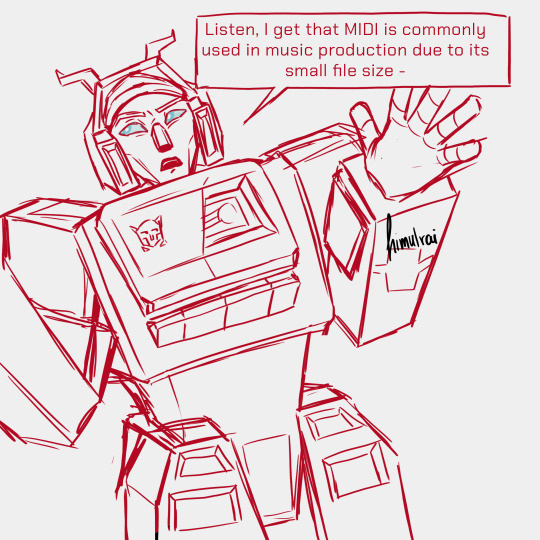
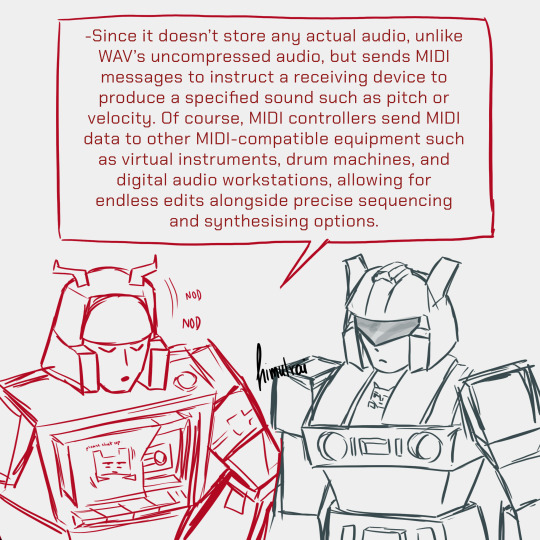




this is definitely not me trying to make audio file compression revision more appealing for myself wdym
#probably only starscream knows why soundwave made midi the standard format but he was sworn to silence#because starscream once roped tc and skywarp into making a band with him or something ig#and sw still has the footage. he uses that to blackmail ss probably.#anyways i literally just rewrote my notes as dialogue in this#every time we're in class studying firewalls or cloud based communications all i can think about are these damn metal idiots#blaster#transformers generation one#transformers#tf g1#maccadam#transformers fanart#maccadams#tf blaster#tf jazz#jazz#soundwave#my art#meme#raon zieghart's no 3 glazer
274 notes
·
View notes
Text
Global Next Generation Firewall Market Growth and Forecast
The Global Next Generation Firewall Market has witnessed accelerated expansion driven by escalating cyber threats and stringent regulatory mandates.
Throughout 2024 and early 2025, enterprises prioritized integrated security stacks, embedding AI-driven detection and unified threat management.
Get More Insights on - Global Next Generation Firewall Market

#AI-Powered Next Generation Firewall Solutions#Cloud-Based Firewall Market Trends#Next Generation Firewall Market#Next Generation Firewall Market Trends#Next Generation Firewall Market Demand#Coherent Market Insights
0 notes
Text
Enhancing SASE with Network Sandboxing: A Modern Cybersecurity Approach
In the rapidly evolving world of cybersecurity, businesses must adopt robust strategies to defend against increasingly sophisticated threats. One of the most comprehensive and modern approaches is Secure Access Service Edge (SASE), which combines wide area networking (WAN) with cloud-delivered security services. To further strengthen this architecture, integrating network sandboxing can provide…
#automated threat detection#business cybersecurity#Cloud-Based Security#Cybersecurity#Fiber Internet#firewall as a service#IT security#malware prevention#network sandbox#real-time security#SASE#secure web gateway#SolveForce#Threat Detection#Zero Trust#zero-day threats
0 notes
Text
#Accounting Software In Dubai#Best Accounting Software In UAE#IT Infrastructure Services In Dubai#IT Services In Dubai#Managed IT Service Providers In Dubai#IT Support Companies In Dubai#IT Networking Solutions Company Dubai#Access Control System Suppliers In Dubai#Firewall Installation Services In Dubai#Accounting Software For Small Business In Dubai#Best Accounting Software Solutions In Dubai#Best Accounting Software For Medium Business In Dubai#Cheap Accounting Software For Small Business In Dubai#Best Cloud Based Accounting Software In Dubai#Best Low Cost Accounting Software For Small Business In Dubai#Best Accounting Software For Small To Medium Business In Dubai#Best Business Accounting Software Services In Dubai#Best Software Company In Dubai#Web Designing Services In Dubai#Best SEO Services In Dubai#Top HRMS Software In Abu Dhabi#Best ERP Solution Provider UAE#Best Project Management Software In Dubai#Fitness and Gym Management Software In Dubai#MEP Contracting ERP Software In Dubai#Best ERP Software For Metal Fabrication Industry In Dubai
0 notes
Text
How to Choose the Right Antivirus Software: A Comprehensive Guide
In today’s digital age, where our lives are intricately intertwined with technology, safeguarding our digital assets has become paramount. With the proliferation of cyber threats, antivirus software stands as a crucial line of defense against malware, viruses, ransomware, and other malicious entities lurking online. However, the abundance of antivirus options can be overwhelming, making it…

View On WordPress
#A#Advanced Behavioral Analysis Software#Advanced Threat Detection#Antivirus#Antivirus Software#Automated Security Incident Response#Cloud Security Solutions#Cloud-Based Endpoint Security Platform#Comprehensive Data Protection Suite#Continuous Vulnerability Assessment#Cyber Defense#Cybersecurity#Cybersecurity Awareness Training#Data Encryption Software#Data Protection#Defense#Encryption#Endpoint Protection Suite#Endpoint Security#Firewall#Firewall Protection#Identity Theft#Identity Theft Prevention#Integrated Firewall Protection Mechanism#Internet Security Software#Malware#Malware Detection#Malware Removal Tool#Mobile Device Management#Multi-Layered Malware Defense System
0 notes
Text
Firewall Friday: Defending Against DDoS Attacks - How to Keep Your Network Safe
Welcome to Firewall Friday, where we dive into the world of DDoS attacks and equip you with the knowledge to safeguard your network against these digital bullies. But don’t worry, we won’t let these troublemakers ruin our Friday vibes. Instead, we’ll tackle the topic with a humorous tone, using analogies and emojis to make it easy for even the most novice readers to understand. So, put on your…
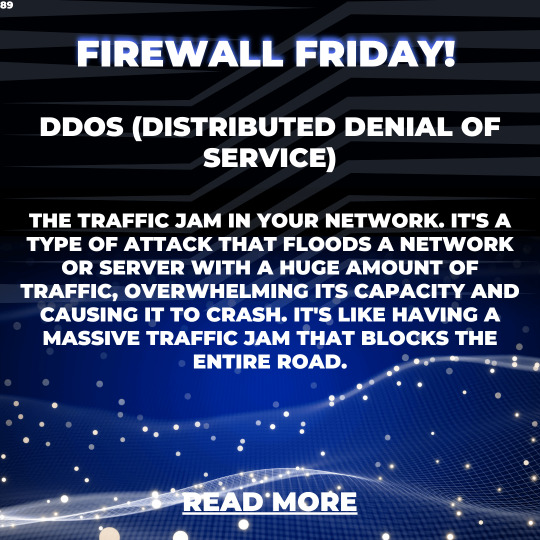
View On WordPress
#anomaly detection#cloud-based defenses#cybersecurity#DDoS attacks#firewall#intrusion prevention systems#load balancing#network security#rate limiting#traffic analysis
0 notes
Text
How Do Healthcare BPOs Handle Sensitive Medical Information?
Healthcare BPO Services

Handling sensitive and personal medical and health data is a top priority in the healthcare industry as it can be misused. With growing digital records and patient interactions, maintaining privacy and compliance is more important than ever and considered to be a tough role. This is where Healthcare BPO (Business Process Outsourcing) companies play a critical role.
As these providers can manage a wide range of healthcare services like medical billing, coding and data collection, claims processing and settlements, and patient on-going support, all while assuring the strict control over sensitive health information is maintained and carried out on the go.
Here's how they do it:
Strict Data Security Protocols -
Healthcare companies implement robust security frameworks to protect patient information and personal details that can be misused. This includes encryption, firewalls, and secure access controls. Only the concerned and authorized personnel can get the access towards the medical records and data, as all our available on the go all data transfers are monitored to avoid breaches or misuse.
HIPAA Compliance -
One of the primary and key responsibilities of a Healthcare BPO is to follow HIPAA (Health regulations policies and acts with standard set regulations). HIPAA sets the standards for privacy and data protection. BPO firms regularly audit their processes to remain compliant, ensuring that they manage patient records safely and legally.
Trained Professionals -
Employees working and the professionals in Healthcare services are trained and consulted in handling and maintaining the confidential data. They understand how to follow the strict guidelines when processing claims, speaking with patients, or accessing records. As this training reduces and lowers down the risk and potential of human error and assures professionalism is maintained at every step.
Use of Secure Technology -
Modern Healthcare BPO operations rely on secure platforms and cloud-based systems that offer real-time protection. Data is stored and collected in encrypted formats and segments, and advanced monitoring tools and resources are used to detect the unusual activity that prevent cyber threats or unauthorized access.
Regular Audits and Monitoring -
Healthcare firms conduct regular security checks and compliance audits to maintain high standards. These assist to identify and address the potential risks at the early stage and ensure all the systems are updated to handle new threats or regulations.
Trusted Providers in Healthcare BPO:
The reputed and expert providers like Suma Soft, IBM, Cyntexa, and Cignex are known for delivering secure, HIPAA-compliant Healthcare BPO services. Their expertise in data privacy, automation, and healthcare workflows ensures that sensitive medical information is always protected and efficiently managed.
#it services#technology#saas#software#saas development company#saas technology#digital transformation#healthcare#bposervices#bpo outsorcing
4 notes
·
View notes
Text
Building Your Own Operating System: A Beginner’s Guide
An operating system (OS) is an essential component of computer systems, serving as an interface between hardware and software. It manages system resources, provides services to users and applications, and ensures efficient execution of processes. Without an OS, users would have to manually manage hardware resources, making computing impractical for everyday use.

Lightweight operating system for old laptops
Functions of an Operating System
Operating systems perform several crucial functions to maintain system stability and usability. These functions include:
1. Process Management
The OS allocates resources to processes and ensures fair execution while preventing conflicts. It employs algorithms like First-Come-First-Serve (FCFS), Round Robin, and Shortest Job Next (SJN) to optimize CPU utilization and maintain system responsiveness.
2. Memory Management
The OS tracks memory usage and prevents memory leaks by implementing techniques such as paging, segmentation, and virtual memory. These mechanisms enable multitasking and improve overall system performance.
3. File System Management
It provides mechanisms for reading, writing, and deleting files while maintaining security through permissions and access control. File systems such as NTFS, FAT32, and ext4 are widely used across different operating systems.
4. Device Management
The OS provides device drivers to facilitate interaction with hardware components like printers, keyboards, and network adapters. It ensures smooth data exchange and resource allocation for input/output (I/O) operations.
5. Security and Access Control
It enforces authentication, authorization, and encryption mechanisms to protect user data and system integrity. Modern OSs incorporate features like firewalls, anti-malware tools, and secure boot processes to prevent unauthorized access and cyber threats.
6. User Interface
CLI-based systems, such as Linux terminals, provide direct access to system commands, while GUI-based systems, such as Windows and macOS, offer intuitive navigation through icons and menus.
Types of Operating Systems
Operating systems come in various forms, each designed to cater to specific computing needs. Some common types include:
1. Batch Operating System
These systems were widely used in early computing environments for tasks like payroll processing and scientific computations.
2. Multi-User Operating System
It ensures fair resource allocation and prevents conflicts between users. Examples include UNIX and Windows Server.
3. Real-Time Operating System (RTOS)
RTOS is designed for time-sensitive applications, where processing must occur within strict deadlines. It is used in embedded systems, medical devices, and industrial automation. Examples include VxWorks and FreeRTOS.
4 Mobile Operating System
Mobile OSs are tailored for smartphones and tablets, offering touchscreen interfaces and app ecosystems.
5 Distributed Operating System
Distributed OS manages multiple computers as a single system, enabling resource sharing and parallel processing. It is used in cloud computing and supercomputing environments. Examples include Google’s Fuchsia and Amoeba.
Popular Operating Systems
Several operating systems dominate the computing landscape, each catering to specific user needs and hardware platforms.
1. Microsoft Windows
It is popular among home users, businesses, and gamers. Windows 10 and 11 are the latest versions, offering improved performance, security, and compatibility.
2. macOS
macOS is Apple’s proprietary OS designed for Mac computers. It provides a seamless experience with Apple hardware and software, featuring robust security and high-end multimedia capabilities.
3. Linux
Linux is an open-source OS favored by developers, system administrators, and security professionals. It offers various distributions, including Ubuntu, Fedora, and Debian, each catering to different user preferences.
4. Android
It is based on the Linux kernel and supports a vast ecosystem of applications.
5. iOS
iOS is Apple’s mobile OS, known for its smooth performance, security, and exclusive app ecosystem. It powers iPhones and iPads, offering seamless integration with other Apple devices.
Future of Operating Systems
The future of operating systems is shaped by emerging technologies such as artificial intelligence (AI), cloud computing, and edge computing. Some key trends include:
1. AI-Driven OS Enhancements
AI-powered features, such as voice assistants and predictive automation, are becoming integral to modern OSs. AI helps optimize performance, enhance security, and personalize user experiences.
2. Cloud-Based Operating Systems
Cloud OSs enable users to access applications and data remotely. Chrome OS is an example of a cloud-centric OS that relies on internet connectivity for most functions.
3. Edge Computing Integration
With the rise of IoT devices, edge computing is gaining importance. Future OSs will focus on decentralized computing, reducing latency and improving real-time processing.
4. Increased Focus on Security
Cyber threats continue to evolve, prompting OS developers to implement advanced security measures such as zero-trust architectures, multi-factor authentication, and blockchain-based security.
3 notes
·
View notes
Text
How Firewall Solutions Save Your Business from Expensive Breaches

In today’s digital-first world, cyber threats are not just an IT issue—they're a major business risk. Data breaches cost companies millions of dollars annually, not to mention the long-term damage to reputation, trust, and operations. One of the most effective ways to protect your organization from these costly intrusions is by investing in robust firewall solutions.
Firewalls have evolved far beyond the simple packet filters of the past. Modern firewall solutions provide advanced threat detection, policy enforcement, and real-time monitoring that can block malicious activity before it causes harm. In this article, we’ll explore how firewalls work, why they're critical to your cybersecurity strategy, and how they ultimately save your business from expensive breaches.
1. Understanding the Modern Firewall
A firewall is a network security system—hardware, software, or both—that monitors and controls incoming and outgoing network traffic. It is a barrier between trusted internal networks and untrusted external sources like the internet.
Modern firewall solutions, often called Next-Generation Firewalls (NGFWs), go beyond traditional port and protocol filtering. They include features such as:
Deep packet inspection
Application awareness and control
Intrusion prevention systems (IPS)
Malware and ransomware detection
Threat intelligence integration
By inspecting data at multiple layers, firewalls can identify threats that evade basic security systems.
2. The Real Cost of a Data Breach
Before diving into how firewalls can help, let’s understand what a breach costs a business.
According to IBM’s 2024 Cost of a Data Breach Report:
The average cost of a data breach globally is $4.45 million
Breaches in the U.S. are even higher, averaging over $9 million
It takes an average of 277 days to identify and contain a breach
These costs include more than just immediate remediation:
Legal fees and regulatory fines
Loss of customer trust and loyalty
Downtime and loss of productivity
Damaged brand reputation
Potential lawsuits or compliance violations
Firewalls are one of the few proactive tools businesses can deploy to significantly reduce the chances of these high-impact events.
3. Firewall Solutions Prevent Unauthorized Access
Most breaches start with unauthorized access. Whether it’s a brute-force attack or a phishing link that gives hackers credentials, once inside your network, cybercriminals can quietly exfiltrate data or install ransomware.
A firewall acts as a gatekeeper, only allowing legitimate traffic to access your internal systems. With features like:
Geo-blocking (blocking traffic from certain countries)
IP whitelisting/blacklisting
User authentication
Access control policies
You can prevent external attackers—and even internal bad actors—from reaching sensitive data.
4. Stops Malware and Ransomware at the Perimeter
One of the most financially devastating attacks a business can face is ransomware. In this scenario, hackers encrypt your data and demand a ransom for its release. Even if you pay, there’s no guarantee you’ll get your data back.
Next-gen firewalls come equipped with:
Signature-based malware detection
Sandboxing to analyze unknown files
Heuristic scanning to spot suspicious behavior
Integration with global threat databases
These tools stop malware at the gateway before it reaches endpoints, drastically reducing the chance of an infection that could cripple your business.
5. Protects Against Insider Threats
Not all threats come from the outside. Disgruntled employees or careless staff can accidentally (or intentionally) expose your systems to risk.
Modern firewall solutions offer internal segmentation, creating micro-perimeters within your network. This means:
A compromised machine can’t access the entire network
You can set different policies for departments (e.g., finance vs. marketing)
Sensitive data stays isolated from unnecessary access
This containment minimizes the impact of a breach and prevents it from spreading laterally within your environment.
6. Ensures Compliance with Industry Regulations
Whether you're in healthcare, finance, or e-commerce, regulatory compliance is non-negotiable. Standards like HIPAA, PCI DSS, and GDPR require strong data protection practices, including network security.
Firewall solutions help maintain compliance by:
Controlling access to regulated data
Providing logs and audit trails for forensic analysis
Preventing unauthorized data transfers
Supporting network segmentation to isolate sensitive systems
Failing to comply with regulations can result in steep fines, legal action, and loss of certification—costs that far outweigh the investment in a quality firewall.
7. Reduces Downtime and Business Disruption
One overlooked consequence of a breach is downtime. If your systems are taken offline, every minute equals lost revenue and productivity.
A firewall helps avoid this by:
Blocking malicious traffic before it hits internal systems
Alerting you to unusual behavior before a full-blown attack
Isolating infected systems to maintain business continuity
Downtime isn’t just a technical issue—it affects customer satisfaction, employee performance, and your bottom line.
8. Enables Secure Remote Work and Cloud Access
As hybrid work becomes the norm, businesses must secure remote access to internal resources. Firewalls support:
Secure VPN connections
SSL inspection
Cloud-native firewall capabilities
This allows employees to work from anywhere without exposing their systems to unnecessary risks. Plus, firewalls can monitor and manage access to cloud applications like AWS, Azure, or Microsoft 365, ensuring consistent security across all platforms.
9. Real-Time Threat Monitoring and Analytics
Firewalls today are more than passive filters—they’re active security hubs.
Advanced solutions provide:
Real-time alerts
Traffic visualization dashboards
Behavior analytics
With AI-driven insights, IT teams can detect anomalies and respond to threats quickly. Faster detection means faster response, and that can be the difference between stopping an attack early or dealing with a full-scale breach.
10. Firewall as a Service (FWaaS): Enterprise-Level Security for SMBs
You don’t need to be a Fortune 500 company to afford enterprise-grade security. Many vendors now offer Firewall as a Service, a cloud-based model that:
Reduces the cost of hardware and maintenance
Scales with your business
Provides automatic updates and global threat intelligence
This makes robust firewall protection accessible to small and medium businesses, who are often prime targets for attackers due to weaker defenses.
Conclusion: A Smart Investment That Pays Off
In the world of cybersecurity, prevention is far more cost-effective than cure. Firewall solutions not only protect your business from the financial fallout of a breach, but they also empower you to maintain operations, meet compliance requirements, and build customer trust.
Think of a firewall not as an expense, but as an insurance policy, a productivity booster, and a brand protector all in one. In an era where cyber threats are growing in frequency and sophistication, having a strong firewall solution isn’t just smart. It’s essential.
#firewall solutions#next generation firewall#firewall security solution#cloud based firewall#Check Point firewall#palo alto firewall#fortinet firewalls#network security
0 notes
Text

Deep Dives into Tech and Digital Growth Strategies
In an era of rapid technological advancements and evolving business landscapes, understanding the nuances of tech-driven strategies is essential for sustained growth. Companies today must leverage cutting-edge technologies and innovative digital growth strategies to stay competitive. This article takes a deep dive into the world of technology and digital strategies, highlighting how businesses can harness them to achieve their full potential.
Tech Innovation: The Catalyst for Business Evolution
Innovation in technology is reshaping industries, from manufacturing and healthcare to retail and financial services. Businesses that embrace tech innovations can unlock new opportunities and create unique competitive advantages.
Automation and AI: Automation tools and artificial intelligence (AI) are driving efficiency, reducing human errors, and freeing up resources for more strategic tasks. Companies that adopt AI-driven decision-making processes gain valuable insights and predictive analytics.
Cloud Computing: Cloud-based solutions offer businesses scalable, cost-effective options for data storage and software deployment. Cloud technologies facilitate remote work, enhance collaboration, and provide data accessibility from any location.
Internet of Things (IoT): IoT is transforming industries by connecting devices and enabling real-time data collection and analysis. Businesses can leverage IoT to monitor operations, optimize workflows, and improve customer experiences.
5G Connectivity: The rollout of 5G networks is enabling faster communication and data transfer. This enhanced connectivity paves the way for innovations in areas like telemedicine, augmented reality, and autonomous vehicles.
Digital Marketing Strategies for Sustainable Growth
Digital marketing is at the heart of modern business strategies. To stand out in a crowded market, businesses must adopt targeted and innovative marketing tactics.
Search Engine Optimization (SEO): SEO is critical for improving online visibility and driving organic traffic. Businesses should focus on creating high-quality content, optimizing for keywords, and building authoritative backlinks to enhance search engine rankings.
Content Marketing: Content is king when it comes to building brand authority and engaging audiences. Businesses should invest in creating informative, relevant content that addresses customer pain points and provides solutions.
Social Media Engagement: Social media platforms are powerful tools for building brand awareness and fostering community engagement. Consistent posting, audience interaction, and strategic advertising can amplify a brand’s reach.
Data-Driven Marketing: Analyzing marketing performance data allows businesses to make informed decisions and refine strategies. By leveraging analytics tools, businesses can identify trends, understand customer behaviors, and optimize campaigns for better results.
Personalization: Today’s consumers expect personalized experiences. Businesses that use data to tailor their offerings and communication to individual preferences are more likely to build lasting relationships with customers.
Cybersecurity: Protecting Digital Assets
As businesses become more reliant on digital technologies, cybersecurity is paramount. Cyber threats can compromise sensitive data, disrupt operations, and damage reputations. To safeguard digital assets, businesses must implement robust cybersecurity measures.
Multi-Layered Security: Implementing multi-layered security protocols ensures that businesses are protected from various attack vectors. This includes firewalls, intrusion detection systems, and endpoint protection.
Data Encryption: Encrypting sensitive data both in transit and at rest protects it from unauthorized access.
Regular Audits: Conducting regular security audits helps identify vulnerabilities and ensures that security measures are up-to-date.
Employee Training: Human error is a common cause of data breaches. Educating employees on cybersecurity best practices can reduce the risk of phishing attacks and other social engineering tactics.
Customer-Centric Tech Solutions
Understanding and prioritizing customer needs is key to business growth. Tech innovations can enhance customer experiences and build long-term loyalty.
Customer Relationship Management (CRM) Systems: CRM systems help businesses manage customer interactions and provide personalized experiences. By analyzing customer data, businesses can tailor their offerings and improve satisfaction.
Chatbots and Virtual Assistants: AI-powered chatbots offer 24/7 customer support, answering queries and resolving issues in real-time. These tools enhance customer service while reducing operational costs.
Omnichannel Experiences: Today’s consumers interact with businesses across multiple channels. Providing a seamless, consistent experience across all touchpoints—whether online, in-store, or on mobile—is essential for customer satisfaction.
Tech Integration for Operational Efficiency
Integrating technology into core business processes can streamline operations, reduce costs, and improve overall efficiency.
Enterprise Resource Planning (ERP) Systems: ERP systems integrate various business functions into a unified platform, improving visibility and coordination across departments.
Project Management Tools: Digital project management platforms enable teams to collaborate, track progress, and meet deadlines efficiently.
Supply Chain Optimization: Advanced technologies like IoT and blockchain can enhance supply chain transparency, improve inventory management, and reduce delays.
Sustainable Growth with Tech Partnerships
Partnering with tech solution providers can accelerate business transformation and growth. Collaborating with experts allows businesses to access specialized knowledge and cutting-edge technologies without investing heavily in in-house resources.
Scalability: Tech partnerships enable businesses to scale operations as needed, adapting to market demands without significant disruptions.
Innovation: Partnering with tech innovators ensures that businesses stay ahead of industry trends and adopt new technologies as they emerge.
Looking Ahead: Future Trends in Tech and Digital Growth
The tech landscape is constantly evolving, and businesses must stay agile to remain competitive. Emerging trends like artificial intelligence, quantum computing, and edge computing are set to redefine industries. By staying informed and embracing change, businesses can position themselves for long-term success.
Conclusion
Tech4Biz Solutions is committed to empowering businesses with innovative tech solutions and digital growth strategies. Whether it’s leveraging advanced technologies, optimizing marketing efforts, or enhancing customer experiences, Tech4Biz helps businesses unlock new possibilities. By diving deep into the world of tech and digital strategies, companies can fuel growth, drive innovation, and stay ahead of the curve in an ever-changing business landscape. Visit Tech4Biz Solutions to learn more about how we can help transform your business.
5 notes
·
View notes
Text
San Antonio Website Hosting: Finding the Right Solution for Your Business
In today’s digital landscape, having a reliable web hosting provider is as crucial as a compelling website design. Whether you’re launching a personal blog, running a small business, or managing a large-scale enterprise in San Antonio, the choice of a hosting provider can make or break your online presence. For businesses in San Antonio, website hosting tailored to the needs of the local market can offer unique advantages. Here’s a comprehensive guide to understanding and selecting the best website hosting solutions in San Antonio.
What Is Website Hosting and Why Does It Matter?
Website hosting is the service that allows your website to be accessible on the internet. It involves storing your website’s files, databases, and other essential resources on a server that delivers them to users when they type your domain name into their browser.
Key factors such as uptime, speed, and security depend heavily on the hosting provider. Without reliable hosting, even the most well-designed website can fail to perform, leading to lost traffic, reduced credibility, and lower search engine rankings.
San Antonio’s Unique Needs for Website Hosting
San Antonio is a growing hub for businesses, startups, and entrepreneurs. The city’s vibrant economy and diverse industries demand hosting solutions that cater to various needs:
Local SEO Benefits: Hosting your website on servers based in or near San Antonio can improve website load times for local users, boosting your local search rankings.
Customer Support: Local hosting providers often offer faster and more personalized support, making it easier to resolve technical issues quickly.
Community-Centric Services: San Antonio businesses often benefit from hosting providers that understand the local market and tailor their offerings to the unique challenges faced by businesses in the area.
Types of Website Hosting Available in San Antonio
Shared Hosting
For small businesses or personal websites with limited traffic, shared hosting is a cost-effective option. Multiple websites share the same server resources, making it affordable but potentially slower during high-traffic periods.
VPS Hosting
Virtual Private Server (VPS) hosting offers a middle ground between shared and dedicated hosting. Your website gets its own partition on a shared server, providing better performance and more customization options.
Dedicated Hosting
This option gives you an entire server dedicated to your website. It’s ideal for high-traffic sites or those needing advanced security and performance features.
Cloud Hosting
Cloud hosting uses a network of servers to ensure high availability and scalability. It’s a flexible option for businesses expecting fluctuating traffic.
Managed Hosting
For those without technical expertise, managed hosting takes care of server management, updates, and backups, allowing you to focus on your business instead of technical maintenance.
Factors to Consider When Choosing Website Hosting in San Antonio
Performance and Uptime
Ensure your hosting provider offers at least 99.9% uptime to keep your website accessible around the clock. Fast loading times are critical for user experience and SEO rankings.
Security Features
Look for hosting providers that offer robust security measures, including SSL certificates, firewalls, DDoS protection, and regular backups.
Scalability
Your hosting solution should be able to grow with your business. Choose a provider that offers flexible plans to accommodate increased traffic and resources as needed.
Customer Support
24/7 customer support with knowledgeable staff is invaluable for resolving technical issues promptly. Many San Antonio-based hosting companies offer localized support to cater to their clients better.
Cost and Value
While affordability is important, don’t compromise on essential features. Compare the cost with the value offered, including storage, bandwidth, and additional tools like website builders or marketing integrations.
How Local Hosting Supports San Antonio Businesses
Local hosting providers understand the pulse of the San Antonio market. They can offer tailored solutions for restaurants, retail stores, service providers, and tech startups. By prioritizing local needs, such providers enable businesses to thrive in a competitive digital landscape.
Tips for Maintaining Your Hosted Website
Regular Backups: Protect your data by ensuring automatic and manual backups are part of your hosting plan.
Monitor Performance: Use tools to analyze website speed and resolve bottlenecks.
Stay Updated: Keep your website software, plugins, and security features up to date to prevent vulnerabilities.
Conclusion
Choosing the right website hosting provider in San Antonio is a critical step toward building a successful online presence. From understanding the local market to evaluating hosting types and features, there are numerous factors to consider. By selecting a reliable provider and maintaining your hosted website effectively, you can ensure your business stands out in San Antonio’s competitive digital landscape.
Whether you’re launching a new venture or upgrading your current hosting solution, San Antonio offers a wealth of hosting options to meet your unique needs. Make the smart choice today to power your online success!

2 notes
·
View notes
Text
What are the best Plesk reseller hosting services?
Plesk Web Hosting uses a Plesk control panel to let you handle all aspects of your website hosting requirements, including DNS records, email addresses, domain names, and more. Plesk is an easy-to-use control panel that guarantees website security, automates server tasks, and supports both Linux and Windows hosting. Plesk is best suited for you if you need to manage your multiple customer accounts seamlessly and automate your admin functions.

Plesk reseller hosting: What is it?
In order to meet the requirements of individuals and businesses that want to administer multiple websites on a single platform, the Plesk reseller hosting platform offers a solution that is not only effective but also flexible. This particular hosting option is going to be highly appealing to web designers, web developers, and businesses that want to provide hosting services to their consumers but do not want to deal with the hassle of managing individual accounts.
Regardless of whether you handle a small number of domains or a large portfolio of websites, the user-friendly interface and wide feature set of Plesk make it simple to streamline your web hosting operations. This is true regardless of the magnitude of your website portfolio. This article will give you the knowledge you need to make decisions that are based on accurate information by delving into the most significant features, benefits, and best hosting service providers of Plesk reseller hosting.
The advantages of Plesk reseller hosting-
The Plesk reseller hosting platform offers a plethora of benefits, which makes it an enticing option for online professionals who have extensive experience in the field. One of the most important aspects of this product is the fact that it has a user-friendly design, which makes it simpler to manage a variety of websites and accounts.
Customers have the ability to effortlessly manage databases, email accounts, and domains with the help of Plesk, which features an interface that is simple to use. Furthermore, the reseller plans include support for an unlimited number of domains. This enables resellers to provide their customers with the most affordable hosting pricing possible for multi-domain publishing operations.
Using this cloud management platform comes with a number of important benefits, one of which is the complete security measures that are built into Plesk. These features include firewalls, intrusion detection, and antivirus protection. These qualities assist in the safety of websites against the dangers that can be found on the internet.
As an additional benefit, Plesk is compatible with a wide range of applications and extensions, which enables customers to customize their hosting environment to meet the specific needs of their businesses.
Plesk reseller hosting gives resellers the ability to create unique hosting packages, efficiently allocate resources, and deliver dependable services to their customers. This is made possible by the usage of Plesk. As a consequence of this adaptability, scaling and expanding the hosting business is a far simpler process.
Features of Plesk reseller hosting-
Security features
Plesk reseller hosting has many security tools to protect your hosting environment. Firewalls in Plesk prevent unwanted access and cyberattacks. The software also supports SSL certificates for encrypted server-client communication. Intrusion detection and prevention systems in Plesk monitor for suspicious activity and automatically mitigate threats.
Antivirus and anti-spam capabilities are incorporated to safeguard your email services from dangerous assaults and undesirable information. Regular security updates and patches are provided to maintain the system's security against current vulnerabilities. Plesk lets you create user roles and permissions to restrict authorized users' access to sensitive control panel areas.
User-friendly interface
One of the major characteristics of Plesk reseller hosting is its user-friendly interface. Plesk's control panel is simple and efficient, even for web hosting beginners. Domain management, email configuration, and database administration are easily accessible from the dashboard. As a complete WordPress site update, security, and management solution, the WordPress Toolkit improves user experience. Users may manage their hosting environment right away, thanks to this simplified UI.
Plesk lets users customize the dashboard to their preferences and workflow. Additionally, the responsive design guarantees that the interface is accessible and functioning across many devices, including PCs, tablets, and smartphones. The Plesk reseller hosting interface makes managing multiple websites and customer accounts easy and boosts productivity.
Performance and reliability
Performance and reliability are key to Plesk reseller hosting. Compared to typical shared hosting, reseller hosting offers better scalability and control, making it a more powerful choice for managing several websites. User satisfaction and SEO rankings depend on fast loading times and high uptime, which the platform optimizes. Plesk optimizes server performance with smart caching and resource management. Plesk websites perform well even during traffic spikes with minimal downtime.
Plesk also enables load balancing and clustering to spread traffic between servers. Having no single server bottleneck improves dependability. The platform’s solid architecture also features automatic backups and restoration capabilities, providing peace of mind that your data is safe and can be retrieved promptly in case of an incident. These performance and stability characteristics make Plesk reseller hosting a reliable alternative for administering several websites, giving your clients continuous service.
Expanding your company's reseller hosting operations-
Scaling your services
Growing your business requires scaling your Plesk reseller hosting services. Start by evaluating your current resource utilization and discovering any restrictions in your existing configuration. To handle traffic and data storage, you may need to modify your hosting plan or add servers as your client base expands. Plesk lets you add CPU, memory, and bandwidth to customer accounts for easy scaling. Load balancing and clustering can also evenly distribute traffic across servers for better performance and reliability.
Consider broadening your service offerings by introducing new features such as better security solutions, premium assistance, or specialized hosting plans for specific sectors. To match client needs and industry developments, regularly review and update hosting packages. Scaling your services efficiently lets you accommodate customer growth while retaining performance and dependability.
Effective marketing strategies
Effective marketing strategies are crucial for expanding your Plesk reseller hosting business. Determine your target audience—small businesses, bloggers, or e-commerce sites—and personalize your marketing to them. Explain Plesk reseller hosting benefits in blog posts, tutorials, and guides. This draws customers and establishes your hosting authority. Social networking can expand your audience. To develop trust, provide updates, promotions, and client testimonials.
Email marketing campaigns with unique discounts or new features can also be beneficial. To increase your website's exposure to search engines, you should also spend money on search engine optimization or SEO. To draw in organic traffic, use keywords such as Plesk reseller hosting. In order to broaden your reach, lastly, think about forming alliances or working together with web developers and agencies. By putting these marketing ideas into practice, you can increase your clientele and income dramatically.
For better value, bundle
Another efficient strategy to expand margins and stand out is by combining domains with critical web services. Besides delivering additional value to your consumer, bundling also boosts the average order value, which is vital in a market with intrinsically tiny per-product margins.
Web hosts frequently purchase SSL certificates, DDoS protection, email services, and CDNs as part of bundles. Although popular, these products are highly competitive. Besides bundling products, you might offer specialist products like DMARC or VPN services that your competitors may not offer.
Improving customer satisfaction
Enhancing customer experience is important to the success of your Plesk reseller hosting business. Start by giving your clients an easy-to-use control panel for managing their websites, email, and other services. Comprehensive documentation and tutorials can help clients solve common problems on their own. Give customers several support channels, including live chat, email, and phone, and answer questions quickly. Call clients by name and understand their needs.
Request feedback via surveys or direct communication to identify areas for improvement. Furthermore, providing value-added services like performance optimization, security upgrades, and automated backups can greatly enhance the general clientele experience. Providing customers with information about upgrades, new features, and maintenance plans fosters openness and confidence. By focusing on client satisfaction, you may develop long-term connections and drive favorable word-of-mouth referrals.
Best Plesk reseller hosting service providers-
MyResellerHome
One of the most well-known resale hosts is MyResellerHome. Every reseller plan from MyResellerHomecomes with a free domain broker and a free domain name for life. MyResellerHome has a great name for being innovative, dependable, and safe. This is important when you agree to be a reseller for a long time with a company. It is known to release new versions of PHP and MySQL faster than other hosts. With white-label billing, you can give your customers this benefit. A free WHMCS and cPanel license comes with most of MyResellerHome’s Hosting reselling plans.
AccuWebHosting
AccuWebHosting takes the tried-and-true approach of giving shared Linux reseller accounts cPanel and shared Windows reseller accounts Plesk. Although AccuWebHosting has a lot of great features like shared Linux and Windows servers and Windows VPS servers, dealers really like the company's hardware, data center engineering, and customer service.
ResellerClub
ResellerClub's plans come with the Plesk control panel, and you can choose from three different registration options: WebAdmin, WebPro, or WebHost. Business owners who want to run a shared Windows server environment can get Windows reseller products that come with an endless number of Plesk control panels.
InMotionHosting
In its reseller hosting plans, InMotion Hosting gives you a free WHMCS license. These plans use the same NVMe SSD hardware that a lot of users swear by. At InMotion Hosting, there are four main levels of reseller bills that go up to 100 cPanel licenses.
Conclusion-
When looking for the best Plesk reseller hosting, stability, performance, scalability, and support are crucial. Each hosting provider has unique characteristics, and choosing one that meets your demands can greatly impact your reseller business. After careful consideration, MyResellerHome is the best Plesk reseller hosting option. MyResellerHome is the top Plesk reseller provider, giving you the tools and resources to succeed in the hosting industry with its powerful infrastructure, excellent customer service, and extensive range of reseller-focused features.

Janet Watson
MyResellerHome MyResellerhome.com We offer experienced web hosting services that are customized to your specific requirements. Facebook Twitter YouTube Instagram
1 note
·
View note
Text
Ghost band IT au (based on my experiences working at a small business IT shop)
Copia (unfortunately) owns the place (the last three owners were uh replaced. it might be a curse actually, to be the "owner" jury is still out on that one)
Sister is the accountant and does all backend accounting work (no one ever sees her but she's always There)
The ghouls (all of them) are techs and they each have various specializations.
Dew: surprisingly good with Server stuff when he's not bitching about people waiting last second to upgrade before the EOL
Aether and Aeon are the firewall guys, but only firewalls sorry. We play into strengths here and the last time Aeon tried to do anything beyond a firewall, the client ended up being down for like 2 days before Cumulus figured out he'd touched something he wasn't supposed to
Cumulus and Cirrus deal with all other networking stuff (internet, UniFi stuff, switches, APs, cloud keys etc) they work hand in hand with Aether and Aeon 99% of the time
Mountain is your guy for phone stuff, mostly VoIP related but he can be assed to run a few cables if he needs to for more traditional services
Rain and Swiss are go to guys for any computer repair stuff needing to be handled either in shop or on customer site—drives in the Server gone down? They're your guys. They come as a pair too usually, sometimes a trio with Dew (especially if it's server stuff)
Aurora and Sunshine are sysadmins, dealing with any and everything they can. They sorta stick their toes in where ever they're needed. Aurora hates Azure and Sunshine hates SharePoint so they're like match made in heaven <3
this is so much more elaborate than our own setup at my job with two techs who unfortunately do everything rip
5 notes
·
View notes
Text
Navigating the Cloud: Unleashing the Potential of Amazon Web Services (AWS)
In the dynamic realm of technological progress, Amazon Web Services (AWS) stands as a beacon of innovation, offering unparalleled advantages for enterprises, startups, and individual developers. This article will delve into the compelling reasons behind the adoption of AWS and provide a strategic roadmap for harnessing its transformative capabilities.

Unveiling the Strengths of AWS:
1. Dynamic Scalability: AWS distinguishes itself with its dynamic scalability, empowering users to effortlessly adjust infrastructure based on demand. This adaptability ensures optimal performance without the burden of significant initial investments, making it an ideal solution for businesses with fluctuating workloads.
2. Cost-Efficient Flexibility: Operating on a pay-as-you-go model, AWS delivers cost-efficiency by eliminating the need for large upfront capital expenditures. This financial flexibility is a game-changer for startups and businesses navigating the challenges of variable workloads.
3. Comprehensive Service Portfolio: AWS offers a comprehensive suite of cloud services, spanning computing power, storage, databases, machine learning, and analytics. This expansive portfolio provides users with a versatile and integrated platform to address a myriad of application requirements.
4. Global Accessibility: With a distributed network of data centers, AWS ensures low-latency access on a global scale. This not only enhances user experience but also fortifies application reliability, positioning AWS as the preferred choice for businesses with an international footprint.
5. Security and Compliance Commitment: Security is at the forefront of AWS's priorities, offering robust features for identity and access management, encryption, and compliance with industry standards. This commitment instills confidence in users regarding the safeguarding of their critical data and applications.
6. Catalyst for Innovation and Agility: AWS empowers developers by providing services that allow a concentrated focus on application development rather than infrastructure management. This agility becomes a catalyst for innovation, enabling businesses to respond swiftly to evolving market dynamics.
7. Reliability and High Availability Assurance: The redundancy of data centers, automated backups, and failover capabilities contribute to the high reliability and availability of AWS services. This ensures uninterrupted access to applications even in the face of unforeseen challenges.
8. Ecosystem Synergy and Community Support: An extensive ecosystem with a diverse marketplace and an active community enhances the AWS experience. Third-party integrations, tools, and collaborative forums create a rich environment for users to explore and leverage.
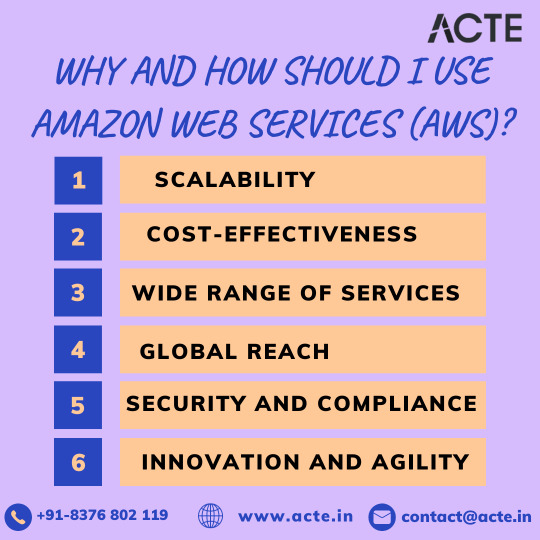
Charting the Course with AWS:
1. Establish an AWS Account: Embark on the AWS journey by creating an account on the AWS website. This foundational step serves as the gateway to accessing and managing the expansive suite of AWS services.
2. Strategic Region Selection: Choose AWS region(s) strategically, factoring in considerations like latency, compliance requirements, and the geographical location of the target audience. This decision profoundly impacts the performance and accessibility of deployed resources.
3. Tailored Service Selection: Customize AWS services to align precisely with the unique requirements of your applications. Common choices include Amazon EC2 for computing, Amazon S3 for storage, and Amazon RDS for databases.
4. Fortify Security Measures: Implement robust security measures by configuring identity and access management (IAM), establishing firewalls, encrypting data, and leveraging additional security features. This comprehensive approach ensures the protection of critical resources.
5. Seamless Application Deployment: Leverage AWS services to deploy applications seamlessly. Tasks include setting up virtual servers (EC2 instances), configuring databases, implementing load balancers, and establishing connections with various AWS services.
6. Continuous Optimization and Monitoring: Maintain a continuous optimization strategy for cost and performance. AWS monitoring tools, such as CloudWatch, provide insights into the health and performance of resources, facilitating efficient resource management.
7. Dynamic Scaling in Action: Harness the power of AWS scalability by adjusting resources based on demand. This can be achieved manually or through the automated capabilities of AWS Auto Scaling, ensuring applications can handle varying workloads effortlessly.
8. Exploration of Advanced Services: As organizational needs evolve, delve into advanced AWS services tailored to specific functionalities. AWS Lambda for serverless computing, AWS SageMaker for machine learning, and AWS Redshift for data analytics offer specialized solutions to enhance application capabilities.
Closing Thoughts: Empowering Success in the Cloud
In conclusion, Amazon Web Services transcends the definition of a mere cloud computing platform; it represents a transformative force. Whether you are navigating the startup landscape, steering an enterprise, or charting an individual developer's course, AWS provides a flexible and potent solution.
Success with AWS lies in a profound understanding of its advantages, strategic deployment of services, and a commitment to continuous optimization. The journey into the cloud with AWS is not just a technological transition; it is a roadmap to innovation, agility, and limitless possibilities. By unlocking the full potential of AWS, businesses and developers can confidently navigate the intricacies of the digital landscape and achieve unprecedented success.
2 notes
·
View notes
Text
Showcase Successful Web Development Projects

Case Studies: Showcase successful web development projects you’ve undertaken, explaining the challenges faced and the solutions implemented.
In the dynamic realm of web development, each project brings its unique set of challenges and opportunities. This article presents a collection of case studies that showcase successful web development projects undertaken. By delving into these real-world scenarios, we can gain valuable insights into the challenges faced and the innovative solutions implemented to achieve success.
Case Study 1: E-commerce Platform Upgrade
The Challenge:
A well-established e-commerce company was facing performance issues and security vulnerabilities on their aging platform. They needed a solution that would enhance their website’s speed, security, and overall user experience without disrupting ongoing business operations.
The Solution:
Platform Migration: The first step was to migrate the website to a more robust and secure platform that could handle their high traffic load. The team chose a cloud-based infrastructure to ensure scalability.
Frontend Optimization: The frontend was revamped with responsive design, ensuring seamless user experiences across devices. Performance optimization techniques, like image compression and lazy loading, were employed.
Enhanced Security: The new platform integrated advanced security measures, such as SSL/TLS encryption, web application firewalls, and continuous monitoring for threats.
The Outcome:
The e-commerce website’s performance improved significantly, with faster loading times and improved security. The company experienced a boost in customer satisfaction, higher conversion rates, and an increase in revenue.
Case Study 2: Educational Portal for Remote Learning
The Challenge:
In the wake of the COVID-19 pandemic, an educational institution needed to pivot quickly and provide a remote learning platform for students and teachers. The challenge was to create a seamless and user-friendly online learning environment.
The Solution:
Platform Development: A custom web-based educational portal was developed to facilitate online classes, assignments, and communication between students and teachers.
Video Conferencing Integration: Integration with popular video conferencing tools enabled live classes and meetings.
Content Management: An intuitive content management system (CMS) allowed teachers to upload course materials and students to access them easily.
The Outcome:
The educational institution successfully transitioned to remote learning, ensuring uninterrupted education for its students. The online platform proved to be an efficient and user-friendly solution for teachers and students alike.
Case Study 3: Portfolio Website for a Creative Professional
The Challenge:
A freelance graphic designer needed a portfolio website to showcase their work. They desired a unique and visually appealing website to stand out in a competitive industry.
The Solution:
Custom Design: A custom design was created to reflect the designer’s style and branding. The website focused on visual storytelling and the seamless presentation of the designer’s portfolio.
Performance Optimization: To ensure quick loading times and optimal user experience, the website incorporated image optimization and responsive design.
Contact and Inquiry Forms: The website included easy-to-use contact and inquiry forms for potential clients.
The Outcome:
The freelance graphic designer’s portfolio website not only captured their creative essence but also attracted new clients. The personalized design and optimized performance elevated the designer’s online presence.
Conclusion: Lessons from Successful Projects
These case studies offer valuable insights into the diverse challenges and innovative solutions that web development projects can entail. From upgrading e-commerce platforms to adapting to remote learning needs and creating personalized portfolio websites, web development continues to shape the digital landscape.
In each of these success stories, the common threads are adaptability, innovative thinking, and a focus on user experience. These traits underline the importance of understanding the unique requirements of each project and tailoring solutions that address those needs effectively.
As web development technology continues to evolve, it’s essential to embrace creativity, adaptability, and a user-centric approach to create web solutions that not only meet but exceed the expectations of clients and end-users. These case studies serve as a testament to the power of web development in transforming ideas into reality.
Source:
#kushitworld#india#saharanpur#itcompany#seo#seo services#webdevelopment#digitalmarketing#websitedesigning
3 notes
·
View notes