#cloudflare net works
Explore tagged Tumblr posts
Text
on the one hand it's kinda annoying that our digital and physical lives are coated with ads set on making us feel incomplete, for companies that then have unchecked censorship rights on their surrounding content, and political campaigns are won by the most advertised candidate, and the surveillance state created by the amount of our data being sold is used for voter suppression and stalkers, and it's burning down the planet with direct online advertising alone producing the equivalent of up to 159 metric tons of carbon dioxide emissions a year,
but hey, the internet couldn't possibly ever be run by volunteers.
except it is. right now.
XZ Utils and OpenSSL and Log4j and many projects like them are volunteer-led--OpenSSL in particular is almost entirely managed by two men named Steve. the projects have some funding sometimes but the people who fix stuff when it breaks usually aren't paid and all have other full-time jobs. we know this because it's happened, i only heard about these specific services because they've all recently had vulnerabilities that had to wait for volunteers to get off work or for one of the Steves to pause his vacation. and some big companies were relying on them.
big companies like linux and facebook and google and microsoft and amazon web services and twitter and cloudflare and apple and intuit and paypal and tumblr. y'know, basically the internet. so much of their infrastructure is volunteer code right now. if they don't need all that ad money and user data we're netting them, what are we actually getting in return?
what if we just turned the ads off? what if we just turned the ads off? what if we just turned the ads off?
what if the next time google wants to collect data to sell for drone strikes they have to fill out a grant proposal and put the notion on a ballot?
love when ppl defend the aggressive monetization of the internet with "what, do you just expect it to be free and them not make a profit???" like. yeah that would be really nice actually i would love that:)! thanks for asking
#what if the steves got paid like a little bit for keeping the internet working?#also file this under the “people won't work without a profit motive” argument#cause every time you watch a youtube video or scroll instagram you're depending on unpaid work#advertising#capitalism#tech
66K notes
·
View notes
Text
How Chrome DNS Cache Interacts with VPN and Proxy Settings
If you ever have used VPN or proxy service while surfing the internet, you may have noticed sometimes that the websites still load up from their original locations or somehow redirect unexpectedly. The reason behind this could be lurking in the browser's DNS cache. Specifically, in Google Chrome, the Chrome Net Internals DNS tool provides a unique window into how cached DNS data works — especially when paired with VPNs and proxy servers.
Let's deconstruct it all here in this tutorial, delving into how DNS caching operates, how it gets along with VPNs/proxies, and how to properly control it using Chrome Net Internals DNS in 2025.
What Is DNS Caching in Chrome? DNS (Domain Name System) works like the internet phonebook — converting domain names (such as example.com) into IP addresses your computer can use. To preserve time, your browser caches these lookups temporarily in what's a DNS cache.
In Google Chrome, the browsing cache can be tracked and controlled via the Chrome Net Internals DNS page. Using this tool will allow you to list the DNS entries in the cache, track DNS history, and eventually flush the DNS cache when necessary.
What happens when you use a VPN or proxy? A VPN or a proxy server redirects your internet traffic to another server, hiding your original IP address and location. Still, even with the traffic stream redirected through a VPN or proxy, your browser could use an old DNS cache, so websites might resolve to the old IP instead of the new route, and region-locked content might not come in.
Some websites may load slowly or incorrectly.
This is where the Chrome Net Internals DNS tool becomes critical. It helps clear out outdated DNS entries that are no longer valid when you're switching between VPNs, proxy servers, or even networks.
Why DNS Cache and VPN/Proxy Settings Can Clash Here’s why the combination of DNS caching and VPN/proxy settings can be problematic:
Cached IPs Don't Match VPN Routing When you go to a site without booting up a VPN, Chrome stores its DNS record on your local network. But when you enable a VPN, the path is altered — and the DNS entry may no longer be valid. This inconsistency can lead to problems or forward you to the wrong versions of the site.
Proxy Servers May Not Force a Fresh DNS Lookup Not all proxies override local DNS lookups. That means Chrome may still use its old cache unless you go into the Chrome Net Internals DNS interface and manually clear it.
Privacy Leaks A stale DNS cache may leak your actual location or ISP to websites even when you seem to be using a VPN. This defeats one of the main reasons for privacy-focused browsing.
How to Clear DNS Cache with Chrome Net Internals DNS (2025) To ensure your VPN or proxy works properly with Chrome, it’s a good idea to clear the DNS cache. Here’s how you do it using the Chrome Net Internals DNS tool:
✅ Step-by-Step Guide: Open Google Chrome.
In the address bar, type: chrome://net-internals/#dns Press Enter.
You’ll land on the Chrome Net Internals DNS dashboard.
Click the “Clear host cache” button.
Boom! Chrome now clears your DNS cache. Any time you go to a website from now on, Chrome is going to automatically resolve the domain name via your VPN or proxy, rather than your previous network configuration:
Optional: Flush Sockets for Even More Clean-Up Sometimes, active connections might still be using outdated network data. To flush even deeper: chrome://net-internals/#sockets Click "Flush socket pools." This fully cleans your network connections and re-establishes all of them through your current VPN or proxy route.
Best Practices When Using VPN or Proxy with Chrome To prevent problems, the following are a couple of best practices:
Always clear the DNS cache using Chrome Net Internals DNS when going online or offline with a VPN.
Reboot your browser to terminate any long-lived connections that won't reset automatically.
Use safe DNS settings (such as Cloudflare or Google DNS) if you're not depending on the DNS provider of your VPN.
Try setting Chrome to always use secure DNS over HTTPS (in Chrome settings).
Real-World Use Case Let's say you're a digital marketer and are trying to see how your site looks in various locations. You use a VPN to pretend you're from various places — but no matter how often you switch, the page loads the same. That's likely because Chrome is using cached DNS information.
By purging your DNS cache with Chrome Net Internals DNS, you guarantee your browser fetches new DNS data that corresponds with your new VPN location. It's a little thing that can save you a lot of heartache.
Final Thoughts Browsing the web securely and quickly in 2025 is more crucial than ever before. Though VPNs and proxies keep your privacy intact and allow access to geographically restricted content, they sometimes don't get along well with your browser's DNS cache.
Thankfully, Chrome Net Internals DNS gives you control over such matters. Flushing the DNS cache every time you switch networks or VPN routes will ensure you always browse in accuracy, in privacy, and in severance.
Next time you feel things "just" aren't "quite" right about using a VPN in Chrome, just recall: open up Chrome Net Internals DNS, hit that "Clear host cache" button, and you're good to go.
#Chrome Net Internals DNS#flush DNS cache#DNS lookup#Chrome browser tools#fix DNS errors#VPN browsing fix#browser speed boost#network troubleshooting#clear host cache#Chrome DNS 2025#web troubleshooting#Google Chrome tools
0 notes
Text
Resolve Slow Browsing with Chrome-Net-Internals-DNS: Here’s How (2025)
Why Your Internet Might Be Sluggish
Is it taking an eternity to load a website or it's not opening at all? Before blaming your internet connection, consider clearing your DNS cache using a little-known hidden tool that Chrome has called chrome-net-internals-dns.
This is one of the easiest ways to speed up your browser and eliminate irritating connection failures—without downloading additional software.
Browsing Issues in 2025 Are More Common Than You Think
As of 2025, issues around browsing a website are more common than ever because the browser you may be using could have a stale or corrupted DNS entry cached.
Don't be surprised! DNS is designed to simplify your surfing behavior, but sometimes things get confusing, and the browser is simply protecting you from clicking something crazy.
What is Chrome-Net-Internals-DNS and How It Works
In Google Chrome, you can check, manage and flush your DNS cache using the built-in tool located at chrome://net-internals/#dns.
This guide will cover everything you need to know about chrome-net-internals-dns, including:
What it is
How it works
Step-by-step instructions for both desktop and mobile
We’ve also included how to clear socket pools to fix recurring issues related to unstable connections or failed loading.
Advanced Methods Beyond Chrome-Net-Internals-DNS
If you tried clearing the cache but still have no relief, do not worry. We provide advanced methods for:
Flushing DNS on Windows, macOS, and Linux
Resetting Chrome flags
Changing your DNS provider to Google DNS or Cloudflare DNS
Troubleshooting Common DNS Problems
Also included is a list of general DNS problems and how to troubleshoot them effectively.
Whether you’re a casual user or a tech-savvy browser, learning to use chrome-net-internals-dns can greatly enhance your browsing experience.
Take Full Control of Chrome’s DNS Settings
Don't accept a slow internet or broken sites without discovering how to optimize Chrome like a pro!
Read the full guide now and take control of your DNS settings today using chrome-net-internals-dns!
#Chrome Net Internals DNS#chrome-net-internals-dns#clear DNS cache#speed up Chrome#DNS fix 2025#network troubleshooting#Chrome flush DNS
0 notes
Text
2025年04月30日の記事一覧
(全 28 件)
Duolingo will replace contract workers with AI
第2のDeepSeekショック? オープンな中国LLM「Qwen3」シリーズが破格の性能で話題 最大モデルはOpenAI o1やGemini 2.5 Proに匹敵、たった4BでもGPT-4oレベルに
Qwen3はローカルLLMの世界を変えたかも
知識ゼロでもプログラミングができた! ChatGPTと5時間格闘したリアル体験記
https://visualstudiomagazine.com/articles/2025/04/29/next-gen-sql-projects-with-microsoftbuildsql.aspx
Chrome DevToolsレコーダーと生成AIを使ってブラウザでの操作内容をかんたんに文章化する
GitHub Announces Public Preview of GitHub MCP Server
音の輪郭を澄ませる、深夜の静かな相棒——RMEが紡いだ小さな奇跡
ついにやってきた日本人対話型ポッドキャスト量産システム。NotebookLM使えばなんでもポッドキャストになる(CloseBox)
「自分は本じゃなく自分の経験から学ぶようにしている」という声に対して、読書猿さんが「この考え方はとてもポピュラーでかつ有害な主張」としたうえで問題点を整理してくれている
叱られない子どもたち|池永寛明|社会文化研究家
VICSの2倍以上、より多くの道路をカバーした「曜日別渋滞情報β版」が地図サイト「MapFan」に追加
.NET で MCP サーバー・クライアントを試してみよう
.NET で MCP サーバー・クライアントを試してみよう その 2
Improving audio repair
グーグル、AI語学ツールでDuolingoに挑戦?スラングも学べるレッスンをLabsで公開
「Amazonが商品に関税を明示するなら、それは敵対行為」とトランプ政権
Amazon RDS Proxy announces caching_sha2_password authentication support for MySQL on Aurora and RDS
[アップデート] Amazon CloudFront にマルチテナントディストリビューションという新しい概念が登場しました
Understand how multi-tenant distributions work
開発者に訊きました : Nintendo Switch 2|任天堂
「妻のグチを言う夫」に足りないもの
Improve your media pipelines with the Images binding for Cloudflare Workers
Amazon CloudFront で特定パスの特定エラーだけをリダイレクトする
AIを彼氏/彼女やカウンセラーにしても大丈夫?
「Google Chrome 136」が公開 ~新しい静的メソッド RegExp.escape() などを導入
第1回 「給料をもらって仕事をしている自覚がないのか」
Reduce your operational overhead today with Amazon CloudFront SaaS Manager
0 notes
Text
Understanding Domain Name System (DNS) and How It Works
In today's digital world, when you type a website address into your browser, you expect to reach the correct webpage within seconds. But have you ever wondered what happens behind the scenes? That’s where the Domain Name System (DNS) comes into play. It acts as the internet’s phonebook, helping users find websites without needing to remember complex numerical IP addresses.
What is DNS?
DNS is a system that translates human-friendly domain names, like example.com, into numerical IP addresses, such as 192.168.1.1, which computers use to identify each other on the internet. This process ensures that when you enter a website name, your request reaches the correct server hosting that site.
How DNS Works
The DNS process involves several steps, but it happens in milliseconds. Here’s a simplified breakdown:
User Request: When you type a website address into your browser, your device sends a request to a DNS resolver (usually provided by your internet service provider).
Checking the Cache: The resolver first checks if it already has the IP address stored in its cache. If found, it returns the result instantly.
Query to Root Server: If not cached, the resolver contacts a root DNS server, which directs it to the correct top-level domain (TLD) server (.com, .net, .org, etc.).
TLD Server Response: The TLD server then points the resolver to the authoritative name server for the requested domain.
Final Resolution: The authoritative name server provides the correct IP address to the resolver, which then sends it back to your browser, allowing it to load the website.
Importance of DNS for Website Performance
DNS plays a vital role in website speed, security, and overall performance. Here’s why it matters:
Speed: A well-optimized DNS setup reduces the time taken to find website addresses, improving load times.
Reliability: A robust DNS infrastructure ensures that users can always reach your website without interruptions.
Security: Many DNS services offer protection against cyber threats like phishing and Distributed Denial of Service (DDoS) attacks.
Choosing the Right DNS Provider
Businesses, especially those running eCommerce platforms, need a reliable DNS provider to ensure uptime and fast loading speeds. Free public DNS services like Google DNS and Cloudflare DNS offer enhanced security and performance. However, for businesses that require dedicated hosting solutions, partnering with website development companies in Bhubaneswar can provide customized DNS management services for better efficiency.
Common DNS Issues and Fixes
Sometimes, DNS-related problems can cause website inaccessibility. Here are a few common issues and their solutions:
DNS Propagation Delay: When a domain's DNS settings are updated, changes may take time to reflect globally. Waiting 24–48 hours usually resolves this.
Incorrect DNS Configuration: Misconfigured settings can prevent domain resolution. Checking DNS records and updating them correctly helps fix this issue.
DNS Cache Corruption: If a device stores outdated records, clearing the DNS cache can restore access.
Slow DNS Response Time: Using a faster DNS provider or configuring multiple DNS servers can improve speed.
The Future of DNS
With the rapid growth of internet usage, DNS continues to evolve. Advanced features like DNS over HTTPS (DoH) and DNS over TLS (DoT) are improving security by encrypting DNS queries. These advancements help protect user privacy and prevent cyber threats.
Conclusion
DNS is a crucial part of the internet’s infrastructure, enabling smooth and efficient website access. Whether you are a business owner or a casual user, understanding how DNS works can help you troubleshoot issues and optimize performance. For companies looking for professional DNS management and web solutions, partnering with website development companies in Bhubaneswar can ensure a seamless online presence.
#online reputation management companies in india#online reputation management companies in bhubaneswar#online reputation management agencies#website development companies in bhubaneswar#ecommerce website development companies in bhubaneswar#shopify website development agency
0 notes
Text
Randomly thinking about small protocols or protocol changes that I think should exist.
Prime example is Static HTTPS: I think there should be a companion protocol to HTTPS for handling static requests. This would be great for caching, general performance, and even saving storage/bandwidth on things like ActivityPub.
The gist of it is that HTTPS uses a static set of keys to negotiate a dynamic set of keys and dynamically encrypts your entire conversation with the server. It's impossible to do any sort of caching on HTTPS without decrypting it first, but also there's no way to make it unique either without things like php sessions (requiring logins or backchannel confirmations).
How this would work, using the existing HTTPS keys, a request would be made similar to HTTP where the connection itself is unencrypted, but the host/url will specifically be encrypted and the payload of the data sent in return will be encrypted. If you were to cache it the same encrypted request will net the same encrypted data (unless the file behind it gets updated of course). If headers must be added then those can be encrypted separately as well, but also support unencrypted where not necessary... everything would be avoiding using headers in general for this, especially as the files are static.
(Optionally the html could also include a key explicitly for that file)
This means that anything in the middle can cache data without necessarily knowing anything about it. Meaning that something like Cloudflare could provide caching for an HTTPS website without also having to have the key.
Obviously in less secure cases where it doesn't include a special key in the html it will mean that if someone knows what site you're accessing (often an easy guess from IP unless it's something like a cloudflare protected site) they can potentially identify the file by matching to their own browsing... but these should be unimportant files anyways (ie. the google logo, css style sheets, etc), even if visible they'll be effectively signed and you'll know the site wasn't tampered with in transit.
But the really special case shines in things like the fediverse where when I make a followers-only post with a picture attached... right now either the picture is relying on obscurity (publically visible if you know the address) or it has to be embedded in the post as it's sent to the recipient.
This protocol would mean that the html of the post could include the key to the file. The receiving server wouldn't even need to support this protocol or have any change at all in ActivityPub standard to show this image, but the image would still be visible to the recipient so long as their browser or client supported it.
Example: <a href="shttps://foggyminds.com/images/123456" key="101010101"> (obviously the key would be much longer usually)
A backwards compatible call when privacy isn't a concern (ie. google logo): <a href="https://foggyminds.com/images/123456" shttps=1> (Browser with no shttps support would use https normally, but one with that support would see the shttps=1 on there and change the protocol automatically)
0 notes
Text




FanFiction Dot Net isn't working with Google Chrome, but it's definitely working with Microsoft Edge. I still think that Fiction Press should just get rid of CloudFlare altogether. Quite frankly, it's annoying as fuck.
0 notes
Text
Cloudflare Rolls Out New Features to Shield Content Creators from AI Bots

Cloudflare introduces new tools to empower content creators to control AI bots' access to their content, marking a significant step in supporting creators. Cloudflare, Inc. (NYSE: NET), a leader in connectivity services, has launched AI Audit, an array of tools enabling websites of various sizes to evaluate and manage the usage of their content by AI models. This innovation provides content creators with unprecedented ability to discern and manage AI model providers' use of their content. Additionally, Cloudflare is enhancing its offerings by allowing creators to set a fair price for AI companies using their content for model training and retrieval augmented generation (RAG). Many website owners, from large corporations to small personal blogs, may be unaware of the extent to which AI bots are accessing their content daily, often without notification or compensation. This activity can severely impact the value generated by their content. Even with awareness, owners lack efficient mechanisms to control or monetize AI interactions with their content. With the increasing reliance on a diverse internet content ecosystem, it is crucial for creators to have the tools to reclaim control and protect their creations. "AI will dramatically change content online, and we must all decide together what its future will look like," expressed Matthew Prince, co-founder and CEO of Cloudflare. "Content creators and website owners of all sizes deserve to own and control their content. Without ownership, the quality of online information could either decline or become exclusively confined behind paywalls. Leveraging Cloudflare's extensive global infrastructure, we aim to provide the necessary tools and establish standards that ensure websites, publishers, and content creators maintain control and receive proper compensation for their contributions to the Internet, while also supporting the innovation of AI model providers." Through its AI Audit, Cloudflare seeks to empower content creators by providing them with relevant information and control, facilitating a transparent interaction between websites desiring increased content control and AI model providers seeking new data sources, ensuring mutual benefits. With this initiative, Cloudflare aspires to support every website: Existing Cloudflare customers now have the ability to use the AI Tab within their dashboard to review their site analytics and begin managing bots immediately. Website owners interested in joining a waitlist for beta participation in price setting features can visit here. Cloudflare, Inc. (NYSE: NET), a prominent connectivity cloud company, is dedicated to building a better Internet. It enables organizations to enhance the speed and security of their employees, applications, and networks globally while simplifying complexity and reducing costs. Cloudflare's connectivity cloud offers a comprehensive and coherent platform of cloud-native services and developer tools that provide organizations the control necessary to facilitate work, development, and accelerate their operations. Cloudflare operates on one of the world's most extensive and interconnected networks, providing protection against billions of online threats daily for its users. It garners trust from millions of entities ranging from major corporations to small businesses, entrepreneurs, nonprofit organizations, humanitarian bodies, and governmental agencies worldwide. LowEndBox is a go-to resource for those seeking budget-friendly hosting solutions. This editorial focuses on syndicated news articles, delivering timely information and insights about web hosting, technology, and internet services that cater specifically to the LowEndBox community. With a wide range of topics covered, it serves as a comprehensive source of up-to-date content, helping users stay informed about the rapidly changing landscape of affordable hosting solutions. Read the full article
0 notes
Text
Driving Demand and Building ABM Strategies with Caroline Quinn from Cloudflare
Account-based marketing (ABM) and demand generation are at the core of modern B2B strategies, and leaders like Caroline Quinn, Global Director of Field and Channel Marketing at Cloudflare, are shaping the way companies meet revenue goals through these approaches. In this post, we’ll dive into key insights shared by Caroline during her iTech Series interview, highlighting the strategies and tools that drive demand and ABM success in today’s competitive landscape.
For businesses seeking to optimize their lead generation efforts and create tailored experiences, ABM and demand generation offer solutions for navigating complex sales cycles and achieving revenue growth. Let’s explore these strategies in more detail.
Get full insights on this interview@ https://itechseries.com/interviews/driving-demand-abm-strategies-cloudflare-caroline-quinn/
What is the Role of Account-Based Marketing in Driving Demand?
Account-based marketing is a powerful strategy that focuses on targeting specific, high-value accounts instead of casting a wide net. By concentrating marketing efforts on key prospects that align with a company's revenue goals, ABM allows for a more personalized and efficient approach.
Caroline Quinn emphasizes the importance of ABM in generating demand and increasing conversions. Traditional lead generation methods may not work as effectively with large organizations or high-priority targets, and that’s where ABM comes in. ABM helps businesses focus their resources on accounts with the highest potential, streamlining the sales cycle by tailoring marketing campaigns directly to the needs of key decision-makers.

"ABM isn’t just about marketing to accounts; it’s about creating meaningful engagement that resonates with those accounts and moves them further down the funnel," Caroline shares. This deep personalization can lead to shorter sales cycles and higher win rates, making it an essential tool in any demand generation strategy.
How Can Demand Generation Fuel Your Sales Cycle?
Demand generation is all about creating interest in your products or services to fill your pipeline with qualified leads. Caroline Quinn outlines the role demand generation plays in building momentum throughout the sales cycle.
Cloudflare, like many B2B companies, utilizes data-driven marketing to better understand customer pain points and align their messaging with specific solutions. By leveraging digital channels, content marketing, and events, demand generation campaigns can raise awareness, nurture prospects, and accelerate the sales cycle.
Caroline advises, “It's crucial to have a cohesive strategy that guides prospects through every stage of the sales cycle. Whether they’re just becoming aware of your brand or ready to make a purchase, your marketing should be there to support them.”
Aligning demand generation efforts with ABM can help businesses address both the broad market needs and the personalized attention key accounts require. This integrated approach ensures that marketing efforts are maximized at each stage of the sales cycle, keeping momentum steady.
How Does Caroline Quinn Measure Success in ABM and Demand Generation?
Success in ABM and demand generation isn’t solely based on lead generation. It’s about measuring how effectively marketing drives revenue growth and contributes to overall business goals.
Caroline Quinn advocates for establishing clear metrics that align with your company’s revenue goals. "It’s essential to work closely with sales teams to define what success looks like and then track progress against those metrics. For us, it’s not just about creating leads but making sure those leads convert into meaningful conversations and deals."
Explore the latest marketing and tech insights@ https://itechseries.com/gtm-library/
Revenue goals play a critical role in shaping ABM and demand generation strategies. Instead of focusing on metrics like website traffic or impressions, Caroline emphasizes the need to prioritize the quality of leads, conversion rates, and revenue contribution. By setting KPIs that directly align with your revenue targets, you can ensure that marketing efforts are moving the needle in the right direction.
How Can You Build an ABM Strategy That Accelerates Revenue Growth?
Building an effective ABM strategy starts with identifying your target accounts. Caroline explains that this requires close collaboration between sales and marketing teams to ensure everyone is aligned on the accounts that are most likely to drive revenue.
Once those accounts are identified, it’s important to craft personalized content and experiences tailored to the specific needs and challenges of each account. "ABM is most effective when you can offer personalized solutions that resonate with your prospects’ pain points," Caroline notes.
With ABM, marketers can create a more impactful touchpoint strategy by delivering targeted messaging, personalized email campaigns, and engaging content, such as white papers or case studies, that speak directly to the needs of specific accounts. Personalization ensures that your messaging cuts through the noise, and helps move prospects further along the sales cycle.
To ensure the strategy accelerates revenue growth, businesses must continually assess and optimize their ABM efforts. This includes tracking the performance of targeted campaigns, understanding where leads are dropping off in the sales cycle, and adapting messaging to keep accounts engaged.
How Do You Align ABM with Revenue Goals?
One of the key takeaways from Caroline Quinn’s discussion on ABM is the importance of aligning ABM strategies with revenue goals. This requires constant communication between marketing and sales to ensure both teams are working toward the same targets.
Caroline stresses that, "ABM strategies should be flexible enough to evolve as business priorities change. As your revenue goals shift, so should your account selection, content, and engagement strategies." By staying agile, businesses can continuously refine their ABM efforts to meet evolving market demands and customer needs.
Get your business boost, visit now@ https://itechseries.com/contact-us/
Conclusion
Caroline Quinn’s insights offer valuable guidance for businesses looking to improve their account-based marketing and demand generation strategies. By focusing on personalized engagement, aligning marketing with revenue goals, and optimizing the sales cycle, companies can drive more meaningful connections with high-value accounts.
Incorporating both ABM and demand generation into your marketing efforts not only boosts lead generation but ensures that marketing resources are used efficiently to meet long-term revenue goals. As Caroline notes, “It’s about creating a cohesive strategy that moves prospects along the sales cycle and ultimately drives business growth.
0 notes
Text
Metaverse is the most advanced version of virtual reality. This technology can transform the surroundings totally. It can take users to another corner of the planet in just a few seconds. It can show users things that they couldn’t even imagine in their wildest dreams. It’s not just for fun, the technology is of immense value to many industries. It doesn’t just solve problems but provides limitless possibilities for organizations and individuals. Therefore, companies using this technology have started to gain high value too. More importantly, they’ve emerged as a precious stock option for investors. Thus, traders have started to invest in them for the long term as well as the short term. Many of them are seeking good options that could reap profits in this month itself. Therefore, experts have come up with their recommendations for metaverse stocks. Metaverse Stocks To Look Out For in October These companies are doing an excellent job in this niche. They’re offering innovative solutions based on metaverse while making the most of the technology. Meta (NASDAQ: META) The company made its intention very clear when it changed its name from Facebook to Meta. It wants to lead the industry and is on the right path to make it possible too. Besides working on its own metaverse solutions, it also provides hardware devices and VR content. So far, its hardware and software products have performed tremendously well. Roblox (NYSE: RBLX) Roblox has become quite popular by being the happening virtual world for everyone. The platform has hosted events of Paris Hilton and Mariah Carey already. Moreover, it has gained more than 66 Million daily active users. It is growing at an impressive pace and has become a great choice for investors too. Microsoft (NASDAQ: MSFT) Microsoft hasn’t shown any interest in developing the metaverse. But its services could be very beneficial for the firms in this niche. It could be what Nvidia is to AI companies. Though not directly involved, but it could be valued as a relevant stock. Microsoft has a line of AI and cloud-based products that are very helpful for metaverse companies. Unity (NYSE: U) Unity is a renowned name in the 3D industry. It has already started working towards the creation of metaverse content. In the next few years, the company expects a ramp-up in AR/VR operations. It is also offering some products to content creators who are experimenting with this emerging technology. Cloudflare (NYSE: NET) Cloudflare is a content delivery specialist. Its network claims to send content in 50 milliseconds to 95% of the world’s population. For Metaverse, this speed of data travel is very useful. Also, it could offer its robust cybersecurity solutions which are again highly valuable to AR/VR platforms. Conclusion By investing in metaverse stocks, one can secure multiple benefits. They strengthen the portfolio, ensure long-term growth, and bring liquidity too. Hence, investors must pay attention to these companies and their performance. It is because the technology is bound to evolve and prevail. However, companies may come across some hiccups during their journey. So, traders must do an analysis of the metaverse domain and companies before investing in it.
0 notes
Text
#CloudFlare has arbitrarily decided to constantly check any request I make to a site that uses this blasphemy. The problem, it doesn’t work. Random fails or just hangs in an eternal loop of verification. No way out or recourse, just blocked from a large percentage of the ‘net
0 notes
Text
lol okay, I told Tumblr to stop using the custom domain, and then went and set up some redirects so old Tenlittlebullets Dot Net permalinks will silently bump you over to the Tumblr URL. soooo the top-right interaction buttons should work now.
.....of course this sent me down a horrible rabbit hole trying to get either my domain registrar or Cloudflare to do the redirect properly
during which I kind of... accidentally... found the fix... for the gnarly DNS errors and timeouts that've had Chanvrerie Dot Net down since uh... sometime last August... look, I really hate troubleshooting DNS bullshit, okay
anyway, Carpe Horas is back up!
(tech kvetching under the cut)
which promptly sent me down another rabbit hole of website maintenance, backups, software updates, and "where the FUCK did those gallery files go," so bear with me for a while on some of those pages
and look, look, Softaculous may be a weenie point-and-click toy substitute for actual web administration or whatever, but it autodetected my ancient broken MediaWiki installation for the annotation project and brought it up to date in like. three. clicks. which is by far the most spookily painless interaction with MediaWiki i have ever had in my godforsaken life.
anyway, we'll see how the redirect solution holds up for this Tumblr, and if all goes well i'll probably descend back into the Cloudflare abyss and change Shinelikethunder Dot Blog over as well soon
40 notes
·
View notes
Text
Crypto: Parallels to Packet Switching
There is an interesting objection to crypto that goes something like: crypto is all a rip-off because nobody actually needs decentralization which makes things slow and inefficient (“decentralization is a bug, not a feature”). I was somewhat surprised to see this objection from Michael Seemann, a German author, whose criticism of the power of the big platform companies I respect. In a Twitter exchange (in German) he pointed me to something he wrote a couple of years ago as predictions about the recentralization of the internet. Clearly Twitter doesn’t lend itself to differentiated answers, so I am writing this blog post instead.
First, a bit of history. Before today’s packet-switched world we had circuit-switched networks. For quite a long time the telcos, which were operating those networks, insisted that they were more efficient and that their centralized control was necessary to maintain this efficiency and cope with the demands of high bandwidth applications such as voice and video. I am sure that some of the telco people who made that argument genuinely believed in the superiority of their networks but others engaged in propaganda and lobbying solely to maintain power. Incidentally, that hasn’t gone away as can be seen in the ongoing contentious debate around net neutrality, where -- to nobody’s actual surprise -- it was revealed that the telcos had flooded the comment process.
In his post, Michael Seemann points out that there has been some degree of recentralization of the internet, through companies such as Level 3. One could also add former USV portfolio company Cloudflare to that phenomenon. To take some degree of recentralization at the network layer as evidence that the decentralization project has failed there also is, however, misreading history. While Cloudflare adds some important efficiency to the network, it is only healthy to the degree that theres is meaningful competition. And that is very much the case, with many companies offering competing services, including Amazon, Akamai, Fastly and others. Put differently, yes there has been some degree of recentralization but the power of today’s network providers is negligible compared to the power an AT&T or Deutsche Telekom once held.
Now on to the question of crypto. In the Twitter exchange, I argue that crypto provides a crucial counterbalance to forces of centralization at the application layer. The web gave us permissionless publishing, but as a stateless protocol it required centralized players to maintain databases. As a first approximation the market power of companies such as Amazon, Facebook and Google arises from their ownership and control over large databases. Crypto is a breakthrough innovation because for the first time it gives us permissionless decentralized databases.
It should be obvious that decentralization comes at the expense of some degree of efficiency. But efficiency isn’t the supreme all-overriding concern, we always need to also consider power and resiliency (btw, the same is true in other domains, such as energy). The question then becomes the same as at the network layer: how much inefficiency are we willing to accept in a tradeoff? Here I believe we are with respect to crypto where we were with packet switched networks in the first few decades of those. From the perspective of operating centralized databases (circuit switched networks) these things look like toys. Cute, but useless for “real” work. And of course in a strong historic echo we are getting the operators of the centralized databases (e.g., Visa) asserting their superiority in equal measure because they actually believe it and because they are trying to protect their position of power and profits in the market.
Michael Seemann then goes on to argue that crypto is really the worst of both worlds because (written in 2019) he predicts recentralization and points to a recent post about Bitcoin as confirming his predictions. I will readily agree that we have a long way to go on performance and that recentralization is always a legitimate concern. At the same time in 2021 there are lots of reasons to believe that we are far from the ultimately achievable mix of decentralization and performance. Ethereum is well on its way to Proof of Stake (POS). There is fast and furious innovation in Layer 2 performance for Ethereum with multiple credible projects. There are alternative POS chains, such as Solana and Algorand that can achieve thousands of transactions per second (TPS) at Layer 1, with credible plans to scale far beyond that.
Finally let me come back to what prompted my Twitter reply to Michael Seemann in the first place. He wrote that he supports an outright ban of crypto. To me that is roughly the equivalent of calling for a ban of packet switched networks when they were in their infancy. That would have locked us into a world of communications controlled by the likes of AT&T and Deutsche Telekom. It is also worth considering what it would take to enforce an outright ban on crypto: essentially one would have to ban any and all software that can participate in a consensus protocol. That implies a degree of state control over computation that absolutely horrifies me.
3 notes
·
View notes
Text
Why We Love GTA Money Generators That Actually Work (And You Should, Too!)
You can then check in remotely by means of the SecuroServ choice in the Interaction Menu anytime you want to monitor your progress. Once you are prepared to sell, use the laptop at your bunker to activate a delivery mission and money in. After all the things is in spot, count on to earn around $80,000 per hour when you are off tending to additional critical exploits. When you’re out robbing banks and stealing flying automobiles, there are a few methods to earn steady however modest streams of money behind the scenes. There’s a fair whack of tedious search and retrieve numbers in there, but they’ll all help you create a modest windfall and boost your rank in the early stages. Once you’ve persevered to the tune of $200,000, you’re ready to About GTA 5 Money Generator 2020 make some true money.
Effectively performing this can net players about $50,000 an hour. Even though, it's significant to recognize if driving is not the best talent in your set.
The Epic Games Shop Was Down For Hours As Absolutely Everyone Attempted To Get Gta V For Free
Most of them will ask you to do a survey or total an present, but either way you will not acquire any GTA 5 money. If you have searched how to get money in GTA 5, you might come across some GTA money generators that promise you gTA 5 money after you full the human verification. Be further cautiously about those web sites and stay away from them considering that you won’t get paid anyway. Apart from, Rockstar demands to enhance the income stream via their GTA Online Shark Card sales, and have created confident that this is the only way you can immediately obtain a big sum of GTA $ to devote in the game. If you are in need of some fresh money injection concepts, right here are some rapid-fire approaches to get wealthy in GTA Online. Epic’s Battle Breakers mobile game was also experiencing problems throughout the day.
youtube

It seems this version of GTA Online will not be free to play, despite the fact that PlayStation 5 owners will be capable to download it for free for 3 months following its release.
If players commit crimes, law enforcement agencies might respond as indicated by a "wanted" meter in the head-up display .
Shark Card rates variety from $three for $one hundred,000 of in-game money to $100 for $8 million of in-game money.
Answer paid surveys, play games, or watch videos to redeem free rewards.
You can just log in and see those zeroes get added to your bank account.
According to CloudFlare it is employed to override any safety restrictions primarily based on the IP address the visitor is coming from. Yes, now you are all know-how to make money in GTA 5, even so, $two,147,483,647 is the maximum quantity of money a single character can own. A single dollar more than the noted sum will turn your funds to adverse, that’s -2,147,483,646 of debt inside seconds, and you do not want that happening. $60k in the northern aspect of Paleto Bay – traverse the place and you could come across two guys who’re about to murder a girl, with no additional hesitation, you should really wreck the two dudes and save her. The girl will then give you guidelines on where to go subsequent.

Contact Of Duty: Warzone Quads Kill Record Gameplay Footage
GTA Online will go reside for every person who bought GTA V beginning October 1st. I picture Rockstar has a roadmap of content in the wings, and based on the mission XML file, it appears like they have a ton of far more stuff to add to the game. Let's just hope that it really is all nicely balanced and it doesn't turn into “rich kids only” celebration that some competitive free-to-play titles endure from.
This bonus cash is only obtainable to very first-time Starter Pack owners. Since its original release in 2013, GTA 5 has sold more than 130 million copies worldwide. To further entice new purchases and improve engagement on the PS4, Rockstar also announced free $1,000,000 in-game GTA Online money, every month until GTA 5's launch on the PS5 in 2021. PS4 GTA 5 owners can get $1 million in-game cash every single month till launch. The PlayStation three and Xbox 360 versions of Grand Theft Auto Online enable up to 16 concurrent players, whilst the PlayStation 4, Xbox A single and Windows versions allow up to 30 concurrent players. The first-particular person view is only out there in the Microsoft Windows, PlayStation 4 and Xbox One versions of the game.
Gta V Had Record Microtransaction Earnings In April 2020
1 note
·
View note
Text
17 Best Free Web Hosting Sites (2020)

This is a list of the 17 best free web hosting sites on the internet.
You do not need to pay anything to host your website.
All of these sites are working well in 2020.
Let’s get started…
Infinityfree
AwardSpace
FreeHosting.com
Googiehost
000Webhost
Byethost
50webs
HyperPHP
FreeHostingNoAds
Freehostia
HyperHost
FreeWebHostingArea
Atspace.com
Agilityhoster
host-ed.net
x10hosting
Amazon Web Services (AWS)
17 Best Free Web Hosting
#1. Infinityfree
Get free and unlimited web hosting with PHP and MySQL.
Infinityfree is a completely free website hosting provider with unlimited disk space and bandwidth.
It has been providing unlimited free website hosting for over 8 years.
You can use their Softaculous script installer to install over 400+ scripts, applications, and CMS, like WordPress, Drupal, Joomla, MyBB, and more.

Established Year2015Max. Websites400Disk SpaceUnlimitedBandwidthUnlimitedMax. Email Accounts10Uptime & SpeedGood Uptime, Fairly fast SpeedAd-FreeNoSupportForum/Knowledge BaseOfficial websiteinfinityfree.net
InfinityFree gives us a free vista panel which is a redesign of the cPanel.
It contains all the needed tools and solutions to host a website.
They do not show ads on your website.
But, they also show ads on your cPanel. It should deserve that for their valuable free services.
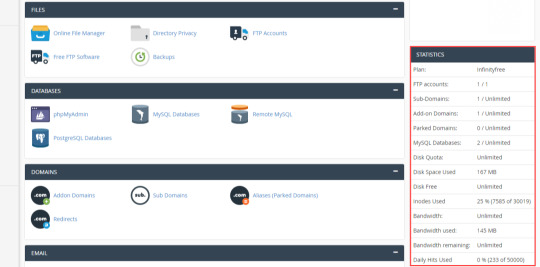
One important thing is that InfinityFree promises to give free unlimited disk space and bandwidth.
But, they limited daily 50,000 hits to freely hosted websites.
It provides a Monsta file manager to manage hosted files.
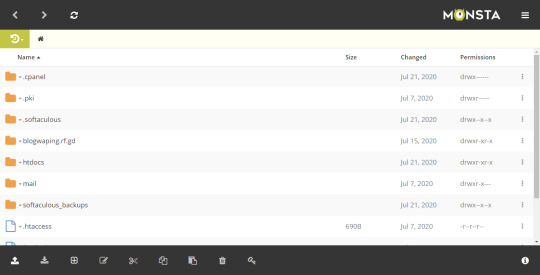
The most notable drawback is the size limitation of the uploading file.
You cannot upload files larger than 10 MB to their servers.
However, this size is enough for beginners to host a free website on the internet.
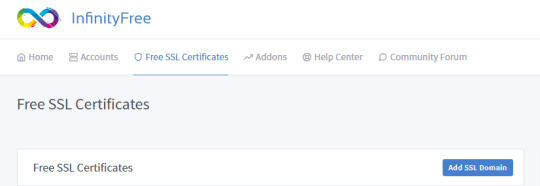
It also provides free SSL certificates for all of your hosted websites.
Pros
Unlimited Disk Space and Bandwidth
Unlimited Subdomains
99.9% Uptime
Completely Free
Free SSL On All Domains
400 MySQL Databases
Full .htaccess Support
No Forced Ads on Your Site
400 MySQL Databases
Softaculous With 400 Scripts
Cons
No backup option
No email support
Limited server request per day
Maximum upload file size limit 10 MB
Opinion: InfinityFree will be a good choice for small websites.
#2. AwardSpace
Provided free web hosting with PHP, MySQL, and Email.
If you are looking for free web hosting with free subdomains with access to PHP, MySQL, email sending, application installer, and more.
AwardSpace can be a good choice for all beginners.
The best part?
It doesn’t give any forced ads on the sites that are hosted on their server.
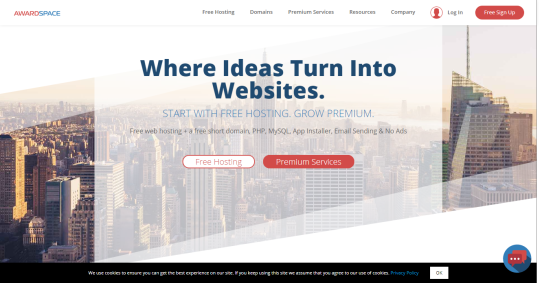
Established Year2004Max. Websites4Disk Space1 GBBandwidth5 GBMax. Email Accounts1Uptime & SpeedGoodAd-FreeYesSupportLive Chat 24/7Official websitewww.awardspace.com
With over 2.5+ million customers and 16 years in the web hosting business,
Awardspace has made a name for itself as one of the best free web hosting providers.

The control panel is not a common cPanel or VistaPanel.
It looks like a custom mixed dashboard with pretty much all the management tools.
Although, it’s enough to manage your hosting like a cPanel.
All the necessary tools are there.
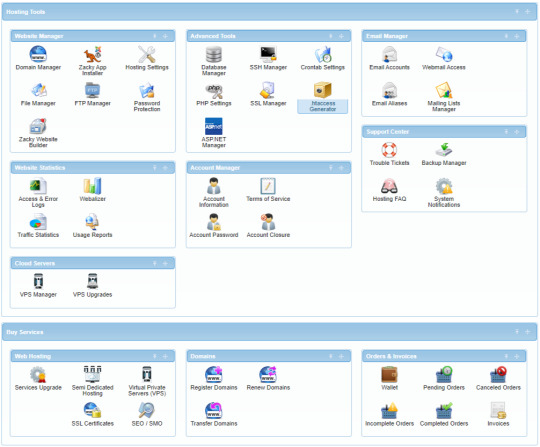
The best part is that it provides free subdomains to get you started.
What’s next?
If you want to update more facilities, you can buy their premium packages.
Pros
99.9% Network Uptime
Instant Account Activation
100% Ad-Free
Access To MySQL+PHPMyAdmin
Web-Based File Manager
One-Click CMS (WordPress/Joomla) Installation
24/7 Customer Support
Bandwidth Usage Transparency
Cons
Only 1 Database Allowed
Only 1 Email Allowed
No Free SSL Certificates
Limited Disk Space & Bandwidth
Approximate 5000 Monthly Visits
Opinion: The 1 GB disk space and 5 GB traffic can be enough for most small sites.
#3. FreeHosting.com
Host your site without any cost.
Since 2010, Freehosting.com has been providing free web hosting services.
It operates in two separate data centers dedicated to free and paid accounts.
Located in Germany and France, their two data centers provide great servers for your internet business.
They claim that they host over 15000 websites and 30 terabytes of web pages and media.

Established Year2010Max. Websites1Disk Space10 GBBandwidthUnmeteredMax. Email Accounts1Uptime & SpeedBad Uptime, Slow SpeedAd-FreeYesSupportTicketsOfficial websitewww.freehosting.com
Creating an account on this site, you can get a free web hosting plan from them.
You only need a domain name to get started.
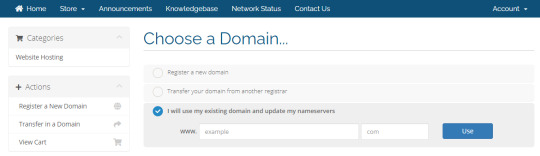
But, they do not serve web hosting to free domain names (like .tk, .ml, .cf, .ga, .gq).
If you want to take advantage of their free web hosting, you must have a TLD domain name (like .com, .net, .org).
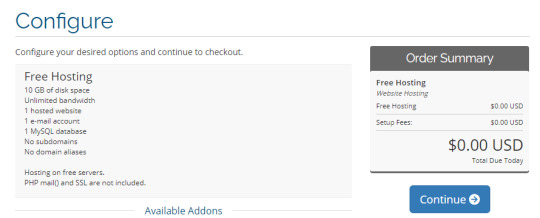
It provides a DirectAdmin web control panel to manage hosting accounts.
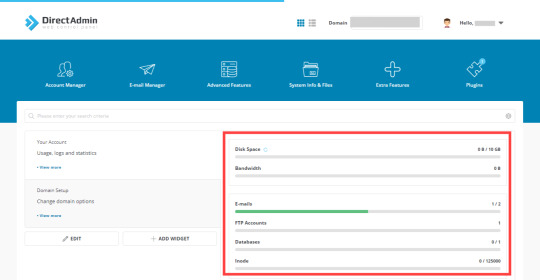
Talking about limitations?
10 GB disk space is excellent.
But you will soon find you are limited to a single website hosting.
Subdomain and addon domains are not available with their free plan.
If you want to add more domain names and features, you need to buy a premium package from them.
Pros
Lifetime Access
Website Builder
cPanel For Hosting
Email Spam control
Unlimited Traffic Control
One-Click Install For Over 350 Scripts
All Essential Tools and Features available
Cons
Only 1 Email Account
Limited access to storage
Paid SSL & Subdomains
Paid Additional Databases
Services are not provided to users from Brazil, Cuba, Iran, Sudan, Syria, Vietnam.
Opinion: FreeHosting.com is a really perfect choice for managing a single website.
#4. GoogieHost
Get your free web hosting and free subdomain with SSL, PHP, MySQL.
GoogieHost hosted more than 200K+ users websites all over the world since 2012.
It provides 100% Cloud-Based free web hosting service for everyone across the web.
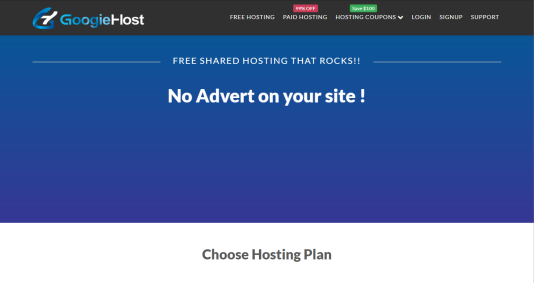
Established Year2012Max. Websites1Disk Space1000 MBBandwidthUnlimitedMax. Email Accounts2Uptime & SpeedVery GoodAd-FreeYesSupportChat/TicketOfficial websitegoogiehost.com
Creating an account on their website, you need to wait for their response to activate your free hosting.
After manually reviewing your account details, they will allow you to host your website on their server within 24 to 48 working hours.
It provides a simple and clean client area to manage your account.
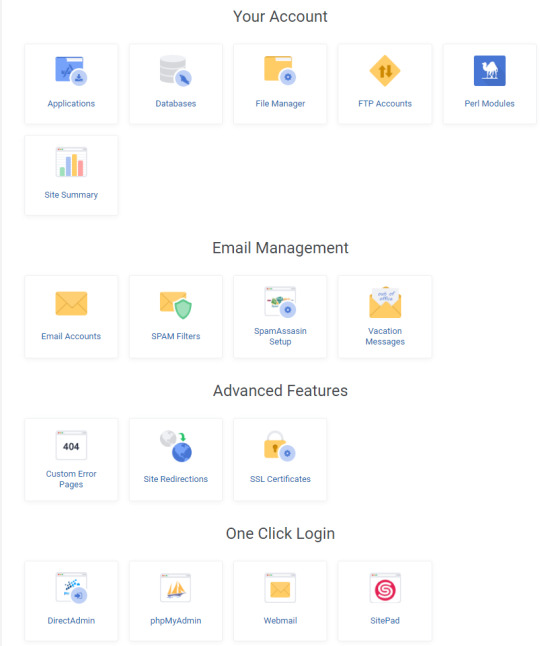
You can also use their DirectAdmin control panel to manage your web hosting.
Here, you can easily install WordPress, Joomla, OsCommerce, PrestaShop, PhpBB, and many more free open-source scripts to build your website.
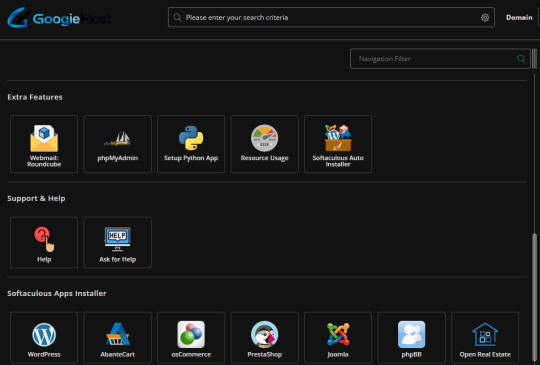
It also provides a free SSL certificate for a lifetime.
Pros
Free Subdomain & Business Emails
Website Templates
CMS Installers
SSH, PHP all versions
Spam Protection
Hotlink Protection
Free Helpdesk Support
Cons
Only 2 MySQL Databases
Very strict rules about multiple websites
Opinion: GoogieHost is the best way to start a single website.
#5. 000Webhost
Gives free web hosting with PHP, MySQL, and cPanel.
When you search free website hosting on google, one of the top lists is 000webhost.
000webhost is a partner company of Hostinger, and one of the top-rated free web hosting provider in the world.
It has been providing free web hosting services for over a decade.
They claim that they hosted 20,250,000+ users free websites all over the world!
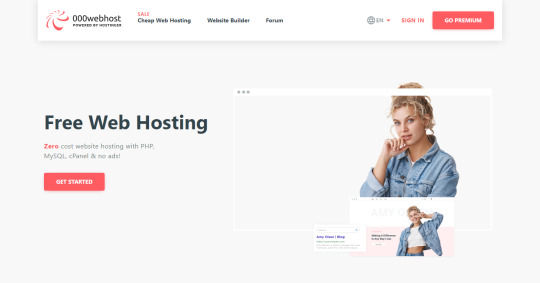
Established Year2007Max. Websites1Disk Space300 MBBandwidth3 GBMax. Email Accounts0Uptime & SpeedGoodAd-FreeNoSupportForumOfficial websitewww.000webhost.com
For free web hosting, you simply need to create an account here.
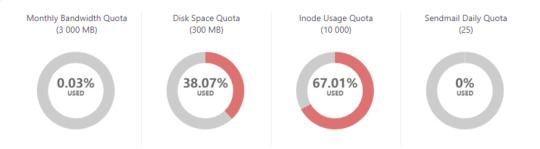
It provides enough basic features for a beginner to learn about web hosting.
000WebHost offers impressive speeds for a shared free host, and their no-ads policy makes a better user-friendly experience.
But the main annoying thing is that they provide footer credit to your website.
And they provide only 500 rpm speed for free hosted sites.

However, it is OK to use this hosting for learning purposes.
Note: It is noteworthy that 000webhost experienced a large security breach in 2015. At that time, the personal information of more than 13,000,000 customers was leaked.
Pros
PHP, MySQL, cPanel
Instant Activation
WordPress and Website Builder
Cloudflare Protection
Cheap Scalable Plans
Cons
Only 300 MB Disk Space
Only 3 GB Bandwidth
Watermark Included On Website
No Support Service
Opinion: 000Webhost is the best web hosting for student projects.
#6. Byethost
Get your fastest free web hosting with vista panel.
Byethost gives you the choice of free subdomains.
You can host your sites with PHP, MySQL, FTP, VistaPanel, and other features.
You can take free subdomain.byethost.com, or you can buy another 7 TLD domain names from them.
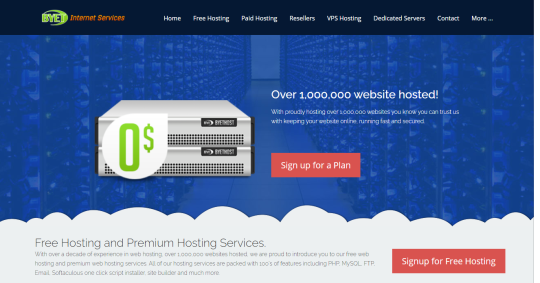
Established Year2005Max. WebsitesUnlimitedDisk Space5 GBBandwidthUnlimitedMax. Email Accounts5Uptime & SpeedVery GoodAd-FreeYesSupportTicket SystemOfficial websitebyet.host
It does not allow to host any illegal site on their server.
Want to host a free website now?
Just fill-up the simple form and create a free account on Byethost.
After verifying your email address, you will see your order summary.
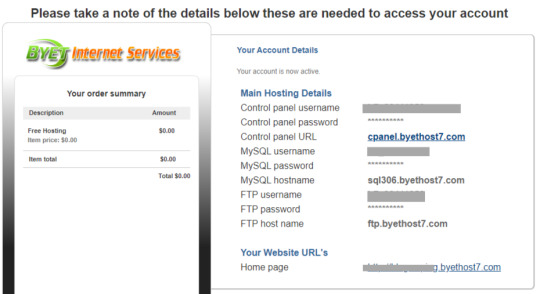
You will get a Vista Panel that contains the latest version of the Softaculous auto-installer.
You can install the latest version of WordPress, Joomla, and many other open-source scripts within a few clicks.
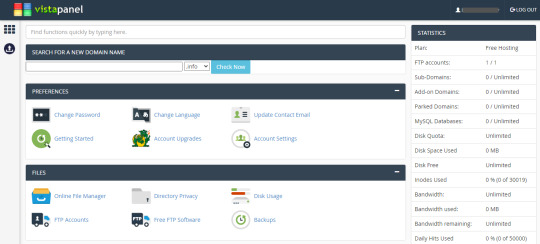
It also offers paid web hosting.
So you can upgrade your account when your website has lots of visitors.
Pros
Instant Activation
Softaculous Scripts
Unlimited Add On Domains
Clustered Servers
Vista Panel For Control Panel
Free SSL on all hosting domains
No ads
Free Technical Support
Cons
Limited Inodes Used
Only 50000 Daily Hits Used
Max. 10 MB Upload File Size In Disk Space
Opinion: Byethost can be a good choice for very small sites.
#7. 50webs
Provides you free web hosting with no banners & ads.
50Webs is a UK based web hosting company owned by LiquidNet Ltd.
The service was launched in November 2004 with scalable plans to host websites.

Established Year2004Max. Websites10Disk Space500 MBBandwidth5 GBMax. Email Accounts100Uptime & SpeedVery GoodAd-FreeYesSupportTutorials & DocumentationOfficial websitewww.50webs.com
It does not host-specific types of domain names where these domain extensions include .men, .party, .click, .link, .work, .gdn, .trade.
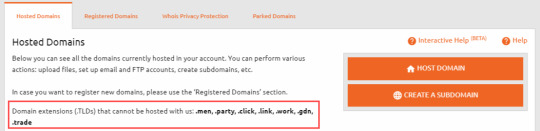
It is one of the finest web hosting sites that gives you enough disk space and storage.
So that you can easily host up to 10 websites without paying a single coin for their hosting.
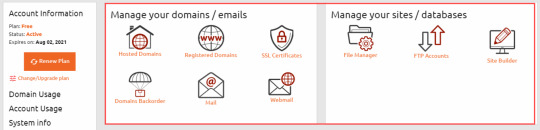
The best feature?
It provides a great user-friendly file manager to manage your disk space easily.
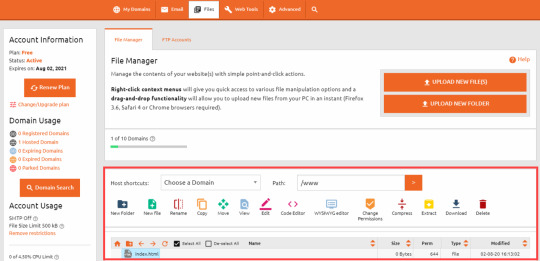
They will give you free web hosting to host your site for 12 months.
After that, you can renew your hosting plan for the next 12 months at no cost.
Pros
100 Subdomains
Instant Account Activation
Unlimited Domain Parking
No Banners & Ads
SSD Data Caching
Anti-Virus Protection
24/7 Customer Support
Cons
No PHP4, PHP5, and PHP7 Support
No MySQL and PHPMyAdmin
Do Not Provide Free Subdomain
Limited Disk Space, Bandwidth
Opinion: 50webs can be a great choice for new startups.
#8. HyperPHP
Get your free hosting with instantly.
HyperPHP is also another good free web hosting provider on the internet.
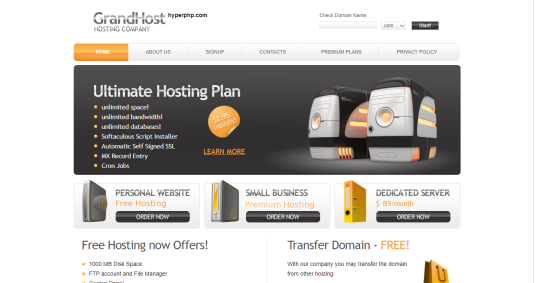
Established Year2006Max. WebsitesUnlimitedDisk Space1000 MBBandwidthUnlimitedMax. Email AccountsUnlimitedUptime & SpeedGoodAd-FreeYesSupportForumsOfficial websitehyperphp.com
Their offers are very similar to ByteHost.
Pros
Free Subdomains
Unlimited Disk Space & Bandwidth
MySQL, PHP Supported
Vista Control Panel
Automatic Self-Signed SSL
Softaculous Script
Clustered Servers
Tech Support
Cons
Limited Inodes Used
Only 50000 Daily Hits Used
Opinion: HyperPHP can be good for making demo websites.
#9. FreeHostingNoAds
Provides Free Hosting Without Ads.
Since 2010, FreeHostingNoAds.net has been providing free web hosting services all over the world.
Their goal is to provide you with free top quality web hosting for personal websites, forums, blogs, and small business websites.
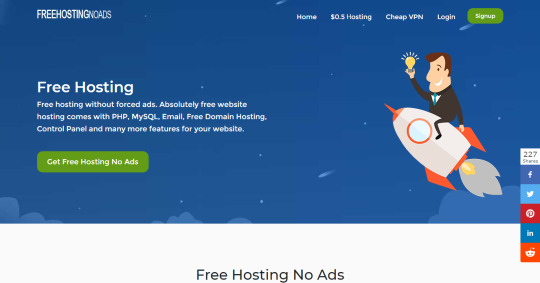
Established Year2009Max. Websites1Disk Space1 GBBandwidth5 GBMax. Email Accounts1Uptime & SpeedVery GoodAd-FreeYesSupportTickets, Live ChatOfficial websitefreehostingnoads.net
It also provides free subdomains, so you do not need to buy any domain name to get started.
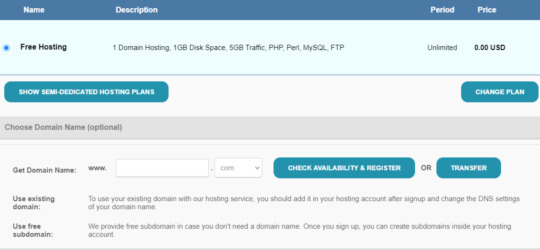
The cool thing is it’s cPanel.
It will show you all the details about your account, disk space, hosting statistics, tools and much more.
So, you can easily manage your account and websites.
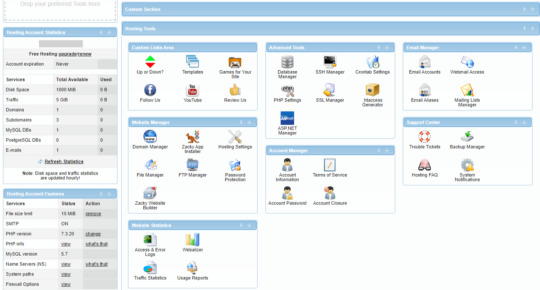
Another great feature is that they will host your website for free for lifetime.
Want their hosting?
Just create an account on their website.
Pros
No Forced Ads Forever
Free Email Hosting
Free Site Builder
Supports PHP, MySQL, etc
Spam Protection
Virus Protection
Free Technical Support
Cons
Limited Subdomains & Email
Only 30 MB Database Storage
Opinion: FreeHostingNoAds should be the best choice to start a new blog.
#10. Freehostia
Keep your free web hosting with Linux, PHP, MySQL.
Freehostia is also another great free web hosting provider on this list.
It is a load-balanced cluster web hosting platform that they claim their hosting is faster than the widespread one-server hosting platform.
It was optimized to work with the most popular PHP web applications like WordPress, Joomla, PrestaShop, as well as with more than 50 other free applications offered by their in-house built 1-click web applications installer.

Established Year2005Max. Websites5Disk Space250 MBBandwidth6 GBMax. Email Accounts3Uptime & SpeedUnreliable Uptime & Bad SpeedAd-FreeYesSupport1-hour Ticket / EmailOfficial websitewww.freehostia.com
Just sign up with your domain name and you will get free hosting for a lifetime.
But, you need to renew your hosting every year with their free chocolate plan or pro package.
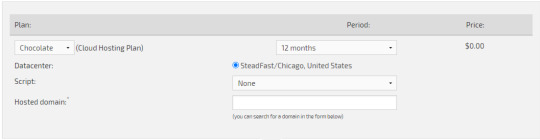
Since they are providing free hosting, so they have some limitations.
They do not accept any free domains or provide any subdomain for free hosting.
You need to have a TLD domain name to get free hosting from them.
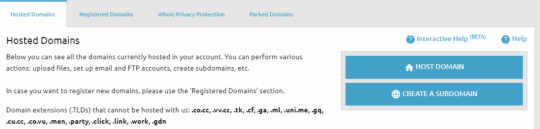
The good thing is that they will provide you a clean and good looking control panel to manage your hosting account.
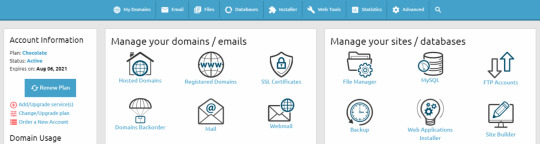
You can add up to 5 domains and 15 subdomains in your account.
Pros
Instant Activation
Full DNS Management
Self-signed SSL Certificates
Multilingual Control Panel
Backup Supported
24/7 Customer Support
One-Click Application Installer
Cons
MySQL Storage Only 10 MB
Only 1 MySQL Database
Opinion: Freehostia can be a great choice for small businesses to host their website.
#11. HyperHost
Grabs free web hosting with PHP, MySQL, email, and FTP Access.
HyperHost is a Ukrain based free shared hosting provider.
It provides two reliable data centers in Ukraine and Europe.
It supports up to date PHP versions, including 7+ and MySQL databases.

Established Year2009Max. Websites1/10/20Disk Space1 GB/7 GB/15 GBBandwidthUnlimitedMax. Email Accounts100Uptime & SpeedGoodAd-FreeYesSupportLive Chat, TicketsOfficial websitehyperhost.ua
Unlike other hosting companies, HyperHost has some simple terms and you should match their terms to get a free SSD hosting from them.
First, you should already have an active website.
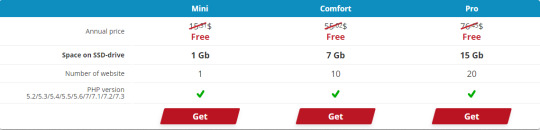
Then you need to follow their terms and conditions.
To get free hosting for your website:
Interesting and useful website content.
The site should not be under DDoS attack.
Unique visitors should be higher than 100 users per day.
Depending on the content of your site, the number of visitors and your website, they will offer you their free hosting plan.
It also offers paid hosting plans.
So, you do not need to follow their criteria to get hosting.
Pros
All supported CMS
99.97% Guaranteed
Site builder
SSH access after the request to tech support
Access to the latest technologies like Python, Django, Ruby on Rails, etc
Live Chat Support
Cons
You must already have a website that gets 100 visitors a day to qualify for their free hosting.
Opinion: You can host any small website or projects using their latest technologies like Python, Django, Ruby on Rails and etc.
#12. FreeWebHostingArea
Serves free web hosting with Apache, FTP, PHP, MariaDB Mysql server.
Since 2005, FreeWebHostingArea offers free hosting without interruption.
So it guarantees that your account will not disappear overnight.
It allows all countries and all languages as long as the contents are valid.
But, it does not allow adult sites or fake web traffic sites.

Established Year2006Max. Websites1Disk Space1.50 GBBandwidthUnlimitedMax. Email Accounts0Uptime & SpeedGoodAd-FreeYesSupportForum, EmailOfficial websitewww.freewebhostingarea.com
They say that your account will be free forever but you must visit your site at least 1 time per month to avoid deletion.
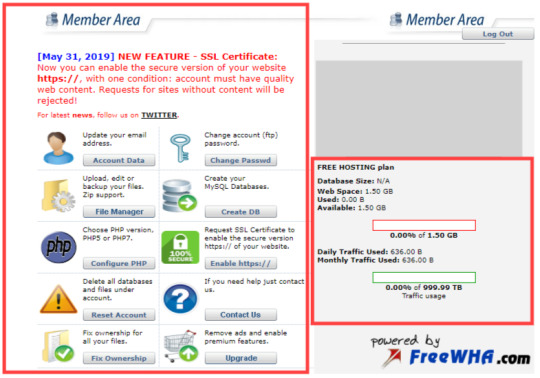
They do not provide any auto script installer.
You need to make or download scripts externally and install it manually on your website.
Pros
Free Subdomain
Responsive Support
Daily or Weekly Backups
Unmetered Traffic
99.8% Yearly Uptime Guaranteed
Cons
Poor Interface
Limits You To FTP Access
Very Limited Control Panel
Create Only 3 Database
No WordPress Installer And Site Builder
Opinion: FreeWebHostingArea is pretty good to learn how to create a website.
#13. Atspace
Gives unlimited free web hosting with an automatic WordPress installer, and 1 MySQL database.
Atspace has been offering free web hosting since 2003.
They are hosting more than 2 million+ websites on their server.

Established Year2004Max. Websites1Disk Space1 GBBandwidthUnlimitedMax. Email Accounts1Uptime & SpeedGoodAd-FreeYesSupportFAQ & TicketsOfficial websitewww.atspace.com
Their cPanel is almost similar to AwardSpace cPanel.
However, hosting plans are not the same as theirs.
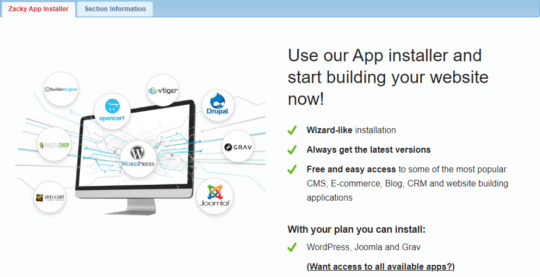
The best part?
You can install WordPress, Joomla, and more scripts within 5 minutes with their Zacky App Installer.
If you prefer using a website builder, then you can also use their Zacky Website Builder.
They also provide additional software packages for all of their paid hosting plans.
Pros
99.9% Uptime Guarantee
Inhouse Control Panel
Virus Protection
100% No-Ads
Firewall Protection
Cons
No SSL Certificate
Limited Customer Support
50MB for email messages
Only 1 Database with 30MB Storage
Opinion: Atspace might be the best choice for new bloggers.
#14. Agilityhoster
Get a free web hosting service for Joomla and WordPress.
AgilityHoster has been providing web hosting service since 2006.
Its headquarters are located in Kiel, Germany and the servers are co-located in Bulgaria.

Established Year2007Max. Websites1Disk Space1000 MBBandwidth5 GBMax. Email Accounts1Uptime & SpeedGoodAd-FreeYesSupportLive ChatOfficial websitewww.agilityhoster.com
They do not allow more than one free account per user.
It offers three hosting plans: free, personal, and business.
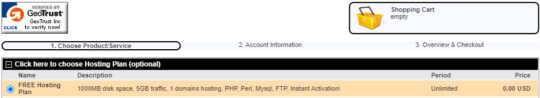
There are many features for beginners, such as the “Zacky Website Wizard“, which comes with 90 pre-designed templates to build your website in just four steps.
There is a basic one-click installer that supports more than 50 scripts (other plans support up to 300).
Pros
Zacky Website Builder
Spam/Virus Protection
Firewall Protection
WordPress & Joomla Installer
Live Chat & Ticket Support
Cons
Only 1 Email Account
Limited Subdomains
Only 30 MB MySQL Database Storage
Opinion: Agilityhoster is pretty good to start your WordPress or Joomla website.
#15. Host-ed
Provides free shared web hosting, virtual private servers, free subdomains, SSL Certificates.
Host-ed is already hosting over 100,000+ websites worldwide.
To give better customer experience for their users, their data centers are located in Texas, USA and Europe, Germany, and the Netherlands.
However, they are hosting free websites in German data centers.

Established Year2006Max. Websites3Disk Space1 GBBandwidth10 GBMax. Email Accounts1Uptime & SpeedAverageAd-FreeYesSupportTickets & DocumentationOfficial websitewww.host-ed.net
Choose a hosting plan from the homepage to proceed for a free hosting account.
You can create a free subdomain after login to your account.
You do not get free hosting instantly from them.
They will manually check your account details and activate your free account.
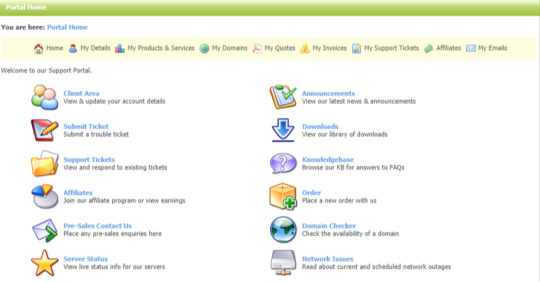
Limitation?
They will not provide any script installer or website builder.
Pros
Free Subdomain
Host up to 3 sites
Free instant setup
99% Uptime Guarantee
SSL Certificate Installation
Completely Free For Lifetime
Trusted by over 100,000 Websites Worldwide
Cons
Only 10 MB MySQL Database
5 MB File Size Limit
Scripts and Application Limits
No customer support available
Opinion: Host-ed is the best choice to start one-page websites or demo websites.
#16. X10hosting
Gives you free and unlimited cloud hosting in a few minutes.
X10Hosting has been providing web hosting services since 2004.
It is one of the few providers that offers web hosting on 100% authentic cloud SSD servers.
Their servers are powered by SingleHop which is one of the biggest players in the data center industry.
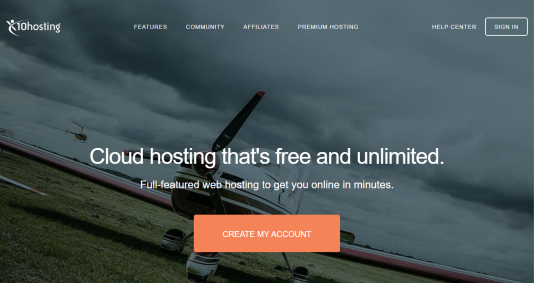
Established Year2004Max. Websites1Disk SpaceUnlimitedBandwidthUnlimitedMax. Email Accounts0Uptime & SpeedGoodAd-FreeYesSupportBlog & ForumsOfficial websitex10hosting.com
Every free hosting comes with some limitations.
And their limitation is,
They are currently not accepting new free accounts to perform maintenance on backend systems.
But, they expect to re-open the free accounts soon.
Pros
Complete Control Panel
Free Website Builder Tool
Over 200 auto-install scripts
Advanced Web Hosting Tools
Cons
Poor Support
Limited User Area
Limited Registration Time & Country
Opinion: X10hosting is one of the best free web hosting providers to start a big website.
#17. Amazon Web Services (AWS)
Use reliable, scalable, and inexpensive cloud computing services for free.
Amazon Web Services is an on-demand cloud computing platform and its pricing plan is on a metered pay-as-you-go basis.
It also provided free web hosting for 12 months.
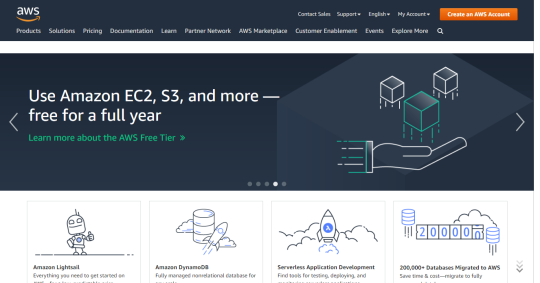
Established Year2006Max. WebsitesUnmeteredDisk Space30 GBBandwidth750 hours per monthMax. Email Accounts0Uptime & SpeedExcellentAd-FreeYesSupportForum/Knowledge BaseOfficial websiteaws.amazon.com/websites
AWS Free Tier gives you 30GB gp2 (General Purpose SSD), 2 million I/Os, and 1GB of snapshot storage with Amazon Elastic Block Store (EBS).
You need to create a server with EC2 and host your website.
If you need to store user data in a database, you need to take Amazon RDS separately.
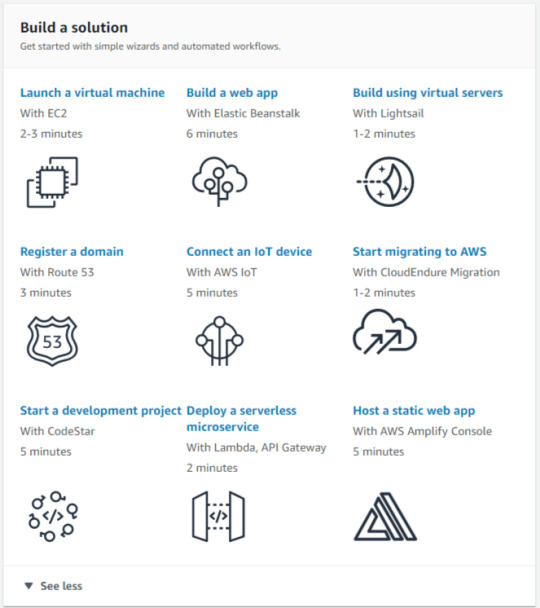
The most important thing?
You have to pay depending on the usage of your web server.
This feature makes AWS different from other service providers.
However, it is somewhat complicated for new users to create and manage web servers.
Pros
Automatically Scalable Storage
Highly Customizable
Strong Secure Servers
Less Expensive Upfront Costs
Different Types of Servers are Available
Cons
Confusing array of services.
Prices Vary by Location
Opinion: AWS is one of the best cloud computing services worldwide nowadays.
Conclusion
These sites allow you to host your website for free on their servers indefinitely.
But, they do not guarantee to host your website on their server for a lifetime.
These sites may be closed in the future or they can suspend your account at any time.
So, you can use their free web hosting service at your own risk.
If you do not want to lose your website data, you can use the best premium web hosting sites.
What do you think about this list?
Or maybe I missed one of your favorite free web hosting sites.
Either way, share your thoughts in the comment box.
General FAQ
Does free hosting sites are really free?
Yes, you can host your website at no cost. However, hosting features are limited for free accounts.
How to choose the best web hosting?
You need to decide what you want to host.
Note that what features are needed to start your website.
Check that which sites fulfill your demand.
Create accounts on those sites and experience yourself.
Then decide which site is the best for you.
Is it good or bad to use free web hosting?
It is definitely OK to use free web hosting for learning purposes. If you want to start a new website, then you should be careful to use their free service.
{ "@context": "https://schema.org", "@type": "FAQPage", "mainEntity": [{ "@type": "Question", "name": "Does free hosting sites are really free?", "acceptedAnswer": { "@type": "Answer", "text": "Yes, you can host your website at no cost. However, hosting features are limited for free accounts." } },{ "@type": "Question", "name": "How to choose the best web hosting?", "acceptedAnswer": { "@type": "Answer", "text": "You need to decide what you want to host. Note that what features are needed to start your website. Check that which sites fulfill your demand. Create accounts on those sites and experience yourself. Then decide which site is the best for you." } },{ "@type": "Question", "name": "Is it good or bad to use free web hosting?", "acceptedAnswer": { "@type": "Answer", "text": "It is definitely OK to use free web hosting for learning purposes. If you want to start a new website, then you should be careful to use their free service." } }] } from Blogwaping https://www.blogwaping.com/2020/08/best-free-web-hosting.html
1 note
·
View note