#Chrome browser tools
Explore tagged Tumblr posts
Text
How Chrome DNS Cache Interacts with VPN and Proxy Settings
If you ever have used VPN or proxy service while surfing the internet, you may have noticed sometimes that the websites still load up from their original locations or somehow redirect unexpectedly. The reason behind this could be lurking in the browser's DNS cache. Specifically, in Google Chrome, the Chrome Net Internals DNS tool provides a unique window into how cached DNS data works — especially when paired with VPNs and proxy servers.
Let's deconstruct it all here in this tutorial, delving into how DNS caching operates, how it gets along with VPNs/proxies, and how to properly control it using Chrome Net Internals DNS in 2025.
What Is DNS Caching in Chrome? DNS (Domain Name System) works like the internet phonebook — converting domain names (such as example.com) into IP addresses your computer can use. To preserve time, your browser caches these lookups temporarily in what's a DNS cache.
In Google Chrome, the browsing cache can be tracked and controlled via the Chrome Net Internals DNS page. Using this tool will allow you to list the DNS entries in the cache, track DNS history, and eventually flush the DNS cache when necessary.
What happens when you use a VPN or proxy? A VPN or a proxy server redirects your internet traffic to another server, hiding your original IP address and location. Still, even with the traffic stream redirected through a VPN or proxy, your browser could use an old DNS cache, so websites might resolve to the old IP instead of the new route, and region-locked content might not come in.
Some websites may load slowly or incorrectly.
This is where the Chrome Net Internals DNS tool becomes critical. It helps clear out outdated DNS entries that are no longer valid when you're switching between VPNs, proxy servers, or even networks.
Why DNS Cache and VPN/Proxy Settings Can Clash Here’s why the combination of DNS caching and VPN/proxy settings can be problematic:
Cached IPs Don't Match VPN Routing When you go to a site without booting up a VPN, Chrome stores its DNS record on your local network. But when you enable a VPN, the path is altered — and the DNS entry may no longer be valid. This inconsistency can lead to problems or forward you to the wrong versions of the site.
Proxy Servers May Not Force a Fresh DNS Lookup Not all proxies override local DNS lookups. That means Chrome may still use its old cache unless you go into the Chrome Net Internals DNS interface and manually clear it.
Privacy Leaks A stale DNS cache may leak your actual location or ISP to websites even when you seem to be using a VPN. This defeats one of the main reasons for privacy-focused browsing.
How to Clear DNS Cache with Chrome Net Internals DNS (2025) To ensure your VPN or proxy works properly with Chrome, it’s a good idea to clear the DNS cache. Here’s how you do it using the Chrome Net Internals DNS tool:
✅ Step-by-Step Guide: Open Google Chrome.
In the address bar, type: chrome://net-internals/#dns Press Enter.
You’ll land on the Chrome Net Internals DNS dashboard.
Click the “Clear host cache” button.
Boom! Chrome now clears your DNS cache. Any time you go to a website from now on, Chrome is going to automatically resolve the domain name via your VPN or proxy, rather than your previous network configuration:
Optional: Flush Sockets for Even More Clean-Up Sometimes, active connections might still be using outdated network data. To flush even deeper: chrome://net-internals/#sockets Click "Flush socket pools." This fully cleans your network connections and re-establishes all of them through your current VPN or proxy route.
Best Practices When Using VPN or Proxy with Chrome To prevent problems, the following are a couple of best practices:
Always clear the DNS cache using Chrome Net Internals DNS when going online or offline with a VPN.
Reboot your browser to terminate any long-lived connections that won't reset automatically.
Use safe DNS settings (such as Cloudflare or Google DNS) if you're not depending on the DNS provider of your VPN.
Try setting Chrome to always use secure DNS over HTTPS (in Chrome settings).
Real-World Use Case Let's say you're a digital marketer and are trying to see how your site looks in various locations. You use a VPN to pretend you're from various places — but no matter how often you switch, the page loads the same. That's likely because Chrome is using cached DNS information.
By purging your DNS cache with Chrome Net Internals DNS, you guarantee your browser fetches new DNS data that corresponds with your new VPN location. It's a little thing that can save you a lot of heartache.
Final Thoughts Browsing the web securely and quickly in 2025 is more crucial than ever before. Though VPNs and proxies keep your privacy intact and allow access to geographically restricted content, they sometimes don't get along well with your browser's DNS cache.
Thankfully, Chrome Net Internals DNS gives you control over such matters. Flushing the DNS cache every time you switch networks or VPN routes will ensure you always browse in accuracy, in privacy, and in severance.
Next time you feel things "just" aren't "quite" right about using a VPN in Chrome, just recall: open up Chrome Net Internals DNS, hit that "Clear host cache" button, and you're good to go.
#Chrome Net Internals DNS#flush DNS cache#DNS lookup#Chrome browser tools#fix DNS errors#VPN browsing fix#browser speed boost#network troubleshooting#clear host cache#Chrome DNS 2025#web troubleshooting#Google Chrome tools
0 notes
Text
In these shitty times I remind you to DITCH CHROME AND GOOGLE and use a reliable browser who won't sell you and your mom.
TL;DR. DuckDuckGo both search engine and browser is a good option for everybody and everyday purpose
I'd think duckduckgo both browser and search engine is a good
If you use iPhones and Mac Safari isn't the worst.
Tor is the best in terms of privacy, but it's run by volunteers so it's better if you don't use it to watch YouTube and download stuff, it's also very slow for socials.
Brave browser is slightly better then duckduckgo, but for average use it's almost the same. Also it has had a couple of controversies overtime.
I've recently found out that duckduckgo has it's own browser as well!!!!! AND it's available on both pc and android and I believe even ios and Mac.
Duckduckgo is (mainly) a search engine that doesn't try to sell you stuff like Google, gives you what you search for unfiltered, doesn't collect your data's, AND datas are filtered and bounced around multiple times to encrypt them better.
I know ecosia is appealing because of the trees, you can still use it, but be aware that there's basically no difference between that and Google. It's not secure nor you're guaranteed the results aren't filtered according to whatever strikes them at the moment
#browser#private#privacy#search engine#google#chrome#how about we put our actions where our mouths are and don’t keep using big capital shit#Also your privacy is actually important#And I don't say that just for shits and giggles#You actively trying to protect your privacy is a huge tool against totalitarian regimes#The thing that you agree to every cookie and shit because they're annoying and you have nothing to hide and you're a public person#Is shitty propaganda that benefits those with power and they did this consciously#Fight for your privacy
12 notes
·
View notes
Text
[use] bypass paywalls clean for chrome | github
"Extension allows you to read articles from (supported) sites that implement a paywall. You can also add a domain as custom site and try to bypass the paywall. Weekly updates are released for fixes and new sites."
#bypass paywalls#chrome extension#github#open source#web browsing#paywall removal#internet access#free content#browser tools#digital media
4 notes
·
View notes
Text
Building a Future-Proof Business with the Best Digital Partner

Digital marketing is the key to unlocking your business's full potential, and we’re here to help! As the Best Digital Marketing Agency in Thrissur, Kerala, we specialize in Web Development Services in Thrissur, Kerala, creating stunning websites, and offering expert Search Engine Optimization Service in Thrissur, Kerala to boost your online visibility. Our innovative Social Media Marketing in Thrissur, Kerala strategies ensure you connect with the right audience and drive results. Visit our website to explore how we can help your business thrive in the digital world!
#artists on tumblr#branding#search engine optimization#business#internet marketing#social media marketing#the internet#web developers#web developing company#web development#search engine ranking#search engine marketing#search engine#browser#websites#google search#tools#search engine optimisation company#search engine optimisation services#search#google ads#google#technology#privacy#internet#microsoft#chrome#facebook#social media#threads
1 note
·
View note
Text
The main feature apps like this offer are QOL improvements like different layouts, fonts, reading statistics and timers, and the aforementioned download features that are already a part of Ao3.
And if you want to use an app for those features -- honestly, I don't see why not? But be aware that Ao3 supports user-created skins that can look like literally anything you want (and although you do have to know enough CSS to make a theme yourself, lots of fans out there make AO3 skins just for fun -- you just gotta talk to one of them to ask how to make the changes you'd prefer and most likely they're happy to help out) and there are userscripts that act as site extensions that provide all those features and more (with, again, people actively developing them that you can ask help from to write your own if you don't like any of the ones available)
If you don't want the hassle of finding this stuff out or talking to people to ask for these features, you do you I guess. But don't ever pay money for one of these apps, no matter what it does. If it's showing you adds, if it's asking you to buy it, DO NOT, they're asking you to pay for features other fans have already provided for free through other methods.
WHAT THE FUCK IS THIS
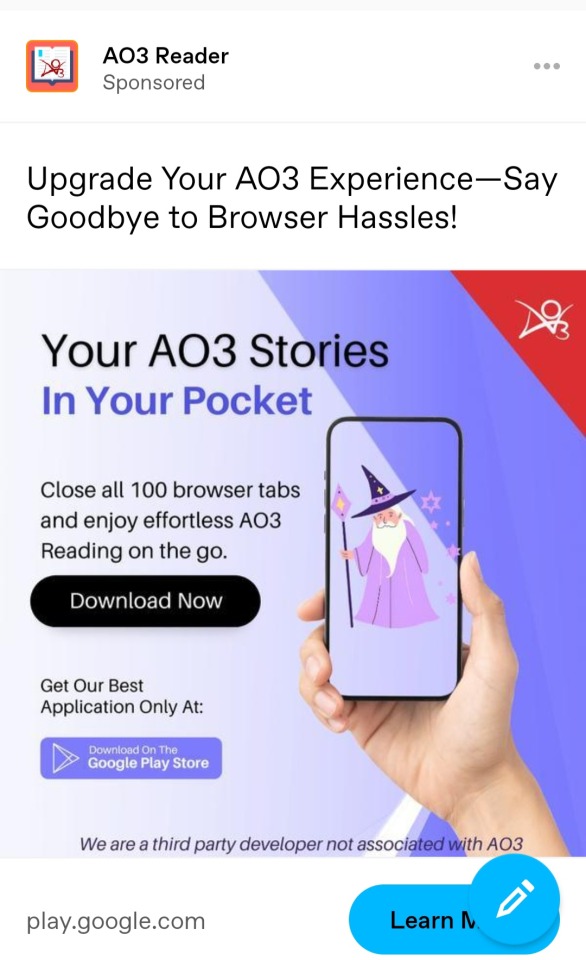
WHO IS USING THIS
AN APP??? THEY HAVE A FUNCTIONING WEBSITE
THE LAST FUNCTIONING WEBSITE
#Like tbh I don't hate the idea of user-made Ao3 apps#But I also think it's not possible to do that on monetised platforms without going against the spirit of Ao3's rules#they don't let you directly link Kofi or Patreon#so an app having a tip button/ads/premium purchase version would also be out of the question for me#But that's me speaking from a place of someone who likes doing dev shit as a hobby#I honestly think that if I went on FD right now I could find a decent Ao3 reader app that *is* operating within the spirit of the rules#I assume there's more than one of us out there but you wouldn't find any of these apps on the damn App Store/ITunes#which have the sole purpose of making money#and making money off of fandom is against the principles of OTW as far as I've understood them#And I do think Ao3 could use some QOL features there in the main interface! I do!#And not all of them are stuff like a dark mode you can do with scrub code!#some of the features I mentioned above *are* pretty complicated to implement#So I see the appeal of apps like these especially for people who don't have a broad community of other fans#who don't maybe even know anyone who does themes or userscripts on the side#Who may not even know all the features of their *browsers* because they've grown up in an app-first ecosystem#(or have shit browsers like Chrome that try to be as app-like as possible)#And the people writing these apps see a niche. Because they see users of Ao3 not knowing how Ao3 works#(and maybe don't know how Ao3 works themselves)#and go “huh there's a need I could fulfill there huh?”#The problem isn't the creation of the tools themselves -- it's the monetisation of them#And I think it would be better to focus on communicating *that*#and not assuming technical competence#Like most people don't even RTFM#and even when they do they might not *know* what some of the things in the manual are#So going “why didn't you just [already implemented feature of Ao3]\[userscript]” means nothing to them#they don't know what a userscript is#They don't know *that* you can DIY this stuff let alone *how* to DIY this stuff#and condescendingly telling them “you should just [do something that is unfamiliar and sounds complicated]”#will only make them thing “okay. But if you're not gonna tell me how then an app someone *already made* for that is easier. So fuck you.”#*handwaves at those last points* to be clear this is not what I think OP or anyone in this thread is saying
92K notes
·
View notes
Text
youtube
#Digital Nomad Institute#best productivity apps#digital nomad#best remote work tools#work and travel#location independent#productivity tips#chrome extensions#digital nomad productivity#mobile browser extensions#tools for remote work#how to be a digital nomad#productivity hacks#best productivity tools#digital nomad apps#remote work tools#remote work#freedom and flexibility#remote work strategies#digital nomad lifestyle#best mobile browser with extensions#Youtube
0 notes
Text
youtube
Struggling to keep up with content creation using ChatGPT? This video explores 10 ChatGPT Chrome Extensions.
These ChatGPT Chrome Extensions will help you churn out unique content and speed-up your workflow!
From pre-made templates to voice recognition and search engine integration. These extensions offer a variety of functionalities to boost your productivity.
Chrome extensions will work on most chrome based browsers including Brave, Opera, Vivaldi and others.
Here are the ChatGPT Chrome Extensions covered in this video:
1️⃣ Keywords Everywhere Generate SEO friendly content with structured keyword research templates.
2️⃣ YouTube Summary with ChatGPT & Claude Summarize YouTube videos for repurposing content and learning.
3️⃣ Sider ChatGPT Sidebar All-in-one AI tool with PDF analysis, writing, OCR and more.
4️⃣ Web ChatGPT Access real-time search engine data to enhance ChatGPT's responses.
5️⃣ AI Prompt Genius Organize your custom ChatGPT prompts for easy access and future use.
6️⃣ ChatGPT for Google Gain insights from search results with ChatGPT comparisons and summaries.
7️⃣ Replai Craft engaging replies for Twitter and LinkedIn posts using AI.
8️⃣ & 9️⃣ Talk to ChatGPT & Promptheus ChatGPT using your voice and listen to the responses.
🔟 AIPRM Library of 3600+ curated prompt templates for various content creation needs.
At the end I will show how to speed up your workflow using ChatGPT Prompt Templates and the ChatGPT Desktop App.
You don't need to type a prompt every single time! Instead copy/ paste the prompt from the template, replace the keywords and hit enter.
#10 chatgpt chrome extensions#chatgpt chrome extensions#chrome extensions for chatgpt#chrome extensions chatgpt#chrome extensions#best chatgpt chrome extensions#chatgpt extensions for chrome#chatgpt firefox extensions#chatgpt brave extensions#chatgpt browser extensions#chatgpt for chrome#chatgpt for google#chatgpt extensions#chatgpt chrome#chatgpt for web#chatgpt guide#chatgpt voice#chatgpt tools#chatgpt templates#chatgpt tips#chatgpt tutorial#chatgpt writer#chatgpt prompts#chatgpt#how to chatgpt#how to use chatgpt chrome extensions#youtube summary#ai chrome extensions#ai tools#ai writing
1 note
·
View note
Text
why is the tax agency website being glitchy is this because i'm on firefox
#thinking out loud#accounting#also we were using a new tool at work and apparently it really only worked well on chrome :/#browser wars lol
0 notes
Text
#AI-powered tools#Chrome browser extensions#Digital marketing solutions#Tech innovations#Boost productivity#Streamline workflows#Automation made easy#Enhanced marketing strategies#Cutting-edge technology#Empower digital marketers#Stay ahead of the competition#Smart marketing tools#Effortless optimization#Revolutionary extensions#Unleash creativity#Data-driven decisions#Simplify marketing tasks#Amplify online presence#Drive business growth#Transform digital campaigns
0 notes
Note
Why Firefox?
Firefox isn't trying to take away my ad blocking software, forcing me to wade through advertisements to traverse the web. I rarely have to stop and put up with ads in my day to day browsing experience. Google has made it very clear that they don't want you to have that power.
I'm very used to a specific UI in my browser, and I'm able to tweak Firefox to my needs. I don't use tabs when I'm at home, and being able to eliminate the tab bar can totally be done with Firefox (I won't elaborate on that here). However, there are many other things I can add to Firefox to improve my experience!
You know how sometimes you want to download an image on a webpage, but you can't right click on it, or it's hidden behind another element? I've got a Firefox tool for that called Right-click boroscope.
Don't want scripts to load in on a page, and cause havoc? Firefox has me covered again with NoScript.
I want to immediately reverse image search something I find regurgitated here on tumblr, in search of the original? There's a TinEye extension for Firefox to do that and save time.
For using tumblr more efficiently, there's XKit Rewritten. In Firefox.
Sick of Youtube's shitty search suggestions, and shorts being pushed? There's a Youtube Search Fixer add-on for Firefox for that.
I've also got the Wayback Machine integrated into Firefox.
The thing is, whatever reasons I enumerate to use Firefox, there are another hundred good reasons that other folks can add to this list no problem.
In some ways, it sucks that I should have to make so many modifications to my web browser to make it suitable for taking control within the modern webscape, but it also says alot that I have the freedom to make those modifications to my browser should I so choose. At work I'm forced to use chrome, and even though I'm only browsing ad-free internal corporate pages to get my job done, I still can't stand that experience.
We should be free to control our web browsing experiences. If a company finds a mantra like "don't be evil" too restrictive, maybe I don't want to help perpetuate their advertising machine (and don't think for a second that chrome isn't part of said machine). The web is supposed to be this free and open place, and it sure as hell isn't helped by browser monoculture. I really don't like the idea of supporting a monopolistic browsing experience that is the sea of chrome clones. Everything else seems to have turned into another chrome.
Fuck that noise.




So I will continue to use Firefox.
975 notes
·
View notes
Text
I know a lot of people on qsmpblr use Tumblr mobile, but if you do use browser Tumblr then I would recommend the Simple Translate extension. Because Tumblr doesn't have built in translation like Twitter, there's less fans posting in their native language, instead most people just use English.
Simple Translate is an extension that allows you to translate text that you highlight into a target language. (It uses Google Translate API, but so does Twitter so the translation quality is pretty much the same).
Firefox Extension | Chrome Extension

When you highlight text in another language, a translate icon appears, when you click on it a panel containing the translation of the text appears.

You can also change the settings of the extension so that the translation panel automatically appears when you highlight text in another language.
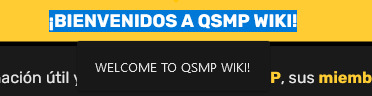
Here's some more examples using the official QSMP Twitter accounts, you do not need to change the settings of the extension to translate from different languages into your target language.

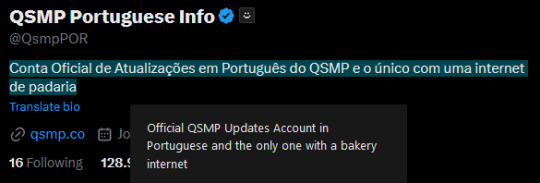

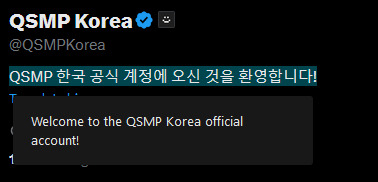
(All of these match the translations given when using the "translate bio" button on Twitter directly.)
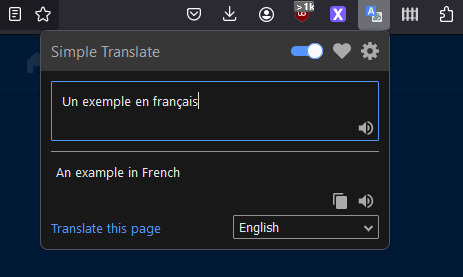
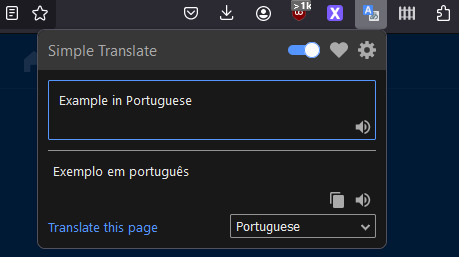
You can also access a translation box using the icon in the toolbar, any text you enter can be translated to the language selected in the drop-down menu (meaning you don't need to open a new tab to use Google Translate).
Some settings explanation and other stuff under the cut. Not super important but I figured I'd add it anyways.

There is an option to use DeepL API as opposed to Google Translate (it's another translation tool, there is free access to the API with a limit of 500,000 characters/month, and a pro version for unlimited access).
Whatever the target language is set as is what text you highlight will be translated into. There is another option for a second target language, I'll explain that further down.
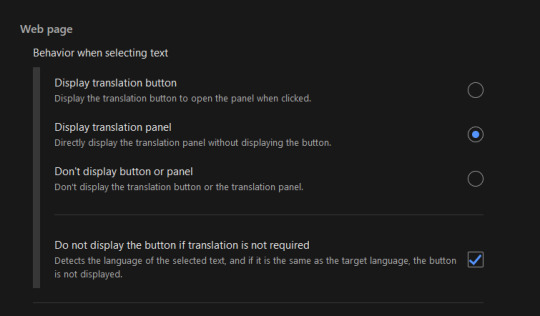
This option changes how you view the translation panel, the first option (default) has the icon appear when you highlight text (as seen in the first image of the post), the second option has the translation panel appear automatically when you highlight text, and the for third option the panel and icon won't automatically appear, but can still be accessed by right-clicking the highlighted text and selecting "translate selected text".
The checkbox below these options means that if the text you're highlighting is already in your target language, the translation icon and panel will not appear, it can again still be accessed by right-clicking what you've highlighted and selecting translate.

This option appears twice, in both the Web-page section (for translating selected text) and the Toolbar Popup section (for the translation box in the toolbar popup).
The web page option, when toggled on, means that when you select text that is in your target language, the translation panel will translate into the second target language that has been selected. If the checkbox for "do not display if translation is not required" is toggled on, you can only view the translation from Target -> 2nd Target by right-clicking to translate selected text.
The toolbar popup version of this option is used to automatically switch the language in the toolbar translation box when you input something in your main target. (ie. second target set to French means that when you input English text in the translation box it will switch the translation setting from "(detect language) -> English" to "English -> French").
There are also settings to change the style and size of the translation button and panel.
Side note: Mixed language messages (not containing your target language) will only translate one of the languages, you can work around this by highlighting the different languages separately.
Links again if you don't want to scroll all the way back up
Firefox Extension | Chrome Extension
#if you use twitter and want to crosspost this feel free#but please link to this post and perhaps paste the post text into the alt text of the screenshot#so people can translate the post text from english to their own language (or honestly feel free to translate it yourself and post that too)#qsmp#qsmpblr#qsmptwt#i think this could also maybe be useful for tweets that arent detected as another language so the translate option doesnt appear?#idk i dont use twt much#idk if anything like this has been posted before tbh#i just enjoy seeing people speaking in their native languages over on qsmptwt and when it occasionally happens here too#and i think itd be pretty cool to see it more on qsmpblr#tiggady tags#also i figure it could be useful translating from english into ur native lang!!! forgot to mention that in the post
788 notes
·
View notes
Text
He-man.org will close in 5 days.
He-man.org has been a staple of the Masters of the Universe community since the early days, originating as an email list that worked to document episodes before anything (not footage, not lists, nothing) was available online. It grew into a sprawling, multi-faceted beast of a thing, including an encyclopedia (an in-house wiki), merch lists, a marketplace, forums, anything you could think of.
Several years ago now, the main site went down for updates/maintenance. For a few weeks, we were told, maybe months. The forums remained open for fans to communicate, and barring a period of downtime earlier this year things were going smoothly.
Yesterday, the owner of the site, Val Staples, announced the site would be closed on November 14th, 2023. Six days later. We are currently attempting to contact him, to see if he’s interested in selling, and if he means closed as in “no new posts” or closed as in deleted entirely. Regardless of its eventual fate, the archiving of these forums is essential to preserving the history of the franchise, the fandom, and the brand.
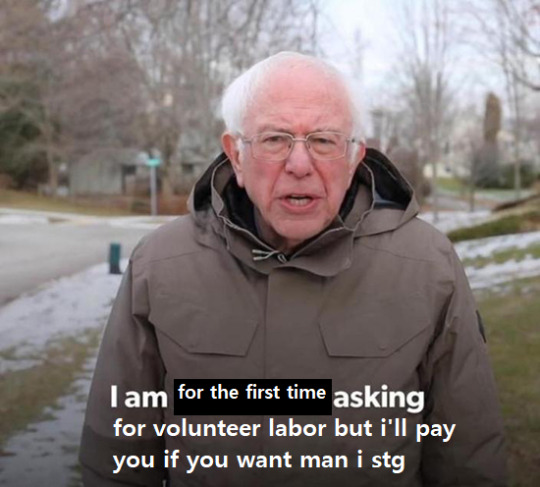
TO SHE-RA (and MotU) FANS SPECIFICALLY: I have personally used these forums to answer questions that could be answered nowhere else. Had I not had access to them, I would never have been able to prove that Purrsia was fake, or found so much unpublished concept art, or discovered that Scott “Toyguru” Neitlich personally wrote Catra’s MOTUC bio (even if he’s put off answering my questions about it for over a year now). Forum members have conducted interviews with the likes of Jon Seisa, Cathy Larson, Janice Varney-Hamlin—essential figures in the very foundations of POP, and those interviews revealed and recorded priceless information for future generations (me! you! us!) to find. Did you know Cathy Larson named Adora? That she originally pushed for “Dorian”, after her own daughter? We cannot let this treasure trove disappear into the ether(ia).
TO THE UNAFFILIATED: Please help. Pretty please. If you’ve ever liked my art or my writing or my haphazard blogging, ever, at all, consider archiving just one board. Just one page. Literally anything helps. I am spiraling into madness & this is my library of Alexandria. The mythical one that was totally unique and persevered nowhere else and was destroyed in a single cataclysmic event. Pretty pretty please help.
HOW TO HELP:
Archive.org has several ways to upload shit but most of them are longer term than “a few days” so we’re focusing on two (which can be run simultaneously): Save Page Now, and browser extensions. From their help page:
1. Save Page Now
Put a URL into the form, press the button, and we save the page. You will instantly have a permanent URL for your page. Please note, this method only saves a single page, not the whole site.
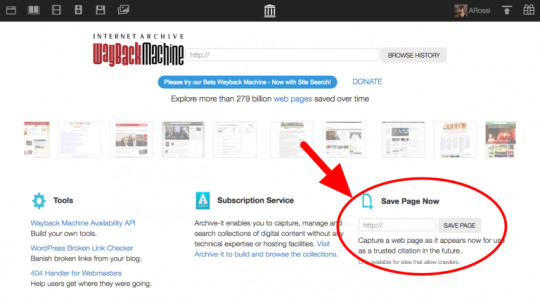
We want to keep outlinks and screenshots wherever possible. The Archive does not keep your IP address, so your submission is anonymous.
2. Browser extensions and add-ons
Install the Wayback Machine Chrome extension in your browser. Go to a page you want to archive, click the icon in your toolbar, and select Save Page Now. We will save the page and give you a permanent URL.
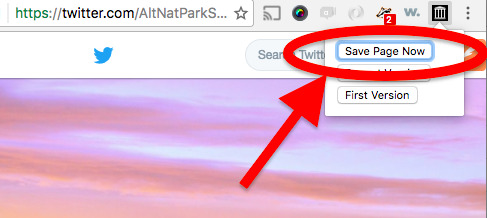
One plus to installing the extension is that as you surf around, when you run into a missing page they will alert you if we have a saved copy.
More extensions, apps, and add-ons:
Firefox add-on
Safari Extension
iOS app
Android app
I strongly encourage you to use these tools even if you aren’t helping with this project/after it ends. Documenting and preserving information is essential in this day and age & The Internet Archive is at the heart of it. Please support them however you can.
I’m serious about paying you, though I may need more communication with folks I don’t know so we can coordinate/verify shit gets done. I think this is a worthwhile pursuit in itself but I recognize your time is valuable & like, people gotta eat. DM me if you’re interested and we’ll talk. I may need to adjust pay depending how many people bite but I’ll do what I can
#motu#he man#she ra#spop#pop#sorry for tag spam but this is important and relevant to you#catradora#it counts!#sorry also if the formatting on this is a disaster#i’m on my phone and haven’t updated my tumblr app in… a couple years#archives#archive#archive.org#wayback machine#help#org forums#neotag#brothers. this has nothing to do with you but don’t you wanna help a bitch out? do it for illusen#please signal boost if you can
1K notes
·
View notes
Note
What extension adds those hand buttons to the tumblr post if you don't mind me asking
It's XkitrRewritten for Firefox! I extremely recommend it for anyone using Tumblr through a browser. and that your browser should be Firefox.
Those are the "Block this post specifically from my feed" and "Block notes from this post specifically from my activity page" toggles, but it also includes features like:
A robust Tag-blocker that filters posts that even have the blocked word in the text or image descriptions
Timestamps
Acessability tools like freezing gifs until they're hovered over, highlighted links and regular-width scrollbars
An additional adblocker that blocks out Tumblr's in-house nonsense too
The old, more user-friendly search function
Open links in New Tab
Queue Management tools
Additional privacy managment tools
SO MANY dashboard management tools no for real get NewXkit and toggle it to your preferences, it's like going from a golf cart to a cadillac.
AN ASKS OUTBOX I CANNOT TELL YOU HOW MANY TIME
You can get the NewXkit add-on for firefox in the browser extensions, you can download Firefox and import all your bookmarks, history and other stuff from chrome HERE. The browser and extensions are totally free and will make your online experience so much better.
For those of us that already have it, Maybe spare a few bucks for the nice lady who built the best tool ever?
572 notes
·
View notes
Text
For folks who are interested in watching an SMP series like QSMP, Arkanis, The Realm, etc. but need subtitles or captions for the stream, Chrome has a built-in translation / caption feature you can use for streams and VODs!

You can adjust the spoken language and translation / caption language on this little menu after clicking on the music icon. You can also edit caption appearance under: > Caption settings > Caption preferences > Closed captions. There are a lot of other ways you can customize the captions, and it's pretty user-friendly.

Although I cannot in good faith recommend Chrome as a browser (please use an alternative like Firefox) I do want to let people know about this very helpful tool since I know many people need it. If you plan to use Chrome (or if you already use Chrome), please remember to adjust your Ad privacy settings in Chrome (listed under chrome://settings/adPrivacy)
#mod talk#Realm SMP#Translation Tools#I hate Chrome but I did re-download it to test this tool#Can't recommend something unless I try it myself#It's very helpful and user friendly. It's not a perfectly accurate translation tool of course but it's pretty good
175 notes
·
View notes
Text
Updated Personal Infosec Post
Been awhile since I've had one of these posts part deus: but I figure with all that's going on in the world it's time to make another one and get some stuff out there for people. A lot of the information I'm going to go over you can find here:
https://www.privacyguides.org/en/tools/
So if you'd like to just click the link and ignore the rest of the post that's fine, I strongly recommend checking out the Privacy Guides. Browsers: There's a number to go with but for this post going forward I'm going to recommend Firefox. I know that the Privacy Guides lists Brave and Safari as possible options but Brave is Chrome based now and Safari has ties to Apple. Mullvad is also an option but that's for your more experienced users so I'll leave that up to them to work out. Browser Extensions:
uBlock Origin: content blocker that blocks ads, trackers, and fingerprinting scripts. Notable for being the only ad blocker that still works on Youtube.
Privacy Badger: Content blocker that specifically blocks trackers and fingerprinting scripts. This one will catch things that uBlock doesn't catch but does not work for ads.
Facebook Container: "but I don't have facebook" you might say. Doesn't matter, Meta/Facebook still has trackers out there in EVERYTHING and this containerizes them off away from everything else.
Bitwarden: Password vaulting software, don't trust the password saving features of your browsers, this has multiple layers of security to prevent your passwords from being stolen.
ClearURLs: Allows you to copy and paste URL's without any trackers attached to them.
VPN: Note: VPN software doesn't make you anonymous, no matter what your favorite youtuber tells you, but it does make it harder for your data to be tracked and it makes it less open for whatever public network you're presently connected to.
Mozilla VPN: If you get the annual subscription it's ~$60/year and it comes with an extension that you can install into Firefox.
Mullvad VPN: Is a fast and inexpensive VPN with a serious focus on transparency and security. They have been in operation since 2009. Mullvad is based in Sweden and offers a 30-day money-back guarantee for payment methods that allow it.
Email Provider: Note: By now you've probably realized that Gmail, Outlook, and basically all of the major "free" e-mail service providers are scraping your e-mail data to use for ad data. There are more secure services that can get you away from that but if you'd like the same storage levels you have on Gmail/Ol utlook.com you'll need to pay.
Tuta: Secure, end-to-end encrypted, been around a very long time, and offers a free option up to 1gb.
Mailbox.org: Is an email service with a focus on being secure, ad-free, and privately powered by 100% eco-friendly energy. They have been in operation since 2014. Mailbox.org is based in Berlin, Germany. Accounts start with up to 2GB storage, which can be upgraded as needed.
Email Client:
Thunderbird: a free, open-source, cross-platform email, newsgroup, news feed, and chat (XMPP, IRC, Matrix) client developed by the Thunderbird community, and previously by the Mozilla Foundation.
FairMail (Android Only): minimal, open-source email app which uses open standards (IMAP, SMTP, OpenPGP), has several out of the box privacy features, and minimizes data and battery usage.
Cloud Storage:
Tresorit: Encrypted cloud storage owned by the national postal service of Switzerland. Received MULTIPLE awards for their security stats.
Peergos: decentralized and open-source, allows for you to set up your own cloud storage, but will require a certain level of expertise.
Microsoft Office Replacements:
LibreOffice: free and open-source, updates regularly, and has the majority of the same functions as base level Microsoft Office.
OnlyOffice: cloud-based, free
FreeOffice: Personal licenses are free, probably the closest to a fully office suite replacement.
Chat Clients: Note: As you've heard SMS and even WhatsApp and some other popular chat clients are basically open season right now. These are a couple of options to replace those. Note2: Signal has had some reports of security flaws, the service it was built on was originally built for the US Government, and it is based within the CONUS thus is susceptible to US subpoenas. Take that as you will.
Signal: Provides IM and calling securely and encrypted, has multiple layers of data hardening to prevent intrusion and exfil of data.
Molly (Android OS only): Alternative client to Signal. Routes communications through the TOR Network.
Briar: Encrypted IM client that connects to other clients through the TOR Network, can also chat via wifi or bluetooth.
SimpleX: Truly anonymous account creation, fully encrypted end to end, available for Android and iOS.
Now for the last bit, I know that the majority of people are on Windows or macOS, but if you can get on Linux I would strongly recommend it. pop_OS, Ubuntu, and Mint are super easy distros to use and install. They all have very easy to follow instructions on how to install them on your PC and if you'd like to just test them out all you need is a thumb drive to boot off of to run in demo mode. For more secure distributions for the more advanced users the options are: Whonix, Tails (Live USB only), and Qubes OS.
On a personal note I use Arch Linux, but I WOULD NOT recommend this be anyone's first distro as it requires at least a base level understanding of Linux and liberal use of the Arch Linux Wiki. If you game through Steam their Proton emulator in compatibility mode works wonders, I'm presently playing a major studio game that released in 2024 with no Linux support on it and once I got my drivers installed it's looked great. There are some learning curves to get around, but the benefit of the Linux community is that there's always people out there willing to help. I hope some of this information helps you and look out for yourself, it's starting to look scarier than normal out there.

#infosec#personal information#personal infosec#info sec#firefox#mullvad#vpn#vpn service#linux#linux tails#pop_os#ubuntu#linux mint#long post#whonix#qubes os#arch linux
82 notes
·
View notes