#commandline
Explore tagged Tumblr posts
Text
I made a family tree for Midas and Lorenzo's closest relatives. More members may be added at some point, such as kids for Redux and his wife, but I haven't decided on any yet.
Lorenzo's biological mother is at the top, and the two below her are his adoptive parents. He ends up reconnecting with his bio mom, but his bio dad will never be in the picture, so I'm not going to bother adding him. I haven't found a skin for him anyway, and it's not important.
Jules's mother passed away and is obviously no longer with Midas, which is why there's a dotted line between them.

This was fun to make! I won't be doing this with most pairings, but Midas and Lorenzo are very special to me, and I want to include their family in content.
#Fortnite#Fortnite Headcanons#Midas#Lorenzo#Midas x Lorenzo#Midenzo#Aspen#Jules#Redux#Commandline#Wildstreak One#Deadlock#Amplitude#Convergence Captain#P.K.E. Ranger
8 notes
·
View notes
Text

Brew Command Not Found – Easy Fix Guide | Silver WebBuzz
Fix the “brew command not found” error quickly with this simple guide. Learn why it happens and how to solve it now.
#Homebrew#BrewCommandNotFound#MacOSTips#TerminalFix#MacDevTools#SilverWebBuzz#CommandLine#MacErrors#FixBrew#DeveloperHelp
0 notes
Video
youtube
Random Password Generation And Copy It To System Clipboard To Use Somewh...
0 notes
Text
AWS Introduces AWS MCP Servers for Serverless, ECS, & EKS

MCP AWS server
The AWS Labs GitHub repository now has Model Context Protocol (MCP) servers for AWS Serverless, Amazon ECS, and Amazon Elastic Kubernetes Service. Real-time contextual responses from open-source solutions trump AI development assistants' pre-trained knowledge. MCP servers provide current context and service-specific information to help you avoid deployment issues and improve service interactions, while AI assistant Large Language Models (LLM) use public documentation.
These open source solutions can help you design and deploy apps faster by using Amazon Web Services (AWS) features and configurations. These MCP servers enable AI code assistants with deep understanding of Amazon ECS, Amazon EKS, and AWS Serverless capabilities, speeding up the code-to-production process in your IDE or debugging production issues. They integrate with popular AI-enabled IDEs like Amazon Q Developer on the command line to allow you design and deploy apps using natural language commands.
Specialist MCP servers' functions:
With Amazon ECS MCP Server, applications can be deployed and containerised quickly. It helps configure AWS networking, load balancers, auto-scaling, task definitions, monitoring, and services. Real-time troubleshooting can fix deployment difficulties, manage cluster operations, and apply auto-scaling using natural language.
Amazon EKS MCP Server gives AI helpers contextual, up-to-date information for Kubernetes EKS environments. By providing the latest EKS features, knowledge base, and cluster state data, it enables AI code assistants more exact, customised aid throughout the application lifecycle.
The AWS Serverless MCP Server enhances serverless development. AI coding helpers learn AWS services, serverless patterns, and best practices. Integrating with the AWS Serverless Application Model Command Line Interface (AWS SAM CLI) to manage events and deploy infrastructure using tried-and-true architectural patterns streamlines function lifecycles, service integrations, and operational requirements. It also advises on event structures, AWS Lambda best practices, and code.
Users are directed to the AWS Labs GitHub repository for installation instructions, example settings, and other specialist servers, such as Amazon Bedrock Knowledge Bases Retrieval and AWS Lambda function transformation servers.
AWS MCP server operation
Giving Context: The MCP servers give AI assistants current context and knowledge about specific AWS capabilities, configurations, and even your surroundings (such as the EKS cluster state), eliminating the need for broad or outdated knowledge. For more accurate service interactions and fewer deployment errors, this is crucial.
They enable AI code assistance deep service understanding of AWS Serverless, ECS, and EKS. This allows the AI to make more accurate and tailored recommendations from code development to production issues.
The servers allow developers to construct and deploy apps using natural language commands using AI-enabled IDEs and tools like Amazon Q Developer on the command line. The AI assistant can use the relevant MCP server to get context or do tasks after processing the natural language query.
Aiding Troubleshooting and Service Actions: Servers provide tools and functionality for their AWS services. As an example:
Amazon ECS MCP Server helps configure load balancers and auto-scaling. Real-time debugging tools like fetch_task_logs can help the AI assistant spot issues in natural language queries.
The Amazon EKS MCP Server provides cluster status data and utilities like search_eks_troubleshoot_guide to fix EKS issues and generate_app_manifests to build Kubernetes clusters.
In addition to contextualising serverless patterns, best practices, infrastructure as code decisions, and event schemas, the AWS Serverless MCP Server communicates with the AWS SAM CLI. An example shows how it can help the AI helper discover best practices and architectural demands.
An AI assistant like Amazon Q can communicate with the right AWS MCP server for ECS, EKS, or Serverless development or deployment questions. This server can activate service-specific tools or provide specialised, current, or real-time information to help the AI assistant reply more effectively and accurately. This connection accelerates coding-to-production.
#AWSMCPserver#AmazonElasticContainerService#ModelContextProtocol#integrateddevelopmentenvironment#commandline#AmazonECS#technology#technews#technologynews#news#govindhtech
0 notes
Text
Microsoft open-sources a command-line textual content editor and extra at Construct
At its Construct 2025 convention, Microsoft open-sourced numerous apps and instruments, together with a brand new command-line textual content editor for Home windows known as Edit. Open supply software program might not earn the corporate direct income, however it might function a type of market analysis — and a funnel to paid purposes and providers. By contributing to the open-source group,…
0 notes
Text
PBQ Simulation for 220-902 Exam | Performance Based Question | A+ Practice Test | CertBlaster
youtube
Get ready for your CompTIA A+ certification with this CertBlaster A+ Performance-Based Question (PBQ) simulation! In this video, you'll experience a realistic command line interface (CLI) task just like the ones you'll see on the 220-902 exam. Learn how to navigate common system utilities, run essential commands like sfc, chkdsk, and ipconfig, and sharpen your troubleshooting skills. Perfect for anyone preparing for the A+ exam or looking to boost their hands-on IT knowledge. Start practicing with real-world scenarios today!
#compTIA#a+certification#certblaster#pbq#clisimulation#220902#apluspractice#itcertification#commandline#techtraining#exampractice#itfundamentals#comptia#aplus#techskills#sysadmin#itstudent#helpdesktraining#techsupport#networkingbasics#hardwareandsoftware#windowscli#troubleshootingtools#practiceexam#itcareer#techcertification#Youtube
0 notes
Text
TYPO3 CLI Commands Explained – How to Manage Your Website Faster
Introduction
TYPO3 websites require regular maintenance tasks such as clearing cache, updating extensions, and managing users. Doing this manually in the backend takes time and effort. TYPO3 CLI commands allow you to perform these tasks quickly using the command line. This guide will cover the most useful CLI commands for TYPO3 website administrators.

Why You Should Use TYPO3 CLI Commands
Using CLI commands instead of the backend interface has major benefits:
Faster execution – A single command replaces multiple clicks in the backend.
Fewer errors – Direct commands reduce human mistakes.
Automation – CLI commands can be included in scripts to handle repetitive tasks.
More control – Advanced commands offer features not available in the backend.
How to Access TYPO3 CLI
Step 1: Open the Terminal and Navigate to TYPO3 Directory
Before using CLI commands, go to your TYPO3 installation folder.
Type: cd /path/to/typo3
Step 2: View All Available Commands
To list all commands, type: vendor/bin/typo3
Important TYPO3 CLI Commands
Clear Cache Remove old cache data to refresh the site: vendor/bin/typo3 cache:flush
List Installed Extensions View all installed TYPO3 extensions: vendor/bin/typo3 extension:list
Enable or Disable Extensions Activate an extension: vendor/bin/typo3 extension:activate extension_key Deactivate an extension: vendor/bin/typo3 extension:deactivate extension_key
Reset a TYPO3 Backend User’s Password If a user is locked out, reset their password: vendor/bin/typo3 backend:resetpassword username
Create a New TYPO3 Admin User To add a new backend admin: vendor/bin/typo3 backend:user:create --username=newuser --password=newpassword [email protected]
Update Language Packs Refresh TYPO3’s translation files: vendor/bin/typo3 language:update
List All TYPO3 Websites To see all configured websites: vendor/bin/typo3 site:list
Advanced TYPO3 CLI Commands
Update Database Schema
For database updates after installing an extension, run: vendor/bin/typo3 database:updateschema
Execute Scheduled Tasks
Manually run TYPO3’s scheduler: vendor/bin/typo3 scheduler:run
Real-Life Examples of Using TYPO3 CLI
Clear cache quickly after making changes Instead of navigating the backend, simply run: vendor/bin/typo3 cache:flush
Reset a forgotten backend user password If a user is locked out, type: vendor/bin/typo3 backend:resetpassword admin
Automatically update all language files Keep translations up to date by running: vendor/bin/typo3 language:update
Final Thoughts
TYPO3 CLI commands are powerful tools for website administrators and developers. They save time, reduce errors, and make website management more efficient.
By learning and using these commands, you can streamline your TYPO3 workflow and manage websites like a pro! 🚀
0 notes
Text
Linux Filesystem Fundamentals: A Must-Know for DevOps Engineers 🐧🚀
Master the backbone of Linux systems with this in-depth guide to Linux filesystem fundamentals. Perfect for DevOps engineers and beginners, this guide covers everything from the basic directory structure to essential commands for managing and troubleshooting filesystems.
✨ What You’ll Learn:
The hierarchy of the Linux filesystem
Key directories like /etc, /usr, and /var
Must-know commands: ls, df, chmod, and more
Best practices for managing and securing files
Take your Linux and DevOps skills to the next level today! 💻 👉 Read the full guide here
#coding#linux#programming#LinuxFilesystem#DevOps#DevOpsEngineer#LearnLinux#OpenSource#information technology#CommandLine#TechSkills#SysAdmin#arch linux#linuxposting
1 note
·
View note
Text
How to Check Host Name in Command Prompt?

Quick tip: Step-by-step guide to checking your hostname in Command Prompt. Simple and clear!
0 notes
Text
Useful commands for your Mac
A living post about commandline tools for your Mac. Episode 1: Set your hostname on zsh. #apple #terminal #cli #zsh
Terminal is one of my favorite applications in the Mac and I’ve been getting familiar with zsh. This post is a living post where I will keep updating what I learn on the commandline. Update hostname What’s the hostname? The word that shows up right after your username if you open “Terminal.” mac OS used to update the hostname when you update the Computer Name: Settings > General > About Or…
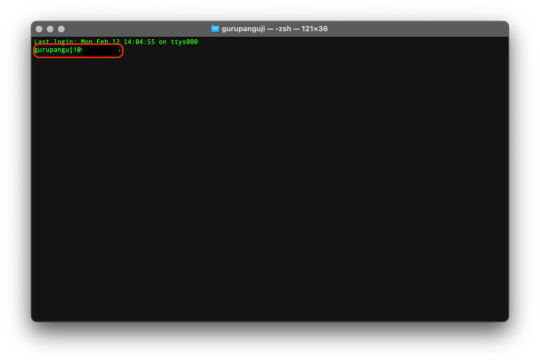
View On WordPress
0 notes
Text
What Kind of Tools Should I Use as a Beginner Software Developer
What Kind of Tools Should I Use as a Beginner Software Developer. Embarking on the journey as a novice in the realm of software development opens up a world filled with both excitement and challenges. The vast array of development tools available can be both thrilling and overwhelming, as each tool serves a unique purpose in the multifaceted process of building software. The significance of selecting the right set of tools cannot be overstated, as it plays a pivotal role in shaping your development experience. These tools are not mere accessories but powerful instruments that directly impact your productivity, facilitate seamless collaboration with others, and contribute to the overall quality of your code.
Read Full Content Here 👇👇
What Kind of Tools Should I Use as a Beginner Software Developer

#SoftwareDevelopment#CodingTools#IDE#VersionControl#Collaboration#CommandLine#TextEditors#DatabaseManagement#Documentation#TestingFrameworks#Containerization#ProjectManagement#ContinuousLearning#WebDevelopment#ProgrammingLanguages#automotive tools#programming tools
0 notes
Text
Subdominator: Open-source tool for detecting subdomain takeovers - Help Net Security
Subdominator is a dependable and fast open-source command-line interface tool to identify subdomain takeovers. It boasts superior accuracy and reliability, offering improvements compared to other tools. “Initially, Subdominator was created internally because all the current subdomain takeover tools had gaps in their functionality. No tool had a complete set of accurate service fingerprints or…
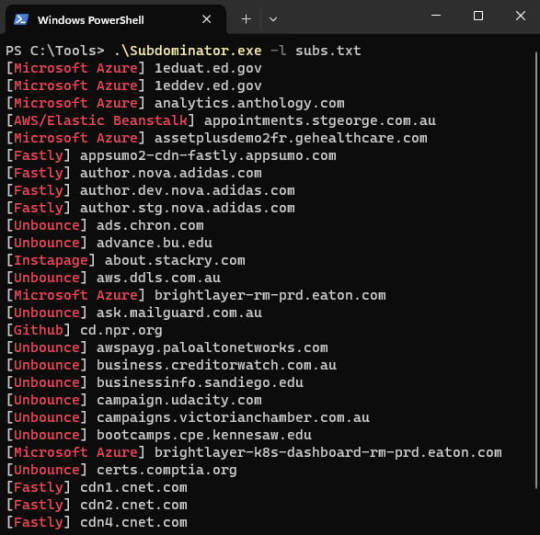
View On WordPress
0 notes
Text
youtube
0 notes
Text
"git sweep" Alias - Delete All Local Branches Linked To Deleted Remote Branches With Just One Command!
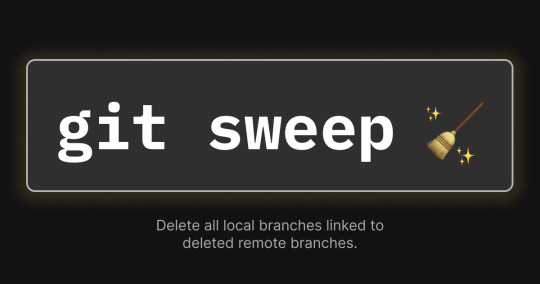
I used to waste so much time deleting local and remote branches I was done with.
Now I just delete my remote branches (e.g. on GitHub) then run this command:
git sweep
and just like that, my local branches that track remote branches are automatically deleted!
Now let's go over how you can add this command...
What is "git sweep"?
"git sweep" is a git alias I created that is a shortcut that does the following:
Runs the "git fetch --prune" command to delete all references to remote branches.
Find local branches linked to deleted remote branches (these are marked as "gone") then deletes them.
Setting the alias
You can set it using the "git config" command or by editIng the git config file directly.
Here's the command to set the alias with the "git config" command:
git config --global alias.sweep "! git fetch -p && git for-each-ref --format '%(refname:short) %(upstream:track)' | awk '\$2 == \"[gone]\" {print \$1}' | xargs -r git branch -D"
Here's an example of what the config file should look like with the alias added:
[alias] sweep = ! "git fetch -p && git for-each-ref --format '%(refname:short) %(upstream:track)' | awk '$2 == \"[gone]\" {print $1}' | xargs -r git branch -D"
Conclusion
Check out Erik Schierboom's article on this to learn more about how all of this works in detail.
If you found this post useful in anyway, please like, repost and/or share it.
Thanks for reading!
#programming#git#github#repository#repositories#coding#commandline#command line#linux#open source#opensource#computerscience#computer science
0 notes