#computerhackers
Explore tagged Tumblr posts
Video
youtube
What is a Peer to Peer Attack #computerhackers #computerhacking #cyberse...
0 notes
Text

"🚀 Ready to boost your PC skills? Join me on PCBoosted for quick tips, tricks, and hacks to level up your computer game! Hit that subscribe button and let’s make your PC work smarter, not harder! 💻🔥"www.youtube.com/@PCBoosted
2 notes
·
View notes
Text
"windows key + v" shows you your history of things you copied in your session with "ctrl + c" btw, and lets you select from everything.
if you copied pic1 and later copied pic2, you can still select pic1 from your history with "windows key + v"
The key shortcut of "windows key" and "." held together has changed my life
like
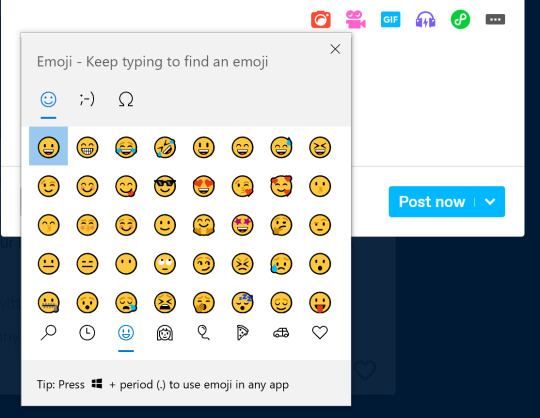
emoji access? supremely powerful 🙂💖
But

Kaomoji ?
The year is 2013 and I am unstoppable ヾ(•ω•`)o o(* ̄▽ ̄*)ブo(*°▽°*)o
245K notes
·
View notes
Text

If your Windows laptop or PC is getting slower each day, this guide shows you 5 simple but powerful fixes for 2025. Clear junk files, uninstall extra antivirus, and upgrade your hardware smartly. 📌 Save this post to your Tech Tips or Computer Fixes board!
🛠️ For the full breakdown, watch the complete video on all our TechTrickTip.com channels:
📺 YouTube Shorts: https://www.youtube.com/shorts/KgXcAYW1oh8
🎵 TikTok: https://www.tiktok.com/@techtricktip_/video/7526219121537699090
📷 Instagram Reels: https://www.instagram.com/p/DMA1NurtJx6/
📘 Facebook Video:
#LaptopSlow#FixLaptop#SpeedUpLaptop#TechTips2025#SlowPCFix#SSDUpgrade#RAMUpgrade#WindowsTips#TechTrickTip#PCPerformance#ComputerHacks#LaptopFix2025
0 notes
Text
Shortcut Keys of Computer Keyboard: Boost Your Productivity 🚀⌨️💪
Shortcut Keys of Computer Keyboard ⌨️🤔
Ever wondered how some people seem to work faster on their computer? 🖥️💨 It’s all about mastering shortcut keys! 🤯 From Ctrl + C to Alt + Tab, these little combos can make your life way easier, but can you remember them all? 🤔💡 Get ready to unlock the true power of your keyboard and speed up your tasks in no time! ⌨️🚀
Why Learn Shortcut Keys? 🤔⌨️
⏱️ Save Time: Perform tasks faster without reaching for the mouse.
💪 Boost Productivity: Get more done with fewer clicks.
🤕 Reduce Strain: Minimize repetitive motions and wrist strain.
🔄 Consistency: Keep your workflow smooth and predictable.
🚀 Increase Efficiency: Handle multiple tasks effortlessly.

Which Shortcut Keys Do You Use the Most? 🤔💡
The most commonly used shortcut keys in regular tasks like:
Ctrl + C ✂️ – Copy
Ctrl + V 📋 – Paste
Ctrl + X ✂️ – Cut
Ctrl + Z ⏪ – Undo
Ctrl + Y 🔁 – Redo
Ctrl + A 📑 – Select All
Alt + Tab 🔄 – Switch Between Open Applications
Ctrl + F 🔍 – Find Text on a Page
Function Keys (F1-F12)
F1 ❓ – Help
F5 🔄 – Refresh
F11 🖥️ – Full Screen
Window Management
Alt + F4 ❌ – Close Application
Windows + D 🖥️ – Show Desktop
Windows + E 📂 – Open File Explorer
Bonus Tips for Power Users
Ctrl + Shift + T 🔄 – Reopen Closed Tab (Browser)
Windows + L 🔒 – Lock Your PC
Ctrl + Alt + Del 🛠️ – Open Task Manager
3 Mind-Blowing Facts About Shortcut Keys You Didn't Know! 🤯📑✨
💡 Boost Speed by 500%: Mastering shortcut keys can make you work up to 5 times faster! Imagine cutting down hours of work to minutes. ⏱️⚡
🤖 Built-In Memory Boost: Using shortcuts improves your brain's memory and hand-eye coordination. It's like a workout for your brain! 🧠💪
🖥️ Hidden Power: Some shortcuts can help you control your computer remotely or automate tasks – they’re like secret superpowers! ⚡🔐
#ShortcutKeys#Productivity#ComputerHacks#KeyboardShortcuts#TechTips#Efficiency#ProductivityBoost#ComputerShortcuts#WorkSmarter#TimeSaver#TechLife#BoostYourProductivity#KeyboardMaster#TechTricks#WorkFaster#StayEfficient#LifeHacks#ProductivityTips#TechSavvy#FastWork#SpeedUpYourTasks#keyboard#technology#keyboard symbol
0 notes
Video
youtube
Clear All Cache in Windows 11 Like a Pro!
Need to know how to clear all cache in Windows 11 and boost your PC's performance? In this video, we’ll show you a step-by-step guide to clear system cache, temporary files, and unnecessary data that slows down your device. Whether you're experiencing slowdowns, lag, or just want to free up space, this simple method will have your computer running smoother and faster in no time. Follow along and get your Windows 11 machine optimized today!
#youtube#Windows11 ClearCache PCPerformance Windows11Tips CacheClear SpeedUpPC TechTips WindowsFix ComputerHacks OptimizePC
0 notes
Text

এই সহজ ট্রিকটি ব্যবহার করে অতিরিক্ত ফাইলগুলো মুছে ফেলুন আর সিস্টেমকে করুন দ্রুত ও ফ্রি! 💻🚀 ডিস্ক ক্লিনআপ টুল চালিয়ে অস্থায়ী ফাইল, ক্যাশে ও সিস্টেম ফাইলগুলো মুছে ফেলুন। স্পেস ফ্রি করতে আপনার রিসাইকেল বিনও খালি করতে ভুলবেন না!
0 notes
Video
I Got Angry And Took A Hammer To All My Computer Screens
#youtube#cracked screencomputerbroken screenscreenbroke my computer screen (feat. ture gyllstad)smash computer crtsmash the computerhacked my compute
1 note
·
View note
Text
How to Factory Reset Windows 11? 8 Easy Steps (2024)
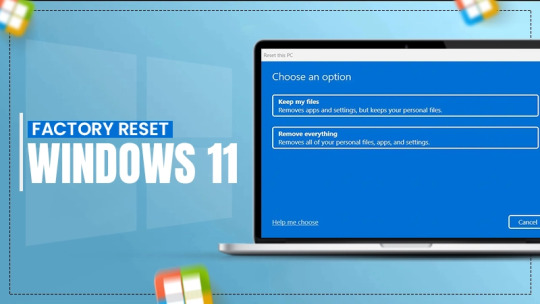
💻🆕Struggling with a sluggish Windows 11 desktop?🔄
🐌Time for a fresh start!Follow our easy guide to factory reset your PC and watch it come back to life!🖥️
🚀Reclaim your speed, storage, and sanity with a few simple clicks🔑Unlock a smoother, cleaner computing experience🎉
📖To read more visit more🌐🔗: https://perfectio.net/how-to-factory-reset-windows-11/
#windows11#factoryreset#pcoptimization#techtips#computerhacks#pcmaintenance#pcrefresh#pccleanup#pcspeed#pcstorage#pcperformance#windowstips#techsupport#computermaintenance#desktopreset#windowsguide#itsupport#computertroubleshooting#windows11tips#resetwindows#computerrepair#windows11guide#techhelp
0 notes
Text
youtube
Today I’m gonna show you how to set a password in Win 10. In this video, you’ll learn how to set and remove passwords in the Win 10 tutorial. I hope this video will be helpful for you. If you’ve any doubts/questions then please comment. I’ll definitely reply.
I really need your biased love & support. So please support me !!! Please like, share & subscribe to my efforts and hard work. It means a lot to me.
If you learn something better, please like and hit the subscribe button for the latest updates from my channel. This encourages me to make more such videos for you beautiful people.
Stay Connected With Me :
Facebook:- https://www.facebook.com/mohitpaandey
Instagram:- https://www.instagram.com/moohitpandey
Twitter:- https://twitter.com/moohitpandey
LinkedIn:- https://www.linkedin.com/in/moohitpandey
For More Details: [email protected]
Please stay connected with me on all platforms.
BE SAFE, THANK YOU FOR SUPPORTING AND LOVE YOU ALL !!!
Regards,
Mohit Pandey
#password#passwordlock#win10password#setpassword#moohitpandey#computerhacks#computereducation#knowledgeispower#Youtube
0 notes
Text
Wargames 2 - The Dead Code bei Prime Video ansehen!
Ich schaue gerade Wargames 2 - The Dead Code. Jetzt auf Prime Video ansehen!
0 notes
Text
Change Default Browser In windows 10 / 11
youtube
#windowstips#youtube#techtips#techtutorials#pc trend#pctricks#technology#microsoft windows#windowsxp#windows 11#windows 10#computerhacks#computer science#laptop#youtumblr
0 notes
Link
5 SHOCKING cyber security threats you need to be aware of!
3 notes
·
View notes
Text
The Joy of Stress - Boomer Style
Let me state right up front that my life since retiring is largely stress-free and for that, I am truly grateful. I have noticed, however, that whenever a stressful situation does arise, I am no longer able to handle it with the calm and patience I had in my working days. My senior marketing research candidates would become very agitated if I was late for an appointment. When I was managing my…

View On WordPress
#babyboomers#boomers#callcenters#computerhackers#everythingzoomer#feedspot#geeksquad#jmesclavell#joyofstress#movietheaters#qrcodes#serenitynow#stress#techproblems#wa
0 notes
Photo

New Fallout Gif via Giphy https://ift.tt/2IjVRU0
13 notes
·
View notes