#create Website Compatible
Explore tagged Tumblr posts
Text
"The average pediatric wheelchair can cost thousands of dollars. And when children grow and their needs evolve — or a wheelchair gets damaged — those costs multiply.
So, the team at MakeGood NOLA, a New Orleans-based adaptive design lab, has made something that can transform the world for disabled children.
“Introducing the world’s first fully 3D-printed wheelchair,” MakeGood founder and president Noam Platt started a recent social media video.
He wheels a small, almost toy-like lime-green wheelchair into the frame, complete with a matching harness, suitable for children ages 2 to 8.
“Everything from the body, to the wheels, to the tires, the seat, and even the straps, all were 3D printed on a regular Bambu Labs A1 machine,” Platt continued.
This means the design is fully compatible with a regular 3D printer anyone can have in their home.
“We designed this to be modular and easy to make,” Platt continued. “Really, anyone with a 3D printer and some filament can download the files and print it.” [Note: You can also use 3D printers for free or a small cost at some public libraries and maker spaces, opening up accessibility even further.]
Once the prototype is completely finished, it will be available as a fair-use download that anyone can use for free.

Pictured: The new 3D-printed chair by MakeGood. Photo courtesy of MakeGood NOLA
Platt said that because it has a modular design, the wheelchair can be put together without any tools or glue. And if any part of it breaks or is damaged, users can simply re-print the single piece they need.
“As a wheelchair user I love everything about this,” TikTok user @thisisharlie commented on Platt’s video debuting the wheelchair.
“Mine costs more than my car, I can’t imagine having to buy a new one every year or two as they outgrow it,” @thisisharlie continued. “You’re going to change the world.”
For Platt, that’s always been the plan.
When he created MakeGood in 2021, the nonprofit design lab was thinking of the more than 1 billion people around the globe who live with disabilities.
“Since traditional design often overlooks diverse bodies and minds, it is crucial to reshape the built environment,” MakeGood shares on its website. “The challenges our communities face — both physical and social — are solvable.”
MakeGood works with individuals to co-create their adaptive design solutions, centering the “Need Knower,” the disabled person or their primary caregivers, throughout the entire process.
Since the founding of MakeGood, 1,600 individualized adaptive devices have been delivered to families for free. Platt’s team found a niche with this wheelchair, which they call the Toddler Mobility Trainer, or TMT.
On its website, the organization says the wheelchairs were “designed with therapists from all over the world” and offer “unmatched mobility and independence to young kids.”
Children and parents agree.
“It’s an A+,” one parent said of an earlier prototype of the TMT in a report by CBS News. “It’s helped [my son] become more mobile and be able to adapt into the other things that he’s going to be offered. It’s helped his development.”
At the start of the design process, Platt reached out to area hospitals to see if he could fill a need.
“Part of it is empowering clinicians that we can go beyond what is commercially available,” Platt told CBS News. “We can really create almost anything.”
Now in the final stages of tweaking the TMT design to be ready for release, Platt is eager to get the wheelchair rolled out and into the homes of the children who need them most.

Pictured: A rendering of the 3D printed design, which will soon be available for download. Photo courtesy of MakeGood NOLA
“We think this sort of 3D printing and design is going to be huge for accessibility, and for wheelchairs specifically,” Platt said in his social media video.
In the meantime, people can request a free chair from MakeGood.
“We have a growing list of people who’ve requested these, and once we finish the design, we’ll start filling those requests with custom-printed chairs, including things that you might need for your particular chair,” Platt said in a follow-up video.
Because the chairs are easily 3D printed, they can come in any color and can be modified to include other accommodations, like a section to hold a breathing device or other aid. With years of customization and design experience under his belt, this new innovation is simply an extension of Platt’s dedication to inclusive design.
In 2023, Platt told New Mobility: “I feel like every time I deliver one of these [assistive] devices, I get a hopeful feeling that the world has been changed a little bit for the better for the next generation.”"
-via GoodGoodGood, May 8, 2025
#wheelchair#disabled#disability#physical disability#disabled children#3d printing#public health#accessibility#mobility aid#accommodation#united states#louisiana#new orleans#nonprofit#north america#good news#hope
5K notes
·
View notes
Text
atticwindowatdawn - Unplugged Set

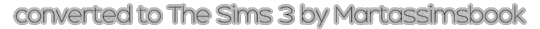
• .package • Base game compatible • • 𝔻𝕆𝕎ℕ𝕃𝕆𝔸𝔻 • Ad-free as always at my website! 🤍𝕂𝕠-𝕗𝕚 𝕥𝕚𝕡𝕤 𝕛𝕒𝕣 | ℙ𝕒𝕥𝕣𝕖��𝕟🤍

【 ℂ𝕣𝕖𝕕𝕚𝕥𝕤 】 Created for Sims 4 by atticwindowatdawn | Original post: ⚪
1K notes
·
View notes
Text

Home & Hobbies Aspiration Pack

Hey everyone, I finally have a new mod for you - a pack of aspirations!
This pack adds an entirely new aspiration category to your game: Home & Hobbies, designed for Sims who find purpose and joy in the simple, creative, and comforting parts of life. Whether they’re chasing coding side projects, writing sweeping epics, or just enjoying a cup of tea in peace — these Sims thrive where comfort meets creativity.
I really wanted to create aspirations that focus less on career, money, or romance and are more laid-back while still offering plenty of activities, so here are some of the features:

🧸 New Aspiration Category: Home & Hobbies
Includes a custom trait — Comfort-Oriented — granting unique moodlets and a love for calm, cozy living. These Sims are happiest, and do their best work when they're at home!
✨ 4 Fully-Fleshed Aspirations:

🔸 Home & Hearth
This Sim wants to balance family, friendships, and flawless homemaking.
Features:
Custom gift-giving by mail
New family-focused social interactions
Reward Trait: Heart of the Home

🔸 Fiction Fanatic
This Sim lives for storytelling — from world-building to wild plot twists.
Features:
New Historical Fiction book genre
Creative-focused social interactions
Reward Trait: Master Storyteller (reward unlocks writing Historical Fiction)

🔸 Cozy Introvert
This Sim thrives on quiet comforts, soft routines, and peaceful self-expression.
Features:
Custom blogging and journaling interactions (with a new journal object!)
Peaceful walk interaction
Reward Trait: Inner Calm

🔸 Tech Hobbyist
This Sim loves to build, tinker, and code for the sheer fun of it.
Features:
Side project coding gigs
Unlock custom websites, special gigs, and awards!
Reward Trait: Digital Architect
🧩 Every aspiration includes:
Fully custom goals
Exclusive interactions and social options
Unique reward traits
Base Game Compatible—no packs required!
📦 Whether your Sim wants to curl up with a good book, delve into coding, or pour their passion into a personal blog, this pack opens up new ways to play — all grounded in the simple joys of staying home and geeking out. I worked on this for over a month, ensuring that I'd covered every detail, so I really hope you love it.
So, let your Sims get cozy, get creative, and feel right at home. 💻📖🕯️

⚠️REQUIRED⚠️ 🌐Lot 51's Core Library 📁midnitetech_modlibrary 🎮DLC: None/Base Game Compatible mod
📋Optional: 📖Write Books Overhaul for publishing the new genre (no need to redownload that mod if you already have it—I included the tuning in its last update)

PATREON (early access until 25th June 2025)
#ts4cc#ts4 cc#ts4 mod#ts4mod#ts4mods#sims4mods#sims4aspiration#ts4aspiration#sims4goals#sims4customaspiration#ts4download#ts4 download#ts4dl#ts4 custom content#thesims4mods#sims4cc#sims4gameplay
509 notes
·
View notes
Text
How to Archive VODs and Clips
Whether you want to download VODs and/or clips for your own records or because you’d like to share them online, knowing how to archive things is handy, especially when so many streams become lost media once they’re deleted off Twitch and/or YouTube.
Here are a few programs that I use for Royal Archivist!
—
Of all the programs on this list, my personal favorites / the ones I most strongly recommend are Cobalt and Twitch Downloader! (When all else fails, OBS is also a good backup).
Cobalt

Cobalt has gained a lot of popularity the past few months, and for good reason! It's a very reliable, extremely user-friendly website that lets you save videos in MP4 formats, convert them into MP3 formats, or video-only without sound.
Cobalt is currently compatible with: BlueSky, Dailymotion, Facebook, Instagram, Loom, OK, Pinterest, Reddit, RuTube, SnapChat, SoundCloud, Streamable, TikTok, Tumblr, Twitch, Twitter, Vimeo, VK, Xiohongshu, and YouTube.
Twitch’s built-in download feature
If you’re downloading your own clip, this is the easiest method to use
First, navigate to your clips page.
To do this, click on your Twitch icon and go to “Creator Dashboard.” There will be a row of icons on your left - click the fifth button from the top (the one above the settings icon) and click on the link that says “Clips.”
At the top of the page, click on “Clips I’ve Created” and you should see a list of every clip you’ve ever made (regardless of whether or not you’ve published them, the clips are there!)
If you're having trouble, you can also type: https://dashboard.twitch.tv/u/ YOUR USERNAME HERE /clips/created
Click on the share button, and the list shown in the photo below will pop up.
After you click on the “Download” button (for landscape or portrait), a new tab will open up with the clip (which will autoplay, so heads up if you have your volume turned up high!)
Right click on the video and click “Save Video As”

That’s all there is to it! Please keep in mind that Twitch’s download function only works for clips you’ve made! You cannot use it to download VODs, or other people’s clips.
Twitch Downloader

Twitch Downloader is by far the BEST Twitch download program I have ever used. I’ve used several different ones, some which have broken because of Twitch’s updates, others which have fallen into disrepair because their creator no longer updates the program, but this one has been working consistently for me for a little over a year now. I’ve kept it very close to my chest because I’m terrified it’ll stop working one day, but it’s better to share resources than horde them out of fear.
Pros:
HD quality for all downloads! Whatever quality the stream was, that’s the quality the download will be (unless you adjust anything in the settings).
The best feature of this program is you can adjust how much you want to clip! Only want a 30 second clip from a 6 hour VOD? You can specify the section you want to download so long as you know the timestamps where you want the clip to start and where you want it to end.
You can download entire VODs.
When saving the file, it will automatically enter the original name of the stream and the stream date. (You can change this, but it’s very handy when you’re downloading an entire VOD and not a section of one).
It will automatically prompt you to update it when a new version has been released. (You do have the option to opt out of this, if you want).
There are a lot of other features available, however, I’ve never tried any of them so I can’t say how well they work. The Github page has a lot of examples and a Q&A section though, so check that out if you’re curious!
On the rare occasion that the program encounters issues, it's easy to use a past version, and the creators are quick to release new updates that resolve any problems. As of today (February 21, 2025) the latest version is currently 1.55.2, which updated last week.
Cons:
Sometimes when you click “Get Info” it won’t immediately load the VOD. This is pretty easy to solve by just restarting the program, so it’s not a huge issue imo.
You can’t preview clips before you download them, so you need to know the exact timestamps you want.
You can’t download VODs that are privated or no longer on Twitch.
How to use:
Download Twitch Downloader from Github and install the version that works for your computer. (In this case, I would download the GUI Windows-x64.zip version. Make sure you’re downloading the GUI version if you want a user-friendly version of this program).
Enter the URL of the VOD you’d like to download.
You can adjust the quality of the video and the length. If nothing is specified in the “Crop Video” section, it will download the entire VOD.
Once you’re ready, click the “Download” button and you’re good to go!
Open Video Downloader

If you’ve ever wanted to download any kind of video, I’m sure you’ve heard of Youtube-dl. There are different versions of this program, but some of them are a bit finicky and if things stop working, it can be difficult and frustrating trying to figure out what went wrong and how to fix it — which is why I recommend this program.
Open Video Downloader, aka youtube-dl-gui, is one of the best video downloaders I’ve ever used. It’s basically Youtube-dl with a Graphical User Interface (GUI) that makes the program very easy for anyone to use.
Pros:
No coding knowledge required! VERY user-friendly.
The creator fixes user issues very quickly! Whenever the program experiences a problem, a new update is released within 24 hours.
It can download videos from pretty much all major social media platforms, including Youtube, Twitter, Tumblr, Twitch clips, Instagram, and more.
Cons:
You can’t adjust the length of what you want to download. If you want to download a 2 minute section from a 5 hour Youtube VOD, you’ll have to download the entire video.
On rare occasions, I’ve had issues where it cannot download an unlisted Youtube video. There are sometimes ways to get around this, but it’s a pain and usually not worth the effort.
How to use it:
Download the latest version of the program from GitHub. Scroll all the way down to “Assets” and select the version that’s right for your computer. (For example, I use Windows, so I would download the .exe file).
Once you’ve installed it, you can start downloading things! For this example, let’s say I want to download Quackity’s “Welcome to the QSMP” video. All I need to do is copy the link and paste it into the white box at the top of the program.
Once that’s done, you should see the video pop up in your download queue. You can queue multiple videos to download at once (you can also download entire playlists too). When you’re ready, click the green download button on the bottom right (as shown in the picture below) or if you only want to download one specific video from your queue, click the download button (circled in red) next to the video.
You can adjust the quality of the video you want to download, and in theory you can choose whether to download just the audio or just the video of a video, but personally that’s never worked for me. That might just be a me issue though.
If you’d like to change where your videos are saved to, click the Folder button (circled in yellow) and choose a download destination. If nothing is chosen, it will default to your Downloads folder.

There are ways you can customize this program, but like I said earlier, this program is very very easy to use and does not require any tinkering whatsoever. You open it, download what you want, then close it. Nice and simple!
Other Recommendations
OBS is a good backup when all else fails! I have to use OBS pretty frequently for YouTube VODs, since there aren't a lot of tools that let you clip parts of a YouTube video (and I'd rather not download an entire 7 hour long VOD for a 30 second clip). There are already a lot of good tutorials out there explaining how to use OBS, so I recommend poking around and seeing what works best for you. If you're new to video downloading / archiving things, I'd still recommend starting with some of the tools I mentioned above first.
I’d recommend making a folder on your computer for clips. I find it very helpful to name all my files with this method: [Stream date] Streamer name - Something that helps me remember what this clip is about / something that will help me find it later, or a quote.
Example: [2-6-24] Mike - I hate capitalism
If you’ve got a significant amount of clips on your computer, I’d recommend backing them up and/or saving them to an external harddrive!
That’s about it! I apologize if I’ve missed any steps, but hopefully everything is more or less easy enough for folks to understand! I’m someone who does not like downloading random programs onto my computer and I’m very paranoid about cyber security, but I’ve used these programs for over a year now, and they’re very reliable and trustworthy. 10/10, I recommend both of them.
Lastly: if anyone has a recommendation for good Youtube clip downloaders, please let me know! I haven’t found any good programs that let me specify how much of a Youtube video I’d like to download, and I am suffering. Help your friendly neighborhood Archivist so I can share more clips from the early days of QSMP.
#Twitch#Resources#FAQ#This post is brought to you by me teaching my coworker about Cobalt today#Coworker: Wow this is amazing! How did you learn all this stuff?#Me: I edit a lot of goofy gay cubito clips ∠( ᐛ 」∠)_#I didn't tell her that but I'm pretty honest about my fandom hobbies when people ask me directly lol#I've put so many sideblog shenanigan things on my resume#I ran a character design blog for like... 5 - 7 years or so?#and I still have stuff from that in my portfolio#Literally any ''silly'' fandom thing you do can be used for your resume#You just need to know how to phrase it#It was very funny when one of my past bosses looked me dead in the eye and said ''You're kind of a nerd aren't you?''#It made me laugh#I'm more of a geek than a nerd but I wear both titles proudly#Anyways that's your RA fun fact of the day#I've posted this before (as an addition to one of Bell's posts) but that one's a tiny bit out of date now#So here's a (slightly) more updated version
411 notes
·
View notes
Text

⋅ ˚. ⋆ underground ☆ [merch collection]
hi guys! i've been so obsessed with f5ve for a while now. while looking at their merch website, i got really inspired to create this set! this set includes three tops, a pair of yoga pants and one crop top. all based on f5ve's actual merch. i'm thinking about making this a bit of series? where i recreate merch in the sims. regardless, enjoy this just as much as i am! more pictures below the cut. ⋅ ˚. ⋆ cool amazing info base game compatible disallowed for random fem and masc frames
⋅ ˚. ⋆ donwload ☆ [patreon, always free]





thank u @love4sims4 @emilyccfinds @maxismatchccworld @mandy-ccfinds @itsjessicaccfinds @ivyccfinds @alwaysfreecc
342 notes
·
View notes
Text

Medieval Name Default Replacement Mod
Updated to be compatible with Kuttoe's Townie Demographics mod on March 8th, 2025 Released on September 22nd, 2024
Sul sul, and hail, my fellow medieval gameplay enjoyers! Have you grown tired of scouring the internet for names appropriate for Ultimate Decades Challenge, or the History Challenge, or any other gameplay that includes a medieval time period? Because I sure did, and that's why I got the idea to create this mod for those of us who want to just leave it up to the game to name our sims. And now, I'm so so excited to present it to you now!
If you don't want to read about the mod and just want to skip straight to downloading it, scroll to the very bottom of this post (under the "keep reading")! But if you want to know, I have written up a bit about the mod below.
How does it work?
It's very simple. You download the mod, and put it into your mods folder. Once the mod is in your folder, load up the game. In both CAS, and randomly generated townies, the available names will only be selected from a pool of medieval names.
When in CAS, if you use the die to randomize a name, it will only give you medieval names, like so:


When a townie is randomly generated in town, they will no longer have modern names, like so:


When your sim gives birth to a baby, the random name options will all be appropriately medieval, like so:


Is it compatible only with English?
It should be compatible with every language the game can be installed in; Miss Chipsa confirmed for me that it worked on a Russian-installed game!
Any details on the names you can provide us?
Well, it would be far too long of a list for me to tell you all of the names, but here are the details I can share - (under the cut)
a little over 3500 female names
a little over 7200 male names
a little over 13,400 surnames/bynames
the date range that these names should be appropriate for is between 800 and 1500, because that is the range that I pulled names from
Indian names replaced by medieval German
Islander names replaced by medieval Dutch
Japanese names replaced by medieval French
Moroccan names replaced by medieval Scottish/Irish
Latin names replaced by medieval Spanish/Portuguese
Native American names replaced by medieval Lithuanian, Latvian, Hungarian, Russian, and Romanian (I wanted to add all of these languages separately but ran out of categories)
Southest Asian names replaced by medieval Italian
a little over 1400 pet names (cats, dogs, and horses)
in the future, I intend to add names for the farm animals as well
Where did you get your names?
All human names in this mod have been sourced from this website: HERE.
Any other details I should know?
base game compatible, but it might be a little glitchy if your game isn't up-to-date.
you may only have one name replacement mod in your game at a time
this mod is subject to change as I find more names, so check back occasionally to see if the version is new!
if you have any questions or suggestions for names, feel free to message me
works for every age
will not replace the names of sims that have already been created
DOWNLOADS
SimFileShare // MediaFire // Patreon
Like my CC? Consider buying me a coffee! 💜
@mmfinds @ts4medieval @alwaysfreecc
#ts4#the sims 4#sims 4 mods#sims 4 mod#ts4 mod#ts4 name replacement mod#name replacement mod#default replacement#medieval mods#ts4 medieval#cyazcc#sims 4 medieval#s4 medieval cc#medieval cc#s4 medieval#s4cc#s4cc download#ts4 download#mod download#sims 4 cc#sims historical
617 notes
·
View notes
Text

🌸 Stoner Girls
Public Release: July 12th, 2025
Decor Only
Give your Sims' space the ultimate glow-up with the Stoner Girls CC set — a dreamy, pastel-toned decor drop made for chill queens and cloud chasers. ☁️💗
This decor only set includes:
🍬 Sugar High Gummies – cute AF cannabis treats in rainbow bear shapes🔥 Girly Zoots & Rolling Papers – printed pink papers + pastel joints💋 CBD-Infused Lip Gloss – gloss tubes in Peach Puff & Lavender Kush🧈 Body Butter Buzz – whipped THC/CBD cream in Cloud Candy scent☁️ Cloud Cubes Marshmallows – the fluffiest fake snack you'll ever love
Perfect for creating that cozy high-girl aesthetic – from boho bedrooms to dreamy dispensary builds.
🎀 Base Game Compatible
Socials
Follow me for updates, sneak peeks, and more custom content!
Instagram: @SimmerKatex
Facebook: facebook.com/simmerkate
Website: www.simmerkate.com
CurseForge: SimmerKate
Discord: Join SimmerKate's Community
Patreon (xx) ad-free
173 notes
·
View notes
Text
Convert Images Between WebP and PNG Formats for Free
As someone who runs a small business online, I'm always looking for ways to optimize my images without sacrificing quality. That's why I was excited to find webppng.com, a free online image converter that lets you quickly switch between WebP and PNG file formats.
For those not familiar, WebP is an advanced compressed image type created by Google that can drastically reduce file sizes compared to PNGs. The only catch is that some older browsers don't support WebP.
That's where webppng.com comes in! Their free WebP to PNG converter lets me upload my WebP product photos and download optimized PNG versions compatible with more websites and apps. And when I have PNGs, their PNG to WebP converter lets me benefit from the smaller file sizes of the WebP format.
I love that webppng.com offers:
Fast bulk conversion right in your browser
Preserved image quality with customizable compression
An easy drag and drop interface that's simple to use
Unlimited usage with no hidden costs or limits
Being able to seamlessly switch between WebP and PNG has been a huge help for my small online store. I can have smaller WebP files for modern browsers while still supporting PNGs for maximum compatibility across platforms.
If you work with lots of product images like me, I'd definitely recommend checking out webppng.com's free WebP and PNG converter. It's an easy way to optimize your site's images for speed and performance.
2K notes
·
View notes
Text
GM Resources
Here are my favourite websites that help me prepare and run TTRPG sessions (I mainly play D&D 5e but many of these will also work for other games). All of these are either completely free or have a free base version.
2-Minute-Tabletop: Lots of free tokens, maps and more! Also contains some content you have to pay for, but the free selection is usually enough for me. Very useful, especially if you're running online games. You can even customise the tokens' colours.
Lost Atlas: A huge selection of free maps, with filters to help you find exactly what you're looking for.
Falindrith's D&D Monster Maker: Create custom D&D monster statblocks. Lots of customisation options, from spellcasting to legendary actions. Very useful if you want to create a unique BBEG, but too complex to use for minions imo.
Fantasy Name Generators: You've probably heard of this one before, but it's incredibly useful. Whether you need to quickly come up with some NPC names, figure out what that town is called, or invent an extra riddle because your players solved the puzzle way too quickly, you'll find what you need here. It's very versatile and even has specific name generators for some RPGs!
Azgaar's Fantasy Map Generator: This is my favourite world map tool. You can generate a random map and then customize it until it fits for your campaign. You can let it generate country and town names for you or come up with your own.
Dungeon Scrawl: Create your own digital battle maps. Base version is free, but you can pay for a premium version if you want more features. Not as quick as simply downloading an existing map, but you will be able to create exactly the kind of map you want.
I Loot The Body: Great if you need to quickly generate loot, treasure, or NPCs (I mainly use it for the latter). Compatible with D&D 5e and Pathfinder 2e.
Nuudel: Wonderful tool for planning the date and time of your next session. Easy to use and it works very well. If you make a poll with it, make sure to select "All voters can modify any vote", otherwise it can lead to problems if people want to edit their own answer. The website is German but you can switch to a different language in the drop-down menu in the top right corner.
These are just the ones I know off the top of my head, if I remember or discover more websites/tools I will update this post.
Feel free to reblog and share your own resources!
83 notes
·
View notes
Text
Snootysims - Wash n' Fold Set


• .package • Base game compatible • • 𝔻𝕆𝕎ℕ𝕃𝕆𝔸𝔻 • Ad-free as always at my website! 🤍𝕂𝕠-𝕗𝕚 𝕥𝕚𝕡𝕤 𝕛𝕒𝕣 | ℙ𝕒𝕥𝕣𝕖𝕠𝕟🤍

【 ℂ𝕣𝕖𝕕𝕚𝕥𝕤 】 Created for Sims 4 by Snootysims | Original post: ⚪
444 notes
·
View notes
Text



✨ I'm back! ✨
After stepping away for a while to take care of my mental health, I'm returning with a full heart and renewed energy. Thank you to everyone who supported me — you're amazing 💛
DIGGOVERSE has been around for 5 years now, and I'm still here with the same love and passion, ready to bring you more stylish, fresh CC to make your Sims 4 gameplay even better! I'm loving the Maxis Match vibe lately, but I continue creating in that sweet spot between Alpha and Maxis — where I feel most at home and can reach both communities.
Lots of content is ready and waiting, and I’ve prepared a release schedule to keep the month full of fun drops. Thank you for being part of this journey! 💬🎮
🚀🧩 Another exclusive CC release from the DIGGOVERSE universe! If you love high-quality custom content for The Sims 4, crafted with care and attention to detail, this one’s for you!
This item is currently in early access for Patreon supporters — that means patrons get it first! 🙌
🔧 Technical details: ✔️ Compatible with HQ Mod ✔️ Includes all LODs ✔️ Medium poly mesh ✔️ 10+ textures for variety and personalization!
📫 If you experience any issues, feel free to contact me via Instagram or Patreon inbox — I’m here to help!
📌 Terms of Use: 🚫 Do not reupload to any other website. 🚫 Do not convert to GTA5 or any other game without permission. ©️ All content is protected by copyright. 🕐 This is early access content and will be made public after EA's allowed period.
💡 Even if you’re not able to support financially, you can still join as a free member on Patreon to stay updated on news, updates, and WIPs of upcoming content! 🛠️👀
If you enjoy my creations and want to support more amazing TS4 content, consider becoming a patron! You’ll get early access and help me keep creating.
🎮💬 Thank you for being part of the DIGGOVERSE universe!
🔗 Download
#ts4cc#sims4cc#s4cc#thesims4cc#sims of color#urban sims#s4ccfinds#sims4download#s4customcontent#digo#diggoverse
45 notes
·
View notes
Note
Hi there! Firstly, wanna say a huge thank you: your blog has inspired me to become more educated about cybersecurity and nutrition, and it’s the reason my brother and I now use Firefox! I came across this article and… it seemed to raise a lot of valid points about Mozilla, but I have no idea if they are true or not since I’m not that knowledgeable about tech, and they go against everything I’ve ever heard about Firefox. Wanted to ask if you wouldn’t mind giving it a quick read, if that’s not too much trouble, and explaining why it’s false/true? If you can, ofc, I realise that is a weird request, and I promise it&: not something I’d usually ask someone. I just thought I’d ask since you’re the only sort of ‘tech’ person I can think of whom I’d trust to know stuff about this. https://digdeeper.neocities.org/articles/mozilla
So this is a great example of someone reading a ToS uncharitably and extracting the most paranoid bullshit possible.
Aside from the absolute classic "oh noes they are storing info about what devices you use" (if you use firefox logged in mozilla will collect information about what device and OS you use to connect; they do this for a lot of reasons like figuring out what stuff the bulk of their users are using but also because *they can't display on your device without that data*) I want to zoom in on this as an example:
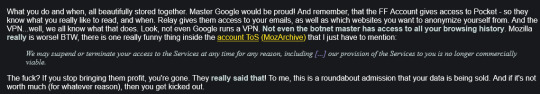
BTW, there is one really funny thing inside the account ToS (MozArchive) that I just have to mention: "We may suspend or terminate your access to the Services at any time for any reason, including [...] our provision of the Services to you is no longer commercially viable." The fuck? If you stop bringing them profit, you're gone. They really said that! To me, this is a roundabout admission that your data is being sold. And if it's not worth much (for whatever reason), then you get kicked out.
This person is highlighting the idea that they may cut you off from services if the provision of those services is no longer commercially viable. This author is saying "FIREFOX WILL BOOT YOU WHEN YOU STOP BEING A PROFITABLE LITTLE PAYPIG FOR THEM"
But. Okay. Let's go look at that section of the ToS:

These Terms will continue to apply until ended by either you or Mozilla. You can choose to end them at any time for any reason by deleting your Mozilla account, discontinuing your use of the Services, and if applicable, unsubscribing from our emails. We may suspend or terminate your access to the Services at any time for any reason, including, but not limited to, if we reasonably believe: (i) you have violated these Terms, (ii) you create risk or possible legal exposure for us; or (iii) our provision of the Services to you is no longer commercially viable. We will make reasonable efforts to notify you by the email address associated with your Mozilla account or the next time you attempt to access the Services. In all such cases, these Terms shall terminate, including, without limitation, your license to use the Services, except that the following sections shall continue to apply: Indemnification, Disclaimer; Limitation of Liability, Miscellaneous.
Bud. This says "we are not obligated to provide services to you and we may stop providing services that cost us more money to maintain than is viable." This isn't about selling your data, this is about backwards compatibility and sunsetting projects. They don't have to keep providing access to services they're no longer developing nor bend over backwards to make sure that you can keep running a version of the browser that uses the extensions they dropped support for ten years ago.
Ugh. I got to the section where they talk about cucking for manifest3 and jesus this asshole. Manifest 3 is a defacto set of web standards that are changing because google has so much market share as a browser that if they do something everybody else has to follow or they're going to break basic functionality; if they don't make these changes eventually a shitload of websites just will not work on firefox. WAY more than currently experience this problem. Nobody is happy about manifest 3 and the fact that mozilla put out a press release about coming manifest 3 changes (that was not positive!) doesn't mean they're happy about getting dragged along by the nose; this blogger would prefer something like them refusing to adopt those standards, but all that would happen is that they'd lose more users because less shit would work on firefox browsers since people write their sites for chrome first and anything else second if at all.
This writer also gripes a lot about things like "mozilla took away this functionality for the sake of security and SURE you can change that by going into the configurations but it should be an option right in the first panel of the settings what are they really trying to hide???" and they're not trying to hide anything bud they're trying to make a functional browser with intuitive menus for people who aren't power users.
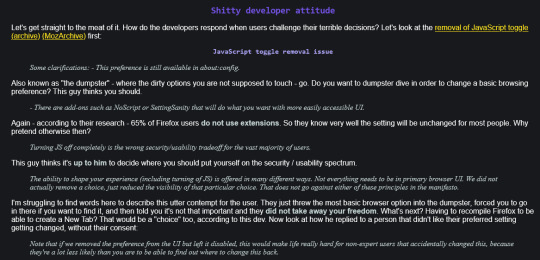
Like they want to be able to do everything they want and they want to be able to see the option in front of them at all times. It's a weird combination of "I know how to configure everything about this browser" and "if a setting is ever hidden behind a readmore it's a dark pattern and is an attack on user privacy." Like they gripe a lot about privacy and then link to a bunch of pages on mozilla where they explain their privacy settings and link to tutorials on how to hide the data that they just explained they collect.
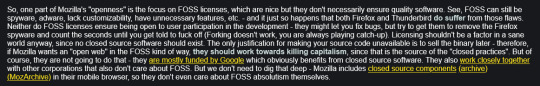
Yeah this is someone I would walk away from in order to avoid getting into a fistfight.
"FOSS licenses are nice but they don't ensure quality" nobody said they did.
"FOSS licensed softwares don't always accept user participation in development" nobody said they did
"I can't change the actual code of firefox to remove things that I don't like don't tell me to fork it it has to be all or nothing mozilla specifically has to do what I want or it's user hostile" I can see why it would be hostile to you as a user fuck you dude this is why forks *exist* (also the "spyware" discussed is basic browser tracking stuff, the realistic necessities of how email work that make it not private by default like the PROTOCOLS are not private you can't get around that, and a lot of the stuff is opt out but improves functionality for day to day users, AND a lot of the tracking is specifically for people with logged-in accounts which are not necessary to use firefox like if you hate pocket don't use it my friend! I also hate pocket it is quite simple to never use it thanks)
"There's no justification for making the source code unavailable" my dude. https://hg.mozilla.org/mozilla-central/
"If they really cared about an open internet they'd work toward killing capitalism." Friend. I think there's very little more that a web browser could do to undermine the capitalist nature of huge chunks of the web and maintain a broad userbase than what firefox is doing.
I'm reminded of the time that I saw someone losing their shit about a linux distro that included chrome as *a* browser - not the default browser, but *a* browser.
It is an unpleasant fact that a lot of firefox's funding comes from google. That's part of why google is still the default search engine in Firefox and I read some similar articles decrying mozilla's residence firmly in Google's pocket a few years ago. I don't think there's anyone at mozilla who is genuinely pleased that their cheques are signed by google, but there are a ton of people at mozilla who are happy they can keep the lights on because getting paid by google means that they can do as much as they possibly can to create a functional browser that has a significant interest in privacy by default and that can be made *VERY* private by a dedicated user.
Anyway a lot of the stuff on this post is things like "a certificate expired five years ago and broke extensions and that means that mozilla is incompetent and hates users" or "eleven years ago there was a slapfight in the bug reporting forums between a user and a mod and the fact that the user was kicked after repeatedly being told his fix wasn't going to get made is censorship."
The big beefs at the center of this post are:
Mozilla collects data on users
Mozilla limits functionality that should be up to the users
Mozilla takes money from google
and my refutations are:
it does, and it is less than any other mainstream browser and is much much more transparent about what data is collected and how to prevent that data from being collected
A lot of the functionality they're discussing is still there and the stuff that isn't is allowing unsigned extensions which, dude, put a fork in it. They're not going to budge on unsigned extensions but the bar you have to clear to get signed is really really low; like this guy is LITERALLY saying "allow the installation of malicious extensions."
Yep. They do. This point reminds me of a lot of the people on tumblr who hate ads but also hate it when people pay for tumblr. As it turns out making things costs money, and making things used by millions of people costs *A LOT* of money.
I mean FFS one of the things this writer complains about is that Mozilla has a YouTube page.
This isn't just letting perfect be the enemy of good, it's letting perfect be the enemy of *functionally existing as a large organization in the modern world.*
Anyway, I'm glad you enjoy my blog, thank you for letting me know!
405 notes
·
View notes
Text






Denizen Miniatures created several ranges of true 25mm fantasy figures in the 1980s, including adventurers, dwarves, and the Legion of the Damned -- the latter seemed to have normal human bodies but skull faces a la Skeletor. Most were compatible in size to their Ral Partha counterparts. There also was a nice line of 25mm sci-fi figures, comparable to other small 25s like GZG's Stargrunt or Grenadier/WEG's Star Wars miniatures.
I used one of their dwarves as my PC miniature during a long AD&D campaign in the late 80s. Some of their sculpts looked better than others in the raw metal, but most were well detailed and came alive when painted. The examples here from their website show the relatively muted natural hues typical of many manufacturers' catalog painters in the 70s and early 80s.
Their old site is still up at http://denizenminiatures.co.uk though the fantasy range is not currently available. The sci-fi range apparently is being put back in production in original true 25mm and upscaled 28mm versions.
#Denizen Miniatures#fantasy miniatures#D&D miniatures#undead#fighter#dwarf#dwarves#skeleton#miniatures#1980s
118 notes
·
View notes
Text

☆ vintage, a small custom content set ☆
hi everyone! not too long ago i stumbled across a public domain art website. as i scrolling through it, i had this burst of inspiration so i decided to create a collage of my favorite posters. at first, this was supposed to be only just the collage but then i remembered i made a recolor of this image i found on Pinterest. i ended up adding it in because it fit the theme. i miiight end up making a part two of this set, not sure yet. enjoy!


☆ set includes ☆
poster collage, one swatch §10
tarot card print, one swatch §20 [mesh required]
☆ more info ☆
base game compatible
posters are public domain
posters appear small in game, use the '[' and ']' keys to resize.
☆ download (patreon, always free)
@love4sims4 @emilyccfinds @maxismatchccworld @mandy-ccfinds @itsjessicaccfinds @ivyccfinds
344 notes
·
View notes
Text



Learn The Basics; Astrology Edition
I get a lot of questions about astrology in my daily life, especially on how to start reading personal charts. With so much information thrown at you, navigating astrology can seem daunting at first glance. In this post I’ll be going right back to the basics. It doesn’t matter if you’re just brushing up on your knowledge, or brand new; In this guide I’ll go over the 12 zodiac signs, the house it traditionally rules, its ruling planet, element, and key traits to make sure you’re set and ready. These essentials will lay out the foundation for you to get the ball rolling on reading your own chart!
to start I’ll state key vocabulary and tools that can help aid you for a deeper understanding of the content.
Vocabulary:
House/s: represent areas of life. It shows you where an energy is being expressed. this would be the 12 sectors of a birth chart you see at first glance. example: to better understand how astrology works I’ll be using a theater play production as examples. the houses would be the scene backdrop. where is this taking place?
Zodiac Sign: a type of energy expression. shows you how an energy is expressed through their unique archetype example: this would be the dialogue of a character in a play. How is this character expressing themselves? What type of personality do they have?
Planets: show you what is happening in the chart. They reveal to you the force that’s being activated, like a player or a chess piece. example: the planets in a play would be the actress/actor. the strengths of the actor would be the characteristics of the planet. ex: Venus: Love, Partnerships, Finance, Harmony, Affection
Aspects: Show the conflict between planets. Aspects in astrology is the degrees apart or close a planet is to another in a chart. If a planet makes a certain angle with another it creates a channel where they “speak” to another. there is an action going on between the two planets.
Trine: effortless, flows naturally without any work needing to be done
Sextile: easy, all the skills to work together are there, but there needs to be some action required to make the energy happen
Opposition: opposing, there needs to be balance required. one planet wants one thing while the other wants the opposite
Square: Tension, there needs to be patience and experience required to work through the conflict
example: this would be the characters’ relationships with other characters in a play.
Shapes: There are certain shapes aspect lines can make in the middle of a chart that shows an important theme in an individual's life depending on the planets involved and the shape it’s making. example: this would be a specific theme or reoccurring event happening in a play. i might do a separate post about shapes so watch out for that!
Tools:
Astrology App: Time Passages great for navigating a birth chart for the first time. It explains everything in the birth chart, as well as having a separate section to learn about terms!
Astrology App: The Pattern great for navigating big transits happening in your life. breaks down important parts of your chart into sections and narrates it in an easy to understand way. also gives a unique perspective on compatibility charts.
Website: Astroseek Great for diving deep into astrology. lots of different types of chart types to pull up.
⋆⁺₊⋆ ━━━━⊱༒︎ • ༒︎⊰━━━━ ⋆⁺₊⋆
Aries
Planet ruler: Mars (aggression, motivation, sexuality)
House: 1st – self, identity, first impressions
Element: Fire
Mode: Cardinal
⸻
Taurus
Planet ruler: Venus (values, sensuality, stability)
House: 2nd – self worth, possessions, security, body awareness
Element: Earth
Mode: Fixed
⸻
Gemini
Planet ruler: Mercury (communication, curiosity, thought processes)
House: 3rd – language, learning, siblings, local environment, early schooling
Element: Air
Mode: Mutable
⸻
Cancer
Planet ruler: Moon (emotions, intuition, inner world)
House: 4th – home, roots, family, emotional foundation
Element: Water
Mode: Cardinal
⸻
Leo
Planet ruler: Sun (identity, confidence, creative expression,ego)
House: 5th – joy, play, romance, creative energy
Element: Fire
Mode: Fixed
⸻
Virgo
Planet ruler: Mercury (analysis, organization, precision)
House: 6th – habits, service, health, daily life
Element: Earth
Mode: Mutable
⸻
Libra
Planet ruler: Venus (aesthetics, relationships, harmony)
House: 7th – partnerships, balance, reflection through others
Element: Air
Mode: Cardinal
⸻
Scorpio
Planet rulers: Pluto (transformation, power, depth), Traditional: Mars (willpower, intensity, survival)
House: 8th – intimacy, shared resources, death & rebirth
Element: Water
Mode: Fixed
⸻
Sagittarius
Planet ruler: Jupiter (expansion, belief, exploration)
House: 9th – philosophy, travel, higher learning, truth-seeking,morals,inner compass
Element: Fire
Mode: Mutable
⸻
Capricorn
Planet ruler: Saturn (discipline, structure, responsibility)
House: 10th – career, reputation, long-term goals, authority
Element: Earth
Mode: Cardinal
⸻
Aquarius
Planet rulers: Uranus (innovation, disruption, freedom), Traditional: Saturn (systems, boundaries, long-term vision,blockage)
House: 11th – community, social progress, future thinking
Element: Air
Mode: Fixed
⸻
Pisces
Planet rulers: Neptune (dreams, intuition, spirituality), Traditional: Jupiter (hope, faith, wisdom)
House: 12th – subconscious, surrender, healing, solitude
Element: Water
Mode: Mutable
these are just the basics to get you through the understanding of how a birth chart works. I highly recommend doing more research into signs, houses, planets, etc once the basics are learned! thank you for reading and happy learning! :)
references:
gloomy bear https://pin.it/4hx77u6DO
letter and sword https://pin.it/24RpsUmsC
©thestarssecrets do not steal.
#astrology observations#astro observations#astrology#thestarssecrets#aries#taurus#gemini#virgo#leo#aquarius#cancer#libra#capricorn#saggitarius#pisces#astrologybasics#zodiac signs#horoscope
50 notes
·
View notes
Text






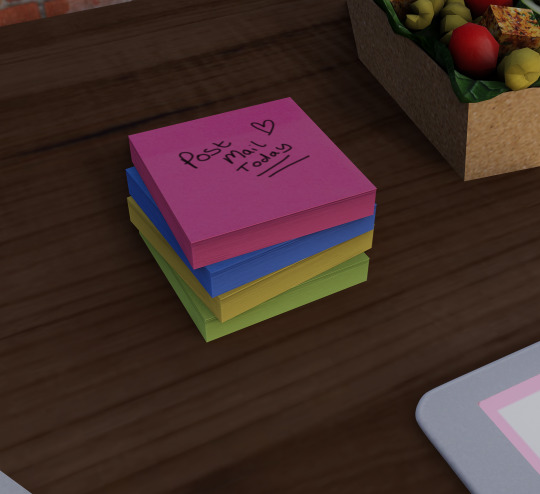

Desk Clutter Goals Set
Turn your Sims' desks into productivity hubs with this stylish and functional décor collection! Whether for a cozy home office or a bustling creative space, this set has everything your Sims need to stay organized and inspired.
Included in the Set:
Sticky Notes Stack
A colorful stack of sticky notes featuring a handwritten reminder. Perfect for adding a pop of realism to any workspace.
Envelope Pile
A neat stack of envelopes in various colors to create a realistic and busy desk vibe.
Stacked Letters
A collection of neatly piled letters for Sims who love to stay on top of their correspondence.
Scattered Letters
A casually placed set of letters to add a lived-in feel to your builds.
Pasta Salad Box
A fresh takeout salad box featuring greens, cherry tomatoes, croutons, and more. Perfect for lunch breaks at the desk.
Paper Coffee Cup
A cozy coffee cup with a detailed cardboard sleeve and logo design. Ideal for Sims who thrive on caffeine.
Apple Pen
A sleek and modern pen, perfect for pairing with the digital planner.
Digital Planner iPad
A high-tech tablet planner with colorful tabs and an open “Quick Notes” page. A must-have for organized Sims.
Bulletin Board
A functional corkboard to display notes, checklists, or trackers. Great for personalizing office spaces.
Planners for Bulletin Board
Planner sheets to pin onto the bulletin board, including a savings tracker and daily self-care checklist.
Details:
Category: Décor
In-Game Location: Clutter or search SimmerKate+
Base Game Compatible: Yes
Public Release Date: February 8th, 2025 Patreon (xx) ad-free
Socials
Follow me for updates, sneak peeks, and more custom content!
Instagram: @SimmerKatex
Facebook: facebook.com/simmerkate
Website: www.simmerkate.com
CurseForge: SimmerKate
237 notes
·
View notes