#create app mockups without coding
Explore tagged Tumblr posts
Text
Creating Interactive Prototypes Without Coding
Introduction Let’s be real—coding isn’t for everyone. But that doesn’t mean you can’t bring your ideas to life. Whether you’re a designer, entrepreneur, marketer, or just someone with a bright idea, creating interactive prototypes without writing a single line of code is not only possible, it’s also incredibly easy in 2025. No more waiting around for a developer to “find time.” No more static…
#best prototyping software 2025#create app mockups without coding#interactive prototype tools#no-code prototyping#UX UI no-code design
0 notes
Text
SysNotes devlog 3 - Ability to create a new profile
Welcome back to my SysNotes update! SysNotes is a system management app for people with DID, OSDD, and those who are otherwise plural.
(I will keep the intro text the same in all devlogs for context)
This devlog will be shorter than usual because I didn't want to lump it in with the next feature, which I expect will be quite long. In this devlog, I will add a way to create a new profile.
First Devlog (1) | Previous Devlog (2)
Quick Refactor before we jump in
"So I did some refactoring off-camera..." - originally, everything on the page was happening inside one component. I decided to split it up into the main page and the profile section, which is a new separate component. This will keep my code shorter and easier to maintain.
I also added a way to refer to each profile individually by their ID in the URL:
(Colin's profile is ID 4, which is shown in the URL)

I was also storing profile data as separate variables, which would be inconvenient to individually pass into the new main profile component. So I moved them all into one variable:
(old | new)
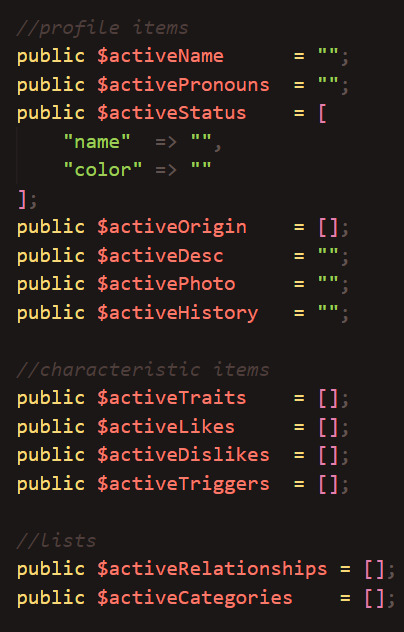
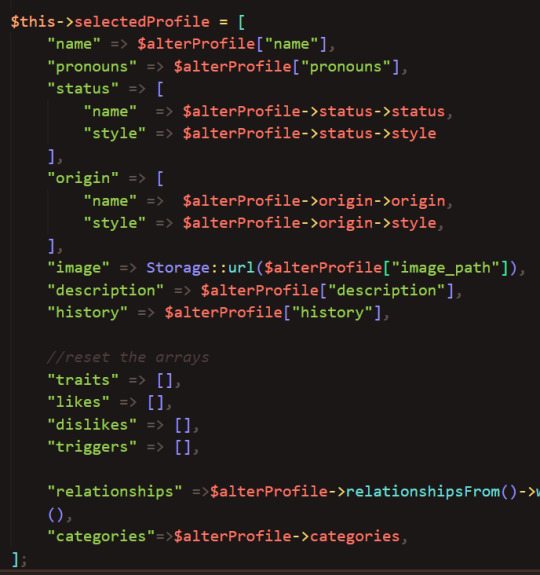
Design of the New Profile form
To be honest, I've been dreading this part since the beginning. I mean, how do I even lay this out? 💀
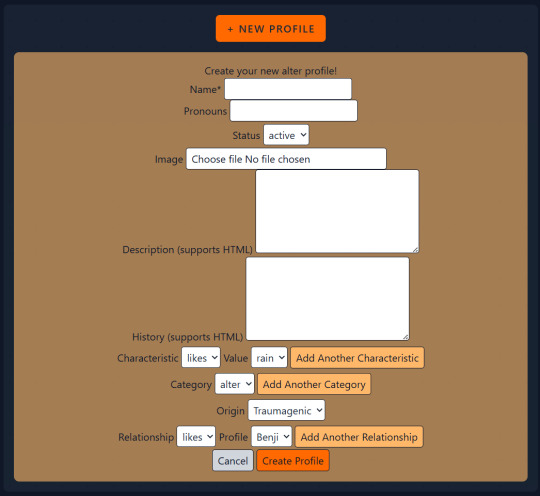
It is common for developers to avoid UI design because they are "coders not designers". I, for one, quite enjoy web design. Still, this task feels quite overwhelming to me. So, let's take this little mockup I made and turn it into something usable 💪
Too much stuff?
I think the biggest challenge here is the sheer number of inputs. And as the app grows, the number of inputs in this form will only increase.
The only mandatory input for a new profile is just their name. Therefore, the first step should be separating the Name field from the rest of the inputs.
The new and improved New Profile form is looking much better now:
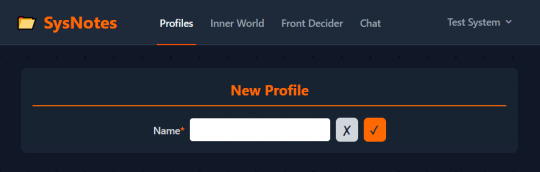
...Yes, really! That's the whole form!
You are unlikely to know everything about an alter that has just split, so all those fields are completely unnecessary for an alter to be added to the list. Every other detail can be added later through the edit mode, where each field can be edited separately without needing one giant form.
Another big reason why I decided to forego the big form altogether is that the code for saving a new profile and the code for editing a profile would be almost exactly the same (including validation), and it wouldn't make sense to duplicate this code if I can just use it in one instance.
Saving a new profile
Let's add some validation to the input field to make sure that the user enters the name in a correct format.
As the Name is stored in the database as a string, it has the maximum length of 255 characters. Trying to save a longer name than this will cause errors, so we need to validate the input to make sure it's safe to insert into the database:
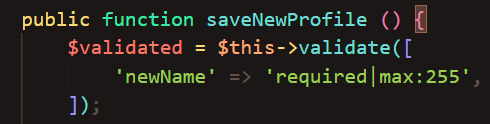
Here's what happens when I input a whole paragraph of Lorem Ipsum text and try to save it:
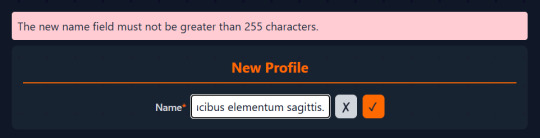
On the other hand, a shorter name saves just fine:

By the way, these flash messages are added in 2 ways: the success is a session message, and the error is an error stored separately by the validator. The flash messages originally have no styling, so I defined those myself using Tailwind's "@apply" for efficiency.
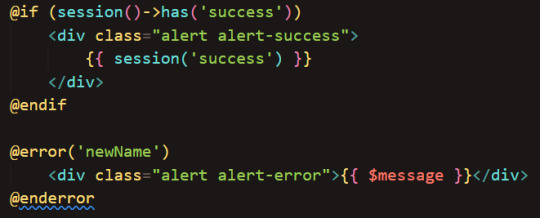
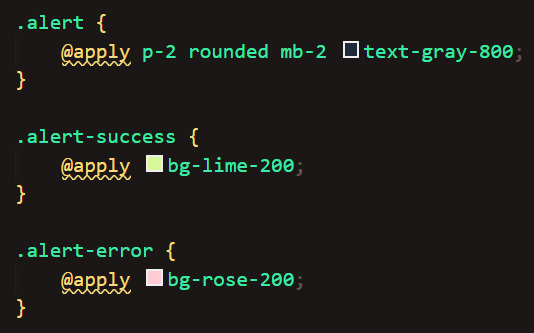
Once submitted, the name list automatically updates with our new profile:
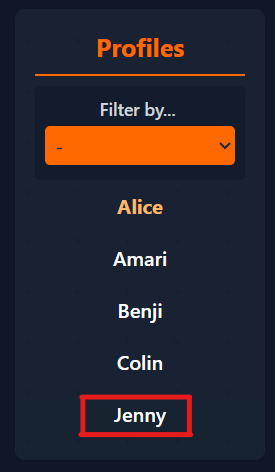
(And if I click cancel it just empties the input)
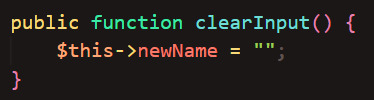
Okay, let's click on Jenny's profile to see what it looks like! ...Oh
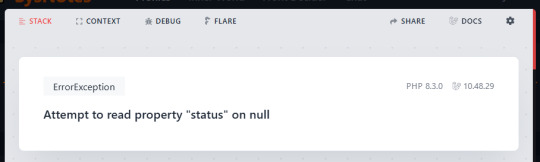
This is because the code tries to access Jenny's status, but she doesn't have one yet, she only has a name!
(When I pull the data from the database, I'm trying to access a non-existent value)

(And when I display the values I got from the database, the display may break if the value is NULL)
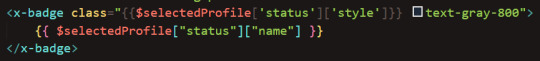
(This error applies to all profile fields, not just status, however the app crashes after just the first error it comes across so the remaining errors are not shown)
This can easily fixed by using PHP's "isset()" and/or "empty()" function, which checks if a variable has a value:
(I'm using a ternary operator as a more compact alternative to if-else. it basically goes: "if this condition is true ? then do it : if not, do something else")
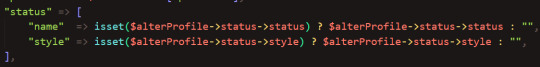
(And here I just check if these values are not blank before rendering them)
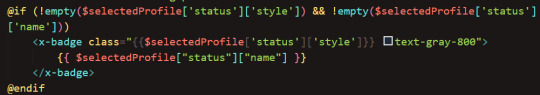
Success, Jenny's profile shows!
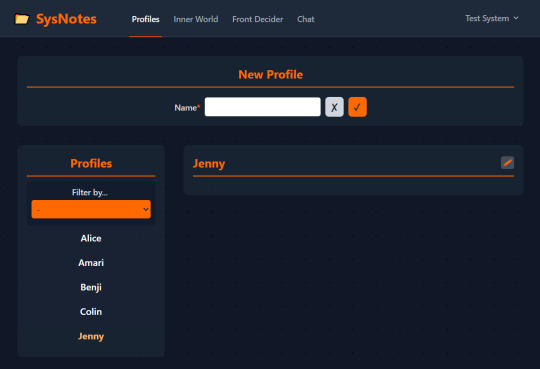
Now, we just have to populate this profile with data about Jenny, and to do that we'll need to be able to edit each field. I will work on this in the next devlog, as I expect this to take quite some time.
Thanks so reading! As always, any suggestions are welcome!
5 notes
·
View notes
Text
Android Apps are essentially the software designed to increase the efficiency of handsets and get specific needs addressed. The apps enhance the efficiency of the mobile handsets and some handy and amazing features can be enabled on the mobile with the help of apps. If you are reading this article, you may already be convinced that developing for android platform is worth it. Here is a summary of the hand-picked Android apps for web developers to skyrocket their productivity: AIDE - Android Java IDE AIDE helps in developing Android programming on the handset. This app assists in coding the android apps on the phone and it can be compiled into an app for checking them on the handset as well. It is an amazing app which can be used anytime and anywhere. Subdroid Subdroid is useful in tracking the various versions of source files. The free download supports most of the operations and helps managing files more efficiently. The latest version of SVN helps make a local copy of repository without making a working SVN copy. ConnectBot ConnectBot is a freeware and is probably the best app for making SSH tunnels. The app is extremely fast and the critical keyboard issue that existed in the earlier versions has been addressed to make it better. Works excellent with the ConnectBot Keyboard. WebMaster's HTML Editor Lite It’s the portable source code editor with some salient features. Although, a Save button to save files faster would have been more helpful. The Preview option should also be modified to make it better. Moreover, if the Find and Replace buttons are provided for this app, it would be much more user-friendly. AndFTP AndFTP is helpful in managing many FTP configurations. It has several features like download, upload, synchronization and resumes support. It provides options for remote file browsing and also has a local file browser. However, the larger icons would have been a better option along with a menu option. Android-VNC-Viewer Android-VNC-Viewer helps in viewing your computer from anywhere. It connects to several of the VNC servers and works excellent. The refresh option works a little slow though. However, it’s a good solution to view the computer through mobile handsets. This is an excellent app for viewing your computer from any place and can be used to send files of any form to the computer as well. PicsArt - Photo Studio It’s the best app for those who are interested in photography as this free app facilitates creativity on the mobile. PicsArt - Photo Studio truly makes photo editing easier and enjoyable on your mobile. It also provides various options to make the photo artistic. Mockups Lite for Android The app helps in quickly designing the wireframes for websites. It is also handy in experimenting with concepts and drawing visual prototypes. The app assists in creating interactive wireframes which can be shared with others. Mockups Lite, however, is more suitable for tablets than mobile phones. Logcat The app facilitates the collection and viewing of system debug output. The logs from different applications are gathered in a series of circular buffers. This can be filtered or viewed using Logcat. Logcat can be used to view log messages from an ADB Shell as well. Magic Color Picker Magic Color Picker is the appropriate tool for anybody interested in designing. It provides color picking options with color models and is one of the best apps for designing and coloring options. It also enables the selection of color using sliders. The colors are displayed either in hex or decimal, which is very convenient. ASTRO File Manager/Browser It’s the app which organizes the files. Browsing and organizing are easy with this app. It’s also an ideal app for music; photo and video geeks as organizing them is much easier with this app. It has an excellent rating given by users, suggesting it to be a fine app for managing files. The only flaw in this application is the advertisements which keep popping up.
Bookmark Tree Manager This app can be used to manage your bookmarks on the android phone. This allows you to organize your browser bookmarks into folders. Speed Test.net This is a simple connection and network speed testing app on your android device. Devcheats This is an awesome handy cheat sheet application for Android. This can be really useful if you have a tablet. This app contains cheat sheets on various topics and languages including python, ruby on rails, PHP, Jquery, CSS, SEO, apache, regular expressions, svn, bash, c++, Drupal, gcc, gdb, html5, javascript, microformats, MySQL, PostgreSQL, UNIX, WordPress Zipper The zipper is a file managing application on Android. This app helps in managing the files in any way you want, just like on a PC. Zipping, unzipping, copying, moving, pasting and a host of other features are available when you have this app. It is a good app for managing data on an SD card and helps in accessing zipped text easily. These free apps are useful not only for web developers but any software developer. They enable the users to be on the move, as these apps can be accessed on the mobile phone and therefore can be carried wherever the person goes.
0 notes
Text
EveryAI Review 2025: Is This the Only AI Dashboard You’ll Ever Need?
In 2025, artificial intelligence tools are more powerful than ever — but managing them has become a major headache. From juggling subscriptions to learning different platforms like ChatGPT, MidJourney, Canva AI, Claude 3, and others, creators and businesses are overwhelmed. That’s where EveryAI enters the picture.
In this comprehensive review, we’ll explore what EveryAI is, how it works, its top features, pros and cons, pricing, and why it may be the ultimate solution for marketers, freelancers, and even beginners looking to dive into the AI space.
🔍 What is EveryAI?
EveryAI is an all-in-one AI dashboard that provides access to over 350 top-tier AI tools under a single interface. Imagine using ChatGPT, Claude AI, Google Gemini, MidJourney, Canva AI, Runway ML, ElevenLabs, and more — without needing separate accounts or integrations. EveryAI simplifies your digital workflow by eliminating the need to hop from one app to another.
Whether you’re a content creator, business owner, developer, or someone starting their online journey, EveryAI helps automate tasks and enhance productivity — without requiring any technical experience.
GET ACCESS FREE
🌟 Key Features of EveryAI
Here’s what makes EveryAI truly stand out in the crowded AI market:
✅ Access to 350+ Premium AI Tools
EveryAI connects you to a massive library of powerful models for generating text, designing graphics, coding software, editing videos, creating music, and more.
✅ No Monthly Fees
Unlike other AI platforms, EveryAI operates on a one-time payment model. You get lifetime access — no recurring charges.
✅ Commercial Rights Included
You can use EveryAI to create and sell AI-generated content or services and keep 100% of your earnings.
✅ Voice & Text Search
Whether you type or speak your request, EveryAI understands and fetches the best AI model to perform the job.
✅ One-Click Execution
Create logos, ads, videos, websites, avatars, ebooks, and more — without leaving the dashboard.
✅ Built-In Chatbot Builder
Create your own branded AI assistant tailored to your niche or business.
✅ Content Repurposing Engine
Turn videos into articles, blog posts into reels, or images into slideshows — all with just a few clicks.
✅ Works for All Niches
Freelancers, affiliate marketers, ecommerce owners, YouTubers, agencies, and beginners will find value in EveryAI’s flexibility.
⚙️ How Does EveryAI Work?
Using EveryAI is surprisingly easy. Here’s a step-by-step breakdown:
Login Access the dashboard from your laptop, tablet, or mobile device.
Search Enter or speak your task, such as “generate blog post,” “create YouTube thumbnail,” or “build sales funnel.” EveryAI then scans its model database and suggests the ideal tool.
Execute Click to launch the selected tool and let it complete the task. You can design, code, write, animate, and build — all without switching tabs.
The entire process is seamless and beginner-friendly. No coding, no complicated setup, no need to pay for APIs.
🧪 My Experience with EveryAI
As someone who reviews digital products regularly, I had the opportunity to test EveryAI extensively. I approached it with skepticism — could a single dashboard truly replace multiple AI subscriptions?
Here’s what I discovered:
First Impressions: The interface was clean and well-organized by categories such as writing, design, video, and coding.
Functionality: When I typed “Create a product mockup with logo,” EveryAI automatically launched Canva AI and Leonardo AI. Within seconds, I had a professional-looking image.
Content Creation: Writing a landing page using DeepSeek and ChatGPT was a breeze. It cut my usual writing time by 70%.
Video Production: I tested the video creation by prompting “Create 8K promo video for a fitness app.” Runway ML and Pika Labs produced a stunning video in under 2 minutes.
Voice Cloning: Using ElevenLabs, I replicated my voice and turned an article into a narrated avatar video.
Website Building: In one session, I created an ecommerce store layout, sales funnel, and promotional materials without touching code.
Everything worked together flawlessly. It was like having a virtual AI assistant team on call 24/7.
💰 EveryAI Pricing & OTO Breakdown
Here’s the complete pricing structure for EveryAI:
ProductPriceFront-End (FE)$16 (one-time)OTO 1: Unlimited$67OTO 2: Done-For-You$297OTO 3: Automation$47OTO 4: Swift Profits$47OTO 5: Limitless Traffic$97OTO 6: Agency License$167OTO 7: Franchise Edition$97OTO 8: Multiple Income Streams$47
🟢 Discount Coupons Available:
EVERYAIADMIN — 30% off full funnel
EVERYAI5OFF — $5 off
🎁 Bonuses are also offered for those who purchase the front-end and upsells.
👥 Who Should Use EveryAI?
EveryAI is ideal for:
Freelancers — Create and sell content, graphics, and websites with ease.
Digital Marketers — Generate ads, landing pages, and video promos effortlessly.
Ecommerce Store Owners — Build product pages, images, mockups, and funnels.
Affiliate Marketers — Create promotional content fast.
Agencies — Fulfill client orders faster with automation and scalability.
Beginners — Launch digital services or content businesses with no experience.
Content Creators — Produce blogs, videos, and social posts on autopilot.
📋 Pros and Cons
Pros:
✅ Access to 350+ top AI tools
✅ No need for coding or API connections
✅ One-time payment, lifetime access
✅ Commercial rights to resell AI services
✅ Super fast execution and easy interface
✅ Great for beginners and experts
Cons:
❌ May feel overwhelming at first due to feature variety
❌ Requires constant internet access
❌ Some advanced users might prefer individual tool control
❓ Frequently Asked Questions
Q. Do I need any experience to start using EveryAI? No experience needed — if you can type or speak, you can use EveryAI.
Q. Do I need to buy anything else? No. EveryAI includes everything within the platform.
Q. Are there monthly fees? Only if you miss the limited-time deal. Act early to secure the lifetime access.
Q. How fast can I start making money with EveryAI? Some users report results within the first day by selling AI-generated content.
Q. What if I don’t like it? There’s a 30-day money-back guarantee, so your purchase is risk-free.
🧠 Final Verdict: Is EveryAI Worth It?
Absolutely. EveryAI isn’t just a collection of tools — it’s a complete AI operating system designed for the modern digital entrepreneur. It simplifies complex tasks, eliminates tool fatigue, and empowers you to create and grow fast.
For less than $20, you get access to hundreds of AI technologies that would otherwise cost thousands per year. Whether you’re building a brand, managing clients, or starting from scratch, EveryAI provides a scalable, cost-effective solution.
If you want to save time, cut costs, and stay ahead in the AI revolution — EveryAI is the smartest investment you can make in 2025.
GET ACCESS FREE
0 notes
Text
How to Build a FinTech Mobile App | A Complete Guide

In today’s fast-digital world, financial services aren’t just online — they’re in your pocket. From mobile banking and digital wallets to robo-advisors and crypto apps, FinTech solutions are reshaping how we manage money. If you’ve ever dreamt of launching your own FinTech app, this guide walks you through what FinTech app development involves, the pros and cons, and how companies like SMT Labs are making it happen.
What Is FinTech App Development?
FinTech app development refers to building mobile (and often paired web) applications that offer financial services digitally. These apps may include:
Banking: Checking balances, making transfers, depositing checks
Payments: Mobile wallets, UPI/QR payments, peer-to-peer transfers
Lending: Digital loan origination, credit scoring, repayment
Investments: Trading, robo-advisors, portfolio tracking
Insurance (InsurTech): Policy management, automated claims
Blockchain & crypto: Wallets, DeFi platforms, smart contracts
It’s not just programming — it combines security, compliance, UX design, backend systems, and often AI/ML and blockchain integration to deliver seamless, trusted experiences.
Worldwide accessibility – After development, your app can be used by users across the globe.
Why You Should Develop a FinTech App
1. Massive market opportunity FinTech is exploding. With rising smartphone usage and demand for digital finance, people expect instant, sleek, and secure services. Whether you’re targeting underserved markets or niche segments — there’s room to grow.
2. Customer-centric innovation FinTech apps let you offer services tailored to real user needs — instant payments, personal finance insights, automated savings. Delight users with convenience and personalization.
3. High scalability potential Apps can expand features, support more users, integrate APIs — scaling your tech and revenue without scaling costs linearly.
4. Data-driven capabilities Leverage user behavior data with AI/ML for smart features like predictive budgeting, fraud detection, and robo-advice.
5. Strategic partnerships Embedded finance — banking-as-a-service, APIs, payment processors — opens doors for collaboration and revenue-sharing.
Worldwide accessibility – After development, your app can be used by users across the globe.
Key Features of a FinTech Mobile App
To build a robust FinTech app, consider these essential components:
Feature
Description
Strong security
End‑to‑end encryption, MFA, biometric login, fraud detection
Fast payments
Support UPI, QR code scans, wallets, card/net banking
Real-time data
Live balance updates, transaction tracking, trading feeds
User-friendly UI
Intuitive navigation, visual dashboards, seamless onboarding
Cross‑platform support
Native iOS/Android or hybrid solutions (Flutter, React Native)
Integration
Connect with banks, KYC/CDD, payment gateways, credit bureaus
Analytics & AI
Personalized insights, budgeting tools, credit scoring, risk checks
Compliance
Adhere to regulations (PCI DSS, GDPR, RBI, ISO standards)
Support
Chatbots, in-app support, notifications, alerts
Worldwide accessibility – After development, your app can be used by users across the globe.
Step‑by‑Step FinTech App Development Process
A typical roadmap looks like this:
1. Requirement Analysis
Define goals, target users, core features, and regulatory constraints. This stage guides your development plan.
2. Design & Prototyping
Create wireframes, mockups, interactive prototypes. Prioritize simplicity, transparency, and trust.
3. Development & Integration
Choose your tech stack: e.g. React Native or Flutter for mobile; Node.js, Python, Java for backend; databases, cloud infrastructure. Integrate APIs: banking, KYC, payments, credit, crypto/blockchain as needed.
4. Security & Compliance Testing
Perform rigorous testing: pen-testing, code reviews, encryption verification. Also run compliance audits with legal/finance experts.
5. Deployment & Launch
Publish in app stores, roll out phased user adoption, set up backend monitoring and support.
6. Maintenance & Upgrades
Continuously improve through feature releases, security patches, performance tuning, regulatory compliance.
Worldwide accessibility – After development, your app can be used by users across the globe.
Benefits of Developing a FinTech App
Superior user experience – Fast, intuitive, and 24/7 accessible.
Operational efficiency – Automates paper-based processes.
New monetization paths – From fees, subscription models, embedded finance.
Real-time insights – Data helps you refine offerings.
Worldwide accessibility – After development, your app can be used by users across the globe.
Worldwide accessibility – After development, your app can be used by users across the globe.
Challenges & Drawbacks to Consider
Security & trust – Financial apps are prime hacking targets; failure means massive reputational risk.
Complex compliance – Different countries require different legal adherence.
High cost & complexity – Security, integrations, audits, and scalability drive up costs.
Regulatory hurdles – Approvals like banking licenses add time and cost.
User trust & retention – People are cautious with money apps — UX, privacy, and reliability are critical.
Worldwide accessibility – After development, your app can be used by users across the globe.
Why Choose a FinTech App Development Company?
If you're not a development house, partnering with a specialized FinTech software development company is smart:
They have domain expertise — security, compliance, integrations, performance.
They provide end-to-end support — design, development, QA, deployment, maintenance.
They know how to avoid pitfalls, having built multiple similar products.
Worldwide accessibility – After development, your app can be used by users across the globe.
Pros & Cons of Working with a Specialist Firm like SMT Labs
✅ Pros
⚠️ Cons
Domain expertise in financial tech
Higher rate compared to generalists
Robust security and compliance
Some remote coordination may be needed
Faster development with reusable components
US/regulatory support might need local partners
Scalability through proven architecture
Custom projects still require your strong input
24/7 support & continuous updates
Long-term contracts may apply
Worldwide accessibility – After development, your app can be used by users across the globe.
How to Get Started with FinTech App Development
Clarify your idea Define your app’s niche, target users, monetization, must-have features, and compliance requirements.
Plan your budget & timeline Simple apps: ~$50K to build; advanced platforms: $200K+. Set realistic timelines (3–12+ months).
Shortlist vendors Look for companies with FinTech experience, security credentials, and relevant case studies — like SMT Labs.
Draft requirements doc Include user journeys, features (KYC, payments, analytics), supported platforms, key integrations, security needs, and regulatory context.
Get proposals & sign NDA Invite selected vendors to pitch, including scope, pricing, timeline, tech stack, and project milestones.
Commence development Start with prototyping and iterative sprints. Include regular demos and testing cycles.
Beta testing Launch to a pilot group, gather feedback on performance, UX, Bugs, security.
Launch & market Release on App Stores, support users, monitor usage, iterate based on behavior analytics.
Maintain & scale Continuous upgrades — security patches, new features, evolving regulations, user support.
Worldwide accessibility – After development, your app can be used by users across the globe.
Final Thoughts
Building a FinTech mobile app is a rewarding but complex journey — security, compliance, integrations, cloud infrastructure, UX — there’s a lot to get right. A specialist partner like SMT Labs can help you avoid pitfalls, accelerate delivery, and focus on your core vision.
By combining:
Strategic planning
Secure, user-friendly design
Modern tech stack
Ongoing support
…you’ll be set to launch a compelling FinTech app that not only powers digital finance today, but adapts and grows for tomorrow’s needs.
Conclusion
FinTech app development is a dynamic mix of finance, tech, security, and compliance — offering massive growth and impact opportunities. Whether you're building a payment wallet, a digital bank, a robo-advisor, or a blockchain platform, partners like SMT Labs provide the expertise and full-stack development support to help you build, launch, and scale confidently.
#fintech software development services#fintech software development#fintech software development company#fintech app development company#financial software development#financial software development company#mobile app developers#mobile app development#fintechtrends#fintech
0 notes
Text
Custom Shopify Theme Development: Building E-Commerce That Matches Your Brand
In today's fast-paced online world, getting out isn't an option; it's essential. It's important to consider that your Shopify store's design isn't only about aesthetics, but also about attracting the attention of customers, building trust, and generating conversions. This is where custom Shopify theme development can be a significant game changer.

Instead of using generic templates that are pre-made, custom theme development provides your store a design that is a reflection of your brand. Pixel by pixel after click.
What is Custom Shopify Theme Development?
The customization process for Shopify theme development is the process of creating and programming a custom-made design for the Shopify store. Instead of using pre-designed themes that are available from Shopify's Theme Store Shopify Theme Store, a custom theme is created from scratch or extensively customized to meet your company's particular needs. Control as well as creativity and conversion.
Control creative thinking, control, and conversion.
Why Go Custom? (Top Benefits)
1. Total Branding Control
With a custom theme, every part of your store—colors, layout, buttons, typography—is designed to reflect your brand identity, not someone else’s.
2. Optimized for Conversions
Standard themes are built for everyone. Custom themes are built for your customers, optimized to guide them smoothly from product discovery to checkout.
3. Blazing Fast Performance
A custom-built theme contains only the code you need, which speeds up loading times, enhances user experience, and boosts SEO rankings.
4. Mobile-First and UX-Centered
Modern custom themes are crafted with a mobile-first approach, ensuring seamless navigation, fast interaction, and high conversions on smartphones and tablets.
5. Flexibility for Scaling
Need to integrate advanced features, unique product pages, or third-party APIs? A custom theme makes that possible without performance bottlenecks.
Key Components of a Custom Shopify Theme
1. Homepage Layout
A fully customized homepage designed to hook visitors, introduce your brand, highlight bestsellers, and drive them deeper into the store.
2. Custom Product Pages
Built with tailored layouts to emphasize features, benefits, social proof (like reviews), and dynamic upselling sections.
3. Collection Filters & Sorting
Smart, user-friendly filtering systems that help customers find what they need in seconds.
4. Optimized Cart & Checkout Flow
A streamlined path from browsing to purchase, minimizing abandoned carts.
5. Advanced Navigation Menus
Mega menus, sticky headers, or mobile accordion menus—built your way to ensure ease of use.
The Custom Theme Development Process (Step-by-Step)
Step 1: Discovery & Strategy
Understand your brand, target audience, and store goals. This phase includes competitor analysis and planning site architecture.
Step 2: Wireframes & Design Mockups
UX/UI designers create mockups of key pages using tools like Figma or Adobe XD.
Step 3: Theme Coding & Development
Developers write clean, responsive Liquid code (Shopify’s templating language), combined with HTML, CSS, JavaScript, and JSON.
Step 4: App & Feature Integration
Add custom functionalities such as wishlists, subscription options, multilingual support, or personalized recommendations.
Step 5: Testing & QA
Extensive testing across devices and browsers for bugs, loading speed, and user experience.
Step 6: Launch & Optimization
Once approved, the theme is published. Post-launch optimization includes SEO tuning, analytics setup, and A/B testing.
Tools & Technologies Used
Shopify Liquid—Shopify’s templating language
HTML5/CSS3—for structure and styling
JavaScript/jQuery—for dynamic elements
JSON—for theme settings
Git—for version control
Figma/Sketch/Adobe—For UI/UX design
Shopify CLI—For local theme development and deployment
Custom vs. Pre-Built Theme: What's Better?
Feature Pre-Built Theme Custom Theme: Low upfront cost Higher, one-time investment Branding Limited customization 100% brand-aligned Performance May include excess code Clean, lightweight code Scalability Less flexible Easily scalable and extendable Support & Maintenance Generic support Tailored to your setup
If your business is growing and you want to leave a lasting impression, custom is the way to go.
Who Should Invest in Custom Shopify Theme Development?
Established brands needing a strong digital presence.
Niche businesses with complex product requirements.
Startups aiming to disrupt with a bold brand identity.
Agencies and designers building Shopify solutions for clients.
SEO & Performance Optimization in Custom Themes
A professionally developed custom theme isn’t just beautiful—it’s also built to rank high and convert visitors.
Fast load speeds
Structured schema markup
Custom meta tags & SEO-friendly URLs
Optimized image formats
Mobile-first responsive layouts
Lightweight code for better Core Web Vitals
Final Thoughts: Is Custom Shopify Theme Development Worth It?
If you're committed to your e-commerce, buying the custom Shopify theme is among the best decisions you could make. It provides you with a distinct advantage in a competitive marketplace, builds brand equity over time, and gives users an experience that converts.
Rather than trying to fit into a cookie-cutter template, custom theme development lets your brand shine in its own unique light exactly the way it should.
0 notes
Text
Design Systems in Web Development: Why Agencies Use Them for UI Consistency
In today’s digital-first world, users expect sleek, intuitive, and consistent interfaces—regardless of the device or platform they’re on. For businesses developing large-scale websites or apps, delivering a consistent experience across teams and pages can be a challenge. That’s where design systems come into play.
Modern Web Development Company teams rely heavily on design systems to ensure that every button, heading, form, and layout element follows unified principles. This not only enhances the user experience (UX) but also streamlines collaboration, speeds up development, and maintains brand identity across all digital touchpoints.
What Is a Design System?
A design system is a comprehensive set of guidelines, reusable components, and tools that define how a digital product should look and behave. It typically includes:
Design Tokens: Standardized values like colors, typography, spacing, and shadows
UI Components: Buttons, cards, modals, forms, and navigation elements
Code Snippets: Ready-to-use HTML/CSS/JS or React/Vue components
Usage Guidelines: Rules on when and how to use each element
Brand Standards: Logos, icons, image styles, and tone of voice
Design systems act as a single source of truth for designers, developers, and content teams—ensuring consistency and efficiency throughout the project lifecycle.
Why UI Consistency Matters
Imagine using a website where buttons look different on every page or where forms behave unpredictably depending on the section you’re in. Inconsistency like this can:
Confuse users
Undermine trust
Increase bounce rates
Slow down development due to repetitive work
Make QA testing more difficult
Design systems eliminate these issues by enforcing visual and functional uniformity across all parts of a website or app.
How Web Development Companies Use Design Systems
Let’s break down how professional web development companies use design systems to deliver high-quality, scalable digital products.
1. Streamlined Collaboration Between Teams
Design systems align developers, designers, product managers, and QA testers. When everyone references the same UI library and brand rules, communication becomes smoother and handoffs are more precise.
Instead of reinventing UI for every page or screen, developers pull from a shared system of reusable components, while designers create mockups using pre-approved assets.
Why it matters: Less ambiguity, faster iterations, and fewer design-to-dev mismatches.
2. Faster Development and Deployment
Reusable code and components mean faster development cycles. Once a UI element like a dropdown or form field is built, it can be reused throughout the project with minimal adjustments.
Many agencies even create component libraries in frameworks like React, Vue, or Angular—reducing redundant work and shortening the time-to-market.
Why it matters: Design systems cut development time significantly, especially for large or growing platforms.
3. Scalability and Maintenance
As websites grow—new pages, new features, additional teams—it becomes harder to maintain design and code consistency. A design system ensures that updates made to a component (like changing button styles) automatically propagate across all instances where that component is used.
Why it matters: Scalability becomes effortless without compromising on consistency or introducing technical debt.
4. Enhanced Accessibility and UX Standards
Most agencies build accessibility guidelines into their design systems, ensuring that components meet WCAG standards for color contrast, focus states, keyboard navigation, and screen reader support.
This makes it easier to build inclusive experiences for all users from the ground up.
Why it matters: Accessibility becomes a built-in feature, not an afterthought—helping both UX and compliance.
5. Brand Consistency Across Digital Products
Whether it's a website, mobile app, microsite, or internal dashboard, using a design system ensures the brand identity stays cohesive. Colors, typography, iconography, and spacing are applied uniformly, reinforcing the brand across every touchpoint.
Why it matters: Consistent branding improves recognition, professionalism, and user trust.
6. Better Testing and QA Processes
When components are standardized, testers can focus on edge cases and workflows, not whether each UI element matches design specs. Automated tests can even be tied to the design system to ensure that no updates break key UI elements.
Why it matters: QA becomes faster and more effective, reducing bugs and UI inconsistencies.
Final Thoughts
In modern web development, delivering a consistent, scalable, and user-friendly interface is no longer optional—it’s expected. That’s why top-performing Web Development Company teams build and maintain robust design systems that unify design and development across every project.
If you’re looking to build a high-quality digital product that scales smoothly and looks polished on every screen, investing in a design system—and working with a team that knows how to implement it—is a smart move. It’s not just about design—it’s about creating a repeatable, maintainable system that accelerates your digital growth.
0 notes
Text
Top Tools and Technologies to Use in a Hackathon for Faster, Smarter Development
Participating in a hackathon like those organized by Hack4Purpose demands speed, creativity, and technical prowess. With only limited time to build a working prototype, using the right tools and technologies can give your team a significant edge.
Here’s a rundown of some of the best tools and technologies to help you hack efficiently and effectively.
1. Code Editors and IDEs
Fast coding starts with a powerful code editor or Integrated Development Environment (IDE).
Popular choices include:
Visual Studio Code: Lightweight, extensible, supports many languages
JetBrains IntelliJ IDEA / PyCharm: Great for Java, Python, and more
Sublime Text: Fast and minimalistic with essential features
Choose what suits your language and style.
2. Version Control Systems
Collaborate smoothly using version control tools like:
Git: The most widely used system
GitHub / GitLab / Bitbucket: Platforms to host your repositories, manage issues, and review code
Regular commits and branch management help avoid conflicts.
3. Cloud Platforms and APIs
Leverage cloud services for backend, databases, or hosting without setup hassle:
AWS / Azure / Google Cloud: Often provide free credits during hackathons
Firebase: Real-time database and authentication made easy
Heroku: Simple app deployment platform
Explore public APIs to add extra features like maps, payment gateways, or AI capabilities.
4. Frontend Frameworks and Libraries
Speed up UI development with popular frameworks:
React / Vue.js / Angular: For dynamic, responsive web apps
Bootstrap / Tailwind CSS: Ready-to-use styling frameworks
These tools help build polished interfaces quickly.
5. Mobile App Development Tools
If building mobile apps, consider:
Flutter: Cross-platform, single codebase for iOS and Android
React Native: Popular JavaScript framework for mobile
Android Studio / Xcode: Native development environments
6. Collaboration and Communication Tools
Keep your team synchronized with:
Slack / Discord: Instant messaging and voice/video calls
Trello / Asana: Task and project management boards
Google Docs / Notion: Real-time document collaboration
Effective communication is key under time pressure.
7. Design and Prototyping Tools
Create UI/UX mockups and wireframes using:
Figma: Collaborative design tool with real-time editing
Adobe XD: Comprehensive UI/UX design software
Canva: Simple graphic design tool for quick visuals
Good design impresses judges and users alike.
8. Automation and Deployment
Save time with automation tools:
GitHub Actions / CircleCI: Automate builds and tests
Docker: Containerize applications for consistent environments
Quick deployment lets you demo your project confidently.
Final Thoughts
Selecting the right tools and technologies is crucial for success at a hackathon. The perfect mix depends on your project goals, team skills, and the hackathon theme.
If you’re ready to put these tools into practice, check out upcoming hackathons at Hack4Purpose and start building your dream project!
0 notes
Text
KidsBook AI Review: Create Magical Kids’ Books in Minutes!

Introduction
Welcome to my KidsBook AI Review! Want to tap into the growing $438 billion children’s book market? Without writing or designing anything yourself?
Meet KidsBook AI — your magic wand for creating fun, interactive children’s books in minutes! Just type in a keyword, paste a URL, or share an idea. Instantly, you’ll have a lively talking book with animations, quizzes, and AI voices. No writing or design skills? No problem!
Whether it’s bedtime stories, science adventures, or fairy tales, KidsBook AI does it all for you. It’s perfect for parents, teachers, book marketers, and more. Spark your kids’ imaginations without the hassle — and grow your business.
Ready to turn ideas into instant books? Let’s get to the details.
What Is KidsBook AI?
KidsBook AI is a fun, animated children’s book creation machine. No writing or technical skills required. You just type in a topic (keyword, URL, idea), and AI does the rest.
It writes the story, designs the pages, adds voice, animation, and even quizzes for you. That means you can instantly create books in any language on any topic you want. Sell them on Amazon KDP, Etsy, or share them with students, friends, or followers.
Anyone can be successful using it because all you need is an idea. And AI does the rest
Just 3 Simple Steps to Launch Your Own
Step#1: Login Just sign in with your username and password. No tech setup, no confusion. Once you’re in, you’ll unlock the full magic of the Kids Book Creator — ready to go right from your dashboard!
Step#2: Create Pick a theme, choose your characters, and let the AI do the rest. Instantly create fun, educational, and beautifully illustrated kids’ books with just a few clicks — no writing or designing required!
Step#3: Publish Hit “Publish” and your book is ready to sell, download, or share. You can even list it on marketplaces like Amazon KDP to start earning passive income from day one!
KidsBook AI Review — Features
Turn Any Idea into a Book — Just paste a URL, upload a PDF, or type a keyword — Boom! Your interactive kids’ book is ready.
AI-Powered eCovers & Mockups — Stunning book covers in seconds. No design skills needed!
Built-In Story Creator — AI writes engaging stories for you. Just hit go!
Interactive Narration — AI voices read stories aloud with text highlighting — kids love it!
Done-for-You 3D Icons & Backgrounds — No hunting for graphics. Just drag, drop, and dazzle!
Embed Books Anywhere — Add your book to websites, blogs, or landing pages — zero coding!
Boost Engagement — Add videos, GIFs, images, CTA buttons, and lead forms inside your book.
Drag & Drop Editor — Customize in minutes. Super easy, no tech headaches!
Make Books Public or Private — Share freely or lock with a password.
QR Code Ready — Scan and read instantly — perfect for schools, stores, or gifts!
Flipbook & Tablet Modes — Kids can flip pages like a real book or swipe like an app.
Convert PDFs to Flipbooks — Turn old PDFs into fun, interactive books in one click.
Create Book Albums from Images — Family photos? School projects? Now they’re a beautiful book!
Use Your Own Domain — Publish under your brand — look like a pro!
AI Smart Editor — Fix, tweak, and polish your book with a single click.
1-Click Social Sharing — Share to Facebook, Instagram, TikTok — go viral in seconds!
White Label License — Sell books as your own. Keep 100% profits!
Download, Share & Publish — Instantly get PDFs, eBooks, or web links.
20 Million+ Stock Images — Never run out of eye-catching visuals.
Commercial License Included — Create & sell unlimited books — no extra fees!
No stress. No limits. Just magical kids’ books — faster & easier than ever!
Why KidsBookAi Is Every Beginner’s Dream Tool (And a Pro’s Secret Weapon!)
KidsBookAi takes all the hard work off your shoulders — no writing, no designing, no tech stress! With just a few clicks, you can create, publish, and profit from stunning talking kids’ books across hot-selling niches. Everything’s done-for-you — from niche research and book covers to affiliate links, mobile optimization, and even traffic!
DFY Kids Book Creation — AI builds your books for you — fast and beautifully.
DFY Monetization — Publish on KDP, Etsy, Apple Books, and more.
DFY Affiliate Setup — Add your affiliate links with just a click.
DFY Niche Research — AI picks profitable niches for you.
DFY Hosting — No hosting costs. Lightning-fast servers included.
DFY Covers — 100s of ready-to-use, eye-catching book templates.
DFY Mobile Optimization — Your books look perfect on every device.
DFY Traffic — Share your books with real buyers using built-in AI tools.
DFY Setup — Instant launch. No tech skills needed. Just log in and go!
Get More Info>>>>
#KidsBookAIReview#KidsBookAI#KidsBookAIOverview#KidsBookAIPricing#KidsBookAIBonus#KidsBookAIBonuses#KidsBookAIUpsells#KidsBookAIoto#AIChildrensBook
0 notes
Text
Top 10 Mistakes To Avoid When Validating Your Idea

Validating your business idea is a crucial step before investing time, money, and energy into building a product. Yet, many entrepreneurs skip this phase or execute it poorly, leading to failed launches, wasted resources, and lost opportunities. In today’s competitive startup ecosystem, avoiding common idea validation mistakes is crucial to ensuring product-market fit and meeting customer demand.
If you’re serious about turning your concept into a successful business, you must avoid the following top 10 mistakes during idea validation — and consider using advanced platforms like ProtoBoost, an AI-driven idea validation system that simplifies this entire process.
1. Skipping Validation Altogether
The number one mistake aspiring founders make is assuming their idea is “so good it doesn’t need validation.” This mindset leads to products nobody wants. Even if you’re confident, the market decides success, not you.
Pro Tip: Use tools like ProtoBoost’s AI Idea Validator to simulate demand and collect objective data fast.
2. Asking the Wrong People
Another common pitfall is validating your idea with friends, family, or biased peers. They’re likely to support you rather than offer critical feedback. This creates false positives and leads you to believe there’s demand when there isn’t.
Solution: Speak with your target audience, not your inner circle. Conduct interviews, polls, and use landing page validation tools to reach real prospects.
3. Failing to Identify a Clear Problem
A startup idea must solve a real, painful problem. Many founders jump to building solutions without clearly identifying or validating the problem-solution fit. If the problem isn’t pressing, your solution won’t matter.
Fix: Validate that the problem exists, is urgent, and that people are already seeking solutions for it. ProtoBoost’s AI validation system can analyze niche forums, reviews, and social media to surface real pain points.
4. Relying Only on Surveys
Surveys are easy to deploy, but they’re prone to hypothetical answers. Just because someone says they’d pay for your product doesn’t mean they actually will.
Pro Tip: Combine surveys with behavior-based validation — like testing pricing on a landing page or offering a pre-order. ProtoBoost lets you set up mock sales funnels to test user intent effectively.
5. Ignoring Data from Competitors
Not researching competitors is a huge miss. If competitors exist, that means there’s validated demand — and studying them helps you position your idea uniquely.
Solution: Analyze Google Trends, App Store reviews, and Reddit discussions using AI tools to map competitive gaps. ProtoBoost’s AI scours the web to identify untapped opportunities in existing markets.
🎥 Watch the ProtoBoost Idea Validation Demo
Get an inside look at how ProtoBoost, the leading AI-driven idea validation platform, helps entrepreneurs and startups test, refine, and validate their business ideas faster than ever. This demo walks you through powerful features like AI-generated prototypes, landing page testing, customer feedback analysis, and real-time market validation — all in one intuitive platform.
👉 Watch Now and see how ProtoBoost can turn your concept into a validated, launch-ready idea.
6. Overbuilding a Prototype Too Early
Many founders spend weeks or months building a full MVP before validating if anyone actually wants it. This leads to wasted time and money.
Smarter Strategy: Start with low-fidelity prototypes or interactive mockups. Tools like ProtoBoost offer AI-generated prototypes that let you simulate your product idea without code — perfect for early feedback.
7. Misinterpreting Positive Feedback
Not all positive feedback means you’re on the right track. People often say “yes” just to be polite, especially in early interviews. But politeness isn’t validation.
Look for:
People offering to pay
Users signing up for a waitlist
Test users returning with constructive feedback
ProtoBoost’s feedback scoring system helps you separate genuine interest from polite responses.
8. Targeting Too Broad of an Audience
Trying to solve problems for “everyone” usually means you solve them for no one. Start narrow. Validate with a specific niche market before scaling.
Example: Instead of validating a fitness app for “everyone who works out,” target “women in their 30s who do home workouts.”
ProtoBoost’s AI helps define your ideal customer profile (ICP) and automatically tailors validation content to reach that segment effectively.
Read More: Top 10 Mistakes To Avoid When Validating Your Idea
#ai-driven prototyping#protoboost#ai prototype generator#artificial intelligence#prototyping#business idea validation#idea validation
0 notes
Text
Top 10 Mistakes To Avoid When Validating Your Idea

Validating your business idea is a crucial step before investing time, money, and energy into building a product. Yet, many entrepreneurs skip this phase or execute it poorly, leading to failed launches, wasted resources, and lost opportunities. In today’s competitive startup ecosystem, avoiding common idea validation mistakes is crucial to ensuring product-market fit and meeting customer demand.
If you’re serious about turning your concept into a successful business, you must avoid the following top 10 mistakes during idea validation — and consider using advanced platforms like ProtoBoost, an AI-driven idea validation system that simplifies this entire process.
1. Skipping Validation Altogether
The number one mistake aspiring founders make is assuming their idea is “so good it doesn’t need validation.” This mindset leads to products nobody wants. Even if you’re confident, the market decides success, not you.
Pro Tip: Use tools like ProtoBoost’s AI Idea Validator to simulate demand and collect objective data fast.
2. Asking the Wrong People
Another common pitfall is validating your idea with friends, family, or biased peers. They’re likely to support you rather than offer critical feedback. This creates false positives and leads you to believe there’s demand when there isn’t.
Solution: Speak with your target audience, not your inner circle. Conduct interviews, polls, and use landing page validation tools to reach real prospects.
3. Failing to Identify a Clear Problem
A startup idea must solve a real, painful problem. Many founders jump to building solutions without clearly identifying or validating the problem-solution fit. If the problem isn’t pressing, your solution won’t matter.
Fix: Validate that the problem exists, is urgent, and that people are already seeking solutions for it. ProtoBoost’s AI validation system can analyze niche forums, reviews, and social media to surface real pain points.
4. Relying Only on Surveys
Surveys are easy to deploy, but they’re prone to hypothetical answers. Just because someone says they’d pay for your product doesn’t mean they actually will.
Pro Tip: Combine surveys with behavior-based validation — like testing pricing on a landing page or offering a pre-order. ProtoBoost lets you set up mock sales funnels to test user intent effectively.
5. Ignoring Data from Competitors
Not researching competitors is a huge miss. If competitors exist, that means there’s validated demand — and studying them helps you position your idea uniquely.
Solution: Analyze Google Trends, App Store reviews, and Reddit discussions using AI tools to map competitive gaps. ProtoBoost’s AI scours the web to identify untapped opportunities in existing markets.
🎥 Watch the ProtoBoost Idea Validation Demo
Get an inside look at how ProtoBoost, the leading AI-driven idea validation platform, helps entrepreneurs and startups test, refine, and validate their business ideas faster than ever. This demo walks you through powerful features like AI-generated prototypes, landing page testing, customer feedback analysis, and real-time market validation — all in one intuitive platform.
👉 Watch Now and see how ProtoBoost can turn your concept into a validated, launch-ready idea.
youtube
6. Overbuilding a Prototype Too Early
Many founders spend weeks or months building a full MVP before validating if anyone actually wants it. This leads to wasted time and money.
Smarter Strategy: Start with low-fidelity prototypes or interactive mockups. Tools like ProtoBoost offer AI-generated prototypes that let you simulate your product idea without code — perfect for early feedback.
7. Misinterpreting Positive Feedback
Not all positive feedback means you’re on the right track. People often say “yes” just to be polite, especially in early interviews. But politeness isn’t validation.
Look for:
People offering to pay
Users signing up for a waitlist
Test users returning with constructive feedback
ProtoBoost’s feedback scoring system helps you separate genuine interest from polite responses.
8. Targeting Too Broad of an Audience
Trying to solve problems for “everyone” usually means you solve them for no one. Start narrow. Validate with a specific niche market before scaling.
Example: Instead of validating a fitness app for “everyone who works out,” target “women in their 30s who do home workouts.”
ProtoBoost’s AI helps define your ideal customer profile (ICP) and automatically tailors validation content to reach that segment effectively.
9. No Clear Success Metrics
If you don’t define what success looks like, how will you know if your idea is validated? Many founders go through motions without having KPIs like signups, conversions, or customer interviews.
Fix: Set measurable validation goals like:
100 email signups in 2 weeks
20% conversion on a pricing test
10 people committing to pre-order
ProtoBoost enables real-time tracking of such validation metrics across channels.
10. Stopping Validation Too Early
Even if your early tests are successful, that doesn’t mean you should stop validating. Markets change, user needs evolve, and your idea might pivot.
Remember: Idea validation is not a one-time event. Continue testing as you iterate on features, pricing, and positioning.
Platforms like ProtoBoost support ongoing validation loops, ensuring you never fall out of touch with market needs.
🔁 The Smarter Way to Validate — Use ProtoBoost
Instead of juggling spreadsheets, forms, and dozens of tools, ProtoBoost offers an AI-driven idea validation platform designed to:
Analyze your idea’s demand and relevance
Auto-generate landing pages for MVP testing
Launch customer surveys and simulate sales
Track real-time data from social, web, and competitor ecosystems
Create AI-generated interactive prototypes
Final Thoughts
Validating your idea is one of the most important and overlooked steps in launching a successful business. Avoiding the ten mistakes outlined above will save you time, money, and frustration — and give your startup the best chance to thrive.
With smart tools like ProtoBoost, you don’t have to navigate the validation process alone. Use automation, AI insights, and behavioral testing to ensure your idea is worth pursuing.
Let’s Build the Future Together
Ready to bring your next big idea to life with the power of AI? ProtoBoost is here to help every step of the way—from validation to prototyping to refinement.
📞 Contact us at: 415-200-2599
📲 Follow us on social media for updates, insights, and success stories:
LinkedIn
Twitter (X)
Instagram
YouTube
Pinterest
#idea validation#idea validation tool#idea validation software#idea validation platform#Startup idea validation#idea validation for startup#protoboost#business idea validation#validate your idea#validate business idea#Youtube
0 notes
Text
Prototyping in the Startup Ecosystem: Speed, Feedback, and Survival

Introduction
Startups thrive on agility. In the high-stakes world of entrepreneurship, speed and adaptability can mean the difference between market success and failure. Prototyping is a powerful tool for startups, enabling rapid development, immediate feedback, and lean operations. It turns abstract business ideas into real, testable offerings quickly and affordably.
Why Prototyping is Vital for Startups
Startups usually operate under tight constraints:
Limited time
Limited capital
Small teams
Prototyping helps mitigate these limitations by:
Getting products in front of users faster
Helping secure funding through demos
Validating assumptions before full-scale investment
It aligns well with lean startup principles like build-measure-learn.
Building the Minimum Viable Product (MVP)
A cornerstone of startup methodology is the MVP—a basic version of the product that offers core functionality. Prototyping is how the MVP is brought to life:
Simple landing pages to gauge interest
Clickable wireframes to test app flow
Functional models with partial features
Physical mockups to explore form and user feedback
These early builds help startups understand whether they’re solving a real problem.
Types of Prototypes Used by Startups
Conceptual Prototypes Low-fidelity sketches or storyboards that visualize a solution.
Digital Prototypes Wireframes or mockups created in tools like Figma or Webflow.
Hardware Prototypes 3D-printed devices, IoT mockups, or pieced-together electronics.
Service Prototypes Role-playing or trial runs of service offerings to simulate user experience.
Each prototype matches a specific stage in product and business validation.
Gathering Feedback With Prototypes
Prototypes are not just about showing ideas—they're about learning. Through user testing, startups can gather:
Insights into usability and user behavior
Opinions on design and features
Reactions to pricing or value proposition
This feedback informs product pivots and prevents launching a product nobody wants.
Prototyping to Attract Investment
Investors rarely fund vague ideas. They want proof of potential. A working prototype:
Demonstrates capability and vision
Reduces perceived risk
Clarifies the value proposition
Makes pitches more engaging and convincing
Even a simple demo can be the difference between funding and rejection.
Reducing Development Costs and Risk
Startups can’t afford mistakes. A full-scale launch based on incorrect assumptions can sink a young company. Prototyping avoids this by:
Exposing flaws early
Allowing controlled experiments
Offering a low-cost way to test pricing, positioning, and messaging
Every iteration brings the product closer to market fit without draining resources.
Tools That Empower Startup Prototyping
A wide range of affordable and easy-to-use tools exist:
Notion and Airtable: For MVPs and backend simulation
Figma, Marvel, Framer: For interface design
Bubble and Glide: No-code platforms to build functioning web apps
3D printers, Arduino, Raspberry Pi: For quick hardware testing
These tools allow even non-technical founders to build and test.
Creating a Culture of Experimentation
Startups that embrace prototyping build a culture of curiosity, speed, and learning. Teams feel empowered to:
Take risks
Share and test wild ideas
Learn from failure
This environment is essential for innovation and adaptability.
Conclusion
Prototyping is more than a development tactic—it's a survival strategy for startups. It supports faster learning, smarter spending, and better alignment with market needs. In a landscape where agility wins, startups that prioritize prototyping give themselves a better shot at long-term success.
0 notes
Text
https://par-ken.com/mobile-app-development
Cultivating Digital Innovations: The Application Development Journey
Imagine Application Development as nurturing a seed into a thriving digital ecosystem—each phase carefully tending to ideas, code, and user delight.
1. ✨ Ideation & Soil Preparation
🌾 Seed of Insight: We begin by planting bold visions—business goals, user dreams, and market gaps—into fertile ground.
🧠 Soil Analysis: Through stakeholder workshops and user research, we enrich that soil, ensuring every requirement is well understood and primed for growth.
2. 🎨 Blueprint & Sprout
🖌️ Artistic Blueprint: Wireframes and mockups sketch the first green shoots—visual guides that hint at the app’s personality and flow.
🔗 Interactive Sprout: Clickable prototypes let ideas germinate into tangible experiences, gathering early feedback to prune and refine.
3. 💻 Coding Canopy
🌳 Robust Branches: Developers weave modular “branches” of code using languages (Swift, Kotlin, React) to support each feature.
🔌 Nutrient Networks: Cloud services, APIs, and databases create the lifeblood—secure connections that carry data where it’s needed.
4. 🔍 Quality Assurance Pollination
🐝 Automated Bees: Test scripts flutter through the codebase, checking functionality, performance, and security with relentless precision.
🍯 Manual Honey-Taste Testing: Human testers sample every edge case, ensuring the user experience is rich, smooth, and bug-free.
5. 🚀 Launch & Bloom
🎆 Grand Unfurling: Like a first spring bloom, the app debuts on App Stores or servers—showcasing all the layers of work that went into it.
📣 Seasonal Buzz: Marketing kits, release notes, and launch campaigns stir user excitement and drive discovery.
6. 🔄 Evergreen Growth
🌦️ Continuous Watering: Analytics and user feedback inform regular updates—new features, performance boosts, and seasonal enhancements.
🦋 Adaptive Metamorphosis: As platforms evolve, the app transforms—embracing fresh OS capabilities, device formats, and emerging user needs.
🌟 Why Our Garden Thrives
Holistic Care: From idea to iteration, every stage is woven together, ensuring nothing wilts or goes unmonitored.
Sustainable Scalability: Architectures built to expand—adding branches (features) without toppling the whole.
User-First Ecosystem: Grounded in empathy, we cultivate experiences that resonate, delight, and return season after season.

0 notes
Text
How Businesses Can Stay Competitive with 2025’s Tech Trends

Staying competitive in today’s digital world is no longer just about having a great product or strong brand. It’s about keeping up with tech trends that are changing the game—fast. In 2025, technology is evolving at lightning speed, and businesses that ignore these shifts risk falling behind. But the good news? With a clear understanding of the latest technology trends, companies of all sizes can future-proof their strategies, boost efficiency, and unlock growth.
Let’s walk through how your business can stay ahead of the curve by embracing the most relevant technologies in 2025.
1. Understand the Latest Technology Trends (And Why They Matter)
You’ve probably heard terms like AI, blockchain, or 5G being thrown around. But it’s not just about buzzwords—it’s about how these innovations are transforming how we do business.
In 2025, the latest technology trends include:
Generative AI for faster content and code creation
Edge computing to process data closer to where it’s generated
Digital twins that simulate real-world scenarios
5G for lightning-fast mobile connectivity
Cybersecurity AI to outsmart evolving threats
Understanding these trends helps you make smarter decisions. For instance, a retail business might invest in AR to enhance the shopping experience, while a logistics firm may explore AI for supply chain optimization.
And if you're curious to explore new technologies shaping the world today, you can dive into the latest technology trends in our detailed blog.
2. Embrace AI-Driven Automation
Artificial Intelligence (AI) isn’t coming—it’s already here. And it's not just for big corporations. Small and mid-sized businesses are now using AI tools to automate everything from customer service to financial forecasting.
Take Generative AI for example. Tools like ChatGPT, Midjourney, or Copilot are helping businesses create marketing content, generate design mockups, and even write code. Meanwhile, Robotic Process Automation (RPA) is making data entry, invoicing, and HR workflows faster and error-free.
By incorporating AI, you can reduce manual tasks, free up your team’s time, and increase accuracy. It’s like adding a digital assistant to every department—without the overhead.
3. Invest in Smarter App Development
Let’s be honest—if your business doesn’t have a digital presence in 2025, you’re invisible. And it’s not enough to just have a website. People now expect seamless, user-friendly apps that work across devices.
Whether you’re building a mobile eCommerce store, a healthcare dashboard, or an internal employee portal, modern app development is crucial for meeting customer expectations.
What’s new in 2025 app development?
5G-enabled features like live video streaming or augmented reality
Edge computing to speed up performance
AI-powered personalization to enhance user experience
Voice and gesture controls for hands-free usage
Secure, decentralized apps built on blockchain
If you want to stay competitive, consider partnering with a tech-forward agency that understands how to build apps using the latest technologies.
4. Use Data Like a Pro
In the digital age, data is power. But having loads of data means nothing if you’re not using it wisely. The latest tech trends in 2025 revolve around using Big Data and analytics to make better decisions, faster.
For example, if you run a retail business, analytics can show you:
What products customers are most likely to buy next
When they’re most active online
Which marketing channel brings the highest ROI
In B2B sectors, predictive analytics can help you forecast demand, detect risk, and improve service delivery. All this is possible with the right tech stack and platforms that support real-time insights.
5. Don’t Sleep on Cybersecurity
With more digital tools comes more risk. One of the biggest tech trends in 2025 is AI-driven cybersecurity. Hackers are getting smarter, but so are the tools that stop them.
Modern businesses must adopt a Zero Trust Architecture, where no device or user is automatically trusted—even inside your network. Adding biometric verification, real-time threat detection, and automated responses helps keep your systems safe.
A single data breach can cost your business thousands—and damage your reputation. Make cybersecurity part of your competitive advantage.
6. Train Your Team for the Future
No technology can help if your people don’t know how to use it. Invest in ongoing learning and development so your employees stay updated on new tools and platforms.
From AI tools to app development frameworks, offering certifications, training sessions, and tech upskilling programs can:
Boost employee productivity
Improve job satisfaction
Foster innovation across departments
Even small investments in training can pay off big—especially when navigating new digital ecosystems.
7. Stay Agile and Ready to Pivot
Lastly, staying competitive in 2025 means staying agile. Tech trends shift quickly, and what works today might not work tomorrow. Create a culture of experimentation where testing new ideas is encouraged. Use MVPs (Minimum Viable Products) to validate new technologies before fully committing.
Adopt a mindset where your business isn’t just reacting to change—it’s leading it.
Final Thoughts
In 2025, innovation won’t wait. Businesses that thrive will be the ones who embrace the latest technology trends, leverage tools like AI and data, and keep their teams future-ready.
Whether it’s upgrading your cybersecurity, building smarter apps, or simply learning what’s out there—there’s no better time to get started than now.
Want a deeper look at what’s shaping the future? Check out our full breakdown of the latest technology trends and discover how your business can lead, not follow.
1 note
·
View note
Text
From Hackathon to Startup: Turning Your Idea into a Business
When participating in a hackathon, technical skills are important, but non-tech participants can also add tremendous value. Whether you’re handling design, project management, research, or pitching, having the right tools can amplify your impact. Platforms like Hack4Purpose welcome diverse skill sets, making it crucial to be well-equipped.
Here’s a list of must-have tools every non-tech hackathon participant should know about to contribute confidently and efficiently.
1. Design & Prototyping Tools
Non-tech members often take charge of the user interface and user experience (UI/UX). These tools help you create wireframes, mockups, and clickable prototypes without any coding:
Figma — A popular, free collaborative design tool for creating interactive prototypes.
Canva — User-friendly for quick graphics, presentation slides, and marketing materials.
Adobe XD — Professional prototyping and design platform with advanced features.
2. Collaboration & Communication Tools
Smooth team communication is key to hackathon success. These platforms help coordinate tasks and keep everyone on the same page:
Slack or Microsoft Teams — Real-time chat and file sharing.
Trello or Asana — Task management boards to assign and track team activities.
Google Meet or Zoom — For virtual meetings, brainstorming, and updates.
3. Research & Documentation Tools
Understanding the problem and clearly documenting your solution is vital:
Google Docs or Notion — Collaborative writing and project documentation.
Google Scholar or ResearchGate — For sourcing research papers and background material.
Miro — An online whiteboard perfect for brainstorming and visual mapping.
4. Presentation & Pitching Tools
A well-crafted pitch can make or break your hackathon entry:
Google Slides or Microsoft PowerPoint — Standard tools to create impactful presentations.
Canva — Offers ready-made presentation templates with sleek designs.
Prezi — For dynamic and visually engaging presentations that stand out.
5. Project Management & Time Tracking
Non-tech participants can excel as project managers, ensuring deadlines are met:
Trello or ClickUp — Visual task boards for planning and tracking progress.
Pomodoro Timers (like Tomato Timer) — Helps the team stay focused during sprints.
Google Calendar — To schedule check-ins and reminders.
6. Pitch Recording and Practice Apps
Practice makes perfect for your final presentation:
Loom — Record your pitch to review and improve delivery.
Zoom or Google Meet — Rehearse live with teammates and get feedback.
Speechify or Otter.ai — Tools to transcribe and analyze your speech for clarity.
7. File Sharing and Version Control
Ensuring everyone has access to the latest files is crucial:
Google Drive or Dropbox — Cloud storage and sharing.
GitHub (for documentation or simple project tracking) — Collaboration on text files and project assets.
Bonus: Low-Code/No-Code Platforms
If you want to contribute to building parts of the project but lack coding skills, consider:
Bubble or Adalo — Create web or mobile apps visually.
Zapier or Make (Integromat) — Automate workflows and connect services without code.
Final Thoughts
Non-tech participants are vital to hackathon success, and the right tools empower you to shine. Familiarizing yourself with design, communication, and project management apps will make your collaboration with coders seamless and efficient.
Joining a hackathon hosted by Hack4Purpose is a great opportunity to apply these tools in a dynamic environment and learn by doing.
0 notes
Text
Innovate Faster with ProtoBoost: The Ultimate AI-Driven Prototyping Platform

Introduction: A New Era of Innovation with ProtoBoost
In today’s fast-paced digital landscape, speed and innovation are everything. Startups, entrepreneurs, and enterprises are under constant pressure to transform ideas into tangible, testable products — quickly and efficiently. That’s where ProtoBoost, the next-generation AI-driven prototyping platform, steps in. By harnessing the power of artificial intelligence, ProtoBoost revolutionizes how ideas are validated, designed, and brought to life.
Whether you’re building a mobile app, SaaS product, or a complex digital solution, rapid prototyping with AI can save you countless hours and thousands of dollars. With ProtoBoost, turning your vision into a working prototype is no longer a weeks-long process — it can happen in minutes.
Before diving deeper, check out the ProtoBoost Overview video to see this game-changing platform in action.
What is ProtoBoost?
ProtoBoost is an innovative AI-powered platform that transforms product ideas into interactive prototypes with remarkable speed and precision. Designed for both technical and non-technical users, ProtoBoost offers a seamless and intuitive way to create functional UI/UX mockups without writing a single line of code.
Key features include:
AI Prototype Generator: Converts written ideas into structured prototypes in seconds.
Drag-and-drop Interface: Customize layouts, features, and flows easily.
Integration-Ready: Export files to design tools or hand off directly to developers.
Real-Time Collaboration: Work with teams or clients in real-time for faster decision-making.
Whether you’re a solo founder or part of a product team, ProtoBoost removes the traditional bottlenecks in the prototyping phase — making innovation smarter, faster, and more accessible.
Why AI-Driven Prototyping is a Game Changer
The conventional prototyping process can be slow, expensive, and filled with guesswork. From initial sketches to wireframes, then interactive designs — it’s often a multi-week endeavor. But AI-driven prototyping flips the script.
Here’s how ProtoBoost uses artificial intelligence to change the game:
Idea to Interface in Minutes: Just describe your app or product concept in natural language, and ProtoBoost’s AI does the heavy lifting.
Smarter Suggestions: Based on your input, the AI predicts relevant UI components, user flows, and features.
Error Reduction: By automating repetitive tasks, AI minimizes human error and increases consistency.
This results in rapid prototyping with AI that’s not only faster but also more accurate and scalable — ideal for testing ideas before investing heavily in development.
Key Benefits of Using ProtoBoost
Let’s break down why ProtoBoost is becoming a must-have tool for modern product teams and creators:
1. Speed to Market
ProtoBoost accelerates the early product development cycle dramatically. What used to take weeks of design sprints now takes minutes — thanks to intelligent automation and AI suggestion engines.
2. Cost Efficiency
Traditional prototyping often requires hiring UX designers or relying on developers for early builds. ProtoBoost cuts down these costs by giving you a fully interactive prototype, instantly.
3. Ease of Use
No design or coding experience? No problem. ProtoBoost’s user-friendly interface allows anyone — from marketers to founders — to create and iterate on product ideas.
4. Better Collaboration
Stakeholders can leave comments, suggest changes, and approve designs all within the platform. The result? Fewer misunderstandings, faster feedback loops, and better products.
Read More: Innovate Faster with ProtoBoost: The Ultimate AI-Driven Prototyping Platform
#ai prototype generator#ai idea validator#protoboost#ai idea validation#ai-driven prototyping#rapid prototyping with ai#startup ida a validation#business idea validation
0 notes