#css 3d cube
Explore tagged Tumblr posts
Text
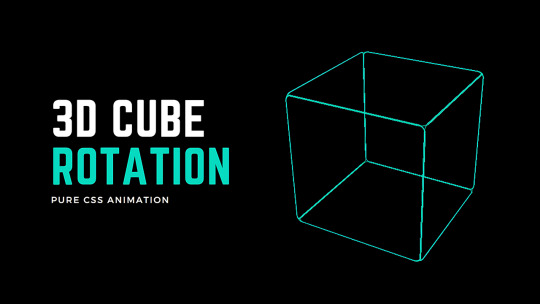
3D rotating cube animation
#3d rotating cube#3d cube animation css#css 3d cube#css animation tutorial#css animation examples#css animation#pure css animation#cool css animation#divinector#learn to code#html css#code#frontenddevelopment#css3#css#html
3 notes
·
View notes
Text
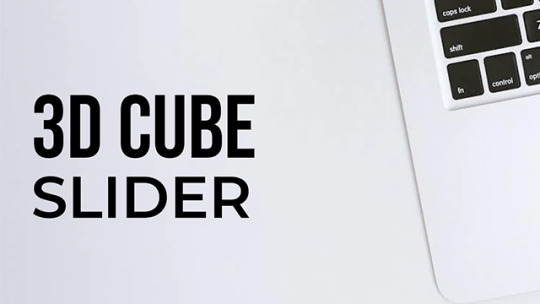
3D Cube Slider JavaScript
#3d cube slider#3d cube javascript#3d cube#html css#codingflicks#frontend#code#learn to code#css#html#css3#frontenddevelopment#javascript project#javascript snippets#javascript slider#javascript#webdesign
3 notes
·
View notes
Text
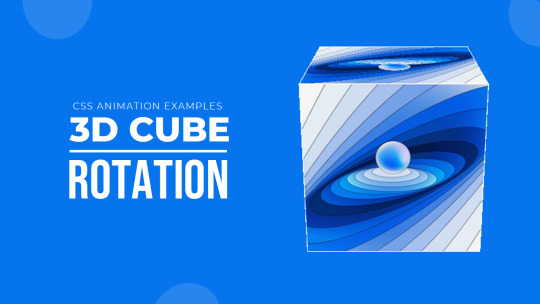
3D Rotating Cube Animation
#3d cube animation#3d rotating cube#3d cube#css animation tutorial#pure css animation#pure css tutorial#html css#code#frontenddevelopment#css animation examples#codenewbies#css#html5 css3#animation
2 notes
·
View notes
Note
manipulating The Cube with marvel and delight
i love The Cube! what else is one to do when they find out that css has built in 3d transformations for some reason!
30 notes
·
View notes
Text
Auto-Rotating 3D Cube Carousel With JavaScript & CSS3
This is a simple 3D cube carousel that supports auto-rotation and pauses when hovered over. Built with HTML, CSS/CSS3, and a little bit of JavaScript, it also allows users to manually navigate through images with next and previous buttons. This 3D carousel provides a fancy way to showcase a set of images, perfect for showcasing product collections, portfolio items, or even as a dynamic visual…

View On WordPress
2 notes
·
View notes
Text
Cards Carousel on 3D Cube - CSS Only: https://codepen.io/TheMOZZARELLA/pen/ZEawjmM More CSS 3D examples: https://freefrontend.com/css-3d-examples/
6 notes
·
View notes
Text
CSS 47 💻 transform perspective, rotate and rotate3d
New Post has been published on https://tuts.kandz.me/css-47-%f0%9f%92%bb-transform-perspective-rotate-and-rotate3d/
CSS 47 💻 transform perspective, rotate and rotate3d

youtube
a - transform perspective perspective gives the appearance that elements are being viewed from a particular distance. This creates a 3D effect value: length → defines the depth of the field at which the viewer is located smaller length values create a greater perspective effect perspective: 600px; → sets the distance from the viewer to 600px transform-style: preserve-3d; → ensures the faces are treated as 3D objects faces are positioned absolutely within the cube container b - transform rotate and rotate3d rotate rotates an element around a fixed point value: angle → specifies the angle of rotation Positive values → clockwise rotation, Negative values → counterclockwise rotation transform: rotate(45deg); → Rotates the image 45 degrees clockwise rotate3d allows you to apply a 3D rotation It take 4 values, x, y, z define the direction of the rotation angle defines the degree of the rotation around the specified axis transform: rotate3d(1, 1, 1, 90deg); → rotates along a diagonal line from one corner to the opposite corner
0 notes
Text
なかよしインターネッツ285アペンディックス(その1)
光栄なことにイトッポイドさんのなかよしインターネッツにゲストで出演しました。Spotify・YouTube・Apple Podcastsで聴けます。本当にありがとうございます。このポストでは放送でお話しした内容を補っていけたらと思います。URLもなるべく載せられるものを掲載します。
その本に自分いますよ
紙ラボさんとかるみねさんのPLOTTERや、 佐野章核さんとcube Tanakaさんのjadda+、RebRankさんのDoujin Game Package Design Vol.01の話です。
C-media records
https://www.c-media.org/ 2001年から岡山県で活動しているレーベル、全員デザインも音楽もやる人が集まっています。CDは全て手作りで、2024年の今でもCD-Rを焼いています。CDのデザインはこんな感じです。毎年秋のM3と冬コミに参加しています。最近でたCDはこちら。
ArtPad II Pro
これです。ArtSchool Dabblerがついてきました。その後のタブレット遍歴はArtPad II Pro→bamboo→bamboo→CintiQという感じでした。
DoGA
こちらです。当時の3Dは3D studio max・Lightwave・Softimage 3D・Maya・Shade・trueSpace・Metasequoia・六角大王などなどで、その中でもDoGAは超初心者向けなところから始まっていて遊びやすかったです。Webサイトが当時から変わってなくてちょっと感動してい���す。
midiを打ったりとか
Music Studio Standardとか使ってました。その後ReBirth RB-338を経てReasonに至ります。
PROJECT-WIVERN
こちらで見れます。当時は動画コンテンツが少なかったので何度も見直してました。ダイジェスト版のBGMもすごい好きでした。
新海さん
彼女と彼女の猫あたりの時代です。これも当時動画コンテンツが少なかったのでめちゃくちゃ見てました。「誰か助けて」のところだけ新海さんじゃない女性の声になるあたりが演出としても非常に印象的でした。
メダロット
2Xの幼少期に多大な影響を与えました。メダ2のストンミラーあたりの話がやばかったです。メダロットのサイトも作ったし初めての同人誌もメダロットのものを買ったし人の繋がりもメダロット起因のものが非常に多いです。
コングルGood
収録後に「あれOH!MYコンブだわ」となりました。大変失礼いたしました。
CSSが未発達時代の個人サイト
Excel方眼紙みたいな作り方かとは思うんですが先日サイトがまだ残っていることを知って久しぶりに読み漁りました。
Flashの道
Flashは4とか5あたりからのユーザーでした。そしてActionScriptを覚えたのはHAKUHINさんのサイトです。このサイトでスクリプトはもとより変数や引数、データ型などスクリプトのいろはを学びました。ActionScriptはJavaScriptと文法が近いのでその後のキャリアにも大きく影響しました。
当時どんなサイト見ていたんですか?
こういうサイトを見ていました。
MONO*crafts(yugop.com)
EYE4U
B L A C K W H I T E
Pale Light
2advanced studios
(mt) Media Temple
Bionic Systems
CBCNet
Shift
04.jp.org
May1stReboot
事前登録して5月1日に一斉にサイトリニューアルするという企画。tatsさん(有馬トモユキさん)とかとああだこうだやってた時期です。FlashにBGMのループを忍ばしてインタラクティブさを出したりなどしていました。今でもインターネットアーカイブに当時のサイトなどがあります。
8月31日までにお絵描き掲示板を使いまくる
使っていたお絵かき掲示板はしぃペインターです。今思うとpixivファンタジアみたいな企画でした。この企画のためにAEで映像作ったり専用の曲を作ったりなどしました。
デザイナーのヒーロー像
今聞き返すとthaのみなさまばかりなのですが川上俊さんやセミトラさんやSLNさんやimage diveさんなどなど他にも多くの方々がいらっしゃいます。そして今もなお読み返すのはQantaさんの「私は広告賞を獲りたかった」です。メチャクチャ熱い記事なのでぜひ読んで欲しいです。
後半はこちら
0 notes
Text
Glowing CSS 3D Cube Animation
#css 3d cube#css 3d cube animation#3d cube animation css#css animation tutorial#css animation examples#css animation#css glowing animation#html5#css#css tutorial#learn html#animation#divinector
0 notes
Video
youtube
3D cube animation with flowing water wave effect, HTML CSS animation @me...
0 notes
Text
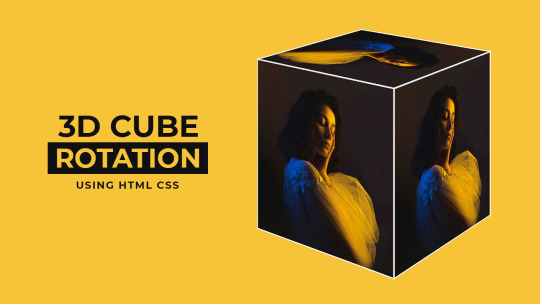
CSS 3D Rotating Cube Animation
#3d cube animation#css 3d rotating cube animaiton#html css#frontend#css#html#css3#frontenddevelopment#css animation examples#css animation tutorial#html css animation#neduzone#cube animation css
1 note
·
View note
Text
HTML Graphics

HTML provides various ways to include and work with graphics directly on web pages. The most common methods include using Canvas, SVG, and other techniques like CSS and WebGL for advanced graphics.
1. Canvas (<canvas>)
Purpose: The <canvas> element is a container for graphics that can be drawn using JavaScript. It's ideal for drawing shapes, making animations, creating charts, and developing games.
How It Works: The <canvas> element itself is just a container; the drawing is done with JavaScript, using a 2D or 3D context.
Attributes: width, height
Example: Drawing a rectangle on the canvas.<canvas id="myCanvas" width="200" height="100"></canvas><script> var canvas = document.getElementById('myCanvas'); var ctx = canvas.getContext('2d'); ctx.fillStyle = "blue"; ctx.fillRect(10, 10, 150, 80); </script>
Use Cases:
Creating dynamic graphics and animations
Developing browser-based games
Rendering charts and graphs
2. SVG (Scalable Vector Graphics) (<svg>)
Purpose: The <svg> element is used to define vector-based graphics that can be scaled without losing quality. SVG is XML-based, which means each element is accessible and can be manipulated via CSS and JavaScript.
How It Works: SVG graphics are defined in XML format, which makes them easy to edit and manipulate.
Example: Creating a simple circle with SVG.<svg width="100" height="100"> <circle cx="50" cy="50" r="40" stroke="black" stroke-width="3" fill="red" /> </svg>
Use Cases:
Icons and logos that need to be scalable
Creating complex vector illustrations
Responsive designs where graphics need to scale
3. CSS for Graphics
Purpose: CSS can be used to create and manipulate graphics through styles like gradients, shadows, and transformations.
How It Works: By using properties like background-image, border-radius, box-shadow, and transform, you can create graphic effects directly in CSS without using images.
Example: Creating a gradient background with CSS.<div style="width: 200px; height: 100px; background: linear-gradient(to right, red, yellow);"> </div>
Use Cases:
Adding simple graphical effects like gradients or shadows
Creating animations using keyframes
Designing layouts with complex shapes
4. WebGL
Purpose: WebGL (Web Graphics Library) is a JavaScript API for rendering 3D graphics within a web browser without the use of plugins.
How It Works: WebGL is based on OpenGL ES and provides a way to create complex 3D graphics and animations directly in the browser.
Example: WebGL is more complex and typically requires a JavaScript library like Three.js to simplify development.<!-- This is a simplified example, WebGL requires more setup --> <canvas id="glCanvas" width="640" height="480"></canvas> <script src="https://cdnjs.cloudflare.com/ajax/libs/three.js/r128/three.min.js"></script> <script> var scene = new THREE.Scene(); var camera = new THREE.PerspectiveCamera(75, window.innerWidth/window.innerHeight, 0.1, 1000); var renderer = new THREE.WebGLRenderer({ canvas: document.getElementById('glCanvas') }); renderer.setSize(window.innerWidth, window.innerHeight); document.body.appendChild(renderer.domElement); var geometry = new THREE.BoxGeometry(); var material = new THREE.MeshBasicMaterial({ color: 0x00ff00 }); var cube = new THREE.Mesh(geometry, material); scene.add(cube); camera.position.z = 5; var animate = function () { requestAnimationFrame(animate); cube.rotation.x += 0.01; cube.rotation.y += 0.01; renderer.render(scene, camera); }; animate(); </script>
Use Cases:
Creating complex 3D visualizations
Developing 3D games and simulations
Creating immersive virtual reality experiences
5. Inline SVG vs. <img> with SVG
Inline SVG: Directly embeds SVG code into the HTML, allowing for CSS and JavaScript manipulation.
<svg width="100" height="100"> <rect width="100" height="100" style="fill:blue" /> </svg>
<img> with SVG: Embeds an SVG file as an image, which is more static and less interactive.
<img src="image.svg" alt="Description">
Choosing the Right Method
Use <canvas> for dynamic, scriptable graphics.
Use <svg> for scalable, static graphics or when you need fine control over vector elements.
Use WebGL for 3D graphics and complex rendering tasks.
Use CSS for simple shapes, gradients, and animations.
These HTML5 graphics tools enable a wide range of visual possibilities, from simple shapes and icons to complex animations and 3D environments.
Read Me…
0 notes
Text
#devhubspot#youtube#ui#css#html css#html5 css3#html5#html#htmlcoding#learn to code#frontend#design#app
0 notes
Note
🌻
(love ur blog theme thing btw)
The Cube is my ultimate creation, did you know that the css transform property has 3d transformation options including perspective and just. a 4x4 matrix??? it's wild
3 notes
·
View notes
Text
Build a 3D Cube Carousel with Auto-Rotate
This is a 3D cube carousel that rotates automatically to display images. Built using Vanilla JavaScript, HTML, and CSS/CSS3. The carousel functions as a rotating cube that shows four images on its faces. Users can manually control the rotation or let it run automatically. It also pauses the rotation when the user hovers over the carousel and resumes when the mouse leaves. How to use it: 1. Create…
0 notes