#css popup
Explore tagged Tumblr posts
Text
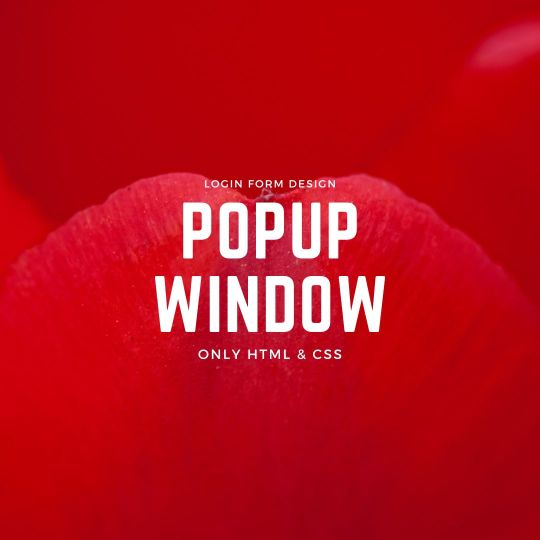
Pop Up Window using HTML CSS Join Telegram
#css popup#html css popup#popup window html css#login form design#html css#learn to code#code#frontenddevelopment#css#divinectorweb#css3#html#popup window css
0 notes
Text



Chapter 18 of DIDL is out! Wow, it has been a long time since the last proper update...

For those who haven't seen it, there's quite a bit of extra content on the DREAMLAND main page to read.
(leaning over to my new followers, hi, read my webcomic thing. Or at least visit my website and click around a little.)
#daisy in dreamland#didl#my ocs#beebfreeb art tag#neocities#I had to change the Salesman popup ad because it kept acting up on different screen sizes (which is an overall website problem)#(I'm not great at html/css like I'm not bad but I don't understand how to make things look good on really different resolutions)#(I gotta fix that. I will lol.)#beebfreeb website tag
104 notes
·
View notes
Text
youtube
#Modal Popup Box using CSS JS Practical Example Project#cssmodal#htmlmodal#htmldialog#dialogelement#jsmodal#htmlcssjs#javascriptmodal#easymodal#simplemodal#creatingamodal#dialogmodal#javascriptpopup#modalpopup#createamodal#htmlpopup#cssmodalpopup#javascriptmodalpopup#popupmodal#csspopupbox#createamodalusingjavascript#popupbox#csspopup#javascriptpopupboxjavascript#javascripttutorial#learnjavascript#createapopup#createapopupusingjavascript#modalwithhtmlcssandjavascript#popupwithhtmlcssandjavascript
0 notes
Video
youtube
Divi Magic: Scrollable Popup Gallery Without Plugins!
In this Divi tutorial, learn how to harness the full potential of the Divi theme by effortlessly creating a popup gallery that you can scroll down. Without the need for plugins. With expert guidance, you'll delve into the intricate world of Divi code and CSS class names, unlocking a wealth of possibilities for your website design. Whether you're a seasoned Divi user or just diving into the world of WordPress, this step-by-step guide will empower you to elevate your website's functionality and aesthetics with ease.
#youtube#DiviTheme Popup WordPress WebDesign NoPlugin WebsiteDevelopment CSS Tutorial DIYWebsite DiviTips
0 notes
Text
so i've been coding a website
home of: the dervampireprince fanart museum, prince's art gallery, a masterlist of resources for making websites and list of web communities, and more!
[18+, minors dni (this blog is 18+ and the art gallery and art museum pages on my site have some 18+ only artworks)]
littlevampire . neocities . org (clickable link in pinned post labelled 'website')
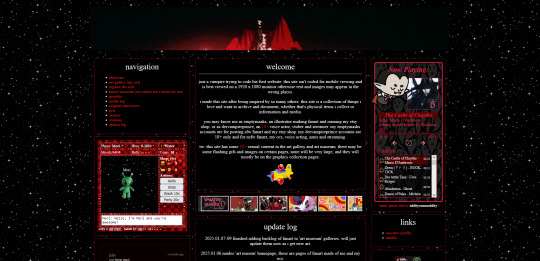
if you don't follow me on twitch or aren't in my discord, you might not know i've been coding my own website via neocities since june 2024. it's been a big labour of love, the only coding i'd done before is a little html to customize old tumblr themes, so i've learnt a lot and i've been having so much fun. i do link to it on my carrds but not everyone will know that the icon of a little cat with a wrench and paintbrush is the neocities logo, or even what neocities is.
neocities is a free website builder, but not like squarespace or wix that let you build a website from a template with things you can drag in, it's all done with html and css code (and you can throw in javascript if you wanna try hurting your brain /hj). i love the passion people have for coding websites, for making their own websites again in defiance of social medias becoming less customisable and websites looking boring and the same as each other. people's neocities sites are so fun to look through, looking at how they express themselves, their art galleries, shrines to their pets or favourite characters or shows or toys or places they've been.
why have i been making a website this way?
well i used to love customising my tumblr theme back when clicking on someone's username here took you to their tumblr website, their username . tumblr . com link that you could edit and customise with html code. now clicking a username takes you to their mobile page view, a lot of users don't even know you can have a website with tumblr, the feature to have a site became turned off by default, and i've heard from some users that they might have to pay to unlock that feature.
i've always loved the look of old geocities and angelfire websites, personalised sites, and i've grown tired of every social media trying to look the same as each other, remove features that let users customise their profiles and pages more. and then i found out about neocities.
are you interested in making a site too?
neocities is free, though you can pay to support them. there is no ads, no popups, they have no ai tool scraping their sites, no tos that will change to suddenly stop allow 18+ art. unlike other website hosters, neocities does have a sort of social media side where you do have a profile and people can follow you and leave comments on your site and like your updates, but you can ignore this if you want, or use it to get to know other webmasters.
to quote neocities "we are tired of living in an online world where people are isolated from each other on boring, generic social networks that don't let us truly express ourselves. it's time we took back our personalities from these sterilized, lifeless, monetized, data mined, monitored addiction machines and let our creativity flourish again."
i'd so encourage anyone interested to try making a website with neocities. w3schools is an excellent place to start learning coding, and there are free website templates you can copy and paste and use (my site is built off two different free codes, one from fujoshi . nekoweb . org and the other from sadgrl's free layout builder tool).
your site can be for anything:
a more fun and interactive online business card (rather than using carrd.co or linktree)
a gallery of your art/photos/cosplays/etc
a blog
webshrines to your a character, film, song, game, toy, hobby, your pet - anything can be a shrine!
a catalogue/database/log of every film you've watched, every place you've visited, birds you've seen, plushies you own, every blinkie gif you have saved, your ocs and stories, etc
hosting a webcomic
a fanwiki/fansite that doesn't have endless ads like fandom . com does (i found a cool neocities fansite for rhythm game series pop'n music and it's so thorough, it even lists all the sprites and official art for every character)
i follow a website that just reviews every video game based on whether or not it has a frog in it, if the frog is playable, if you can be friends with it. ( frogreview . neocities . org )
the only html i knew how to write before starting is how to paragraph and bold text. and now i have a whole site! and i'm still working on new stuff for it all the time.
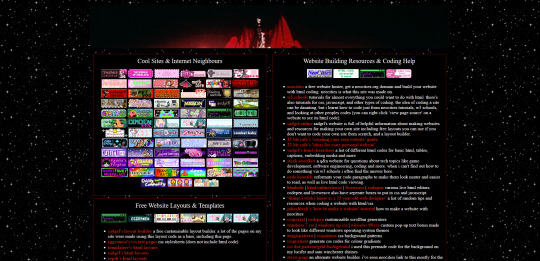
i just finished making a page on my website called 'explore the web'. this page lists everything you might need to know when wanting to make or decorate your website. it lists:
other neocities sites i think are cool and i'm inspired by, check them out for more ideas of what your site could look like and contain!
website building resources
coding help and tutorials
free website html code layouts you can use if you don't want too start coding from scratch
places to find graphics and decorative images for your site (transparent background pngs, pixels, favicons, stamps, blinkies, buttons, userboxes, etc)
image generators for different types of buttons and gifs (88x31 buttons, tiny identity buttons, heart locket open gifs, headpat gifs)
widgets and games and interactive elements you can add to your site (music players, interactive pets like gifypet and tamanotchi, hit counters, games like pacman and crosswords, guestbooks and chatboxes, etc)
web manifestos, guides, introductions and explanations of webmastering and neocities (some posts made by other tumblr users here are what made me finally want to make my own site and discover how too)
art tools, resources and free drawing programs
web communities! webrings, cliques, fanlistings, pixel clubs (pixel art trades) and more!
other fun sites that didn't fit in the other categories like free sheet music sites, archives, egotistical.goat (see a tumblr users audio posts/reblogs as a music playlist), soul void (a wonderful free to play video game i adore), an online omnichord you can play, and more.
i really hope the 'explore the web' page is helpful, it took three days to track down every link and find resources to add.
and if you want to check out my site there's more than just these pages. like i said in the beginning, i recently finished making:
the dervampireprince fanart museum
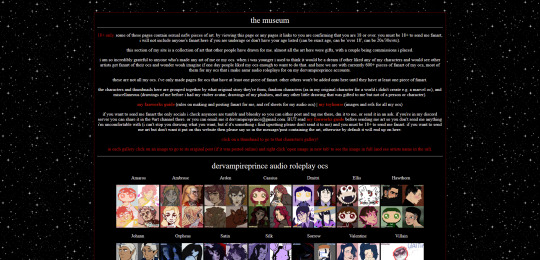
every piece of fanart i've received (unless the sender asked me to keep it private) has been added to this museum and where possible links back to the original artists post of that art (a lot the art was sent to me via discord so i can't link to the original post). every piece of fanart sent to me now will be added on their unless you specifically say you don't want it going on there. there's also links to my fanworks guide on there and how to send me fanart.
other pages on my site
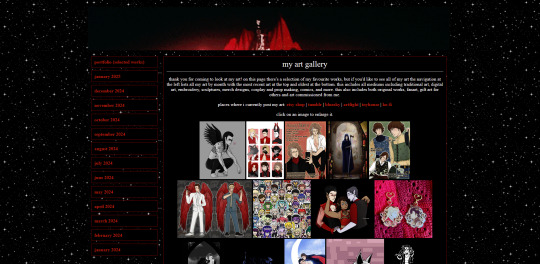
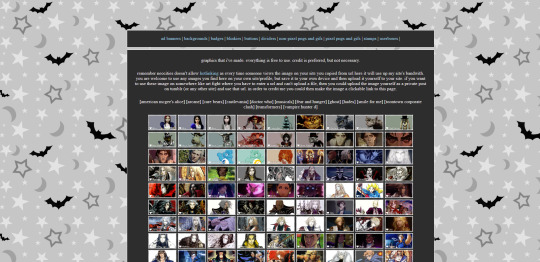
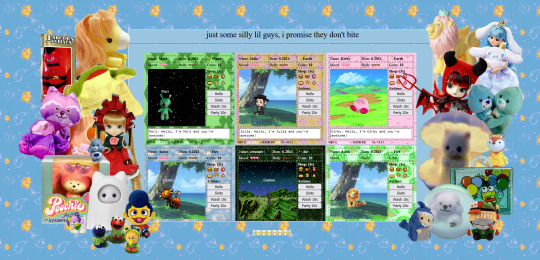
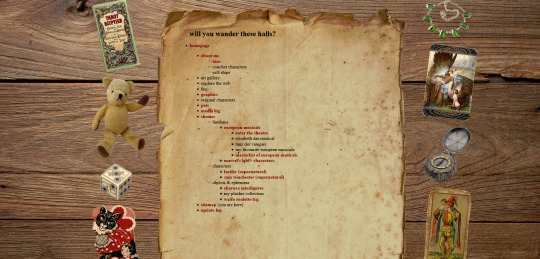
about me (including favourite media, quizzes, comfort characters, kins, and more)
art gallery (art i've made, sorted by month)
graphics (so far it's just stamps i've made but plan to remake this section of my site)
media log (haven't started the 2025 one yet, but a log of all films, tv, writing, music, theatre, fandoms, characters and ships i got into in 2024)
silly web pets
shrines
site map
update log
my shrines so far:
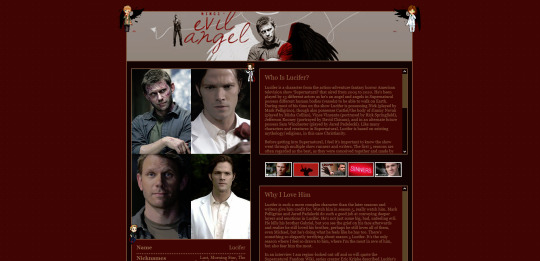
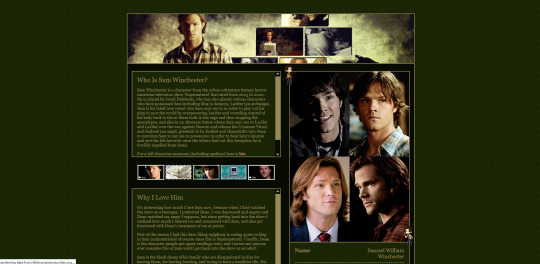

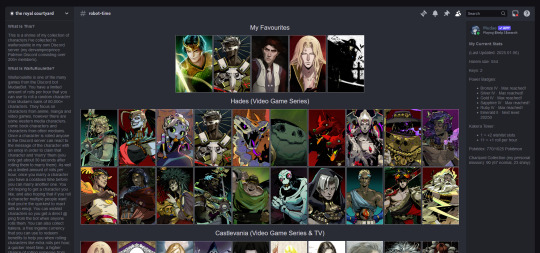
i have ones for lucifer from supernatural, sam winchester from supernatural, charuca minifigures (arcade prizes i wanted as a kid that i'm trying to finish collecting as an adult), my waifuroulette discord tcg collection. my masterlist of every lgbt+ marvel character is a wip. i love making each shrine look different and suit the character/fandom/thing the shrine is about. and then there's also:
the european musical section
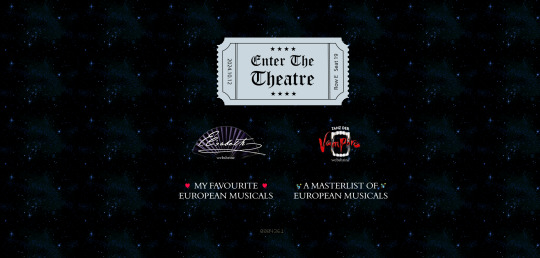
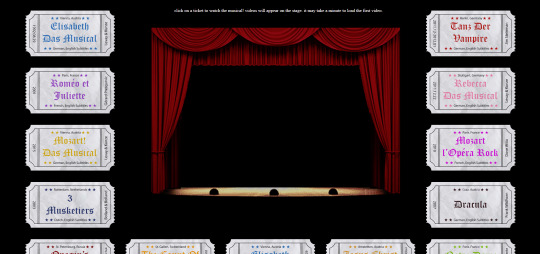
i ramble about them a lot and it's no surprise there's multiple shrines for them. i fell in love with german musical theatre in 2020 and that expanded in being interested in all non-english language musical theatre and trying to spread the word of it and how they deserve to be as known as english-language musicals. one musical in particular, elisabeth das musical, is my biggest special interest so expect a very detailed shrine about that one day.
so far this part of the site includes
'enter the theatre' an interactive web theatre where you choose a ticket and that musical will play on the stage (click a ticket and the embedded youtube video for that musical will appear on the stage and play. i dealt with javascript for the first time to bring the vision i had for this page alive, it might be slow but i hope enjoyable)
elisabeth das musical webshrine [not made yet]
tanz der vampire webshrine [not made yet, might abandon the idea]
my favourite european musicals [not made yet]
a masterlist of european musicals [a wip, only two musicals listed so far, i am listing every musical and every production they've had, this was a word document i kept for a long time that i always wanted to share somehow and this page is how i'll do it. there's no other list for european musicals out there so i guess it's up to me as always /lh]
the future for my site
i will update my art gallery, the fanart museum, my media log and other collections as often as i can. there's so many more pages i want to add including:
profiles for my ocs
finish my european musical masterlist
finish my 'every marvel lgbt+ character' masterlist (i have no love for marvel or disney's lgbt+ representation nor are all of these characters good representation and a lot are very minor characters, but for some reason i have gotten hyperfixated on this topic a few times so here comes a masterlist)
make shrines for loki (marvel), ares (hades), my sylvanian families collection, vocaloid (and/or vocaloid medleys), my plushie collection, pullip dolls
make a 'page not found' page
and i have one big plan to essentially make a site within a site, and make a website for my monster boy band ocs. but make it as if it was a real band, an unfiction project (think like how welcome home's website portrays welcome home as if it was a real show). this site would have pages for the band members, their albums, merch and maybe a pretend shop, and a fake forum where you could see other characters in the story talking and click on their profiles to find out more about them. and then once that's all done i want to start posting audios about the characters and then people can go to the website to find out more about them. that's my big plan anyway. i hope that sounds interesting.
i also want to make an effort to try and join some website communities. be brave and apply for some webrings and fanlistings, and make some pixel art and join some of the amazing pixel clubs out there.
but yeah, that's my site, that's neocities. i hope that was interesting. i hope it encourages people to make their own site, or at least look at other's small websites and explore this part of the internet. and if you go and check out mine feel free to drop a message in the guestbook on the homepage, or follow me on neocities if you have/make an account.
76 notes
·
View notes
Note
Hi, I was wondering if there are any updated tutorials on how to make themes? Also, if you publish this message, maybe some might suggest tutorials, base codes? Thank you, have a great one *hug*
hello hello nonny! sorry it took me days to reply but basically:
start with the tumblr documentation and familiarize yourself with the post blocks. then, you can choose base codes. the most updated ones are by eggdesign which are:
npf based template (this one supports new posts)
and this basic base one
if you opt to build your own, it is important that you have these scripts:
unnested captions by magnusthemes and neothm
npf fix by glenthemes
lightbox tutorial by shythemes
then, there's the designing parts:
google fonts for fonts of any kind
learn html x learn css by w3schools
phosphor icons. or you may browse glen's collection of icon fonts.
flex-box tutorial to make your designing easier
and on the advanced side, learn how to make anything responsive/mobile friendly
additional tutorials maybe found in w3schools and css-tricks.
idk if you'd like modals/popups but this is the tutorial that i use. and as for multiple tabs, i use this script too.
and shamelessly advertising my credits page because it's a masterpost of some sort that helped me with my coding journey
also just a tip, when coding anything, picture the lines that u input as a language of its own and picture how it wants to portray a div ^^
15 notes
·
View notes
Text
i think an easy important step to Knowing More about websites and shit is to start using the element inspector / source code viewer / js console in the browser. like fake screenshots are so easy to make by editing the page, and you'll get used to removing/disabling those "subscribe to continue reading" popups and shit. you'll be a more proficient user of your existing adblock tools if you understand what kind of elements to block, or how to identify the specific class/id names. you can start to look at what cookies/cached data a website is storing. like bc of how javascript is executed and CSS rendered client side, you have a lot more control/insight over how websites appear and function. u can make hard-to-read text into a better color or font, or give things solid backgrounds. inspect those elements!
53 notes
·
View notes
Note
side note and not related at all- but how do you get a custom curser on your blog theme? i think its rlly neat :)
gonna be honest- not entirely sure
tumblr's changed how they did custom blog themes since the last time I updated it, and I don't really remember how I edited the theme lol
but, after a bit of poking around, I think you have to go into your settings and allow custom themes, then when you're on desktop and fully on your blog, not just the popup in the tumblr window, go to edit theme and you should be able to add your own custom css
(also wtf why is tumblr selling themes for 50 dollars???)
anyways from there it's just a matter of picking a cursor (I use this site but theres others) and adding in the code which is something like this
<style type="text/css">body { cursor: url(image data here), auto; }</style>
idk how helpful this was sorry ^^'
9 notes
·
View notes
Note
mobile browsers can still run javascript. and if you can run javascript you can literally redesign the entire front end. what do you think is happening with things like custom forum structure, popup/inline member profiles, and custom member lists? don't blame the software because your scriptkiddie ass only knows how to pick hexadecimal colors from a gradient and look up CSS on w3c. // When you want your site to take fifty years to load //
maybe on a nokia or blackberry from 2006, it does. if you have any smartphone from the last decade, js is actually super light, unless your code is horrendously optimized and querying way more than it should be, which is a skill issue. you can also tell the browser to cache your javascript so it only needs to load once, and voila, your site is slow, at most, one (1) time.
you don't even need to jscript the entire mobile layout either. you can create a mobile-friendly layout just with css variables to render a mobile-compatible version of the skin on the desktop version when the viewport is sufficiently small.
there's honestly so many ways to make a responsive, mobile-friendly skin on jcink that anyone who says it's "impossible" is just telling on themselves. the fact that we have alleged jcink "coders" claiming it can't be done just shows the effect of what happens when everyone gatekeeps codes, tells on people for "being inspired" by vague aesthetics, and turns around to try and make a quick buck whenever they so much as produce something moderately presentable (no matter how fucked up the back-end is). and worse, any hint of criticism of them is labeled as bullying or dogpiling, and coders are zealously defended by random stans even when the source code is a sloppy pile of spaghetti.
seriously, if anyone thinks that making front-ends compatible with small viewports is nonviable, when there's a billion tips and tutorials online, i would hate to see what you guys think about SEO, which actually is a maze of jealously guarded secrets and a bunch of placebo-coded technowitchcraft and is genuinely hindered by jcink's 20-year-old forum architecture.
.
6 notes
·
View notes
Text
Switching over to Brave from firefox was super easy, i could import everything directly.
would recommend for best user experience:
3 notes
·
View notes
Text
Revamp Old Webpages | #1


Monday 16th October 2023
As I mentioned before, I found my old projects over on replit and then transferred them to my GitHub! I transferred 12 projects and now I am going through each one and seeing how I can revamp them! I don't want to lose their original touch entirely but how can I make the code better a bit kind of thing~!
Up first is my project 'Alpha-Pink-Login-Form' which was the very first project out of them all! I didn't change too much from it but added some JavaScript to replaces the other 2 html files I had and just used one!
Link to project: live page | github repo ♡

🛠️ Issues
✘ I had extra HTML files for each popup I wanted e.g. sign-up, login and forgot password ✘ Not responsive on phones ✘ Unnecessary things in the head tag that could be imported in CSS ✘ Unnecessary things in the body tag as well ✘ The CSS is a mess and could condense down a lot
🏆 Fixes
✔ Only one html file used ✔ Used JavaScript to load the previous pages I had before ✔ Responsive on other devices and not going off screen ✔ Used off-black as normal black was not fitting with my colour scheme ✔ Added a box-shadow to separate from the background more + effect ✔ Deleted all the unwanted elements and code overall - HTML and CSS code ✔ Fixed the stuff in the head tag

⤷ ♡ my shop ○ my mini website ○ pinned ○ navigation ♡
#revamp old websites project#codeblr#coding#progblr#programming#studyblr#studying#computer science#tech
35 notes
·
View notes
Text
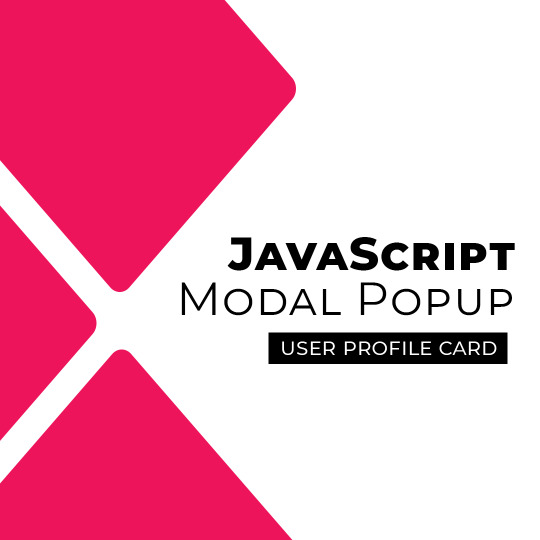
Profile Card with JavaScript Modal popup
#javascript modal popup#profile card#css cards#html css#learn to code#code#webdesign#frontenddevelopment#divinectorweb#css#css3#html#modal popup#animation
5 notes
·
View notes
Text
Toàn tập về iFrame
1. Định nghĩa iFrame
iFrame (Inline Frame) là một phần tử HTML cho phép bạn nhúng một trang HTML khác vào trong trang HTML hiện tại. Về cơ bản, nó tạo ra một "cửa sổ" nhỏ bên trong trang web của bạn, và cửa sổ này có thể hiển thị nội dung từ một nguồn khác (cùng hoặc khác domain).

2. Cú pháp cơ bản
Cú pháp HTML để tạo một iFrame như sau:
HTML<iframe src="URL_của_trang_web_muốn_nhúng"></iframe>
Trong đó:
<iframe>: Là thẻ HTML định nghĩa một iFrame.
src: Là thuộc tính bắt buộc, chỉ định URL của trang web hoặc tài liệu bạn muốn nhúng vào iFrame.
</iframe>: Là thẻ đóng của iFrame.
3. Các thuộc tính quan trọng của thẻ <iframe>
Ngoài thuộc tính src, thẻ <iframe> còn có nhiều thuộc tính khác để tùy chỉnh hành vi và giao diện của nó:
width và height: Xác định chiều rộng và chiều cao của iFrame (có thể sử dụng pixel hoặc phần trăm). HTML <iframe src="example.com" width="500" height="300"></iframe>
frameborder: Xác định có hiển thị đường viền xung quanh iFrame hay không. Giá trị 0 (không viền) hoặc 1 (có viền - mặc định). (Lưu ý: Thuộc tính này đã lỗi thời trong HTML5, nên sử dụng CSS để thay thế). HTML <iframe src="example.com" style="border: none;"></iframe>
name: Đặt tên cho iFrame. Tên này có thể được sử dụng làm thuộc tính target của các thẻ <form> hoặc <a> khác trên trang, cho phép nội dung của form hoặc link được hiển thị trong iFrame. HTML <iframe src="example.com" name="myFrame"></iframe> <p><a href="another_page.html" target="myFrame">Click vào đây để xem trang khác trong iFrame</a></p>
sandbox: Một thuộc tính rất quan trọng về bảo mật. Nó giới hạn các hành động mà nội dung bên trong iFrame có thể thực hi��n. Các giá trị phổ biến bao gồm:
sandbox: Áp dụng tất cả các hạn chế.
sandbox="allow-forms": Cho phép gửi biểu mẫu.
sandbox="allow-scripts": Cho phép chạy JavaScript (cần cẩn trọng khi sử dụng).
sandbox="allow-same-origin": Cho phép nội dung được coi là cùng nguồn gốc với trang chứa (cần cẩn trọng).
sandbox="allow-popups": Cho phép iFrame mở cửa sổ popup.
sandbox="allow-top-navigation": Cho phép iFrame thay đổi trang cha.
Bạn có thể kết hợp nhiều giá trị bằng cách sử dụng dấu cách.
HTML <iframe src="potentially_unsafe.html" sandbox="allow-scripts allow-forms"></iframe>
allowfullscreen: Cho phép nội dung bên trong iFrame được hiển thị ở chế độ toàn màn hình (nếu trình duyệt hỗ trợ). HTML <iframe src="video.html" allowfullscreen></iframe>
loading: Thuộc tính này giúp trình duyệt trì hoãn việc tải iFrame cho đến khi nó gần với khung nhìn (viewport). Có các giá trị:
lazy: Trình duyệt sẽ tải iFrame khi nó gần với khung nhìn.
eager: Trình duyệt sẽ tải iFrame ngay lập tức (mặc định).
HTML <iframe src="large_content.html" loading="lazy"></iframe>
srcdoc: Thay vì sử dụng src để chỉ định URL, bạn có thể sử dụng srcdoc để trực tiếp nhúng mã HTML vào iFrame. HTML <iframe srcdoc="<h1>Đây là nội dung trực tiếp</h1><p>Một đoạn văn bản.</p>"></iframe>
4. Các trường hợp sử dụng phổ biến của iFrame
Nhúng nội dung từ các nguồn khác: Hiển thị video YouTube, bản đồ Google Maps, bài đăng trên mạng xã hội, quảng cáo, v.v.
Tích hợp các ứng dụng web nhỏ: Nhúng các tiện ích, công cụ hoặc ứng dụng web độc lập vào trang của bạn.
Tạo bố cục trang phức tạp: Mặc dù không được khuyến khích cho bố cục chính, iFrame có thể được sử dụng trong một số trường hợp đặc biệt để tạo các vùng nội dung độc lập.
Hiển thị tài liệu: Nhúng các tài liệu PDF, Word hoặc các loại tài liệu khác (thường thông qua các dịch vụ hoặc plugin hỗ trợ).
Cách ly nội dung: Trong một số trường hợp, iFrame có thể được sử dụng để cách ly nội dung không đáng tin cậy để tránh ảnh hưởng đến phần còn lại của trang (kết hợp với thuộc tính sandbox).
5. Ưu điểm của việc sử dụng iFrame
Tái sử dụng nội dung: Dễ dàng nhúng nội dung từ các trang web khác mà không cần sao chép.
Cách ly nội dung: Nội dung bên trong iFrame hoạt động độc lập với phần còn lại của trang, giúp tránh xung đột CSS hoặc JavaScript.
Tải nội dung không đồng bộ: Có thể trì hoãn việc tải nội dung iFrame để cải thiện hiệu suất tải trang ban đầu.
Dễ dàng tích hợp dịch vụ bên ngoài: Rất nhiều dịch vụ web cung cấp mã nhúng iFrame để tích hợp dễ dàng.
6. Nhược điểm và hạn chế của việc sử dụng iFrame
SEO (Tối ưu hóa công cụ tìm kiếm): Nội dung bên trong iFrame thường không được các công cụ tìm kiếm lập chỉ mục hiệu quả như nội dung trực tiếp trên trang. Điều này có thể ảnh hưởng đến thứ hạng tìm kiếm của bạn.
Bảo mật: Nếu bạn nhúng nội dung từ các nguồn không đáng tin cậy, có thể có rủi ro về bảo mật (ví dụ: tấn công clickjacking). Thuộc tính sandbox giúp giảm thiểu rủi ro này.
Hiệu suất: Sử dụng quá nhiều iFrame hoặc iFrame có nội dung lớn có thể làm chậm thời gian tải trang.
Khó khăn trong việc tương tác: Việc tương tác giữa nội dung bên trong iFrame và trang cha có thể phức tạp và đòi hỏi sử dụng JavaScript (ví dụ: sử dụng window.postMessage).
Khả năng truy cập (Accessibility): Việc sử dụng iFrame không đúng cách có thể gây khó khăn cho người dùng sử dụng các công cụ hỗ trợ (ví dụ: trình đọc màn hình). Cần cung cấp các thuộc tính ARIA phù hợp để cải thiện khả năng truy cập.
Thiết kế Responsive: Việc quản lý kích thước và bố cục của iFrame trên các thiết bị khác nhau có thể gặp khó khăn.
7. Các vấn đề về bảo mật cần lưu ý khi sử dụng iFrame
Clickjacking: Kẻ tấn công có thể đặt một iFrame trong suốt lên trên một trang web hợp pháp, khiến người dùng nhấp vào các nút hoặc liên kết ẩn mà họ không hề hay biết. Sử dụng các header bảo mật như X-Frame-Options (mặc dù đã lỗi thời nhưng vẫn được hỗ trợ bởi một số trình duyệt) hoặc Content-Security-Policy (CSP) với chỉ thị frame-ancestors để ngăn chặn việc trang của bạn bị nhúng vào iFrame từ các domain không được phép.
Nội dung không đáng tin cậy: Tránh nhúng nội dung từ các nguồn mà bạn không tin tưởng, vì chúng có thể chứa mã độc hại hoặc nội dung không phù hợp. Sử dụng thuộc tính sandbox để hạn chế quyền hạn của nội dung bên trong iFrame.
Tấn công Cross-Site Scripting (XSS): Mặc dù iFrame tạo ra một mức độ cách ly nhất định, vẫn có khả năng xảy ra tấn công XSS nếu không được quản lý cẩn thận, đặc biệt khi cho phép JavaScript chạy trong iFrame (thông qua sandbox="allow-scripts").
8. Các phương pháp hay nhất khi sử dụng iFrame
Chỉ sử dụng iFrame khi thực sự cần thiết: Cân nhắc các giải pháp thay thế nếu có thể.
Sử dụng thuộc tính sandbox một cách thận trọng: Chỉ cấp quyền cần thiết cho nội dung bên trong iFrame.
Đặt kích thước rõ ràng cho iFrame (width và height): Tránh để trình duyệt tự động xác định kích thước, có thể gây ra các vấn đề về bố cục.
Cung cấp tiêu đề và mô tả cho iFrame (sử dụng các thuộc tính ARIA như title): Điều này giúp cải thiện khả năng truy cập.
Kiểm tra kỹ lưỡng nội dung được nhúng: Đảm bảo rằng nội dung đó an toàn và phù hợp với trang web của bạn.
Cân nhắc hiệu suất: Tránh sử dụng quá nhiều iFrame hoặc iFrame có nội dung quá lớn.
Sử dụng loading="lazy" cho các iFrame không quan trọng ban đầu: Điều này có thể cải thiện thời gian tải trang.
9. Các lựa chọn thay thế cho iFrame
Trong một số trường hợp, bạn có thể cân nhắc các lựa chọn thay thế cho iFrame, tùy thuộc vào mục đích sử dụng:
AJAX và Fetch API: Để tải và hiển thị dữ liệu động từ server mà không cần tải lại toàn bộ trang.
Web Components: Để tạo các thành phần HTML tùy chỉnh có thể tái sử dụng.
Server-Side Includes (SSI): Để nhúng nội dung tĩnh từ các file khác vào trang web (thường được xử lý ở phía server).
Object và Embed tags: Có thể được sử dụng để nhúng nhiều loại nội dung khác nhau, bao gồm cả HTML (tuy nhiên, iFrame thường được ưu tiên hơn cho việc nhúng trang web).
Hy vọng toàn tập này cung cấp cho bạn cái nhìn đầy đủ về iFrame. Hãy nhớ sử dụng iFrame một cách cẩn thận và cân nhắc các yếu tố như bảo mật, hiệu suất và khả năng truy cập.
Nguồn tham khảo: https://interdata.vn/blog/iframe-la-gi/
iFrame giúp nhúng nội dung linh hoạt trên website, nhưng để đảm bảo tốc độ tải nhanh và vận hành mượt mà, bạn cần một nền tảng hosting mạnh mẽ. Dịch vụ thuê Hosting giá rẻ chất lượng tốc độ cao tại InterData sử dụng phần cứng thế hệ mới, SSD NVMe U.2 cùng băng thông cao, mang đến hiệu suất tối ưu cho website của bạn.
Với các ứng dụng cần tài nguyên lớn hoặc quyền quản trị cao, dịch vụ thuê VPS giá rẻ uy tín cấu hình cao và dịch vụ thuê Cloud Server giá rẻ chất lượng là lựa chọn phù hợp. Hệ thống sử dụng bộ xử lý AMD EPYC/Intel Xeon Platinum, công nghệ ảo hóa tiên tiến, giúp vận hành ổn định, mạnh mẽ và linh hoạt.
1 note
·
View note
Text
hey guys i have a question

(ID: a gif of a very small grey and white cat. it is shaking. there is a speech bubble above it to make it seem like the cat is saying the above text. end ID)
so my desktop tumblr theme, while epic, has lots of blinkies now and thats a lot of. fast moving color changing lights so i want to add a flash warning some how. BUT im really bad at like. html or whatever i just click buttons and google stuff and try to cobble it together (often poorly). so my ideas were either to have a popup before the page loads that says "hey theres flashing lights in the blinkies on here do u still want to go," or a thing that has all the gifs paused and an unpause button like . in the top right or something. now that i think abt it the second would be better bc it'd allow ppl to see the website w/o the blinkies moving, and playing them would be one button. but either would work i just feel bad not having any kind of eyestrain or flash warning lol. also for the record i dont know what javascript is and i barely understand what css is and i dont know how either of them are different from html. if any of u have any advice that would be epic
#text#i know its at least a little possible cuz like. idk u know how u can make gifs click-to-play on the tumblr app?#like that but one button to play all of them. and its on a web site.#ive found stuff thats similar but i dont want ppl to have to click on tiny little blinkies one at a time either LOL#also itd be helpful for me editing my own theme.. giving myself a headache trying to figure it out with them flashing in yhe corner of#of my vision :')
25 notes
·
View notes
Video
youtube
Divi Domination: Popup Any Section Like Magic - No Plugins Needed!
In this groundbreaking YouTube tutorial, learn how to harness the full potential of the Divi theme by effortlessly creating popups from any section, module, or button—all without the need for plugins. With expert guidance, you'll delve into the intricate world of Divi code and CSS class names, unlocking a wealth of possibilities for your website design. Whether you're a seasoned Divi user or just diving into the world of WordPress, this step-by-step guide will empower you to elevate your website's functionality and aesthetics with ease.
Discover the secrets of Divi's versatility as we walk you through the process of implementing popups from any section, module, or button using only Divi code and carefully selected CSS class names. Say goodbye to plugin clutter and hello to streamlined design as you master this essential Divi technique. Join us on this transformative journey and revolutionize your website design with Divi's powerful capabilities.
#youtube#DiviTheme Popup WordPress WebDesign NoPlugin WebsiteDevelopment CSS Tutorial DIYWebsite DiviTips
0 notes
Text
Create Custom Alerts/Tooltips/Popovers with Bobpop.js
Bobpop.js is a Vanilla JavaScript library for creating customizable popup windows. It uses the Popover API and CSS anchors to generate tooltips, popovers, and alert modals on web pages. How it works: Bobpop.js works by dynamically creating HTML elements and styling them using JavaScript. When you call the bobpop() function, it generates a new <div> element. This element represents the popup…
3 notes
·
View notes