#easy way to create image file
Explore tagged Tumblr posts
Text
Convert Images Between WebP and PNG Formats for Free
As someone who runs a small business online, I'm always looking for ways to optimize my images without sacrificing quality. That's why I was excited to find webppng.com, a free online image converter that lets you quickly switch between WebP and PNG file formats.
For those not familiar, WebP is an advanced compressed image type created by Google that can drastically reduce file sizes compared to PNGs. The only catch is that some older browsers don't support WebP.
That's where webppng.com comes in! Their free WebP to PNG converter lets me upload my WebP product photos and download optimized PNG versions compatible with more websites and apps. And when I have PNGs, their PNG to WebP converter lets me benefit from the smaller file sizes of the WebP format.
I love that webppng.com offers:
Fast bulk conversion right in your browser
Preserved image quality with customizable compression
An easy drag and drop interface that's simple to use
Unlimited usage with no hidden costs or limits
Being able to seamlessly switch between WebP and PNG has been a huge help for my small online store. I can have smaller WebP files for modern browsers while still supporting PNGs for maximum compatibility across platforms.
If you work with lots of product images like me, I'd definitely recommend checking out webppng.com's free WebP and PNG converter. It's an easy way to optimize your site's images for speed and performance.
2K notes
·
View notes
Text
For everyone who asked: a dialogue parser for BG3 alongside with the parsed dialogue for the newest patch. The parser is not mine, but its creator a) is amazing, b) wished to stay anonymous, and c) uploaded the parser to github - any future versions will be uploaded there first!
UPD: The parser was updated!! Now all the lines are parsed, AND there are new features like audio and dialogue tree visualisation. See below!
Patch 7 dialogue is uploaded!
If you don't want to touch the parser and just want the dialogues, make sure to download the whole "BG3 ... (1.6)" folder and keep the "styles" folder within: it is needed for the html files functionality (hide/show certain types of information as per the menu at the top, jumps when you click on [jump], color for better readability, etc). See the image below for what it should look like. The formatting was borrowed from TORcommunity with their blessing.
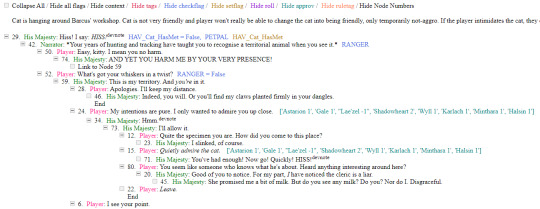
If you want to run the parser yourself instead of downloading my parsed files, it's easy:
run bg3dialogreader.exe, OPEN any .pak file inside of your game's '\steamapps\common\Baldurs Gate 3\Data' folder,
select your language
press ‘LOAD’, it'll create a database file with all the tags, flags, etc.
Once that is done, press ‘EXPORT all dialogs to html’, and give it a minute or two to finish.
Find the parser dialogue in ‘Dialogs’ folder. If you move the folder elsewhere, move the ‘styles’ folder as well! It contains the styles you need for the color coding and functionality to keep working!
New features:
Once you've created the database (after step three above), you can also preview the dialogue trees inside of the parser and extract only what you need:

You can also listen to the correspinding audio files by clicking the line in the right window. But to do that, as the parser tells you, you need to download and put the filed from vgmstream-win64.zip inside of the parser's main folder (restart the parser after).
You can CONVERT the bg3 dialogue to the format that the Divinity Original Sin 2's Editor understands. That way, you can view the dialogues as trees! Unlike the html files, the trees don't show ALL the relevant information, but it's much easier to orient yourself in.


To get that, you DO need to have bought and installed Larian's previous game, Divinity Original Sin 2. It comes with a tool called 'The Divinity Engine 2'. Here you can read about how to unstall and lauch it. Once you have it, you need to load/create a project. We're trying to get to the point where the tool allows you to open the Dialog Editor. Then you can Open any bg3 dialogue file you want. And in case you want it, here's an in-depth Dialog Editor tutorial. But if you simply want to know how to open the Editor, here's the gist:
Update: In order to see the names of the speakers (up to ten), you can put the _merged.lsf file inside of the "\Divinity Original Sin 2\DefEd\Data\Public\[your project's name here]\RootTemplates\_merged.lsf" file path.
Feel free to ask if you have any questions! Please let me know if you modify the parser, I'd be curious to know what you added, and will possibly add it to the google drive.
2K notes
·
View notes
Text
Gaming GIF Tutorial (2025)
Here is my current GIF making process from video game captures!

PART 1: Capturing Video
The best tip I can give you when it comes to capturing video from your games, is to invest in an injectable photomode tools - I personally use Otis_Inf's cameras because they are easy to use and run smoothly. With these tools, you can not only toggle the UI, but also pause cutscenes and manually change the camera. They are great for both screenshots and video recording!
As for the recording part, I personally prefer NVIDIA's built-in recording tools, but OBS also works well in my experience when NVIDIA is being fussy.
PART 2: Image Conversion
Do yourself a huge favour and download PotPlayer. It is superior to VLC in more ways than one in my opinion, but is especially helpful for its Consecutive Image Capturer tool.
Open the video recording in PotPlayer, and use CTRL + G to open the tool. If this is your first time, be sure to set up a folder for your image captures before anything else! Here are the settings I use, albeit the "Every # frame" I change from time to time:
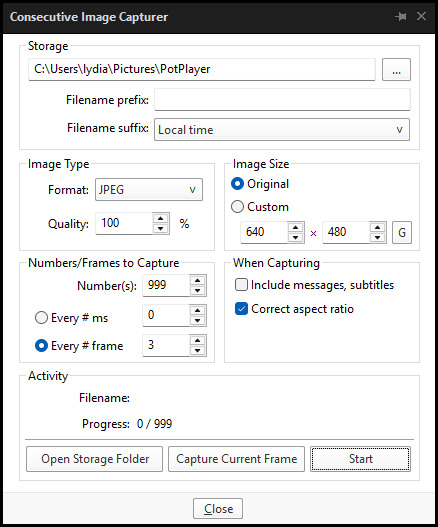
When you're ready, hit the "Start" button, then play the part of the video you want to turn into a GIF. When you're done, pause the video, and hit the "Stop" button. You can then check the images captured in your specified storage folder.
(TIP: Start the video a few seconds a head and stop a few seconds after the part you want to make into a GIF, then manually delete the extra images if necessary. This will reduce the chance of any unwanted cut-offs if there is any lagging.)
PART 3: Image Setup
Now, this part I personally always do in GIMP, because I find its "Open as Layers" and image resizing options 100% better and easier to use than Photoshop. But you don't have to use GIMP, you can do this part in Photoshop as well if you prefer.
Open the images each as an individual layer. Then, crop and/or scale to no more than 540px wide if you're uploading to Tumblr.
(TIP: This might just be a picky thing on my end, but I like to also make sure the height is a multiple of 10. I get clean results this way, so I stick to it.)
If you use GIMP for this part, export the file as .psd when done.
PART 4: Sharpening
If you use GIMP first, now it's time to open the file in Photoshop.
The very first thing I always do is sharpen the image using the "Smart Sharpen" filter. Because we downsized the image, the Smart Sharpen will help it look more crisp and naturally sized. These are the settings I mostly use, though sometimes I change the Amount to 200 if it's a little too crunchy:

Here's a comparison between before and after sharpening:


Repeat the Smart Sharpen filter for ALL the layers!
PART 5: Timeline
First, if your timeline isn't visible, turn it on by click on Windows > Timeline. Then, change the mode from video to frame:

Click "Create Frame Animation" with the very bottom layer selected. Then, click on the menu icon on the far-right of the Timeline, and click "Make Frames from Layers" to add the rest of the frames.
Make sure the delay should be 0 seconds between frames for the smoothest animation, and make sure that the looping is set to forever so that the GIF doesn't stop.
Part 5: Editing
Now that the GIF is set up, this is the part where you can add make edits to the colours, brightness/contrast, add text, etc. as overlays that will affect all the layers below it.
Click on the very top layer so that it is the one highlighted. (Not in the timeline, in the layers box; keep Frame 1 highlighted in the timeline!)
For this example, I'm just going to adjust the levels a bit, but you can experiment with all kinds of fun effects with time and patience. Try a gradient mask, for example!
To test your GIF with the applied effects, hit the Play button in the Timeline. Just remember to always stop at Frame 1 again before you make changes, because otherwise you may run into trouble where the changes are only applied to certain frames. This is also why it's important to always place your adjustment layers at the very top!
Part 6: Exporting
When exporting your GIF with plans to post to Tumblr, I strongly recommend doing all you can to keep the image size below 5mb. Otherwise, it will be compressed to hell and back. If it's over 5mb, try deleting some frames, increasing the black parts, or you can reduce to number of colours in the settings we're about to cover below. Or, you can use EZGIF's optimization tools afterwards to reduce it while keeping better quality than what Tumblr will do to it.
Click on File > Export > Save for Web (Legacy). Here are the settings I always use:

This GIF example is under 5mb, yay! So we don't need to fiddle with anything, we can just save it as is.
I hope this tutorial has offered you some insight and encouragement into making your own GIFs! If you found it helpful, please reblog!
138 notes
·
View notes
Text
*Let Me Entertain You
Azriel x Reader x Eris
word cound: 1800
cw: smut, porn with plot, anal, deepthroating, voyerism
.・。.・゜✭・.・✫・゜・。.
Another meeting. Another day of hiding. Azriel has been haunting the halls of the Forest House for the last few months. Avoiding being seen by anyone other than his shadows, his mates, and their hounds.
As well trained as the hounds are, they almost gave him away a few times. He'd been outside with Eris and Y/N on a walk. Blending into the silhouettes of trees and nearby foliage. Azriel would occationally let a shadow or few chase around the puppies.
Lost in the peace of it all, the spymaster was oblivious to one of the guards winnowing up to Eris. Some letter to deliver in his hands. Of course that's precisely the moment a couple pups started barking at their shadow friends. Able to reign the tendrils in, just not fast enough to avoid to color draining from the guards face. Rumors of the grounds being haunted shortly followed but nothing serious was ever done about it. Eris knew, he loved the subtle pandimonium it caused. Sometimes calling a guard or emissary to that spot for, some bullshit reason. The High Lord only wanted a chuckle.
But this wasnt one of those tranquil days of peace. No. Today Azriel is bound to the darkened walls of his mates Throne room. Forced to conceal the love between them.
Eris had no problem introducing Y/N to the court. He reveled in how contagious your laughter and joy were. How effortless it was for you to thaw out the frozen fear Beron plunged the land into. But that's exactly why you two couldnt be tangled up in the High Lords bed that day, creating music only for one anothers ears.
Today Y/N was in one of the villages. Helping them clear land and plot new crops. Making way for farm animals to flourish. Sowing seeds of compassion and hope into the hearts of who you deem 'The most important people in the kingdom'.
"Does anyone have anything INTRESTING before we end? It's been budgets, complaints, and concerns all day. Entertain me" As overlooked as he felt, Az couldn't help but let a small smirk creep into his lips. Eris might be a cocky bitch, but fuck was he beautiful. Esspecially sprawled out over his throne. One leg hanging off the armrest while he files his nails.
The image of himself kneeling before his High Lord, tongue pooling, cock stiffening, arousal heating... fuck. no.
Encasing himself into the darkness he emrges on a back patio of one of their secret cabins within the autumn mountains. The one lost in the North West Mountains being his favorite. Right below the relaxing regidity of the Winter Court and along to coast of the cooling Summer breeze. The air flow between all 3 courts create a jet stream unlike any hes flown in. Flips and spins. Twists and Dips. At the end of the flight, a clean dive into the late Autumn lake in the backyard.
Home.
At least he hoped. Finally a place he feels at peace. No expectations, just harmony. Azriel loves his brothers and sees them often. Grateful of their support towards his mating with both Y/N and Eris. Courts healing, wings spread ready to pave his own path, just to end up tangled in his shadows again.
Eris has been allowing the mask to come undone. It hasn't been an easy journey but slowly those around have been growing fond of their new High Lord. When Beron died and Eris was infused of the generational fire, many feared. They had only known of him to be cruel as his father. It was a challanging time to finally achnowladge the bond between them.
but you... when the bond reveled you as a second mate to both males, everything changed. Eris started relaxing. softening. Others started noticing smiles, laughs, even deep gratitude being clearly pointed their way. Azriel wasn't sure if the courts healing was because the High Lord of fire was settling in chaos or because there was a second flame to balance his intensity out. Help redistribute everything he's kept bottled up for centuries.
but Azriel... he stays hidden away. As if Eris were ashamed to be mated to someone so evil. So hopeless. So untrustworthy. So tainted.
Walking into the Mountainside cabin, avoiding Eris; who must have winnowed in while he was in the lake, Az headed to their bedroom for a dry change of clothes.
"Did your broody little flight not cool you down?"
"Fuck you Eris."
"Oh I know you want to shadowsigner. I could feel you during the meeting. Don't think I dont know what goes on in that pretty little brain of yours."
When Azriel doesn't give Eris the reaction he's looking for, he doubles down, eager to pick a fight with his mate.
"The dive wasn't super crisp today. I give it a 6. no, maybe a 6.9 but that's a bit too generous. Not quite sure if you can handle that." ..nothing.. "I don't know what's gotten into you recently. I know I havent been able to for a few days but I didn't think you'd be this needy while Y/N is awa-" Eris is cut short as his fully overgrown vampire bat rams into him. Pinning him to the cabin wall.
"You think I want to be your dirty secret? The one thing you keep hidden, afraid how others would react once they knew what a disgusting beast you allow into your bed?" Eris knew somethings been bothering his husband, but it's difficult getting the spymaster to open up. To talk about his deeper, darker thought and fears.
"Why are you two agruing now?" Y/N. That beautiful sweet voice breaks the tension in the room for a hot moment. "You know what, I'm not entertaining this right now. I'm going back to the Forest House to drop of paperwork, take a bath, and grab my book."
"Please, don't be fighting anymore when I get back. I'm tired and we havent had an evening to lay outside in one anothers arms in what feels like ages."
"It's been 11 days and 18 hours. 12 days too long." Az corrects. Still with his forarm pressing Eris's throat against the wall and his knee digging into his inner thigh. The High Lord only grinning. Reveling in the frustration of your mate.
"Please Az? Just talk to one another." Placing a jar down on the kitchen counter before Y/N leaves, "I got some more caramel from Marla in Maple Village. I'm gonna make cookies to drizzle it over tonight. So you better not be fighting or I'll eat them all."
A cold breeze broke through the windows once Y/N left. Leaving them alone togther, in darkness and flame.
~~~~~~~~~
Floating in the giant tub of the Forest House, the few words you caught ruminating through your tired head. Allow in your bed. Turning over leaf after leaf of meaning you overthink yourself into believing you weren't loving your husbands equally. Your mates, who have different love languages, diffrerent sleep schedules, different shared intrests. How could you possibly make sure one didnt feel slighted.
With a sigh and a clean body you step out of the draining bath. Drying off and putting on one of Eris's shirts and Azriels sweatpants, you grab your current book and winnow back to your favorite hidden cabin. Ready to make cookies and express your balanced love for both your mates.
"ERIS! Fuck you"
Great. Walking towards the bedroom, the sound of slamming furniture becomes louder. Not knowing what state of distress the bedroom will be in this time, you swing the door open. Only to find Eris balls deep in Azriel pounding the everloving fuck out of his ass.
"I.. oh.. uh sorry. I came in to check you werent throwing furniture at each other."
Eris turns towards you with a shit eating grin. "Sure you did Princess. You know our sounds. And I know by your smell that you're lying." Unshething himself from Az, Er walks over to you, grabbing the book out of your hands in favor of placing it on the table. Leading you towards the bed.
Wimpers fall from the shadowsingers mouth. Songs of desire, lust, and love. "Az here thought I was ashamed of him. That I havent officially introduced him to the court because they'd never accept him."
"What? Az baby that's-"
Tenderly grabbing your cheeks Eris shushes you. "He's fucked out Princess. I explained how I didn't want to pressure him into making his presence known and, well, you know how he gets." Heat building inbetween your legs at the two devilishly handsome males infront of you. Bare. Hung. Marked with passion.
A beat of silence broken by a deep chuckle. "I have an idea Princess. A surefire way to make sure everyone knows I'm not ashamed. Only if you're okay with it?"
"Oh, um" Blushing you remember a conversation a few weeks ago. Different things you wanted to try with one another "yeah fuck it. Now seems as good of a time as ever." Winking to Azriel who's watching you as if he's about to implode.
Before you could process what you agreed to, the three of you are winnowed into the Throne room. Only you clothed.
"Tell me Azriel" sitting on his throne naked, wrapping Azriels neck in a controlled flame collar "what is it you were thinking earlier"
"I thought you knew?" He tried to fight back. Never letting the male have it easy.
A nice tug on the fire leash brings Azriel mouth level with Eris's aching cock. On cue Az opens his mouth, tongue out, drooping all over the High Lords lap.
"Look at the mess you're making. Clean it up" Lowering his head Azriel licks up his spit from Eris's pelvis. Careful not to do anything without the High Lords permission.
"Good boy. Open for me" Placing his finger in Azriels mouth Eris begins to stroke himself. Azriel taking the opprotunity to suck on his husbands thumb.
"Fuck. So good for me. Princess, come here"
"Yes daddy?"
"Don't you agree?"
"Yes daddy." You moan. Humming into your neck Eris bring Azriel wet mouth to the tip of his leaking cock. "Earn your reward"
It's almost as if his shadows possessed him. A switch was flicked and Azriel is now the sluttiest little cock whore. Gagging gracefully around his favorite beef jerkey. "Get under him princess. Reward him." With a snap you've joined them in the skin dance. Dripping a trail of your sweet treasure in your path.
Slipping into position from the steps, laying down, you grab Azriels considerable length. Licking up the precum sliding down his vein and balls.
Mid face fuck the door to the Throne room opens, causing hesitation from your mate. "I didn't say to stop" Eris moans low and dark.
"You summoned us my Lord?"
"Cauldron bless us."
"Oh mother. My greatest apologies my Lord." There was a not so rushed scramble to leave, where many glances lingered before the doors shut them in.
Eris is the first to speak as Azriel's still bobbing up and down his cock like the good boy he is.
"You couldn't entertain me... let me entertain you"
.・。.・゜✭・.・✫・゜・。.
I smoked a little weed, messed around with an idea and ended up here. I hope you enjoy it.
Coming up with ideas is annoyingly tricky so if you have suggestions please let me know. I can feel the writing hyperfixation building.
#eris is daddy#azriel is sir#azris x reader#azriel x eris x reader#azris smut#azris supremacy#azris#azriel#azriel shadowsinger#eris vanserra#eris vandaddy#acotar#a court of thorns and roses
190 notes
·
View notes
Text
🌸 Unique "TagValueNumbers" - Part 22 🎁 For my "CAS Filters" mod! (Patreon)
🎉 THIRD UPDATE RELEASED!
I am committed to doing this for everyone - or as many filters as the override allows. It don't matter if you've shared (1) piece of CAS custom content or (1,000). You're getting a filter because the folks who like your (1) little CAS CC might want to filter it.
—
If you find that I have added a filter for your content to my mod and you do not wish to allow simmers who download your content to be able to filter your content under your creator name while using my mod, you are welcomed to request that I strike your filter from the mod and it will be removed in the following update.
—
We are now in the post-release phase of this project, which means new filters will be added in "feature updates". HOWEVER, if there is a 9-digit "ID" assigned to a creator filter in my glorious spreadsheet, it can be added to content ahead of the next "feature update".
I will try to provide JSON files for all "PENDING" filters ahead of "feature updates". If I do, they will be available on the Patreon post and any mirrors that permit me to share JSON files.
As always, you are welcome to request any name added to the list, but you are also welcome to request a 9-digit "ID" if one has not been assigned yet, and also request a JSON.
Simmers can also request personalized "IDs" for personal use, similar to how I made one for "my anonymous friend".
—
Tumblr appears to have a limit for how many users I can @ in a post, but I would like to @ everyone on Tumblr when I create filters for them, as a way to notify you about what I'm doing and so simmers who see this post can find you easily.
I might come off as an egomaniacal arsehole at times (always for good reason), but it's because I care about our community.
I opted to not re-blog the Tumblr OP linked above because it is subject to lots of changes and Tumblr doesn't update the "preview" of re-blogged posts, HOWEVER, you're more than welcomed to re-blog the Tumblr OP and/or this post.
🌸 A UNIQUE 9-DIGIT "ID" FOR EVERYONE:
The 9-digit numbers following your name are to be used in the "TagValueNumber" field for the "SpecialContent" TAG.
Each 9-digit "ID" is unique to the creator it was made for - it is based on your creator name. I made them using a slightly convoluted system I devised in order to ensure that every "ID" is unique and that the filter list in CAS maintains some semblance of alphabetical order. These "numbers"IDs" can potentially be used for other things, but we'll get to that later.
🎓 HOW IT DO, PIKACHU:
If you're well-versed in creating or modifying CAS content, all you need to do is add a new TAG to your swatches - you can do just the first swatch, but you should do all swatches - and change the "CategoryNumber" to "127" (without the quotes), and change the "TagValueNumber" to the desired 9-digit "ID".
For everyone else who is new to this, there are detailed instructions in the form of easy to follow screenshots attached to the Tumblr OP and the Patreon OP, with further text-based instructions in the Patreon OP.
Individual JSON files for Sims 4 Studio for each filter TAG are also available, to make the process of adding these TAGS easier.
⚠️ LET ME KNOW ASAP IF ANY ISSUES ARISE:
@burnitmyg -- 202876486
@dantes--inferno -- 304268374
@drkwaifu -- 304275924
@dreambot -- 304732626
@espiritus-sims -- 305774748
@guemarasims -- 407836272
@indrianasims -- 409637426
@jjj-sims -- 510550000
@kyasimss -- 511927467
@lin-dian -- 512463426
@loreleisims -- 512673534
@missatan -- 613477282
@moonpres-sims -- 613666773
@mortanko-sims -- 613678265
@mortuaryboys -- 613678826
@mourningdecay -- 613687633
@nebvulah -- 614328852
@nunamoona -- 614862666
@oppasims -- 615772746
@pearlean -- 716327532
@saturngalore -- 719287642
@sewerwolfx -- 719393796
@simtric -- 719468742
@starshipcap -- 719827722
@studioplumbob -- 719883758
@sushi--77 -- 719874477
@tetonet -- 820386638
@usamarusims -- 821726278
@whimp1337 -- 923446713
@zinxsims -- 926469746
—



—
#sejianismodding#the sims 4#ts4#sims 4#the sims 4 cc#ts4cc#ts4 cc#sims 4 cc#the sims 4 custom content#ts4 custom content#sims 4 custom content#the sims 4 mods#ts4 mods#sims 4 mods#the sims 4 cas#ts4 cas#sims 4 cas#the sims 4 cas filters#ts4 cas filters#sims 4 cas filters#cas filters#cas custom filters#custom cas filters
63 notes
·
View notes
Note
I would love to be able to sideload books and articles from jstor to my Kindle, and converting from pdf to AZW3 or MOBI often turns my files into an unintelligible garble. Is there any way to download non-pdf files from jstor????? please help :((
Hi! We're sorry you're running into issues here. I ran into a similar issue recently, and it's quite disappointing!
Right now, we have some articles and books available as epubs (like here), but file types apart from PDFs aren't widely supported across JSTOR. We expect to host more content available as epubs in the future.
PDFs aren't the easiest for conversion to other file types because they contain a lot of... stuff, to put it simply. You could have plain text or you could have a series of image scans, and these all behave differently. I've seen suggestions to convert PDFs to .docx or .txt files and then create epubs/other files out of them (but even that can get messy).
In short, there doesn't seem to be an easy solution for file conversion here because you're starting with a PDF. If anyone in the community has found a workaround for this, we'd love to hear it!
#jstor#ask#please if anyone has thoughts feel free to share!#apologies if this is kind of nonsensical your local JSTOR mod is not a foremost expert on these topics#but i have similarly tried to put things on my kindle before with little success (pdf to epub destroyed the page scans)#my solution was to compress the pdf and add that directly to the kindle but i lost some functionality like syncing across devices
59 notes
·
View notes
Note
Got any tips in shading stuff in black and white digitally?
Hi Anon!
You're in luck! I'm currently wrapping up a book which is shaded digitally, so I've been thinking a lot about this recently.
How I do this is by no means the only way, so take from these tips as much or little as you want! When I add grays and shadows to a line art drawing, I try to think about these things:
Preparing the image
I like to work with a file that has a white background and a layer with only line art on top of it. Between these two layers I add new layers where I use the pen tool and bucket to fill areas with black, then I lower the opacity for that layer to get a value that I want.


This method works well for me, and for simpler pieces I don't need more than 3 layers with different values - light, medium and dark grays.
I work in Clip Studio. Here's a picture of the layers of a recent drawing. Each layer is actually completely black but you can see the opacity percentages by each layer. Lower percentage -> brighter value. This makes it super duper easy to change the value of a layer, no need to repaint it, just change the opacity!

Value composition
For the best result, do a couple of value sketches with a limited set of values and find something that works well for the image. Getting the values right is what will improve the image the most! Here's a quick tutorial on muddycolors. Muddy Colors is a very nice art blog to check out. Looking at grayscale storyboard drawings or value sketches are great ways to pick up on this too.
I try to group values when working with grays. Take this image for example:
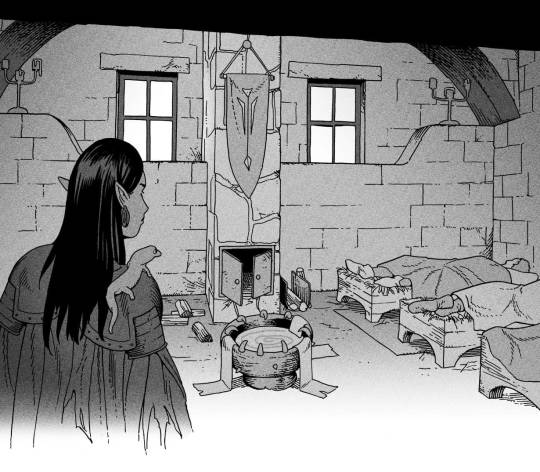
The character in the foreground has mainly dark grays, which separates her from the background, which has mostly light grays. Then the windows are white and the roof black.
Value composition is a huge and complex area and I recommend anyone wanting to learn to be more conscious about their values and to do value sketches. Analysing art you think has good values is great too.
Shadows
Not every piece needs shadows, but they can add a lot to an image! I use three kinds of shadows when I work in grayscale.
Inked shadows - these shadows are added during the inking stage and usually show areas where light would have almost no way of getting there, such as under this tent.

Gradient shadows - these shadows usually represent something getting further and further away from a light source or an area that would bounce light. This tree receives a tiny bit of light from a campfire on the ground and moonlight that bounces on the ground and up, fading as we get higher up in the tree. But mainly I add these gradients in ways that look cool and will help the overall composition.
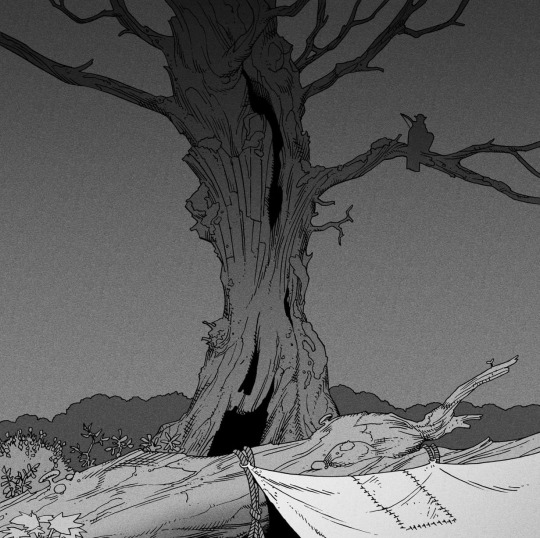
Hard shadows - these shadows appear when a strong light casts shadows and can be used on a shape or to cover something. Here's a werewolf with shadows on its back, which gives it a better sense of mass and is interesting visually!

You can also cover an area in shadow like this, where the tree casts a shadow down on the archer and the cliff.
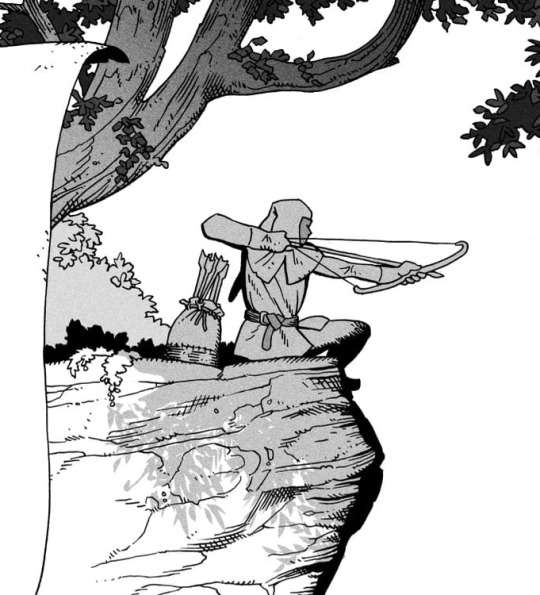
Texture
I like to add a layer of noise as a finishing touch. In Clip Studio you can create a noise layer with Filter->Render->Perlin noise... Find a balance of scale and amplitude that works for the image, then change the layer mode to "Vivid Light" and lower the opacity of the layer to around 30%. I like how this looks, it's not super visible usually but helps make the drawing feel less artificial and digital.

I hope that helps! Here are some nice links too:
Muddy Colors
Android Arts
Gurney Journey - Read his books!
Happy drawing!
352 notes
·
View notes
Note
I have a question,, when you make stamps how do you add gifs to them? Images sounds easy but idk about gifs..
i actually add them the say way as an image.
see tutorial below the cut
ok, so i'm gonna first want to resize my gif (or image) and i go to ezgif.com. click resize, then choose file, then upload. once it uploads enter the dimentions (usually 99x56) the click resize. once it pops up you can click save





next i'm gonna put the stamp together. i go to my picmix.com acct for this part. (you may need an acct to do this part of the stamp process) first click create a picmix, then click image (select the stamp you just resized at ezgif.com) VERY IMPORTANT: once it pops up on your canvas, don't touch it, don't resize it, just leave it alone. then click insert again (select your stamp template) and it should pop up on your canvas directly ontop of your stamp. click save, then yes. on the last screen you can right click on your stamp to download, then click delete (unless you want to keep it on your picmix) note: before you download and delete your stamp, if your stamp is a gif and you notice the speed is going to fast or to slow, just to the right of your stamp you can use the animation speed dropdown to adjust






ok, last step. i just need to crop my stamp, so i go to online-image-editor.com. click upload image, then once it pops up on your canvas click basic, then crop. then enter your stamp dimentions (99x56). you'll see a red rectangle that you have to drag and drop on top of your stamp. once you did that, then click apply, then click save, and save again and you're all done.






i hope my instructions weren't confusing, if so, i apologize.
if anyone reading this has an easier process for making stamps, please let us know
181 notes
·
View notes
Text
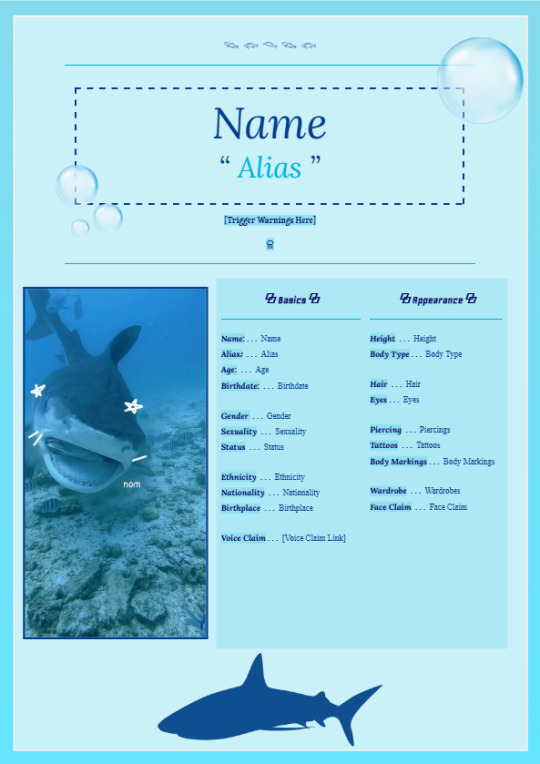



12 - Under The Sea
For Desktop View
A FREE MINIMALIST Google Doc utilizing marine vibes and cool colors, created with a simple yet cute and easy to look at design. 4 pages, 3 images, just enough to get across basic information in an organized way!
I find giving Google Docs for free to be much more reasonable than credit/payment, it's text on a document and encourages writers. Feel free to edit/copy/use as you wish!
To make your editable copy: File > Make copy
To edit images: Right click > Replace Image
To edit drawing features: Double click drawing > Right click > Replace Image
To make shareable: Share > Change access to "Anyone with link" FIND THE DOCUMENT HERE Notes: I've had a struggle finding motivation to find docs recently (mostly due to a surge in other hobbies, like writing! Check out my ao3!), but I'm still dedicated to making what I can! Thank you guys for your support, it really gives me motivation to do these things for you all. Enjoy!

#discord roleplay#discord rp#roleplay#roleplay resources#google docs#character template#google docs template#minimalist template#oc template#roleplay docs
37 notes
·
View notes
Text
Another spicy hot take nobody wants to hear: tumblr is dying partially because Gifs are a terrible file format, and short mp4 videos are objectively superior. TikTok users scrolling through short videos are not all that different from tumblr users scrolling through posts of gifsets. The “TikTok sludge” content where multiple videos play at once in one post is very similar to the “tumblr stimboards” where multiple gifs loop in one post. Despite being a dedicated tumblr user and TikTok hater I acknowledge facts.
But as someone who has made lots of animated gifs and mp4 videos: Gifs are TERRIBLE to work with. They require more technical know-how to create, and the end result is a poorly optimized format that produces overly large un-post-able files with a high tendency to destroy either the image quality or the speed of motion. The color compression is horrible; especially if (like me) you are trying to post animated artwork with many colors. Trying to post a gif to tumblr is a big frustrating repetitive ordeal of managing file sizes vs annoying drops in quality. Meanwhile, the video player on tumblr isn’t really up to the same quality as other sites, because gifs are meant to be the primary form of short looping autoplaying videos that you encounter.
The only way to get around the strict limitations of the gif format is by learning some random Gif Secrets, which someone might try to tell me in the replies. But that’s exactly the problem— gif making has a higher barrier to entry, while literally everyone knows how to trim down a video using their phone or a default video editing program on any computer. I don’t have to carefully learn compression or dithering techniques from random tumblr users to make an mp4 video look the way it does in my preview window— it just looks the way it’s supposed to. It’s easy and painless.
But, Tumblr is made to be As It Is, and that is what it is. I just am solemnly sworn to tell the truth always
35 notes
·
View notes
Text
Some ways to avoid generative AI in web searches
Our web searches are being filled with more and more AI-generated slop. GenAI creates misinformation that can be difficult to tell apart from the correct answer to whatever question you're looking up. GenAI mixes things up that have similar names. In one example that is especially easy to recognize, genAI has thought that a baseball team and the bird that it was named after must both be the same creature, with a bizarre combination of their eating habits and behaviors. This mistake still happens with specialized topics that could be harder for you to recognize unless if you're already very familiar with the topic in question. GenAI also makes up fake sources and facts out of thin air, and you can't tell until you try to find them somewhere else. The tech is more like advanced predictive text than something capable of research or reasoning, even though it can look enough like it that it can fool you if you don't know how to spot its mistakes.
Not only are the results of genAI unreliable, the source texts and images that they’re based on were used without permission. Sometimes they aren't modified enough to avoid plagiarism, but it's worse than that. Source images have turned out to be private medical photos and intimate personal photos that hackers had stolen and leaked to harass the people in the photos. Another reason why this technology is unethical is that each genAI query has such a high energy cost that it's significantly harmful to the environment, contributing to the climate crisis.
Here are some things that you can do when you use Google, DuckDuckGo, or other conventional general web search engines:
To turn off Google's AI Overview, set "web" as default. Here's how to do that on your devices and web browsers.
Add this string to any web search to only show results from before the genAI fad. Before:2021
Install the web browser extension uBlacklist. You give it a list of web addresses to not show you in your web searches anymore. Other people maintain lists for it that you can subscribe to so that you won’t see certain types of results in your web searches. Follow the instructions in Laylavish’s Huge AI Blocklist to subscribe to that list which will rid your web search results of AI-generated pages or images.
Since genAI slop is getting to be such a big problem on them, use alternatives to conventional general web search engines some of the time:
Use a specialized search engine instead of a general one. For example, if you only wanted to find a particular science article, there are specialized search engines that only look for those. The blog post "Skip Google for Research" has a list of specialized search engines for academics.
GenAI is notoriously bad at math because that’s too far outside the scope it was designed for: advanced predictive text. In any case, genAI is overpowered for math that is easy for computers to do. If you want to use a very advanced calculator, or even ask a math question in natural language, use Wolfram Alpha.
For questions about how to do things, look them up in WikiHow, the Youtube channel Dad, How Do I? or The Ultimate Manuals Library.
You can search within Wikipedia, but unfortunately vandals have been putting machine-generated falsehoods into it, as well as genAI images. To avoid this, use the article history to view versions of the article from before 2022.
Ask yourself if there are some topics that you often do a web search for just because you keep forgetting an answer to something. Start saving those answers in a book or file that you can refer to offline. This is called a commonplace book. For an example of one, Beth and Angel made theirs into a zine, Stuff I Often Google.
How about a completely different sort of web search than present-day Google or DuckDuckGo? Marginalia Search only brings up results that are text-heavy and similar to the web of the 1990s and 2000s. Its software is independent and open-source.
Have you been using a web search engine to take you to the websites that you visit on a regular basis? Switch to saving them in your web browser's bookmarks folder. Your web browser, Firefox, can sync your bookmarks to your other devices. If you often need to refer to a large number of static web pages (ones that don't change what is on them every day), then you can save and organize them in your Zotero, a bibliography management program. You can sort them with folders and tags so you can find them again.
#anti generative AI#anti genAI#anti-AI#anti AI#anti-genAI#rated G#Google#degoogling#ungoogling#DuckDuckGo#bibliography#research#math#environment#consent#wiki#commonplace book#journaling#software#web browser#Firefox
52 notes
·
View notes
Note
I just found your blog (like today) and I’ve had NO time to really dig through it but you seem so so cool!!
I was wondering if you had any headcanons for what each of the batfam members would be like if they got shrunk or if they turned into giants???!
Oooo I love this. Thank you again for the ask before as well.
Bruce.
We all know he’d still try to do Batman things. Obviously not going out like this, even he’s not foolish enough to do such a thing.
He instantly tries to find a way to reverse it. And he creates contingency in case something like this ever happens again.
As a giant, he’s not to bothered by it, he’s great at adapting and he goes out like this as Batman. Simple, it’s easier to grab criminals and toss them back in prison.
Though a rumour starts that Batman has always been secretly a giant and a man eating one to. This just baffles him.
But when he returns to the cave, barely fitting he does enjoy how easy it is to hold all his kids.
Dick.
I think Dick would instantly turn it, into a positive, using his teamates and family members as a jungle gym.
I think Tim and Jason would be bothered by this, where as I can image Bruce sipping some coffee and no reaction puts his hand out to catch Dick, if needed. He’s used to his shit.
If Dick got turned into a giant, omg none stop puns and picking up his siblings like some sort of amazing treasures.
I do believe it gets to the point where they have to remind him it’s uncomfortable with a serious tone because when you tell your siblings to stop something we all know they are gonna do it x10 more.
Jason.
It’d be very uncomfortable for him, an instant negative. The last time he remembered being small, was when the joker got him. And he was kid size small, not bullshit I’m a magical fairy type small.
I think secretly he finds comfort in Bruce being able to hold him and keep him safe. Of course, he won’t ever admit to it and argue the opposite when teased by the others.
If he ass got turned into a giant.
He would thrive or so he claims, he thinks it be much easier to scare criminals this way and thinks back to when he was into; all evil people must die. And thinks how much easier it would have be if he was this size.
But in reality he hates it, he’s already at a point in his life where everyone seems so fragile in comparison to him and he feels like a loose canon. He doesn’t trust himself when normal size, why would he as a giant.
As a giant he would avoid everyone.
Tim.
He’d hate it, not just because his siblings and teamates tease him for being short already but because he’s limited in what he can do. He can’t go through case files like this.
And Jason buying doll clothes to mock him is just another thing that pissess him of. But he wears it in spite.
Being turned into a giant.
He would instantly make positive and negative list.
Positives: he’s now the tallest. That seems to be the only positive there are so many negatives.
Negatives: like where is he going to get new clothes, what will he eat, will this affect his organs, cause he’s already missing one. And so many more negatives.
But then again he can trap the demon brat and Jason with his hand.
Damien.
At first he hates it. He believes this makes him weaker and dispises it, he can think of many instances where he can be injuried or killed accidentally by his own family members.
But he eventually finds a good thing, he can ride on the back of Titus and cause mass panic in his father and siblings when he disappears and another thing it’s easier to escape the household.
Being turned into a giant. You’d think he see it as a good thing. No he does not. The sudden much larger height messes with his skills and capabilities and his father won’t let him out like this.
Steph.
Ooh if she was tiny.
She enjoys the chaos of it, and all the jokes she can make. She somehow manged to use Tim’s hair to dangle herself in-front of his face to annoy him. He just blows the hair strain away. She then goes to annoy her next victim Bruce.
As a giant.
She’d enjoy it, until Damien makes a few snarky comments about it; oh and the temptation to flick him like an annoying bug grows stronger every second.
Cass.
As a tiny she’d be even harder to spot and they would find her tucked away in the croak of their necks. They wouldn’t even know when she got there.
She’s just go with the flow, somehow even more graceful and quieter.
As a giant she would have worries of hurting anything or anyone, but once she gets over that initial fear, she’s alright.
The others try to wrestle her hand, knowing they won’t win but it doesn’t matter.
Duke.
He probably adapts the best at being tiny.
He tries to go unnoticed and out of everyone’s way, so he can’t be teased or in the way.
But he does mange to get himself into some trouble, messing around, training with grappling gear that got shrunk with him.
The line breaks and he accidentally falls onto Bruce’s hair. All he hears from the man is a sigh and a quiet. ‘Are you alright?’
As a giant, it bothers him. He feels like an outsider once again and he hates that feeling, he’s probably the most eager to be turned back even more so than Bruce.
Babs
Either scenario is bad whether being tiny or giant.
She’s wheel chaired bound.
Even with it shrunk or grown with her, it’s a negative there’s no mini wheel chaired ramps and there’s more obstacles, she ends up just being carried around by either; Dick, Steph or Cass.
As a giant she wouldn’t even be able use her wheel chair without hurting someone and in neither scenarios can she do work as oracle.
Alfred.
He is able to adapt well to both, but struggles to do things when he’s shrunk, in comparison if he was giant.
After Duke he’s the best to adapt to both. And would be more suited as a giant since he can easily pick Bruce up and take him to bed like a misbehaving child or use his giant hand to block the batcave entrance.
THANKS AGAIN FOR THE ASK
(MY SHITTY GRAMMER.)
#batman#batfam#dick grayson#jason todd#tim drake#damien wayne#steph brown#cassandra cain#duke thomas#alfred pennyworth#batman g/t#ask#anon ask#not edited
34 notes
·
View notes
Text
New 2025 Commission Information

Commission Information and Terms of Service
Information on Artist.
I started my plush work in 2013. I have worked hard on developing my style and process over the years. I create my embroidery and patterns from scratch, so everything I make is one of a kind. I do not sell my patterns because they are not normal and only I can understand how they come together. I live in West Virginia, USA. I can ship all over the country and internationally. I live in a dog, bird, and reptile friendly home. I love anime/manga, superhero movies/tv/comics, horror movies, animals, art, and making plushies.
My Plush Work
I work with minky fabric since it’s the highest quality I can use to make my work the best quality possible. I can also use faux furs, long pile minky, mochi fabric, fleece, and cotton if needed (or requested). I use upholstery thread when sewing my plush together. The thread is incredibly strong and the chances of pieces coming apart are very low. If they do come apart (very uncommon), just message me and I will fix and reinforce the piece.
My work is considered “art”, not factory produced for the general public. This means that they are unique and special, but it also means they are not really meant to be handled roughly, crushed, and/or given to very small children. They are pretty durable since they are plush, but any material can wear over time when they are over “loved” (lol). Taking them on adventures, and carrying them around is totally welcomed, just please go easy on the tug and pull <3
Ordering a Plush
Please feel free to reach out to me through Twitter (X), Tumblr, Instagram, or Facebook. I do my best to answer as soon as possible, but you are welcome to message again in case I have not replied after a few days. (I can get busy with the Plush Business, my full-time job, and taking care of my pets.)
Let me know what you are looking to have made. (I can make humans, animals, creatures, cars, robots etc.) Let me know what size and style you are thinking of and if there is a certain time you would like to have it made by. (It normally takes about 2-4 weeks, it depends on if I need to order anything specific.) Please provide images if possible (if you want something unique and only have a description, I can do a rough concept of the character for you, or if you would like to commission me to do art of the character, please feel free to request it). Once I have this information, I will give you a price quote. The quote will only be for the plush, this will not include the shipping or taxes. If you agree to the price, I will request an email from you and will send an invoice. It will list all the details for the transaction, including shipping and tax. The invoice is through PayPal Goods and Services, so we are both protected.
Once the payment is made, you are added to the queue. Before I start on the plush, I will create a concept for it. In this stage (and only in this stage) you are welcome to make any updates to the design. (For example: preferring a different color, wanting the eyes to be bigger, not wanting a certain part included etc.) I will do my best to get as close to the concept as possible. It will never be exact, but I do normally get really close. After the concept is finished, I will share fabric colors to ensure they are right.
Once everything is approved, I will create the pattern and embroidery files. Next, I will embroider the fabric and cut out the pattern. Finally, I will sew the plush together and share the final plush in our communication. I will need you to share the preferred name and address for the shipment. Once this information is provided, I will pack up the plush and send it out. I will provide the tracking when it is on its way.
Shipping the Plush
My standard shipping is first-class and using a waterproof bubble mailer envelope. This keeps the shipping as low as possible. ($7 within the US, $25 International)
For 2025, I am offering priority and over-night shipping (overnight only available in US). I am also offering the option to ship within a box instead of a bubble mailer. These options will be much higher prices and can be discussed while setting up the commission.
Please note, once I ship a plush and provide a tracking number. It is out of my hands.
Canceling a Commission
You have 1 week after ordering to cancel a commission. If I ordered materials for the project, it will be deducted from the total.
If a plush is not correct (and it is due to my mistake), I can grant a full refund. Unless I am able to fix the issue. The mistake would be due to me not using the correct color fabric, missing an important detail from the concept etc. Just not liking a plush or deciding you don’t want to pay for a plush once it is made are not valid reasons. I have various examples of my work and before commissioning me, please review my pages to make sure you like my style and quality.
Final Note
I am more than happy to work with someone to make a plush they can afford and love. Since all of my plush are custom and I make all the patterns and embroidery, I can make adjustments easily. For example, I can make the plush smaller and contain less details. I will be happy to explain what parts are causing the higher price and we can work out other options. I believe PayPal has options to make multiple payments too, so I can still get full payment and you wont need to pay in full right away.
Thank you for reading!! I hope I can bring your favorite characters to life 😊
#plush#plushie#plushes#pinkyplushiemaker#custom plush#commission#commissions#pinkyplushmaker#my art#my terms#My terms
60 notes
·
View notes
Text
It's home cinema manufacturing time! 🏴☠️ Gonna put my pirate show on my shelf! (I'm doing an Arts and Crafts Project and I'm making it everyone's problem.)
After seeing how much they cost, I abandoned the idea of getting a Blu-ray writer for now. For the time being, good old DVDs is what it's going to be! My TV is old and not very big, so DVD resolution is gonna be fine.
It's been ages since I last burned a DVD. For the full experience, I'm gonna create nice menus and pretty sleeves for the boxes. Graphic design is my passion! Um.
Well. First needed to find a program to do stuff with. I'm a Linux guy, so I'm using Devede. (Which is free, btw. In case someone else wants to do a low cost spot of putting pirate show on the shelf.)
DVDs fit a maximum of 120 minutes of video. So, four episodes, I thought. But after a quick attempt, the program refused to do more than three (maybe because of the menu also taking up space, and four episodes cutting pretty close to the 120 min mark?). Anyway, three episodes per disc it is. It's a pretty nice runtime for watching the entire disc, IMO. An hour and a half, and then you can return to reality to realise you should probably eat something, or go to bed because it's midnight.
OFMD with its current two seasons has a total of eighteen episodes, which is divisible by three. You get the following setup:
Disc 1: Pilot, A Damned Man, The Gentleman Pirate - That's pretty good, Stede's introduction to piracy all on one disc!
Disc 2: Discomfort in a Married State, The Best Revenge is Dressing Well, The Art of Fuckery - All bangers. Great to watch together, our boys meet and shenanigans happen!
Disc 3: This is Happening, We Gull Way Back, Act of Grace - Many romantic moments, lots of great scenes, shit hits the fan at the end there. Alright!
Disc 4: Wherever you go, there you are, Impossible Birds, Red Flags - ... Pain and angst! What have I done!?! The disc of horrors. Gotta make sure to have tissues at hand when I watch this. But hey, it also has messy bun Ed! Small mercies.
Disc 5: The Innkeeper, Fun and Games, The Curse of the Seafaring Life. - Another disc with all winners. I love all these episodes so much! (You can watch this disc to recover from the trauma of the previous one!) But seriously, this one slaps.
Disc 6: Calypso's Birthday, Man on Fire, Mermen - Great combination again. Season finale! Love and excitement!
... Honestly, except for the psychological damage of putting all the most painful episodes together, this is coming out pretty cool. Says a lot about how good the show is. I actually really love all the episodes (yes even the painful angsty episodes of massive depression). Thinking about this little project really reminded me how much I love this entire show.
So, we got a tracklist, now menus, then we can burn this stuff!
I did the menu backgrounds in GIMP. Realised I have a big folder full of screenshots I took myself, screenshots someone else took and posted on Tumblr, official promo pics for the show, and I have no idea anymore where most of them are from, because I named the files according to what's on them. Which is useful for when you want to find pics (Need a picture of cursed suit Stede? I have files named that, easy peasy!), but not so great if you wanted to give credit to whoever took a given pic you used. (It's probably @sherlockig or @ofmd-ann or @blakbonnet. Please feel credited, your beautiful screens and gifs brighten my day, and some of them are now probably part of my DVD menus. Shrunk down and cropped, but, yeah.)
I originally wanted to structure my menus as having the title of an episode, then some pics from it, then the next episode, then pics from that, and so forth, but I couldn't convince the program to give me the necessary padding between the menu items, so I ended up just putting the episode images below the menu. Still like it.
Anyway, DVD menus can also play sound! Behold a crappy video of my beautiful creation (provided entirely for sound):
It plays Gnossienne N°5!
More crappy pics of my other disc menus:

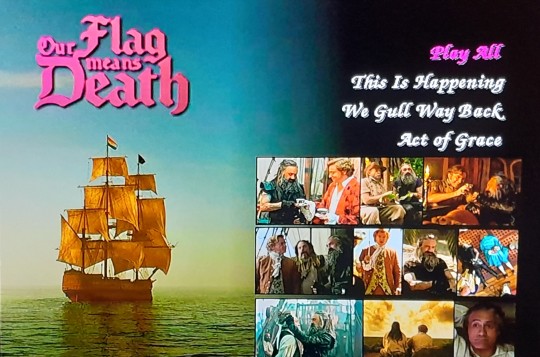
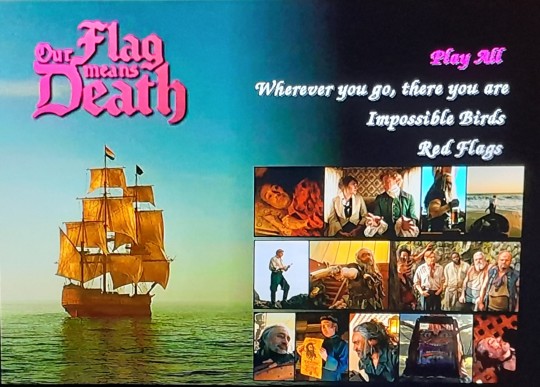
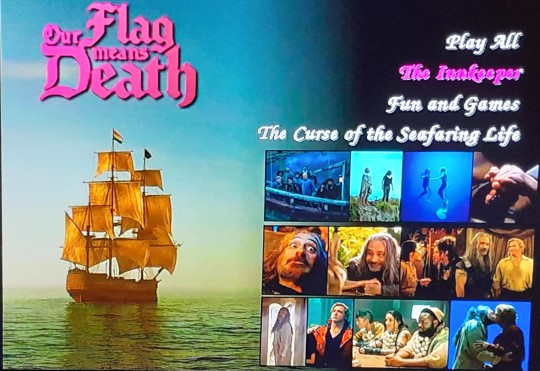

Gonna make them some nice sleeves next. Some day. Gotta make sure they all work properly first. So. I'll be on my sofa, watching my DVDs. With menus! (Edit: here are!)
297 notes
·
View notes
Text
Visual Novel Plug-ins That I Recommend for Newcomers!1!!1!
This post is primarily aimed at first-time visual novel developers! The majority of plug-ins here are Free but I will note when they cost money! (Note: these add-ons are not necessarily aimed at newcomers, but are just ones I recommend before you venture into other add-ons for Ren'Py).
Layered Image Visualizer for Ren'Py by Feniks ($5 or more). Layered images are when a sprite has multiple components that are separate from the base (for example, a separate eyes file from the base). This visualizer lets you see what you're combining and provides the code for it!
Easy Ren'Py GUI by Feniks (free). If the way the default UI is handled is too complicated to use, this GUI template has become a staple of visual novels! This changes the code and images provided to make it easier to create VN GUI.
Lint+ Ren'Py Word Counter by KigyoDev (free with an optional bonus for donating). This keeps track of a variety of text-related components, including how many lines/words there are, the frequency of characters appearing in the script, etc. Ren'Py All-In-One GUI Template by tofurocks (free with an optional bonus for donating). It comes with a variety of features like a built-in image gallery, developer's notes, etc. Any questions? Let me know!
33 notes
·
View notes
Text
🌸 Unique "TagValueNumbers" - Part 21 🎁 For my "CAS Filters" mod! (Patreon)
🎉 THIRD UPDATE RELEASED!
If you find that I have added a filter for your content to my mod and you do not wish to allow simmers who download your content to be able to filter your content under your creator name while using my mod, you are welcomed to request that I strike your filter from the mod and it will be removed in the following update.
—
We are now in the post-release phase of this project, which means new filters will be added in "feature updates". HOWEVER, if there is a 9-digit "ID" assigned to a creator filter in my glorious spreadsheet, it can be added to content ahead of the next "feature update".
I will try to provide JSON files for all "PENDING" filters ahead of "feature updates". If I do, they will be available on the Patreon post and any mirrors that permit me to share JSON files.
As always, you are welcome to request any name added to the list, but you are also welcome to request a 9-digit "ID" if one has not been assigned yet, and also request a JSON.
Simmers can also request personalized "IDs" for personal use, similar to how I made one for "my anonymous friend".
—
Tumblr appears to have a limit for how many users I can @ in a post, but I would like to @ everyone on Tumblr when I create filters for them, as a way to notify you about what I'm doing and so simmers who see this post can find you easily.
I might come off as an egomaniacal arsehole at times (always for good reason), but it's because I care about our community.
I opted to not re-blog the Tumblr OP linked above because it is subject to lots of changes and Tumblr doesn't update the "preview" of re-blogged posts, HOWEVER, you're more than welcomed to re-blog the Tumblr OP and/or this post.
🌸 A UNIQUE 9-DIGIT "ID" FOR EVERYONE:
The 9-digit numbers following your name are to be used in the "TagValueNumber" field for the "SpecialContent" TAG.
Each 9-digit "ID" is unique to the creator it was made for - it is based on your creator name. I made them using a slightly convoluted system I devised in order to ensure that every "ID" is unique and that the filter list in CAS maintains some semblance of alphabetical order. These "numbers"IDs" can potentially be used for other things, but we'll get to that later.
🎓 HOW IT DO, PIKACHU:
If you're well-versed in creating or modifying CAS content, all you need to do is add a new TAG to your swatches - you can do just the first swatch, but you should do all swatches - and change the "CategoryNumber" to "127" (without the quotes), and change the "TagValueNumber" to the desired 9-digit "ID".
For everyone else who is new to this, there are detailed instructions in the form of easy to follow screenshots attached to the Tumblr OP and the Patreon OP, with further text-based instructions in the Patreon OP.
Individual JSON files for Sims 4 Studio for each filter TAG are also available, to make the process of adding these TAGS easier.
⚠️ LET ME KNOW ASAP IF ANY ISSUES ARISE:
@babyfaesims -- 202229323
@bustedpixels -- 202878337
@cakenoodles -- 203253666
@cantransimmer -- 203268726
@chere-indolente -- 203437346
@cocoelleansims -- 203626426
Darte77 (Patreon) -- 304278377
@dolldungeon -- 304655386
@isaiahillustrates -- 409724245
@jino-sims -- 510466746
@zurkdesign -- 511427298
@kikovanitysimmer -- 511456826
@legacythesims -- 512342298
@nagishim -- 614244744
@needleworkreve -- 614333539
@orange-plumbob -- 615726437
@ortelassa -- 615783527
peachyfaerie (NIL) -- 716322493
@simduction -- 719463828
@spannersims -- 719726637
@veigasims -- 822344274
@viiavi -- 822442840
@weepingsimmer -- 923337464
@willeekmer -- 923455335
@wingssims -- 923464774
@wrixie -- 923749430
@zaneida-and-sims4 -- 926263432
@znsims -- 926674670
zombietrait (NIL) -- 926662487
@zynoox -- 926966690
—



—
#sejianismodding#the sims 4#ts4#sims 4#the sims 4 cc#ts4cc#ts4 cc#sims 4 cc#the sims 4 custom content#ts4 custom content#sims 4 custom content#the sims 4 mods#ts4 mods#sims 4 mods#the sims 4 cas#ts4 cas#sims 4 cas#the sims 4 cas filters#ts4 cas filters#sims 4 cas filters#cas filters#cas custom filters#custom cas filters
44 notes
·
View notes