#epson.com/support
Explore tagged Tumblr posts
Text
I just learned that there's consumer-level printers that print directly on discs (DVDs, CDs, Blurays). (printing the labels on them) So guess what I just bought. It was actually pretty cheap too. I already make custom covers for some DVD cases so this was the obvious next step tbh. Netflix refusing to release their digital originals on disc didn't help though. printers that support disc printing: Epson: https://epson.com/direct-cd-dvd-printing Canon: https://support.usa.canon.com/kb/index?page=content&id=ART168686
1 note
·
View note
Text
How to Cancel iPhone App Subscriptions and Save Money?
The iPhone is a great device. Even thanks to a broad collection of apps and services. In this blog, we will learn how we can clean up iPhone subscriptions and save money when we see the monthly App bill touch the sky after expanding apps and services every time. So, it is important to regularly review subscriptions and reevaluate even if that funny face app or basic game needs to keep over months after months.
Which iPhone Subscriptions Can We Avoid?
Now, the most challenging part of avoiding back-on iPhone subscriptions is getting to know from where to start. There are a few methods that might be useful for us. A more costly subscription might be a good option to trim quickly from our device. Although we know, those apps tend to be in our important once. Work-related apps have to stay. However, replacement is also an option, and these are available too. But unfortunately, there is no way to drain out subscription apps in the App Store. A more straightforward strategy would be to simply recognize which apps and games are rarely plates, and we can stop their Subscription.
If we talk about services, then we would get the same. Few Apple One and Apple service subscriptions offer us a good value, especially is most of the family members have Apple devices also. As well as, iCloud and the photos-related apps almost seem constructive to use up storage quickly. Nothing is compressed here—everything syncs. Google Photos provides both compression and optional syncing. Services that Apple doesn’t offer might require in-app management or even directly going to a website to start or cancel a subscription.
How to Cancel Subscription on an iPhone?
Subscription services might suck you in their free trial offers, and if you have forgotten to cancel before your trial period ends, they will start thumping your credit card until you stop it.
Once you subscribe to a service, the Subscription renews itself automatically until you cancel it.
Fortunately, Apple made it easy. We can check our subscription status or manage subscriptions.
Canceling our paid membership means we can continue to use the subscription until the next billing period. But if we cancel before a trial period ends, we may lose access to our Subscription immediately. Most importantly, we should always cancel a subscription at least 24 hours before it expires so we can save ourselves from the risk of getting billed.
It’s easy to review our subscriptions or change or cancel from our iPhones. Here’s a show we can do it:-
Go to settings, tap your name, and you will see an option named subscriptions.
Find the Subscription which you want to cancel. Tap on it.
Click on the Cancel Subscription or Cancel Free Trial at the bottom of your screen.
After that, you will see a pop-up telling you when your Subscription will expire if you cancel.
At last, tap Confirm to complete the cancellation.
Don’t forget that we can still use our Subscription or free trial until the current subscription period ends, so make sure to get the benefits of the Subscription you still have.
An Alternative Method to Cancel Subscriptions on an iPhone
If the above method we have discussed is not usable, there is another way of managing or canceling your subscriptions on an iPhone –
Firstly, go to App Store.
Go to your profile picture and select subscriptions.
This will bring you to the same screen as above.
You can tap on any subscription you wish to cancel.
At last, we must tap on Confirm as the previous Section.
Conclusion
In this blog, we have learned about canceling iPhone Apps subscriptions. Also, we have talked about which kind of subscriptions we can avoid or which kind of subscriptions we can stay with. At last, we see two different and easy methods on how we can cancel our iPhone App subscription.
Visit: epson.com/support
Source: https://epsonwirelessprintersetup.com/how-to-cancel-iphone-app-subscriptions-and-save-money/
0 notes
Text
Epson boobytrapped its printers

“Innovation” has become a curseword, thanks to…innovation. Some of the world’s most imaginative, best-funded sociopaths have spent decades innovating ways to fuck you over. While the whole tech sector likes to get in on this game, no one “innovates” like inkjet printer companies.
Printer companies are true fuckery pioneers: the tactical innovations they’ve developed in the war on their customers would make Otto von Bismarck blush.
Selling printers with half-empty ink-cartridges:
https://www.thestar.com/business/personal_finance/spending_saving/2012/08/19/new_printers_may_not_have_full_tank_of_ink.html
Requiring useless, mandatory “calibration tests” that use up all your ink:
https://www.consumerreports.org/printers/the-high-cost-of-wasted-printer-ink/
Or just having printers reject partially full cartridges as empty.
When you’re at war with your customers, you have to anticipate that your rivals will join your customers’ side — not because other businesses are paragons of consumer protection, but because it’s profitable. So printer companies tried to use copyright to block ink refillers:
https://www.eff.org/cases/lexmark-v-static-control-case-archive
Then patent law:
https://www.eff.org/cases/impression-products-inc-v-lexmark-international-inc
When that got stale, they figured out how to put DRM in paper, too:
https://www.eff.org/deeplinks/2022/02/worst-timeline-printer-company-putting-drm-paper-now
If we could harness the creative energy put into turning printer users into ink-stained wretches, we could end the world’s reliance on Russian gas in an instant:
https://www.eff.org/deeplinks/2020/11/ink-stained-wretches-battle-soul-digital-freedom-taking-place-inside-your-printer
Here’s a good one! Epson will brick your printer after you’ve run a certain number of pages, “for your own good.”
https://twitter.com/marktavern/status/1550605262700122112
How does that work? Well, Epson says that it designs its printers with little internal sponges that soak up excess ink and when they become saturated, that ink might run out of the bottom of your printer and stain your furniture.
https://epson.com/Support/wa00369
If this sounds like bullshit to you, that’s because it’s bullshit, as are the claims that excess ink could get into the printer’s electronic circuits and start a fire:
https://fighttorepair.substack.com/p/citing-danger-of-ink-spills-epson
If your printer’s sponges get too full of excess ink and you’re worried about it, you can easily and cheaply install new sponges:
https://youtu.be/EocI_8awj38?t=112
But that would deny Epson a new printer sale, and divert your perfectly good printer from joining the mountains of e-waste that are poisoning the global south, and we couldn’t have that.
https://pluralistic.net/2021/05/26/nixing-the-fix/#r2r
So they’ve rigged their printers’ software so that even if you replace the sponges, the printer can still refuse to print. Replacing or resetting this software requires that you bypass the DRM designed to prevent this, and providing a DRM-defeat tool is a felony punishable by a 5-year sentence and a $500k fine under Section 1201 of the DMCA.
But maybe this is a violation of consumer protection laws. Aaron Perzanowski thinks so, and he’s a law professor. If the FTC were to go after Epson on this, they would be genuine American heroes, celebrated as true guardians of the public interest.
Previously, the FTC resolved this kind of self-bricking fraud by ordering companies to disclose the practice at the time of purchase. This is not good enough.
https://www.perzanow.ski/blog/2016/7/14/ftcs-revolv-investigation
A real remedy — one that would prevent this conduct in future — would be a ban on self-bricking devices altogether, along with immunity from civil and criminal liability for companies and individuals who design defeat devices to un-brick illegally bricked gadgets, under patent, copyright, contract, and all other legal theories.
Image: EFF/Hugh D’Andrade https://www.eff.org/deeplinks/2020/11/ink-stained-wretches-battle-soul-digital-freedom-taking-place-inside-your-printer
CC BY 3.0 https://www.eff.org/copyright
[Image ID: EFF's printer DRM banner by Hugh D'Andrade, depicting a printer with an anthropomorphic sick face vomiting out four bars of ink.]
738 notes
·
View notes
Text
Customer Service Epaon
If you are looking for customer service epaon, simply check out our links below : 1. Phone Number & Contact Information | Epson US – Epson https://epson.com/contact-us At Epson we are committed to providing superior customer service by offering a variety of support options. Drivers & Downloads. To locate downloads for your … 2. Epson® Official Support https://epson.com/Support/sl/s Official…
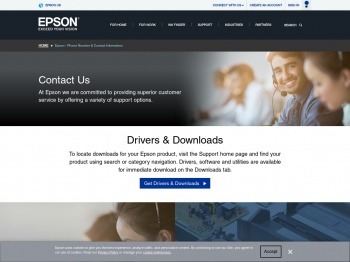
View On WordPress
0 notes
Link
0 notes
Link
0 notes
Text
Top 5G Smartphone Plans in the U.S. for 2022
Now, most of the population in the U.S has 5G coverage from at least one carrier, so it is time to plan about getting one of the top 5G Smartphone plans with your latest cell phone. T-Mobile has a control lead-in coverage, with AT&T and Verizon struggling to escape the start line with C-brand deployment, so for now, it is the best network to check out 5G. However, all carriers have a few levels of 5G coverage and, some in other areas may even appear ahead of T-Mobile. Overall, the great plan for 5G is T-Mobile’s Magenta plan with unlimited premium data, great family savings, and Netflix.
Best Overall: T-Mobile Magenta
T-Mobile provides 5G on all its plans, so if you are aware and want to improve to a 5G capable device, you can get connected with no inconvenience. Moreover, T-Mobile’s 5G network not only has great coverage, but it operates of mid-band spectrum covers more than 200 million people, and it is still expanding. With that in mind, the Magenta plan is one of the top and most valuable on T-Mobile as credit goes to its unlimited data at 100GB, and Netflix added.
This plan only adds 5GB of LTE hotspot, so it can benefit from moving to the Magenta Max plan for $15 more if you work a lot of data on your devices. In addition, you can scroll down to the necessary plan if you only need the basics. This executes T-Mobile one of the simplest ways to check out 5G without going for the costliest plan. You can get your 3rd line for free if you carry your family.
Pros:
Unlimited 3G speed hotspot
5GB in Canada and Mexico
Low-band, mid-band, mmWave on one network
Netflix included is with multiple lines
All plans get 5G
Cons:
SD streaming
Only 5GB of high-speed hotspot data
Best Value for Streamers: Visible
Visible is a prepaid carrier working completely on Verizon’s digital network. This measure that Visible only uses 5G or LTE and will have no access to the older 3G and analog towers. Even now, for most people, the Verizon LTE network provides outstanding speed, coverage, and the adding of 5G only sweetens the offer. Besides, this is the full Version 5G network, such as mmWave Ultra-Wideband, though your download speeds will be rounded off under 200Mbps. This is quick enough for anything you need to do on your cell phone and shouldn’t deal with most people.
Honestly, Visible’s plan is unlimited, with no secret data caps decreasing your speed. Visible traffic is a lower preference than Verizon traffic, so you may observe your speeds fall if you are in a busy place. Still, generally, the experience will be similar as we found in our reviewer. If you use more than 50GB of data in a month, your preference may be more decrease, though if there is enough ability, you will not beat a hard speed cap. Consider that Visible leads fewer cell phone models than T-Mobile, with only a couple working with 5G. Nevertheless, this adds the most famous 5G devices such as the Galaxy S20/S21 series, iPhone 12 and 13, and 5G Pixel phones.
Pros:
Unlimited data, texts, and calls
No secret data cap
Unlimited 5Mbps hotspot
Party Pay savings
Cons:
No 3G support
Video streams at 480p
Only a couple of supported 5G phones
Best value: Mint Mobile 4GB
Mint Mobile has bigger plans than its entry-level 4GB plan, along with an eternal plan, but most people don’t need that much data. Similarly, if you want to find more data than you must sign up for with Mint, you can improve mid-cycle to the 10GB, 15GB, or unlimited plan. This is amazing because you need to get at least 3 months of service upfront. Mint Mobile is accessible in 3 months, 6 months, and 12-month terms with amazing savings when you get the whole year. The 4GB plan concludes at just $15 per month for 12 months.
Mint Mobile makes use of T-Mobile’s network, such as 5G, so for the best outcome, you should have to get your hands on the 5G Smartphone that carries both band 41 and band 71. You can check out your first 3 months at a discounted price, so you don’t have to invest in the full year at first.
Pros:
Data can be used as a hotspot
Easily upgrade to a huge data pack
Most unlocked 5G cell phones will work
Save by buying more months
Cons:
No multi-line savings
Must buy at least 3 months
Best international: Google Fi Flexible
If you have any cell phone that uses T-Mobile’s 5G network, you can take it connected with Google Fi. Google Fi’s major flexible plan comes with unlimited texts and calls in the U.S. for $20 per month. Data comes in at $10 per gigabyte, but Google Fi ends up charging you at 6GB of usage. Hence, your data is unlimited, but it is greatly slowed down at $15GB. Moreover, if you use Wi-Fi points, this is sufficient for most people.
Google Fi comes with hotspot ability, which divides your data. One of Google Fi’s most impressive features is data roaming at the same price in over 200 countries worldwide. This executes Google Fi is the best option for constant travelers. Also, Google Fi has a reasonable option without international roaming.
Pros:
Same cost for international data
Bill protection at 6GB
Hotspot included
Only pay for what your use
Cons:
Not all 5G phones get the full Fi network
Apple iPhones still don’t work with 5G
Data throttled at 15GB
Visit: epson.com/support
Source: https://setupepson.com/top-5g-smartphone-plans-in-the-u-s-for-2022/
0 notes
Link
0 notes
Link
0 notes
Link
0 notes
Link
0 notes