#figure html5
Explore tagged Tumblr posts
Text
just realized that i never mentioned that i know how to code websites and vaguely know how to code in C because i took a class from Harvard, as well as classes at my university
in case you're interested in learning HTML and CSS, my web design class literally gave us these websites to use because it has almost everything:
CSS Tricks - An entire website just for CSS
HTML Tutorial - A webpage about HTML
CSS Tutorial - A webpage about CSS
Markup Validator - Makes sure your code is right
also, i recommend using Visual Studio (if you have Windows) or Visual Studio Code (if you have anything other than Windows, or if you want to do more than just HTML)
#random#random thoughts#thought this was cool to know about me#fun fact about me#ig#and honestly#coding in html and css is literally so easy#i first learned in a computer class in middle school and i made a whole ass website#i highly recommend html for anyone that wants to start learning more about computer languages#although i always found css to be a bit more difficult to figure out#but i think that is just a me problem#html#html css#htmlcoding#html5#css#html5 css3#frontend#code
16 notes
·
View notes
Text

assigned sus at neopets
#i used to be so bad at this game but i heard they accidently nerfed it Badly during the html5 switchover#to the point where people can't submit scores bc they can easily score way more than they were supposed to be able to#and it assumes that is a sign of cheating#so i played for like ten minutes. intentionally died to avoid this. and it still happened#hayden shhh#edit i was wrong. shame on me for trusting a random person on reddit#the truth per jellyneo is that they haven't figured out how to cap payout at 1000np per play for the html5 games#and you can earn. way more np than that. so instead they block scores that would put you over the cap#which is kind of wilder somehow
1 note
·
View note
Text
Ah yes the part of web design where things look like they were engineered by a colorblind gorilla.

In related news I'm reformatting my portfolio. Again.
#oh hey im not dead#web design#web development#html5#css#htmlcoding#html css#frontenddevelopment#portfolio#html formatting#i finally figured out how to do custom scrollbars though so that's nice#turns out the answer was 'google it it takes five seconds'#trying to be more active on social medias#hopefully this will be the LAST time I reformat my portfolio#for like a year at least#time to employ the KISS method of web design#rip my cool slider things u were too complicated but will be missed nonetheless
0 notes
Note
Hi! I'm trying to figure out how to convert my current and future Twine games on itch into something I can publish on Steam or the Google Play store. How did you go about it with Arcadie? There's a lot of conflicting advice and tutorials out there, so I'd love to hear from someone who's actually successfully done it!
Hello!
Check out my Twine resources post, specifically the last section ("App builder").
To publish on Steam, you need to convert your HTML5 game (which is what Twine creates) into executables. For Windows/macOS: I used lazerwalker's Twine app builder. Read the instructions carefully. Using it may seem daunting at first glance, but just follow the steps.
To publish on Google Play/iOS, you need to convert your Twine game to an app -> I used WebIntoApp. Copy-pasting the warning under my other post: the Android app it creates is outdated for Google Play, you'll need to update the source code yourself.
To be perfectly candid, this whole process is one of the main reasons I've moved away from using Twine. Having to rely on 3rd party apps/software that are not being maintained is really not ideal.
106 notes
·
View notes
Text
Favorite Firefox Extensions
Firefox is a very extensible browser - through a combinations of addons and userscripts you can make it behave just about any way you want. The best part is, they're all free. Here are some of my favorites.
Note: if you have an Android device, check out my post about Firefox for Android's new extended support for addons!
Note: if you have an Apple device, check out my favorite Safari extensions here!
Last updated Feb 2025 (updated list of languages supported for native, local translation by Firefox).
Index:
uBlock Origin
Tab Session Manager
Sauron
Bypass Paywalls Clean
Auto Tab Discard
Video DownloadHelper
Highlight or Hide Search Engine Results
TWP - Translate Web Pages
UnTrap - YouTube Customizer
Indie Wiki Buddy
Cookie Auto Delete
ShopSuey - Get Rid of Ads on Amazon and Ebay
LibraryExtension
Absolute Enable Right Click & Copy
uBlock Origin
(compatible with Firefox for Android)
This is the first addon I install on any new Firefox browser. It's an adblocker, but at its core it can remove pretty much any HTML element from a website, and it comes with pre-configured lists for removing everything from ads to cookie banners to those annoying popups that ask you to sign up for email newsletters.
Tab Session Manager
Have you ever accidentally lost all your open browser tabs due to a computer update, or even just accidentally closing Firefox? With this addon you no longer have to worry about that - it automatically saves your open tabs and windows every time the browser closes, and autosaves a restore point of tabs every few minutes in case the browser crashes unexpectedly. Opening all your previous tabs and windows is a one-click deal.
Sauron
Ever wished your favorite website had a dark mode? With Sauron, now it can! Sauron attempts to intelligently figure out how to edit the color scheme of the web page (including text) to make it dark-mode friendly. It preserves the original color of images, but dims them so that they don't blind you. You can disable image dimming or dark mode on a site by site basis too. It's not perfect since it is making guesses about which colors to change, but it goes a long way toward making the internet an enjoyable place for me.
Bypass Paywalls Clean
This addon removes paywalls from hundreds of news websites around the world or adds links to open the article in a wrapper that provides the article text (like the Internet Archive etc.)
Auto Tab Discard
Ever wanted to keep a tab open for later use, but you notice the browser getting slower and slower the more tabs you have open? Auto Tab Discard will automatically "hibernate" tabs that you haven't used in a while so that they use less resources on your computer. It's smart enough not to hibernate pages that are playing media (like YouTube) or that have forms you haven't submitted yet (like job applications). You can customize how fast it puts tabs to sleep too and exclude certain websites from hibernating at all.
Video DownloadHelper
This addon can download streaming videos from most modern (HTML5) websites, and even finds soft subtitles that accompany the stream and downloads those too. Just browse to the webpage that has the video on it, click the icon in the Firefox toolbar, and select the video you want to download and click "Quick Download". For YouTube I would recommend using a YT downloader website (like KeepVid) to download the video directly, but Video DownloadHelper really shines for websites that aren't popular enough to have dedicated downloader websites like that. I've used it download videos from a Japanese film festival streaming portal, news websites, etc.
Highlight or Hide Search Engine Results
This addon allows you to blacklist websites and completely remove them from Google, Bing, or DuckDuckGo search results. Don't want to see image search results from AI websites? Blacklist them. Searching for tech support advice and getting frustrated by all the auto-generated junk websites that stuff themselves full of SEO terms to jump to the top of the search results without actually providing any information at all? Blacklist them so they don't come up in your next search. Conversely, you can also whitelist websites that you know and trust so that if they ever come up in future search results, they'll be highlighted with a color of your choosing for visibility.
TWP - Translate Web Pages
(compatible with Firefox for Android)
Does what it says on the tin: auto-detects a website's language and provides a button that can translate it to a language of your choosing. You can also just select individual text on the page and translate just that. Note that this sends whatever text you translate to the servers of your selected translation service (Google, Bing, Yandex, or DeepL), so keep in mind the privacy implications if you don't want your IP address associated with having read that text.
Edit: As of version 118, Firefox now has the ability to translate text locally on your computer, without needing to send it to a cloud service. You can enable this in Settings -> Translation -> Install languages for offline translation. Note that at this time (Feb 2025), 31 languages are supported - Russian, Korean, Chinese (simplified), and Japanese were recently added. More info here.
UnTrap for YouTube
(compatible with Firefox for Android and they have a Safari for iOS extension too)
This addon lets you tweak the YouTube interface and hide anything you don't want to see. For instance, I hide all the "recommended" videos that come up when you search YT now. They have nothing to do with your search, so they're essentially just ads YT puts in your search results. I also hide Explore, Trending, More from YouTube, and Shorts sections, but you can customize it to fit your preferences.
Note: depending on the particular set of tweaks you want to make to YouTube, you may prefer to use YouTube Search Fixer instead. User preference.
Indie Wiki Buddy
I loathe Fandom.com wiki sites - they are cluttered and filled with ads and autoplaying videos that follow you down the page as you scroll. The organization is also hostile - if a community tries to leave their platform and bring their content to a new wiki hoster, Fandom bans them from the platform and reverts all their deletions/changes. Indie Wiki Buddy attempts to find an independent alternative for the wiki you're trying to browse and automatically redirects you to it, and if one doesn't exist, it will redirect you to a proxy site like antifandom or breezewiki that shows the Fandom content but removes all ads/videos/background images so you can actually, you know. READ it.
Cookie Auto Delete
(compatible with Firefox for Android)
Websites store "cookies" - little text files with info about you - on your computer as you browse so they can track you as you browse the internet. This addon automatically deletes cookies from a website a short while after you close the last tab you had open for that site. You can customize how long it waits before clearing cookies too. Note that this can sign you out of many websites, so you can whitelist any site you don't want cookies cleared for.
ShopSuey - Get Rid of Ads on Amazon and Ebay
Removes the ads/recommended products that clutter up Amazon and Ebay search results and product pages.
LibraryExtension
This fantastic addon recognizes when you are viewing a book on many popular websites and can automatically check whether that book is available in any of the library systems or subscription services you have access to, including how many copies your library(ies) have and how many are currently checked out. The best part is it shows the availability for physical books, ebooks, AND audiobooks at supported libraries. The extension currently supports libraries in Australia, Canada, Germany, New Zealand, the United Kingdom and the United States, but it also supports some global repositories like the Internet Archive and subscription services like NLS Bard for the blind and print disabled, Kobo Plus, Libro.fm, Anyplay.fm, Bookmate, and Everand. Great extension for people trying to support their local library and also save money.
Filtering+ for Tumblr
This addon lets you add tags or phrases to your tumblr tag filters with two clicks, without leaving the dashboard. I've been asking Tumblr for this tag filtering behavior on their mobile apps (i.e. press and hold a tag to get a filter option) for at least a year now in asks and surveys, without ever stopping to see if someone had already implemented this on desktop. More fool me. This addon is from the author of XKit Rewritten. Note that the right-click tag filtering only works on the dashboard; it will not appear if you are on someone's blog. Right-clicking selected text to filter the phrase works everywhere based on my testing.
Absolute Enable Right Click & Copy
This addon does its best to re-enable the normal right-click context menu and copy/paste actions on pages that try to disable them. If you run into a site that messes with either of those, select this addon and check "Enable Copy," then try again. If that doesn't work, check "Absolute mode." It doesn't work everywhere, but I find it very helpful.
133 notes
·
View notes
Text
Wanting to Recapture Browser Game Magic
Welcome to my "I have ADHD and here's another idea I haven't thought through enough" brain. I just got early 2000's Neopets Kacheek plushies off eBay for my own nostalgia happiness. It brought back the memories of a younger internet. MMO browser games were all-the-rage. Virtual Magic Kingdom (VMK), Club Penguin, even U.B. Funkeys.



Something special about being on the family computer, playing your favorite game, meeting people, decorating your house, playing minigames... You could wax philosophical about that magic and its sources: Being a kid, having games targeted towards you, immoral marketing to impressionable kids, whatever. In my head, though, I've always wanted to recapture that magic. Now I know that's silly, and maybe it's a bit of my autism kickin' in, fixating on my past. If I had to imagine doing something like this, I'd probably just want to do a little online chat room game with flash-esc retro graphics. The same way a person who remembers NES or SNES games would make something using that graphical style. Maybe a little building with some hangouts, some interactables like food dispensers, and a private room you can decorate with a pre-set amount of things. I always feel kinda dumb when I imagine ideas like this, as if I'm making this post so someone would reach out who'd want to do this too. That's a big ask, as I would have to learn how to make that happen. I can program, sure, but we'd have to figure out databases, HTML5 multiplayer (probably could do it with anything that has an HTML5 build target), etc. I certainly couldn't draw. I'd probably not like market it or try and make money off such an idea for a very very long time. Mostly for fun to see where it goes. I'd just want someone who's like "hey that sounds neat, I remember those games. What do you want to do?" If I had to reflect, maybe I am seeing if anyone finds that idea fun as a little tinkering hobby. Maybe all it'd be would be nostalgic flash style and you can click to move in an empty space. Seems selfish, I guess, but sometimes I just need to express myself and not try so hard to worry about what others think. Obviously this idea isn't well thought out and what not, but my head will explode if I don't get this out. Thanks for reading, hope you're doing well <3
#adhd#neurodivergent#autism#nostalgia#web games#early 2000s#mid 2000s#browser games#game development#game idea#u.b. funkeys#club penguin#virtual magic kingdom#vmk
2 notes
·
View notes
Text
Hi guys I’m back again lol (Dev log #14)
Hiiiii guyssssss, guess who’s back
from PRISON
*Thunder*
I’m almost done with the semesterrrrrr
*Thunder*
I barely passed my classessss
*Thunder*
I’ve been sleeping for 10 hours since like Friday because April and March exhausted meeeee
*Thunder*
I’m so damn done. Well, not done with the game, but done with life. I know employment is going to be hard and I don’t want to be someone’s housewife. I would have said take me to Mars but I can barely survive when temperatures drop to 16 degrees celsius and if I end up going there and surviving then that means the problems will come back to me. Sigh.

Well, Game dev time. Since the hiatus, I literally did nothing. I did finish Kyu’s base sprites, Father Figure’s base sprites and started on Priyah’s, but I’ll be honest I haven’t done much else because classes were getting tougher and tougher until pretty much I couldn’t do anything else except eat sleep and study. I think they have the least sprites because they have no line boil (I’d like to think the line boil means they’re getting affected by the game breaking down (I’d like to think the father figure is so damn powerful and immortal he literally sleeps through all the crazy shit that happens because that’s basically all what he does in the games except for punting his kid for eating chips loudly or disturbing his sleep)). So, what am I going to do? Continue Priyah’s sprites, then maybe do Orby’s, which probably would take me a bit longer because they would have line boil. Then maybe the diner cast, because Tiny Terson doesn’t deserve his own base sprites. If there is 1 million Tiny Terson haters I am one of them. If there is only 1 Tiny Terson hater that is me. If there are 0 Tiny Person haters then I am dead. I’ll start with making the game actually playable after all the base sprites are done because right now it’s just a sandbox with nothing to do.

I have put the demo to make you guys see what I’m talking about (it’s an HTML5 game. It’s really glitchy for some reason and some scenes for some reason can’t load the assets in smhhhhh. I’m going to make the full game downloadable when it’s out for windows because I have a feeling you can’t save on browser. Sorry Mac users. Not sorry. Also, I can't guarantee the downloadable thing at the bottom will run tbh.)
Here is the link to the demo: https://yal-armstong.itch.io/scaperat-the-demo
Is it exactly referencing if you’re taking like 2 lines of a song's lyrics? I don’t know but this song has been inadvertently been influencing the way I make jokes lmao deadass whenever I say anything about feeling sad this is how I expect the recipient of my message to read it like.
youtube
This song literally was what my early teens was like, like the basic lyrics that get the point across and the "emo" instrumental. Which honestly, it makes sense because this song was written by a 13 year old (which honestly, good for her). I’ll be honest, I really only miss my early teens a little bit because that's when I realized I wanted to be a game dev, but I didn't actually try making games until I was 19, which honestly thank god, because I just know I would make something angsty and cringey at 15. Also I LITERALLY DIDN’T KNOW THIS SONG WAS A JAMSTER RINGTONE?! I literally saw the music video first and was like “holy shit now this is some good shit” (I was 11 ok, I wanted to look like her so damn bad back then but I knew my parents would make fun of me)

I swear to god if any of you laugh at me because I used picmix instead of blingee I would have used it but literally could not sign up for blingee. We live in a society/j
#fan game#gasa4#gasa4sc#fan character#Scaperat#top 10 sand box game demos (this doesn’t even make it into the honorable mentions)#I LOVE PICMIX I LIVE PICMIX I LO-/hj
11 notes
·
View notes
Text
The Godot Micro-Update

Well, when I originally chose to start figuring out how to port my project to Godot, I chose 3.5.2 because it was the version that supposedly supported building C# projects to HTML5.
After a few hours or so of fiddling... yeah. Can confirm, it does. The process of building for different platforms wasn't honestly that much different from my experiences with Unity. Of course, it doesn't support consoles out of the box, but I'm not really working on anything focused on consoles at the moment, so...
¯\_(ツ)_/¯
Actually, that's a pretty accurate summation of my experience with Godot thus far. I semi-regularly brush up against something in the documentation that makes me go:
"Yeah, I see how that could be a problem if I were working on something more ambitious."
-and then I return to figuring out what shade of blue I want to make one of the four assets on-screen at any given time.
The only thing I've been unable to do so far was get a struct to pop up in the editor. In unity, you just slap a [System.Serializable] on that thing, a [SerializeField] in whatever script you want it in, and bam! It's in the editor! But if something that frivolous is the first thing to trip me up so far, that means it's going pretty well, I think.
All-in-all, It's pretty good for my purposes. And I do enjoy working with the tools here better than some equivalents I've used previously.
...
I guess I've got to do something real with this knowledge now, huh?

12 notes
·
View notes
Text
Let's understand HTML

Cover these topics to complete your HTML journey.
HTML (HyperText Markup Language) is the standard language used to create web pages. Here's a comprehensive list of key topics in HTML:
1. Basics of HTML
Introduction to HTML
HTML Document Structure
HTML Tags and Elements
HTML Attributes
HTML Comments
HTML Doctype
2. HTML Text Formatting
Headings (<h1> to <h6>)
Paragraphs (<p>)
Line Breaks (<br>)
Horizontal Lines (<hr>)
Bold Text (<b>, <strong>)
Italic Text (<i>, <em>)
Underlined Text (<u>)
Superscript (<sup>) and Subscript (<sub>)
3. HTML Links
Hyperlinks (<a>)
Target Attribute
Creating Email Links
4. HTML Lists
Ordered Lists (<ol>)
Unordered Lists (<ul>)
Description Lists (<dl>)
Nesting Lists
5. HTML Tables
Table (<table>)
Table Rows (<tr>)
Table Data (<td>)
Table Headings (<th>)
Table Caption (<caption>)
Merging Cells (rowspan, colspan)
Table Borders and Styling
6. HTML Forms
Form (<form>)
Input Types (<input>)
Text Fields (<input type="text">)
Password Fields (<input type="password">)
Radio Buttons (<input type="radio">)
Checkboxes (<input type="checkbox">)
Drop-down Lists (<select>)
Textarea (<textarea>)
Buttons (<button>, <input type="submit">)
Labels (<label>)
Form Action and Method Attributes
7. HTML Media
Images (<img>)
Image Maps
Audio (<audio>)
Video (<video>)
Embedding Media (<embed>)
Object Element (<object>)
Iframes (<iframe>)
8. HTML Semantic Elements
Header (<header>)
Footer (<footer>)
Article (<article>)
Section (<section>)
Aside (<aside>)
Nav (<nav>)
Main (<main>)
Figure (<figure>), Figcaption (<figcaption>)
9. HTML5 New Elements
Canvas (<canvas>)
SVG (<svg>)
Data Attributes
Output Element (<output>)
Progress (<progress>)
Meter (<meter>)
Details (<details>)
Summary (<summary>)
10. HTML Graphics
Scalable Vector Graphics (SVG)
Canvas
Inline SVG
Path Element
11. HTML APIs
Geolocation API
Drag and Drop API
Web Storage API (localStorage and sessionStorage)
Web Workers
History API
12. HTML Entities
Character Entities
Symbol Entities
13. HTML Meta Information
Meta Tags (<meta>)
Setting Character Set (<meta charset="UTF-8">)
Responsive Web Design Meta Tag
SEO-related Meta Tags
14. HTML Best Practices
Accessibility (ARIA roles and attributes)
Semantic HTML
SEO (Search Engine Optimization) Basics
Mobile-Friendly HTML
15. HTML Integration with CSS and JavaScript
Linking CSS (<link>, <style>)
Adding JavaScript (<script>)
Inline CSS and JavaScript
External CSS and JavaScript Files
16. Advanced HTML Concepts
HTML Templates (<template>)
Custom Data Attributes (data-*)
HTML Imports (Deprecated in favor of JavaScript modules)
Web Components
These topics cover the breadth of HTML and will give you a strong foundation for web development.
Full course link for free: https://shorturl.at/igVyr
2 notes
·
View notes
Text
Progress Update #43

As of the writing of this update, I have a mostly working template for Starset Prism 2.0. There are some tweaks that I don't know how to implement yet, but they're not necessary for a minisode like Starset Prism.
On my to-do list currently:
1) Figure out how to stop reading text from advancing when clicking buttons
2) Order the save files sequentially rather than alphabetically
3) Display star bars properly when loading save files
4) Implement menu transitions and bare bones for animations
5) Fix Extras menu so that it doesn't disrupt VN playing
6) Find a way to call background effects
All items on this list besides #3 are largely cosmetic features, but it would bother me if I don't make a proper attempt of addressing them.
I also have a "wishlist" of features that I'd like to include in the VN framework, like sprites blinking, voice acting, the option to enter a player's name, and controller support. Unfortunately at this current time, they would only be distractions from my goal of giving Starset Prism the final update.
But enough about what I still have to do and what I want to do...what did I actually do?
There's the 'boring' but necessary stuff, like setting up persistent variables to unlock CGs, new title screens after special scenarios/endings, or whatever my heart desires. That was where scope creep blazed ahead, and now the Extras menu can replay unlocked endings, and additional short stories. Previously, I also coded lore entries for Lotus of the Junk Heap, so I carried that over to this template too.

The lore codex and music player features will be available immediately. The idea of tracking every single lore entry and music track to unlock sounds like a tedious nightmare.
I'm also excited to report that there is now a 'skip all' function...that mostly works. The 'skip all' function is basically a turbo speed 'auto' function in my code, so using the 'auto' function at any time adjusts the zooming speed of 'skip all' to the more generously paced 'auto'. It can be reset by rebooting the game or restarting from the quit menu in-game, but still quite annoying, and I'm looking into a more permanent fix.
One thing that I didn't anticipate with adding all these little details is how many graphics I'll have to remake to fit each game. But hey, at least my placeholder assets are cute.
The power of gradients is very strong with the volume sliders.

This page is going to change a lot from game to game. Figuring out a default design for it is more time-consuming than expected.

I'm really pleased with how nice this shade of brown looks with UVA colors.

C'mon, look at my little bear mouse. I'd want one in real life. Once I have keyboard and controller support, I'd need to make graphics for those too.

After one afternoon, Ursine Vision Atelier now has a jingle! I'm not super thrilled with it, but it works fine for now.
I've been looking into exporting my games onto multiple platforms for play as well. So far, HTML5 is an option for webplay. Mac seems straightforward, but I don't really have a way to test the build, so I'm hesitant to offer it. Android is...a mystery, but I suspect the plugin I'm using is interfering with the export process.
I fixed window icons for all sizes too, so now the pesky default should be banished to the Shadow Realm.

That's it for now. I'm not going to even try and pretend that Starset Prism 2.0 will be available next week, but I will definitely make a valiant attempt at it.

#upcoming game#english visual novel#otome#interactive fiction#cyoa#oelvn#game development#ursine vision atelier#devlog
3 notes
·
View notes
Text
Progress Report #3
It's been a little over two weeks since my last update, and I’m glad to say that I got my first build of Sneaker finished! This build shows off the basic gameplay. I posted it on itch.io – here’s the link if you want to check it out: https://aliyah-burruso.itch.io/capstone-sneaker-first-build.
Needless to say, I managed to fix most of the issues with the game I mentioned in the last update. The first was making Sasha shoot after she finished moving rather than at the same time. The thing that helped was states, which is basically code that gives Sasha different behavior in different scenarios (Ex. moving towards a coordinate point, not moving at all, getting hit). I’m glad I learned this; not only does the game work more like how I want it to, but this could also help me in future projects.
Another issue I fixed was the respawn bug (where Sasha wouldn’t go back to her previous position after getting hit). In my previous post, I said it had something to do with the collision boxes. However, I figured out that the real cause was me not setting up the alarm that was supposed to send Sasha back right! Now that I fixed this, I can keep my original animation idea.
Of course, I still ran into some issues these past two weeks, mainly with exporting the game. The first time I tried to export it, I kept getting an error message saying that the “Developer ID” couldn’t be found. After looking it up, I learned that I cannot create executables for macOS without getting a Developer ID… which requires a $99 fee. This made me panic… until I realized that what I really wanted to do was to make an executable for HTML5. Fortunately, I don’t need a Developer ID for that, so I was able to export it.
…Then I learned that the game resolution was too big. I learned this after I posted it on itch.io. This meant that I had to resize the entire game and fix the code that told Sasha where to go and aim. Funnily enough, I managed to fix the code by a complete fluke (I was just messing around with the numbers and found the right one by accident). I’m not upset at this, though, since it meant that the game was now playable on a browser.
To be honest, I added more to the first build than I expected. This includes:
The title screen
The backstory
A tutorial (after I let my mom try out the game and she was completely stumped)
Once again, I’m all right with this because I don’t have to do it later.
On a side note, I may have to push the playtesting with students back. I contacted a person at a school who could help me get some students. She wanted me to send it to her first so that she (and the teachers) could test it out for themselves. I sent her the game, but I am still waiting to hear her response.
Moving on to the redesigns, I’ve been working on an alternate design for Sasha. Right now, I only have a B&W version, but I’m thinking that I may make her skin darker. My reasoning is that I want to make her hair and clothing lighter to stand out against the grid more; if I keep her skin light, there will be no contrast in her design. Other than that, I decided to give Sasha curly hair. I based it off of my hair when it’s let down. I tried to retain the “wing” aspect while also making it more unique. I’ve also been experimenting with a pineapple hairstyle. I can’t seem to get it right, though, so I may not use it in the end.
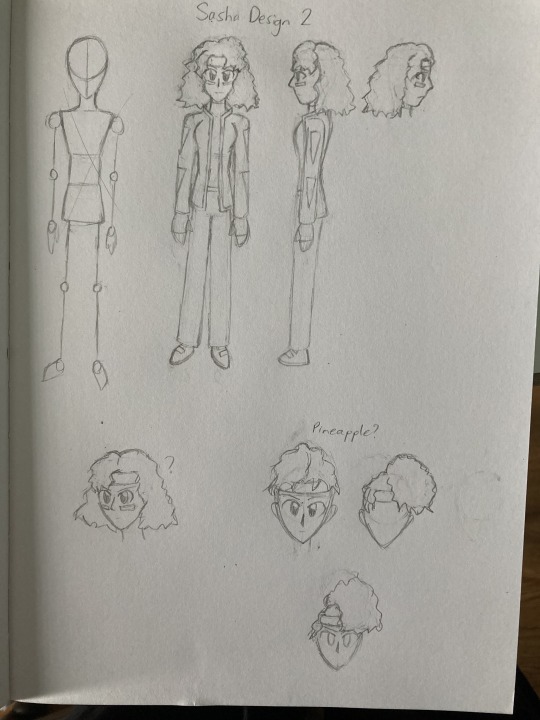
Besides that, I decided to completely revamp the design for Giga (the program Sasha uses to take down servers). My original idea was for it to be a rifle. However, I was always uncomfortable making a game for preteens/early teens about using a gun. My initial solution was to try to make the rifle super stylized, but at this point, I think the safer option is to just throw out the rifle idea. Instead, I’ve developed two alternatives. One is a “wrist gun” (where Giga is attached to Sasha’s wrist like a watch) while the other is a “power glove.” I’m thinking that I may go for the wrist gun idea; I tried sketching out the power glove, but it looked sort of silly (I unfortunately erased it…). On a side note, I’m also considering changing Sasha’s clothes. You can see one idea I have in the wrist gun sketch.
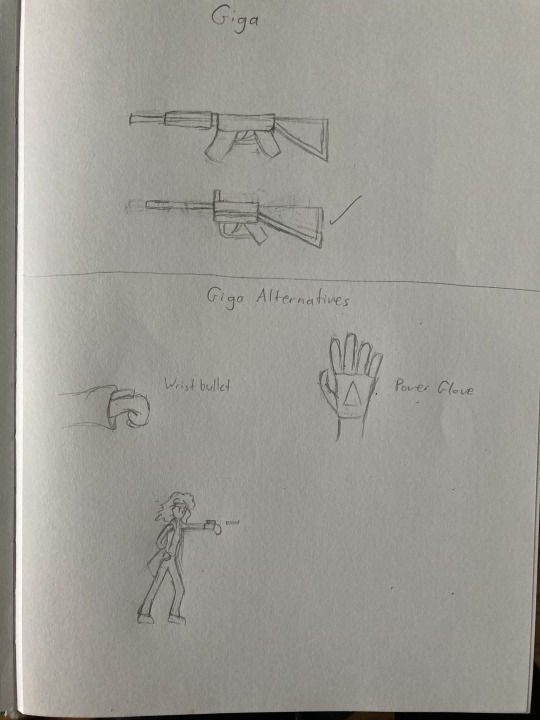
That’s all I have for this update. In the coming weeks, I’ll continue revamping all the designs (including the color schemes... I said I'd get them done in time for this update, didn't I?). I’ll also start on creating the final sprites for the game and adding them to the next build. Depending on when I get feedback, I may also fix up the gameplay. Let’s just see how things go…
2 notes
·
View notes
Text
WEB222 Assignment 5 Objective This assignment will expose you to the following web technologies: HTML5, CSS(3) and JavaScript.
Objective This assignment will expose you to the following web technologies: HTML5, CSS(3) and JavaScript. Description Your task is to develop a few HTML5 web pages with style sheets and JavaScript. This assignment must be your own work. Figure 1 shows how your pages should render on the desktop. Figure 1 Layout for all pages The specific height and width of each panel is for you to define; the…
0 notes
Text
Dev Log July 25
Challenge Mode has officially been added to Crescent Roll last week, which is a huge burden off of my shoulders, as now the game is finally in the state that I wanted it to be for the actual launch. We still need a good number more stage sets, but I feel like we're past Flash Game and it's now something you could pick up on the DS. Now, just gotta make it feel like it's first-party. After quite a bit of discussion, it looks like the next major milestone is going to be some kind of Multiplayer aspect. I was originally gunning for the mod kit stuff and stage editor, but we kind of realized that our survey sample population was heavily skewed toward the interest of other developers, and that most others aren't going to care about it quite as much as being able to play with friends. We actually have a couple of ideas for what you can do with other players. A standard Race mode is the obvious choice. Although, just by running any of the Double stages in Challenge Mode, having the players interact physically on the stage won't work - a lot of the stages are too cramped and have zero opportunities to pass each other. Items are another story though. We can place the pickups randomly in place of the coin positions, and then use any of the effects from the stage modifiers, and presto - maximum chaos without needing modders to do anything special with their stages.
Now, we could just do splitscreen, but that causes problems with the phone versions, and since the Steam remote stuff can't work with the game due to the split GPU process utilization, that'll hamper it as well. We'll need to do network connection, but I believe we'll avoid any kind of matchmaking and keep it local like Minecraft LAN play for now. But that now means that you'd need 2 copies if a friend just wants to try it. And that's more sales for us, theoretically, I guess. But if you're at a party, and somebody says "play this cool game with us, but it'll cost you $10! :)" chances are, you're not joining. If only we had DS Download Play... ...Oh wait, we actually _do_. I've mentioned this previously, but Crescent Roll is actually an HTML5 game in a special wrapper application to let us do a couple of extra things like access more controller features and save your data to disk. However, those _technically_ aren't required for it to run. Any (modern) web browser can run it. So, just make the desktop game run a tiny lightweight web server, and boom - buy one copy, connect and share on any device. We actually have a working prototype already, but are still ironing out the fine details. The major flaws are 1) you have to type in the IP address and port into your browser, and 2) it's HTTP only, as we cannot have a certificate for a changing local IP address, so most browsers will put up a fight and the layman won't understand what's going on. Save data is also weird. We can't do money or record transfers back because it's fairly easy to cheat with access to the browser console. We still want players to be able to pick outfits, though. I'm thinking we'll need to stick up a separate free app on Steam called "16Naughts Download Play" or something at some point to make this easier, but that's a lot more logistics to figure out, so we'll probably wait for later for that. Last week, we got our first external bug report, and I want to say huge shout out to you, anonymous email guy. I don't think I've ever met anyone quite as polite on the internet, ever. They provided concise specs and even tested it on multiple machines, and we were instantly able to find and fix the issue. Wish we had physical merch or something I could send you, 'cause you absolutely rock.
0 notes
Text
a course i'm doing includes a web dev class and man i really miss geocities websites
like yeah html5 is a lot easier to fuck around with and even if there's a lot of semantics nowadays you can more or less figure it out as you go but what became geocities's complete nonsense aesthetics and conventions have such a special place in my heart
you used to learn html to make your own website, now you learn it so you can make a website that looks the same as everyone else's.
0 notes
Text
Empowering South Florida Brands with Web & SEO Excellence
In today’s digital-first landscape, a strong online presence is no longer a luxury—it’s a necessity. Businesses across South Florida are realizing the importance of customized website solutions and expert SEO strategies to stay ahead of the competition. Whether you're launching a new brand or refreshing your digital identity, finding the right website development agency in West Palm Beach can define your business's long-term success.

Why Professional Web Design Matters
A well-designed website is more than just an online brochure. It’s the first impression your potential customers have of your brand. A professional website development agency in West Palm Beach understands this and provides tailored solutions that align with your business goals. From custom layouts and mobile responsiveness to seamless navigation and branding consistency, their work ensures that your visitors stay engaged and convert into loyal customers.
These agencies use the latest development technologies, such as HTML5, CSS3, and React, to create dynamic, visually compelling websites that perform well across all devices. But the functionality doesn't stop there. Local businesses benefit from regionally tailored content and design elements that resonate with target audiences in West Palm Beach and beyond.
The Role of SEO in Miami’s Competitive Market
No matter how attractive a website looks, it’s ineffective if potential customers can’t find it. This is where seo agency services in Miami come into play. In such a diverse and competitive market, your business needs strategic keyword targeting, on-page optimization, and data-driven campaigns to gain visibility on search engines.
Agencies in Miami specialize in providing comprehensive SEO services that include technical audits, backlink strategies, and content development. These experts understand the regional search behavior and align their strategies to improve organic rankings for businesses in Miami. Whether you’re in the hospitality industry, retail, or professional services, SEO drives targeted traffic that leads to higher conversion rates.
Integrating Web Design and SEO for Maximum Impact
The true magic happens when web development and SEO work in harmony. An effective digital strategy doesn’t treat design and optimization as separate elements. The leading agencies combine the expertise of a website development agency in West Palm Beach with the precision of seo agency services in Miami, ensuring that your site is both user-friendly and search engine-friendly.
This synergy helps businesses build authority online while offering visitors a seamless and engaging experience. For example, fast-loading pages with optimized meta tags, structured data, and compelling calls-to-action boost both rankings and user satisfaction. Integrating local SEO techniques also helps businesses target customers in specific neighborhoods and communities throughout South Florida.
Why Local Expertise Makes a Difference
Choosing a local agency brings unique advantages. Developers and SEO professionals in West Palm Beach and Miami understand the pulse of the local market. They know how to speak the language of your audience—literally and figuratively. This results in campaigns that are more culturally relevant, timely, and effective.
Furthermore, working with a nearby team allows for better communication, quicker turnaround times, and face-to-face collaboration when needed. Whether it’s updating your website or adjusting your SEO strategy based on analytics, local teams offer the flexibility and insight that national firms often lack.
In conclusion, aligning your brand with a trusted website development agency in West Palm Beach and taking advantage of targeted seo agency services in Miami is a smart investment for any South Florida business looking to grow online. For those ready to transform their digital strategy, pasyonmarketing.com offers a comprehensive suite of solutions that combine creativity, technology, and performance.
For more info:- linkedin
0 notes
Text
How to Integrate Newgrounds Medals with Construct 3 (PixelPerfect NewgroundsIO API Plugin Method)
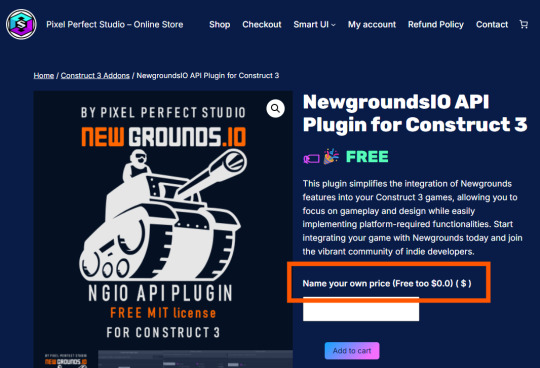
After several attempts and a lot of troubleshooting, I’ve finally figured out how to successfully integrate NGIO plugin with Construct 3 to enable Newgrounds medals in my game. I’m writing this tutorial mainly for my own reference, so I’ll have a clear step-by-step guide the next time I want to integrate medals (or other Newgrounds features) into another project. Right now, this covers just the medal setup—when I try out things like scoreboards or cloud saves, I’ll come back and update this with anything important I learn.
1. Newgrounds Account and Project Setup
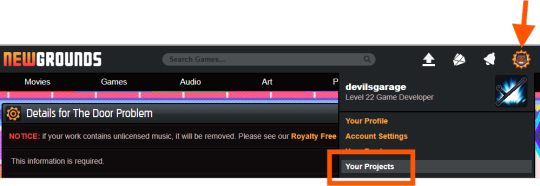
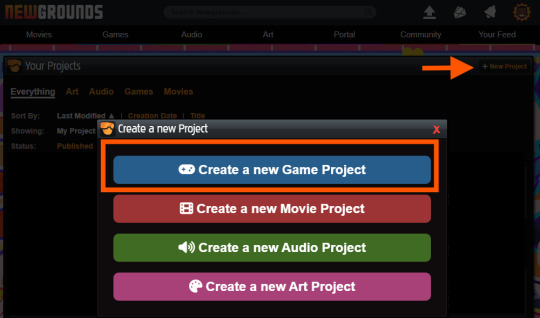
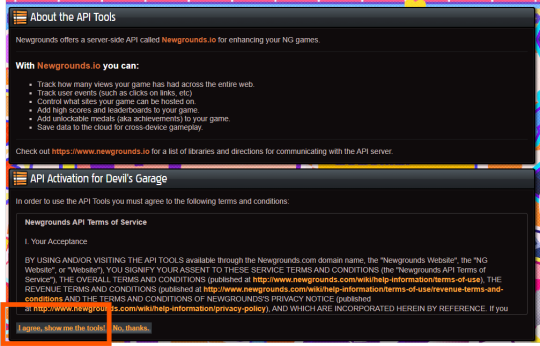
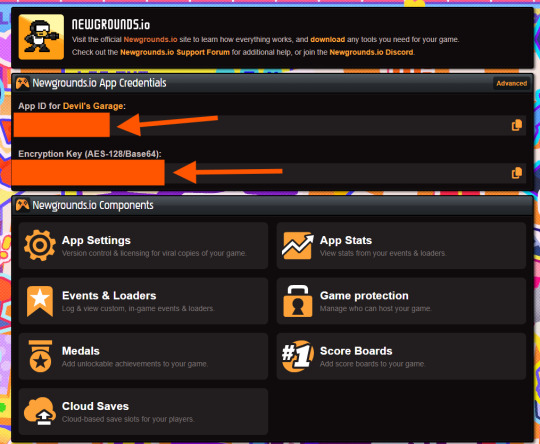
Register or log in at newgrounds.com.
Visit Newgrounds Projects.
Create a new project and fill in the required information.
Scroll all the way down to the footer navigation and click API Tools.
After agreeing to the API activation, click “I agree, show me the tools!” to access the Newgrounds.io dashboard.
In the dashboard, locate your App ID and Encryption Key (copy these for the plugin), as well as Medal/Scoreboard/Cloud Save setup and other API tools.
Create medals on the Newgrounds project page. After creating each one, note its numeric ID for use in the plugin.
2. Downloading the Plugin
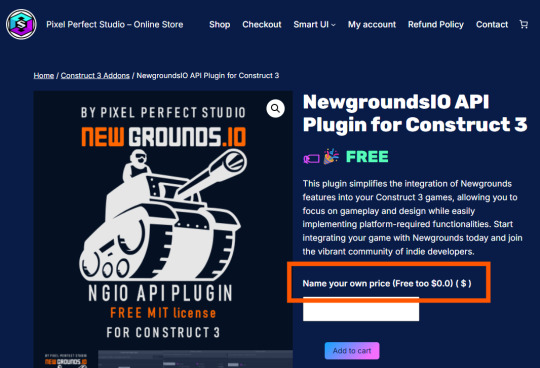
Download the Newgrounds.io plugin from Pixel Perfect Studio.
In Construct 3, go to Menu → Addons → Import Addon, then select the downloaded file.
Add a Newgrounds.io object to your project layout.
When exporting for publishing, ensure the entire exported folder (with all files and plugins) is uploaded to Newgrounds.
3. Setting Up the Construct 3 Project and Plugin Details
Start a new Construct 3 project (or use an existing one).
Check project properties such as viewport size, layout order, and loader style.
Select the Newgrounds.io object in your layout, then enter the App ID and Encryption Key exactly as shown in your Newgrounds API Tools page (no extra spaces or characters).
Set up an event to trigger NGIO login after player input (for example, “Press Any Key” on an intro/title screen). Login should not be called on “Start of Layout,” as browsers may block popups unless triggered by user action.
To unlock a medal during gameplay (such as on player death), use the plugin’s “Unlock medal” action and enter only the numeric Medal ID (not “ID#”).
4. Dos and Don’ts for Publishing the Project
Always export as “HTML5 Website” and upload every file to Newgrounds.
In export options, set Minify Mode to Simple. Using “Advanced” minification can break plugin code and prevent medals or NGIO features from working.
Double-check App ID and AES key for typos—these must match exactly or API communication will fail.
Test only on Newgrounds.com (not localhost or other hosts); medals and login require correct domain and project configuration.
Ignore the “Apps with Access” section unless specifically sharing medals or leaderboards between multiple App IDs or projects.
0 notes