#filesystem
Explore tagged Tumblr posts
Text
thank you gparted for crashing during a resize and breaking this btrfs partition. nothing on here was irreplacable, but i would like it back please. filesystem tumblr help all the recovery tools are complaining about checksum errors and bad tree blocks
7 notes
·
View notes
Text
Space available but cannot copy anything in Pen Drive | How to convert file system of Pen Drive Watch video on TECH ALERT yt https://youtu.be/CbYkTRKn6SA
#TechAlert #howto #tipsandtricks #windows #operatingsystem #pendrive #filesystem #trending #viralvideo #Youtube #ssd #harddisk #FAT32 #NTFS #convert #corruptedpendrive #storage #computer #tutorial #loveislove
#Space available but cannot copy anything in Pen Drive | How to convert file system of Pen Drive#Watch video on TECH ALERT yt#https://youtu.be/CbYkTRKn6SA#TechAlert#howto#tipsandtricks#windows#operatingsystem#pendrive#filesystem#trending#viralvideo#Youtube#ssd#harddisk#FAT32#NTFS#convert#corruptedpendrive#storage#computer#tutorial#loveislove#shorts#love#instagood#technology#technical#like
2 notes
·
View notes
Text
Why DevOps Teams are Choosing Cloudtopiaa’s File System for Scalable CI/CD Pipelines
In the high-velocity world of DevOps, speed, collaboration, and automation are everything. CI/CD (Continuous Integration and Continuous Deployment) pipelines are the backbone of agile software delivery — but without the right infrastructure, even the most advanced pipelines can face bottlenecks.
That’s where Cloudtopiaa’s File System steps in — offering a high-performance, scalable, and shared file system purpose-built for today’s DevOps workflows.
The DevOps Dilemma: Scaling Pipelines Without Bottlenecks
Modern development teams rely on CI/CD to release updates faster and with greater reliability. However, traditional storage solutions often struggle to keep up. Issues like limited scalability, inconsistent performance, and complex access management can delay builds, tests, and deployments.
DevOps teams need a storage layer that moves as fast as their code — and that’s exactly what Cloudtopiaa delivers.
Cloudtopiaa’s File System: Made for DevOps at Scale
Cloudtopiaa’s File System is a cloud-native solution designed to support complex, distributed, and high-speed workflows. Whether you’re working with containerized applications, microservices, or monoliths, Cloudtopiaa provides the data layer that keeps everything flowing smoothly.
Key Features for DevOps Teams:
Shared Access for Build Agents Enable multiple build and deployment agents to read/write from a common file system in real-time — perfect for parallel builds and shared testing environments.
Seamless CI/CD Integration Easily connect with popular CI/CD tools like Jenkins, GitLab CI, GitHub Actions, and others. No complex setup — just plug and deploy.
High-Speed Data Throughput Reduce build times and accelerate deployment with optimized performance for large files, containers, logs, and test artifacts.
Elastic Scalability Automatically scale your file system up or down based on workload demands — no manual intervention or downtime.
Secure Access Controls Apply fine-grained permissions to ensure only authorized users and services can access specific files or directories — essential for compliance.
Real-World Use Case: Cloudtopiaa in CI/CD
Imagine a growing DevOps team running parallel builds across several microservices. With traditional file storage, they face:
Sluggish file read/write speeds
Build agents unable to access shared configuration files
Downtime during system scaling or upgrades
After switching to Cloudtopiaa’s File System, they see immediate improvements:
30% faster build completion
Reduced downtime due to elastic scaling
Centralized access control and audit trails
The result? Faster releases, fewer errors, and happier teams.
Security Built for DevOps
In CI/CD, security can’t be an afterthought. Cloudtopiaa ensures your pipelines are safe with:
Encrypted data transfers
Role-based access control (RBAC)
Compliance-ready architecture for sensitive data
Whether you’re deploying in regulated industries or open-source ecosystems, Cloudtopiaa has your back.
Final Thoughts: The Future of CI/CD Starts with Smarter Storage
Cloudtopiaa’s File System is more than just storage — it’s a DevOps enabler. By eliminating data friction and offering effortless scalability, it empowers teams to build, test, and ship software faster and more securely.
If your team is scaling CI/CD operations, don’t let storage be the bottleneck. Try Cloudtopiaa’s File System today and experience the future of cloud-native development.
👉 Learn more or get started here-
0 notes
Text
Journal - Despejando mitos sobre la recuperación y el arranque rápido
#Journal no es necesario - Despejando #mitos sobre la #recuperación y el #arranque rápido en los sistemas de archivos #ext3 #ext4 #reiserfs #reiser4 #xfs para optimizar
Un sistema de archivos con journal realiza un seguimiento de los cambios aún no comprometidos con el sistema de archivos utilizando un registro circular. Se usa solo para recuperarse después de un desastre lo más rápido posible. No se trata de datos seguros o de copia de seguridad de datos de nuevo corrupción.. concepto erróneo común de los usuarios de Linux. Por lo tanto, cualquier…

View On WordPress
#alpine#data#debian#ext3#ext4#filesystem#hardware#informacion#journal#journaling#linux#reiser4#reiserfs#venenux#xfs
0 notes
Text

Specialization . . . . for more information https://bit.ly/3TgOQr2 check the above link
#dbms#filesystem#rdbms#ddl#dml#dcl#databse#data#atomicity#consisitency#isolation#generalization#specialization
0 notes
Text

fsn (File System Navigator o Navegador de Sistemas de Ficheros) pronunciado como "Fusion" es una aplicación experimental para la visualización de sistemas de archivos en 3D, desarrollado por SGI para sistemas IRIX.
A pesar de que no fue desarrollado como un sistema de ficheros plenamente funcional, obtuvo una gran fama al aparecer en la película Parque Jurásico en 1993. En una escena de la película el personaje Lex, encarnada por Ariana Richards, encuentra un ordenador mostrando la interfaz. Ella exclama "es UNIX, ¡lo conozco!", entonces descubre el código de seguridad y el sistema para bloquear las puertas.
Fuente: https://es.wikipedia.org/wiki/Fsn_(aplicaci%C3%B3n)
1 note
·
View note
Text
How I fixed WSL 2 filesystem performance issues
In my development workflow (DevOps and scripting, mainly – I’m a security practitioner, not a programmer) I frequently switch between Windows and WSL. I work a lot with Ansible, and I love the fact that with WSL, I can enable full Ansible linting support in Visual Studio Code. The problem is that there are known filesystem performance issues with WSL 2. At the moment, Microsoft recommends that if…

View On WordPress
0 notes
Text
Two New Versions of OpenZFS Fix Long-Hidden Corruption Bug
The OpenZFS development team has released two new versions of the open-source cross-platform filesystem. Version 2.2.2 fixes a bug that caused data corruption in file copies and affected FreeBSD 14 and various Linux distros.
View On WordPress
0 notes
Text
Rsync: Dateien und Verzeichnisse unter Linux synchronisieren
Mit rsync können wir lokale und entferne Dateien z. B. von anderen Servern und Computern miteinander synchronisieren. Das Werkzeug Rsync gibt es bereits seit dem Jahr 1996 und es ist bis heute eine beliebte und gut funktionierende Lösung für Synchronisierungen zwischen zwei Servern oder für die Durchführung von automatisierten Backups...[Weiterlesen]
0 notes
Text
youtube
0 notes
Text
youtube
Space available but cannot copy anything in Pen Drive | How to convert file system of Pen Drive Watch video on TECH ALERT yt https://youtu.be/CbYkTRKn6SA
#TechAlert #howto #tipsandtricks #windows #operatingsystem #pendrive #filesystem #trending #viralvideo #Youtube #ssd #harddisk #FAT32 #NTFS #convert #corruptedpendrive #storage #computer #tutorial #loveislove
#Space available but cannot copy anything in Pen Drive | How to convert file system of Pen Drive#Watch video on TECH ALERT yt#https://youtu.be/CbYkTRKn6SA#TechAlert#howto#tipsandtricks#windows#operatingsystem#pendrive#filesystem#trending#viralvideo#Youtube#ssd#harddisk#FAT32#NTFS#convert#corruptedpendrive#storage#computer#tutorial#loveislove#love#shorts#technology#instagood#technical#like
2 notes
·
View notes
Text
I just created a 25 minute audio reading of my latest article on file system automation in under 5 minutes by leveraging the tools and practices detailed in the article. Python is one of my favorite languages for this kind of work.
0 notes
Text
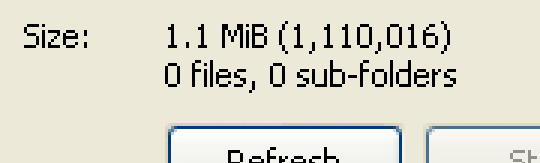
A Million Bytes of Nothing
65 notes
·
View notes
Text
Something that I think is really fundamental about what appeals to people about things like Linux and Firefox and other open source and customizable software is that a lot of us remember the days when we told computers what to do. These days it really feels like we have decided to let computers tell us what to do (and by extension nazi fuck tech billionaires).
Don't let the computer tell you what to do. You tell the computer what to do! I always remember when I was newer to Linux I wanted advice on where to store files that I wanted multiple users to have easy read write access to, so I asked and people were generally just like "I dunno, I guess /opt or /srv. It doesn't really matter its your filesystem" and that really spoke to me. Like, its your filesystem, its your computer. Create a directory on your fs root called /stuff and just dump everything you have in there if you want. Create different partitions for files that are different colors if you want. Store all your nudes in /proc no one gives a shit.
9 notes
·
View notes