#finally updated blog intro woohoo
Explore tagged Tumblr posts
Text
cannib1stic-cr0w -> cann1bal-cr0w -> matpats-hands -> shedletsfag -> tw0-t1me -> azur3-t1me -> grief3rp1ll3d
pfp by @//bazeeble
host name: Jeremy (Jerm)
pronouns: he/it
bodily 17 yrs old :D
System, 3 alters as far as we're aware
^^ would prefer if you called us by the name of whoevers fronting but its whatevs
sideblogs:
@cannib1stic-cr0w (alt acc)
@not-so-sleepy-pumpkin (my cat)
@fazbear-ent-suckz (fnaf rp(?) blog)
@ur-fav-as-a-cat (turning ur blorbos into warrior cats sideblog)
stuff to be cautious of when viewing my blog:
° blood/gore (light - moderate)
° eyestrain
° nsfw topics (not about me or any of my mutuals or random ppl)
DNI:
proshippers
pedos
zoophiles
homophobes
transphobes
other general DNI material










#intro post#blog intro#finally updated blog intro woohoo#jerm rambles#alter tags ->#michael says stuff#jeremy rambles#fern yaps !!
6 notes
·
View notes
Text
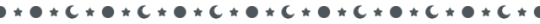
✧ Intro post thing woohoo!!! Please pay attention to the rules :)
This intro is highly inspired by @yanderefarm 's!!✧

Minors please don’t interact! I post nsft content occasionally so I would rather you don’t be on this account at all!
DO NOT. UNDER ANY CIRCUMSTANCES. Feed my works to AI or chatbots!
I post yandere and dead-dove content! I will try to provide accurate content warnings but please let me know if I miss something! Make sure to read the warnings carefully!
This is self explanatory BUT I DO NOT SUPPORT THE BEHAVIOR I WRITE ABOUT! This is all fantasy!
I often get demotivated so please be kind when sending asks!
Please interact! Comments, reblogs, and likes are all very appreciated!!
You are free to draw or write about my ocs but please notify me and tag me if you do!
Also I use roblox for character face claims! It's easy sue me ;(
✧ I WILL write-
Ftm!reader, Ftm!Character, Monster!reader, Dom!Reader, murder, smut [although I can’t guarantee it'll be good!], fluff, angst, general silliness, knife play, wound play[?], piss stuff, murder, dub con, non con, dead dove, [list will update as blog grows!]
✧ I WON’T write-
Fem!Reader, Fem!Character, Gn!Reader, Bottom!Reader, vore, inflation, scat, graphic vomit, period blood, period sex, [Again this list will update!]
If you want to request something I haven’t listed, please send in an ask! I know these lists are fairly brief right now!

✧ Finally my introduction! ✧
✧You can call me Saturn! I’m transmasc, use he/him and I’m 19 :) I really enjoy writing so I hope you enjoy my shitty musings! <3
✧I won’t talk on this blog about it much but I also really like musical theater so if you want to talk about that shoot me an ask! My faves are Starlight Express and Hadestown [I will make a tag to block if needed!]
Updated last: 4/3/2025

✧ Ansel ✧ ["Normal" Yandere]
✧ Ezekiel ✧ [Cultist yandere]

✧ Ansel- #"Normal" Yandere
Intro Post!
✧Ezekiel- #Cultist Yandere
Oops nothing yet! ><
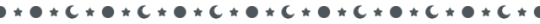
Divider credits!:
✧ Labels & Moons & Adult and Dark Content Warnings ✧
#yandere x male reader#x male reader#yandere#male yandere#sub yandere#intro post#blog intro#dom male reader#amab reader#I'm so nervous I've never run a blog before...#“Normal” Yandere#male reader
28 notes
·
View notes
Text
Intro post ahh 😱
I will update this
———————————————————
Woohoo, Call me Sam or Sammi. I go by She/Her. I am Bisexual.
My Pinterest is Buffichu025
I do use Gacha 👀
I enjoy anime aswell.
———————————————————
Main fandoms im in - Final destination, Alice in borderland, Danganronpa, Squid game, Deltarune.
Movies - Final destination, Saw, Scream, The Hunger Games, Wicked, Alien, Nightmare on Elm street, Kpop Demon Hunters.
Shows - Alice In Borderland, Squid game, All of us are dead, Glee, Death note, Assassination Classroom, TADC.
Games - Danganronpa, Deltarune, FNaF, ENA: Dream BBQ, Pokémon.

I will forever love Kaede, she has to be my favorite character in V3
Kaede Posts:
One, two,


Heh… 😼 Tokomaru canon when??
Tokomaru posts:
One,
I am doing many posts about my opinions on ships in Danganronpa :) -
Trigger Happy Havoc: Hinakawa
Goodbye Despair:
Ultra Despair Girls: Tokomaru, Yutokomaru
Killing Harmony: Saimota,
Combined: Junkomaeda, Kirinatamami, Komaegi,


Side Blogs:
@yipstotheips (Final Destination Gacha)
@kimmycorman (Kimberly Corman Rp Acc)

2 notes
·
View notes
Text
Lights, Camera, Escape: My TV Debut!

Woohoo! I was on TV! My escape room obsession officially earned me the title of Escape Room Aficionado on the show Mystery Singer (Пееш или Лъжеш). This is a follow-up to my previous Bornazium blog update, where I couldn’t say much about the show because it hadn’t aired yet. Now, I can finally spill all the tea!

Shortly after I got the call that I’d be on the show, they told me we’d be filming my intro video at Bornazium. I had never visited it before, so I was bubbling with excitement and immediately inquired about booking it to play with Ilianka after filming. In hindsight, I might be the only escape room enthusiast to have the unique opportunity to preview an entire room in advance—courtesy of filming—before returning to experience it in its full, authentic challenge.

Despite having seen bits of the room before, the actual game felt completely fresh. Huge credit goes to Simov, the game master, who made sure the experience wasn’t spoiled by my prior peek behind the scenes. The game was challenging, immersive, and SO much fun! Afterward, we ended up chatting for over an hour about our shared love for escape rooms.

And here’s a fun twist: I spotted a photo of my friend Tedi on the wall and learned she used to work there as a game master! Small world, right?

0 notes
Photo

April is here! Time for our big End-of-Q1 Progress Update!
I would like to start off by thanking everyone who auditioned for our casting call and congratulating those who made the cut! We had 184 submissions in the end!! We loved hearing all of your spectacular voices and it was a tough decision. In the end, these are the four who will be bringing these characters to life. Once again, congratulations!

In case you missed it, we now have a TikTok. You may see different types of content on there. We will see how that goes. I don’t think I was meant for TikTok, but I will happily answer any questions that come my way on there. Tumblr will always be my home.
Without further ado, let’s get started. What were our goals for Q1 and how’d we do?

Not bad! I actually went ahead of schedule and the final route is now programmed AND tested as well as written!! The GUI, however, has given us some trouble so we are tabling that for now while we focus on other things. It can be Q3′s problem.
Let’s look at where we are percentage-wise...


Look at that! Two columns completely checked off! Just thinking about how far we’ve come in the past few months alone...wild.
Regarding testing, I am upping the routes to 20% complete because even though all of the assets aren’t in, we made a ton of fixes and changes with that first round of testing. Woohoo! We are coming right along!
Now let’s peer into the future at our 2022 Q2 goals...
Taylor (dat me!): -Program voice clips -Create Steam page -Marketing madness -Video Editing (Credits, Intro, Trailer, etc.)
Alex: -Acquire/trim final voice clips from newly cast VAs -Soundtrack hell The soundtrack is a big one, so that will stretch throughout the whole year. I look forward to sharing a number of Alex’s tracks with you! They’re phenomenal. Seriously, they have all of these built-in motifs and symbolism. Pure art.
*gasp* *gasp* Jeez, this is a long update BUT I’M NOT DONE YET.
Keep an eye out for when Band Camp Boyfriend hits Steam! We’ll be announcing our release window then. With that, I feel people will be able to take us more seriously. I can corner them in abandoned buildings and ask them to wishlist us or stream us or talk about us on their blogs. I am trying to build up the courage to do so because I hate feeling like I’m bothering people! But this is just what comes with making your game known, I guess. And I really want it to be known!!
Lastly, if you are wondering just how long Band Camp Boyfriend is, it is...drumroll, please...

Over 500k words! Which I think amounts to...30 hours of playtime? Probably more since you have to go through the common route a few times over to reach your desired man. I have no concept of time so I am going to ask my 7 deadly beta testers to report back how much time they log playing the game. It will be worth the price of admission, I assure you.
That’s it for me! You deserve an award if you read all that. Have a wonderful week and thanks for sticking with us!
#progress#progress update#devlog#gamedev#indiegame#otome#otomedev#visual novel#marching band#dating sim
19 notes
·
View notes
Text
Video Pitching: Making Media Relations Human Again
Journalists are inundated with a constant flood of pitches and press releases—and, as the Hustle’s Kendall Baker writes in his open letter to PR professionals, “they all suck.”
“Well, not all of them,” he concedes. “Some are fine. But the majority of the time, the pitches I get from you guys are downright awful.”
Ouch! What’s a savvy PR person to do?
The truth is, Kendall is right to give comms people a little tough love. Journalists are busy people and they’re sick of reading through copy-and-pasted messages or emails that have been blasted to hundreds of others. They don’t have time to read through all the links you just sent them on the off chance that it might result in an interesting article or drive traffic to their website. You need to give them a compelling reason why your story would add value to their publication, otherwise, they’re going to lose interest—fast, and you’re done
The good news is, I’d like to share my secret hack with you, and I can guarantee that it will help you “unsuck” your pitches. Welcome to video pitching.
Take your pitches from zero to hero with video
Video pitching cures what so often ails the kinds of generic and impersonal messages that journalists like Kendall are so tired of getting. By nature, video is attention-grabbing and personal. In fact, when I first gave video pitching a trial run, my pitches received nearly 50% higher engagement than my text-based attempts Not only will you leave an impression, but allowing a reporter to “meet” you over video can open up opportunities for an ongoing relationship down the line.
(Speaking of leaving an impression, I may have given P.J. Bednarski, former Editor of Online Video Daily and VidBlog, a bit of a shock when he received one of my first video pitches. You can read all about it in my how-to post on video pitching.)
That’s not to say that video pitching alone is a catch-all. Just because you’re able to capture someone’s attention with video doesn’t mean you’re off the hook when it comes to adding value to their day. Your pitch should still demonstrate that you’ve done your research on the publication and show how your piece would be of interest to their audience (or open them up to new readership). Combine thoughtful outreach with the power of video and wait for the editors’ responses to come rolling in.
How to craft a great video pitch
If you’re convinced that it’s time to give video pitching a shot—great! I have some tips and best practices that I’ve learned over the past year of experimenting with video pitching that I’m happy to share with you.
(Psst, if you don’t already have a screen-recording tool, now’s the time to download one. I love my company’s free Chrome extension, Vidyard GoVideo, for this!)
1. Do your homework
Each video pitch should be custom-tailored to its recipient, so be sure to do your due diligence. What types of articles does the publication you’re pitching to typically publish? What makes your idea a good fit? Why will their audience be interested?
2. Skip the script
You want to your pitch to engage your audience, but you don’t want to sound forced. I would recommend jotting down a few points ahead of time so you’re sure to hit on your key ideas, but otherwise, don’t plan what you’re going to say. Your message will seem that much more personal and genuine if it’s unrehearsed. If a fire truck drives by in the middle of your video, add a little joke in there like I did below. You’re real, and life around you is too.
3. Keep it concise
I always aim for 30 seconds max, but I also always tend to go over! 30 seconds seems like it would be short enough to hold the attention of a busy reporter, but long enough to show how you would add value to their publication. If they want more, they’ll ask for it.
4. If at first you don’t succeed…try again!
You might feel a little awkward on camera at first and that’s perfectly normal. Give yourself a few no-pressure trial runs to experiment and I guarantee you’ll loosen up. When I first started video-pitching, I’d take 5-10 (sometimes more…) videos before I was happy with the final result. Today, I do it all in one shot.
That’s great in theory but what about in practice? I’ve rounded up a series of examples from past pitches I’ve done that you can use as inspiration. Check them out below:
1. Pitching a speaker
My first example comes from when I pitched our CEO for a big speaking engagement. And I didn’t hold back on this one—I went right to the CEO and co-founder of VentureBeat, Matt Marshall. For a guy who must get pitched ALL the time, he sure got back to me pretty quickly with a note that he loved my personalized video, too, followed by an intro to his speaker lead.
2. Making introductions to fellow panelists
In this next instance, I was about to go speak on a panel for Young Women in Business, and I didn’t know any of my fellow panelists. I don’t know about you, but I always find it awkward walking onto a stage without having any idea who else is up there with me. I made this video to say hello to them and break the ice in advance. It was received with very warm responses!
In this subsequent example, I tried pitching the Twitter and LinkedIn universes on a recent product update, just to see what would happen. What happened, you might ask? Well, 6 favs, and 1 RT, that’s what. I think video is a great way to engage on big announcement days and I’ll definitely be using this tactic in the future!
Video changes relationships. No longer are we judged by our typed words or flat photos. Video makes us human. https://t.co/ZU3sKNXrXv pic.twitter.com/ylWoStuED1
— Sandy Pell (@SandyCanvas) September 26, 2017
3. Responding to a reporter request
Reporter requests have always been an area of struggle for me, but when I add video pitches to my replies, my odds go up two-fold. In this example, Ashley wrote me back right away, offered me the spot, and ended up publishing my opinions in this piece and gave me a complete author profile too. I’ve used video-pitching ever since!
4. Connecting with conference attendees
In this following instance, I wanted everyone to know that I was heading to the Unbounce Call to Action Conference—including a number of reporters who had pinged me that they’d be on site. I made this video and pushed it all across my Twitter and LinkedIn. I had a ton of engagement: 4RTs, a load of comments, and 15 Favs! In addition, people who I had never seen or met before came up to me at the event and told me that they had watched my “video.” Woohoo!
In fact, my first video was so successful, that I decided to do a few follow-up videos from the Call to Action conference, too. I’ve included one below:
Are you at @unbounce‘s #CTAConf? Well, you should be! Watch my video to learn why! https://t.co/DGNhwUL19i #vancouver #teamvidyard pic.twitter.com/1ku8u61tRe
— Sandy Pell (@SandyCanvas) June 27, 2017
5. Follow-up messages and building rapport
Have you already pitched a reporter? In this next example, the reporter wrote back, requesting more information on the pitch. I decided to make them a video to let them know that I was on it while also introducing myself to them. Video is a great way to build common ground and tighten up a relationship.
Bonus: (Another) speaking engagement pitch
I know I already gave an example of pitching a speaker, but this one was too good not to share! In this final example, I was pitching our CEO, Michael Litt, to speak at an upcoming, high-end tech conference called Fortune Brainstorm Tech. Given that Adam Lashinsky probably receives hundreds of emails per day, I didn’t expect a reply. Video clearly worked though; I was happy to see his response shortly after. He even introduced me to his colleague, Marlene, to pick up the conversation.
I hope this post has been helpful and that you’re excited to experiment with video pitching. Let me know how it goes in the comments below—I would love to hear how people respond to you when they find a video pitch in their inbox! Connect with me on Twitter @SandyCanvas.
This piece originally appeared on SpinSucks.
The post Video Pitching: Making Media Relations Human Again appeared first on Vidyard.
from Peter Cameron Business Consultant http://www.vidyard.com/blog/video-pitching/
0 notes
Text
Video Pitching: Making Media Relations Human Again
Journalists are inundated with a constant flood of pitches and press releases—and, as the Hustle’s Kendall Baker writes in his open letter to PR professionals, “they all suck.”
“Well, not all of them,” he concedes. “Some are fine. But the majority of the time, the pitches I get from you guys are downright awful.”
Ouch! What’s a savvy PR person to do?
The truth is, Kendall is right to give comms people a little tough love. Journalists are busy people and they’re sick of reading through copy-and-pasted messages or emails that have been blasted to hundreds of others. They don’t have time to read through all the links you just sent them on the off chance that it might result in an interesting article or drive traffic to their website. You need to give them a compelling reason why your story would add value to their publication, otherwise, they’re going to lose interest—fast, and you’re done
The good news is, I’d like to share my secret hack with you, and I can guarantee that it will help you “unsuck” your pitches. Welcome to video pitching.
Take your pitches from zero to hero with video
Video pitching cures what so often ails the kinds of generic and impersonal messages that journalists like Kendall are so tired of getting. By nature, video is attention-grabbing and personal. In fact, when I first gave video pitching a trial run, my pitches received nearly 50% higher engagement than my text-based attempts Not only will you leave an impression, but allowing a reporter to “meet” you over video can open up opportunities for an ongoing relationship down the line.
(Speaking of leaving an impression, I may have given P.J. Bednarski, former Editor of Online Video Daily and VidBlog, a bit of a shock when he received one of my first video pitches. You can read all about it in my how-to post on video pitching.)
That’s not to say that video pitching alone is a catch-all. Just because you’re able to capture someone’s attention with video doesn’t mean you’re off the hook when it comes to adding value to their day. Your pitch should still demonstrate that you’ve done your research on the publication and show how your piece would be of interest to their audience (or open them up to new readership). Combine thoughtful outreach with the power of video and wait for the editors’ responses to come rolling in.
How to craft a great video pitch
If you’re convinced that it’s time to give video pitching a shot—great! I have some tips and best practices that I’ve learned over the past year of experimenting with video pitching that I’m happy to share with you.
(Psst, if you don’t already have a screen-recording tool, now’s the time to download one. I love my company’s free Chrome extension, Vidyard GoVideo, for this!)
1. Do your homework
Each video pitch should be custom-tailored to its recipient, so be sure to do your due diligence. What types of articles does the publication you’re pitching to typically publish? What makes your idea a good fit? Why will their audience be interested?
2. Skip the script
You want to your pitch to engage your audience, but you don’t want to sound forced. I would recommend jotting down a few points ahead of time so you’re sure to hit on your key ideas, but otherwise, don’t plan what you’re going to say. Your message will seem that much more personal and genuine if it’s unrehearsed. If a fire truck drives by in the middle of your video, add a little joke in there like I did below. You’re real, and life around you is too.
3. Keep it concise
I always aim for 30 seconds max, but I also always tend to go over! 30 seconds seems like it would be short enough to hold the attention of a busy reporter, but long enough to show how you would add value to their publication. If they want more, they’ll ask for it.
4. If at first you don’t succeed…try again!
You might feel a little awkward on camera at first and that’s perfectly normal. Give yourself a few no-pressure trial runs to experiment and I guarantee you’ll loosen up. When I first started video-pitching, I’d take 5-10 (sometimes more…) videos before I was happy with the final result. Today, I do it all in one shot.
That’s great in theory but what about in practice? I’ve rounded up a series of examples from past pitches I’ve done that you can use as inspiration. Check them out below:
1. Pitching a speaker
My first example comes from when I pitched our CEO for a big speaking engagement. And I didn’t hold back on this one—I went right to the CEO and co-founder of VentureBeat, Matt Marshall. For a guy who must get pitched ALL the time, he sure got back to me pretty quickly with a note that he loved my personalized video, too, followed by an intro to his speaker lead.
2. Making introductions to fellow panelists
In this next instance, I was about to go speak on a panel for Young Women in Business, and I didn’t know any of my fellow panelists. I don’t know about you, but I always find it awkward walking onto a stage without having any idea who else is up there with me. I made this video to say hello to them and break the ice in advance. It was received with very warm responses!
In this subsequent example, I tried pitching the Twitter and LinkedIn universes on a recent product update, just to see what would happen. What happened, you might ask? Well, 6 favs, and 1 RT, that’s what. I think video is a great way to engage on big announcement days and I’ll definitely be using this tactic in the future!
Video changes relationships. No longer are we judged by our typed words or flat photos. Video makes us human. https://t.co/ZU3sKNXrXv pic.twitter.com/ylWoStuED1
— Sandy Pell (@SandyCanvas) September 26, 2017
3. Responding to a reporter request
Reporter requests have always been an area of struggle for me, but when I add video pitches to my replies, my odds go up two-fold. In this example, Ashley wrote me back right away, offered me the spot, and ended up publishing my opinions in this piece and gave me a complete author profile too. I’ve used video-pitching ever since!
4. Connecting with conference attendees
In this following instance, I wanted everyone to know that I was heading to the Unbounce Call to Action Conference—including a number of reporters who had pinged me that they’d be on site. I made this video and pushed it all across my Twitter and LinkedIn. I had a ton of engagement: 4RTs, a load of comments, and 15 Favs! In addition, people who I had never seen or met before came up to me at the event and told me that they had watched my “video.” Woohoo!
In fact, my first video was so successful, that I decided to do a few follow-up videos from the Call to Action conference, too. I’ve included one below:
Are you at @unbounce‘s #CTAConf? Well, you should be! Watch my video to learn why! https://t.co/DGNhwUL19i #vancouver #teamvidyard pic.twitter.com/1ku8u61tRe
— Sandy Pell (@SandyCanvas) June 27, 2017
5. Follow-up messages and building rapport
Have you already pitched a reporter? In this next example, the reporter wrote back, requesting more information on the pitch. I decided to make them a video to let them know that I was on it while also introducing myself to them. Video is a great way to build common ground and tighten up a relationship.
Bonus: (Another) speaking engagement pitch
I know I already gave an example of pitching a speaker, but this one was too good not to share! In this final example, I was pitching our CEO, Michael Litt, to speak at an upcoming, high-end tech conference called Fortune Brainstorm Tech. Given that Adam Lashinsky probably receives hundreds of emails per day, I didn’t expect a reply. Video clearly worked though; I was happy to see his response shortly after. He even introduced me to his colleague, Marlene, to pick up the conversation.
I hope this post has been helpful and that you’re excited to experiment with video pitching. Let me know how it goes in the comments below—I would love to hear how people respond to you when they find a video pitch in their inbox! Connect with me on Twitter @SandyCanvas.
This piece originally appeared on SpinSucks.
The post Video Pitching: Making Media Relations Human Again appeared first on Vidyard.
from http://www.vidyard.com/blog/video-pitching/
0 notes
Text
Video Pitching: Making Media Relations Human Again
Journalists are inundated with a constant flood of pitches and press releases—and, as the Hustle’s Kendall Baker writes in his open letter to PR professionals, “they all suck.”
“Well, not all of them,” he concedes. “Some are fine. But the majority of the time, the pitches I get from you guys are downright awful.”
Ouch! What’s a savvy PR person to do?
The truth is, Kendall is right to give comms people a little tough love. Journalists are busy people and they’re sick of reading through copy-and-pasted messages or emails that have been blasted to hundreds of others. They don’t have time to read through all the links you just sent them on the off chance that it might result in an interesting article or drive traffic to their website. You need to give them a compelling reason why your story would add value to their publication, otherwise, they’re going to lose interest—fast, and you’re done
The good news is, I’d like to share my secret hack with you, and I can guarantee that it will help you “unsuck” your pitches. Welcome to video pitching.
Take your pitches from zero to hero with video
Video pitching cures what so often ails the kinds of generic and impersonal messages that journalists like Kendall are so tired of getting. By nature, video is attention-grabbing and personal. In fact, when I first gave video pitching a trial run, my pitches received nearly 50% higher engagement than my text-based attempts Not only will you leave an impression, but allowing a reporter to “meet” you over video can open up opportunities for an ongoing relationship down the line.
(Speaking of leaving an impression, I may have given P.J. Bednarski, former Editor of Online Video Daily and VidBlog, a bit of a shock when he received one of my first video pitches. You can read all about it in my how-to post on video pitching.)
That’s not to say that video pitching alone is a catch-all. Just because you’re able to capture someone’s attention with video doesn’t mean you’re off the hook when it comes to adding value to their day. Your pitch should still demonstrate that you’ve done your research on the publication and show how your piece would be of interest to their audience (or open them up to new readership). Combine thoughtful outreach with the power of video and wait for the editors’ responses to come rolling in.
How to craft a great video pitch
If you’re convinced that it’s time to give video pitching a shot—great! I have some tips and best practices that I’ve learned over the past year of experimenting with video pitching that I’m happy to share with you.
(Psst, if you don’t already have a screen-recording tool, now’s the time to download one. I love my company’s free Chrome extension, Vidyard GoVideo, for this!)
1. Do your homework
Each video pitch should be custom-tailored to its recipient, so be sure to do your due diligence. What types of articles does the publication you’re pitching to typically publish? What makes your idea a good fit? Why will their audience be interested?
2. Skip the script
You want to your pitch to engage your audience, but you don’t want to sound forced. I would recommend jotting down a few points ahead of time so you’re sure to hit on your key ideas, but otherwise, don’t plan what you’re going to say. Your message will seem that much more personal and genuine if it’s unrehearsed. If a fire truck drives by in the middle of your video, add a little joke in there like I did below. You’re real, and life around you is too.
3. Keep it concise
I always aim for 30 seconds max, but I also always tend to go over! 30 seconds seems like it would be short enough to hold the attention of a busy reporter, but long enough to show how you would add value to their publication. If they want more, they’ll ask for it.
4. If at first you don’t succeed…try again!
You might feel a little awkward on camera at first and that’s perfectly normal. Give yourself a few no-pressure trial runs to experiment and I guarantee you’ll loosen up. When I first started video-pitching, I’d take 5-10 (sometimes more…) videos before I was happy with the final result. Today, I do it all in one shot.
That’s great in theory but what about in practice? I’ve rounded up a series of examples from past pitches I’ve done that you can use as inspiration. Check them out below:
1. Pitching a speaker
My first example comes from when I pitched our CEO for a big speaking engagement. And I didn’t hold back on this one—I went right to the CEO and co-founder of VentureBeat, Matt Marshall. For a guy who must get pitched ALL the time, he sure got back to me pretty quickly with a note that he loved my personalized video, too, followed by an intro to his speaker lead.
2. Making introductions to fellow panelists
In this next instance, I was about to go speak on a panel for Young Women in Business, and I didn’t know any of my fellow panelists. I don’t know about you, but I always find it awkward walking onto a stage without having any idea who else is up there with me. I made this video to say hello to them and break the ice in advance. It was received with very warm responses!
In this subsequent example, I tried pitching the Twitter and LinkedIn universes on a recent product update, just to see what would happen. What happened, you might ask? Well, 6 favs, and 1 RT, that’s what. I think video is a great way to engage on big announcement days and I’ll definitely be using this tactic in the future!
Video changes relationships. No longer are we judged by our typed words or flat photos. Video makes us human. https://t.co/ZU3sKNXrXv pic.twitter.com/ylWoStuED1
— Sandy Pell (@SandyCanvas) September 26, 2017
3. Responding to a reporter request
Reporter requests have always been an area of struggle for me, but when I add video pitches to my replies, my odds go up two-fold. In this example, Ashley wrote me back right away, offered me the spot, and ended up publishing my opinions in this piece and gave me a complete author profile too. I’ve used video-pitching ever since!
4. Connecting with conference attendees
In this following instance, I wanted everyone to know that I was heading to the Unbounce Call to Action Conference—including a number of reporters who had pinged me that they’d be on site. I made this video and pushed it all across my Twitter and LinkedIn. I had a ton of engagement: 4RTs, a load of comments, and 15 Favs! In addition, people who I had never seen or met before came up to me at the event and told me that they had watched my “video.” Woohoo!
In fact, my first video was so successful, that I decided to do a few follow-up videos from the Call to Action conference, too. I’ve included one below:
Are you at @unbounce‘s #CTAConf? Well, you should be! Watch my video to learn why! https://t.co/DGNhwUL19i #vancouver #teamvidyard pic.twitter.com/1ku8u61tRe
— Sandy Pell (@SandyCanvas) June 27, 2017
5. Follow-up messages and building rapport
Have you already pitched a reporter? In this next example, the reporter wrote back, requesting more information on the pitch. I decided to make them a video to let them know that I was on it while also introducing myself to them. Video is a great way to build common ground and tighten up a relationship.
Bonus: (Another) speaking engagement pitch
I know I already gave an example of pitching a speaker, but this one was too good not to share! In this final example, I was pitching our CEO, Michael Litt, to speak at an upcoming, high-end tech conference called Fortune Brainstorm Tech. Given that Adam Lashinsky probably receives hundreds of emails per day, I didn’t expect a reply. Video clearly worked though; I was happy to see his response shortly after. He even introduced me to his colleague, Marlene, to pick up the conversation.
I hope this post has been helpful and that you’re excited to experiment with video pitching. Let me know how it goes in the comments below—I would love to hear how people respond to you when they find a video pitch in their inbox! Connect with me on Twitter @SandyCanvas.
This piece originally appeared on SpinSucks.
The post Video Pitching: Making Media Relations Human Again appeared first on Vidyard.
from SEO Tips http://www.vidyard.com/blog/video-pitching/
0 notes
Text
Video Pitching: Making Media Relations Human Again
Journalists are inundated with a constant flood of pitches and press releases—and, as the Hustle’s Kendall Baker writes in his open letter to PR professionals, “they all suck.”
“Well, not all of them,” he concedes. “Some are fine. But the majority of the time, the pitches I get from you guys are downright awful.”
Ouch! What’s a savvy PR person to do?
The truth is, Kendall is right to give comms people a little tough love. Journalists are busy people and they’re sick of reading through copy-and-pasted messages or emails that have been blasted to hundreds of others. They don’t have time to read through all the links you just sent them on the off chance that it might result in an interesting article or drive traffic to their website. You need to give them a compelling reason why your story would add value to their publication, otherwise, they’re going to lose interest—fast, and you’re done
The good news is, I’d like to share my secret hack with you, and I can guarantee that it will help you “unsuck” your pitches. Welcome to video pitching.
Take your pitches from zero to hero with video
Video pitching cures what so often ails the kinds of generic and impersonal messages that journalists like Kendall are so tired of getting. By nature, video is attention-grabbing and personal. In fact, when I first gave video pitching a trial run, my pitches received nearly 50% higher engagement than my text-based attempts Not only will you leave an impression, but allowing a reporter to “meet” you over video can open up opportunities for an ongoing relationship down the line.
(Speaking of leaving an impression, I may have given P.J. Bednarski, former Editor of Online Video Daily and VidBlog, a bit of a shock when he received one of my first video pitches. You can read all about it in my how-to post on video pitching.)
That’s not to say that video pitching alone is a catch-all. Just because you’re able to capture someone’s attention with video doesn’t mean you’re off the hook when it comes to adding value to their day. Your pitch should still demonstrate that you’ve done your research on the publication and show how your piece would be of interest to their audience (or open them up to new readership). Combine thoughtful outreach with the power of video and wait for the editors’ responses to come rolling in.
How to craft a great video pitch
If you’re convinced that it’s time to give video pitching a shot—great! I have some tips and best practices that I’ve learned over the past year of experimenting with video pitching that I’m happy to share with you.
(Psst, if you don’t already have a screen-recording tool, now’s the time to download one. I love my company’s free Chrome extension, Vidyard GoVideo, for this!)
1. Do your homework
Each video pitch should be custom-tailored to its recipient, so be sure to do your due diligence. What types of articles does the publication you’re pitching to typically publish? What makes your idea a good fit? Why will their audience be interested?
2. Skip the script
You want to your pitch to engage your audience, but you don’t want to sound forced. I would recommend jotting down a few points ahead of time so you’re sure to hit on your key ideas, but otherwise, don’t plan what you’re going to say. Your message will seem that much more personal and genuine if it’s unrehearsed. If a fire truck drives by in the middle of your video, add a little joke in there like I did below. You’re real, and life around you is too.
3. Keep it concise
I always aim for 30 seconds max, but I also always tend to go over! 30 seconds seems like it would be short enough to hold the attention of a busy reporter, but long enough to show how you would add value to their publication. If they want more, they’ll ask for it.
4. If at first you don’t succeed…try again!
You might feel a little awkward on camera at first and that’s perfectly normal. Give yourself a few no-pressure trial runs to experiment and I guarantee you’ll loosen up. When I first started video-pitching, I’d take 5-10 (sometimes more…) videos before I was happy with the final result. Today, I do it all in one shot.
That’s great in theory but what about in practice? I’ve rounded up a series of examples from past pitches I’ve done that you can use as inspiration. Check them out below:
1. Pitching a speaker
My first example comes from when I pitched our CEO for a big speaking engagement. And I didn’t hold back on this one—I went right to the CEO and co-founder of VentureBeat, Matt Marshall. For a guy who must get pitched ALL the time, he sure got back to me pretty quickly with a note that he loved my personalized video, too, followed by an intro to his speaker lead.
2. Making introductions to fellow panelists
In this next instance, I was about to go speak on a panel for Young Women in Business, and I didn’t know any of my fellow panelists. I don’t know about you, but I always find it awkward walking onto a stage without having any idea who else is up there with me. I made this video to say hello to them and break the ice in advance. It was received with very warm responses!
In this subsequent example, I tried pitching the Twitter and LinkedIn universes on a recent product update, just to see what would happen. What happened, you might ask? Well, 6 favs, and 1 RT, that’s what. I think video is a great way to engage on big announcement days and I’ll definitely be using this tactic in the future!
Video changes relationships. No longer are we judged by our typed words or flat photos. Video makes us human. https://t.co/ZU3sKNXrXv pic.twitter.com/ylWoStuED1
— Sandy Pell (@SandyCanvas) September 26, 2017
3. Responding to a reporter request
Reporter requests have always been an area of struggle for me, but when I add video pitches to my replies, my odds go up two-fold. In this example, Ashley wrote me back right away, offered me the spot, and ended up publishing my opinions in this piece and gave me a complete author profile too. I’ve used video-pitching ever since!
4. Connecting with conference attendees
In this following instance, I wanted everyone to know that I was heading to the Unbounce Call to Action Conference—including a number of reporters who had pinged me that they’d be on site. I made this video and pushed it all across my Twitter and LinkedIn. I had a ton of engagement: 4RTs, a load of comments, and 15 Favs! In addition, people who I had never seen or met before came up to me at the event and told me that they had watched my “video.” Woohoo!
In fact, my first video was so successful, that I decided to do a few follow-up videos from the Call to Action conference, too. I’ve included one below:
Are you at @unbounce‘s #CTAConf? Well, you should be! Watch my video to learn why! https://t.co/DGNhwUL19i #vancouver #teamvidyard pic.twitter.com/1ku8u61tRe
— Sandy Pell (@SandyCanvas) June 27, 2017
5. Follow-up messages and building rapport
Have you already pitched a reporter? In this next example, the reporter wrote back, requesting more information on the pitch. I decided to make them a video to let them know that I was on it while also introducing myself to them. Video is a great way to build common ground and tighten up a relationship.
Bonus: (Another) speaking engagement pitch
I know I already gave an example of pitching a speaker, but this one was too good not to share! In this final example, I was pitching our CEO, Michael Litt, to speak at an upcoming, high-end tech conference called Fortune Brainstorm Tech. Given that Adam Lashinsky probably receives hundreds of emails per day, I didn’t expect a reply. Video clearly worked though; I was happy to see his response shortly after. He even introduced me to his colleague, Marlene, to pick up the conversation.
I hope this post has been helpful and that you’re excited to experiment with video pitching. Let me know how it goes in the comments below—I would love to hear how people respond to you when they find a video pitch in their inbox! Connect with me on Twitter @SandyCanvas.
This piece originally appeared on SpinSucks.
The post Video Pitching: Making Media Relations Human Again appeared first on Vidyard.
from SEO Tips http://www.vidyard.com/blog/video-pitching/
0 notes
Text
Video Pitching: Making Media Relations Human Again
Journalists are inundated with a constant flood of pitches and press releases—and, as the Hustle’s Kendall Baker writes in his open letter to PR professionals, “they all suck.”
“Well, not all of them,” he concedes. “Some are fine. But the majority of the time, the pitches I get from you guys are downright awful.”
Ouch! What’s a savvy PR person to do?
The truth is, Kendall is right to give comms people a little tough love. Journalists are busy people and they’re sick of reading through copy-and-pasted messages or emails that have been blasted to hundreds of others. They don’t have time to read through all the links you just sent them on the off chance that it might result in an interesting article or drive traffic to their website. You need to give them a compelling reason why your story would add value to their publication, otherwise, they’re going to lose interest—fast, and you’re done
The good news is, I’d like to share my secret hack with you, and I can guarantee that it will help you “unsuck” your pitches. Welcome to video pitching.
Take your pitches from zero to hero with video
Video pitching cures what so often ails the kinds of generic and impersonal messages that journalists like Kendall are so tired of getting. By nature, video is attention-grabbing and personal. In fact, when I first gave video pitching a trial run, my pitches received nearly 50% higher engagement than my text-based attempts Not only will you leave an impression, but allowing a reporter to “meet” you over video can open up opportunities for an ongoing relationship down the line.
(Speaking of leaving an impression, I may have given P.J. Bednarski, former Editor of Online Video Daily and VidBlog, a bit of a shock when he received one of my first video pitches. You can read all about it in my how-to post on video pitching.)
That’s not to say that video pitching alone is a catch-all. Just because you’re able to capture someone’s attention with video doesn’t mean you’re off the hook when it comes to adding value to their day. Your pitch should still demonstrate that you’ve done your research on the publication and show how your piece would be of interest to their audience (or open them up to new readership). Combine thoughtful outreach with the power of video and wait for the editors’ responses to come rolling in.
How to craft a great video pitch
If you’re convinced that it’s time to give video pitching a shot—great! I have some tips and best practices that I’ve learned over the past year of experimenting with video pitching that I’m happy to share with you.
(Psst, if you don’t already have a screen-recording tool, now’s the time to download one. I love my company’s free Chrome extension, Vidyard GoVideo, for this!)
1. Do your homework
Each video pitch should be custom-tailored to its recipient, so be sure to do your due diligence. What types of articles does the publication you’re pitching to typically publish? What makes your idea a good fit? Why will their audience be interested?
2. Skip the script
You want to your pitch to engage your audience, but you don’t want to sound forced. I would recommend jotting down a few points ahead of time so you’re sure to hit on your key ideas, but otherwise, don’t plan what you’re going to say. Your message will seem that much more personal and genuine if it’s unrehearsed. If a fire truck drives by in the middle of your video, add a little joke in there like I did below. You’re real, and life around you is too.
3. Keep it concise
I always aim for 30 seconds max, but I also always tend to go over! 30 seconds seems like it would be short enough to hold the attention of a busy reporter, but long enough to show how you would add value to their publication. If they want more, they’ll ask for it.
4. If at first you don’t succeed…try again!
You might feel a little awkward on camera at first and that’s perfectly normal. Give yourself a few no-pressure trial runs to experiment and I guarantee you’ll loosen up. When I first started video-pitching, I’d take 5-10 (sometimes more…) videos before I was happy with the final result. Today, I do it all in one shot.
That’s great in theory but what about in practice? I’ve rounded up a series of examples from past pitches I’ve done that you can use as inspiration. Check them out below:
1. Pitching a speaker
My first example comes from when I pitched our CEO for a big speaking engagement. And I didn’t hold back on this one—I went right to the CEO and co-founder of VentureBeat, Matt Marshall. For a guy who must get pitched ALL the time, he sure got back to me pretty quickly with a note that he loved my personalized video, too, followed by an intro to his speaker lead.
2. Making introductions to fellow panelists
In this next instance, I was about to go speak on a panel for Young Women in Business, and I didn’t know any of my fellow panelists. I don’t know about you, but I always find it awkward walking onto a stage without having any idea who else is up there with me. I made this video to say hello to them and break the ice in advance. It was received with very warm responses!
In this subsequent example, I tried pitching the Twitter and LinkedIn universes on a recent product update, just to see what would happen. What happened, you might ask? Well, 6 favs, and 1 RT, that’s what. I think video is a great way to engage on big announcement days and I’ll definitely be using this tactic in the future!
Video changes relationships. No longer are we judged by our typed words or flat photos. Video makes us human. https://t.co/ZU3sKNXrXv pic.twitter.com/ylWoStuED1
— Sandy Pell (@SandyCanvas) September 26, 2017
3. Responding to a reporter request
Reporter requests have always been an area of struggle for me, but when I add video pitches to my replies, my odds go up two-fold. In this example, Ashley wrote me back right away, offered me the spot, and ended up publishing my opinions in this piece and gave me a complete author profile too. I’ve used video-pitching ever since!
4. Connecting with conference attendees
In this following instance, I wanted everyone to know that I was heading to the Unbounce Call to Action Conference—including a number of reporters who had pinged me that they’d be on site. I made this video and pushed it all across my Twitter and LinkedIn. I had a ton of engagement: 4RTs, a load of comments, and 15 Favs! In addition, people who I had never seen or met before came up to me at the event and told me that they had watched my “video.” Woohoo!
In fact, my first video was so successful, that I decided to do a few follow-up videos from the Call to Action conference, too. I’ve included one below:
Are you at @unbounce‘s #CTAConf? Well, you should be! Watch my video to learn why! https://t.co/DGNhwUL19i #vancouver #teamvidyard pic.twitter.com/1ku8u61tRe
— Sandy Pell (@SandyCanvas) June 27, 2017
5. Follow-up messages and building rapport
Have you already pitched a reporter? In this next example, the reporter wrote back, requesting more information on the pitch. I decided to make them a video to let them know that I was on it while also introducing myself to them. Video is a great way to build common ground and tighten up a relationship.
Bonus: (Another) speaking engagement pitch
I know I already gave an example of pitching a speaker, but this one was too good not to share! In this final example, I was pitching our CEO, Michael Litt, to speak at an upcoming, high-end tech conference called Fortune Brainstorm Tech. Given that Adam Lashinsky probably receives hundreds of emails per day, I didn’t expect a reply. Video clearly worked though; I was happy to see his response shortly after. He even introduced me to his colleague, Marlene, to pick up the conversation.
I hope this post has been helpful and that you’re excited to experiment with video pitching. Let me know how it goes in the comments below—I would love to hear how people respond to you when they find a video pitch in their inbox! Connect with me on Twitter @SandyCanvas.
This piece originally appeared on SpinSucks.
The post Video Pitching: Making Media Relations Human Again appeared first on Vidyard.
from SEO Tips http://www.vidyard.com/blog/video-pitching/
0 notes
Photo

Transcript: Ask the UXperts: Designing Better Conversations — with Justin Davis
A month or so ago I was sifting around the internet and I stumbled across Justin Davis. He was on YouTube.
I don’t usually like watching videos online, but this autoplayed in the background and I was captivated.
Justin doesn’t talk at a philosophical level, which can often feel out of reach. He talks about applying real life to design situations, and that is something that I can relate to.
So I did what any self respecting Community Manager would do – I cold emailed and roped him into chatting to us in our Slack channel. And he did!
Justin summarises the session well in his own words:
We can learn a lot from how we talk to people in real life, and the dynamics of those conversations, that can help us think about how we design those moments into our products.
If you didn’t make the session because you didn’t know about it, make sure you join our community to get updates of upcoming sessions.
If you’re interested in seeing what we discussed, or you want to revisit your own questions, here is a full transcript of the chat.
Transcript
hawk
2017-04-11 22:02
First on the agenda is a HUGE thanks to @justindavis for his time today
hawk
2017-04-11 22:02
I literally solicited him by cold emailing and he was a legend. Took about 2 emails to lock this down. Quickest ever.
hawk
2017-04-11 22:03
So thanks Justin, for being such a star
justindavis
2017-04-11 22:03
:boom:
hawk
2017-04-11 22:03
Here’s the formal introduction: Justin Davis is a senior user experience designer, and co-founder of First Chair Partners, a design and research collective working to help companies solve some of their most difficult design problems.
He is based in Tampa, FL, and has worked with companies like Google, Coca-Cola and Metlife to help deliver interesting and engaging experiences to their customers. With nearly 20 years experience in technology and design, Justin brings a wealth of experience from both the design and technical sides. He also loves boats and bourbon.
Read his blog at http://justindavis.co.
alex.lee
2017-04-11 22:03
@justindavis What are your thoughts on conversational UI?
hawk
2017-04-11 22:03
Yay, bourbon!
justindavis
2017-04-11 22:03
Woohoo! Thanks Hawk, appreciate the intro!
justindavis
2017-04-11 22:04
let me start with a little context, and we’ll dive into some questions here shortly
hawk
2017-04-11 22:04
I found Justin when I stumbled on this talk he did: https://www.youtube.com/watch?v=pn6ezjkEuWk
hawk
2017-04-11 22:04
And now I’ll let him give you an intro to the topic
alex.lee
2017-04-11 22:04
Impressive! Look forward to picking your brain Justin
duffdaddy
2017-04-11 22:04
:+1:
hawk
2017-04-11 22:04
The floor is yours Justin!
justindavis
2017-04-11 22:04
thanks!
justindavis
2017-04-11 22:04
So, we’re going to have a conversation about…conversations. I’ll get that kicked off with a little context.
justindavis
2017-04-11 22:04
As web folks, you’re all probably somewhat familiar with the request/response model. A user makes a request to a server, the server responds. Pretty straightforward interaction.
justindavis
2017-04-11 22:05
The other place where that happens is when we talk to people in real life – when we have a conversation, it’s the same model. We say something, someone responds, then we respond, and so on.
justindavis
2017-04-11 22:05
The great thing about conversations in real life is that they’re usually super engaging, we can often get lost in conversation and time flies by. That’s a state called “flow” that Mihaly Csikszentmihályi wrote about in a book by the same name.
justindavis
2017-04-11 22:05
Getting in a flow state is desirable, because it means we’re super focused on the task at hand, engrossed, and enjoyment of the activity tends to increase with that state.
justindavis
2017-04-11 22:06
Well, if that’s the case with person-to-person conversations, and we think that interactions online follow the same kind of model, then it stands that there are things we can learn from real life conversation that we can apply to how we design those moments in our products.
justindavis
2017-04-11 22:06
So, what are the things we can learn?
justindavis
2017-04-11 22:06
First, we know that good conversations have a great beginning. This beginning is the “engagement” piece, where we first start chatting with someone. First impressions count when chatting with people in real life (you know quickly if you don’t want to talk with someone long term), and they similarly count in our product experiences.
justindavis
2017-04-11 22:07
When you chat with someone in real life, they don’t ask you for your name, email address, password and agreement to the terms and conditions, do they? No!! You just jump into conversation.
justindavis
2017-04-11 22:07
If that’s true, then it stands that our online interactions should follow suit. Instead of the first moment of interaction being a formal authentication into the conversation, how about just starting to talk?
If you have a product where someone writes blog posts, why not just let them get started writing, then once they’re finished, ask them to provide a name and email address so you can notify them of replies? By doing something like that, you’ve let them start “talking” to you immediately, instead of forcing them through some arcane setup, just to see if they want to chat with you.
justindavis
2017-04-11 22:07
Also, other ways of helping people get into the conversation easier are by paying close attention to the “zero state”. When you start chatting with some friends, and you walk in mid-conversation, there’s often someone who’ll say “Hey, we’re chatting about X”. That gets you “onboarded” into the conversation so you can participate.
justindavis
2017-04-11 22:08
Similarly, we can acknowledge that when people come into our products for the first time, we need to get them up to speed on what we’ll be talking about. We usually have terminology and wayfinding that we need to establish, and building that into a zero state or initial walkthrough is a great way to get people up to speed.
justindavis
2017-04-11 22:08
One we’re chatting in real life, there’s a period of time where we’re engaged in the conversation. We’re engaged because the people chatting (usually) follow a set of social rules that keeps the conversation on track. They don’t interrupt (well, most people don’t), they pay attention, and they’re polite.
justindavis
2017-04-11 22:08
We can do the same thing as our products are talking to our users.
justindavis
2017-04-11 22:09
Remember, when people are using your product, they’re not interacting with an app or a site. They’re interacting with YOU, mediated by an app or a site. If you keep that in mind, you’ll think more carefully about how to handle certain interactions. A few examples:
jakkii
2017-04-11 22:09
But what if he’s a Nigerian prince?? :wink:
justindavis
2017-04-11 22:09
– Ensure you’re providing really quick and clear feedback. When someone performs an action, make sure you’re telling them what to expect next, or that you’re working on a response. In a real conversation, we don’t just stare blankly as we think about how to respond, we fill that space with “loading indicators” like ums, uhs and other verbal flotsam.
justindavis
2017-04-11 22:09
– Use natural language! If you asked someone for a password to a secret club in real life, and they said “Oreo”, you wouldn’t say “Sorry, passwords need to be 6 or more characters with two special characters, but not comma, asterisk or dollar sign. Try again”. You’d say “Oh, that’s a bit short and easy to guess. Try something harder perhaps”. Natural language is a huge step toward better conversations with your users.
nikonslack
2017-04-11 22:09
has joined #ask-the-uxperts
justindavis
2017-04-11 22:09
– Keep on topic. When you’re in a real conversation, you don’t skip around topics recklessly. The same should go for online interactions. Remember where someone left off last time they were using your product, and start back there. Acknowledge the time that’s passed between then and now (“Great to see you again! There’s some stuff to catch up on!”). Remember that in a user’s mind, it’s a single narrative over a period of time. Do what you can to help preserve that from session to session.
justindavis
2017-04-11 22:10
Finally – and I’ll stop yammering on so we can get to questions – remember that conversations eventually end, and that’s a good thing. We can’t talk to a group of people forever, and people can’t spend all day on your product. Think carefully about how people reengage – what conversation starters can you deliver to them later, that gets them back in the conversation? These need to relevant and personalized, so that like talking to an old friend, it feels like picking up where you left off.
justindavis
2017-04-11 22:10
In short, we can learn a lot from how we talk to people in real life, and the dynamics of those conversations, that can help us think about how we design those moments into our products. For many people, talking to real life people is a far more enjoyable experience than using some dumb product. The closer we can make the conversations between our products and our users like those in real life, the closer we’ll get to bridging that gap.
justindavis
2017-04-11 22:11
nowwwwww, questions and …wait for it….conversation :slightly_smiling_face:
hawk
2017-04-11 22:11
Haha – questions are GO!
jakkii
2017-04-11 22:11
I’m interested in what happens to trust where you put initial sign-up/auth at the back of an action, e.g. blogging. Do people exhibit trust issues with this kind of interaction IYE?
justindavis
2017-04-11 22:12
so, @alex.lee, re: conversational UI, I’m a big fan. Can you tell me more specifically what you’re curious about?
alex.lee
2017-04-11 22:13
@justindavis I’ve been working on chatbots lately and trying to integrate it into user engagement flow in new visitors to a website to answer FAQs
justindavis
2017-04-11 22:13
i think they’re a great tool, but obviously they have to be executed on very well to work. It’s a fine line between a real conversation, and conversation-esque, right? :slightly_smiling_face:
justindavis
2017-04-11 22:14
I think you have to work carefully on how to handle responses and the conversation flow, to ensure things feel as natural as possible
jakkii
2017-04-11 22:14
If you’re shite at small talk, can you still be good at conversational interaction design? Asking for a friend. :grin:
alex.lee
2017-04-11 22:14
Yes, I’m interested in UX at the intersection of AI and natural conversations, without coming across fake and insincere
justindavis
2017-04-11 22:14
interacting with bots is still a bit of the wild west, but I think it’s something that’s going to be a key part of product interactions moving forward
alaa
2017-04-11 22:14
@alaa pinned a message to this channel.
alex.lee
2017-04-11 22:15
I worry about setting false expectations and eroding trust
justindavis
2017-04-11 22:16
@jakkii on the issue of putting signup at the back of a process, in my experience, I haven’t seen many trust issues. I think the key there is setting expectations – if it comes across as a bait and switch (“Start now, no accounts needed”), and you hit them up randomly, it can definitely lead to that
justindavis
2017-04-11 22:16
but, I think that if you set up expectations correctly (“Get started, we’ll worry about accounts later”, etc) it works quite well
justindavis
2017-04-11 22:16
@alex.lee, yeah, I think like @jakkii’s question, it’s some about setting expectations
justindavis
2017-04-11 22:17
“I’m <name of bot>, I can help you with some basic questions, and if I don’t know the answer, I’ll get back with you”
justindavis
2017-04-11 22:17
dumping out those things to manual support queues
justindavis
2017-04-11 22:17
and @jakkii, the good news is, even introverts can do this well :slightly_smiling_face:
duffdaddy
2017-04-11 22:17
I was thinking about forms and surveys – most don’t follow a conversation format but there’s no reason why they can’t
justindavis
2017-04-11 22:18
forms are a PERFECT example where this goes wrong
justindavis
2017-04-11 22:18
we just jam a bunch of fields in front of a user, because the database is structured that way, and we don’t think about the bridge between human and computer
justindavis
2017-04-11 22:18
unfolding forms or surveys over time, with smart branching logic, can make arduous tasks feel much more conversational
justindavis
2017-04-11 22:19
Turbotax proved this really well
justindavis
2017-04-11 22:19
by getting people to go through hours of tax prep, without absolutely hating themselves
justindavis
2017-04-11 22:19
a small miracle, to say the least :stuck_out_tongue:
amirasallam
2017-04-11 22:19
@justindavis are there any good / bad examples to show for conversational UI?
justindavis
2017-04-11 22:20
there are definitely a bunch of examples @amirasallam. I wish I had some screenshots here handy, I’ll try to dig some up. Turbotax is an example of it done well, and there are some support interfaces that are doing it pretty well. TBH, some phone trees with voice recognition also do it well.
justindavis
2017-04-11 22:20
Tho, some also do it terribly :stuck_out_tongue:
zekegeek
2017-04-11 22:21
Any form services or tools you recommend for creating conversational forms?
duffdaddy
2017-04-11 22:21
I like typeform.
justindavis
2017-04-11 22:21
forms are a basic example – errors messages like “Invalid email format” are bad conversational devices, right? But saying something like “Oh, that doesn’t quite look like an email address” is a much better way of speaking
duffdaddy
2017-04-11 22:21
And outgrow’s survey tool
justindavis
2017-04-11 22:21
so much of this is in the microinteractions like that
justindavis
2017-04-11 22:22
typeform is certainly well done
justindavis
2017-04-11 22:22
i’m a big fan of it
duffdaddy
2017-04-11 22:22
It just feels like a conversation
justindavis
2017-04-11 22:22
ding ding ding!
duffdaddy
2017-04-11 22:22
Ha!
alex.lee
2017-04-11 22:23
How do you strike a good balance between natural conversation (which obviously takes a lot of room and adds load) and CTAs
isha
2017-04-11 22:23
have you worked with global apps where “conversational” can vary?
alex.lee
2017-04-11 22:23
Sometimes you just want to ‘get through the process’ rather than be walked through a process with a friend
justindavis
2017-04-11 22:24
@alex.lee, good question. I think you can have a succinct conversation, and keep away from too much chit chat. Good conversation isn’t always long – sometimes it’s short, friendly bursts
justindavis
2017-04-11 22:24
and it can be as simple as simply changing the existing copy to be more conversational, friendly
alex.lee
2017-04-11 22:24
So be human. Don’t ramble
justindavis
2017-04-11 22:24
bingo, nailed it
duffdaddy
2017-04-11 22:24
That’s where I think Chatbots fail.
duffdaddy
2017-04-11 22:25
To chatty
lmacneil
2017-04-11 22:25
hey now humans are great at being chatty too
justindavis
2017-04-11 22:25
@isha, also a good question. I haven’t had a chance to work on many things in cultures where social norms for conversation are very different, but like anything multicultural, it definitely bears paying attention to
justindavis
2017-04-11 22:25
that said
justindavis
2017-04-11 22:25
at our core, everyone is human
duffdaddy
2017-04-11 22:25
Cultural differences are hard
justindavis
2017-04-11 22:26
and speaking to people, and interacting with them like people – not machines – is a universally attractive thing
isha
2017-04-11 22:26
true…translation makes it a little harder to be conversational but I get what you are saying…
justindavis
2017-04-11 22:26
indeed, there are certainly some low-level challenges to deal with there
alex.lee
2017-04-11 22:27
Yes, I’d imagine if you put too much colloquialism in front of someone for whom English is not their native language, it may be more challenging
justindavis
2017-04-11 22:27
one technique we use a lot is to sketch out “wireflows” of interactions, which lay out how the conversation will go, before we get into UI details
isha
2017-04-11 22:27
Do you have examples of apps that are conversational that aren’t very wizardy (like turbo tax AND typeform are super wizardy)
justindavis
2017-04-11 22:27
seeing the back and forth from a high level really helps to map that out
justindavis
2017-04-11 22:28
so, I actually think of Medium as quite conversational. It’s a different way of thinking about it – Medium is great at conversation, because when you go to write, it gets out of the way
alex.lee
2017-04-11 22:28
So in the email password prompt, you might say “Hey, that password seems short. Can you think of something longer?” and have a tip box at the bottom with suggestions on uppercase, lowercase etc?
amirasallam
2017-04-11 22:28
@justindavis have you had a time when product owners were resistant to using conversational UI? How do we get product owners to approve that :) ?
justindavis
2017-04-11 22:28
like a great conversationalist who listens, more than talks, Medium does the same thing
justindavis
2017-04-11 22:28
that’s another part of being good at conversation – is knowing when to let the other person speak
justindavis
2017-04-11 22:29
@alex.lee, you’ve got the right idea!
justindavis
2017-04-11 22:29
@amirasallam getting stakeholder buy-in can definitely be tough at times, ESPECIALLY in enterprise scenarios
justindavis
2017-04-11 22:29
because often, speaking more conversationally – at least in terms of tone and style – can come across as glib or overly informal
justindavis
2017-04-11 22:30
that said, good conversation can even happen with formal tone
jakkii
2017-04-11 22:30
Or of not getting past ‘legal’…
justindavis
2017-04-11 22:30
if you go to the hospital, they’ll still put you through a formal process to cover what they need, but they’ll do it in such a way (hopefully) that feels kind
justindavis
2017-04-11 22:31
so, you can strike that balance between being formal in language, but conversational in process
justindavis
2017-04-11 22:31
again, when you go to the hospital, instead of jamming a form in your face immediately, they’ll say “Hey Mr. Davis, we’re sorry you don’t feel well, we’ll take care of you. Please fill this out so we can get you on your way to a doctor”
justindavis
2017-04-11 22:32
so, formal – to a point – covering the legal issues that need to be covered, but still human
justindavis
2017-04-11 22:33
there are definitely “levels” to designing things with a more conversational interface. The low level, copy, and the higher level narrative that unfolds
hawk
2017-04-11 22:33
We’re at the end of the queued questions, so if you’ve been sitting on one, now is the time!
alex.lee
2017-04-11 22:33
When and how often might you go about iterating conversational flows for your UX when you’re designing such conversations?
isha
2017-04-11 22:33
Curious about your thoughts on text on buttons…
justindavis
2017-04-11 22:34
@alex.lee, do you mean in the design process itself?
amirasallam
2017-04-11 22:34
@justindavis do you recommend books for this topic?
alex.lee
2017-04-11 22:34
Yes
danielle
2017-04-11 22:35
Me too!
justindavis
2017-04-11 22:35
so, in our design process, before we get to screen level details, we try to write out the narrative of the user, including the back and forth with the system
justindavis
2017-04-11 22:35
that’s in the initial design work
uxcourt
2017-04-11 22:35
@justindavis, I get your point about being conversational, and heartily agree, and I think there needs to be a balance. We don’t want conversants guessing what the other one knows. In the case of the password rejection, isn’t it in the end more civil to state complexity requirements instead of saying the proposed password was simply and easily guessed?
alex.lee
2017-04-11 22:36
@justindavis that’s a great suggestion. Like a storyboard but for conversational narratives only
justindavis
2017-04-11 22:36
only once we get those high level flows on paper feeling good, do we start to fill in the lower level details. So we work out the high level conversation details, and move into the lower level details
justindavis
2017-04-11 22:36
@alex.lee yup! It’s exactly a storyboard
isha
2017-04-11 22:36
Very interested in learning more and would appreciate it you elaborated on the initial design process where you write out the narrative of the user…and how you do it, and what you call it and who all are involved.
justindavis
2017-04-11 22:36
@isha, text on buttons – what are you curious about specifically?
uxcourt
2017-04-11 22:37
As far as suggestions on conversational interactions that aren’t wizards, you can give Alexa a spin at https://echosim.io/. It’s entirely transactional; it seems hardly any context is maintained from question to question. Their API is here: http://ift.tt/1M83GZe
justindavis
2017-04-11 22:37
@amirasallam re: books, I really like Designing the Obvious by Robert Hoekman, Jr for helping with this kind of thinking
isha
2017-04-11 22:37
@justindavis the PMs in my company tend to focus on “save” vs “ok” vs “apply”….but then we are also a very global company and these translate differently…
justindavis
2017-04-11 22:37
http://amzn.to/2prmF9K
justindavis
2017-04-11 22:38
@uxcourt certainly. Having good conversations is about being clear too :slightly_smiling_face:
justindavis
2017-04-11 22:38
of course, it brings up another question as to whether those strict requirements are a good idea to begin with, but that’s a whole other conversation… :stuck_out_tongue:
alaa
2017-04-11 22:39
Would like some tips.. conversational UI seems great! I am thinking to use this narrative to design an app for patients with low literacy.. the app will help them fill out some health forms.
justindavis
2017-04-11 22:39
@isha, we use a combination of a few things. One, we write out actual narratives – paragraphs that describe how a user completes a task. We then take that and make storyboards of the interaction, iterating on it until it feels as conversational as possible
justindavis
2017-04-11 22:40
SHAMELESS plug, I wrote a blog post today talking a bit about that: http://ift.tt/2p85gGg
justindavis
2017-04-11 22:40
@alaa low literacy is a FANTASTIC place to use this technique
uxcourt
2017-04-11 22:40
shameless :slightly_smiling_face:
justindavis
2017-04-11 22:40
for a couple reasons
justindavis
2017-04-11 22:41
1. you can unfold an interaction over time, instead of all at once, which is easier for folks to digest who might have a harder time with density
justindavis
2017-04-11 22:41
2. you can use language that blurs the interface, so to speak, so it doesn’t require that they have prerequisite knowledge about technology to interact with the product
justindavis
2017-04-11 22:42
it’s amazing how easy it is for us to assume people know what we mean when we use certain terms
justindavis
2017-04-11 22:42
like “special characters”
justindavis
2017-04-11 22:42
which ones are special?
justindavis
2017-04-11 22:42
the “J” because my name starts with it?
justindavis
2017-04-11 22:42
:stuck_out_tongue:
uxcourt
2017-04-11 22:42
J is certainly special
lmacneil
2017-04-11 22:42
How would you evaluate programmatically translated copy when your team and available testers are only english speakers?
justindavis
2017-04-11 22:42
and, as always, in UX, it’s about knowing your audience
justindavis
2017-04-11 22:44
@lmacneil the bad news is, if you’re evaluating copy in a language other than your own (or one you have deep experience in), you probably have to find that resource somehow. I’ve had success in reaching out to folks – friends, other colleagues, etc. – to have them look at things for me to gut check how it sounds
justindavis
2017-04-11 22:44
so, you might have to get creative on that, but no way to really substitute someone who really groks that culture
lmacneil
2017-04-11 22:45
:slightly_smiling_face:
uxcourt
2017-04-11 22:45
@lmacneil can you outsource to a localization company and develop a relationship with one of their native speakers? Can you go to a local community college and lurk in the ESL classes and maybe entice an instructor to help? Also know that dialects are important; a Portuguese speaker will sound kind of foreign in Brazil, and a person from Barcelona might have no idea what a person from Merida MX is saying.
justindavis
2017-04-11 22:46
yup, those are great ideas @uxcourt
justindavis
2017-04-11 22:46
guerrilla techniques for translation :stuck_out_tongue:
lmacneil
2017-04-11 22:47
@uxcourt awesome :smile: & @justindavis TY both for the advice
hawk
2017-04-11 22:47
We have about 10 mins left… last chance to get your questions in :slightly_smiling_face:
danielle
2017-04-11 22:48
We’ve tried doing this in a form for reporting cyber security incidents. Many people will be stressed or won’t know what the thing is called that has happened so we made a narrative component to it (second screen). There’s still lots to tweak / improve but it’s a great start. http://ift.tt/2pacgjc
justindavis
2017-04-11 22:48
ah, excellent, I love that example!
justindavis
2017-04-11 22:49
there are so many places – like government services – where this kind of approach is sorely needed
justindavis
2017-04-11 22:49
and TBH, so many mistakes can be prevented by this level of clarity
justindavis
2017-04-11 22:50
and mistakes cost money, so clarity, and approaching things from a more conversational stance, isn’t just a branding move, it’s an actual cost-savings move as well
uxcourt
2017-04-11 22:50
in general, what if we’re supremely successful designing conversational interfaces? There’s an episode of Black Mirror (Be Right Back, Season 2), or the film Her that comes to mind as a potential negative outcome. I guess there’s Star Trek as a potential positive outcome. What can we as designers do to ensure our tools build towards that positive outcome instead of the dystopic one? Feel free to pass, because this is really a philosophy question.
justindavis
2017-04-11 22:51
@uxcourt ha! Thanks for the tough one. I haven’t seen Black Mirror or Her, but I’d say that dystopian outcomes are borne from dystopian intent
isha
2017-04-11 22:51
haha! intent vs impact
alex.lee
2017-04-11 22:51
I think designers have an ethical responsibility to guide the process and not just be tools of the trade
justindavis
2017-04-11 22:51
at the end of the day, we still control the machines (so far, let’s talk again in a decade), so we can guide those interactions towards positive means
alex.lee
2017-04-11 22:52
Black Mirror the whole show is a bit jarring, but gets me all fired up to do better work
justindavis
2017-04-11 22:52
gonna put that on my list to watch!
uxcourt
2017-04-11 22:53
in both of those scripts, the humans developed emotional bonds with the machines, and the machines were incapable of fulfilling the expectations, leading to greater depression and isolation.
justindavis
2017-04-11 22:53
@danielle loving the form on this site you shared, btw. Really clever work.
uxcourt
2017-04-11 22:53
but that’s still fiction and we’re a long way off from anything that believable.
justindavis
2017-04-11 22:54
@uxcourt wow, yeah, it’s probably coming at _some_ point, but hopefully we’re a bit far off :stuck_out_tongue:
hawk
2017-04-11 22:55
This session has been amazing!! Any last questions before I cut Justin free to enjoy his evening?
uxcourt
2017-04-11 22:55
thank you!
alex.lee
2017-04-11 22:55
Any conversational tips for different platforms?
justindavis
2017-04-11 22:55
Also, feel free to connect on Twitter (@jwd2a) and we can keep chatting there!
alex.lee
2017-04-11 22:55
Yes, this has been super helpful!
isha
2017-04-11 22:56
Thank you!
justindavis
2017-04-11 22:56
@alex.lee I think at a high level, platform differences come down to technical execution issues. If you start with a high-level narrative, and work that out, the platform differences end up being technical accommodations more than anything else
jakkii
2017-04-11 22:56
Thanks so much everyone
jakkii
2017-04-11 22:56
Big thanks to @justindavis for some really interesting insights
jakkii
2017-04-11 22:56
And thanks to @hawk once again
justindavis
2017-04-11 22:56
really appreciate y’all for coming out, this has been a blast!
hawk
2017-04-11 22:57
Thanks SO much for your time, your energy and your wisdom today @justindavis
justindavis
2017-04-11 22:57
absolutely, honored to be a part of it!
hawk
2017-04-11 22:57
You totally nailed it!
gfigueroa
2017-04-11 22:57
has joined #ask-the-uxperts
hawk
2017-04-11 22:57
Now go – enjoy a gin and tonic with your wife.
duffdaddy
2017-04-11 22:57
Thank you!
alex.lee
2017-04-11 22:57
Thanks @justindavis
justindavis
2017-04-11 22:58
Ha! You read my blog :stuck_out_tongue:
hawk
2017-04-11 22:58
I did. :slightly_smiling_face:
hawk
2017-04-11 22:58
I shared that one too because I love it
justindavis
2017-04-11 22:58
thanks y’all, hope to see y’all around again real soon! I’ll try to bang around this Slack team more often as well!
The post Transcript: Ask the UXperts: Designing Better Conversations — with Justin Davis appeared first on UX Mastery.
by Sarah Hawk via UX Mastery http://ift.tt/2p8gXNu
0 notes