#game emulator apps for android
Explore tagged Tumblr posts
Text
isnt it crazy that someone can make a completely legal app for ios but if apple doesn't want it in its app store because of lol lmao reasons you have to then go through a gazillion loops just to get this one app and also millions of people buy apple's products because they don't see the problem with an operating system that fully controls what you can or can't have on your device and also has several other major problems. insane
#m#like ive been taking my 3ds to english classes because the kids find it more fun than regular ol' excerises#and also watching movies gets stale pretty fast#but out of the 9 games i own only three let me change the language to english#because pokemon and apparently professor layton too thought it was a very smart idea to have region-locked games 🤪#but getting a ds emulator on ios is soooooooo goddamn dififcult. cant just download a zip file you have to hack your iPad or smth#cant download music either you have to download itunes and put your music files on iTunes and then sync your iPad to itunes#but also it makes a backup copy everytime even though i don't want one and there's no way to turn that off#and also cant transfer files to your ipad you have to do it through a third party app and they all have really small storage limits#and another gazillion issues that windows or even android don't have 🧨💣🧨🧨💣🧨💣🧨💣🧨💣🧨💣#hate this thang. i cant believe people told me it was worth spending 600€ on this than buying another cheap ass drawing tablet
9 notes
·
View notes
Text
Top Free Gaming Launchers on Android – Organize Your Games Like a Pro!
If you’re a fan of gaming on your Android device, you know that managing your emulators, games, and apps can get messy. That’s where game launchers come in! These frontends act as a central hub for all your games, making it easy to organize, launch, and customize your gaming experience. The best part? Today, we’re focusing exclusively on free game launchers — meaning no subscriptions, no in-app…
0 notes
Text
Why BlueStacks Changed the Way I Play Mobile Games
Practical perspectives from a gamer’s experimentation for a tool used by 400+ million users Discovering BlueStacks It all started with my need for better controls. If you’re a gamer like me, you know how frustrating it can be to play a mobile game with awkward touch controls. I’m used to playing games with a keyboard and mouse or a controller, so when I tried out Rocket League SideSwipe on my…
#Android apps on Windows#Android gaming on PC#Best Android emulator 2024#BlueStacks emulator#Gaming tips for PC#How to use BlueStacks#Ideas on Gaming and Console Emulators#Mobile games on PC#PC gaming setup#Rocket League SideSwipe PC#Tech tools for gamers
0 notes
Text
Twine/SugarCube ressources
Some/most of you must know that Arcadie: Second-Born was coded in ChoiceScript before I converted it to Twine for self-publishing (for various reasons).
I have switched to Ren'Py for Cold Lands, but I thought I would share the resources that helped me when I was working with Twine. This is basically an organized dump of nearly all the bookmarks I collected. Hope this is helpful!
Guides
Creating Interactive Fiction: A Guide to Using Twine by Aidan Doyle
A Total Beginner’s Guide to Twine
Introduction to Twine By Conor Walsh (covers Harlowe and not SugarCube)
Twine Grimoire I
Twine Grimoire II
Twine and CSS
Documentation
SugarCube v2 Documentation
Custom Macros
Chapel's Custom Macro Collection, particularly Fairmath function to emulate CS operations if converting your CS game to Twine
Cycy's custom macros
Clickable Images with HTML Maps
Character pages
Character Profile Card Tutorial
Twine 2 / SugarCube 2 Sample Code by HiEv
Templates
Some may be outdated following Twine/SugarCube updates
Twine/Sugarcube 2 Template
Twine SugarCube template
Twine Template II
Twine Template by Vahnya
Sample Code and more resources
A post from 2 years ago where I share sample code
TwineLab
nyehilism Twine masterpost
How to have greyed out choices
idrellegames's tutorials
Interactive Fiction Design, Coding in Twine & Other IF Resources by idrellegames (idrellegames has shared many tutorials and tips for Twine, browse their #twine tag)
How to print variables inside links
How do I create a passage link via clicking on a picture
App Builder
Convert your Twine game into a Windows and macOS executable (free)
Convert your Twine game into a mobile app for Android and iPhone (90$ one-time fee if memory serves me right) // Warning: the Android app it creates is outdated for Google Play, you'll need to update the source code yourself
268 notes
·
View notes
Text
In light of the recent Nintendo boycotts, I come bearing a gift
I'll copy/paste a message I've been sharing in discord servers
If you like Nintendo games but hate the company, today's your lucky day
This is totally illegal and you absolutely shouldn't do it because its wrong, so I'm gonna tell you exactly what to do so that you guys know not to do it!
You guys absolutely should not download Azahar Nintendo 3DS emulator and then go onto Citra-emulator.com to find old Nintendo DS and Nintendo 3DS games and then open the games through Azahar for to play free, including Tomodachi life, ACNH, The Sims 3, Nintendogs + Cats and Flipnote Studio.
You really shouldn't do this stuff its its illegal but if you did it, it would totally work and no one could stop you. Also I work in tech and virus scanned random files and they all came up clean so its safe but its still illegal don't do it................. (But you totally could and no one would stop you)
The Citra emulator doesn't work because the dev got hit with a lawsuit. He went on to work on Azahar. They say not to do this for legal protection, but it fully works.
As far as I know, these games do not have piracy barriers EXCEPT Tomodachi Life (A large red cross over the character faces). I have a debug file that fixes this. If you guys come across another game that has a barrier let me know and I'll search for a debug
Tutorial
Use this link to download the emulator
https://azahar-emu.org/ scroll all the way up to "Download". Download the version that corresponds with your system (Windows, Mac, Linux, Android)
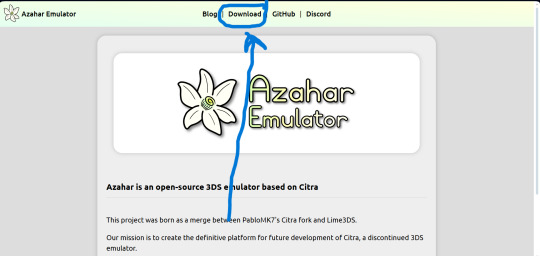
And this link to download the game files
https://citra-emulator.com/ Scroll all the way up to "3DS ROMS". There is an incomplete but still extensive collection of games, both Japanese and English titles as well as Pokemon ROM hacks
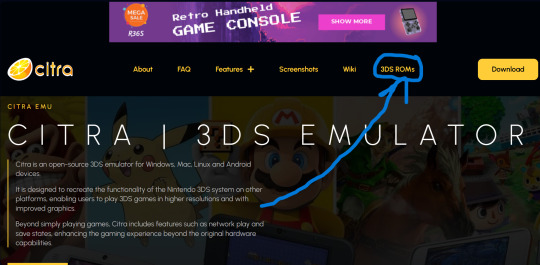
On Windows, place the game files on your desktop and open them. It will ask you what app you want to open the file with. Choose "Select app on PC", search for Azahar and select it then press "okay"
(I'm not 100% on the process for Linux and Mac but I'm sure they're similar. On Android I know for certain they are)
You'll know if it works because the game icons will switch from a paper file to the Azahar flower
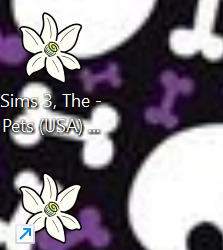
Once you see these flowers, you are all set and ready to play!
And here is the error fix for Tomodachi life. Download this file and open it like normal. It will ask you what app you wish to open it with. Open it with Azahar.
Don't panic! A lowkey scary looking dialogue box will pop up for a moment and text will very quickly load onto it. This is Azahar reading the file and saving the commands. It will very quickly close itself. Once that window closes itself, you're all set to open Tomodachi Life and play like normal!
https://drive.google.com/file/d/1_BQfoGycmpaaOvBEm29LU1FKqy7cgG6j/view?usp=drive_link
(This is an upload from my own personal google drive account. I pinkie promise there's no virus on this. and if there is you have full permission to yell at me and put me on blast)
and that's everything I got! Feel free to reblog with other sites or tips you have! <3 Have fun lovelies!
#toby rambles#stardew valley#creepypasta#mouthwashing#hatsune miku#thats not my neighbor#animal crossing#The sims#simblr#tamagotchi#emulation#game emulator#activism#boycott nintendo#vocaloid#epic the musical#epic telemachus#epic odysseus#epic penelope#Stardew valley#stardew#sdv elliott#sdv sebastian#sdv haley
85 notes
·
View notes
Text
If you haven't checked it out yet then Candlelight Games held an AMA event in r/choices. While I'm still censored by the CCP there for reasons unknown to me, other people asked plenty of interesting questions that were answered. Some of my key takeaways:
CL has a "no AI" rule in the contracts with art vendors, though naturally they're unable to control and enforce it. I still suspect the artist used AI assistance when creating Bardak or whatever his name was, considering the suspicious elements both in the workflow and final outcome. Whether there is AI involved in art or not I choose to believe CL has nothing to do with it. For now.
The current plan for the game seems to release it for free in episodes though mobile app stores and include microtransactions, which is... unfortunate. Premium choices always cut the natural flow of the story and ruin immersion. Also, Google and Apple are such puritans and gatekeepers that they don't leave a lot of creative freedom to adult game devs. I would have launched a Patreon or Subscribestar, dripfed the episodes through those platforms and finally put the finished product on sale on Steam and other stores and likely release some censored version on mobile. There's quite a few adult game devs among the top supported Patreons and if you want more male players then PC support is recommended. I even prefer to play Choices with Android emulator.
One of the female LI's nickname is "Niel" better be pronounced differently than the male name Neil. Hopefully the female LIs will get better treatment than the girls in their Choices books. The game's introduction mentioning "your infuriatingly attractive rival" isn't exactly reassuring though.
16 notes
·
View notes
Note
Hiii how do you get those wide pics of lnds? Is there a pc version of the game?
(≧∇≦)ノ Hi there Anon!
And I WISH there was a PC version! 😭 I'm actually running a PC Android Emulator - MuMu Player 12 to play the game and capture the wide shots!
I'll put the method out here for others that are curious too and want to take their own pics :3 ⤵⤵
Mainly for Windows PC:
Firstly, is to grab a emulator! one that works with your PC. (Personally I have had issues with LD Player and Bluestacks u-u so I ended up with MuMu Player 12. But others might have issues with MMP12 and use LDPlayer instead. So it really depends!)
Download the game, of course! And also this other app called "Screen Orientation Control" by OHMAE Ryosuke on the Play Store (this app will force the game to take the landscape pics)
Next is to ensure your emulator display settings are wide enough. For the Extra Wide ones, I used these custom values! (refer to image below the list)
And then, you'll want to make sure to fire up the Screen orientation app, and select the landscape option
Now, fire up the game and use the in-game camera and snap away! (Don't worry, the game will look not much different from usual at this point, but the key is in the camera snaps!)
Finally, save your the pictures from the game album into Local, and you got yourself all the wide wide pics~

You can also do similar steps for your Android phones! Just need to skip step 3, since phones are limited to their actual device resolutions u-u
And big apologies for Apple users... I have 0 clues on that front 🥺
28 notes
·
View notes
Text
youtube
This has been around for a few months, but I'm only just hearing about it. Artic Base for homebrew 3ds lets your physical 3ds connect wirelessly to a modified version of the Citra 3ds emulator (available for android, linux, mac, and windows), so that the emulator can read game files from the 3ds and write save files back to it. You are emulating the game - contrary to some youtube videos you are NOT streaming the game from the 3ds - but all the files are taken from and go back to the 3ds, so there's no piracy involved and no need to find or download roms. Unless the games on your 3ds are themselves pirated, in which case shame on you you naughty child!
This allows a switch-like experience where you can play a game portably on your 3ds, then when you get home boot up the same game and the same save file to play on a bigger screen in higher resolution with a more comfortable controller via citra, saving your game back to the 3ds. It also lets you take advantage of Citra's ability to play multiplayer online even though the 3ds servers are down by emulating a local connection over the internet. It's also an easy option to stream or record gameplay if you're into that without the trouble of installing a capture card mod onto your 3ds.
Now, granted, this was all already possible by copying save files back and forth from your 3ds memory card to your computer, but to do that you still had to go through the bother of setting up citra and getting your game files on there - either by finding roms or by dumping the files yourself. That could be a pretty significant hassle, but Artic base handles it all for you.
There is a downside - every time you load or save anything in your game, that data has to be transfered between your 3ds and Citra over wifi, which does add a delay and some slowdown whenever that's happening. But most of the time gameplay runs very smoothly.
Anyway, Artic Base requires a modded 3ds. Instructions can be found HERE. The process isn't very difficult, but read the directions carefully and take your time, as there's always a risk of breaking a device when installing custom firmware if you mess something up. Don't rely on video guides for this process! if the video is out of date, it might give you instructions that are no longer correct for the current methods and files!
Even if you're not interested in Citra, modding adds so much utility to the 3ds that you really should look into it if you have one. Button remapping, using larger memory cards (I wouldn't go over 128gigs), backing up save files, backing up entire games so you don't lose access to them if the aging cartridges go bad, even community ports of entire games like Doom or Off or Fallout, access to the pretendo network which is slowly rebuilding online functionality for 3ds and wii, the ability to stream from your computer to your 3ds, access to h-shop to download game updates and patches no longer available from nintendo after the e-shop's closure, and so much more.
Anyway, once you have a modded 3ds, Artic Base can be found on the Universal Updater app. I prefer the .cia version over the .3dsx version, so you don't have to go through Homebrew Launcher every time you want to use it. If you want to install it manually instead, it can be found HERE.
You also need a modified version of Citra to connect to your 3ds, which can be found HERE.
30 notes
·
View notes
Text
Diabolik Lovers PSVita Emulation
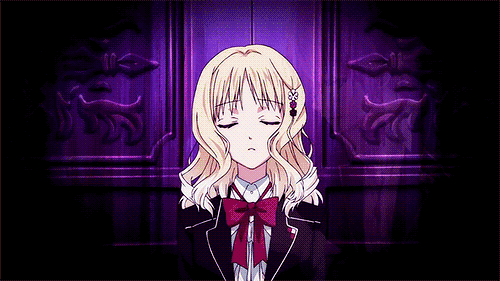
This is a tutorial on how to emulate and play on your own PC/Android the following Diabolik Lovers titles:
Diabolik Lovers Haunted Dark Bridal - Limited V Edition (with fan-translated english patch)
Diabolik Lovers More Blood - Limited V Edition (with fan-translated english patch)
Diabolik Lovers Vandead Carnival
Diabolik Lovers Dark Fate
Diabolik Lovers Lunatic Parade
Diabolik Lovers Lost Eden
Before we start, the first thing you'll need is something to emulate these games on. This tutorial uses Vita3k, so I reccomend you use that lol. You can download it here: https://vita3k.org
For those who want to play on their PC, keep reading. But for thoes who want to play on their android, scroll further down :)
PC
Unzip the vita3k folder you just downloaded (If you don't have a program to do this, I reccommend WinRAR. [just download it, no need to buy it] But I'm sure any will do)
Open the Vita3k.exe file to install it
Follow the installation instructions
When prompted to install firmware and font files please do so, don't skip by pressing next. You can find them here: firmware and font.
Select the install button for each, and then select said files from your downloads (or wherever you downloaded to files to) when prompted.
Click next when you have installed both. On the next page, click next again after selecting settings and preferences.
Now close Vita3k down and reopen it again.
You are ready to install some Dialover games XD
(if you run into any issues just DM me via either tumblr or discord)
NoPayStation has the PKG for all the above games.
Select the game you wish to download (click the name, it should open a pop-up window)
Then download the PKG file
Keep this pop-up window open, you'll need it for later.
Once done, in Vita3k, click file > install .pkg. Then select the game you just downloaded.
It will ask to verfiy the PKG, so you can select either work.bin OR zRIF. (work.bin involves downloaded another file from NoPayStation. While zRIF is just a code you can copy and paste)
If you chose work.bin: download the work.bin file from the game's pop-up in NoPayStation. then select it when prompted in Vita3k.
If you chose zRIF: copy the zRIF key from the popup window from before. (make sure you select the whole thing, it's quite long). Paste the key where prompted to in Vita3k.
The game should now install (if it hovers around 60-70% for a while don't stress)
Now, if you're installing either HDB or MB, keep reading, otherwise, you should be good to play the game :)
Here are the english patch links for both games: HDB english patch link MB english patch link
Inside Vita3k, right-click on the game you just installed, press Open folder > Application > data. Now replace the GAME.cpk with the one you just downloaded. (it has the english translation in it)
Close Vita3k again, then reopen it.
You are now ready to play Diabolik Lovers >:)
Andriod
Credit to the lovely @mp3minded for this tutorial. I don't have an andriod phone so I didn't consider it, but it's a great idea haha.
Vita3k should have downloaded as an apk.
You should now navigate to wherever the apk file was downloaded using a file manager app on your android. Click on it and install it. (if you don't have one, I have used ZArchiver personally, so you can try that).
Now download firmware and font files. You can find them here: firmware: http://dus01.psv.update.playstation.net/update/psv/image/2022_0209/rel_f2c7b12fe85496ec88a0391b514d6e3b/PSVUPDAT.PUP font: http://dus01.psp2.update.playstation.net/update/psp2/image/2022_0209/sd_59dcf059d3328fb67be7e51f8aa33418/PSP2UPDAT.PUP?dest=us
When asked whether or not to create a new emulator path in Vita3k, make one just to be safe.
You are ready to install some Dialover games XD
NoPayStation has the PKG for all the above games.
Here are the direct links to each of the games;
HAUNTED DARK BRIDAL: https://nopaystation.com/get/PSV/PCSG00272/IFDIABOLIKLOVERS/1/pkg?version=1.01
MORE BLOOD: https://nopaystation.com/get/PSV/PCSG00476/DIABOLIKLOVERSMB/1/pkg?version=1
VANDEAD CARNIVAL: https://nopaystation.com/get/PSV/PCSG00472/DIABOLIKLOVERSVC/1/pkg?version=1
DARK FATE: https://nopaystation.com/get/PSV/PCSG00530/DIABOLIKLOVERSDF/1/pkg?version=1
LUNATIC PARADE: https://nopaystation.com/get/PSV/PCSG00826/DIABOLIKLOVERSLP/1/pkg?version=1
LOST EDEN: https://nopaystation.com/get/PSV/PCSG00910/DIABOLIKLOVERSLE/1/pkg?version=1.01
Select the game you wish to download (click the name, it should open a pop-up window)
Then download the PKG file
Now keep this pop-up window open, as you'll need it to copy the zRIF key.
Once done, in Vita3k, click file > install .pkg. Then select the game you just downloaded.
It will ask to verfiy the PKG, so you can now go back and copy the zRIF key from the popup window from before. (make sure you select the whole thing, it's quite long). Paste the key where prompted to in Vita3k.
The game should now install (if it hovers around 60-70% for a while don't stress)
Now, if you're installing either HDB or MB, keep reading, otherwise, you should be good to play the game :)
Here are the english patch links for both games: HDB english patch link MB english patch link
This is the most complex step, so take it slow if you need to. First, find the new folder you made for your Vita3k Emulation, and follow this exact pathway for each game. HDB; ux0 > app > PCSG00272 > data. MB; ux0 > app > PCSG00476 > data.
Now replace the GAME.cpk file with the one you just downloaded. (it has the english translation in it).
Close Vita3k again, then reopen it and/or clear Vita3k’s cache before you start up the game. Set up your button config in Vita3k too.
You are now ready to play Diabolik Lovers
Gatekeepers of the english fan-translation patch be damned. If Daisuke Iwasaki won't release an offical english version of Diabolik Lovers (and a Chinese one instead apparently 😭) then I'm emulating his damn game. I've bought a bunch of offical merch anyway, not like I haven't supported the company lol.
Happy gaming my fellow vampire enthusiasts :3

46 notes
·
View notes
Note
is the retroid pocket a good investment? i saw your tags and am curious! :]

i'm probably biased bc i'm so used to buying retroid but yea. it's slightly pricier than some other options you might find due to the price creep of the gradually upgrading chipsets but its definitely worthwhile from my perspective, as someone who likes retro emulation and android gaming. all retroids have bluetooth support to connect extra controllers, headphone jack for audio, sd card slot to load up games from, wifi for downloading more games, and display out options to connect to a tv or somethin! you gotta bring your own games unfortunately, but it does come built in with some emulation apps to install during setup, and a choice between using the standard android OS, or the custom Retroid branded Launcher to launch games from! generally i use my retroid to play PS1, PSP, PS2 and GBA games, although im pretty sure it can handle N64, Dreamcast, NDS and 3DS too. basically if there's an android emulator or RetroArch core for it, the Retroid can probably handle it, YMMV.
the most recent model line, the Retroid Pocket 5/Mini, is still available on the GoRetroid website. generally if you're buying a retro handheld then make sure you buy it directly from the original site/source so you don't get ripped off by some offbrand seller trying to pawn one of those 100-in-1 knock off consoles on you.
time for an autistic ramble about my collection since i love these devices so much...

the original retroid pocket 2! this was the first device that caught my eye and my gateway drug into retro emulation handhelds, as it only cost $80 back in 2020. there were pink, yellow and cyan colorways too, but indigo was the most popular option :P it was a little awkward, what with the switch style analog sticks not having R3 functionality and only having one gig of RAM, but it got the job done. it also had micro HDMI out to connect to a display, kind of a hassle since micro HDMI isn't too common, but they used to sell micro HDMI cords on their site along with other accessories (screen protectors, grips, cases, etc...)

the retroid pocket 2+ was an upgraded model released a year later for $90, with 2GB RAM and a touchscreen added. still no clickable analog sticks but oh well! i bought the PS2 style colorway, a lot of their colors are styled after other retro consoles. the 4:3 screen was kinda cute! difficult for playing PSP games since it letterboxes the screen, plus you have to do some extra tweaking in the emulator settings to get it to work properly...

less than a year later, they made the Retroid Pocket 3! this one signalled a change in their release system in many ways, most notably the fact that now every retroid model comes in 2 versions: a cheaper model (with less storage/RAM) and a premium model (with more storage/RAM). personally i've never had any reason to go with the cheaper model, especially since the power difference can be so vast between the two sometimes, so every model i have is the premium model. this one cost $130, which is quite the price jump, but the added quality made it worth it for me :) the RP3 was Retroid's first foray into a 16:9 device, great for playing PSP/NDS, and easy to work with the 3GB RAM. any 4:3 games will have letterboxing on the sides now (unless you have a widescreen hack or something) but i never minded that much. also, this is the first Retroid model with R3 functionality on the joysticks! it might not matter much to most people, but i really wanted to play Ape Escape on the go :3

at some point GoRetroid realized the Retroid line kinda peaked with the RP2 form factor, so they brought it back with some added improvements for those looking for an updated 4:3 handheld, now now known as the Retroid Pocket 2S. idk what the S stands for! its looks pretty similar to the regular RP2, but with clickable hall effect joysticks on the bottom, a PSVita style DPad, and up to 4 GB of RAM. i loved this one! for a while i used to switch between the RP2S and the RP3, depending on if i was in the mood for PS1 or PSP gaming. the black crystal shell was also neat, i love clear electronics :3 price went to $120, more expensive than the original RP2 line but cheaper than the RP3. worth the price, considering the QoL improvements they made over the original RP2!

then there's the Retroid Pocket 4, released around the same time as the RP2S. this model has the same shell as the RP3 for those looking for a 16:9 form factor, while retaining the improvements from the RP2S (hall effect joysticks <3). this device is currently my go-to for portable retro emulation, with 8GB RAM and android 13 compatibility. this one can play some lighter PS2 games, but i mostly use it to play balatro these days. also, convenient feature; since the Retroid Pocket series is just an android with a built in controller, any android games with controller compatibility can be played with the Retroid controls. theres also a gamepad mapper to map button controls to other android games that don't have built in controller support, but i've never used it so i can't vouch for it -_- the RP4Pro was $200 on release, yowch! still definitely a worthwhile investment, but a far cry ffrom the original price tag of $80 back in 2020... there's still some discounted models of RP4 on sale on their website, although there's not many left, as GoRetroid is mostly clearing space for their newest model...

...the Retroid pocket 5! this model signifies another shift in Retroid's design, as they've shifted to a PSVita looking model with the rounded features and glass front panel. i got the gamecube colorway since i really liked the vibes it has... aesthetically this is the best Retroid Pocket model yet. the 3d hall sticks also have RGB LEDs built in than can be customized from a built in app, and an OLED screen that looks especially gorgeous on the black RP5 model, as the bezel screen blends right into the rest of the glass face. this one is their priciest model yet, clocking in at $200 for the RPmini and $220 for the RP5. this model also removed the micro HDMI port in favor of a display out USB-C port like how the nintendo switch does. they also released an official dock with HDMI and ethernet ports to go along with it! i haven't switched over to the new model yet since its still 8GB RAM like the RP4Pro and it'll probably take a while to move some of my android apps over, but i've heard good things about this model! it's also linux compatible from what i've heard (ROCKNIX, Batocera) but once again I Haven't Tried Those Yet
but yea that's my collection! Retroid has served me pretty well over the years, i give it the Saint Lesbian Seal of Approval
#pentababbles#retro gaming#retro handhelds#retroid#retroid pocket 5#retroid pocket 2#retroid pocket 3#retroid pocket 4#You've Activated My Autism#right now im really looking forward to the Retroid Pocket Flip 2...#previously GoRetroid released the Retroid Pocket Flip back in 2023 but i skipped it since i didn't like the analog sliders...#i want a clamshell style handheld with at least enough power for psp games.#plus this new model is going to have a lanyard hole for extra portability...#i'll probably end up using the RPFlip2 as a fancy music player or something for convenience lol#i love retro handhelds. i love having the power of the original playstation on the go. three cheers for technology
9 notes
·
View notes
Text
How to Play PSP Games on Android with PPSSPP – A Comprehensive Guide
Facebook X Threads Pinterest LinkedIn Tumblr Reddit In the world of emulation, PPSSPP stands out as one of the best PSP emulators available, especially for Android devices. This guide will walk you through the steps to install and configure PPSSPP, so you can enjoy your favorite PSP games on your Android device. This post also serves as a companion to my YouTube tutorial video. Why…

View On WordPress
#android app#article#emulator#gaming tutorial#how to#ppsspp#ppsspp emulator#Psp#psp emulator#tips and tricks
0 notes
Text


Happy (almost) Phantom Parade Release day!
We can't play the game just yet, but you can download it using the following:
Android
via QooApp
I use Tap Translate Screen for playing Japanese games, and it gets by okay. There's a few ads but it's free (let me know if there are any good alternative translator apps!)
PC
Bluestacks emulator and QooApp
If you press Ctrl + Shift + L, it takes a screenshot of the game and provides a translation
UPDATE so looks like they're trying to block anyone from playing outside of Japan, and most VPNs do not work however OvpnSpider does work! I'm currently downloading the game using it :)
OvpnSpider APK for installing on Bluestacks (if you get an error while using the VPN, make sure you have the most up to date version!)
Update again! here's a discord server with helpful info such as character builds and translations :) https://discord.gg/Vd69R33ktU
58 notes
·
View notes
Note
hiiii my darling ^_^ just out of curiosity….if i WERE to start playing ace attorney. what game should i start with and roughly how much time would i need to invest in playing it ? :)
HI JULES i would suggest you start playing with phoenix wright: ace attorney because that's the first game in the series and also (IMO) one of the best ones so if you enjoy playing through it you'll probably like the rest too ^_^ plus it sets up the, you know, entire rest of (minimally) the trilogy.
i don't think i'm very good for giving a time estimate though 😓 i think maybe 2-3 hours per case? i googled it and most places say something like 60 hours which is definitely not true lol i think it's more something like ~15 especially if you're a fast reader.
if you have a 3ds you can get the games off of hshop, and if you have an android phone you can use @prosecutors-gambit's collection of apks linked here (hi stefan). if you want to play on your laptop you can just download the roms also off of hshop i believe and play them on the citra emulator (this is what i did when i had a chromebook, too!). you're kind of screwed if you only have an apple phone (piracy) games-wise but you could cheat and watch the anime which covers the original trilogy (pw:aa, justice for all, and trials & tribulations). @key-lime-soda compiled the (subbed) version of it on a google drive here, but the dubbed version isn't very hard to find.
(if you want to do things legally, you could buy the games off of steam, on your switch, there's app versions on the play store and app store, i think probably xbox one, or you could shill like 500 dollars for a game cartridge for the ds.)
there are a lot of games though so i'll list them out chronologically here. for your perusal:
the great ace attorney chronicles - takes place in victorian london and follows phoenix's ancestor, ryunosuke
phoenix wright: ace attorney - aa1
phoenix wright: ace attorney - justice for all - aa2
phoenix wright: ace attorney - trials and tribulations - aa3
miles edgeworth: ace attorney - investigations - aai1
ace attorney investigations 2 - prosecutor's gambit - aai2
apollo justice: ace attorney - aa4
phoenix wright: ace attorney - dual destinies - aa5
phoenix wright: ace attorney - spirit of justice - aa6
bold = "mainline" games
???. professor layton vs. phoenix wright - crossover game that kind of floats around outside of the timeline
if you want the official timeline, capcom put together this little webpage :-)
12 notes
·
View notes
Text
I wonder if I download bluestacks (android emulator that lets you play android games on computer) will I be able to use simplyplural on it (and then get notifs from simplyplural through the "app" version) or is bluestacks only for games.....
14 notes
·
View notes
Note
Hello! Quick question: since i don't think cybrid will make a +18 game official English server I wanted to try it and see how it's like but I can't find mungero on PlayStore...where did you download it? Also if it's not rude to ask do you use a precise app to translate and understand the Japanese otome on your own? If yes can you please tell me which one☺️?
Thank so much!
Since you mentioned play store, I’m assuming you use an android phone. In that case, mugenro would be in the JP play store or you can download it through QooApp. HOWEVER. The mobile app version is not the 18+ version.
To play the 18+ version, you will need to play it through DMMGame’s website on a mobile browser, which will require a VPN if you’re outside of Japan. You also need a DMMGames account. I do not know how to set up a VPN on a phone.
Uhhh…I use an android emulator on PC but I don’t use android apps so I can’t suggest a translator that you can run at the same time as other apps other than GT and Papago. Deepl might be able to do real time translations now, but it’ll often spit out weird or overly complex sentences
9 notes
·
View notes
Note
If neovim is what you want to talk about, then please pick three items from the ask game that you like the most and tell me about it ^_^
(fic writer asks)
this is a can of worms you’ve opened but i choose to understand your self-described tech monkey-ness as you probably know a thing or two already so for my other victims reading!!!:
16. favorite place to write
17. talk about your writing and editing process
i fully realize this ask game probably meant a real world location like a coffee shop or a couch but i am interpreting it as software!!!
vi/vim/neovim are a succession of terminal UI text editors that date back to the 70s. its main feature is probably that it’s modal, meaning you switch between editing/preview/select/other functions with a keyboard command. i write my fic in markdown format, not rich text like in google docs or word, so if i want to italicize text i type asterisks around it *like this* instead of having to select “italic” from a formatting bar or worse, highlighting the text after the fact
ALL THIS MEANS is i can write an entire fic draft without touching a mouse!!! which i know isn’t cool/with these touchscreen times but i have mechanical keyboards and a sexy sexy thinkpad that are a joy to type on, so any opportunity to use them, i will take. neo/vim is also highly customizable with plugins (relevant here is probably a wordcounter), and i use my own colorscheme named after my beautiful girlfriend PERONA:



the other thing about “modal” editing is it is so painless to manipulate text, like move entire 10s of paragraphs up and down a chapter draft without touching a mouse and easily undoing it, which i tend to do if i’m fucking with linear time, seeing what it’d look like starting in media res, etc. in terms of proofreading, i tend to proofread in either the tumblr editor (godless) or in obsidian, viewing the same file in rendered markdown, probably in a serif font.
and THE LAST THING is it’s such a lightweight piece of software that i can use it on any device under the sun. actually. there’s no compromises of folding to what the android app store has available. i have the exact same writing experience on my laptop, desktop, ipad, and if i’m crazy, by attaching a keyboard to my phone.
7. your preferred writing fonts
the other vim thing is because it’s in the terminal, you will be stuck with whatever monospace (hacker-looking) font your terminal emulator uses. now i set this to be either Iosevka or JetBrains Mono (in above screenshot) if i have that freedom, two open source programming fonts with pretty italics and broad language support, but my ipad shell app only lets me use apple’s Menlo, which is…. fine.
this is a similar liberatory resriction to using Times New Roman for academic writing. all the time i would spend fucking around formatting fonts is gone (and instead went into configuring neovim plugins). the serif font i have in obsidian for proofreading rn is Crimson Pro
#ask game#asks#thank you for indulging me lol i try to keep this to my linux blog but cannot be contained#quinloki
3 notes
·
View notes