#geotagging software
Explore tagged Tumblr posts
Text
Geotag Photos Online

A geotag photo is an image that includes geographical information about where it was taken, such as latitude, longitude, and sometimes altitude. This data is embedded within the photo's metadata, allowing viewers to see the exact location of the shot, making it useful for mapping, travel logs, and location-based services.
#Image Geo Tag#Geotag#Geotag Photo#Geotag Photos Online#Geotagging#identify location from photo online#geotag images#geotag location#Geotagging Software#Geo Tag plan#Geo Tag package#geotag tool#geotagging web app#geofinder
1 note
·
View note
Text
How to take Geo tag photo in iPhone
How to Take a Geotag Photo in iPhone
Geotagging allows you to record your location information on photos and videos. This information is embedded in the photo’s EXIF data.
You can easily disable this feature on your iPhone by going to Settings and navigating to Privacy > Location Services. From here, you can set it to Never.
The good news is that you can still geotag photos even if your camera has no GPS. All you need is a piece of software called Aperture 3.5.
Go to Settings
Geotagging is a feature that allows the iPhone to record location information on photos and videos that are taken with the camera. This data is saved as EXIF metadata in the image files themselves. It can be helpful for organizing and sharing content, but some people are concerned about privacy and don’t want to have their location tracked.
iOS 15 and later include a way to remove location tags from photos and videos before sharing them. To do so, open the share sheet and tap “Options.” Then toggle the "Location" switch off before sending your content to prevent your location from being recorded.
Another option is to use a free app called Geotag Photos Pro, which works by recording the trip location on your phone and then importing that data to a desktop photo editor like Lightroom or Aperture. The app also allows you to export the records as GPX files for further use. However, it should be noted that using GPS apps can drain your battery quickly.
Open Camera
Unless you’ve disabled it, your iPhone automatically adds your location to pictures and videos it takes with the built-in Camera app. The information, known as geotag data, is embedded in the EXIF metadata (exchangeable image file format) stored with each media item.
You can enable or disable location services for any apps on your device, including the Camera app, in Settings. To turn it off, select Camera and then tap Never.
Leaving location services enabled for the Camera app can make it easy for strangers across the Internet to trace your photos back to your home or work. To protect your privacy, turn this setting off before sharing any photos online.
Tap the Info button
Many people own an iPhone, which is a powerful gadget that can capture amazing photos. However, when people look back at these pictures, they often wish they could know where the photos were taken. This is where geotagging comes in handy. It is a feature that adds latitude and longitude information to the photos’ metadata.
If you’re using a camera with location services turned on, every photo you take will be geotagged by default. But what if you don’t want this feature to be active? It’s easy enough to prevent it.
To do this, go to Settings and turn off “Location Services.” You should also make sure that other apps don’t save location data on your phone. This is important to avoid privacy issues. Another way to do this is by downloading an app like Geotag Photos Pro, which can help you create a list of trip photos with accurate locations and remove location data from existing photos.
Tap Location Services
By default, iOS automatically adds your current location to photos and videos taken with the Camera app. This helps apps like Maps and the Compass find your position, as well as enabling features like geo tagging.
To stop this from happening, change the "Location Services" option to "Never" in the Settings app. This doesn't remove the location data from already-taken photos, but it prevents new photos from storing their location.
A free iPhone app called Photo Footprint lets you view and edit the location information in your existing photos. It will also automatically generate a photo diary/journal based on all your photos and display them on the map so you can see where you've been.
Read More - Geo tag photos
0 notes
Text
No Qu TAM - Time and Attendance Management System
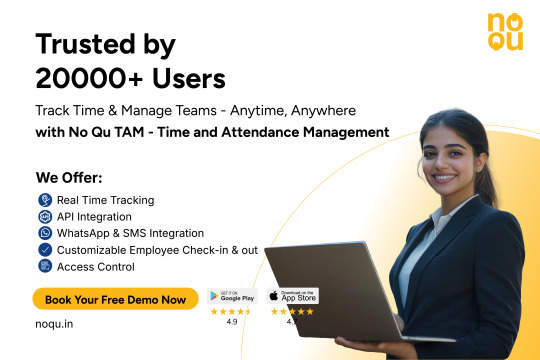
No Qu TAM (Time and Attendance Management) System is a smart, cloud-based solution designed to simplify how companies manage employee attendance, time tracking, and leaves. Built to meet the needs of both small and large teams.
Traditional attendance systems have become a thing of the past. With No Qu TAM, organizations become super-efficient with very less capital investment and complete digital transformation.
Why Choose No Qu TAM?
SaaS Attendance Platform No Qu TAM is a cloud-based SaaS attendance solution that requires no complex hardware. It’s easy to deploy, access, and scale from anywhere.
All-in-One Attendance Management System Track work hours, shifts, check-ins, and records everything centralized in a single platform.
Simple and Powerful Attendance App An intuitive No Qu attendance App that lets employees mark attendance with mobile devices.
Mobile App Based Attendance Software Ideal for hybrid or remote models, this mobile app based attendance software provides flexibility and ease of use.
Face Recognition Attendance System Offers fast, secure, and contactless check-ins using advanced face recognition technology.
Supports Biometric Devices Integrates with biometric devices for fingerprint or retina-based attendance where needed.
Real Time Attendance Tracking App Get real-time visibility into check-ins, work hours, and employee activity with live tracking.
Attendance App for Employees A reliable and user-friendly solution that reduces manual effort and boosts engagement.
Built-in Leave Management System The integrated leave management module allows staff to apply for leave and get instant approvals.
Geo Fencing Use geo fencing and geo tag features to define check-in zones and verify employee locations.
AI Attendance System An intelligent AI attendance system that offers predictive insights and flags irregular patterns automatically.
Workflow Automation Streamline HR tasks and approvals with integrated workflow features that improve operational speed.
HRMS & Payroll Software Integration Seamlessly connects with your existing HRMS and payroll software for end-to-end HR efficiency.
Easy Multi Dimensional Reports Generate detailed, multi-dimensional reports for better analytics, compliance, and decision-making.
No Qu TAM is your all-in-one, AI-powered workforce solution - making time tracking smart, simple, and future-ready.
#no qu#no qu TAM#TAM#attendance#attendance management app#attendance management software#attendance system#saas technology#business#time and attendance management#attendance app#attendance software#ai attendance#cloud based attendance#attendance tracking#employee tracking#live tracking#saas#b2b saas#softwaredevelopment#geofencing#biometric attendance#face recognition attendance system#saas attendance#leave management#geotag#multi dimensional reports#hrms#workflow#Qr attendance
2 notes
·
View notes
Text
New Gaza fundraiser asks I've received (26 August)
Ayman Sharif (@aymanelsharif): Ayman has 6 children. His child Mohammed (6) has a problem with his eyesight and is at risk of losing his vision if he doesn’t get surgery soon! However, since all the hospitals in Gaza have been destroyed, they will have to go to Egypt to get the surgery he needs. A lot of children children are also contracting hepatitis due to the unsanitary environment and they have all lost a lot of weight. Please help them evacuate! (https://gofund.me/0ff8b798) (#244 on the verified fundraiser list by el-shab-hussein and nabulsi.)
Jawad & Farouz (jawad236): Jawad and Farouz have two children: Muhammad (4) and Ahmed (10 months old). Their home has been destroyed, they have lost their source of income, and are now displaced. They are raising funds to buy daily basic necessities, medicine, shelter, evacuate and start a life in a new country. (https://gofund.me/bc231514) (#655 on the Butterfly Effect Project verified campaign list.)
(@falestine-yousef)
Mohamad Smeer (@mohamadsmeer34): Mohamad is a palestinian medical student studying in Egypt right now. He has lost contact with his family since October 7 and his house has been bombed. He is trying to raise funds to cover his studying expenses. (https://gofund.me/db622b3a) (UNVETTED but seems legit. This is his Instagram: @mohamadsmeer and it has links to the same gfm campaign. His Instagram has been active since 2017 and he has posts that are geotagged in Gaza.)
Rawan Shihada (@rawanshihada11): Rawan lives with her parents and 4 siblings. She is a renewable energy engineer, graduated in 2022 and already has a published paper. She dreams of doing a master’s degree. However now their home is destroyed and they have been displaced 6 times. Her brother Karam is a medical doctor, her sister Ruba is a software engineer, and her youngest sister Tala is 17, a secondary school student but the war has obstructed her education. They are trying to evacuate out of Gaza. (https://gofund.me/741d42ef) (UNVETTED but likely legit, see post here. @/catboymoses has managed to find Rawan on both LinkedIn and ResearchGate and has messaged her to confirm that this is her Tumblr account and fundraiser.)
Falestine (@falestine-yousef): Falestine has a 3-month-old son called Youssef that she gave birth to during this war. She cannot provide enough milk, medicine and other basic necessities for the baby. Due to the horrible conditions and the loss of their homes, her father suffered a stroke and her mother is suffering from chronic diseases and needs treatment. They are raising funds to evacuate out of Gaza and buy daily necessities. (https://gofund.me/77ca82d7) (shared by 90-ghost) (additional info on Falestine and her sisters)
Click here for my Masterlist for fundraisers from 13 July - 25 July.
Click here for my Masterlist for fundraisers from 26 July -29 July.
Click here for my Masterlist for fundraisers from 30 July - 1 August.
Click here for my Masterlist for fundraisers from 2 August - 5 August.
Click here for my Masterlist for fundraisers from 6 August - 10 August.
Click here for my Masterlist for fundraisers from 11 August - 14 August.
Click here for my Masterlist for fundraisers from 15 August - 18 August
Click here for my Masterlist for fundrasiers from 19 August - 21 August
Click here for my Masterlist for fundrasiers from 22 August - 24 August
How does vetting and verification work? See post here. (also read comments regarding 90-ghost and why we trust the campaigns he has shared)
Click here for my Google Doc with my complete masterlist of all the Palestinian gfm asks I've received, updated daily (along with other verified ways to send aid to Gaza).
Don't forget your Daily Clicks on Arab.org, it's free!!! and Every click made is registered in their system and generates donation from sponsors/advertisers.)
#palestine#gaza#free gaza#free palestine#post has been vetted and verified#verified#gaza genocide#vetted#donations#fundraising#vetted gfm#vetted campaign#vetted fundraisers#vetted gofundme#verified fundraiser#verified gofundme#gaza fundraiser#gaza gofundme#palestine gofundme#palestine fundraiser#gaza gfm#palestine gfm#new ask#new asks#26 august
36 notes
·
View notes
Text
GIS In Our Daily Lives
The involvement of Geographic Information Systems (GIS) in our daily lives is pervasive, influencing and enhancing various aspects across different sectors. The integration of GIS into everyday activities has become integral for decision-making, planning, and optimizing resources. GIS helps city planners and transportation experts to provide them with information like maps, satellite pictures, population statistics, and infrastructure data. GIS helps them make better decisions when designing cities and transportation systems that are sustainable and good for the environment.
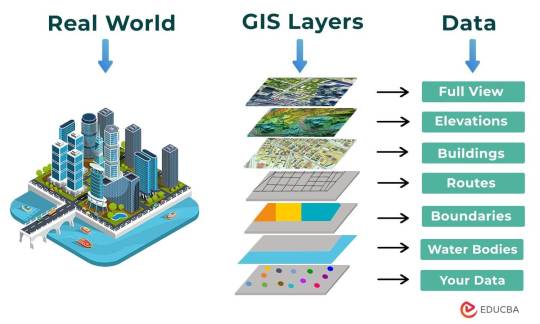
The following points elucidate the notable involvement of GIS in our daily lives:
Navigation and Location Services: GIS provides monitoring functions through the visual display of spatial data and precise geographical positioning of monitored vehicles, whereas GPS provides accurate, clear, and precise information on the position and navigation of a monitored or tracked vehicle in real-time and at the exact location.GIS is at the core of navigation applications and location-based services on smartphones. It enables accurate mapping, real-time navigation, and geolocation services, assisting individuals in finding locations, planning routes, and navigating unfamiliar areas.
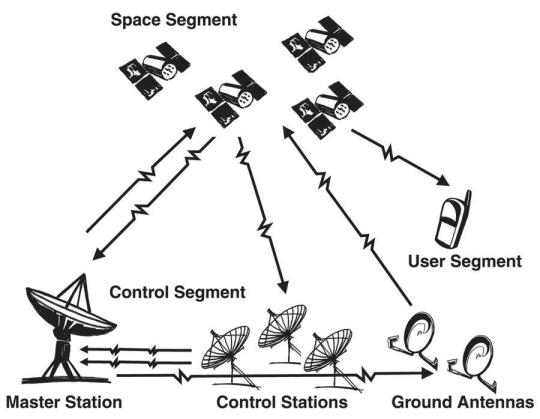
E-Commerce and Delivery Services: GIS software is a powerful tool for supply chain network planning. It helps determine the optimal location for distribution centers, warehouses, or other supply facilities. GIS is utilized in logistics and delivery services for optimizing routes, tracking shipments, and ensuring timely deliveries. E-commerce platforms leverage GIS to enhance the efficiency of their supply chain and last-mile delivery processes.
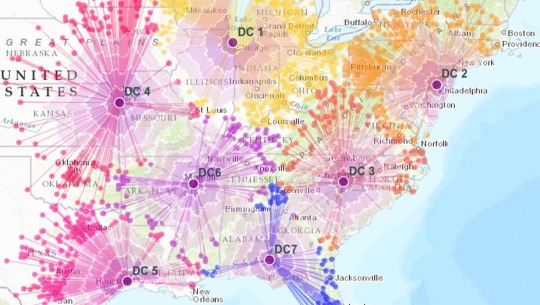
Weather Forecasting and Disaster Management: Many states are using GIS dashboard to monitor the rainfall across the state, on a real-time basis, from the data shared by rain sensors installed at various locationsGIS plays a crucial role in weather forecasting and disaster management. It assists meteorologists in analyzing spatial data, predicting weather patterns, and facilitating timely responses to natural disasters by mapping affected areas and coordinating emergency services.
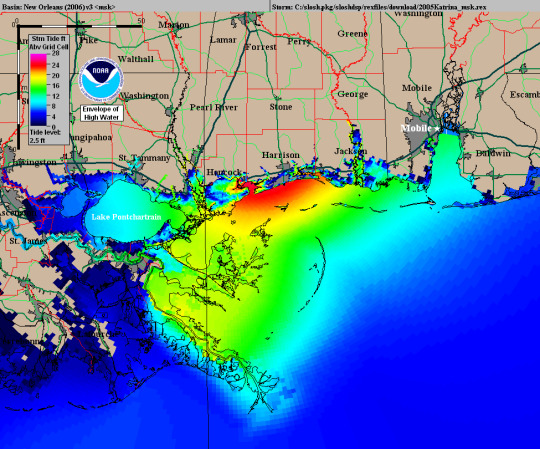
Healthcare Planning and Disease Monitoring: Geographic Information Systems enable the visualization and monitoring of infectious diseases. Additionally GIS records and displays the necessary information that health care needs of the community as well as the available resources and materials. GIS supports public health initiatives by mapping the spread of diseases, analyzing healthcare resource distribution, and assisting in the planning of vaccination campaigns. It aids in identifying high-risk areas and optimizing healthcare service delivery.
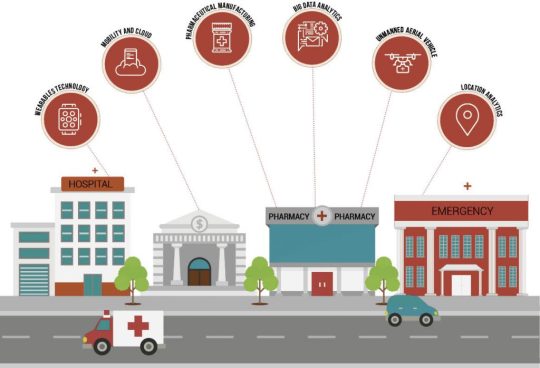
Social Media and Geo-tagging: GIS also helps in geotagging and other location related information in posts, it’s tools can map and visualize the spatial distribution of social media activity. This analysis can reveal trends, hotspots, and patterns in user engagement across different geographic areas. Many social media platforms incorporate GIS for geo-tagging, allowing users to share their location and experiences. This feature enhances social connectivity and facilitates the sharing of location-specific information.
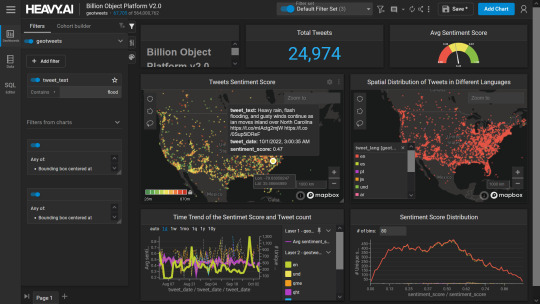
Smart City Initiatives: The Geographic Information System (GIS) offers advanced and user-friendly capabilities for Smart City projects and allows to capture, store and manipulate, analyze and visualize spatially referenced data. It is used for spatial analysis and modeling. It is the cornerstone of smart city planning, enabling the integration of data for efficient urban management. It supports initiatives related to traffic management, waste disposal, energy consumption, and overall infrastructure development.
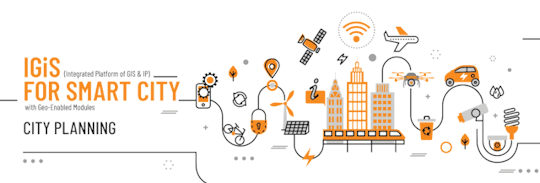
Education and Research: GIS is increasingly utilized in education and research for visualizing and analyzing spatial data. It enables students and researchers to explore geographic relationships, conduct field studies, and enhance their understanding of various subjects.
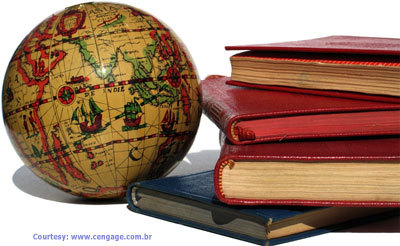
Agricultural Management and Precision Farming: Farmers leverage GIS to optimize agricultural practices by analyzing soil conditions, crop health, and weather patterns. Precision farming techniques, facilitated by GIS, contribute to increased crop yields and sustainable farming practices.
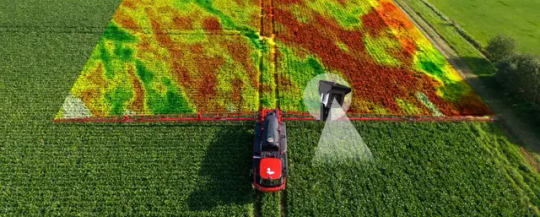
Real Estate and Property Management: In the real estate sector, GIS aids in property mapping, land valuation, and site selection. It provides real estate professionals with valuable insights into spatial relationships, market trends, and optimal development opportunities.

Tourism and Recreation: GIS enhances the tourism industry by providing interactive maps, route planning, and location-based information. It assists tourists in exploring destinations, finding attractions, and navigating efficiently.

The broad and varied involvement of GIS in our daily lives underscores its significance as a technology that not only facilitates geographic data analysis but also contributes to the efficiency, safety, and interconnectedness of modern society. As GIS applications continue to evolve, their impact on daily activities is expected to further expand and refine.
#gis#architectdesign#architecture#city#education#geographic information system(gis)#geographical indication
14 notes
·
View notes
Text
Ok so for all my windows using friends. We all know that new windows photos is dreadful and extra slow and bloaty on slower computers. There is a better solution for photo viewing on your PC, and as an added bonus this comes with a photo managing app that does many of the same things as adobe bridge. Oh and it's free.
What is this stunning software you ask?
Great question! Back in 2002, Google created a nifty piece of software known as Picasa Photos. They eventually killed this software in 2016 to focus on the infinitely more spying Google Photos (I'm not kidding about Google photos having privacy issues. They literally got sued over this in my home state of IL for violating our biometric privacy laws. I got paid $500 from Google for this btw). Moving on, Picasa slapped and that's why they killed it. Fortunately I am not the only Picasa Photo Viewer 3 enthusiast on the internet and there are others who saved the installation exe files. That said, I have helpfully found one that works which you can now download from my google drive here. Note that you cannot use the Google Photos/Google Account related options in the software anymore as Google has discontinued support for it.
Picasa has it all for the person who needs a good photo organizer:
finds ALL photos in your documents, downloads, and pictures folders for you.
ability to open and edit camera raw files
ability to add tags to photos, sort into folders, locate in the system etc.
basic photo editing tools with a good histogram. one of the best editing tools they have, which I would argue is almost on par with a tool from the adobe camera raw editor is the "neutral color picker" tool, where you can select an area in the picture to set a custom white balance in the image (easiest, best color correction). Also contains a primitive healing brush tool.
very good at red eye removal. I used that feature a lot back in 2005.
good printing options (easy to print multiple copies of the same photo on the same page in a variety of standard sizes.
ability to create a photo collage with multiple photos or a photo slideshow video
sort by person tool
lots of fun filters to apply to images if that's your thing.
add custom geotags to photos using another dated google product, google earth.
create a gift cd of photos or create poster sized versions of your photos that print over multiple sheets somewhat like the rastrabator.
the image viewer part is slick, lightweight and fast unlike windows photos. It allows you to quickly arrow key through your photos in a very nice way.
Allow me to show you some screenshots of this glorious piece of abandonware.
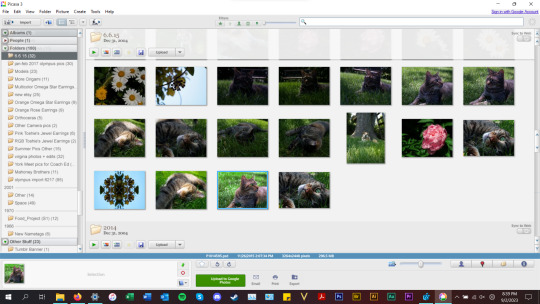
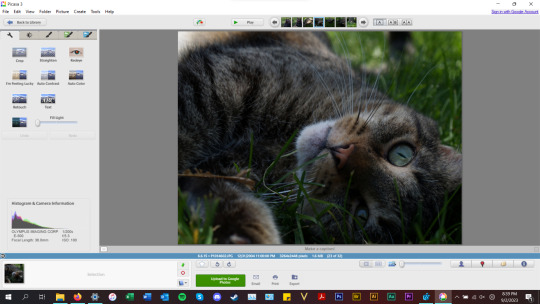

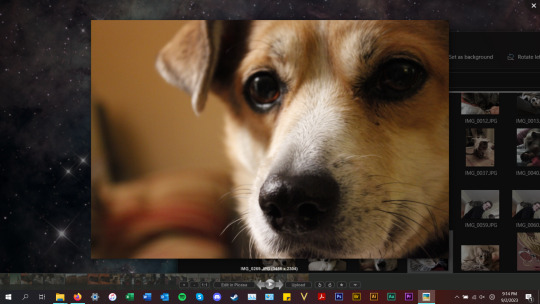
anyways, tldr; this piece of abandonware is the best, most glorious free photo viewer for windows, and as a person who's been using it for the last 18 years I highly recommend it to everyone who does not have adobe PS & Bridge and also anyone with windows who wants a quick way to preview photos in their folders.
2 notes
·
View notes
Text
Top Employee Tracking Software in 2025: Why Businesses Trust TrackOlap
Businesses will face growing demands in 2025 for data-driven workforce management, real-time performance monitoring, and enhanced remote work efficiency. Because of these demands, employee tracking software has become widely used, giving managers the ability to keep track of work directly, maximize worker productivity, and operate wherever their teams may be located.
With so many tools available, businesses are now searching for solutions that combine insights, ease of use, and functionality. TrackOlap differentiates among the alternatives as a complete platform that assists businesses in optimizing operational management and performance while p reserving team trust and openness.
Why Do Businesses Need Employee Tracking Software in 2025?
A company’s success, competitiveness, and use of data depend on employee tracking software. With remote and hybrid work becoming more common, companies need to keep a close eye on output and performance. Using tracking tools, managers can decide wisely, use their time properly, and hold their teams responsible.
Measure team efficiency regardless of where employees are working
Capture live updates on work hours, logins, and daily activities
Minimize human errors and automate routine HR processes
Strengthen accountability and foster open communication between teams
Optimize field routes to reduce travel time and fuel expenses.
Use smart analytics to guide workforce and operational strategies
What to Expect from a Reliable Employee Tracking Solution
Effective performance and user-friendliness are essential for any firm using a tracking platform. Real-time location tracking , automatic time logging, and comprehensive reporting dashboards are all features of effective employee tracking software. The right location tracking app for employees provides a real-time view of employees and their movement, while employee time tracking software properly records work time, rest breaks, and overtime.
1. Live Location Tracking
Live location monitoring is one of the most desired features in tracking solutions. With such software, businesses can watch their employees' movements on a map when they are at work. This makes a big difference when controlling sales, logistics, and servicing teams in the field.
Check for things like:
Geofencing
Movement alerts
Idle status detection
Location history playback
These tools improve on-ground operations, guarantee timeliness, and lessen false reporting.
2. Automated Attendance with Geotagging
Manual attendance systems are easy to manipulate and make mistakes. Smart field employee tracking software instantly records geolocation information while enabling workers to punch in and out from any device.
For remote and mobile workers, geo-tagged attendance records increase accuracy and help to implement work policies. It also makes resolving issues over location claims and work hours easier.
Look for features like:
Location-based check-in
Eliminate time theft
Accurate payroll
Custom policies
3. Comprehensive Time Tracking
You need to know what employees do during their working hours in addition to where they work. This is the point when employee time-tracking software is brought in. The top security solutions pay attention to the following:
Productive vs. idle time
Application and website usage
Breaks and overtime
Auto-generated productivity reports
With all this data, managers can set up productive timetables, detect trouble zones in teamwork, and offer quick assistance to their teams.
4. Playback & Historical Route Tracking
Would you like to know where an employee was last Friday? Some tracking systems now record your driving for as much as 90 days. It proves very useful for:
Field audit trails
Verifying site visits
Planning optimized travel routes
Improving employee safety
Knowing the company’s history can improve its processes, help save on fuel, and reduce waste.
How It Helps Field and Hybrid Teams
Tracking employees from different roles and departments is tough unless you have the right tools. Field operations use this type of software to ensure managers can easily monitor and assist their mobile workers. Because managers have access to location, travel, and visit information, they can help teams meet their goals and remain productive.
Self-discipline and the right timing with expectations are two benefits of employee time-tracking software for hybrid or remote teams . Using these tools helps make sure recognition and accountability depend on actual data rather than guesswork.
Data-Driven Reports for Better Decisions
The basis of successful business decisions today is data and employee tracking software turns the data into useful results. Managers can create attendance sheets, productivity graphs, summaries on time usage, and reports on workers’ movements using dashboard tools and reports. For this reason, it is easier to forecast, allocate resources, and improve processes. Firms can notice when workers are most productive, identify delays, and make changes to their workflow schedule. They help the company become more efficient and are useful in planning, judging employees, and making decisions about the budget.
Maintaining Employee Privacy and Compliance
Tracking software has many advantages, but it must be used properly. Businesses must guarantee the protection of employee privacy and the safe storage of data. Only authorized staff can examine sensitive data due to access controls offered by leading solutions like TrackOlap.
In order to prevent interference with employees' time, the software is only intended to track during business hours. Employees should be made aware of the tracking's goal and the intended use of the data; transparency is essential. Organizations can establish a culture of trust and increase enthusiasm among staff members while still accomplishing their monitoring objectives by maintaining a balance between control and respect.
Scalability and Ease of Use
An effective employee tracking tool should be able to handle more people and be usable by all employees. When a company grows, its software should be able to handle additional users, teams, and geographical areas without experiencing any problems. TrackOlap and other platforms use easy-to-understand interfaces so departments can use them quickly.
The software should ensure field app users and managers are able to work together without difficulty. The process of implementing the software should be simple and effective and support staff behind it should be ready to assist. Tools that work well reduce barriers, so the software supports the business’s needs.
Conclusion: Smarter Tracking, Smarter Business
By 2025, companies cannot manage dynamic, adaptable workforces with outdated management techniques. Employee tracking software gives managers of field, remote, or hybrid teams the visibility and control they need to make informed decisions based on data.
Businesses may increase efficiency, save expenses, and promote accountability throughout the company with features like automated attendance, real-time GPS monitoring, and time analytics. This functionality is provided by products like TrackOlap in safe, scalable, and intuitive packaging, enabling companies to perform more precisely and confidently in the upcoming year.
0 notes
Text
Geospatial Analytics Market Segmentation by Component, Application & Region 2025-2030
The global geospatial analytics market size was estimated at USD 114.32 billion in 2024 and is projected to reach USD 226.53 billion by 2030, growing at a CAGR of 11.3% from 2025 to 2030. This growth is largely fueled by the increasing use of location-based services across diverse industries such as retail, transportation, and logistics. Companies are utilizing geospatial data to streamline supply chains, target customers more effectively, and boost operational efficiency.
The momentum is further accelerated by the development of smart cities and urban planning projects, where governments and municipalities rely on geospatial analytics to manage infrastructure, track environmental changes, and enhance public safety measures. The integration of geospatial analytics with advanced technologies like artificial intelligence (AI) and big data is also a major growth driver. By combining spatial data with machine learning, organizations can derive deeper insights and make more precise predictions. This capability is especially valuable in sectors like agriculture for precision farming, defense for surveillance and threat detection, and disaster management for early warning and impact analysis. Real-time analysis of vast amounts of satellite imagery, sensor inputs, and geotagged data is transforming decision-making processes.
Additionally, strong government support through policies and investments is propelling the market forward. Many countries are channeling funds into smart city projects, infrastructure expansion, and environmental monitoring programs that heavily depend on geospatial technologies. These efforts demand sophisticated mapping and spatial analysis tools to efficiently plan and implement large-scale initiatives. For example, Singapore’s Smart Nation 2.0 program (2024-2025) utilizes geospatial analytics for highly accurate urban planning, real-time IoT-enabled city management, and AI-driven decision-making. By incorporating technologies such as 3D digital twins, satellite data, and LiDAR mapping, Singapore optimizes traffic flow, disaster preparedness, and sustainability goals. Such initiatives significantly boost demand for precise geospatial data, cloud-based spatial platforms, and AI-powered location intelligence, contributing to the expansion of the geospatial analytics market.
Key Market Trends & Insights:
• In 2024, the North American region led the geospatial analytics market by capturing the largest share, which was more than 34.0% of the global market. Within this region, the United States is projected to experience substantial growth, with its geospatial analytics market expanding at a compound annual growth rate (CAGR) of 8.9% between 2025 and 2030.
• When examining the market by component, the software segment emerged as the dominant contributor, holding a significant revenue share exceeding 64.0% in 2024. This indicates the critical role that software solutions play in enabling geospatial data analysis and interpretation.
• By type, the surface and field analytics segment stood out as the leading category, accounting for more than 56.0% of the market revenue in 2024. This segment focuses on analyzing data related to physical terrains and fields, which is crucial for applications like agriculture, environmental monitoring, and urban planning.
• In terms of application, the surveying segment was the most prominent, contributing over 23.0% of the market’s revenue share in 2024. Surveying involves the collection and analysis of geospatial data to map and measure land and infrastructure, which is essential for construction, real estate, and land management projects.
Order a free sample PDF of the Geospatial Analytics Market Intelligence Study, published by Grand View Research.
Market Size & Forecast:
• 2024 Market Size: USD 114.32 Billion
• 2030 Projected Market Size: USD 226.53 Billion
• CAGR (2025-2030): 11.3%
• North America: Largest market in 2024
Key Companies & Market Share Insights:
Key players in the geospatial analytics industry include Esri, Google, Trimble Inc., SAP SE, BENTLEY SYSTEMS, INCORPORATED, and Fugro. These companies are actively pursuing various strategic initiatives such as developing new products, forming partnerships and collaborations, and signing agreements to strengthen their competitive positions within the market. Here are some notable examples of these initiatives:
In April 2025, BENTLEY SYSTEMS, INCORPORATED announced a collaboration with Google aimed at improving infrastructure management through advanced asset analytics. This partnership integrates Google’s Imagery Insights, powered by Google Street View, Vertex AI, and Blyncsy, to enable quick detection and evaluation of roadway conditions. The enhanced capabilities are designed to assist transportation departments and their engineering partners in more efficiently monitoring and assessing transportation infrastructure by identifying problematic areas and tracking changes in asset conditions over time.
In February 2025, Esri launched the Content Store for ArcGIS, a web application intended to simplify the process of acquiring and integrating commercial satellite imagery. Developed in partnership with SkyWatch, this application offers users seamless access to high-resolution imagery from leading providers like Maxar. By consolidating services that previously required interaction with multiple vendors and manual data handling, the Content Store improves operational efficiency and streamlines the imagery procurement process for organizations.
Also in February 2025, Fugro announced its acquisition of EOMAP GmbH & Co. KG, a German company specializing in satellite-based mapping and monitoring of marine and freshwater environments. This acquisition significantly strengthens Fugro’s capabilities by integrating Earth Observation technology into its existing mapping solutions, marking an important milestone in expanding the company’s presence within the global water sector.
Key Players
• Alteryx
• Autodesk
• BENTLEY SYSTEMS, INCORPORATED
• ESRI
• Foursquare
• Fugro
• GE Vernova
• Google
• Hexagon AB
• Mapbox
• Maxar Technologies
• SAP SE
• Trimble Inc.
Explore Horizon Databook – The world's most expansive market intelligence platform developed by Grand View Research.
Conclusion:
The geospatial analytics market is experiencing strong growth driven by increasing adoption of location-based services across multiple industries, technological advancements like AI and big data integration, and rising investments in smart city initiatives. The market is benefiting from enhanced data accuracy, improved decision-making capabilities, and expanding applications in areas such as urban planning, agriculture, defense, and disaster management. Government support and strategic collaborations among key players further propel market expansion.
#Geospatial Analytics Market#Geospatial Analytics Market Size#Geospatial Analytics Market Share#Geospatial Analytics Market Analysis
0 notes
Text
From Manual to Mobile: The SFA Transformation for FMCG Brands
Introduction
In the fiercely competitive FMCG (Fast-Moving Consumer Goods) sector, speed, accuracy, and market presence define success. Traditionally, sales teams operated manually—pen, paper, and Excel sheets ruled the day. But this model was riddled with inefficiencies: delayed reporting, inaccurate inventory, lack of visibility, and missed opportunities.
Enter Sales Force Automation (SFA)—a mobile-powered revolution that’s changing how FMCG brands sell, track, and grow.
The Manual Sales Era: Challenges Faced by FMCG Brands
FMCG companies have vast networks of sales representatives operating across towns, cities, and rural markets. For years, manual processes were the norm. But this approach created major roadblocks:
Delayed Reporting: Daily sales data reached HQ only after days—often outdated by the time it was analyzed.
Inefficient Route Planning: Sales reps relied on memory or manual lists for their routes, leading to poor coverage.
Inaccurate Order Taking: Miscommunication and errors in handwritten orders often led to stockouts or excess inventory.
Poor Visibility: Managers had little to no real-time insight into team activities, performance, or secondary sales.
Lack of Accountability: No geotagging, check-ins, or activity logs made performance monitoring difficult.
The manual model was not scalable—and certainly not future-ready.
The Rise of Mobile-First SFA Tools
With smartphones and internet access reaching even the remotest regions, mobile-first SFA solutions have emerged as a game-changer. Here’s how mobile-based SFA software transforms the sales process for FMCG brands:
Key Benefits of SFA Transformation
1. Real-Time Secondary Order Management
Sales reps can now take retailer orders digitally on their mobile app, syncing them instantly with the central system. This leads to faster order processing, reduced errors, and better inventory management.
2. Smart Route & Beat Planning
SFA tools allow predefined route planning with geotagging, ensuring reps cover maximum outlets efficiently. Missed visits and route deviations are minimized.
3. Live Employee Tracking & Performance Monitoring
Managers get real-time access to field team locations, visit logs, meeting durations, and daily activity reports—enabling proactive decision-making.
4. Scheme & Discount Management
Sales reps can view and apply dynamic schemes, discounts, or offers while taking orders—improving adoption and retailer satisfaction.
5. Instant Reporting & Dashboards
No more waiting for end-of-day reports. Sales data, retailer feedback, collections, and performance KPIs are available on real-time dashboards.
6. Inventory & Collection Management
Field teams can track SKU-wise availability, raise product feedback, and update collection details—all through the app, reducing reconciliation issues.
7. Offline Functionality
Mobile SFA apps often work offline, allowing sales reps in remote areas to continue operations. Data syncs when connectivity is restored.
Impact on FMCG Businesses
Implementing a mobile SFA tool isn't just a technological upgrade—it's a strategic move that impacts the bottom line:
30–50% increase in productive field visits
25–40% improvement in order fulfillment accuracy
Better retailer engagement and trust
Reduction in pilferage, manipulation, and manual dependency
Informed decision-making through real-time data insights
Final Thoughts
In a fast-paced market where shelf space is gold and customer preferences shift quickly, FMCG brands cannot afford delays or guesswork. The shift from manual operations to mobile-powered Sales Force Automation is no longer optional—it’s essential.
From chaos to clarity, from delay to real-time—from manual to mobile—this is the SFA transformation that’s driving FMCG brands forward.
Need a mobile SFA solution tailored to your FMCG operations? Let’s talk! 👉 Contact Us
🌐 www.byteelephants.com
#erp software#inventory management system#bakeryerp#erp system#fooderp#distribution management system#dms
0 notes
Text
Drone Survey: Revolutionizing Land and Aerial Mapping
In recent years, drone surveys have emerged as a groundbreaking solution in the fields of land surveying, construction, agriculture, and environmental monitoring. Using unmanned aerial vehicles (UAVs), drone surveys provide accurate, high-resolution data in a fraction of the time compared to traditional methods. With advancements in drone technology and data processing software, this modern surveying method is transforming how professionals capture, analyze, and interpret spatial information.
What is a Drone Survey?
A drone survey involves the use of UAVs equipped with high-definition cameras, LiDAR sensors, or multispectral imaging tools to capture aerial data of a particular area. These drones fly over the designated location, collecting thousands of geotagged images, which are then processed to generate 2D maps, 3D models, topographic maps, and volumetric calculations.
Unlike ground-based surveys, drones can cover large or hard-to-reach areas quickly and with minimal human intervention, making them ideal for remote, dangerous, or large-scale sites.
Benefits of Drone Surveys
Accuracy and Detail: Drones capture high-resolution imagery and data, ensuring precision and reducing human error. When combined with GPS and ground control points, they can achieve survey-grade accuracy.
Speed and Efficiency: A drone survey can be completed in hours, compared to days or weeks with traditional surveying methods. This rapid data collection speeds up project timelines and reduces labor costs.
Cost-Effective: By cutting down on man-hours, equipment needs, and delays, drone surveys offer a more economical solution for many industries.
Safety: Drones reduce the need for surveyors to physically access hazardous or unstable terrain, improving safety on site.
Applications Across Industries
Construction and Civil Engineering: Site planning, progress monitoring, volume calculations, and quality control.
Agriculture: Crop health monitoring, soil analysis, and yield estimation using multispectral imaging.
Mining and Quarrying: Stockpile measurement, site inspection, and environmental compliance.
Real Estate and Urban Planning: 3D mapping, land development planning, and promotional visuals.
Disaster Management: Assessing flood impact, damage analysis, and recovery planning.
Conclusion
Drone Survey Delhi is a game-changer in data collection and analysis. Its ability to deliver fast, accurate, and cost-effective results makes it an essential tool for modern surveyors and project managers. As technology continues to evolve, drone surveys will become even more integral to industries that rely on precise mapping and spatial data.
0 notes
Text
Micro Dual EO 40x Hybrid Zoom Gimbal Camera with IR - Q818X

Q818X is a lightweight 3-axis gimbal camera integrating dual EO sensors and an IR thermal sensor. Featuring 40x EO hybrid zoom and wide/narrow FOV switching, it delivers high-resolution imaging and precise target tracking in a micro-sized body. Equipped with a high-sensitivity thermal imager and advanced stabilization, Q818X is designed for drone applications in public security, power inspection, firefighting, and long-range observation.
Key Features
Dual EO Sensor, 40x Hybrid Zoom
7mm wide-angle lens + 16mm telephoto lens
5x digital zoom (wide) + 8x digital zoom (tele)
Seamless FOV switching from 66° to 26°
Integrated IR Thermal Camera
18mm thermal lens, HFOV 24°
640×512 resolution, 12μm pixel pitch
Three color palettes: White hot / Black hot / Pseudo hot
Synchronized EO/IR Zoom
Zoom in both EO and IR simultaneously for dual-spectrum clarity
Picture-in-Picture Mode (PIP)
View EO and IR images simultaneously for efficient multitasking
DRI (Detect/Recognize/Identify) Capability
Car: Detect 1000m, Recognize 500m
Human: Recognize 250m
Intelligent Object Tracking
60Hz deviation pixel update rate
CNC Aluminum Housing
Precision-machined aluminum shell
Rugged, durable, excellent heat dissipation and EMI resistance
Ultra-lightweight
Weighs only 210g
Compact and easy to integrate into UAV payloads
3-Axis FOC Stabilized Gimbal
Ensures ultra-smooth and precise imaging in dynamic conditions
Interfaces & Compatibility
Video Output: RTSP/UDP 720p/1080p, H.264/H.265
Control: TTL or S.BUS, TCP/UDP
OSD Overlay: Displays pitch, yaw, zoom, GPS, and time
Geotagging: Time & GPS embedded in images
HTTP/SMB Access: Remote file access and download
Software: Compatible with Viewlink and Vstation
KLV Metadata: For professional playback and recording
Applications
Public Security
Power Line Inspection
Firefighting
Aerial Zoom Photography
Border Monitoring
Emergency Response
https://www.viewproonline.com/blogs/news/reviews-viewpro-q818x
0 notes
Text
What is Geotagging?
In today’s digital age, where location-based services are integral to many aspects of our lives, the concept of a geotag has gained significant prominence.
A geotag tool is a form of metadata attached to various types of media, such as photos, videos, and social media posts, that indicates the geographic location where the media was captured or created.
This geospatial metadata typically includes latitude and longitude coordinates, and it can also encompass additional information like altitude, bearing distance, and place names.
The Technology Behind Geotagging
What is Geotagging? Geotagging relies on Global Positioning System (GPS) technology to determine a device's precise location at a given time. Most modern smartphones, cameras, and other digital devices are equipped with GPS capabilities.
When a photo or social media post is taken, the device’s GPS module records the location coordinates and embeds this information into the media file’s metadata.

Applications of Geotagging
Social Media and Photography: One of the most common uses of geotags is on social media platforms such as Instagram, Facebook, and Twitter. Users can attach location information to their posts, allowing followers to see where the content was created.
This feature enhances the storytelling aspect of social media by providing context and relevance to the shared experiences.
2. Navigation and Mapping Services: Geotag photos and posts can be used in navigation and mapping applications like Google Maps and Apple Maps. For example, a geotagged photo of a landmark can appear on a map, helping users discover interesting locations and plan their travels.
3. Real Estate and Property Management: In the real estate industry, geotags are used to provide potential buyers with detailed information about properties.
Photos of houses, apartments, and commercial spaces often include geotags to show the exact location, helping clients make informed decisions based on proximity to amenities, schools, and transportation.
4. Environmental Monitoring: Scientists and researchers use geotagging to monitor environmental changes and wildlife. Researchers can track changes over time and analyse spatial patterns by geotagging photos of plant species, animal sightings, and natural phenomena.
5. Marketing and Business Analytics: Businesses utilize geotagging to understand customer behaviour and optimize their marketing strategies. By analyzing geotagged social media posts, companies can identify popular locations, understand regional preferences, and tailor their advertising efforts accordingly.
Privacy Concerns and Best Practices
While geotagging offers numerous benefits, it also raises privacy concerns. The ability to track and share precise location information can pose risks if not managed properly. To mitigate these risks, users should be mindful of their privacy settings and the potential implications of sharing location data.
Review Privacy Settings: Ensure that your device and social media accounts have appropriate privacy settings to control who can see your geotagged information.
Disable Geotagging: If privacy is a significant concern, you can disable geotagging on your devices, preventing location data from being attached to your media.
Be Selective with Sharing: Consider the location information's sensitivity before publicly sharing geotagged content, especially if it reveals personal or private places.
Conclusion
Geotagging is a powerful tool that enhances the way we capture, share, and analyze information. By providing precise location data, geotags enrich our digital experiences, offering context and depth to the media we create.
However, it is crucial to balance the benefits of geotagging with an awareness of privacy considerations, ensuring that we use this technology responsibly.
Whether for personal use, scientific research, or business analytics, geotags have become integral to our interconnected world, bridging the gap between the digital and physical realms.
#Geotagging#Geotag#Geotag Photos#Geotag Tool#Geotag Photos Online#what is a geotag#geo finder#photo finder#geotag meaning#geotagging software#geotag images
1 note
·
View note
Text
How do you use geo tagging?
How Do You Use Geo Tagging in Your Photography?
Without you even realizing it, many of the photos that you take on your smartphone or camera use geo tagging. This feature is useful for a number of reasons.
Adding a location to a photo or status update is simple on social media sites such as Facebook and Instagram. It also allows you to share your experiences with friends and followers.
Search engine marketing
Geo tagging is an important tool to use in search engine marketing. It can help your website rank higher in search engines by showing that you are relevant to a particular location. This can be especially helpful for retail and tourism websites.
The Geo microformat is a simple markup to convey latitude and longitude with webpages. It’s used for things where hCards would make less sense: ATMs, scenic overlooks, parks, rest stops, historical markers and camp sites.
It’s a great way to build brand awareness and connect with your audience. Geotagging can also help you learn important information about your audience’s needs and interests, which can help you improve your marketing efforts. It can even help you develop a better strategy for your local business. For example, if you have a restaurant in Cleveland, you can geotag your images to show potential customers that your food is made in the area. This can encourage more people to visit your restaurant.
Mobile applications
A mobile application can help you geotag photos or video clips, as well as add timestamps. These applications can also be used to create maps based on location. These maps can be viewed online or printed on paper. They can even be sent to friends or family.
The best geotag apps for photo sharing have intuitive interfaces that let you add photos to a map easily. Some even let you add multiple photos at once. They can also be used to record a GPS tracklog of your travels.
However, there are some privacy concerns regarding geotagging. If you share your location information publicly, it can be used by people with malicious intent. For example, if you frequently write a weblog about your home city, someone could use the information from the geotags to break into your house. This can be dangerous for your family and your personal security. It is also possible that your geotag information can be interpreted by spammers to send you unwanted messages.
Social media
Using social media to geotag photos is an effective way to get people excited about a brand. Tito’s vodka, for example, uses Instagram to encourage people to share pictures of their pets with the hashtag #vodkafordogpeople. This strategy helps promote the company’s goal of reducing the number of homeless animals.
Geo-tagging is adding geographic identification to photos, videos, blogs and websites. This information is usually contained within a meta tag and may include latitude and longitude coordinates, place names, and altitude. It is most often used in photographs, but can also be applied to other types of media.
It’s important to be aware of how far your reach extends, as it is easy to cross the line between sharing a personalized and relevant message and appearing creepy or invasive. However, if done correctly, the benefits of geo-tagging can be substantial. You can use it to target specific demographics or to increase traffic to your website.
Websites
Geotagging is a way to add geographical metadata to photos and websites. It can include latitude and longitude coordinates as well as place names or regional identifiers. This data can be provided automatically by a user's mobile phone or ISP, from search engine queries, from social media tags, or manually marked by the user.
This data can be used to develop highly targeted marketing campaigns for specific regions. This is a great way to maximize the effectiveness of your marketing budget.
For example, you could use it to build up hype for an event at a particular location. You can post pictures of the event on Instagram, for instance, and encourage attendees to tag them with your hashtag. This will expand your reach beyond your regular marketing audience and help you increase engagement. Geotagging can also be used to create local listings in search engines, which will make it easier for potential customers to find your business.
0 notes
Text
Face Attendance App: Smart, Secure & Contactless Attendance for Modern Workplaces
In today’s fast-paced digital world, organizations are rapidly shifting towards smart, touchless solutions to improve efficiency and ensure safety. One such innovation making waves in the workplace is the Face Attendance App—a modern, AI-driven solution designed to streamline employee attendance tracking using facial recognition technology. Businesses seeking a reliable, secure, and contactless attendance system are increasingly adopting this technology to replace outdated manual and biometric systems.

A standout in this space is Tech India Software's Face Recognition Attendance System, which offers cutting-edge facial recognition attendance software for enterprises of all sizes.
What Is a Face Attendance App?
A Face Attendance App uses advanced facial recognition algorithms to identify and verify an individual’s identity in real-time through a smartphone or kiosk camera. It automatically marks attendance the moment a person’s face is scanned and verified, eliminating the need for physical punch cards, fingerprint scanners, or manual logbooks.
This AI-powered solution ensures speed, accuracy, and a touchless user experience—especially critical in today’s post-pandemic, health-conscious environment.
Key Features of a Face Attendance App
AI-Based Facial RecognitionLeveraging deep learning, the app scans facial features with exceptional accuracy—even with changes in hairstyle, facial hair, or masks. It adapts to lighting and angle variations, making it practical for daily use.
Real-Time Attendance MarkingInstantly records the clock-in and clock-out times, and syncs data in real-time with a cloud-based dashboard accessible to HR teams and administrators.
Geotagging and GeofencingFor remote or field workers, the app ensures attendance is marked only from authorized locations using GPS-based tracking.
Automated Reports & AnalyticsHR departments can generate daily, weekly, or monthly reports on employee presence, late arrivals, early exits, and leave patterns.
Data Privacy and SecurityCompliant with global data protection regulations like GDPR, a good Face Attendance App ensures end-to-end encryption of biometric data.
Benefits of Using a Face Attendance App in Your Organization
✅ Contactless Attendance: Minimizes touchpoints and enhances hygiene at the workplace.
✅ Eliminates Proxy Attendance: Only registered faces can clock in, ending "buddy punching."
✅ Time-Saving: Automated records reduce manual workload for HR teams.
✅ Enhanced Accountability: Provides a digital trail of attendance with timestamps and location tags.
✅ Remote Workforce Monitoring: Ideal for hybrid work models and field staff.
Why Choose Tech India Software’s Face Recognition System?
Tech India Software offers a robust, enterprise-grade Face Attendance App designed for scalability, accuracy, and seamless integration. Built with AI and machine learning, their solution is trusted by organizations across industries—from IT and healthcare to education and manufacturing.
Key highlights include:
User-friendly mobile and web interface
Multi-device compatibility
Custom integration with HRMS and payroll systems
Affordable pricing for SMBs and large enterprises alike
Dedicated technical support and deployment services
Future of Attendance Management
With the growing importance of automation, AI, and data security, the Face Attendance App is no longer a luxury but a necessity for modern businesses. As organizations continue to evolve, adopting such intelligent solutions helps in building efficient, transparent, and accountable work cultures.
Whether you're a startup, school, hospital, or enterprise, integrating a facial recognition attendance system can greatly enhance your HR operations and employee experience.
Frequently Asked Questions (FAQ)
Q1: Is a face attendance app secure?Yes, leading face attendance systems use AES encryption, secure cloud storage, and comply with international data protection standards.
Q2: Can it work with employees wearing masks?Advanced face attendance apps, like the one from Tech India Software, support mask detection and can still verify identity with high accuracy.
Q3: Is it suitable for remote or hybrid teams?Absolutely. With geotagging and mobile app functionality, it works well for field staff, remote employees, and multi-location teams.
Q4: What if the internet is down?Many apps offer offline check-ins and automatically sync the data once internet connectivity is restored.
Download our Face Attendance App now and experience touchless attendance: https://play.google.com/store/apps/details?id=com.techindiasoftware.iloggedin
0 notes
Text
Seamless Integration: Connecting Drone Inspection Data with Your Existing Solar O&M Software and CMMS
The advent of solar panel drone inspection has undeniably revolutionized how solar assets are managed. Drones, equipped with advanced sensors and powered by AI automation and solar computer vision, can rapidly identify defects, quantify performance losses, and provide a wealth of data that was previously unobtainable or too costly to acquire.
However, the true value of this rich data isn't unlocked when it sits in a standalone report or a disconnected platform. For drone inspection data to truly drive efficiency, proactive maintenance, and optimized performance, it must be seamlessly integrated with a solar farm's existing Operations & Maintenance (O&M) software and Computerized Maintenance Management Systems (CMMS). Without this integration, companies risk creating new data silos, hindering workflow efficiency, and missing out on the full benefits of their drone investments.
The Integration Imperative: Why It’s Non-Negotiable
Consider a typical scenario: A drone inspection reveals 50 anomalies across a 10 MW solar farm. If this data is confined to a PDF report or a separate online portal, the O&M team faces a laborious process:
Manual Data Entry: Each anomaly needs to be manually transcribed into the CMMS to create work orders. This is time-consuming, prone to errors, and delays repair.
Disconnected Information: Technicians dispatched to the field might not have immediate access to the drone imagery or thermal data linked to the specific work order, leading to less efficient troubleshooting.
Lack of Holistic View: Performance data from SCADA systems, inverter logs, and maintenance history cannot be easily correlated with drone inspection findings, making comprehensive analysis difficult.
Delayed Action: The time lag between data capture, analysis, and work order creation means issues persist longer, potentially leading to greater energy losses or accelerated degradation.
Seamless integration transforms drone data from a static report into an active, intelligent component of your entire O&M ecosystem. It ensures that insights gleaned from aerial inspections directly trigger actionable workflows, streamline resource allocation, and contribute to a holistic view of asset health.
Key Data Points for Integration
For maximum benefit, the following data points generated by drone inspections should ideally flow into your O&M software and CMMS:
Geotagged Anomaly Locations: Precise GPS coordinates of each identified defect (hotspot, crack, soiling, vegetation encroachment).
Defect Type and Severity: Classification of the anomaly (e.g., "cell defect," "bypass diode fault," "physical damage," "severe soiling") and an associated severity rating (e.g., "critical," "moderate," "minor").
Estimated Power Loss: For performance-impacting defects, an estimate of the associated power reduction or yield loss, which helps prioritize repairs based on financial impact.
Associated Imagery: Links or direct embeds of the high-resolution visual and thermal images demonstrating the anomaly.
Historical Trends: Integration of previous inspection data for the same asset, allowing for trend analysis and monitoring of degradation rates.
Module/String Identification: Unique identifiers for the specific module, string, or inverter affected.
Inspection Details: Date, time, drone platform used, and environmental conditions during the inspection.
Integration Pathways and Technologies
Modern software ecosystems offer several robust methods for connecting drone inspection platforms with O&M and CMMS solutions:
APIs (Application Programming Interfaces): This is the most common and powerful method for automated data exchange. Reputable drone data platforms provide APIs that allow your CMMS or O&M software to programmatically request and receive specific data (e.g., a list of new anomalies from the latest inspection). This enables real-time or near-real-time synchronization.
Common Data Formats: For systems without direct API integrations, the ability to import and export data in standardized, machine-readable formats is crucial. These include:
CSV/Excel: Simple tabular data for basic defect lists.
JSON/XML: More structured data for complex anomalies, often used for API payloads.
GIS Formats (Shapefiles, GeoJSON, KML): For spatial data, allowing defect locations to be overlaid on maps within GIS-enabled O&M platforms.
Orthomosaics/Thermal Maps: High-resolution stitched images and thermal maps that can be imported as layers into visual asset management tools.
Cloud-to-Cloud Integration: Many modern O&M platforms and drone data analysis solutions are cloud-based. This facilitates direct, secure integrations between platforms residing on the same cloud infrastructure (e.g., AWS, Azure, Google Cloud), simplifying data transfer and management.
Middleware and iPaaS (Integration Platform as a Service): For complex enterprise environments with multiple disparate systems, middleware solutions (like SAP PI/PO, MuleSoft) or iPaaS platforms (like Zapier, Microsoft Power Automate, Tray.io) can act as a bridge. They allow for customized data mapping, transformation, and workflow orchestration between various software applications.
Direct Database Integration: While less common for external third-party tools due to security and complexity, some internal systems might allow direct database queries for data synchronization. This requires careful management and robust security protocols.
Benefits of Seamless Integration
Integrating drone inspection data transforms it into a dynamic asset within your operational framework, yielding significant benefits:
Streamlined Workflows: Automate the creation of work orders in your CMMS directly from detected anomalies, drastically reducing administrative overhead and speeding up repair cycles.
Improved Resource Dispatch & Management: O&M teams receive work orders with precise locations, detailed defect information, and visual evidence, allowing for efficient dispatch of the right technicians with the right tools and parts.
Holistic Asset View: Consolidate drone data with SCADA performance data, inverter logs, weather information, and maintenance history in a single dashboard, providing a comprehensive "digital twin" of your solar farm.
Enhanced Reporting & Analytics: Generate richer, more accurate reports for stakeholders (investors, owners, regulators) by combining operational and inspection data. Track KPIs like Mean Time To Repair (MTTR) and defect trends with greater precision.
Faster Problem Resolution: Reduce the time from defect detection to actual repair, minimizing downtime and maximizing energy output.
Optimized Predictive Maintenance: Historical drone data trends, when integrated with other performance metrics, enable more accurate predictive maintenance models, allowing for scheduled, cost-effective repairs rather than emergency fixes.
Stronger Warranty Claims: Integrated data provides irrefutable, geotagged evidence for warranty claims against module manufacturers or EPC contractors.
Challenges to Overcome
While the benefits are compelling, integration isn't without its challenges:
Data Volume and Complexity: Drone inspections generate massive amounts of data (images, thermal maps, defect lists), requiring robust storage and processing capabilities.
System Compatibility: Ensuring interoperability between different software vendors, particularly older legacy CMMS systems, can be complex.
Data Quality and Consistency: Maintaining clean, consistent data formats and definitions across all integrated systems is critical for accurate analysis.
Cybersecurity: Secure data transfer and storage protocols are paramount, especially when integrating cloud-based platforms.
Cost and Effort of Initial Setup: The upfront investment in integration development and testing can be significant, but the long-term ROI usually justifies it.
Best Practices for Successful Integration
To achieve seamless integration:
Define Clear Objectives: What specific problems are you trying to solve with integration?
Choose Compatible Platforms: Prioritize drone inspection platforms and O&M software that offer robust APIs and support common data standards.
Start Small, Scale Up: Begin with integrating key data points and workflows, then gradually expand the scope.
Involve All Stakeholders: Ensure IT, O&M, and asset management teams collaborate from the outset.
Prioritize Data Security: Implement strong encryption, access controls, and data governance policies.
Ensure Data Quality: Establish protocols for data validation and cleansing at each stage of the workflow.
Conclusion
The integration of drone technology data into existing solar O&M software and CMMS is no longer a luxury but a strategic necessity. It transforms raw inspection data into actionable intelligence, drives efficiency, optimizes workflows, and ultimately empowers solar asset owners to maximize the performance, reliability, and longevity of their valuable investments. By breaking down data silos and connecting insights, the solar industry is moving closer to a truly intelligent, autonomous, and optimized future for renewable energy.
0 notes
Text
Launching AI Projects in the UAE? Here Are 6 Development Strategies That Actually Work
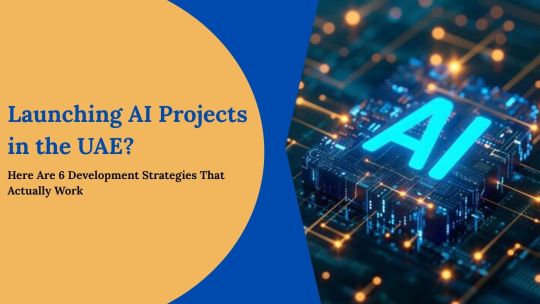
AI agents are now the driving force behind smarter customer interactions, predictive analytics, autonomous decision making and more. Be it an NLP-powered chatbot, a computer vision model, or a self-taught recommendation engine, one truth stands: thorough testing is indispensable.
In case you’re planning to invest in AI development services in UAE or looking to scale your current AI stack, this guide provides 6 actionable strategies ensuring reliability, ethical practices and efficiency on AI automation systems. This becomes paramount for organizations aiming at delivering high-impact results while preserving trustworthiness, accuracy, and performance.
So let’s dive right in!
Why Testing AI Agents Should Be A Business Priority?
Before discussing how to go about it, let us first explore why it matters the most. Traditional software testing focuses on identifying bugs within the system; in contrast, AI testing delves much deeper involving behavioral biases such as scrutiny on performance variability, occurrence of data drifts and inconsistencies with edge cases.
UAE-based businesses employing an aggressive strategy towards automation aimed at revolutionizing sectors such as healthcare logistics, fintech and public service face immense costs of releasing unoptimized solutions when weighed against loss of credibility and compliance value.
Through devising careful structural tests for automation systems businesses can greatly enhance reputation within the market sphere.
Preserve bias hallucination alongside erroneous recommendations resultant damage from them striking triggers off believability claims.
Ensure compliance with privacy regulations such as GDPR, the UAE’s digital regulatory framework, and other relevant policies.
We have discussed its importance; let us now look at how to do it accurately.
1. Start with a Baseline: Data Validation & Pre-Processing Testing
What Needs To Be Tested
Before addressing model performance metrics, focus on the information quality for your AI agent to deliver reliable results. For many businesses in the UAE, navigating a multilingual and multicultural environment is common practice. Thus, testing the following for datasets becomes imperative:
Overfitting (e.g., over-representation of one language or demographic)
Noise or missing data
Labeling inconsistencies
How To Test These Effectively:
Automated data profiling tools such as Great Expectations or Deequ offer validation of ranges and duplication alongside schemas. In addition, domain expert evaluations can improve outcomes — especially when designing AI models for specialized fields like healthcare or Islamic finance.
Why This Is Important:
Words fail local context when geotagging data globally sourced without tailoring frameworks throughout pre-testing leaves relevance gaps critical during localization — key for Emirates user adoption.
2. AI Component Testing: Unit Assessment
What requires specific testing:
Most of the components in an AI system are no longer black boxes. They can possibly be modular now. TensorFlow and PyTorch and other ML pipelines have data loaders, preprocessors, models, and output mappers that all require unit-level tests
How to Test Effectively:
Test-driven development frameworks like pytest or Tox are ideal for backend testing. Ensure your tests verify the following requirements:
No changes will be made to the parameters between two stages unless some form of change was done purposely.
Dummy data inputs would always expect the model to produce outputs within certain expected outcomes.
Defined error handling paths take predictable actions.
Additional Suggestion for Businesses in UAE:
If you plan on working with an AI contractor in the UAE region, paying attention to detail as suggested above is critical. Explain to them that you’re interested in their component-level unit tests as part of their AI systems verification procedures. It indicates sophisticated development workflows maturity.
3. Assess Performance Against Business KPIs
What You Need To Test:
Your business metrics should align with the model's accuracy rate; for instance, a 95% accuracy does not guarantee success. Look to answer the following questions:
Is there an AI in place that helps lower the customer response time?
Is there any improvement in fintech fraud detection rates?
Does it increase foot traffic by executing retail campaigns catered to individuals?
How to Effectively Measure:
A/B and multivariate testing is the best way to evaluate performance. Use dashboards highlighting AI pre and post AI comparison for measuring KPI effectiveness. Essential tools include:
MLflow for experiment tracking
Weights & Biases for visualizing model performance
Power BI or Tableau for business level reporting.
Why It’s Important For The UAE:
The economy of UAE is output driven and businesses located within Dubai and Abu Dhabi, particularly in competitive fields like tourism, retail, and logistics cannot sustain AI agents that are ‘technically’ sound but fail to deliver ROI.
4. Conduct Comprehensive Testing of Bias And Fairness
Test Subject Matters:
AI officers can display unethical behavior if they’re trained on unbalanced datasets which underrepresent certain groups; this becomes a bigger legal risk when you look at regions like the UAE which have large populations from overseas.
Examples include:
An Automated CV screener may prejudice names with western origins.
A loan approval model might misclassify people based on their regional dialects.
Some ethnic groups are likely to not receive the full benefits of a medical diagnostic tool due to underperformance.
How to Effectively Test:
Using fairness checkup tools such as:
IBM AI Fairness 360 (AIF360)
Google’s What-If Tool
Fairlearn by Microsoft
These can help evaluate and mitigate the following issues:
Disparate impact
Predictive parity
Equal opportunity
Regional Relevance:
As highlighted by the UAE Council for AI and Digital Transactions, there is a focus on ethical AI in the UAE. This makes it imperative to adhere to fairness audits lest risk noncompliance with upcoming AI regulatory frameworks.
5. Perform Stress Testing and Adversarial Testing
What To Test:
Your AI agent might function perfectly during normal conditions; however, can it manage: unusual inputs, adversarial attacks, or edge cases that fall outside anticipatable scenarios? This is especially crucial for dynamic sector voice assistant, chatbot, and computer vision systems applied in security, automotive, smart city technologies, etc.
How to Test Effectively: Implement Techniques Like These:
Boundary testing - your model’s failure response is evaluated using out-of-distribution (OOD) data.
Fuzz testing - Randomly generate malformed or noisy input data to test system response.
Adversarial testing - Hostile simulations using tools like Foolbox or CleverHans
Sample Scenario in UAE:
Consider the situation where a Dubai Airport facial recognition system breaks down due to poor regional lighting or specific local clothing. Mission critical processes such as stress testing these systems are not optional and always needed.
6. Monitoring after Deployment and Focusing on Feedback Loops
What is there left to check:
Deployment as you would imagine is not the end of the road. AI systems continue learning (or degrading) based on feedback, user interactions, and emerging data trends.
Clearly Defined Test Cases:
Set up live monitoring infrastructure at both model level and business level:
Monitoring of real-time model performance, latency, user engagement metrics.
Siloed anomaly detection driven alerting for data drift.
Limit alerting functionality for confidence score thresholds dipping below set values.
Prometheus, Grafana, Seldon Core ,and Evidently AI provide core requirements
Why do we care about continuous monitoring in UAE:
The country's smart ecosystem spanning autonomous vehicles and powered public services requires responsive models that evolve with shifting grounds in real time. Static equates to obsolete.
Common Mistakes To Avoid While Testing For AI
Not checking Arabic or mixed language localization complete with a test run.
Lazily dependent on offline accuracy.
Neglecting security gaps on NLP reliant conversational agents such as chatbots or any other bots.
Do not forget documenting test processes makes audits difficult especially when scaling.
These mistakes greatly improve reliability and trust in your Ai initiative
Concluding Remarks: Testing Is Not An Afterthought — But The Differentiator
In the UAE, where government services, finance institutions, hospitals and healthcare facilities, as well as retail businesses are quickly adopting AI technologies, quality assurance stands out to be most critical.Not too slow and not too fast AIs rife with errors or overly analytical AIs prone to flawed logic simply won’t work amid the fast-paced innovation ecosystem of the UAE.
Businesses can adopt fully reversible trustable AI functions as discussed in the above sections to build customer trust and scale impact and returns while leveraging AI agents.
Do You Want to Create and Test an AI Agent Tailored for The UAE Market?
At WDCS Technology, we offer comprehensive services in AI development in the UAE starting with model design up to thorough testing and deployment in practical scenarios.
Whether it's a customer-facing chatbot or internal systems like AI drivers, with our testing-first development blueprint your AI agent will be:
Free of biases
Optimally tuned for performance
Aligned with business goals
Prepared for UAE context
Contact us today if you want to create functions-based and sustained-enabled AI agents.
0 notes