#googledocs
Explore tagged Tumblr posts
Text




020 - SCIENCE EXPERIMENT
Do not remove credit, Make a copy, do not request access. No Drawings!
This is a document inspired entirely by SCP and made to look like a document for a possible SCP suspect. I really enjoyed making this document as it felt like a fun activity to do in my spare time.
There is a footer on this document and that is where my credit is. Please do not remove that!
#muse template#discordrp#rph#musetemplate#discord rp#anime#SCP MUSE TEMPLATE#SCP#OCTEMPLATE#ocmusetemp#musetemp#ocmusetemplate#discordrptemplate#charactertemplate#musegoogledoc#googledocrp#googledocs#roleplaycommunity
24 notes
·
View notes
Text


009: "oh, my angel !"
introducing. . . , "oh, my angel!" , a google doc character template inspired by the collectible toy: sonny angels! The doc holds two portrait pages. It includes spots for the profile, persona, fears, habits, likes, dislikes, character traits, connections and backstory.
( !!! ) make sure to credit me! in order to do that, keep my @ at the top of the first page!
HOW TO USE ! ◞ . . . this is not a mobile-friendly doc, as it holds drawings. To change what the drawings say, click on it and press 'edit'. ◞ . . . If you want to make more room for text, you can make the text a little smaller and still be able to read it. ◞ . . . the doc doesn't have any pictures to replace, so please keep that in mind! ◞ . . . If you have any questions, please ask! ◞ . . . I know it's been a long time, but I'll release more docs soon! I have three others about to go through the testing stages, along with many other ideas for docs! As mentioned, some will be paid, but the same amount will be free! If you have any suggestions, feel free to share. ◞ . . . additionally, I have a fc library document in the making. look forward to it! ◞ . . . download here
#oc template#template#google docs#googledocs#character#google#google doc template#google docs template#google doc templates#character template#rp resource#rp template#rp related#oc rp#rp resources#roleplay#gdoc template#gdocs#gdocs template#muse template#muse inspo#discord rp#discord oc#discord roleplay#discord#discord template#discord server#character sheets#character sheet#original character
767 notes
·
View notes
Text
Info on Google Docs NSFW Lockouts
I've been helping friends who host NSFW content on Google Docs with backing up and migrating off it, so I figured I could share that here.
1: Facts about Google Docs banning/removing NSFW content
They've always done this, actually. It isn't new, although they do go through periods where they get more stinky about it. If you really look at their terms and conditions, they tell you that while they won't interfere with NSFW content in private files, they do reserve the right to meddle when you make that file public/share the link. The words are "you may not DISTRIBUTEadult content via GoogleDocs."
So when you enable a shared link on a file, like below, you're considered to be 'distributing' it.
As a side note, this also makes that file fair game to be fed into their AI training.

As far as I understand, sharing a file with a specific other account or several--such as editors or co-authors--does not count as public distribution.
More on how to protect yourself, back up your files and alternative services under the cut.
Keep in mind, GoogleDocs is not meant as a content distribution system. It isn't meant as a hosting solution for people to access and read your fics, or even to share and distribute socially beneficial information like "What to do in a disaster emergency." I say this even though I have some community-help files of my own in my Drive, and am knowingly violating their service's intended use. This kind of file-sharing drains their resources in a way they didn't design the service for and they don't treat it particularly kindly--especially when they catch you with explicitly prohibited content like adult material.
2: Protect all your stuff by backing up your Google Drive
Okay, so what to do? First, a good idea ALWAYS is to periodically back up your Google Drive files.
Never ever ever ever trust that the online service you use won't shit the bed one day and ruin that whole portion of your life. Operate on the expectation that sooner or later, that will inevitably happen, and keep backup copies of everything that matters to you.
The good news with Google Drive is that this is pretty easy! You can select files or folders and download them in a ZIP file on the spot. They'll download as Microsoft Office documents (.docx, .pptx, .xlsx, etc), in the existing folder structure you have in your Google Drive.
Alternatively, you can use Google Takeout to request a chunk or all of your Google Drive--and more! This lets you select not only Google Drive but also other chunks of your Google account if you want them--photos, emails, blogs, and more. What's helpful about doing it this way is that you can set it to break the files up into smaller ZIP files instead of one giant 30GB file of photos or whatever. Handy if your internet connection is begging for mercy!
Takeout can take a day or three, especially if you have a lot of data you're requesting. When it's done collecting the data, it will email you a download link. From there, you can click download and save the ZIP files to your computer. It does a good job of honoring your existing folder structures and file titles.
3: How to keep Google Docs from kicking your ass about NSFW content
The fact that Google Docs states they only worry about shared documents means you should (theoretically, assuming they are adhering to their own stated rules which these companies are not necessarily always doing) be able to protect yourself pretty easily by turning off 'anyone with the link can view.'
If you have loads of files set with this--as I did--you can bulk manage it! Sort of. I say 'sort of' because their bulk management feature sucks. It's still better than doing it manually per file, but bleh.
Anyway! Here's how.
You go into 'My Drive' or a sub-folder you want to manage.
Above the list there's a set of filter options. Click on 'People'.
In the dropdown, you'll see a list of users with access to your files, and at the bottom 'Anyone with the link.' Select that bottom one.

This will filter your file list to only the ones with that access permission turned on.
Now, if you want to select all the files on the list, there's a keyboard shortcut: CTRL + A. If you only want to select specific ones, you can hold down CTRL and click on the files you want to select.
When you start selecting files, a context menu bar will appear at the top of the file list. When you have all your files selected, click the little person with a + sign.

This will open a dialogue box. Here's the part where the bulk management will start to suck. Because this LOOKS like you should just be able to change them all using that General access setting, right? Except: it doesn't work.

Instead, what you have to do is look beneath it. See that button for 'Chicago Spirit - Setting Ideas?' That area is actually scrollable. It lists each the files you have selected with their current access permissions. Hover your cursor over it and start scrolling, and you'll see.

This window is annoyingly small, and you still have to manage each file individually--but it saves you a lot of clicking. Click on that 'anyone with the link' beneath the file name button and it pops open a permissions dialog. Select 'Restricted' to turn off the public link. Keep scrolling down and doing this for each file you want to switch permissions for.

Ta da! You have cleaned up your Google Drive access permissions!
4: But what if I WANT to share my NSFW content? Where else can I go?
A couple of years ago, the answer to this question sucked. But now the landscape is much better! There are a lot of solid options. Which one is right for you can depend on your situation.
Zoho has Zoho Writer and Zoho Workdrive. Zoho Writer is a GoogleDocs-alike. Zoho Workdrive is a whole suite, including spreadsheets and the rest. Both of these offer free plans, and also very cost-effective paid plans starting at just a couple USD per month.
Proton Drive is another one that has a full suite of online office tools, including docs, spreadsheets and more. They have a free tier, they are end-to-end encrypted, and their servers are not hosted in the US (they are owned by a Swiss company). Proton is the same company that owns Proton Mail and Proton VPN. Their CEO made the news earlier this year by saying nice things about the Republicans. He's not MAGA--he's not even American--and whether he actually believed what he said or he was trying to curry favor with the Trump administration (ass-kissing does work with them) is debatable. But while that might make you question whether to plot revolutions using their services, the end-to-end encryption means your smut and LGBT content should be able to dwell there without disruption.
Ellipsus is one of the newer players on the scene. They do NOT offer a full suite--they're writing only. They do offer GoogleDocs-like tools for co-writing, editing and sharing links. They're also honestly more mobile-friendly than GoogleDocs. I like them a lot--I find their interface smooth and elegant. They declare an anti-censorship, pro-privacy ethos and currently are completely free. However, while I can't find it now, when I signed up they did have a section on their website talking about how they expect to go to a subscription model once they come out of beta. Which isn't bad--they seem good and they deserve to be able to pay their bills--but it's an FYI for people who wouldn't be able or willing to pay for the service.
CryptPad.fr is another end-to-end encrypted service with data hosted outside the US (they're French). Again, they offer a suite of office tools including writing, spreadsheets and more--they have kanban boards, actually, that's unusual. The other thing that's unique about Cryptpad is that they're actually open source. CryptPad.fe is the flagship instance, and they offer both free and paid tiers. But you could join a whole different instance hosted by someone else and get the same services for free. Or, if you're the techy type, you could even download the software and install it yourself to host your own.
There are loads of others these days, along with apps like Evernote (made for a different purpose but it lets you write from anywhere and share it) or LibreOffice (a free open source office suite for your computer if you want Microsoft Office functionality but you hate Microsoft) or Scrivener (a writing program for your computer with extensive functionality for organizing and formatting). But that should get you started on options.
#writing tools#writing resources#googledocs#writing#information privacy#censorship#information security
113 notes
·
View notes
Text



ㄒㄖㄚㄖ丂 ᗪㄖ匚ㄩ爪乇几ㄒ丂: Ft. A LASTING IMPRINT - BASIC TEMPLATE
This roleplay doc is another one thats Harry Potter inspired, but ANYONE is free to change it as they see fit! I'd love to see what you all come up with, so please do share with me what you make! DOC FEATURES / NOTES: - 3 pages worth of an OC Template that can be easily changed / edited - Custom imagery / edits that are free for ANYONE to change as they see fit. - This template is not mobile friendly. - The lettering used for this doc will be provided at the bottom of the page! - The Face claim placed into this document is Joanna Pincerato! IMPORTANT NOTES: - Appreciation would be given if you were to keep my credits featured on each slide! - Do not try to claim my doc as your own. I do not claim any of these images to be my own.
#oc template#google docs template#template#google docs#googledocs#character#google#google doc template#google doc templates#character template#rp resource#rp template#rp related#oc rp#rp resources#roleplay#gdoc template#gdocs#gdocs template#discord rp#discord oc#discord roleplay#discord#discord template#discord server#character sheets#character sheet#original character
48 notes
·
View notes
Text
MASTERLIST
masterlist of all my docs in one post !!
﹙𝟢𝟣﹚─ 𝖣𝖠𝖬𝖭𝖠𝖳𝖨𝖮 𝗠𝗘𝗠𝗢𝗥𝗜𝗔𝗘
﹙𝟢𝟤﹚─ 𝖲𝖮𝖫𝖨𝖲 𝗠𝗘𝗥𝗜𝗗𝗜𝗘𝗠
﹙𝟢𝟥﹚─ 𝗗𝗘𝗟𝗜𝗥𝗜𝗨𝗠
﹙𝟢𝟦﹚─ 𝗦𝗜𝗟𝗩𝗔
﹙𝟢𝟧﹚─ 𝗠𝗢𝗡𝗢𝗖𝗛𝗥𝗢𝗠𝗘
﹙𝟢𝟨﹚─ 𝖦𝖱𝖠𝖳𝖨𝖠 𝗔𝗡𝗚𝗘𝗟𝗜𝗖𝗔
﹙𝟢𝟩﹚─ 𝖬𝖤𝖬𝖤𝖭𝖳𝖮 𝗠𝗢𝗥𝗜
﹙𝟢𝟪﹚─ 𝖫𝖴𝖭𝖠 𝗔𝗣𝗥𝗜𝗟𝗜𝗦
﹙𝟢𝟫﹚─ 𝖠𝖴𝖱𝖠 𝗠𝗔𝗥𝗜𝗦
﹙𝟣𝟢﹚─ 𝗣𝗥𝗢𝗦𝗣𝗘𝗥𝗔
﹙𝟣𝟣﹚─ 𝗥𝗘𝗡𝗘𝗚𝗔𝗗𝗘
#google doc template#rp template#google docs template#docs template#google docs#discord rp#rp resources#oc template#character template#roleplay#roleplay character#google doc templates#googledocs#character sheet#roleplay resources#roleplay template
81 notes
·
View notes
Text
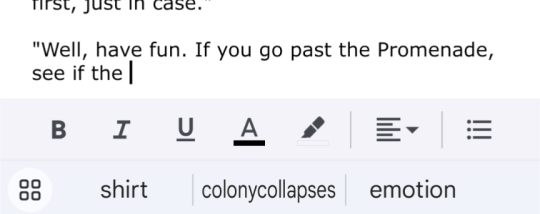
I realize as a fiction writer who does biographical research for a living that my autocomplete is trained on a deeply confusing data set, but that is a real wild trio of suggestions to follow "the".
I don't think I've ever even written about colony collapse disorder, not sure where that one's coming from in the first place.
[ID: A screenshot of google docs on my phone, showing a small clipping of a novel I'm working on. The cursor is stopped at the end of an incomplete sentence, which reads "If you go past the Promenade, see if the". The three suggestions for a word to follow include "shirt", "colonycollapses", and "emotion".]
106 notes
·
View notes
Text
Why does Google docs make me manually insert the emdash, why don't you autocorrect it like Microsoft Word enough to train me to think that two hyphens stuck together was a legitimate way to punctuate for the past five years?
7 notes
·
View notes
Text
So uhh... Job issues...
It has been made known to me, I can *NOT* get a job right now, and I would really like to have a small source of income as I wait, so reposting this anywhere or helping me out even if just a little bit, would be so nice.. COMMISSIONS PAGE - yourlocalductor - Google Docs


If you've read through the whole thing, thank you kindly! I will respond much more in discord, gmail ([email protected]), or Etsy messages if you need that too. Really really appreciate this fellas..
#commission#urgent#art#2D#prices#cashapp#paypal#googledocs#ALSOCURSEYOUPLAID!!!! Plaid is absolute bulldookie smh
6 notes
·
View notes
Text



006: Love Letters !
introducing. . . , Love letters , a google doc character template inspired by the holiday: valentines day! The doc holds three landscape pages. It includes spots for the profile, persona, backstory and 4 spots for additional information.
( !!! ) make sure to credit me! in order to do that, keep my @ at the bottom of the first page!
HOW TO USE ! ◞ . . . most of the drawing are made up of drawings, to make it simple, use the replace image option. There is also one quote made up of a drawing, which the text can be easily replaced for pc users. ◞ . . . the doc would look good with any kind of pictures, though I will say the color theme shouldn't be changed as the png's wont be able to change colors. ◞ . . . If you have any questions, please ask! ◞ . . . I'm not sure of the models name, but here's where I got the photos. ◞ . . . download here
#oc template#template#google docs#googledocs#character sheet#discord oc#discord rp template#character#discord template#muse template#google docs template#Google Docs#rp resource#rp resources#rp related#discord rp#discord roleplay#OC template#character template#roleplay resources#rp template#docs#docs template#muse inspo
1K notes
·
View notes
Text





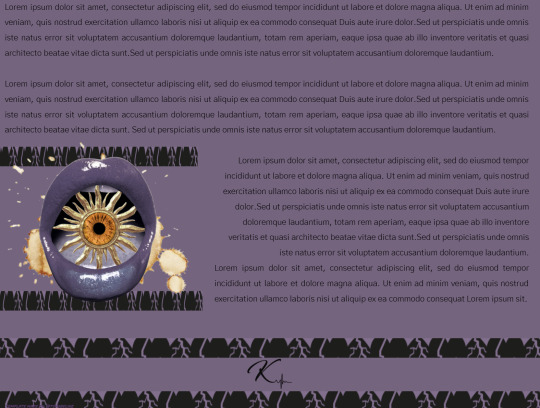
ㄒㄖㄚㄖ丂 ᗪㄖ匚ㄩ爪乇几ㄒ丂: Ft. ROCK IT ALL PURPL - BASIC TEMPLATE First post I'll ever make on here, so I've decided to feature a basic roleplay doc that I've recently used! ೕ(•̀ᴗ•́) This roleplay doc is Harry Potter inspired, but ANYONE is free to change it as they see fit! I'd love to see what you all come up with, so please do share with me what you can make! DOC FEATURES / NOTES: - 6 pages worth of an OC Template that can be easily changed / edited - Custom imagery / edits that are free for ANYONE to change as they see fit. - This template is not mobile friendly. - The Face claim placed into this document is Olivia O! IMPORTANT NOTES: - Appreciation would be given if you were to keep my credits featured on each slide! - Do not try to claim my doc as your own. I do not claim any of these images to be my own.
#oc template#google docs template#template#google docs#googledocs#character#google#google doc template#google doc templates#character template#rp resource#rp template#rp related#oc rp#rp resources#roleplay#gdoc template#gdocs#gdocs template#discord rp#discord oc#discord roleplay#discord#discord template#discord server#character sheets#character sheet#original character
35 notes
·
View notes
Text
This explains a lot. Also, if you want to tell Microsoft to fuck off without having to rage against Googledocs (because Fuck Google as well), LibreOffice is an option.
My only recommendation there is that you may want to convert the document to PDF before sending it off to anyone else. docx (the microsoft format) is also an option.
Not all OSs can read odt, the libreoffice format, and that can get difficult when sending documents to co-workers, friends, family, and/or professors.
It's pretty easy to convert to and from PDF, so that's generally the format I prefer to use for mailing documents.
This also helps to protect your documents from Cloud fuckery, and unreliable internet access or power outages (something some classmates of mine ran into recently with Hurricane Lee).
googledocs you are getting awfully uppity for something that can’t differentiate between “its” and “it’s” correctly
#Fuck Microsoft#Fuck Google#microsoft word#Googledocs#AI#AI grammar#AI spelling#formatting drama#PDF
239K notes
·
View notes
Text
Google Workspace - Video Overviews, Studio Panel Actualizado y NotebookLM con Integración Mejorada
Google Workspace continúa evolucionando con la introducción de nuevas funciones y mejoras diseñadas para aumentar la productividad y facilitar la colaboración. Entre las actualizaciones más recientes se encuentran los Video Overviews, que ofrecen resúmenes concisos de contenido en video; una interfaz de Studio Panel actualizada para un flujo de trabajo más eficiente; y mejoras significativas en…
#arielmcorg#Colaboración#GoogleDocs#GoogleSheets#GoogleSlides#GoogleWorkspace#HerramientasDeTrabajo#IA#infosertec#InteligenciaArtificial#Investigación#NotebookLM#PORTADA#productividad#StudioPanel#VideoOverviews
0 notes
Video
youtube
How to Convert a Google Docs File to Plain Text (.txt) | Step-by-Step PC...
In this quick and easy tutorial, you’ll learn how to convert a Google Docs file into a plain text (.txt) document using your PC. Whether you're cleaning up formatting or preparing a document for coding, text editing, or compatibility with older systems, saving as plain text is simple and fast!
💡 Tip: Converting to .txt strips all formatting—great for clean code, markdown editors, or importing into other software.
👍 If this video helped, make sure to Like, Comment, and Subscribe for more useful Google Docs and productivity tutorials!
Simple Steps 1. Open your Google Docs project. 2. Go to the "File" tab and down to "Download" and then select "Plain Text (.txt)". 3. In the dialog box that appears, select "Save". 4. In the dialog box choose the file name and destination.
0 notes
Text






#TechKnowledge Do you know what is SaaS?
Swipe to uncover what it is!
👉 Follow us for more simple, useful tech tips!
💻 Explore insights on the latest in #technology on our Blog Page 👉 https://simplelogic-it.com/blogs/
🚀 Ready for your next career move? Check out our #careers page for exciting opportunities 👉 https://simplelogic-it.com/careers/
#techterms#technologyterms#techcommunity#techinsight#techtalk#knowledgeIispower#didyouknow#saas#googledocs#netflix#zoom#softwareasaservice#installation#hardware#scalable#costeffective#makeitsimple#simplelogicit#simplelogic#makingitsimple#itservices#itconsulting
0 notes

