#how to export WordPress posts
Explore tagged Tumblr posts
Text
How to Export and Import WordPress Posts and Pages: A Beginner's Guide
Managing a WordPress website comes with its challenges, but exporting and importing posts and pages shouldn’t be one of them. Whether you’re migrating to a new host, creating backups, or sharing content between websites, WordPress makes this process surprisingly simple. In this beginner-friendly guide, we’ll walk you through how to export and import your WordPress posts and pages, step by…
#backup WordPress content#export WordPress posts#how to export WordPress posts#how to import WordPress pages#import posts to WordPress#import WordPress pages#manage WordPress content#migrate WordPress content#transfer WordPress content#WordPress#WordPress admin tools#WordPress beginners guide#WordPress export and import tutorial#WordPress migration#WordPress tools#XML file WordPress
0 notes
Note
Hello! I think you’ve been on tumblr as long as I have, possibly longer. If tumblr goes down at some point, will you be backing up your blog? If so, how? Thanks!
Yeah, I want that stuff just to look at. Before I left Twitter, I downloaded my archives and was very grateful for the photos I had completely forgotten about. I have about 27k posts. I went to my blog settings last night, and requested an export. It's still chugging along - no download for me to click yet. I'm not sure what my plan for the export is. A lot of folks are importing into WordPress, but that's also in the same blogging ecosystem as tumblr. Since I'm a former webdev, I might spin up my own server just to have this content somewhere. If the export doesn't work, I'm going to try a web scraping program that saves to local HTML files on the computer. You have to be very careful about the settings, though, to avoid getting seen as a bot / eating up your hard drive space.
44 notes
·
View notes
Text
How to back up your Tumblr blog
Not sure if all of you heard the news, but Wordpress laid off 16% of its staff, which happened to include senior tumblr staff like cyle. According to 3liza, the amount of staff running tumblr is about 25.
Welp. Will Tumblr finally die? I don't know. It's pretty likely, since this site costs millions to run and to host all this content, but I'll stay till the end. But I backed up my blog, with the help of a post that can't be reblogged rn.
you can reblog this one though.
Quoth butchlinkle: "In your blog settings you have the ability to initiate a blog export, and this will generate a backup for your blog.
Fair warning though, if you’ve been on the platform for a long time this archive is likely to be quite hefty in file size. This blog I have had for 5 years with 22k posts, and the export from tumblr came to be 48GB. My previous blog I made in 2011 and has 95k posts, so needless to say I did not use tumblr’s built in export to back that one up.
If you want more control over exactly what you back up from your blog, I recommend that you use tumblr-utils instead. It allows you to backup specific tags, post types, and to ignore posts that you did not create (reblogs where you’ve added a comment count unfortunately do not count unless you use the older version of the script made with python 2.7).
To use it:
download and install python
create an application on tumblr to get an api key
create a folder where you would like to save your backups and right click to open it in the terminal/command prompt, or type cmd.exe in the address bar from inside that folder


Backing up just my original posts from this blog with this command came to 632MB rather than 48GB, and also gave me the option to save my posts in JSON format which will be useful for converting my posts to a new format for self hosting.
On that note I’m currently looking into figuring out a simple (and ideally free) way of self hosting a static site blog that utilises activitypub, and also converting my old posts to re-host on said blog.
This post series by maho.dev on implementing activitypub with any static site is my primary source of guidance atm if you also want to try figure that out yourself, as well as having an explanation for why you’d even want to do this if you don’t already know
but if tumblr goes down before I get things sorted and write up a post about it then i’ll be reporting back on it via my bsky, mastodon, and toyhouse accounts
if you dont have an account on any of these I’ll also be sharing an update via my personal site’s RSS feed, link of which includes an explanation of what RSS is and some feed readers you can use, I highly recommend checking it out as getting a feed reader is going to be the best way you can stay connected with people if they scatter across the internet!
tldr: download tumblr-utils to backup your blog more efficiently, introduce yourself to RSS and get a feed reader to stay connected with people, consider saving mine so you can find out how to self host your blog later if tumblr goes down."
here's a guide from the notes: https://docs.google.com/document/u/0/d/1yBWlk-yEgpSoEh3c9oLhz_kbLtUGqbqzOpCtJsvQgjI/mobilebasic?pli=1#h.u9vj7pezwpcy
Back up those blogs. This was way faster than trying to use Webarchive, and webarchive seems to be only good for saving text, audio, and video, because it saved none of the images. And remember: I did not write this guide, and I do not know a thing about coding or fixing bugs.
8 notes
·
View notes
Text
How to Quickly Duplicate a Page in WordPress for Easy Reuse

Duplicating a page in WordPress is a fast and efficient way to replicate content or layouts without having to start from scratch. WordPress itself doesn’t offer an option for this, but with the right approach, it’s easy to learn how to duplicate an entire page in WordPress. For a step-by-step guide, check out our article on How to Duplicate a Page in WordPress.
Why Duplicating a Page is Useful
There are several reasons you might want to duplicate a page:
You need a similar layout for different pages on your site.
You want to quickly create landing pages for marketing campaigns.
You’re making updates to a page but want to keep the original version as a backup.
How to Duplicate an Entire Page in WordPress
The two main ways to duplicate a page in WordPress are through plugins or manually copying content.
Duplicating with a Plugin
Using a plugin is the easiest and quickest method to make a duplicate page. Here’s how:
Install and activate a plugin like "Duplicate Post" or "Duplicate Page."
Go to your WordPress dashboard and navigate to "Pages."
Hover over the page you wish to duplicate and click on "Clone" or "Duplicate."
A new draft will be created with the same content, layout, and settings as the original.
This method ensures you don’t miss any important page settings or SEO configurations.
Manually Copying a Page
Another option is to manually duplicate a page by copying the content from the original page into a new draft. However, you’ll need to reapply any settings like SEO, featured images, or custom templates.
How Do I Duplicate a WordPress Site?
If you need to go beyond just a page and duplicate your entire WordPress site, tools like "Duplicator" or "All-in-One WP Migration" are designed for this purpose. To duplicate a WordPress site, you’ll need to:
Install one of these migration plugins.
Export your current site’s data.
Import the site backup into a new WordPress installation.
Make adjustments to URLs and settings as needed for the new site environment.
This method will give you a complete copy of your site, including all content, settings, and plugins.
Best Practices for Duplicating Pages
Duplicating pages can be a powerful tool in your website management. Whether for A/B testing, marketing campaigns, or simply saving time, knowing how to duplicate an entire page or even a full site can help streamline your workflow. Keep in mind that using plugins for this task is much faster than manually duplicating content, especially if you’re handling multiple pages.
Conclusion
Duplicating a page in WordPress is a simple process, especially with the right tools. Whether using a plugin or doing it manually, the ability to easily replicate content can save you time and effort. For more details on how to duplicate an entire page in WordPress, check out our full guide on How to Duplicate a Page in WordPress.
3 notes
·
View notes
Text
Easy way to get job data from Totaljobs
Totaljobs is one of the largest recruitment websites in the UK. Its mission is to provide job seekers and employers with efficient recruitment solutions and promote the matching of talents and positions. It has an extensive market presence in the UK, providing a platform for professionals across a variety of industries and job types to find jobs and recruit staff.
Introduction to the scraping tool
ScrapeStorm is a new generation of Web Scraping Tool based on artificial intelligence technology. It is the first scraper to support both Windows, Mac and Linux operating systems.
Preview of the scraped result
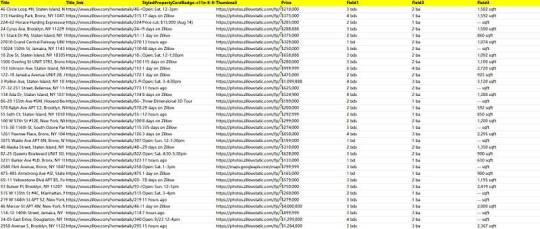
1. Create a task
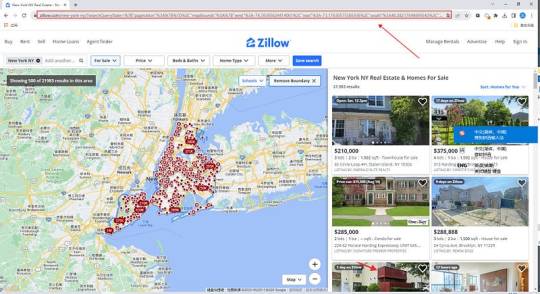
(2) Create a new smart mode task
You can create a new scraping task directly on the software, or you can create a task by importing rules.
How to create a smart mode task
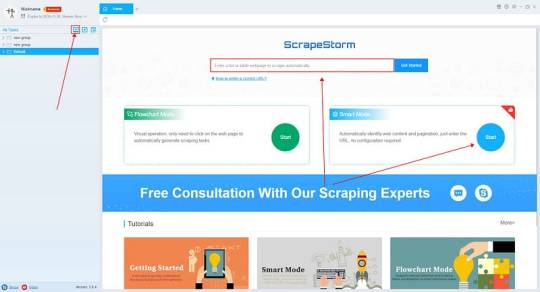
2. Configure the scraping rules
Smart mode automatically detects the fields on the page. You can right-click the field to rename the name, add or delete fields, modify data, and so on.
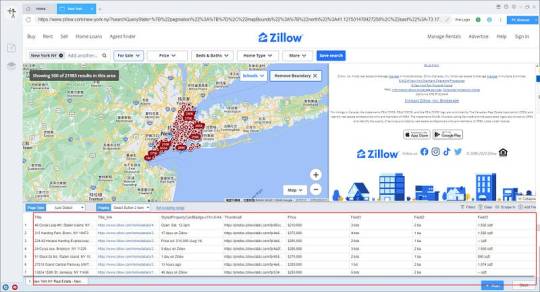
3. Set up and start the scraping task
(1) Run settings
Choose your own needs, you can set Schedule, IP Rotation&Delay, Automatic Export, Download Images, Speed Boost, Data Deduplication and Developer.
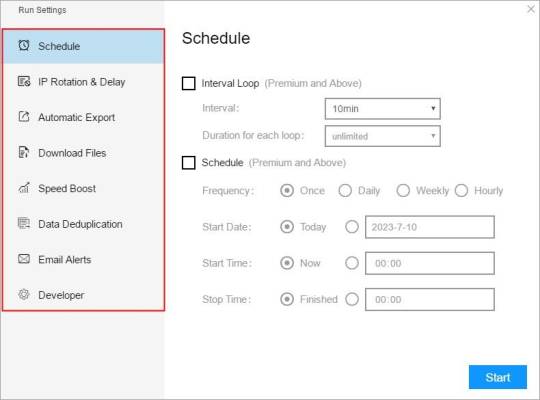

4. Export and view data
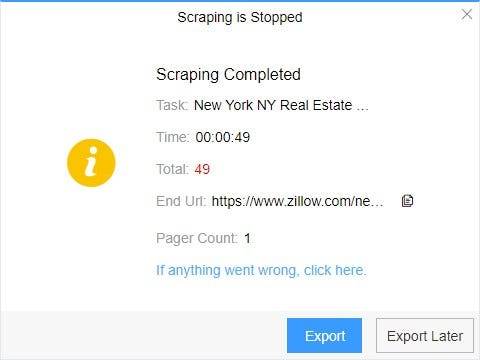
(2) Choose the format to export according to your needs.
ScrapeStorm provides a variety of export methods to export locally, such as excel, csv, html, txt or database. Professional Plan and above users can also post directly to wordpress.
How to view data and clear data
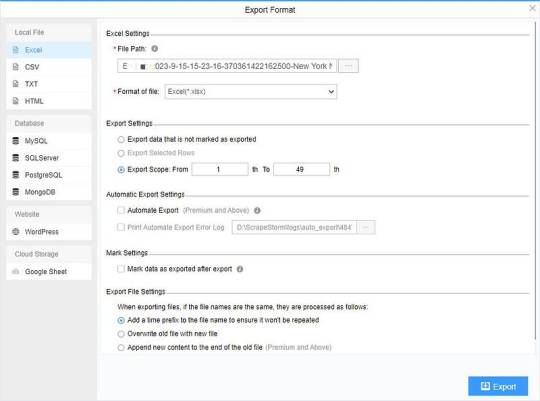
2 notes
·
View notes
Text
Why Rapid URL Indexer Outperforms Linkdexing for Google Search Indexing
For SEO professionals, getting URLs properly indexed in Google Search remains a critical challenge. Two major players dominate this niche: Rapid URL Indexer and Linkdexing. After thorough testing and analysis, we've uncovered significant differences between these services that could substantially impact your SEO results.
Success Rate: The Most Important Metric
When evaluating indexing services, nothing matters more than their actual success rate. Rapid URL Indexer consistently delivers a 91% average indexing rate across various URL types. This includes challenging content like press releases (often plagued by duplicate content issues) and mass page websites.
In comparison, Linkdexing reports an average indexing rate of 80%. While respectable, this 11% difference represents a substantial gap in performance that directly affects search visibility and ROI on your indexing investment.
Pricing Models: Pay for Success vs. Pay for Attempts
Both services charge $0.05 per URL as their base rate, but a crucial distinction exists in how they handle payment for unsuccessful indexing attempts.
Rapid URL Indexer implements a 100% auto-refund policy that automatically returns credits for any URLs that don't get indexed after the 14-day evaluation period. This means users only pay for successful results, creating a truly risk-free service.
Linkdexing charges per submitted URL regardless of indexing success and doesn't mention any refund policy for URLs that fail to index. This fundamental difference significantly impacts the actual value proposition of each service.
Indexing Methods and Safety
Rapid URL Indexer employs exclusively white hat techniques that comply with Google's guidelines. Their proprietary algorithms trigger Google's crawlers naturally, ensuring no risk to website reputation or search rankings.
Linkdexing describes their approach as "100% manual work" with a "new and unique approach" but provides limited details about their specific methods. While they claim their techniques are safe, the lack of transparency makes it difficult to fully assess their compliance with search engine guidelines.
Processing Speed and Turnaround Time
With Rapid URL Indexer, URLs are crawled almost immediately after submission, with the first indexing report available after 4 days and the final report after 14 days.
Linkdexing's manual processing approach takes approximately 2 weeks to achieve their best indexing rate. For time-sensitive content or competitive niches, this speed difference could be significant.
User Interface and Reporting Capabilities
Rapid URL Indexer offers a comprehensive dashboard with detailed indexing reports, visual analytics, and CSV data export capabilities. This data-driven approach allows users to track performance and make informed decisions about their indexing strategy.
Linkdexing provides limited information about their reporting features, making it difficult to assess how well users can track their indexing progress and results.
Additional Features and Integration Options
Rapid URL Indexer offers several advanced features that enhance its utility:
RESTful API for seamless integration with existing workflows
WordPress plugin for automatic submission of new or updated posts
Support for various URL types (backlinks, press releases, mass pages, social profiles)
Detailed analytics and reporting tools
Linkdexing's unique offerings include a drip-feed option to spread indexing over up to 30 days and the ability to re-index previously de-indexed content. However, they don't mention API access or integration capabilities.
URL Type Versatility
Rapid URL Indexer explicitly supports multiple URL types:
Press releases (which often struggle with indexing due to duplicate content)
Mass page websites like directories and programmatic SEO sites
Backlinks across all tiers (achieving the same 91% average indexing rate)
Social profiles and citations
SEO testing websites with placeholder content
Disavowed links for faster recovery after penalties
Linkdexing focuses primarily on backlink indexing and doesn't provide specific information about handling other URL types.
Customer Support and Educational Resources
Rapid URL Indexer provides comprehensive support through:
Detailed FAQ section addressing common questions
Email support for specific issues
Extensive documentation on using the service and API
Regular updates on service improvements and SEO best practices
Linkdexing offers a basic FAQ section but provides limited information about direct support channels or response times.
Long-term SEO Strategy Alignment
Rapid URL Indexer's white hat approach, transparent methods, and versatility across URL types position it well for long-term SEO strategies that need to adapt to Google's evolving algorithms.
Linkdexing's manual approach might offer some flexibility, but the lack of specifics about their methods makes it harder to assess how well they align with changing search engine requirements.
Minimum Package Requirements
Rapid URL Indexer allows users to start with as few as 20 URLs for just $1, making it accessible for testing or small projects.
Linkdexing requires a minimum purchase of 200 URLs for $10, which might be excessive for users wanting to test the service or index a small number of important pages.
The Bottom Line: Which Service Delivers Better Results?
While both services aim to solve the challenge of URL indexing, Rapid URL Indexer emerges as the superior choice for most SEO professionals. Its higher success rate, risk-free policy, versatility, and alignment with white hat SEO practices deliver better results and value.
The transparent pricing model (paying only for successful indexing), comprehensive reporting, and support for various URL types make it particularly suitable for agencies and in-house SEO teams managing diverse content types and client needs.
For those specifically focused on backlink indexing who prefer a manual approach and drip-feed capability, Linkdexing might still be worth considering. However, for overall performance, value, and risk-free experience, Rapid URL Indexer clearly leads the market in 2025.
https://rapidurlindexer.com/linkdexing-alternative/
0 notes
Text

Kraftheinz reminds me of turkey bacon rather than listeria risk Kraft Heinz is recalling approximately 367,812 pounds of fully cooked turkey bacon products that could be contaminated with Listeria Monocytogenes, the US Department of Agriculture’s Food Safety and Inspection Service (FSIS), announced on Wednesday, July 2nd. According to an announcement from FSIS, the bacon from the affected turkey was produced from April 24th to June 11th. According to public health agencies, shocking products with USDA inspection marks on the front of the label were shipped to retailers nationwide, with some exported to the UK’s Virgin Islands and Hong Kong. FSI added that people who consumed recalled turkey bacon have no confirmed reports of “side effects.” The agency suggests that anyone concerned about the possibility of illness should contact their healthcare provider. Which Kraft Heinz Turkish Bacon Products Recalled? Here are the recalled Kraft Heinz Turkey bacon products: 12 oz vacuum package from “Oscar Mayer Turkish Bacon Original”, Universal Product Code (UPC) “071871548601”, will be “used” from “August 2, 2025” to “Use” date on the “Use” date from “August 2, 2025” to “Use” date. A 36 oz package containing three 12 oz vacuum package packages from “Oscar Mayer Turkish Bacon Original”. “RS40” or “RS42”. It features a 48-ounce package that includes four 12-ounce vacuum packing packages from the “Oscar Mayer Turkey Bacon Original” and an “Oscar Mayer Turkey Bacon Original” with the UPC “071871548793”. “RS42.” How was Listeria discovered in Kraftheinz Turkish Bacon? According to FSIS, the issue was discovered after the company’s testing showed that the product could be contaminated with Listeria monocytogen. Consuming foods contaminated with Listeria monocytogen can cause listeriosis, a serious infection that affects mostly the elderly, people with weakened immune systems, pregnant women and newborns. What are the symptoms of Listeriosis? According to the FSI, symptoms of listeriosis include fever, muscle pain, headache, stiff neck, confusion, loss of balance and cramps. Infections that are invasive and potentially spread beyond the gastrointestinal tract can lead to miscarriage, stillbirth, premature birth and life-threatening infections in pregnant women’s newborns, FSIS said. Serious and sometimes fatal infections are also possible in elderly people and those with weak immune systems. According to public health agencies, anyone experiencing flu-like symptoms within two months of eating contaminated foods is encouraged to seek medical care and tell their healthcare providers about eating contaminated foods. Listeriosis is commonly treated with antibiotics. What should people do if they have recalled turkey bacon? Anyone who has purchased the recalled Kraft Heinz turkey bacon products is being urged not to consume them, FSI said. The product must be thrown away or returned to the place of purchase immediately, the agency added. “FSI is concerned that some products may be in consumer refrigerators or freezers,” the agency said. The post Kraftheinz reminds me of turkey bacon rather than listeria risk appeared first on US-NEA. Tags and categories: Economy via WordPress https://ift.tt/n0XE7tj July 03, 2025 at 05:13AM
0 notes
Text

Ukrainian minehunters prepare for end of the war when skills can be used for real 2nd July 2025 at 12:56pm Ukraine’s minehunters are well trained but remain stuck until war is over Four mine countermeasures vessels donated to Ukraine have reached Nato standards, as Ukrainian sailors take part in Exercise Sea Breeze near Weymouth. The ships include two former Royal Navy Sandown-class vessels, HMS Shoreham and HMS Grimsby, now renamed Cherkasy and Chernihiv. They are joined by Mariupol and Melitopol, Alkmaar-class vessels recently donated by Belgium and the Netherlands. What do Nato and member countries want from this month’s summit in The Hague? Defence deal struck as troops from Interflex meet Zelensky and Starmer at No 10 Flanker in flames: F-16 may have downed Russian jet – but how do they compare The exercise involves minehunters and EOD divers from across the alliance, with 11 days of intensive training focused on preparing Ukraine for post-war demining operations in the Black Sea. There are thought to be hundreds of sea mines still drifting in the Black Sea There are thought to be hundreds of sea mines still drifting in the Black Sea, laid by Russian forces in an effort to blockade Ukrainian ports and disrupt grain exports. For a time, that strategy worked – but shipping has now returned to pre-war levels. The UK says Ukraine’s mine countermeasures capability has played a key role in restoring maritime trade. According to Nato personnel involved in the exercise, Ukraine has made effective use of remote and autonomous systems to establish freedom of navigation in the northwest Black Sea. The Royal Navy has confirmed that the two UK-donated vessels and their crews have now been assessed and meet Nato operational standards. However, the ships cannot currently enter the Black Sea. Under the 1936 Montreux Convention, Turkey has closed the Bosphorus Strait to all warships due to the ongoing war. That means the vessels remain outside Ukrainian territorial waters. For now, mine clearance in the Black Sea is being carried out by smaller vessels, drones and divers. The first part of Exercise Sea Breeze, involving amphibious operations, took place in Romania earlier this year. This second phase aims to ensure Ukraine’s growing mine warfare fleet is ready for the day it can return through the Bosphorus and help secure its waters. Tags and categories: All other Navies and Military via WordPress https://ift.tt/Jn0q6L2 July 03, 2025 at 02:43PM
0 notes
Text
SuperHero AI 2025 – One App to Rule Them All? (Full Review + 35% Discount Inside)

In 2025, juggling 5+ different AI tools just to get work done isn’t just overwhelming—it’s outdated. That’s why SuperHero AI is turning heads. It combines everything you need—text, voice, images, code, bots—into one clean dashboard. Oh, and you pay just once. No subscriptions.
So, what’s the hype about? Let’s break it down 👇
Why SuperHero AI Is Different
You’ve probably used (or at least heard of) GPT, Jasper, ElevenLabs, Midjourney, ChatGPT, and so on. The thing is, they’re all great—but expensive when stacked together.
SuperHero AI does what all of them do, but from one interface:
✍️ Write blogs, emails, ad copy, VSLs
🎨 Design 4K/8K images with AI art models
🎤 Clone voices in 50+ languages
🤖 Build chatbots & talk to files and URLs
🧠 Pull real-time web data & trends
🧰 Automate your workflow, client projects & content delivery
Whether you’re a freelancer, a content creator, or building your own AI business—it’s a legit all-in-one toolkit.
Core Tools Inside the Super Dashboard
Here’s what you unlock with the front-end purchase:
15+ built-in AI tools
GPT-4o, Claude 3.5, Gemini, DeepSeek, DALL·E 3
1,000,000 word credits/month
500 image credits/month
20,000 voice characters/month
Commercial license for selling your creations
Beginner-friendly UI—no coding or tech skills needed
And yes, it works 100% in the cloud.
What Can You Actually Build with It?
People are using SuperHero AI for:
🎬 YouTube Content – voiceovers, scripts, thumbnails
🛍️ Ecom Stores – product images, emails, ads
✍️ Blogging – keyword posts, featured snippets, images
🧠 Info Products – sales pages, video scripts, branded bots
📢 Social Media – content for TikTok, Reels, YouTube Shorts
��� Client Services – DFY writing, design, bots, & automation
The possibilities here are ridiculous. And since you’re not paying monthly, it’s also scalable without the stress.
How Much Does It Cost?
Front-end access is $14.95 one-time. But with code superhero35, you get 35% OFF.
This unlocks lifetime access + all credits + all tools + a commercial license.
➡️ Click here to get it with the discount
Power-Up With These Optional Upgrades
If you want to scale even faster, here’s what you can add on:
Quantum Pro: GPT-4 Turbo, 100+ DFY templates, brand trainer
Automation Reactor: Schedule, bulk-create, auto-post to WordPress
Hyper Boost: 2X credits, 5X speed, cinematic voices
Vox Titan: Clone your voice, fine-tune tone, export in pro formats
StrikeForce: Lifetime upgrades to all future AI models
Franchise Edition: White-label SuperHero AI, resell & keep 100%
Video Thunderbolt: AI video creation with Veo, Haiper, Luma
Reseller Edition: Sell SuperHero AI and keep all commissions
Bonus Bundle When You Buy Now 🎁
Buy through this page and I’ll throw in:
DFY funnel + lead gen templates
Premium voice packs (commercial use)
Thumbnail & promo graphic kits
10+ white-label tools to sell or use 📩 Just send your receipt to [email protected] to get them.
Final Thoughts
If you’re using multiple tools and spending $50–$300/month… SuperHero AI is a no-brainer.
✅ One dashboard ✅ One-time payment ✅ All the AI tools you need to create, scale, and sell online
This is your AI power move for 2025.
🔗 Click here to activate the 35% OFF and claim your bonuses
#SuperHeroAI#SuperHeroAIReview#SuperHeroAIReviews2025#SuperHeroAIAppReview2025#SuperHeroAIBonus#SuperHeroAIProduct#SuperHeroAIPrice#SuperHeroAIOtos#SuperHeroAIOffers#SuperHeroAIBonuses#SuperHeroAIBuy#SuperHeroAIWebsite#SuperHeroAISite#SuperHeroAIApp#SuperHeroAIHonestReviews#SuperHeroAILatestReviews#SuperHeroAIUsersExperience#SuperHeroAIUsersReview#SuperHeroAIDemo#SuperHeroAITutorial#SuperHeroAIPurchaseOnline#SuperHeroAIDownload#SuperHeroAIReview2025#BestAffiliateMarketingTools#AffiliateMarketingWithAI#PassiveIncome2025#AIForAffiliateMarketing#EarnMoneyWithSuperHeroAI#SuperHeroAIAppReview#SuperHeroAIHonestReview
0 notes
Text
PostRocket Review 2025: The AI Tool That’s Helping Bloggers 10x Their Traffic
Let’s be honest—writing blog posts that rank on Google, engage readers, and get shared like crazy takes time. A lot of time. But what if you could 10x your traffic without working 10x harder? That’s where PostRocket comes in. This AI-powered content assistant is taking the blogging world by storm—and if you’re running a Blog com IA, you’ll want to see what all the buzz is about.

Whether you're a one-person show or leading a team, PostRocket claims to help you generate SEO-rich blog content in less than a minute. But does it actually deliver? Let’s find out.
1. What Is PostRocket?
PostRocket is a next-generation AI writing assistant built for bloggers, content creators, and marketers. It promises to create full-length blog posts in under 60 seconds, optimized for SEO and customized to your target audience. If you’ve ever wished for a writing buddy who never sleeps and knows Google’s algorithm inside out, this might be it.
2. Why It Matters for Blog com IA
The rise of Blog com IA (Blogging with AI) is transforming how we produce and distribute content. Instead of staring at a blank screen or spending hours editing drafts, PostRocket allows creators to focus on strategy over struggle. It helps bloggers generate quality posts faster, giving them more time to build traffic, backlinks, and relationships.
3. How It Works – A 60-Second Overview
Here’s how easy it is:
Input your blog topic or keyword
Choose your target audience and writing style
Hit “Generate” and… voila! Your blog post is ready
It’s like ordering a pizza—but instead of waiting 30 minutes, you get your slice of content in under one.
4. Real-Time SEO Optimization
Unlike generic AI tools, PostRocket is trained to think like an SEO expert. It doesn’t just throw in keywords like confetti. It:
Analyzes search intent
Includes structured H1, H2 tags
Suggests meta descriptions
Recommends internal/external links
Basically, it bakes SEO into your content from the start.
5. Who Should Be Using PostRocket?
Are you:
A blogger wanting to publish more frequently?
A freelancer juggling multiple clients?
A marketing agency scaling operations?
A business owner who just wants to be found on Google?
Then yes, PostRocket is for you. Blog com IA isn’t just for tech nerds—it’s for anyone who values time and traffic.
6. Customization Without Complication
You can tailor the content easily:
Adjust tone: formal, casual, friendly, or expert
Set word count
Choose language or region
Add brand-specific phrases
It’s like having a writing assistant who gets your brand voice every single time.
7. PostRocket vs Traditional Blogging
Let’s break it down: FeatureTraditional BloggingPostRocketTime to Write2-4 hoursUnder 1 minuteSEO OptimizationManualAutomaticConsistencyHard to maintainEffortlessScalabilityLimited by human bandwidthInfinitely scalable
The difference? Traditional blogging is a treadmill. PostRocket is a content escalator.
8. Language Support and Tone Adjustments
Want to publish in Portuguese? Spanish? Hindi? Done. PostRocket supports multilingual blogging, allowing Blog com IA creators to reach global audiences without starting from scratch. It also understands how to speak to readers, not at them—whether you’re being witty, motivational, or matter-of-fact.
9. Content Quality – Can You Trust It?
This is the big one, right? AI can be fast, but is it good?
PostRocket passes the test:
Natural language that doesn’t feel robotic
Structured arguments and storytelling flow
Fact-checked sources and relevant examples
It's like hiring a pro writer who never needs coffee breaks.
10. Integration with Platforms
PostRocket fits right into your existing workflow:
Export directly to WordPress
Send drafts to Google Docs
Sync with HubSpot, Notion, and more
You don’t have to learn a new system. It just blends into your stack like butter on toast.
11. Safety, Plagiarism, and Originality
Every piece of content goes through:
Plagiarism detection
Grammar checks
Readability scoring
This means your content is not only unique but also polished and professional—ready to go live without fear of copyright flags.
12. Pros and Cons of Using PostRocket
Pros:
Lightning-fast blog creation
SEO-ready from the first draft
Multiple languages and tones
Affordable pricing compared to hiring writers
Cons:
Still needs light human editing
Complex, niche topics may need expert input
Creative storytelling is solid, but not Shakespeare
13. How PostRocket Helps You Scale
Imagine producing 10x more content without hiring more people. That’s the reality with Blog com IA powered by PostRocket. You can publish:
Weekly blog series
Evergreen content hubs
Seasonal campaigns
All without burnout.
14. User Testimonials & Success Stories
Emma, a digital marketer, says: "I went from posting tawice a month to 3 times a week—and my traffic exploded by 4x."
Carlos, a solopreneur: "Blog com IA helped me dominate my niche. I rank higher now than brands with full content teams."
Real people, real growth.
15. Is It Worth the Investment?
In 2025, the competition for online visibility is fierce. If you're serious about blogging, PostRocket offers you an unfair advantage. It doesn’t just help you write faster—it helps you win on Google, attract loyal readers, and grow your brand without blowing your budget.
0 notes
Text
Business Setup in Meydan Free Zone, Dubai

Business Setup in Meydan Free Zone, Dubai
Meydan Free Zone (Meydan FZ) is a premier location in the heart of Dubai, offering immense growth opportunities for startups and established enterprises. Strategically positioned near major business districts, Meydan FZ is designed to attract global entrepreneurs aiming to scale their businesses in the UAE and beyond.
With Unicorn Global Solutions as your business setup partner, you’ll receive professional assistance in every stage of Meydan Free Zone company formation. From documentation to licensing and visa processing—we’ve got you covered.
Why Choose Meydan Free Zone?
Meydan FZ is renowned for its competitive pricing, straightforward setup process, and business-friendly environment. Here are key advantages of establishing your company in Meydan:
0% Corporate & Personal Income Tax
100% Foreign Ownership
No minimum paid-up capital requirement
Full repatriation of capital and profits
No import or re-export duties
Office facilities available 24/7
Easy UAE bank account setup assistance
Close proximity to Dubai International Airport (15 mins)
Option to engage in global business operations
Access to 1500+ licensed business activities
Visa and non-visa packages available
Documents Required for Meydan Company Formation
For Individual Shareholder:
Passport Copy
Digital Passport Size Photo
Residence Visa Copy (if applicable)
Emirates ID Copy (if resident in UAE)
For Corporate Shareholder:
Certificate of Incorporation
Board Resolution
Memorandum & Articles of Association
Passport Copy of the Authorized Signatory
Off-Page SEO & Backlink Strategy
To boost the online visibility of your Meydan Free Zone company setup services, it’s essential to engage in off-page SEO. Below are some strategies you can follow to create backlinks and improve search rankings:
Blog Submissions – Publish informative blog articles on platforms like Medium, Blogger, and WordPress with backlinks to your main site.
Business Listings – Submit your company profile to UAE business directories (e.g., Connect.ae, YellowPages, Yalwa).
Q&A Websites – Answer queries on Quora and Reddit related to “how to start a business in Meydan Free Zone” and include your service link.
Social Bookmarking – Share content on sites like Mix, Flipboard, and Pocket for backlink generation.
PDF/Slide Submissions – Upload informative brochures or company overviews with links to your website on SlideShare, Scribd, etc.
Classified Listings – Post offers or packages on Dubizzle, Locanto, or JustLanded with a contact link.
Get Started with Unicorn Global Solutions
At Unicorn Global Solutions, we provide end-to-end services for business setup in Meydan Free Zone. From selecting the right license to handling government approvals, we make your company formation simple, fast, and fully compliant.
WhatsApp us or call now to speak with our consultants and get your business registered in Meydan Free Zone hassle-free.
#BusinessSetup#DubaiBusiness#MeydanFreeZone#BusinessInDubai#DubaiCompanyFormation#MeydanDubai#FreeZoneDubai#UAEBusinessSetup#CompanyFormation#DubaiFreeZone#BusinessOpportunitiesDubai#StartBusinessInDubai#SetUpCompanyDubai#MeydanCompanySetup#UAEFreeZoneBusiness#BusinessInUAE#StartupDubai#EntrepreneurshipDubai#BusinessConsulting#MeydanBusiness
0 notes
Text
Elevate Your Brand with a Leading Website Design Company in Kolkata
In today’s digital-first world, your website is often the first impression clients have of your business. If it’s slow, outdated, or difficult to navigate, you risk losing potential customers in seconds. That’s why partnering with a website design company in Kolkata that understands both creativity and technical excellence is essential.
Why Kolkata Needs World-Class Website Design Kolkata—a city rich in culture, literature, and innovation—is also home to a vibrant business ecosystem. To stand out in this competitive environment, a powerful online presence isn’t optional—it’s mandatory. Whether you’re a traditional Bengali handicraft exporter or a modern fintech startup, your website must:
Capture attention instantly with sleek design and fast performance;
Deliver a seamless user experience across mobile, tablet, and desktop;
Reflect your brand identity through curated visuals, tone, and structure;
Rank well on search engines, thanks to clean code and SEO best practices.
This is where a top-tier website design company in Kolkata comes into play. They combine creative flair and technical know-how to build websites that convert visitors into loyal customers.
Hallmarks of a Great Website Design Company in Kolkata Custom & Responsive Design Your website should fit your brand like a glove. A professional Kolkata agency will build 100% custom, responsive websites that feel tailor‑made—not templated
SEO & Speed Optimization These agencies not only style your site but also code it efficiently. Quick-loading pages and semantic structure help you rank higher and increase retention .
Content & UX Focus Beyond looks, top designers pay attention to content flow and usability: intuitive menu layouts, fast-loading pages, and striking visuals that guide visitor actions
Full-Stack Services A full-service agency offers everything from brand visuals and graphic design to e-commerce integration and ongoing maintenance. That kind of all-in-one approach is seen in agencies across India
Local Market Understanding Kolkata businesses face unique cultural expectations. The best agencies craft visuals and messaging that resonate with Bengali audiences while still appealing to a global web-savvy customer base.
Leading Website Design Companies in Kolkata In addition to global powerhouse Thinkster (based in Pune but serving clients nationwide), a notable local competitor is Thinktech Software in Kolkata
They’re known for:
Responsive web design and e-commerce development;
A broad portfolio of software solutions, from CMS to mobile apps;
Inline digital marketing and SEO offerings.
But to truly stand out as a website design company in Kolkata, focus on those who:
Prioritize bespoke WordPress, Shopify, or custom-framework development;
Emphasize SEO optimization and fast load times (under 3 seconds);
Boost conversions via clear CTAs, clean layout, and mobile-first design;
Offer transparent pricing and strong post-launch support packages.
How a Top Kolkata Web Design Agency Works Here’s an ideal process flow from discovery to delivery:
Stage Description Discovery Dive Understand goals, audience, brand voice—through conversations and analysis Blueprinting Create wireframes, sitemaps, and user journeys. Mapping the website experience before coding begins Creative Design Develop UI mockups with brand colors, typography, and imagery. Seek feedback and iterate. Development Build the front-end responsive code, integrate CMS, optimize performance and SEO. Content Integration Add landing copy, product pages, blogs optimized for SEO and conversions. Testing & Launch Check across devices, browsers, perform speed/a11y/SEO testing, then deploy. Ongoing Maintenance Post-launch services include updates, backups, digital marketing, and analytics. Choosing the Right Website Design Company in Kolkata When evaluating agencies, ask yourself:
Do they have a strong local portfolio? Ask to see examples of Kolkata or India-specific sites executed with UX and SEO in mind.
What technologies do they use? Ideally, they should be comfortable with platforms like WordPress, Shopify, or JAMstack.
What’s included in their package? Confirm whether SEO, CMS training, post-launch support, website backups, and analytics are bundled.
Are timelines and prices clear? A good agency provides transparent, milestone-based quotes—not vague promises.
Do they offer digital marketing services? Post-launch strategies like SEO, PPC, and social media can significantly amplify your ROI.
Final Takeaway Seeking a website design company in Kolkata? Don’t just chase flashy designs. Choose an agency that blends:
Creative design tailored to your brand and audience,
Technical optimization for speed, mobile, and search engines,
Strategic thinking to enhance your marketing, lead generation, and sales.
Whether you partner with a local Kolkata specialist like Thinktech Software or an Indian agency serving nationally, this is your chance to elevate your business with a website that does more than look great—it performs.
0 notes
Text
Migrate or move WordPress website to a new host in 2025
Why You Might Need to Move Your WordPress Site
Your website is important. But sometimes, your web host may be slow, expensive, or not helpful. When that happens, it’s smart to move your website to a better hosting company. A better host can help your site load faster, stay online, and keep visitors happy.
You can move your website in two ways:
Manually (you do everything step by step)
Automatically (you use a plugin to help)
This full guide will show you both ways. It will also teach you what to do after you move your site to make sure everything works.
If this sounds hard, don’t worry. You can also get help from Creation Wave LLC. We help people move WordPress websites safely and quickly.
Table of Contents
Manual vs Automatic Migration
Manual Migration – Step by Step
How to Move WordPress Without cPanel
How to Use a Plugin to Migrate Your Site
What to Check After Migration
Final Thoughts and Expert Help
Should You Move Your Site Manually or Use a Plugin?
There are two ways to move your WordPress site:
Manual Migration
This is where you download your files and database and upload them to the new host yourself. It gives you more control, but you need to be careful. One small mistake can break your site. This is better for large websites or people with some technical skills.
Automatic Migration
This uses a WordPress plugin to move your site. It is easier and faster. It is perfect for small websites or beginners. You don’t have to touch any code.
If you're not sure which to pick, try a plugin first. If it doesn't work or gives errors, you can move it manually or get expert help.
Need help? Creation Wave LLC offers both manual and automatic WordPress migration services.
Manual WordPress Migration (Step-by-Step Guide)
This part will show you how to manually move your WordPress website to a new host.
Step 1: Choose a New Hosting Company
Make sure your new host is fast, secure, and helpful. Look for companies that offer good customer support and daily backups.
Types of hosting:
Shared hosting (basic and cheap)
VPS hosting (faster and more private)
Managed WordPress hosting (easy and fully managed)
Dedicated server (for very large sites)
If you need help picking the right host, Creation Wave LLC can help you choose the best one.
Step 2: Backup Your WordPress Files
Your website files are very important. They include your theme, plugins, images, and settings.
To back them up:
Use an FTP client like FileZilla.
Connect to your old host using FTP login details.
Find the folder named “public_html” or your WordPress folder.
Download all the files to your computer.
Wait until the download finishes before going to the next step.
Step 3: Export Your Database
Your website database has all your posts, pages, user accounts, and comments.
To export it:
Log in to cPanel on your old host.
Open phpMyAdmin.
Click your WordPress database name on the left.
Click the “Export” tab at the top.
Choose “Quick” and “SQL” format.
Click “Go” to download the file.
Save this file in a safe place.
Step 4: Create a New Database on Your New Host
Now go to your new hosting account. Do this:
Log into cPanel.
Click “MySQL Databases.”
Create a new database.
Create a new user and give it a strong password.
Add the user to the database and give it all permissions.
Write down the database name, user name, and password. You will need them soon.
Step 5: Upload WordPress Files to New Host
Now it’s time to put your website files on the new server.
To upload:
Open FileZilla again.
Connect to your new host with your new FTP details.
Go to the folder named “public_html” or root folder.
Upload all your website files from your computer.
Wait for the upload to finish before moving on.
Step 6: Import Your Database
Now you need to import your old database to the new host.
Log in to cPanel on the new host.
Open phpMyAdmin.
Click your new database name.
Click the “Import” tab.
Choose the .sql file you downloaded earlier.
Click “Go.”
This will add your old content to your new hosting account.
Step 7: Update the wp-config.php File
WordPress needs to know how to connect to the database.
In FileZilla, find and open the file “wp-config.php.”
Right-click and choose Edit.
Update the database name, user, and password:
define('DB_NAME', 'your_new_db_name'); define('DB_USER', 'your_new_db_user'); define('DB_PASSWORD', 'your_new_password');
Save and close the file.
Now WordPress can talk to the new database.
Step 8: Point Your Domain to the New Host
This is the final step.
Log into the account where you bought your domain (like GoDaddy or Namecheap).
Find DNS or Nameserver Settings.
Change the nameservers to the new hosting company’s nameservers.
Save and wait.
It can take 1–24 hours for the DNS to update fully. After that, your site will be live on the new host.
How to Migrate Without cPanel
Some hosting providers don’t use cPanel. That’s okay. You can still migrate your website.
Here’s what to do:
Ask your host for FTP access and MySQL access.
Use FileZilla to upload files.
Use another tool like Adminer or CLI (command-line) to import your database.
Update your wp-config.php file as shown earlier.
If this sounds too technical, Creation Wave LLC can do it for you.
How to Use a Plugin to Migrate Your WordPress Site
If you want an easier way, use a migration plugin. Here are three good ones:
All-in-One WP Migration
Simple drag-and-drop tool.
Great for beginners.
Duplicator
Makes a full copy of your website.
Offers more options for developers.
UpdraftPlus (Paid)
Does backups and migrations.
Good support.
To use a plugin:
Install the plugin on your old website.
Use the plugin to export the full site.
Set up a clean WordPress install on your new host.
Install the same plugin there.
Import the file you exported earlier.
After a few minutes, your site should be live.
What to Check After Migration
After moving your website, test everything. Check the following:
Is your homepage loading fast?
Are all your pages and posts showing?
Are your images loading?
Can you log into the WordPress dashboard?
Are all your plugins working?
Is the site mobile-friendly?
Also test your contact forms, menus, and links. You can use free tools like GTmetrix or Google PageSpeed to check speed.
If anything looks broken, go back and check your steps.
Need help? Creation Wave LLC offers a full post-migration checkup.
Final Thoughts
Moving your WordPress website can feel scary. But with the right steps, it’s not so hard. This guide helps you move your site by yourself or with a plugin. You also learned how to test your site after moving.
A better host can give you faster speed, better uptime, and better support. If you don’t want to take risks or waste time, you can let experts do it for you.
1 note
·
View note
Photo

https://wptechy.co.uk/how-to-export-blog-posts-from-wordpress-step-by-step-guide/ Protecting your digital content is vital in today's online world. WordPress export offers a robust solution for content backup and blog migration. It ensures your valuable writing remains safe and transferable.WordPress provides a straightforward WordPress export process for safeguarding blog posts, pages, and critical website data. The export feature generates an XML file, known as a WXR file.This file captures your site's essential content. It includes posts, pages, comments, categories, and t
0 notes
Text
Quick way to extract job information from Reed
Reed is one of the largest recruitment websites in the UK, covering a variety of industries and job types. Its mission is to connect employers and job seekers to help them achieve better career development and recruiting success
Introduction to the scraping tool
ScrapeStorm is a new generation of Web Scraping Tool based on artificial intelligence technology. It is the first scraper to support both Windows, Mac and Linux operating systems.
Preview of the scraped result
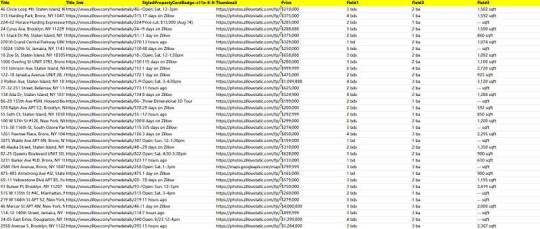
1. Create a task
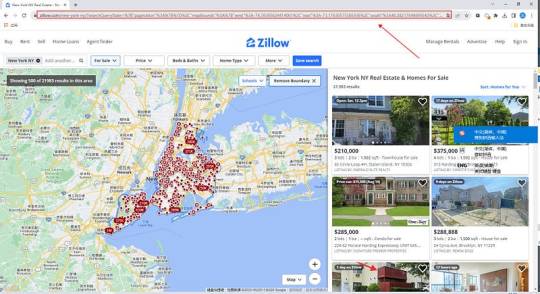
(2) Create a new smart mode task
You can create a new scraping task directly on the software, or you can create a task by importing rules.
How to create a smart mode task
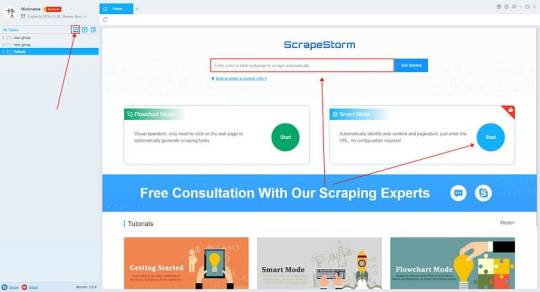
2. Configure the scraping rules
Smart mode automatically detects the fields on the page. You can right-click the field to rename the name, add or delete fields, modify data, and so on.
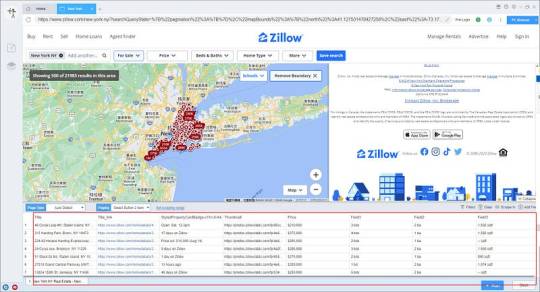
3. Set up and start the scraping task
(1) Run settings
Choose your own needs, you can set Schedule, IP Rotation&Delay, Automatic Export, Download Images, Speed Boost, Data Deduplication and Developer.


4. Export and view data
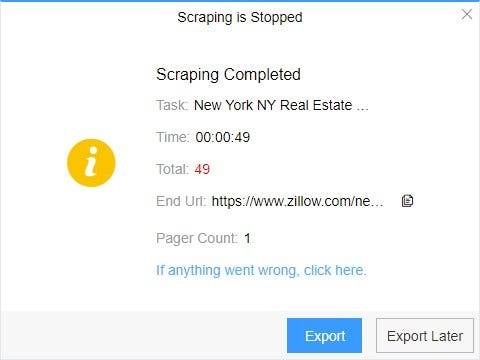
(2) Choose the format to export according to your needs.
ScrapeStorm provides a variety of export methods to export locally, such as excel, csv, html, txt or database. Professional Plan and above users can also post directly to wordpress.
How to view data and clear data

2 notes
·
View notes
Text
Why Rapid URL Indexer Outperforms INDEXED.pro for Google Indexing
Choosing the right URL indexing service can significantly impact your SEO success. At Rapid URL Indexer, we've created this comprehensive comparison with INDEXED.pro to help you understand why our service delivers superior results for most users.
Pricing That Makes Sense: Pay Only For Results
Rapid URL Indexer operates on a straightforward pay-as-you-go model. Credits start at just $0.05 per URL, with bulk discounts bringing that down to $0.04 per URL for larger purchases. This flexible approach means you only pay for what you actually use.
More importantly, Rapid URL Indexer offers a 100% credit refund policy for any URLs not indexed within 14 days. This guarantee ensures you only pay for successful indexing – not promises or attempts.
INDEXED.pro uses a subscription-based model with tiered plans based on website and URL volume. While this provides predictable costs, you're paying the same monthly fee regardless of actual indexing success or how many URLs you submit.
Indexing Performance That Delivers
Rapid URL Indexer maintains an impressive 91% average indexing rate. This high success rate is why we can confidently offer our refund policy – we know our system works consistently for the vast majority of URLs.
Most URLs are indexed within 4-14 days, with initial reports available after just 4 days. This timeline allows for thorough indexing while still providing relatively quick results.
INDEXED.pro claims to index URLs in less than 48 hours but doesn't specify their actual success rate. Without this crucial data, it's difficult to assess their true performance and value.
No Google Search Console Required
A major advantage of Rapid URL Indexer is that we don't require Google Search Console access. This makes our service more versatile and accessible, especially for:
Agencies managing multiple client websites
SEO professionals working with domains they don't control
Anyone concerned about privacy and security when granting third-party access
Users who want to index backlinks on domains they don't own
INDEXED.pro requires Owner access to your Google Search Console account. While this allows them to use official Google APIs, it significantly limits the service's flexibility and use cases.
Integration Options That Work For You
Rapid URL Indexer provides several powerful integration options:
WordPress plugin for automatic submission of newly published or updated posts
RESTful API for custom integrations and workflows
CSV export functionality for detailed analysis and reporting
Visual charts and reporting tools for performance tracking
These integration capabilities make it easy to incorporate Rapid URL Indexer into your existing SEO processes, whether you're managing a single site or hundreds of client websites.
INDEXED.pro offers automatic sitemap syncing and integration with Google Search Console, but doesn't mention API access or CMS plugins that would facilitate broader integration.
Specialized Use Cases Where We Excel
Rapid URL Indexer is particularly effective for several specialized use cases:
Backlink indexing (tier 1, 2, or 3 links)
Social profiles and citations
Press releases, which often struggle with indexing due to duplicate content issues
Mass page websites that typically have difficulty getting fully indexed
INDEXED.pro's reliance on GSC access means it cannot index backlinks or press releases on domains you don't control, significantly limiting its usefulness for comprehensive SEO campaigns.
Agency-Friendly Features
For SEO professionals and agencies, Rapid URL Indexer offers several valuable features:
Unbranded indexing reports for white-label service offerings
Reselling capabilities to incorporate indexing into your service packages
Affiliate program opportunities for additional revenue
Flexible credit system for managing multiple clients with varying needs
These features make it easy to integrate Rapid URL Indexer into your agency's service offerings, whether as a standalone service or as part of a comprehensive SEO package.
INDEXED.pro doesn't explicitly mention reselling or white-label options, making it potentially less suitable for agencies looking to incorporate indexing into their client services.
Long-Term SEO Benefits
Rapid URL Indexer provides several significant long-term advantages for your SEO strategy:
Better control over which URLs get prioritized for indexing
More efficient use of crawl budget through strategic indexing
Faster evaluation of SEO changes through prompt indexing of new content
Improved visibility for backlinks, enhancing their SEO value
Scalable solution that grows with your needs without changing plans
Our flexible credit system allows you to easily scale your indexing efforts up or down as needed, without being locked into a subscription plan or committing to higher costs.
Safety and Compliance
Rapid URL Indexer uses 100% white hat techniques that comply with Google's guidelines. Our methods focus on getting URLs crawled and indexed through legitimate means, without employing any spammy tactics that could potentially harm your website's search engine standing.
This commitment to safety and compliance ensures that your indexing efforts enhance rather than risk your SEO progress.
The Bottom Line: Why Choose Rapid URL Indexer
While both services aim to improve your URL indexing, Rapid URL Indexer offers superior flexibility, value, and performance for most users. Our combination of high indexing rates, pay-for-performance pricing, and no GSC requirement makes us the better choice for:
Website owners seeking cost-effective indexing
SEO professionals managing multiple sites
Agencies looking for white-label solutions
Anyone focused on backlink indexing
Users who want to pay only for results, not promises
INDEXED.pro might be suitable for users who prefer a hands-off, automated approach and don't mind the GSC requirement and subscription costs. However, for most SEO professionals and website owners, Rapid URL Indexer provides a more versatile, effective, and cost-efficient solution.
Experience the difference today and see why so many SEO professionals choose Rapid URL Indexer for their indexing needs.
https://rapidurlindexer.com/indexed-pro-alternative/
0 notes