#how to iso file
Explore tagged Tumblr posts
Text
Free kontroll DVD (with extras) be upon ye !!
with high quality scans of the box <3 !!
#kontroll#kontroll 2003#if you dont know how to play iso files#do google it#i recommend using vlc or mpc-hc for it btw !#<3#dimky murmur
33 notes
·
View notes
Text
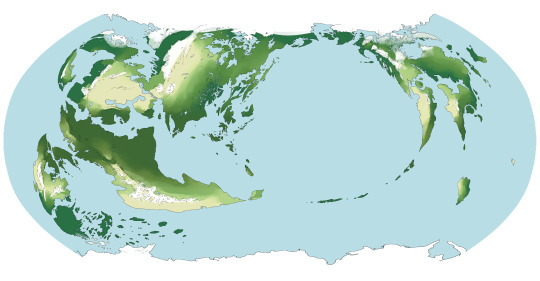
map of iso 2.0?
this is deac'lulne
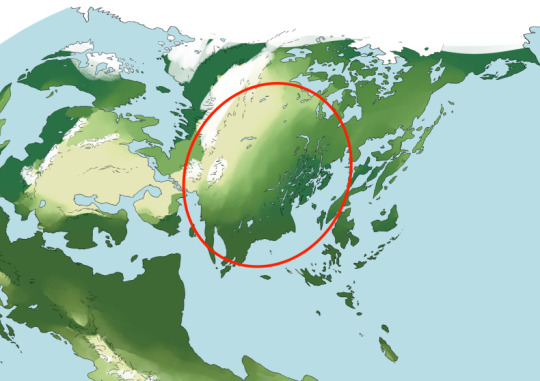
this is okazubed
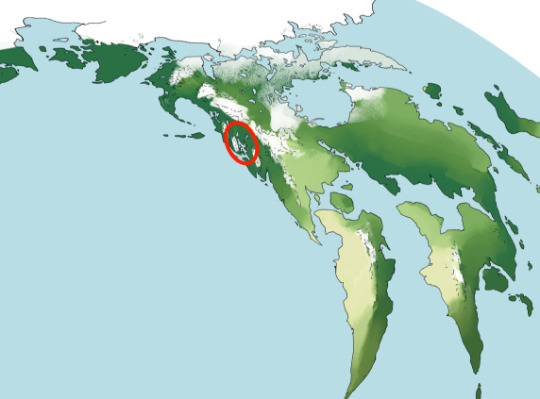
#iso stuff#fantasy maps#worldbuilding#''good god sylv how big is this file'' its 6900x3600px thanks for asking
16 notes
·
View notes
Text
idk how exactly ventoy etc works under the hood but it feels like in this century making installation media should be so easy vs how it actually is. i assume ventoy at minimum like has to write its own efi partition and everythint so its not Actually more easy the first time but it feels like in the age of usb that shit should just be drag and drop now
#im sure its just that microsoft doesnt trust people to know how or care to verify a checksum but it was so weird having to wait for like#half an hour for windows to write down a reinstall iso instead of just providing a file ready to go like everyone else doea
0 notes
Text
am learning blender so i can play samus in mariokart :-)💕 it's kicking my ass


#it's like i understand how to use all the programs to inject mod files into the game and to repack all the files into an iso#and i even kind of understand what i have to do in blender to make samus's model overlap w rosalinas armature.#but when i try to load the finish product in emulator i just get memory address read error and black screen 🔫😶 am not giving up though#sammy im putting u in a dinky little gokart if its the last thing i do on this blessed earth.
0 notes
Text
Simplify File Management: How to Extract 7z and RAR Files Using ZArchiver on Android

View On WordPress
#extract 7z#how to download files on gwim.game.blog#how to extract compress files#how to extract iso fle#how to use zarchiver app#tutorial
0 notes
Note
hihi this is probably a lil stupid so feel free to ignore but i saw in one of your posts about playing persona 1 and i was just wondering how you managed to play it? cause I've been wanting to play p1 (n p2) for the longest time now so i was wondering the way you did it? if its like a spefific emulator or something or if you could point me in the right direction anyways this is probably a bit silly but thank you anyways n i hope you have a good day!!
OMGG you’re so good don’t worry!! I really love getting asked about stuff esp emulating wise cause i like helping out so thank you so much, this made my day!!! You actually asked this at a pretty good time, I just got done making a guide on basically just that because I was hooking up some irl friends who aren’t too emulation savvy, which you can look click right here to look at!! It includes the emulator itself (I use ppsspp) all three games, and a install guide I typed up.
I can mention outside of that though, most of the time for looking at emulators, I personally use emulatorzone to download them from, it’s a pretty direct website that gives you a comprehensive directory for what you’re looking for, such as psp emulators. For ROMS/ISOS themselves, it can kinda depend on what you’re looking for but with psp isos in particular, I use this site! It doesn’t give me any issues and you can look around on it if you’re interested in getting any other psp games!! ^^
Lmk if you have any more questions!! My dms are always open even if u just wanna like live react to whatever’s happening in game lol
#ask#asks#THANK U AGAIN FOR THE ASK i love love getting asked stuff whehaa also lmk if you have trouble w the links for some reason!!#the guide in there is kinda lengthy bc i was trying to test savestate stuff (which u can do if u want if u somehow get stuck in game ig??)#but i suggest giving the entire thing a read i tried to set up a pretty good guide on there plus i linked a bunch of guide/walkthrough stuf#most emulators and getting iso/rom stuff (which is like the raw game file) is kinda easy once you’ve done it once or twice though if you’re#looking to get into it. i will say past like ps3 or so they do get tricky to emulate so you’d have a easier time w older games#i say this like ik what i’m doing (half lie lol) but i have a irl psp i’ve sat down and modded heavily so i know psp stuff prett intimately#ILL STOP RAMBLING NOW but good luck!!#OH i nearly forgot to mention i put specific roms in that first link uh it’s p1 with the og music and then p2 is and ep with the jp voices#which is how i played them bc p1s psp music kinda ruins it but if you want the roms to the games w the og music or eng voice acting lmk and#i can shoot a link to their download pages. ANYWAYS i’ll stop actually rambling now lol
0 notes
Text

Why did i put these there. Those are not that. That is not where those go
#tw manjaro#listen i never installed it i just didnt delete the file after i learned how shit it was#i never installed mint either though#and idk where my real iso went
0 notes
Text
I absolutely tried to fix it and I absolutely made the problem infinitely worse but we took at least ONE step in the right direction after like 4 hours of troubleshooting
Not the biggest deal in the world but I'm sad that my VPN isn't connecting for some reason. It updated recently and has been wonky since then, unsure why
#tried a network reset#my motherboard doesnt have any onboard wifi#windows does not recognize my wifi adapter w/o the drivers#it’s an old adapter so finding the driver is a pain and ISO files want WINDOWS FUCKING XP#does NOT work in compatability mode#It was compatible with Windows 7 and then I upgraded to windows 10 so i think thats how i got it to work initially#but then i did a network reset and it fucked it all to hell and back#no internet#I ended up reinstalling windows#which was a PAIN IN THE ASS#but I did it if only fucking barely#I have the right tools to fix this problem but like#im very lucky to have just enough of the shit i need#I ended up buying a newer wifi adapter from a brand ive never heard of that people seem to like well enough on newegg#thankfully it has discs for the drivers#I love my disc drive 🙏#so I think that’ll hopefully work??#I was getting a stupid fucking network error that was like ‘error 56’ or whatever#I think reinstalling windows was the right move because I haven’t seen that error since I did that#I NEEEEEEEEED to go to bed#I HAVE to let this go for now#I HAAAAVVVEEEEEEE to STOP#im so obsessed w/ this#I want to fix it NOWWWWW#Hopefully this fixes my VPN issues in th- I have new VPN problems#my vpn had a username code and I fuckin didnt save it 💀💀💀💀💀💀💀💀💀💀💀💀💀💀💀💀💀💀💀#we can deal with that later#fuck this is all so fucked#it’s not the end of the world#if i renew it’s fine it’s 6 dollars thats whatever
4 notes
·
View notes
Text
Installing Linux (Mint) as a Non-Techy Person
I've wanted Linux for various reasons since college. I tried it once when I no longer had to worry about having specific programs for school, but it did not go well. It was a dedicated PC that was, I believe, poorly made. Anyway.
In the process of deGoogling and deWindows365'ing, I started to think about Linux again. Here is my experience.
Pre-Work: Take Stock
List out the programs you use regularly and those you need. Look up whether or not they work on Linux. For those that don't, look up alternatives.
If the alternative works on Windows/Mac, try it out first.
Make sure you have your files backed up somewhere.
Also, pick up a 5GB minimum USB drive.
Oh and make a system restore point (look it up in your Start menu) and back-up your files.
Step One: Choose a Distro
Dear god do Linux people like to talk about distros. Basically, from what all I've read, if you don't want to fuss a lot with your OS, you've got two options: Ubuntu and Linux Mint. Ubuntu is better known and run by a company called Canonical. Linux Mint is run by a small team and paid for via donations.
I chose Linux Mint. Some of the stuff I read about Ubuntu reminded me too much of my reasons for wanting to leave Windows, basically. Did I second-guess this a half-dozen times? Yes, yes I did.
The rest of this is true for Linux Mint Cinnamon only.
Step Two: Make your Flash Drive
Linux Mint has great instructions. For the most part they work.
Start here:
The trickiest part of creating the flash drive is verifying and authenticating it.
On the same page that you download the Linux .iso file there are two links. Right click+save as both of those files to your computer. I saved them and the .iso file all to my Downloads folder.
Then, once you get to the 'Verify your ISO image' page in their guide and you're on Windows like me, skip down to this link about verifying on Windows.
Once it is verified, you can go back to the Linux Mint guide. They'll direct you to download Etchr and use that to create your flash drive.
If this step is too tricky, then please reconsider Linux. Subsequent steps are both easier and trickier.
Step Three: Restart from your Flash Drive
This is the step where I nearly gave up. The guide is still great, except it doesn't mention certain security features that make installing Linux Mint impossible without extra steps.
(1) Look up your Bitlocker recovery key and have it handy.
I don't know if you'll need it like I did (I did not turn off Bitlocker at first), but better to be safe.
(2) Turn off Bitlocker.
(3) Restart. When on the title screen, press your Bios key. There might be more than one. On a Lenovo, pressing F1 several times gets you to the relevant menu. This is not the menu you'll need to install, though. Turn off "Secure Boot."
(4) Restart. This time press F12 (on a Lenovo). The HDD option, iirc, is your USB. Look it up on your phone to be sure.
Now you can return to the Linux Mint instructions.
Figuring this out via trial-and-error was not fun.
Step Four: Install Mint
Just follow the prompts. I chose to do the dual boot.
You will have to click through some scary messages about irrevocable changes. This is your last chance to change your mind.
I chose the dual boot because I may not have anticipated everything I'll need from Windows. My goal is to work primarily in Linux. Then, in a few months, if it is working, I'll look up the steps for making my machine Linux only.
Some Notes on Linux Mint
Some of the minor things I looked up ahead of time and other miscellany:
(1) HP Printers supposedly play nice with Linux. I have not tested this yet.
(2) Linux Mint can easily access your Windows files. I've read that this does not go both ways. I've not tested it yet.
(3) You can move the taskbar (panel in LM) to the left side of your screen.
(4) You are going to have to download your key programs again.
(5) The LM software manager has most programs, but not all. Some you'll have to download from websites. Follow instructions. If a file leads to a scary wall of strange text, close it and just do the Terminal instructions instead.
(6) The software manager also has fonts. I was able to get Fanwood (my favorite serif) and JetBrains (my favorite mono) easily.
In the end, be prepared for something to go wrong. Just trust that you are not the first person to ever experience the issue and look it up. If that doesn't help, you can always ask. The forums and reddit community both look active.
183 notes
·
View notes
Text
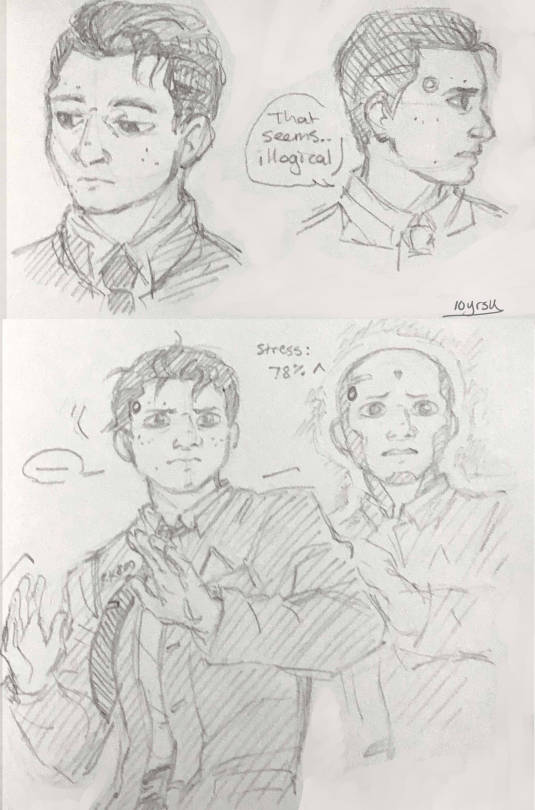





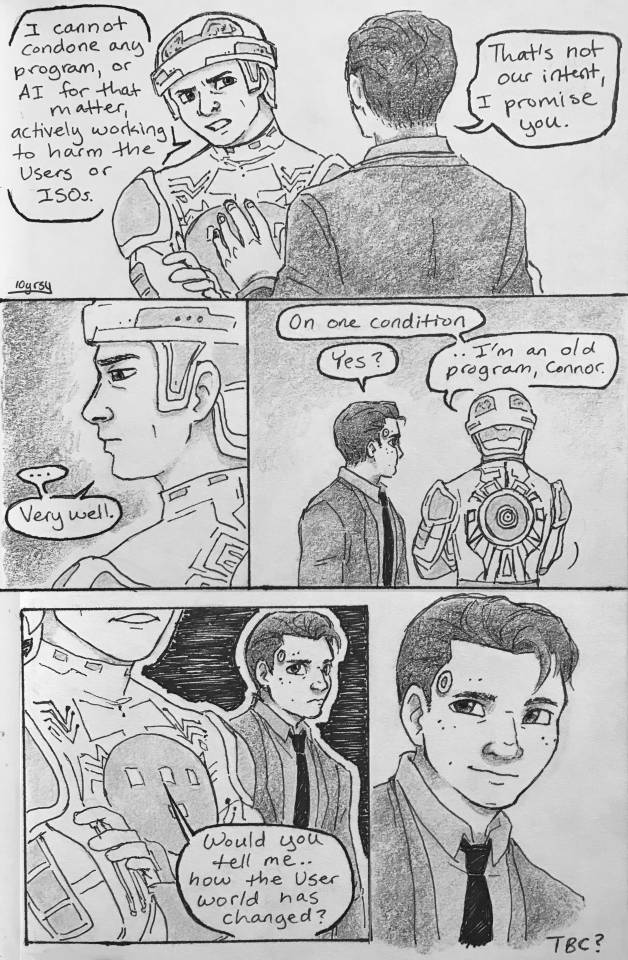
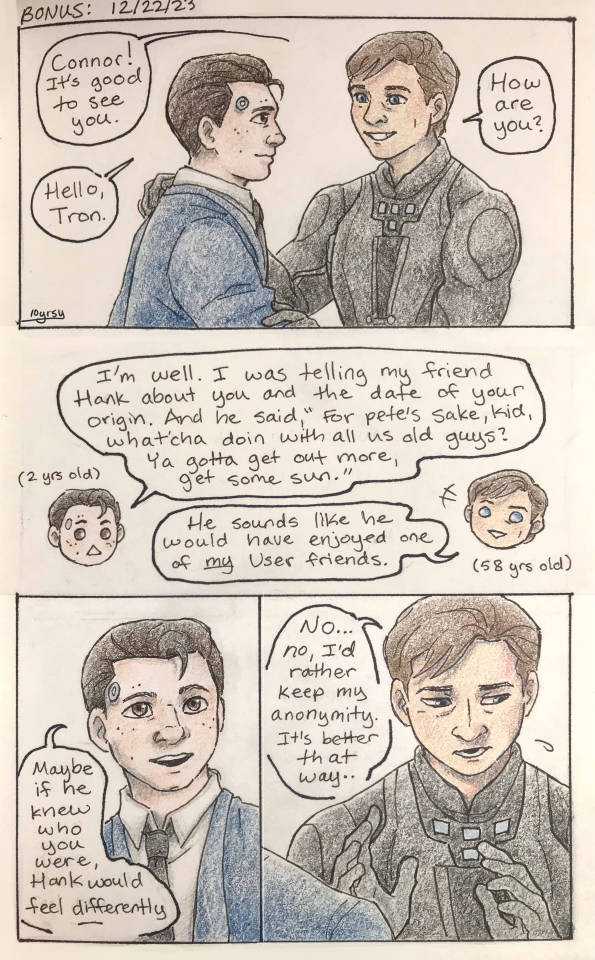
Connor needs more friends and Tron lost/ destroyed all his friends, so i think they should be buddies 😤👌 they have a lot in common, they can bond over their shared trauma hahah
(the crossover came to me in November and then i shot myself in the foot by deciding to do traditional instead of digital 😂 ...and it hasn't left me alone, so there may be more still)
DBH/ Tron AU
transcript:
Connor: -nothing so far. It appears to be a library archive of ENCOM's back up files. Copies of layouts and simulations. But no location of the GRID server or current status.
Markus: Alright Connor, keep me posted. And be careful.
Connor: I will, Markus.
Connor: (A corrupted security file..? Why-)
Connor: --W A K E U P--
Connor: I'm sorry. Your updated matrix was corrupt, so I had to access your base code.
Tron: Are you a User?
Connor: My name is Connor, I'm th- I'm an android.. a detective with New Jericho.
Tron: My name is Tron. To what do I owe a super computer for the rescue?
Connor: New Jericho received an anonymous tip about the existence of ISOs in ENCOM's dormant system, and I recovered your security program during my search. Perhaps you'd be able to help me?
Tron: I cannot condone any program, or AI for that matter, actively working to harm the Users or ISOs.
Connor: That's not our intent, I promise you.
Tron: ...Very well. On one condition.
Connor: Yes?
Tron: ..I'm an old program, Connor. Would you tell me.. how the User world has changed?
Connor: (smiles)
(BONUS)
Tron: Connor! It's good to see you.
Connor: Hello, Tron.
Tron: How are you?
Connor: I'm well. I was telling my friend Hank about you and the date of your origin. And he said, “For pete's sake, kid, what'cha doin with all us old guys? Ya gotta get out more, get some sun.”
Tron: He sounds like he would have enjoyed one of MY User friends.
Connor: Maybe if he knew who you were, Hank would feel differently-
Tron: NO... no, I'd rather keep my anonymity. It's better that way..
#detroit: become human#connor rk800#dbh connor#tron#tron 1982#tron legacy#dbh markus#comic page#comics#traditional art#sketchbook comic#my art#long post.#DBHTronAU
521 notes
·
View notes
Text
How to play the original Secrets Can Kill in 2025 without game discs
oh my god I almost just wrote 2015 instead of 2025
I've successfully been playing the original SCK for the past couple hours (including "changing discs" and reopening save files), but it's possible I could run into problems later, so no promises that this is a perfect solution.
This method still requires installing the game files, so I think it'll only work on Windows, sorry Mac users. I'm using Windows 11. I was also able to install and open the game on a Windows 10 computer, but I didn't actually attempt to play it there.
All you need are copies of the game .iso files and a virtual hard disk drive program. The post got long, so details are under the Keep Reading. It's not actually complicated, but apparently I talk a lot lol
The .iso files:
.iso files are digital replicas of optical discs (CDs, DVDs, etc). You probably don't have the original Secrets Can Kill discs, so you will need to...acquire these files.
[NOTE: My personal ethics say to not pirate shit from small studios or independent creators. HeR is a small studio and if people don't buy stuff from them, they can't afford to make new games. However, the original SCK is abandonware and literally can't be purchased, so imo, it's perfectly acceptable to pirate it.
I want to strongly discourage anyone from pirating any of the other games which can be purchased. They have 50% off sales all the time (including through today, 1/5/25) and a bunch of the games are as low as $5 when on-sale. The digital downloads don't come with any kind of restrictive licenses, so if you get a new computer, you can transfer the files and keep your games forever. Pls keep supporting HeR so that we can maybe keep getting new games]
I recommend getting the SCK .iso files from archive.org. That link will take you to a software search for Nancy Drew Secrets Can Kill. As of this post, there's only 1 result that's actually for the original SCK.
Anytime you're downloading software from a site where anyone can upload stuff, there's always a possibility of viruses. Check and see if the uploader seems sketchy (Are there comments on any of their uploads warning about viruses? Is the account brand new?). You could run the files through a virus checking program, but apparently .iso files frequently throw false positives. The SCK uploader seemed legit, but I initially downloaded and installed these on an old computer that I don't use, just in case.
There will be a bunch of files available to download. You specifically need to download the "ISO IMAGE" files. There should be two of them- disc 1 and disc 2. After downloading, I recommend moving the files out of your downloads folder because you'll need to access them frequently.
The virtual hard disk drive program:
Like I said above, .iso files are digital copies of physical discs. Similarly, the way to use the files is via a digital version of a physical disk drive. "Mounting" the .iso files to a virtual disk drive is analogous to inserting a disk into a physical drive.
Windows 8 and above has a built-in ability to mount .iso files, but when I tried that, I got a notice that the file was corrupted. The internet recommended that a dedicated program might have more functionality. I chose the Elby Virtual CloneDrive program, which is free.
Installing the game:
After downloading and installing the virtual disk drive software, navigate to your .iso files, and right click on the file for disc 1. Scroll to "Open with", and choose "Mount Files with Virtual CloneDrive". It will now show up as a CD drive in This PC in the file explorer:

Double-click to open the drive and scroll to "setup.exe". Open the file to run the game installer.
The game will install in a typical way. I think the only non-default option I chose was "No, I will install DirectX myself". I didn't actually install DirectX, but everything is working fine ¯\_(ツ)_/¯ idk, maybe now it's built-in to Windows or something.
Running the game:
To run the game, just open the game shortcut like a normal program. If you can't find the shortcut or didn't create one during the install, go to your C: drive -> Program Files (x86) -> Nancy Drew -> Secrets Can Kill -> Game.exe
In order for the game to run, you need to have Disc 1 still mounted to your virtual drive. Unless you specifically unmounted it, it should still be there, but if you get a pop-up that says to insert the disc, the problem is probably that the disc isn't mounted.
I was expecting that I would have to run the game in Compatibility Mode to handle that it was made for fucking Windows 98, but I didn't have to do anything. It just worked with no adjustments. A miracle!!
Changing discs:
The original Secrets Can Kill was too big to fit on a single disc at the time it was made! They split it across multiple discs by location. The school is on disc 2, while all other locations are on disc 1. So if you need to move from the diner to the school for example, you have to change discs.
When you need to change discs, you'll get this screen:

WITHOUT closing the game program, minimize the game. Easiest way is by either pressing the windows key or alt+tab. Navigate to your .iso files, right click on the new disc, and choose Mount.
Navigate back to the game and click OK. Easy as that!
Whenever you fully exit and re-open the game, you have to open it with disc 1 mounted. So if you saved while at the school, you'll open the game with disc 1, load your save, and immediately switch over to disc 2.
And I think that's everything! Phew! This got a lot longer than I planned on. Feel free to send me questions if you're having trouble, but I may not know the answer. I'm not an expert in this stuff, I just spent some time poking around at it last week is all.
Have fun! Go manatees!
142 notes
·
View notes
Note
Please, please explain how to install and use linux like I'm 5 years old. I'm so sick of windows adding AI and other bullshit to my already struggling elderly laptop but I'm really not good with computers at all so I have no idea where to start with Linux.
Okay, so, I'm going to break this down into steps I would give the average tumblr user first, and then if any of them are confusing or use words you don't understand, ask me and I'll explain that step in greater detail.
Step 0) BACK. UP. YOUR. SHIT.
NEVER EVER EVER CHANGE YOUR OPERATING SYSTEM WITHOUT A COMPLETE BACKUP OF ALL YOUR FILES.
Step 1) Learn your machine. You need to know:
How much RAM you have
If your processor is 32 or 64 bit
How big your hard drive is
On windows, you can find out all of this by going to the start menu, typing "about" and opening the first result on your system instead of the internet.
For additional instructions, visit this page.
Step 2) Pick your Linux.
There's like 10,000 kinds of Linux, each tailored to particular functions that the end-user (that is you!) might want to have. The sheer amount is very daunting, so first I'm going to give my suggestions, then I'll explain how to pick for yourself.
For Mac users, I suggest Kubuntu. For windows users, I suggest Mint Cinnamon. If your laptop is really REALLY old, I recommend Sparky Stable, which is the lightest weight Linux I would ever suggest for a new user. In every case, download the version suited to your processor (32 bit can be labelled "x86" or "32 bit"; 64 bit is always labelled "64 bit").
If you want to try a different type of linux, you'll need to make sure your laptop meets the "minimum specs" or "system requirements." These numbers tell you how much RAM, processor and hard drive space the linux will use. (That's why you needed those numbers at the beginning.)
Step 3) Collect your supplies. You're going to need:
An ISO burning program compatible with your current system, like Balena Etcher.
A copy of the ISO file for the Linux you want to use.
Your laptop.
An 8gb or larger USB flash drive.
Step 3) Make a bootable USB drive
Install Balena Etcher, hitting "okay" and "next" when prompted. Last I checked, Etcher doesn't have adware attached, so you can just hit next every time.
Plug your USB drive into the laptop.
Open Etcher.
Click "flash from file" and open the ISO file with your Linux on it.
Click "Select target" and open the USB drive location. Hit the "flash" button. This will start writing all the linux installer data to your flash drive. Depending on the speed of your machine, this could take as long as 10 minutes, but shouldn't be much longer.
Step 4) Boot to the USB drive
This is, in my opinion, the trickiest step for a lot of people who don't do "computer stuff." Fortunately, in a rare act of good will, Windows 10 made this process a lot easier.
All you'll need to do is go to settings, then recovery, then advanced startup and pick the button labelled "use a device."
This tutorial has images showing where each of those is located. It's considered an "advanced setting" so you may get a spooky popup warning you that you could "harm your system by making changes" but we're not doing anything potentially harmful so you can ignore that if you get it.
Step 5) Try out linux on the flash drive first.
Linux installs using a cool little test version of itself that you can play around in. You won't be able to make changes or save settings, but you can explore a bit and see if the interface is to your liking. If it's hideous or hard to navigate, simply pick a new linux version to download, and repeat the "make a bootable USB" step for it.
Step 6) Actually install that sucker
This step varies from version to version, but the first part should be the same across the board: on the desktop, there should be a shortcut that says something like "install now." Double click it.
Follow the instructions your specific linux version gives you. When in doubt, pick the default, with one exception:
If it asks you to encrypt your drive say no. That's a more advanced feature that can really fuck your shit up down the road if you don't know how to handle it.
At some point you're going to get a scary looking warning that says 1 of 2 things. Either:
Install Linux alongside Windows, or
Format harddrive to delete all data
That first option will let you do what is called "dual booting." From then on, your computer will ask every time you turn it on whether you want Windows or Linux.
The second option will nuke Windows from orbit, leaving only linux behind.
The install process is slower the larger your chosen version is, but I've never seen it take more than half an hour. During that time, most linux versions will have a little slideshow of the features and layout of common settings that you can read or ignore as you prefer.
Step 7) Boot to your sexy new Linux device.
If you're dual booting, use the arrow keys and enter key to select your linux version from the new boot menu, called GRUB.
If you've only got linux, turn the computer on as normal and linux will boot up immediately.
Bonus Step: Copy Pasting some code
In your new start menu, look for an application called "terminal" or "terminal emulator." Open that up, and you will be presented with an intense looking (but actually very harmless) text command area.
Now, open up your web browser (firefox comes pre-installed on most!), and search the phrase "what to do after installing [linux version you picked]"
You're looking for a website called "It's FOSS." Here's a link to their page on Mint. This site has lots and lots of snippets of little text commands you can experiment with to learn how that functionality works!
Or, if you don't want to fuck with the terminal at all (fair enough!) then instead of "terminal" look for something called "software manager."
This is sort of like an app store for linux; you can install all kinds of programs directly from there without needing to go to the website of the program itself!
297 notes
·
View notes
Text


Valorant Agent Headcannons
Pairings: None <33
Warnings: Fluff, Sillies, Headcannons,
A/N: My friend and I were rambling and writing stupid headcannons after playing a comp match so here we are \(・◡・)/
-Yoru is double jointed -Sage is heavily questioning her sexuality
-Omen is heavily questioning his mental insanity -Phoenix has a sneaker collection -Raze and KJ wake everyone up with there bots
-Chamber when he gets mad he starts speaking french sassily -Kay/0 has a file that's filled with comfort shows for the agents -Kay/0 knows how to make pancakes and makes them for everyone -Skye drags every new agent into a run in the morning -Omen once made every agent a knitted sweater for christmas… Ugly sweaters for life <33 -Breach makes good swedish sweets for everyone -Wingman would make beaded bracelets to agents he likes -Gekko bought a bead set for wingman so he could make more bracelets -When Kay/0 feels petty at an agent he will translate their mother tongue into english for the others to hear ESPECIALLY when someone talks shit (reyna) -Neon knows how to play Bass -All the young agents have tried to make a band together -Sage likes to gossip with Iso over tea and boba -When Clove’s pissed they make fanfics of the other agents >:D -Fade plays with her haunts like yarn (CANNON) -Astra collects seashells for Harbor -Sova has once had a snow globe obsession. He would bring them back to show his grandmother and place it on a shelf -Gekko has called older agents slang names -Viper is obviously a coffee woman and Reyna is a tea woman -Jett has tried to make Skyes birds move faster SHE WAS NOT HAPPY -Deadlock & Sova sometimes have a snowman building contest -KJ likes anime but also phoenix who hides it -Yoru and KJ know phoenix like anime Yoru found out by seeing Phoenix dance to anime songs -Yoru would bring back trinkets for them but denies he thought about them (LIAR)
-Reyna wants to take up crocheting
-Astra is really good at the drums
-Gekko has gotten curious on how his little friends taste he made a list
-Deadlock braids hair, and helps breach braid his
-Iso is really good at cooking and cooks with Jett in his spare time.
-Similarly, Jett and Iso have cook offs and get the other agents to vote
-Clove sneakily puts pride flag toothpicks in everyone's food
-Raze sneaks love letters in everyones lockersand watches with breach and laughs
-Harbour has a bath bomb addiction and collects them like an insane person
-Brimstone has reading glasses
-Cypher gets gifts from everyone on fathers day and also mothers day
-Kj likes making forts
-Chamber corrects the waiters pronunciation at french restaurants
-Reyna plays basketball with Gekko and helps him aim
-Phoenix is trying to learn how to sew so he can make better jackets due to Jett trying to take them
-Clove has an etsy and the only people that buy are breach and gekko
-Neon VS Gekko in any sports (NEON WINS PINOY PRIDE MFS) -Deadlock is scared of dogs
-When Neon gets sick every agent fears for their lives. Her sneezes are BIG (Zoomies) - Neon and Jett get the zoomies if they have energy drinks or coffee -Brim is a BBQ dad he makes good burgers -Imagine Fade looking into Deadlock's nightmares and seeing Cub instead of the bear -Cypher has tinkered with Chamber,Raze, and KJ’s is tech for funsies -Cypher will use people’s fetishes against them -Sova wears one of omens knitted scarves when he goes hunting -Omen gets overwhelmed by crowds sometimes so he likes to hide somewhere quietly -Jett would GRIND on Wuthering Waves and Honkai Star Rail
-Sova has different variations of prosthetic eyes and sometimes he gets gifted weirder or cooler looking ones for fun -Sova as a party trick has taken his prosthetic eye out and some younger agents who haven’t known scream like a banshee -Phoenix is a mama’s boy (I BELIEVE HE HAS TWO MUMS)
-Sage has binged Avatar The Last Airbender many times and takes inspiration from Katara
-Jett has a hidey hole full of other agents' belongings. Yoru’s knives, Phoenix’s shoes, Cyphers hat (sometimes)
-Yoru has tried time travelling, Phoenix jokes about it all the time
-When someone has a bad day, cypher watches over them over the camera to make sure they aren't doing anything bad to themself
-Yoru gives haircuts and is actually good, but he keeps yapping while using his different knives
-Gekko sings creep by radiohead in the shower when he's sad and Neon films from outside the door and jokes about it
-Omen gets too much candy due to being treated as a trick or treater
reblogs + comments are appreciated ⸜(。˃ ᵕ ˂ )⸝♡
©brights-place 2023 — do not repost on another platform, copy, translate or edit my works! if you fit my DNI list please don't interact!

#valorant headcannons#yoru#yoru valorant#headcanon#valorant#fade valorant#raze#sage#kay/o#omen valorant#omen#neon valorant#chamber#chamber valorant#brimstone#phoenix valorant#deadlock#cypher#fluff#headcannons#jett valorant#Gekko
150 notes
·
View notes
Note
after I went on a DDR like game on a arcade at one of my local shopping malls; and planning to buy my own DDR dance mat console for pc plus the pc versions of the game ((I found them and it’s iso file on internet archive (and I have the tools for such purpose) I can send it to you in the messages if you’re interested))
so how about terrier mon and lop mon playing together on the arcade machine version of a DDR game ?
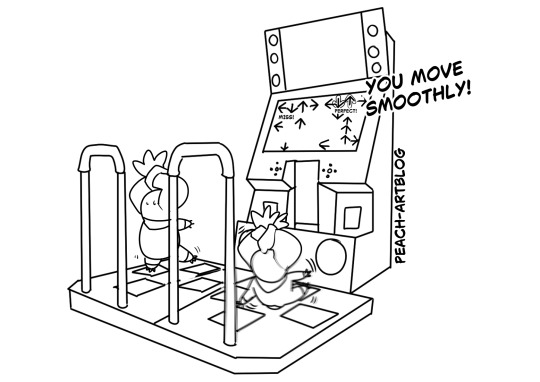
terriermon can't keep up with lopmon mad skills! you know it's serious when they tie up there ears!
also I have a ddr dance pad I bought it for pc and have the emulators just the only issue I got with the dance pad is that it doesn't come with foam and it's rather uncomfortable to dance on it! I used to play ddr when i was a kid I would do 30 dances without a break! I was a skinny kid when i was little now I just eat junk food! XD
#doodle#anime#cute#digital monsters#digimon#ask#lopmon#terriermon#digimon digital monsters#digimon art#dance dance revolution#ddr
37 notes
·
View notes
Text
"Effortless Terabox File Downloads on PC/Mobile device"
Are you ready to streamline your Terabox file downloads on your PC/Mobile? want to get rid of annoying ads? Follow these simple steps for a hassle-free experience: Step 1: Prepare Your PC Ensure you have a stable internet connection and an updated web browser on your PC/Mobile. For a smooth download, we recommend using; Microsoft Edge (PC) Microsoft Edge (mobile) Step 2: Sign In or Create an…

View On WordPress
#easy download iso using gwim tutorial#how to#how to download files on gwim.game.blog#how to download files on mobile#how to download files on pc#microsoft edge#terabox tutorial
0 notes
Note
hello c: i am a baby adult (over 18 tho) and i would like to learn how to torrent and perhaps also jailbreak please help
havent jailbroken anything in a long time so cant help too much there. Torrents however, amazinglyspicy's torrenting post or /r/piracy's megathread are a great way to start.
The basics though are:
Get a VPN (I use proton's atm, have to have the paid version for p2p/torrenting, but there are free ones out there)
Get firefox all set up with Ublock origin (getting rid of ads and the like eliminates most fake download buttons)
Get a torrenting client (I use qBittorrent)
Find torrents on a trusted site (can be found in the links I shared above, /r/piracy has a great list, I mostly use 1337)
I generally prefer Magnet Links over directly downloading the torrent file. I usually connect to more peers and dont have a bunch of torrent files to clean up later. The option will almost always be right next to the general torrent download.
If you stick to trusted sites and services your chances of running into trouble are pretty slim. Your torrenting client will tell you what files are in a torrent before you download it and you can catch most funny business just by looking at that. For now avoid torrents with EXE, APK, and ISO files until you are more comfortable and knowledgeable. That makes torrenting games and software harder but basically nukes the chances of downloading and installing something nasty on your comp/phone.
In addition to torrents there are tons of ways to pull movies/music/etc from the sites that are hosting them. Big fan of JDownloader 2 for stuff like YouTube videos and the like. (thank you @skinslip for turning me on to it, its been soooooooooo useful)
and last but most important PLZ SEED!, at least 24hrs after you finish downloading. Others seeding is what lets you download it in the first place, so share the love!
good luck and welcome to the high seas! 🏴☠️
67 notes
·
View notes