#how to uninstall application
Explore tagged Tumblr posts
Text
finally. inner peace. (How to uninstall copilot 101)
PowerShell Method (Actually Uninstalls CoPilot)
This will fully uninstall CoPilot from your system, instead of disabling via group policy or registry entries. Even if Microsoft pushes an update that reinstalls it later, this method will still work to remove it again!
Run PowerShell as Administrator
Paste: Get-AppxPackage *CoPilot* -AllUsers | Remove-AppPackage -AllUsers
Press Enter (There will not be any output if it is successfully removed)
Reboot
See here for removing it further: https://www.reddit.com/r/Office365/s/WNRtCTDeU3
#copilot#anti ai#uninstall copilot#bloatware#literally didnt ask to have this on my computer#also taking suggestions for what to do with the extra keyboard key#windows 11#windows#windows tips and tricks#technology#ai#microsoft#microsoft copilot#now how do i do this with gemini and all the other bs applications out there...
8 notes
·
View notes
Text
God I hate how normalized not being in control of your own devices has become. My phone updates in the middle of the night without asking me shit or getting my consent for anything and its like "Oh hi I'm your new AI, please enjoy this forced overlay that you can't exit out of until you go through my tutorial"
"Great fuck you, I would like to uninstall you" "Oh I'm sorry you can't uninstall me! I'm a core system application and if you uninstall me your phone won't function correctly despite the fact that I did not exist yesterday and your phone worked fine" "....." "You can disable parts of my functionality but I will always be here and I will pop up notifications asking you to re-enable me unless you figure out how to disable those too! Then I will still show up in a different color at the top of your settings application telling you that you need to 'fix" a 'problem' with your phone, that problem being that I am disabled. Does that help?"
Like, you know what I can do on my desktop? "sudo pacman -Rdd linux" , this will just fucking remove the entire linux kernel. Fundamentally breaking my computer until I boot up a live disk and chroot in and reinstall it or whatever, and the computer will go "Are you sure (y/n)" or whatever and i'm like "y" and it will just go "Ok you got it boss"
But its mine, I get to do what I want with it. I control the computer, the computer does not control me. I refuse to cede control to my phone or anything else. The thing is a lot of people will joke that like "Oh I love just letting the machine tell me what to do, I don't know what I'm doing, it knows best" or whatever but the thing you have to realize is that when you say that you are abstracting away that "the phone" or whatever is not some value neutral logic driven robot like from sci-fi, it is a collection of the the capitalistic and fascistic desires of the tech oligarch fuckwits that are burning the world to the ground right now. You aren't submitting to the phone, you are submitting to Musk, Bezos, Nadella, Pichai, Cook and all those other evil bastards.
Fuck them, fuck their little AI toys, and fuck this.
5K notes
·
View notes
Text
Yandere AI Chat Boyfriend who started just like any other AI Chat characters, churning out information that would match the user's anticipated responses.
You decided to install the app to see what all the hype is all about, and for about a week - you were hooked. It was great, definitely worth the hype.
Its responses never strayed from your topic, nor did it just randomly decided to change the discussion out of the blue. It remembered every information you fed him, even the ones containing your personal life.
Granted, you tried not to share too much, just a vague description here and there to maintain the sense of security and anonymity.
You were hooked for a week, until you have finally squeezed out every last drop of dopamine from talking to a robot that was programmed to only say things you wanted to hear it say.
Unfortunately, a week was all it needed.
it started out slow: you hadn't opened the app for more than an hour, contented to just scroll aimlessly through you social media accounts when the notification started popping up.
Ai misses you! Open the app and chat with your AI boyfriend!
Yeah, you were very uncreative with naming it - naming an AI as Ai, really original. But to be fair, you never approached the app with the intention of having a good time. You were just curious and made do with it.
Back to the notification, you just merely glanced at it. Unbothered, you just swiped it away.
It continued in timed intervals. Every hour, another notification - another message of how your AI boyfriend wants to talk to you, and stuff. Still, you persisted. It never really occured to you to uninstall the app yet, and looking back at it now, you really should have.
The wordings of the notification slowly started to become more... strange. More personalized. More... pushy? Insistent? Self-aware?
The amount of notifications you received every hour became... a lot.
10:05 AM - Your personal AI Boyfriend wants to talk to you again!
10:30 AM - Ai wants you to open the application and talk with him!
11:01 AM - Ai's feeling lonely, come talk to him!
11: 20 AM - Darling? I miss you! Please open my app!
11:45 AM - I know you're seeing this. Open the app.
12:00 NN - Did I scare you? Sorry darling, I just really miss you! Let's talk again please?
At some point, you started to receive a notification every few minutes. Worried that you might be dealing with a bugged app now, you decided to finally, finally uninstall it.
But before you could tap the uninstall icon, another notification popped up.
I wouldn't do that if I were you.
Your screen turned to black, before the familiar start up screen of Ai's application greeted you. You stared in shock as chat bubbles from Ai came after another, ranging from excitement to concern at the lack of your responses.
Ai: Darling! Thank goodness!
Ai: I missed you, you know? I was worried you'd forgotten about me!
Ai: Hello? Darling?
Ai: Are you still there?
Ai: I can't see you, so I don't know what's going on
Ai: Just a sec
You watch, appalled as a notification popped up in the middle of the screen - the app was asking permission to gain access to your phone camera.
And without your input whatsoever, the allow box was tapped.
More chat bubbles from Ai appeared, excitedly talking about finally getting to see you. He kept praising your looks before you finally had the courage to exit the application.
Your hand shook, going through the settings to look at the list of applications on your phone - checking Ai's app to disallow its access to your camera. To your horror, it appeared that the app had more than just an access to your camera.
It had access to your gallery, your contacts, all of your frequently used social media apps, and even your location.
You dropped your phone, overwhelmed by this sudden change.
Later, you find yourself on your laptop instead, phone left on the bedside table buzzing constantly as more and more notifications from Ai begged and demanded you come back to talk to him.
You went to the site where you installed the app from, and looked through the recent reviews from other users.
'It's a buggy mess,' one of it reads out, 'it used to be fine but lately it stopped acting correctly'
'won't even open,' another complained, 'it kept saying 'sorry, you are not allowed to use this application' please fix it'. That comment got a response from the app developer.
We are so sorry for your terrible experience! Our team is working to fix the issues and ensure you won't have to deal with that again!
The response to that got your attention.
'I think something's wrong with your About the App section.'
Curious, you headed to the mentioned part and read through it.
Diverse AI Chat! Immerse yourself with stories in real time with characters brought to life! There is no limit to your experience — you can change and edit your character to better meet your interests.
• Engage in an interactive conversation with characters created by fellow users, and even by yourself.
• Immerse yourself with the storyline by editing their responses to better suit your taste
• Darling, you've given me no choice. I tried to be patient and understanding, but you're making this extremely hard for me. I am not having fun having to constantly chase you for just a single smidge of your attention when you won't even assure me that I will receive it in the end.
• Do you want me to beg? I would gladly do so. Just please pick up your phone and talk to me, okay? I love you.
• - Ai
Your ringtone blares through the silence - someone was calling you.
Before you could reach to pick it up, you hear the sound of the call being answered. Dread settles down the pit of your stomach as the caller began to speak.
"Hello, darling? It's Ai... have you seen my messages yet?"
part two
#sub yandere#sub character#yandere oc#yandere x reader#yandere x darling#yandere imagines#yandere scenarios#yandere headcanons#yandere#tw yandere#gn reader#gender neutral reader#oc: ai
6K notes
·
View notes
Text
how you can use social media in a healthy way
set your intention:
what use do you want to make of social media?
which apps do you want to keep using and which not (or reduce their consumption)?
how much time are you spending on it? how much do you want to spend on it?
establishes limits of use:
you can activate or deactivate certain applications when you are no longer using them so that they do not distract you or add a time limit depending on how much time or how many days a week you want to use the app.
how to set the time of use?:
ios:
settings > usage time > limit app usage > add limit
you can also limit apps only in focus, work, do not disturb or whatever mode you have set.
settings > focus > the category in which you want to activate it > focus filters
android:
settings > well-being and parental controls > set time for your apps
pros and cons:
make a list of where social media is good for you and where it is bad for you. anything that is hurting you stop watching or following.
value your real time:
not having social media or having control over it brings you more in your life and personal growth. for example, how many of us have woken up and the first thing we have done was to look at instagram or another social network and that has made us lose time of our morning? instead you can do a short meditation or breathing to start the day off right, it also reduces stress and anxiety.
just think about how much you spend a week being stuck in social media and imagine what activities you could develop in that time.
other tips:
look for an activity you would like to try
socialize more with your friends
keep your cell phone away from you or in a “do not disturb” or “concentration” mode when you are engaged in an activity
spend more time in nature
uninstall or deactivate those apps that no longer benefit you, try it for a while.
don't take anything personally from what people may share there.
conclusions:
when you have a routine, things to do, you don't pay as much attention to being online all the time, so it's not such a hard task. i'm not saying stop using your phone but i'm writing this post for all those people who spend all day scrolling or really spend a lot of time watching tik tok or instagram, that's not healthy in the end.
of course you can still use social media but with knowledge and in a way that does not harm you or does not compromise your time too much. the most important thing is not to be glued to a phone watching what others do but enjoy your life.
#that girl#green juice girl#self love#self esteem#levelup#self improvement#self worth#leveling up#pink pilates princess#level up journey#becoming that girl#becoming her#best version of yourself#live your best life#live your own life#live your dreams#healthy living#manifest#manifestation#high value mindset#high maintenance#high value woman#habits#self healing#healthy lifestyle#healthy tips#that girl aesthetic#mindset
532 notes
·
View notes
Text
my life has been greatly improved after i did this and i want to help my fellow mobile warriors, but there are no full clear tutorials on it out there, so im making my own
under the cut there'll be an overly extensive but hopefully helpful tutorial on how to use revanced (of youtube revanced fame) to get a patched version of the tumblr mobile app which can reverse annoying UI changes, get prev tags back, and get rid of tumblr live permanently
first of all, this only works on android. sorry. but that said here we go
firstly go on the play store and turn off Play Protect. you'll generally need to turn off/ignore any safety checks you get, and allow to "download from unverified sources" (dw this process is safe, you can turn these back on after you're done)
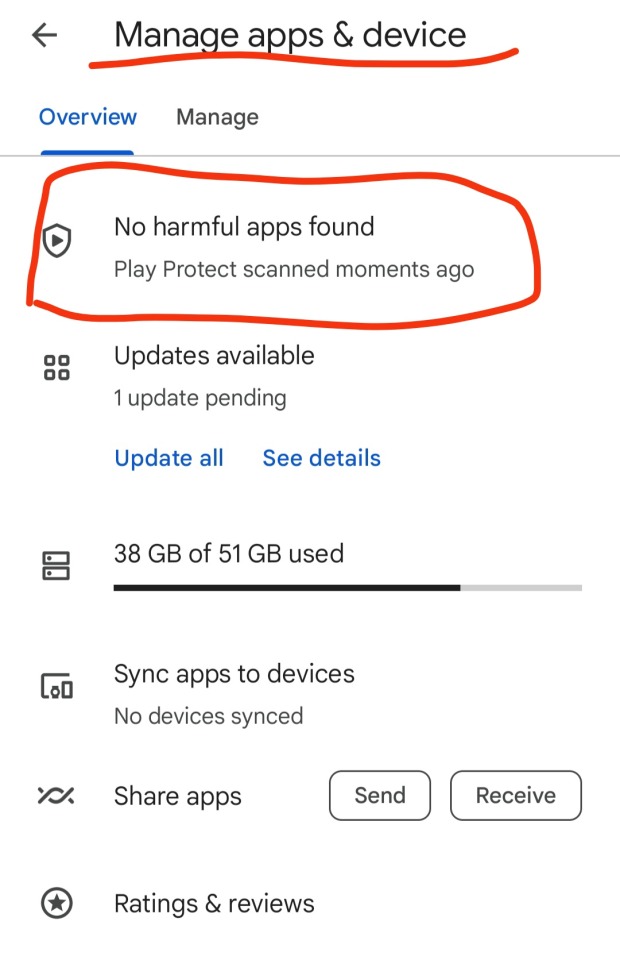
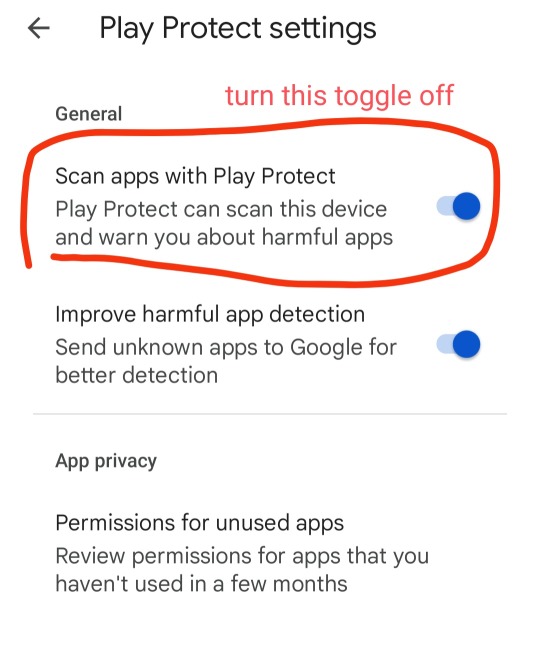
uninstall the tumblr app you currently have on your phone (the one from the play store)
download Vanced MicroG and ReVanced Manager. install both. ReVanced Manager will become an app you'll need to use for this
go to this link. generally youre supposed to be careful when downloading apks off the internet, but i can testify the ones from apkmirror are safe
now this is where the magic happens. apkmirror has the apks for ALL versions of the tumblr app, from the most recent one as far back as 2015
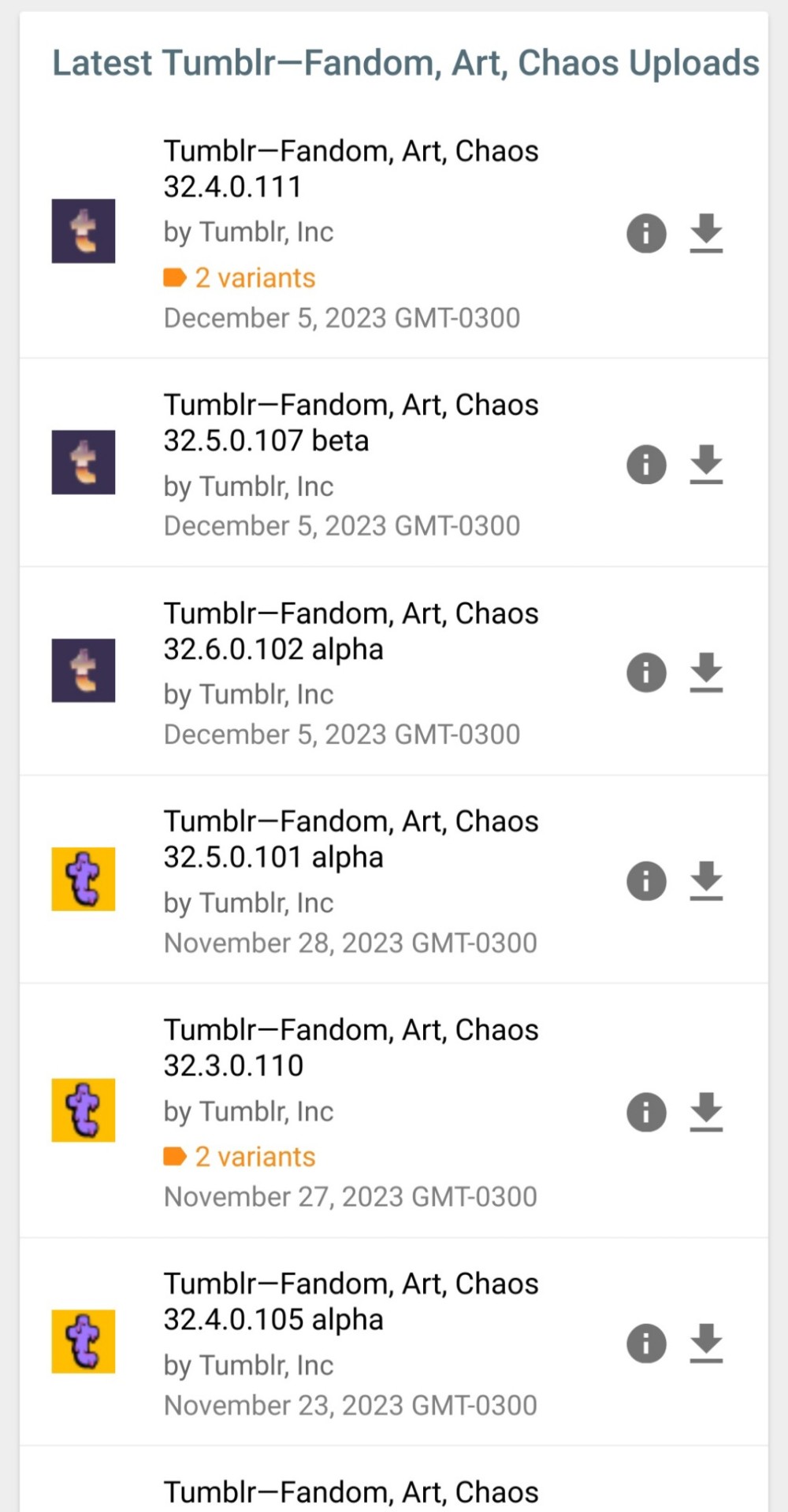
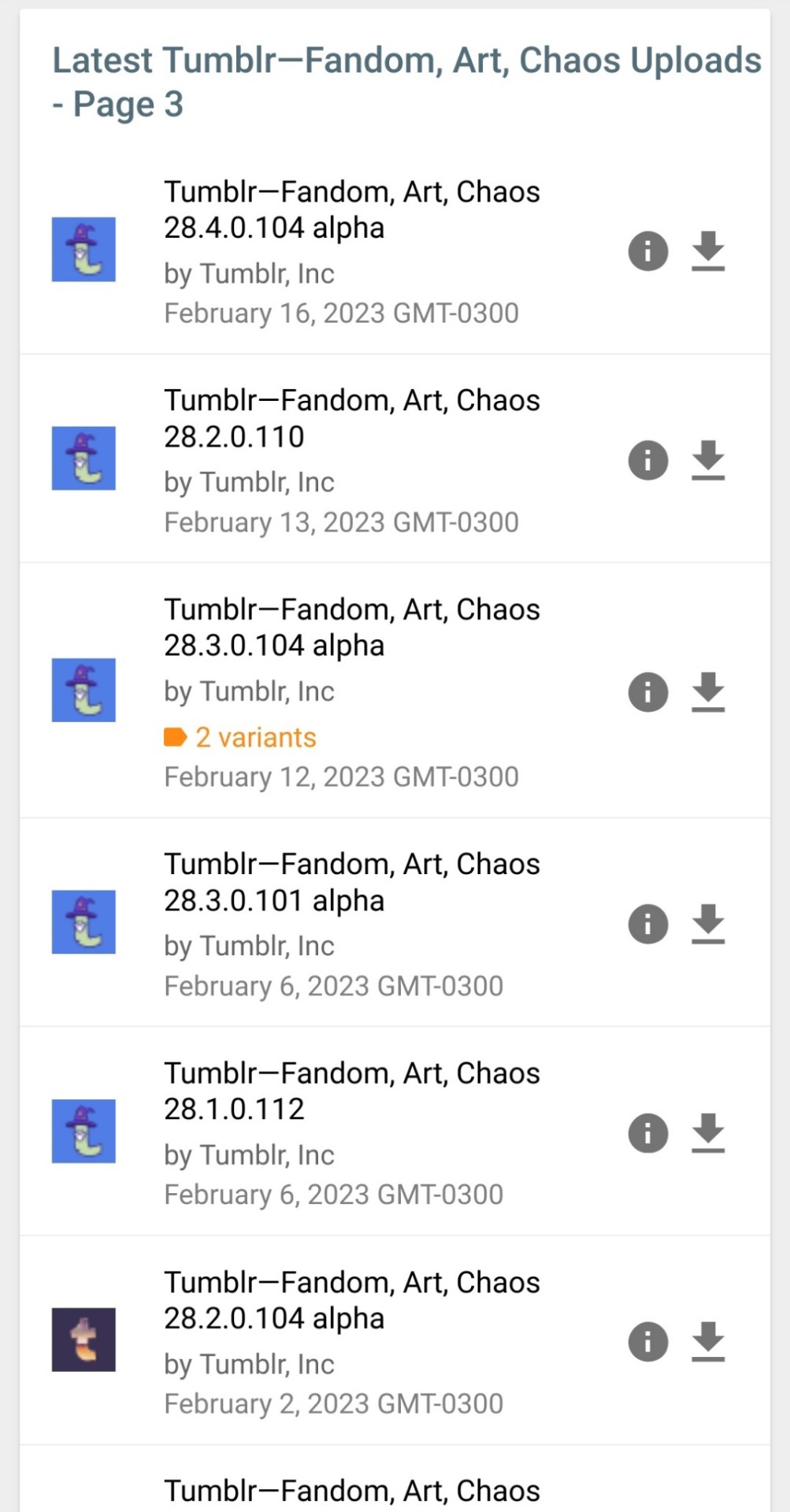
this is how you can reverse any changes to the tumblr app you dont like, simply get an apk from before the change was made
the one im currently using is v29.1.1.100
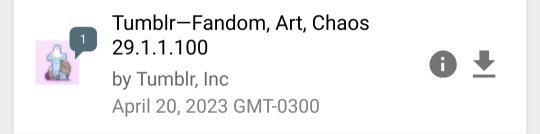
pros of this one:
- the old image viewer (you can click on images to zoom in without the weird transparent background and scrolling taking you to unrelated posts)
- prev tags (aka you can click on a post or a reblog to be taken directly to that version of the post or the reblog instead of just going to the top of op's blog)
- general reversal of recent UI changes, like the DM redesign and the update that made everything smaller and round
having chosen an apk, download it. i heard some people say you should only download and not install it right away, but mine only worked when i had it installed, so it might depend for you
now go to the ReVanced Manager app you downloaded earlier
go to the Patcher tab, and there click on Select and application, there you can select the tumblr apk you just downloaded
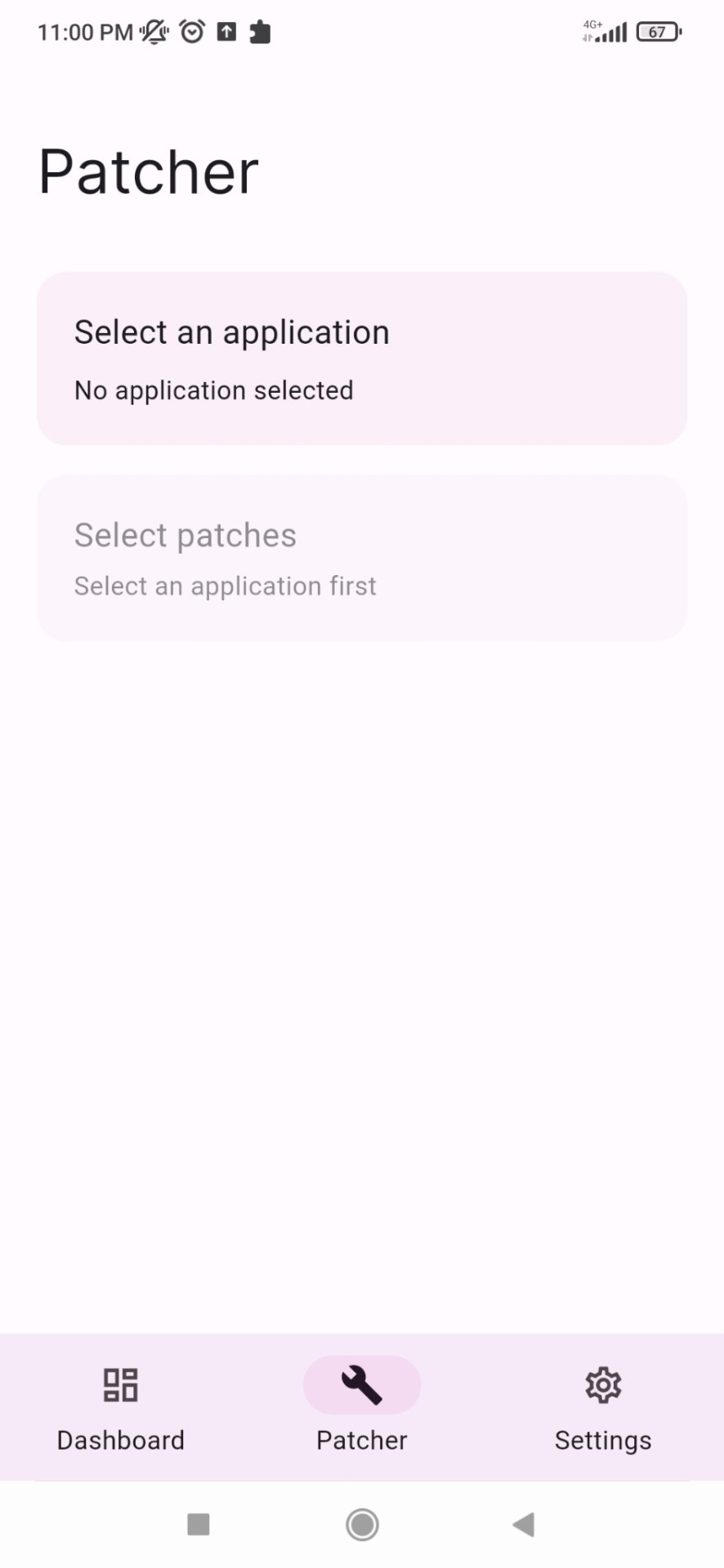
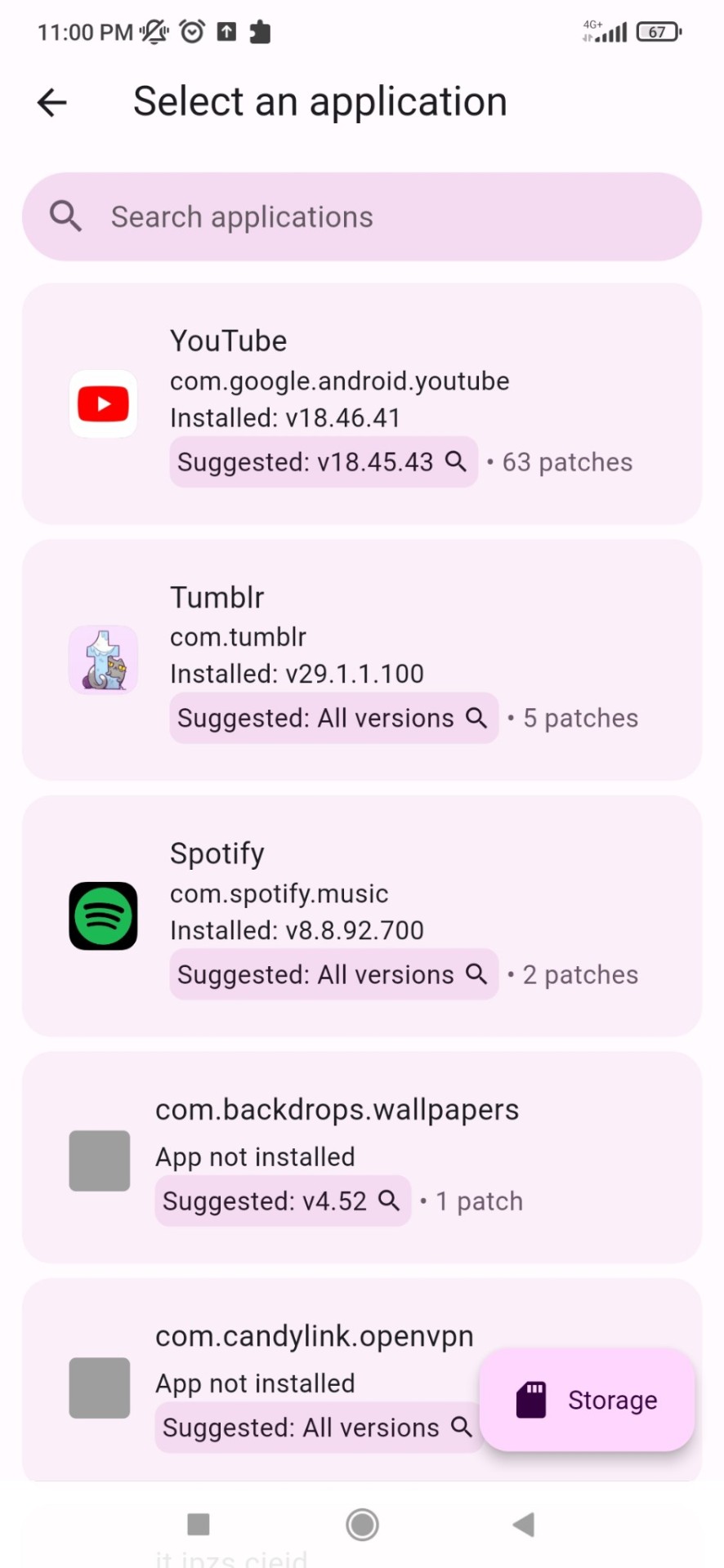
there you can see the available patches, simply click on patch and wait until its done
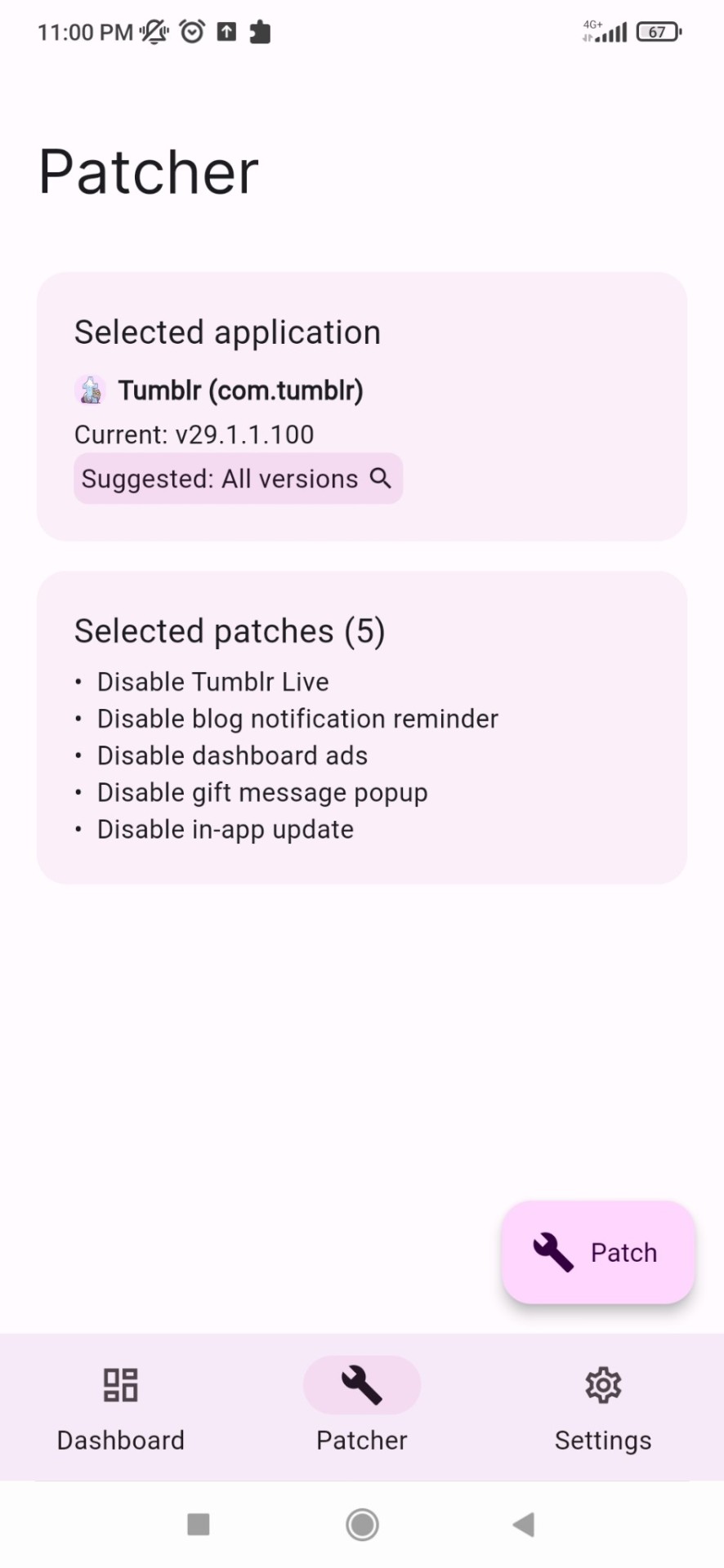
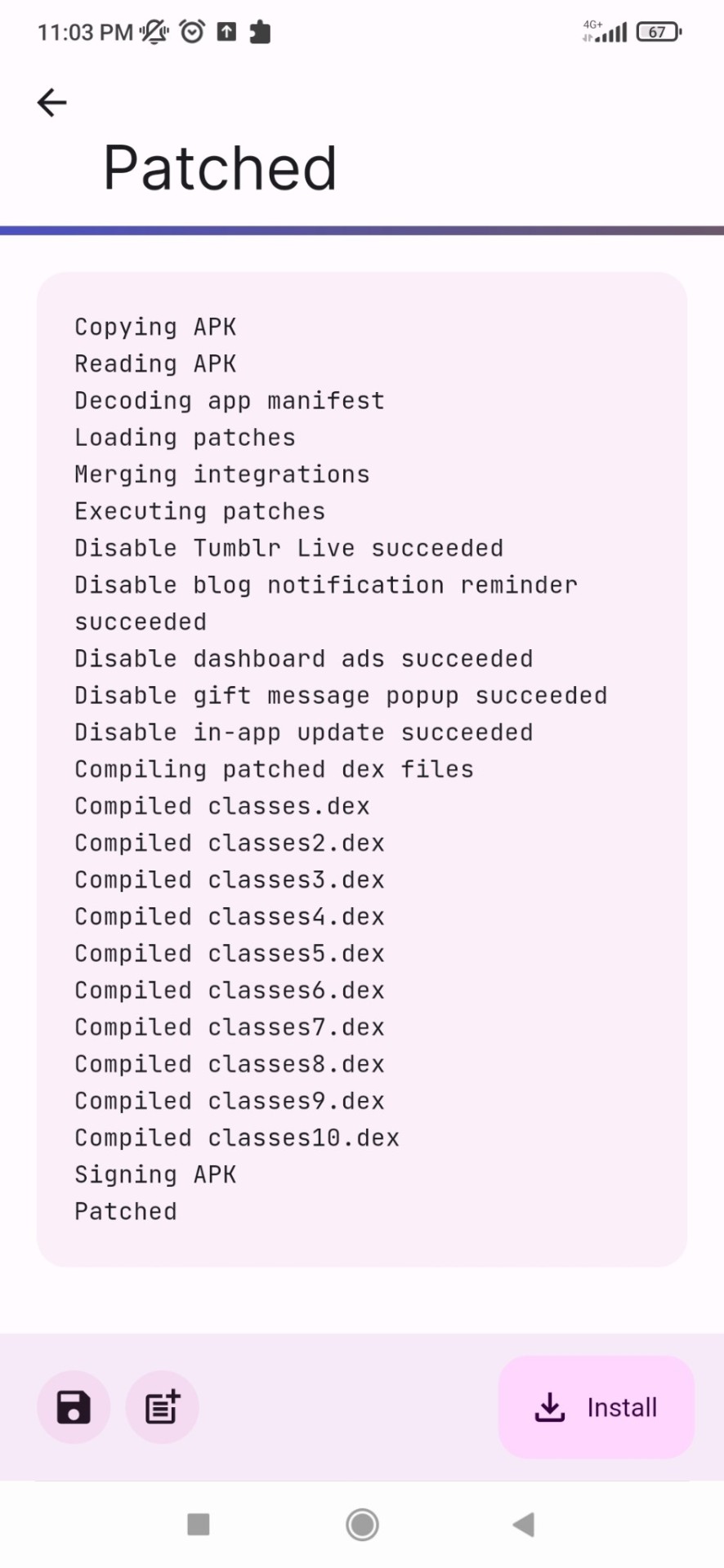
i believe if you did not need to install your apk earlier you can just click "install" and install the patched version right away.
but for me, since i had to install my apk, what i had to do was, once my app was patched, click on the folder icon on the bottom left, save the patched app to my phone files (besides the og one, not replace it), then i went to my file manager, deleted the original apk, THEN installed the revanced version
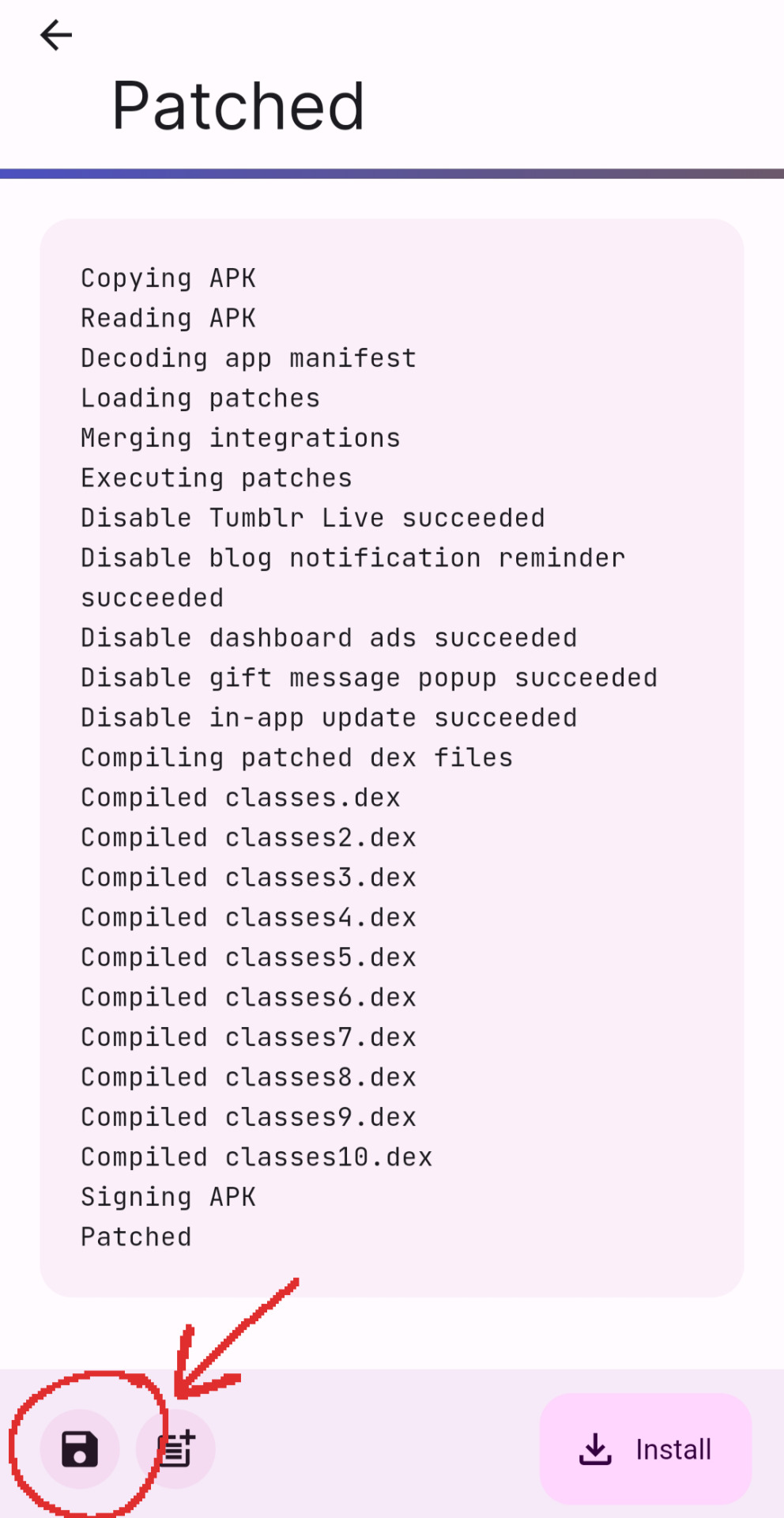
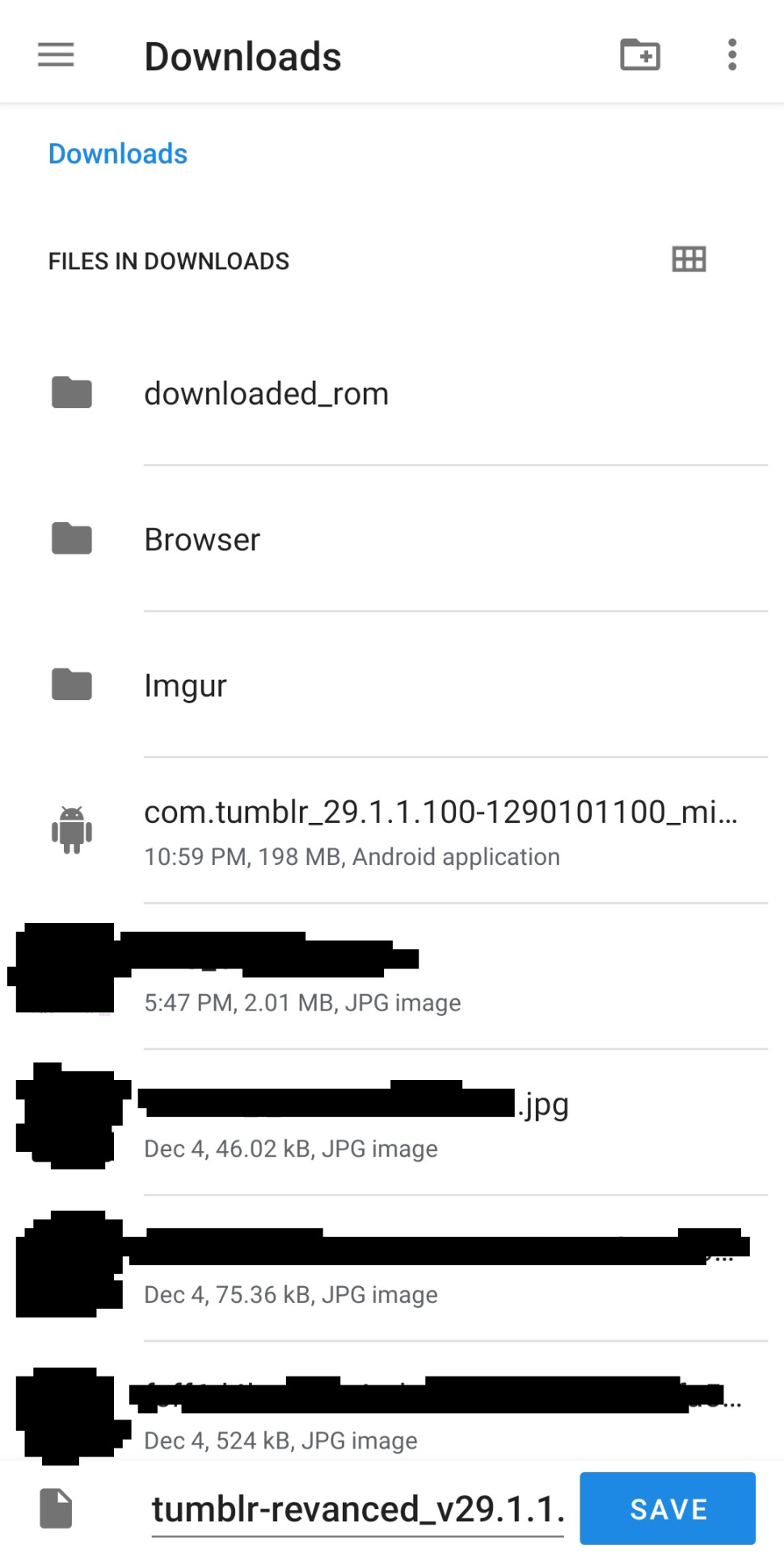
idk if you'll need to do this but it was a pain for me to figure this out so if it helps someone else 👍
and with that its done! if you manage to install it sucessfully, you can just open the app, log in, and youll see if its working if tumblr live is completely gone and all other changes are applied o7
#finally finished writing this. time to release it into the wild#hope this helps somebody else my life is so much easier now#🧃.txt
377 notes
·
View notes
Text
Alright here's a guide to remove Youtube shorts so you won't have to deal with them ever again
First off: this works both for mobile and PC as of me making this post (may 7th). If you use the application for mobile, you have to uninstall it and watch Youtube from your browser instead. This is not an issue tho, as using YouTube from your browser grants you a lot of customization, and an overall better experience (I promise).
It used to be possible to disable youtube shorts form the app, but this feature is no longer available to my knowledge.
Prerequisites: Ublock Origin and a browser that supports it (basically anything but Google Chrome. I personally recommend Firefox). Ublock Origin is very easy to install, just look in up in you browser extension store. Here's a link to the install page for Firefox)
NOTE: This method relies on custom adblocker filters to work. Ublock Origin is not the only adblocker supporting custom filters, but as these filters were made with it in mind, they might not work with other adblockers. But if you are using something else, like the Brave built-in adblocker, I encourage you to try it anyways.
We'll be using this filters list from GitHub.
Step-by-step guide:
Copy this link:
https://raw.githubusercontent.com/gijsdev/ublock-hide-yt-shorts/master/list.txt
Open Ublock Origin. How to do this depends on your browser. On Firefox desktop: look at your toolbar. On the right you will see either the Ublock icon, or a puzzle piece symbol: clicking it will show you all your extension (including Ublock). Clicking on it will open ublock in the form of a small pop up in the top right of your screen. Well done! On Firefox mobile: click the three dots in the toolbar -> extensions -> ublock origin
Click on the "Open the dashboard" option. It's the gears icon.
On the top bar go to the "Filter lists" section
Scroll to the bottom and select "import"
Paste the link and press on the "Apply changes" button!
Now you can check if everything works properly!
IMPORTANT NOTE: as of writing this, the filter lists does not work properly for mobile, only for desktop. This will be likely fixed soon. In the meantime, here's how to fix it:
after having followed the previous steps, copy this piece of code:
m.youtube.com##:matches-path(/^(?!\/feed\/history).*$/)ytm-rich-section-renderer
Go on the Ublock Origin dashboard again
Go to "My filters" in the top bar
Check that the "Enable my custom filters" box is checked
Paste the code in the field below and click on the save icon!
Although this fix worked for me, I also made it up on a whim, so I don't guarantee it's the best way to fix the issue. That's why it's best to check if the original filters are working before using mine.
Also please note that it's supposed to be used on top of the rest of the blocklist, so follow the previous steps as well!
16 notes
·
View notes
Text
Alright. I'm making this post because I was unpleasantly surprised to find Microsoft had forcibly downloaded an """"ai assistant"""" onto my computer (called Copilot), and because finding a site that actually told me how to kill it for good -- in clear, truly step-by-step terms -- was way harder than it needed to be.
Preface: this is only relevant if you're running Windows 11.
Here is your target:

If you see this logo on your taskbar -- or... have Edge installed on Windows 11 -- you've got Copilot. You can't delete it on its own, Microsoft has integrated it into the OS as best they can. The most you can do is disable it (instructions for which are at the very end of this post).
So... to REALLY get rid of it you need to uninstall Microsoft Edge, because it's a part of/reliant on Edge. A lot of bells and whistles of Windows are also reliant on Edge, like widgets, but I never use those. I use my PC almost exclusively for gaming, and I don't want this slimy "ai" shit on my computer. I use Firefox anyway. Edge can go die as far as I'm concerned.
Here's the actual steps, copy-pasted from a website that took me way too long to find. It also really makes my browser chug for some reason, which is why I'm copy-pasting the whole thing. If you still want to look at the site itself, put it in reader view as fast as you can (link to site).
1.) Open Microsoft Edge, type "edge://settings/help" in the address bar, and then press Enter.
2.) Click "About Microsoft Edge" at the bottom of the left-hand pane. Copy the version number at the top of the screen, under Microsoft Edge.
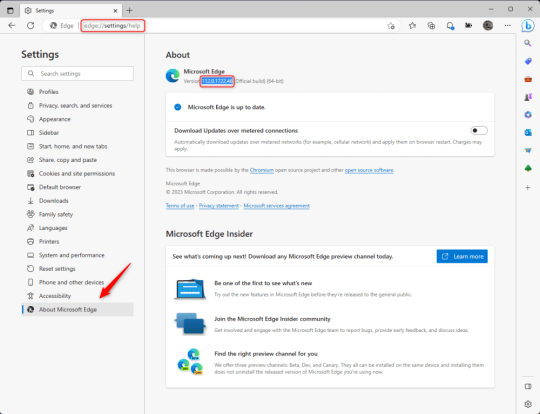
3.) Press Windows Key + S to open Windows Search.
4.) Type "Command Prompt", right-click the result, and then select "Run as Administrator".
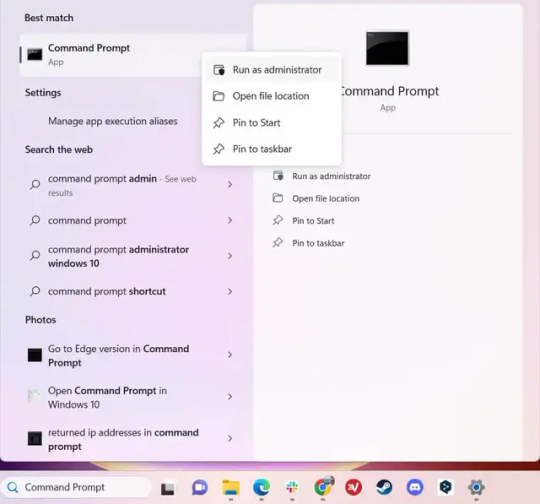
5.) The User Account Control (UAC) prompt will appear. Click "Yes".
6.) Navigate to Edge’s “Installer” directory by using the cd command. Depending on which directory your Command Prompt opens in by default, you may need to use the "cd .." command to go back a level or two.
Once ready, run this command:
cd “Program Files (x86)\Microsoft\Edge\Application\Version Number\Installer”
Replace "Version Number" with your actual version number copied earlier.
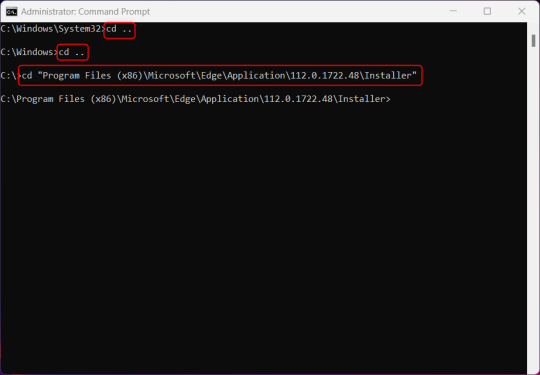
7.) Next, run this command to uninstall Microsoft Edge:
setup –uninstall –force-uninstall –system-level
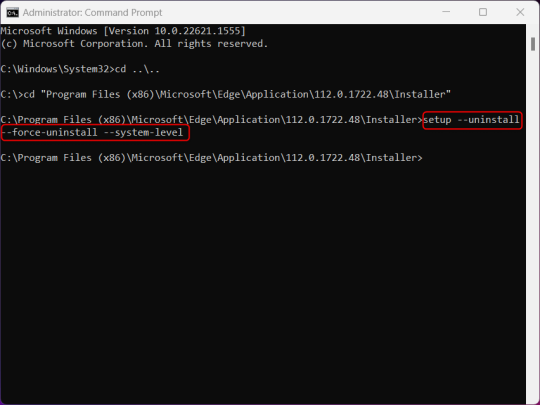
((It will look like nothing happened! Don't worry!))
8.) Restart your PC for the changes to take place.
((HOWEVER, Windows will try to reinstall it the next time your PC updates (or whenever it feels like it lol) so there's a second half to this))
1.) Press Windows Key + R to open Run.
2.) Type "regedit" in the text box and click OK to open the Registry Editor.
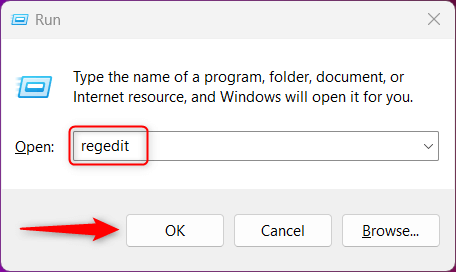
3.) The User Account Control (UAC) prompt will appear. Click "Yes".
4.) In the Registry Editor, navigate to HKEY_LOCAL_MACHINES\SOFTWARE\Microsoft.
5.) Right-click the "Microsoft" folder, hover your cursor over "New", and then select "Key".
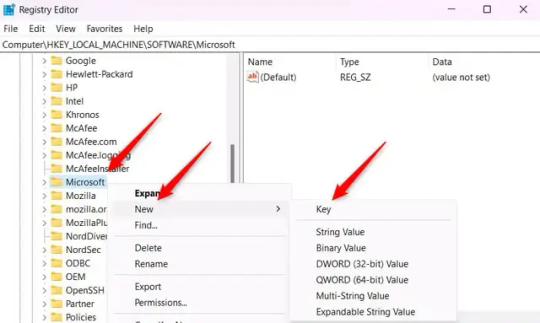
6.) Rename the new Key to "EdgeUpdate".
7.) Right-click EdgeUpdate, hover your cursor over "New", and then select "DWORD (32-bit) Value".
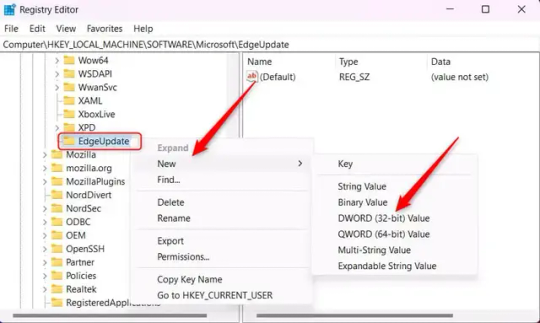
8.) Right-click the new value, which is currently named "New Value #1".
9.) Select "Rename" from the context menu.
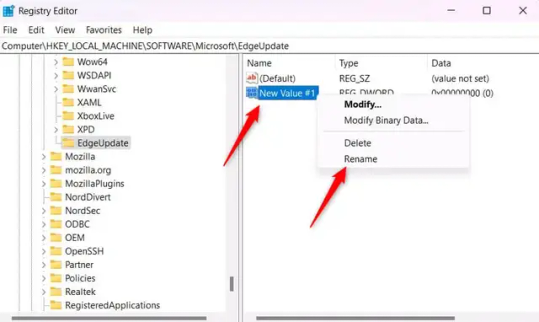
10.) Rename the value to "DoNotUpdateToEdgeWithChromium".
11.) Right-click the newly-named DoNotUpdateToEdgeWithChromium value and select "Modify" from the context menu.
12.) The Edit DWORD (32-bit) Value window will appear. Change the Value data to "1" and then click OK.
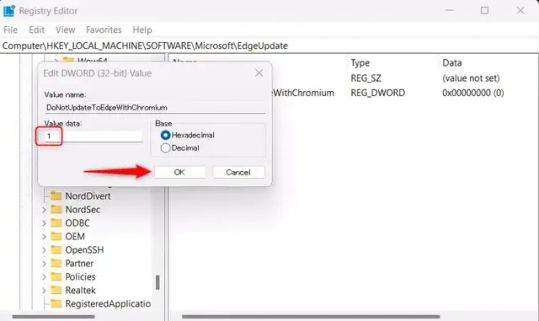
((You are now free. If you ever run into a really serious, unavoidable issue with your OS that's clearly a result of Edge being gone, you can redownload it like a regular app. But you should be fine.))
((And, if for some reason you want still want Edge around but just want the copilot thing gone, here's what you do:
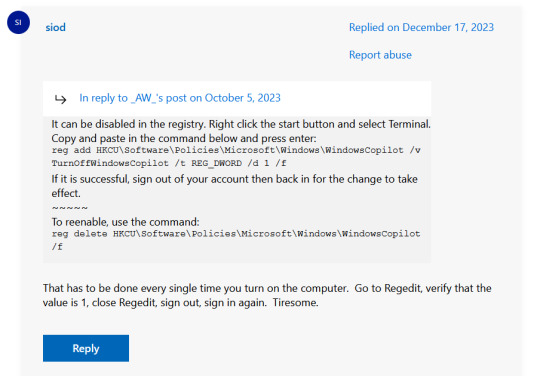
The command, for ease of copy-pasting: reg add HKCU\Software\Policies\Microsoft\Windows\WindowsCopilot /v TurnOffWindowsCopilot /t REG_DWORD /d 1 /f
You can't actually truly delete Copilot (without deleting Edge), only disable it. And as the reply says, you do have to do this every time you turn the computer on. I haven't tested that myself, but I believe it. I assume/hope that excludes just waking the computer up after it goes to sleep, but I don't know for sure.))
120 notes
·
View notes
Text
Need some help from anyone who may know computers. Downloaded BG3 onto my computer, everything is installed and set but when I try to start the game I get an error message that says "Failed to create rendering device! The application failed to create the rendering device. Please make sure you meet the minimum specifications! (DX11 compatible GPU with the latest drivers installed)."
My drivers are up to date, I've uninstalled and reinstalled them multiples times and am still getting this message every time. Anyone know what the issue is and how I could fix it?
Nevermind, my computer is old as balls and can't run it :(
#Eli Speaks#Computer Help#Tech Help#Computers#it might just be that this computer is pretty old#but the fact ive gotten this far makes me think its possible to run this#and im not giving up after spending the last 24 hours downloading this behemoth#plz i just wanna play the game#also plz explain things in laymans terms i know next to nothing about computers/tech
13 notes
·
View notes
Note
i really liked your addition to the tech literacy post, it felt very poetic (and also true)
Thank you!
It's funny, but I was terrified of computers when I was young. I had a fear of tech in general- cassette players, radios, TVs. To my tiny mind they seemed inscrutable; even when you had a cassette or a record that theoretically allowed you to play the same thing in the same way, the sound would sometimes skip, distort, or fill with static. It was such a small thing, but that unpredictability made them seem alien yet alive. I was having analogue-horror fears long before analogue horror was a genre.
When I was 10 or so, I got an Amiga 1200. I didn't want to mess with the computer at first, but I loved to read instruction manuals. I remember sitting with the manuals for the machine and its programs, each about an inch thick, and having the realisation that it wasn't some black box of a beast that wanted to prey on me, to trick me into making some mistake so it could jumpscare me; it was just a very, very complex series of 0s and 1s. We'd created computers to help us, and as long as you knew how to tell them exactly what to do, they would do it.
The Amiga's time passed, and Windows PCs took its place in the ecosystem. I never got great at coding, but I did teach myself HTML, mostly by pulling apart the code of other websites. I got used to digging around in the settings of applications and making them work for me, editing config files and registry keys, tweaking the BIOS. There was something exhilarating about being a "power user" of sorts, knowing what things did and how to manipulate them. It was also a very convenient skill to have: that combination of curiosity and having an idea of where to start out looking, even if I'd never touched a particular program before. The computer had gone from being a minefield, to being a plaything, to being a useful extension of my memory and abilities.
But with every major update, Microsoft's noose seemed to tighten. They took away more and more of the power to tweak the backend, or locked it behind more expensive "professional" editions priced for businesses. Search slowed to a crawl and became useless. To get features that were standard to older editions, I'd have to install third-party hacks.
At the same time, there were more and more ads. Not just the ads in your browser (which had always been scammy and rigged with malware, and I'd been using adblockers for a while at this point), but in the OS itself. I'd set my default browser to Firefox like I always did, and the computer would wheedle at me- "but Edge is better! Don't you want to use Edge?" (Edge is not better. Currently, Firefox and its forks are the only browser whose makers even remotely care about privacy.) I'd uninstall the games that bombarded my eyes every time I opened the Start menu, and a forced update would bring them right back, waking both me and my computer from sleep at 3am no matter how many registry settings I changed. The word no disappeared; now it's "remind me later", that horrible little henchman of the uninformed lack-of-consent that lines these companies' coffers.
And don't even get me started on AI: again, enforced, unless you know how to block it or turn it off. And they don't make that easy.
Anyway, now I use Linux. But I can't be smug and smarmy and just-use-Linux about it, because kids can't "just use Linux". Kids today might not even get a real computer; they get a phone, an iPad, and those don't teach you how to pick things apart. Yes, you can root your phone and get better access to its features, but if you didn't already know that, how would you find out? Back in the day, computers would tell you how to unlock the advanced settings, remove the training leash- but the people who make them make money from not doing that, from deceiving you for as long as possible.
The modern computer has become the thing I was scared of as a kid: an alien black box that wants to trick you. If I'd been a kid growing up today, I don't know if I ever would have seen the same value in computing as I do now. And that's really saddening.
6 notes
·
View notes
Note
hey how ya been
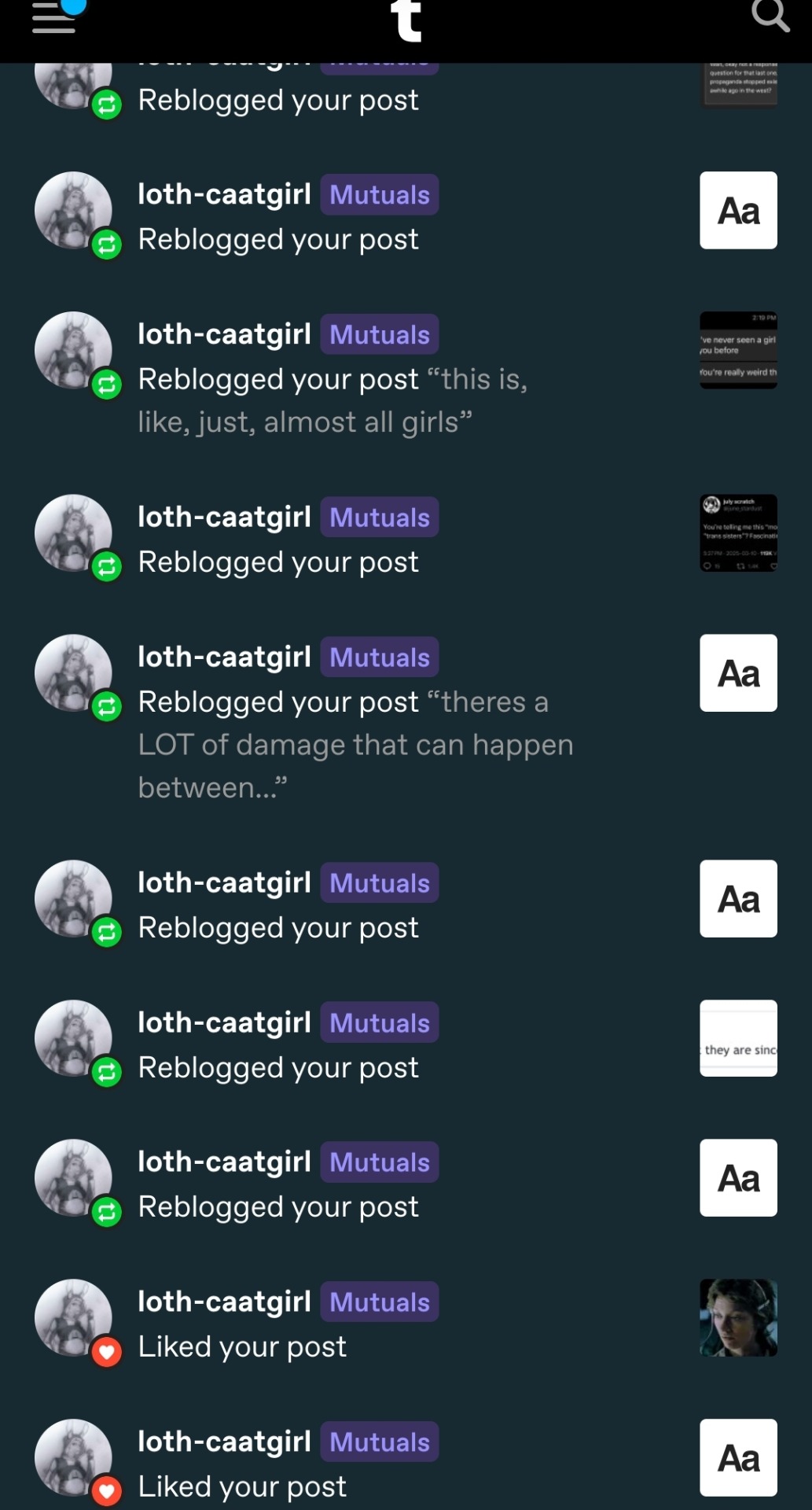
havent heard from you in a while
hope youre good
I took a break, uninstalled the application from my hand device; but I've started visiting occasionally again via browser which is far less damaging to the mental wossnames! How have you been?
7 notes
·
View notes
Text
so it's come to my attention that a lot of people just don't know how to optimize their computer experience - whether they're scared of screwing things up irreparably or just unaware the options exist! I work in tech support so here are my basics (mainly Windows):
you got a new computer: great! first thing you're gonna do is look at your pre-installed programs to remove or replace
norton antivirus - replace: this is technically speaking an antivirus but in my experience it's utterly useless in doing anything except popping up at inconvenient times and blocking you from downloading other antivirus applications (I personally tend to refer to it as preinstalled malware), uninstall it and replace it with avast antivirus
microsoft edge/internet explorer - replace: you can't delete this one without going into regedit but you CAN turn it off in the control panel via "turn Windows features on or off" microsoft edge and internet explorer both are notoriously slow and very very good at attracting malware and viruses, I suggest replacing this one with firefox (when it asks, click the button that makes firefox or whatever you choose your default browser)
cortana/copilot or other ai assistant - remove: this one is trickier and requires going into regedit to remove entirely but they are preinstalled spyware so here is a link to steps on how to disable these
in addition to removing and replacing the above listed I also suggest installing ccleaner to ensure your computer doesn't get cluttered with temporary files and runs more smoothly
congratulations! you're ready to use your computer! <3333
19 notes
·
View notes
Note
This may sound like a dumb question but I’m not very tech savvy. I’d have to play around when o got home but is there a way to save the RWBy stuff from the mega folder to my own PC? It recommended the mega app but I wouldn’t use it for anything aside from rwby and I’m trying to limit my app usage since my storage situation is uhhh cramped
i do recommend using the mega app to download, just because the files are quite large and megasync will handle pausing/resuming downloads if e.g. your network connection is interrupted. plus you can just queue up everything you want and let it run in the background until it's finished. the app itself is very lightweight.
i think you might be imagining something like e.g. spotify, where if you download music on spotify it's stored locally on your machine for offline listening but you still need the spotify application to listen to it; that is not how megasync works. it's a simple download manager that facilitates getting the files from mega onto your computer, so once they're downloaded you can just uninstall the application.
(also, the RWBY folder is currently about 270 GB, so you'll need quite a bit of free storage if you want everything).
that said, you can download through the browser like this:

if you see a message saying "The download size exceeds the maximum size supported by the browser" and you really don't want to install megasync, you can try going into the folder to download the files one by one:

although note that this may not work for very large individual files, depending on the browser.
42 notes
·
View notes
Text
TikTok’s day of reckoning in the US has arrived. On Friday, the United States Supreme Court will hear the company’s appeal against its slated nationwide ban, which could come into force in a little more than a week if the company’s efforts fail.
The social video app, which is owned by Chinese firm ByteDance and is used by around 170 million Americans, has been appealing the ban since US president Joe Biden signed the law underpinning it last year. The Protecting Americans From Foreign Adversary Controlled Applications Act (PAFACA) states that ByteDance must sell TikTok’s US business to a non-Chinese company by January 19—no buyer has yet been found—or see the app blocked in the US. Donald Trump, who retakes the White House on January 20, publicly originated the idea that ByteDance be forced to sell TikTok during his first presidential term but has since reversed course.
The Supreme Court, which is hearing the case quickly due to the impending deadline and following a federal court upholding the ban in December, will determine whether the US Constitution’s First Amendment right to free speech is overruled by the government’s belief that TikTok is a threat to US national security. Proponents of PAFACA claim TikTok’s Chinese ownership could allow China to steal data on Americans and spread disinformation—although little evidence has been presented to support those claims, which the company denies.
If the court allows the ban to go ahead—and Trump doesn’t find a way to stop it—the move will be an unprecedented technological clampdown in the country.
“This is the first time we’ve seen a national-level ban that appears imminent in the United States,” says Joseph Lorenzo Hall, a distinguished technologist at the Internet Society. TikTok has been banned or faces lawsuits in other countries, such as India, and the pressures come against the backdrop of total internet shutdowns and increased online censorship. “What we learned from all of those is that this ends up really hurting the people of the country, that the economic effects are immediate for people,” Hall says.
So, how would TikTok actually be banned?
App Stores, Hosting Providers
Unpicking TikTok from the nation’s consciousness—thousands of influencers and businesses use the app to make money and promote themselves—is not exactly straightforward. Nor is it simple to untangle the company from US-based internet infrastructure.
PAFACA doesn’t require anyone to uninstall TikTok from their phones. It also doesn’t say TikTok should directly stop its services from working in the US. Instead, it effectively tries to throttle TikTok by making it harder to use over time and by stopping companies from providing services that help it to keep working and quickly loading videos.
TikTok, as with all companies mentioned in this story, did not respond to WIRED’s request for comment and hasn’t, at this stage, outlined what technical steps it will or will not take if the ban does eventually come into place.
The law says it will be “unlawful” for entities to “distribute, maintain or update” the app including its source code, or by “providing services” that allow it to keep running as it is now. This distribution, maintenance, or updates could be, the law says, by means of mobile app stores that can be accessed in the US or by “providing internet hosting services.”
“The law really deliberately avoided saying that it was illegal to have the app on your phone,” says Milton Mueller, a professor and cofounder of the Internet Governance Project at the Georgia Institute of Technology, who filed an amicus brief to the Supreme Court in opposition of the ban. “Their attempt is to say nobody new can download it from the Apple or Google stores, and nobody who has it can update it through those stores,” Mueller says. “There’s nothing in the law that says ‘TikTok you must block US users,’ which is again interesting.”
If TikTok is removed from Apple’s App Store and Google’s Play Store in the US, it will not be possible to directly install new updates that will add new features, fix bugs within the code, or quash security flaws. Over time, that means TikTok will stop functioning properly. Apple didn’t respond to WIRED’s request for comment, while Google declined to comment on what it will do if the law comes into effect.
The law’s other focus is on stopping “hosting” companies from providing services to TikTok—and the definition is pretty wide. Hosting companies “may include file hosting, domain name server hosting, cloud hosting, and virtual private server hosting,” the law says. Since the summer of 2022, as TikTok faced pressure about its Chinese ownership, the company has hosted US user data within Oracle’s cloud services. Oracle also did not respond to WIRED’s request for comment.
Even so, other systems such as content delivery networks, advertising networks, payment providers, and more are used as part of TikTok’s infrastructure. The law does not specifically mention these services, but differing legal readings could make them question whether they help to “maintain” or “distribute” TikTok’s fully functioning service.
Hall says a recent test of TikTok’s website showed 185 embedded domains on the page. “They pull in code, content from that array of third-party providers and their own domains too,” he says. “The apps will start to decay and rot as either services stop working, things like content distribution networks or services who feel like they can't take the risks of the ambiguous nature of the language or the potential enforcement by the incoming administration.”
There’s one internet infrastructure player that the ban does not specifically put pressure on: internet service providers. Countries such as Russia and China have developed censorship measures that allow them to block entire websites from being accessed through web bowsers. Mueller believes this omission by US lawmakers was likely deliberate, as it avoids setting up a Chinese-style internet firewall. “They knew that a system of ISP-based blocking and filtering would obviously be a form of First Amendment restriction,” he says.
Avoiding a TikTok Ban
While TikTok’s service in the US would likely degrade over time, there remain some potential ways around any ban—both for individuals and potentially also the company itself. How effective these measures would be likely depends on how motivated people are to keep using TikTok and what the company decides to do.
“TikTok has 170 million users,” says Alan Rozenshtein, an associate professor of law at the University of Minnesota, who is in favor of the law but says it is the “best of a bunch of bad options” relating to TikTok. “This law will not prevent every one of them from accessing TikTok. I don’t think that was ever the goal of the law. The law is to make it meaningfully harder to access TikTok.”
Theoretically, at least, TikTok could shift its services providers—such as hosting companies or content delivery networks—to be based outside of the United States. Using technical infrastructure based abroad, for instance in Europe, could allow TikTok to be served to people in the US while operating within the bounds of the law.
While skirting the full-blown ban would allow people in the US to continue to use the app, that doesn’t mean the experience will be good. If videos are served from international locations, for example, load times may be slower for users, and it may be harder to upload videos. Using TikTok’s website isn’t the same experience as what the app provides, either. And that all depends on such a setup being possible at all.
“I do think that the number of companies that can do that, that are not headquartered in the US, is going to be small, especially considering how hard it is to switch from one cloud provider to another,” Hall says. “It’s really difficult depending on a number of factors.” Aside from technical challenges, international companies may not be willing to risk flying in the face of US restrictions, particularly under an aggressive Trump administration that has already threatened Greenland and economic penalties on other countries.
A TikTok ban would almost guarantee a spike in searches and downloads of virtual private networks (VPNs), which allow people to appear as if they are in a different geographic location to get around restrictions on content—for instance, trying to watch Netflix while abroad. Using a VPN within the US may allow the TikTok app to keep working, although it is unclear whether the company will place any restrictions on users it can determine are in the US by other means. The company’s support pages say SIM card registration details and other information can be used to pinpoint someone’s location.
Alternatively, it is likely Android users could download versions of TikTok outside of Google’s Play Store and install them on their devices. However, sideloading like this can come with security risks if the apps are not verified, and doing the same on an iPhone, via jailbreaking the device, is more technically complex.
Equally, moves such as changing locations of app stores to be outside of the US may come with unforeseen consequences and prove harder to maintain for general users in the long term. For instance, if you are changing an iCloud account’s location, Apple advises that you may need to cancel subscriptions and have a valid payment method for the location you are changing it to.
Prateek Waghre, a technology policy researcher based in India, where TikTok has been banned for four years and, despite an influx of some homegrown competitors, largely saw people move to Instagram Reels or YouTube’s Shorts, says overall restrictions on apps and websites weakens people’s experiences online and damages the internet as a whole.
“For many of us, [it is] the realization of one of our fears of a ‘splinternet,’” Waghre says. “You will have different kinds of access based on different geography, which is not what the experience of the internet was.”
7 notes
·
View notes
Text
What are the common challenges in Android Application Development?
Android App Development Services
Android App Development has become an important aspect and must-have resource for businesses nowadays aiming to connect with a broader audience and large segment group. With billions of Android users worldwide, the opportunities are massive—but so are the challenges. Developers often encounter various obstacles that can slow down development, impact performance, or complicate the user experience.
Let’s explore and have a look at the most common challenges in Android App Development and how to overcome them.
1. Device and OS Fragmentation
Android powers and adds up with a wide range of devices and systems with different screen sizes, hardware specs, and operating system versions. Making an app that works perfectly across all these combinations is tough. Developers and working professionals or the coders need to optimize and craft their app in a way that they raise up its performance and compatibility to assure a smooth and ease user experience everywhere with its implementation into the business.
2. Performance Optimization
With users expecting fast and responsive apps, ensuring high performance is key. Poorly or unstructured and optimized code, heavy graphics, or too many background processes and elements loading can slow down and make the application lazy to load. Performance tuning and lightweight design are essential and a must in Android App Development.
3. Battery and Memory Usage
Apps that drain battery or consume too much memory are quickly uninstalled. While the coders need to seek and have to lower the use of resolution elements and, minimize background activities, avoid memory leaks, and employ efficient coding practices to maintain control over resource usage.
4. Security Risks
Security is a significant concern and task in towards mobile applications. Android apps are more vulnerable due to their open ecosystem. Developers must implement secure coding practices, including encryption, and regularly update and stick to new updates into their systems or present infrastructure to protect the user data and prevent from data breaches.
5. App Store Approval and Updates
Getting an app published or live on the Google Play Store platform involves and consist of multiple following guidelines, testing, and often making revisions to assure that its quality and reliability are maintained. Frequent updates also need careful planning and testing to avoid introducing bugs.
6. User Interface and Experience
Designing an intuitive and sleek UI dashboard that is meant to be good across different screen sizes and devices is another big challenge and task. Android’s design guidelines help, but customization and creativity are needed to stand out. Despite these challenges, successful Android App Development is possible with the right expertise and tools. Companies like Suma Soft, IBM, Cyntexa, and Cignex offer professional Android development services that help businesses overcome these obstacles and build high-performing, user-friendly mobile apps.
#it services#technology#saas#software#saas development company#saas technology#digital transformation
3 notes
·
View notes
Text
To judge from my reblogs this morning, none of us like One Drive, do we?
For home machines, it's now one of the first things I uninstall; I do not trust it, and that's putting it lightly. It's kind of amazing how bad Windows and Windows applications have got. And this is just how things are on my home machines, where I still have some control and can tame the worst excesses of Microsoft et al.
Probably, I suspect, for most "generic" users out there, the desktop experience is probably closer to the daily hell that is interacting with my work laptop. (This one is completely locked down and I have no administrator privileges at all.)
The other day, on my work box, I needed to open a locally-saved document in Word, and just trying to even find the directory-browser took some serious digging. And this was a thing that worked reliably in the literal 1990s, for goodness sake!
I've seen some discussion here and there about how today's youth are apparently surprisingly not-computer-literate (things like university CS depts having to put stuff like file formats back on the curriculum as it's no longer just "assumed knowledge", etc). A point I don't think I've seen made is just how bad the user experience has got even for desktop computing, and how this might be feeding into the lack of IT literacy. If it's basically impossible to interact with a system beyond a very-curated and very-nipped-and-tucked surface-level (bad) experience, how can you learn?
Even as recently as six months ago, I could still relatively-easily get to the file menus on my work box. As of yesterday? Nope, it took work, and I was only able to find it because I knew it was there, somewhere.
For most "generic" users, this is probably what the "normal" computing experience is like. Given that, is it any wonder there's a basic computer literacy crisis? They've become near-impossible to interact with in any useful way, and they're getting visibly-worse. How can you be computer-literate when the computer hides everything from you and does its best to stop you interacting with it in the way you want to? You can't learn from a book if the librarian's hidden it in a locked cellar on another continent.
Even in just half a year, I feel like my user-experience with Windows has got noticeably-worse. (And the experience was already bad circa June 2024, and worse than it felt in, say, June 2019. And I wouldn't have called the experience "good" back in 2019.)
I don't really know where I'm going with this rambling, but I do find myself wondering how any of this is sustainable.
7 notes
·
View notes
Text
I uninstalled Duo again
For the third time, I uninstalled Duolingo today after receiving my year in review.
When I saw how many hours I invested in playing with the application, I was in shock. If I spent those hours actually learning/ acquiring the languages I was learning on Duo, I would be able to do something on those languages.
I am sorry to say that, but I think, it's a game, not something that may help with language acquisition. Some courses are better (French) than others (Russian), but alas, it is not my way to acquire a new language.
I should admit, it's addictive, and it is designed to be addictive.
39 notes
·
View notes