#immersive setup
Explore tagged Tumblr posts
Text
Spring Went a Little Wild… and You’ll Love It!
#3D furniture#Alrunia Ahn#animated seating#artistic design#bargain hunt#bee hive#Blooming willow sprigs#buzzing bees#cozy seating#creative spaces#decor showcase#Digital Art#discount sale#enchanted forest#enchanted space#event exclusive#exclusive items#Fantasy Decor#fantasy world#floral decor#flower lounge seats#Fuzzy willow stems#Home and Garden#home styling#immersive setup#interactive shopping#Lilith&039;s Den#limited-time sale#Linden shopping#magical ambiance
0 notes
Text

🥃 Post transport-run drinks at El Coyote Cojo... 🥃 ((Vaughn Iverson - 05/???)) Backdrop before and afters under the read more:


#cyberpunk 2077#cyberpunk photomode#cyberpunk oc#oc: vaughn iverson#this is one of the ones I've redone because I fell out of love with the original#and it's sooooo much better#and I'm insane for setting up the backdrop#anyway#the way it looks like he's firing heart eyes at Pepe is too good not to make use of#(sorry kid...he's married with kids)#also any public space screenshot needs like a full setup so it doesn't look dead#not so bothered in gameplay but photowise it's an immersion buster
21 notes
·
View notes
Text
"do you want to hurt people tonight? because if not, you can keep watch"
"i want, uh, no, no i want- ...i'm useful"
JADE BABYYYY 😭😭😭😭
#I've decided i love her#project ghostlight#it's SO GOOD y'all#i love the dynamics in this group so much#please check it out y'all the first episode came out last week! vtm live play GMed by alex#i adore the freedom they have to walk around the set for different conversations and alex as the Beast looming over a player's shoulders#i like the setup where they're on couches and the dice trays are off to the side on little side tables it feels very immersive
15 notes
·
View notes
Photo

🌌 Welcome to the Mystical Gaming Realm! 🎮✨
Dive into a fantastical landscape where magic, technology, and gaming unite in perfect harmony. This wallpaper is not just a feast for the eyes; it’s an invitation to immerse yourself in a world where your wildest gaming dreams come to life!
Imagine exploring vibrant forests filled with mythical creatures, traversing through futuristic cities, and battling epic foes—all from the comfort of your screen. 🌟 Whether you’re a hardcore gamer or just love the aesthetics of gaming, this wallpaper is sure to spark your imagination and elevate your device's look!
We’ve poured our creativity into crafting this stunning visual masterpiece just for you! So why not add a touch of enchantment to your home screen? 🌈✨
Ready to transform your setup? Click here to explore the Mystical Gaming Realm! 🖼️👉 Download Mystical Gaming Realm
Let us know what you think in the comments! Happy gaming! 🎉
#gaming#wallpapers#fantasy#technology#magic#fantastical#landscape#gaming aesthetics#epic#mythical#creatures#futuristic#immersive#creative#visual art#home screen#setup#gaming dreams#digital art#fantasy landscape
1 note
·
View note
Text
Information
The Govee Smart Light Bulbs bring vibrant colors, smart controls, and energy efficiency to any space. Featuring 16 million RGBWW colors, WiFi & Bluetooth connectivity, and compatibility with Alexa and Google Assistant, these bulbs let you customize lighting, sync with music, and create automation routines with ease. The 800-lumen brightness ensures optimal illumination, while the app-controlled settings provide a fully immersive lighting experience.
Features
✅ 16 Million Colors & Adjustable White Light
Choose from 16 million RGB colors to match any mood or occasion.
Adjustable white tones (warm to cool) from 2700K to 6500K.
Dimmable brightness for perfect ambiance control.
✅ Smart Voice Control
Works with Alexa & Google Assistant for hands-free operation.
Control lights using voice commands (turn on/off, change color, adjust brightness).
✅ WiFi & Bluetooth Dual Connectivity
WiFi-enabled for remote control from anywhere via the Govee Home App.
Bluetooth mode ensures local connectivity even without WiFi.
✅ Music Sync Mode
Built-in music sync technology changes colors and brightness in real-time with sound or music beats.
Ideal for parties, gaming setups, or home theaters.
✅ Govee Home App Customization
Set up custom scenes, timers, and schedules.
Group multiple bulbs for synchronized lighting control.
Use preset modes for relaxation, reading, parties, and more.
✅ Energy Efficient & Long-Lasting
LED technology reduces energy consumption while maintaining bright illumination.
Lifespan: Up to 25,000 hours.
✅ Easy Installation (Standard A19, E26 Base)
Compatible with standard fixtures for plug-and-play use.
No hub required – simply screw in, connect, and customize via the app.
Ideal
✔️ Smart home users looking for voice-controlled, customizable lighting. ✔️ Gamers & entertainment lovers who want dynamic RGB lighting. ✔️ Home decorators looking for colorful ambiance settings. ✔️ Energy-conscious users wanting long-lasting, low-power LED bulbs.
Specifications
Type: A19 Smart LED Bulb (Standard E26 Base)
Brightness: 800 Lumens
Color Options: 16 Million RGBWW (Warm & Cool White)
Color Temperature: 2700K - 6500K
Connectivity: WiFi & Bluetooth (No Hub Required)
Compatibility: Alexa, Google Assistant, Govee Home App
Lifespan: Up to 25,000 Hours
Pack Size: 4 Bulbs
The Govee Smart Light Bulbs deliver smart lighting, vibrant color customization, and effortless automation for any space. Whether you're creating a cozy atmosphere, gaming setup, or party vibe, these bulbs make it easy to set the perfect mood.
#Information#The Govee Smart Light Bulbs bring vibrant colors#smart controls#and energy efficiency to any space. Featuring 16 million RGBWW colors#WiFi & Bluetooth connectivity#and compatibility with Alexa and Google Assistant#these bulbs let you customize lighting#sync with music#and create automation routines with ease. The 800-lumen brightness ensures optimal illumination#while the app-controlled settings provide a fully immersive lighting experience.#Features#✅ 16 Million Colors & Adjustable White Light#Choose from 16 million RGB colors to match any mood or occasion.#Adjustable white tones (warm to cool) from 2700K to 6500K.#Dimmable brightness for perfect ambiance control.#✅ Smart Voice Control#Works with Alexa & Google Assistant for hands-free operation.#Control lights using voice commands (turn on/off#change color#adjust brightness).#✅ WiFi & Bluetooth Dual Connectivity#WiFi-enabled for remote control from anywhere via the Govee Home App.#Bluetooth mode ensures local connectivity even without WiFi.#✅ Music Sync Mode#Built-in music sync technology changes colors and brightness in real-time with sound or music beats.#Ideal for parties#gaming setups#or home theaters.#✅ Govee Home App Customization#Set up custom scenes
0 notes
Text
How to Build the Perfect Gaming Station with Products from Alltrade.ae

Transform your gaming sessions into unforgettable adventures by creating the ultimate gaming station with products from Alltrade.ae. From consoles to gaming accessories and CDs, here’s everything you need for an immersive gaming setup.
Step 1: Choose Your PlayStation Console
Sony PlayStation 4 Slim 500GB Console (PS4Slim-500GB): A compact and affordable option for casual gamers. The PS4 Slim delivers stunning visuals and smooth gameplay for popular titles.
Sony PlayStation 5 Digital Version (CFI-2000 B01/CFI-2016 B01Y): The next-gen console features lightning-fast load times, ray tracing, and an ultra-smooth frame rate for an unparalleled gaming experience.
Sony PlayStation 5 Pro (CFI7021B01Y): Designed for enthusiasts, the PS5 Pro offers enhanced performance and graphics, perfect for competitive gaming and 4K visuals.
Step 2: Expand Your Gaming Library with Top Gaming CDs
Activision Call Of Duty: Black Ops 3 Zombies Chronicles Edition (PS4): Dive into the action-packed world of Call of Duty with thrilling zombie adventures and multiplayer modes.
EA Sports FC 25 (PS5): Perfect for sports lovers, this game brings next-level realism and gameplay for football enthusiasts.
Ubisoft Skull & Bones Special Edition (PS5): Experience high-seas adventure with this open-world pirate-themed game.
Step 3: Add Must-Have PS5 Games
INSOMNIAC GAMES Marvel's Spider-Man 2 (PS5): Swing through New York City in this action-packed role-playing game with breathtaking graphics.
Sony Astro Bot (PS5): A fun and engaging platformer that showcases the capabilities of the PS5 with stunning visuals and immersive gameplay.
Nacon Test Drive Unlimited: Solar Crown (PS5): Race through exotic locations in this realistic driving simulator designed for car enthusiasts.
Step 4: Set Up Your Gaming Station
Ergonomic Furniture: Invest in adjustable desks and ergonomic chairs to ensure comfort during long gaming sessions.
High-Resolution Monitors: Pair your console with a 4K monitor to enjoy vivid colors and smooth gameplay.
Lighting and Ambiance: Enhance your gaming area with RGB lighting strips or smart bulbs for an immersive atmosphere.
Step 5: Shop at Alltrade.ae
Alltrade.ae offers a comprehensive selection of gaming consoles, CDs, and accessories tailored to your needs. With competitive pricing, authentic products, and fast delivery, you can build your dream gaming station hassle-free.

Conclusion
Creating the perfect gaming station is all about choosing the right consoles, games, and accessories. Visit Alltrade.ae today to find the best PlayStation products and take your gaming experience to the next level.
#Best PlayStation consoles UAE#PS5 gaming CDs#buy gaming products online UAE#immersive gaming setup#affordable PS5 games UAE#gaming station setup Alltrade.ae#PlayStation 5 Pro UAE version.#alltrade.ae#dubai online shopping#dubai#onlineshopping#uae#sales#gaming products#gaming chair#gaming console#game accessories
0 notes
Text
Unveiling the PlayStation Midnight Black Collection: A Stylish Revolution in Gaming
Discover Sony’s latest gaming tech: the PlayStation Midnight Black Collection Accessories. Explore their features, prices, and impact on gaming setups. Pre-order now!
Have you ever looked at your gaming setup and thought it needed a touch of sophistication? Sony has answered that call with the PlayStation Midnight Black Collection Accessories, a sleek, cohesive collection designed to elevate your gaming experience while adding a modern aesthetic to your setup. This bold move from Sony introduces a unified design philosophy, creating a visually striking and…
#DualSense Edge controller#Gaming setup upgrades#Gaming trends 2025#Immersive gaming accessories#Latest gaming tech#PlayStation Midnight Black Accessories
0 notes
Text
🌌✨ Calling all PlayStation fans! The new Midnight Black Collection is on its way, featuring must-have accessories like the DualSense Edge controller and Pulse Explore earbuds! Launching on February 20, 2025, gear up your gaming with a chic new look. Dive into our blog for more info!
#Midnight Black PS5#PS5 Accessories#PlayStation Accessories#DualSense Edge#Pulse Elite Headset#PlayStation Portal#Wireless Controller#Gaming Accessories#Game On The Go#PS5 Gaming#Immersive Sound#Pulse Explore Earbuds#PlayStation Gaming#Gamer Essentials#Stylish Gaming#PS5 Collection#PS5 Launch#Tech Gadgets#Gaming Gear#Gaming Setup#Console Gaming#Pre Order PS5#Gaming Community#PS5 Fans#Midnight Black Collection#Gaming Experience#PlayStation Fans#Gadget Launch#Game Streaming#Tech News
1 note
·
View note
Text
Should I Buy Black Ops 6 on PC or PS5?
When it comes to deciding between platforms for games like Black Ops 6, a key question that often arises is: Should I buy Black Ops 6 on PC or PS5? After thoroughly testing the game on both systems during the beta, I found the PS5 version to be more responsive and smoother, despite my high-end PC specs. This comparison will help you weigh the pros and cons of each platform to make an informed…
#4070#action#adaptive triggers#best platform#beta#Call of Duty#Call of Duty beta#COD Black Ops#competitive gaming#console#controller#cross-platform#customization#features#first-person shooter#FPS#frame rate#game pass#game review#Gaming#gaming article#gaming community#gaming rig#gaming setup#gaming tips#graphics#graphics card#haptic feedback#i5-13600k#immersive experience
0 notes
Text
youtube
#home theater speakers#surround sound#speaker setup#audio equipment#home entertainment#dolby atmos#sound system#home cinema#speaker review#audio technology#home audio#speaker comparison#home theater setup#speaker placement#subwoofer#home theater experience#home theater design#audio immersion#speaker recommendations#home theater upgrade#Youtube
1 note
·
View note
Text
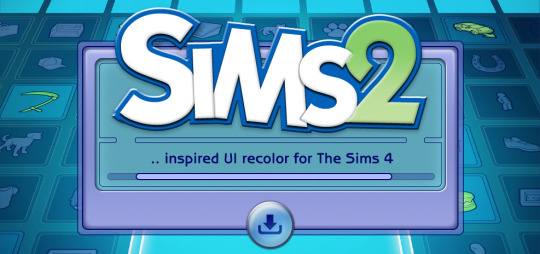
The Sims 2 Inspired UI for The Sims 4
After making my own UI override, I've been itching to look back in time and try to recreate The Sims 2 UI in TS4, and here it is!
I tried to capture the look & feel as best as possible, so I hope you can enjoy this mod and reminisce a bit c:
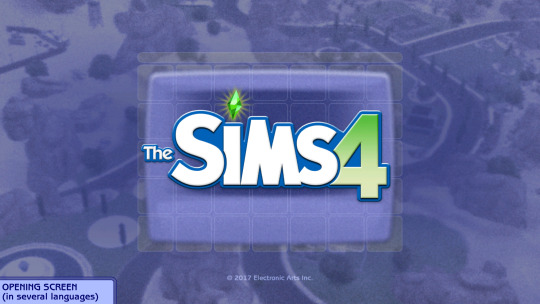
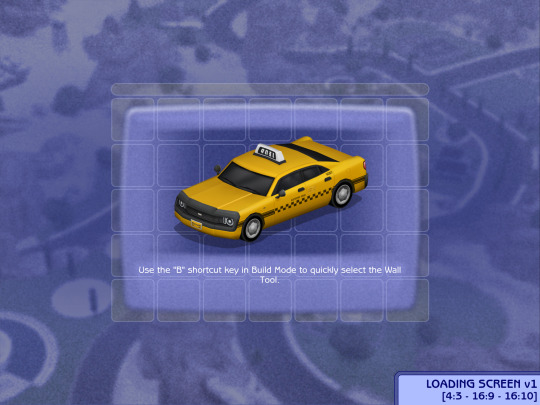








General Info
Changelogs Current version: updated for Businesses & Hobbies patch ✅ Latest mod update: 2 March 2025 PC/Mac: 1.113.277.xxxx Older game versions than the ones listed will not work with this mod.
UI overhaul in the style of The Sims 2's UI.
Over 500+ additional icons recolored for CAS & BuildBuy!
Sims 2 style cursor recolors.
Most text are kept in their original color, though they might get changed/updated down the line.

To install:
// Main mod
Before installing/updating, remove any old versions of Sims 2 UI whenever there's a new mod update and clear your caches.
Download & extract the zip file within your Mods folder.
Install the latest UI Cheats Extension mod and make sure it loads after the Sims 2 UI mod. Current version needed: v1.47
// Extras
Main Menu Override - now separated from the main mod.
Loading screen: download only one loading screen file. Available in: 4:3 - 16:9 - 16:10 aspect ratio.
Opening screen: file to replace the intro TS4 screen. Choose the file that pertains to your game language.
Phone icon addons: pick & choose depending on which mod you use.
TS2 Cursor: recolored TS4 cursor to match with TS2's cursor. Unfortunately, some cursors are missing their recolors (rotate cam & grab+arrows in CAS).
EA Notif: optional file if you prefer to keep the notification in its original color scheme.

Mod-related Info
// Recommended mods for more immersion:
CAS overrides: bodyshop room & icon + CAS organizers, TS2 room by simsi45
buildbuy gizmo override (outline mesh + ts2 swatch)
TS2 buildbuy boundary box texture override
TS2 font & want sound replacement by thepancake1
TS2 music for TS4 by buurz
Map replacement by 20thcenturyplumbob
Taxi mod & sound override (same object as the loading screen taxi)
// Compatible Mods ✅
UI Cheats Extension by weerbesu - original mod required
Fully compatible w/ UI Cheats Extension v1.47. To avoid any issues, keep the original mod in your mods folder (both .package and .ts4script) and have it load after the Sims 2 UI mod.
Other major mods are also compatible (BetterBuildBuy, TOOL, More Traits in CAS, etc.)
// Known Conflicts ❌
UI overhaul mods (Chalk'd UI, Dskecht's UI mods)
Main menu mods (Minimalist Main Menu, Skip Main Menu, TMEX's Clean UI, and other similar mods)
Custom wrench icons
Searchable menu mods by TMEX (Better Inventory, Searchable Pose Player, Searchable Restaurant Menu, and Smarter Save Menu)
Smarter Pie Menu by TMEX (choose between standalone or compatible version)
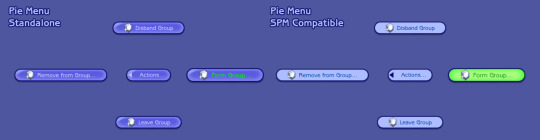
Phone icon override

Credits/Resources
S4Studio, UI Texture Squasher (CmarNYC), Image Viewer (luniversims), JPEXS Flash Decompiler
Loading screen tut, splash/opening screen, UI/world map override tut, UI setup, phone icon resources by xosdr
Base files from the UI Cheats Extension mod (weerbesu)
📂 DOWNLOAD .zip
SimFileshare / Patreon
#ts4 mods#ts4 ui override#ts4#the sims 4#my dl#sims 2 ui#aahhh enjoy!#gonna sleep it off#let me know if there are any issues!
4K notes
·
View notes
Text
you just pulled a verstappen! 𖦹 LN4

PAIRINGS: lando norris x female!reader
SUMMARY: you played a sim racing before, but not really on an actual sim racing setup like lando’s. so when you had the chance, you decided to try it out.
REMINDERS: this is purely fiction, the way how the character is portrayed in my story does not reflect the person that is portraying my character in real life. always separate fiction from reality, and do not repost or copy my work in any way.
WARNINGS: no use of y/n, fluff, and a little bit of cursing
WORD COUNT: 820
AUTHOR’S NOTE: found this on my drafts. i have a lot of lando one shots, but never really posted it bc i think it was poorly written, so i decided to fix this one up and post it. i hope you’ll enjoy this one!

Your and Lando’s apartment was unusually quiet. Lando had been out all day, caught up in a string of meetings, and being alone in a big apartment, the boredom had started to creep in. You sighed, glancing over at Lando’s pristine sim racing setup, which sat there like a tempting invitation calling out for you. It wasn’t like you had not played sim racing before, but using his rig, specifically with Lando’s custom settings and all his tweaks? That was something else entirely.
“Eh, why the hell not?” You muttered to yourself with a mischievous grin.
You quickly booted-up Lando’s setup, and you were off. You found yourself in the middle of a tense Grand Prix, the roaring of the virtual engines filling up the headphones as you become very absorbed with the race. Time flew by, and you were too focused to even notice when Lando came home.
“Hey, baby! I’m back!” Lando’s voice echoed faintly from the hallways as he called back to you, and you never responded. All you could hear and think about was the hairpin turn coming up on the circuit, and nailing the turn. “Babe, where are you?” He called out to you again, but you were still glued to the screen, the intensity of the race drawing all of your attention.
A few seconds later, Lando still got no answer from you. So when he checked every room in the apartment, and saw that you were inside his gaming room all along, he entered immediately, but when he saw you, he stopped dead in his tracks. There you were, fully immersed in sim racing, eyes locked on the screen with his headphones on and hand deftly handling the steering wheel. He blinked, half in disbelief, before grinning like a little kid on christmas morning.
“Are you on my sim setup right now?” He asked, voice full of shock, but you were too busy overtaking another car to reply.
“Okay, that was a decent corner,” Lando said with a playful smirk as he walked over to you, leaning against the back of the chair. “Not bad at all.” He added, folding his arms, and watching in awe as you navigated through the pack of cars.
You heard him, of course, but you were in the zone. The next thing you knew, you pulled off a move that would have made Max proud, sliding past two cars with precision that even caught Lando off guard.
“Whoa, that was a Verstappen move!” Lando exclaimed, wide-eyed. “You just did a Verstappen! Are you sure you don’t want to join F1? Because honestly, what the hell was that?!”
A smirk just tugged at the corner of your lips, definitely proud of yourself, but you remained focused, determined to finish the race without breaking concentration. Lando couldn’t help but laugh at your intense expression.
“Alright, I need to record this one,” Lando chuckled, pulling out his phone. “No one’s gonna believe me if I told everyone on Thread that my girl just pulled a Verstappen move, unless I post it.”
“Look at this! My girl’s out here stealing my setup and driving like she’s been on F1!” Lando began as he started filming, making sure to capture the moment as you powered through the final lap, and zooming in on your face, grinning the whole time. “Guys, I’m telling you, I’m not really making this up. She’s actually faster than me on some of these corners!”
You barely heard him as you crossed the finish line, finishing in P1, and the sound of the crowd roaring through the headphones as you finally relaxed in the chair. You let out a squeal of happiness and looked over at Lando, who was still recording and shaking his head in disbelief.
“Okay, what was that?” He laughed at you, turning off the camera. “I leave for a few hours, and suddenly you’re doing Verstappen-level moves on my rig? Are you secretly practicing whenever I’m not home?”
“Maybe I’m just naturally talented, ever think of that?” You looked at him smugly, and wiggled your eyebrows as you teased him.
“You know what?” Lando grinned at you, gently pulling you out of the seat and wrapping his arms around you. “I believe it. I’m just saying, if McLaren ever needs a backup driver, you should really think about it.”
“Babe, that’s Pato’s job, and I won’t take that away from him,” you joked, causing Lando to laugh, and you leaned into his embrace. “I’m just kidding! But…I might steal your sim setup more often.”
“Deal,” Lando chuckled, kissing your forehead. “Just don’t make me look too bad, alright?”
“No promises.” You said cheekily, then grinning up at him.
“Alright, alright,” he smiled at you. “Now where’s my kiss.” You leaned in, and kissed him softly on the lips.

#f1#formula 1#formula one#f1 fanfic#f1 fic#f1 imagine#f1 x reader#formula 1 fanfic#formula 1 imagine#formula 1 x reader#lando norris#lando norris 4#ln4#lando norris x you#lando norris x reader#lando norris x female!reader#lando norris x y/n#lando norris one shot#lando norris fic#lando norris fanfic#lando norris imagine#ln4 one shot#ln4 imagine#ln4 x y/n#ln4 fic#ln4 x reader#ln4 fluff#ln4 x you
1K notes
·
View notes
Text
TMY Projector, Upgraded 9500 Lumens with 100" Projector Screen Review
Are you tired of squinting at your tiny TV screen, longing for a larger, more immersive viewing experience? Look no further than the TMY Projector, Upgraded 9500 Lumens with 100″ Projector Screen. This incredible product is designed to bring the magic of the big screen right into your living room. With its high brightness, impressive screen size, and convenient features, the TMY Projector is here…

View On WordPress
#100" projector screen#3-year warranty#Budget-friendly projector#built-in speakers#Cinema-like experience#Clear image quality#Compact and lightweight design#Easy setup#Full HD resolution#Hi-Fi stereo sound#High brightness projector#Home entertainment#Immersive viewing#Multiple input options#portable projector#TMY Projector review#Upgraded 9500 Lumens projector#value for money#Versatile connectivity options#Vibrant colors
0 notes
Text
Tips for building immersive plots
1. Start with your core idea
• Every plot begins with a spark—a question, a concept, or a character. Build from that seed.
• How? Ask, "What excites me about this story?" and focus your energy there.
• Example: A story about a magical curse could explore themes of redemption or betrayal.
2. Brainstorm freely
• Don’t start by thinking about structure. Instead, write down every idea you have—plot points, character traits, world details—without judgment.
• How? Use mind maps, lists, or “what if” questions to expand your ideas.
• Example: “What if two rival kingdoms were forced to unite to stop a shared enemy?”
3. Map out key events
• Divide your plot into beginning, middle, and end, and identify major turning points. These events should shape the character’s journey.
• How? Use the three-act structure, or simply think in terms of setup, confrontation, and resolution.
• Example:
Beginning: A thief steals a sacred artifact.
Middle: The artifact begins to curse them, forcing them to seek help.
End: They must choose between keeping the artifact’s power or destroying it.
4. Plan with cause and effect
• Immersive plots follow logical progression. Ask yourself: “What happens because of this event?” for every key moment.
• How? Make sure each event impacts the characters or world.
• Example: A hero saves a village → the village leader reveals a secret about the hero’s past → this drives the hero to confront their estranged parent.
5. Flesh out your subplots
• Subplots add depth and make your world feel real. Tie them to the main plot for maximum impact.
• How? Use subplots to explore secondary characters, add emotional stakes, or introduce twists.
• Example: While on a mission to defeat a villain, the hero struggles to repair their broken friendship with their ally.
6. use story beats to stay organized
• Break your story into smaller moments: inciting incident, midpoint twist, climax, resolution.
• How? Write one sentence for each beat to outline the flow of your story.
• Example:
Inciting incident: A cursed item bonds to the protagonist.
Midpoint: They discover the curse is tied to a powerful enemy.
Climax: They must sacrifice their freedom to destroy the curse.
7. Think of immersive twists
• Twists keep readers engaged and make your story unforgettable. They should feel earned, not random.
• How? Ask, "What would surprise the reader but make sense in hindsight?"
• Example: The mentor helping the hero turns out to have caused the conflict in the first place.
8. Build emotional stakes
• Plot isn’t just about events—it’s about how those events affect your characters. The stakes should feel deeply personal.
• How? Tie the plot to your protagonist’s fears, desires, and growth.
• Example: A hero who’s afraid of failure is forced to lead a mission where the cost of failure is catastrophic.
9. Create a planning routine
• Writing immersive plots takes time and refinement. Set aside regular sessions to brainstorm, refine, and test your ideas.
• How? Use tools like storyboarding, sticky notes, or apps like Scrivener to organize your ideas.
• Example: Start each session by reviewing your previous notes, then tackle one section of your plot.
10. Test your plot
• Once you’ve mapped out your story, summarize it to see if it holds together. Does each event flow logically? Are the stakes clear?
• How? Share your outline with a friend or writer’s group for feedback.
• Example: “A reluctant hero must destroy a magical artifact to save their world, but doing so will cost them their memories.”
Follow for more!
#writeblr#writer stuff#writers on tumblr#writerscommunity#writing#novel writing#tips#writing tips#creative writing#writers and poets
861 notes
·
View notes
Text

April 2024 Set (2) - Gaming Setup
Immerse yourself in a fantasy world where you can escape from reality and relax your mind.🎮
The gradient lights from the desk and lamps in this set are animated. All of the lighted parts glow in the dark. They are very beautiful especially in a dark room. Hope you enjoy🥰
PATREON
Reference

#sims4#sims4cc#sims4ccfinds#ts4#ts4cc#ts4ccfinds#thesims4#thesims4cc#thesims4ccfinds#sims#simscc#simsccfinds#cowbuild#cc#showusyourbuilds#シムズ4cc#模拟人生4#シムズ4#심즈4cc#심즈4#game#gamingsetup
2K notes
·
View notes
Text
My (spoiler-free) thoughts on Dragon Age: The Veilguard
The review embargo has lifted and I can officially say that I've played through Dragon Age: The Veilguard early!
Here are my spoiler-free thoughts and personal opinions on the overall gameplay experience:
Narrative:
Rook's dialogue and decisions impact SO MUCH of the game, and come into play later on. From companions remembering your beverage preferences, to whether someone you spared shows up later to help or harm you, it feels like the game is paying attention and that you matter.
The stakes are unbelievably high. The Evanuris are utterly terrifying villains, in ways that Corypheus wasn’t. You really feel the magnitude of their power on a personal level as well as a worldwide level.
Whatever your thoughts on him, Solas is FUN as a character. He’s fun to talk to, fun to talk strategy with, fun to rile up and verbally spar with and fun to grudgingly ally with. Now that he can drop his former act and appear to you as the Dread Wolf, and you get to see his memories, you and he team get to decide how to utilise his knowledge and how far your trust extends.
The setup and payoff of the story beats are absolutely superb. The emotional turmoil as a player of being ensnared by things that was foreshadowed earlier in the game is utterly exquisite. Every thread of the larger tapestry has been woven with so much love by the writing team, and every character’s arc tie into the larger story in interesting ways.
The characters feel like they have full lives outside of the player character. You frequently go exploring their home turf and can meet their friends and family. They interact with each other on their own and move about the Lighthouse to spend time together, leave notes for each other, and talk about each other even when the other isn’t there. The team feels like they all really care about each other as well as you.
You can tell what your approval rating is with characters, but if you want to romance them you have to put some thought into it. Interactions and world events besides the heart on the dialogue wheel influence their attraction to you.
Gameplay:
The combat is very engaging, and I enjoyed how unique all the enemies were.
Abilities in the skill tree can be refunded so you can redirect to a different specialization, which is really handy if you’re indecisive and overwhelmed at first (like I get when choosing abilities). Most companions can get healing abilities no matter what class, so you don’t have to worry about balancing your rogues/mages/warriors (most of the time).
Climbing, balancing on ledges, using ziplines and sliding down slopes made environments feel more immersive. Additionally I like how each companion has unique abilities that let them interact with the world (fixing mechanisms, breathing fire, summoning bridges from the Fade, etc), and learning their abilities alongside them helps you grow closer.
The wayfinder light makes everything feel streamlined, so it's way harder to get lost while exploring an area. I hardly had to look at the mini map at all, and usually I’m glued to it! This meant I could actually look around at the beautiful environments and appreciate how lively they were, even without NPCs.
The upgrade system is far less overwhelming than in Inquisition; there are a finite amount of weapons/armour/accessories to be found, which are designed for each specific character like in DA:O and DA:2. There's also no longer crafting from scratch. If you loot an item you already have, it automatically upgrades the single item rather than giving you duplicates.
You know that frustration of coming across higher-level armour that just isn’t as flattering as your current one? Not to worry, you can collect “appearances” which you can toggle on as the visual for the armour while still retaining the benefits of the original.
I cannot stress enough how simple and easy to use the inventory is. It's heavenly.
Using the shops of specific cities increases your reputation within those cities, which is a good incentive to explore and use the shops. I usually hate in-world shopping but here it was simple, and thinking about it tactically worked pretty well.
Quests sometimes reach a point where you can't continue at your current place in the story, and must return to in later acts. When re-exploring familiar areas, everything feeling big enough to be fresh with each visit, and new loot and codex entires appear.
Edit: something I forgot to mention. In character creator, you get to make your Inquisitor after you make Rook. The build menus are all the same, so manage your energy accordingly for doing it all again immediately after for your Inky. I spent an hour and a half building my Rook and wanted to get right to playing, and had to re-wire my brain a bit to be patient and keep going with the CC. (Seeing my Inquisitor with new graphics was awesome though).
A couple little things I appreciated:
The control sounds are very pleasing. From the whoosh of opening the combat wheel to the clinking of upgrades to the subtle whir of holding the decision button, they're a nice touch.
If companions are interrupted in conversation by combat, they resume it afterwards with a "what were you saying before?".
Photo mode is so fun to play with, and you can adjust blur/brightness/lens/depth within the scene. You can also toggle on and off the visibility of your Rook, your party, NPCs and enemies!
Assan learns new interaction tricks at the Lighthouse as the game goes on.
Nitpicks:
Overall I had an incredibly positive experience. The gripes I had were tiny things like:
I genuinely like the new art style of the game as a whole. However, the blurriness of some of the features in contrast with some elements being very crisp was distracting.
When trying to sell valuables for faction points without using Sell All, it takes quite a long time to count up all the individual sales, and it isn't a live counter. So it's kind of annoying if you get +3 points for each item you sell, need 150 points to get the next tier of items, and over 10K worth of valuables that you want to sell to other factions.
If you do lots of quests without returning to the Lighthouse often, occasionally companions at the Lighthouse will have dialogue pertaining to the quests you've just finished as if you haven't done them.
You can pet the dogs and cats in the cities, but Rook turns their back to the camera to do it and it blocks most of the action unless you rotate quickly.
Gender stuff:
I was incredibly moved that not only can Rook be trans/nonbinary in the character creator if you so choose, but they get options to feel differently about their identity and journey, and it impacts their dialogue and how they relate to other characters! To access this make sure to interact with Varric's Mirror in your room in the Lighthouse. There are many conversation options throughout the game to discuss your identity with other characters, or relate your change of self to other situations. Crucially, it comes up when entering a romance and you have to communicate with your partner about it, which I never even THOUGHT of including in a game because it seemed impossible to even allow trans main characters to begin with.
There are also multiple trans and nonbinary characters throughout Thedas. What I found the most realistic was that just like in life, it is a consistent presence in any character's life, and comes up in conversation more than once. I have never seen a game this forthcoming and open about the topic of transitioning, and it was so validating.
Final thoughts:
I adore the other games in the franchise. Something about The Veilguard affected me in a way no other game has. I cried multiple times while playing this game, both from joy and sadness. What struck me most is that the people who worked on this game REALLY listened to feedback from previous games, and were very set on making a piece of art that meant something to people. Even during the last few years of me testing the game, things have been adjusted and changed in direct response to our reactions and suggestions. It's surreal and quite touching.
Mileage will vary, but my playthrough was 70 hours on very low difficulty and I haven't done every side quest yet. I could easily have spent more than 100 hours in the game if I wasn't pressed for time.
I hope you enjoy this game as much as I have. See you in Thedas.


#dragon age#dragon age the veilguard#dragon age veilguard#harry plays the veilguard#I hope these are somewhat useful/interesting to people thinking about playing#I am so sorry if it shows up as a wall of text I don't know how to make the format more interesting
1K notes
·
View notes