#inboxzero
Explore tagged Tumblr posts
Text
🕯️ Obituary: Rebecca (1981–2025)
Formerly of Clapham. Passed away quietly, with her inbox at zero.
Rebecca was… efficient. She was on time. She colour-coded her calendar.
She spent 11 years in digital marketing and PR, mostly scheduling content for brands she didn’t believe in, attending meetings about tone of voice, and writing emails that said things like “just circling back.”
She lived alone in a rented one-bedroom flat above a nail salon. Her cat, Jasper, died during lockdown. She kept the little collar.
Rebecca commuted an hour each way to an office where she once got an award for "Best Team Energy."
She sometimes dreamed of forests, but never went.
She drank oat flat whites. She believed in hydration.
She was going to start painting again. She never did.
There will be no service. Rebecca’s inbox has been deleted. Her LinkedIn is archived. She is survived by no one.
And that’s fine.
#rebeccaisdead#razisback#liminalgirlloss#darkmarketing#corporatedecay#officehorror#femininecollapse#antinine2five#latecapitalistgrief#postfaedepression#rottinginclapham#inboxzero#brandburnout#grindsetexorcism#digitalghost#iusedtobemagic#undeadgirlmedia#sadflatenergy#catdiedshedidnt#obituarycore#linkedout#graveaesthetic#shewasneveroffline#longliveraz#fuckthealgorithm
4 notes
·
View notes
Text
Inbox Zero in 2025: The 3 Rules That Finally Worked for Me

Inbox Zero. It always felt like one of those productivity myths, like people who enjoy running at 5 a.m. or drink green smoothies on purpose. But in 2025, I finally cracked it. My inbox is clear, my brain is calmer, and I don’t get mini panic attacks when I see “+99 unread.”
Here’s how I did it, no fancy apps, no email gurus, just 3 simple rules that actually stuck.
Rule 1: “Touch It Once”
This changed everything.
Every time I opened an email, I asked myself:
Can I deal with this in under 2 minutes? If yes - I did it right then. If not - I labeled it as “To Do” and moved on. No rereading the same email 5 times before acting. No mental clutter.
Rule 2: The 3-Label System
Forget complex folders. In 2025, I simplified to just these three:
To Do – Needs action (reply, schedule, follow-up)
Waiting – I’m waiting on someone else’s reply
Archive – No action needed, but worth keeping
Everything else? I either deleted it or unsubscribed (more on that in a sec). This made checking email less like untangling Christmas lights.
Rule 3: Unsubscribe Like a Maniac
One afternoon, I went nuclear. I unsubscribed from every newsletter, promo, and “we-miss-you” email I wasn’t excited to open. If it didn’t make my life better, I cut it. Now I get maybe 10–15 emails a day, and they’re actually worth reading.
Bonus Tools That Helped:
Gmail filters: Automatically sort newsletters or updates
ChatGPT prompts: “Draft a short polite reply to this email”, total time-saver
Boomerang or FollowUp: Reminders if no one replies to your email
Final Thought:
Inbox Zero isn’t about obsessively checking email, it’s about clarity. When my inbox is clear, my brain feels clear. It’s like digital hygiene. Once you feel it, you’ll never want to go back.
0 notes
Text
Let Me Guess… You Have a Folder Called ‘To File Later’
We all have that one folder, right? 🧐 The one named “To File Later.” And yet, it’s been sitting there for months (maybe years? 🤫).
What happens when that folder gets too full?
You spend hours sifting through papers and emails.
You swear you’ll organize it this weekend (but it never happens).
It turns into just another task you avoid.
Here’s the thing: You don’t need to do it alone.
I can help you:
Get rid of that overwhelming clutter.
Set up a digital filing system that actually works.
Keep everything organized and easy to find so you’re not digging through random folders when you need something important.
Don’t let the “To File Later” folder control your life. Let’s tidy up your digital workspace, and you’ll feel so much better (promise).
📩 DM me to get started with a fresh start.
#DigitalClutter#AdminSupport#FileOrganization#SmallBizTips#BusinessSystems#InboxZero#FinancialConsulting#OrganizeYourLife
0 notes
Text
Drowning in newsletter clutter? 🚫📧 Take back control! Convert any newsletter into a personal RSS feed with open-source tools like Kill The Newsletter + SimpleLogin. Stay updated, keep your inbox at zero. Full guide 👉 https://nerdontour.net/how-to-convert-any-newsletter-into-a-personal-rss-feed/
0 notes
Text

📧 Too many emails? 📅 Forgetting events? 📄 Struggling to find that one document? Now there’s a smarter way to manage it all. A new AI assistant can now: ✅ Search your Gmail in seconds ✅ Remind you of calendar events ✅ Summarize long email threads & Docs No more digital chaos. Just clean, quick answers.
#EmailAssistant#SmartTools#InboxZero#AIProductivity#DigitalOrganization#TechForWork#WorkSimplified#ClaudeAI#SmartTechnology#ProductivityTools#DigitalAssistant#AIIntegration#GmailHelper#OrganizeYourLife
0 notes
Text
Is Your Inbox a Black Hole of Doom? 😱
Okay, be honest, how many unread emails are staring you down right now? 50? 500? 5,000?! If your inbox is a chaotic abyss of newsletters you never read and "urgent" requests from who-knows-who, it's time to take control. 💪
Taming the Email Beast
First things first, unsubscribe from all that junk. Seriously, do you really need daily updates on toenail fungus cream? (Unless that's your thing, no judgment.) Next, create folders and filters to organize the important stuff. Think of it like Marie Kondo-ing your digital life. ✨
Inbox Zero: A Myth or a Miracle?
Achieving "inbox zero" might seem like a mythical quest, but it is possible. Set aside time each day to tackle your emails, respond to what's necessary, and archive or delete the rest. And don't be afraid to use that "mark as unread" button strategically. It's like a little procrastination loophole. 😉
Want to conquer your inbox and achieve email enlightenment? Check out my shop for designs that celebrate organization, productivity, and the elusive dream of inbox zero. You got this! ✊
#email list#productivitytips#organization#life hacks#timemanagement#technology#worklifebalance#mental health#stress#stressrelief#inboxzero#decluttering#digital detox#tips and tricks#gen z#millennials#small business#shop small#etsyshop#creative entrepreneurship#artistsoninstagram#digital art#graphic design#cozidreamsreimagine#redbubble#blog post#onlineshopping
1 note
·
View note
Video
youtube
How to - Manage Email Messages by Using Outlook Rules Like a Pro! Step-b...
Learn how to manage email messages by using rules in Outlook to keep your inbox organized and clutter-free! In this step-by-step tutorial, we’ll show you how to create and apply rules to automatically sort, flag, or delete your emails, ensuring a more efficient workflow. Whether you're managing a business inbox or just trying to stay on top of personal messages, Outlook rules can save you time and reduce stress. By the end of this video, you'll know exactly how to streamline your email management in Outlook. Perfect for beginners and those looking to optimize their productivity!
0 notes
Video
youtube
GMAIL HACKS TIPS and TRICKS: Mute unwanted or CCed emails #viral #shorts...
#youtube#GmailHacks EmailTips GmailTricks ProductivityHacks EmailManagement InboxZero GmailTips EmailOrganization TechTips GmailShortcuts EmailProduc
0 notes
Text

Sunset in the Sawtooth Mountains, Idaho [OC 3024 x 4032] - Author: InboxZero
45 notes
·
View notes
Text

Sunset in the Sawtooth Mountains, Idaho [OC 3024 x 4032] https://ift.tt/1zGK5fD Submitted June 07, 2025 at 04:37AM by InboxZero https://ift.tt/6C7hAmq via /r/EarthPorn
0 notes
Text
I Spent One Weekend Decluttering My Digital Life - Here’s How It Completely Changed My Mind

If you’re anything like me, your phone’s notification light has become a tiny, anxiety-inducing siren. Emails you’ll never read, apps you forgot you downloaded, and a camera roll with more screenshots than actual memories.
It hit me one Friday evening — my digital life was out of control. And if my home deserved a good declutter every season, why not my devices too?
So, I spent one weekend decluttering my digital life. And no exaggeration — it changed the way I felt about my phone, my mind, and my free time.
Let me show you exactly what I did.
Step 1: I Deleted 76 Apps I Never Use
I started with my phone. I asked myself one question for every app: “Does this actually serve me or just steal my time?”
Gone:
4 different food delivery apps
That fitness app I opened twice
Random mobile games I hadn’t played in months
Multiple photo editing apps I didn’t even like
Instantly, my home screen felt calmer. Fewer distractions, less digital clutter.
Step 2: Inbox Zero (Yes, Really)
I tackled my email inbox next, it had over 12,000 unread emails.
I used these lifesaving moves:
Unsubscribed from marketing emails I never opened
Created folders: Bills, Receipts, Work, Personal
Mass-deleted old notifications and expired promo codes
By the end, I had an inbox with fewer than 20 emails. It felt like breathing after being underwater for hours.
Step 3: Cleared Out My Photo Gallery
I had over 9,000 photos - half of them blurry, random memes, and screenshots I no longer needed.
I deleted:
Duplicate selfies
Screenshots of things I couldn’t even remember why I saved
Old photos of things that no longer served a memory
Now, when I open my gallery, it’s a highlight reel of moments I actually care about.
Step 4: Removed Digital Dead Weight
Archived old group chats filled with memes from 2021
Left inactive online communities and Discord servers
Unfollowed accounts on Instagram and Tumblr that didn’t inspire me anymore
Disabled notifications for everything except texts, calls, and essential apps
Silence is underrated.
Step 5: Set Up a Mindful Tech Routine
After the cleanse, I didn’t want to slip back into the same chaos.
So, I now:
Turn off my phone an hour before bed
Use Do Not Disturb while working
Delete one unused app every Sunday
Limit social media scrolling to 30 minutes daily
It’s not perfect, but it’s lightyears better.
Final Thought
We spend so much time organizing our homes, but rarely think about the clutter we carry in our pockets.
Decluttering my digital life in a single weekend gave me more mental clarity, focus, and peace than I expected. It wasn’t just about fewer apps, it was about reclaiming my time and attention.
If you’ve been feeling scattered or exhausted by your devices lately, I promise: this digital declutter is worth it. Start small, or go all in this weekend.
Your mind will thank you.
#DigitalDeclutter#InboxZero#MinimalistTechLife#DeclutterYourMind#DigitalMinimalism2025#TechSelfCare#CalmPhoneChallenge#DigitalWellness#MindfulScrolling#LessIsMore
0 notes
Text
Why I Started Using Temporary Emails (And Why You Should Too)
Okay so you know that feeling when you want to check out ONE article or download ONE pdf and the site is like "GIVE US YOUR EMAIL FIRST" and you're like... why though??
Well friends, I used to reluctantly hand over my actual email address and then spend the next 3 years getting spammed with "DON'T MISS OUR HUGE SALE!!!" emails from a company I interacted with for approximately 45 seconds.
Not. Any. More.
I discovered temporary email services (I use MinuteMail.io) and honestly? Life changing. 🙌
What's a temp email?
It's exactly what it sounds like - an email address that works normally but only exists temporarily. You get a real address, can receive and even reply to emails, but after a set amount of time poof it vanishes into the digital void.
Here's my top 5 uses for these magical disposable addresses:
Free trial signups - Want to test something but not commit forever? Temp email + calendar reminder = free trial without the "oops forgot to cancel" charges.
That ONE article you need to read - News sites with their "create an account to continue reading" nonsense? I JUST WANT TO READ ABOUT THE LOCAL ZONING DISPUTE, SUSAN.
Sus websites - When you're not 100% sure if a site is trustworthy but you need something from it. Like emotional armor for your inbox.
Coffee shop wifi - Why does a cafe need my contact info just so I can check my actual email? They don't. They get a temp address.
Downloading freebies - Sure, I'd love that free font/template/wallpaper! My inbox? No you cannot have that, but here's a disposable address.
The "but what if" concerns:
"But what if I miss important emails?" You won't, because you'll only use this for stuff you know doesn't matter long-term.
"But what if it's too complicated?" It's literally one click to generate an address. If you can order a pizza online, you can use a temp email.
"But isn't this kind of dishonest?" Friend, companies have entire departments dedicated to collecting and monetizing your data. Setting a boundary isn't dishonest - it's self-care.
My experience:
Last month I was researching for a project and needed to download about 15 different reports from various industry sites. Each one wanted my email "to send the download link." Yeah right.
I used MinuteMail.io for all of them, got my downloads, and my personal inbox remained blissfully free of the 3-5 follow-up sales emails each site would have sent.
My actual inbox: peaceful, organized, only containing things I actually care about. My stress levels: significantly lower. My control over my digital life: much higher.
Try it yourself:
Go to MinuteMail.io
Copy the auto-generated email address
Use it whenever a site asks for an email you don't want to give
Feel the immediate rush of taking back a tiny bit of control in the data-hungry internet landscape
It's such a small change but makes SUCH a difference. My inbox is now a place I actually want to check rather than a hellscape of marketing emails and newsletters I don't remember signing up for.
Anyone else use temporary emails? Drop your favorite use cases in the notes!
#privacy #lifehack #internetprotips #digitalwellbeing #inboxzero
1 note
·
View note
Text
Inbox Stress is Real—Here’s How I Fix It
How many of you are drowning in emails? 🙋♀️ Your inbox is more like a junk drawer—you keep meaning to clean it up, but it just keeps piling up.
Let’s talk about the stress of an overstuffed inbox:
📧 Unread emails that you’re too busy to read. 📩 Important tasks buried under random promotions. 💬 Follow-up emails you forgot to respond to, and now it’s awkward.
Here’s how I tackle inbox stress for clients:
Create a System: I help organize your inbox so emails are easy to find (and delete!).
Prioritize & Filter: No more missing the emails that matter.
Ongoing Support: I can manage your email flow for you so you don’t even have to think about it.
It’s a small thing that makes a huge difference in how your day goes.
If email overload is stealing your time, let's chat about how I can bring order to your inbox and reduce that stress for good. 🧘♀️
📩 DM me if you’re ready to take control!
#InboxZero#EmailManagement#AdminSupport#BackOfficeHelp#ConsultantLife#StressFreeBusiness#SmallBizHelp#FinancialAdmin
0 notes
Text
Want to declutter your inbox? Convert newsletters to RSS feeds using Kill The Newsletter and SimpleLogin. Read your favorite content in an RSS reader while maintaining inbox zero. A smart way to manage digital content #RSS #Productivity #InboxZero ➡️ https://nerdontour.net/how-to-convert-any-newsletter-into-a-personal-rss-feed/
0 notes
Text
instagram
January 3rd. Who is with me? #inboxzero #email December 27, 2023 at 01:09PM via Instagram https://instagr.am/reel/C1XbD9bLFRn/
0 notes
Photo
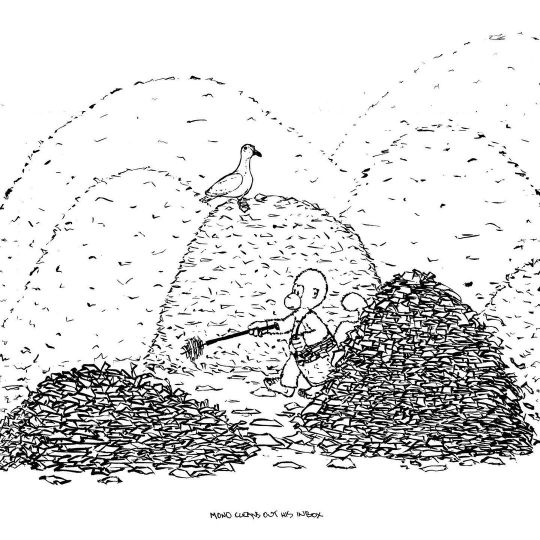
Mono cleans out his #inbox. #inboxzero #sofun #seagull #landfill #quarantineactivities #drawing #illustration #fabercastellbrushpen https://www.instagram.com/p/CJI7LUWjC7I/?igshid=2jiiaa88xkp1
#inbox#inboxzero#sofun#seagull#landfill#quarantineactivities#drawing#illustration#fabercastellbrushpen
1 note
·
View note