#insert multiple rows or columns
Explore tagged Tumblr posts
Text

Hint: If you ever encounter this puzzle in a crossword app, just [term for someone with a competitive and high-achieving personality].
A Crossword Puzzle [Explained]
Transcript
[A square 15x15 crossword puzzle is shown. Only 21 of the 225 squares are black. The black squares are in a pattern that are 180 degree rotationally symmetrical. Three black squares down from the 11th column and similarly three black squares up from the 5th column. Three black squares out from the right in row 7 and then two more black squares diagonally up from the end. Similarly three black squares out from the left in row 9 with two more black squares diagonally down from the end. A single black square is three above the first black square on the diagonal going down to the right and similarly there is a black square three under the first of the diagonal squares going down to the left. (Row 6 column 12 and Row 10 column 4). Finally there are three black squares on a diagonal crossing over the central point by going up from the left through the central point (Row 8 column 8). There are numbers at the top of every column (except the one that is a black square) and similarly at the left edge of all rows (except the one that is a black square). There are also numbers at the bottom of every black segment (except the one that reaches the bottom) and all rows after black segments except the one that reaches the right edge. In total all numbers from 1 to 51 is written. They are written in reading order from 1 to 51.]
1 2 3 4 5 6 7 8 9 10 11 12 13 14 15 16 17 18 19 20 21 22 23 24 25 26 27 28 29 30 31 32 33 34 35 36 37 38 39 40 41 42 43 44 45 46 47 48 49 50 51
[Below the square there are two rows of clues for each number that belongs to across (rows) and to the right there are one row of clues for each number that belongs to down (columns). Both segments have an underlined and bold title above the clues. ]
'''Across'''
1. Famous Pvt. Wilhelm quote
11. IPv6 address record
15. "CIPHERTEXT" decrypted with Vigenère key "CIPHERTEXT"
16. 8mm diameter battery
17. "Warthog" attack aircraft
18. Every third letter in the word for "inability to visualize"
19. An acrostic hidden on the first page of the dictionary
21. Default paper size in Europe
22. First four unary strings
23. Lysine codon
24. 40 CFR Part 63 subpart concerning asphalt pollution
25. Top bond credit rating
26. Audi coupe
27. A pair of small remote batteries, when inserted
29. Unofficial Howard Dean slogan
32. A 4.0 report card
33. The "Harlem Globetrotters of baseball" (vowels only)
34. 2018 Kiefer song
35. Top Minor League tier
36. Reply elicited by a dentist
38. ANAA's airport
41. Macaulay Culkin's review of aftershave
43. Marketing agency trade grp.
44. Soaring climax of Linda Eder's ''Man of La Mancha''
46. Military flight community org.
47. Iconic line from ''Tarzan''
48. Every other letter of Jimmy Wales's birth state
49. Warthog's postscript after "They call me ''mister'' pig!"
50. Message to Elsa in ''Frozen 2''
51. Lola, when betting it all on Black 20 in ''Run Lola Run''
“Down
1. Game featuring "a reckless disregard for gravity"
2. 101010101010101010101010 [sub]2→16
3. Google phone released July '22
4. It's five times better than that ''other'' steak sauce
5. ToHex(43690)
6. Freddie Mercury lyric from ''Under Pressure''
7. Full-size Audi luxury sedan
8. Fast path through a multiple choice marketing survey
9. 12356631 in base 26
10. Viral Jimmy Barnes chorus
11. Ruby Rhod catchphrase
12. badbeef + 9efcebbb
13. In Wet Let's ''Ur Mum'', what the singer has been practicing
14. Refrain from Nora Reed bot
20. Mario button presses to ascend Minas Tirith's walls
24. Vermont historic route north from Bennington
26. High-budget video game
28. Unorthodox Tic-Tac-Toe win
29. String whose SHA-256 hash ends "...689510285e212385"
30. Arnold's remark to the Predator
31. The vowels in the fire salamander's binomial name
32. Janet Leigh ''Psycho'' line
34. Seven 440Hz pulses
37. Audi luxury sports sedan
38. A half-dozen eggs with reasonably firm yolks
39. 2-2-2-2-2-2 on a multitap phone keypad
40. .- .- .- .- .- .-
42. Rating for China's best tourist attractions
43. Standard drumstick size
45. "The rain/in Spain/falls main-/ly on the plain" rhyme scheme
792 notes
·
View notes
Note
hi!! thought i'd direct my ask here since it's writing related -> how did you set up the google sheets to set and track word goals?? i opened up a sheets but it's a bit intimidating ;;
i'm guessing you do Insert>function>??? one of those? but idk which
there are a lot of different ways!! some basics to know:
the main functions i may use here are =SUM, =AVERAGE, =COUNTIF then follow the formula outline
more frequently i stick = in the formula box then select cells (or tab you want then its cells) with my mouse (a quicker way than typing cell or tab names)
but you can also limit cells usage by editing formulas directly in the cell you want to see the = in (like, you can have a cell with "=2+2" or a cell with "=A1+A2" with the numbers in them. both cells will have the same total calculated by the = but the formula bar will look different). Data Managers™️ recommend keep everything visible in cells, but we aint publishing this so do what you want
i also use cell formatting as % or date or whatever for less formula writing (% for example, i otherwise gotta do whatever math is needed for calculating that when i can just do the basics then ask it to do the rest AND it adds a % sign for me)
now let me go from least to most complicated set-up at start:
1. Total at Bottom
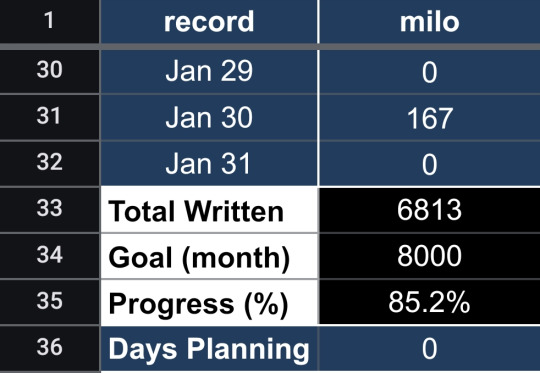
i got this settup to track multiple people at once, but you can keep the record column as Day 1, Day 2, etc and change the name columns to be months. Formulas:
row 33 Total Written =SUM(B2:B32) (alter the letter and number depending on column and days in month)
row 34 Goal (month) [free write #]
row 35 Progress (%) =B33/B34 , aka =[Total Written cell/Goal (month cell] format as %
row 36 Days Planning =COUNTIF(B2:B32, "planning") (or whatever specific word you want)
you can also have a year total somewhere, which you can see examples of how to in the last method
2. Weekly Goal
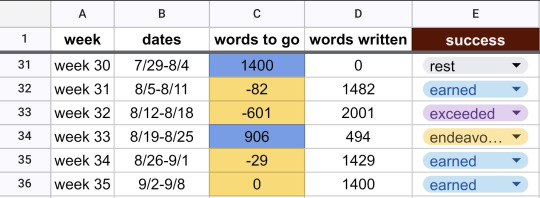
there's more manual in this so far which makes it easier to setup, harder to keep up on. columns week, dates, and words written are write-in (the last which i may =#+#+# throughout), but formulas:
column c words to go =1400-D31, aka =[word count goal]-[relevant "words written" cell]. conditional formatting (which i may swap the colors):
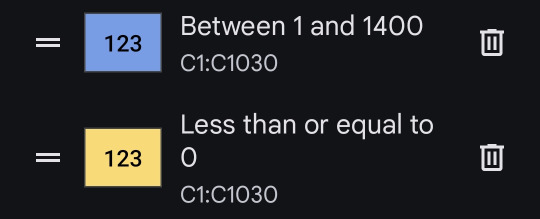
column e success is a drop-down menu which i forget how to create every time... look up "how to create drop-down menu in [spreadsheet program of choice]". i manually select the success based on vibes: earned, endeavored, exceeded, and resting
3. Detailed Year
there are two tabs here with more initial setup but less to manage later. they read from each other (what the ! does in a formula). starting with the daily data tab:
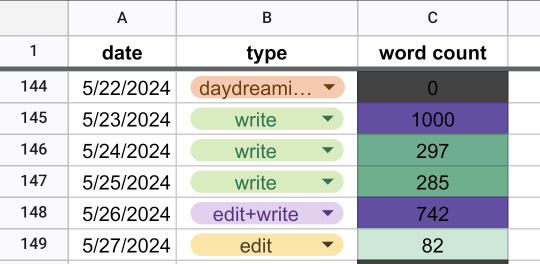
column date is formatted for calendar
column type is formatted with a drop-down menu, which the thought is to later make a pivot table counting the frequency of write, edit, edit+write, and daydreaming.
column word count is a manual input with conditional formatting
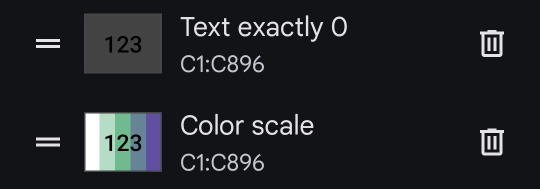
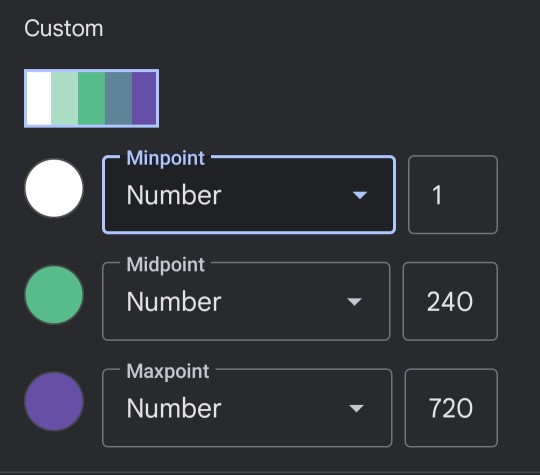
then the year tracking tab:
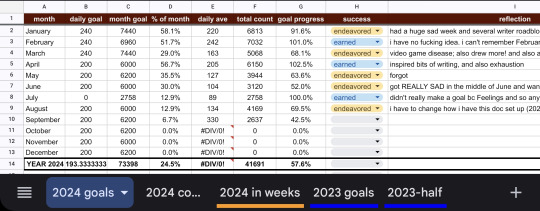
the free write-in columns are month, daily goal, and reflection. the column success is a drop-down i manually select at end. everything else has formulas:
column c month goal =[daily goal cell]*[# days of that month]
column d % of month will look like =(COUNTIF('2024 count'!C246:C275, ">0"))/30 , aka (COUNTIF('[name of daily data tab]'![relevant cell range from tab],">0"))/[days of month] formatted as %
column e daily ave is =AVERAGE(('[name of daily data tab]'![relevant cell range])
column f total count is =SUM('[name of daily data tab]'![relevant cell range]
column g goal progress is =[total count cell]/[month goal cell] formatted as %
the total row at the bottom goes like
daily goal =AVERAGE([above cells])
month goal =SUM([above cells])
% of month =AVERAGE([above cells])
daily ave =AVERAGE([above cells])
total count =SUM([above cells])
goal progress =AVERAGE([above cells])
yea that's about it
#i struggle with math so much that i took what i learned in my college classes on spreadsheets and sprinted alxlshckx#an organized calculator just for me that i can have it automatically color code?? Yes Pls#word count progress#asks#the weekly goal one is still a wip. hence why it's clunkier
6 notes
·
View notes
Text
Shakey Sundays #39:
Trans, At Last
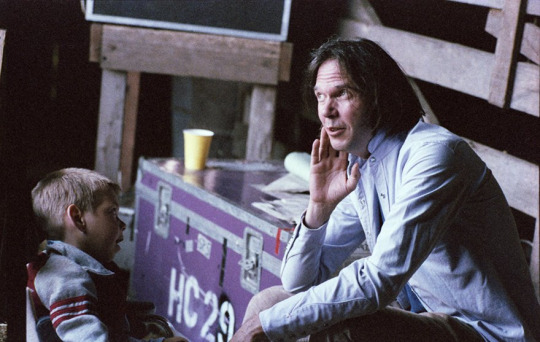
She could not speak, not to me, nor to anyone else. And she was always in such terrible pain...
I want to wrap up our three-, or maybe it's four-, part exploration of Neil Young's Trans on a fairly serious note. Long before I took up residence in the Dollar Bin and even before I became a teacher, I spent my 20's working with people with disabilities. I served as their social worker, boss, employee, supporter and advocate. At one point I directed programs that included around 100 wheelchair users and around 20 of their aides.
So, while I am blessed to be non-disabled myself and equally blessed to be the parent to three non-disabled children, I do know a little bit about what Neil Young went through in the early 80's when he put his career on autopilot and focused his heart, hands and soul on trying to help his young son Ben, who was born with Cerebral Palsy, find a way to speak and thrive.
I quit my work with adults with physical disabilities 20 years ago when I felt called to teach; but I also quit because I realized that, try as I might, I'd never come close to truly meeting any of those people's needs. In short, I gave up.
And she was one of the 100 people I left behind. I'll call her Jane here as it feels wrong to use her real name. "Jane" was a powerful and brilliant woman in her 40's who could not talk or walk or make any complex needs known. She had no teeth left in her mouth: they had not been removed; rather, they'd all been ground down to the roots by a lifetime of uncontrollable muscle strain, her jaw clamped down hard by both her disability and her fury at the world around her.
I remember our first conversation well. Like all the other non-verbal people at my work she had a communication board: a laminated paper grid with 60 or so black and white cartoon icons, each of them part of a potential message: Me. You. Food. Want. Bathroom. Angry. Please. Some of the boxed icons carried entire phrases, ready to go as needed. I Am In Pain. Leave Me Alone.
The system was simple: you'd stand before them and hold the board up for them to see, then point to each column one at a time, left to right, and wait for a sign. Some would holler wordlessly when you got to the right row; others would nod; Jane would strain every responsive muscle she could access, her body going rigid against her chair's multiple restraints, her eyebrows surging upward. There was no misunderstanding Jane.
Once the column was identified, you'd work your way down it, finger pointed to each icon in turn until you found the single word or phrase they sought. It'd take a few minutes of this work for them to complete a sentence. "I. Need. Help." "I. Angry."
Jane's first sentence for me was a doozy: "I. Not. Stupid."
The implication was clear. While trying to get to know her I was treating her like she was stupid. And she wasn't. She was smart enough to see right through me and then chew me out.
In case you don't know, Cerebral Palsy is related to spinal cord damage, usually from childbirth or pre-birth. For half of the people it affects there is no mental impairment of any kind. Even so, such people often struggle to become educated - for example, Jane could not read. This was not because she was unable to do so; it was because no one had ever taught her.
Jane had spent the decade or so before I showed up with the world's dullest and most insulting job. Six hours a day, five days a week, and 50 or so weeks a year, she watched someone with a mental disability stuff envelopes. That was the whole job.
Occasionally the person she was watching would screw up. Maybe an insert was wrong side up; maybe they'd missed an envelope. If so, it was her job to do her thing: straining every muscle available until one of the able bodied staff members took note and came over to correct the mistake.
This terrible job wasn't unique for Jane, nor was it unique for the person she watched. Indeed, that's how your junk mail was processed 20 years ago. And both Jane and the envelope stuffer made just 30-40 dollars for their work, total.
Sounds pretty bad huh? Well guess what? That 30-40 dollars was the sum total of their annual pay. I'll do the math for you: they each made 2.5 cents an hour.
(Arrangements like this are no longer legal in much of our country. It's crazy that they were ever legal to begin with. After all we supposedly ended slavery 160 years ago.)
Anyway, the good people who hired me to work with Jane and her peers knew this whole thing was evil and pointless. So they tasked me with figuring out what we should do for these people instead. I had no idea! But, happily, I was smart enough to realize who would know what we should do for them: them.
So I asked them. And that led to Jane telling me that she wasn't stupid.
Well, I made a ton of mistakes in the years that followed, and I never really came up with a solution. But we did bring in a ton of the computers these people asked for and we set up some classes they requested and we begged and pleaded with regular old businesses to give them regular old jobs and treat them like human beings. Occasionally a business said yes.
But I couldn't find a job for Jane. She had no tangible skills other than her intelligence and her fearlessness. "What can we do for you?" I'd asked her. "How can we improve your days?" She'd always sigh and go slack in response, her head falling forward. It was her way of saying I don't know.
Then, one day we both figured it out. I honestly don't remember if it was her idea or mine. But there was one thing I was constantly doing in my job and that was hiring new staff people. The pay was terrible and the work was hard so of course there was tons of staff turnover. And so I always had openings to fill and I often, out of desperation, hire someone who was just wrong for the job.
At some point Jane and I both recognized that I needed help. So, we put her in charge of my hiring decisions.
Our system was simple. I'd sit the applicant down, then wheel in Jane, then start asking the questions Jane and I had settled on. Once that was all done I'd dismiss the applicant and turn to Jane with a simple question: should we hire them?
Twice I overruled her. Twice she told me not to hire someone and I did it anyway. Jane didn't care about our staffing shortages; she would rather we had no staff than have anyone around her and her peers who was unworthy or incapable.
The first person I hired despite her no vote turned out to be a sex worker on the side. I've received some wise feedback regarding the language and judgment I used for that person in my original post. So let's just leave it at this: Jane enjoyed telling me "I. Was. Right.You.Wrong." when they lasted less than a month on the job.
It was more of the same with the other poor woman Jane and I disagreed about. She turned out to be a severe alcoholic and wound up in the hospital, dying shortly thereafter. Jane had the decency not to laugh at me about that one.
But I'm supposed to be writing about Neil Young. So let me make the connection: Neil Young wanted to utterly transform his son's life. He wanted to give Ben the joyful independence all humans deserve by coming up with a communication system that was personalized and all-powerful: he wanted to see his son overcome Cerebral Palsy through the "push of a button."
Like Walter Lee Younger, the passionately intense and hopelessly pie-in-the-sky father at the heart of Lorraine Hansberry's A Raisin in the Sun, Neil Young wanted to lift his seemingly doomed child up in his arms and reveal their future as impossibly bright: "Son, I give you the world!"
Neil hired a whole team of people to make it happen. He bought machine after machine and threw himself into hours of daily therapy with Ben. Remote control technology was invented and later patented which allowed Ben to "run the show," operating a whole barn worth of toy trains through that mythical "push of a button".
That was Neil's life in the early 80's. And so it's no wonder that he wrote an entire obscure album about the quest:
youtube
But listen: remember what I told you about Jane's role in our hiring decisions? That was one of my few successes. I worked my ass off for a decade and, at the end of it, Jane, and most of her peers, still did not have consistently meaningful and fulfilling lives. They were not "running the show" in the way Neil dreams of in Transformer Man. Jane was still in constant pain. She still could not talk. Every morning when I looked in her eyes I was not electrified with the joy Neil describes in his song and his quest; rather I was burdened with my own failure.
He sings "sooner or later you'll have to see the cause and effect... so many things still left to do but we haven't made it yet." Well, the people I worked with were not kids like Ben; they understood cause and effect far better than you or I ever will. Their disabilities caused them to be marginalized and miserable; their disabilities made them burdens instead of contributors. There were always "so many things still left to do."
But I'm being far too negative. Ben Young, somewhat famously, became an egg farmer. He used a corner of Neil's ranch to let his happy hens run wild in ways that he never could and he delivered their eggs all over the Santa Cruz mountains. And before that he attended the world's very best school for children with Cerebral Palsy, a school founded and funded by his famous parents.
We've covered a lot of ground in nearly 40 Shakey posts. I think I've demonstrated that Neil is plenty of things, all of them delightful: he's unhinged, unpredictable, utterly independent and capable of every mood from the spiritual to the boneheaded, often in the same song.
But I think his quest with Ben and the story behind Trans shows what is perhaps Neil's most admirable quality. He loves so deeply. The planet, his cars, his son: Neil Young is fiercely, maybe even insanely, dedicated to protecting and positively transforming the people and things that he loves.

I'm not fit to compare myself to Neil in this sense. But, more than once, I hosted an after hours staff party at my house and Jane always showed up, ready to sit in the middle, guzzling a cocktail or two through a straw. She was a fully accepted and vital member of our earnest team. I didn't help her much. Rather, I let her help me. And that's a transformation I'm proud of.
I saw Jane just one more time after I left that job. I invited her to my high school and asked her to speak to my students about people with disabilities, about their struggle and their perspectives. She showed up with a new communication device that day, a computer in place of the old board. She operated it through a head switch she could strain to wack, thereby initiating the speech that she'd prepped.
"Hello," her Trans voice began, a big grin on her face as she caught my eye in the back. "Let me start by telling you what I told your teacher the first time we ever met. I told him I was not what he or you think I am even though I am in this chair and even though I need this computer to talk for me. I am not stupid."
5 notes
·
View notes
Text
Inform Basics: practice with tables
Tables can be intimidating, but they are great for handling complex situations with text. Since writing and printing text is my whole jam, I've pushed myself to use tables as much as possible. My first ever table turned out to be the central tracking system for magic in Repeat the Ending!
I think I had some beginner's luck there--I never needed to change/fix it later. We'll use it as a model for the next few posts. I've made a couple of things nicer for this discussion, but the core functionality is unchanged.
Let's Make a Table!
A table, as a lot of you probably know, is a way to store and present information. It is a grid organized by rows and columns. If you've ever seen a spreadsheet program like Excel, you can visualize the way rows and columns can be used to arrange information sensibly.
In Inform 7, a table has very specific formatting conventions that must be followed:
It begins with the text "table of [insert your title here]" alone on a single line of code.
On the very next line, the names of the columns must be typed and separated by a single press of the TAB key.
The next line(s) contain(s) data. Once again, columns are separated by the TAB key. Note that actual empty entries are not permitted. Instead, populate so-called "blank" fields with two hyphen characters (without quotation marks).
Here's an image of a very paired-back version of the table from RTE:
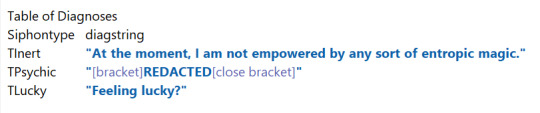
In some cases, we need to tell Inform 7 what a column of data is. More on this next time. For now, just be aware that I've got this in my code to explain what the first column, "siphontype," contains.
siphontype is a kind of value. the siphontypes are defined by the table of diagnoses.
There's no magic to any of these names. They're just what seemed right at the time.
Some simple applications
What can we do with it? Without getting up to anything fancy, we can count the rows. Inform 7 will count almost anything if you use the phrase "number of [almost anything with a numbered quantity]". I'll make a custom action, frobbing, for these experiments.
frobbing is an action applying to nothing. understand "frob" as frobbing. carry out frobbing: say "The number of rows in the table of diagnoses is [number of rows in the table of diagnoses]."
Output:
>frob The number of rows in the table of diagnoses is 3.
We can also dump the entire contents of the table. "Repeat through," which we've used on lists, can also be used to apply an operation/action/etc. to multiple rows in a table.
repeat through the table of diagnoses: say "[siphontype entry]: [diagstring entry]"
OK. Since "siphontype" and "diagstring" are column names, Inform 7 will walk through each row, printing the relevant entries.
What does that look like?
>frob The number of rows in the table of diagnoses is 3. TInert: At the moment, I am not empowered by any sort of entropic magic.TPsychic: [REDACTED]TLucky: Feeling lucky?
Yikes. That's pretty ugly. Let's get that text cleaned up.
carry out frobbing: say "[bold type]The number of rows in the table of diagnoses is [number of rows in the table of diagnoses].[roman type][paragraph break]"; repeat through the table of diagnoses: say "[siphontype entry]: [diagstring entry][line break]"
The main features here are bold text for the first line, a blank line between the bold text and the table dump, and line breaks after every printed row. It winds up looking like this:
The number of rows in the table of diagnoses is 3.
TInert: At the moment, I am not empowered by any sort of entropic magic. TPsychic: [REDACTED] TLucky: Feeling lucky?
I think that's enough for today! Next time, we'll dig deeper into tables, using the same bit from RTE as an example. As always, feel free to AMA
Code used in this post:
#interactive fiction#inform 7#parser#i7 for beginners#i am not a programmer irl#tables#repeat the ending#AMA
6 notes
·
View notes
Text
Indexing and Query Optimization Techniques in DBMS
In the world of database management systems (DBMS), optimizing performance is a critical aspect of ensuring that data retrieval is efficient, accurate, and fast. As databases grow in size and complexity, the need for effective indexing strategies and query optimization becomes increasingly important. This blog explores the key techniques used to enhance database performance through indexing and query optimization, providing insights into how these techniques work and their impact on data retrieval processes.
Database Managment System
Understanding Indexing in DBMS
Indexing is a technique used to speed up the retrieval of records from a database. An index is essentially a data structure that improves the speed of data retrieval operations on a database table at the cost of additional writes and storage space. It works much like an index in a book, allowing quick access to the desired information.
Types of Indexes
Primary Index: This is created automatically when a primary key is defined on a table. It organizes the data rows in the table based on the primary key fields.
Secondary Index: Also known as a non-clustered index, this type of index is created explicitly on fields that are frequently used in queries but are not part of the primary key.
Clustered Index: This type of index reorders the physical order of the table and searches on the basis of the key values. There can only be one clustered index per table since it dictates how data is stored.
Composite Index: An index on multiple columns of a table. It can be useful for queries that filter on multiple columns at once.
Unique Index: Ensures that the indexed fields do not contain duplicate values, similar to a primary key constraint.
Benefits of Indexing
Faster Search Queries: Indexes significantly reduce the amount of data that needs to be searched to find the desired information, thus speeding up query performance.
Efficient Sorting and Filtering: Queries that involve sorting or filtering operations benefit from indexes, as they can quickly identify the subset of rows that meet the criteria.
Reduced I/O Operations: By narrowing down the amount of data that needs to be processed, indexes help in reducing the number of disk I/O operations.
Drawbacks of Indexing
Increased Storage Overhead: Indexes consume additional disk space, which can be significant for large tables with multiple indexes.
Slower Write Operations: Insertions, deletions, and updates can be slower because the index itself must also be updated.
Query Optimization
Query Optimization in DBMS
Query optimization is the process of choosing the most efficient means of executing a SQL statement. A DBMS generates multiple query plans for a given query, evaluates their cost, and selects the most efficient one.
Steps in Query Optimization
Parsing: The DBMS first parses the query to check for syntax errors and to convert it into an internal format.
Query Rewrite: The DBMS may rewrite the query to a more efficient form. For example, subqueries can be transformed into joins.
Plan Generation: The query optimizer generates multiple query execution plans using different algorithms and access paths.
Cost Estimation: Each plan is evaluated based on estimated resources like CPU time, memory usage, and disk I/O.
Plan Selection: The plan with the lowest estimated cost is chosen for execution.
Techniques for Query Optimization
Join Optimization: Reordering joins and choosing efficient join algorithms (nested-loop join, hash join, etc.) can greatly improve performance.
Index Selection: Using the right indexes can reduce the number of scanned rows, hence speeding up query execution.
Partitioning: Dividing large tables into smaller, more manageable pieces can improve query performance by reducing the amount of data scanned.
Materialized Views: Precomputing and storing complex query results can speed up queries that use the same calculations repeatedly.
Caching: Storing the results of expensive operations temporarily can reduce execution time for repeated queries.
Best Practices for Indexing and Query Optimization
Analyze Query Patterns: Understand the commonly executed queries and pattern of data access to determine which indexes are necessary.
Monitor and Tune Performance: Use tools and techniques to monitor query performance and continuously tune indexes and execution plans.
Balance Performance and Resources: Consider the trade-off between read and write performance when designing indexes and query plans.
Regularly Update Statistics: Ensure that the DBMS has up-to-date statistics about data distribution to make informed decisions during query optimization.
Avoid Over-Indexing: While indexes are beneficial, too many indexes can degrade performance. Only create indexes that are necessary.
Indexing and Query
Conclusion
Indexing and query optimization are essential components of effective database management. By understanding and implementing the right strategies, database administrators and developers can significantly enhance the performance of their databases, ensuring fast and accurate data retrieval. Whether you’re designing new systems or optimizing existing ones, these techniques are vital for achieving efficient and scalable database performance.
FAQs
What is the main purpose of indexing in a DBMS?
The primary purpose of indexing is to speed up the retrieval of records from a database by reducing the amount of data that needs to be scanned.
How does a clustered index differ from a non-clustered index?
A clustered index sorts and stores the data rows of the table based on the index key, whereas a non-clustered index stores a logical order of data that doesn’t affect the order of the data within the table itself.
Why can too many indexes be detrimental to database performance?
Excessive indexes can slow down data modification operations (insert, update, delete) because each index must be maintained. They also consume additional storage space.
What is a query execution plan, and why is it important?
A query execution plan is a sequence of operations that the DBMS will perform to execute a query. It is important because it helps identify the most efficient way to execute the query.
Can materialized views improve query performance, and how?
Yes, materialized views can enhance performance by precomputing and storing the results of complex queries, allowing subsequent queries to retrieve data without recomputation.
HOME
#QueryOptimization#IndexingDBMS#DatabasePerformance#LearnDBMS#DBMSBasics#SQLPerformance#DatabaseManagement#DataRetrieval#TechForStudents#InformationTechnology#AssignmentHelp#AssignmentOnClick#assignment help#aiforstudents#machinelearning#assignmentexperts#assignment service#assignmentwriting#assignment
0 notes
Text
Speed Matters: Best Practices for Optimizing Database Queries in Web Applications

In the modern era of web development, optimizing the performance of a database web application is essential to deliver fast, seamless, and efficient user experiences. As businesses increasingly rely on web applications to interact with customers, process transactions, and store data, the performance of these applications—especially database queries—becomes a critical factor in overall system efficiency. Slow or inefficient database queries can result in long loading times, frustrated users, and, ultimately, lost revenue. This blog will explore the importance of optimizing database queries and how this can directly impact the performance of your web application.
Understanding Database Query Optimization
A database query is a request for data from a database, typically structured using SQL (Structured Query Language). Web applications rely on these queries to retrieve, modify, or delete data stored in a database. However, when these queries are not optimized, they can become a bottleneck, slowing down the entire web application.
Query optimization is the process of improving the performance of database queries to ensure faster execution and better utilization of server resources. The goal of optimization is not only to reduce the time it takes for a query to execute but also to minimize the load on the database server, making the application more scalable and responsive.
In the context of a database web application, performance is key. A slow web application—due to poor query performance—can cause users to abandon the site or app, which ultimately affects business success. Optimizing database queries is therefore an essential step in the web app development process, ensuring that your web application can handle large volumes of data and multiple users without lag.
Key Techniques for Optimizing Database Queries
There are several techniques that developers can use to optimize database queries and ensure faster web application performance. Here are some of the most effective ones:
1. Use Proper Indexing
Indexing is one of the most powerful tools for optimizing database queries. An index is a data structure that improves the speed of data retrieval operations on a database table. By creating indexes on frequently queried columns, you allow the database to quickly locate the requested data without scanning every row in the table.
However, it is important to balance indexing carefully. Too many indexes can slow down data insertion and updates, as the index must be updated each time a record is added or modified. The key is to index the columns that are most frequently used in WHERE, JOIN, and ORDER BY clauses.
2. Optimize Queries with Joins
Using joins to retrieve data from multiple tables is a common practice in relational databases. However, poorly written join queries can lead to performance issues. To optimize joins, it is important to:
Use INNER JOINs instead of OUTER JOINs when possible, as they typically perform faster.
Avoid using unnecessary joins, especially when retrieving only a small subset of data.
Ensure that the fields used in the join conditions are indexed.
By optimizing join queries, developers can reduce the number of rows processed, thus speeding up query execution.
3. Limit the Use of Subqueries
Subqueries are often used in SQL to retrieve data that will be used in the main query. While subqueries can be powerful, they can also lead to performance issues if used incorrectly, especially when nested within SELECT, INSERT, UPDATE, or DELETE statements.
To optimize queries, it is better to use JOINs instead of subqueries when possible. Additionally, consider breaking complex subqueries into multiple simpler queries and using temporary tables if necessary.
4. Use Caching to Reduce Database Load
Caching is a technique where the results of expensive database queries are stored temporarily in memory, so that they don’t need to be re-executed each time they are requested. By caching frequently accessed data, you can significantly reduce the load on your database and improve response times.
Caching is particularly effective for data that doesn’t change frequently, such as product listings, user profiles, or other static information. Popular caching systems like Redis and Memcached can be easily integrated into your web application to store cached data and ensure faster access.
5. Batch Processing and Pagination
For applications that need to retrieve large datasets, using batch processing and pagination is an effective way to optimize performance. Instead of loading large sets of data all at once, it is more efficient to break up the data into smaller chunks and load it incrementally.
Using pagination allows the database to return smaller sets of results, which significantly reduces the amount of data transferred and speeds up query execution. Additionally, batch processing can help ensure that the database is not overwhelmed with requests that would otherwise require processing large amounts of data in one go.
6. Mobile App Cost Calculator: Impact on Query Optimization
When developing a mobile app or web application, it’s essential to understand the associated costs, particularly in terms of database operations. A mobile app cost calculator can help you estimate how different factors—such as database usage, query complexity, and caching strategies—will impact the overall cost of app development. By using such a calculator, you can plan your app’s architecture better, ensuring that your database queries are optimized to stay within budget without compromising performance.
If you're interested in exploring the benefits of web app development services for your business, we encourage you to book an appointment with our team of experts.
Book an Appointment
Conclusion: The Role of Web App Development Services
Optimizing database queries is a critical part of ensuring that your web application delivers a fast and efficient user experience. By focusing on proper indexing, optimizing joins, reducing subqueries, and using caching, you can significantly improve query performance. This leads to faster load times, increased scalability, and a better overall experience for users.
If you are looking to enhance the performance of your database web application, partnering with professional web app development services can make a significant difference. Expert developers can help you implement the best practices in database optimization, ensuring that your application is not only fast but also scalable and cost-effective. Book an appointment with our team to get started on optimizing your web application’s database queries and take your web app performance to the next level.
0 notes
Text
A database management system (DBMS) is a software tool for efficiently carrying out database tasks such as insertion, retrieval, deletion, updating, organizing data into tables, views, schemas, and models. Based on how data is stored and handled, database systems are categorized into many different types. There are mainly four categories of database management systems.1. Hierarchical DatabasesData is organized in a tree-like hierarchical structure in hierarchical DBMSs, either in a bottom-up or top-down pattern. The hierarchy is linked through parent-child relationships in which a parent can have multiple children, but children can have just one parent.Hierarchical DBMSs commonly exhibit one-to-one and one-to-many types of relationships. As they have certain limitations, they are best suited only in very specific use cases. For example, each employee in a company reports to their respective departments. The department will act as a parent record, and each employee will represent child records. Each of them is linked back to that parent record in a hierarchical form. The IBM Information Management System (IMS) and Windows Registry are popular examples of hierarchical databases.2. Network DatabasesNetwork databases typically follow the network data model pattern. In this database type, data is represented in the form of nodes. Nodes connect with other neighboring nodes via links. In a network database, a node has the flexibility to share links with multiple nodes. This unique characteristic of sharing multiple links makes this database more efficient. A few popular examples are IDMS (Integrated Database Management System), Univac DMS-1100, Integrated Data Store (IDS), TurboIMAGE, and etc. 3. Relational DatabasesThe most commonly used database type today is a relational database. In a relational database (RDBMS), data is stored in tabular (rows and columns). Here, columns represent attributes, whereas rows represent a record or a tuple. Each field in a table represents a data value.One can use Structured Query Language (SQL) to query relational DBMSs with the help of operations like inserting, updating, deleting, and searching records.Usually, four types of relationships are seen in relational database design:one to one - In such a relationship 1 table record is related to another record in another table.one to many - In such a relationship 1 table record is related to multiple records in another table.many to one - In such a relationship more than 1 table record is related to another table record.many to many - In such a relationship multiple records are related to more than 1 record in another table.Some common examples of relational databases include MySQL, Microsoft SQL Server, Oracle, etc.4. Object-Oriented DatabasesThis type of database uses an object-based data model to save data. Data is stored in the form of objects. Each object contains two elements:A piece of data (e.g., sound, video, text, or graphics).Instructions or software commands are called methods to process the data.This type of database can easily integrate with object-oriented programming languages and utilize programming language capabilities. Object-oriented databases are compatible with many popular programming languages, including Delphi, JavaScript, Python, Java, C++, Perl, Scala, and Visual Basic. NET.We just discussed the four common database types. But wait! There are other popular databases that use different types of database structures. Examples like PostgreSQL (object-relational database) and NoSQL (non-tabular). Let's discuss these popular databases in some detail.PostgreSQLWhat is PostgreSQL? PostgreSQL or Postgres is an open-source object-relational database. PostgreSQL was first released on January 29, 1997, and, since then, its constant evolution has turned it into a reference for reliability, robustness, and performance. An object-relational database is a mix of object-based databases and relational databases to give you the best of both worlds.
It borrows object-oriented properties like table inheritance and function overloading which can help developers in handling complex database problems.PostgreSQL has rich driver support that allows popular technologies like Java, TypeScript, and Kotlin to connect and interact with the database.NoSQLNoSQL databases store data as JSON documents instead of tables (which are used in relational databases). NoSQL stands for ‘not only SQL’—it’s SQL and more. Very often, it is mistakenly understood as "no SQL". NoSQL offers the capability to save and query data without using SQL queries. That is how it get the name "noSQL". It offers the flexibility of JSON along with the power of SQL queries. NoSQL is gathering its popularity amongst modern businesses as it offers scalability and flexibility in its design. There are generally four types of NoSQL databases.Document databasesKey-value databasesWide-column databasesGraph databasesConclusionIn this write-up, we learned what a DBMS is and found out about some popular DBMSs out there. We also briefly read about the different categories of DBMSs based on their design. I hope you have a basic understanding of DBMSs. Thank you for being here with us. Join us to learn more about many different interesting topics.
0 notes
Text
DBMS Tutorial Explained: Concepts, Types, and Applications

In today’s digital world, data is everywhere — from social media posts and financial records to healthcare systems and e-commerce websites. But have you ever wondered how all that data is stored, organized, and managed? That’s where DBMS — or Database Management System — comes into play.
Whether you’re a student, software developer, aspiring data analyst, or just someone curious about how information is handled behind the scenes, this DBMS tutorial is your one-stop guide. We’ll explore the fundamental concepts, various types of DBMS, and real-world applications to help you understand how modern databases function.
What is a DBMS?
A Database Management System (DBMS) is software that enables users to store, retrieve, manipulate, and manage data efficiently. Think of it as an interface between the user and the database. Rather than interacting directly with raw data, users and applications communicate with the database through the DBMS.
For example, when you check your bank account balance through an app, it’s the DBMS that processes your request, fetches the relevant data, and sends it back to your screen — all in milliseconds.
Why Learn DBMS?
Understanding DBMS is crucial because:
It’s foundational to software development: Every application that deals with data — from mobile apps to enterprise systems — relies on some form of database.
It improves data accuracy and security: DBMS helps in organizing data logically while controlling access and maintaining integrity.
It’s highly relevant for careers in tech: Knowledge of DBMS is essential for roles in backend development, data analysis, database administration, and more.
Core Concepts of DBMS
Let’s break down some of the fundamental concepts that every beginner should understand when starting with DBMS.
1. Database
A database is an organized collection of related data. Instead of storing information in random files, a database stores data in structured formats like tables, making retrieval efficient and logical.
2. Data Models
Data models define how data is logically structured. The most common models include:
Hierarchical Model
Network Model
Relational Model
Object-Oriented Model
Among these, the Relational Model (used in systems like MySQL, PostgreSQL, and Oracle) is the most popular today.
3. Schemas and Tables
A schema defines the structure of a database — like a blueprint. It includes definitions of tables, columns, data types, and relationships between tables.
4. SQL (Structured Query Language)
SQL is the standard language used to communicate with relational DBMS. It allows users to perform operations like:
SELECT: Retrieve data
INSERT: Add new data
UPDATE: Modify existing data
DELETE: Remove data
5. Normalization
Normalization is the process of organizing data to reduce redundancy and improve integrity. It involves dividing a database into two or more related tables and defining relationships between them.
6. Transactions
A transaction is a sequence of operations performed as a single logical unit. Transactions in DBMS follow ACID properties — Atomicity, Consistency, Isolation, and Durability — ensuring reliable data processing even during failures.
Types of DBMS
DBMS can be categorized into several types based on how data is stored and accessed:
1. Hierarchical DBMS
Organizes data in a tree-like structure.
Each parent can have multiple children, but each child has only one parent.
Example: IBM’s IMS.
2. Network DBMS
Data is represented as records connected through links.
More flexible than hierarchical model; a child can have multiple parents.
Example: Integrated Data Store (IDS).
3. Relational DBMS (RDBMS)
Data is stored in tables (relations) with rows and columns.
Uses SQL for data manipulation.
Most widely used type today.
Examples: MySQL, PostgreSQL, Oracle, SQL Server.
4. Object-Oriented DBMS (OODBMS)
Data is stored in the form of objects, similar to object-oriented programming.
Supports complex data types and relationships.
Example: db4o, ObjectDB.
5. NoSQL DBMS
Designed for handling unstructured or semi-structured data.
Ideal for big data applications.
Types include document, key-value, column-family, and graph databases.
Examples: MongoDB, Cassandra, Redis, Neo4j.
Applications of DBMS
DBMS is used across nearly every industry. Here are some common applications:
1. Banking and Finance
Customer information, transaction records, and loan histories are stored and accessed through DBMS.
Ensures accuracy and fast processing.
2. Healthcare
Manages patient records, billing, prescriptions, and lab reports.
Enhances data privacy and improves coordination among departments.
3. E-commerce
Handles product catalogs, user accounts, order histories, and payment information.
Ensures real-time data updates and personalization.
4. Education
Maintains student information, attendance, grades, and scheduling.
Helps in online learning platforms and academic administration.
5. Telecommunications
Manages user profiles, billing systems, and call records.
Supports large-scale data processing and service reliability.
Final Thoughts
In this DBMS tutorial, we’ve broken down what a Database Management System is, why it’s important, and how it works. Understanding DBMS concepts like relational models, SQL, and normalization gives you the foundation to build and manage efficient, scalable databases.
As data continues to grow in volume and importance, the demand for professionals who understand database systems is also rising. Whether you're learning DBMS for academic purposes, career development, or project needs, mastering these fundamentals is the first step toward becoming data-savvy in today’s digital world.
Stay tuned for more tutorials, including hands-on SQL queries, advanced DBMS topics, and database design best practices!
0 notes
Text
Build a Dynamic Dashboard Using VBA and Excel
In today’s fast-paced business world, data visualization and automation have become essential tools for professionals. One of the most powerful ways to combine both is by creating dynamic dashboards using VBA in Excel. With the right VBA (Visual Basic for Applications) skills, you can automate data processing and build interactive dashboards that update with just one click.
In this blog, we'll explore how you can build a dynamic Excel dashboard using VBA, step-by-step. We’ll also show you how you can upgrade your skills with expert training from Innozant Institute, a leading name in smart tech learning.
🧩 What is a Dynamic Dashboard?
A dynamic dashboard is an interactive visual representation of your data that updates in real-time or with minimal manual effort. It includes charts, pivot tables, buttons, drop-downs, and reports that respond to user inputs like date selection, product filter, or region.
Unlike static reports, dynamic dashboards can be reused, refreshed, and reused with just a few clicks. And when combined with Excel VBA automation, they become even more powerful.
🛠️ Why Use VBA in Dashboards?
While Excel’s native tools like PivotTables and slicers are helpful, VBA offers added flexibility. Here’s what VBA can do:
Automate data import and cleanup
Dynamically refresh charts and PivotTables
Hide/show sheets, rows, and columns based on selections
Trigger actions with buttons or UserForms
Save or send dashboard reports in PDF or email
In short, VBA gives life to your static Excel files and makes your dashboards dynamic and intelligent.
📊 Step-by-Step: Build a Dynamic Dashboard Using VBA
Let’s look at how to build a simple yet dynamic sales dashboard using Excel and VBA.
Step 1: Prepare the Data
First, get your data ready. It could be from an Excel sheet, a database, or even an imported CSV file. Make sure it’s well structured — rows for records and columns for fields like Date, Region, Product, Sales, etc.
Step 2: Insert PivotTables and Charts
Use Excel’s built-in PivotTable feature to summarize your data — total sales by region, top products, monthly sales trends. Then, insert PivotCharts based on these tables.
To make the dashboard dynamic, we’ll now connect it with VBA.
Step 3: Add Form Controls (Buttons, Drop-downs)
Go to the Developer Tab in Excel and insert buttons and drop-downs. For example:
Combo box to select Region
Button to refresh data
Button to export dashboard as PDF
Name these controls so you can reference them in your VBA code.
Step 4: Open VBA Editor and Write Code
Press ALT + F11 to open the VBA editor. Create a new module and add code like:
Sub RefreshDashboard()
Sheets("Dashboard").PivotTables("SalesPivot").PivotCache.Refresh
MsgBox "Dashboard Updated!"
End Sub
You can also automate chart updates, formatting, and data filters. Connect your buttons to the macros via "Assign Macro."
Step 5: Add Export or Email Option
Want to share your dashboard? Try this code:
Sub ExportDashboardToPDF()
Sheets("Dashboard").ExportAsFixedFormat Type:=xlTypePDF, Filename:="Sales_Report.pdf"
MsgBox "Dashboard Exported as PDF!"
End Sub
This allows users to download or email the dashboard as a professional PDF report — all from within Excel.
Step 6: Build a UserForm for Advanced Control
Using a VBA UserForm, you can let users select multiple filters (like date range, region, or category) and click a button to view updated results. This adds a sleek, app-like feel to your Excel file.
🎯 Real-World Uses of Dynamic Dashboards
Sales Teams: Track targets, product performance, and regional trends
HR Departments: Monitor hiring status, attrition, and employee engagement
Finance Teams: Compare monthly expenses, profits, and forecasts
Project Managers: View project timelines, milestones, and risks
With just a bit of VBA, your Excel file becomes a powerful business intelligence tool.
📚 Learn Excel VBA Dashboard Design at Innozant Institute
Want to master the art of Excel VBA dashboards? Join Innozant Institute, the fastest-growing training hub for data, digital, and tech skills. Our Excel VBA course covers:
Macro recording and editing
VBA syntax, loops, and conditions
Working with charts, forms, and events
Creating real-time dashboards
Automating reports and emails
✅ Live Projects ✅ Expert Trainers ✅ Hybrid (Online + Offline) Classes ✅ Placement Support
Whether you’re a student, working professional, or business owner, Innozant Institute can help you upgrade your skills and boost your career.
🚀 Final Thoughts
Creating a dynamic dashboard using VBA in Excel is not only fun but also incredibly useful in real-world business situations. It gives you more control, automation, and speed.
If you want to go beyond the basics and become an Excel automation expert, start learning VBA today — and there’s no better place than Innozant Institute to begin that journey.
0 notes
Text
Easiest Way to Insert Records in Salesforce Using Salesforce Inspector

Salesforce is a powerful platform that empowers businesses to manage their customer data, automate workflows, and drive productivity across departments. But whether you're a seasoned Salesforce user or just getting started, data management—especially inserting records—can sometimes be a tedious process. The native Data Import Wizard or Data Loader tools, while powerful, can be cumbersome for quick, small-scale inserts.
Enter Salesforce Inspector, a lightweight Chrome extension that offers a streamlined and efficient way to view, export, and insert records directly into Salesforce with just a few clicks. For businesses in fast-paced markets like Chicago, speed and accuracy are everything. This blog explores the easiest way to insert records using Salesforce Inspector and why working with a trusted Salesforce consultant in Chicago can help you maximize this tool’s potential.
What is Salesforce Inspector?
Salesforce Inspector is a free Chrome browser extension that enhances the Salesforce user interface by allowing power users and admins to access metadata, query data via SOQL, and perform quick data manipulation tasks. One of its standout features is the ability to insert records directly into Salesforce using a user-friendly spreadsheet interface.
Whether you're updating contact lists, loading test data, or adding multiple leads on the fly, Salesforce Inspector can save you time and reduce errors compared to traditional methods.
Benefits of Using Salesforce Inspector
Before diving into the "how," let’s look at why Salesforce Inspector is a game-changer:
No Installation Required Beyond Browser Extension No need to install external software like Data Loader. It works directly in your Chrome browser.
Lightning-Fast Data Entry Insert, update, delete, and export data in real-time without leaving the Salesforce interface.
Excel-Like Experience You can copy-paste from Excel or Google Sheets directly into Salesforce Inspector.
Supports Standard and Custom Objects Whether it's Accounts or a custom object like "Project Milestone," Salesforce Inspector can handle it.
Ideal for Developers, Admins, and Consultants It’s widely used by professionals across roles, including the experienced Salesforce developers in Chicago who often use it to test and validate changes during sandbox deployments.
Step-by-Step: How to Insert Records Using Salesforce Inspector
Let’s walk through how to easily insert records in Salesforce using Salesforce Inspector.
Step 1: Install the Extension
Head over to the Chrome Web Store and search for Salesforce Inspector. Install it and pin the icon next to your browser’s address bar for easy access.
Step 2: Log in to Salesforce
Open your Salesforce org (production or sandbox). Ensure that you’re logged into the correct environment where you want to insert data.
Step 3: Launch Salesforce Inspector
Click the Salesforce Inspector icon in the browser. A small menu will appear on the right side of your screen.
Choose “Data Import” from the menu.
Step 4: Choose Object Type
You’ll now be prompted to select the object you want to insert records into, such as:
Lead
Contact
Account
Custom Object (e.g., Property__c)
Once selected, a blank data entry table appears.
Step 5: Add or Paste Records
You can now:
Manually enter the records by typing in the fields.
Paste multiple rows directly from Excel or Google Sheets.
Make sure your column headers match the Salesforce API field names (e.g., FirstName, LastName, Email).
Step 6: Click "Insert"
Once your records are ready, click the “Insert” button.
Salesforce Inspector will validate your data and show real-time success or error messages for each row. It also returns the new record IDs for reference.
Common Use Cases for Salesforce Inspector in Chicago-Based Businesses
✅ Marketing Campaigns
Need to load a list of new leads gathered at a conference in downtown Chicago? Instead of going through the clunky import wizard, Salesforce Inspector allows marketers to quickly insert new leads in bulk.
✅ Testing and QA
Salesforce developers in Chicago often use Salesforce Inspector to quickly insert test data into a sandbox environment during development sprints.
✅ Small Batch Data Fixes
Let’s say you need to update 10 records across different objects. With Inspector, you can make these adjustments without exporting/importing massive CSV files.
✅ Custom Object Management
Chicago businesses using industry-specific custom Salesforce objects (real estate, finance, healthcare, etc.) benefit from Inspector's flexible schema handling. Working with a Salesforce consulting partner in Chicago can help tailor these processes to specific verticals.
Pro Tips for Using Salesforce Inspector Effectively
Use SOQL Explorer First Before inserting records, use the built-in SOQL query feature to review existing data and avoid duplicates.
Save Your Insert Templates Keep Excel templates for frequently inserted objects. This makes the process even faster the next time.
Validate Fields Ensure required fields and validation rules are considered before inserting, or you’ll encounter errors.
Work in Sandbox First Always test in a sandbox if you’re inserting many records. This helps catch schema mismatches or trigger issues.
Why Work with Salesforce Consultants in Chicago?
Although Salesforce Inspector is straightforward, it’s important to use it responsibly—especially when working with large volumes of data or complex object relationships. A Salesforce consultant in Chicago can help you implement data governance best practices and avoid costly mistakes.
They also help with:
Field Mapping: Understanding the correct API names for fields and objects
Data Model Design: Ensuring your org’s schema supports your business needs
Automation Testing: Making sure flows and triggers behave correctly after inserts
Training Staff: Teaching your internal team how to use Salesforce Inspector effectively
Whether you're inserting a few records or revamping your entire data strategy, Salesforce consulting in Chicago brings expert guidance and local market insights.
Real-World Example: Retail Business in Chicago
A retail chain based in Chicago needed to regularly import loyalty program participants from in-store sign-up sheets. Initially using Data Loader, the process was time-consuming and required IT intervention.
With the support of a Salesforce consulting partner in Chicago, they switched to using Salesforce Inspector for small weekly imports. The result?
85% time reduction in data loading tasks
Zero IT dependency for day-to-day inserts
Increased data quality due to real-time validation
The Role of Salesforce Developers in Chicago
For companies with complex data needs, a Salesforce developer in Chicago plays a crucial role in extending Inspector’s utility. Developers can:
Write Apex triggers to handle post-insert logic
Customize validations or automate follow-up actions
Build automated tools that complement Inspector for larger-scale processes
In short, developers bring structure, logic, and safety nets to the data management process.
Final Thoughts
Salesforce Inspector is one of the simplest and most efficient ways to insert records into Salesforce. Whether you're working with standard or custom objects, it dramatically reduces the time required for data entry, testing, and validation.
For businesses in Chicago—from retail to real estate to healthcare—leveraging Salesforce Inspector with expert support from local Salesforce consultants in Chicago ensures that you get speed without sacrificing accuracy or governance.
Whether you’re just exploring Salesforce or managing an enterprise-level deployment, don’t underestimate the power of smart tools combined with expert support. The easiest way to manage Salesforce data is not just using the right tools—but using them the right way.
If you're looking to optimize your Salesforce workflows, consider partnering with a certified Salesforce consulting partner in Chicago or engaging a Salesforce developer in Chicago to elevate your data strategy to the next level.
#salesforce consultant in chicago#salesforce consulting in chicago#salesforce consulting partner in chicago#salesforce consultants in chicago#salesforce developer in chicago#Easiest Way to Insert Records in Salesforce Using Salesforce Inspector
0 notes
Text
With Super RSS Reader #WordPress plugin, you can do the following 🚂 Insert RSS feeds in widgets/posts 📰 News ticker effect ✨ Multiple RSS feeds separated by tabs 📏 Grid display as rows and columns https://www.aakashweb.com/wordpress-plugins/super-rss-reader/
0 notes
Text
SQL Data Normalisation: Reducing Redundancy for Efficient Database Design
Efficient database design is crucial for maintaining data integrity and improving performance. One fundamental principle of good database design is data normalisation, a process that reduces data redundancy and ensures logical data storage. This article explores the concept of normalisation, its advantages, and the steps involved in implementing it effectively. If you are pursuing a data analyst course, understanding normalisation is essential for structuring databases efficiently.
What Is Data Normalisation?
Data normalisation is a systematic approach to organising data in a database. The primary goal is to minimise redundancy, prevent data anomalies, and ensure the database adheres to predefined rules called normal forms. These rules guide data structuring so that it is logically grouped, relationships are defined, and dependencies are properly managed. Normalisation involves dividing large tables into smaller ones and establishing relationships between them. Doing so eliminates duplicate data and ensures consistency throughout the database.
Why Is Data Normalisation Important?
Database normalisation has several benefits, such as improving business processes and cost savings. It enhances the effectiveness of data analysis in many ways, some of which are briefly described here.
Reducing Redundancy
Redundancy occurs when the same data is unnecessarily stored in multiple places. This not only consumes extra storage space but also makes updates cumbersome. For example, updating an employee's address in an unnormalised database might require changes in multiple tables or rows.
Improving Data Integrity
Normalisation ensures that data is consistent and accurate. Organising data into related tables greatly reduces the likelihood of data anomalies—such as insertion, update, or deletion anomalies—.
Enhancing Query Performance
Though normalisation can sometimes increase the complexity of queries, the organised structure allows for more efficient data indexing and retrieval.
Facilitating Scalability
A normalised database is easier to modify and scale. Adding new tables or attributes becomes more straightforward as new requirements emerge without disrupting the existing structure.
The Normal Forms in Database Design:
Normalisation is typically performed through a series of normal form (NF) stages, each addressing specific data redundancy and dependency issues.
First Normal Form (1NF): Eliminate Repeating Groups
A table is in 1NF if:
Each column contains atomic (indivisible) values.
Each row is unique.
For instance, a table storing multiple phone numbers in a single column violates 1NF. Splitting these into separate rows ensures compliance.
Second Normal Form (2NF): Remove Partial Dependencies
A table is in 2NF if:
It is already in 1NF.
All attributes, except the primary key, depend fully on the primary key.
This step removes partial dependencies, ensuring that non-key attributes depend on the composite key rather than a portion.
Third Normal Form (3NF): Remove Transitive Dependencies
A table is in 3NF if:
It is in 2NF.
There is no dependency between non-key attributes in this context.
This ensures that attributes depend only on the primary key, simplifying relationships.
Boyce-Codd Normal Form (BCNF): Strengthen Key Dependencies
BCNF is a stricter version of 3NF. It addresses scenarios where a table has overlapping candidate keys, ensuring every determinant is a candidate key.
Steps to Normalise a Database
For effective database normalisation, follow a systematic, step-by-step procedure. The main steps involved in such a procedure are described in the following sections.
Analyse the Data
Understand the structure and relationships between data points. Identify the attributes that will form the primary key, foreign keys, and dependencies.
Apply the Normalisation Rules
Start with 1NF and progress through the normal forms as necessary. Each step reduces redundancy and anomalies further.
Verify Relationships
Check that the tables are properly linked through foreign keys. These relationships enable data retrieval across multiple tables.
Optimise for Performance
While normalisation emphasises reducing redundancy, over-normalisation can lead to performance issues. Strike a balance between a normalised structure and query efficiency.
Challenges of Normalisation
Despite its benefits, normalisation is not without challenges:
Increased Complexity: Highly normalised databases can involve multiple tables, making queries more complex and potentially slower.
Storage Overheads: Foreign keys and indexes in normalised databases can consume additional storage.
Balancing Denormalisation: In some cases, partial denormalisation may be required to optimise performance for specific use cases, such as read-heavy operations.
Normalisation in Real-World Scenarios
Normalisation is applied across several industry domains and businesses. The following are a couple of real-world scenarios of the application of database normalisation.
E-commerce Platforms
Normalisation ensures that customer, product, and order information is stored in separate tables in an e-commerce database. This design avoids duplicating customer data across multiple orders and enables efficient updates.
Healthcare Systems
Healthcare databases often store patient records, doctor details, and treatment histories. Normalisation ensures these data sets are interconnected without redundancy, reducing the risk of inconsistent medical records.
Best Practices for Database Normalisation
Here are some best-practice guidelines commonly recommended by industry experts who draw from their experience of database normalisation practices.
Understand Business Requirements: Tailor the normalisation level to the application's specific needs.
Document Dependencies: Maintain clear documentation of data relationships and dependencies.
Use Tools and Software: Leverage database design tools to automate and validate the normalisation process.
Continuously Monitor Performance: Review database performance regularly to identify areas where denormalisation might benefit.
SQL data normalisation is a foundational principle for efficient database design. Normalisation ensures data integrity, consistency, and scalability by systematically reducing redundancy and managing dependencies. SQL data normalisation calls for careful planning and consideration of trade-offs. However, because the long-term benefits of SQL data normalisation far outweigh the initial complexities, many data analysts are enrolling in advanced courses such as a data analyst course that will help them master database normalisation—an essential step toward designing efficient and reliable databases.
0 notes
Text
Unlock the Power of Data: SQL - Your Essential First Step in Data Science

So, you're eager to dive into the fascinating world of data science? You've heard about Python, R, and complex machine learning algorithms. But before you get swept away by the advanced stuff, let's talk about a foundational skill that's often underestimated but absolutely crucial: SQL (Structured Query Language).
Think of SQL as the universal language for talking to databases – the digital warehouses where most of the world's data resides. Whether you're aiming to analyze customer behavior, predict market trends, or build intelligent applications, chances are you'll need to extract, manipulate, and understand data stored in databases. And that's where SQL shines.
Why SQL is Your Best Friend as a Beginner Data Scientist:
You might be wondering, "With all the fancy tools out there, why bother with SQL?" Here's why it's the perfect starting point for your data science journey:
Ubiquitous and Essential: SQL is the standard language for interacting with relational databases, which are still the backbone of many organizations' data infrastructure. You'll encounter SQL in almost every data science role.
Mastering Data Wrangling: Before you can build models or create visualizations, you need to clean, filter, and transform your data. SQL provides powerful tools for these crucial data wrangling tasks. You can select specific columns, filter rows based on conditions, handle missing values, and join data from multiple tables – all with simple, declarative queries.
Understanding Data Structure: Writing SQL queries forces you to understand how data is organized within databases. This fundamental understanding is invaluable when you move on to more complex analysis and modeling.
Building a Strong Foundation: Learning SQL provides a solid logical and analytical foundation that will make it easier to grasp more advanced data science concepts and tools later on.
Efficiency and Performance: For many data extraction and transformation tasks, SQL can be significantly faster and more efficient than manipulating large datasets in memory with programming languages.
Bridging the Gap: SQL often acts as a bridge between data engineers who manage the databases and data scientists who analyze the data. Being proficient in SQL facilitates better communication and collaboration.
Interview Essential: In almost every data science interview, you'll be tested on your SQL abilities. Mastering it early on gives you a significant advantage.
What You'll Learn with SQL (The Beginner's Toolkit):
As a beginner, you'll focus on the core SQL commands that will empower you to work with data effectively:
SELECT: Retrieve specific columns from a table.
FROM: Specify the table you want to query.
WHERE: Filter rows based on specific conditions.
ORDER BY: Sort the results based on one or more columns.
LIMIT: Restrict the number of rows returned.
JOIN: Combine data from multiple related tables (INNER JOIN, LEFT JOIN, RIGHT JOIN).
GROUP BY: Group rows with the same values in specified columns.
Aggregate Functions: Calculate summary statistics (COUNT, SUM, AVG, MIN, MAX).
Basic Data Manipulation: Learn to insert, update, and delete data (though as a data scientist, you'll primarily focus on querying).
Taking Your First Steps with Xaltius Academy's Data Science and AI Program:
Ready to unlock the power of SQL and build a strong foundation for your data science journey? Xaltius Academy's Data Science and AI program recognizes the critical importance of SQL and integrates it as a fundamental component of its curriculum.
Here's how our program helps you master SQL:
Dedicated Modules: We provide focused modules that systematically introduce you to SQL concepts and commands, starting from the very basics.
Hands-on Practice: You'll get ample opportunities to write and execute SQL queries on real-world datasets through practical exercises and projects.
Real-World Relevance: Our curriculum emphasizes how SQL is used in conjunction with other data science tools and techniques to solve actual business problems.
Expert Guidance: Learn from experienced instructors who can provide clear explanations and answer your questions.
Integrated Skill Development: You'll learn how SQL complements other essential data science skills like Python programming and data visualization.
Conclusion:
Don't let the initial buzz around advanced algorithms overshadow the fundamental importance of SQL. It's the bedrock of data manipulation and a crucial skill for any aspiring data scientist. By mastering SQL, you'll gain the ability to access, understand, and prepare data – the very fuel that drives insightful analysis and powerful AI models. Start your data science journey on solid ground with SQL, and let Xaltius Academy's Data Science and AI program guide you every step of the way. Your data-driven future starts here!
0 notes
Text
SQL Database Fundamentals

SQL (Structured Query Language) is the standard language used to interact with relational databases. Whether you're building a small app or working on a large enterprise system, SQL is essential for storing, retrieving, and managing data effectively. This post introduces the key concepts and commands every beginner should know.
What is a Database?
A database is a structured collection of data that allows for easy access, management, and updating. SQL databases (like MySQL, PostgreSQL, and SQLite) organize data into tables that are related to each other.
What is SQL?
SQL stands for Structured Query Language. It is used to:
Create and manage databases
Insert, update, delete, and retrieve data
Control access and permissions
Basic SQL Commands
CREATE: Create a new database or table
INSERT: Add new data to a table
SELECT: Query and retrieve data
UPDATE: Modify existing data
DELETE: Remove data from a table
Example: Creating a Table
CREATE TABLE Users ( id INT PRIMARY KEY, name VARCHAR(100), email VARCHAR(100) );
Inserting Data
INSERT INTO Users (id, name, email) VALUES (1, 'Alice', '[email protected]');
Retrieving Data
SELECT * FROM Users;
Updating Data
UPDATE Users SET email = '[email protected]' WHERE id = 1;
Deleting Data
DELETE FROM Users WHERE id = 1;
Key Concepts to Learn
Tables and Rows: Tables store data in rows and columns.
Primary Keys: Unique identifier for each record.
Relationships: Data in one table can reference data in another.
Joins: Combine data from multiple tables.
Constraints: Rules for data integrity (e.g., NOT NULL, UNIQUE, FOREIGN KEY).
Common Types of SQL Databases
MySQL: Open-source and widely used for web development.
PostgreSQL: Advanced features and great performance.
SQLite: Lightweight, file-based database for small apps.
Microsoft SQL Server: Enterprise-grade database by Microsoft.
Helpful Resources
W3Schools SQL Tutorial
SQLZoo Interactive Learning
Codecademy Learn SQL
PostgreSQL Documentation
Conclusion
SQL is a foundational skill for anyone working with data or building applications. With just a few basic commands, you can begin managing and analyzing structured data effectively. Start practicing on a sample database and experiment with different queries — it’s the best way to learn!
0 notes
Text
Tips for Understanding Computer Databases for Homework Assignments

In today’s digital world, databases play a crucial role in managing and organizing vast amounts of information. Whether you're a student learning database concepts or working on complex assignments, understanding computer databases can be challenging. This blog will guide you through essential tips for mastering computer databases and help you complete your homework efficiently. If you're looking for computer database assistance for homework, All Assignment Experts is here to provide expert support.
What is a Computer Database?
A computer database is a structured collection of data that allows easy access, management, and updating. It is managed using a Database Management System (DBMS), which facilitates storage, retrieval, and manipulation of data. Popular database systems include MySQL, PostgreSQL, MongoDB, and Microsoft SQL Server.
Why is Understanding Databases Important for Students?
Databases are widely used in industries like banking, healthcare, and e-commerce. Students pursuing computer science, information technology, or data science must grasp database concepts to build a strong foundation for future careers. Database knowledge is essential for managing large data sets, developing applications, and performing data analysis.
Tips for Understanding Computer Databases for Homework Assignments
1. Master the Basics First
Before diving into complex queries, ensure you understand basic database concepts like:
Tables and Records: Databases store data in tables, which contain rows (records) and columns (fields).
Primary and Foreign Keys: Primary keys uniquely identify each record, while foreign keys establish relationships between tables.
Normalization: A technique to eliminate redundancy and improve database efficiency.
2. Learn SQL (Structured Query Language)
SQL is the standard language for managing databases. Some essential SQL commands you should learn include:
SELECT – Retrieve data from a database.
INSERT – Add new records to a table.
UPDATE – Modify existing records.
DELETE – Remove records from a table.
JOIN – Combine data from multiple tables.
Using online SQL playgrounds like SQL Fiddle or W3Schools can help you practice these commands effectively.
3. Use Online Resources and Tools
Numerous online platforms provide computer database assistance for homework. Websites like All Assignment Experts offer professional guidance, tutorials, and assignment help to enhance your understanding of databases. Other useful resources include:
W3Schools and TutorialsPoint for database tutorials.
YouTube channels offering step-by-step database lessons.
Interactive coding platforms like Codecademy.
4. Work on Real-Life Database Projects
Practical experience is the best way to solidify your knowledge. Try creating a small database for:
A library management system.
An online store with customer orders.
A student database with courses and grades.
This hands-on approach will help you understand real-world applications and make it easier to complete assignments.
5. Understand Database Relationships
One of the biggest challenges students face is understanding database relationships. The three main types include:
One-to-One: Each record in Table A has only one corresponding record in Table B.
One-to-Many: A record in Table A relates to multiple records in Table B.
Many-to-Many: Multiple records in Table A relate to multiple records in Table B.
Using Entity-Relationship Diagrams (ERDs) can help visualize these relationships.
6. Debug SQL Queries Effectively
If your SQL queries aren’t working as expected, try these debugging techniques:
Break queries into smaller parts and test them individually.
Use EXPLAIN to analyze how queries are executed.
Check for syntax errors and missing table relationships.
7. Seek Expert Assistance When Needed
If you find yourself struggling, don’t hesitate to seek help. All Assignment Experts offers computer database assistance for homework, providing expert solutions to your database-related queries and assignments.
8. Stay Updated with Advanced Database Technologies
The database field is constantly evolving. Explore advanced topics such as:
NoSQL Databases (MongoDB, Firebase): Used for handling unstructured data.
Big Data and Cloud Databases: Learn about databases like AWS RDS and Google BigQuery.
Data Security and Encryption: Understand how databases protect sensitive information.
Conclusion
Understanding computer databases is crucial for students handling homework assignments. By mastering basic concepts, practicing SQL, utilizing online resources, and working on real projects, you can excel in your database coursework. If you need professional guidance, All Assignment Experts provides top-notch computer database assistance for homework, ensuring you grasp key concepts and score better grades.
Start applying these tips today, and you’ll soon develop a solid understanding of databases!
#computer database assistance for homework#computer database assistance#education#homework#do your homework
1 note
·
View note
Text
Speed Matters: Best Practices for Optimizing Database Queries in Web Applications

In the modern era of web development, optimizing the performance of a database web application is essential to deliver fast, seamless, and efficient user experiences. As businesses increasingly rely on web applications to interact with customers, process transactions, and store data, the performance of these applications—especially database queries—becomes a critical factor in overall system efficiency. Slow or inefficient database queries can result in long loading times, frustrated users, and, ultimately, lost revenue. This blog will explore the importance of optimizing database queries and how this can directly impact the performance of your web application.
Understanding Database Query Optimization
A database query is a request for data from a database, typically structured using SQL (Structured Query Language). Web applications rely on these queries to retrieve, modify, or delete data stored in a database. However, when these queries are not optimized, they can become a bottleneck, slowing down the entire web application.
Query optimization is the process of improving the performance of database queries to ensure faster execution and better utilization of server resources. The goal of optimization is not only to reduce the time it takes for a query to execute but also to minimize the load on the database server, making the application more scalable and responsive.
In the context of a database web application, performance is key. A slow web application—due to poor query performance—can cause users to abandon the site or app, which ultimately affects business success. Optimizing database queries is therefore an essential step in the web app development process, ensuring that your web application can handle large volumes of data and multiple users without lag.
Key Techniques for Optimizing Database Queries
There are several techniques that developers can use to optimize database queries and ensure faster web application performance. Here are some of the most effective ones:
1. Use Proper Indexing
Indexing is one of the most powerful tools for optimizing database queries. An index is a data structure that improves the speed of data retrieval operations on a database table. By creating indexes on frequently queried columns, you allow the database to quickly locate the requested data without scanning every row in the table.
However, it is important to balance indexing carefully. Too many indexes can slow down data insertion and updates, as the index must be updated each time a record is added or modified. The key is to index the columns that are most frequently used in WHERE, JOIN, and ORDER BY clauses.
2. Optimize Queries with Joins
Using joins to retrieve data from multiple tables is a common practice in relational databases. However, poorly written join queries can lead to performance issues. To optimize joins, it is important to:
Use INNER JOINs instead of OUTER JOINs when possible, as they typically perform faster.
Avoid using unnecessary joins, especially when retrieving only a small subset of data.
Ensure that the fields used in the join conditions are indexed.
By optimizing join queries, developers can reduce the number of rows processed, thus speeding up query execution.
3. Limit the Use of Subqueries
Subqueries are often used in SQL to retrieve data that will be used in the main query. While subqueries can be powerful, they can also lead to performance issues if used incorrectly, especially when nested within SELECT, INSERT, UPDATE, or DELETE statements.
To optimize queries, it is better to use JOINs instead of subqueries when possible. Additionally, consider breaking complex subqueries into multiple simpler queries and using temporary tables if necessary.
4. Use Caching to Reduce Database Load
Caching is a technique where the results of expensive database queries are stored temporarily in memory, so that they don’t need to be re-executed each time they are requested. By caching frequently accessed data, you can significantly reduce the load on your database and improve response times.
Caching is particularly effective for data that doesn’t change frequently, such as product listings, user profiles, or other static information. Popular caching systems like Redis and Memcached can be easily integrated into your web application to store cached data and ensure faster access.
5. Batch Processing and Pagination
For applications that need to retrieve large datasets, using batch processing and pagination is an effective way to optimize performance. Instead of loading large sets of data all at once, it is more efficient to break up the data into smaller chunks and load it incrementally.
Using pagination allows the database to return smaller sets of results, which significantly reduces the amount of data transferred and speeds up query execution. Additionally, batch processing can help ensure that the database is not overwhelmed with requests that would otherwise require processing large amounts of data in one go.
6. Mobile App Cost Calculator: Impact on Query Optimization
When developing a mobile app or web application, it’s essential to understand the associated costs, particularly in terms of database operations. A mobile app cost calculator can help you estimate how different factors—such as database usage, query complexity, and caching strategies—will impact the overall cost of app development. By using such a calculator, you can plan your app’s architecture better, ensuring that your database queries are optimized to stay within budget without compromising performance.
If you're interested in exploring the benefits of web app development services for your business, we encourage you to book an appointment with our team of experts.
Book an Appointment
Conclusion: The Role of Web App Development Services
Optimizing database queries is a critical part of ensuring that your web application delivers a fast and efficient user experience. By focusing on proper indexing, optimizing joins, reducing subqueries, and using caching, you can significantly improve query performance. This leads to faster load times, increased scalability, and a better overall experience for users.
If you are looking to enhance the performance of your database web application, partnering with professional web app development services can make a significant difference. Expert developers can help you implement the best practices in database optimization, ensuring that your application is not only fast but also scalable and cost-effective. Book an appointment with our team to get started on optimizing your web application’s database queries and take your web app performance to the next level.
0 notes