#install kodi
Explore tagged Tumblr posts
Text
How to Get Ultimate Whitecream on Kodi?
Therefore, this is one of the best Addon, and people are enjoying this Platform! Moreover, this platform provides movies, series, adult content, and so on in 4k Quality. This provides both free and paid versions to use. To install this follow this guide, which is simple and clear to grab the points......So I like to share the link for installation guides here, ADDON.

#kodi#addon#trending#january 2024#love this movie#life series#installation#guide#tumblog#writers on tumblr#tumblr
1 note
·
View note
Text
roku's ongoing enshittification makes it tempting to install kodi on an old laptop and just use that instead but the thought of getting all my streaming shit to work makes me tired
56 notes
·
View notes
Text
*knocks* Hi yeah, sorry, just needed to drop off a package so— *slides this over*
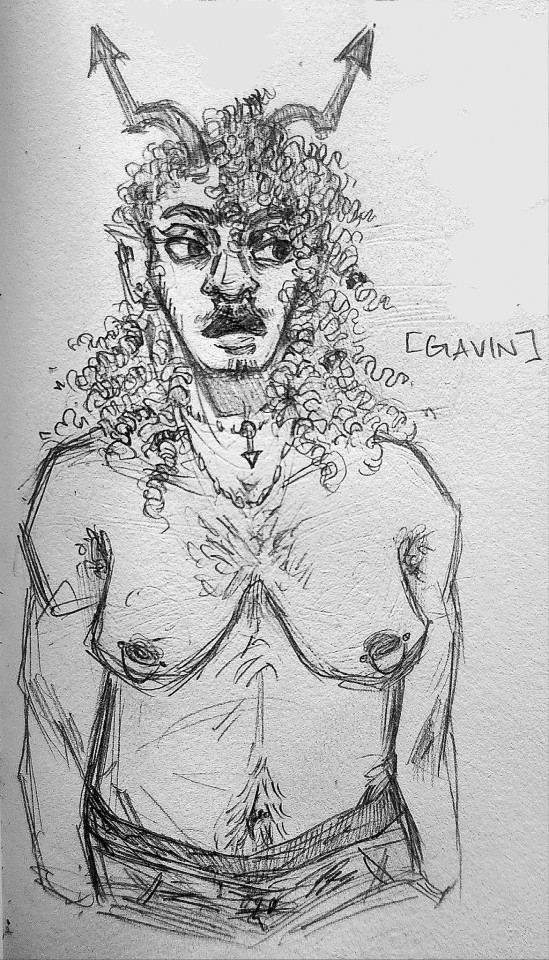
The final installment of the DAMN Crew, I present the beloved incubus, Gavin. Not gonna lie, there's so many things about this I love and adore. I'm especially proud of his horns, designed based on his icon.
Do I plan on drawing Kody and Lasko's Listsner at some point? Yes. Will they both be Black as well? Also yes. I said I'd be making an All-Black DAMN Crew and I meant it /lh
#I'm also in love with his chest because *listen*—#Everyone loves talking about trans allegory Gavin#*I* love trans allegory Gavin#Why not give him a chest that presents “differently”? /pos#Anyways *kisses him on the lips*#PK Art Gallery#Redacted Fanart#redacted gavin#redacted audio#redacted asmr#redactedverse#redacted audio fanart#Did I mention I love this design? I feel like I haven’t yet mentioned that /j
145 notes
·
View notes
Note
New AU: Aerys drops dead the day after Aegon is born. Joyous new beginnings. Only as king, Rhaegar can't sneak off with Lyanna and disappear. What then? I suppose he could pull an Unworthy move and just publicly install Lyanna as his mistress in the Red Keep but dealing with the political fall out of angry Baratheons and Starks?
Okay so considering the prevailing "Jon is legitimate" is that Rhaegar married Lyanna in a Valyrian marriage, I think it's very likely that Rhaegar does something like publicly install Lyanna as his mistress and completely ignore the political fallout. Especially since Lyanna's buy-in for this relationship is that she's trying to get away from her betrothed, the main way Rhaegar can get her away as King is just making her his mistress.
(which, like, sidebar here but "jon is legitimate because rhaegar married lyanna in a valyrian wedding" doesn't make him legitimate? Poly marriages haven't been a thing since Maegor and Valyrian style weddings haven't been a thing since Rhaenyra and both of those monarchs are wildly unpopular. Just because that mormon from Sister Wives, Kody, "married" a bunch of women doesn't actually mean he is considered legally or socially married by the country at large - in fact he had to move out of the state because him and his wives were getting harassed so much! I think it's fine to argue that Rhaegar was attempting to legitimize Jon but the very fact that he had to legitimize Jon somehow means Jon is not legitimate and there's not a person in the entire goddamn world except maybe Aegon and Dany that would view Rhaegar plural marrying as a legitimate wedding ceremony that puts Jon into the line of succession. If it was that goddamn easy, Aegon the Unworthy would have just married his mistresses instead of legitimizing them on his deathbed. Anyways rant over).
I think Brandon is hotheaded enough to challenge Rhaegar to some sort of duel for Lyanna's honor (similar to Daemon challenging the sealord for Laena's hand) considering he's also the one who came to the Red Keep and yelled for the crown prince to "come out and die" and that's when things get fucked and messy. Maybe Rhaegar insists he can fight on his own, maybe Arthur Dayne steps in. If Brandon wins, Rhaegar looks so stupid but if Arthur wins - in what will almost definitely end in one or both of their deaths - I just do not think Rickard is going to take that shit lying down. Not to mention we have no idea what Lyanna is doing here - the thing is she and Rhaegar want very different things and I have to wonder what the hell he said to her to make her willing to fuck him because it seems so incredibly at odds with what she wants which is to simply not be married to Robert. But if everyone knows she's Rhaegar's mistress? That's not exactly better?? And if she goes to her family and is like "He just wants a kid" well that's gonna raise alarm bells! Anyways I think the answer here is "Rhaegar is stupid and Brandon is rash" aka Rhaegar does something insane like make Lyanna his public mistress or second wife and Brandon and Robert challenge him to a duel IMMEDIATELY and it all goes to hell from there.
#this is short because the reality is rhaegar is stupid enough to install lyanna as a mistress and brandon/robert#are hotheaded enough to challenge him over it. which brings the conflict to a head IMMEDIATELY#asks#riana one
13 notes
·
View notes
Text
34 notes
·
View notes
Text
#buy iptv uk#buy iptv channels#buy iptv#buy iptv subscription#buy iptv list#iptv m3u#iptv usa#iptv firestick#sports iptv
21 notes
·
View notes
Text

Preparing Your Amazon Fire Stick
Before beginning the process of adding an Electronic Program Guide (EPG) to your Amazon Fire Stick, it is crucial to ensure that your device is properly prepared.
This involves updating the Fire Stick software and installing necessary tools to facilitate the installation and functionality of the EPG.
Updating Fire Stick Software
To start, users should verify that their Amazon Fire Stick software is current. Navigate to Settings > My Fire TV > About on your Fire Stick. Here, you can check for any available updates. If an update is found, proceed to install it to ensure your device runs smoothly and is compatible with the latest applications and features. Regular software updates can enhance the performance of your Fire Stick and fix potential security vulnerabilities.
Installing Necessary Tools
After updating the software, the next step is to install essential tools that will assist in the management and operation of your Fire Stick, especially for sideloading applications not available directly on the Amazon Appstore.
Install the Downloader App: Begin by installing the Downloader app from the Amazon Store. Use the Search function on the Fire Stick home screen to find and install this app.
Enable Apps from Unknown Sources: Go to Settings > My Fire TV > Developer Options. Here, toggles the option for Apps from Unknown Sources to ON. This setting allows the installation of applications from sources outside the official Amazon Appstore.
Consider a VPN App: For enhanced security and privacy, installing a VPN app like ExpressVPN or NordVPN is advisable. A VPN protects your streaming data and masks your online identity, which is particularly useful when accessing IPTV services.
Additional Tools: Installing a file manager, such as ES File Explorer, can be beneficial for managing files and sideloading apps. For a better media playing experience, consider adding VLC or Kodi, which support a wide range of media formats and streaming protocols.
By following these preliminary steps, your Amazon Fire Stick will be well-equipped to handle the installation of an EPG and any other IPTV applications. This preparation ensures a smoother setup process and a better overall user experience when accessing IPTV services on your device.
Installing EPG on Your Fire Stick
To install an Electronic Program Guide (EPG) on your Amazon Fire Stick, follow these detailed steps, ensuring you can access a wide range of movies xmltv information with ease.
Step-by-Step Installation Process
Access the Live Section: From your Fire Stick home screen, navigate to the "Live" tab. If this option isn't visible, consider updating your system by going to Settings > My Fire TV > About and selecting "Check for Updates".
Launch the Guide: Once in the Live section, scroll down and select "Guide" to open the built-in EPG, which aggregates channels from various sources.
Customize Your Channels: To personalize your EPG, press the options button (marked by three lines on your remote). This action brings up a menu where you can manage and add favorite channels. Choose "Manage Channels" to see active sources and adjust your preferences.
Add Additional Apps: For more channels, install apps like Xumo Play from the Amazon App Store. After installation, navigate to Settings > Live TV > Manage Channels and select "Sync Sources" to integrate Xumo Play into your EPG.
Adjust Channel Placement: To prioritize certain channels in your guide, use the "Move Source" option in the manage channels menu. This allows you to rearrange your channel lineup, placing preferred sources like Xumo Play at the top for easier access.
Adding Channel Information
Adding to Favorites: Highlight a channel you frequently watch, such as Divorce Court, and press the options button. Select "Add to Favorite Channels." A heart icon will appear next to the channel, indicating it's been added to your favorites.
Accessing Favorite Channels: To view your favorite channels list, press the home button, exit the EPG, and then go to Settings > Live TV. Here, you'll find the "Favorite Channels" option, showing all your selected favorites.
Channel Management: If you need to adjust your channel settings further or if a newly added app like Xumo Play doesn't appear immediately, consider restarting your Fire Stick or re-installing the application. This can often resolve syncing issues and ensure all channels are properly displayed in your EPG.
By following these steps, you can effectively install and customize an EPG on your Amazon Fire Stick, enhancing your IPTV viewing experience by organizing and personalizing the channel lineup according to your preferences.
Feeling overwhelmed by your TV schedule? Here's the one place you need to check for EPG XML! Visit https://epg.best for more info!
youtube
5 notes
·
View notes
Note
Hey Kody!! I'm trying to read your comic, but no matter how many times I click "yes," the age verification popup won't go away. I can't read the comic or navigate the site. I installed a second browser and tried on my phone and my laptop. I tried clearing my cookies and cache. Do you think you could please look into this? Thank you!!!
Ahhh oh no! I'm so sorry you went through all that trouble (and thank you for your dedication!) You're the second person to write to me about it, so I BELIEVE I fixed it about 5 hours ago (tumblr doesn't show me a timestamp on when your message came in 😭) -- I'm postin' this at 4:51pm PT, if you're still having troubles with it even now, please let me know and I will FURTHER INVESTIGATE
4 notes
·
View notes
Text
Best Android TV Boxes For Streaming in 2023

In the ever-evolving realm of home entertainment, Android TV boxes have emerged as versatile juggernauts of contemporary streaming. These devices have transcended their basic media conduit origins to become multi-functional hubs for immersive content experiences. Picture this: a single device seamlessly blending HD IPTV viewing, gaming thrills, and immersive entertainment. Welcome to the cutting edge of TV streaming, where Android TV boxes redefine how we engage with content.
The days of TV boxes confined to rudimentary functions are long gone. Modern Android TV boxes epitomize versatility. Once connected to your TV, they open portals to a multitude of streaming services, turning your screen into a smart entertainment hub. Services like Netflix and Disney Plus are at your fingertips.
So, you’ve decided to elevate your TV experience with an Android TV box, tapping into the power of the beloved Android operating system. However, navigating through a sea of options can be daunting. With countless Android TV boxes flaunting slight variations in specifications, how do you choose the perfect fit for your needs?
Worry not, as we have meticulously scrutinized the cream of the crop among Android TV boxes, ensuring that you embark on your streaming journey armed with the right information. Whether you’re a cinema buff, a gaming enthusiast, or someone with unique streaming preferences, we have categorized the best options for every taste. Our mission is to guide you not only to the best Android TV box but also to the ideal companion tailored perfectly to your entertainment aspirations.
1.NVIDIA Shield TV Pro

NVIDIA’s Shield TV has reigned as the undisputed king of Android TV boxes, and the Shield TV Pro takes this legacy to new heights. Despite its age, the Tegra X1+ processor delivers exceptional performance, driving AI-enhanced 4K upscaling that genuinely enhances HD picture clarity and color vibrancy on a 4K display. This powerhouse chip also adeptly handles real-time transcoding, allowing seamless streaming of various file formats from a NAS drive. With support for Dolby Vision HDR, Dolby Atmos, and DTS-X surround sound, it solidifies its reputation as an AV powerhouse.
Running on NVIDIA’s customized Google TV OS, you have access to the full array of software on the Google Play store. Plex comes pre-installed, and if you wish to expand beyond the usual suspects like Netflix and Amazon Prime, adding Kodi is a breeze. While the onboard 16GB storage might feel limiting, a simple USB 3.0 external drive upgrade resolves this concern.
Gaming is another forte of the Shield TV Pro. The Tegra X1+ not only handles a plethora of major titles from the Google Play store but also directly streams games from Nvidia’s GeForce Now service. This ingenious feature lets you access your PC games library on your TV, provided the service supports the titles. For those seeking a more streamlined setup, the new Shield TV “stick” might be appealing, as it mirrors the software and wields the same Tegra X1+ chip. Nevertheless, the Shield TV Pro embodies the quintessential Android TV experience.
Pros:
Reliable performance
Excellent remote
Wide variety of native 4K content
Supports Nvidia’s GeForce NOW cloud gaming
Cons:
AI upscaling can be overly aggressive
Controller not included
2.Magabox MG4

The Magabox-MG4 stands as the latest iteration in the Magabox series, pushing the boundaries of convenience and performance. Packed with 2GB of RAM and 32GB of storage, it transforms into a multimedia powerhouse. Its integrated voice command feature ushers in a superior streaming experience, redefining the market. Connect it to your TV and the internet, and witness your standard TV evolve into a smart wonder.
This exceptionally user-friendly Android TV box redefines its predecessor, the MG4, with a revamped design and interface. While its hardware remains steadfast, the revamped design and interface, coupled with superior streaming and DVR capabilities, make it an irresistible choice for streaming enthusiasts. Constant system updates ensure access to the latest features and security enhancements, cementing its place as a dynamic entertainment companion.
Remarkably, the Magabox MG4 remains budget-friendly, maintaining the same price point as the MG4. This commitment to affordability ensures that users can access its advanced streaming capabilities without breaking the bank, making it an even more compelling choice for budget-conscious consumers.
Pros:
User-friendly interface
Built-in apps with voice search support
Stable streaming, especially for sports gaming
Maintains the same price as the previous version
Cons:
Batteries not included in the package
3.Amazon Fire TV Stick (3rd generation)

The base-level Fire TV Stick offers respectable functionality but may leave some users craving more due to its modest 1GB of RAM, quad-core CPU, and limited 8GB of storage. In terms of both hardware and software, the third-generation Fire Stick closely mirrors its predecessor. The primary distinction lies in its slightly updated remote, featuring a Channel Guide button and four app shortcuts for convenient access to region-specific apps like Amazon Prime and Netflix. Impressively, it supports various HDR standards, including Dolby Atmos, HDR10, HDR10+, and HLG, making it a solid choice for modern HDR 4K televisions.
For ardent Kodi enthusiasts and those seeking an extra performance boost, investing an additional £10 in the Fire TV Stick 4K Max might be worthwhile. This upgraded version boasts a faster CPU, more RAM, and Wi-Fi 6 connectivity, along with robust 4K video support and compatibility with Dolby Vision HDR.
Pros:
Good hardware
Excellent HD antenna
Stunning 4K resolution
Cons:
Non-expandable storage space
4.MINIX NEO U9-H

The MINIX NEO U9-H 64-bit Media Hub for Android delivers swift video playback at an impressive 60fps, enhancing your viewing experience with seamless and razor-sharp 4K visuals. What’s more, it excels in picture quality, thanks to comprehensive HDR10 compatibility.
Leveraging HDR (High Dynamic Range) technology, this media hub broadens the color spectrum, rendering whites brighter and blacks deeper, thereby intensifying contrast for a lifelike and vibrant visual journey. All of these features come in an affordable package, priced under $50 / £50 / AUD$80, making it a budget-friendly choice for value-conscious users.
Pros:
Excellent streaming performance
Versatile
Micro SD slot
Cons:
Lacks a USB 3.0 port
5.Google Chromecast with Google TV (4K)

The Chromecast with Google TV 4K undoubtedly stands among the finest media streaming devices available, a viewpoint we firmly endorse. However, when compared to Android TV boxes, it gracefully concedes the top spot to the NVIDIA Shield TV, known for delivering superior performance across the board. Nevertheless, Google’s Chromecast with Google TV 4K offers an exceptional value proposition, priced at just $49.99.
It’s important to note that when we mention “Google TV,” we are referring to Google’s revamped user interface, while the Chromecast with Google TV continues to operate on the robust Android TV platform, providing access to a comprehensive array of streaming services. Furthermore, it comes complete with Google’s popular Chromecast remote right in the box.
Pros
Affordable price tag
Google TV interface with Google Assistant
dedicated compact remote
Cons
Limited storage
No AV1 codec support
In conclusion, the world of Android TV boxes has evolved to redefine how we experience home entertainment. From the powerhouse NVIDIA Shield TV Pro to the user-friendly Magabox MG4, and the budget-friendly Amazon Fire TV Stick to the vivid visual experiences offered by the MINIX NEO U9-H and the value-packed Google Chromecast with Google TV 4K, there’s a streaming companion tailored to every preference and budget. These devices not only grant access to an array of streaming services but also open doors to gaming thrills and immersive content. The future of streaming is here, and it’s a world of limitless possibilities, all at your fingertips. Whether you seek performance, affordability, or versatility, these Android TV boxes are your gateway to a dynamic and personalized entertainment journey.
4 notes
·
View notes
Text
IPTV Codes for Android Devices
https://iptvtunes.com/
Are you feeling restricted by the limited channel options on your Android device? Have you ever pondered the possibility of expanding your streaming choices affordably? Look no further! This article delves into the realm of IPTV codes designed for Android devices, showcasing the incredible potential they hold for enhancing your entertainment experience.
In essence, IPTV codes open up a vast array of channels, delivering global content directly to your Android device. With just a few codes, you can gain access to a plethora of movies, TV shows, sports events, and more. Picture enjoying premium content without the burden of hefty subscription fees. This article provides a comprehensive breakdown, guiding you through the process of acquiring and utilizing IPTV codes on your Android device.

Understanding IPTV Codes
IPTV codes play a pivotal role in enhancing the functionality of IPTV on Android devices. Essentially, these codes serve as keys to unlock a vast array of channels, content libraries, and features. The benefits they bring to the table are not only significant but also contribute to the growing popularity of IPTV among Android users.
How to Find and Use IPTV Codes
IPTV (Internet Protocol Television) codes, also known as IPTV subscription codes or M3U codes, are alphanumeric strings that provide access to IPTV services. Please note that using IPTV codes to access content without proper authorization may violate copyright laws and terms of service, so it’s important to use them responsibly and within legal boundaries.
To Become iptv Reseller
Here’s a general guide on how to find and use IPTV codes:
Finding IPTV Codes:
Online Forums and Communities:
Many IPTV users share codes and playlists on forums and online communities. Look for IPTV-related forums or groups where users share their experiences and codes.
Social Media:
Platforms like Reddit, Twitter, and Facebook have communities dedicated to IPTV. Search for keywords like “IPTV codes” or “IPTV playlists” to find relevant discussions.
IPTV Providers:
Some IPTV service providers offer free trial codes to potential customers. Check the official websites of reputable IPTV services to see if they provide trial codes.
YouTube Tutorials:
YouTube often has tutorials and videos where users share IPTV codes. Be cautious and verify the legitimacy of the source before using any codes.
Using IPTV Codes:
M3U Playlist URL:
The most common form of IPTV codes is the M3U playlist URL. It is a text file that contains information about the channels and streams. Copy the M3U URL provided by the code.
IPTV Player:
Use an IPTV player or application to input the M3U URL. Popular players include VLC, Kodi, IPTV Smarters, and others. Download and install the player on your device.
Player Configuration:
Open the IPTV player and locate the option to add a new playlist or source. Paste the M3U URL into the designated field.
Verify and Save:
Verify that the playlist is working by checking a few channels. Save the playlist, and the player will usually refresh to display the available channels.
Enjoy IPTV:
Once the playlist is added successfully, you can start enjoying IPTV channels. Navigate through the channels using the player’s interface.
IPTV Services What You Need to Know Related To IPTV
Important Considerations:
Legal and Ethical Use:
Ensure that you have the legal right to access the content. Avoid using codes that provide unauthorized access to copyrighted material.
Security:
Be cautious about the sources from which you obtain IPTV codes. Avoid sharing personal information, and use reputable sources to minimize security risks.
Quality and Reliability:
Consider using reputable IPTV services to ensure better content quality, reliability, and customer support.
Top IPTV Codes for Android Devices
Navigating through the myriad of available IPTV codes can be overwhelming. To simplify your choices, we review some of the top IPTV codes for Android, comparing their features and performance. This section acts as a comprehensive guide for users looking to make informed decisions.
Tips for Optimizing IPTV Experience on Android
While IPTV codes enhance your streaming experience, it’s crucial to optimize the overall performance on your Android device. Learn about compatibility, and gain insights into troubleshooting common issues to ensure a seamless and enjoyable IPTV experience.
Legal Considerations and Best Practices
Before delving deeper, it’s essential to address the legality of IPTV codes. This section outlines the legal landscape and provides best practices for responsible use, ensuring users stay within the bounds of the law while enjoying IPTV content on their Android devices.
Future Trends in IPTV Technology
As technology advances, so does the world of IPTV. Explore the evolving features and anticipated developments in IPTV for Android devices, providing readers with a glimpse into the future of streaming technology.
User Reviews and Recommendations
Real-world experiences matter. This section showcases user reviews and recommendations, offering valuable insights from those who have explored the world of IPTV on their Android devices. Learn from their experiences and make informed choices.
Conclusion
In conclusion, IPTV codes for Android devices open up a world of entertainment possibilities. Recap the benefits and express final thoughts on how these codes revolutionize the way we consume digital content.
https://iptvtunes.com/
#iptv usa#iptv subscription#iptv firestick#iptv#adult iptv#iptv m3u#best iptv#iptv in 2023#movies#tv series
2 notes
·
View notes
Text
Yo why would anyone buy a kodi box when it comes pre-installed on the new chromecast tv device?
2 notes
·
View notes
Text
I decided that today I was going to set up torrenting on my NAS machine. I installed qbittorrent, got into the web UI, then lost contact with it somehow. So I reinstalled it and then tried to set up VPN. It did the thing I stopped using it for on Windows, which is completely failing to make any connections when you set up SOCKS proxy, so I backed up and decided I needed to install a VPN client on the machine.
The guide for setting up Wireguard strongly recommended installing a firewall first, and of course that makes sense, so I did that. And completely failed to allow SSH, therefore killing my access to the machine. The XU4 has no video output, it's completely headless, so I don't believe there was any way to fix that other than doing a clean install on the bootable SD card, which is what I did.
I took the opportunity to switch from OpenMediaVault, which doesn't actually seem to be doing anything for me other than the Samba share since they broke Docker integration, to CasaOS, which... also doesn't seem to be doing much for me but the Samba share since all of its apps are Docker containers and Docker really hasn't been working for me, but at least it's a nicer UI.
I had Jellyfin working before, the curl script just did its thing and I was in, but now it's hitting a dependency issue I had to join the Jellyfin forum to ask for help with. Fortunately I haven't fully migrated to Jellyfin and extra fortunately, I was able to set up the Samba share with exactly the same path so my Kodi library is unaffected.
Tailscale didn't want to start when I installed it, but then I noticed that the machine wanted to reboot for a kernel update and when it came back, Tailscale was working, so I think I have everything I was relying on back to the way it was. I was just really close to jumping to Jellyfin...
2 notes
·
View notes
Text
Found Some @loominggaia Meme Leftovers, Want Some?
Maia activating her Khedva to make a flying gun (And Skylie letting her go nuts)
POV: You're sleeping in with a pet peryton or cockatrice

Maia when she uses her Khedva machine gun jet:

Sai when Cobalt spends too much time doing work:
youtube
POV: This fandom with Darshaan/Disgrace
Saraia introducing the Pawn Chess Egg Saraian (It's 3 groups of animals that can actually breed and will respawn via egg when killed by anything except old age)
Rosanna falling in love with Argus as he shows his obvious lack of an education above the 9th grade
If Maia were captured by Karenza
Mecha-Zorko (The mechanical reincarnation of Zorko, Skylie's skorpius son) and Pelly being robo siblings (After Zorko dies to some PPL monster hunters, Skylie puts his head into a microwave and hip checks it closed, accidentally forging a robotic microwave monster with Zorko's memories and personality fully intact, which she then has Shouko help her install into a skorpius mech)
Kaesenia (Saraia's mom) being forced to be the bad cop to her daughters, adoptive son (Billy Sid) and friend when they decide to have 1 shared braincell
Mr. Roach (Who becomes Vex's adoptive father) and Vex when Lobster Red and Queen Machine aren't home:
youtube
Zaila and Harush (A red oni in Maia's bandit crew) bein bros
POV: You told Zaila to cause a distraction
Zaila flirting with Iara
Mecha-Zorko, Pelly, Tamar and Ketevan goofing off
Zaila using her Khedva Khlones (6 semi-illusory clones named Choscany, Strawbily, Vanilice, Apulimint, Calabriscotch and Cookies-Romagna) to do this dance
A song Skylie writes to vent about her trauma during her first popstar era
Zaila talking about Bobert (Who is a fat bastard)
Asuna and Rava (Maia's right hand women, a yuki onna and tengu respectively) before the Siege of Greenhearst helping Zaila's selkie servants distract the guards as Zaila sneaks Little Friend into the city
Random song Saraia's cult made at one point
Argus, for no reason while doing bodyguard stuff for Rosanna
Why it's near impossible to exterminate cockatrices, perytons, trumpetars, and other smaller saraians:
youtube
Annihileen, Evie and Kodi being adorable diversions for Skylie's stealth missions
POV: You're an Evangelite solider about to be dive-bombed by Saraia at the heat of the surface of the gotdamn sun
POV: You're in the main courtyard of Kelvingyard during the Siege of Kelvingyard and you see some pony-sized Saraian with a spiky domed head and a human girl (Evie) lands on its armored back (Bishop Jockeyyyyy)
Skylie yapping about Kuun'Doran in Sakhlian (No one fucking understands it, it's such a long-isolated language)
Lavender and Purana when it came to being girls
Skylie bonding with infant Maia during Saraia's attack on Cobalt's coronation anniversary
Skylie meeting infant Alani a few weeks after she was born
Little Friend tryna beg Zaila to let him rampage early:
youtube
0 notes