#introduction to html tags
Explore tagged Tumblr posts
Text
Uncovering 10 Advanced HTML Tags for Proficient Developers

In the vast universe of web development, HTML (Hypertext Markup Language) stands as the foundation upon which the entire web is built. From simple text formatting to structuring complex web pages, HTML tags play a crucial role in defining the structure, content, and appearance of a website. In this blog post, we're going to delve into the world of HTML tags, focusing on 10 advanced tags that can take your web development skills to new heights.
<canvas>: Unleash Your Creative Side
The <canvas> tag allows you to draw graphics, create animations, and render images directly on a web page. It's an essential tag for creating interactive games, data visualizations, and engaging multimedia content.
<video> and <audio>: Rich Media Experience
Enhance user engagement by embedding videos and audio files using the <video> and <audio> tags. These tags enable you to provide a seamless multimedia experience within your web pages.
<iframe>: Seamless Integration
Want to embed external content like maps, videos, or social media feeds? The <iframe> tag lets you do just that while maintaining a clean and responsive layout.
<progress>: Visualizing Progress
Display progress bars and indicators using the <progress> tag. It's great for showing the status of ongoing tasks, file uploads, or any process that requires visual feedback.
<details> and <summary>: Interactive Disclosure
Create interactive disclosure widgets using the <details> tags and <summary> tags. These are perfect for hiding and revealing additional content or information on demand.
<figure> and <figcaption>: Captioned Images
When you need to associate captions with images, the <figure> tags and <figcaption> tags provide a semantic way to do so, improving accessibility and structure.
<mark>: Highlighting Text
Emphasize specific text within paragraphs or blocks by using the <mark> tag. It's particularly handy for drawing attention to search terms or key points.
<time>: Semantic Time Representation
The <time> tag lets you mark up dates and times in a way that's machine-readable and user-friendly. It's an excellent choice for showing published dates or event schedules.
<article> and <section>: Structured Content
When organizing content, the <article> tags and <section> tags provide semantic structure. <article> is suitable for standalone content like blog posts, while <section> helps group related content together.
Unlock Your Full Coding Potential with WebTutor
If you're looking to master the art of web development and delve deeper into the world of HTML, CSS, JavaScript, and beyond, look no further than WebTutor. This premier online learning platform offers comprehensive courses and tutorials that cater to beginners and advanced learners alike.
With WebTutor, you will experience
Expert Instruction
Learn from industry professionals who are passionate about sharing their knowledge.
Hands-on Practice
Gain practical experience through interactive coding challenges and real-world projects.
Flexible Learning
Study at your own pace, fitting your learning journey into your busy schedule.
Supportive Community
Connect with fellow learners, ask questions, and collaborate on projects in a supportive online environment.
Whether you are a budding web developer or seeking to level up your skills, WebTutor provides the resources and guidance you need to excel in the world of coding. Visit today and embark on a journey of discovery and innovation!
In conclusion, HTML tags are the building blocks of the web, enabling developers to create diverse and engaging experiences for users. By harnessing the power of advanced HTML tags and supplementing your learning with WebTutor, you will be well on your way to becoming a proficient web developer capable of crafting exceptional online experiences.
#Advanced HTML tags#Learn Online HTML#Online HTML Tutorial#Introduction to HTML#HTML tutorials#Learn HTML online#Basic HTML tags#HTML tags
1 note
·
View note
Text
Introduction To HTML
[Note: You need a text editor to do this. You can use Notepad or Text Edit. But it's so much better to download VS Code / Visual Studio Code. Save it with an extension of .html]
HTML stands for Hyper Text Markup Language
It is used to create webpages/websites.
It has a bunch of tags within angular brackets <....>
There are opening and closing tags for every element.
Opening tags look like this <......>
Closing tags look like this
The HTML code is within HTML tags. ( // code)
Here's the basic HTML code:
<!DOCTYPE html> <html> <head> <title> My First Webpage </title> </head> <body> <h1> Hello World </h1> <p> Sometimes even I have no idea <br> what in the world I am doing </p> </body> </html>
Line By Line Explanation :
<!DOCTYPE html> : Tells the browser it's an HTML document.
<html> </html> : All code resides inside these brackets.
<head> </head> : The tags within these don't appear on the webpage. It provides the information about the webpage.
<title> </title> : The title of webpage (It's not seen on the webpage. It will be seen on the address bar)
<body> </body> : Everything that appears on the webpage lies within these tags.
<h1> </h1> : It's basically a heading tag. It's the biggest heading.
Heading Tags are from <h1> to <h6>. H1 are the biggest. H6 are the smallest.
<p> </p> : This is the paragraph tag and everything that you want to write goes between this.
<br> : This is used for line breaks. There is no closing tag for this.
-------
Now, we'll cover some <Meta> tags.
Meta tags = Notes to the browser and search engines.
They don’t appear on the page.
They reside within the head tag
<head> <meta charset="UTF-8"> <meta name="viewport" content="width=device-width, initial-scale=1.0"> <meta name="description" content="Website Description"> <meta name="Author" content="Your Name"> <meta name="keywords" content="Websites Keywords"> </head>
Line By Line Explanation:
<meta charset="UTF-8"> : Makes sure all letters, symbols, and emojis show correctly.
<meta name="viewport" content="width=device-width, initial-scale=1.0"> : Makes your site look good on phones and tablets.
<meta name="description" content="Website Description"> : Describes your page to Google and helps people find it.
<meta name="author" content="Your Name"> : Says who created the page.
<meta name="keywords" content="Website's Keywords"> : Adds a few words to help search engines understand your topic.
_____
This is my first post in this topic. I'll be focusing on the practical side more than the actual theory, really. You will just have some short bullet points for most of these posts. The first 10 posts would be fully HTML. I'll continue with CSS later. And by 20th post, we'll build the first website. So, I hope it will be helpful :)
If I keep a coding post spree for like 2 weeks, would anyone be interested? o-o
#code#codeblr#css#html#javascript#python#studyblr#progblr#programming#comp sci#web design#web developers#web development#website design#webdev#website#tech#html css#learn to code#school#study motivation#study aesthetic#study blog#student#high school#studying#study tips#studyspo#website development#coding
118 notes
·
View notes
Text
Twine/SugarCube ressources
Some/most of you must know that Arcadie: Second-Born was coded in ChoiceScript before I converted it to Twine for self-publishing (for various reasons).
I have switched to Ren'Py for Cold Lands, but I thought I would share the resources that helped me when I was working with Twine. This is basically an organized dump of nearly all the bookmarks I collected. Hope this is helpful!
Guides
Creating Interactive Fiction: A Guide to Using Twine by Aidan Doyle
A Total Beginner’s Guide to Twine
Introduction to Twine By Conor Walsh (covers Harlowe and not SugarCube)
Twine Grimoire I
Twine Grimoire II
Twine and CSS
Documentation
SugarCube v2 Documentation
Custom Macros
Chapel's Custom Macro Collection, particularly Fairmath function to emulate CS operations if converting your CS game to Twine
Cycy's custom macros
Clickable Images with HTML Maps
Character pages
Character Profile Card Tutorial
Twine 2 / SugarCube 2 Sample Code by HiEv
Templates
Some may be outdated following Twine/SugarCube updates
Twine/Sugarcube 2 Template
Twine SugarCube template
Twine Template II
Twine Template by Vahnya
Sample Code and more resources
A post from 2 years ago where I share sample code
TwineLab
nyehilism Twine masterpost
How to have greyed out choices
idrellegames's tutorials
Interactive Fiction Design, Coding in Twine & Other IF Resources by idrellegames (idrellegames has shared many tutorials and tips for Twine, browse their #twine tag)
How to print variables inside links
How do I create a passage link via clicking on a picture
App Builder
Convert your Twine game into a Windows and macOS executable (free)
Convert your Twine game into a mobile app for Android and iPhone (90$ one-time fee if memory serves me right) // Warning: the Android app it creates is outdated for Google Play, you'll need to update the source code yourself
268 notes
·
View notes
Text
A Not-So-Brief Guide to Tumblr
For my buds in my Discord server who have asked me many questions! And anyone else who is still figuring out the Tumblr vibe. This is for you.
Change your avatar and your blog description. Tumblr has a serious bot problem, so if you look like a default account, you're liable to be blocked on the spot. You don't have to go nuts! Just make sure it's obvious that you're a person.
Blogs have two versions. Everyone has a dashboard version of their theme, which is what pops up over the dash when you click their username -- this is tumblr.com/yoururl. You can also have a custom theme for viewing your posts on a nice webpage -- this is yoururl.tumblr.com. You don't need to know anything about coding to have a cool theme! Here's Tumblr's overview for customizing your theme.
If you have a custom theme, you can also make pages, if you want. These can be simple like a text post, or fully custom HTML. They'll only be viewable on a desktop. Here's more about that.
You can make a pinned post, if you want. This is a post that will always appear at the top of your blog. This can be an introduction, your favorite gifset, a silly meme, anything! When viewing your blog in the dash version, click the three dots at the top and select Pin.
Your dash can either be reverse chronological or algorithm based. I strongly recommend reverse chronological. It just shows you every post reblogged by the people you follow, in the order that they reblogged them -- that is so rare on social media now, and it's very much one of Tumblr's best features. To do that, go to your settings under Dashboard and turn off: Best Stuff First and Based on Your Likes. Then go to the top of your dashboard and click the settings icon to the right of Following, For You, Your tags. On the menu that opens there, click to pin Following so it's your default. (Or make the default For You. If you want. I'm not your parent.)
Turn on timestamps. For reasons no one can fathom, Tumblr doesn't have post timestamps on by default. You can enable them in settings, under Dashboard.
Reblog! Reblog! Reblog! Reblogs are like retweets. They share someone's post on your blog, and they're the lifeblood of this site. Likes aren't nearly as helpful since most people use the reverse chronological dash. If you enjoy a post, reblog it! Also, never, under any circumstances, download someone's gifset to your own computer and repost it. Just reblog it.
The only times you shouldn't reblog are when...
Reblogs are disabled. You literally won't be able to, the button will be grayed out. You can disable reblogs under the settings when you make a post.
The post is tagged "do not reblog."
It's a roleplay thread. Roleplayers HATE having their threads reblogged by people not involved in them. It actively messes up their ability to keep track of their writings. I'd steer clear of roleplay headcanons, too. Roleplayers can be a bit territorial. (Source: I am a roleplayer.)
Curate your experience. This is very much a platform that works best if you tailor it to your wants and needs. You can filter tags and post content that you don't want to see in your settings, under Account. You can also block anyone you want at any time for any reason. "They're just being a little annoying in the tags, blocking them seems like an overreaction..." No!! If they're annoying you, block them!! You owe them nothing!! Be free!!!
Tags are multipurpose. Adding tags to your own posts lets people find them by searching. Adding tags to a reblog lets you organize your own blog, as well as letting other people blacklist tags they don't want to see. DO NOT tag posts with tons of irrelevant tags to "improve reach" -- you will just get blocked. If you're tagging a content/trigger warning, use something simple and clear without any fancy text -- #tw gore or #cw spiders.
Tags are also for commentary! This might be the most unique part of Tumblr culture. When reblogging a post, if you want to add some commentary, you can put that in the tags rather than the body of the post. It's sort of like whispering it instead of saying it full volume. That's not to say you can't ever add onto the body of a reblog -- if you have something to add, by all means add it. But I'd generally only do that if it's a substantial addition. Something like "omg this is hilarious" is probably best kept in the tags. The longer you're on the site, the more sense this will make. But try not to overthink it! Most people are happy with any engagement at all. Also, if people really like your tags commentary, they might copy/paste it onto a future reblog -- this is sometimes called "peer review."
Don't tag your hate, and don't put hate in tags of your reblogs. Don't like a popular character or ship? Rant about it all you like! Just don't tag it with their names. People going through the tags are generally fans of the thing and don't want to see your negativity. (Tagging well-meaning criticism or a negative review is a sort of gray area, but my rule of thumb is that if it's only negativity without anything constructive, don't tag it.) Also, if you're reblogging a nice gifset/artwork/anything of a character/ship and want to put in the tags how much you hate them... just don't do that. The original poster sees those tags and it makes them so so sad every time. I know this from personal experience.
Don't censor your words. This isn't TikTok. You don't have to say "unalive" or "k!ll" -- just say kill. Censoring actually makes it harder for people to blacklist things.
You can track tags. If I search for "doctor who" and go to the tags tab, I can click follow to track that tag, or any others that show up. You can also go to tumblr.com/tagged/doctor who to view the tag directly.
The best way to find gifsets is through edit tags. This is typically #fandomedit, all as one word -- e.g. #doctorwhoedit or #starwarsedit. If a fandom has a common abbreviation, it might use that instead -- e.g. #trekedit for Star Trek or #lotredit for Lord of the Rings. Poke around and see what tags gifsets are using. There can also be tags for specific ships or characters -- e.g. #cloisedit or #clarkkentedit.
There are two ways to talk to people -- Asks and IMs. Asks are like a virtual mailbox. People can leave things for you to answer (even anonymously if you allow it), and you can do that either publicly or privately. IMs are for direct private chatting. Both of these need to be enabled in your settings.
You can also reply to posts! It's like leaving a comment. It won't appear on your blog, but it will appear in the post notes (the history of interactions).
Drafts are for posts in progress. You can save a post to your drafts to keep working on it later.
The queue is for putting out posts on a schedule. You can add posts to your queue, set how often it posts, and leave your blog running automatically, if you want to.
You can make a sideblog! Sideblogs are secondary accounts attached to your main blog (the very first one you made). They have their own posts, followers, and theme, and they can reblog and reply to posts just like your main blog. However, they can't follow people and don't have their own dashboard. You can have a sideblog for different fandoms, or for a meme account, or for anything else you want. Or just put everything on one blog if you prefer that. Entirely up to you. Here's more info on primary vs. secondary blogs.
Sideblogs can also be group blogs. If you want multiple people to collaborate on a single blog.
You can join a community! These are groups with their own separate, closed dashboards. I think it's sort of like a subreddit? I haven't really used them. Here's more info on that.
Clicking on someone's post on the dash is kinda weird. Clicking their username directly will take you to the top of their blog. Clicking the blank space beside their username will take you to their blog on that specific post.
Use read mores for super long posts. No one wants to scroll through your five page essay or 30k fanfic. If it'll take longer than a couple seconds to scroll past, add a read more after the first couple paragraphs. Like I did for this post! On a new line of your post, it's the icon on the far right.
Use alt text. This means adding a brief description that lets people using screen readers know what the image in your post is. To add alt text, hover over a picture in your post, click the three dots in the bottom right, and click Update image description.
Report bots as spam. Like I said, Tumblr has a serious bot problem. They mainly come in two varieties -- blank blog and blog with tons of NSFW links. Always report them as spam, not NSFW.
XKit Rewritten is worth looking into. Tumblr has had various web extensions over the years to add different features, and the current one is XKit Rewritten.
4 notes
·
View notes
Text
strawpages are so cute, and those neocities websites i believe,,, i mainly knkw my way around carrd a good amount but its outdated,,, spacehey is fun but so complicated,,,, ijust dont know html even though i plan onto major computer science;
adding onto that last part,, actually,, i wanted to do a small introduction sort of, even though i still barely know how to use pinterest,,, so sorry it doesnt look cute baka huzz - i wont pin this, though!!! tooooo long..... anyways yes i love love love computer science and have been working on this visual novel with 8 characters and in pairs, they reassemble each of the 4 cluster b disorders,,, so,, i think computer stuff is prettttyyy freaaaking cooool skibiduuuh..
and yes im russian,, im paranoid people wont believe it bc "shdhsjsnw russian tcc larper😡😡" but i am from rostov,, yipee,,,,
i also like postal..! like,, postal dude,, very fun soundtracks,,, i could also beat your ass in garfield kart..! i plan on getting a ps5 for christmas,,,, i also play (acoustic) guitar,, but i do not consider myself well, yet i know i few songs by heart,,,
i might use this option to rant about things i dislike or like,,,, in random rants like this theres no point in using tags--thats something i noticed--people say something very unrelated of said tag, and its ??!!?!?
but yes teehee yayy first talking post!!!!!! i hope i am not boring🤑🤑🤑

6 notes
·
View notes
Text
studyblr intro (fr I promise-)
hihi, I'm axy!
this is the third iteration of my introduction to the studyblr community because life got in the way twice before (I went to a different country for two months and saw so many cats it was crazy) and completely stopped posting both times lol
but now everything has settled into a routine (so far. not to jinx it or anything-) and I'm ready to return :D
I am officially a university student! no one is more surprised than me, trust me, but I'm here, a fledgling compsci engineering student, and I'm very happy about it!
I'm now in my second semester, and still thriving!! :]]
that's mostly the gist of it! here's more information!
about me:
he/they
south asian (indian)
pisces
pretty sure I have executive dysfunction and autism 👍
will offer up my soul for a Monster energy drink
really like the color yellow and pink, I think they're neat :]
interests, hobbies and everything in between:
i fucking love physics (and swearing im sorry in advance-)
drawing (amateur but I'm trying to learn via youtube)
reading (mostly fanfiction, I'm in so many fandoms its awesome, but open to every genre)
writing (again, fanfiction, huge procrastinator, unhealthy obsession with metaphors)
music (unapologetic swiftie, but I do listen to tons of other - mostly mainstream - artists)
why did I make this blog?
for motivation! I have a severe lack of it and am scrounging up multiple, different sources of it!
to keep track of things! I'm very scatterbrained, and despite having like two different facilities to remember stuff!
my best friend @somniphobicfox is a force of nature who also has a studyblog (@a-fox-studies) and I can't and won't say no to her
things to expect:
updates on my progress with studying and random rants about the subject matter
my subjects include: math, physics, C programming, electronics, cybersecurity, english, a native language, design thinking (?? idk man) and HTML
pictures of my study space and the music I'm listening to.
the colors pink and yellow, because I'm kinda adopting the 'lack of aesthetic as an aesthetic' avenue with this - I'm really hopeless there - so you'll see a lot of posts with no structure at all or sometimes with too much structure
the lack of consistency is also an aesthetic - I blame the autism for both of these things
finally the weird punctuation pattern is intentional and I'm sorry if it bothers you
studyblrs that inspire me:
(still) pretty new here, so I only know a few, @a-fox-studies @notetaeker @problematicprocrastinator @ckmstudies @rambles-in-stem @thestudywithmeblog @studydiariesofaru @math-markers
Thank you for reading, and I hope my posts are consistent and able to inspire!! I'm sure I'll have a lovely time in this cozy community :)
(if you're confused that some of the reblogs talk about NEET its because this is a repurposed intro! for context, I started this blog when I was studying for a medical entrance exam, and when that didn't work out I'm now doing uh, engineering! classic desi pipeline honestly-)
(I'm claiming the tag #axythings for my posts and my main blog is @tazlory [there might be nsfw beware] where I'm chaotic and wild)
#axythings#studyblr#studyblr introduction#study blog#studyblr intro post#studying#intro#new study blog#new studyblr#studyspo#study space#study movitation#studyblr community#blog intro
105 notes
·
View notes
Text
~Introduction of a Phantom~
𝔙𝔢𝔫𝔤𝔢𝔞𝔫𝔠𝔢 𝔦𝔰 𝔦𝔫 𝔪𝔶 𝔥𝔢𝔞𝔯𝔱, 𝔡𝔢𝔞𝔱𝔥 𝔦𝔫 𝔪𝔶 𝔥𝔞𝔫𝔡,
𝔟𝔩𝔬𝔬𝔡 𝔞𝔫𝔡 𝔯𝔢𝔳𝔢𝔫𝔤𝔢 𝔞𝔯𝔢 𝔥𝔞𝔪𝔪𝔢𝔯𝔦𝔫𝔤 𝔦𝔫 𝔪𝔶 𝔥𝔢𝔞𝔡.
-William Shakespearse (The Lamentable Tragedy of Titus Andronicus)
》═══════~◈~═══════《
AHAHAHAHAHAHAHA!
Why, hello there fellow Phantoms! You may wonder where you stumbled upon right now. Why, of course in my humble blog and intro! I finally found the chance to make a proper intro to my account, which will definitely need it for later when I start making proper posts and content. Either way, make yourself a cup of coffee and lemme introduce you a little about myself...
》═══════~◈~═══════《
"You BLEW it! You've totally SCREWED YOURSELF! Nobody enters my home and leaves in one piece!"
-The Snatcher (A Hat in Time)
》═══════~◈~═══════《
Part 1: About Me
My real name is Stelios, but you can call me PhantomSoda!
19-years-old Greek with the geeks!
He/Him, They/Them
Wannabe coder trying to learn code (keen into HTML, CSS, JS, C#/C++)
Creative Writer (currently writting an undisclosed AU)
Biggest simp for The Snatcher (A Hat in Time)
Movie aficionado (JIM JARMUSCH THE GOAT!!!)
》═══════~◈~═══════《
"You've got a date with death."
-Nina Williams (TEKKEN Tag Tournament 2)
》═══════~◈~═══════《
Part 2: Special Interests
TEKKEN
A Hat in Time
Death Note
Yakuza (videogame series)
Devil May Cry
Shin Megami Tensei: Persona
Programming
70s-80s-90s movies
Politics and sociopolitical commentaries.
》═══════~◈~═══════《
"'He who desires but acts not, breed pestilence.'
...so it is written."
- V (Devil May Cry 5)
》═══════~◈~═══════《
Part 3: Before You Interact/DNIs
Although my space is SFW and open for all walks of life, my blogs may feature content that is targeted towards mature audiences! The recommended age audience I am looking is 16+. I won't stop anyone from viewing my content if they do not meet the recommended age (unless it's deemed necessary for their safety), but don't say I didn't warned ya, kiddos! (The only exception to this rule is with one specific tag. Please refer to Part 4: Tags)
Just like the great Pericles said, "Just because you do not take an interest in politics doesn't mean politics won't take an interest in you.". With that, expect politics and a clueless guy who wants to go political trying to do that. If you do not like it, it's a you problem entirely. so please don't come to me saying to be less political or some shit.
Basic DNI applies, so no weirdos or suspicious people to not trust. Additionally, please don't interact with me if you're in support of gen-AI, support that orange felon and his fuckbuddies, or identify as either a centrist, (Neo)liberal or pro-USSR Communist. You kind of people are genuine psychopaths and I hope you get executed by firing squad.
》═══════~◈~═══════《
"Might controls everything. And without strength, you cannot protect anything... Let alone yourself."
-Vergil (Devil May Cry 3: Dante's Awakening)
》═══════~◈~═══════《
Part 4: Tags
#PhantomSoda VS Bears with Martial Art Skills - "What do you mean bears that know martial arts?!". Don't worry. That's just TEKKEN for ya, where you can fight against characters of many ethnicities, even bears. This tag will be used for TEKKEN gameplay and clips.
#They Machine gun on my Uppercut - If you played Dee Jay in Street Fighter, you'll get the reference. This tag will be used for any gameplay related to Street Fighter!
#Words Of Shadows - Words don't just speak of stories and ideals. They speak directly to your soul. This tag will be found on any written works of mine.
#Project Soul Thread - A temporary tag for my undisclosed A Hat in Time AU. Teasers, small bits and stuff will be under that tag. (WARNING: CONTENT RELATED TO THIS TAG (AND LATER TAGS WHEN I DISCLOSE OF THE AU) ARE STRICTLY FOR 16-18+ AUDIENCES, AS THEY MAY AND WILL INCLUDE EXTREME VIOLENCE AND HEAVY THEMES LIKE DEPRESSION, MENTAL INSANITY AND SOCIOPOLITICAL COMMENTARY! If you are not of this age group and I find you've engaged into such content with proof of being not of my target audience, expect a warn! Fail to comply a second time, and you'll be BLOCKED)
#Its Geeking Time - Website stuff? Coding? Game Dev? All of that can be found here!
》═══════~◈~═══════《
"Know what? You're starting to remind me of me, 50 years back.
...Minus the charisma. And impressive cock."
-Johnny Silverhand (Cyberpunk 2077)
》═══════~◈~═══════《
Outro
And that's pretty much all there is to it! Of course that intro will be updated as time goes and stuff. Either way, if you reached the end, I love ya and you deserve a soda or whatever you like. If you find me cool, feel free to follow me and stay tuned for future posts of mine! Until then, smell ya later, Phantoms!
》═══════~◈~═══════《
Post History Log
(date format is dd/mm/yyyy)
12/03/2025 - Initial upload
30/05/2025 - Added a hashtag for Street Fighter gameplay
#ahit snatcher#tekken#persona 5#html#unity#death note#coding#creative writing#intro post#a hat in time#introductory post#pinned intro#movies#films#Spotify#au
2 notes
·
View notes
Text
Svelte Basics: First Component
I'm going through the Svelte tutorial since it's very comprehensive and up-to-date.
I'm going on a bit of a tangent before I start this post, but I'm straying away from YouTube videos and Udemy courses when learning new programming languages and frameworks. YouTube videos are too fragmented to get good information from. Courses (and YouTube videos) are usually not up-to-date, rendering parts of them useless. Not to mention that you have to pay for free information that's packaged in a course, which is kind of scummy.
Anyway, I've gotten quite a bit further than just the introduction section of Svelte basics, but I don't want to overload myself (or readers) with information.
My First Svelte Component:
This section was relatively straightforward. There wasn't much new information, but I was hooked because of its simplicity. I personally love the idea of having the script tags be a place to define variables and attributes:
<script> let var = "a variable!" </script>
<p>I'm {var}</p>
The example above shows how dynamic attributes are used. I can basically define any variable (and states, but that'll be for the next post) between the script tags that can be used in HTML.
This may seem mundane to programmers experienced in Svelte, but I think it gives really good insight into the philosophy behind Svelte. It's clear that they wanted to keep the language simple and easy to use, and I appreciate that.
As I mentioned in my introductory post, I have a background in React, which has a reputation for being convoluted. Well, maybe that's just my perception, but how Svelte is written is a breath of fresh air!
I look forward to making more posts about what I learn and my attempts at understanding it.
Until next time!
#svelte#web development#website development#developer#software engineering#software development#programming#code#coding#framework#tech#learning#programming languages#growth#codeblr#web devlopment#devlog#techblr#tech blog#dev blog#reactjs#nextjs
2 notes
·
View notes
Text
Learn HTML and CSS: A Comprehensive Guide for Beginners
Introduction to HTML and CSS
HTML (HyperText Markup Language) and CSS (Cascading Style Sheets) are the core technologies for creating web pages. HTML provides the structure of the page, while CSS defines its style and layout. This guide aims to equip beginners with the essential knowledge to start building and designing web pages.
Why Learn HTML and CSS?
HTML and CSS are fundamental skills for web development. Whether you're looking to create personal websites, start a career in web development, or enhance your current skill set, understanding these technologies is crucial. They form the basis for more advanced languages and frameworks like JavaScript, React, and Angular.
Getting Started with HTML and CSS
To get started, you need a text editor and a web browser. Popular text editors include Visual Studio Code, Sublime Text, and Atom. Browsers like Google Chrome, Firefox, and Safari are excellent for viewing and testing your web pages.
Basic HTML Structure
HTML documents have a basic structure composed of various elements and tags. Here’s a simple example:
html
Copy code
<!DOCTYPE html>
<html>
<head>
<title>My First Web Page</title>
<link rel="stylesheet" type="text/css" href="styles.css">
</head>
<body>
<h1>Welcome to My Web Page</h1>
<p>This is a paragraph of text on my web page.</p>
</body>
</html>
: Declares the document type and HTML version.
: The root element of an HTML page.
: Contains meta-information about the document.
: Connects the HTML to an external CSS file.
: Contains the content of the web page.
Essential HTML Tags
HTML uses various tags to define different parts of a web page:
to : Headings of different levels.
: Paragraph of text.
: Anchor tag for hyperlinks.
: Embeds images.
: Defines divisions or sections.
: Inline container for text.
Creating Your First HTML Page
Follow these steps to create a simple HTML page:
Open your text editor.
Write the basic HTML structure as shown above.
Add a heading with the tag.
Add a paragraph with the tag.
Save the file with a .html extension (e.g., index.html).
Open the file in your web browser to view your web page.
Introduction to CSS
CSS is used to style and layout HTML elements. It can be included within the HTML file using the <style> tag or in a separate .css file linked with the <link> tag.
Basic CSS Syntax
CSS consists of selectors and declarations. Here’s an example:
css
Copy code
h1 {
color: blue;
font-size: 24px;
}
Selector (h1): Specifies the HTML element to be styled.
Declaration Block: Contains one or more declarations, each consisting of a property and a value.
Styling HTML with CSS
To style your HTML elements, you can use different selectors:
Element Selector: Styles all instances of an element.
Class Selector: Styles elements with a specific class.
ID Selector: Styles a single element with a specific ID.
Example:
html
Copy code
<!DOCTYPE html>
<html>
<head>
<title>Styled Page</title>
<link rel="stylesheet" type="text/css" href="styles.css">
</head>
<body>
<h1 class="main-heading">Hello, World!</h1>
<p id="intro">This is an introduction paragraph.</p>
</body>
</html>
In the styles.css file:
css
Copy code
.main-heading {
color: green;
text-align: center;
}
#intro {
font-size: 18px;
color: grey;
}
CSS Layout Techniques
CSS provides several layout techniques to design complex web pages:
Box Model: Defines the structure of an element’s content, padding, border, and margin.
Flexbox: A layout model for arranging items within a container, making it easier to design flexible responsive layouts.
Grid Layout: A two-dimensional layout system for more complex layouts.
Example of Flexbox:
css
Copy code
.container {
display: flex;
justify-content: space-around;
}
.item {
width: 100px;
height: 100px;
background-color: lightblue;
}
Best Practices for Writing HTML and CSS
Semantic HTML: Use HTML tags that describe their meaning clearly (e.g., , , ).
Clean Code: Indent nested elements and use comments for better readability.
Validation: Use tools like the W3C Markup Validation Service to ensure your HTML and CSS are error-free and standards-compliant.
Accessibility: Make sure your website is accessible to all users, including those with disabilities, by using proper HTML tags and attributes.
Free Resources to Learn HTML and CSS
W3Schools: Comprehensive tutorials and references.
MDN Web Docs: Detailed documentation and guides for HTML, CSS, and JavaScript.
Codecademy: Interactive courses on web development.
FreeCodeCamp: Extensive curriculum covering HTML, CSS, and more.
Khan Academy: Lessons on computer programming and web development.
FAQs about Learning HTML and CSS
Q: What is HTML and CSS? A: HTML (HyperText Markup Language) structures web pages, while CSS (Cascading Style Sheets) styles and layouts the web pages.
Q: Why should I learn HTML and CSS? A: Learning HTML and CSS is essential for creating websites, understanding web development frameworks, and progressing to more advanced programming languages.
Q: Do I need prior experience to learn HTML and CSS? A: No prior experience is required. HTML and CSS are beginner-friendly and easy to learn.
Q: How long does it take to learn HTML and CSS? A: The time varies depending on your learning pace. With consistent practice, you can grasp the basics in a few weeks.
Q: Can I create a website using only HTML and CSS? A: Yes, you can create a basic website. For more complex functionality, you'll need to learn JavaScript.
Q: What tools do I need to start learning HTML and CSS? A: You need a text editor (e.g., Visual Studio Code, Sublime Text) and a web browser (e.g., Google Chrome, Firefox).
Q: Are there free resources available to learn HTML and CSS? A: Yes, there are many free resources available online, including W3Schools, MDN Web Docs, Codecademy, FreeCodeCamp, and Khan Academy.
#how to learn html and css#html & css course#html & css tutorial#html and css#html course#html css tutorial#html learn#html learn website#learn html#learn html and css#html and css course#html and css full course#html and css online course#how to learn html and css for beginners
4 notes
·
View notes
Text
HTML Introduction
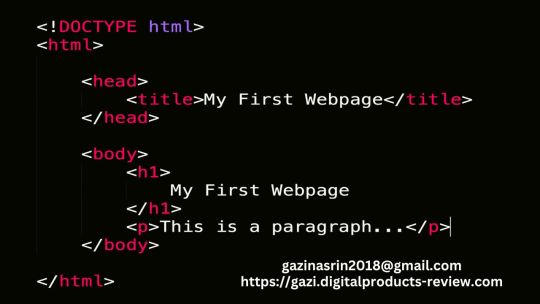
HTML (HyperText Markup Language) is the standard markup language for creating web pages. It defines the structure of a web page, including the content and layout.
Key elements of HTML:
Elements: Basic building blocks of an HTML document, enclosed in angle brackets (< >).
Example: <html>, <head>, <body>, <p>, <img>, etc.
Attributes: Provide additional information about elements.
Example: <img src="image.jpg" alt="An image">
Tags: Opening and closing tags define the beginning and end of an element.
Example: <p>This is a paragraph.</p>
HTML is a fundamental language for web development. It provides the foundation for creating web pages and understanding how content is structured and displayed on the web.
#html#htmlcss#htmlcoding#htmltutorial#wordpresstheme#woocommercestore#wordpresswoocommerce#everyone#folowers#highlights
2 notes
·
View notes
Text
Want to upgrade your coding skill to create animations and interactive graphics? This blog covers everything about HTML animation including the Canvas API.
#Basic HTML tagsexplained#Introduction to HTML elements#HTML basics#HTML tutorial#Master HTML#HTML tags#Web development#Learn HTML#HTML for beginners#HTML guide#HTML syntax#Building web pages#Basic HTML elements#Learn HTML elements#Learn Online HTML#Online HTML Tutorial#Introduction to HTML#HTML tutorials#Learn HTML online
0 notes
Text
Day 6 [Forms In HTML]
Introduction To HTML
Day 2 [Multimedia Elements In HTML]
Day 3 [Table in HTML]
Day 4 [Link Tag In HTML]
Day 5 [Lists In HTML]
Forms are basically used for collecting user information. And they are really important to learn. Here's a simple form in HTML:
Code:



Line By Line Explanation:
<form>: Used for creating forms. All the form elements go in this tag. Action: When submitted, data is sent to this file or URL [index.html] Method="post": Sends data
<label> : This describes the input tag for="___": Connects the label to the input with id="name" id : gives a unique identification to the tag <input>: It's used to make the form elements
<input> Type Elements :
type="text" : A simple text box is created.
type="email" : A box to input email.
type="checkbox" : A small square that users can tick. Can select multiple options using this.
type="radio" : A small circle, you can only select one option.
type="submit" : A button that submits the data to the server.
<textarea>: Accepts multiple lines of text. rows="4": It creates 4 lines cols="30": It creates 30 characters
<select> : Creates a drop-down list <option>: Creates an item in the dropdown. value="colorname": This is the data sent to the server if chosen.
Output For The Code:

_______________________
Hope This Helps !!
#code#codeblr#css#html#javascript#python#studyblr#progblr#programming#comp sci#web design#web developers#web development#website design#webdev#website#tech#html css#learn to code#school#study motivation#study aesthetic#study blog#student#high school#studying#study tips#studyspo#website development#coding
40 notes
·
View notes
Text
Let's understand HTML

Cover these topics to complete your HTML journey.
HTML (HyperText Markup Language) is the standard language used to create web pages. Here's a comprehensive list of key topics in HTML:
1. Basics of HTML
Introduction to HTML
HTML Document Structure
HTML Tags and Elements
HTML Attributes
HTML Comments
HTML Doctype
2. HTML Text Formatting
Headings (<h1> to <h6>)
Paragraphs (<p>)
Line Breaks (<br>)
Horizontal Lines (<hr>)
Bold Text (<b>, <strong>)
Italic Text (<i>, <em>)
Underlined Text (<u>)
Superscript (<sup>) and Subscript (<sub>)
3. HTML Links
Hyperlinks (<a>)
Target Attribute
Creating Email Links
4. HTML Lists
Ordered Lists (<ol>)
Unordered Lists (<ul>)
Description Lists (<dl>)
Nesting Lists
5. HTML Tables
Table (<table>)
Table Rows (<tr>)
Table Data (<td>)
Table Headings (<th>)
Table Caption (<caption>)
Merging Cells (rowspan, colspan)
Table Borders and Styling
6. HTML Forms
Form (<form>)
Input Types (<input>)
Text Fields (<input type="text">)
Password Fields (<input type="password">)
Radio Buttons (<input type="radio">)
Checkboxes (<input type="checkbox">)
Drop-down Lists (<select>)
Textarea (<textarea>)
Buttons (<button>, <input type="submit">)
Labels (<label>)
Form Action and Method Attributes
7. HTML Media
Images (<img>)
Image Maps
Audio (<audio>)
Video (<video>)
Embedding Media (<embed>)
Object Element (<object>)
Iframes (<iframe>)
8. HTML Semantic Elements
Header (<header>)
Footer (<footer>)
Article (<article>)
Section (<section>)
Aside (<aside>)
Nav (<nav>)
Main (<main>)
Figure (<figure>), Figcaption (<figcaption>)
9. HTML5 New Elements
Canvas (<canvas>)
SVG (<svg>)
Data Attributes
Output Element (<output>)
Progress (<progress>)
Meter (<meter>)
Details (<details>)
Summary (<summary>)
10. HTML Graphics
Scalable Vector Graphics (SVG)
Canvas
Inline SVG
Path Element
11. HTML APIs
Geolocation API
Drag and Drop API
Web Storage API (localStorage and sessionStorage)
Web Workers
History API
12. HTML Entities
Character Entities
Symbol Entities
13. HTML Meta Information
Meta Tags (<meta>)
Setting Character Set (<meta charset="UTF-8">)
Responsive Web Design Meta Tag
SEO-related Meta Tags
14. HTML Best Practices
Accessibility (ARIA roles and attributes)
Semantic HTML
SEO (Search Engine Optimization) Basics
Mobile-Friendly HTML
15. HTML Integration with CSS and JavaScript
Linking CSS (<link>, <style>)
Adding JavaScript (<script>)
Inline CSS and JavaScript
External CSS and JavaScript Files
16. Advanced HTML Concepts
HTML Templates (<template>)
Custom Data Attributes (data-*)
HTML Imports (Deprecated in favor of JavaScript modules)
Web Components
These topics cover the breadth of HTML and will give you a strong foundation for web development.
Full course link for free: https://shorturl.at/igVyr
2 notes
·
View notes
Text
Mastering Web Development: A Comprehensive Guide for Beginners
In the vast landscape of technology, web development stands as a crucial cornerstone. It encompasses the art and science of building websites, ranging from simple static pages to complex web applications. Whether you're aiming to pursue a career in software development or seeking to enhance your digital presence, understanding web development is essential.
In this comprehensive guide, we'll take you through the fundamental concepts and practical skills needed to master web development from scratch. Let's dive in!
1. Understanding HTML (Hypertext Markup Language)
HTML serves as the backbone of every web page, providing the structure and content. It uses tags to define different elements such as headings, paragraphs, images, and links. By mastering HTML, you'll be able to create well-structured and semantically meaningful web documents.
2. Exploring CSS (Cascading Style Sheets)
CSS is the language used to style HTML elements, enhancing their appearance and layout. With CSS, you can customize colors, fonts, spacing, and more, giving your website a polished and professional look. Understanding CSS selectors and properties is essential for effective styling.
3. Introduction to JavaScript
JavaScript is a versatile programming language that adds interactivity and dynamic behavior to web pages. From simple animations to complex web applications, JavaScript powers a wide range of functionalities. Learning JavaScript fundamentals such as variables, functions, and events is crucial for web development.
4. Building Responsive Websites
In today's mobile-centric world, it's essential to create websites that adapt seamlessly to various screen sizes and devices. Responsive web design achieves this by using fluid grids, flexible images, and media queries. Mastering responsive design principles ensures that your websites look great on desktops, tablets, and smartphones.
5. Introduction to Version Control with Git
Git is a powerful tool for tracking changes in your codebase and collaborating with other developers. By learning Git basics such as branching, merging, and committing, you can streamline your development workflow and effectively manage project versions.
6. Introduction to Front-End Frameworks
Front-end frameworks like Bootstrap, Foundation, and Materialise provide pre-designed components and stylesheets to expedite web development. By leveraging these frameworks, you can create responsive and visually appealing websites with less effort and code.
7. Introduction to Back-End Development
While front-end development focuses on the user interface, back-end development deals with server-side logic and database management. Learning back-end languages such as Node.js, Python, or PHP enables you to build dynamic web applications and handle user interactions efficiently.
8. Deploying Your Website
Once you've developed your website, it's time to make it accessible to the world. Deploying a website involves selecting a web hosting provider, uploading your files, and configuring domain settings. Understanding the deployment process ensures that your website goes live smoothly.
9. Conclusion and Next Steps
Congratulations on completing this comprehensive guide to mastering web development! By now, you've gained a solid understanding of HTML, CSS, JavaScript, version control, frameworks, and deployment. As you continue your journey in web development, remember to stay curious, practice regularly, and explore advanced topics to further refine your skills.
Resources for Further Learning:
Online tutorials and documentation
Interactive coding platforms
Community forums and discussion groups
Next Steps:
Explore advanced topics such as web performance optimization, server-side rendering, and progressive web apps.
Build real-world projects to apply your skills and showcase your portfolio.
Stay updated with the latest trends and technologies in web development through blogs, podcasts, and conferences.
With dedication and perseverance, you'll continue to evolve as a proficient web developer, creating innovative solutions and contributing to the ever-changing digital landscape . Happy coding!
4 notes
·
View notes
Text
DIGITAL MARKETING
Digital Marketing Course Content
Fundamentals of Digital marketing & Its Significance, Traditional marketing Vs Digital Marketing, Evolution of Digital Marketing, Digital Marketing Landscape, Key Drivers, Digital Consumer & Communities, Gen Y & Netizen’s expectation & influence wrt Digital Marketing. The Digital users in India, Digital marketing Strategy- Consumer Decision journey,
POEM Framework, Segmenting & Customizing messages, Digital advertising Market in India, Skills in Digital Marketing, Digital marketing Plan. Terminology used in Digital Marketing, PPC and online marketing through social media, Social Media Marketing, SEO techniques, Keyword advertising, Google web-master and analytics overview, Affiliate Marketing, Email Marketing, Mobile marketing
Display adverting, Buying Models, different type of ad tools, Display advertising terminology, types of display ads, different ad formats, Ad placement techniques, Important ad terminology, Programmatic Digital Advertising.
Social Media Marketing
Fundamentals of Social Media Marketing& its significance, Necessity of Social media Marketing, Building a Successful strategy: Goal Setting, Implementation. Facebook Marketing: Facebook for Business, Facebook Insight, Different types of Ad formats, Setting up Facebook Advertising Account, Facebook audience & types, Designing Facebook Advertising campaigns, Facebook Avatar, Apps, Live, Hashtags LinkedIn Marketing: Importance of LinkedIn presence, LinkedIn Strategy, Content Strategy, LinkedIn analysis, Targeting, Ad Campaign Twitter Marketing:- Basics, Building a content strategy, Twitter usage, Twitter Ads, Twitter ad campaigns, Twitter Analytics, Twitter Tools and tips for mangers. Instagram & Snapchat basics.
Search Engine Optimization
Introduction to SEO, How Search engine works, SEO Phases, History Of SEO, How SEO Works, What is Googlebot (Google Crawler), Types Of SEO technique, Keywords, Keyword Planner tools On page Optimization, Technical Elements, HTML tags, Schema.org, RSS Feeds, Microsites, Yoast SEO Plug-in Off page Optimization- About Off page optimization, Authority & hubs, Backlink, Blog Posts, Press Release, Forums, Unnatural links. Social media Reach- Video Creation & Submission, Maintenance- SEO tactics, Google search Engine, Other Suggested tools
Advertising Tools & Its Optimization
Advertising & its importance, Digital Advertising, Different Digital Advertisement, Performance of Digital Advertising:- Process & players, Display Advertising Media, Digital metrics Buying Models- CPC, CPM, CPL, CPA, fixed Cost/Sponsorship, Targeting:- Contextual targeting, remarking, Demographics , Geographic & Language Targeting. Display adverting, different type of ad tools, Display advertising terminology, types of display ads, different ad formats, Ad placement techniques, Important ad terminology, ROI measurement techniques, AdWords & Adsense. YouTube Advertising:- YouTube Channels, YouTube Ads, Type of Videos, Buying Models, Targeting & optimization, Designing & monitoring Video Campaigns, Display campaigns
Website Hosting Using Word Press
Website Planning & Development- Website, Types of Websites, Phases of website development, Keywords: Selection process Domain & Web Hosting:- Domain, Types of Domain, Where to Buy Domain, Webhosting, How to buy Webhosting Building Website using Word press-What is Word press, CMS, Post and Page Word press Plug-ins- Different Plug-ins, social media Plug-ins, page builder plug-ins: the elementor, how to insert a section, how to insert logo, Google Micro sites
2 notes
·
View notes
Text
Online Growth Recipes: The Ultimate Cookbook for SEO, Google Ads, and WordPress Design
In the ever-evolving world of digital marketing, it is imperative for businesses to harness the power of the internet to reach potential customers. The landscape encompasses a diverse array of strategies and techniques, paramount among them being Search Engine Optimisation (SEO), Google Ads, and WordPress website design. SEO focuses on organic growth, ensuring that your business is visible in search engine results. Google Ads helps to capture the attention of prospects through targeted, paid advertisements. Meanwhile, WordPress design enables the creation of aesthetically pleasing and user-friendly websites that draw in and retain visitors. Collectively, these components form a powerful trifecta to propel online visibility and success.
The Trinity of Online Marketing Excellence
SEO, Google Ads, and WordPress are not just individual tools but a synergistic triad when it comes to generating leads. SEO organically improves a website’s visibility, making it more likely for potential customers to discover your business.
Effective SEO practices ensure your site ranks well for relevant queries, leading to an increase in quality traffic and, ideally, a higher conversion rate.
Google Ads complements SEO by providing a mechanism for immediate visibility, placing your brand at the forefront when users are actively searching for your products or services. It’s a dynamic approach to reach a highly-targeted audience quickly.
Lastly, WordPress’s design capabilities ensure that once visitors arrive at your site, they’re met with a compelling, navigable, and responsive user experience, which is critical in converting interest into actionable leads.
Together, these elements form a holistic online strategy that can significantly amplify lead generation and business growth.
The Fundamentals of SEO to Optimise your Online marketing!
In the realm of Search Engine Optimisation, businesses must start with the fundamentals to establish a strong foundation. This involves comprehensively understanding how search engines function and what criteria they use to rank pages. Key amongst these are:
Keyword Research: Identifying the right keywords is paramount; it involves discerning which terms and phrases potential customers are using to search for your offerings. Tools like Google’s Keyword Planner can provide insight and help tailor your content to these terms.
On-Page Optimisation: This pertains to optimising individual web pages to rank higher and earn more relevant traffic. It encompasses refining HTML tags, including title tags and meta descriptions, and ensuring content quality and keyword density are aptly balanced.
Off-Page Optimisation: Equally crucial is building authority through backlinks from other reputable sites. This external endorsement can significantly impact your site’s perceived value in the eyes of search engines.
Content Quality: High-quality, relevant, and constantly updated content is one of the most potent instruments for SEO success. It not only helps keep the website fresh but also increases the likelihood of it being shared, thus boosting backlink opportunities.
SEO Tools and Analytics: A key aspect of SEO is continual monitoring and analysis to track progress, identify areas for improvement, and adapt to changes in algorithms. Tools like Google Analytics and Search Console are invaluable assets in this regard.
By mastering these fundamental SEO elements, businesses are more likely to ascend in search rankings, driving both traffic and credibility to their digital doorstep.
Introduction to Google Ads to Generate more Online Sales
Google Ads stands as a cornerstone of digital advertising, providing a versatile platform for businesses to put their products or services directly in the line of sight of potential customers. As a pay-per-click (PPC) advertising system, it enables businesses to create ads that appear on Google’s search engine and other Google properties.
Google Ads operates on an auction system, which takes place every time a user performs a keyword search. To compete in this auction, businesses select keywords they want to bid on, set a budget, and design their ad campaigns to trigger when those keywords are queried. The distinct advantage is the ability to control expenditure through cost-per-click bidding, meaning you only pay when a user actually clicks on your ad.
This immediacy and precision targeting make Google Ads an invaluable tool for businesses seeking rapid and measurable results. Whether the objective is to increase website visits, drive online sales, or get the phones ringing, Google Ads provides a measurable and scalable approach to online marketing.
Setting Up Effective Google Ads Campaigns
Google Ads success relies on the creation of structured and targeted campaigns. Businesses must do their homework to optimise their ad campaigns for success.
Keyword Research: As with SEO, keyword research is essential in identifying relevant terms that will trigger your ad to appear in search results. Proper research can help determine which keywords have high search volume and relevancy to your offerings.
Ad Groups: Grouping ads by theme or category is a strategic way to ensure that each ad set targets a specific audience and message. This enables the tailoring of ads to be more relevant and appealing, leading to higher click-through rates.
Ad Design: Ads must be visually compelling, concise, and provide an effective call-to-action. They should also contain relevant keywords and reflect your brand image to maximise engagement.
Tracking and Optimisation: Continual monitoring of ad performance is critical to identifying top-performing ads, eliminating underperforming ones, and refining targeting. Google Ads provides tools such as conversion tracking, which enables businesses to track the effectiveness of their campaigns in meeting specific objectives.
By mastering these elements, businesses can utilise Google Ads to its full potential, ensuring optimal return on investment and driving significant online visibility.
WordPress: The Ultimate Web Design Platform for Online Success
When it comes to website design, WordPress stands out as the preeminent platform, powering a significant portion of the internet due to its flexibility, user-friendliness, and extensive feature set. From hobby blogs to the largest news websites, WordPress caters to all with its scalable architecture.
Basics of WordPress Website Design
The process of designing a WordPress site begins with choosing a theme – the template that sets the visual tone of your website. Themes can be customised to a great extent, allowing for unique designs without needing in-depth coding knowledge.
Theme Selection: Choosing the right theme is critical as it represents your brand and sets the framework for your site’s appearance. The WordPress theme directory provides a multitude of free and paid options to fit any niche.
Customisation: Customising your theme encompasses everything from fonts and colours to page layouts and header images. WordPress’s customiser allows you to preview changes live before pushing them to your site.
Plugins: To extend functionality, WordPress offers plugins for virtually any feature you might need, including SEO, security, social media integration, and e-commerce.
Responsive Design: With mobile usage on the rise, ensuring your WordPress site is responsive —looks and functions well on all devices— is a necessity. Most themes come with built-in responsive design capabilities.
Page Builders: For those who want more control over their layout, page builder plugins provide a drag-and-drop interface to design complex pages without touching a line of code.
Maintenance and Updates: Regular maintenance is required to keep a WordPress site secure and running smoothly. This includes updating the core software, theme, and plugins, as well as backing up your content regularly.
By understanding these WordPress website design basics, both novices and professionals can create attractive, effective, and highly functional websites that stand the test of time. From SEO to online advertising, WordPress integrates with various tools and platforms, making it an essential element in any digital marketing strategy. So, businesses should invest in mastering the platform to unlock its full potential and capitalise on the vast opportunities it offers. Therefore, utilising Google Ads alongside your WordPress website can provide a powerful combination for reaching your target audience and driving business growth.
Developing Winning Landing Pages

Importance of Landing Pages in Digital Marketing
In the realm of digital marketing, the importance of landing pages cannot be overstated. They are designed with a singular focus to convert visitors, typically brought in through campaigns like Google Ads, into leads or customers. A landing page serves as the destination that users land on after clicking on an advertisement or a search engine result, crafting an impactful first impression.
Unlike general web pages, landing pages aim to elicit a specific action—whether signing up for a newsletter, downloading a whitepaper, or making a purchase. This specificity in purpose is what elevates their value, providing a clear path for user engagement. Effective landing pages are often the linchpin of successful digital marketing campaigns as they are optimised for conversion through persuasive design, targeted copy, and strategic calls-to-action (CTAs).
By investing in the development of well-crafted landing pages, businesses can significantly increase the conversion rate of their online marketing endeavours, leading to a more effective use of budget and higher return on investment (ROI).
Designing High-Converting Landing Pages
Creating landing pages that drive conversions requires a strategic approach that considers various elements, such as:
Headline and Copy: The headline should be compelling and reflect the ad or search term used to bring the user to the page. Clear and concise copy helps keep visitors engaged by conveying value quickly.
Engaging Visuals: Images, videos, or illustrations can provide visual appeal and add depth to the message, making the page more engaging. These elements should complement and enhance the written copy.
Form Design: The form on a landing page is crucial as it captures user information, turning visitors into leads. It should be easy to fill out, with minimal fields that are relevant to the conversion goal.
Colour and CTA Placement: The colour scheme should align with the brand and be visually appealing, while the CTA button should stand out to encourage clicks. Placing it above the fold can also increase its visibility.
Mobile Responsiveness: Similar to a WordPress website, landing pages must be mobile-responsive for optimal user experience across devices.
By continuously testing and optimising these elements, businesses can fine-tune their landing pages to maximise conversions, providing a high return on investment and driving significant online visibility. With the right combination of WordPress and effective landing pages, businesses can create a strong digital presence that captures the attention of their target audience and boosts their bottom line. So, take advantage of these powerful tools and elevate your web design game with WordPress. There’s no limit to what you can achieve with a well-designed website and optimised landing pages. So, invest in your digital marketing strategy today and unlock the full potential of WordPress. Happy designing!
A/B Testing for Landing Page Optimisation
To ensure the effectiveness of landing pages, businesses should utilise A/B testing to compare different versions and determine what works best. By creating two or more variations of a page and directing traffic evenly between them, data can be collected on which version performs better in terms of conversion rate.
Through this process of experimentation, businesses can continuously improve their landing page design by identifying the most impactful elements and making data-driven decisions. This helps create a more effective and efficient digital marketing strategy, ultimately driving higher conversions and ROI.
In conclusion, WordPress is an essential tool for businesses looking to establish a strong online presence. Its flexibility, extensive plugin library, and ease of use make it an ideal platform for creating websites that stand out in today’s digital landscape. By combining WordPress with well-designed landing pages and utilising A/B testing, businesses can maximise their online visibility and drive significant growth. So, continue learning and experimenting to unlock the full potential of WordPress in your digital marketing strategy. Happy designing! ̧
Success Stories from our Clients
Real-world Examples of Successful SEO, Google Ads, and WordPress Implementations
Counselling Services
Psychotherapy Clients have praised their website designs for being both appealing and effective in attracting clients. The ease of finding these services online has been significantly enhanced, leading to a notable increase in client engagement.
Multiple counselling services have also reported quick and positive results from SEO implementations, with websites achieving higher rankings on search engines in a short time. This improvement in visibility has translated into a substantial increase in new client inquiries and engagements.
Financial and Professional Services
A financial services client experienced a notable increase in online presence and client engagement due to a comprehensive digital marketing approach.
A professional services firm saw improvements in their website’s user experience and aesthetics, leading to better client interaction.
Retail and E-commerce
Retail clients achieved improved online visibility and increased sales through tailored SEO strategies.
An e-commerce business experienced significant growth in online sales through targeted Google Ads campaigns.
Healthcare and Wellness
In the healthcare sector, enhanced online reach and patient inquiries were achieved by navigating the complexities of healthcare marketing.
Physical therapy services saw a boost in website traffic due to improved SEO.
Hospitality and Real Estate
A hospitality client enhanced their online booking system, resulting in more direct bookings.
A real estate agency witnessed increased property inquiries from better search engine rankings.
Specialised Services and Products
A painting services provider gained more web traffic and leads from enhanced Google rankings.
Fitness and health training centres benefited from targeted SEO strategies.
Automotive parts retailers improved Google rankings and site visits through user-friendly content.
A property maintenance service saw increased leads correlating with high website hit rates.
Technology and Design
A technology firm enhanced customer engagement through a redesigned WordPress website.
Office equipment and bespoke workwear companies gained visibility and implemented successful SEO strategies.
For a comprehensive view of all client testimonials and their experiences with 3R, please visit the 3R testimonials page.
Lessons Learned from our clients!
This “Lessons Learned” section delves into how bespoke SEO strategies, tailored to unique industry needs, drive impactful results. It underscores the crucial role of SEO in enhancing user engagement and the importance of adapting to dynamic market trends. Furthermore, it highlights the precision in Google Ads targeting and the significance of WordPress design in elevating user experience.
Integrating SEO with web design and the imperative of continuous learning and adaptation are also key themes, demonstrating the evolving nature of digital marketing and its profound effect on business growth across various sectors.
Customisation in SEO: Tailoring SEO strategies to specific industry needs leads to more effective outcomes, as evidenced by the diverse success across sectors like healthcare, retail, and real estate.
SEO for User Engagement: Enhancements in SEO not only improve rankings but also user engagement, leading to increased website traffic and genuine leads.
Adapting to Market Trends: Regularly updating SEO strategies in response to evolving market trends is essential for maintaining online visibility and effectiveness.
Google Ads Targeting: Precise targeting in Google Ads campaigns can significantly boost sales, especially in sectors like e-commerce, where reaching the right audience is key.
WordPress Design for User Experience: Redesigning websites using WordPress to enhance user experience and aesthetics can lead to improved customer engagement and direct bookings.
Integrating SEO with Web Design: The integration of SEO principles in WordPress design, as shown in the technology and professional services examples, is crucial for a holistic digital presence.
Continuous Learning and Adaptation: Embracing continuous learning and adapting to new digital marketing methods ensures sustained success and growth.
For more detailed insights from each specific case, visit the 3R testimonials page.
Conclusion and Next Steps
In summary, the success stories of our clients clearly demonstrate the power of digital marketing when SEO, Google Ads, and WordPress are effectively leveraged. Critical takeaways include the a pivotal role of customisation in SEO for varying industry needs, the enhancement of user engagement through SEO, and the necessity of remaining adaptable in an ever-changing digital landscape. Precise Google Ads targeting has been proven to significantly influence sales outcomes, while a focus on user experience in WordPress site design is paramount for boosting customer interaction and satisfaction.
Moving forward, we recommend that our clients continue to prioritise the integration of SEO with thoughtful web design and to keep abreast of market trends to maintain a competitive edge. It is also imperative to regularly reassess and refine digital marketing strategies to capitalise on the dynamic nature of online user behaviour.
We invite you to consult our experts at 3R to further discuss implementing these practices into your marketing strategy and to explore additional resource material on the 3R testimonials page. Together, let us continue to sculpt the digital landscape and cultivate business growth through informed and innovative marketing solutions.
Book a Call today and start your journey to maximising your online success with 3R.
5 notes
·
View notes